Page 1
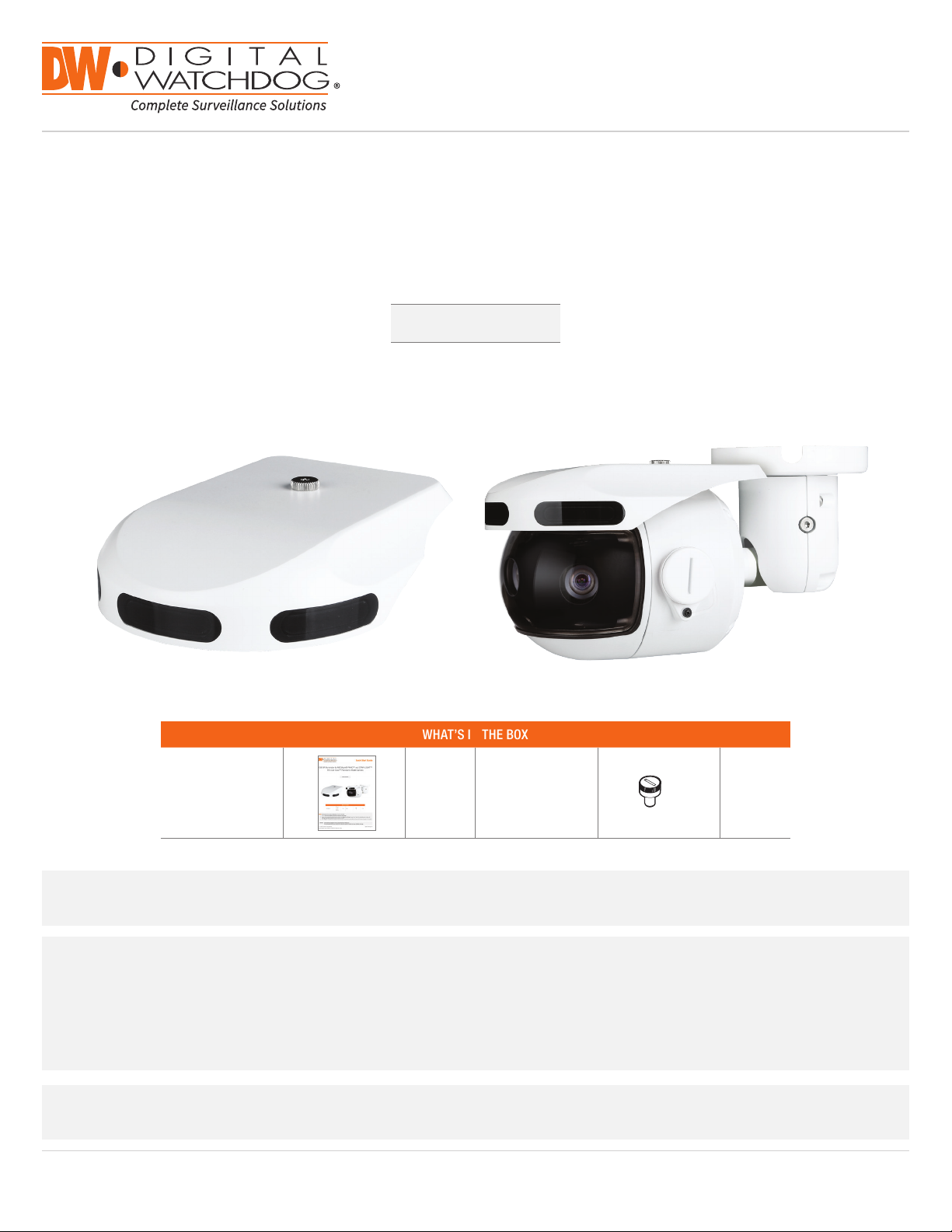
Quick Start Guide
100ft IR Illuminator for MEGApix® PANO™ and STAR-LIGHT™
HD over Coax™ Panoramic Bullet Camera
DWC-EXTIR100
WHAT’S IN THE BOX
QSG Manual 1 Set Screw 1 Set
NOTE To check if your camera supports the new Infra Red Extrernal Illuminator, check to see if it has an additional cables lebeled EX-LED in
the bullet’s cables.
NOTE Download All Your Support Materials and Tools in One Place
1. Go to: http://www.digital-watchdog.com/support-download/
2. Search your product by entering the part number in the ‘Search by Product’ search bar. Results for applicable part numbers will
populate automatically based on the part number you enter.
3. Click ‘Search’. All supported materials, including manuals, Quick Start Guides (QSG), software and rmware will appear in the results.
Attention: This document is intended to serve as a quick reference for initial set-up.
It is recommended that the user read the entire instruction manual for complete and proper installation and usage.
Tel: +1 (866) 446-3595 / (813) 888-9555
Technical Support Hours: 9:00AM – 8:00PM EST, Monday thru Friday
digital-watchdog.com
Page 2
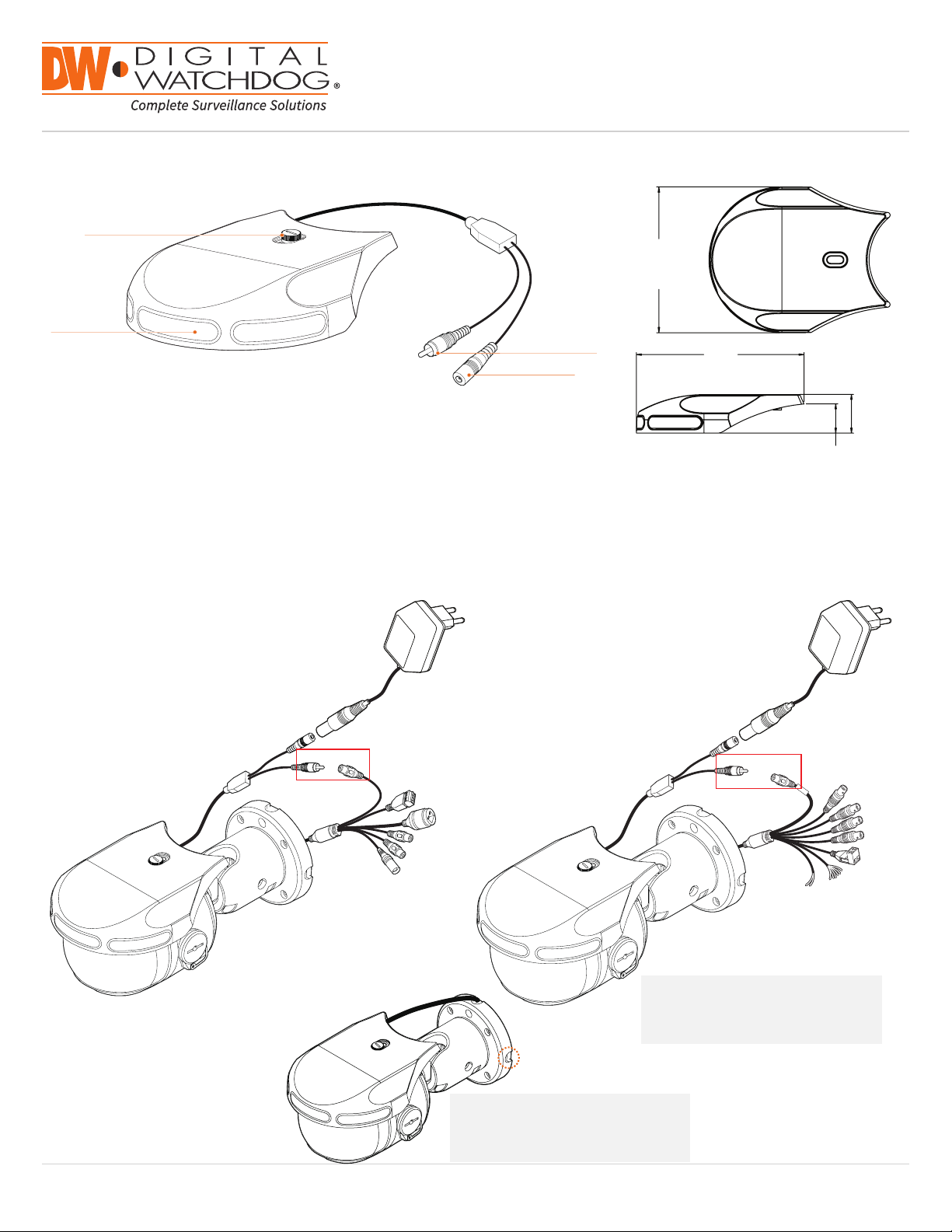
PARTS & DIMENSIONS
Screw
IR LEDs
EX-LED Cable
DC12V / AC24V Cable
INSTALLING THE MOUNTING ACCESSORY
1. Connect the EXT-LED cable from the illuminator to the camera’s cable labeled “EX-LED”
2. Connect the power cable to an adequate power supply.
• Power requirements: DC12V/AC24V Dual Voltage
• Power consumption: DC12V : Max 11.0W, AC24V : Max 11.0W
Quick Start Guide
5.06”
(128.6mm)
6.28”
(159.6mm)
1.45”
(37mm)
1.09”
(27.9mm)
INSTALLATION ON AN IP CAMERA INSTALLATION ON AN ANALOG CAMERA
12VDC / 24V AC 12VDC / 24V AC
DC12V
EX-LED
LED
Power
DC12V
EX-LED
NOTE: Please check your
hardware to see if it supports the IR
illuminator connection.
Power
LED
EX-LED
Rev Da te: 07/17
NOTE: The illuminator’s cables can
be placed in any of the four holes in
the camera’s mounting bracket.
Specications and pricing are subject to change without notice.
Copyright © Digi tal Watchdo g. All rights reser ved.
