Page 1
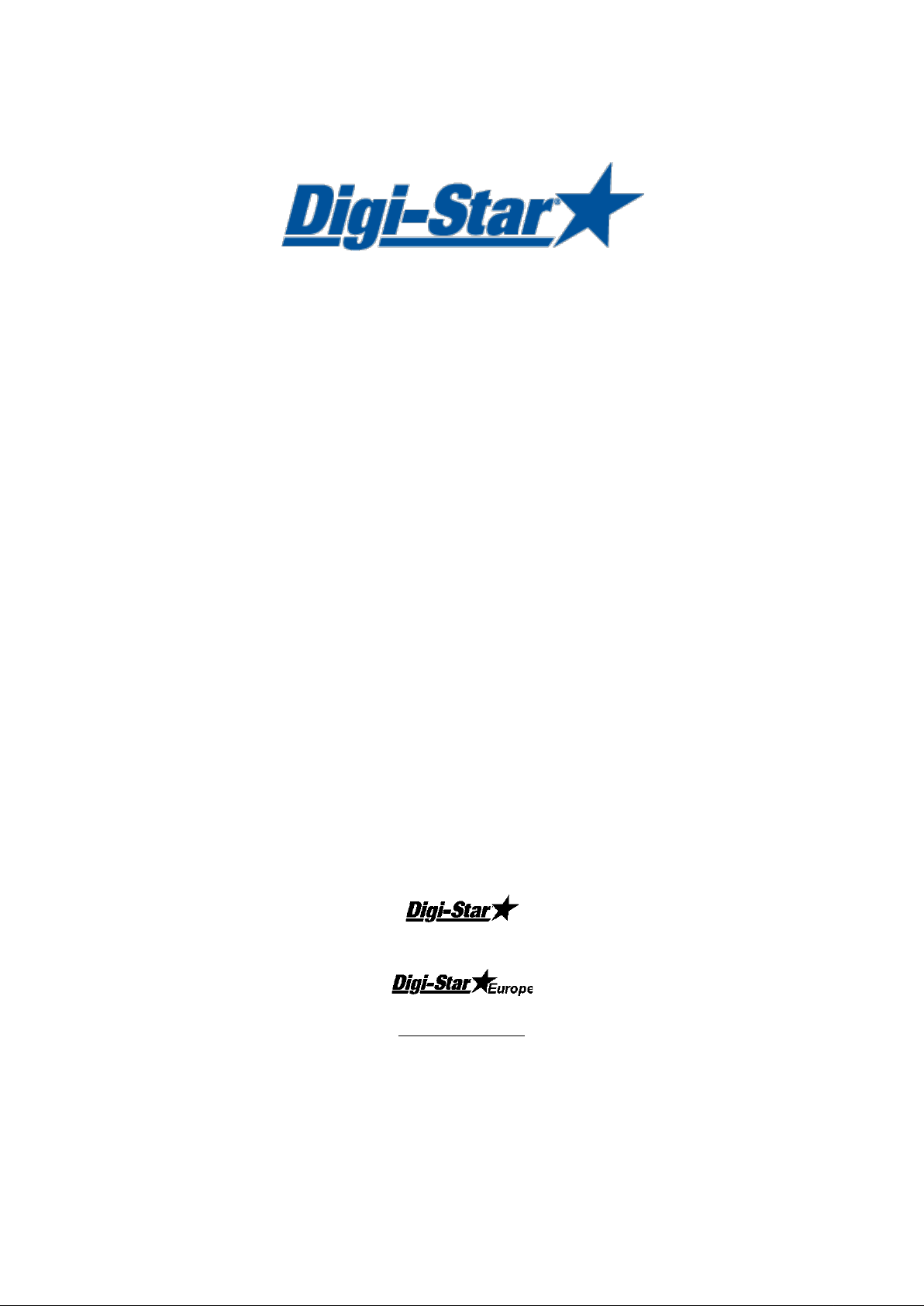
D3708-GB Rev E
May 2010
Analog Output 4 – 20mA
(optional 0-5V)
Manual
User/installer
(For Software Version EZ2 7.0 and higher)
Ft. Atkinson, Wisconsin USA
Panningen, Netherlands
www.digi-star.com
Page 2

Page 3

Table of cont ent s
TABLE OF CONTENTS
TECHNICAL SPECIFICATIONS ..................................................................................................... 1
SAFETY DURING USE .................................................................................................................. 2
Check system before use ....................................................................................................... 2
OPERATIONS ................................................................................................................................ 2
Introduction ............................................................................................................................ 2
Connections ........................................................................................................................... 2
Indicator setup ................................................................................................................................ 2
Parameters ............................................................................................................................ 2
Zero balance the weighing indicator ....................................................................................... 2
PARAMETER SETUP ..................................................................................................................... 3
Zero out ................................................................................................................................. 3
Minimum weight ..................................................................................................................... 3
Maximum weight .................................................................................................................... 3
Analog-mode .......................................................................................................................... 3
Set up EZ2400 ....................................................................................................................... 3
Set up EZ3400 / EZ3600 ........................................................................................................ 4
All rights reserv ed. Reproduction of any part of this manual in any form whats oever without Digi-Star’s expr ess written permission is forbi dden. The
contents of this m anual are su bject to change withou t notic e. All eff orts h ave bee n made to ass ure the accurac y of t he cont ents of thi s manu al. Ho wever,
should any errors be detected, Digi-Star would greatly appreciate being informed of them. The above notwithstanding, Digi-Star can assume no
responsibility for any errors in this manual or their consequence.
© Copyright! 2008 Digi-Star, Fort Atkinson (U.S.A.).
D3708-GB Rev E Analog Output User/Ins taller Manual
Page 4

1
OPERATING TEMP.
TECHNICAL SPECIFICATIONS
Technical specifications
-30 to +40°C
OUTPUT SIGNAL
4-20mA (optional 0-5V)
OUTPUT LOAD RESISTANCE
< 350 Ω
RESOLUTION
16 bits, 1LSB = 0.0015% of full range, where 1 LSB =244 nA of 7.5
mV
NONLINEARITY
< +/- 0.012%
GAIN PLUS OFFSET ERROR
+/- 0.15% max
UPDATE RATE
10x per second
TEMPERATURE DRIFT
50ppm/°C 0,35% max.
D3708-GB Rev E Analog Output User/Ins taller Manual
Page 5

2
Installation
SAFETY DURING USE
Caution
Check system before use
Before you are going to use the Digi-Star weighing syst em you need to check the proper working
of the system by charging all weighing points with a known weight.
Digi-Star cannot be held responsible for deviations and problems arising from incorrect use of the
weighing indicator, incorrect calibration or settings. Furthermore Digi-Star cannot be held
responsible for deviations and problems arising from technical problems to the system.
OPERATIONS
Introduction
The Analog Output Option provides an analog signal that is proportional to the scale weight. The
option is standard configured as 4-20mA with a 0mA signal in case of an error in the weighing
indicator. (Optional 0-5V). This option can be added to any EZIII series indicator*.
(*The 4-20 mA option cannot be build into the EZ400 indicator.)
Connections
The signal will be supplied through J904 or J905:
• Contact 1 = signal
• Contact 8 = ground
Indicator setup
Parameters
After setting up your EZ indicator for proper operation, four more parameters are required for the
analog output feature to function properly (“ZEROUT”, “LOW WT”, “HIGHWT”, “ANAOut“).
N.B. : Changing the parameters (“ZEROUT”, “LOW WT”, “HIGHWT”,” “ANAOut“) will chang e the analog output
signal. You then must recheck the functionality.
Before setting the analog parameters make sure the scale has been zero balanced. This should
be done when the scale is empty.
Zero balance the weighing indicator
D3708-GB Rev E Analog Output User/Ins taller Manual
Page 6
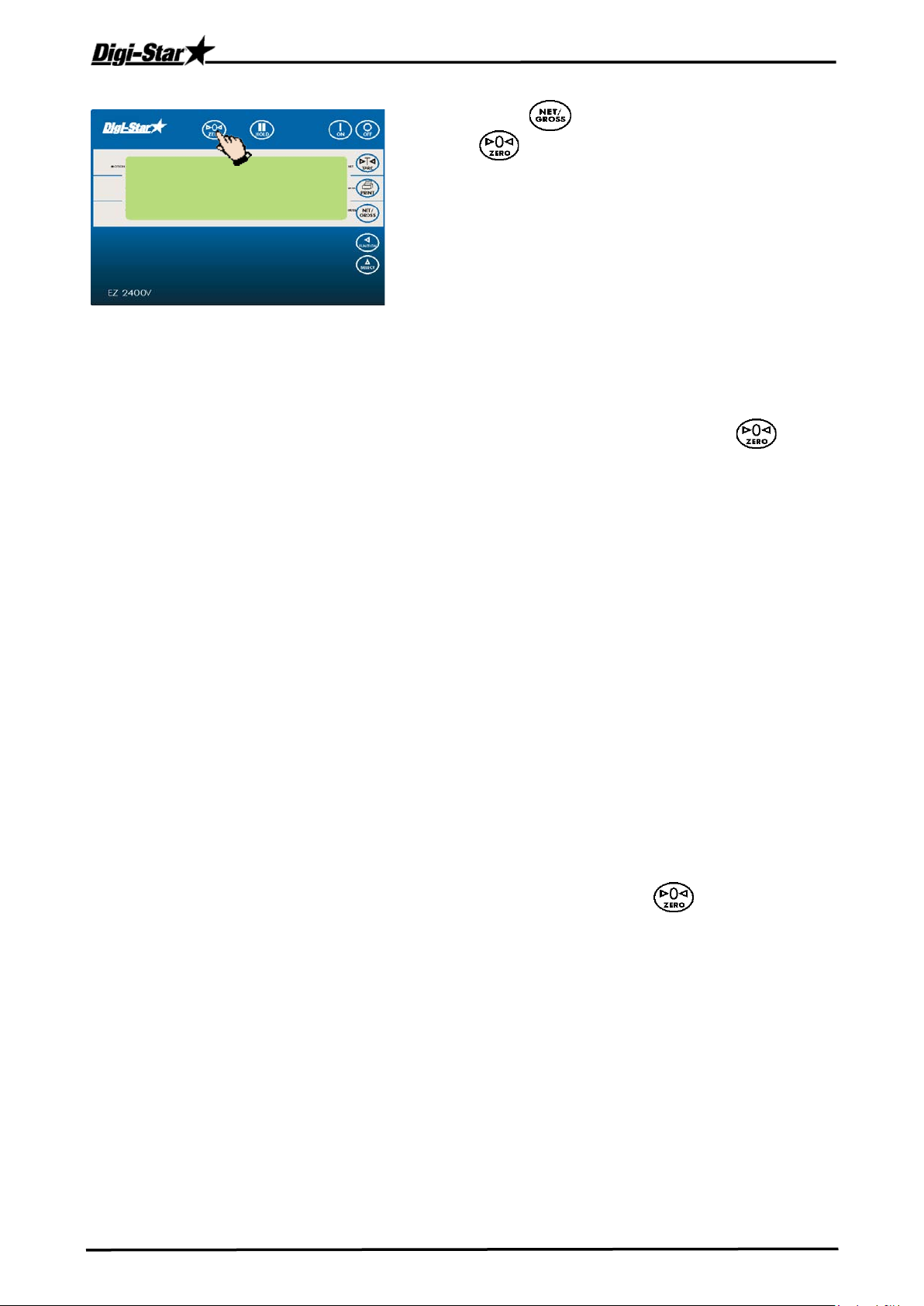
3
ZERO
1
1. Press and then within 3 seconds press
To set the scale to “zero”.
Installation
PARAMETER SETUP
Zero out ”ZEROUT” : ( EZ3400/3600 Direct access number 219)
”zEROUT” needs to be set to zero with the load cells connected and the scale empty. This then will
match the minimum analog output (4mA or 5V). (After selecting ”zEROUT” setting, press to set
the output signal to zero)
Minimum weight ”LOW WT” : ( EZ3400/3600 Direct access number 241)
The weight where the analog output signal is 4mA or 0V.
Maximum weight ”HIGHWT” : ( EZ3400/3600 Direct access number 242)
The weight where the analog output signal is 20mA or 5V.
Analog-mode ””Anaout” : ( EZ3400/3600 Direct access number 243)
Select the desired output signal 4-20mA (default), or 0-5V.
Example
Weighing platform specs:
• Scale capacity 10000Kg
• Analog signal at 0 kg 4mA
• Analog signal at 10000 kg 20mA
1. Make sure the weighing platform is empty and set the scale to zero (see above).
2. With the weighing platform still empty, set “ZEROUT” to 0 by pressing when in the
3. Set
4. Set ”HIGHWT”
5. Set ””Anaout” to 4-20mA
Set up EZ2400
D3708-GB Rev E Analog Output User/Ins taller Manual
ZEROUT” setting in menu 2. (Output signal and weighing indicator should both show 0.)
””
LOW WT” to 0.
to 10000.
Page 7
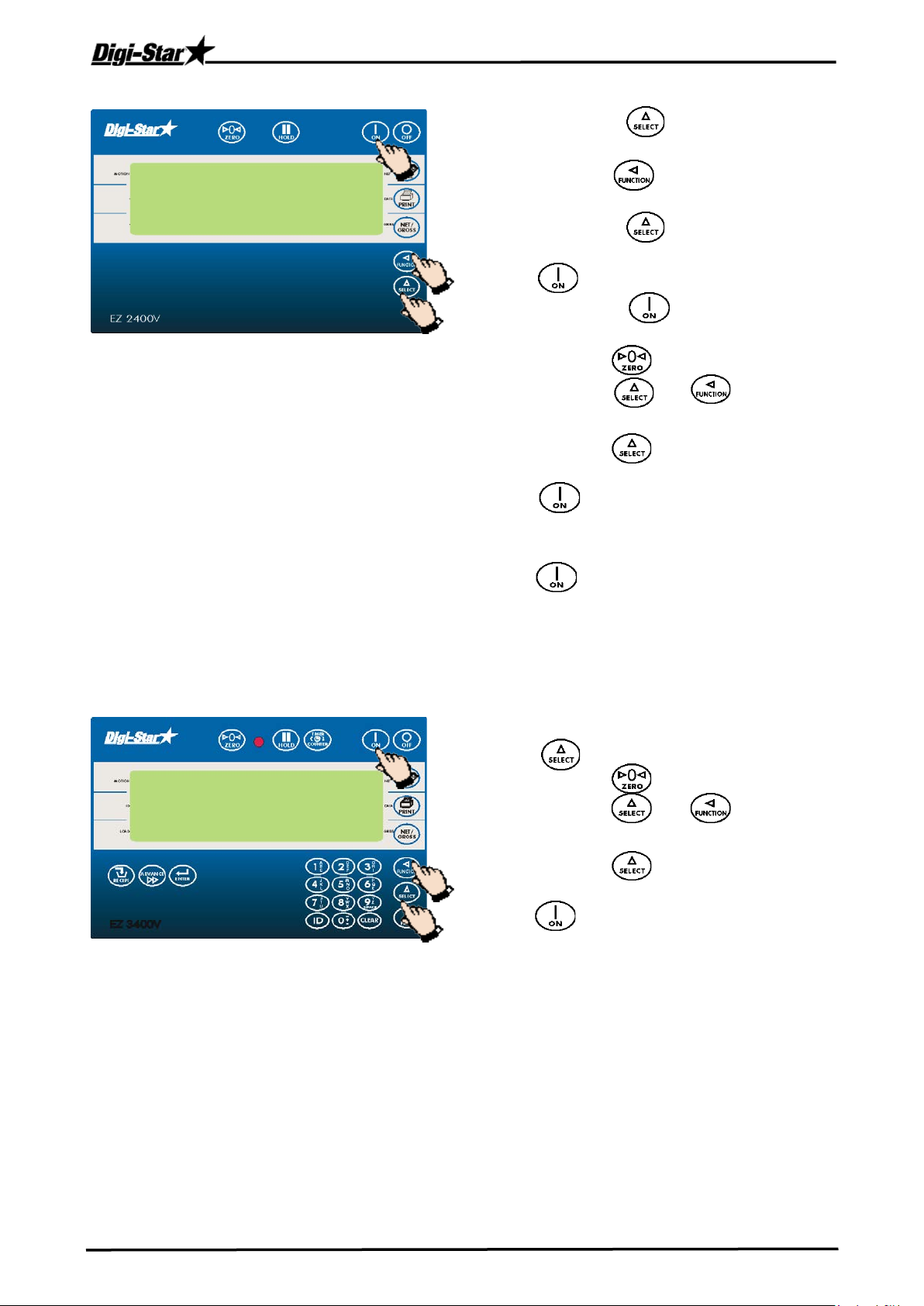
4
MENU 2
MENU
Installation
1. Repeatedly press until the display
shows “menu”.
2. Press and hold for 3 seconds to enter
the menu.
3. Repeatedly press until the display
shows “menu 2”.
4. Press to enter menu 2.
5. Repeatedly press until the display
shows the required setting.
Set up EZ3400 / EZ3600
a. Use to set “ZEROUT”
b. Use and to enter a
new value for
c. Use to change the ””Anaout”
setting.
6. Press to confirm setting and advance
to next setting.
7. After all settings have been made repeatedly
press unt il you exit the menu and
return to weighing mode.
1. Enter desired “direct access number** and
press to select the desired setting.
d. Use to set “ZEROUT”
””
LOW WT”
to 0.
and ”HIGHWT”.
to 0.
e. Use and to enter a
new value for
f. Use to change the ””Anaout”
setting.
2. Press to conf ir m setting and return to
**See page 3 for “direct access numbers
D3708-GB Rev E Analog Output User/Ins taller Manual
weighing mode.
3. Repeat steps for the other settings.
””
LOW WT”
and ”HIGHWT”.
Page 8

