
dLAN® 550+ WiFi
Installation

1
| DE | Erste Schritte
Ihre vorhandene dLAN®-Verbindung.
| GB | First steps
Your existing dLAN® connection.
| FR | Premiers pas
Votre connexion dLAN® existante.
| NL | Eerste stappen
Uw bestaande dLAN®-verbinding.
| ES | Primeros pasos
Su conexión dLAN® existente.
| PT | Primeiros passos
A sua ligação dLAN® existente.
| IT | Primi passi
La connessione dLAN® disponibile.
02 | 03

1
dLAN® 550+ WiFi
WiFi key:
xxxxxxxxxxxxxxxx
| DE | Erste Schritte
Notieren Sie sich den WLAN Schlüssel (WiFi key) von der Rückseite Ihres neuen dLAN® 550+ WiFi Adapters.
| GB | First steps
Note the Wi-Fi key (WiFi key) on the back of the new dLAN® 550+ WiFi adapter.
| FR | Premiers pas
Notez la clé Wi-Fi (WiFi key) gurant au dos de votre nouvel adaptateur dLAN® 550+ WiFi.
| NL | Eerste stappen
Noteer de WiFi code (WiFi key) zoals vermeld op de achterzijde van de nieuwe dLAN® 550+ WiFi adapter.
| ES | Primeros pasos
Apunte la clave Wi-Fi (WiFi key) situada en la parte trasera de su nuevo adaptador dLAN® 550+ WiFi.
| PT | Primeiros passos
Anote o código Wi-Fi (WiFi key) que se encontra no lado de trás do seu novo adaptador dLAN® 550+ WiFi.
| IT | Primi passi
Annotarsi la password Wi-Fi (WiFi key) presente sul retro del nuovo adattatore dLAN® 550+ WiFi.
04 | 05

2
dLAN® 550+ WiFi
| DE | Sichern Sie Ihr dLAN®-Netzwerk
(Verschlüsselung)
Stecken Sie den neuen dLAN® 550+ WiFi Adapter in
eine freie Wandsteckdose und warten Sie bis die
LED rot blinkt (ca. 50 Sekunden).
| ES | Asegure su red dLAN® (codicación)
Enchufe el adaptador nuevo dLAN® 550+ WiFi en
una toma de corriente eléctrica que esté libre y
espere hasta que el
50 segundos).
LED parpedee en rojo (aprox.
2
50 sec.
| GB | Secure your dLAN® network (encryption)
Plug this new dLAN® 550+ WiFi adapter into an
available power socket and wait until the
ashes red (approx. 50 seconds).
LED
| FR | Sécurisez votre réseau dLAN® (cryptage)
Insérez cet nouvel adaptateur dLAN® 550+ WiFi
1
dans une prise de courant murale libre et attendez
que la
DEL clignote rouge (env. 50 secondes).
| PT | Proteja a sua rede dLAN® (codicação)
Introduza o novo adaptador dLAN® 550+ WiFi numa
tomada de parede livre e aguarde até que o
pisque a vermelho (aprox. 50 segundos).
LED
| IT | Rendere sicura la rete dLAN® (crittograa)
Innestare il nuovo adattatore dLAN® 550+ WiFi in una
presa elettrica libera e attendere no a quando il
LED non lampeggia in rosso (ca. 50 secondi).
| NL | Beveilig uw dLAN®-netwerk (beveiliging)
Steek deze nieuwe dLAN® 550+ WiFi adapter in een
vrij stopcontact en wacht tot
50 seconden).
LED rood brandt (ca.
06 | 07
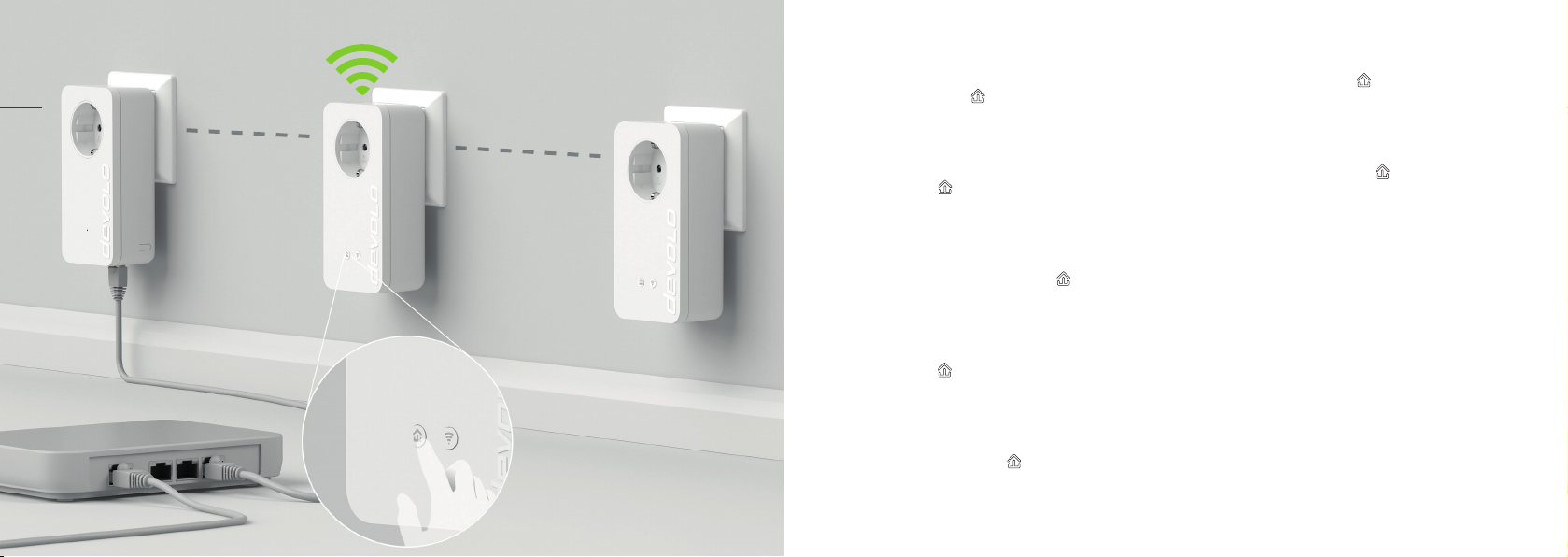
3
1 sec.
| DE | Sichern Sie Ihr dLAN®-Netzwerk
(Verschlüsselung)
Drücken Sie kurz den
selung an einem Adapter Ihrer bereits bestehenden
dLAN® Installation.
Knopf zur Datenverschlüs-
| GB | Secure your dLAN® network (encryption)
Briey press the
one of the adapters in your existing dLAN® installation.
button for data encryption on
| FR | Sécurisez votre réseau dLAN® (cryptage)
Appuyez brièvement sur le bouton
sur un adaptateur de votre installation dLAN® déjà
en place.
de cryptage
| NL | Beveilig uw dLAN®-netwerk (beveiliging)
Druk kort op de
op een adapter van uw reeds bestaande dLAN®
installatie.
knop voor de dataversleuteling
| ES | Asegure su red dLAN® (codicación)
Pulse brevemente el botón
datos situado al lado de su instalación dLAN® ya
operativa.
de encriptación de
| PT | Proteja a sua rede dLAN® (codicação)
Prima brevemente o botão
num adaptador já existente da sua instalação
dLAN®.
para a codicação
| IT | Rendere sicura la rete dLAN® (crittograa)
Premere brevemente il pulsante
dati, collocato sul lato dell‘adattatore di un’installazione
dLAN® già esistente.
per la crittograa dei
08 | 09
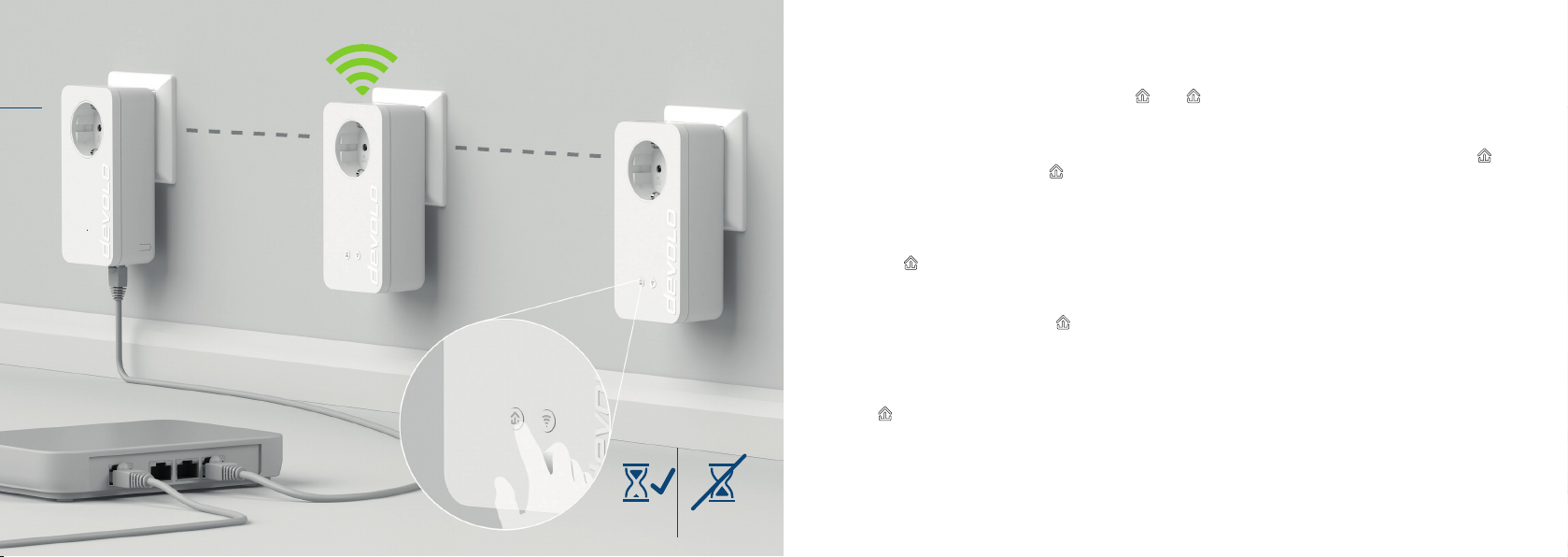
4
| DE | Sichern Sie Ihr dLAN®-Netzwerk
(Verschlüsselung)
Drücken Sie, innerhalb von 2 Minuten, kurz den
Knopf an Ihrem neuen dLAN® 550+ WiFi Adapter.
| GB | Secure your dLAN® network (encryption)
Within 2 minutes briey press the
new dLAN® 550+ WiFi adapter.
button on your
| FR | Sécurisez votre réseau dLAN® (cryptage)
Dans un délai de 2 minutes, appuyez brièvement sur
le bouton
de votre nouveau dLAN® 550+ WiFi.
| NL | Beveilig uw dLAN®-netwerk (beveiliging)
Druk binnen 2 minuten, kort op de
nieuwe dLAN® 550+ WiFi adapter.
knop op uw
| PT | Proteja a sua rede dLAN® (codicação)
No espaço de 2 minutos, prima brevemente o botão
no seu novo adaptador dLAN® 550+ WiFi.
| IT | Rendere sicura la rete dLAN® (crittograa)
Premere brevemente entro due minuti il pulsante
nuovo adattatore dLAN® 550+ WiFi.
del
1 sec.
< 2 min.
> 2 min.
| ES | Asegure su red dLAN® (codicación)
En un intervalo de 2 minutos, pulse brevemente el
botón
de su nuevo adaptador dLAN® 550+ WiFi.
10 | 11

5
| DE | Sichern Sie Ihr dLAN®-Netzwerk
(Verschlüsselung)
Ihr devolo Netzwerk ist nun eingerichtet und vor
unbefugtem Zugri geschützt.
| GB | Secure your dLAN® network (encryption)
Your devolo network has now been set up and is
protected against unauthorised access.
| FR | Sécurisez votre réseau dLAN® (cryptage)
Votre réseau devolo est à présent conguré et
protégé contre les accès abusifs.
| NL | Beveilig uw dLAN®-netwerk (beveiliging)
Uw devolo netwerk is nu gecongureerd en
beveiligd tegen toegang door onbevoegden.
| ES | Asegure su red dLAN® (codicación)
Su red devolo está instalada y protejida contra
accesos no autorizados.
| PT | Proteja a sua rede dLAN® (codicação)
A sua rede devolo está agora congurada e
protegida contra acesso não autorizado.
| IT | Rendere sicura la rete dLAN® (crittograa)
Il vostro rete è adesso impostata e protetta da
accessi non autorizzati.
12 | 13

6a
09:25
Thursday
my
smartphone
| DE | Verbinden Sie Ihre WLAN-Geräte mit
dem Internet
Richten Sie die WLAN-Verbindung auf Ihrem Smartphone und/oder Tablet ein...
| GB | Connect your Wi-Fi device to the Internet
Set up the Wi-Fi connection on your smartphone
and/or tablet...
| FR | Connectez vos appareils Wi-Fi à Internet
Congurez la connexion Wi-Fi sur votre smartphone
et/ou votre tablette...
| NL | Verbindt uw WiFi-apparaten met
het internet
Congureer de WiFi-verbinding op uw smartphone
en/of tablet...
| ES | Conecte sus dispositivos Wi-Fi a Internet
Congure la conexión Wi-Fi en su smartphone o
tablet...
| PT | Ligue os seus dispositivos Wi-Fi à Internet
Instale a ligação Wi-Fi no seu smartphone e/ou
tablet...
| IT | Collegamento a internet dei suoi
dispositivi Wi-Fi
Congurare la connessione Wi-Fi sul suo
smartphone o tablet...
14 | 15

6b
| DE | Verbinden Sie Ihre WLAN-Geräte mit
dem Internet
...oder richten Sie die WLAN-Verbindung auf Ihrem
Laptop ein.
| GB | Connect your Wi-Fi device to the Internet
...or set up the Wi-Fi connection on your laptop.
| FR | Connectez vos appareils Wi-Fi à Internet
...ou congurez la connexion Wi-Fi sur votre
ordinateur portable.
| NL | Verbindt uw WiFi-apparaten met
het internet
...of congureer de WiFi-verbinding op uw laptop.
| ES | Conecte sus dispositivos Wi-Fi a Internet
...o congure la conexión Wi-Fi en su portátil.
| PT | Ligue os seus dispositivos Wi-Fi à Internet
...ou instale a ligação Wi-Fi no seu portátil.
| IT | Collegamento a internet dei suoi
dispositivi Wi-Fi
...oppure sul proprio laptop.
16 | 17

| DE | Fertig!
| GB | That‘s it!
| FR | Terminé!
| NL | Klaar!
| ES | ¡Y listo!
| PT | E pronto!
| IT | È tutto!
18 | 19

Use the devolo Cockpit software for a simple monitoring of your dLAN® home network.
Use the my devolo App for a simple monitoring of your dLAN® home network.
my devolo App
20 | 21

OPTIONAL WiFi Clone
| DE | WiFi Clone
Mit WiFi Clone können Sie Ihr WLAN-Signal des Routers
mit den dLAN® 550+ WiFi vereinfachen und erweitern.
Hierbei werden die WLAN-Zugangsdaten per Knopfdruck sicher vom WLAN-Router auf den dLAN® 550+
WiFi übertragen. Das WLAN ist so in jedem Raum in
bester Qualität verfügbar.
| ES | WiFi Clone
Con WiFi Clone puede simplicar y ampliar la señal
Wi-Fi del router mediante el dLAN® 550+ WiFi. Con él,
los datos de acceso Wi-Fi se transeren de forma segura
del router Wi-Fi al dLAN® 550+ WiFi con solo pulsar un
botón. Así, el Wi-Fi estará disponible en cualquier
estancia con la mejor calidad.
| GB | WiFi Clone
WiFi Clone lets you simplify and expand your router‘s
Wi-Fi signal with the dLAN® 550+ WiFi. While doing this,
the Wi-Fi access data will be securely transferred from
the Wi-Fi router to the dLAN® 550+ WiFi at the touch of
a button. The Wi-Fi is then available in any room in the
highest quality.
| FR | WiFi Clone
WiFi Clone permet l‘extension de votre signal Wi-Fi du
routeur facilement au moyen des dLAN® 550+ WiFi. Les
données d‘accès Wi-Fi sont transmises du routeur Wi-Fi
à l‘adaptateur dLAN® 550+ WiFi en toute sécurité par
simple pression de bouton. Le Wi-Fi est ensuite disponi-
ble dans chaque pièce en qualité maximale.
| NL | WiFi Clone
Met WiFi Clone kunt u uw WiFi-signaal van de router
met de dLAN® 550+ WiFi vereenvoudigen en uitbreiden.
Hierbij worden de WiFi-toegangsgegevens met een
druk op de knop veilig van de WiFi-router naar de
dLAN® 550+ WiFi overgedragen. De WiFi is zo in elke
kamer met optimale kwaliteit beschikbaar.
| PT | WiFi Clone
Com WiFi Clone pode simplicar e expandir o seu sinal
Wi-Fi do router com o dLAN® 550+ WiFi. Nesta situação,
os dados de acesso Wi-Fi são transmitidos de forma
segura, por pressão de botão, do router Wi-Fi para o
dLAN® 550+ WiFi. O Wi-Fi está assim disponível na
melhor qualidade em todas as divisões.
| IT | WiFi Clone
WiFi Clone consente di semplicare e di potenziare
il segnale Wi-Fi del router con il dLAN® 550+ WiFi.
Premendo il pulsante, i dati di accesso al Wi-Fi verranno
trasferiti in tutta sicurezza dal router Wi-Fi al dLAN®
550+ WiFi, rendendo così disponibile il Wi-Fi in ogni
ambiente e nella migliore qualità.
22 | 23

1
max. 10m
dLAN® 550+ WiFi
1
2
< 50
Sec.
> 50
Sec.
| DE | Richten Sie WiFi Clone ein
Nehmen Sie den dLAN® 550+ WiFi Adapter, stecken
Sie ihn in eine freie Wandsteckdose in der Nähe
Ihres Routers (max. 10 Meter Entfernung) und warten Sie dann ca. 50 Sekunden bis die
leuchtet.
LED weiß
| GB | Set up WiFi Clone
Take the dLAN® 550+ WiFi adapter, plug it into
an available power socket near your router (max.
distance of 10 metres) and then wait approx. 50
seconds until the
LED lights up in white.
| FR | Congurez WiFi Clone
Prenez l‘adaptateur dLAN® 550+ WiFi et insérez-le
dans une prise de courant murale à proximité de
votre routeur (à 10 mètres maxi) et attendez env. 50
secondes jusqu‘à ce que la
DEL s‘allume en blanc.
| NL | Congureer de WiFi Clone
Neem de dLAN® 550+ WiFi adapter, steek deze in
een beschikbaar stopcontact in de buurt van uw
router (op max. 10 m afstand) en wacht dan ca. 50
seconden tot de
LED wit brandt.
| ES | Congure WiFi Clone
Tome el adaptador dLAN® 550+ WiFi, enchúfelo en
una toma de corriente eléctrica que esté libre cerca
del router (como máx. a 10 metros de distancia) y
espere unos 50 segundos hasta que el
encienda en blanco.
LED se
| PT | Instale o WiFi Clone
Pegue no adaptador dLAN® 550+ WiFi, introduzao numa tomada de parede livre próximo do seu
router (no máx. a uma distância de 10 metros) e
aguarde, em seguida, aprox. 50 segundos até o
LED acender a branco.
| IT | Installazione di WiFi Clone
Prendere l‘adattatore dLAN® 550+ WiFi , inserirlo in una
presa elettrica libera, posta nelle vicinanze del router
(distanza max. 10 metri) e attendere per ca. 50 secondi
no a quando il
LED non s‘illumina in bianco.
24 | 25

2
| DE | Richten Sie WiFi Clone ein
Drücken Sie kurz den
550+ WiFi Adapter.
Knopf an Ihrem dLAN®
| PT | Instale o WiFi Clone
Prima brevemente o botão
dLAN® 550+ WiFi.
no seu adaptador
1 sec.
| GB | Set up WiFi Clone
Briey press the
adapter.
button on your dLAN® 550+ WiFi
| FR | Congurez WiFi Clone
Appuyez brièvement sur le bouton
adaptateur dLAN® 550+ WiFi.
| NL | Congureer de WiFi Clone
Druk kort op de
adapter.
knop op uw dLAN® 550+ WiFi
| ES | Congure WiFi Clone
Pulse brevemente el botón
dLAN® 550+ WiFi.
de su adaptador
de votre
| IT | Installazione di WiFi Clone
Premere brevemente il pulsante
dLAN® 550+ WiFi.
dell‘adattatore
26 | 27

3
< 2 min.
> 2 min.
| DE | Richten Sie WiFi Clone ein
Drücken Sie die WPS-Taste innerhalb von 2 Minuten
auf Ihrem Router. Bitte entnehmen Sie die Länge
des Tastendruckes aus der Anleitung Ihres WLANRouters.
| GB | Set up WiFi Clone
Press the WPS key on your router within 2 minutes.
For how long to press the button, refer to the instructions for your WiFi router.
| FR | Congurez WiFi Clone
Dans un délai de 2 minutes, appuyez sur le bouton
WPS de votre routeur. La durée de la pression sur le
bouton est précisée dans la documentation de votre
routeur Wi-Fi.
| NL | Congureer de WiFi Clone
Druk binnen 2 minuten op de WPS-toets op uw
router. Raadpleeg voor de duur waarmee de knop
ingedrukt moet worden a.u.b. de handleiding van
uw WiFi-router.
| ES | Congure WiFi Clone
En un intervalo de 2 minutos, pulse la tecla WPS
de su router. Consulte en la guía de su router Wi-Fi
cuánto tiempo debe mantener pulsada la tecla.
| PT | Instale o WiFi Clone
Prima a tecla WPS no espaço de 2 minutos no seu
router. Consulte o manual do seu router Wi-Fi para
saber durante quanto tempo deve premir o botão.
| IT | Installazione di WiFi Clone
Premere il tasto WPS del proprio router, entro due
minuti. Il tempo in cui il tasto viene tenuto premuto è
indicato nel manuale del vostro router Wi-Fi.
28 | 29

3
| DE | Richten Sie WiFi Clone ein
Sie dürfen Ihren dLAN® 550+ WiFi Adapter nun
ausstecken und an den von Ihnen gewünschten
Ort platzieren.
| GB | Set up WiFi Clone
You can now unplug your dLAN® 550+ WiFi adapter
and place it at your desired location.
| FR | Congurez WiFi Clone
Débranchez maintenant votre adaptateur dLAN®
550+ WiFi et mettez-le en place à l‘endroit souhaité
où vous voulez l‘utiliser.
| NL | Congureer de WiFi Clone
U kunt uw dLAN® 550+ WiFi adapter nu uit het
stopcontact halen en dan op de door u gewenste
plek plaatsen.
| ES | Congure WiFi Clone
A continuación, puede desenchufar su adaptador
dLAN® 550+ WiFi y colocarlo en el lugar que quiera.
| PT | Instale o WiFi Clone
Pode agora retirar o seu adaptador dLAN® 550+
WiFi e colocá-lo no local por si pretendido.
| IT | Installazione di WiFi Clone
Ora è possibile staccare l‘adattatore dLAN® 550+ WiFi
e collocarlo nel luogo che desiderate.
30 | 31

| DE | Fertig!
| GB | That‘s it!
| FR | Terminé!
| NL | Klaar!
| ES | ¡Y listo!
| PT | E pronto!
| IT | È tutto!
WiFi Name: ABC
Password: 1234
WiFi Name: ABC
Password: 1234
WiFi Name: ABC
Password: 1234
32 | 33

34 | 35

| DE | Garantie: 3 Jahre
Wenden Sie sich bei einem Defekt innerhalb der Garantiezeit bitte an die Service Hotline. Die vollständigen Garantiebedingungen nden Sie auf unserer Webseite www.devolo.com/warranty.
Eine Annahme Ihres Gerätes ohne RMA-Nummer sowie eine Annahme unfrei eingesandter Sendungen
ist nicht möglich!
| IT | CH | Garanzia: 3 anni
Se l‘apparecchio devolo alla prima messa in funzione è guasto o si guasta durante il periodo di garanzia, rivolgersi al fornitore presso il quale si è acquistato il prodotto. Questi si occuperà poi della sostituzione o della riparazione presso devolo. Potete trovare le condizioni di garanzia complete sul nostro sito
www.devolo.com/warranty.
| AT | CH | Garantie: 3 Jahre
Ist Ihr devolo-Gerät bei der ersten Inbetriebnahme oder innerhalb der Garantiezeit defekt, wenden
Sie sich bitte an Ihren Lieferanten, bei dem Sie das devolo-Produkt gekauft haben. Dieser wird den
Umtausch bzw. die Reparatur bei devolo für Sie erledigen. Die vollständigen Garantie-
bedingungen nden Sie auf unserer Webseite www.devolo.com/warranty.
| FR | CH | BE | NL | Garantie: 3 ans
Si votre appareil devolo présente un défaut lors de la première mise en service ou pendant la période de garantie, veuillez vous adresser au fournisseur chez lequel vous avez acheté le produit devolo.
Celui-ci se chargera pour vous du remplacement ou de la réparation auprès de devolo. Vous trouverez
l’ensemble des conditions de garantie sur notre site Internet www.devolo.com/warranty.
| GB | SE | FI | NO | DK | Warranty: 3 years
If your devolo device is found to be defective during initial installation or within the warranty period,
please contact the vendor who sold you the product. The vendor will take care of the repair or warranty
claim for you. The complete warranty conditions can be found at www.devolo.com/warranty.
| BE | NL | Garantie: 3 jaar
Is uw devolo-product bij de eerste ingebruikname (DOA) of in de garantietermijn defect geraakt, neem
dan contact op met uw leverancier waar u het devolo product heeft gekocht. Deze zal het product
omruilen, of laten repareren bij devolo. De volledige garantievoorwaarden vindt u op onze website
www.devolo.com/warranty.
| ES | Garantia: 3 años
Si su dispositivo devolo presenta algún defecto en la primera puesta en marcha o durante el período de
garantía, póngase en contacto con el distribuidor donde adquirió el producto. Éste se encargará de la
sustitución o reparación del producto devolo. Encontrará las condiciones para la garantía completas en
nuestra página web www.devolo.com/warranty.
| PT | Garantia: 3 anos
Se o seu dispositivo devolo apresentar um defeito na primeira colocação em funcionamento ou dentro
do período de garantia, dirija-se ao fornecedor onde adquiriu o produto devolo. Este irá, em seu nome,
solicitar à devolo que efectue a troca ou reparação do equipamento. Poderá encontrar as condições de
garantia completas na nossa página web: www.devolo.com/warranty.
36 | 37

Support-Hotlines: notes:
Deutschland +49 241 99082222 (Inlandstarif)
Österreich +43 1 2675110 (Inlandstarif)
Schweiz/Suisse/Svizzera +41 848 220825 (Inlandstarif/Tarif national)
Great Britain +44 203 0241838 (National rate)
France +33 826 101 889 (Service 0,15 EUR/min + prix appel)
Italia +39 848 694645 (0,12 EUR/min - Taria nazionale)
España +34 902 887682 (0,10 EUR/min - red ja)
Portugal +35 707 200896 (0,12 EUR/min)
Nederlands +31 0900 0400629 (0,05 EUR/min - de Oproep)
Belgien/Belgique/Belgie +32 280 889 85 (Tarif national/Nationale gesprekskosten)
Sweden +46 077 1400 480 (Inhemsk taxa)
Other countries +49 241 99082 333 (International rate)
38 | 39

devolo AG
Charlottenburger Allee 60
52068 Aachen
Germany
www.devolo.com
44516/0616
