
detcon inc.
Detcon Model 210A-FB
Gas Detection System
Operators Instruction Manual
Document #788, September 14, 1999, Revision 1.0
MODEL 210AFB
POWER
1 AMP ALARM
C
C
K
K
detcon inc.
DISABLE
TEXAS
C
K
O
L
MODEL 10A
H2S MONITOR
ppm
HOUSTON
MODEL 10A
MODEL 10A
H2S MONITOR
H2S MONITOR
O
O
L
L
ppm
ppm
HIGH
HIGH
HIGH
LOW
LOW
LOW
FAULT
FAULT
FAULT
ALARM
ALARM
ALARM
RESET
RESET
RESET
detcon inc.
detcon inc.
detcon inc.
HOUSTON, TEXAS
HOUSTON, TEXAS
HOUSTON, TEXAS
❏ 1.0 INTRODUCTION
Detcon Model 210A-FB gas detection system consists of 3 major assemblies:
1. The NEMA 4 fiberglass control enclosure.
2. The single channel digital control modules.
3. The remote mount gas sensor assemblies.
The NEMA 4 fiberglass control enclosure is detailed in section 1.0 of the manual, the
control modules in section 2.0 and applicable sensor assemblies in section 3.0.
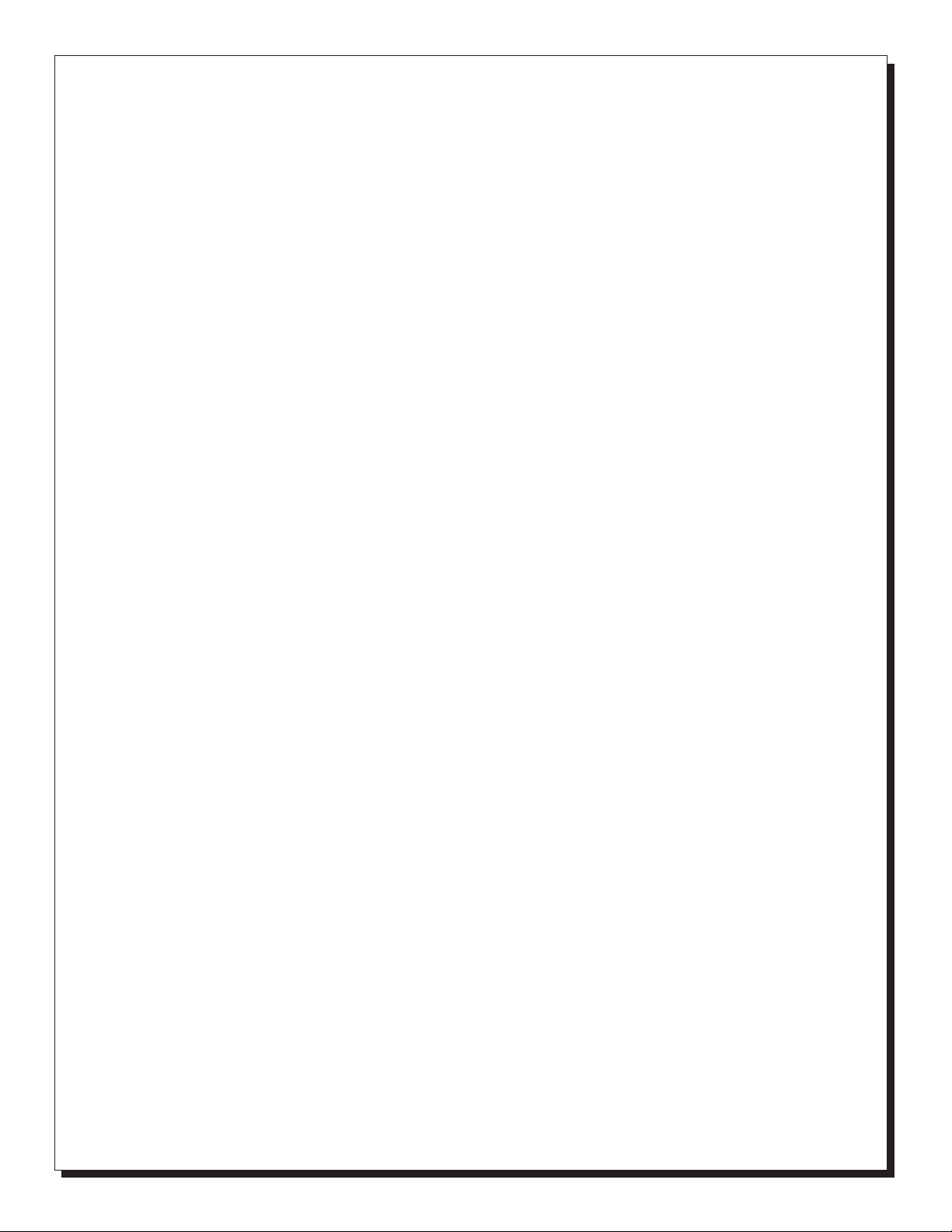
❏ 1.1 DESCRIPTION
Detcon Model 210A-FB control enclosure is a
NEMA 4X molded fiberglass case with hinged,
gasketed door and is designed for surface mounting
in both indoor and outdoor locations. An unbreakable
glass view window is gasket mounted in the door.
The NEMA 4X rating is by definition raintight and
therefore suitable for outdoor location in electrically
non-hazardous environments.
The control enclosure houses the mainframe
hardware compatible with Detcon Model Series 10A
digital electronic controls. Model 210A-FB system
capacity is up to 2 channels consisting of remote
mounted area sensors and single channel electronic
controls (Detcon Model 10A). The system is powered
by AC line power and/or 24 VDC unless otherwise
specified at time of order.
The control enclosure includes, as standard
operating controls (DWG #786.27A); a power on/off
switch, an alarm disable switch and a line power fuse.
Discreet output terminal strips located on the controller
mother board are provided for sensor terminations,
Form C dry contact alarm outputs, 4-20ma outputs
for remote recording devices, AC power in, DC power
in, remote reset as well as relay logic and power
terminations for the multiple alarm relay circuit. Form
C relay outputs may be discreet, zoned or common
by gold plated jumper tabs located on the controller
mother board. Form C dry contacts; common,
normally open and normally closed, are provided for
3 alarms; High, Low and Fault. Contacts are rated at
.6 amp @125 VAC / 2 amp @ 30 VDC. When used
in conjunction with the multiple alarm relay circuit (part
#5026), contacts are rated 8 amp @ 117 VAC / 5 amp
@ 30 VDC.
❏ 1.2 MUTIPLE ALARM RELAY CIRCUIT
A multiple alarm relay circuit (DWG #377.01A)
mounted on the controller mother board is provided
with each Detcon Model 210A-FB. The alarm circuit
consists of 4 interposing relays (contacts are rated
8 amp @ 117 VAC / 5 amp @ 30 VDC) with 24VDC
coils as standard. Other coil voltage ratings must be
specified at time of order. The alarm circuit can be
configured to ouput Form C dry contacts (common,
normally open and normally closed), AC power or
DC power. A 5 amp microfuse is provided for each
relay and is configured in series with the common
pole of its respective relay. This configuration is
functional regardless of whether Form C dry contacts,
AC power or DC power outputs are used.
An In/Out termination is provided for applying AC
or DC power into any one of the interposing relays.
A gold plated jumper tab is used to apply the in/out
power option to its corresponding relay, thus the 4
relays may be used in a combination of Form C dry
contacts and VDC outputs or Form C contacts and
VAC outputs.
The terminations labled "Alarm Coil Power" located
to the left of the alarm circuit are used only for coil
power. The "+" termination may be used to
provide for various relay logic through the Form C dry
contacts of each individual Model 10A channel located
on the controller mother board directly above the
alarm circuit card. The "-" termination should be wired
into the common termination (shown by a common
symbol) located on the left of the alarm circuit board.
The terminations labled "Alarm Power" located to
the far left of the unit are used for providing power to
the In/Out termination on the alarm circuit card. As
can be seen in the 210A-FB schematic / wiring
diagram (DWG #730.01A), the alarm power
terminations for AC come directly from the AC input
terminals located above on the controller mother
board. The same is true of the DC power
terminations. Note: DC power used to drive alarms
must be obtained through a remote DC power source.
The remote DC power source should be terminated
to the terminals labled "DC IN" located on the
controller mother board. The "DC IN" terminations
function as both an alternative DC source used to
power the 210A-FB as well as provide power for DC
alarms. The 210A-FB power supply is not capable of
providing power for alarm devices.
❏ 1.3 ALARM DISABLE
The alarm disable switch, located on the front
panel, operates by removing DC common from the
"Alarm Coil Power" terminals. Disabling of alarms
Detcon Model 210A-FB Gas Detection System PG.2
does not inhibit any function of the Model 10A
digital control module. The digital display, alarm
LED's and on board alarm relays remain active.
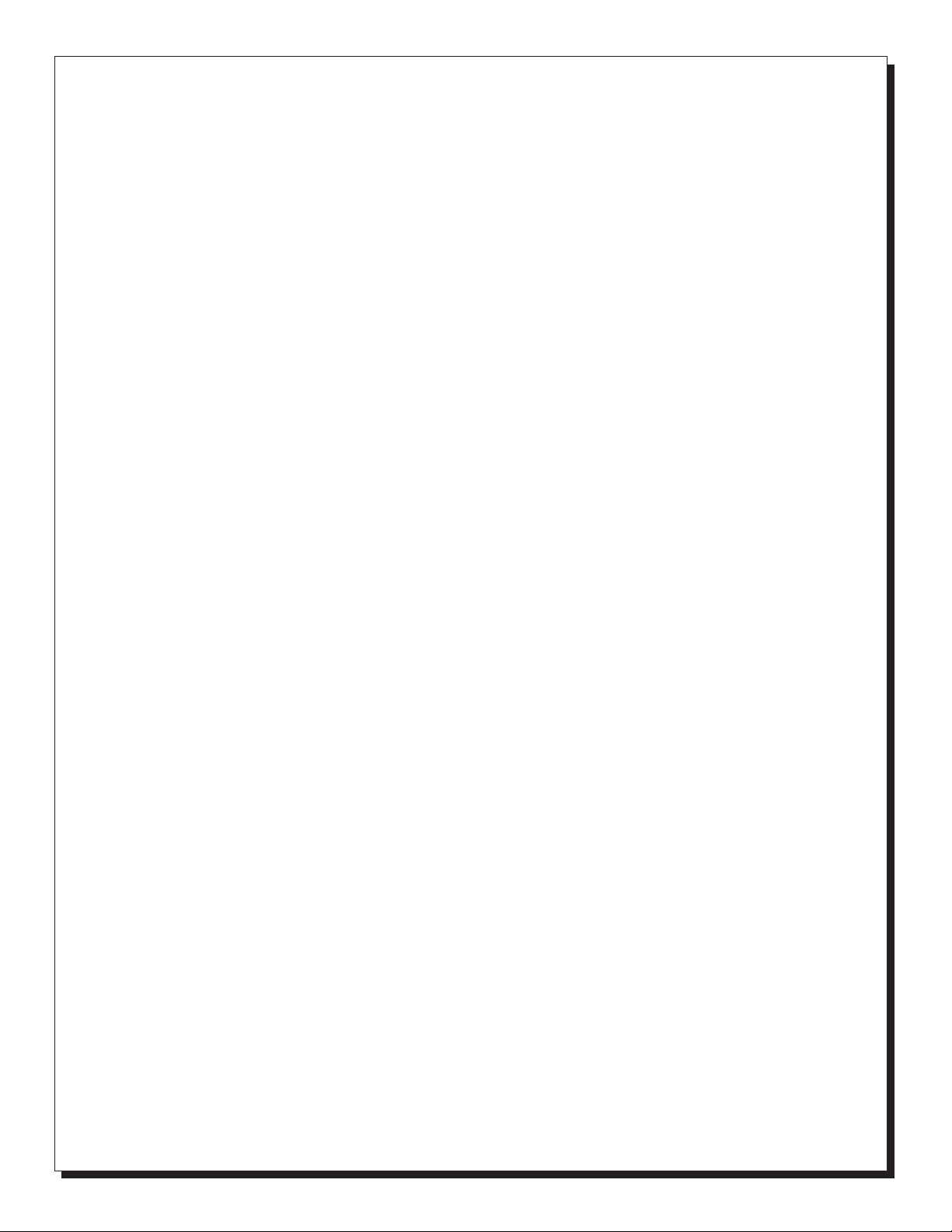
❏ 1.4 REMOTE RESET
A remote mounted normally open momentary
switch may be used to reset all Model 10A
controllers. The reset function is effective when
the Model 10A's respective alarms have been
❏ 1.5 INSTALLATION
Step 1. Securely mount the 210A-FB enclosure in
accordance with detail drawing NO. 787.26A.
Step 2. Connect 117 VAC input wiring to the lugless
terminal strip (labled AC IN) on the controller mother
board as detailed in drawing No. 786.27A. Line
power current load is maximum 1 amps.
Step 3. Connect the 24 VDC standby battery to
the lugless terminal strip (labled DC IN) on the
controller mother board as detailed in drawing NO.
786.27A. The DC current load is a maximum 2 amps.
Caution: Observe correct polarity when terminating
all input / output field wiring. Failure to do so may
result in circuit damage on power up.
❏ 1.6 START-UP
programmed in the latching position and alarm
conditions have passed. Each Model 10A controller
has its own alarm reset switch which is discussed
further in section 2.0.
Step 4. If applicable, connect a normally open
momentary remote mounted switch to the lugless
terminal strip (labled RESET) located on the
controller mother board as detailed in drawing NO.
786.27A
Step 5. Refer to installation and wiring detail of
remote mount sensor assemblies as detailed in
section 3.0. Terminate field wiring from sensors to
Model 210A-FB lugless terminal strips located on the
controller mother board as shown in drawing NO.
786.27A.
Note: Based on the application and use of relay
contact outputs, complete all wiring terminations prior
to application of power. Shut-in controls may be
omitted until system test is complete.
Upon completion of all field wiring:
Depress the power switch on the controller
assembly front panel. Note that each Model 10A
controller digital display illuminates. Varying
❏ 1.7 POWER SUPPLY
The 210A-FB is modularly designed so as to avoid
unnecessary down time in the event of component
failure. In the event of a power supply failure, the
power supply may be removed without
disconnecting field wiring. To remove and replace
the power supply (Refer to DWG #730.01A)
(1) Disconnect all power sources from the 210AFB mother board.
(2) Disconnect the 4 pin plug on the right of the
readings may occur during sensor warm-up. A 10
second alarm delay will occur on power up.
Refer to section 3.0 for additional sensor start-up
detail.
power supply.
(3) Remove the 2 screws from the bracket that
holds the power supply to the controller mother
board.
(4) Lift the power supply out of the enclosure.
(5) Remove the two screws that hold the power
supply bracket to the power supply.
(6) Replace the power supply by reversing the
above procedure. (See section 1.9 for ordering
information)
Detcon Model 210A-FB Gas Detection System PG.3

❏ 1.8 WARRANTY
Detcon inc., as manufacturer, warrants under
intended normal use each new Model 210A-FB
control enclosure to be free from defects in
material and workmanship for a period of one year
❏ 1.9 SPARE PARTS
PART # DESCRIPTION
5026 Multiple alarm relay circuit
3605 24 vdc power supply assembly
0224 Gold plated jumper tab
2812 28 vdc lamp for power and disable switch
0295 5 amp micro fuse
0297 1 amp 3AG fuse
3218 Power switch
3218 Disable switch
0269 Green switch cap
0268 Red switch cap
3280 Fuse holder
from the date of shipment to the original purchaser.
All warranties and service policies are FOB the
Detcon Inc. facility located in The Woodlands,
Texas.
Mailing address: P.O. Box 8067, The Woodlands, Texas 77387-8067 ❏ Phone: (281) 367-4100 ❏ Fax: (281) 292-2860
Shipping address: 3200 A-1 Research Forest Dr., The Woodlands, Texas 77381

CHASSIS GND
POWER SUPPLY BRACKET
POWER SUPPLY
16 GA.-RED to PS DC +
16 GA.-BLK to PS DC COM
16 GA.-BLK to PS L1
16 GA.-WHT to PS L2
L1 OUT
L1 IN
COMMON
+OUT
DISABLE
DC IN
RESET
AC IN
+IN
+
16 GA.-BLK
16 GA.-BLK
16 GA.-BLK
16 GA.-RED
16 GA.-RED
16 GA.-BLK
16 GA.-BLK
16 GA.-BLK
POWER
SWITCH PCB
RESET BUS
COMMON BUS
+ POWER BUS
2 AMP
ALARM
DISABLE
TYP. MODEL 10A CONTROLLER TERMINALS
+
MANCNOCNONCCNONCC
SENSOR
FAULTHIGHLOW
detcon inc.
MATERIAL
ALARM
POWER
L1
L2
GND
+DC
COM
L1
L2
GND
TITLE
DRN BY
FINISH
COIL
POWER
+DC
COM
+
4-20MA
210A-FB SCHEMATIC/WIRING DIAGRAM
TED S.
SCALE
SHEET OF
APPROVED BY
STOCK #
DRAWING NUMBER
DATE
12-4-90
STATUS
730.01A
REV #
1

MODEL 210AFB
+
GND
+DC
COM
GND
L1
L2
L1
L2
DC IN
RESET
AC IN
ALARM
POWER
HOUSTON
+
SENSOR
MANONCC
NO NCC
FAULT
NONCC
HIGH
LOW
+
4-20MA
POWER
+
DC
1 AMP
detcon inc.
C
K
O
L
MODEL 10A
H2S MONITOR
ppm
HIGH
LOW
FAULT
ALARM
RESET
detcon inc.
HOUSTON, TEXAS
ALARM
COIL
POWER
ALARM
DISABLE
TEXAS
C
K
O
L
MODEL 10A
H2S MONITOR
ppm
HIGH
LOW
FAULT
ALARM
RESET
detcon inc.
HOUSTON, TEXAS
C
NC
NO
1
COM
NO
MULTIPLE ALARM
RELAY BOARD
4
3
2
1
NC
NO
C
NC
3
2
I/O
NC
NO
C
C
4
detcon inc.
MATERIAL
TITLE
DRN BY
FINISH
210A-FB CONTROLLER TERMINALS
TED S.
SCALE
SHEET OF
APPROVED BY
STOCK #
DRAWING NUMBER
DATE
2-11-91
STAT US
786.27
REV #
0

7"
02-11-91
REV #
787.26A
MOUNTING HOLE DIA - .312 (5/16)
DRAWING NUMBER
STATUS
DATE
STOCK #
APPROVED BY
SCALE
SHEET OF
TED S.
210A-FB ENCLOSURE DIMENSIONS MOUNTING DETAIL
TITLE
DRN BY
FINISH
15"
15.875"
5"
8.75" 8.75"
detcon inc.
MATERIAL

#4
IN / OUT
COM
N.C.
N.O.
#3
COM
N.C.
N.O.
#2
COM
N.C.
N.O.
#1
COM
N.C.
N.O.
39-6-89
REV #
377.01A
#4 #3 #2 #1
I/O JUMPERS
5 AMP MICRO FUSE
#4
#3
#2
#1
DRAWING NUMBER
TITLE
STATUS
DATE
STOCK #
APPROVED BY
SCALE
SHEET OF
TED S.
MULTIPLE ALARM RELAY CIRCUIT
DRN BY
FINISH
5026
detcon inc.
MATERIAL
32 1
TOP VIEW RELAY
NO NC C
45
COIL #4
COIL #3
COIL #2
COIL #1
COMMON
