Page 1

LBB Series Oven Owner’s Manual ABOUT THIS MANUAL
ULTRAFLEX DRYING AND FIRING
FURNACE
MODELS 1000, 3615, 3630, 3640
C-204
VERSION 12
10/2008
LBB SERIES OVEN
OWNER’S MANUAL
C-188
PN 146230
VERSION 13
9/2011
Version 13 1
All rights reserved. No part of the contents of this manual may be reproduced, copied or transmitted in any form or by any
means including graphic, electronic, or mechanical methods or photocopying, recording, or information storage and
retrieval systems without the written permission of Despatch Industries, unless for purchaser's personal use.
Copyright © 2011 by Despatch Industries.
Page 2
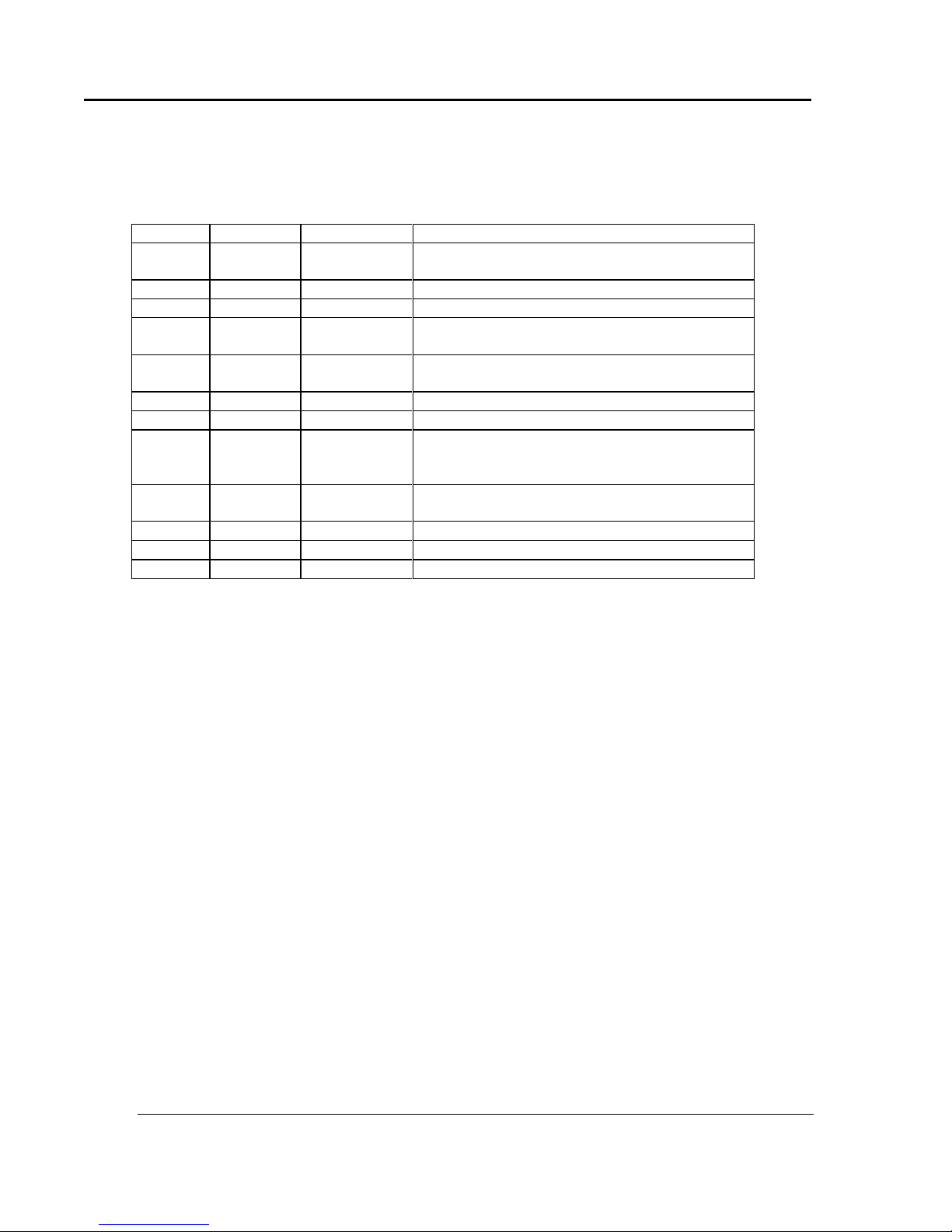
ABOUT THIS MANUAL LBB Series Oven Owner’s Manual
Revision
Date
Author
Description
C
Updated electrical drawings in DRAWINGS
AND SPARE PARTS LISTS section.
D
Corrections.
E
Correction, page 19, set-up parameter table
F
Parts lists corrections in DRAWINGS AND
SPARE PARTS LISTS section
G
Corrections to SPECIFICATIONS section,
addition of options and features in APPENDIX
H
Change Product Warranty page
I
Update drawings and hi-limit information
J
Parts lists corrections in DRAWING AND
SPARE PARTS LISTS section. Corrected
Despatch address.
K
Parts lists corrections in DRAWING AND
SPARE PARTS LISTS section
L
Updated warranty
12
3/2011
K. Livingston
Revise format
13
9/2011
K. Livingston
Additional Parts tables
2 Version 13
Revision History
All rights reserved. No part of the contents of this manual may be reproduced, copied or transmitted in any form or by any
means including graphic, electronic, or mechanical methods or photocopying, recording, or information storage and
retrieval systems without the written permission of Despatch Industries, unless for purchaser's personal use.
Copyright © 2011 by Despatch Industries.
Page 3

LBB Series Oven Owner’s Manual ABOUT THIS MANUAL
Version 13 3
Table of Contents
1. About This Manual ................................................................................................. 8
1.1. Important User Information .......................................................................... 8
1.2. Manufacturer & Service ................................................................................ 9
1.3. Organization of this Manual ......................................................................... 9
1.4. Conventions ................................................................................................ 10
1.5. Specifications .............................................................................................. 11
1.5.1. Dimensions .............................................................................................. 11
1.5.2. Capacities ................................................................................................ 12
1.5.3. Power ....................................................................................................... 13
1.5.4. Temperature ............................................................................................ 14
2. Safety .................................................................................................................... 15
2.1. Safety Information ...................................................................................... 15
2.1.1. Lockout.................................................................................................... 15
2.1.1.1. Lockout Requirements ......................................................................... 15
2.1.1.2. Lockout Procedure ............................................................................... 15
2.2. Maintenance ................................................................................................ 16
2.3. Electrical Power .......................................................................................... 16
2.4. Fire .............................................................................................................. 17
2.5. Equipment Lockout Requirements ............................................................. 17
2.5.1. Emergency Stop ...................................................................................... 17
3. Theory of Operation .............................................................................................. 19
3.1. The LBB Series Oven ................................................................................. 19
3.1.1. Oven Theory ............................................................................................ 20
3.2. Control Systems .......................................................................................... 20
3.2.1. Primary Control Instrument .................................................................... 20
3.2.2. Optional Protocol Plus Controller ........................................................... 22
3.2.3. Hi-Limit Instrument ................................................................................ 22
3.2.3.1. Product Hi-Limit Instrument ............................................................... 23
3.2.3.2. Oven Hi-Limit Instrument ................................................................... 23
4. Assembly & Setup ................................................................................................ 24
4.1. Unpack & Inspect the LBB Series Oven .................................................... 24
4.1.1. If Damaged During Shipping .................................................................. 24
4.2. Set-up the LBB Series Oven ....................................................................... 24
4.2.1. Select Oven Location/Operating Environment ....................................... 24
4.2.2. Set-up Procedure ..................................................................................... 25
4.2.3. Wiring & Power Connections ................................................................. 26
5. Operation............................................................................................................... 28
5.1. Load Oven ................................................................................................... 28
5.2. Pre-Startup Checklist .................................................................................. 29
5.3. Operating Procedure ................................................................................... 30
5.3.1. Start Oven ................................................................................................ 30
5.4. Working with the Control Instrument ......................................................... 32
5.4.1. Change Setpoint ...................................................................................... 32
All rights reserved. No part of the contents of this manual may be reproduced, copied or transmitted in any form or by any
means including graphic, electronic, or mechanical methods or photocopying, recording, or information storage and
retrieval systems without the written permission of Despatch Industries, unless for purchaser's personal use.
Copyright © 2011 by Despatch Industries.
Page 4

ABOUT THIS MANUAL LBB Series Oven Owner’s Manual
4 Version 13
5.4.2. Control Instrument Parameter Programming Mode ................................ 33
5.4.2.1. Entering Control Instrument Operating and Set-up Mode .................. 33
5.4.2.2. Control Instrument Operating Mode Notes ......................................... 34
5.4.3. Change Control Instrument Display from Centigrade to Fahrenheit ...... 35
5.4.4. Oven Zone Calibration ............................................................................ 36
5.4.5. Set the Hi-Limit ....................................................................................... 37
5.4.5.1. Change the Hi-Limit Instrument Setpoint ........................................... 37
5.4.6. Hi-Limit Instrument Parameter Setup Mode ........................................... 38
5.4.7. Hi-Limit Instrument Setup Parameters ................................................... 38
5.4.8. Change Hi-Limit instrument Display from Centigrade to Fahrenheit ... 39
5.5. Working with Optional Protocol Plus Controller Operating Modes .......... 40
6. Maintenance .......................................................................................................... 41
6.1. Checklist ..................................................................................................... 41
6.2. Lubrication .................................................................................................. 42
6.3. Routine Tests .............................................................................................. 42
6.3.1. Test Control Instrument .......................................................................... 42
6.3.2. Test Hi-Limit Instrument ........................................................................ 42
6.4. Replacement Parts ....................................................................................... 42
6.4.1. Replace the Control Instrument............................................................... 43
6.4.2. Replace Hi-Limit Instrument .................................................................. 46
6.4.3. Replace (Optional) Protocol Plus Controller .......................................... 49
6.4.4. Replace Heater Unit ................................................................................ 49
6.4.5. Replace Fan Motor .................................................................................. 51
7. Troubleshooting .................................................................................................... 53
8. Appendices ............................................................................................................ 55
8.1. Standard Products Warranty ....................................................................... 55
8.2. Optional Equipment .................................................................................... 56
8.2.1. Assemble Oven Stand ............................................................................. 56
8.2.2. Timer Option ........................................................................................... 57
8.2.2.1. Operating the Timer ............................................................................. 57
8.2.2.2. Configure the Timer ............................................................................ 58
8.2.3. Timer Option with Audible and Visual Alarm........................................ 58
8.2.4. High Alarm Limit Option ........................................................................ 59
8.2.5. Recorder Option ...................................................................................... 59
8.2.6. Stacking Kit Assembly Instructions (Only for models LBB1-23, LBB1-
43 and LBB1-69 ) ................................................................................................. 59
8.3. Part Lists ..................................................................................................... 61
8.3.1. LBB1-23A-1............................................................................................ 61
8.3.2. LBB1-23B-1 ............................................................................................ 61
8.3.3. LBB1-43A-1............................................................................................ 62
8.3.4. LBB1-43B-1 ............................................................................................ 62
8.3.5. LBB1-69A-1............................................................................................ 63
8.3.6. LBB1-69B-1 ............................................................................................ 63
8.3.7. LBB2-12-1 .............................................................................................. 64
8.3.8. LBB2-18-1 .............................................................................................. 64
8.3.9. LBB2-27-1 .............................................................................................. 65
All rights reserved. No part of the contents of this manual may be reproduced, copied or transmitted in any form or by any
means including graphic, electronic, or mechanical methods or photocopying, recording, or information storage and
retrieval systems without the written permission of Despatch Industries, unless for purchaser's personal use.
Copyright © 2011 by Despatch Industries.
Page 5

LBB Series Oven Owner’s Manual ABOUT THIS MANUAL
Version 13 5
8.4. Electrical Schematics .................................................................................. 66
Figures
Figure 1. LBB Forced Convection Benchtop Oven. ......................................................... 19
Figure 2. Horizontal Airflow through the LBB Oven. ...................................................... 19
Figure 3. LBB Series Oven Primary Control Instrument ................................................. 21
Figure 4. Protocol Plus Displays and Control Buttons. .................................................... 22
Figure 5. Hi-Limit Instrument........................................................................................... 23
Figure 6. LBB Series Oven Name Plate. .......................................................................... 26
Figure 7. LBB Series Oven with Top Removed. .............................................................. 27
Figure 8. Wiring Access through Rear of Oven. .............................................................. 27
Figure 9. Close-up of Connector Block. ........................................................................... 27
Figure 10. LBB Series Oven Control Panel. ..................................................................... 31
Figure 11. Adjust Damper to Set Exhaust Vent by rotating the outer component. .......... 31
Figure 12. Remove Control Panel to Access Control Instrument. .................................... 44
Figure 13. Providing easy access to the Control instrument. ............................................ 44
Figure 14. Remove Old Control and Hi-Limit Instruments and Wiring (Rear view). ...... 45
Figure 15. Prepare to remove control instrument by removing the mounting bracket. .... 45
Figure 16. Connections to Control Instrument. ................................................................ 46
Figure 17. Hi-Limit Connector Block on Control Board. ................................................. 47
Figure 18. Press and Hold Tabs to Remove Hi-Limit Instrument. ................................... 47
Figure 19. Connections to Hi-Limit Instrument. .............................................................. 48
Figure 20. Connections to Hi-Limit Instrument. .............................................................. 48
Figure 21. Remove Screws to Remove Each Duct. .......................................................... 49
Figure 22. Typical Heating Element. ................................................................................ 51
Figure 23. Fan Motor Location and Close-up. .................................................................. 52
Figure 24. Optional LBB Oven Stand............................................................................... 56
Figure 25. Timer Option Displays and Switches. ............................................................. 57
Figure 26. Stacking Kit Assembly Components. .............................................................. 60
Figure 27. LBB1-23A-1 Schematic. ................................................................................. 67
Figure 28. LBB1-23B-1 Schematic. ................................................................................. 67
Figure 29. LBB1-43A-1 Schematic. ................................................................................. 67
Figure 30. LBB1-43B-1 Schematic. ................................................................................. 67
Figure 31. LBB1-69A-1 Schematic. ................................................................................. 67
Figure 32. LBB1-69B-1 Schematic. ................................................................................. 67
Figure 33. LBB2-12-1 Schematic. .................................................................................... 67
Figure 34. LBB2-18-1 Schematic. .................................................................................... 67
Figure 35. LBB2-27-1 Schematic. .................................................................................... 67
Tables
Table 1. Control Instrument Explanations. ....................................................................... 21
Table 2. Hi-Limit Instrument Explanations. ..................................................................... 23
Table 3. Control Instrument Operating Parameters. ......................................................... 33
Table 4. Control Instrument Set-up Parameters. ............................................................... 34
All rights reserved. No part of the contents of this manual may be reproduced, copied or transmitted in any form or by any
means including graphic, electronic, or mechanical methods or photocopying, recording, or information storage and
retrieval systems without the written permission of Despatch Industries, unless for purchaser's personal use.
Copyright © 2011 by Despatch Industries.
Page 6

ABOUT THIS MANUAL LBB Series Oven Owner’s Manual
6 Version 13
Table 5. Hi-Limit instrument Setup Parameters. .............................................................. 39
Table 6. Common Technical Issues and Remedies. ......................................................... 53
All rights reserved. No part of the contents of this manual may be reproduced, copied or transmitted in any form or by any
means including graphic, electronic, or mechanical methods or photocopying, recording, or information storage and
retrieval systems without the written permission of Despatch Industries, unless for purchaser's personal use.
Copyright © 2011 by Despatch Industries.
Page 7

LBB Series Oven Owner’s Manual ABOUT THIS MANUAL
Version 13 7
All rights reserved. No part of the contents of this manual may be reproduced, copied or transmitted in any form or by any
means including graphic, electronic, or mechanical methods or photocopying, recording, or information storage and
retrieval systems without the written permission of Despatch Industries, unless for purchaser's personal use.
Copyright © 2011 by Despatch Industries.
Page 8
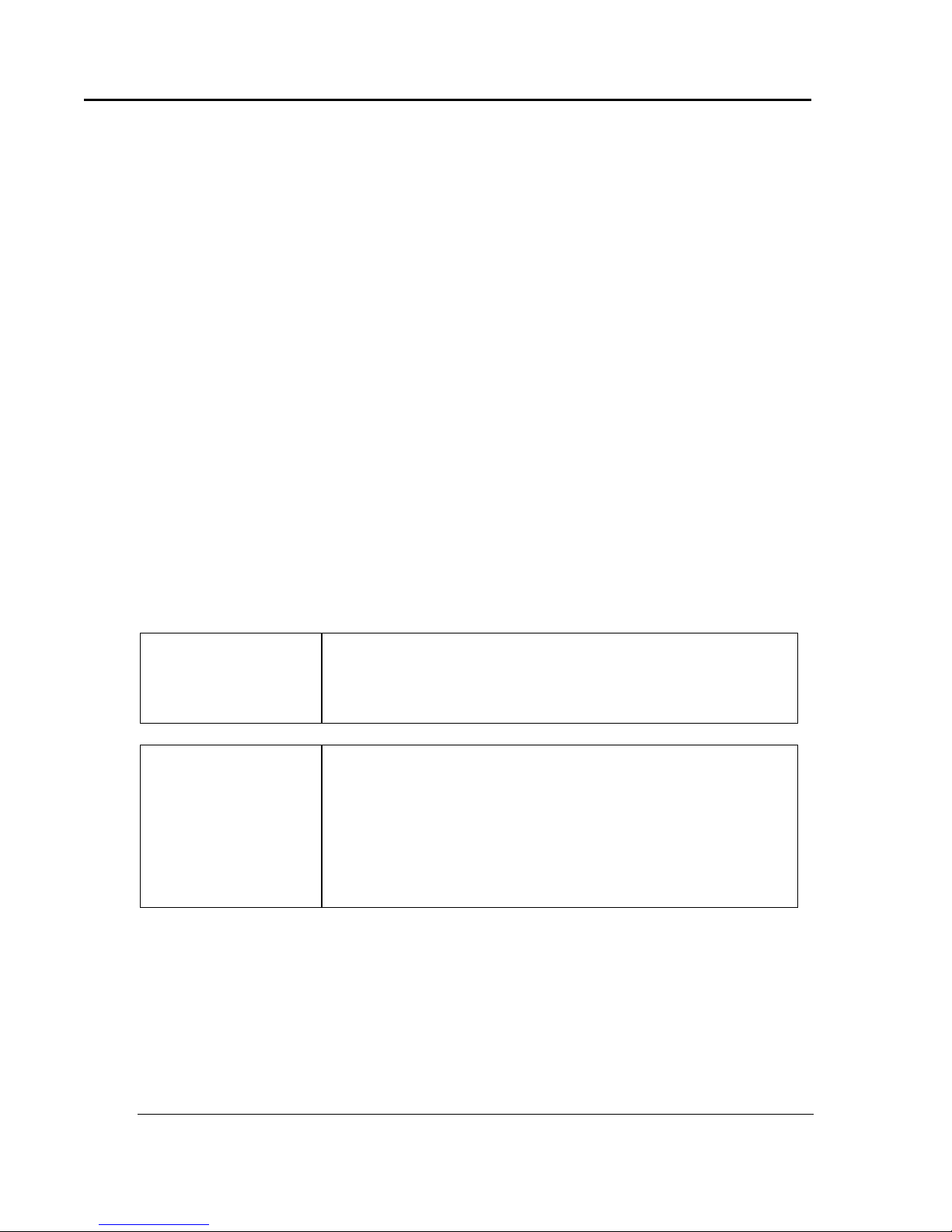
ABOUT THIS MANUAL LBB Series Oven Owner’s Manual
Values displayed on screens are examples only. Though
those values may be typical, contact Despatch Industries for
the final value.
Users of this equipment must comply with operating
procedures and training of operation personnel as required
by the Occupational Safety and Health Act (OSHA) of 1970,
Section 6 and relevant safety standards, as well as other
safety rules and regulations of state and local governments.
Refer to the relevant safety standards in OSHA and National
Fire Protection Association (NFPA), section 86 of 1990.
8 Version 13
1. About This Manual
1.1. Important User Information
Copyright © 2011 by Despatch Industries.
All rights reserved. No part of the contents of this manual may be reproduced, copied, or
transmitted in any form or by any means including graphic, electronic, or mechanical
methods or photocopying, recording, or information storage and retrieval systems without
the written permission of the publisher, unless it is for the purchaser's personal use.
Printed and bound in the United States of America.
The information in this manual is subject to change without notice and does not represent
a commitment on the part of Despatch Industries. Despatch Industries does not assume
any responsibility for any errors that may appear in this manual.
In no event will Despatch Industries be liable for technical or editorial omissions made
herein, nor for direct, indirect, special, incidental, or consequential damages resulting
from the use or defect of this manual.
All rights reserved. No part of the contents of this manual may be reproduced, copied or transmitted in any form or by any
means including graphic, electronic, or mechanical methods or photocopying, recording, or information storage and
retrieval systems without the written permission of Despatch Industries, unless for purchaser's personal use.
Copyright © 2011 by Despatch Industries.
Page 9
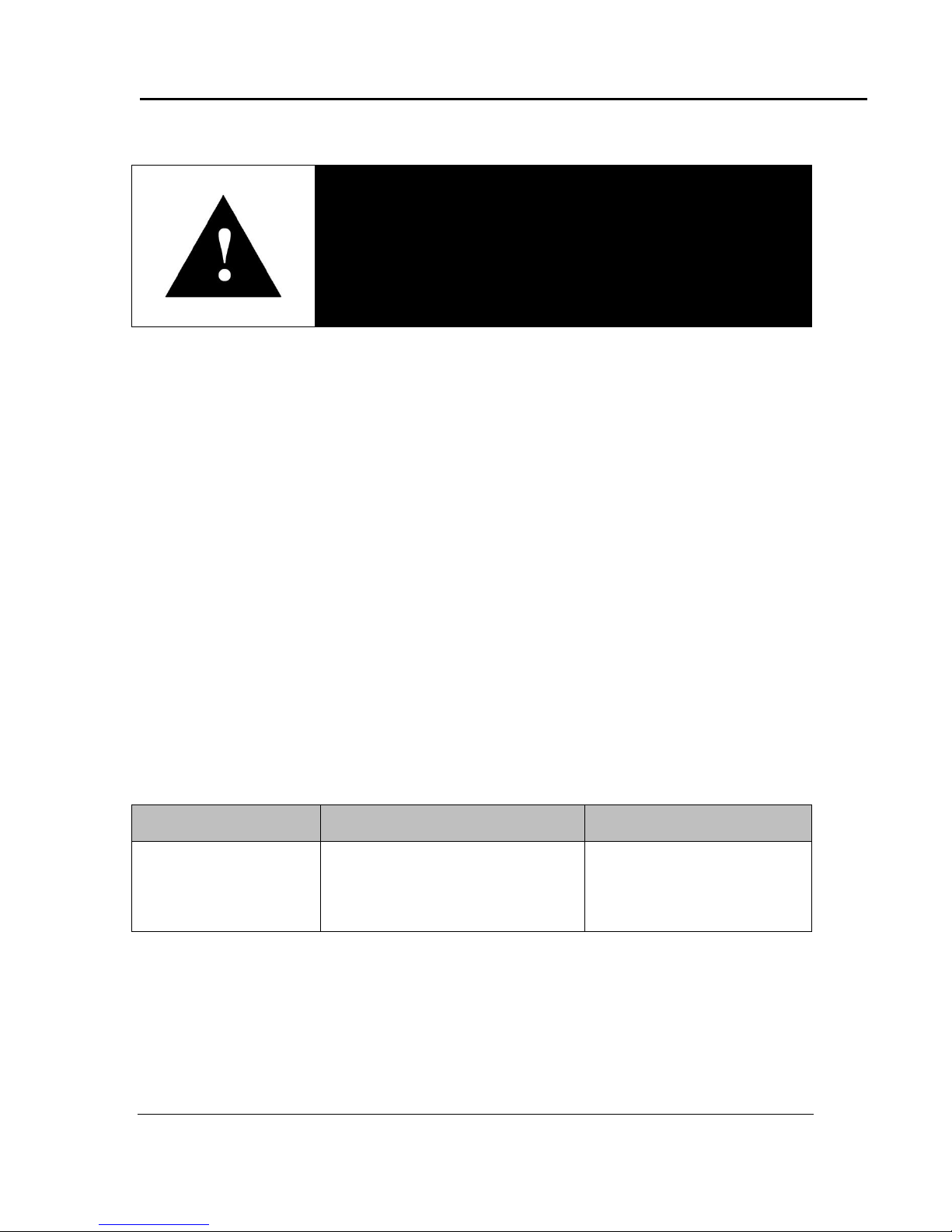
LBB Series Oven Owner’s Manual ABOUT THIS MANUAL
Danger!
Only fully-trained and qualified personnel should setup and
maintain this equipment. Improper setup and operation of this
equipment could cause an explosion that may result in
equipment damage, personal injury or possible death.
Global Headquarters
Contact
Service & Technical
Support
Despatch Industries
8860 207th Street
Lakeville, MN 55044
USA
International/Main: 1-952-469-5424
US toll free: 1-888-337-7282
Fax: 1-952-469-4513
info@despatch.com
www.despatch.com
Service: 1-952-469-8230
US toll free: 1-800-473-7373
Service @despatch.com
Version 13 9
The information in this document is not intended to cover all possible conditions and
situations that might occur. The end user must exercise caution and common sense when
installing or maintaining Despatch Industries products. If any questions or problems
arise, call Despatch Industries at 1-888-DESPATCH or 1-952-469-5424.
1.2. Manufacturer & Service
The LBB Series Oven is manufactured by Despatch Industries.
Despatch has specialized in thermal processing for over 100 years. Technical expertise
gained over those years helps provide innovative solutions to critical applications in
vertical markets and cutting edge technology worldwide. Despatch products are backed
by a drive for long-term customer satisfaction and a strong sense of responsibility. The
worldwide network of factory-trained Service Professionals is available to support your
Despatch equipment. From full service preventive maintenance to routine repair and
certified calibration and uniformity, the Despatch service network is positioned to
respond to your business needs. Our service programs are customized to meet your
specific needs using our Advantage Service Assurance Program (ASAP). For more
information on ASAP, visit www.despatch.com.
1.3. Organization of this Manual
This owner’s manual contains the most comprehensive set of information for the
Despatch LBB Series Ovens, including installation instructions, theory of operation,
operating instructions, among other things.
Copyright © 2011 by Despatch Industries.
All rights reserved. No part of the contents of this manual may be reproduced, copied or transmitted in any form or by any
means including graphic, electronic, or mechanical methods or photocopying, recording, or information storage and
retrieval systems without the written permission of Despatch Industries, unless for purchaser's personal use.
Page 10
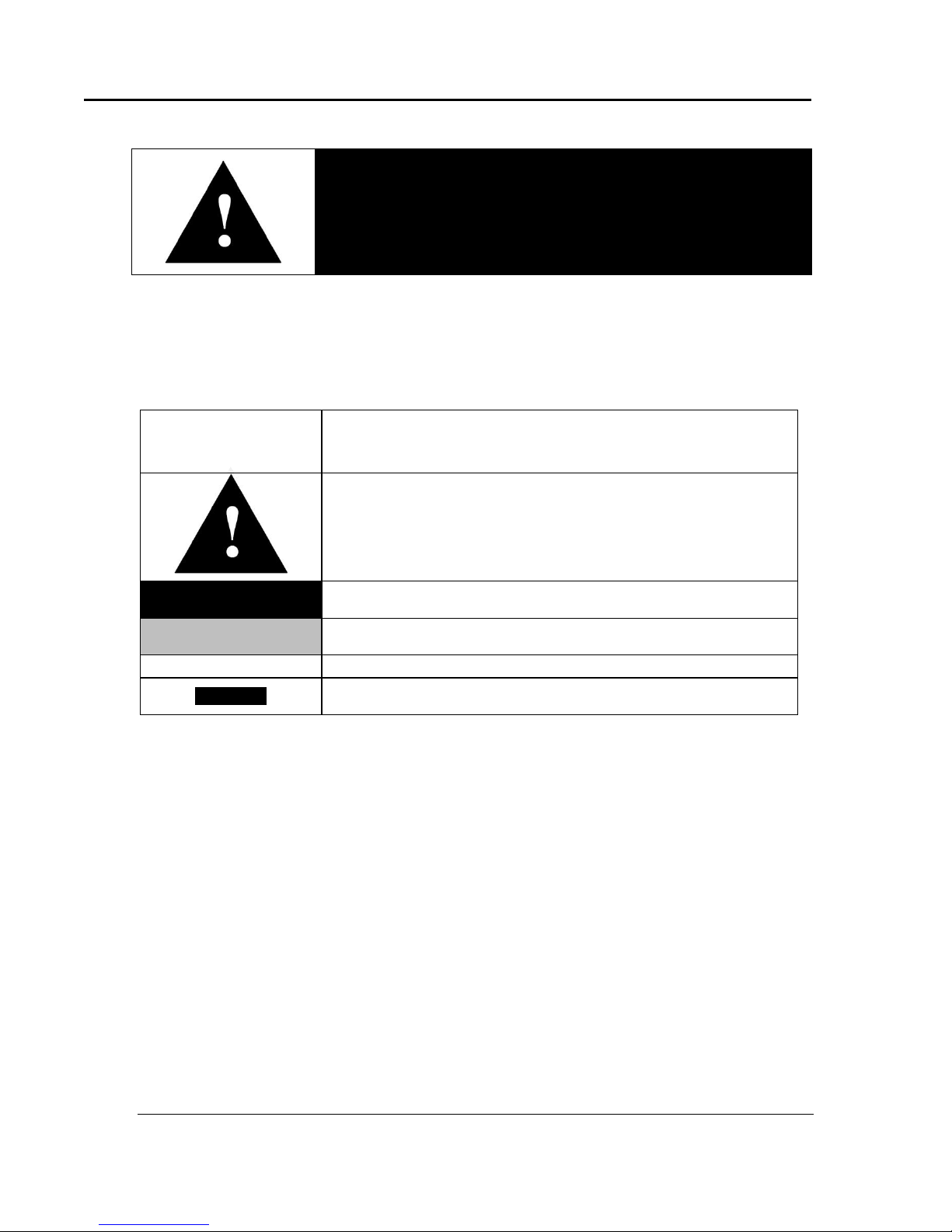
ABOUT THIS MANUAL LBB Series Oven Owner’s Manual
Danger!
Failure to heed warnings in this instruction manual and on the
oven could result in personal injury, property damage or death.
This icon signifies important information.
This icon signifies information that describes an unsafe condition
that may result in death, serious injury, or damage to the
equipment.
Danger!
A condition that may result in death, serious injury, or damage to
equipment.
Warning!
A condition that may result in serious injury or damage to
equipment.
Caution!
A condition that may result in damage to equipment or product.
LOG OUT
Reversed-out, Bold, 10pt Arial typeface indicates a specific key or
button on screen to click.
10 Version 13
1.4. Conventions
All rights reserved. No part of the contents of this manual may be reproduced, copied or transmitted in any form or by any
means including graphic, electronic, or mechanical methods or photocopying, recording, or information storage and
retrieval systems without the written permission of Despatch Industries, unless for purchaser's personal use.
Copyright © 2011 by Despatch Industries.
Page 11
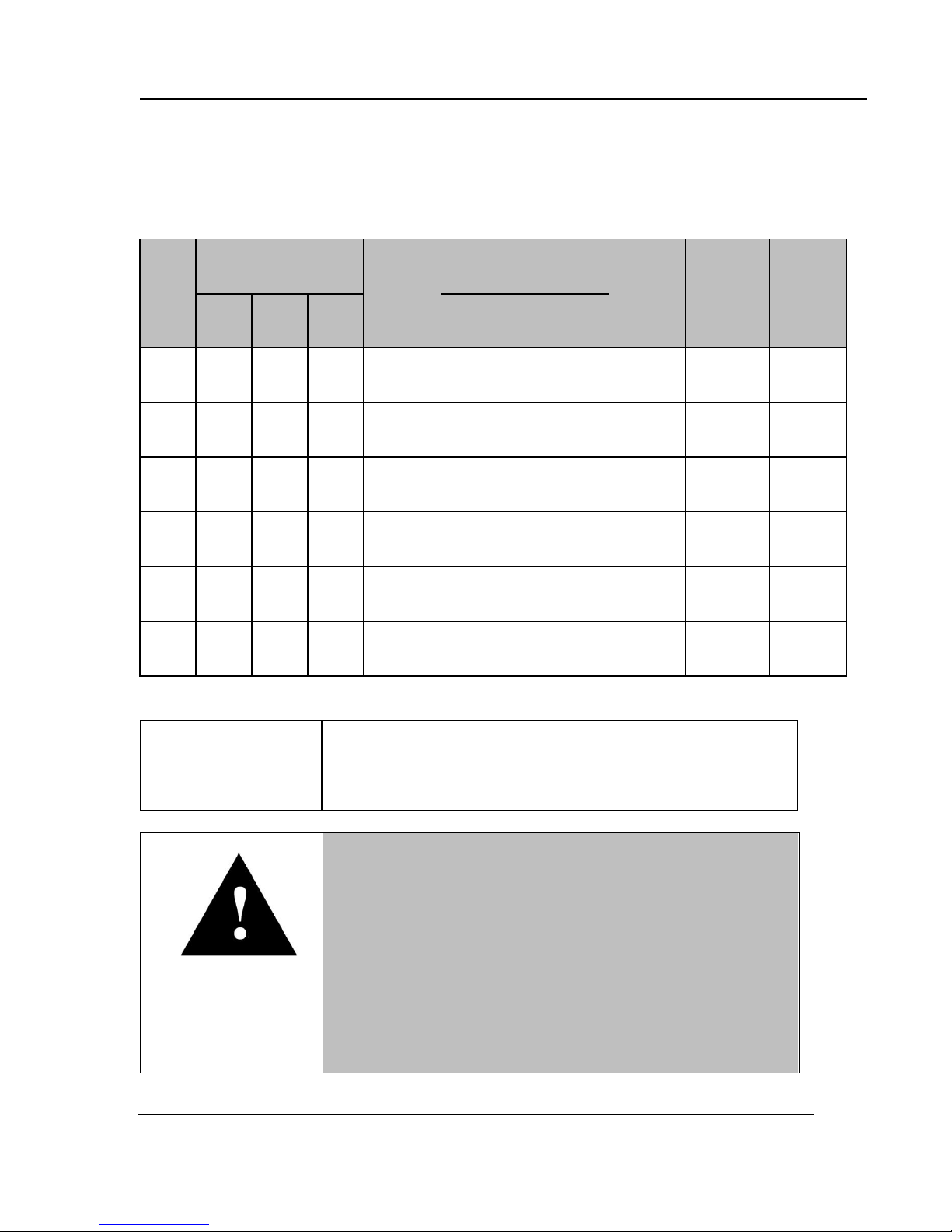
LBB Series Oven Owner’s Manual ABOUT THIS MANUAL
LBB
Model
No.
Chamber Size
in (cm)
Capacity
feet
3
(liters)
Overall Size
in (cm)
Shelves
Provided
on Shelf
Centers
in (cm)
Maximum
Number of
Shelf
Positions
Chamber
Doors
W0F D H W D
H
1-23
18
(46)
18
(46)
12
(30)
2.3
(65)
24
(61)
23
(58)
26
(66)
2 on 2”
(5.1)
5
1
1-43
24
(61)
14
(36)
22
(56)
4.3
(122)
30
(76)
19
(48)
36
(91)
2 on 2”
(5.1)
10
1
1-69
30
(76)
18
(46)
22
(56)
6.9
(195)
34
(86)
23
(58)
36
(91)
2 on 2”
(5.1)
10
2
2-12
30
(76)
20
(51)
35
(89)
12.1
(343)
36
(91)
25
(64)
51
(130)
2 on 2”
(5.1)
16
2
2-18
37
(94)
24
(61)
35
(89)
18
(510)
43
(102)
29
(74)
51
(130)
2 on 2”
(5.1)
16
2
2-27
37
(94)
37
(94)
35
(89)
27.7
(785)
43
(102)
42
(107)
51
(130)
2 on 2”
(5.1)
16
2
The LBB oven is not intended to process solvents or other
volatile or flammable materials. Oven exhaust is intended for
cooling purposes only.
Warning!
Do not place this oven in an environment harmful to electrical
components.
Placing this oven in an environment detrimental to electrical
components (for example, environments where carbon fibers,
coal dust or similar contaminants may be present) may result
in component failure.
Contact Despatch for options available to help prevent such
failures.
Version 13 11
1.5. Specifications
1.5.1. Dimensions
Copyright © 2011 by Despatch Industries.
All rights reserved. No part of the contents of this manual may be reproduced, copied or transmitted in any form or by any
means including graphic, electronic, or mechanical methods or photocopying, recording, or information storage and
retrieval systems without the written permission of Despatch Industries, unless for purchaser's personal use.
Page 12

ABOUT THIS MANUAL LBB Series Oven Owner’s Manual
Capacity
LBB Model Number
1-23
1-43
1-69
2-12
2-18
2-27
Maximum Load
Lbs (Kg)
200
(91)
200
(91)
400
(181)
600
(272)
600
(272)
600
(272)
Maximum Shelf Load
Lbs (Kgs)
50
(23)
50
(23)
200*
(91)
200*
(91)
200*
(91)
200*
(91)
Exhaust Capacity
CFM (LPS)
1
(0.5) 2 (0.9)
3
(1.4)
12
(5.7)
14
(6.6)
14
(6.6)
Maximum load capacity not valid on ovens with the “control
panel located on bottom” option.
Warning!
Do not exceed a total of 400 Lbs. (181 Kg) for stacked LBB169 ovens.
12 Version 13
1.5.2. Capacities
*
LBB1-69 and larger models have reinforced shelves. Standard duty (50 Lbs. maximum) shelves are also
available.
Copyright © 2011 by Despatch Industries.
All rights reserved. No part of the contents of this manual may be reproduced, copied or transmitted in any form or by any
means including graphic, electronic, or mechanical methods or photocopying, recording, or information storage and
retrieval systems without the written permission of Despatch Industries, unless for purchaser's personal use.
Page 13
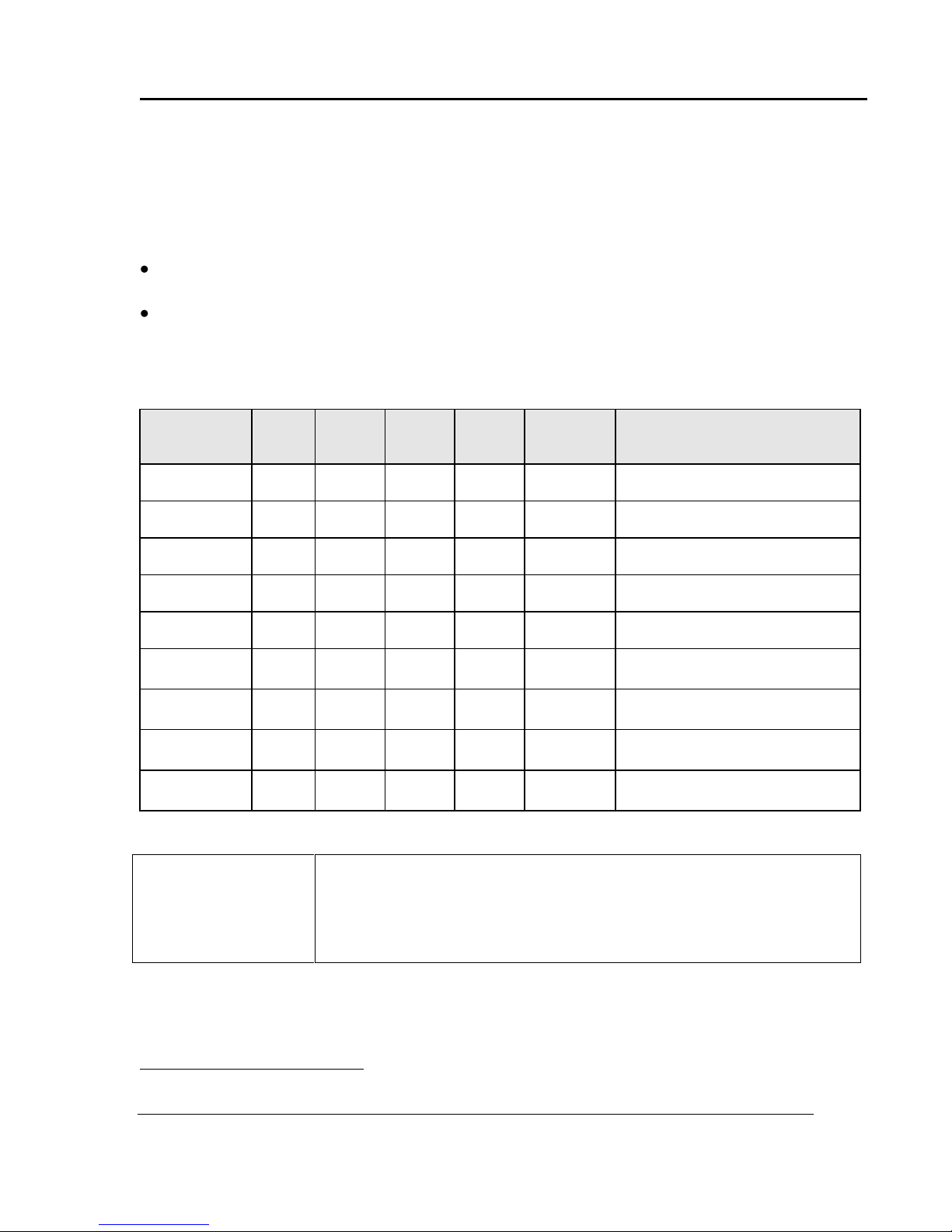
LBB Series Oven Owner’s Manual ABOUT THIS MANUAL
Model
Volts
Amps
Hertz
Phase
Heater
KW
Cord and Plug
LBB 1-23A
120
11.6
50/60 1 1.2
Included, 15 Amp
LBB 1-23B
240
5.8
50/60 1 1.2
Included, 15 Amp
LBB 1-43A
120
15.0
50/60 1 1.6
Included, 20 Amp
LBB 1-43B
240
7.5
50/60 1 1.6
Included, 15 Amp
LBB 1-69A†
120
21.6
50/60 1 2.4
None, Hardwired
LBB 1-69B†
240
10.8
50/60 1 2.4
None, Hardwired
LBB 2-12†
240
16.4
50/60 1 3.6
None, Hardwired
LBB 2-18†
240
16.4
50/60 1 3.6
None, Hardwired
LBB2-27†
240
21.4
50/60 1 4.8
None, Hardwired
Ovens designed for 240 volts (check your oven nameplate for power
requirement) will operate satisfactorily on a minimum of 208 volts, but
with a 25% reduction in heater power. If your power characteristics are
lower, contact Despatch industries.
Version 13 13
1.5.3. Power
If the line voltage for your LBB Series Oven varies more than 10% from the oven voltage
rating, electrical components such as relays and temperature controls may operate
erratically.
If the line voltage is lower than the oven voltage rating, heat-up time may be
significantly longer and motors may overload or run hot
If the line voltage is higher than the nameplate rating, motors may run hot and draw
excessive amperage
†
Models LBB1-69, LBB2-12, -18 and -27 must be hardwired to the electric supply using 10 AWG or
larger wire suitable for at least 75 °C (167 °F).
All rights reserved. No part of the contents of this manual may be reproduced, copied or transmitted in any form or by any
means including graphic, electronic, or mechanical methods or photocopying, recording, or information storage and
retrieval systems without the written permission of Despatch Industries, unless for purchaser's personal use.
Copyright © 2011 by Despatch Industries.
Page 14
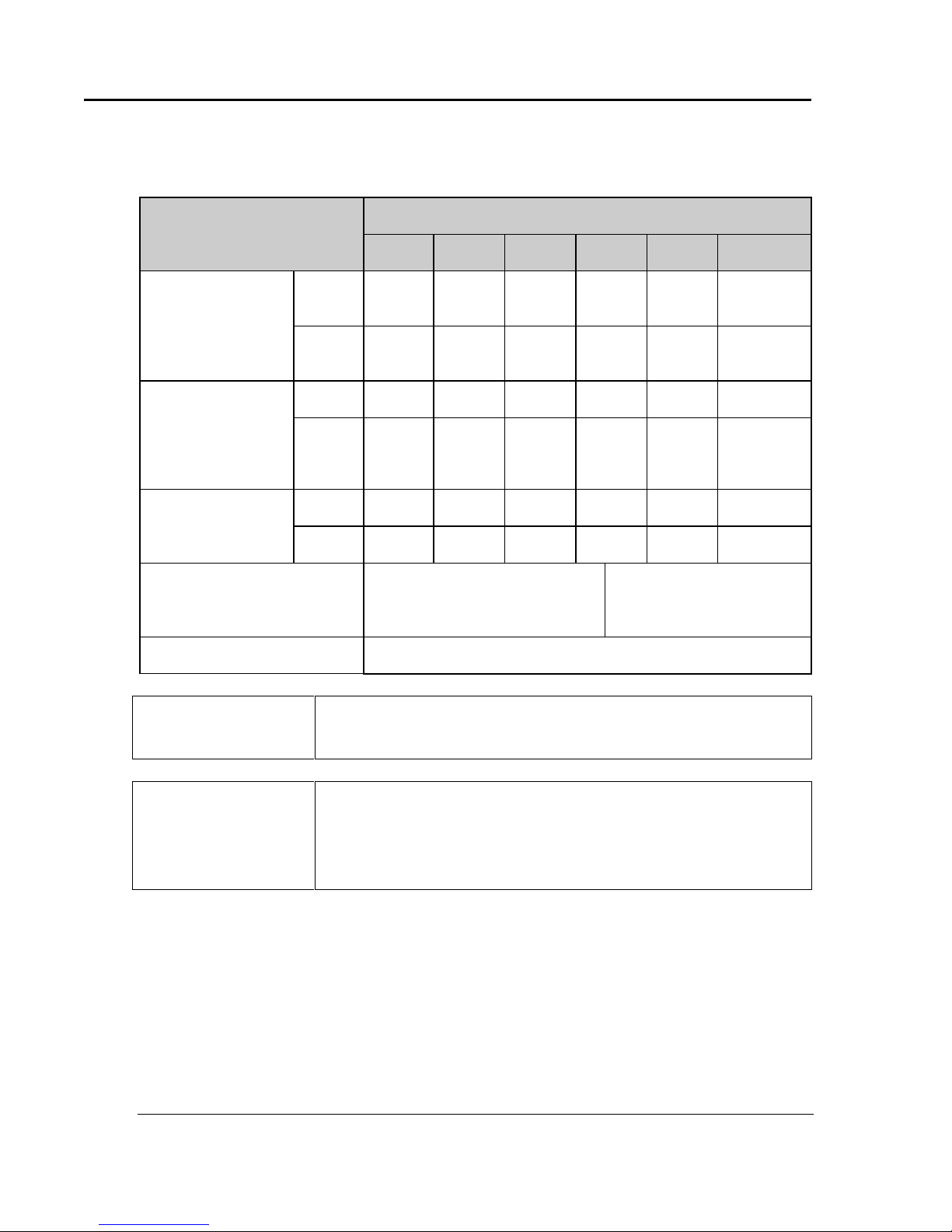
ABOUT THIS MANUAL LBB Series Oven Owner’s Manual
Temperature and
Parameters
LBB Model Number
1-23
1-43
1-69
2-12
2-18
2-27
Time to
temperature
(approximate
minutes with no
load
40°C-
150°C
17
17
15
15
17
17
40°C-
204°C
30
30
26
30
33
33
Recovery time with
door open 1 minute
(approximates
minutes with no
load)
150°C 2 2 3 3 3 4
204°C 4 4 6 6 7 8
Temperature
uniformity at:
150°C
+/- 3°C
+/- 3°C
+/- 3°C
+/- 2°C
+/- 3°C
+/- 3°C
204°C
+/- 4°C
+/- 4°C
+/- 4°C
+/- 3°C
+/- 4°C
+/- 4°C
Operating range with 20°C
ambient:
35°C- 204°C
40°C-204°C
Control Stability
± 0.5 °C
Dampers must be open to operate at the minimum
temperature.
“Time to Temperature” and “Temperature Uniformity” values
are based on 240V/60 Hz operation, with control panel
located on top. Actual results may vary slightly depending
on unit configuration and operating conditions.
14 Version 13
1.5.4. Temperature
All rights reserved. No part of the contents of this manual may be reproduced, copied or transmitted in any form or by any
means including graphic, electronic, or mechanical methods or photocopying, recording, or information storage and
retrieval systems without the written permission of Despatch Industries, unless for purchaser's personal use.
Copyright © 2011 by Despatch Industries.
Page 15
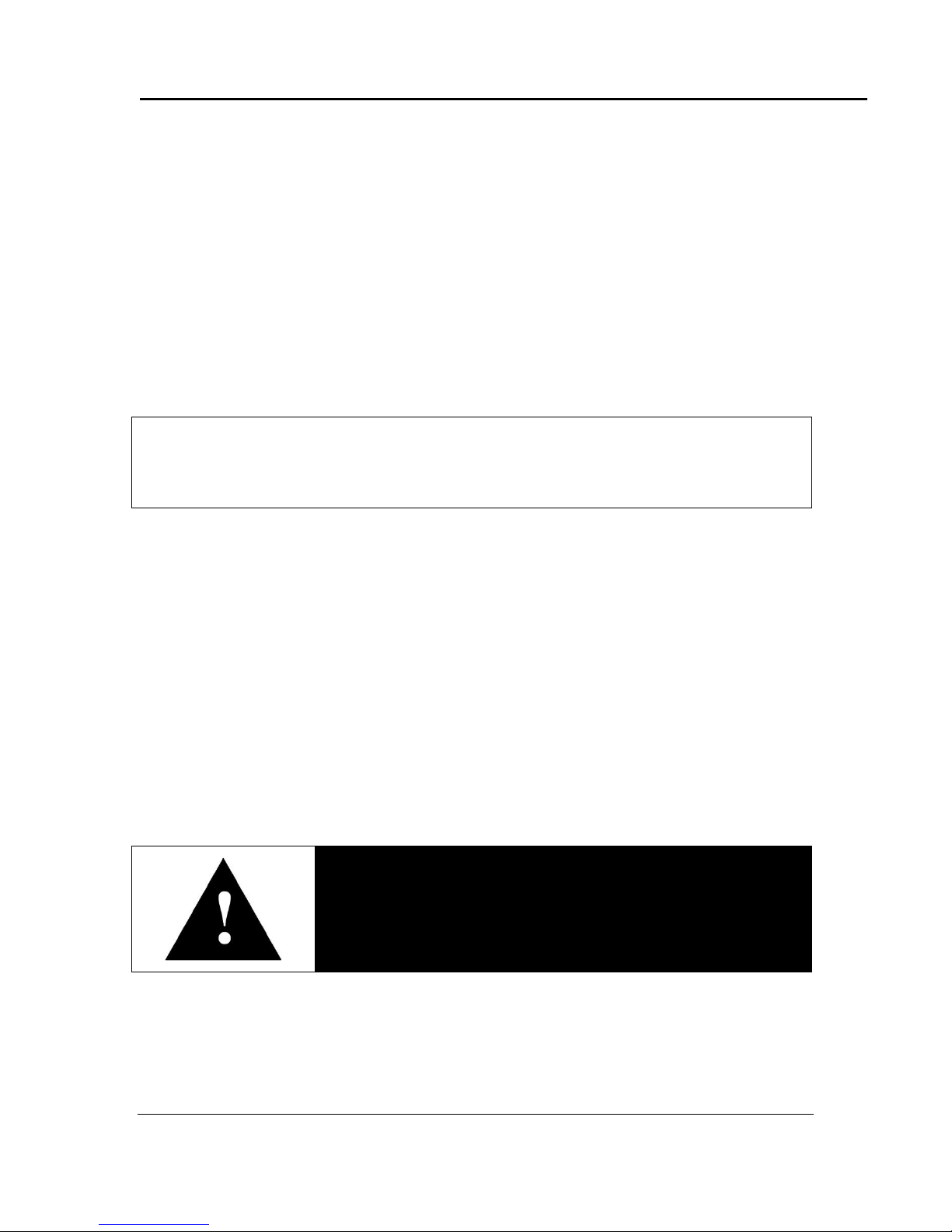
LBB Series Oven Owner’s Manual SAFETY
Carefully follow the established Lock Out Tag Out policies of
your company in all cases.
Danger!
Electrical panels contain high voltage. Disconnect and lock out
the power supply before working inside any electrical panels.
Failure to lock out the power supply can result in death or injury.
Version 13 15
2. Safety
2.1. Safety Information
Do not work on the LBB Series Oven without reading and understanding this section
which contains important information and warnings. Ignoring these warnings can result
in death, serious injury or damage to the machine and product.
2.1.1. Lockout
Machine lockout places the LBB Series Oven into a zero energy state and prevents
accidental machine start up. Always follow the Lockout Procedure described in this
Section before cleaning, maintaining or repairing the LBB Series Oven. An accidental
start-up, while working on the LBB Series Oven, can result in serious injury or death.
2.1.1.1. Lockout Requirements
1. Every power source that can energize any element of the LBB Series Oven must be
shut off at the closest possible power source. This includes air, water and electricity,
including the Disconnect Switch.
2. After energy sources are locked out, test to ensure circuits are de-energized.
2.1.1.2. Lockout Procedure
Personnel authorized to lockout equipment must have the necessary locks to perform the
lockout.
1. Physically disconnect all electrical power to the machine or lockout the appropriate
breaker or disconnects.
2. Close all valves and bleed off any pressure.
All rights reserved. No part of the contents of this manual may be reproduced, copied or transmitted in any form or by any
means including graphic, electronic, or mechanical methods or photocopying, recording, or information storage and
retrieval systems without the written permission of Despatch Industries, unless for purchaser's personal use.
Copyright © 2011 by Despatch Industries.
Page 16
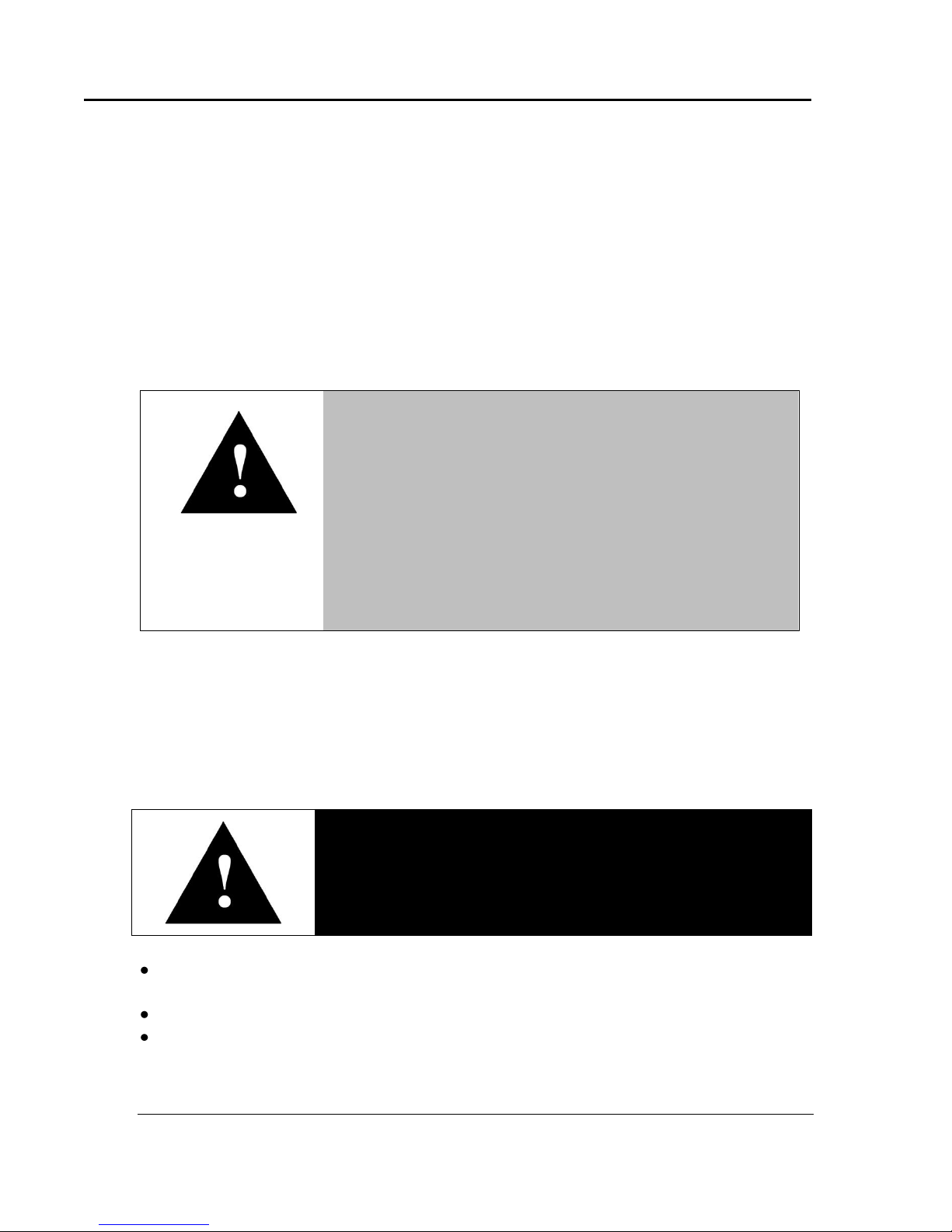
SAFETY LBB Series Oven Owner’s Manual
Danger!
Contact with energized electrical sources may result in serious
injury or death.
Warning!
Do not place this oven in an environment harmful to electrical
components.
Placing this oven in an environment detrimental to electrical
components (for example, environments where carbon fibers,
coal dust or similar contaminants may be present) may result
in component failure.
Contact Despatch for options available to help prevent such
failures.
16 Version 13
3. Test for power by attempting a start with the machine controls.
4. Identify the Lockout Condition with a tag on the electrical disconnect and pneumatic
shut off valve.
5. When work is complete, remove all tags and restore the machine to its working state.
2.2. Maintenance
Only qualified and trained personnel should perform maintenance or repair.
2.3. Electrical Power
Only qualified and trained personnel should perform electrical maintenance or electrical
repair.
Before performing maintenance, disconnect all electrical power from the machine.
Use a padlock and lockout all disconnects feeding power to the machine.
Never clean or repair the oven when in operation.
Unauthorized alterations or modifications to LBB Series Oven are strictly forbidden.
Never modify any electrical circuits. Unauthorized modifications can impair the
function and safety of the LBB Series Oven.
Copyright © 2011 by Despatch Industries.
All rights reserved. No part of the contents of this manual may be reproduced, copied or transmitted in any form or by any
means including graphic, electronic, or mechanical methods or photocopying, recording, or information storage and
retrieval systems without the written permission of Despatch Industries, unless for purchaser's personal use.
Page 17
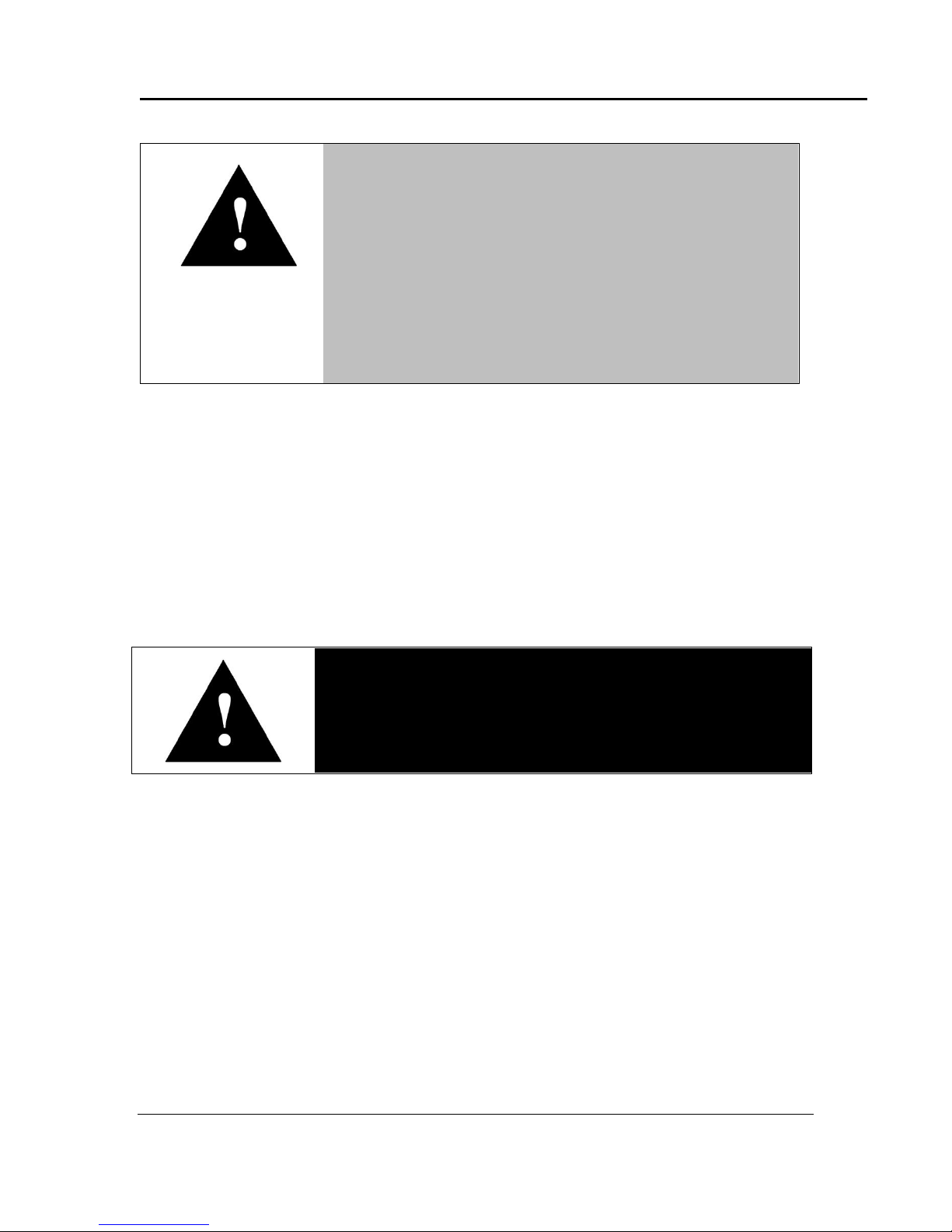
LBB Series Oven Owner’s Manual SAFETY
Danger!
Always disconnect all power before extinguishing a fire.
Attempting to extinguish a fire in a machine connected to
electrical power can result in serious injury or death!
Warning!
Do not place this oven in an environment harmful to electrical
components.
Placing this oven in an environment detrimental to electrical
components (for example, environments where carbon fibers,
coal dust or similar contaminants may be present) may result
in component failure.
Contact Despatch for options available to help prevent such
failures.
Version 13 17
2.4. Fire
Keep the LBB Series Oven clean and free of scrap materials, oil or solvents to prevent
the possibility of fire. In the event of fire, use a fire extinguisher as follows.
1. Leave door (s) as they are.
2. De-energize the machine immediately by turning OFF the DISCONNECT SWITCH.
3. Turn off the remote main disconnect (customer supplied disconnect).
4. Shut off fuel
5. Call the fire department or extinguish the fire.
2.5. Equipment Lockout Requirements
To prevent injury or equipment damage during inspection or repair, the LBB Series Oven
must be locked out.
2.5.1. Emergency Stop
When a risk of personal injury or damage to the LBB Series Oven exists, turn OFF the
oven by removing/unplugging the cord. This shuts off all electrical power to the oven.
Copyright © 2011 by Despatch Industries.
All rights reserved. No part of the contents of this manual may be reproduced, copied or transmitted in any form or by any
means including graphic, electronic, or mechanical methods or photocopying, recording, or information storage and
retrieval systems without the written permission of Despatch Industries, unless for purchaser's personal use.
Page 18

SAFETY LBB Series Oven Owner’s Manual
18 Version 13
All rights reserved. No part of the contents of this manual may be reproduced, copied or transmitted in any form or by any
means including graphic, electronic, or mechanical methods or photocopying, recording, or information storage and
retrieval systems without the written permission of Despatch Industries, unless for purchaser's personal use.
Copyright © 2011 by Despatch Industries.
Page 19
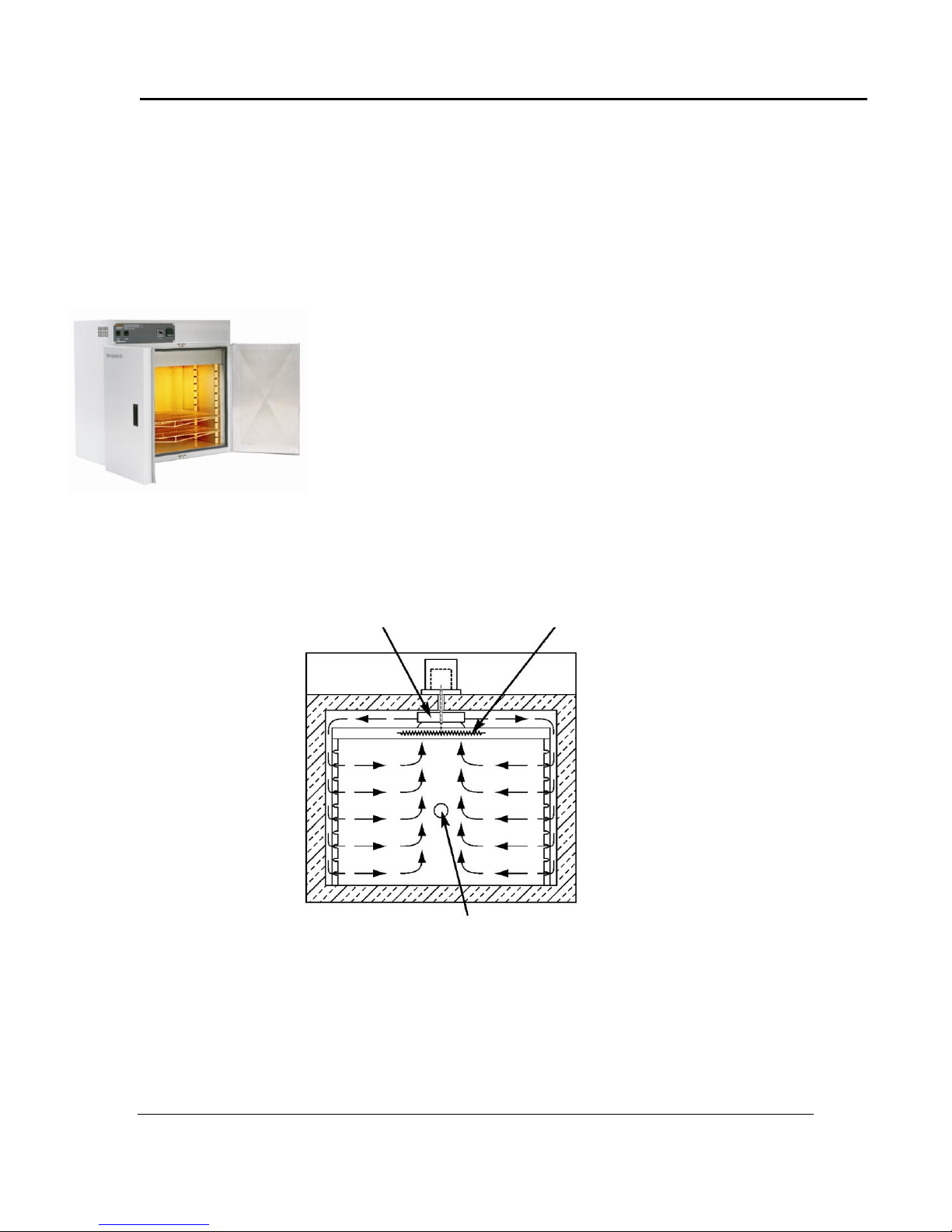
LBB Series Oven Owner’s Manual THEORY OF OPERATION
Exhaust
Heater
Recirculation Fan
Figure 1. LBB Forced Convection
Benchtop Oven.
Figure 2. Horizontal Airflow through the
LBB Oven.
Version 13 19
3. Theory of Operation
3.1. The LBB Series Oven
The Despatch LBB Series Ovens (Figure 1) effectively distribute heat with a processing
time among the fastest of any lab oven its class. LBB Series Ovens are effectively used in
testing, preheating, sterilizing, drying, aging and curing as well as other production
applications. The LBB Series Ovens incorporate forced circulating airflow with precision
digital control to deliver fast processing. The overall result is
efficient productivity under strenuous conditions.
The LBB Series Ovens are precise and practical. The unique
Despatch design moves convected heat through stainless steel
ducts on each side of the oven (Figure 2). The air is circulated
with a high volume fan. The LBB Series Ovens employ higher
volume fans than any competitive model. The chamber can be
densely loaded without interfering with the process. For your
convenience the fresh air intake is fixed. The exhaust rate is
regulated by a damper on the back of the unit.
All rights reserved. No part of the contents of this manual may be reproduced, copied or transmitted in any form or by any
means including graphic, electronic, or mechanical methods or photocopying, recording, or information storage and
retrieval systems without the written permission of Despatch Industries, unless for purchaser's personal use.
Copyright © 2011 by Despatch Industries.
Page 20

THEORY OF OPERATION LBB Series Oven Owner’s Manual
Warning!
Do not remove the hat bracket as it distributes exhaust air and
protects the exhaust opening from being completely covered.
20 Version 13
3.1.1. Oven Theory
The LBB Series forced circulating oven uses fan to circulate air through the chamber. A
circulating oven is much more efficient and uniform oven than a gravity-convection oven
due to the constant air movement. Soaking at a desired setpoint still depends on a number
of parameters including chamber area, load mass, the ability to absorb heat and the
exhaust rate. But soak times with a forced circulating oven may be shortened.
The LBB Series Oven is capable of heating to 204°C (400°F). The oven uses a
microprocessor-based digital control to display the actual chamber temperature at the
sensing point. The temperature sensor is located to optimize control action for the entire
chamber for various load conditions. While the control display may fluctuate a few
degrees around the setpoint, reflecting temperature changes at the sensor location.
However, overall chamber temperature remains stable. The strategic location of the
sensor compensates for delays in heat convection and enhances the performance and
temperature control of the oven. The oven has been designed for an overall result of
quality productivity where fast processing and versatility are critical.
3.2. Control Systems
3.2.1. Primary Control Instrument
The LBB Series Oven is equipped with a microprocessor-based digital control instrument
configured as a proportional controller and set to its optimum operating values (Figure 3).
Initially the control instrument allows the heater to operate at full power. As the actual
oven temperature reaches the setpoint, the control instrument cycles the heater on and off,
minimizing process temperature fluctuations. Table 1 provides explanation for working
with the control instrument.
All rights reserved. No part of the contents of this manual may be reproduced, copied or transmitted in any form or by any
means including graphic, electronic, or mechanical methods or photocopying, recording, or information storage and
retrieval systems without the written permission of Despatch Industries, unless for purchaser's personal use.
Copyright © 2011 by Despatch Industries.
Page 21
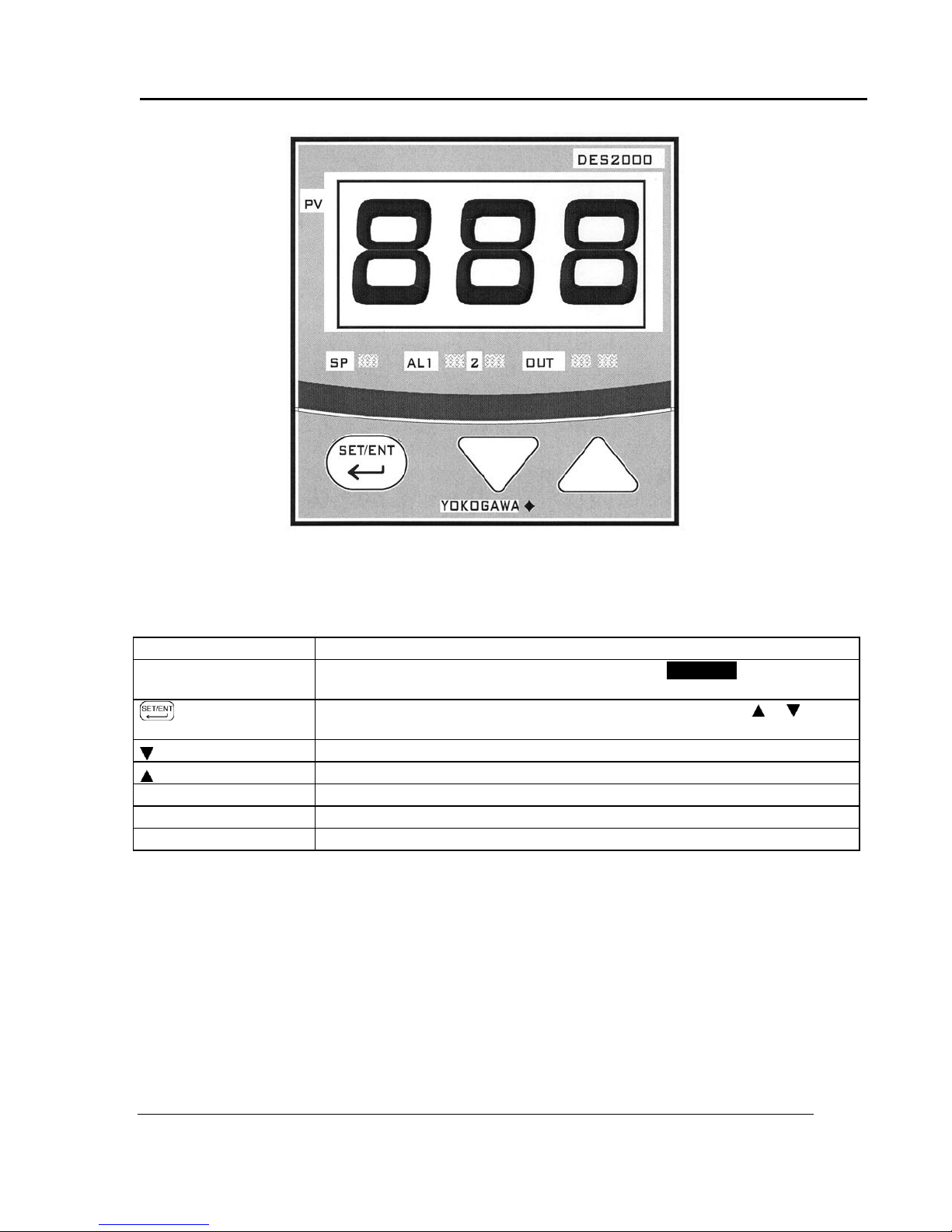
LBB Series Oven Owner’s Manual THEORY OF OPERATION
Display
Description
Main (PV) Display
Typically displays actual oven temperature. Press SET/ENT to display
setpoint. Displays parameter code and value.
Key
Press to switch between PV and SP displays. Enter data using or . Press
repeatedly to switches through parameter displays.
Decrease setpoint or mode parameter
Increase setpoint or mode parameter
SP
Lit when setpoint value displays
OUT
Lit when control calls for heat
AL1 –2
N/A
Figure 3. LBB Series Oven Primary Control Instrument
Version 13 21
Table 1. Control Instrument Explanations.
All rights reserved. No part of the contents of this manual may be reproduced, copied or transmitted in any form or by any
means including graphic, electronic, or mechanical methods or photocopying, recording, or information storage and
retrieval systems without the written permission of Despatch Industries, unless for purchaser's personal use.
Copyright © 2011 by Despatch Industries.
Page 22
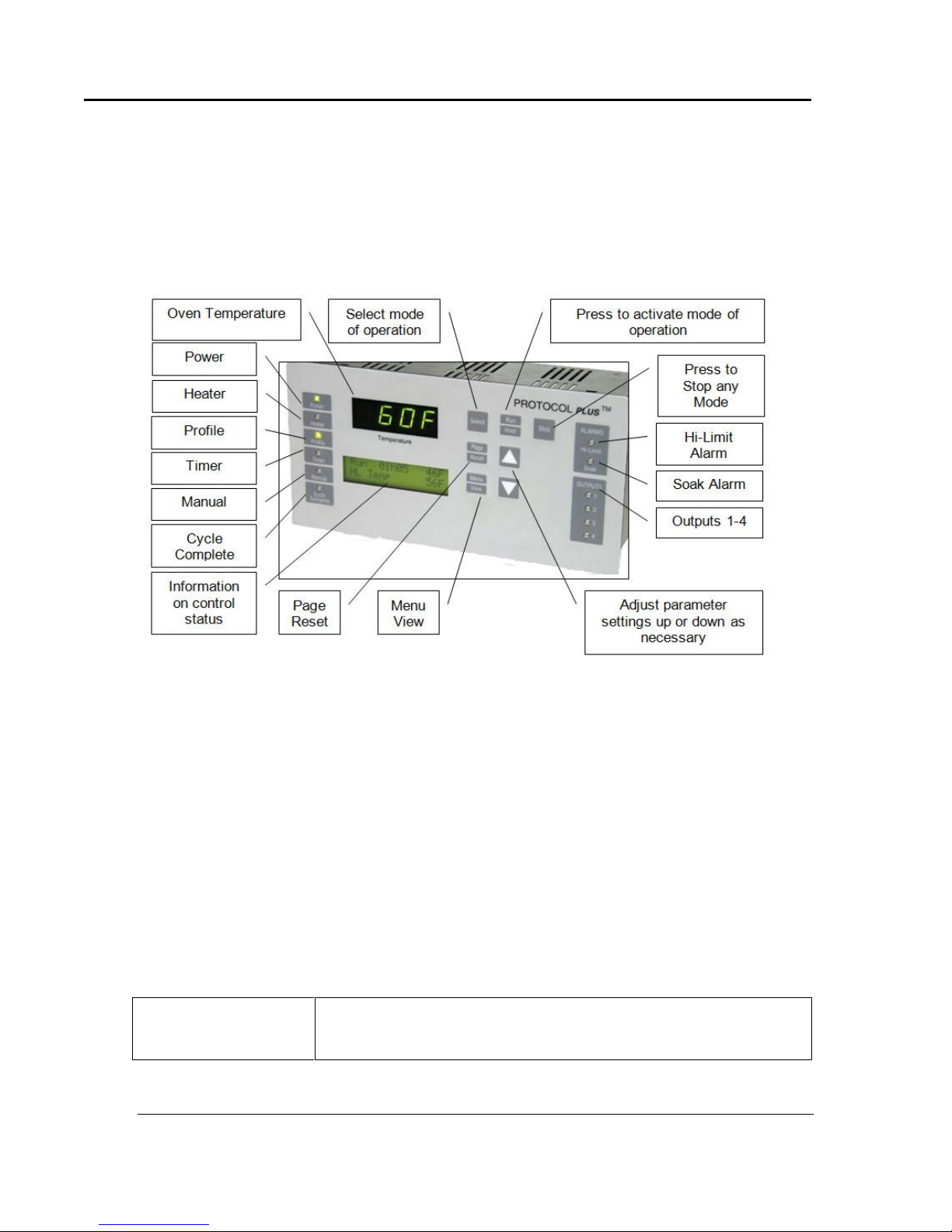
THEORY OF OPERATION LBB Series Oven Owner’s Manual
Reset the Hi-Limit instrument by pressing the RESET button
on the instrument.
Figure 4. Protocol Plus Displays and Control Buttons.
22 Version 13
3.2.2. Optional Protocol Plus Controller
The Protocol Plus controller has two displays. A dedicated LED upper display shows the
oven temperature (Figure 4). A two line LCD lower display provides information on
control status, high limit temperature and allows changes to be made to the control
settings. Review the Protocol Plus Controller Owner’s Manual for more information.
3.2.3. Hi-Limit Instrument
The LBB Series Oven is equipped with a Hi-Limit instrument (Figure 5). The Hi-Limit
instrument protects the oven or product by discontinuing the heating process when the
Hi-Limit is exceeded.
Set the Hi-Limit instrument to a temperature 10°C - 14°C higher than the control
instrument setpoint, or to a temperature that should not be exceeded in the process. If the
setting on the Hi-Limit instrument is exceeded the heater shuts down. See Table 2 for
explanation about the Hi-Limit instrument.
All rights reserved. No part of the contents of this manual may be reproduced, copied or transmitted in any form or by any
means including graphic, electronic, or mechanical methods or photocopying, recording, or information storage and
retrieval systems without the written permission of Despatch Industries, unless for purchaser's personal use.
Copyright © 2011 by Despatch Industries.
Page 23
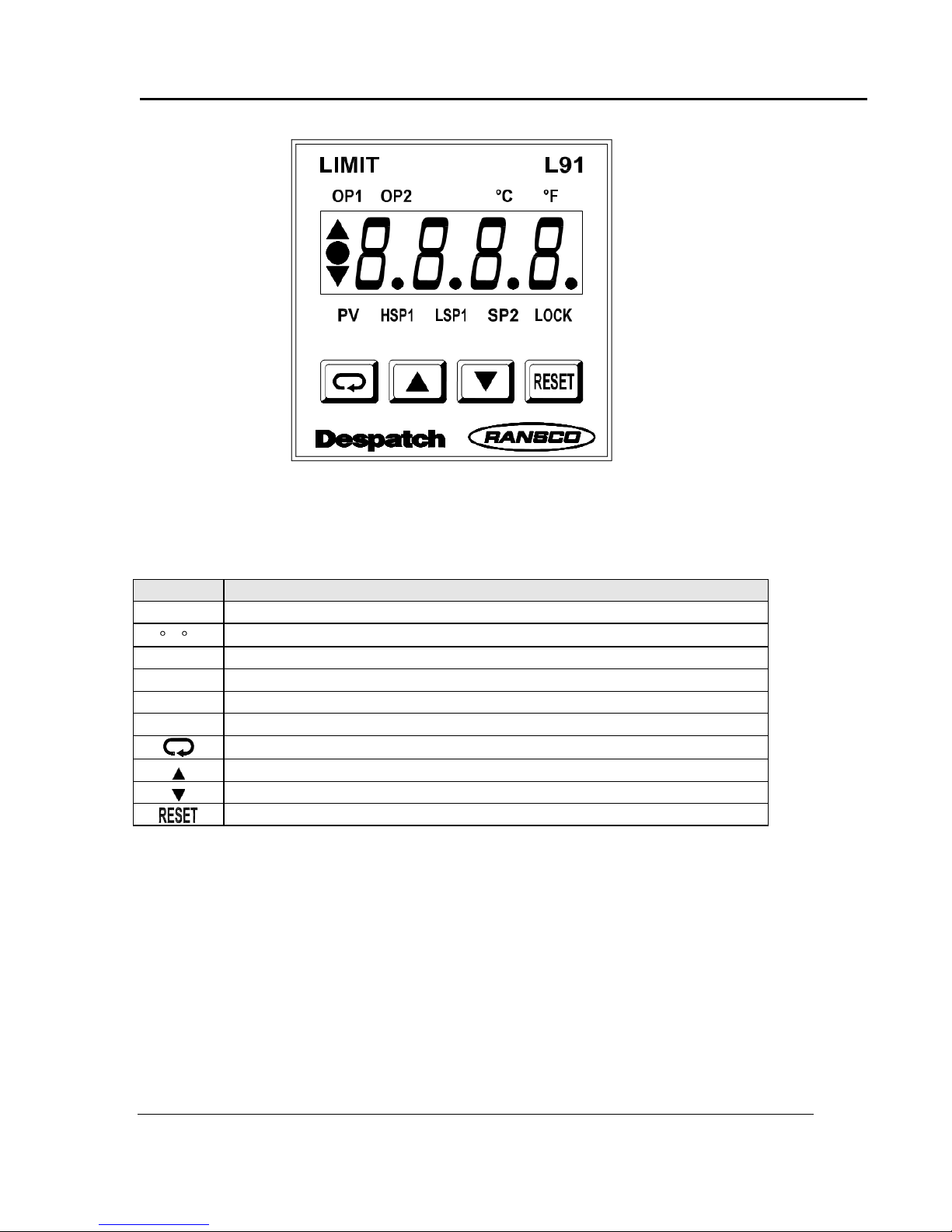
LBB Series Oven Owner’s Manual THEORY OF OPERATION
Features
Description
OP1
Output 1 status value. (OP2 normally not used for LBB Ovens).
C/ F
Degree indicator.: Celsius or Fahrenheit
PV
Process value
HSP1
High limit setpoint 1. (LSP1 typically not used for LBB Ovens).
SP2
Setpoint 2 for output 2 (typically not used for LBB Ovens)
LOCK
Lock status indicator
Scroll Key, used for advancing available displays
Increases a setpoint or mode parameter
Decreases a setpoint or mode parameter
Reset the high limit, return to normal display
Figure 5. Hi-Limit Instrument.
Version 13 23
Table 2. Hi-Limit Instrument Explanations.
3.2.3.1. Product Hi-Limit Instrument
If the product being processed has a critical high temperature limit, use the Hi-Limit
instrument as a product Hi-Limit instrument. Set the Hi-Limit instrument to a
temperature somewhat below the temperature at which the product could be damaged.
3.2.3.2. Oven Hi-Limit Instrument
If the product being processed does not have a critical high temperature limit, use the HiLimit as an oven Hi-Limit instrument to protect the oven equipment. Set the Hi-Limit to
204°C.
All rights reserved. No part of the contents of this manual may be reproduced, copied or transmitted in any form or by any
means including graphic, electronic, or mechanical methods or photocopying, recording, or information storage and
retrieval systems without the written permission of Despatch Industries, unless for purchaser's personal use.
Copyright © 2011 by Despatch Industries.
Page 24
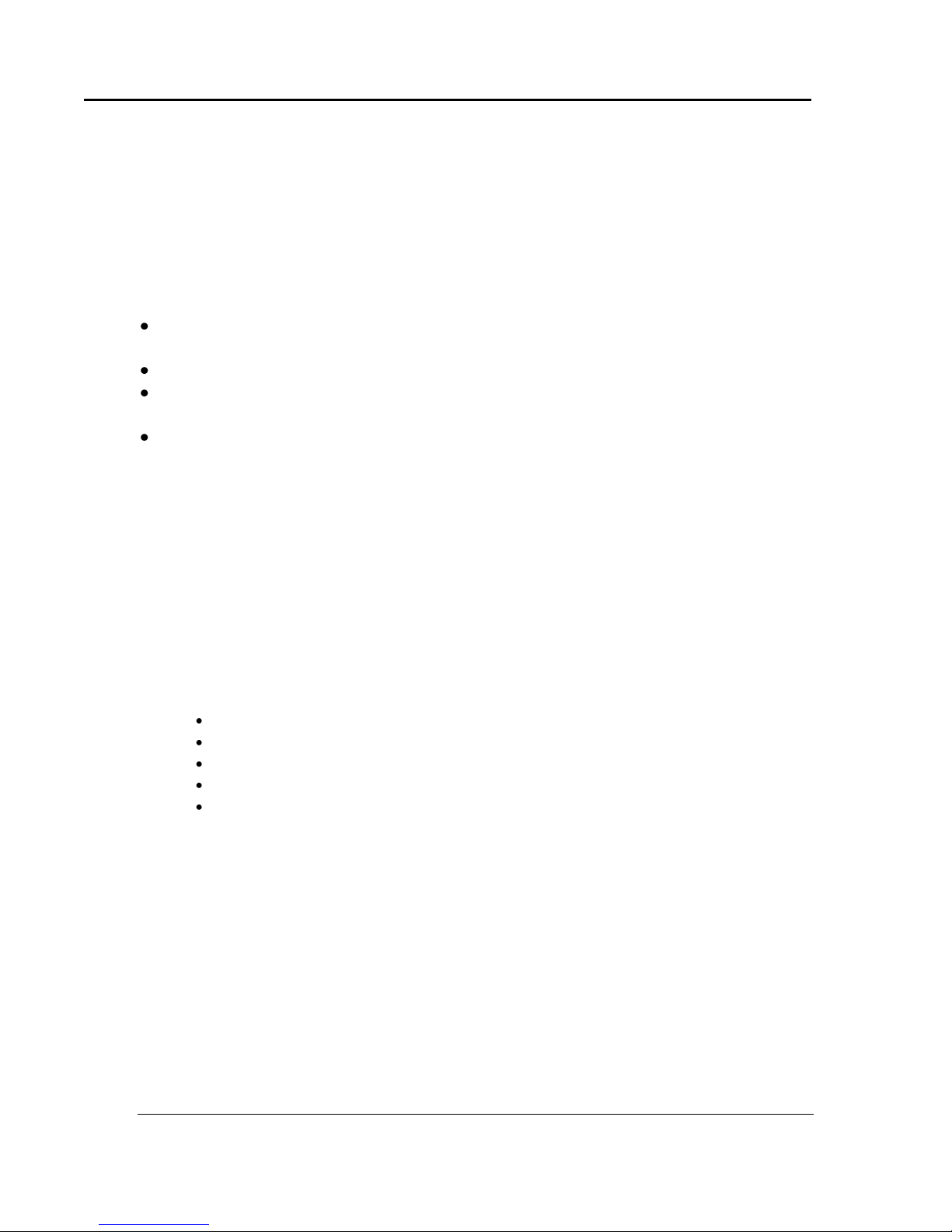
ASSEMBLY & SETUP LBB Series Oven Owner’s Manual
24 Version 13
4. Assembly & Setup
Assembly and Setup provides directions for unpacking and installing your Despatch LBB
Series Oven.
4.1. Unpack & Inspect the LBB Series Oven
Remove all packing materials and thoroughly inspect the oven for any damage that might
have occurred during shipment.
Note whether the carton and plastic cover sheet inside carton are still in good
condition
Observe all outside surfaces and corners of the oven for scratches and dents
Check oven controls and indicators for normal movement, bent shafts, cracks, chips
or missing parts such as knobs and lenses
Check the door and latch for smooth operation
4.1.1. If Damaged During Shipping
If damage occurred during shipping:
1. Contact the shipper immediately and file a written damage claim.
2. Contact Despatch Industries (1-800-473-7373 or 1-952-469-8230 or
service@despatch.com) to report your findings and to order replacement parts for
those damaged or missing. Send a copy of your filed damage claims to Despatch
industries (Despatch Industries, 8860 207th Street, Lakeville, MN 555044, USA).
3. Check the packing list to ensure you received all the specified components of the
oven system. If any items are missing, contact Despatch Industries to have missing
products forwarded to you. Your shipment should include:
One (1) Despatch oven
One (1) Instruction manual
One (1) Warranty card
Two (2) Shelves
One (1) Damper assembly
4. Complete the warranty card and mail it to Despatch within 15 days after receipt of the
equipment.
4.2. Set-up the LBB Series Oven
4.2.1. Select Oven Location/Operating Environment
The Despatch LBB Series oven is designed to operate in an industrial setting. Despatch
recommends the following environmental operating guidelines:
1. Place the oven on a flat, level solid foundation.
All rights reserved. No part of the contents of this manual may be reproduced, copied or transmitted in any form or by any
means including graphic, electronic, or mechanical methods or photocopying, recording, or information storage and
retrieval systems without the written permission of Despatch Industries, unless for purchaser's personal use.
Copyright © 2011 by Despatch Industries.
Page 25

LBB Series Oven Owner’s Manual ASSEMBLY & SETUP
Warning!
All grounding and safety equipment must be in compliance with
applicable codes, ordinances and accepted safe practices.
Warning!
Do not use the oven in wet, corrosive or explosive atmospheres
unless this oven is specifically designed for a special
atmosphere.
Version 13 25
2. Do not expose the oven to excessive external vibration.
3. Do not remove electrical cabinet covers.
4. Where excessive particulate matter is present, such as on a construction site or coal
processing, Despatch recommends periodic (usually monthly) cleaning of all
electrical compartments.
5. Ensure the power supply meets Despatch specifications. If the facility power supply
is not stable, Despatch recommends a line conditioner.
4.2.2. Set-up Procedure
1. Place oven on bench top or optional cabinet base.
a. Ensure a minimum of two (2) inches (5.1 cm) clearance in the rear of oven to
provide proper ventilation. The oven may be placed next to another cabinet, or
next to another oven, with three (3) inch (7.6 cm) clearance (the doors will still
open).
b. Ensure oven is level and plumb for proper heat distribution and operation of all
mechanical components.
2. Identify correct power source indicated on the specification nameplate.
3. Plug or hardwire oven directly to the electric supply.
All rights reserved. No part of the contents of this manual may be reproduced, copied or transmitted in any form or by any
means including graphic, electronic, or mechanical methods or photocopying, recording, or information storage and
retrieval systems without the written permission of Despatch Industries, unless for purchaser's personal use.
Copyright © 2011 by Despatch Industries.
Page 26

ASSEMBLY & SETUP LBB Series Oven Owner’s Manual
Read the Model LBB nameplate (top of oven or top of control
area under the door) for proper power requirements before
proceeding with wiring and power connections (Figure 6).
Danger!
All grounding and safety equipment must be in compliance with
applicable codes, ordinances and accepted safe practices.
Figure 6. LBB Series Oven Name Plate.
26 Version 13
4.2.3. Wiring & Power Connections
Models LBB1-23A, -23B, -43A and -43B come equipped with an appropriate plug and
cord. Models LBB1-69A, -69B and LBB2-12, -18, -27 must be hardwired to the electric
supply using 10 AWG or larger wires suitable for at least 75 °C (167 °F).
All rights reserved. No part of the contents of this manual may be reproduced, copied or transmitted in any form or by any
means including graphic, electronic, or mechanical methods or photocopying, recording, or information storage and
retrieval systems without the written permission of Despatch Industries, unless for purchaser's personal use.
Copyright © 2011 by Despatch Industries.
Page 27

LBB Series Oven Owner’s Manual ASSEMBLY & SETUP
Figure 7. LBB Series Oven with Top Removed.
Figure 8. Wiring Access through Rear of Oven.
Figure 9. Close-up of Connector Block.
Version 13 27
To wire the LBB Series Oven (for
units requiring hardwiring):
1. Remove the top cover for access
to the connector block (Figure 7).
2. Run the wire through the rear access
hole (Figure 8) and connect the
appropriate wires at the connector
block (Figure 9).
All rights reserved. No part of the contents of this manual may be reproduced, copied or transmitted in any form or by any
means including graphic, electronic, or mechanical methods or photocopying, recording, or information storage and
retrieval systems without the written permission of Despatch Industries, unless for purchaser's personal use.
Copyright © 2011 by Despatch Industries.
Page 28

ASSEMBLY & SETUP LBB Series Oven Owner’s Manual
Users and operators of this oven must comply with operating
procedures and training of operating personnel as required by
the Occupational Safety and Health Act (OSHA) of 1970, Section
5 and relevant safety standards, and other safety rules and
regulations of state and local governments. Refer to the relevant
safety standards in OSHA and National Fire Protection
Association (NFPA), Section 86 of 1990.
Despatch Industries cannot be responsible for either the
process or process temperature used, or for the quality of the
product being processed. The purchaser and operator are
responsible ensure that the product undergoing processing in a
Despatch oven is adequately protected from damage.
Carefully following the instructions in this manual will help the
purchaser and operator in fulfilling that responsibility.
Warning!
Do not use the oven in wet, corrosive or explosive atmospheres
unless this oven is specifically designed for a special
atmosphere.
Warning!
Never operate the LBB Series Oven at a temperature in excess
of the maximum operating temperature of 204°C (400°F).
28 Version 13
5. Operation
5.1. Load Oven
The two shelves are designed to be pulled out about halfway without tipping. Do not
overload the shelves (Refer to Support Capacity listed in Section 1.5.3). Distribute the
workload evenly so airflow is not restricted. Do not overfill your oven. The workload
should not take up more than two-thirds of any dimension of the inside cavity.
All rights reserved. No part of the contents of this manual may be reproduced, copied or transmitted in any form or by any
means including graphic, electronic, or mechanical methods or photocopying, recording, or information storage and
retrieval systems without the written permission of Despatch Industries, unless for purchaser's personal use.
Copyright © 2011 by Despatch Industries.
Page 29

LBB Series Oven Owner’s Manual OPERATION
Caution!
Always place loads on the shelves provided to avoid possible
uneven heating and damage to the oven.
Warning!
Do not use flammable solvent or other flammable material in this
oven. Do not process closed containers of any substance or
liquid in this oven because they may explode under heat.
The exhaust vent may have to be closed to reach the maximum
temperature of 204°C, especially if operating on 208 volts. The
exhaust vent may need to be opened to operate properly at the
lower range of the oven's design.
Version 13 29
For units where the controls are on the bottom, avoid spilling on the heater elements or
oven floor when loading the oven. Do not place the load on the oven floor plate. Placing
the load on the oven floor may cause the load to heat unevenly and the weight may cause
shorting out of the heater elements. Use the shelves provided.
5.2. Pre-Startup Checklist
□ Know the system. Read this manual carefully. Make use of its instructions and
explanations. Safe, continuous, satisfactory, trouble-free operation depends primarily
on your degree of understanding the system and your willingness to keep all parts in
proper operating condition.
□ Check line voltage. Voltage must correspond to nameplate requirements of motors
and controls. A wrong voltage can result in serious damage. Refer to Section 1.5.4 for
more information.
□ Check fresh air and exhaust openings. Do not be careless about restrictions in and
around the fresh air and exhaust openings and stacks. Under no condition can they be
permitted to become so filled with dirt that they reduce airflow. Refer to the Set-up
instructions (4.2.2) for more information.
□ Ventilation. An exhaust opening resides in the rear of the unit.
□ Helpful hints:
For drying ovens, open vent to prevent buildup of moisture
For sample heating, close vent when no ventilation is required
All rights reserved. No part of the contents of this manual may be reproduced, copied or transmitted in any form or by any
means including graphic, electronic, or mechanical methods or photocopying, recording, or information storage and
retrieval systems without the written permission of Despatch Industries, unless for purchaser's personal use.
Copyright © 2011 by Despatch Industries.
Page 30

OPERATION LBB Series Oven Owner’s Manual
Warning!
Do not use flammable solvent or other flammable material in this
oven. Do not process closed containers of any substance or
liquid in this oven because they may explode under heat.
For fastest oven heat-up time, close the exhaust vent. After the
desired temperature is reached, adjust the vent as needed.
If the Hi-Limit instrument is exceeded the heater shuts down.
Reset the Hi-Limit instrument by pushing RESET on the HiLimit instrument.
30 Version 13
5.3. Operating Procedure
5.3.1. Start Oven
1. Turn POWER ON (Figure 10). The circulating fan will start.
2. Set exhaust vent to desired opening by adjusting the damper at the rear of the oven
(Figure 11).
a. Adjust the vent for maximum performance at various operating temperatures.
3. Enter desired setpoint on the Hi-Limit instrument.
a. Set the Hi-Limit instrument to a temperature 10° to 14°C higher than the desired
setpoint or to a temperature that should not be exceeded in the process.
b. If the LOCK on the Hi-Limit instrument is lit, press and hold the RESET for four
(4) seconds to enable ▲ and ▼.
c. Press . HSP1 will light.
d. Use ▲ and ▼ to set the high limit temperature.
e. Press RESET (or ) once to enter the value and return to the process variable
PV mode.
4. Enter setpoint on the Control instrument.
a. Press until the SP lights.
b. Use ▲ and ▼ to set the operating temperature.
c. Press to enter the setpoint.
d. Press again to display the process temperature.
5. Turn HEATER ON.
All rights reserved. No part of the contents of this manual may be reproduced, copied or transmitted in any form or by any
means including graphic, electronic, or mechanical methods or photocopying, recording, or information storage and
retrieval systems without the written permission of Despatch Industries, unless for purchaser's personal use.
Copyright © 2011 by Despatch Industries.
Page 31

LBB Series Oven Owner’s Manual OPERATION
Figure 10. LBB Series Oven Control Panel.
Figure 11. Adjust Damper to Set Exhaust Vent by rotating the outer component.
Version 13 31
a. When the process value on the Control instrument reaches setpoint, OUT cycles
ON and OFF to maintain the temperature setpoint.
b. OUT lights when the control calls for heat.
6. Turn HEATER OFF after the heating cycle is complete.
7. Do not turn the fan OFF until the oven chamber temperature is below 100◦C (212◦F).
All rights reserved. No part of the contents of this manual may be reproduced, copied or transmitted in any form or by any
means including graphic, electronic, or mechanical methods or photocopying, recording, or information storage and
retrieval systems without the written permission of Despatch Industries, unless for purchaser's personal use.
Copyright © 2011 by Despatch Industries.
Page 32

OPERATION LBB Series Oven Owner’s Manual
Danger!
Failure to heed warnings in this instruction manual and on the
oven could result in personal injury, property damage or death.
In most applications it is not necessary to alter the oven’s
settings, except for Setpoint.
Warning!
Never operate oven at a temperature in excess of the maximum
operating temperature of 204°C (400°F).
32 Version 13
5.4. Working with the Control Instrument
The LBB Series Oven is factory tested and the controls have been factory-set for normal
operating conditions.
This section contains information for changing setpoints, programming modes, and
displaying temperature, along with instructions for oven zone calibration, parameter setup
mode and troubleshooting.
5.4.1. Change Setpoint
To enter Setpoint on the Control instrument:
1. Press . SP will light.
2. Use ▲ and ▼ to set the operating temperature.
a. The right decimal point LED will flash indicating the Setpoint is being changed.
b. The right decimal point LED stops flashing when the new value has been entered.
3. Press to enter the Setpoint.
4. Press again to display the process temperature.
All rights reserved. No part of the contents of this manual may be reproduced, copied or transmitted in any form or by any
means including graphic, electronic, or mechanical methods or photocopying, recording, or information storage and
retrieval systems without the written permission of Despatch Industries, unless for purchaser's personal use.
Copyright © 2011 by Despatch Industries.
Page 33

LBB Series Oven Owner’s Manual OPERATION
Warning!
Changing program parameters alters the function of the Control.
Proceed carefully and fully understand each parameter before
changing that parameter.
Code
Name
Description
Settings
CtL
Control
Mode
Determines whether controller functions as a time
proportional or an on/off control.
PID
At
Auto-tuning
OFF for PID tuning, ON for controller to tune process
OFF
P
Proportional
Band
Expressed in degrees, value determines the band width
on both sides of the setpoint within which the control
provides proportional control.
4
(8 if F)3
I
Integral
Time
Expressed in seconds, value corrects for errors in actual
temperature versus the setpoint
15
Version 13 33
5.4.2. Control Instrument Parameter Programming Mode
Control instrument parameters are set through the Operating and Set-up modes. In most
applications, it is not necessary to alter the oven settings. The following instructions
describe how to access, view and if desired, change the parameters. Once the Operating
and Set-up modes are accessed, SP will start blinking on and off. Table 3 and Table 4
explain the Operating and Set-up Mode parameters.
The Control Instrument will not allow the display to be altered improperly. The Control
Instrument will automatically exit the Parameter Programming mode if no keys are
pressed for about two (2) minutes.
5.4.2.1. Entering Control Instrument Operating and Set-up Mode
To enter the Operating and Set-up Mode (Figure 3):
1. Press for three (3) seconds.
2. Press until the desired parameter displays. See Table 3 for more information.
3. Press ▲ or ▼ to display the value.
4. Use ▲ or ▼ to move to the desired setting.
5. Press to enter the value.
6. Press and hold for three (3) seconds to return to the display mode.
Table 3. Control Instrument Operating Parameters.
3
If P is not displayed the Control Mode (CtL) must be first set to PID.
All rights reserved. No part of the contents of this manual may be reproduced, copied or transmitted in any form or by any
means including graphic, electronic, or mechanical methods or photocopying, recording, or information storage and
retrieval systems without the written permission of Despatch Industries, unless for purchaser's personal use.
Copyright © 2011 by Despatch Industries.
Page 34

OPERATION LBB Series Oven Owner’s Manual
d
Derivative
Time
Expressed in seconds, value shows the effect of the
derivative time is in direct proportion to the time setting
0
Ct
Cycle Time
Expressed in seconds, value shows total time for one
ON/OFF cycle of the controller output during the
proportional action
1
FL
Input Filter
Expressed in seconds. Use this function when the PV may
fluctuate greatly (for example, when an input signal
contains noise)
0
bS
PV Bias
(Offset)
Expressed in degrees, from –199 to 999. Use this
parameter to set the actual oven temperature to the
controller display.
0
LoC
Key Lock
Provides levels of access to the controller:
0 = No key lock, full access to controller
1 = Prevents changing of all parameters except
setpoint
2 = Prevents all parameters from being changed
including the setpoint
-1 = Set to enter the Set-up parameter setting display.
1
nr
Manual
Reset
Only when I & d are OFF. Expressed in percent.
Controller outputs this value when process variable equals
setpoint, but only if I = 0.
N/A
HyS
Hysteresis
Only when CtL is OFF, change CtL to PID)
Expressed in degrees. When CtL = OFF, this value
determines the change in temperature needed to turn
controller output from full OFF to full ON.
N/A
Code
Name
Description
Settings
In
Input Type
Set for type of input and whether PV is in °C or °F
5
(35 if F)
SPH
Setpoint High
The maximum setpoint limit for oven. The user cannot
set the setpoint above the maximum setpoint.
204 (400
if F)
34 Version 13
5.4.2.2. Control Instrument Operating Mode Notes
The controller is factory set to LoC=1 (allowing only the setpoint to be changed).
This setting prevents inadvertent changing of control parameters.
If necessary to alter control parameters, change the LoC=1 to LoC=0. See Section
5.4.2.1 for more information.
When LoC = -1, parameters are displayed in the order shown in the Set-Up
Parameters table (Table 4).
Note: If unable to change setup parameters:
o Change the LoC = 0
o Press the
until LoC appears again
o Change LoC = -1
o Press the
Table 4. Control Instrument Set-up Parameters.
All rights reserved. No part of the contents of this manual may be reproduced, copied or transmitted in any form or by any
means including graphic, electronic, or mechanical methods or photocopying, recording, or information storage and
retrieval systems without the written permission of Despatch Industries, unless for purchaser's personal use.
Copyright © 2011 by Despatch Industries.
Page 35

LBB Series Oven Owner’s Manual OPERATION
SPL
Setpoint Low
The minimum setpoint limit of oven. The user cannot
change the setpoint below this lower setpoint limit.
0 (32 if
F)
SC
Super
Function
Despatch recommends leaving the SC feature OFF
OFF
dr
Direct/Reverse
Action
Direct/Reverse action. This value is set for 0 (reverse
action).
0
dSP
PV/SP Display
Priority of PV/SP display. This parameter either
displays the PV (process variable) or SP (setpoint).
0 = process variable
1 = setpoint
0
Warning!
Program parameter changes will alter the function of the Control
instrument. Proceed carefully and fully understand each
parameter before changing that parameter.
Version 13 35
5.4.3. Change Control Instrument Display from Centigrade to
Fahrenheit
Configure the Control instrument for either °C or °F. Use the following steps to change
control from displaying °C to °F:
1. Press and hold for three (3) seconds.
a. CtL displays.
b. SP will flash indicating the Control Instrument has entered Operating Parameter
mode.
2. Press until LoC displays.
3. Press or to enter parameter.
4. Press the to set the value to –1.
a. SP will flash rapidly indicating the Control Instrument has entered Set-Up
Parameter mode.
5. Press to enter the value.
a. In displays.
b. Press the or to enter the parameter.
c. Note: If unable to change setup parameters, follow this procedure:
i. Press and hold for three (3) seconds to return to
the operation mode.
ii. Change the LoC to 0.
iii. Press until LoC displays.
iv. Change LoC to -1.
v. Press .
6. Enter the value 35.
a. The right decimal point LED will flash indicating that the setpoint is being
changed.
All rights reserved. No part of the contents of this manual may be reproduced, copied or transmitted in any form or by any
means including graphic, electronic, or mechanical methods or photocopying, recording, or information storage and
retrieval systems without the written permission of Despatch Industries, unless for purchaser's personal use.
Copyright © 2011 by Despatch Industries.
Page 36

OPERATION LBB Series Oven Owner’s Manual
To change from Fahrenheit to Centigrade, repeat the steps in
Section 5.4.3 using In = 5, SPH = 204, SPL = 0
Warning!
Changing program parameters alters the function of the Control.
Proceed carefully and fully understand each parameter before
changing that parameter.
Load the chamber with a standard amount of product to
simulate a specific operation condition.
36 Version 13
b. The decimal will stop flashing when the new value has been entered.
c. Press to enter the value.
7. Press until SPH displays.
a. Press or to enter the desired parameter.
8. Enter a value 400.
a. Press to enter the value.
9. Repeat steps 7-8 for SPL .
10. Enter a value of 32.
11. Press and hold the for three (3) seconds to return to the operation mode.
a. The control now reads in degrees Fahrenheit.
b. Enter the desired setpoint.
Refer to Table 4 to change tuning parameters, if necessary.
5.4.4. Oven Zone Calibration
The Control instrument has been factory-tested and calibrated. Under normal operating
conditions, recalibration should not be necessary. However, to recalibrate the Control
Instrument for a specific operating condition, follow the instructions below.
1. Required Equipment: Temperature measuring device with a compatible temperature
sensor.
2. Verify that bS (PV Bias) programmed in the Control instrument is set to 0. For more
information on programming parameters refer to Section 5.4.2.1.
3. Locate the temperature sensor of the temperature measuring device at the center of
the chamber.
4. Operate the oven until it reaches the desired operating temperature and the Control
instrument is regulating.
a. It will take several minutes for the unit to stabilize at the controlled temperature.
All rights reserved. No part of the contents of this manual may be reproduced, copied or transmitted in any form or by any
means including graphic, electronic, or mechanical methods or photocopying, recording, or information storage and
retrieval systems without the written permission of Despatch Industries, unless for purchaser's personal use.
Copyright © 2011 by Despatch Industries.
Page 37

LBB Series Oven Owner’s Manual OPERATION
Danger!
Failure to heed warnings in this instruction manual and on the
oven could result in personal injury, property damage or death.
Warning!
Never operate oven at a temperature in excess of the maximum
operating temperature of 204°C (400°F).
Version 13 37
b. Allow at least 30 minutes of operation at the stabilized temperature before
proceeding.
5. Subtract the average controlled temperature (value appearing on the Control
instrument display) from the actual oven temperature (value appearing on the
temperature measuring device display).
a. Note that the Control instrument and the temperature sensing device must be in
the same scale ( C or F).
5.4.5. Set the Hi-Limit
The oven has been factory-tested with the Hi-Limit instrument factory-preset for normal
operating conditions. In most applications, it will not be necessary to alter the oven's
settings, except for the Setpoint. This section contains information and reference material
to change Setpoint, access the Set-up mode and change display between °C and °F.
The Hi-Limit instrument was carefully programmed at the factory using the Operating
and Set-up mode. The parameters that may be accessed include; display functions, and
thermocouple selection.
5.4.5.1. Change the Hi-Limit Instrument Setpoint
Enter setpoint on the Hi-Limit instrument. Set Hi-Limit instrument to a temperature 10°C
to 14°C higher than the setpoint or to a temperature that should not be exceeded in the
process.
1. If on the Hi-Limit instrument is lit, press and hold
to enable and .
2. Press
, HSP1 will light.
3. Use and to set high limit temperature.
All rights reserved. No part of the contents of this manual may be reproduced, copied or transmitted in any form or by any
means including graphic, electronic, or mechanical methods or photocopying, recording, or information storage and
retrieval systems without the written permission of Despatch Industries, unless for purchaser's personal use.
Copyright © 2011 by Despatch Industries.
for four (4) seconds
Page 38

OPERATION LBB Series Oven Owner’s Manual
Warning!
Changing program parameters alters the function of the Hi-Limit.
Proceed carefully and fully understand each parameter before
changing that parameter.
When changing between centigrade and Fahrenheit, the setup
parameters Filt, o1.Hy, HSP.L and HSP.H settings convert
automatically.
38 Version 13
4. Press
or
once to return (also enters the value) to the process variable
PV mode.
5. If the Hi-Limit instrument is exceeded the heater will shut down.
6. Reset the Hi-Limit instrument by pushing on the Hi-Limit instrument.
5.4.6. Hi-Limit Instrument Parameter Setup Mode
Set Hi-Limit instrument parameters using the Operating and Set-up modes (Section
5.4.2.1). In most applications, it is not necessary to alter the oven settings. The following
instructions describe how to access, view and, if desired, change the parameters.
If the on the Hi-Limit instrument is lit, press and hold
enable and . The Hi-Limit instrument will automatically exit Setup mode if no keys
are pressed for about two (2) minutes.
1. Press and hold
2. Press
until desired parameter displays. See the Setup Parameter Table for more
for four (4) seconds to enter Setup mode.
information.
a. The display will alternate between the parameter name and value.
b. Use or to move to the desired setting.
c. Press to the value and advance to the next parameter.
3. To leave setup parameters press . The Hi-Limit instrument automatically exits
Setup mode if no keys are pressed for about two (2) minutes.
for four (4) seconds to
5.4.7. Hi-Limit Instrument Setup Parameters
Table 5 explains the Hi-Limit instrument setup parameters.
All rights reserved. No part of the contents of this manual may be reproduced, copied or transmitted in any form or by any
means including graphic, electronic, or mechanical methods or photocopying, recording, or information storage and
retrieval systems without the written permission of Despatch Industries, unless for purchaser's personal use.
Copyright © 2011 by Despatch Industries.
Page 39

LBB Series Oven Owner’s Manual OPERATION
Code
Name
Description
Settings
inPt
Input type
Select thermocouple type. LBB Series Ovens use type
J thermocouples
J_tC
unit
Process unit.
Select between °C and °F for reading process
temperature
C (or F)
rESo
Display
resolution.
Select location of decimal point on process-related
parameters
No.dP
SHif
PV shift value
(offset).
Moves the display temperature to the oven
temperature
0
Filt
PV filter.
If the process value is unstable to read, increasing this
value steadies the input signal.
0
out1
Output 1
function.
Function of the output. Must be set to Hi. for Hi-Limit
control.
Hi.
o1.Hy
Output 1
hysteresis
value.
Amount of degrees the temperature must be below
the setpoint temperature before the Hi-Limit can be
reset
2.0
HSP.L
Lower limit of
HSP1.
Minimum temperature setting for the Hi-Limit
0 (32 if
F)
HSP.H
Upper limit of
HSP1.
Maximum temperature setting for the Hi-Limit
204 (400
if F)
out2
Second output
Despatch does not use this function
None
diSP
Normal display
format.
Used to select the display in normal condition:
PV = Process Value
SP! = Hi-Limit Setpoint
SAFE = The word “safe” in normal condition
PV
PuHi
Process value
high
Read-Only Data: Maximum process value since last
UNLOCK operation.
None
PuLo
Process value
low
Read-Only Data: Minimum process value since last
UNLOCK operation.
None
t.Abn
Abnormal time
Total accumulated minutes of abnormal conditions
since last UNLOCK operation.
None
Warning!
Changing program parameters alters the function of the Control.
Proceed carefully and fully understand each parameter before
changing that parameter.
Version 13 39
Table 5. Hi-Limit instrument Setup Parameters.
5.4.8. Change Hi-Limit instrument Display from Centigrade to
Fahrenheit
All rights reserved. No part of the contents of this manual may be reproduced, copied or transmitted in any form or by any
means including graphic, electronic, or mechanical methods or photocopying, recording, or information storage and
retrieval systems without the written permission of Despatch Industries, unless for purchaser's personal use.
Copyright © 2011 by Despatch Industries.
Page 40

OPERATION LBB Series Oven Owner’s Manual
40 Version 13
Configure the Hi-Limit instrument for either °C or °F. Use the following steps to change
Hi-Limit instrument from displaying °C to °F (and for changing back):
1. If on the Hi-Limit instrument is lit, press an hold for four (4) seconds to
enable and .
2. Press and hold for four (4) seconds to enter Setup mode.
3. Press until unit displays.
4. Press or to display value.
5. Use or to move to the desired setting.
6. Press to enter the value and advance to the next parameter.
7. Press to return the Hi-Limit instrument to normal mode.
8. The Hi-Limit instrument has been changed, enter the desired setpoint.
5.5. Working with Optional Protocol Plus Controller Operating
Modes
Refer to the Protocol Plus Controller Owner’s Manual for specifics on working with the
Protocol Plus controller.
All rights reserved. No part of the contents of this manual may be reproduced, copied or transmitted in any form or by any
means including graphic, electronic, or mechanical methods or photocopying, recording, or information storage and
retrieval systems without the written permission of Despatch Industries, unless for purchaser's personal use.
Copyright © 2011 by Despatch Industries.
Page 41

LBB Series Oven Owner’s Manual MAINTENANCE
Danger!
Failure to heed warnings in this instruction manual and on
the oven could result in personal injury, property damage or
death.
Danger!
Do not attempt any service on this oven before opening the
main power disconnect switch.
Version 13 41
6. Maintenance
6.1. Checklist
Keep equipment clean. Gradual dirt accumulation retards airflow. A dirty oven can
result in unsatisfactory operation such as unbalanced temperature in the work
chamber, reduced heating capacity, reduced production, overheated components, and
the like. Keep the walls, floor and ceiling of the oven work chamber free of dirt and
dust. Floating dust or accumulated dirt may produce unsatisfactory work results.
Keep all equipment accessible. Do not permit other materials to be stored or piled
against it.
Protect controls against excessive heat—particularly controls, motors or other
equipment containing electronic components. Temperatures greater than 51.5°C
(125°F) should be avoided.
Establish maintenance and checkup schedules. Do this promptly and follow the
schedules faithfully. Careful operation and maintenance will be more than paid for in
continuous, safe and economical operation.
Maintain equipment in good repair. Make repairs immediately. Delays may be costly
in added expense for labor and materials and in prolonged shut down.
Practice safety. Make it a prime policy to know what you are doing before you do it.
Make caution, patience, and good judgment the safety watchwords for the operation
of your oven.
All rights reserved. No part of the contents of this manual may be reproduced, copied or transmitted in any form or by any
means including graphic, electronic, or mechanical methods or photocopying, recording, or information storage and
retrieval systems without the written permission of Despatch Industries, unless for purchaser's personal use.
Copyright © 2011 by Despatch Industries.
Page 42

MAINTENANCE LBB Series Oven Owner’s Manual
Danger!
Failure to heed warnings in this instruction manual and on the
oven could result in personal injury, property damage or death.
42 Version 13
6.2. Lubrication
Fan motor bearings are permanently lubricated. All door latches, hinges, door operating
mechanisms, bearing or wear surfaces should be lubricated to ensure easy operation.
6.3. Routine Tests
Test LBB Series Oven functions regularly and carefully for best performance. Safety of
personnel and maintenance of your equipment may depend on the proper operation of
any of the temperature control functions.
6.3.1. Test Control Instrument
Test the Control instrument every 40 hours:
Check that the Control instrument OUT LED is cycling ON and OFF
Verify that the heater works
6.3.2. Test Hi-Limit Instrument
Test the Hi-Limit instrument every 40 hours. With the oven operating at a set
temperature, set Hi-Limit instrument down to the setpoint operating temperature:
The Hi-Limit instrument is tripped when OP1 lights
Push after adjusting the Hi-Limit instrument back to a higher setting, or by
letting the oven temperature drop a few degrees based on the hysteresis value of the
Hi-Limit instrument
6.4. Replacement Parts
All rights reserved. No part of the contents of this manual may be reproduced, copied or transmitted in any form or by any
means including graphic, electronic, or mechanical methods or photocopying, recording, or information storage and
retrieval systems without the written permission of Despatch Industries, unless for purchaser's personal use.
Copyright © 2011 by Despatch Industries.
Page 43

LBB Series Oven Owner’s Manual MAINTENANCE
Danger!
Do not attempt any service on this oven before opening the
main power disconnect switch.
Global Headquarters
Contact
Service & Technical
Support
Despatch Industries
8860 207th Street
Lakeville, MN 55044
USA
International/Main: 1-952-469-5424
US toll free: 1-888-337-7282
Fax: 1-952-469-4513
info@despatch.com
www.despatch.com
Service: 1-952-469-8230
US toll free: 1-800-473-7373
Fax: 1- 952-469-8193
Service @despatch.com
Danger!
Do not attempt any service on this oven before opening the
main power disconnect switch.
Version 13 43
To order or return parts, contact Despatch Service and Technical Support. When
returning parts, a Despatch representative will provide an MRA (Material Return
Authorization) number. Attach the MRA number to the returned part for identification.
When ordering parts, expedite the process by giving the model number, serial number
and part number.
6.4.1. Replace the Control Instrument
Tools needed:
One-quarter (1/4) inch socket set
Screwdriver
T20 Torx bit driver
1. Disconnect power.
2. Remove four screws from the face of the control panel (Figure 12).
All rights reserved. No part of the contents of this manual may be reproduced, copied or transmitted in any form or by any
means including graphic, electronic, or mechanical methods or photocopying, recording, or information storage and
retrieval systems without the written permission of Despatch Industries, unless for purchaser's personal use.
Copyright © 2011 by Despatch Industries.
Page 44

MAINTENANCE LBB Series Oven Owner’s Manual
Figure 12. Remove Control Panel to Access Control Instrument.
Figure 13. Providing easy access to the Control instrument.
44 Version 13
3. Slide the panel forward (Figure 13).
4. Remove wires from the old control instrument, carefully noting which wires connect
to which terminals (Figure 14).
All rights reserved. No part of the contents of this manual may be reproduced, copied or transmitted in any form or by any
means including graphic, electronic, or mechanical methods or photocopying, recording, or information storage and
retrieval systems without the written permission of Despatch Industries, unless for purchaser's personal use.
Copyright © 2011 by Despatch Industries.
Page 45

LBB Series Oven Owner’s Manual MAINTENANCE
Control Instrument
Mounting Bracket
Figure 15. Prepare to remove control instrument by removing the mounting bracket.
Thermocouple
wires
Control Instrument
Hi-Limit Instrument
Figure 14. Remove Old Control and Hi-Limit Instruments and Wiring (Rear view).
Version 13 45
5. Move the Control instrument mounting bracket back and off (Figure 15).
6. Remove old Control instrument from the panel.
7. Install new Control instrument into the control panel.
8. Secure instrument mounting bracket.
9. Reattach wires to the new Control instrument. Double-check that the wires are
connected correctly. See Figure 16 for correct Control instrument connections.
10. Replace control panel.
All rights reserved. No part of the contents of this manual may be reproduced, copied or transmitted in any form or by any
means including graphic, electronic, or mechanical methods or photocopying, recording, or information storage and
retrieval systems without the written permission of Despatch Industries, unless for purchaser's personal use.
Copyright © 2011 by Despatch Industries.
Page 46

MAINTENANCE LBB Series Oven Owner’s Manual
Danger!
Do not attempt any service on this oven before opening the
main power disconnect switch.
Figure 16. Connections to Control Instrument.
46 Version 13
6.4.2. Replace Hi-Limit Instrument
Tools needed:
One-quarter (1/4) inch socket set
Screwdriver
T20 Torx bit driver
1. Disconnect power.
2. Remove four screws from the face of the control panel (Figure 12).
3. Slide the panel forward (Figure 13).
4. Remove wires from the old Hi-Limit instrument, carefully noting which wires
connect to which terminals (Figure 14).
5. Disconnect Hi-Limit instrument connector from circuit board (Figure 17).
All rights reserved. No part of the contents of this manual may be reproduced, copied or transmitted in any form or by any
means including graphic, electronic, or mechanical methods or photocopying, recording, or information storage and
retrieval systems without the written permission of Despatch Industries, unless for purchaser's personal use.
Copyright © 2011 by Despatch Industries.
Page 47

LBB Series Oven Owner’s Manual MAINTENANCE
Hi-Limit
Connector
Block
Figure 17. Hi-Limit Connector Block on Control Board.
Figure 18. Press and Hold Tabs to Remove Hi-Limit Instrument.
Version 13 47
6. Disconnect the thermocouple wires (Figure 14).
7. Press and hold down the tabs holding the Hi-Limit instrument to the control panel and
slide it out (Figure 18).
8. Install new Hi-Limit instrument into the control panel.
9. Replace mounting bracket.
10. Connect Hi-Limit instrument connector plug to the circuit board (Figure 17).
11. Reattach thermocouple wires. Make sure that the wires are connected correctly.
(Figure 14). See Figure 19 for correct Hi-Limit instrument connections.
12. Replace control panel.
All rights reserved. No part of the contents of this manual may be reproduced, copied or transmitted in any form or by any
means including graphic, electronic, or mechanical methods or photocopying, recording, or information storage and
retrieval systems without the written permission of Despatch Industries, unless for purchaser's personal use.
Copyright © 2011 by Despatch Industries.
Page 48

MAINTENANCE LBB Series Oven Owner’s Manual
Figure 20. Connections to Hi-Limit Instrument.
Figure 19. Connections to Hi-Limit Instrument.
48 Version 13
All rights reserved. No part of the contents of this manual may be reproduced, copied or transmitted in any form or by any
means including graphic, electronic, or mechanical methods or photocopying, recording, or information storage and
retrieval systems without the written permission of Despatch Industries, unless for purchaser's personal use.
Copyright © 2011 by Despatch Industries.
Page 49

LBB Series Oven Owner’s Manual MAINTENANCE
Danger!
Do not attempt any service on this oven before opening the
main power disconnect switch.
Figure 21. Remove Screws to Remove Each Duct.
Version 13 49
6.4.3. Replace (Optional) Protocol Plus Controller
Refer to the Protocol Plus Owner’s Manual for instructions on replacing the Protocol Plus
Controller.
6.4.4. Replace Heater Unit
Tools needed:
3/8 inch wrench
One-quarter (1/4) inch socket set
T20 Torx bit driver
1. Disconnect power.
2. Remove shelves (Figure 21).
3. Remove left and right side ducts
a. Remove screws from each duct.
b. Remove duct from oven.
4. Remove heater cover (located on the top or
bottom of the oven, depending on model).
a. Remove screws from the heater cover.
b. Remove heater cover from the oven.
5. Disconnect heater leads from heater element
with wrench, carefully noting which wires
connect to which terminals.
6. Remove old heater (Figure 22).
a. Remove screws holding the heater frame
to the oven body.
b. Remove heater and discard.
7. Install new heater
a. Secure new heater frame with screws.
b. Attach heater leads to appropriate
terminals.
8. Replace heater cover.
9. Replace side ducts.
10. Replace shelves.
All rights reserved. No part of the contents of this manual may be reproduced, copied or transmitted in any form or by any
means including graphic, electronic, or mechanical methods or photocopying, recording, or information storage and
retrieval systems without the written permission of Despatch Industries, unless for purchaser's personal use.
Copyright © 2011 by Despatch Industries.
Page 50

MAINTENANCE LBB Series Oven Owner’s Manual
50 Version 13
All rights reserved. No part of the contents of this manual may be reproduced, copied or transmitted in any form or by any
means including graphic, electronic, or mechanical methods or photocopying, recording, or information storage and
retrieval systems without the written permission of Despatch Industries, unless for purchaser's personal use.
Copyright © 2011 by Despatch Industries.
Page 51

LBB Series Oven Owner’s Manual MAINTENANCE
Danger!
Do not attempt any service on this oven before opening the
main power disconnect switch.
Figure 22. Typical Heating Element.
Version 13 51
6.4.5. Replace Fan Motor
Tools needed:
One-quarter (1/4) inch socket set
5/32 inch Allen wrench
1. Disconnect power.
2. Remove shelves (Figure 21).
3. Remove left and right side ducts
a. Remove screws from each duct.
b. Remove duct from oven.
4. Remove heater cover (located on the top or bottom of the oven, depending on model).
Screwdriver
T20 Torx bit driver
All rights reserved. No part of the contents of this manual may be reproduced, copied or transmitted in any form or by any
means including graphic, electronic, or mechanical methods or photocopying, recording, or information storage and
retrieval systems without the written permission of Despatch Industries, unless for purchaser's personal use.
Copyright © 2011 by Despatch Industries.
Page 52

MAINTENANCE LBB Series Oven Owner’s Manual
Figure 23. Fan Motor Location and Close-up.
52 Version 13
a. Remove screws from the heater
cover.
b. Remove heater cover from the oven.
5. Loosen setscrews (2) on fan wheel in
middle of oven top. Access the fan
wheel through the heater opening or by
disconnecting and removing the heater
assembly. Refer to Section 6.4.4 for
information on removing the heater unit.
6. Remove top cover to reveal fan motor
(Figure 23).
7. Remove fan motor
a. Disconnect motor leads from circuit
board
b. Unscrew screws (4) holding motor
mounts to body
c. Lift fan motor from oven body.
8. After running at temperature, the fan
wheel may stick to the shaft. Separating
the fan wheel from the fan motor shaft
may require force.
9. Take motor mount off old motor.
10. Put motor mount onto new motor.
11. Replace fan motor.
a. Reattach motor to oven body.
b. Reattach motor lead plug to circuit board.
12. Replace top cover.
13. Put fan wheel onto shaft from inside of oven.
14. Adjust fan wheel for 3/16-inch clearance between wheel and inlet ring.
15. Tighten setscrews on the fan wheel.
16. Check that setscrews hit the flats machined into the motor shaft.
17. Replace heater pan assembly if removed. Refer to Section 6.4.4 for information on
removing the heater unit.
18. Replace heater cover.
19. Replace side ducts.
20. Replace shelves.
All rights reserved. No part of the contents of this manual may be reproduced, copied or transmitted in any form or by any
means including graphic, electronic, or mechanical methods or photocopying, recording, or information storage and
retrieval systems without the written permission of Despatch Industries, unless for purchaser's personal use.
Copyright © 2011 by Despatch Industries.
Page 53

LBB Series Oven Owner’s Manual MAINTENANCE
Technical Issue
Probably Cause
Suggested Remedy/Next Step
Failure to heat or
only heats up to
30–50 °C
No power
Check power source and/or oven and wall fuses.
Burned out heater(s)
Replace element (see warranty statement).
Control Instrument
malfunction
Check control parameters. Replace controller if
OUT LED on controller does not turn on.
Loose wire
connections
Disconnect power and check connections behind
control panel.
Slow heat up
Improperly loaded
workload
Reduce load or redistribute load in chamber.
Low line voltage
Supply sufficient power and proper connections.
Check for circuit overload.
1 or 2 heating
elements burned out
Check heater amperage on the nameplate.
Replace burned out element (see warranty
statement, back page).
Vent is wide open.
Close vent.
Fan motor failure
Replace fan motor.
Frequent heater
element burnout
Harmful fumes
generated by load
Increase vent opening or discontinue process.
Spillage or splattering
of material on heater
elements
Disconnect power and clean oven chamber and
elements.
Overheating oven
Check the Control and Hi-Limit instruments.
Fan motor failure
Replace fan motor.
Erratic
temperature
Control instrument
malfunction
Check control parameters before replacing the
Control instrument.
Inaccurate
temperature
Control instrument
miscalibration
Check control parameters. Recalibrate Control
instrument.
Excess surface
or door
temperature
Door seal deterioration
Replace door seal.
Door closed into top or
bottom latch only
See specific difficulty below for this problem.
Improper airflow
Fan motor failure
Replace fan motor.
Unbalanced fan wheel
Reposition fan wheel within 3/10” from top of
housing. Replace fan wheel.
Excessive
vibration
Dirty fan wheel
Clean fan.
Unbalanced fan wheel
Replace fan wheel.
Grinding noise
Fan wheel has shifted
or fallen.
Inspect the wheel. Reposition fan wheel within
0.25” from top of housing.
Version 13 53
7. Troubleshooting
Like any equipment operating over long periods of time, technical issues may arise.
Table 6 lists the common technical issues, their causes and remedies.
Table 6. Common Technical Issues and Remedies.
All rights reserved. No part of the contents of this manual may be reproduced, copied or transmitted in any form or by any
means including graphic, electronic, or mechanical methods or photocopying, recording, or information storage and
retrieval systems without the written permission of Despatch Industries, unless for purchaser's personal use.
Copyright © 2011 by Despatch Industries.
Page 54

TROUBLESHOOTING LBB Series Oven Owner’s Manual
Technical Issue
Probably Cause
Suggested Remedy/Next Step
Debris has fallen into
fan through shaft
collar.
Inspect the wheel for damage. Remove debris.
Oven will not
control at
Setpoint
Hi-Limit instrument set
too low
Set the Hi-Limit higher.
Control instrument
malfunction
Check control parameters before replacing
Control instrument.
Air friction of
recirculation fan
Open exhaust air vent. Unit will not control at
minimum operating temperature with vent(s)
closed.
Heater does not
shutdown until
temp. reaches
the Hi-Limit
setting
Control instrument
malfunction
Verify control parameters. Replace control
instrument if no output exists.
SSR Relay
malfunction
Replace relay if Control output exists.
Door closes into
top or bottom
latch only
Uneven latch tension
adjustment
Ensure that latch strike is contacting center of
latch. Adjust mounting angle as required. Adjust
door for even top and bottom latch tension by
turning screws on ends of latch. Clockwise
increases tension on latch. Counterclockwise
decreases tension.
Door will not
stay closed
Inadequate latch
tension
Ensure that latch strike is contacting center of
latch. Adjust mounting angle to center as
required. Increase latch tension by turning
screws on end of latch clockwise. Adjust in even
increments on all four screws to keep door pull
even.
54 Version 13
All rights reserved. No part of the contents of this manual may be reproduced, copied or transmitted in any form or by any
means including graphic, electronic, or mechanical methods or photocopying, recording, or information storage and
retrieval systems without the written permission of Despatch Industries, unless for purchaser's personal use.
Copyright © 2011 by Despatch Industries.
Page 55

LBB Series Oven Owner’s Manual TROUBLESHOOTING
Version 13 55
8. Appendices
8.1. Standard Products Warranty
All rights reserved. No part of the contents of this manual may be reproduced, copied or transmitted in any form or by any
means including graphic, electronic, or mechanical methods or photocopying, recording, or information storage and
retrieval systems without the written permission of Despatch Industries, unless for purchaser's personal use.
Copyright © 2011 by Despatch Industries.
Page 56

APPENDICES LBB Series Oven Owner’s Manual
Figure 24. Optional LBB Oven Stand.
56 Version 13
8.2. Optional Equipment
8.2.1. Assemble Oven Stand
1. Install four rubber grommets into holes in the stand (Figure 24).
a. For LBB1-69 stands, the rear grommets mount into the forward set of rear
holes.
b. On LBB2-12 stands the rear grommets mount into the set of holes closest to
the rear of the stand.
2. Place the oven on top of the stand. The four embossed areas in the bottom of the
oven should center in the grommets.
3. Using the self-drilling screw and large flat washer provided, install through each
embossed area as shown below.
All rights reserved. No part of the contents of this manual may be reproduced, copied or transmitted in any form or by any
means including graphic, electronic, or mechanical methods or photocopying, recording, or information storage and
retrieval systems without the written permission of Despatch Industries, unless for purchaser's personal use.
Copyright © 2011 by Despatch Industries.
Page 57

LBB Series Oven Owner’s Manual APPENDICES
Actual timer may vary from the model pictured (Figure 25).
Figure 25. Timer Option Displays and Switches.
Version 13 57
8.2.2. Timer Option
Use the timer option to count down in hours toward powering the heater OFF (Figure 25).
When the timer is ON, the
delayed contact remains closed
allowing power to the heater.
The range display increments
from 0 and the Timing LED
blinks slowly. When the preset
value is reached and the timing
cycle is complete, the Timing
LED blinks rapidly and the
delayed contact opens and shuts
off the heater. The heater remains
off until either the TIMER switch
is turned OFF, or reset.
Range and Decimal Point
Switches are available only when
the Time is not mounted in the
panel, to discourage tampering.
8.2.2.1. Operating the Timer
1. Rotate each knob to the desired time setting.
2. Turn the Timer Switch to ON. The timer is now incrementing from 0 to the desired
setting.
3. Set the HEATER switch to ON, if not already ON.
4. When the timer reaches the preset value, the heater shuts OFF.
5. To reset the timer, set the Timer Switch OFF then to ON.
6. To manually control the time, set Timer Switch OFF.
All rights reserved. No part of the contents of this manual may be reproduced, copied or transmitted in any form or by any
means including graphic, electronic, or mechanical methods or photocopying, recording, or information storage and
retrieval systems without the written permission of Despatch Industries, unless for purchaser's personal use.
Copyright © 2011 by Despatch Industries.
Page 58

APPENDICES LBB Series Oven Owner’s Manual
Danger!
Do not attempt any service on this oven before opening the
main power disconnect switch.
58 Version 13
8.2.2.2. Configure the Timer
The timer is configured for XX.X hours (that is, two positions left of the decimal, one to
the right) from our factory. The timer can be easily set up for different timing ranges.
Follow these instructions to configure the timer:
1. Remove power from oven.
2. Remove top cover.
3. Remove socket from rear of timer.
4. Remove timer panel mounting bracket and remove timer from panel.
5. Using a small screwdriver, insert it the Range and Decimal Point Switch slots for the
timer (Figure 25).
a. Slide the Range Switch to the desired position. Verify range by looking in face of
timer in the range window.
b. Slide the Decimal Point switch to the desired position. Verify Decimal Point
position by looking at the decimal position in face of timer.
6. Remount timer in panel.
7. Reattach timer socket to timer.
8. Replace top cover.
9. Apply power to oven and follow instructions in the timer operation section.
8.2.3. Timer Option with Audible and Visual Alarm
The Timer option sounds an alarm and turns on a light when the timer times out.
Clear the alarm condition by turning the heater switch OFF.
Reset the timer before turning heater switch ON.
Turning the timer switch off also clears the alarm condition, but the heater remains
ON.
Each oven schematic (Section 0) shows the wiring for this option.
All rights reserved. No part of the contents of this manual may be reproduced, copied or transmitted in any form or by any
means including graphic, electronic, or mechanical methods or photocopying, recording, or information storage and
retrieval systems without the written permission of Despatch Industries, unless for purchaser's personal use.
Copyright © 2011 by Despatch Industries.
Page 59

LBB Series Oven Owner’s Manual APPENDICES
Version 13 59
8.2.4. High Alarm Limit Option
The High Alarm Limit option sounds an alarm and turns on a light when a high limit
condition occurs.
Silence the alarm horn by pressing the alarm silence switch. The light remains ON.
Clear the high limit condition to clear the alarm. See Troubleshooting (Section 7) for
solutions to high limit conditions.
Reset the Hi-Limit instrument whenever it has tripped. Reset the Hi-Limit Instrument
by allowing the oven chamber to cool slightly (or by setting the Hi-Limit Instrument
by several degrees) and pushing .
Each oven schematic (Section 0) shows the wiring for this option.
8.2.5. Recorder Option
The circular chart recorder uses and independent thermocouple to record the user’s
process. Charts used are either 24 hour or 7 day. See the recorder manufacturer’s manual
supplied with this manual.
Each oven schematic (Section 0) shows the wiring for this option.
8.2.6. Stacking Kit Assembly Instructions (Only for models LBB123, LBB1-43 and LBB1-69 )
1. Locate the four stacking kit brackets found in the kit.
2. Place each of the brackets on top of each of the four corners of one of the lower ovens
in the stack being assembled.
3. Slide the angle of each bracket into the slots in the embossed area on top of the oven
(Figure 26).
4. Use the four 10-16 x .50 screws included in the kit to attach the brackets to the oven
top.
5. Place the upper oven onto the lower one. The embossed feet on the upper oven should
fit into the brackets attached in the last three steps.
All rights reserved. No part of the contents of this manual may be reproduced, copied or transmitted in any form or by any
means including graphic, electronic, or mechanical methods or photocopying, recording, or information storage and
retrieval systems without the written permission of Despatch Industries, unless for purchaser's personal use.
Copyright © 2011 by Despatch Industries.
Page 60

APPENDICES LBB Series Oven Owner’s Manual
Figure 26. Stacking Kit Assembly Components.
60 Version 13
All rights reserved. No part of the contents of this manual may be reproduced, copied or transmitted in any form or by any
means including graphic, electronic, or mechanical methods or photocopying, recording, or information storage and
retrieval systems without the written permission of Despatch Industries, unless for purchaser's personal use.
Copyright © 2011 by Despatch Industries.
Page 61

LBB Series Oven Owner’s Manual APPENDICES
Part Number
Quantity
Description
144755
1
Thermocouple
140097
2
Switch For Power And Heater
057345
1
Relay Heater SSR
165051
1
Hi-Limit Despatch L91
144749
1
Control - Des2000
007818
1
Heater 1.2kw 120/240v
145858
1
Door Seal
148048
1
Door Pull
008199
2
Latch Ay
145828
2
Standard Shelf
007281
1
Fan Wheel
008333
1
Motor 00.04hp 110/220v
006049
1
Control Compartment Muffin Fan
150131
1
Circuit Board 120v
123306
1
Fuse Atdr-04.00a Motor
125562
1
Fuse Atdr-12.00a Heater
Part Number
Quantity
Description
144755
1
Thermocouple
140097
2
Switch For Power And Heater
057345
1
Relay Heater SSR
165051
1
Hi-Limit - Despatch L91
144749
1
Control - Des2000
007818
1
Heater 1.2kw 120/240v
145858
1
Door Seal
148048
1
Door Pull
008199
2
Latch Ay
145828
2
Standard Shelf
007281
1
Fan Wheel
008333
1
Motor 00.04hp 110/220v
015229
1
Control Compartment Muffin Fan
150132
1
Circuit Board 240v
117172
2
Fuse Atdr-03.00a Motor
123692
2
Fuse Atdr-6.00a Heater
Version 13 61
8.3. Part Lists
8.3.1. LBB1-23A-1
Table 7. LBB1-23A-1 Parts.
8.3.2. LBB1-23B-1
Table 8. LBB1-23B-1 Parts.
All rights reserved. No part of the contents of this manual may be reproduced, copied or transmitted in any form or by any
means including graphic, electronic, or mechanical methods or photocopying, recording, or information storage and
retrieval systems without the written permission of Despatch Industries, unless for purchaser's personal use.
Copyright © 2011 by Despatch Industries.
Page 62

APPENDICES LBB Series Oven Owner’s Manual
Part Number
Quantity
Description
144755
1
Thermocouple
140097
2
Switch For Power And Heater
057345
1
Relay Heater SSR
165051
1
Hi-Limit - Despatch L91
144749
1
Control - Des2000
054353
1
Heater 1.6kw 120/240v
145920
1
Door Seal
148048
1
Door Pull
008199
2
Latch Ay
146025
2
Standard Shelf
007281
1
Fan Wheel
008333
1
Motor 00.04hp 110/220v
006049
1
Control Compartment Muffin Fan
150131
1
Circuit Board 120v
123306
1
Fuse Atdr-04.00a Motor
144785
1
Fuse Atdr-17.5a Heater
Part Number
Quantity
Description
144755
1
Thermocouple
140097
2
Switch For Power And Heater
057345
1
Relay Heater SSR
165051
1
Hi-Limit - Despatch L91
144749
1
Control - Des2000
054353
1
Heater 1.6kw 120/240v
145920
1
Door Seal
148048
1
Door Pull
008199
2
Latch Ay
146025
2
Standard Shelf
007281
1
Fan Wheel
008333
1
Motor 00.04hp 110/220v
015229
1
Control Compartment Muffin Fan
150132
1
Circuit Board 240v
117172
2
Fuse Atdr-03.00a Motor
144799
2
Fuse Atdr-8.00a Heater
62 Version 13
8.3.3. LBB1-43A-1
Table 9. LBB1-43A-1 Parts
8.3.4. LBB1-43B-1
Table 10. LBB1-43B-1 Parts
All rights reserved. No part of the contents of this manual may be reproduced, copied or transmitted in any form or by any
means including graphic, electronic, or mechanical methods or photocopying, recording, or information storage and
retrieval systems without the written permission of Despatch Industries, unless for purchaser's personal use.
Copyright © 2011 by Despatch Industries.
Page 63

LBB Series Oven Owner’s Manual APPENDICES
Part Number
Quantity
Description
144755
1
Thermocouple
140097
2
Switch For Power And Heater
057345
1
Relay Heater SSR
165051
1
Hi-Limit - Despatch L91
144749
1
Control - Des2000
007819
1
Heater 2.4kw 120/240v
145725
1
Door Seal
008057
3
Center Door Seal
148048
1
Door Pull
008199
2
Latch Ay
146024
2
Standard Shelf
094717
2
Reinforced Shelf
007281
1
Fan Wheel
008333
1
Motor 00.04hp 110/220v
006049
1
Control Compartment Muffin Fan
150131
1
Circuit Board 120v
123306
1
Fuse Atdr-04.00a Motor
134923
1
Fuse Atdr-25.00a Heater
Part Number
Quantity
Description
144755
1
Thermocouple
140097
2
Switch For Power And Heater
057345
1
Relay Heater SSR
165051
1
Hi-Limit - Despatch L91
144749
1
Control - Des2000
007819
1
Heater 2.4kw 120/240v
145725
1
Door Seal
008057
3
Center Door Seal
148048
1
Door Pull
008199
2
Latch Ay
146024
2
Standard Shelf
094717
2
Reinforced Shelf
007281
1
Fan Wheel
008333
1
Motor 00.04hp 110/220v
015229
1
Control Compartment Muffin Fan
150132
1
Circuit Board 240v
117172
2
Fuse Atdr-03.00a Motor
125562
2
Fuse Atdr-12.00a Heater
Version 13 63
8.3.5. LBB1-69A-1
Table 11. LBB1-69A-1 Parts.
8.3.6. LBB1-69B-1
Table 12.LBB1-69B-1 Parts.
All rights reserved. No part of the contents of this manual may be reproduced, copied or transmitted in any form or by any
means including graphic, electronic, or mechanical methods or photocopying, recording, or information storage and
retrieval systems without the written permission of Despatch Industries, unless for purchaser's personal use.
Copyright © 2011 by Despatch Industries.
Page 64

APPENDICES LBB Series Oven Owner’s Manual
Part Number
Quantity
Description
144755
1
Thermocouple
140097
2
Switch For Power And Heater
057345
1
Relay Heater SSR
165051
1
Hi-Limit Despatch L91
144749
1
Control - Des2000
007878
1
Heater 3.6kw 208/240v
145773
1
Door Seal
008057
4
Center Door Seal
148048
1
Door Pull
008199
2
Latch Ay
145779
2
Standard Shelf
146023
2
Reinforced Shelf
015876
1
Fan Wheel
145783
1
Motor 00.25hp 110/220v
015229
1
Control Compartment Muffin Fan
150132
1
Circuit Board 240v
117172
2
Fuse Atdr-03.00a Motor
124475
2
Fuse Atdr-20.00a Heater
Part Number
Quantity
Description
144755
1
Thermocouple
140097
2
Switch For Power And Heater
057345
1
Relay Heater SSR
165051
1
Hi-Limit - Despatch L91
144749
1
Control - Des2000
007818
3
Heater 1.2kw 120/240v
145814
1
Door Seal
008057
4
Center Door Seal
148048
1
Door Pull
008199
2
Latch Ay
016471
2
Standard Shelf
105498
2
Reinforced Shelf
015876
1
Fan Wheel
145783
1
Motor 00.25hp 110/220v
015229
1
Control Compartment Muffin Fan
150132
1
Circuit Board 240v
117172
2
Fuse Atdr-03.00a Motor
124475
2
Fuse Atdr-20.00a Heater
64 Version 13
8.3.7. LBB2-12-1
Table 13. LBB2-12-1 Parts.
8.3.8. LBB2-18-1
Table 14. LBB2-18-1 Parts
All rights reserved. No part of the contents of this manual may be reproduced, copied or transmitted in any form or by any
means including graphic, electronic, or mechanical methods or photocopying, recording, or information storage and
retrieval systems without the written permission of Despatch Industries, unless for purchaser's personal use.
Copyright © 2011 by Despatch Industries.
Page 65

LBB Series Oven Owner’s Manual APPENDICES
Part Number
Quantity
Description
144755
1
Thermocouple
140097
2
Switch For Power And Heater
057345
1
Relay Heater SSR
165051
1
Hi-Limit - Despatch L91
144749
1
Control - Des2000
007819
2
Heater 2.4kw 120/240v
145814
1
Door Seal
008057
4
Center Door Seal
148048
1
Door Pull
008199
2
Latch Ay
016472
2
Standard Shelf
105497
2
Reinforced Shelf
015876
1
Fan Wheel
145783
1
Motor 00.25hp 110/220v
015229
1
Control Compartment Muffin Fan
150132
1
Circuit Board 240v
117172
2
Fuse Atdr-03.00a Motor
134923
2
Fuse Atdr-25.00a Heater
Version 13 65
8.3.9. LBB2-27-1
Table 15. LBB2-27-1 Parts.
All rights reserved. No part of the contents of this manual may be reproduced, copied or transmitted in any form or by any
means including graphic, electronic, or mechanical methods or photocopying, recording, or information storage and
retrieval systems without the written permission of Despatch Industries, unless for purchaser's personal use.
Copyright © 2011 by Despatch Industries.
Page 66

APPENDICES LBB Series Oven Owner’s Manual
66 Version 13
8.4. Electrical Schematics
The following pages provide electrical schematics for these LBB Series ovens:
LBB1-23A-1: Figure 27
LBB1-23B-1: Figure 28
LBB1-43A-1: Figure 29
LBB1-43B-1: Figure 30
LBB1-69A-1: Figure 31
Note that each schematic also includes wiring for the Timer (8.2.2), High Limit Alarm
(8.2.4) and Recorder (8.2.5) options.
LBB1-69B-1: Figure 32
LBB2-12-1: Figure 33
LBB2-18-1: Figure 34
LBB2-27-1: Figure 35
All rights reserved. No part of the contents of this manual may be reproduced, copied or transmitted in any form or by any
means including graphic, electronic, or mechanical methods or photocopying, recording, or information storage and
retrieval systems without the written permission of Despatch Industries, unless for purchaser's personal use.
Copyright © 2011 by Despatch Industries.
Page 67

LBB Series Oven Owner’s Manual APPENDICES
Version 13 67
All rights reserved. No part of the contents of this manual may be reproduced, copied or transmitted in any form or by any
means including graphic, electronic, or mechanical methods or photocopying, recording, or information storage and
retrieval systems without the written permission of Despatch Industries, unless for purchaser's personal use.
Copyright © 2011 by Despatch Industries.
Page 68

APPENDICES LBB Series Oven Owner’s Manual
68 Version 13
Copyright © 2011 by Despatch Industries.
All rights reserved. No part of the contents of this manual may be reproduced, copied or transmitted in any form or by any means including graphic, electronic, or mechanical methods
or photocopying, recording, or information storage and retrieval systems without the written permission of Despatch Industries, unless for purchaser's personal use.
Figure 27. LBB1-23A-1 Schematic.
Page 69

LBB Series Oven Owner’s Manual APPENDICES
Version 13 69
Copyright © 2011 by Despatch Industries.
All rights reserved. No part of the contents of this manual may be reproduced, copied or transmitted in any form or by any means including graphic, electronic, or mechanical methods
or photocopying, recording, or information storage and retrieval systems without the written permission of Despatch Industries, unless for purchaser's personal use.
Page 70

APPENDICES LBB Series Oven Owner’s Manual
70 Version 13
Copyright © 2011 by Despatch Industries.
All rights reserved. No part of the contents of this manual may be reproduced, copied or transmitted in any form or by any means including graphic, electronic, or mechanical methods
or photocopying, recording, or information storage and retrieval systems without the written permission of Despatch Industries, unless for purchaser's personal use.
Figure 28. LBB1-23B-1 Schematic.
Page 71

LBB Series Oven Owner’s Manual APPENDICES
Version 13 71
Copyright © 2011 by Despatch Industries.
All rights reserved. No part of the contents of this manual may be reproduced, copied or transmitted in any form or by any means including graphic, electronic, or mechanical methods
or photocopying, recording, or information storage and retrieval systems without the written permission of Despatch Industries, unless for purchaser's personal use.
Figure 29. LBB1-43A-1 Schematic.
Page 72

APPENDICES LBB Series Oven Owner’s Manual
72 Version 13
Copyright © 2011 by Despatch Industries.
All rights reserved. No part of the contents of this manual may be reproduced, copied or transmitted in any form or by any means including graphic, electronic, or mechanical methods
or photocopying, recording, or information storage and retrieval systems without the written permission of Despatch Industries, unless for purchaser's personal use.
Figure 30. LBB1-43B-1 Schematic.
Page 73

LBB Series Oven Owner’s Manual APPENDICES
Version 13 73
Copyright © 2011 by Despatch Industries.
All rights reserved. No part of the contents of this manual may be reproduced, copied or transmitted in any form or by any means including graphic, electronic, or mechanical methods
or photocopying, recording, or information storage and retrieval systems without the written permission of Despatch Industries, unless for purchaser's personal use.
Figure 31. LBB1-69A-1 Schematic.
Page 74

APPENDICES LBB Series Oven Owner’s Manual
74 Version 13
Copyright © 2011 by Despatch Industries.
All rights reserved. No part of the contents of this manual may be reproduced, copied or transmitted in any form or by any means including graphic, electronic, or mechanical methods
or photocopying, recording, or information storage and retrieval systems without the written permission of Despatch Industries, unless for purchaser's personal use.
Figure 32. LBB1-69B-1 Schematic.
Page 75

LBB Series Oven Owner’s Manual APPENDICES
Version 13 75
Copyright © 2011 by Despatch Industries.
All rights reserved. No part of the contents of this manual may be reproduced, copied or transmitted in any form or by any means including graphic, electronic, or mechanical methods
or photocopying, recording, or information storage and retrieval systems without the written permission of Despatch Industries, unless for purchaser's personal use.
Figure 33. LBB2-12-1 Schematic.
Page 76

APPENDICES LBB Series Oven Owner’s Manual
76 Version 13
Copyright © 2011 by Despatch Industries.
All rights reserved. No part of the contents of this manual may be reproduced, copied or transmitted in any form or by any means including graphic, electronic, or mechanical methods
or photocopying, recording, or information storage and retrieval systems without the written permission of Despatch Industries, unless for purchaser's personal use.
Figure 34. LBB2-18-1 Schematic.
Page 77

LBB Series Oven Owner’s Manual APPENDICES
Version 13 77
Copyright © 2011 by Despatch Industries.
All rights reserved. No part of the contents of this manual may be reproduced, copied or transmitted in any form or by any means including graphic, electronic, or mechanical methods
or photocopying, recording, or information storage and retrieval systems without the written permission of Despatch Industries, unless for purchaser's personal use.
Figure 35. LBB2-27-1 Schematic.
Page 78

APPENDICES LBB Series Oven Owner’s Manual
78 Version 13
Copyright © 2011 by Despatch Industries.
All rights reserved. No part of the contents of this manual may be reproduced, copied or transmitted in any form or by any means including graphic, electronic, or mechanical methods
or photocopying, recording, or information storage and retrieval systems without the written permission of Despatch Industries, unless for purchaser's personal use.
Page 79

LBB Series Oven Owner’s Manual
Despatch
INDUSTRIES
Version 13 79
3rdDraft—
GLOBAL HEADQUARTERS
Despatch Industries
8860 207th Street West
Minneapolis, MN 55044
USA
US toll free: 1-888-337-7282
international/main: 1-952-469-5424
fax: 1-952-469-4513
info@despatch.com
www.despatch.com
SERVICE AND TECHNICAL SUPPORT
service parts: 1-800-473-7373
international service/main: 1-952-469-8230
service fax: 1-952-469-8193
service@despatch.com
© 2011 Despatch Industries. All rights reserved.
Despatch is a registered trademark of Despatch
Industries in the U.S. and other countries.
Ransco is a product line of Despatch Industries.
All rights reserved. No part of the contents of this manual may be reproduced, copied or transmitted in any form or by any
means including graphic, electronic, or mechanical methods or photocopying, recording, or information storage and
retrieval systems without the written permission of Despatch Industries, unless for purchaser's personal use.
Copyright © 2011 by Despatch Industries.
