Page 1

LAC Series Oven Owner’s Manual PREFACE
ULTRAFLEX DRYING AND FIRING
FURNACE
MODELS 1000, 3615, 3630, 3640
C-204
VERSION 1
10/2008
LAC-7 SERIES OVEN WITH
PROTOCOL 3™ CONTROLLER
OWNER’S MANUAL
C-242
PN 320126
VERSION 1
6/2012
Version 1 1
All rights reserved. No part of the contents of this manual may be reproduced, copied or transmitted in any form or by any
means including graphic, electronic, or mechanical methods or photocopying, recording, or information storage and
retrieval systems without the written permission of Despatch Industries, unless for purchaser's personal use.
Copyright © 2012 by Despatch Industries.
Page 2
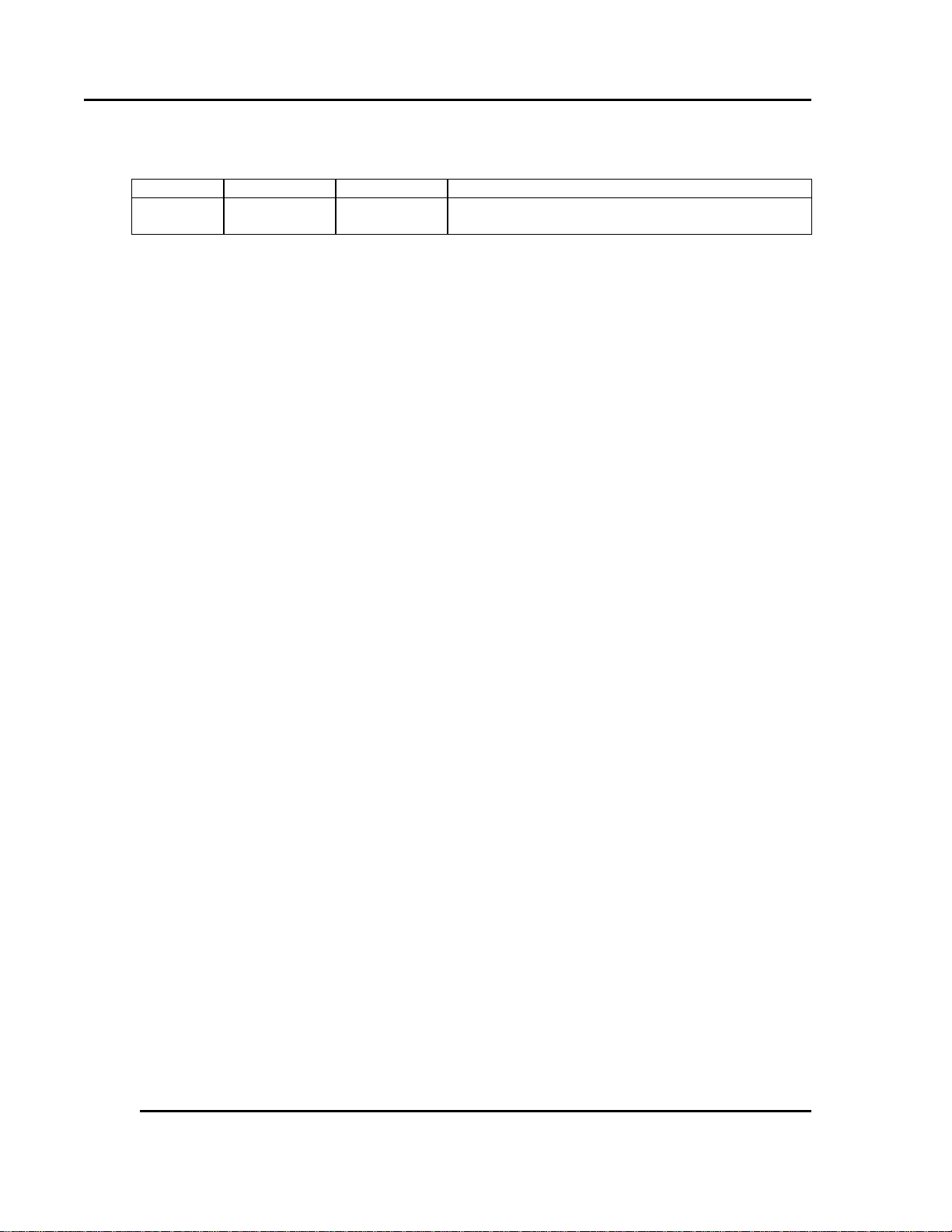
PREFACE LAC Series Oven Owner’s Manual
Revision
Date
Author
Description
1
6/2012
Livingston
Update to LAC-7 version from LAC-6 (Version
10). Update to Protocol 3.
2 Version 1
Revision History
All rights reserved. No part of the contents of this manual may be reproduced, copied or transmitted in any form or by any
means including graphic, electronic, or mechanical methods or photocopying, recording, or information storage and
retrieval systems without the written permission of Despatch Industries, unless for purchaser's personal use.
Copyright © 2012 by Despatch Industries.
Page 3

LAC Series Oven Owner’s Manual PREFACE
Version 1 3
Table of Contents
1. About This Manual ............................................................................................................. 6
1.1. Important User Information ..................................................................................... 6
1.2. Manufacturer & Service .......................................................................................... 7
1.3. Organization of this Manual .................................................................................... 7
1.4. Conventions ............................................................................................................. 8
1.5. Specifications .......................................................................................................... 9
1.5.1. Dimensions .......................................................................................................... 9
1.5.2. Capacities .......................................................................................................... 10
1.5.3. Power ................................................................................................................. 11
1.5.4. Temperature ....................................................................................................... 12
1.5.5. LAC-7 Series Oven Operating Conditions ........................................................ 12
2. Safety ................................................................................................................................ 13
2.1. Safety Information ................................................................................................. 13
2.1.1. Lockout .............................................................................................................. 13
2.1.1.1. Lockout Requirements ................................................................................... 13
2.1.1.2. Lockout Procedure ......................................................................................... 13
2.1.2. Door and Panel .................................................................................................. 14
2.2. Provisions for Lifting and Carrying....................................................................... 14
2.3. Maintenance .......................................................................................................... 15
2.4. Electrical Power ..................................................................................................... 15
2.5. Fire ......................................................................................................................... 16
2.6. Equipment Lockout Requirements ........................................................................ 16
2.6.1. Emergency Stop ................................................................................................. 16
2.7. Disconnecting Devices .......................................................................................... 16
2.7.1. Power Requirements .......................................................................................... 16
2.7.2. Disconnecting Hard-Wired Units ...................................................................... 16
2.7.3. Disconnecting Corded Units .............................................................................. 17
2.7.4. Disconnecting Units with Optional Disconnect Switch .................................... 17
3. Theory of Operation ......................................................................................................... 18
3.1. The LAC-7 Series Oven ........................................................................................ 18
3.2. Damper Control ..................................................................................................... 19
3.2.1. Determining Damper Settings ........................................................................... 19
3.2.1.1. Damper Full Closed Position ......................................................................... 19
3.2.1.2. Damper Full Open Position ........................................................................... 19
3.2.1.3. Other Damper Settings .................................................................................. 20
3.3. The Protocol 3 Controller ...................................................................................... 20
4. Assembly & Setup ............................................................................................................ 22
4.1. Unpack & Inspect the LAC-7 Series Oven ........................................................... 22
4.1.1. If Damaged During Shipping ............................................................................ 23
4.2. Set-Up the LAC-7 Series Oven ............................................................................. 23
4.2.1. Select Oven Location/Operating Environment .................................................. 23
4.2.2. Set-up Procedure ............................................................................................... 23
4.2.3. Wiring & Power Connections ........................................................................... 24
4.2.3.1. Wire LAC-7 Models 2-12 and 2-18 .............................................................. 25
5. Operation .......................................................................................................................... 28
5.1. Load Oven ............................................................................................................. 28
5.2. Pre-Startup Checklist ............................................................................................. 29
5.3. Operating Procedure .............................................................................................. 29
All rights reserved. No part of the contents of this manual may be reproduced, copied or transmitted in any form or by any
Copyright © 2012 by Despatch Industries.
means including graphic, electronic, or mechanical methods or photocopying, recording, or information storage and
retrieval systems without the written permission of Despatch Industries, unless for purchaser's personal use.
Page 4

PREFACE LAC Series Oven Owner’s Manual
4 Version 1
5.3.1. Start Oven .......................................................................................................... 30
5.3.2. Working with Protocol 3 Operating Modes ...................................................... 30
6. Maintenance ..................................................................................................................... 31
6.1. Checklist ................................................................................................................ 31
6.2. Lubrication ............................................................................................................ 32
6.3. Cleaning and Decontamination ............................................................................. 32
6.3.1. Cleaning the LAC-7 Series Oven ...................................................................... 32
6.3.2. Decontaminating the LAC-7 Series Oven ......................................................... 33
6.4. Routine Tests ......................................................................................................... 33
6.5. Door Adjustment ................................................................................................... 34
6.6. Replacement Parts ................................................................................................. 34
6.6.1. Replace the Protocol 3 Controller ..................................................................... 34
6.6.2. Replace Heater Unit .......................................................................................... 35
6.6.3. Replace Fan Motor ............................................................................................ 36
7. Troubleshooting................................................................................................................ 38
7.1. Troubleshooting Symptoms ................................................................................... 38
7.2. Troubleshooting Error Messages and Alarms ....................................................... 40
8. Appendices ....................................................................................................................... 41
8.1. Standard Products Warranty .................................................................................. 41
8.2. LAC-7 Series Oven Options .................................................................................. 42
8.2.1. Optional MRC5000 Recorder Setup.................................................................. 42
8.2.2. Optional Pneumatic and Electronic Door Lock ................................................. 43
8.2.3. Optional Interior Light ...................................................................................... 43
8.2.4. Optional Door Interlock Switch (Controls Heater & Fan) ................................ 43
8.2.5. Optional High Limit Alarm with Alarm Silence ............................................... 43
8.2.6. Optional Forced Exhaust ................................................................................... 44
8.2.7. Optional Clean Dry Air (CDA)/Nitrogen .......................................................... 44
8.3. Electrical Schematics ............................................................................................. 44
Figures
Figure 1. Disconnect Switch.......................................................................................................... 17
Figure 2. LAC High-performance Bench-top Oven. ..................................................................... 18
Figure 3. Horizontal Airflow through the LAC Oven. .................................................................. 18
Figure 4. Damper Positions. .......................................................................................................... 19
Figure 5. Protocol 3 Controller Operator Interface. ...................................................................... 21
Figure 6. LAC2-18-7 Nameplate. .................................................................................................. 25
Figure 7. Rear Access Panel for Hard-Wired Connections. .......................................................... 26
Figure 8. Hinged Panel for Simpler Access to Power Connections. ............................................. 26
Figure 9. Power Connections at Main Circuit Board. ................................................................... 27
Figure 10. Remove Screws to Remove Floor Plate. ...................................................................... 35
Figure 11. Heater Panel and Inlet Cone. ........................................................................................ 35
Figure 12. Remove Screws to Remove Side Panels. ..................................................................... 35
Figure 13. Remove Heater Panel by Removing Screw in Front Edge of Each Panel. .................. 36
Figure 14. LAC-7 Circuit Board. .................................................................................................. 39
Figure 15. LAC1-10-7, 120V (Drawing 313904A01). .................................................................. 45
Figure 16. LAC1-38A-7, 120V (Drawing 313906A01). ............................................................... 45
Figure 17. LAC1-38B-7, 208V (Drawing 320160A01). ............................................................... 45
Figure 18. LAC1-38B-7, 240V (Drawing 320125A01). ............................................................... 45
Figure 19. LAC1-67-7, 208V (Drawing 320162A01). .................................................................. 45
All rights reserved. No part of the contents of this manual may be reproduced, copied or transmitted in any form or by any
Copyright © 2012 by Despatch Industries.
means including graphic, electronic, or mechanical methods or photocopying, recording, or information storage and
retrieval systems without the written permission of Despatch Industries, unless for purchaser's personal use.
Page 5

LAC Series Oven Owner’s Manual PREFACE
Version 1 5
Figure 20. LAC1-67-7, 240V (Drawing 313907A01). .................................................................. 45
Figure 21. LAC2-12-7, 208V (Drawing 320164A01). .................................................................. 45
Figure 22. LAC2-12-7, 240V (Drawing 313908A01). .................................................................. 45
Figure 23. LAC2-18-7, 208V (Drawing 320166A01). ................................................................. 45
Figure 24. LAC2-18-7, 240V (Drawing 313905A01). .................................................................. 45
Tables
Table 1. Operating/Environmental Conditions (For indoor use). .................................................. 12
Table 2. Troubleshooting Oven Symptoms. .................................................................................. 38
Table 3. Troubleshooting with Control Panel Mounted Circuit Board. ........................................ 39
Table 4. Error Messages and Next Steps. ...................................................................................... 40
Table 5. MRC 5000 Settings. ........................................................................................................ 42
All rights reserved. No part of the contents of this manual may be reproduced, copied or transmitted in any form or by any
Copyright © 2012 by Despatch Industries.
means including graphic, electronic, or mechanical methods or photocopying, recording, or information storage and
retrieval systems without the written permission of Despatch Industries, unless for purchaser's personal use.
Page 6
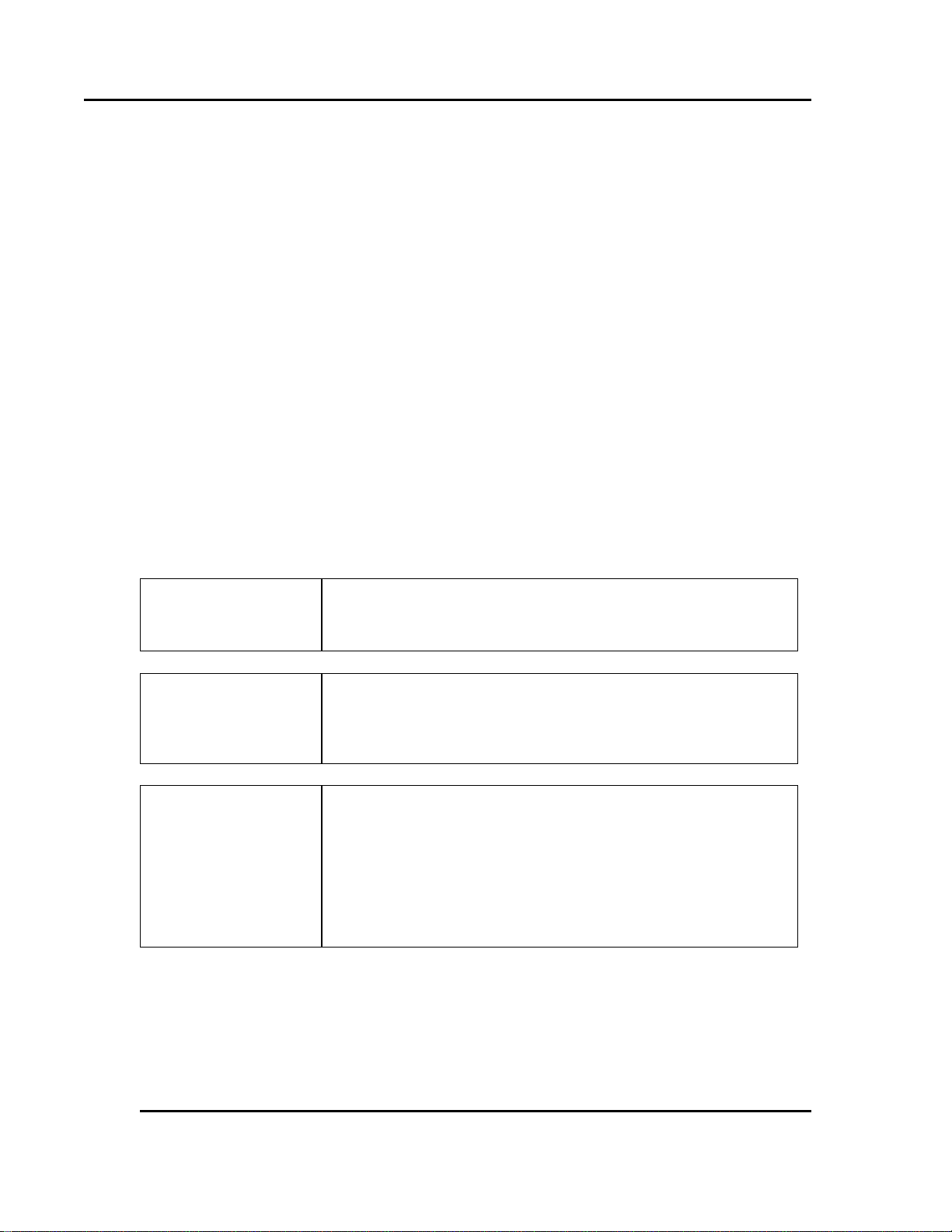
ABOUT THIS MANUAL LAC Series Oven Owner’s Manual
Before operating this equipment, carefully read instruction
manual.
Values displayed on screens are examples only. Though
those values may be typical, contact Despatch Industries for
the final value.
Users of this equipment must comply with operating
procedures and training of operation personnel as required
by the Occupational Safety and Health Act (OSHA) of 1970,
Section 5 and relevant safety standards, as well as other
safety rules and regulations of state and local governments.
Refer to the relevant safety standards in OSHA and National
Fire Protection Association (NFPA), section 86 of 1990.
6 Version 1
1. About This Manual
1.1. Important User Information
Copyright © 2012 by Despatch Industries.
All rights reserved. No part of the contents of this manual may be reproduced, copied, or
transmitted in any form or by any means including graphic, electronic, or mechanical methods or
photocopying, recording, or information storage and retrieval systems without the written
permission of the publisher, unless it is for the purchaser's personal use.
Printed and bound in the United States of America.
The information in this manual is subject to change without notice and does not represent a
commitment on the part of Despatch Industries. Despatch Industries does not assume any
responsibility for any errors that may appear in this manual.
In no event will Despatch Industries be liable for technical or editorial omissions made herein,
nor for direct, indirect, special, incidental, or consequential damages resulting from the use or
defect of this manual.
All rights reserved. No part of the contents of this manual may be reproduced, copied or transmitted in any form or by any
means including graphic, electronic, or mechanical methods or photocopying, recording, or information storage and
retrieval systems without the written permission of Despatch Industries, unless for purchaser's personal use.
Copyright © 2012 by Despatch Industries.
Page 7
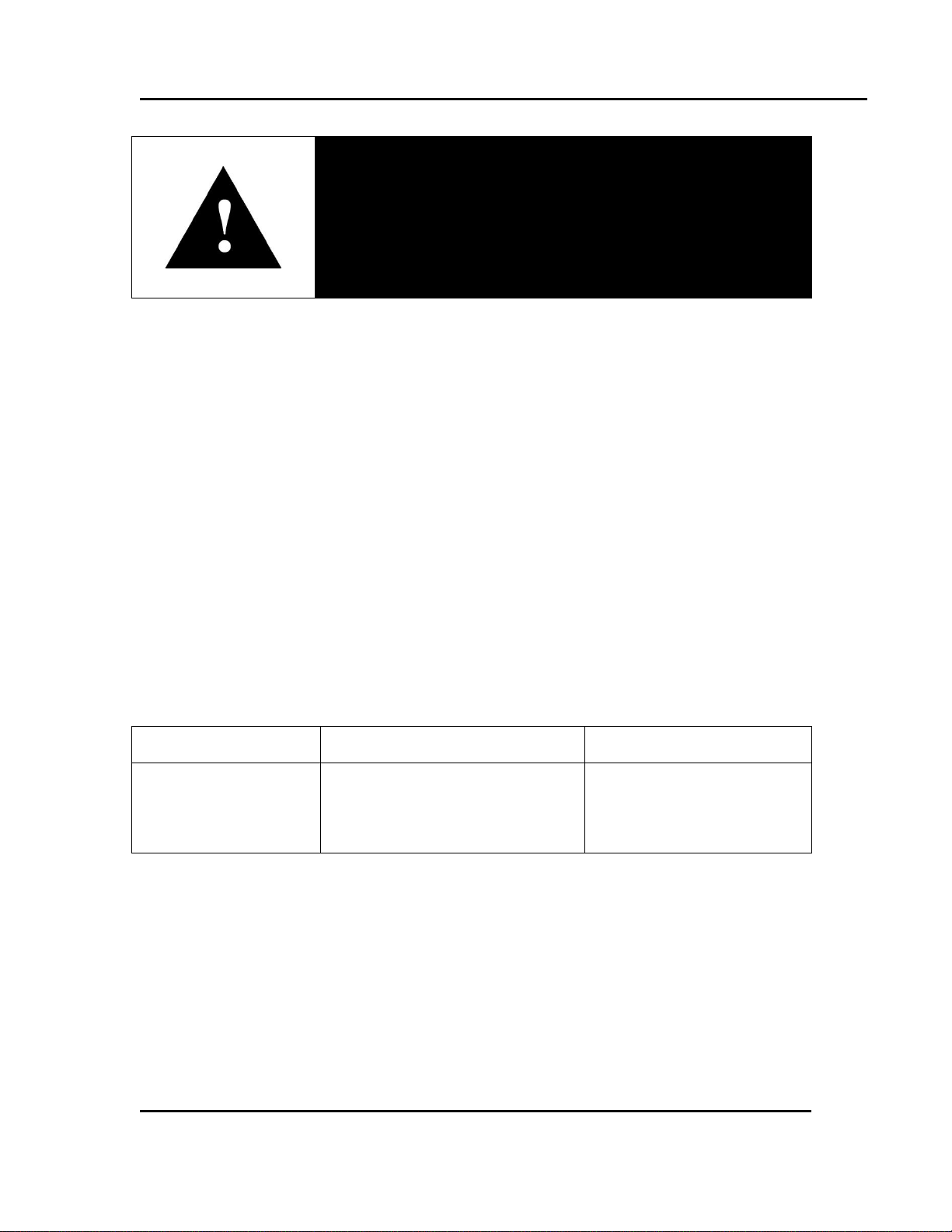
LAC Series Oven Owner’s Manual ABOUT THIS MANUAL
Global Headquarters
Contact
Service & Technical
Support
Despatch Industries
8860 207th Street
Lakeville, MN 55044
USA
International/Main: 1-952-469-5424
US toll free: 1-888-337-7282
Fax: 1-952-469-4513
info@despatch.com
www.despatch.com
Service: 1-952-469-8230
US toll free: 1-800-473-7373
Service @despatch.com
Danger!
Only fully-trained and qualified personnel should setup and
maintain this equipment. Improper setup and operation of this
equipment could cause an explosion that may result in
equipment damage, personal injury or possible death.
Version 1 7
The information in this document is not intended to cover all possible conditions and situations
that might occur. The end user must exercise caution and common sense when installing or
maintaining Despatch Industries products. If any questions or problems arise, call Despatch
Industries at 1-888-DESPATCH or 1-952-469-5424.
1.2. Manufacturer & Service
The LAC-7 Series oven is manufactured by Despatch Industries.
Despatch has specialized in thermal processing for over 100 years. Technical expertise gained
over those years helps provide innovative solutions to critical applications in vertical markets and
cutting edge technology worldwide. Despatch products are backed by a drive for long-term
customer satisfaction and a strong sense of responsibility. The worldwide network of factorytrained Service Professionals is available to support your Despatch equipment. From full service
preventive maintenance to routine repair and certified calibration and uniformity, the Despatch
service network is positioned to respond to your business needs. Our service programs are
customized to meet your specific needs using our Advantage Service Assurance Program
(ASAP). For more information on ASAP, visit www.despatch.com.
1.3. Organization of this Manual
This owner’s manual contains the most comprehensive set of information for the Despatch LAC7 Series ovens, including installation instructions, theory of operation, operating instructions,
among other things.
All rights reserved. No part of the contents of this manual may be reproduced, copied or transmitted in any form or by any
means including graphic, electronic, or mechanical methods or photocopying, recording, or information storage and
retrieval systems without the written permission of Despatch Industries, unless for purchaser's personal use.
Copyright © 2012 by Despatch Industries.
Page 8
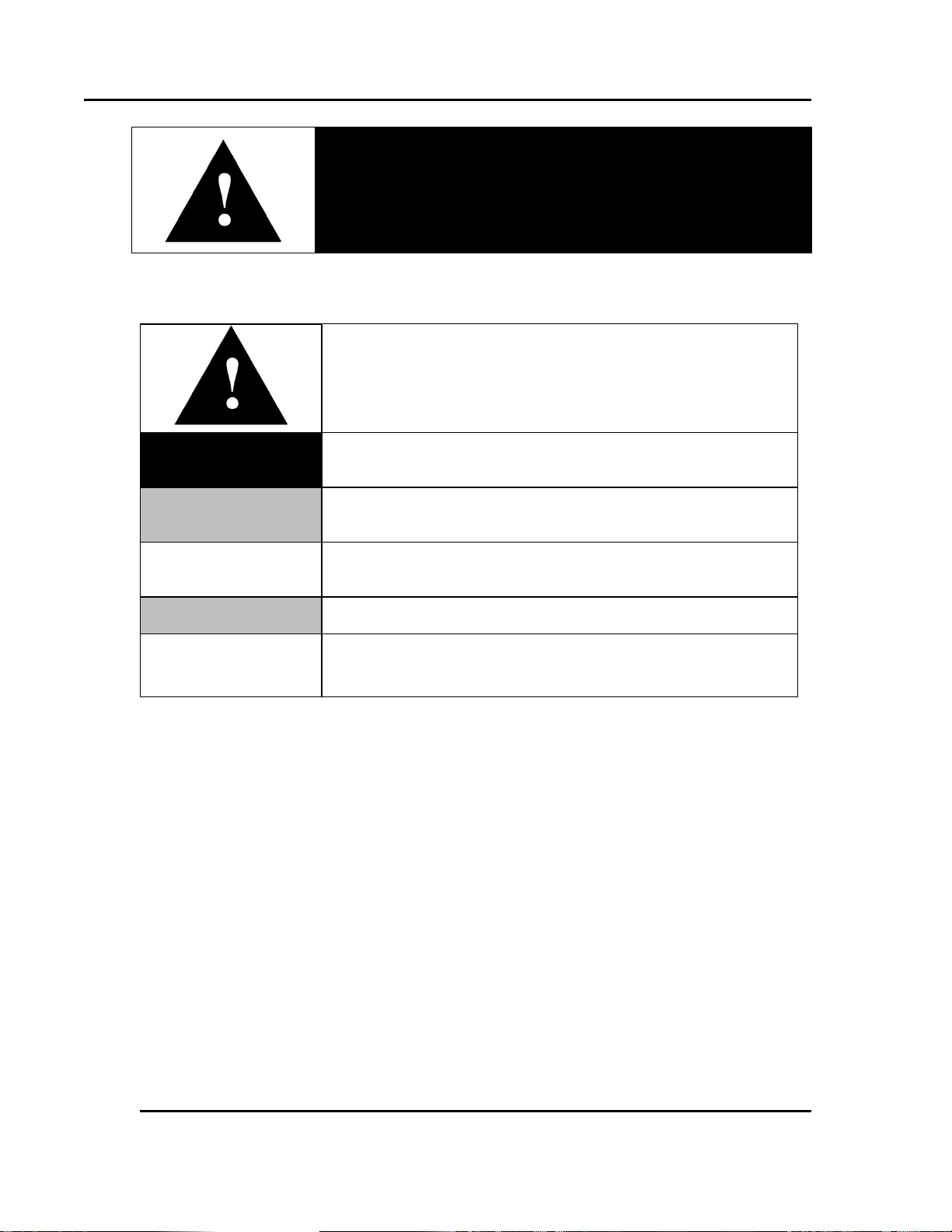
ABOUT THIS MANUAL LAC Series Oven Owner’s Manual
Danger!
Failure to heed warnings in this instruction manual and on the
oven could result in personal injury, property damage or death.
This icon signifies information that describes an unsafe
condition that may result in death, serious injury, or damage
to the equipment.
Danger!
Danger is the signal word used to indicate a hazardous
situation that, if not avoided, will result in death or severe
injury.
Warning!
Warning is the signal word used to indicate a hazardous
situation that, if not avoided, could result in death or severe
injury.
Caution!
Caution is the signal word used to indicate a hazardous
situation that, if not avoided, could result in moderate or
minor injury.
Notice
Notice is the signal word used to indicate a hazardous
situation that, if not avoided, could result in property damage.
This icon signifies supplemental important information.
8 Version 1
1.4. Conventions
All rights reserved. No part of the contents of this manual may be reproduced, copied or transmitted in any form or by any
means including graphic, electronic, or mechanical methods or photocopying, recording, or information storage and
retrieval systems without the written permission of Despatch Industries, unless for purchaser's personal use.
Copyright © 2012 by Despatch Industries.
Page 9
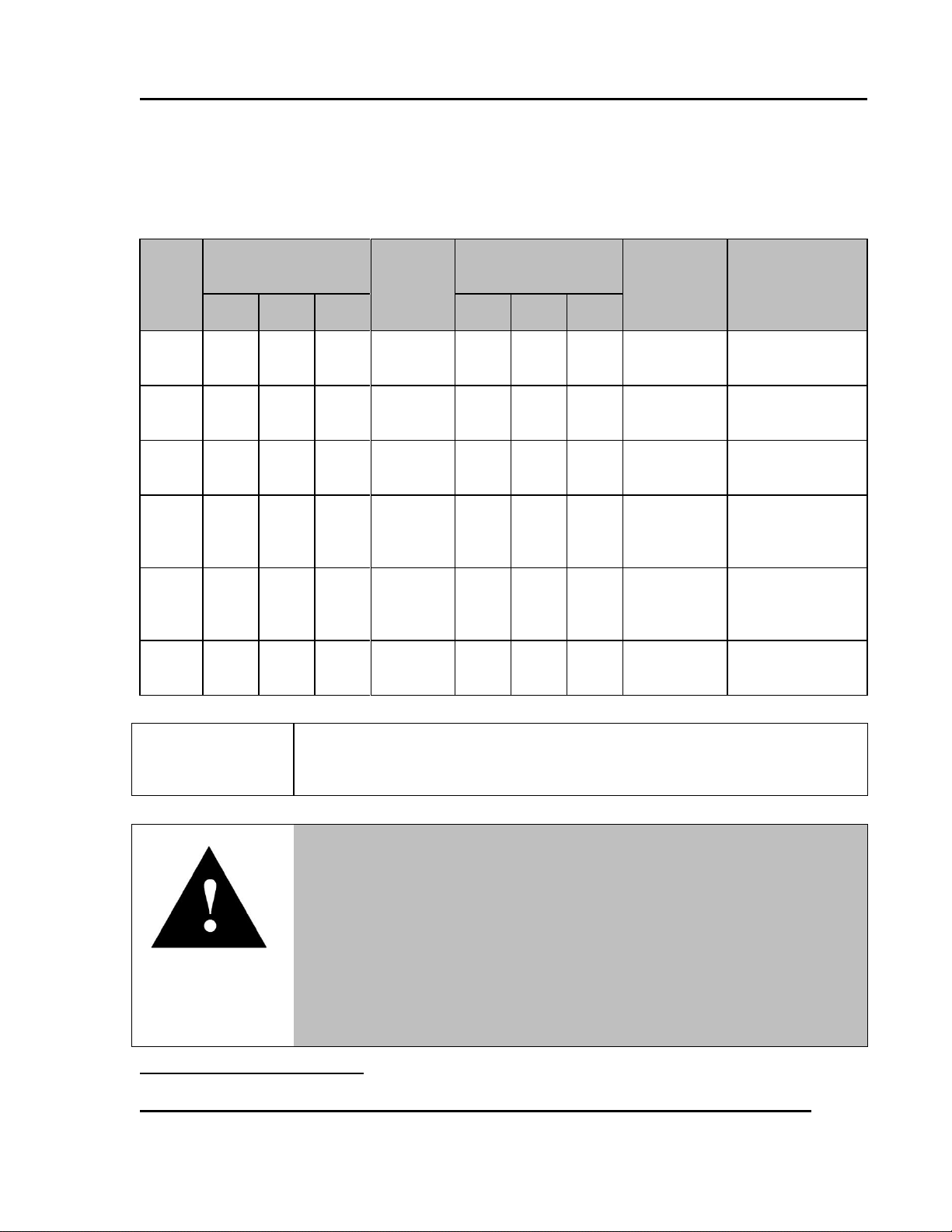
LAC Series Oven Owner’s Manual ABOUT THIS MANUAL
LAC
Model
No.
Chamber Size
in (cm)
Capacity
feet
3
(liters)
Overall Size
in (cm)
Max.
Number of
Shelf
Positions
Exhaust Diameter
Located on Back
of Chamber
in (cm)
W0F* D H W D
H
1-10
13.75
(35)
12
(31)
12
(31) 1 (33)
23
(58)
19
(48)
29.5
(75)
5
1
(2.5)
1-38 A
18.75
(48)
18
(46)
19
(48)
3.7
(105)
28
(71)
25
(64)
35.5
(90)
9
2.5
(6.4)
1-38 B
18.75
(48)
18
(46)
19
(48)
3.7
(105)
28
(71)
25
(64)
35.5
(90)
9
2.5
(6.4)
1-67
23.75
(60)
20
(51)
24
(61)
6.6
(187)
36
(91)
27
(69)
40.5
(103)
11
2.5
(6.4)
2-12
23.75
(60)
24
(61)
36
(91)
12
(336)
36
(91)
31
(79)
52.5
(133)
17
2 - 2.5
(5-6.4)
2-18
35.25
(91)
24
(61)
36
(91)
18
(500)
47
(119)
29.5
(75)
52.5
(133)
17
2 - 2.5
(5-6.4)
*
The LAC-7 oven is not intended to process solvents or other volatile or
flammable materials. Oven exhaust is intended for cooling purposes only.
Warning!
Do not place this oven in an environment harmful to electrical
components.
Placing this oven in an environment detrimental to electrical components
(for example, environments where carbon fibers, coal dust or similar
contaminants may be present) may result in component failure.
Do not use liquids in the oven. Do not set product or liquids on top of the
oven. Liquids that may spill on the oven floor or top of oven may cause
considerable damage to the oven.
Version 1 9
1.5. Specifications
1.5.1. Dimensions
Allow 0.375" (0.95 cm) clearance on each side for shelf supports (3/4 in (1.9 cm) total).
All rights reserved. No part of the contents of this manual may be reproduced, copied or transmitted in any form or by any
means including graphic, electronic, or mechanical methods or photocopying, recording, or information storage and
retrieval systems without the written permission of Despatch Industries, unless for purchaser's personal use.
Copyright © 2012 by Despatch Industries.
Page 10
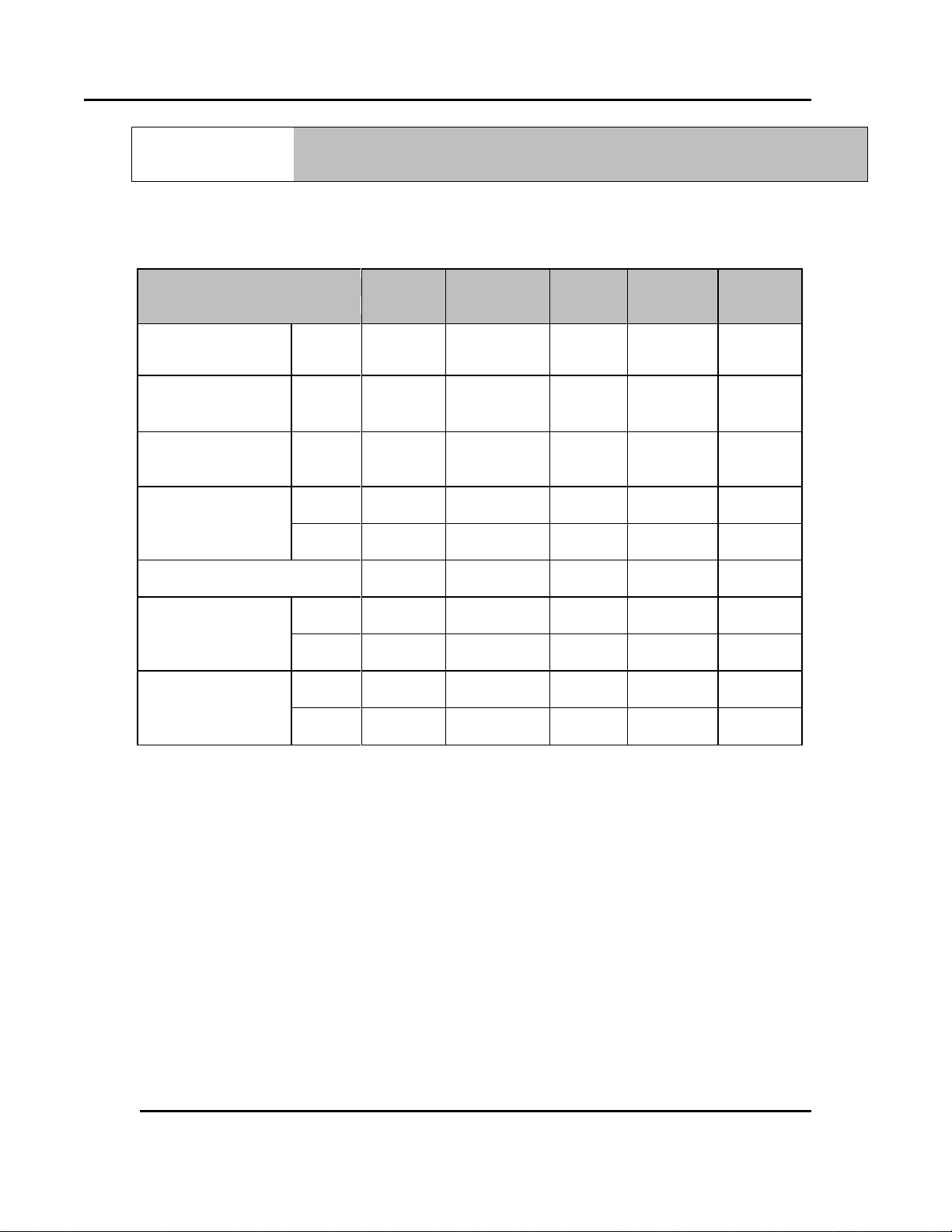
ABOUT THIS MANUAL LAC Series Oven Owner’s Manual
Contact Despatch for options available to help prevent such failures.
LAC-7 Model Number
1-10-7
1-38 A-7 & 1-
38 B-7
1-67-7
2-12-7
2-18-7
Maximum Load
Lbs (Kg)
150 (68)
175 (79)
250 (113)
300 (136)
300 (136)
Maximum Shelf
Load
Lbs (Kg)
50 (23)
50 (23)
50 (23)
50 (23)
50 (23)
Exhaust
CFM
Adjustable
to 5
Adjustable
to 12
Adjustable
to 12
Adjustable
to 30
Adjustable
to 40
Recirculating Fan
CFM
150
300
300
600
600
H.P.
1/25 ¼ ¼
¼ x 2
¼ x 2
Number of Doors
1 1 1 1 2
Approx. Weight Net
Lbs
110
185
255
360
450
KG
50
84
116
163
204
Shipping Weight
Lbs
175
270
360
480
600
KG
79
123
163
218
272
10 Version 1
1.5.2. Capacities
All rights reserved. No part of the contents of this manual may be reproduced, copied or transmitted in any form or by any
means including graphic, electronic, or mechanical methods or photocopying, recording, or information storage and
retrieval systems without the written permission of Despatch Industries, unless for purchaser's personal use.
Copyright © 2012 by Despatch Industries.
Page 11
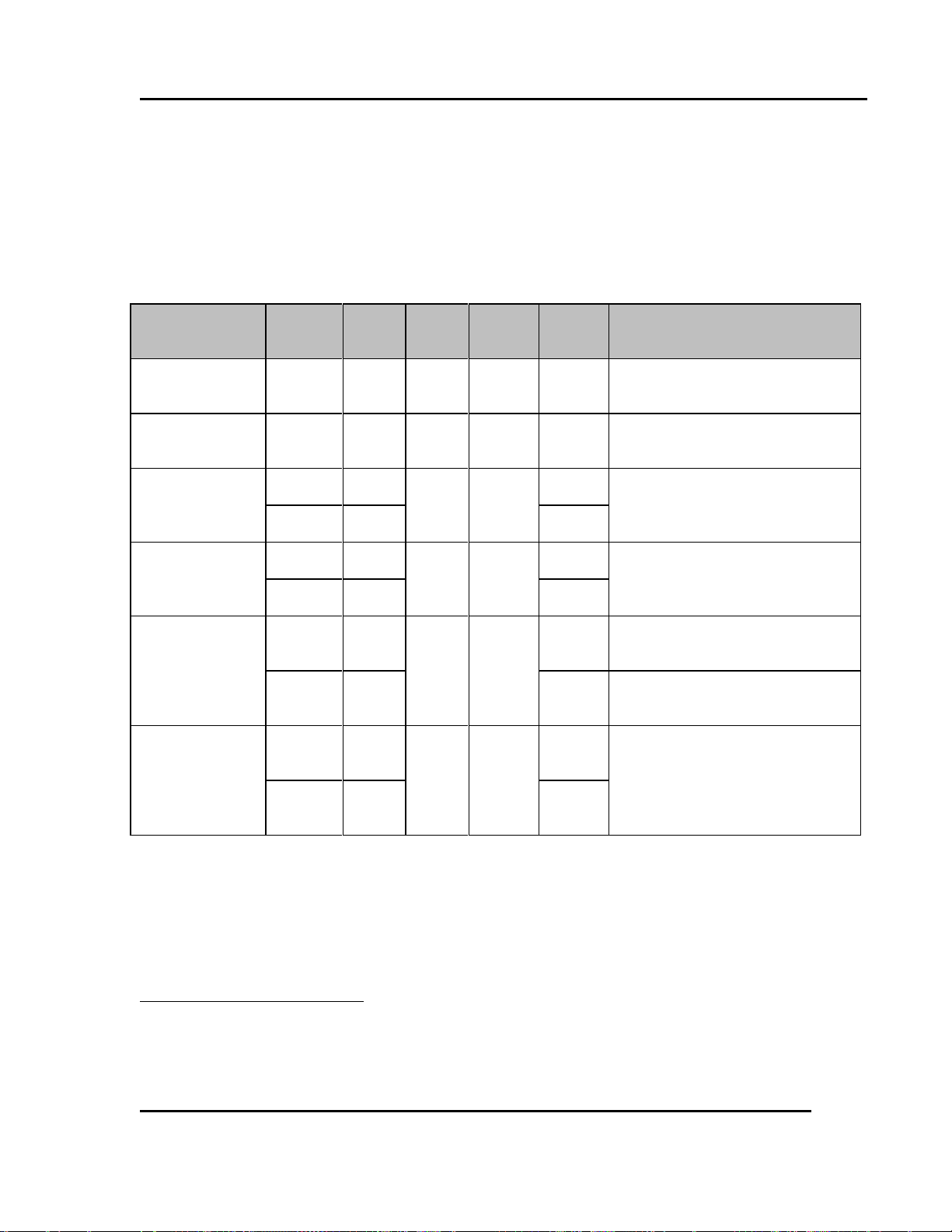
LAC Series Oven Owner’s Manual ABOUT THIS MANUAL
†
‡
Model
Volts
Amps
Hertz
Phase
Heater
KW
Cord and Plug
LAC1-10-7
120
10.0
50/60 1 1
Included, 15 Amp (NEMA 5-15)
LAC1-38A-7
120
16.5
50/60
1
1.6
Included, 20 Amp (NEMA 5-20)
LAC1-38B-71F†
240
9.4
50/60 1
1.8
Included, 15 Amp (NEMA 6-15)
208
10.6
1.8
LAC1-67-7†
240
11.6
50/60
1
2.4
Included, 15 Amp (NEMA 6-15)
208
13.2
2.4
LAC2-12-7†‡
240
18.3
50/60 1
3.6
None, Hardwired.
Branch circuit rated device 25A.*
208
20.6
3.6
None, Hardwired.
Branch circuit rated device 30A.*
LAC2-18-7†‡
240
23.4
50/60
1
4.8
None, Hardwired.
Branch circuit rated device 30A.*
208
26.5
4.8
None, Hardwired.
Branch circuit rated device 35A.*
Version 1 11
1.5.3. Power
If the line voltage for your LAC-7 Series oven varies more than 10% from the oven voltage
rating, electrical components such as relays and temperature controls may operate erratically.
If the line voltage is lower than the oven voltage rating, heat-up time may be significantly
longer and motors may overload or run hot
If the line voltage is higher than the nameplate rating, motors may run hot and draw excessive
amperage
*The overcurrent protection means provided by the building mains supply circuit shall be a
branch circuit rated protection device.
The LAC Series oven designed for 240 volts (see oven nameplate) will operate satisfactorily on a
minimum of 208 Volts, but will result in 25% reduced heater output. If your power characteristic is lower,
contact Despatch Industries. An option is available to regain the full heater power when operating on 208V.
The LAC 2-12 and LAC 2-18 must be hardwired to the electric supply using 10 AWG (8 AWG on
LAC2-18-7 208V full power option) or larger wires suitable for at least 75 °C (167 °F).
All rights reserved. No part of the contents of this manual may be reproduced, copied or transmitted in any form or by any
means including graphic, electronic, or mechanical methods or photocopying, recording, or information storage and
retrieval systems without the written permission of Despatch Industries, unless for purchaser's personal use.
Copyright © 2012 by Despatch Industries.
Page 12
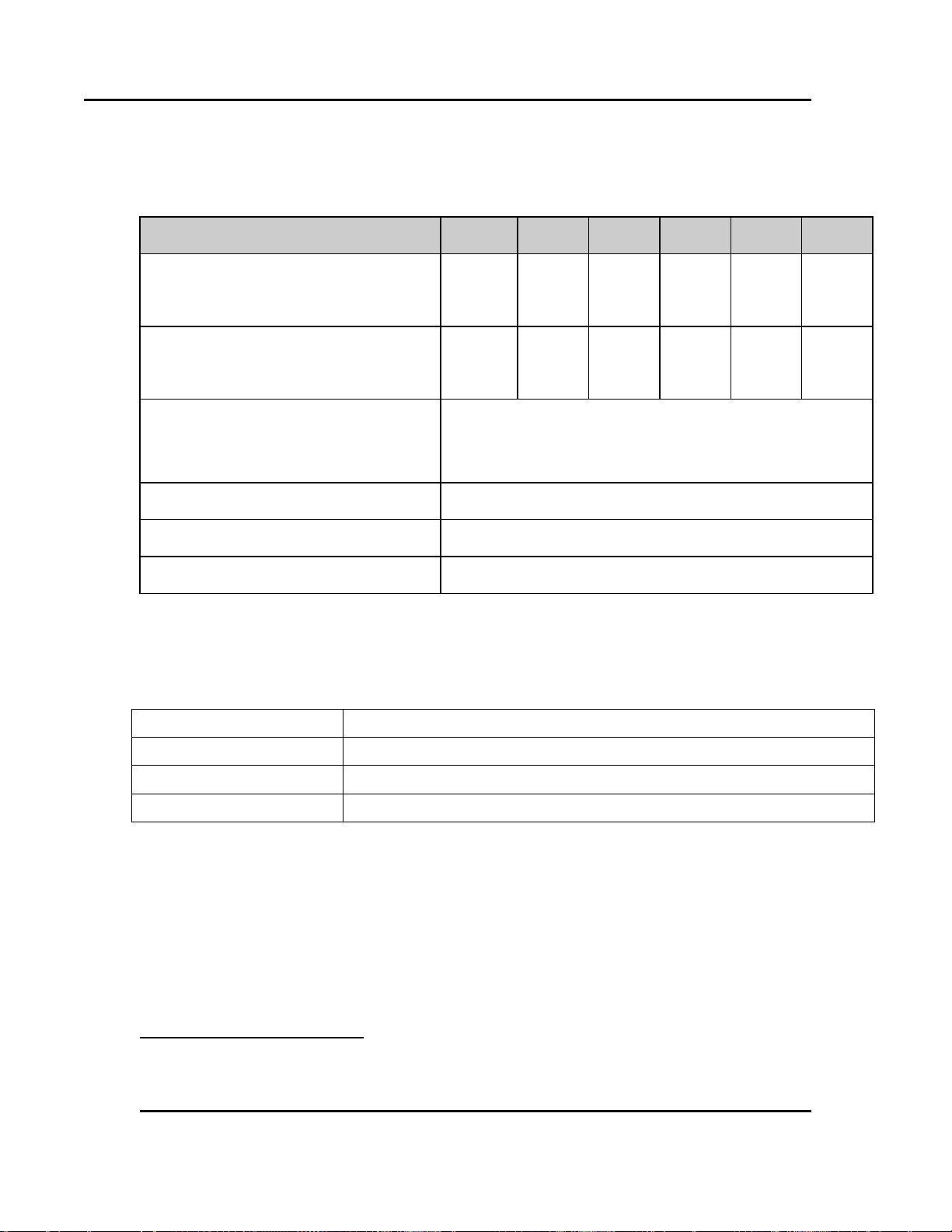
ABOUT THIS MANUAL LAC Series Oven Owner’s Manual
LAC-7 Model Number
1-10
1-38 A
1-38 B
1-67
2-12
2-18
Time to Temperature 40 °C – 100 °C
(approximate minutes 40 °C – 200 °C
with no load) 40 °C – 260 °C
8
25
40
9
32
60
6
22
36
6
20
34
6
19
31
4
17
29
Recovery Time - Door Open 100 °C
One Minute (approximate 200 °C
minutes with no load) 260 °C
1
3
7
1
6
14
1
4
8
1
3
5
1
6
9
1
4
8
Temperature Uniformity at 100 °C3F§
200 °C§
260 °C§
± 1 °C
± 2 °C
± 2.5 °C
Operating Range with 20 °C Ambient
40 °C – 260 °C
Control Stability
± 0.5 °C per 5 °C change in ambient
Repeatability
± 0.5° C
Item
Description
Operating Temperature**
18°C to 40°C (64.4°F to 104°F)
Relative Humidity
70% non‐condensing
Maximum Altitude
2,000 meters (6,600 feet)
§
**
12 Version 1
1.5.4. Temperature
1.5.5. LAC-7 Series Oven Operating Conditions
The LAC-7 Series oven is for indoor use. Table 1 provides the operating conditions.
Table 1. Operating/Environmental Conditions (For indoor use).
Figures are based on actual tests in an empty oven. Uniformity can vary slightly depending on unit and
operating conditions.
Fluctuations in temperature can occur at elevated ambient temperature values.
All rights reserved. No part of the contents of this manual may be reproduced, copied or transmitted in any form or by any
means including graphic, electronic, or mechanical methods or photocopying, recording, or information storage and
retrieval systems without the written permission of Despatch Industries, unless for purchaser's personal use.
Copyright © 2012 by Despatch Industries.
Page 13
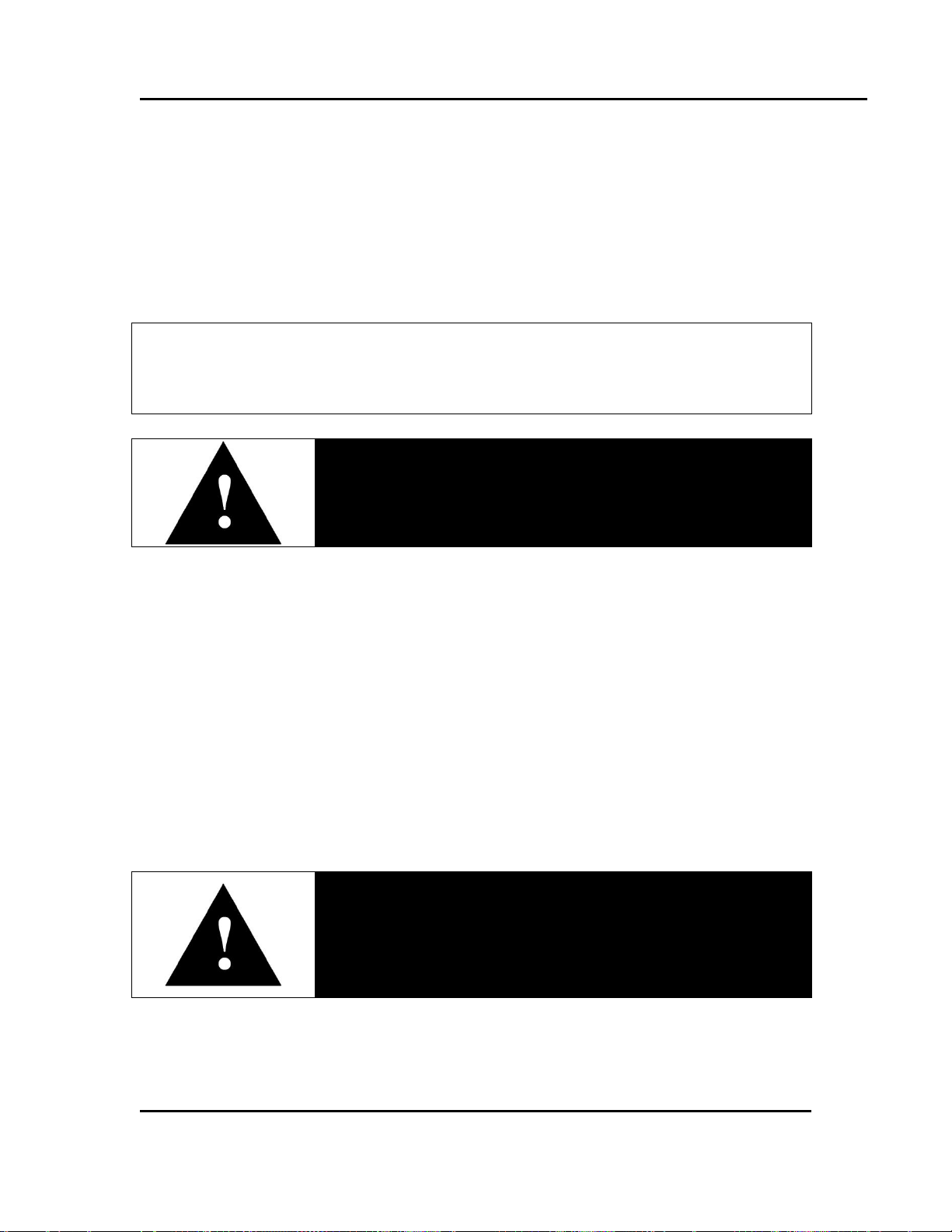
LAC Series Oven Owner’s Manual SAFETY
Carefully follow the established Lock Out Tag Out policies of
your company in all cases.
Danger!
An accidental start-up, while working on the LAC-7 Series oven,
can result in serious injury or death.
Danger!
Electrical panels contain high voltage. Disconnect and lock out
the power supply before working inside any electrical panels.
Failure to lock out the power supply can result in death or injury.
Version 11 13
2. Safety
2.1. Safety Information
Do not work on the LAC-7 Series oven without reading and understanding this section which
contains important information and warnings. Ignoring these warnings can result in death, serious
injury or damage to the machine and product.
2.1.1. Lockout
Machine lockout places the LAC-7 Series oven into a zero energy state and prevents accidental
machine start up. Always follow the Lockout Procedure described in this Section before cleaning,
maintaining or repairing the LAC-7 Series oven. An accidental start-up, while working on the
LAC-7 Series oven, can result in serious injury or death.
2.1.1.1. Lockout Requirements
1. Every power source that can energize any element of the LAC-7 Series oven must be shut off
at the closest possible power source. This includes air, water and electricity, including the
Disconnect Switch.
2. After energy sources are locked out, test to ensure circuits are de-energized.
2.1.1.2. Lockout Procedure
Personnel authorized to lockout equipment must have the necessary locks to perform the lockout.
1. Physically disconnect all electrical power to the machine or lockout the appropriate breaker
or disconnects.
2. Close all valves and bleed off any pressure.
3. Test for power by attempting a start with the machine controls.
All rights reserved. No part of the contents of this manual may be reproduced, copied or transmitted in any form or by any
means including graphic, electronic, or mechanical methods or photocopying, recording, or information storage and
retrieval systems without the written permission of Despatch Industries, unless for purchaser's personal use.
Copyright © 2012 by Despatch Industries.
Page 14

SAFETY LAC Series Oven Owner’s Manual
Caution!
Do not tilt oven while lifting. Do not lift oven using the door
handle to prevent damage to the oven and/or personnel
involved.
Caution!
Do not risk injury when lifting equipment. Take proper
precautions when lifting, carrying or otherwise maintaining
heavy items.
Notice
How to lift the different sizes of ovens:
LAC1-10: Two
people lift oven’s lower corners and place on wheeled
transport pallet. Push pallet to desired site and lift oven
from pallet, again lift using lower corners.
LAC1-38: Four
people lift oven’s lower corners and place on wheeled
transport pallet. Push pallet to desired site and lift oven
from pallet, again lift using lower corners.
Danger!
Electrical panels contain high voltage. Disconnect and lock out
the power supply before working inside any electrical panels.
Failure to lock out the power supply can result in death or injury.
14 Version 1
4. Identify the Lockout Condition with a tag on the electrical disconnect and pneumatic shut off
valve.
5. When work is complete, remove all tags and restore the machine to its working state.
2.1.2. Door and Panel
The control panel on the LAC-7 Series oven protect against hazards. Operation without the
control panel in place creates hazards that the control panel is intended to render safe for
personnel.
2.2. Provisions for Lifting and Carrying
All rights reserved. No part of the contents of this manual may be reproduced, copied or transmitted in any form or by any
means including graphic, electronic, or mechanical methods or photocopying, recording, or information storage and
retrieval systems without the written permission of Despatch Industries, unless for purchaser's personal use.
Copyright © 2012 by Despatch Industries.
Page 15
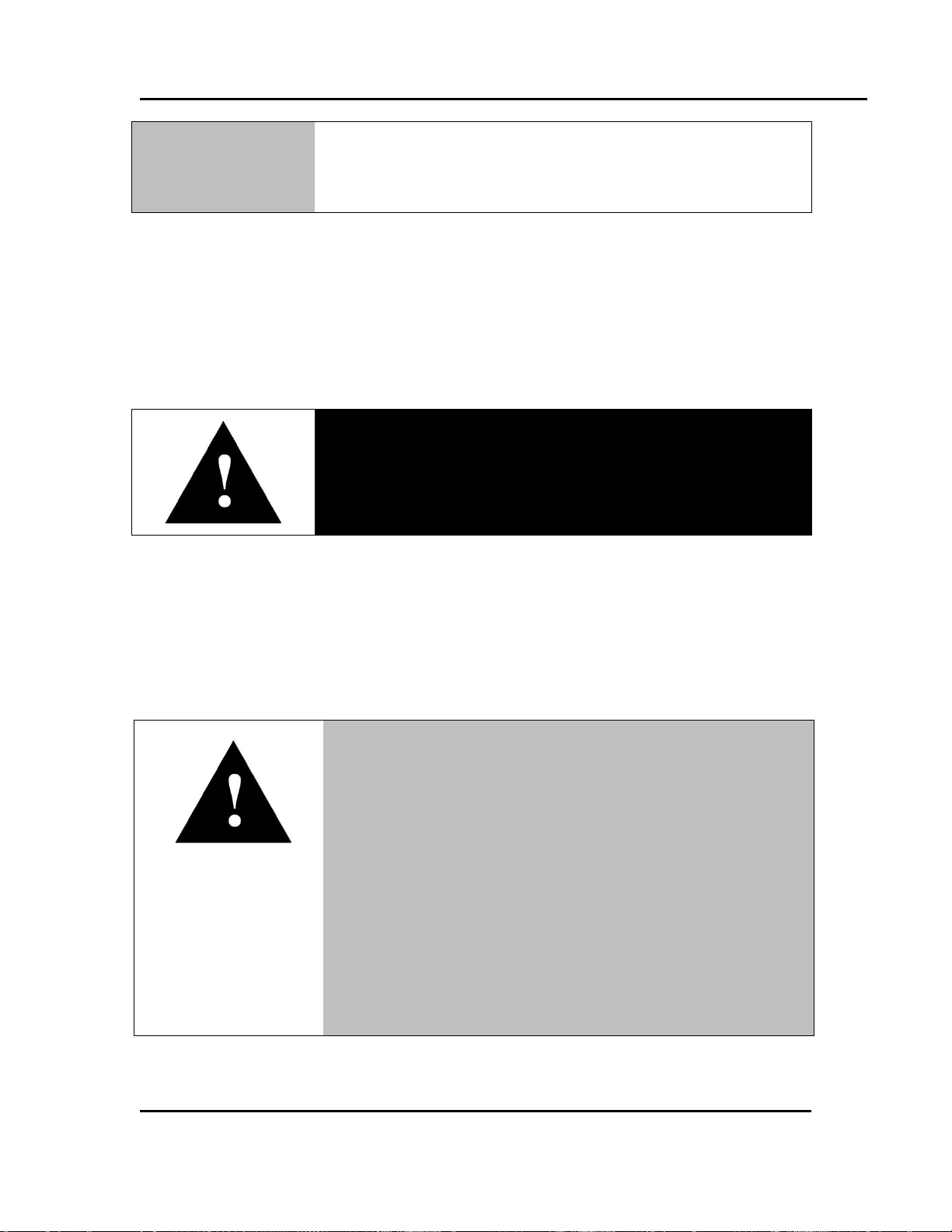
LAC Series Oven Owner’s Manual SAFETY
LAC1-67, LAC2-12
& LAC2-18: Do not lift by hand. Lift with fork lifter and
transport pallet.
Danger!
Contact with energized electrical sources may result in serious
injury or death.
Warning!
Do not place this oven in an environment harmful to electrical
components.
Placing this oven in an environment detrimental to electrical
components (for example, environments where carbon fibers,
coal dust or similar contaminants may be present) may result in
component failure.
Do not use liquids in the oven. Do not set product or liquids on
top of the oven. Liquids that may spill on the oven floor or top
of oven may cause considerable damage to the oven.
Contact Despatch for options available to help prevent such
failures.
Version 11 15
2.3. Maintenance
Only qualified and trained personnel should perform maintenance or repair.
2.4. Electrical Power
Only qualified and trained personnel should perform electrical maintenance or electrical repair.
Before performing maintenance, disconnect all electrical power from the machine. Use a
padlock and lockout all disconnects feeding power to the machine.
Never clean or repair the oven when in operation.
Unauthorized alterations or modifications to LAC-7 Series oven are strictly forbidden. Never
modify any electrical circuits. Unauthorized modifications can impair the function and safety
of the LAC-7 Series oven.
All rights reserved. No part of the contents of this manual may be reproduced, copied or transmitted in any form or by any
means including graphic, electronic, or mechanical methods or photocopying, recording, or information storage and
retrieval systems without the written permission of Despatch Industries, unless for purchaser's personal use.
Copyright © 2012 by Despatch Industries.
Page 16
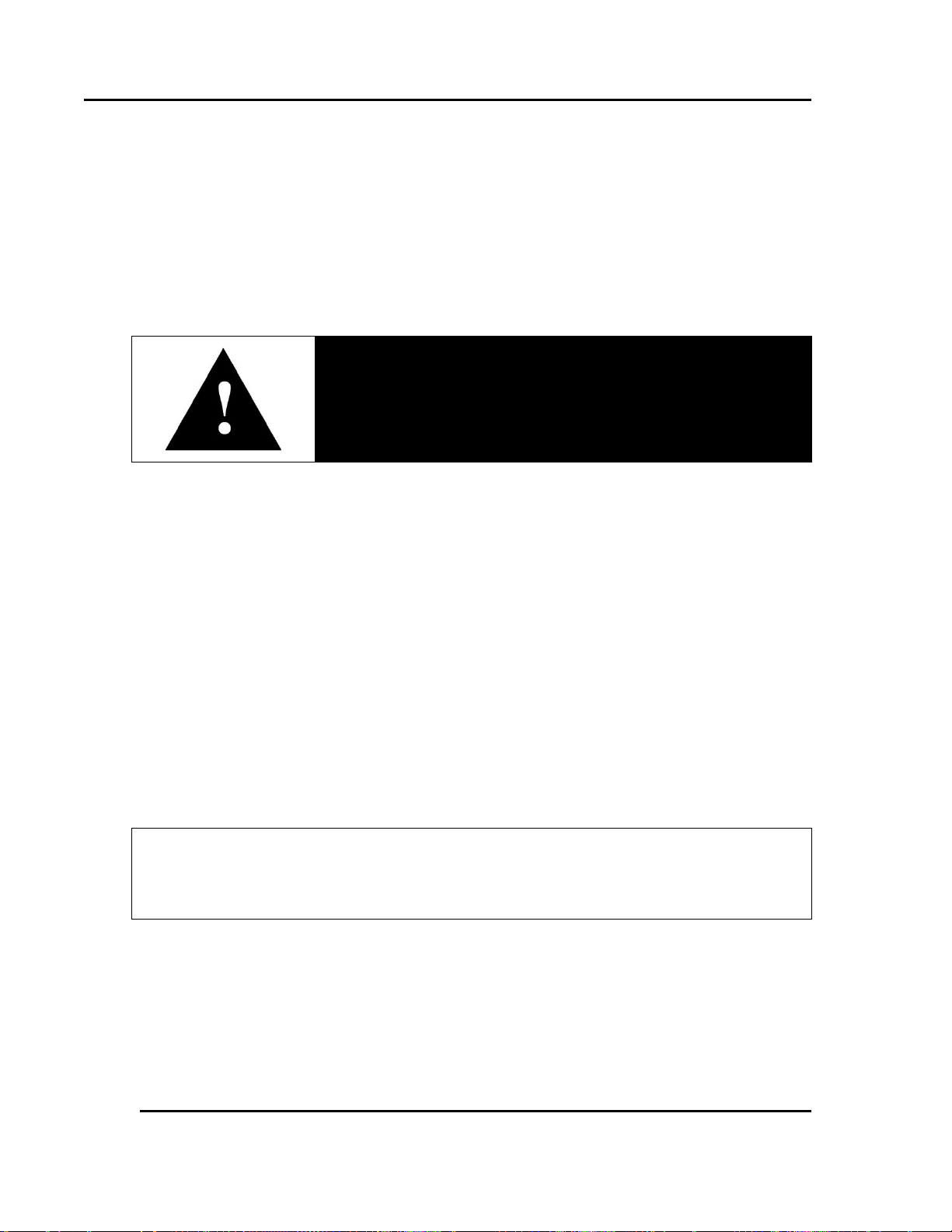
SAFETY LAC Series Oven Owner’s Manual
Danger!
Always disconnect all power before extinguishing a fire.
Attempting to extinguish a fire in a machine connected to
electrical power can result in serious injury or death.
Use a power stabilizer if voltage fluctuation is greater than ±10%
nominal voltage fluctuation.
16 Version 1
2.5. Fire
Keep the LAC-7 Series oven clean and free of scrap materials, oil or solvents to prevent the
possibility of fire. In the event of fire, use a fire extinguisher as follows.
1. Leave door as it is.
2. De-energize the machine immediately by turning OFF the DISCONNECT SWITCH.
3. Turn off the remote main disconnect (customer supplied disconnect).
4. Shut off fuel.
5. Call the fire department.
6. Stay away.
2.6. Equipment Lockout Requirements
To prevent injury or equipment damage during inspection or repair, the LAC-7 Series oven must
be locked out.
2.6.1. Emergency Stop
When a risk of personal injury or damage to the LAC-7 Series oven exists, turn OFF the oven by
removing/unplugging the cord. This shuts off all electrical power to the oven.
2.7. Disconnecting Devices
2.7.1. Power Requirements
Despatch recommends the LAC-7 have unobstructed access to a dedicated power source.
2.7.2. Disconnecting Hard-Wired Units
LAC-7 permanently-connected (hard-wired) ovens include models LAC2-12-7 and LAC2-18-7.
Permanently-connected and multi-phased equipment must employ a switch or circuit-breaker as
means for disconnection. For permanently-connected equipment, installation instructions must
specify a switch or circuit-breaker is included during the facility oven installation for complete
isolation.
All rights reserved. No part of the contents of this manual may be reproduced, copied or transmitted in any form or by any
means including graphic, electronic, or mechanical methods or photocopying, recording, or information storage and
retrieval systems without the written permission of Despatch Industries, unless for purchaser's personal use.
Copyright © 2012 by Despatch Industries.
Page 17
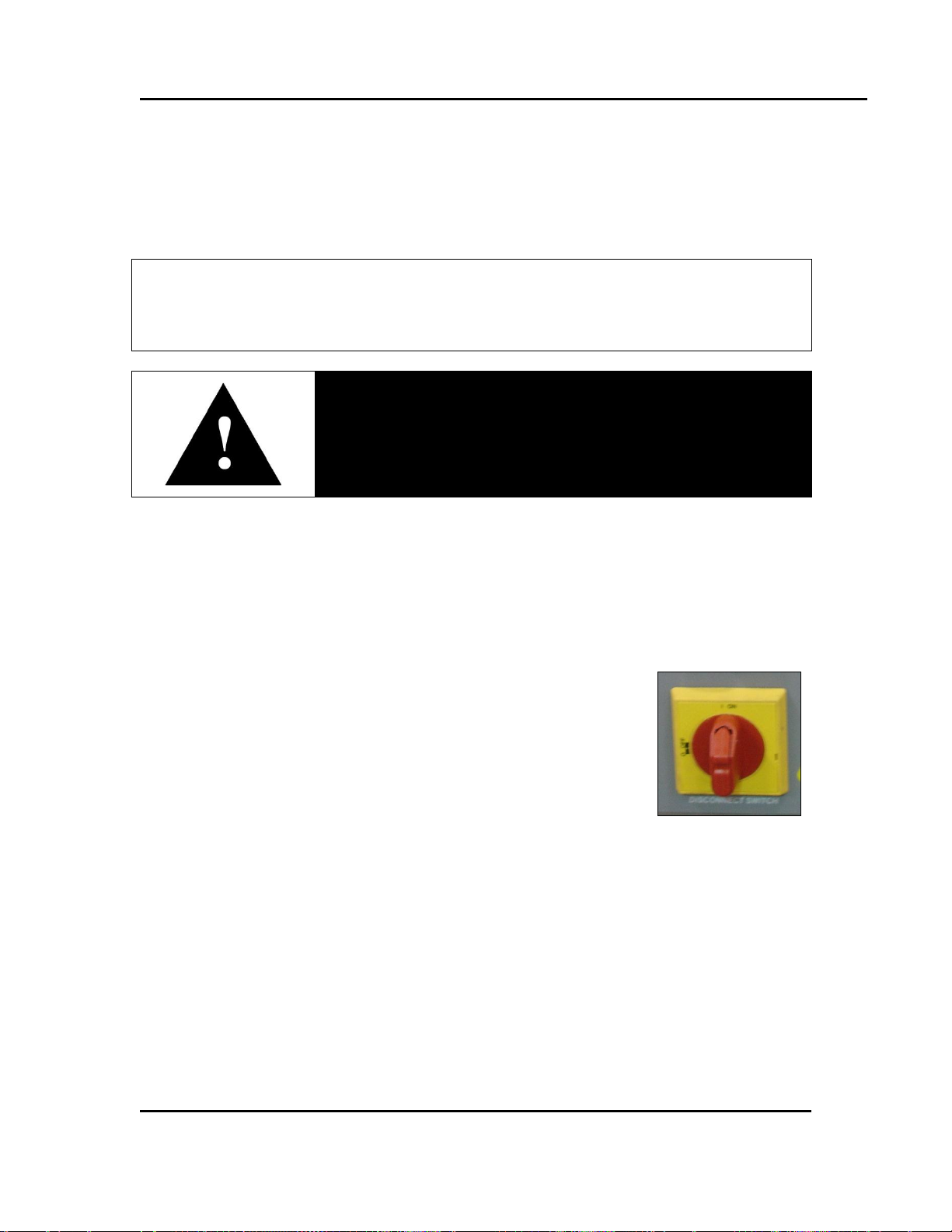
LAC Series Oven Owner’s Manual SAFETY
Follow local codes and requirements for installing and using
disconnect switches.
Danger!
Keep switch or circuit-breaker in building installation, close to
the equipment, within easy reach of the operator and clearly
marked.
Figure 1. Disconnect
Switch.
Version 11 17
The disconnecting device must be installed in close proximity to the equipment and within easy
reach of the operator. The disconnecting device must be marked as the disconnecting device for
the equipment. If the unit is equipped with an ON/OFF switch, mark the ON/OFF position
clearly.
2.7.3. Disconnecting Corded Units
LAC-7 cord-connected ovens include models LAC1-10-7, LAC1-38A-7, LAC1-38B-7 and
LAC1-67-7. To disconnect a corded unit, unplug the cord from the power source.
2.7.4. Disconnecting Units with Optional Disconnect Switch
The LAC-7 Series oven has an optional Disconnect Switch (Figure 1).
This Disconnect Switch is located on the front of the oven and
connected to the load break switch behind the panel that disconnects or
connects power from the main line. When a risk of personal injury or
damage to the LAC-7 Series oven exists, turn off the Disconnect Switch.
This shuts off all electrical power to the oven.
All rights reserved. No part of the contents of this manual may be reproduced, copied or transmitted in any form or by any
means including graphic, electronic, or mechanical methods or photocopying, recording, or information storage and
retrieval systems without the written permission of Despatch Industries, unless for purchaser's personal use.
Copyright © 2012 by Despatch Industries.
Page 18
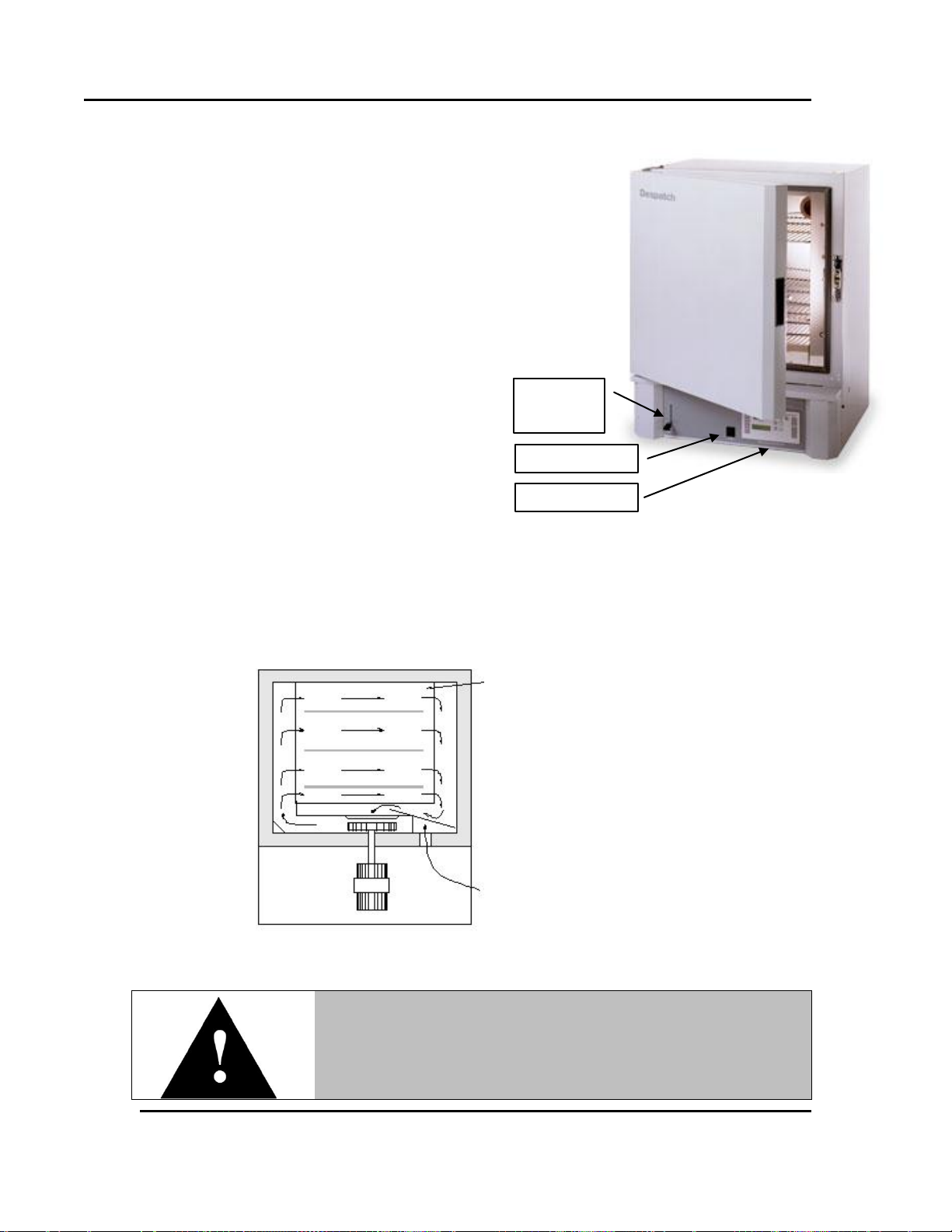
THEORY OF OPERATION LAC Series Oven Owner’s Manual
Warning!
Do not remove the hat bracket (located in rear of oven) as it
distributes exhaust air and protects the exhaust opening from
being completely covered.
Fresh Air
Damper
Control
Power Switch
Controller
Figure 2. LAC High-performance Bench-top Oven.
Figure 3. Horizontal Airflow through the LAC Oven.
Exhaust
Port
18 Version 1
3. Theory of Operation
3.1. The LAC-7 Series Oven
The LAC-7 high-performance bench-top oven
uses digitally-controlled, horizontal recirculating
airflow to ensure uniform temperatures
throughout the oven for fast-processing (Figure
2). A high-volume fan circulates air through
perforated, stainless steel walls to create a
constant horizontal airflow across all sections of
the oven (Figure 3). The result is proven
reliability in demanding production and
laboratory applications such as curing, drying,
sterilizing, aging and other process-critical
procedures.
The LAC-7 oven is especially useful for testing,
preheating, sterilizing, drying, aging and curing
along with other production applications. The
overall result is efficient productivity under strenuous conditions. The chamber can be densely
loaded without interfering with the process. Air delivery temperature is within 1°C of the number
appearing on the digital display. Fresh air intake is regulated by a panel-mounted damper control,
while the exhaust opening is fixed. The exhaust port, on the back of the oven, is covered by a hat
bracket.
All rights reserved. No part of the contents of this manual may be reproduced, copied or transmitted in any form or by any
means including graphic, electronic, or mechanical methods or photocopying, recording, or information storage and
retrieval systems without the written permission of Despatch Industries, unless for purchaser's personal use.
Copyright © 2012 by Despatch Industries.
Page 19

LAC Series Oven Owner’s Manual THEORY OF OPERATION
When the damper is in the full open position, the oven may not
be able to heat to the maximum oven operating temperature.
Figure 4. Damper Positions.
Version 1 19
3.2. Damper Control
The LAC-7 oven is equipped with a manually-adjustable damper mechanism. The damper control
arm is located on the front panel of the oven (Figure 1). The damper adjustment controls the
fresh air opening which, due to pressurization of the oven chamber, controls the flow of exhaust.
If the damper is in the full open position, the maximum exhaust rate is achieved. If the damper is
in the fully closed position, the minimum exhaust rate is achieved.
3.2.1. Determining Damper Settings
The optimum setting for the damper depends on a variety of
factors. These factors include ambient environment temperature,
load conditions, load distribution, heat-up and cool-down rates,
desired temperature uniformity and most importantly the desired
operating temperature. Additionally, engineering tradeoffs for
each factor must be carefully weighed. While considering each
factor independently may be too daunting, guidelines provide a
simpler way to determine damper settings.
In general, set the damper so the amount of fresh air flowing into
and exhausting from the chamber agrees with the desired operating
temperature conditions. The following outline provides practical
considerations for various damper position settings (Figure 3).
3.2.1.1. Damper Full Closed Position
The damper in full closed position allows maximum attainable
heat-up rates for the chamber. In addition, the chamber uses minimum
power to operate at the desired temperature. In most cases, maintain the damper in the full closed
position to efficiently operate at the maximum operating temperature for the chamber.
3.2.1.2. Damper Full Open Position
The damper in full open position allows minimum operating temperature for the chamber.
Friction heat from the air recirculation system builds up in the chamber. This causes chamber
temperature to rise slightly though the heating system is not ON. After the recirculation motor
has been ON for an extended period of time, the chamber reaches a thermal equilibrium
temperature.
When the damper is not set to full open position, the chamber has no way to readily dissipate the
heat generated by the friction. With the damper fully open, the thermal equilibrium temperature is
the minimum operating temperature of the chamber.
All rights reserved. No part of the contents of this manual may be reproduced, copied or transmitted in any form or by any
means including graphic, electronic, or mechanical methods or photocopying, recording, or information storage and
retrieval systems without the written permission of Despatch Industries, unless for purchaser's personal use.
Copyright © 2012 by Despatch Industries.
Page 20
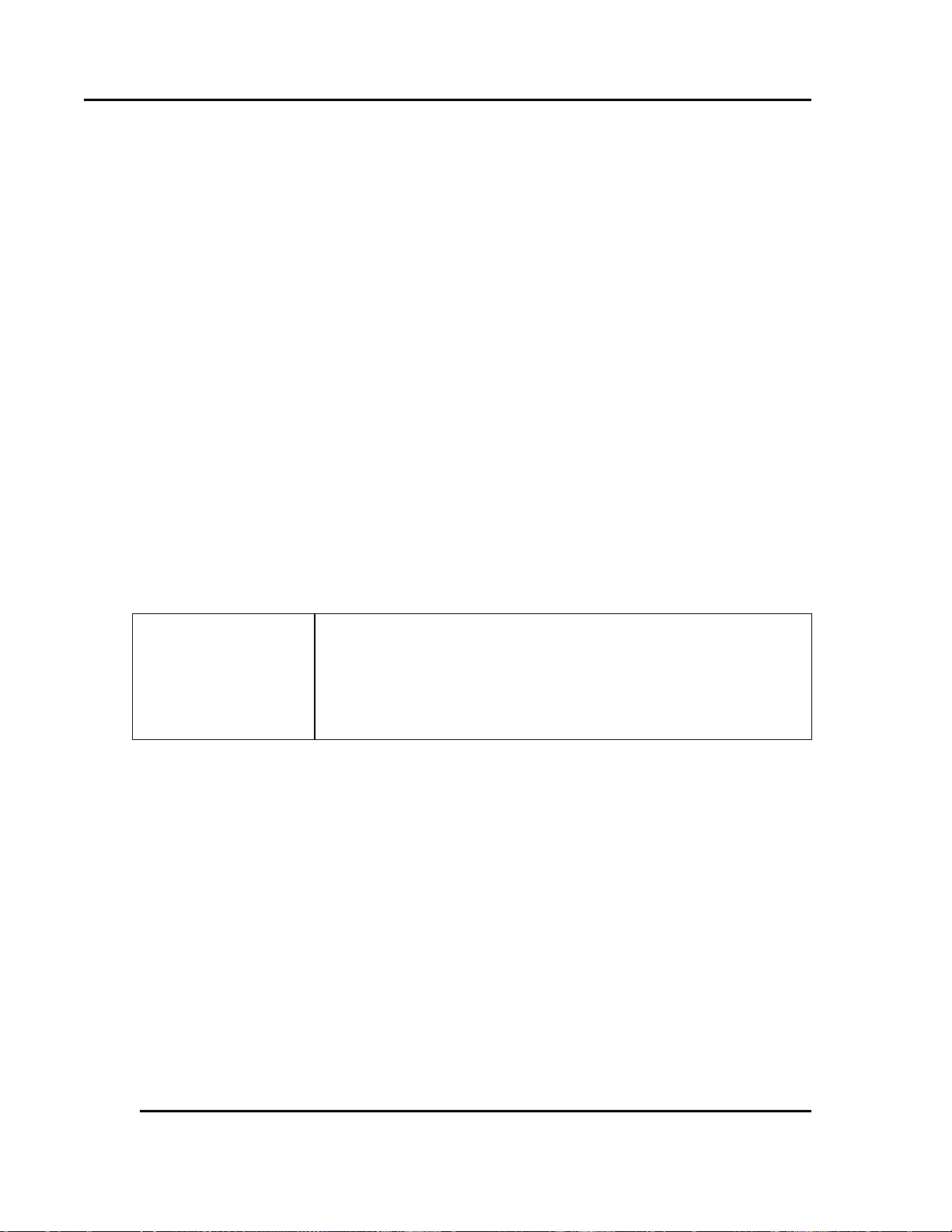
THEORY OF OPERATION LAC Series Oven Owner’s Manual
Over-pressuring the chamber can cause hot air to blow out
around the door seal and cause the area around the door to
be hot to the touch. Eliminate this hot air from entering the
room by closing the damper slightly until the air stops
blowing.
20 Version 1
3.2.1.3. Other Damper Settings
The damper can be set to several other distinct operating positions. In most cases the damper
setting is influenced by two specific performance factors: uniformity and cool-down rates.
Chamber Uniformity
The system’s inside chamber pressure influences chamber uniformity. Pressure inside the
chamber depends on the amount of fresh air flowing into the chamber. When a large volume of
fresh air flows into the chamber, the chamber pressurizes slightly and overall temperature
uniformity improves. The slightly pressurized chamber produces the effect of "pushing" air to the
corners of the chamber. Typically the corners of the chamber improve with respect to temperature
distribution while the core of the chamber maintains excellent uniformity characteristics
regardless of damper position.
Pressurization of the chamber typically is a factor when the chamber is loaded heavily. The best
uniformity results, with respect to the product, are achieved when no more than two-thirds of any
inside chamber dimension are used. The best overall results are achieved when the product(s) are
located in the center of the chamber.
Cool-Down Rates
The more open the damper, the faster the cool-down.
3.3. The Protocol 3 Controller
The Protocol 3 is a microprocessor based digital temperature controller designed for simple and
flexible oven operation (Figure 5). The Protocol 3 controller operates as a dual-functioning
controller/High Limit instrument. The control portion utilizes a time proportioning voltage signal
to control heating devices with minimal temperature fluctuations.
The High Limit portion protects the product and/or the oven from overheating. If the product
being processed has a critical high temperature limit, the High Limit setpoint should be set to a
temperature somewhat below the temperature at which the product could be damaged. If the
product does not have a critical high temperature limit, the High Limit setpoint should be set 5 to
15 degrees higher than the maximum programmed setpoint at which the oven will operate.
The Protocol 3 controller provides three primary operating modes:
Manual: Oven operates continuously at a fixed temperature until turned off.
All rights reserved. No part of the contents of this manual may be reproduced, copied or transmitted in any form or by any
means including graphic, electronic, or mechanical methods or photocopying, recording, or information storage and
retrieval systems without the written permission of Despatch Industries, unless for purchaser's personal use.
Copyright © 2012 by Despatch Industries.
Page 21

LAC Series Oven Owner’s Manual THEORY OF OPERATION
Version 1 21
Timer: Oven operates at a fixed temperature for a user-selected time period, and then
automatically turns off.
Profile: Temperatures increase or decrease as defined by 255 segments that can be allocated
to 64 ramp and soak profiles. The profiles can be linked to provide additional temperature
combinations.
Review the Protocol 3 Controller Owner’s Manual for more information.
Figure 5. Protocol 3 Controller Operator Interface.
All rights reserved. No part of the contents of this manual may be reproduced, copied or transmitted in any form or by any
Copyright © 2012 by Despatch Industries.
means including graphic, electronic, or mechanical methods or photocopying, recording, or information storage and
retrieval systems without the written permission of Despatch Industries, unless for purchaser's personal use.
Page 22

ASSEMBLY & SETUP LAC Series Oven Owner’s Manual
Caution!
Do not tilt oven while lifting or lift oven using the door handle to
prevent damage to the oven and/or personnel involved.
Caution!
Do not risk injury when lifting equipment. Take proper
precautions when lifting, carrying or otherwise maintaining
heavy items.
Notice
How to lift the different sizes of ovens:
LAC1-10: Two
people lift oven’s lower corners and place on wheeled
transport pallet. Push pallet to desired site and lift oven
from pallet, again using lower corners.
LAC1-38: Four
people lift oven’s lower corners and place on wheeled
transport pallet. Push pallet to desired site and lift oven
from pallet, again using lower corners.
LAC1-67, LAC2-12
& LAC2-18: Do not lift by hand. Lift with fork lift and
transport pallet.
22 Version 1
4. Assembly & Setup
Assembly and Setup provides directions for unpacking and installing your LAC-7 Series oven.
4.1. Unpack & Inspect the LAC-7 Series Oven
Remove all packing materials and thoroughly inspect the oven for any damage that might have
occurred during shipment.
Note condition of carton and plastic cover sheet inside carton.
Observe all outside surfaces and corners of the oven for scratches and dents.
Check oven controls and indicators for normal movement, bent shafts, cracks, chips or
missing parts such as knobs and lenses.
Check the door and latch for smooth operation.
All rights reserved. No part of the contents of this manual may be reproduced, copied or transmitted in any form or by any
means including graphic, electronic, or mechanical methods or photocopying, recording, or information storage and
retrieval systems without the written permission of Despatch Industries, unless for purchaser's personal use.
Copyright © 2012 by Despatch Industries.
Page 23

LAC Series Oven Owner’s Manual ASSEMBLY & SETUP
Warning!
All grounding and safety equipment must be in compliance with
applicable codes, ordinances and accepted safe practices.
Warning!
Do not use the oven in wet, corrosive or explosive atmospheres
unless this oven is specifically designed for a special
atmosphere.
Version 1 23
4.1.1. If Damaged During Shipping
If damage occurred during shipping:
1. Contact the shipper immediately and file a written damage claim.
2. Contact Despatch Industries (1-800-473-7373 or 1-952-469-8230 or service@despatch.com)
to report your findings and to order replacement parts for those damaged or missing. Send a
copy of your filed damage claims to Despatch industries (Despatch Industries, 8860 207th
Street, Lakeville, MN 555044, USA).
3. Check the packing list to ensure you received all the specified components of the oven
system. If any items are missing, contact Despatch Industries to have missing products
forwarded to you. Your shipment should include:
One (1) Despatch oven
One (1) Instruction manual and Protocol 3 Manual
Two (2) Shelves
4.2. Set-Up the LAC-7 Series Oven
4.2.1. Select Oven Location/Operating Environment
The Despatch LAC-7 Series oven is designed to operate in an industrial setting. Despatch
recommends the following environmental operating guidelines:
1. Place the oven on a flat, level solid foundation.
2. Do not expose the oven to excessive external vibration.
3. Keep equipment away from flammable materials.
4. Do not remove electrical cabinet covers.
5. Where excessive particulate matter is present, such as on a construction site or coal
processing, Despatch recommends periodic (usually monthly) cleaning of all electrical
compartments.
6. Ensure the power supply meets Despatch specifications. If the facility power supply is not
stable, Despatch recommends a line conditioner.
4.2.2. Set-up Procedure
All rights reserved. No part of the contents of this manual may be reproduced, copied or transmitted in any form or by any
means including graphic, electronic, or mechanical methods or photocopying, recording, or information storage and
retrieval systems without the written permission of Despatch Industries, unless for purchaser's personal use.
Copyright © 2012 by Despatch Industries.
Page 24

ASSEMBLY & SETUP LAC Series Oven Owner’s Manual
Caution!
Do not tilt oven while lifting or lift oven using the door handle to
prevent damage to the oven and/or personnel involved.
Caution!
Do not risk injury when lifting equipment. Take proper
precautions when lifting, carrying or otherwise maintaining
heavy items.
Notice
How to lift the different sizes of ovens:
LAC1-10: Two
people lift oven’s lower corners and place on wheeled
transport pallet. Push pallet to desired site and lift oven
from pallet, again using lower corners.
LAC1-38: Four
people lift oven’s lower corners and place on wheeled
transport pallet. Push pallet to desired site and lift oven
from pallet, again using lower corners.
LAC1-67, LAC2-12
& LAC2-18: Do not lift by hand. Lift with fork lift and
transport pallet.
Read the Model LAC-7 name plate (top of oven or top of control
area under the door) for proper power requirements before
proceeding with wiring and power connections. See example
below (Figure 6).
24 Version 1
1. Place oven on bench top or optional cabinet base.
a. Ensure a minimum of two (2) inches (5.1 cm) clearance in the rear of oven to provide
proper ventilation. The oven may be placed next to another cabinet, or next to another
oven, with three (3) inch (7.6 cm) clearance (the doors will still open).
b. Ensure oven is level and plumb for proper heat distribution and operation of all
mechanical components.
2. Identify correct power source indicated on the specification nameplate.
3. Plug or hardwire oven directly to the electric supply.
4.2.3. Wiring & Power Connections
All rights reserved. No part of the contents of this manual may be reproduced, copied or transmitted in any form or by any
means including graphic, electronic, or mechanical methods or photocopying, recording, or information storage and
retrieval systems without the written permission of Despatch Industries, unless for purchaser's personal use.
Copyright © 2012 by Despatch Industries.
Page 25

LAC Series Oven Owner’s Manual ASSEMBLY & SETUP
Danger!
All grounding and safety equipment must be in compliance with
applicable codes, ordinances and accepted safe practices.
For units that must be hardwired or where a power cord is
shipped loose, run the power lines from the rear of the oven to
the front control panel.
Figure 6. LAC2-18-7 Nameplate.
Version 1 25
Models LAC 1-10, 1-38A, 1-38B, and 1-67 come equipped with an appropriate plug and cord.
Models LAC 2-12 and 2-18 must be hardwired to the electric supply using 10 AWG or larger
wires suitable for at least 75 °C (167 °F).
4.2.3.1. Wire LAC-7 Models 2-12 and 2-18
All rights reserved. No part of the contents of this manual may be reproduced, copied or transmitted in any form or by any
means including graphic, electronic, or mechanical methods or photocopying, recording, or information storage and
retrieval systems without the written permission of Despatch Industries, unless for purchaser's personal use.
Copyright © 2012 by Despatch Industries.
Page 26

ASSEMBLY & SETUP LAC Series Oven Owner’s Manual
Power cord
fitting or
conduit
Access plate to
assist in tightening
conduit fitting
Figure 7. Rear Access Panel for Hard-Wired Connections.
Figure 8. Hinged Panel for Simpler Access to Power Connections.
26 Version 1
1. Open the knock-out near the rear-access panel (Figure 7).
2. Turn hinged front panel latches ¼ turn for easy access to access power connection (Figure 8).
3. Connect power at main circuit board (access by opening hinged control panel), terminals L1
and L2 (Figure 9).
a. Tighten terminals on the circuit board to 10.6 to 13.2 lb-in (1.2 to 1.5 Nm)
b. Attach the ground wire to the ground buss on the panel.
c. Close hinged control panel after attaching the power supply wires or cord.
All rights reserved. No part of the contents of this manual may be reproduced, copied or transmitted in any form or by any
means including graphic, electronic, or mechanical methods or photocopying, recording, or information storage and
retrieval systems without the written permission of Despatch Industries, unless for purchaser's personal use.
Copyright © 2012 by Despatch Industries.
Page 27

LAC Series Oven Owner’s Manual ASSEMBLY & SETUP
Connect
power at
main circuit
board
terminals L1
and L2.
Figure 9. Power Connections at Main Circuit Board.
Version 1 27
All rights reserved. No part of the contents of this manual may be reproduced, copied or transmitted in any form or by any
means including graphic, electronic, or mechanical methods or photocopying, recording, or information storage and
retrieval systems without the written permission of Despatch Industries, unless for purchaser's personal use.
Copyright © 2012 by Despatch Industries.
Page 28
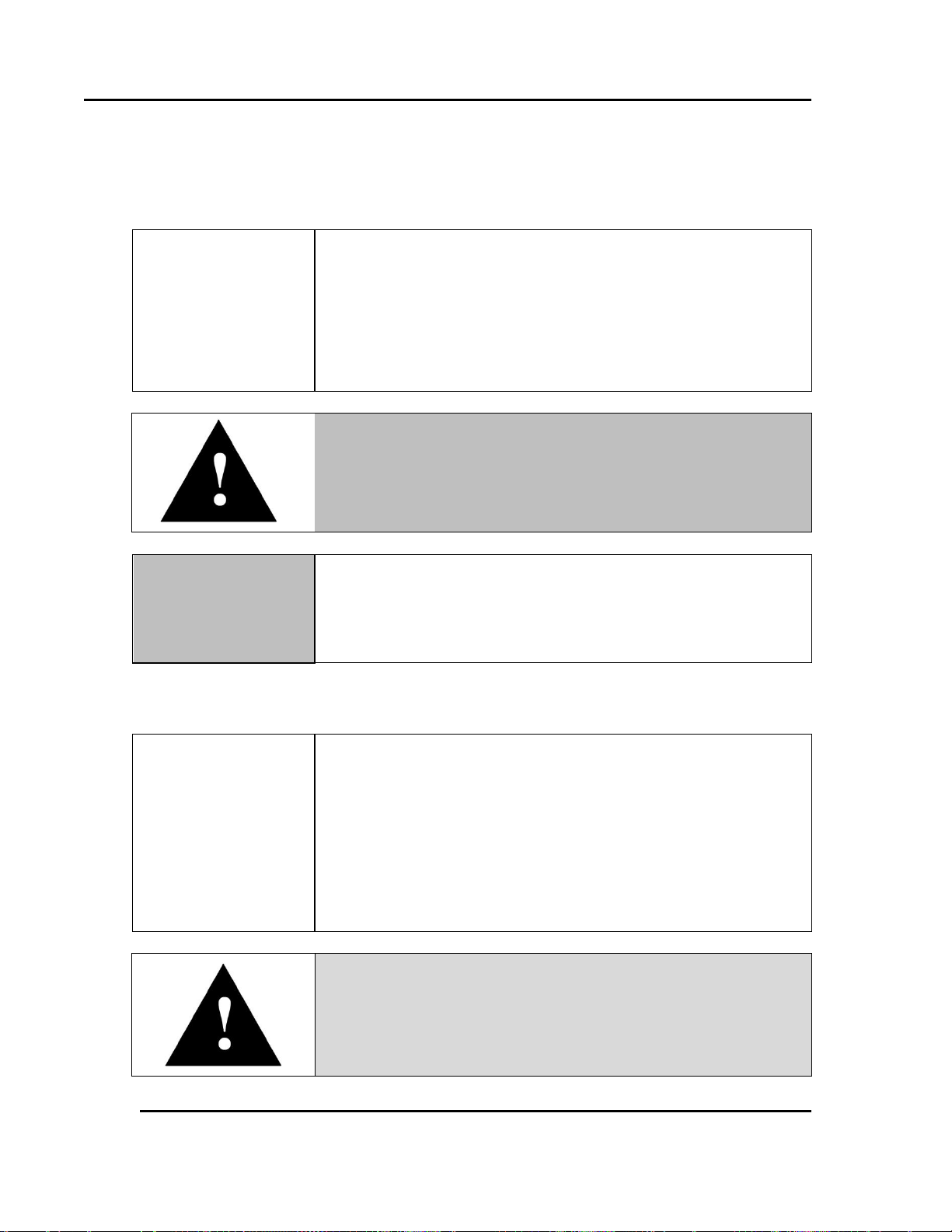
OPERATION LAC Series Oven Owner’s Manual
Users and operators of this oven must comply with operating
procedures and training of operating personnel as required by
the Occupational Safety and Health Act (OSHA) of 1970, Section
5 and relevant safety standards, and other safety rules and
regulations of state and local governments. Refer to the relevant
safety standards in OSHA and National Fire Protection
Association (NFPA), Section 86 of 1990.
Notice
Before using any cleaning or decontamination method except
those recommended by the manufacturer, users should check
with the manufacturer that the proposed method will not damage
the equipment.
Despatch Industries cannot be responsible for either the
process or process temperature used, or for the quality of the
product being processed. It is the responsibility of the
purchaser and operator to see that the product undergoing
processing in a Despatch oven is adequately protected from
damage.
Carefully following the instructions in this manual will help the
purchaser and operator in fulfilling that responsibility.
Warning!
Do not use liquids in the oven. Do not set product or liquids on
top of the oven. Liquids that may spill on the oven floor or top of
oven may cause considerable damage to the oven.
Warning!
Do not use the oven in wet, corrosive or explosive atmospheres
unless this oven is specifically designed for a special
atmosphere.
28 Version 1
5. Operation
5.1. Load Oven
All rights reserved. No part of the contents of this manual may be reproduced, copied or transmitted in any form or by any
means including graphic, electronic, or mechanical methods or photocopying, recording, or information storage and
retrieval systems without the written permission of Despatch Industries, unless for purchaser's personal use.
Copyright © 2012 by Despatch Industries.
Page 29

LAC Series Oven Owner’s Manual OPERATION
Caution!
Always place loads on the shelves provided to avoid possible
uneven heating and damage to the oven.
Warning!
Do not use flammable solvent or other flammable material in this
oven. Do not process closed containers of any substance or
liquid in this oven because they may explode under heat.
For fastest oven heat-up time, close the fresh-air vent. After the
desired temperature is reached, the vent may be adjusted as
needed.
Version 1 29
Avoid spilling on the heater elements or oven floor when loading the oven. Do not place the load
on the oven floor plate. Placing the load on the oven floor may cause the load to heat unevenly
and the weight may cause shorting out of the heater elements. Use the shelves provided.
The two shelves are designed to be pulled out about halfway without tipping. Do not overload the
shelves (Refer to Support Capacity listed in Section 1.5.2). Distribute the workload evenly so
airflow is not restricted. Do not overfill your oven. The workload should not take up more than
two-thirds of any dimension of the inside cavity.
5.2. Pre-Startup Checklist
Know the system. Read this manual carefully. Make use of its instructions and explanations.
Safe, continuous, satisfactory, trouble-free operation depends primarily on your degree of
understanding the system and your willingness to keep all parts in proper operating condition.
Check line voltage. Voltage must correspond to nameplate requirements of motors and
controls. A wrong voltage can result in serious damage. Refer to Section 1.5.4 for more
information.
Check fresh air and exhaust openings. Do not be careless about restrictions in and around the
fresh air and exhaust openings and stacks. Under no condition can they be permitted to
become so filled with dirt that they reduce airflow.
Ventilation. An exhaust opening in the rear of the unit is covered by a hat bracket. Do not
remove the hat bracket as it protects the exhaust opening from being completely covered.
For drying ovens, open vent to prevent buildup of moisture.
For sample heating, close vent when no ventilation is required.
5.3. Operating Procedure
All rights reserved. No part of the contents of this manual may be reproduced, copied or transmitted in any form or by any
means including graphic, electronic, or mechanical methods or photocopying, recording, or information storage and
retrieval systems without the written permission of Despatch Industries, unless for purchaser's personal use.
Copyright © 2012 by Despatch Industries.
Page 30

OPERATION LAC Series Oven Owner’s Manual
30 Version 1
5.3.1. Start Oven
1. Start fan
a. Open oven door
b. Press Power Switch to ON (Figure 1). Listen for the recirculating fan to start.
c. Shut oven door
d. Check that control display turns ON.
2. Operate temperature control as desired by following the control operation instructions to
follow.
5.3.2. Working with Protocol 3 Operating Modes
Refer to the Protocol 3 Controller Owner’s Manual for specifics on working with the controller.
All rights reserved. No part of the contents of this manual may be reproduced, copied or transmitted in any form or by any
Copyright © 2012 by Despatch Industries.
means including graphic, electronic, or mechanical methods or photocopying, recording, or information storage and
retrieval systems without the written permission of Despatch Industries, unless for purchaser's personal use.
Page 31

LAC Series Oven Owner’s Manual MAINTENANCE
Danger!
Use PPE and follow standard safety protocols when working
with solvent and other chemicals.
Warning!
Do not attempt any service on this oven before opening the
main power disconnect switch.
Warning!
Do not place this oven in an environment harmful to electrical
components.
Placing this oven in an environment detrimental to electrical
components (for example, environments where carbon fibers,
coal dust or similar contaminants may be present) may result
in component failure.
Do not use liquids in the oven. Do not set product or liquids
on top of the oven. Liquids that may spill on the oven floor or
top of oven may cause considerable damage to the oven.
Contact Despatch for options available to help prevent such
failures.
Version 1 31
6. Maintenance
Only qualified and trained personnel should perform maintenance or repair. Maintenance tasks
should be performed with appropriate proper personal protective equipment (PPE). Appropriate
PPE includes safety glasses, rubber gloves for handling chemicals, high-temperature gloves for
handling hot parts, and a dust mask for working with insulation.
6.1. Checklist
Keep equipment clean. Gradual dirt accumulation retards airflow. A dirty oven can result in
unsatisfactory operation such as unbalanced temperature in the work chamber, reduced
heating capacity, reduced production, overheated components, and the like. Keep the walls,
floor and ceiling of the oven work chamber free of dirt and dust. Floating dust or accumulated
Copyright © 2012 by Despatch Industries.
All rights reserved. No part of the contents of this manual may be reproduced, copied or transmitted in any form or by any
means including graphic, electronic, or mechanical methods or photocopying, recording, or information storage and
retrieval systems without the written permission of Despatch Industries, unless for purchaser's personal use.
Page 32
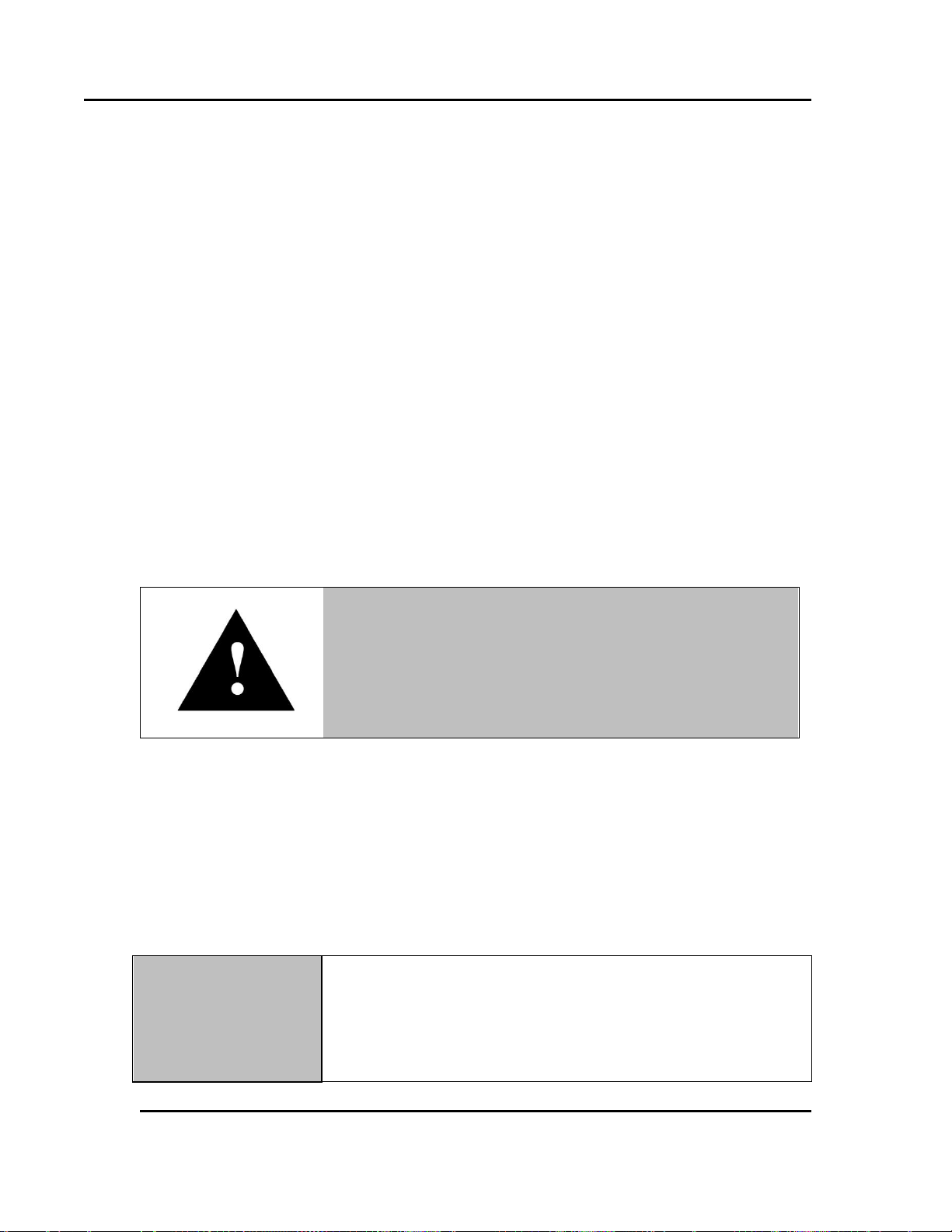
MAINTENANCE LAC Series Oven Owner’s Manual
Notice
Clean quickly for maximum surface protection.
Using water that contains chlorine or hydrochloric acid to clean
may damage the oven. Choose a neutral cleaning agent
instead.
Warning!
Do not clean oven without first disconnecting power.
32 Version 1
dirt may produce unsatisfactory work results. Keep all equipment accessible. Do not permit
other materials to be stored or piled against it.
Protect controls against excessive heat—particularly controls, motors or other equipment
containing electronic components. Temperatures greater than 51.5°C (125°F) should be
avoided.
Establish maintenance and checkup schedules. Do this promptly and follow the schedules
faithfully. Careful operation and maintenance will be more than paid for in continuous, safe
and economical operation.
Maintain equipment in good repair. Make repairs immediately. Delays may be costly in
added expense for labor and materials and in prolonged shut down.
Practice safety. Make it a prime policy to know what you are doing before you do it. Make
caution, patience, and good judgment the safety watchwords for the operation of your oven.
6.2. Lubrication
Fan motor bearings are permanently lubricated. All door latches, hinges, door operating
mechanisms and bearing or wear surfaces should be lubricated to ensure easy operation.
6.3. Cleaning and Decontamination
6.3.1. Cleaning the LAC-7 Series Oven
For best product results, clean the oven monthly. To clean the oven:
1. Wipe all surfaces with a moistened towel or use a neutral cleaning agent.
2. Use a moistened towel to remove cleaning agents when finished.
3. Dry oven completely before turning it on again.
Clean stainless steel surfaces quarterly. To clean stainless steel surfaces:
1. Remove stains or spots with MEK (Methyl-Ethyl-Ketone).
2. Immediately after using MEK, wash steel surface using a polyurethane cloth or sponge
with clean water and liquid detergent.
All rights reserved. No part of the contents of this manual may be reproduced, copied or transmitted in any form or by any
means including graphic, electronic, or mechanical methods or photocopying, recording, or information storage and
retrieval systems without the written permission of Despatch Industries, unless for purchaser's personal use.
Copyright © 2012 by Despatch Industries.
Page 33

LAC Series Oven Owner’s Manual MAINTENANCE
Notice
Before using any cleaning or decontamination method except
those recommended by the manufacturer, users should check
with the manufacturer that the proposed method will not
damage the equipment.
If necessary, remove highly contaminated inner chamber parts
for cleaning or exchange.
Warning!
Do not decontaminate oven without first disconnecting power.
Ensure adequate personal safety while decontaminating oven.
Danger!
Explosive gases may form during decontamination. Dry and
ventilate oven before start-up to avoid explosions.
Version 1 33
6.3.2. Decontaminating the LAC-7 Series Oven
For best results, decontaminate the work zone daily.
1. Wipe all work surfaces with an appropriate disinfectant.
2. Use a neutral cleaning agent. Do not use acidic or chlorine cleaning detergents as they
may damage or corrode the oven.
6.4. Routine Tests
Test LAC-7 Series oven functions regularly and carefully for best performance. Safety of
personnel and maintenance of your equipment may depend on the proper operation of any of the
temperature control functions.
Check that the heater LED is cycling on and off, indicating the heater is working.
Check the High Limit function to make sure it is working properly:
1. Press Select and go to Manual Mode. Enter a control setpoint value at least 11°C (20°F)
lower than the current process temperature.
All rights reserved. No part of the contents of this manual may be reproduced, copied or transmitted in any form or by any
means including graphic, electronic, or mechanical methods or photocopying, recording, or information storage and
retrieval systems without the written permission of Despatch Industries, unless for purchaser's personal use.
Copyright © 2012 by Despatch Industries.
Page 34
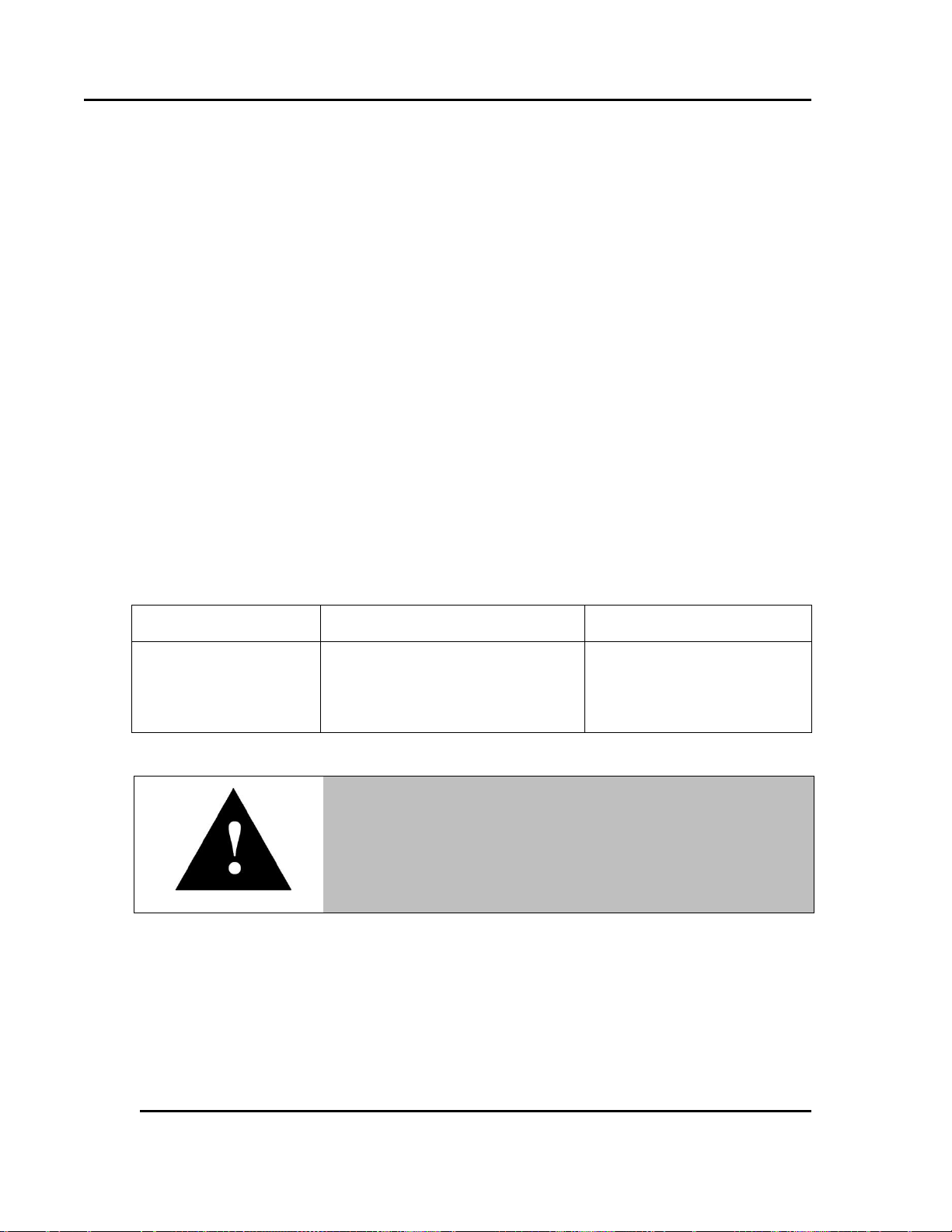
MAINTENANCE LAC Series Oven Owner’s Manual
Global Headquarters
Contact
Service & Technical
Support
Despatch Industries
8860 207th Street
Lakeville, MN 55044
USA
International/Main: 1-952-469-5424
US toll free: 1-888-337-7282
Fax: 1-952-469-4513
info@despatch.com
www.despatch.com
Service: 1-952-469-8230
US toll free: 1-800-473-7373
Fax: 1- 952-469-8193
Service @despatch.com
Warning!
Disconnect the main power switch or power cord before
attempting any repair or adjustment.
34 Version 1
2. Press Menu and lower the High Limit setpoint to a value just below the current process
temperature.
3. Press Run.
4. The High Limit alarm indicator will flash and a High Limit alarm message will display.
5. Press Stop.
6. Press Reset.
7. Return the control setpoint and High Limit setpoint values to their original values.
6.5. Door Adjustment
To increase or decrease latch tension, or to gain a better door seal on the latch side:
Turn the door strike in or out on its threads by loosening the Allen head set screw.
If necessary, adjust the vertical alignment of the strike to increase or decrease latch tension.
1. Loosen the two screws on the latch strike and sliding the strike up or down on its slots.
2. After positioning the strike, tighten the screws.
6.6. Replacement Parts
To order or return parts, contact Despatch Service & Technical Support. When returning parts, a
Despatch representative will provide an MRA (Material Return Authorization) number. Attach
the MRA number to the returned part for identification. When ordering parts, expedite the process
by giving the model number, serial number and part number.
6.6.1. Replace the Protocol 3 Controller
Refer to the Protocol 3 Owner’s Manual for instructions on replacing the Protocol 3
controller.
All rights reserved. No part of the contents of this manual may be reproduced, copied or transmitted in any form or by any
means including graphic, electronic, or mechanical methods or photocopying, recording, or information storage and
retrieval systems without the written permission of Despatch Industries, unless for purchaser's personal use.
Copyright © 2012 by Despatch Industries.
Page 35

LAC Series Oven Owner’s Manual MAINTENANCE
Before disconnecting leads, carefully
diagram (or note) which wires connect to
which terminals.
Figure 10. Remove Screws to Remove Floor Plate.
Figure 11. Heater Panel and Inlet Cone.
Figure 12. Remove Screws to
Remove Side Panels.
Version 1 35
6.6.2. Replace
Heater Unit
Tools needed: 3/8" wrench, T20
Torx bit driver
1. Remove the floor plate.
a. Remove the
screws from the
floor plate
(Figure 10).
b. Lift the floor plate out of the oven to
expose heater panel/inlet cone (Figure
11).
2. Remove side walls by removing the screws on the front
edge of each panel (Figure 12).
3. Disconnect the heater leads from heater element with
wrench.
All rights reserved. No part of the contents of this manual may be reproduced, copied or transmitted in any form or by any
means including graphic, electronic, or mechanical methods or photocopying, recording, or information storage and
retrieval systems without the written permission of Despatch Industries, unless for purchaser's personal use.
Copyright © 2012 by Despatch Industries.
Page 36

MAINTENANCE LAC Series Oven Owner’s Manual
Before disconnecting leads, carefully diagram (or note) which
wires connect to which terminals.
Figure 13. Remove Heater Panel by Removing
Screw in Front Edge of Each Panel.
36 Version 1
4. Unscrew the screws holding the heater frame to the oven body (Figure 13).
5. Remove heater and discard.
6. Screw down the new heater frame.
7. Attach the heater leads to appropriate terminals.
8. Replace and screw in interior floor and side
panels.
6.6.3. Replace Fan Motor
Tools needed: T20 Torx bit driver, 5/32 inch Allen wrench, one quarter (¼) inch socket set
1. Remove the floor plate.
a. Remove the screws from the floor plate (Figure 10).
b. Lift the floor plate out of the oven to expose heater panel/inlet cone (Figure 11).
c. Lift the floor plate out of the oven to expose heater panel/inlet cone (Figure 11).
2. Remove side walls by removing the screws on the front edge of each panel (Figure 12).
3. Disconnect the heater leads from heater element with wrench.
4. Unscrew the screws holding the heater frame to the oven body (Figure 13).
5. Unplug the motor harness from the circuit board and remove motor and heater ground
wires from ground stud.
6. Unplug heater leads from circuit board and thermocouple leads from control.
7. Pull off fresh air damper handle from damper arm.
8. Remove screws holding fresh air damper arm assembly to control panel.
9. Remove the chamber floor plate.
a. Remove the screws from the floor plate.
b. Lift the floor plate out of the oven.
10. Remove the left side wall.
11. Remove fan and heater plug assembly from oven by lifting on the air outlet of the
assembly and pushing from underneath.
12. Remove heater (do not disconnect wires).
13. Remove the fan inlet plate.
14. Loosen the set screws (2) on fan wheel and remove wheel.
15. Remove the screws (4) holding the fan motor in place.
16. Remove the fan motor.
All rights reserved. No part of the contents of this manual may be reproduced, copied or transmitted in any form or by any
means including graphic, electronic, or mechanical methods or photocopying, recording, or information storage and
retrieval systems without the written permission of Despatch Industries, unless for purchaser's personal use.
Copyright © 2012 by Despatch Industries.
Page 37

LAC Series Oven Owner’s Manual MAINTENANCE
Version 1 37
17. Install the fan motor.
a. Insert shaft seal onto shaft.
b. Insert the shaft into shaft collar.
c. Fasten motor to plug assembly with the four screws.
18. Install fan wheel onto motor shaft.
19. Replace and fasten the fan inlet cover.
20. Adjust the fan wheel for 3/16 inch clearance between the wheel and the inlet ring and
tighten the set screws on the fan wheel. Check that the set screws hit the flats machined
into the motor shaft.
21. Replace and fasten heater.
22. Replace fan and heater plug assembly in oven body.
23. Replace left side wall.
24. Replace and fasten floor plate.
25. Replace fresh air damper arm assembly.
26. Replace fresh air damper handle.
27. Connect heater leads to circuit board.
28. Connect motor wire harness and fasten motor and heater ground wires to ground stud.
29. Connect thermocouple wires to control.
30. Replace control panel in oven body.
All rights reserved. No part of the contents of this manual may be reproduced, copied or transmitted in any form or by any
Copyright © 2012 by Despatch Industries.
means including graphic, electronic, or mechanical methods or photocopying, recording, or information storage and
retrieval systems without the written permission of Despatch Industries, unless for purchaser's personal use.
Page 38

MAINTENANCE LAC Series Oven Owner’s Manual
Symptom
Possible Cause
Next Step
Failure to
heat or
heats to
only 35-50
degrees C
No power
Check power source and/or oven and wall fuses.
Broken or frayed cord
Replace with new cord.
Burned out heater
Replace heater (see Warranty Section 8.1).
Protocol 3 controller
malfunction
Replace controller.
Loose wire connections
Disconnect power and check connections behind control
panel.
Heater relay failure
Replace circuit board.
Door switch failure
Replace door switch.
Slow heat-
up
Improperly loaded
Reduce load or redistribute load in chamber.
Low line voltage
Supply sufficient power and proper connections. Check
for circuit overload.
Heating element(s) are
burned out
Replace burned out element (see Warranty Section
8.1).
240 volt oven is
connected to a 208V line
Raise line voltage to a 240 volt line or modify oven for
208V operation (consult factory).
Fan motor failure
Replace fan motor.
Frequent
heater
element out
Harmful fumes generated
by load
Increase vent opening or discontinue process.
Spillage or splattering of
material on heater
elements
Disconnect power and clean oven chamber and
elements.
Overheating oven
Check the High Limit.
Erratic or
inaccurate
temperature
Protocol 3 controller
malfunction
Replace Protocol 3 controller.
Improper tuning
parameters
Check tuning parameters.
Protocol 3 controller
miscalibration
Recalibrate Protocol 3 controller (See Protocol 3
Owner’s Manual, sections on Calibration).
High Limit setting
High Limit should be 10-25°C higher than setpoint.
Improper offset
Check zone calibration.
Excess
surface or
door
temperature
Door seal deterioration
Replace door seal.
Improper
airflow
Fan motor failure
Replace fan motor.
Fan wheel seated too low
on fan shaft
Adjust fan wheel for 3/16" clearance between wheel and
inlet ring.
Unbalanced fan wheel
Replace fan wheel.
Excessive
vibration
Dirty fan wheel
Clean fan.
Unbalanced fan wheel
Replace fan wheel.
38 Version 1
7. Troubleshooting
7.1. Troubleshooting Symptoms
Table 2 lists symptoms, probably causes and suggested remedies. Table 3 shows how to
troubleshoot the control panel mounted circuit board.
Table 2. Troubleshooting Oven Symptoms.
All rights reserved. No part of the contents of this manual may be reproduced, copied or transmitted in any form or by any
means including graphic, electronic, or mechanical methods or photocopying, recording, or information storage and
retrieval systems without the written permission of Despatch Industries, unless for purchaser's personal use.
Copyright © 2012 by Despatch Industries.
Page 39

LAC Series Oven Owner’s Manual TROUBLESHOOTING
Symptom
Possible Cause
Next Step
Oven will
not control
at setpoint
High Limit set too low
Set the High Limit higher.
Protocol 3 controller
malfunction
Replace controller.
SSR malfunction
Replace SSR and/or check control output voltage.
Air friction of recirculation
fan
Open exhaust air vent. Unit will not control below
minimum operating temperature with vent closed.
Heater
does not
shut down
until temp.
reaches the
High Limit
setting
Protocol 3 controller
malfunction
Replace Protocol 3 controller.
SSR malfunction
Replace SSR.
If LED is…
Check…
1 LED
2LED
3 LED
Not Lit
Check Fuse Block 2F and 3F (Figure 14)
Lit
Not lit
Lit
Check High Limit
Check optional door switch, if appropriate
Lit
Lit
Lit
Check Fuse Block 1F and 4F (Figure 14)
Check SSR
Check heater
Check heater relays
Danger!
Table 3 lists troubleshooting steps that must be performed by a
qualified electrician or electrical technician trained on electrical
safety and the use of personal protective equipment.
Figure 14. LAC-7 Circuit Board.
Version 1 39
Table 3. Troubleshooting with Control Panel Mounted Circuit Board.
All rights reserved. No part of the contents of this manual may be reproduced, copied or transmitted in any form or by any
means including graphic, electronic, or mechanical methods or photocopying, recording, or information storage and
retrieval systems without the written permission of Despatch Industries, unless for purchaser's personal use.
Copyright © 2012 by Despatch Industries.
Page 40
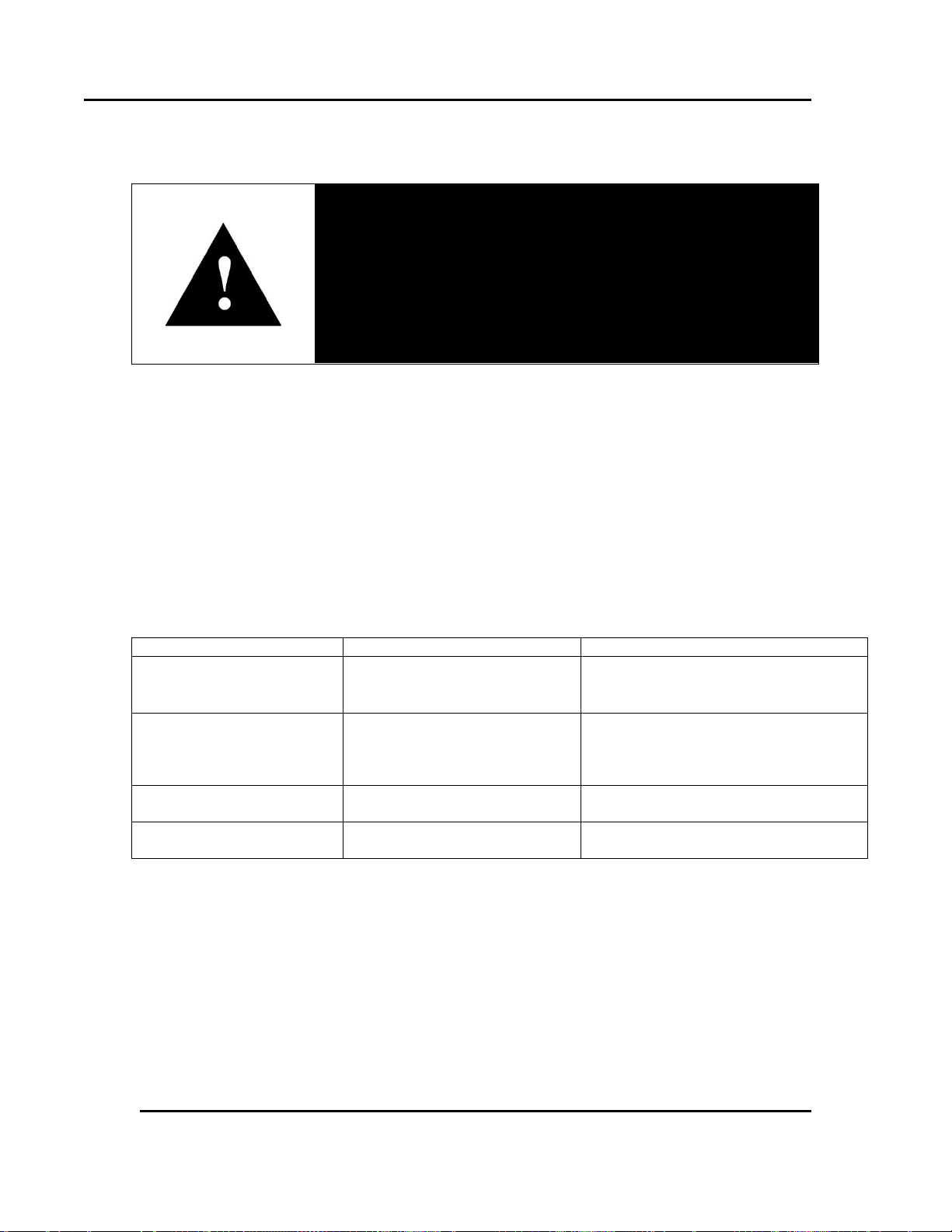
TROUBLESHOOTING LAC Series Oven Owner’s Manual
Alarm Status
Possible Problem
Next Step
HI LIMIT LED ON
Problem with thermocouple
High Limit setpoint has
been exceeded.
Once the problem has corrected, press
RESET.
DEV HOLD LED flashing
Oven temperature has not
entered (or dropped out of) the
Auto Hold band and the soak
timer has stopped
Program a slower ramp rate or if oven
is not heating check heater circuit.
Top PV displays OPEN
Control thermocouple is
disconnected or broken
Repair or replace the thermocouple.
HLPV displays OPEN
High Limit thermocouple is
disconnected or broken
Repair or replace the thermocouple.
Danger!
Electrical panels contain high voltage. Turning the power switch
off on the oven does not de-energize the circuit board.
Disconnect and lock out the power supply before working on the
circuit board. Failure to lock out the power supply can result in
death or injury.
40 Version 1
7.2. Troubleshooting Error Messages and Alarms
Table 4 lists the more common error messages, possible problems and remedies.
Table 4. Error Messages and Next Steps.
All rights reserved. No part of the contents of this manual may be reproduced, copied or transmitted in any form or by any
means including graphic, electronic, or mechanical methods or photocopying, recording, or information storage and
retrieval systems without the written permission of Despatch Industries, unless for purchaser's personal use.
Copyright © 2012 by Despatch Industries.
Page 41

LAC Series Oven Owner’s Manual APPENDICES
Version 1 41
8. Appendices
8.1. Standard Products Warranty
All rights reserved. No part of the contents of this manual may be reproduced, copied or transmitted in any form or by any
Copyright © 2012 by Despatch Industries.
means including graphic, electronic, or mechanical methods or photocopying, recording, or information storage and
retrieval systems without the written permission of Despatch Industries, unless for purchaser's personal use.
Page 42

APPENDICES LAC Series Oven Owner’s Manual
Refer to instructions provided by the recorder manufacturer for
more specific installation notes.
Parameter Code
Degrees C
Degrees F
Inps
18
18
Icor 0 0
diSP
On
On
dPOS
0
0
EUU6
400
752
EUL6
0
32
ChUP
400
8007
ChLO
0 0 DFF
1
1
6
7
42 Version 1
8.2. LAC-7 Series Oven Options
8.2.1. Optional MRC5000 Recorder Setup
Temperature is retransmitted to the MRC5000 recorder from the controller. To set up the
recorder:
1. Ensure hardware jumper JU1 is in place for the 5 VDC setting (Refer to MRC5000 Manual
included).
2. Move MODE to PROG/TEST/CAL to display Prog.
3. Press ▼ twice to display Inps. Move to each Parameter Code using ▼or ▲. Adjust each
Parameter Code using the settings in Table 5.
4. After adjusting all settings, move MODE to RUN. Display on both the recorder and controller
should read the same.
Table 5. MRC 5000 Settings.
These values must match the settings RetOutLo and RetOutHi on the Protocol 3 control page. For
example, if RetOutLo is 32, EUL must read 32.
Change 0-400 chart paper to 0-800 chart paper. Depending on the equipment used, 0-600 paper may be
used if the maximum temperature is 500°F.
All rights reserved. No part of the contents of this manual may be reproduced, copied or transmitted in any form or by any
means including graphic, electronic, or mechanical methods or photocopying, recording, or information storage and
retrieval systems without the written permission of Despatch Industries, unless for purchaser's personal use.
Copyright © 2012 by Despatch Industries.
Page 43

LAC Series Oven Owner’s Manual APPENDICES
When the alarm is triggered by the end of cycle, the alarm will
continue to be active until another process is started.
Version 1 43
8.2.2. Optional Pneumatic and Electronic Door Lock
The LAC-7 Series oven pneumatic and electronic door lock option prevents the door from being
opened if a Protocol 3 controller event is active.
8.2.3. Optional Interior Light
The LAC-7 Series oven optional interior light allows users to see inside the oven during
operation. The interior lights uses a 50W bulb mounted inside the oven. Control the optional
interior light using the ON/OFF switch mounted on the oven control panel (labeled “INTERIOR
LIGHT”).
8.2.4. Optional Door Interlock Switch (Controls Heater & Fan)
The LAC-7 Series oven optional door interlock switch automatically shuts OFF either the heater
only or both the heater and fan when the door is opened. This option provides an extra measure
of safety for the user.
8.2.5. Optional High Limit Alarm with Alarm Silence
The LAC-7 Series oven optional High Limit Alarm provides an audible and visual alarm when
the temperature exceeds the High Limit setpoint on the control. The alarm horn is typically
located to the right of the control panel door.
When the chamber temperature exceeds the High Limit setting on the control, the heater shuts
down, the alarm horn sounds and the red push button switch will illuminate.
To silence the alarm:
1. Depress the Alarm Silence switch.
a. This silences the alarm horn.
b. The red push button switch remains illuminated.
2. Clear the alarm by correcting the High Limit condition.
3. When the High Limit condition clears, press Reset on the control. See Protocol 3 Owner’s
Manual for detailed operation.
4. The red push button switch will go off, the heater switches on and the control is functioning
correctly.
5. If the High Limit trips repeatedly, identify the cause and correct the problem.
All rights reserved. No part of the contents of this manual may be reproduced, copied or transmitted in any form or by any
means including graphic, electronic, or mechanical methods or photocopying, recording, or information storage and
retrieval systems without the written permission of Despatch Industries, unless for purchaser's personal use.
Copyright © 2012 by Despatch Industries.
Page 44
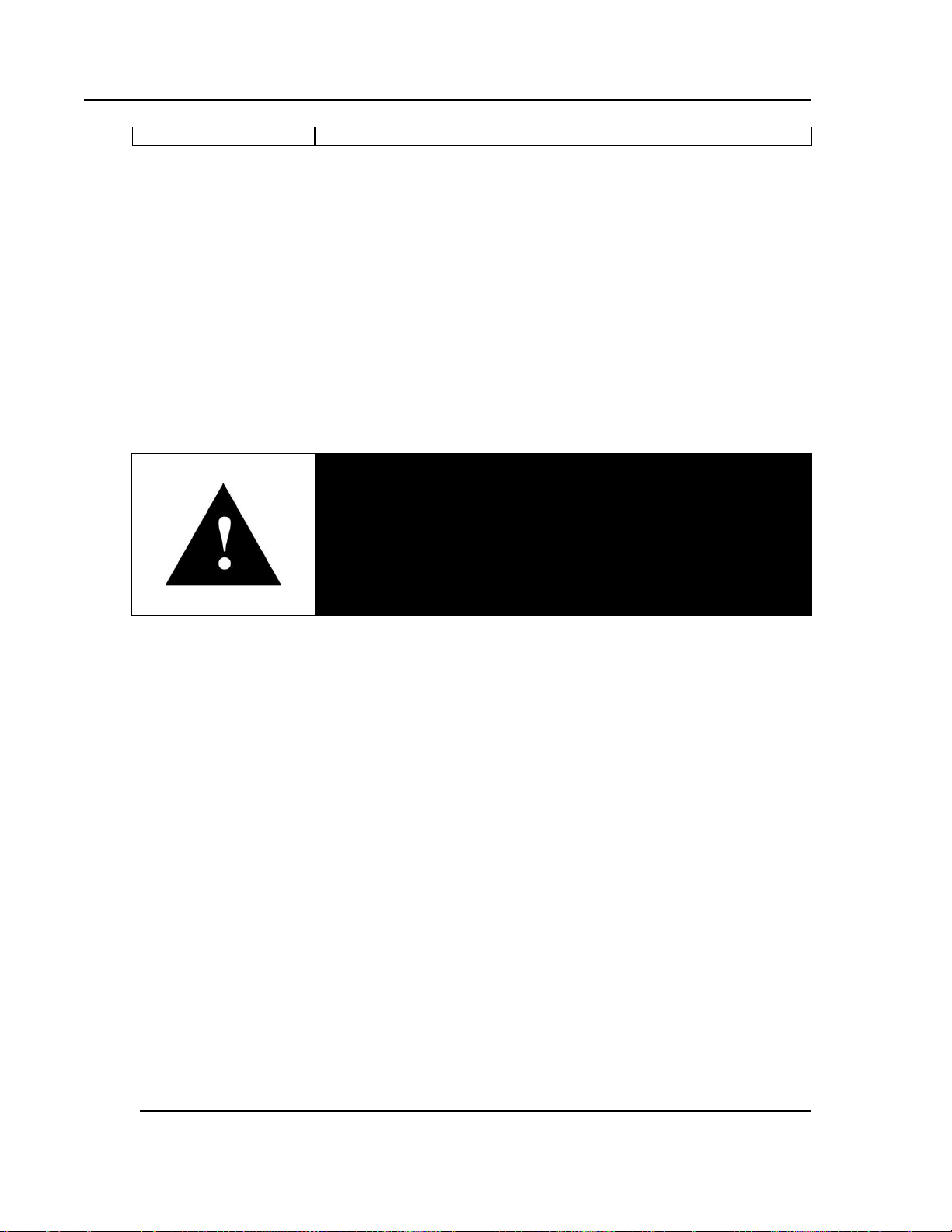
APPENDICES LAC Series Oven Owner’s Manual
Danger!
Use care when working with nitrogen. Nitrogen presents an
asphyxiation hazard. Handle nitrogen according the safe
handling procedures listed in the material safety data sheet
(MSDS).
44 Version 1
8.2.6. Optional Forced Exhaust
The LAC-7 Series oven optional forced exhaust allows increased cooling by using an extra fan.
The forced exhaust is triggered by an event or by pressing Exhaust Fan on the control panel—or
both. Find more information about exhaust and the LAC-7 Series ovens in Sections 3.1, 3.2 and
5.2.
8.2.7. Optional Clean Dry Air (CDA)/Nitrogen
The LAC-7 Series oven optional CDA/Nitrogen provides clean dry air or inert gas for moisture
removal. CDA helps drive off moisture. Nitrogen helps drive off moisture and/or provide a light
blanket of nitrogen. Using nitrogen does not create low oxygen content—since this is an air unit it
always contains a small amount of fresh air exchange and the internal seams are not welded. Flow
is controlled by a solenoid valve turned ON or OFF through an Event in the Protocol 3 controller.
8.3. Electrical Schematics
The following pages contain electrical schematics and data for the LAC1-10-7, LAC1-38A-7,
LAC1-38B-7, LAC1-67-7, LAC2-12-7 and LAC2-18-7 ovens.
All rights reserved. No part of the contents of this manual may be reproduced, copied or transmitted in any form or by any
means including graphic, electronic, or mechanical methods or photocopying, recording, or information storage and
retrieval systems without the written permission of Despatch Industries, unless for purchaser's personal use.
Copyright © 2012 by Despatch Industries.
Page 45
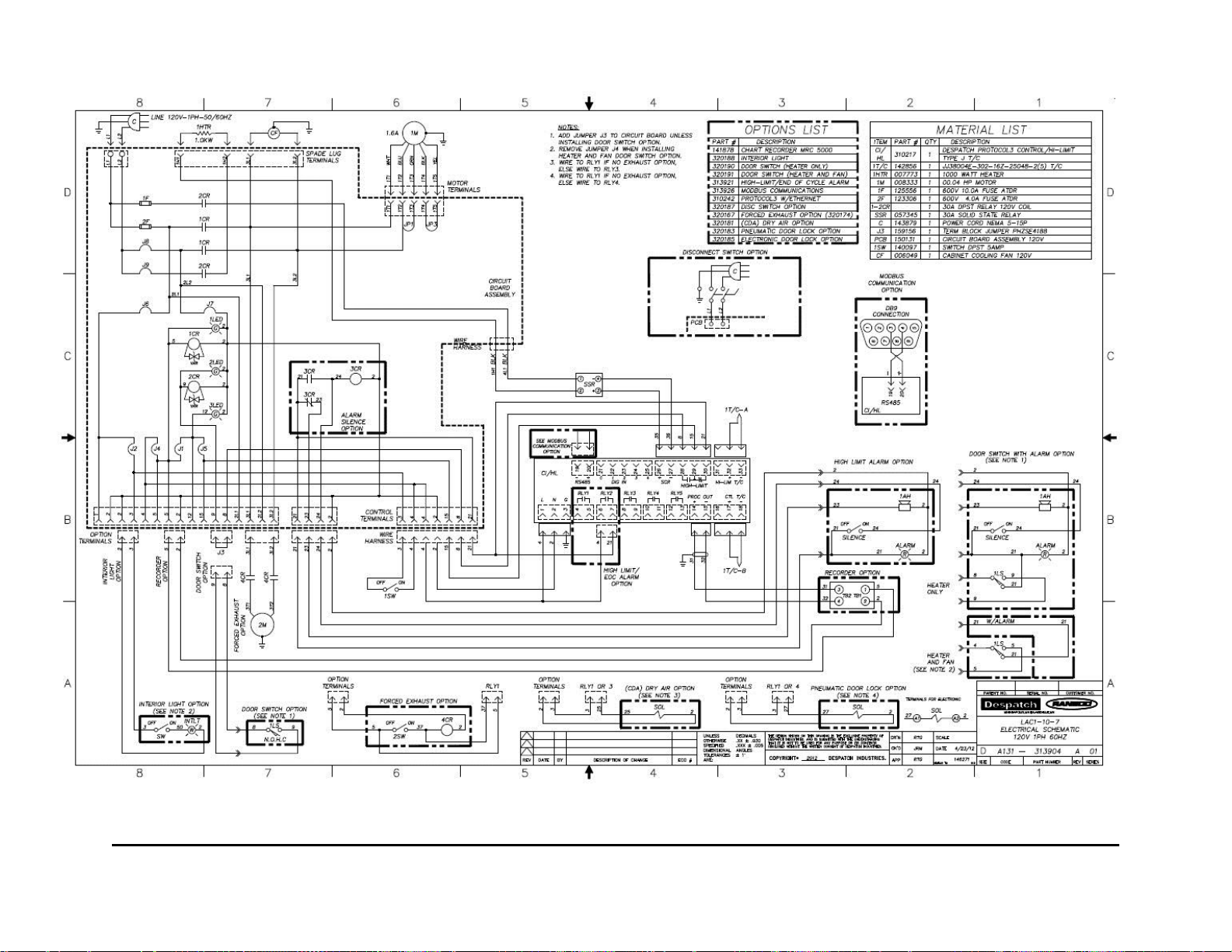
LAC Series Oven Owner’s Manual APPENDICES
Figure 15. LAC1-10-7, 120V (Drawing 313904A01).
Version 1 45
All rights reserved. No part of the contents of this manual may be reproduced, copied or transmitted in any form or by any means including graphic, electronic, or mechanical methods
or photocopying, recording, or information storage and retrieval systems without the written permission of Despatch Industries, unless for purchaser's personal use.
Copyright © 2012 by Despatch Industries.
Page 46

APPENDICES LAC Series Oven Owner’s Manual
Figure 16. LAC1-38A-7, 120V (Drawing 313906A01).
46 Version 1
All rights reserved. No part of the contents of this manual may be reproduced, copied or transmitted in any form or by any means including graphic, electronic, or mechanical methods
or photocopying, recording, or information storage and retrieval systems without the written permission of Despatch Industries, unless for purchaser's personal use.
Copyright © 2012 by Despatch Industries.
Page 47

LAC Series Oven Owner’s Manual APPENDICES
Version 1 47
All rights reserved. No part of the contents of this manual may be reproduced, copied or transmitted in any form or by any means including graphic, electronic, or mechanical methods
Copyright © 2012 by Despatch Industries.
or photocopying, recording, or information storage and retrieval systems without the written permission of Despatch Industries, unless for purchaser's personal use.
Page 48

APPENDICES LAC Series Oven Owner’s Manual
Figure 17. LAC1-38B-7, 208V (Drawing 320160A01).
48 Version 1
All rights reserved. No part of the contents of this manual may be reproduced, copied or transmitted in any form or by any means including graphic, electronic, or mechanical methods
or photocopying, recording, or information storage and retrieval systems without the written permission of Despatch Industries, unless for purchaser's personal use.
Copyright © 2012 by Despatch Industries.
Page 49

LAC Series Oven Owner’s Manual APPENDICES
Figure 18. LAC1-38B-7, 240V (Drawing 320125A01).
Version 1 49
All rights reserved. No part of the contents of this manual may be reproduced, copied or transmitted in any form or by any means including graphic, electronic, or mechanical methods
or photocopying, recording, or information storage and retrieval systems without the written permission of Despatch Industries, unless for purchaser's personal use.
Copyright © 2012 by Despatch Industries.
Page 50
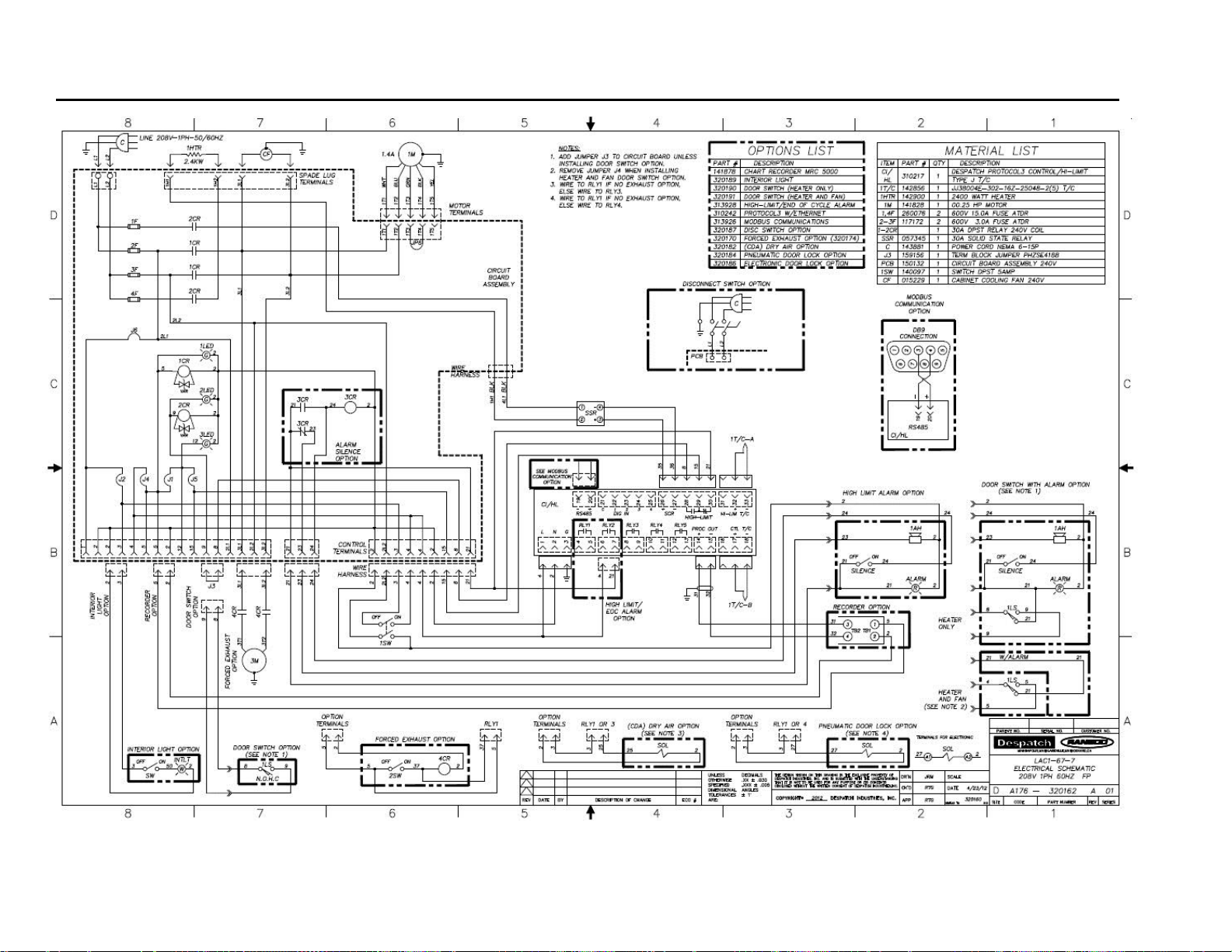
APPENDICES LAC Series Oven Owner’s Manual
Figure 19. LAC1-67-7, 208V (Drawing 320162A01).
50 Version 1
All rights reserved. No part of the contents of this manual may be reproduced, copied or transmitted in any form or by any means including graphic, electronic, or mechanical methods
or photocopying, recording, or information storage and retrieval systems without the written permission of Despatch Industries, unless for purchaser's personal use.
Copyright © 2012 by Despatch Industries.
Page 51

LAC Series Oven Owner’s Manual APPENDICES
Figure 20. LAC1-67-7, 240V (Drawing 313907A01).
Version 1 51
All rights reserved. No part of the contents of this manual may be reproduced, copied or transmitted in any form or by any means including graphic, electronic, or mechanical methods
or photocopying, recording, or information storage and retrieval systems without the written permission of Despatch Industries, unless for purchaser's personal use.
Copyright © 2012 by Despatch Industries.
Page 52
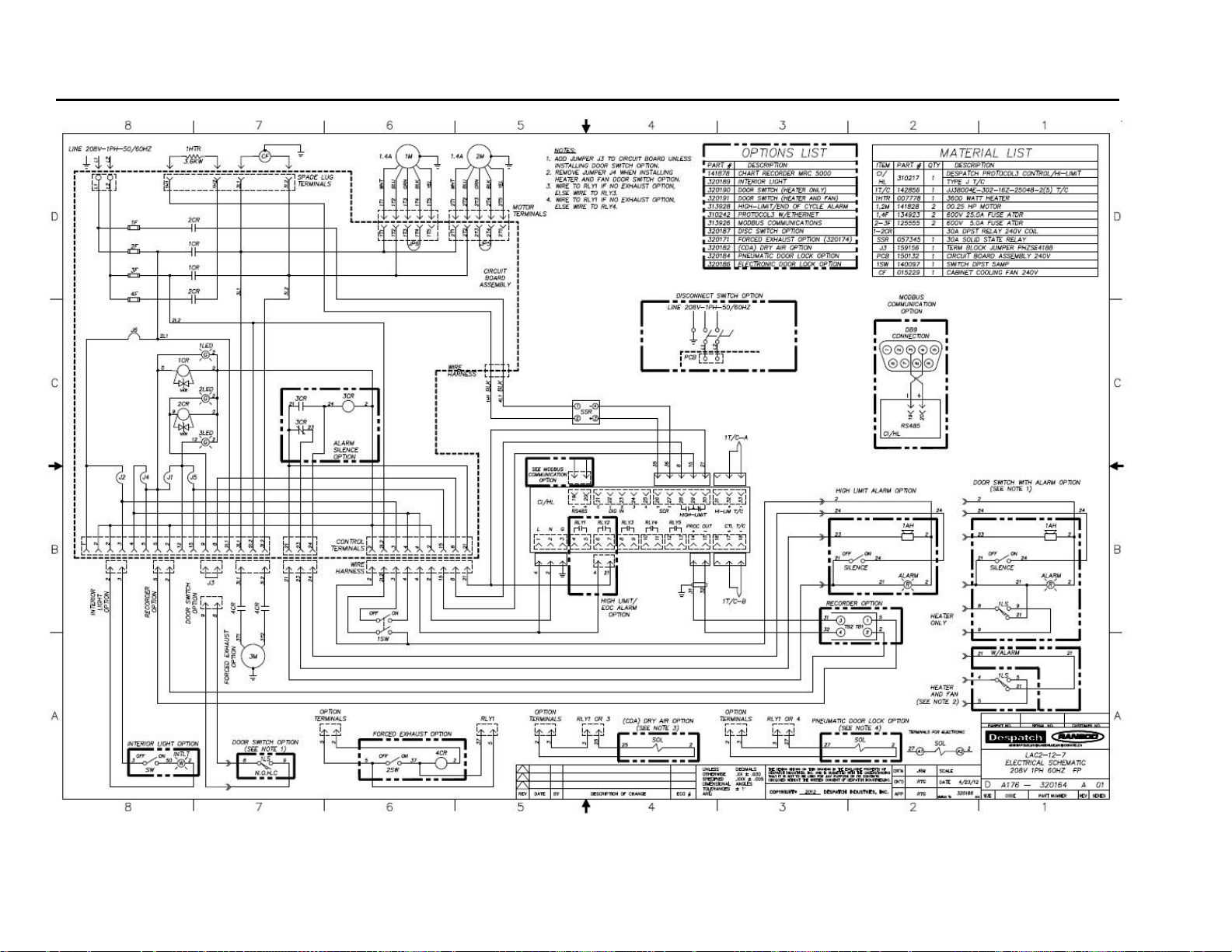
APPENDICES LAC Series Oven Owner’s Manual
Figure 21. LAC2-12-7, 208V (Drawing 320164A01).
52 Version 1
All rights reserved. No part of the contents of this manual may be reproduced, copied or transmitted in any form or by any means including graphic, electronic, or mechanical methods
or photocopying, recording, or information storage and retrieval systems without the written permission of Despatch Industries, unless for purchaser's personal use.
Copyright © 2012 by Despatch Industries.
Page 53

LAC Series Oven Owner’s Manual APPENDICES
Version 1 53
All rights reserved. No part of the contents of this manual may be reproduced, copied or transmitted in any form or by any means including graphic, electronic, or mechanical methods
Copyright © 2012 by Despatch Industries.
or photocopying, recording, or information storage and retrieval systems without the written permission of Despatch Industries, unless for purchaser's personal use.
Page 54

APPENDICES LAC Series Oven Owner’s Manual
Figure 22. LAC2-12-7, 240V (Drawing 313908A01).
54 Version 1
All rights reserved. No part of the contents of this manual may be reproduced, copied or transmitted in any form or by any means including graphic, electronic, or mechanical methods
or photocopying, recording, or information storage and retrieval systems without the written permission of Despatch Industries, unless for purchaser's personal use.
Copyright © 2012 by Despatch Industries.
Page 55
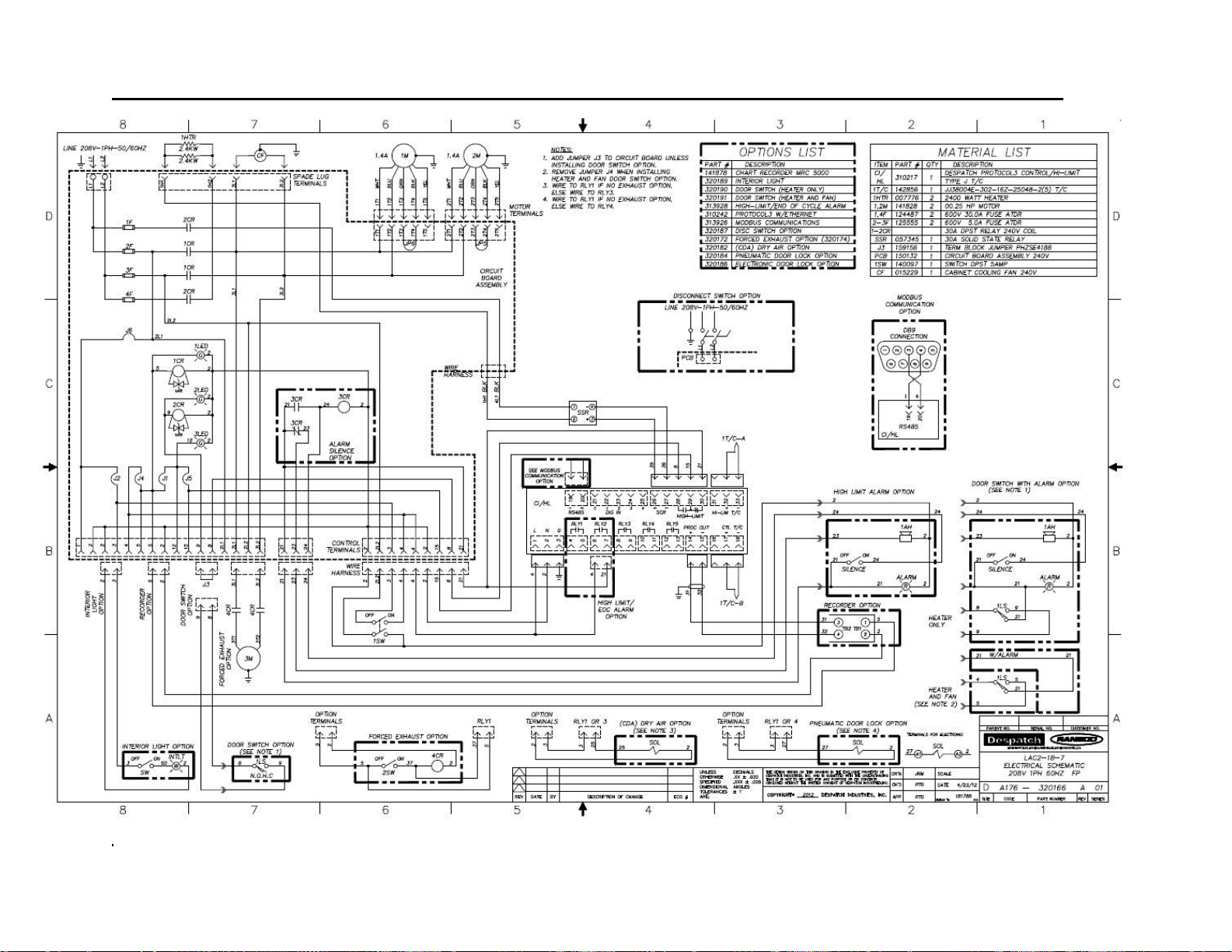
LAC Series Oven Owner’s Manual APPENDICES
Figure 23. LAC2-18-7, 208V (Drawing 320166A01).
Version 1 55
All rights reserved. No part of the contents of this manual may be reproduced, copied or transmitted in any form or by any means including graphic, electronic, or mechanical methods
or photocopying, recording, or information storage and retrieval systems without the written permission of Despatch Industries, unless for purchaser's personal use.
Copyright © 2012 by Despatch Industries.
Page 56

APPENDICES LAC Series Oven Owner’s Manual
Figure 24. LAC2-18-7, 240V (Drawing 313905A01).
56 Version 1
All rights reserved. No part of the contents of this manual may be reproduced, copied or transmitted in any form or by any means including graphic, electronic, or mechanical methods
or photocopying, recording, or information storage and retrieval systems without the written permission of Despatch Industries, unless for purchaser's personal use.
Copyright © 2012 by Despatch Industries.
Page 57

LAC Series Oven Owner’s Manual APPENDICES
Version 1 57
All rights reserved. No part of the contents of this manual may be reproduced, copied or transmitted in any form or by any means including graphic, electronic, or mechanical methods
Copyright © 2012 by Despatch Industries.
or photocopying, recording, or information storage and retrieval systems without the written permission of Despatch Industries, unless for purchaser's personal use.
Page 58

LAC Series Oven Owner’s Manual
58 Version 11
3rdDraft—
All rights reserved. No part of the contents of this manual may be reproduced, copied or transmitted in any form or by any
Copyright © 2012 by Despatch Industries.
means including graphic, electronic, or mechanical methods or photocopying, recording, or information storage and
retrieval systems without the written permission of Despatch Industries, unless for purchaser's personal use.
