Page 1
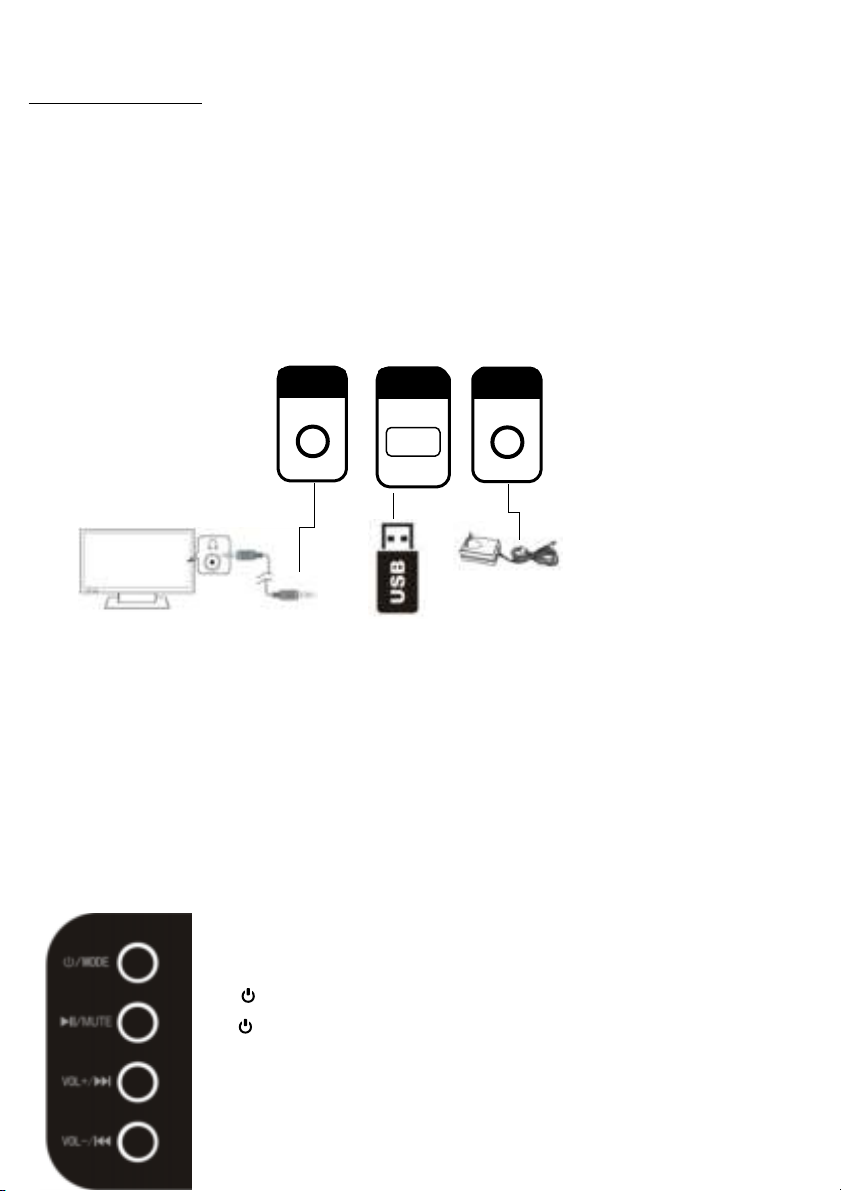
Sound Bar User Manual
Operating Introduction
Place the Soundbar on flat surfaces. Alternatively, you can wall mount the Soundbar with the screws
a.
provided. This Soundbar can be connected to play sound in three different ways:
1. Connect to your Television Headphone Socket
2. Connect to any Bluetooth enabled device
3. Connect to a USB Drive (stick) loaded with music files
b. Cable and external devices connection arrangements:
LINE IN
USB
DC 12V IN
c. At the right hand side of the Sound Bar are the manual control buttons:
Press /Mode for Power On/Standby.
Hold /Mode to change the mode between: Line In -> Bluetooth -> USB Drive
II
Press
Hold
/ MUTE for Pause/Play.
II
/ MUTE for Mute / No Mute.
Page 2
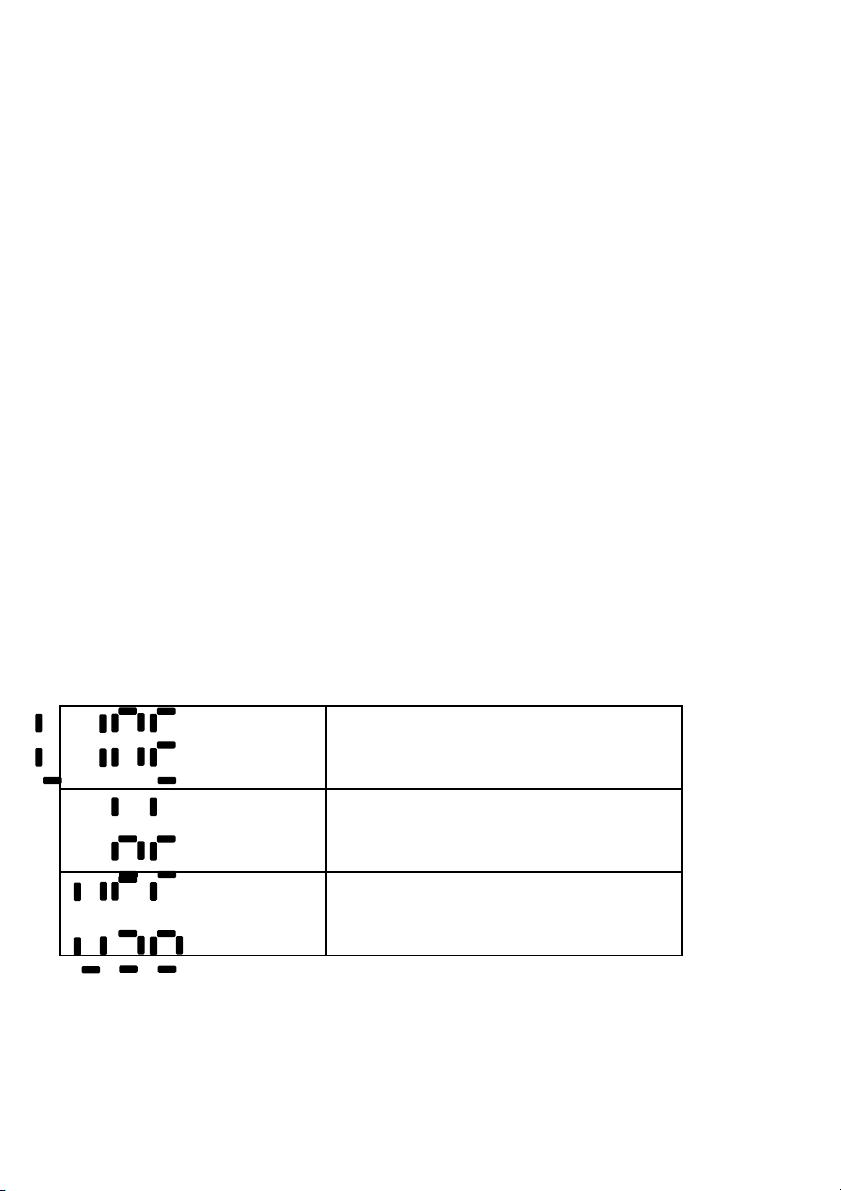
Press VOL+ /
Hold VOL+ /
I
for Volume up.
I
for Next USB Drive Song.
Press VOL- /
Hold VOL- /
Front LED Display showing the different input modes
d.
I
for Volume down.
I
for Previous USB Drive Song.
Line In
Bluetooth
USB drive when USB Drive in (no USB drive
will flash Lod and skip to next mode in
seconds)
Front indicator Lights:
Red dot: Soundbar in standby
bt font: Flashing means Bluetooth is waiting to pair with your Bluetooth enabled device.
bt lit and static means a Bluetooth device is paired.
Page 3

e. Remote control buttons
Power on / Standby
Mute
+ Volume up
- Volume down
I Previous (USB drive audio)
I Next (USB drive audio)
II Play/Pause(USB drive audio)
Repeat (USB drive audio)
EQ Equalizer selection
Mode Audio source selection
* EQ (Equalizer) Preset Music tone settings to suit personal taste
While playing music continually press the EQ button to toggle between the
different presets
Display EQ mode
Eq0 Normal
Eq1 Rock
Eq2 Pop
Eq3 Classic
Eq4 Jazz
Eq5 Country
Technical Specification
Power/Amps: Input: AC110~240V, 50/60Hz, Output: DC12V, 2.0A
Power consumption: 18W/Hour
Operating frequency range: 40hz-16Khz
Max output power: 20W (RED Standard)
Page 4

Soundbar measurement: 60cm x 6cm x 6cm
Bluetooth name: DSB-2010
Packing List
. Sound bar
. Manual
. 3.5mm to 3.5MM audio cable
. Screws x 2
. Remote control with batteries
. Mains Power supply
Please notice - All products are subject to change without any notice. We take
reservations for errors and omissions in the manual.
ALL RIGHTS RESERVED, COPYRIGHT DENVER ELECTRONICS A/S
Electric and electronic equipment contains materials, components and
substances that can be hazardous to your health and the environment, if the
waste material (discarded electric and electronic equipment) is not handled
correctly.
Electric and electronic equipment is marked with the crossed out trash can
symbol, seen above. This symbol signifies that electric and electronic equipment
should not be disposed of with other household waste, but should be disposed of
separately.
Page 5

All cities have established collection points, where electric and electronic
equipment can either be submitted free of charge at recycling stations and other
collection sites, or be collected from the households. Additional information is
available at the technical department of your city.
Hereby, Inter Sales A/S declares that the radio equipment type DSB-2010
is in
compliance with Directive 2014/53/EU. The full text of the EU declaration of
conformity is available at the following internet address:
www.denverelectronics.com and then click the search ICON on topline of website. Write
modelnumber: DSB-2010.Now enter product page, and red directive is found under
downloads/other downloads
Operating Frequency Range:40hz-16Khz
Max Output Power: 20W
DENVER ELECTRONICS A/S
Omega 5A, Soeften
DK-8382 Hinnerup
Denmark
www.facebook.com/denverelectronics
