Denver GSP-100 User Manual

1
Senior Phone
GSP-100
www.facebook.com/denverelectronics
User Guide
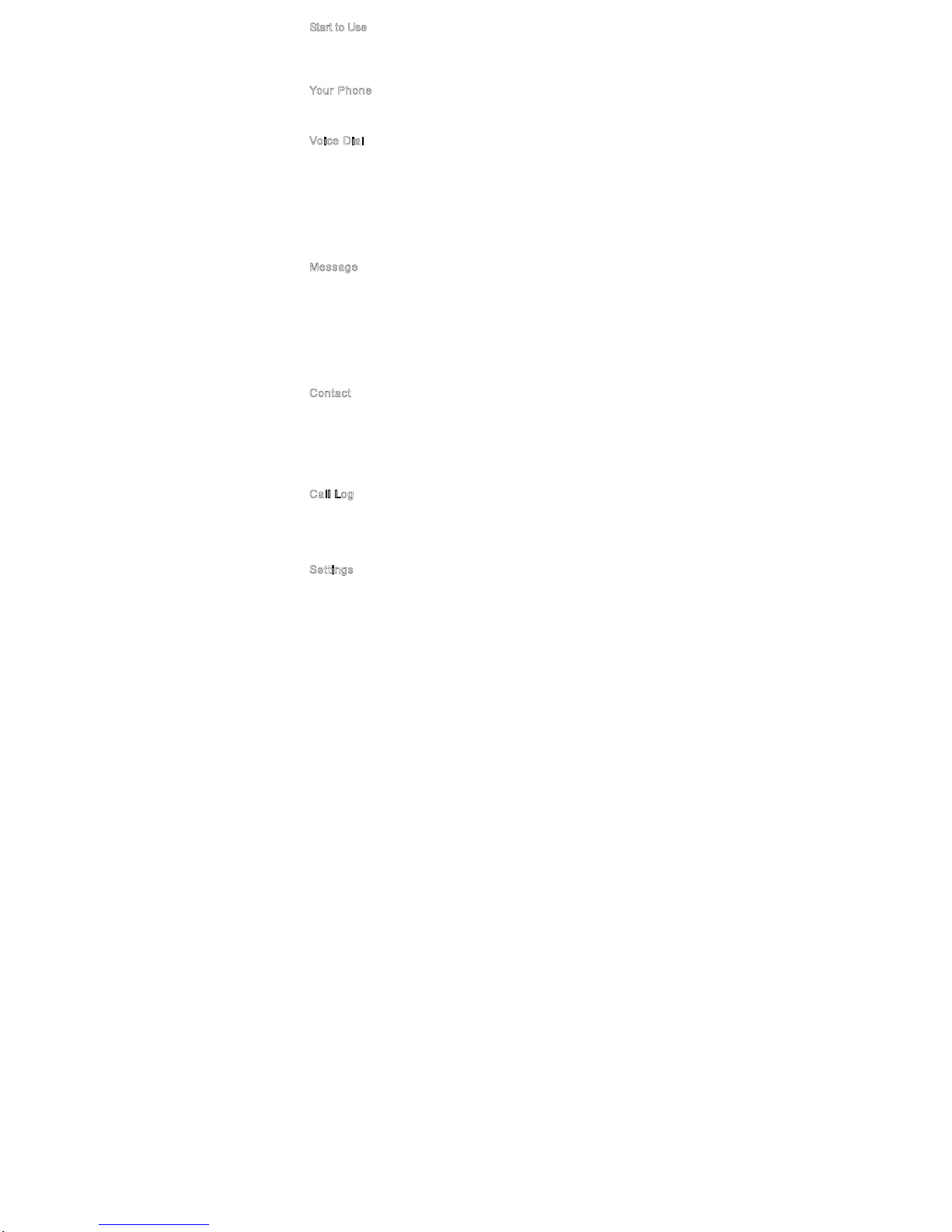
2
··················································································· 4
Put in/Take out battery ······························································ 4
Insert/Take out SIM card··························································· 7
Battery Charging ······································································ 8
Switch On /Off phone································································ 9
·················································································10
Stand by Mode ······································································10
Key Functions··········································································12
Voice Volume Key····································································14
···················································································14
Dial out ····················································································14
Emergency Dial ·······································································14
Make an International Call ·······················································15
Dial extension No. of a Fixed line ·············································16
Speed Dial···············································································16
Receiving a Call ······································································16
Reject a Call ············································································16
Conference Call ·······································································16
Adjust volume ··········································································17
·····················································································17
Write and send message ·························································17
Read and Reply SMS ····························································18
Inbox and Outbox ····································································18
Emergency ··············································································18
Delete Message ······································································18
Voice mail ················································································19
Service center ·········································································19
Storage status ·········································································19
Store path ················································································19
·······················································································19
Search·····················································································19
New Contact ············································································19
Delete contact ·········································································19
Copy contact ···········································································20
Emergency number ·································································20
Spd.dial ···················································································20
Settings ···················································································20
······················································································20
Received call ···········································································20
Dialed call················································································21
Missed call ··············································································21
Delete all records·····································································21
Talk time ·················································································21
······················································································21
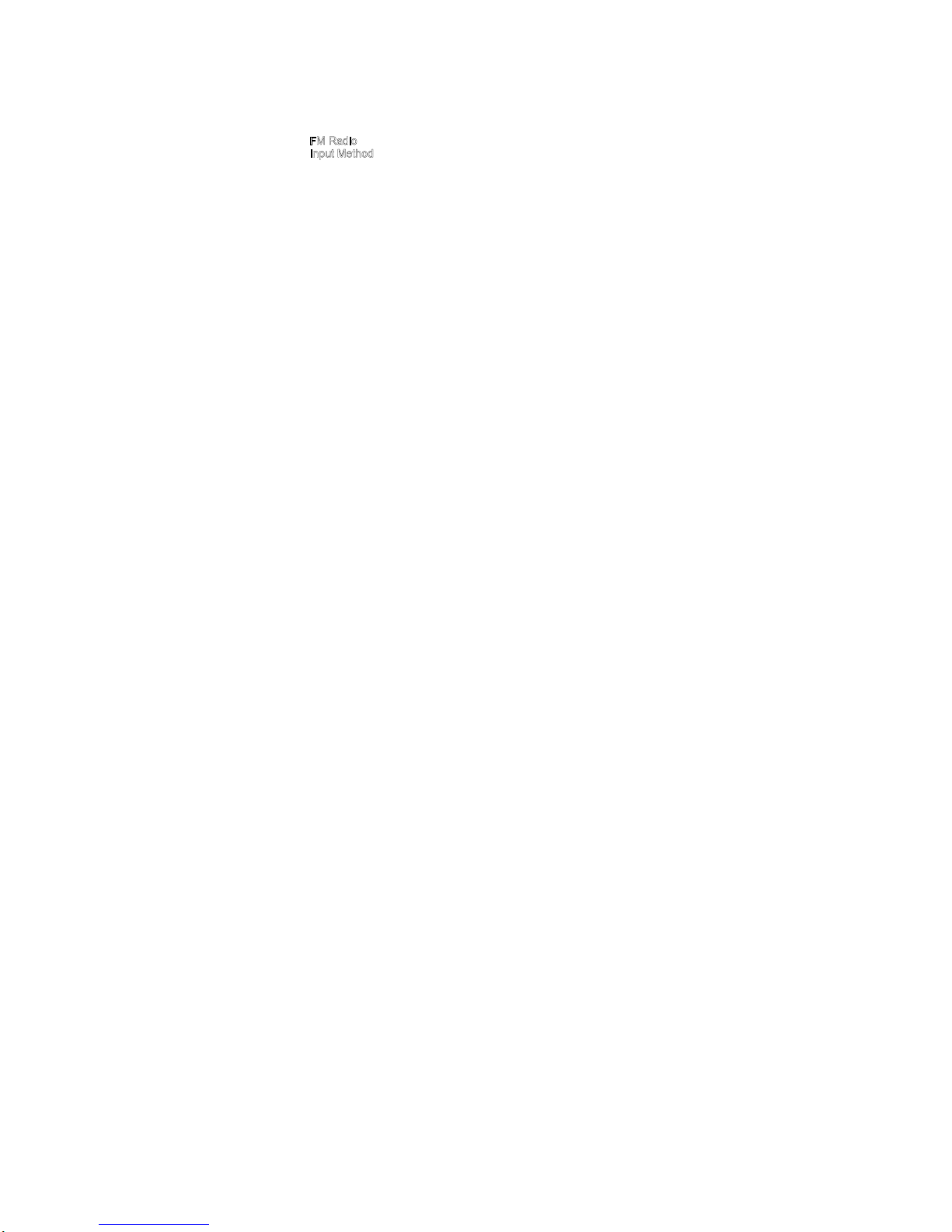
3
Silent mode ·············································································21
Settings ···················································································21
Network setting ········································································22
PIN ··························································································23
Calculator ················································································23
Alarm ······················································································24
Birthday reminder ····································································24
Restore factory ········································································24
·····················································································24
················································································25
English Letters Input Method ···················································25
Numeral input method ·····························································25
Punctuation input method ························································25
Care and Maintenance ·································································25
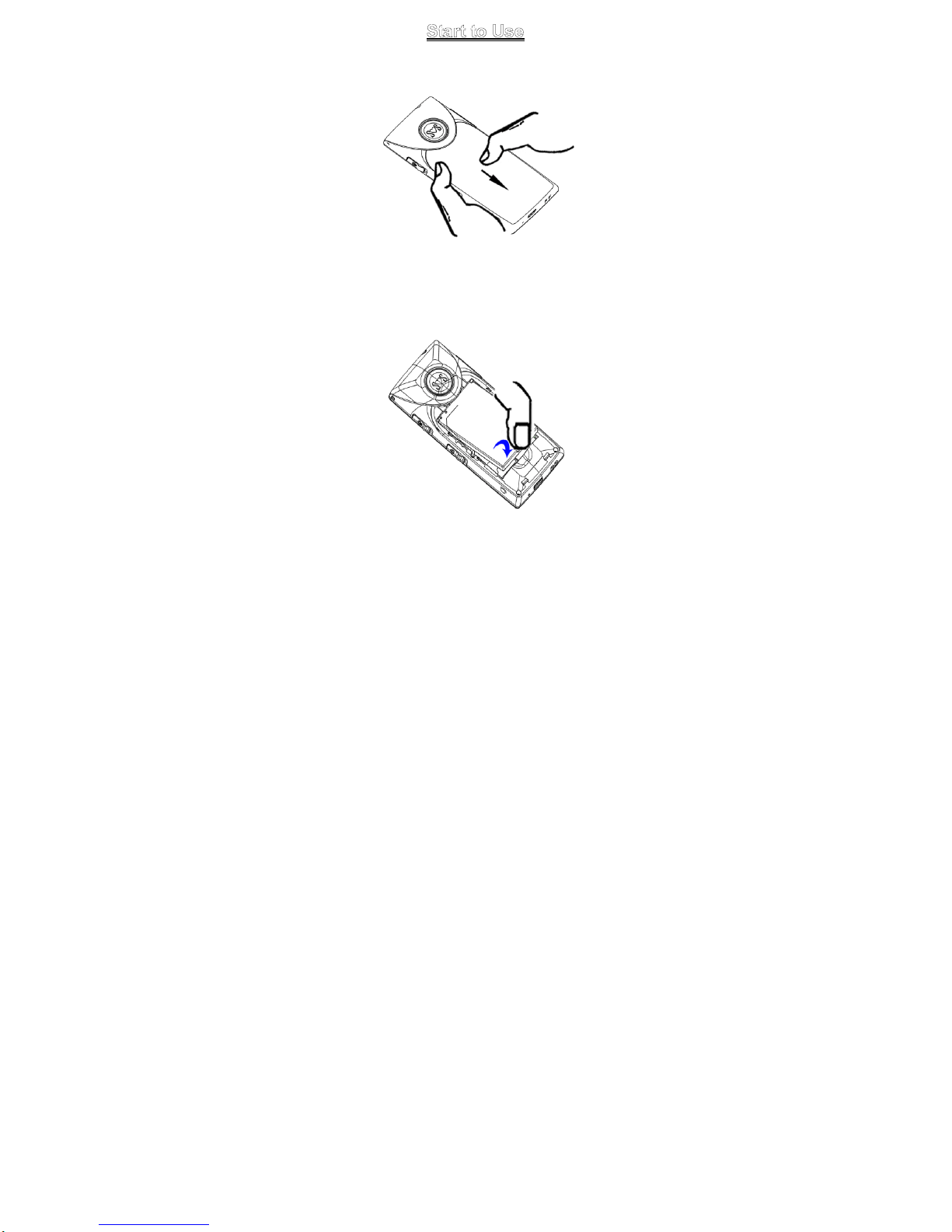
4
Put in/Take out battery
Put in battery
1. Open the battery cover
2. Put battery into the battery slot. Keep three metal points of battery
facing downward and matching with the three metal connection
points on phone.
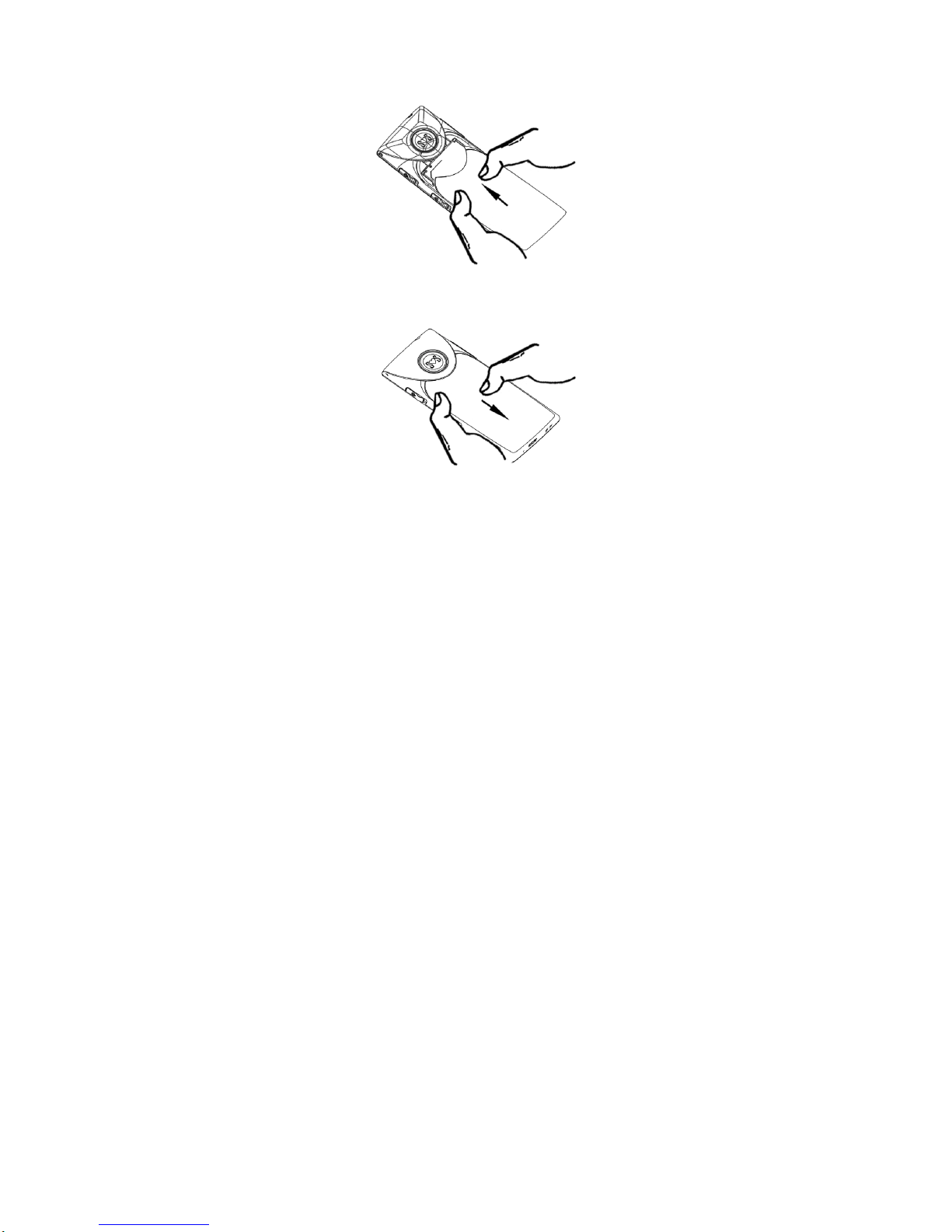
5
3. Put on battery cover. Make sure that cover is completely matched
and the cover matching sound could be heard.
Take battery out
1. Open battery cover.
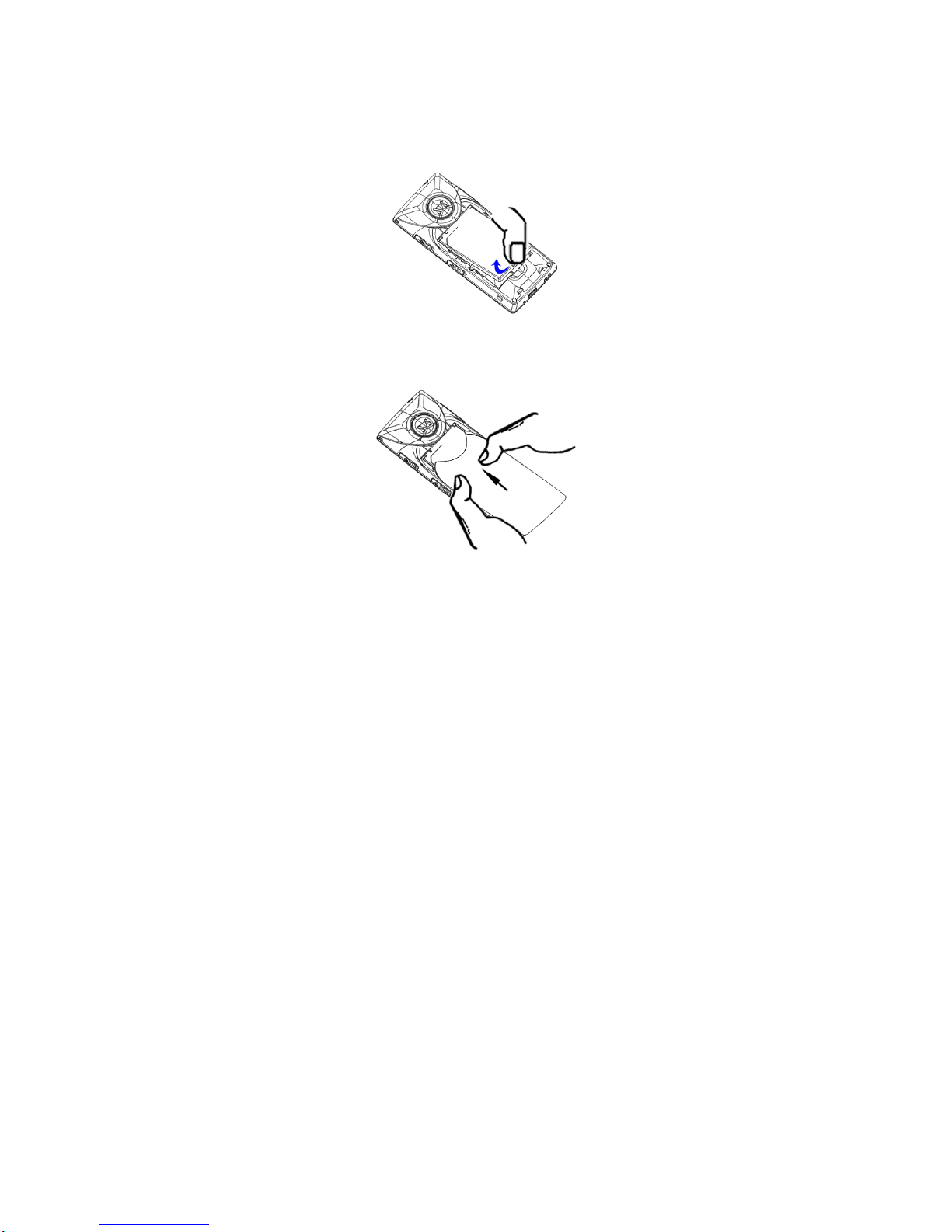
6
2. Press the battery side and lift it up to take it out from battery slot.
3. Close the cover. Make sure that cover is completely matched and
the cover matching sound could be heard.

7
Remark::::Shut down all devices and cut the connection with
charger when removing battery. Please use battery which is
matched with this phone only.
Insert/Take out SIM card
1. Insert SIM card::::Remove battery cover;Insert and slide the SIM
card with the metal part facing downward by following below
arrow direction at battery slot until SIM card is completely
inserted in right position.
2. Take out SIM card::::Hold the notch of SIM card and lift it slightly
up by the other hand to take card out.
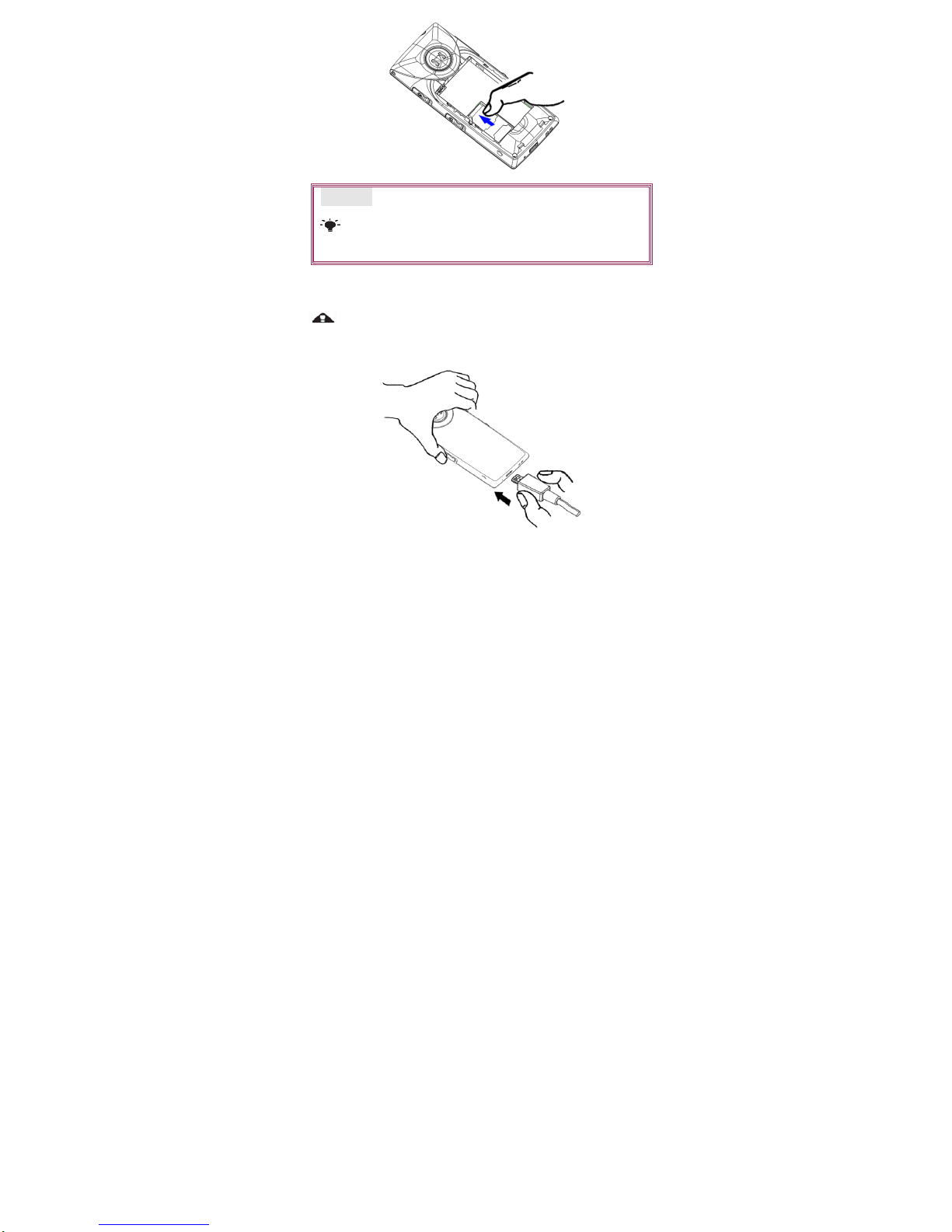
8
Remark::::Phone must be power off when put in and take out
battery.
SIM card and the contact point will be easily damaged due to
scratch and bending. Please be careful when inserting and
taking out the SIM card.
Battery Charging
Phone could be charged when phone is power off or power
on.
Make sure that battery is inserted in phone before
charging.
1. Plug in the charger.
2. Plug out the charger from power jack first after it is charged.
Then unplug charger from phone.
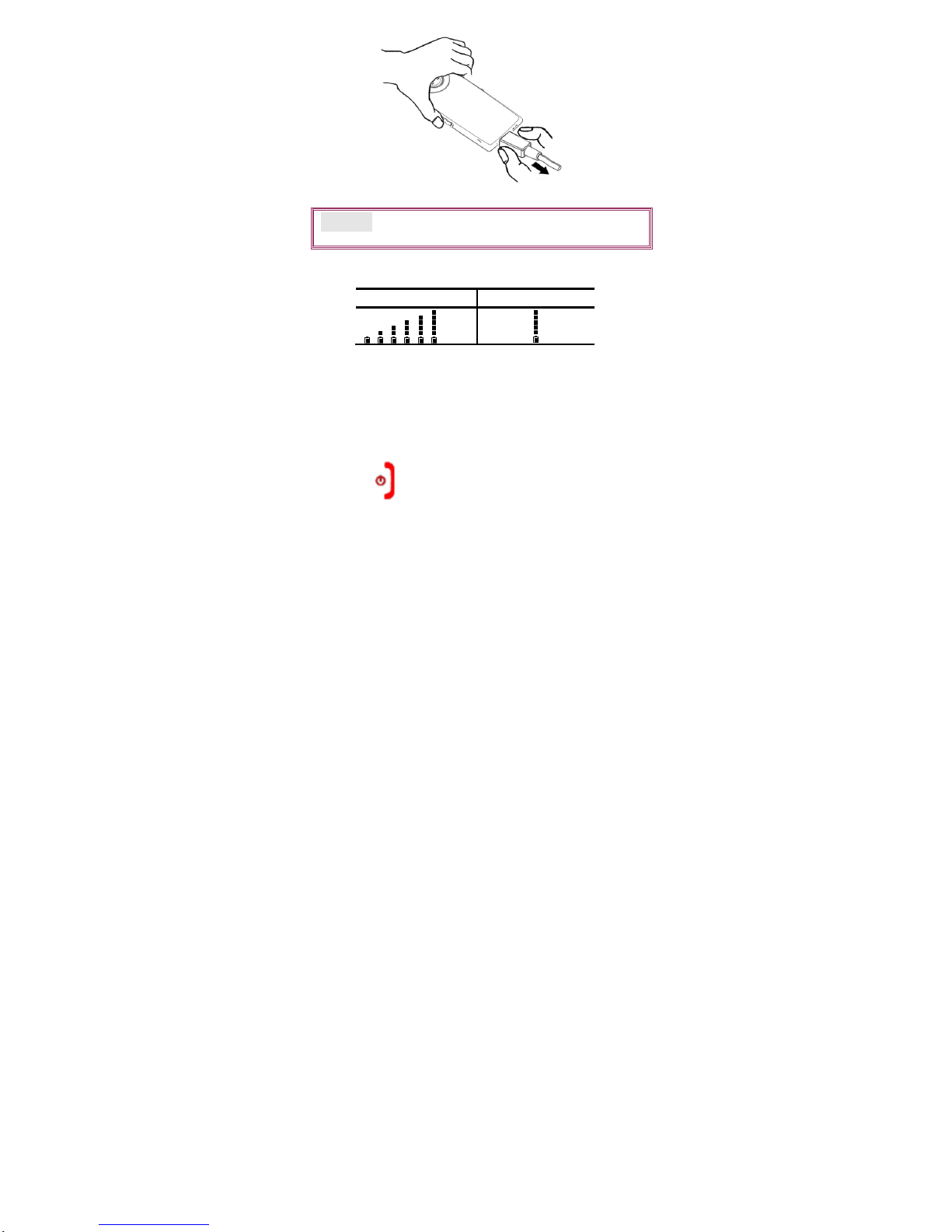
9
Remark:::: Battery indication will be displayed after several
minutes if battery is over-discharged.
Battery Level Indication Bar
Charging
Charged
Not enough battery alert
Phone will give alert when battery is not enough and display a
message of low battery on screen. Please charge battery. Please
charge battery when you receive the alert of low battery during
calling in order to keep the calling.
Switch On /Off phone
Switch On
Long press to switch on. If you already set the PIN code
ON, then you need to type in PIN code. Type in the code and
press green key to enter. Then phone will be on.( default PIN
code is 1234 )
