Denver DVD-172 Instruction Manual
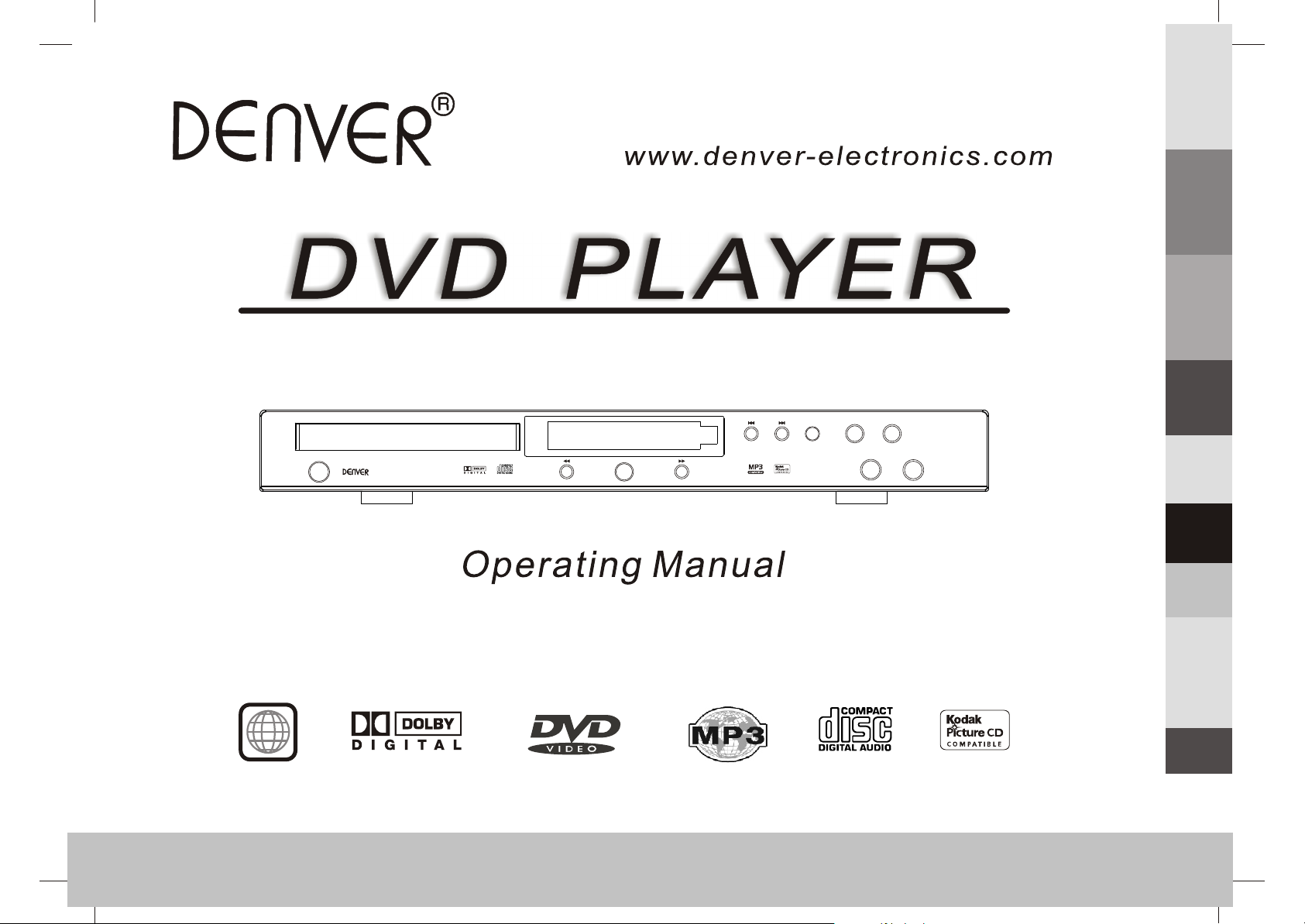
DVD/CD/CD-R/CD-RW/MP3/DVD-RW/DVD+RW/KODAK PICTURE CD PLAYER
Getting startedGetting started
Basic operationBasic operation
Picture operations
MP3 & Kodak
mode
Playback
DVD/CD/CD-R/CD-RW/MP3/DVD-RW/DVD+RW/KODAK PICTURE CD
POWER
DVD-172
DVD-172DVD-172
2
Before attempting to connect, operate or adjust this product, please read
these instructions completely and keep this manual for future reference.
OPEN/CLOSE
REMOTE
PAUSE
STOP
PLAY
LEVEL PHONES
MIN MAX
functions
Other
program
and
Menu
settings
Initial
settings
Initial
TroubleshootingTroubleshooting
TermsTerms
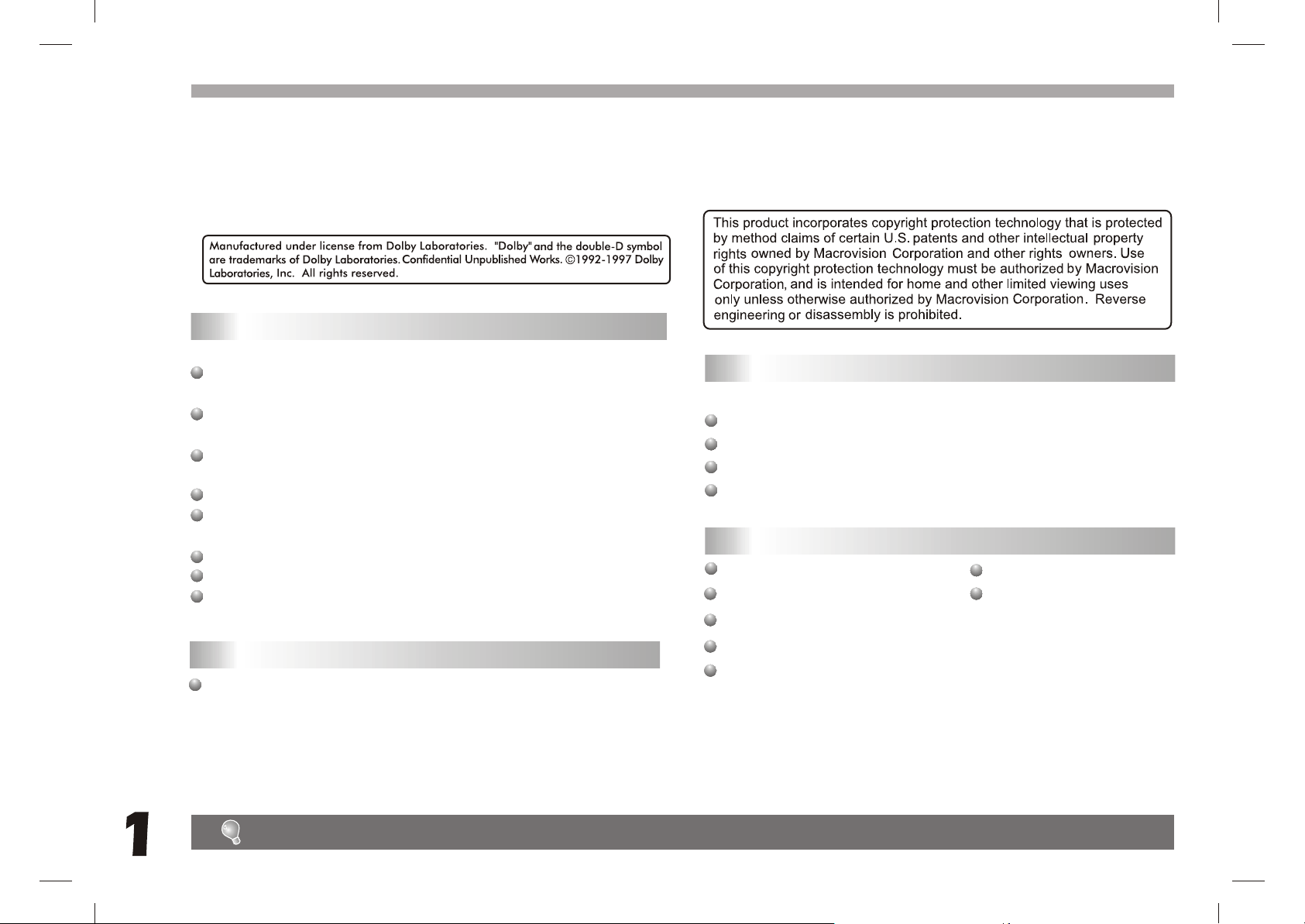
Getting started
Dear customers:
May we take this opportunity to thank you for purchasing this DVD player. We strongly recommend that you carefully study the
operating instructions before operating the unit.
Main Features
Fully compatible with DVD,CD,CD-R,CD-RW, MP3, DVD-RW , DVD+RW,
KODAK PICTURE CD .
Compatible with full DVD playback functions: multi-angle, multi-language,
multi-story, parental control, etc..
Advanced 10-bit/27MHz video D/A converter with over 500 lines of horizontal
resolution.
Video output: Normal video output, S-video output, 21 pin scart.
Audio output: Dolby Digital 2ch output, MPEG-II Audio output,Coaxial digital output,
Linear PCM decoding output.
24-bit/96kHz audio D/A converter.
3-step zoom/smooth scan.
NTSC/PAL TV system compatible.
Features of playback specifications
This product complies the MPEG II standardization law.
720 X 480 £¨30Hz£©
720 X 576 £¨25Hz£©
PAL and NTSC
Features of audio specifications
Dolby Digital 2ch decoding output
MPEG-II Audio output
Linear PCM audio decoding output
MP3 audio decoding output
Playback features
Skipping ahead and skipping back
Multi-speed slow motion playback
3-step zooming playback
3-way repeat playback
Numeric selection
Programmable playback
Time search
Before using the player, please ensure that the local AC voltage is suitable for this unit.Before using the player, please ensure that the local AC voltage is suitable for this unit.

Getting started
Getting startedGetting started
Disc types
Disc size 12cm
Single side, single layer /single side,
Audio & Video
Audio
double layer
PAL and NTSC DVD disc
Playback time 135min/240min max
Disc size 12cm/8cm
CD disc
Playback time 74min/20min max
Disc maintenance
-Before playback, wipe the disc from the center hole toward the outer
edge with a clean cloth.
WrongRight
Table of contents
Getting Started
Features
Disc types & maintenance
Safety precautions
Accessories and remote control unit
System connection
Front panel
Basic operation
Starting playback and function buttons
Searching buttons and other buttons
MP3 & Kodak Picture operations
Playback mode
Other functions
Menu and program
P1-P6
P1
P2
P3
P4
P5
P6
P7-P8
P7
P8
P9
P11
P12
P13
Basic operationBasic operation
Picture operations
MP3 & Kodak
mode
Playback
functions
Other
program
and
Menu
settings
Initial
settings
Initial
TroubleshootingTroubleshooting
-Never use benzine, thinner, cleaning fluid, static electricity prevention
liquids or any other solvent.
Dirty disc may cause bad picture.
Initial settings
Troubleshooting tips
Definition of terms
P14
P17
P18
TermsTerms
2

Getting started
Safety precautions
WARNING WARNING WARNING
To avoid electrical shock, do not
open the cabinet, refer servicing
to qualified personnel only.
ATTENTION ATTENTIONATTENTION
Touching the unit is dangerous,
If thunder.
ATTENTION
If smoke, malodor or noises are
emitted from the unit, turn off the
power and disconnect the AC
power cord.
When left unused for a long period
of time, the unit should be unplugged
from the household AC outlet.
Keep the unit away from flower
vases, tubs, sinks, etc.. If liquids
are spilled into the unit, serious
damage could occur.
WARNING
Do not block ventilation holes of
the unit so that air can circulate
freely.
Do not expose this equipment
to rain or moisture.
Be sure to turn the unit off and disconnect the AC power cord before
cleaning the unit surface .
If the surface is dirty, wipe clean with
a cloth which has been dipped in a
weak soap-and -water solution and
wrung out thoroughly, and then wipe
again with a dry cloth.
3
Notes:
This unit is a class 1 laser product and uses a visible laser beam which could cause hazardous radiation exposure if directed. Be
sure to operate it correctly as instructed.
The above items are true of not only this unit but also most of the household electronic products.
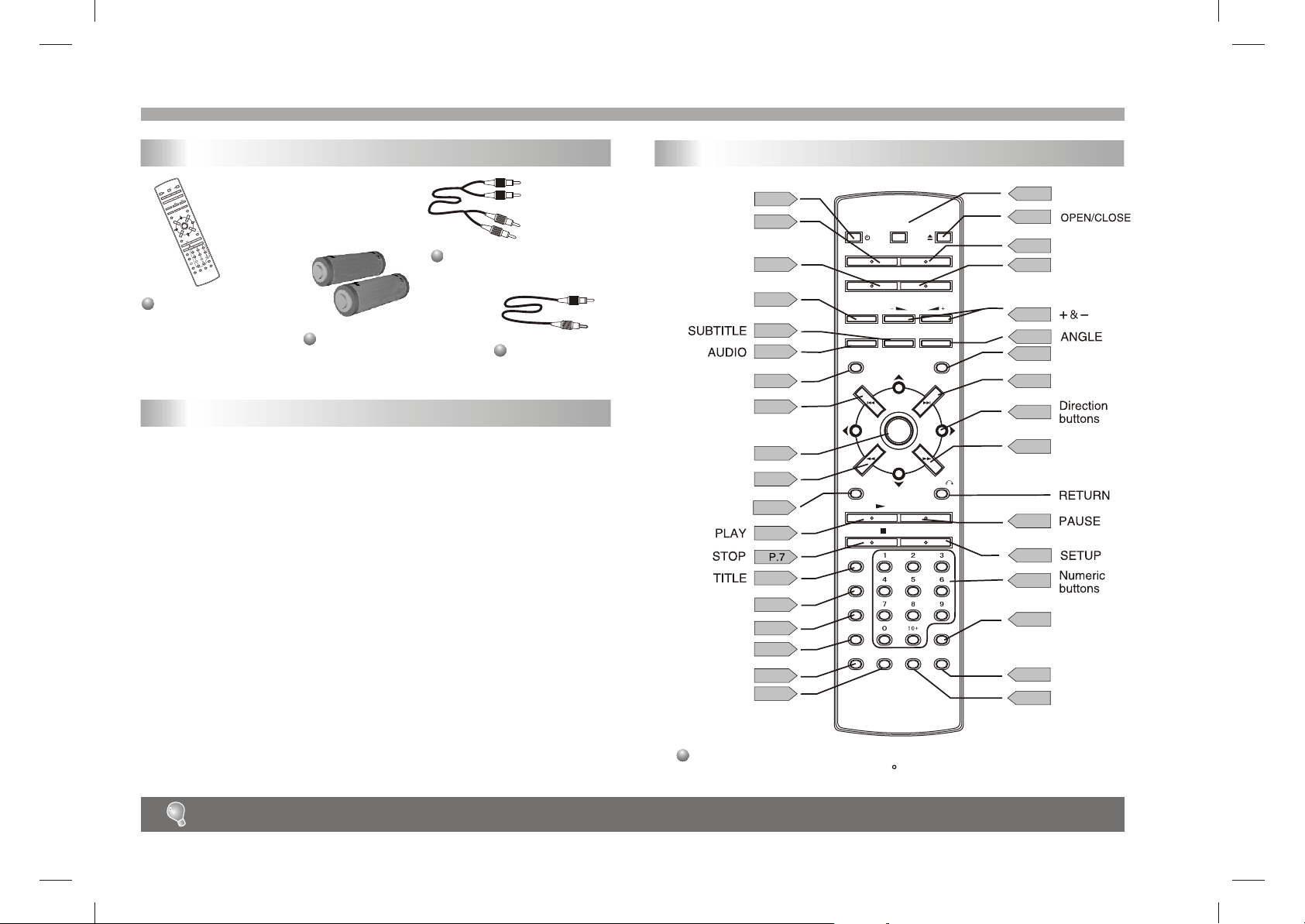
Getting Started
Accessories
E
S
O
L
/C
N
E
P
O
EM
T
S
Y
S
O
T
O
R
G
E
W
O
P
OM
SD
D
O
N
RA
AM
R
G
O
R
P
LE
G
N
N
A
TIO
C
N
U
F
ITLE
T
B
-B
U
S
REP A
IO
D
AU
T
A
PE
E
R
T
X
E
N
V
E
R
E
PR
T
F
EN
F
N
R
U
T
E
R
R
F
E
S
E
AU
P
M
U
S
RE
P
U
T
E
S
PLAY
P
TO
S
LE
IT
T
U
N
ME
R
A
LE
C
C
B
P
L/R
E
M
T
O
O
MU
Z
W
O
SL
EP
T
S
Audio cord
Remote
control unit
Batteries
(size AAA, R6, UM-4)
Video cord
Battery installation(remote control unit)
Remove the battery cover.
1.
2.
Insert two batteries(AAA, R06, UM-4 type)
making sure the polarity(+/-) matches the marks
inside the unit.
3.
Replace the cover.
--Do not attempt to recharge, short-circuit, disassemble, heat or throw
the batteries into the fire.
--Do not mix old and new batteries.
Remote control unit
P.12
P.7
P.8
P.12
P.12
P.1 1
P.1 1
P.8
P.7
P.8
P.7
P.14
P.7
P.13
P.12
P.12
OSD
PBC
P.7
P.12
P.13
P.12
P.1 1
P.1 1
P.1 1
P.8
P.14
P.8
P.1 1
P.7
P.1 1
P.13
P.9
P.1 1
P.8
P.8
OPEN/CLOSE
SYSTEM
POWER
SLOW
SUBTITLE
ENTER
GO TO
RANDOM
ANGLE
RETURN
PAUSE
SETUP
CLEAR
MUTE
OSD
PROGRAM
FUNCTION
AUDIO
REPEAT REP A-B
PREV
FR
RESUME
PLAY
STOP
TITLE
MENU
PBC
ZOOM
STEP
NEXT
FF
L/R
POWER
PROGRAM
FUNCTION
REPEAT
PREV
ENTER
FAST
BACKWARD
RESUME
MENU
ZOOM
STEP
SLOW
Point remote control unit no more than 8m from the remote
sensor and within about 60 of the front of the unit.
SYSTEM
GO TO
RANDOM
REP A-B
NEXT
FAST
FORWARD
CLEAR
L/R
MUTE
Weak batteries can leak and severely damage the remote control unit.
4
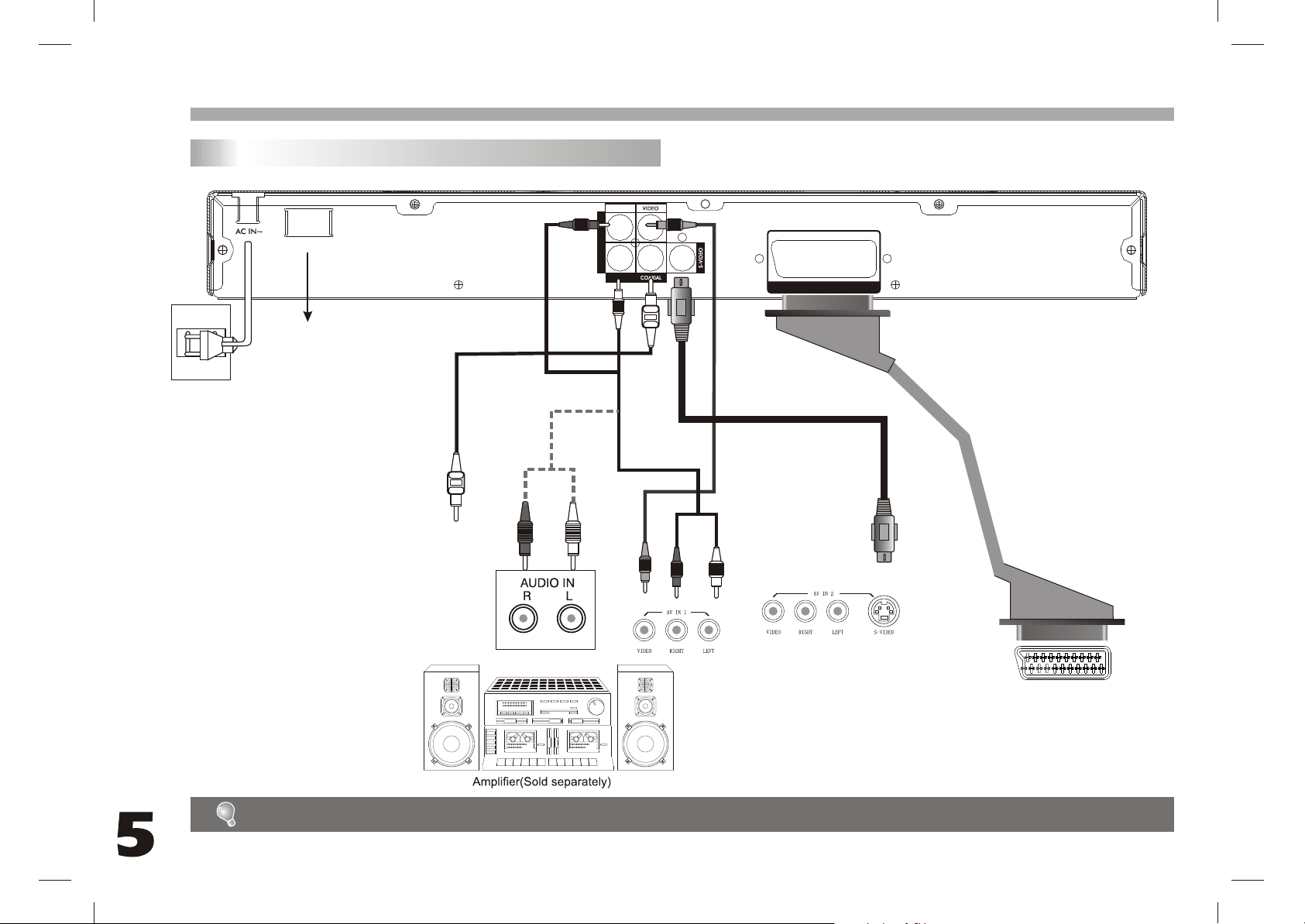
Getting Started
System connection
AC outlet on the wall
POWER ON/OFFPOWER ON/OFF
Ac power switch
Coaxial audio cable
(optional)
To coaxial digital audio
input connector
Red
AUDIO OUT
Red
LEFT
RIGHTRIGHT
RIGHTRIGHT
Audio cord
Yellow
Red
White
Yellow
S-video cord
(optional)
To stereo TV or other
audio equipments
SCART
S
CART
co
n
n
e
(o
ct
p
e
tion
d ca
al)
b
le
White
Video cord
White
Turn off the power and keep AC cord pulled out from the outlet when connecting the system.
To TV (Scart Input) connector
