Denver DVBC-123CI User Manual
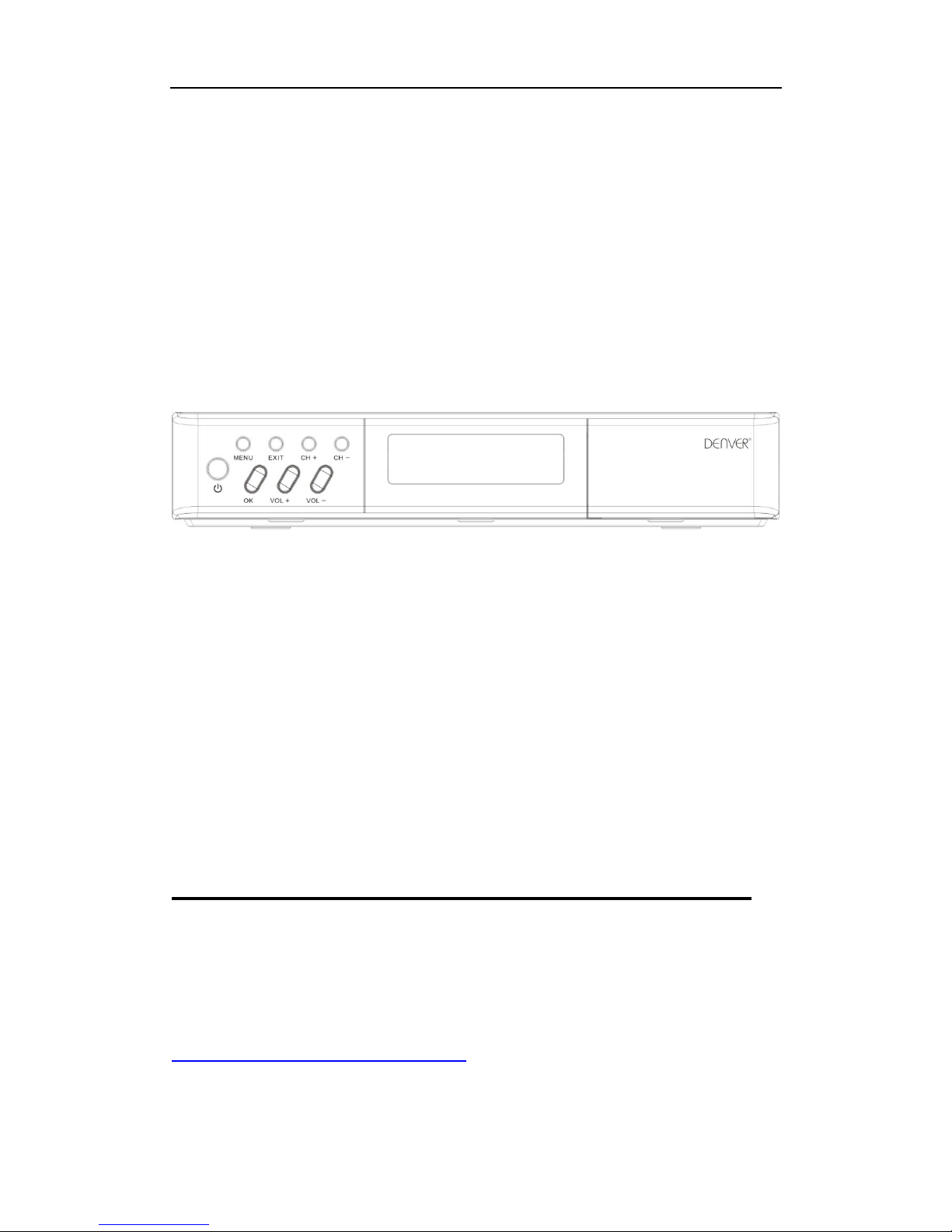
User’s Manual
I
HD Digital Cable Receiver
DVBC-123CI
User’s Manual
Keep this manual for future reference
www.facebook.com/denverelectronics

User’s Manual
II
General Safety
This STB has been manufactured to meet international safety standards.
Please read the following safety precautions carefully before you operate
the STB.
MAIN SUPPLY Use only 100-240V AC 50/60Hz.
CABLE Use standard certified cables to prevent any malfunction
of the STB.
LOCATION Locate the STB indoor. Locate STB away from potential
hazards such as houseplants, lightning and direct
sunlight.
CLEANING 1. Always disconnect the STB power cord from the wall
socket before cleaning it.
2. Use soft damp cloth (no solvents) to dust the STB.
OVERLOADING Do not overload wall outlets, extension cords or adapters.
These can cause fire or electrical shock.
VENTILATION 1. NEVER block ventilation slots of STB.
2. NEVER place the STB on soft furnishings or carpets.
3. Ensure that a free airflow is maintained around the
STB.
4. Do not use or store the STB where it is exposed to
direct sunlight or near a heater.
5. NEVER stack other electronic equipment on top of the
STB.
LIQUIDS Keep liquids away from the STB.
SMALL OBJECTS Coins or other small objects must be kept away from the
STB.
They can fall through ventilation slots of the STB and
cause serious damage.
ATTACHMENTS Do not use any attachments that are not recommended.
These may cause hazards or damage the equipment.
CONNECTION Before connecting or disconnecting the cable from the
antenna to the STB, disconnect the STB from the mains
supply. Failure to do so can damage the TUNER.

User’s Manual
III
EARTHING The cable must be earthed to the system earth for the
aerials.
The earthing system must comply with SABS061.
LIGHTNING 1. The STB must remain connected at all times to the main
power supply.
2. However, manufacture’s instructions for safeguarding
other equipment connected to STB, TV set, etc., must be
followed during lightning storms.
3. Ensure lightning protection devices for the terrestrial
antenna, mains and Tuner are installed.
REPAIRING 1. Do not attempt to repair this product by yourself.
2. Refer all repairing to qualified service representatives.
Packing Accessory List
Please check that whether all of following items are included in the
package
◆ DVBC-123CI
◆ Remote Control Unit
◆ Two AAA Size Batteries(for remote control)
◆ Facebook Leaflet
◆ User’s manual

User’s Manual
IV
Contents
Front Panel ------------------------------------------------------------------------------- 1
Rear Panel --------------------------------------------------------------------------------- 2
Remote Control Unit ------------------------------------------------------------------ 3
STB Connection --------------------------------------------------------------------------5
Installation-------------------------------------------------------------------------------- 6
Basic Operation --------------------------------------------------------------------------7
Menu Guide ------------------------------------------------------------------------------ 10
(1).Program Manage Settings -----------------------------------------------------------10
(2). Picture Setting-----------------------------------------------------------------------------
12
(3). Channel Search
----------------------------------------------------------------------------13
(4).Time
setting----------------------------------------------------------------------------------15
(5). Option--------------------------------------------------------------------------------------16
(6).System
Setting-------------------------------------------------------------------------------17
(7). Disc-----------------------------------------------------------------------------------------18
Disc----------------------------------------------------------------------------- 19
(1) Music Player-----------------------------------------------------------------------------19
(2) Photo Player-----------------------------------------------------------------------------19
(3) Movie Player-----------------------------------------------------------------------------20
(4) PVR Player-----------------------------------------------------------------------------20
Technical
Specification--------------------------------------------------------21
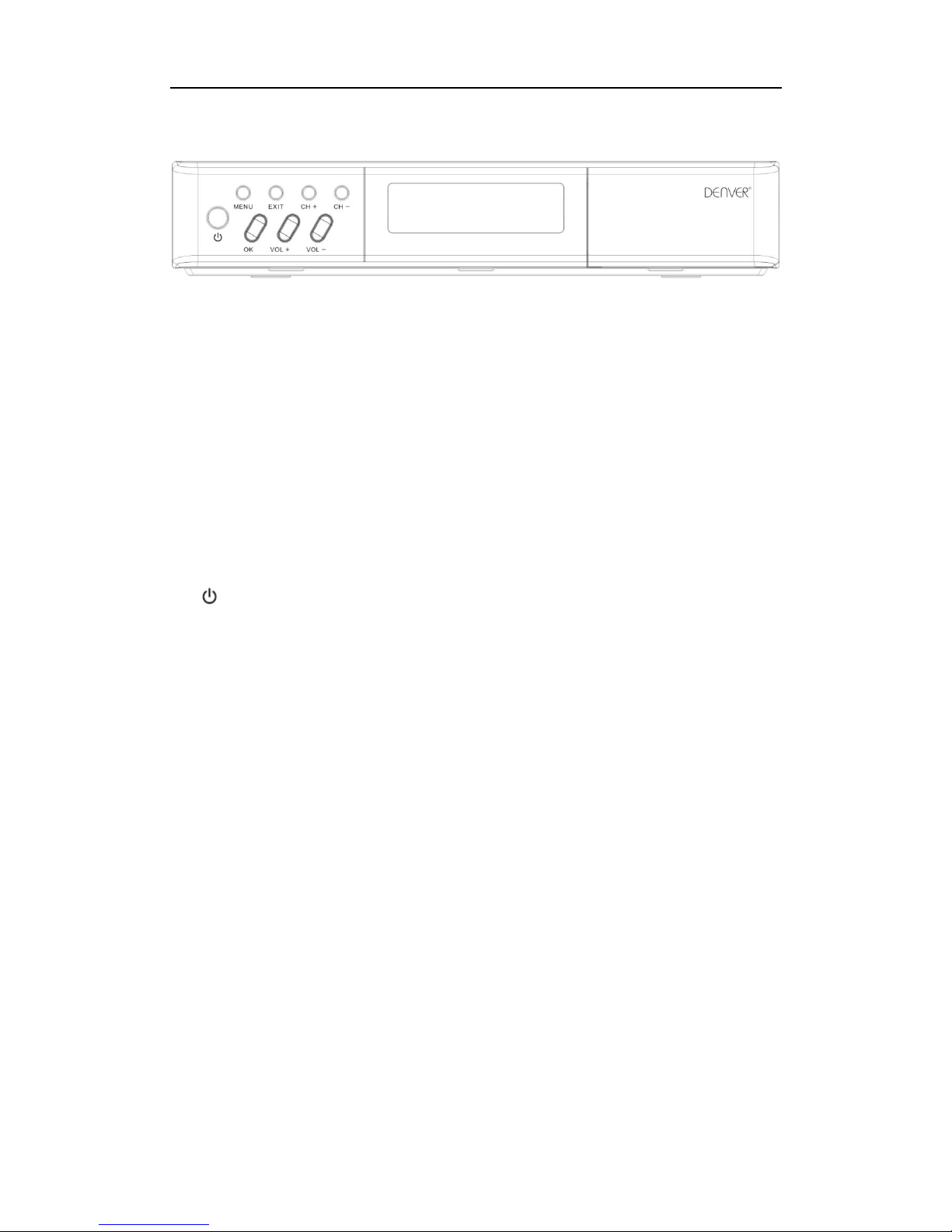
User’s Manual
1
Front Panel
1. MENU
To display the main menu on the screen.
2. CH + / CH-
To change channels up / down.
To move up or down highlight bar cursor for selecting options on the menu.
3. VOL + / VOL-
To increase or decrease the volume levels.
4.
Power on / off switch.
5. LED INDICATOR
Indicate STB working status.
6. EXIT
To return to the previous menu or screen.
8. OK
To confirm the menu you chose or enter the item you selected.
8. CI slot
Common Interface for cam module and smart card for a TV operator.
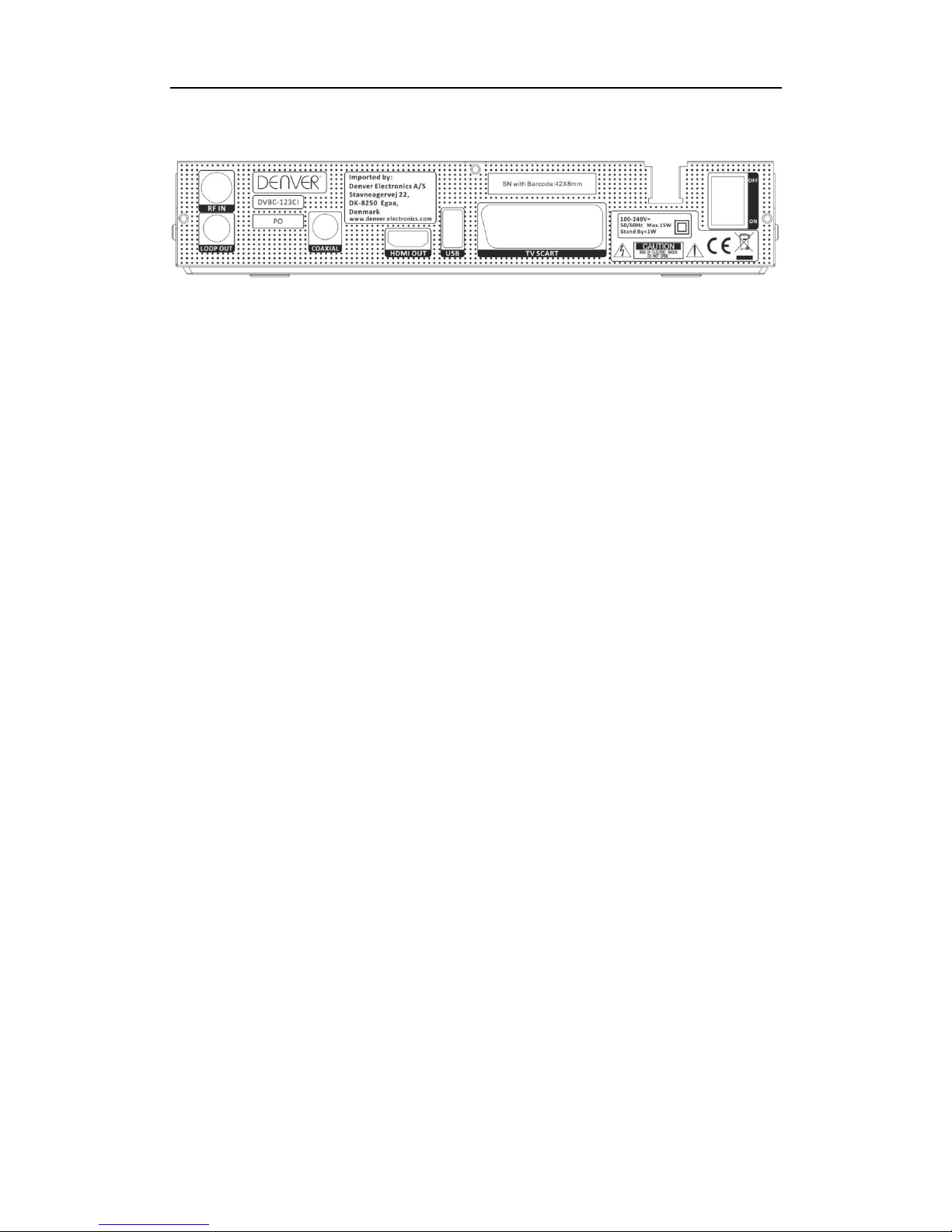
User’s Manual
2
Rear Panel
1.RF IN
Connect with the cable.
2.LOOP OUT
It is for connection of another STB to your STB.
3.COAXIAL
SPDIF output port (Coaxial type).
4. TV SCART
Connect this port to that of TV via SCART cable.
5.USB
For software upgrade and media play function.
6.HDMI
Connect this port to TV via HDMI cable.

User’s Manual
3
Remote Control Unit
POWER
Turns your STB on/off(standby).
FAV
Shows favorite channels list.
MUTE
Turns on/off the sound temporarily.
NUMERIC BUTTONS
Selects a channel or inputs numerical value into an input box of a menu item.

User’s Manual
4
TV/RADIO
Switchs between TV program and RADIO only receiving mode.
RECALL
Plays previous service.
MENU
Displays the main menu on the screen.
EPG
Displays the EPG. (Electronic Program Guide).
INFO
Displays additional channel information.
EXIT
Exits the current Menu or returns to the previous Menu.
↑/↓
Changes channels up / down.
Moves up or down highlight bar cursor for selecting options on the menus.
←/→
Navigates through the Menus. Increases or decreases volume.
OK.
Confirms an entry or selection. Displays the list of channels.
VOL_UP/VOL_DOWN
Increase or Decrease volume levels.
PAGE_UP/PAGE_DOWN
Turns page forward or backward.
Red button
In picture viewing mode, press to zoom in picture.
In Teletext mode, it is the teletext colour button.
Green button
In DTV mode, press to toggle through different Resolution options.
In Music playback mode, press to toggle through different repeat settings.
In Teletext mode, it is the teletext colour button.
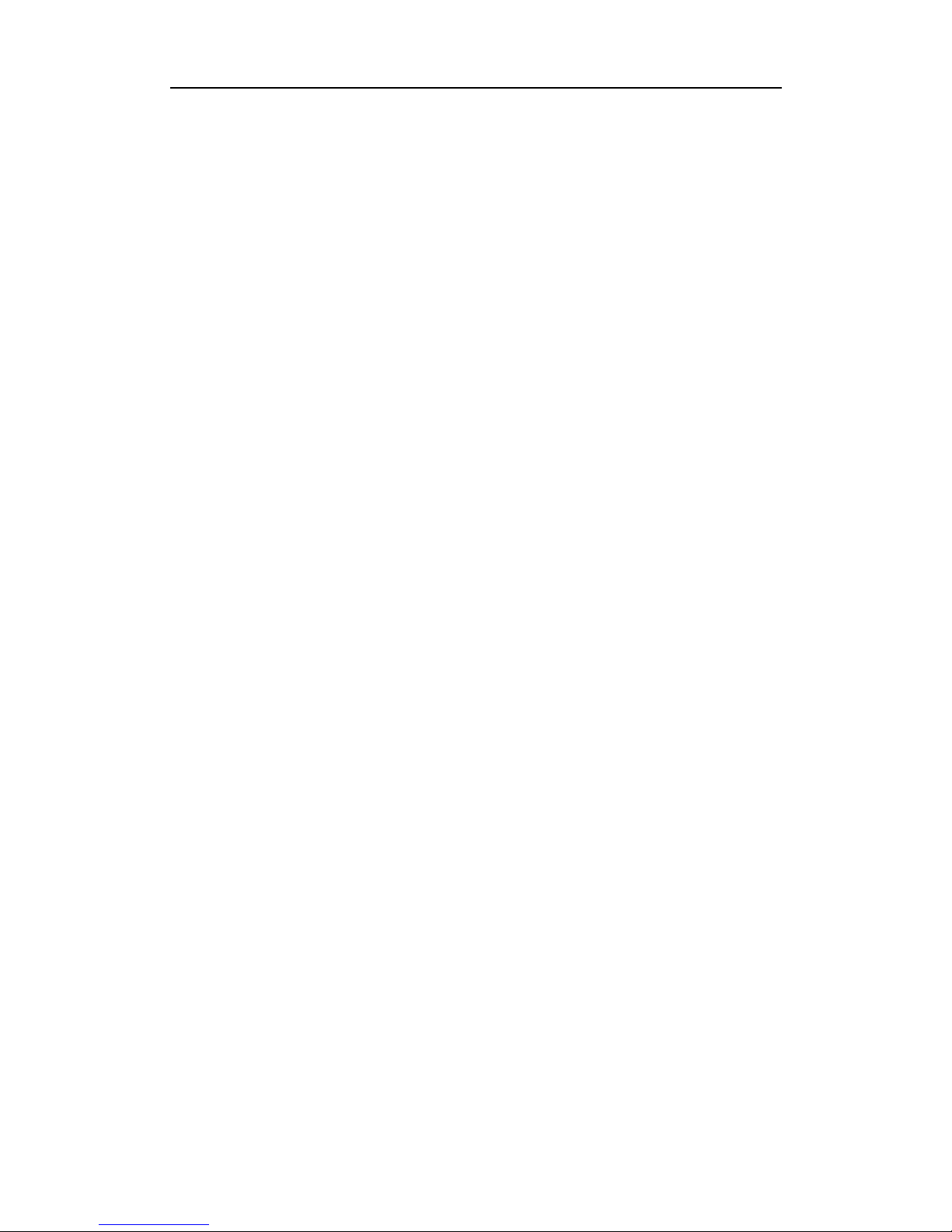
User’s Manual
5
Yellow button
In DTV mode, press to change to different Aspect Ratios.
In Teletext mode, it is the teletext colour button.
Blue button
In Teletext mode, it is the teletext colour button.
APPL
Displays the Multimedia menu.
GOTO
Sets the play time during media play.
PLAY
Plays a media file.
REC
Begins to record the program.
STOP
Stops media play.
FF
Fast forword, to move forward during media play.
REW
Rewind, to review a portion during media play.
AUDIO
Selects an Audio Language.
SUB
Selects the subtitle / teletext Language list for the current Channel.
TXT
Displays Teletext Information.
PVR LIST
Go to PVR menu directly.
