Denon PMA-50 Quick Start Guide
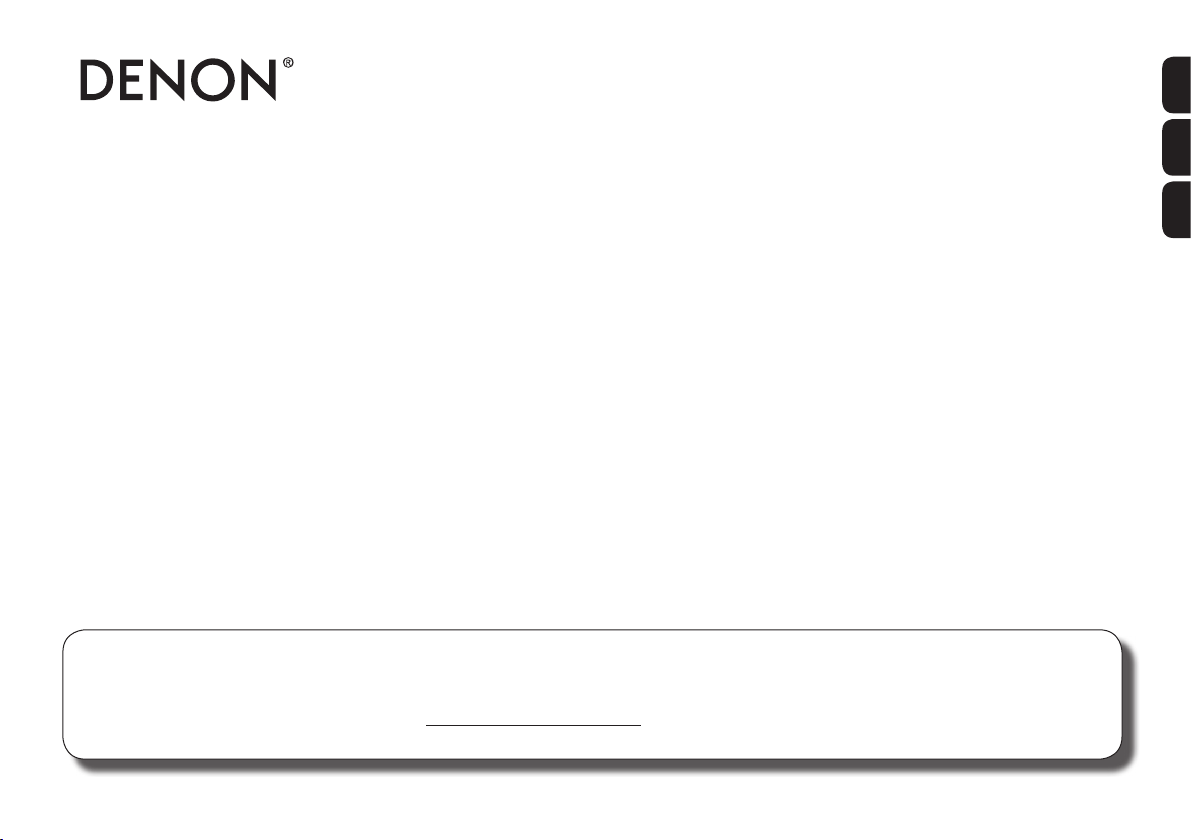
PMA-50
INTEGRATED AMPLIFIER
Quick Start Guide
Guide de démarrage rapide / Guía de inicio rápido
Read Me First....
Lisez-moi en premier.... / Lea esto primero....
Please do not return this unit to the store – call for assistance.
If you need help… :
If you need additional help in solving problems, contact Denon customer service in your area.
1-855-MY.Denon
1-855-693-3666
Call for Assistance: Monday – Friday 10:00AM to 10:00PM E.S.T, Saturday 12:00PM to 8:00PM E.S.T
For frequently asked questions please visit www.usa.denon.com/FAQ
For US and Canada only
ENGLISH
FRANÇAIS
ESPAÑOL
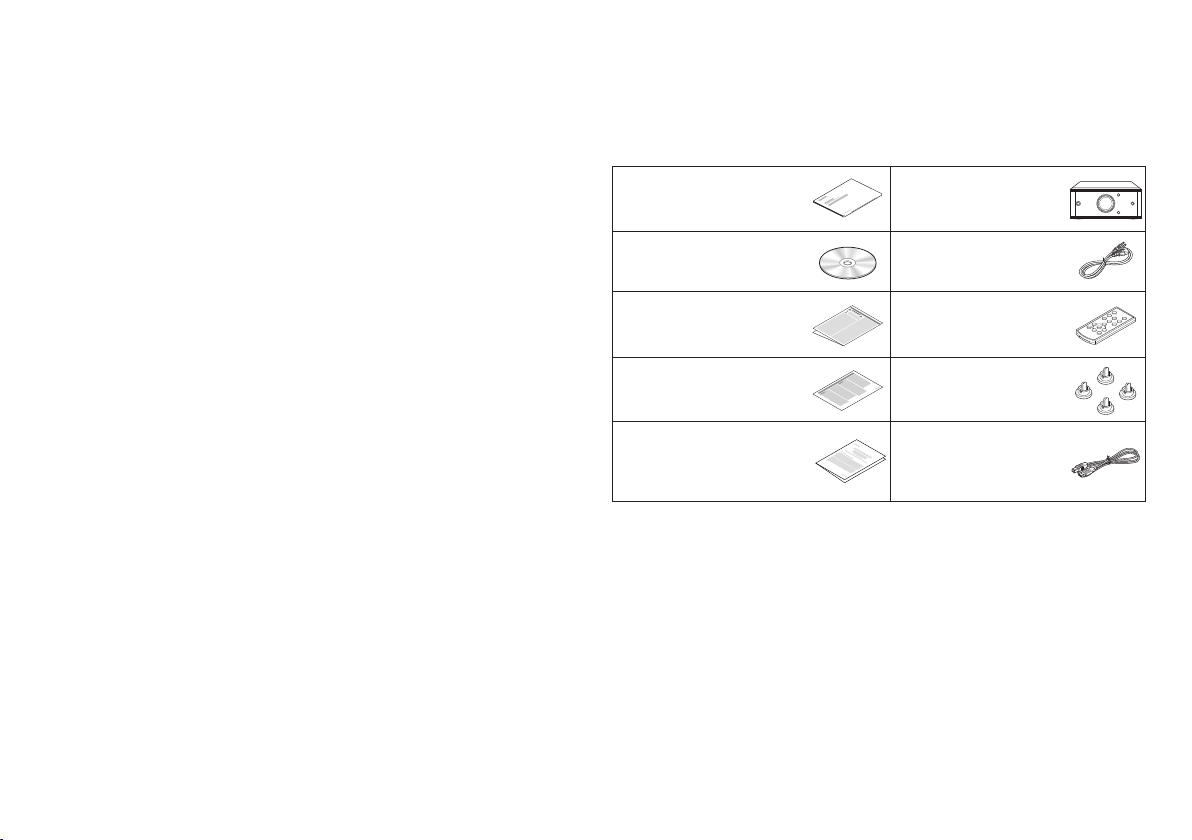
Welcome Before You Begin
Thank you for choosing a Denon amplifier. This guide provides
step-by-step instructions for setting up your amplifier.
What’s In the Box
Quick Start Guide
Owner’s Manual Power cord
Safety Instructions Remote control
Notes on radio Caps (silver)
Warranty
(for North America
model only)
Integrated
Amplifier
unit
USB cable
1
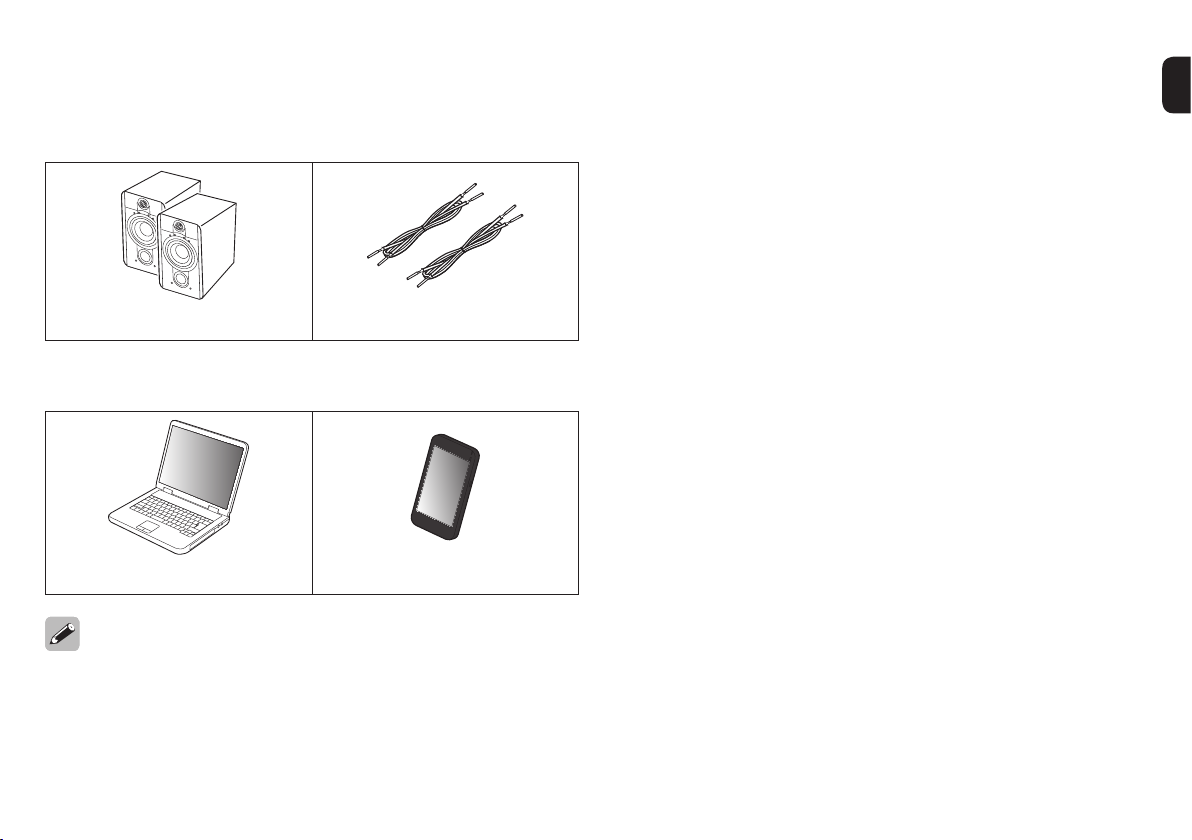
Required for Basic connections
Speaker systems Speaker cables
Optional
Computer Bluetooth device
These drawings are for illustrative purposes only and may
not represent the actual product(s).
2
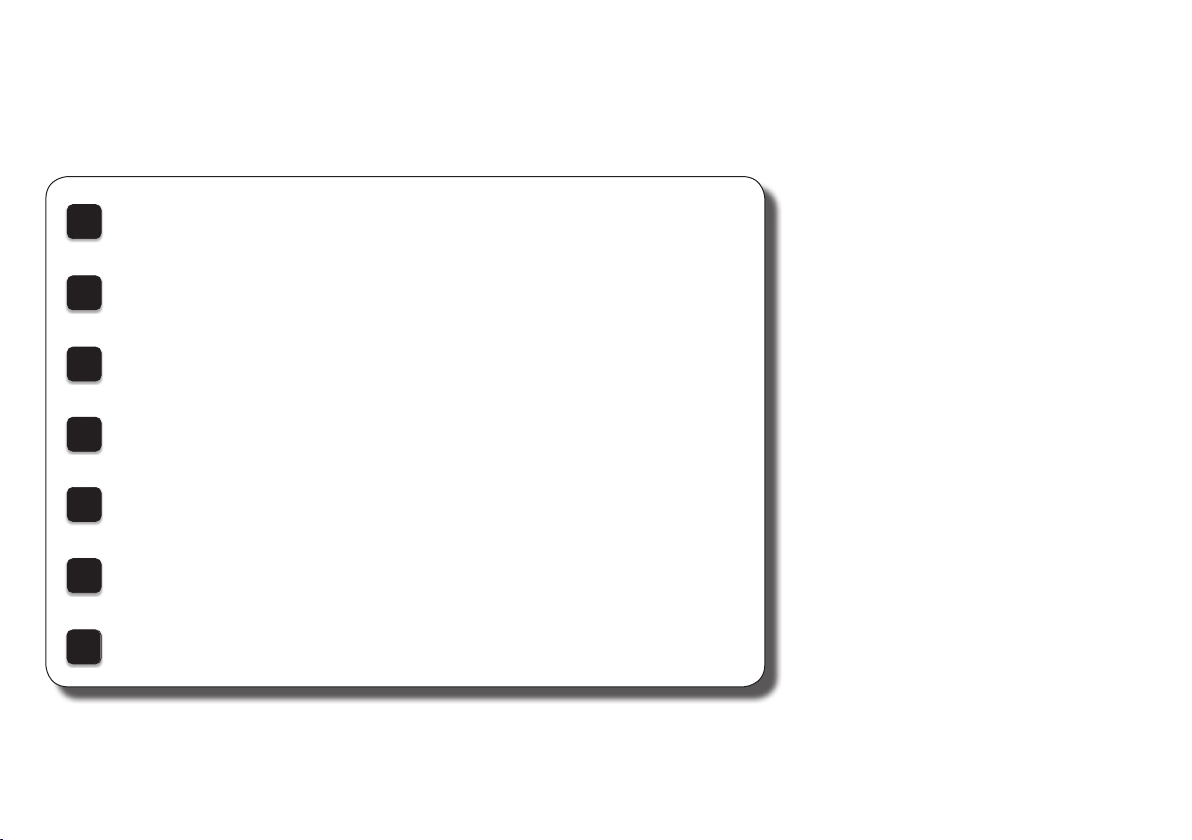
Setup
There are seven steps to the setup process.
Before using the remote control unit
1
Placing this unit
2
Installing the driver software onto your PC (Windows OS only)
3
Connecting the speakers to the amplifier
4
Plug the power cord into a power outlet
5
Enjoying music using PC or Mac
6
Enjoying music using Bluetooth
7
3
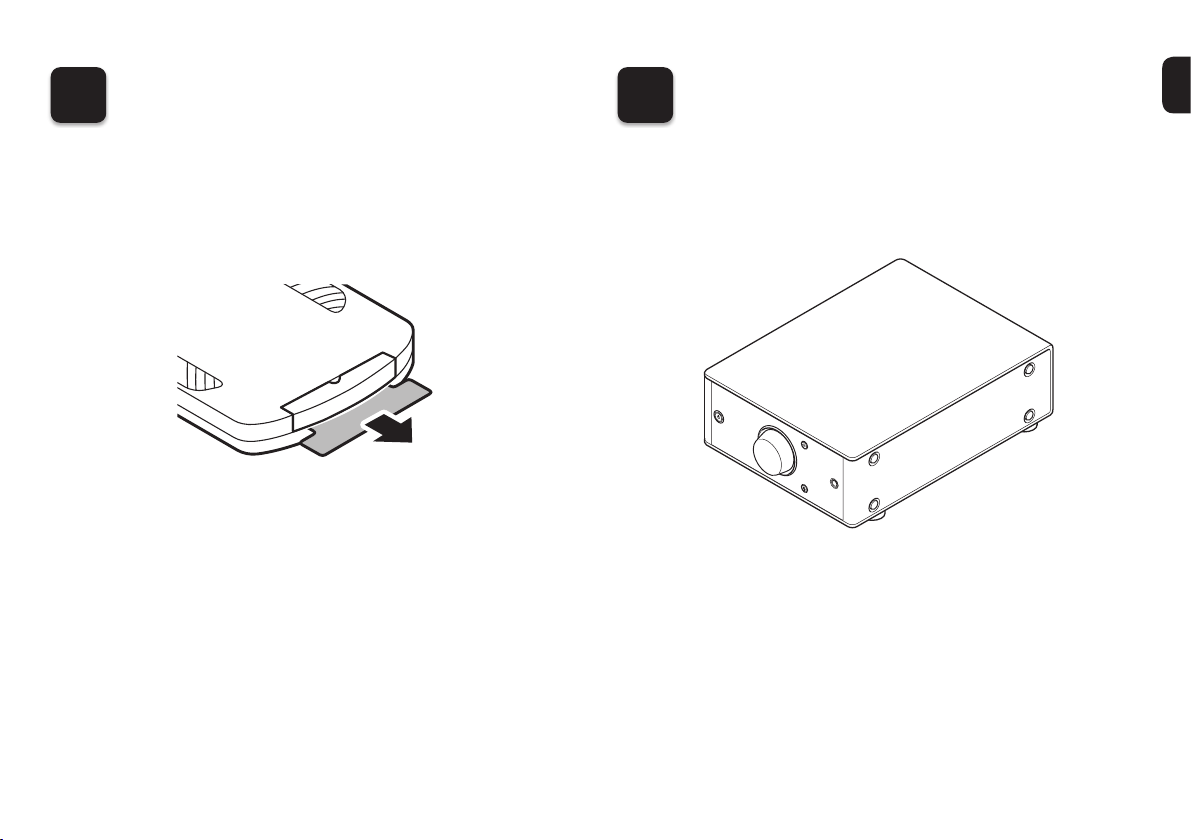
Before using the remote
1
control unit
Placing this unit
2
n Horizontal placement
The feet are initially attached to the unit for horizontal
installation.
4
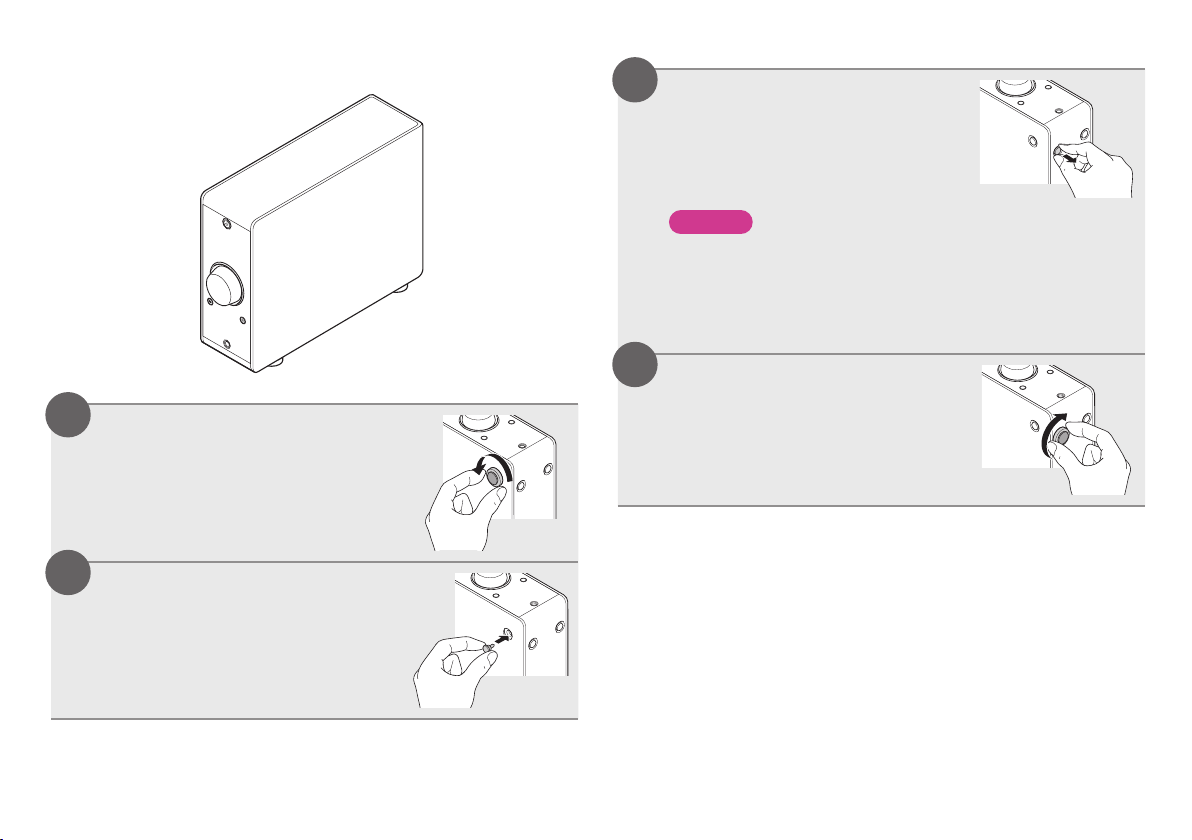
n Vertical placement
1
Remove the feet.
• Rotate each of the 4 feet
counter-clockwise to remove.
2
Insert the supplied caps
(silver) into the holes
from which the feet were
removed.
3
Remove the cap (black).
NOTE
Be careful not to damage your nails when removing
the caps. If necessary, use a thin-tipped tool to
remove the caps. However, be careful not to damage
the unit when using tools.
4
Rotate the removed feet
clockwise to attach them.
5
