Denon DCD-800NE Quick Start Guide
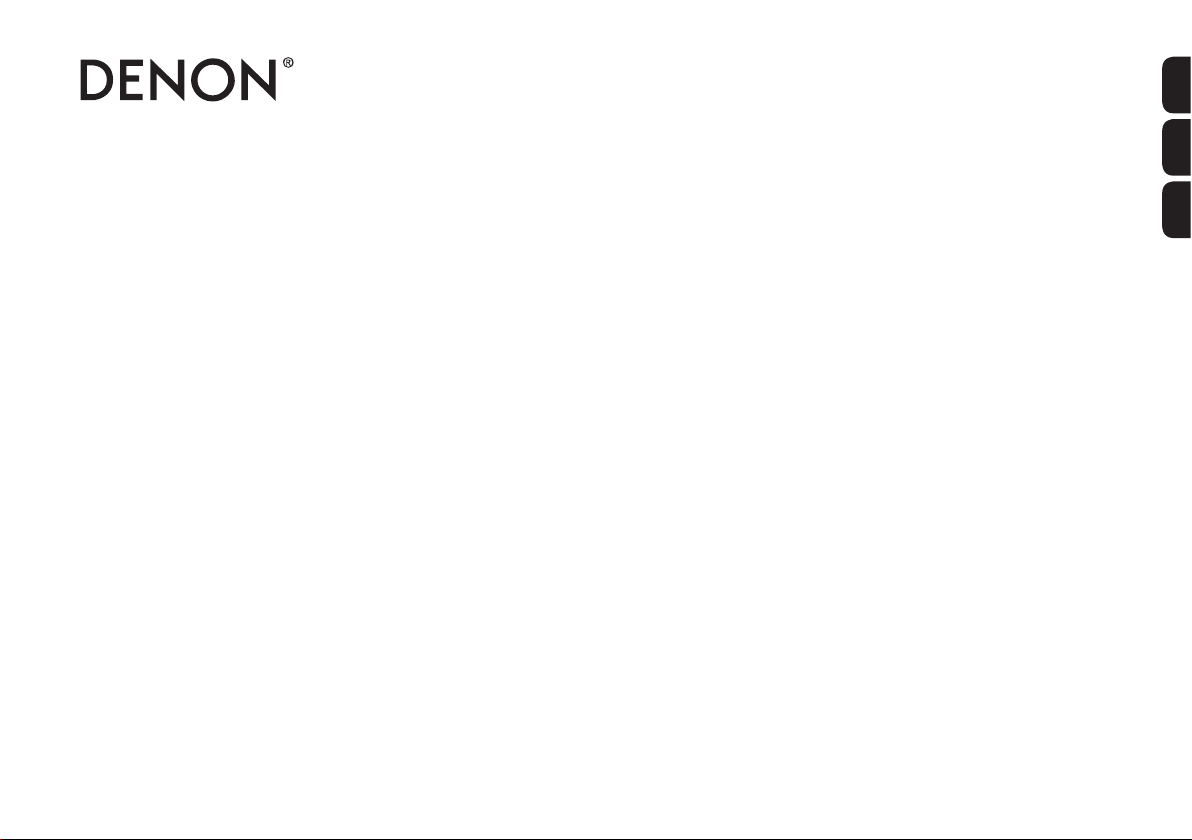
DCD-800NE
COMPACT DISC PLAYER
Quick Start Guide
Guide de démarrage rapide / Guía de inicio rápido
Read Me First....
Lisez-moi en premier.... / Lea esto primero....
ENGLISH
FRANÇAIS
ESPAÑOL
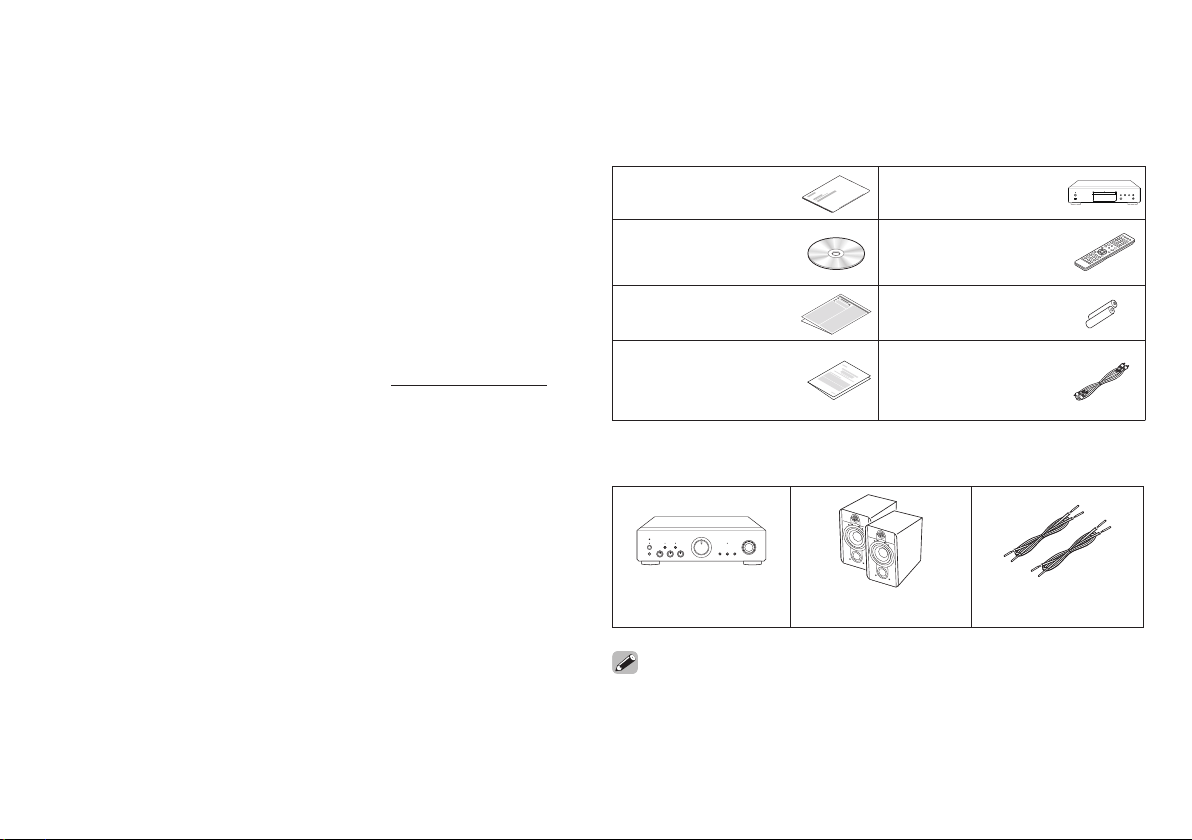
Welcome Before You Begin
Thank you for choosing a Denon CD player. This guide
provides step-by-step instructions for setting up your CD
player.
Please do not return this unit to the store – call for
assistance.
If you need help… :
If you need additional help in solving problems, contact
Denon customer service in your area.
For details, see the Denon homepage. www.denon.com
What’s In the Box
Quick Start Guide
CD-ROM
(Owner’s Manual)
Safety Instructions R03/AAA batteries
Warranty
(for North America
model only)
CD player
Remote control
unit (RC-1223)
Audio cable
Required for Basic connections
Amplifier Speaker systems Speaker cables
• These drawings are for illustrative purposes only and may not represent
the actual product(s).
1
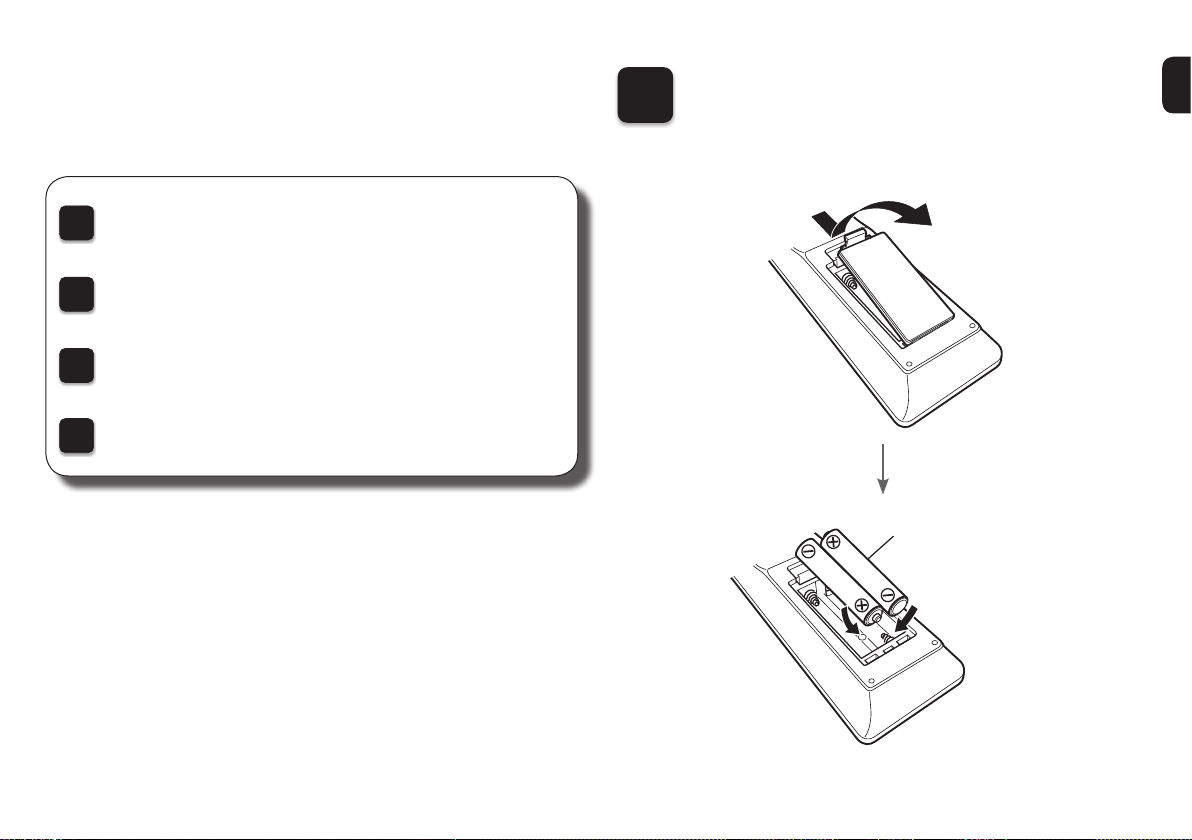
Setup
There are four steps to the setup process.
Install batteries in the remote control unit
1
Connect the CD player to the amplifier
2
Plug the power cord into a power outlet
3
Begin CD playback
4
Install batteries in the
1
remote control unit
Batteries
2
