Denon DCD-710 Service Manual
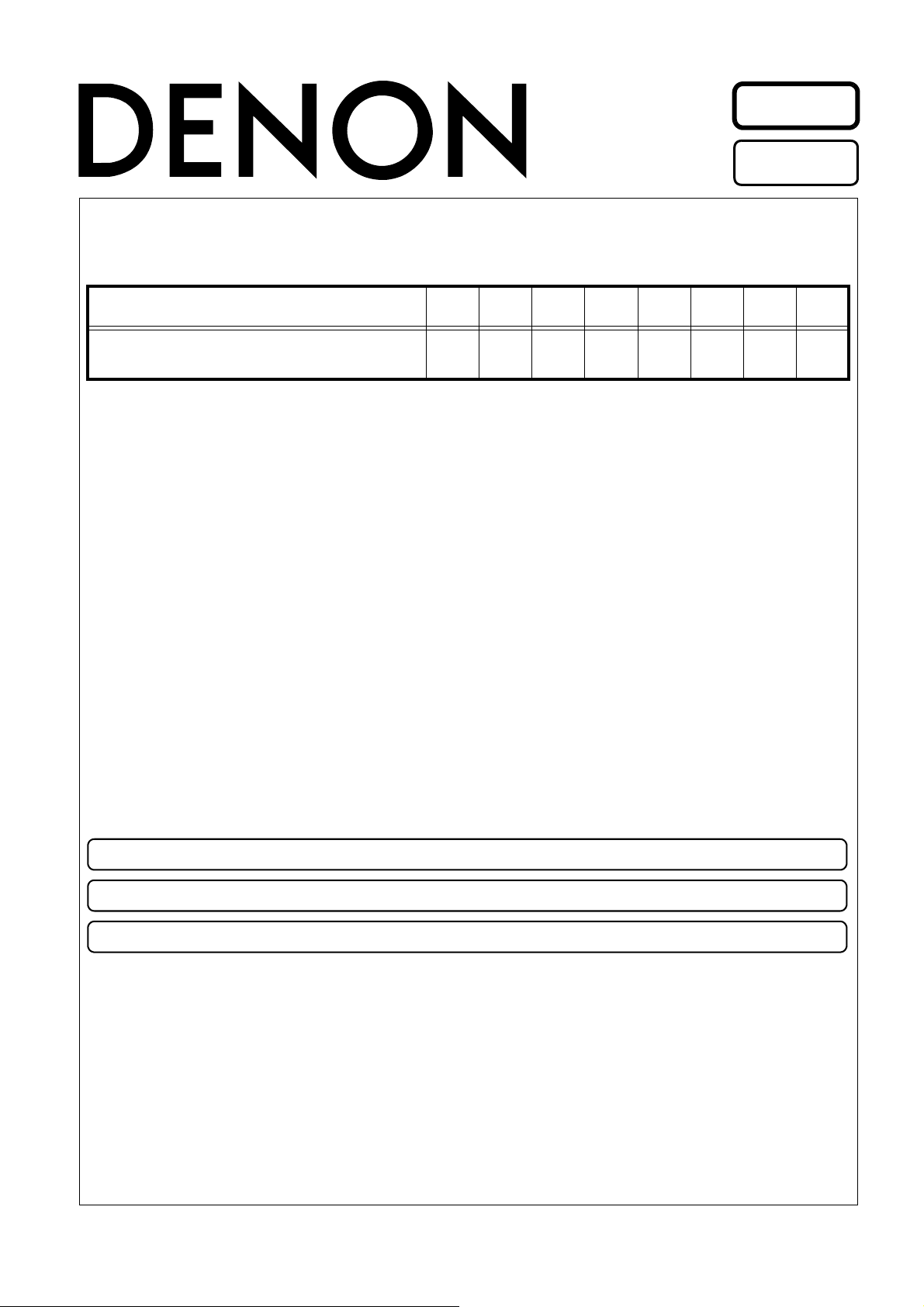
D&M Holdings lnc.
e
Copyright 2009 D&M Holdings Inc. All rights reserved.
WARNING: Violators will be prosecuted to the maximum extent possible.
Ver. 2
●
For purposes of improvement, specifications and design are subject to change without notice.
●
Please use this service manual with referring to the operating instructions without fail.
●
Some illustrations using in this service manual are slightly different from the actual set.
Please refer to the
MODIFICATION NOTICE.
SERVICE MANUAL
MODEL JP E3 E2 EK E2A E1C E1K EUT
DCD-710AE
3
CD PLAYER
S0009-0V02DM/DG0911
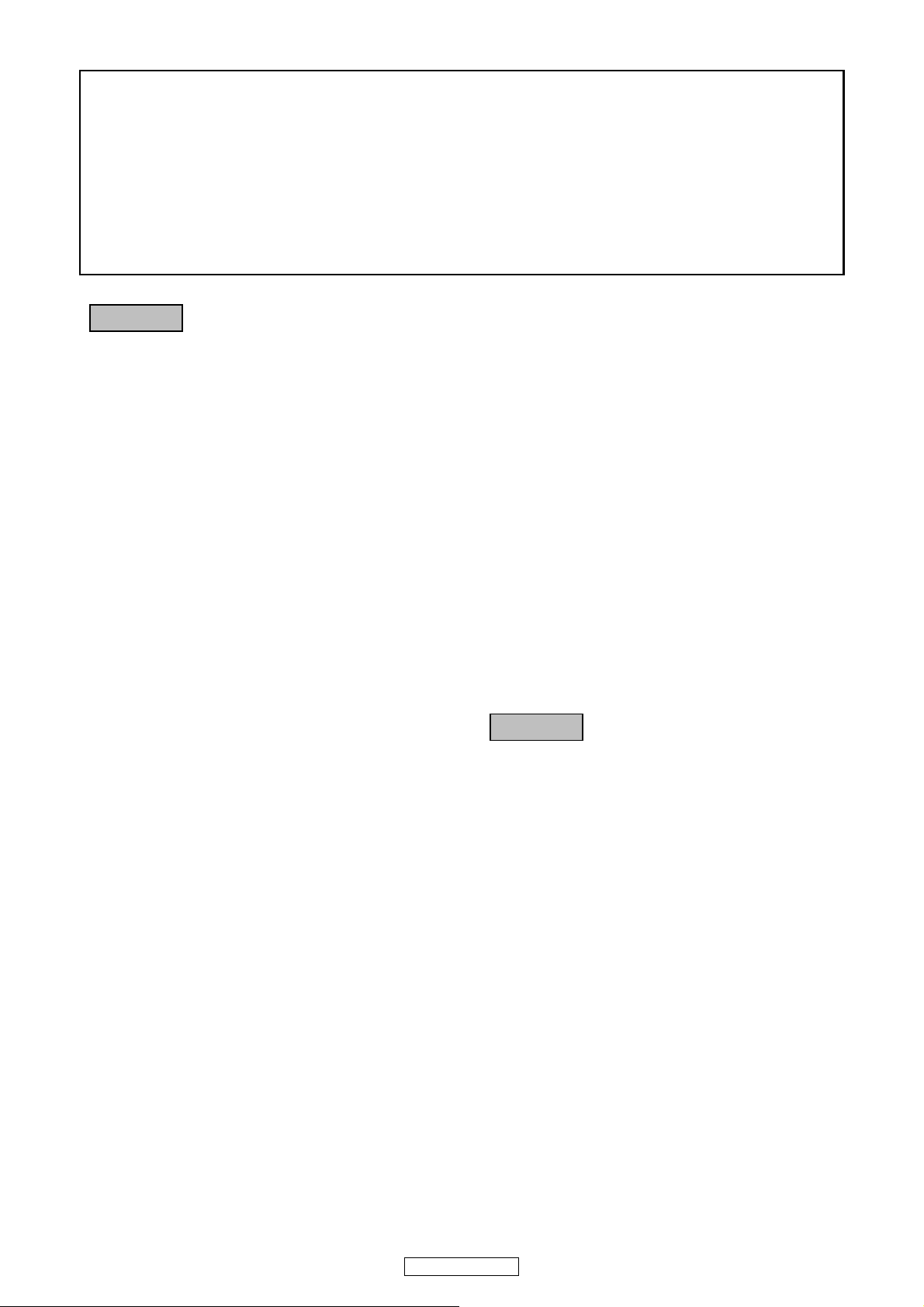
Please heed the points listed below during servicing and inspection.
SAFETY PRECAUTIONS
The following check should be performed for the continued protection of the customer and service technician.
LEAKAGE CURRENT CHECK
Before returning the unit to the customer, make sure you make either (1) a leakage current check or (2) a line to chassis
resistance check. If the leakage current exceeds 0.5 milliamps, or if the resistance from chassis to either side of the
power cord is less than 460 kohms, the unit is defective.
LASER RADIATION
Do not stare into beam or view directly with optical instruments, class 3A laser product.
CAUTION
CAUTION
◎ Heed the cautions!
Spots requiring particular attention when servicing, such
as the cabinet, parts, chassis, etc., have cautions indicated
on labels or seals. Be sure to heed these cautions and the
cautions indicated in the handling instructions.
◎ Caution concerning electric shock!
(1) An AC voltage is impressed on this set, so touching in-
ternal metal parts when the set is energized could
cause electric shock. Take care to avoid electric shock,
by for example using an isolating transformer and
gloves when servicing while the set is energized, unplugging the power cord when replacing parts, etc.
(2)There are high voltage parts inside. Handle with extra
care when the set is energized.
◎ Caution concerning disassembly and
assembly!
Though great care is taken when manufacturing parts from
sheet metal, there may in some rare cases be burrs on the
edges of parts which could cause injury if fingers are
moved across them. Use gloves to protect your hands.
◎ Only use designated parts!
The set's parts have specific safety properties (fire resistance, voltage resistance, etc.). For replacement parts, be
sure to use parts which have the same properties. In particular, for the important safety parts that are marked z on
wiring diagrams and parts lists, be sure to use the designated parts.
◎ Be sure to mount parts and arrange
the wires as they were originally!
For safety reasons, some parts use tape, tubes or other insulating materials, and some parts are mounted away from
the surface of printed circuit boards. Care is also taken with
the positions of the wires inside and clamps are used to
keep wires away from heating and high voltage parts, so
be sure to set everything back as it was originally.
◎ Inspect for safety after servicing!
Check that all screws, parts and wires removed or disconnected for servicing have been put back in their original positions, inspect that no parts around the area that has been
serviced have been negatively affected, conduct an insulation check on the external metal connectors and between
the blades of the power plug, and otherwise check that
safety is ensured.
(Insulation check procedure)
Unplug the power cord from the power outlet, disconnect
the antenna, plugs, etc., and turn the power switch on. Using a 500V insulation resistance tester, check that the insulation resistance between the terminals of the power
plug and the externally exposed metal parts (antenna terminal, headphones terminal, microphone terminal, input
terminal, etc.) is 1MΩ or greater. If it is less, the set must
be inspected and repaired.
Concerning important safety
parts
Many of the electric and structural parts used in the set
have special safety properties. In most cases these properties are difficult to distinguish by sight, and using replacement parts with higher ratings (rated power and
withstand voltage) does not necessarily guarantee that
safety performance will be preserved. Parts with safety
properties are indicated as shown below on the wiring diagrams and parts lists is this service manual. Be sure to replace them with parts with the designated part number.
(1) Schematic diagrams ... Indicated by the z mark.
(2) Parts lists ... Indicated by the z mark.
Using parts other than the designated
parts could result in electric shock, fires or
other dangerous situations.
2
DCD-710AE
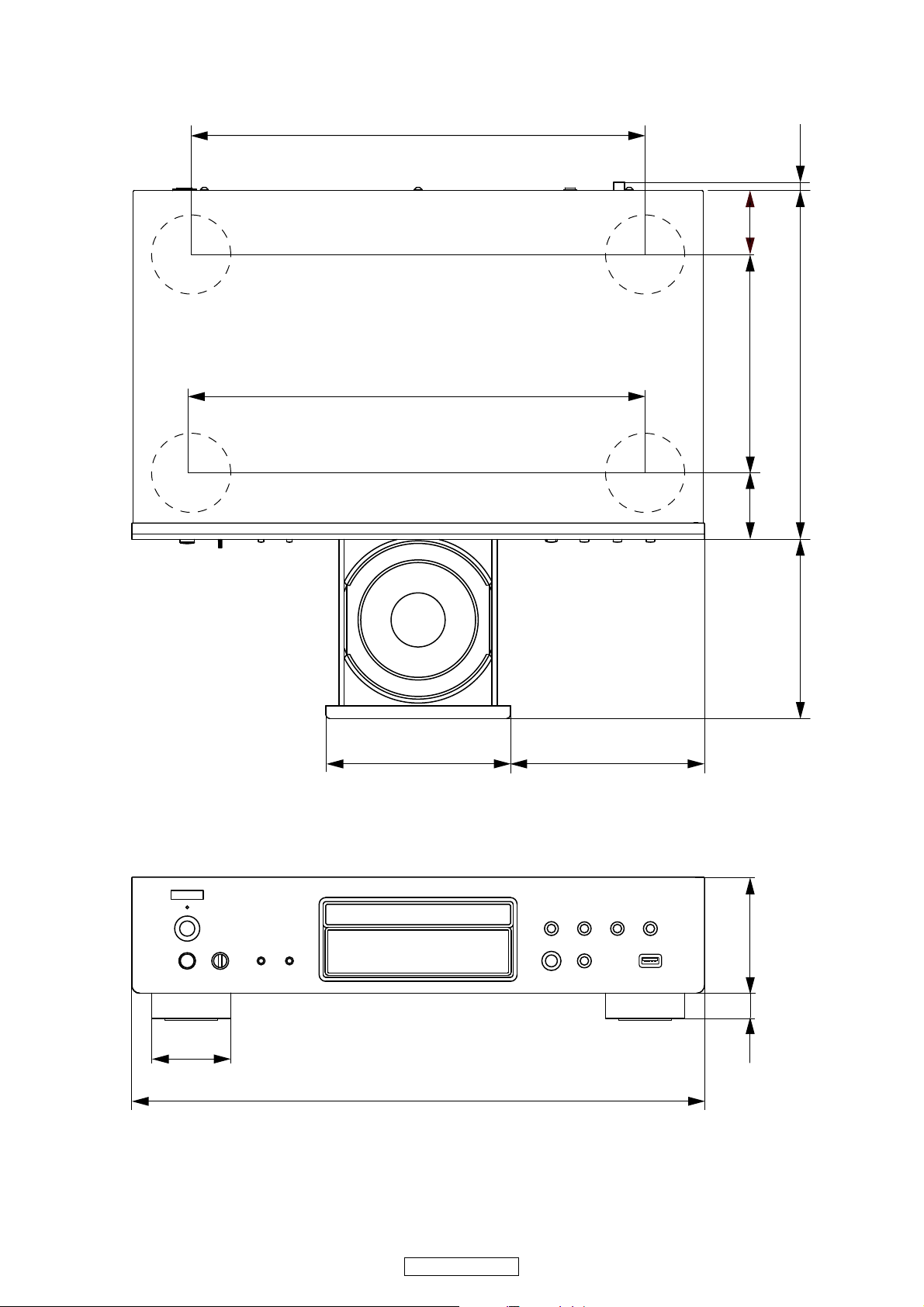
DIMENSION
344
434
140
147
60
8820
265136
7
max
50.5 165.5 49
344
3
DCD-710AE

WIRE ARRANGEMENT
Front Panel side
Back Panel side
If wire bundles are untied or moved to perform adjustment or parts replacement etc.,be sure to rearrange them neatly as
they were originally bundled or placed afterward.
Otherwise, incorrect arrangement can be a cause of noise generation.
Wire arrangement viewed from the top
4
DCD-710AE
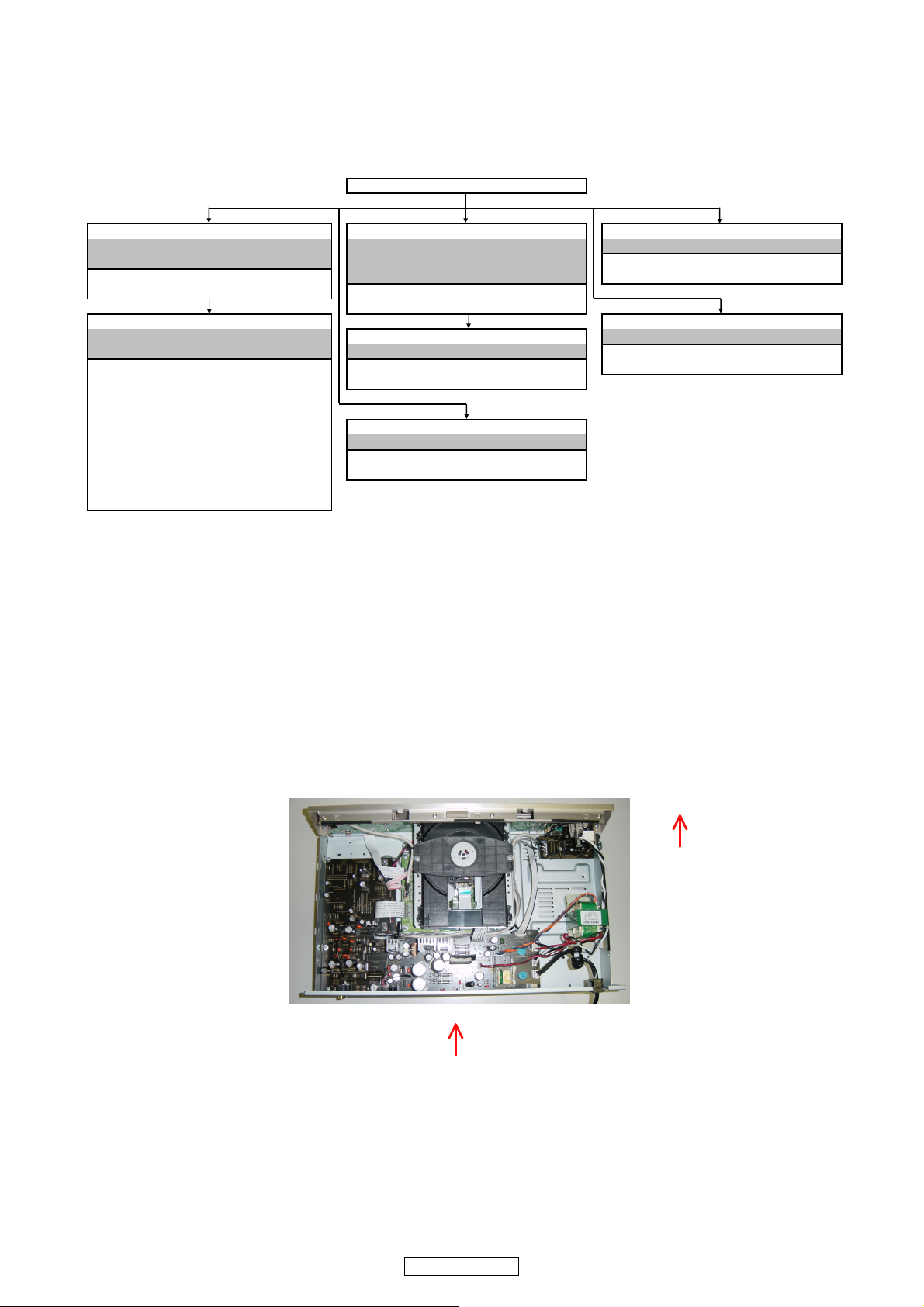
DISASSEMBLY
TOP COVER
DOOR CD MECHANISM ASSY AUDIO/POWER PCB
Refer to "DISASSEMBLY 1.DOOR" Refer to "DISASSEMBLY Refer to "EXPLODED VIEW"
Refer to "EXPLODED VIEW" 3.CD MECHANISM ASSY" AUDIO/POWER PCB
DOOR Refer to "EXPLODED VIEW" (Ref. No. of EXPLODED VIEW : 1-1)
(Ref. No. of EXPLODED VIEW : 9) CD MECHANISM ASSY
(Ref. No. of EXPLODED VIEW : 16)
FRONT PANEL ASS
Y
REAR PANE
L
Refer to "DISASSEMBLY 2.FRONT PANEL ASSY"
MAIN PCB ASS
Y
Refer to "EXPLODED VIEW"
Refer to "EXPLODED VIEW" Refer to "EXPLODED VIEW" REAR PANEL
DISPLAY PCB MAIN PCB ASSY (Ref. No. of EXPLODED VIEW : 12)
(Ref. No. of EXPLODED VIEW : 1-2) (Ref. No. of EXPLODED VIEW : 2)
H/P PCB
(Ref. No. of EXPLODED VIEW : 1-3)
MOMS PCB
POWER TRANS
(Ref. No. of EXPLODED VIEW : 1-4) Refer to "EXPLODED VIEW"
USB PCB POWER TRANS
(Ref. No. of EXPLODED VIEW : 1-5) (Ref. No. of EXPLODED VIEW : 21)
LED PCB
(Ref. No. of EXPLODED VIEW : 1-6)
The viewpoint of each photograph
(photography direction)
[View from above]
Front side
Direction of photograph: A
• Disassemble in order of the arrow of the figure of following flow.
• In the case of the re-assembling, assemble it in order of the reverse of the following flow.
• In the case of the re-assembling, observe "attention of assembling" it.
About the photos used for descriptions in the “DISASSEMBLY” section.
• The direction from which the photographs used herein were photographed is indicated at "Direction of photograph: ***" at
the left of the respective photographs.
• Refer to the table below for a description of the direction in which the photos were taken.
• Photographs for which no direction is indicated were taken from above the product.
5
DCD-710AE
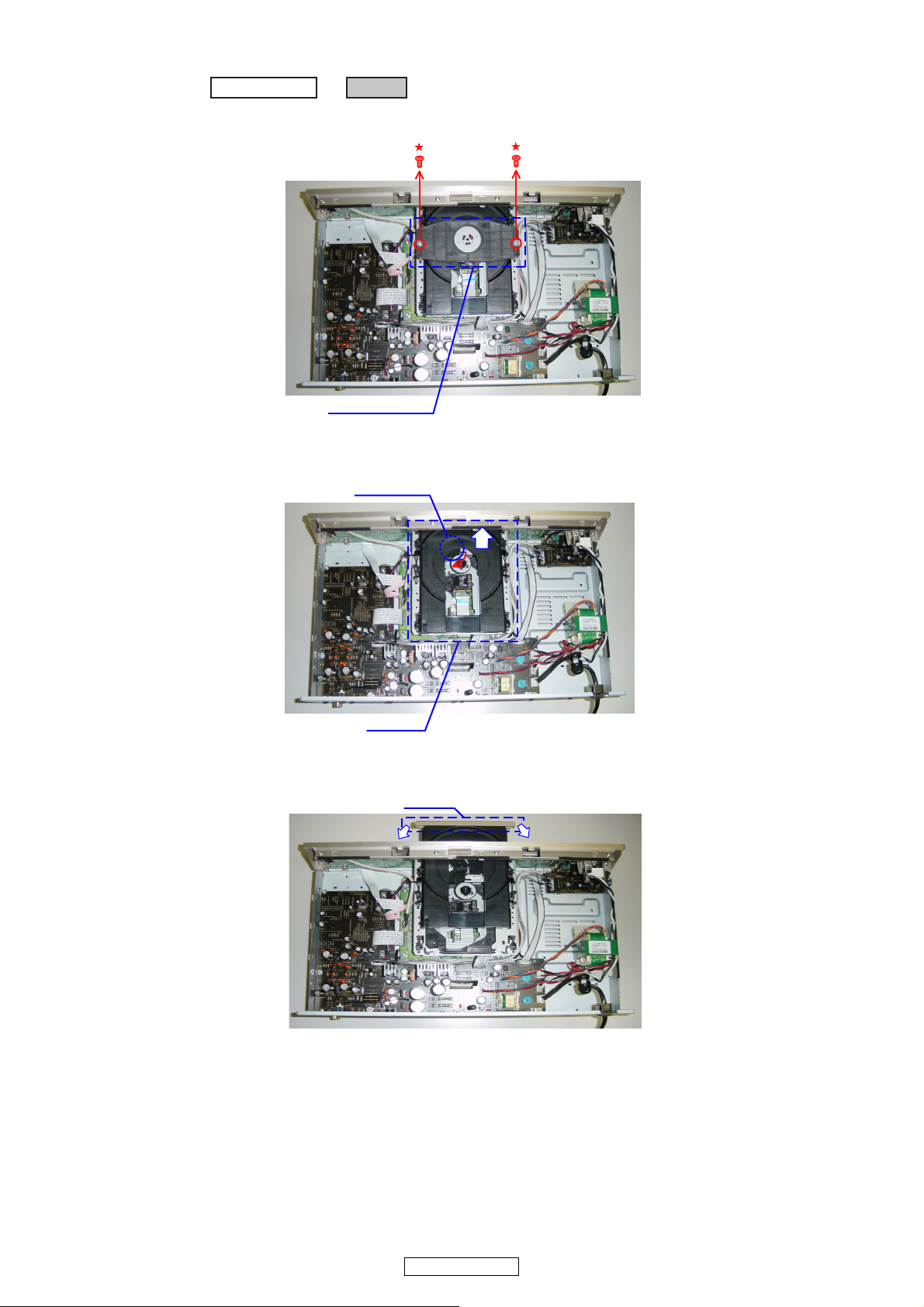
1. DOOR
TOP COVER
DOOR
→
Proceeding :
Chucking plate
Drive gear
CD tray
DOOR
(1) Take off the Chucking plate after removing screws.
(2) Open the CD tray by turning the Drive gear clockwise.
(3) Detach the DOOR.
6
DCD-710AE
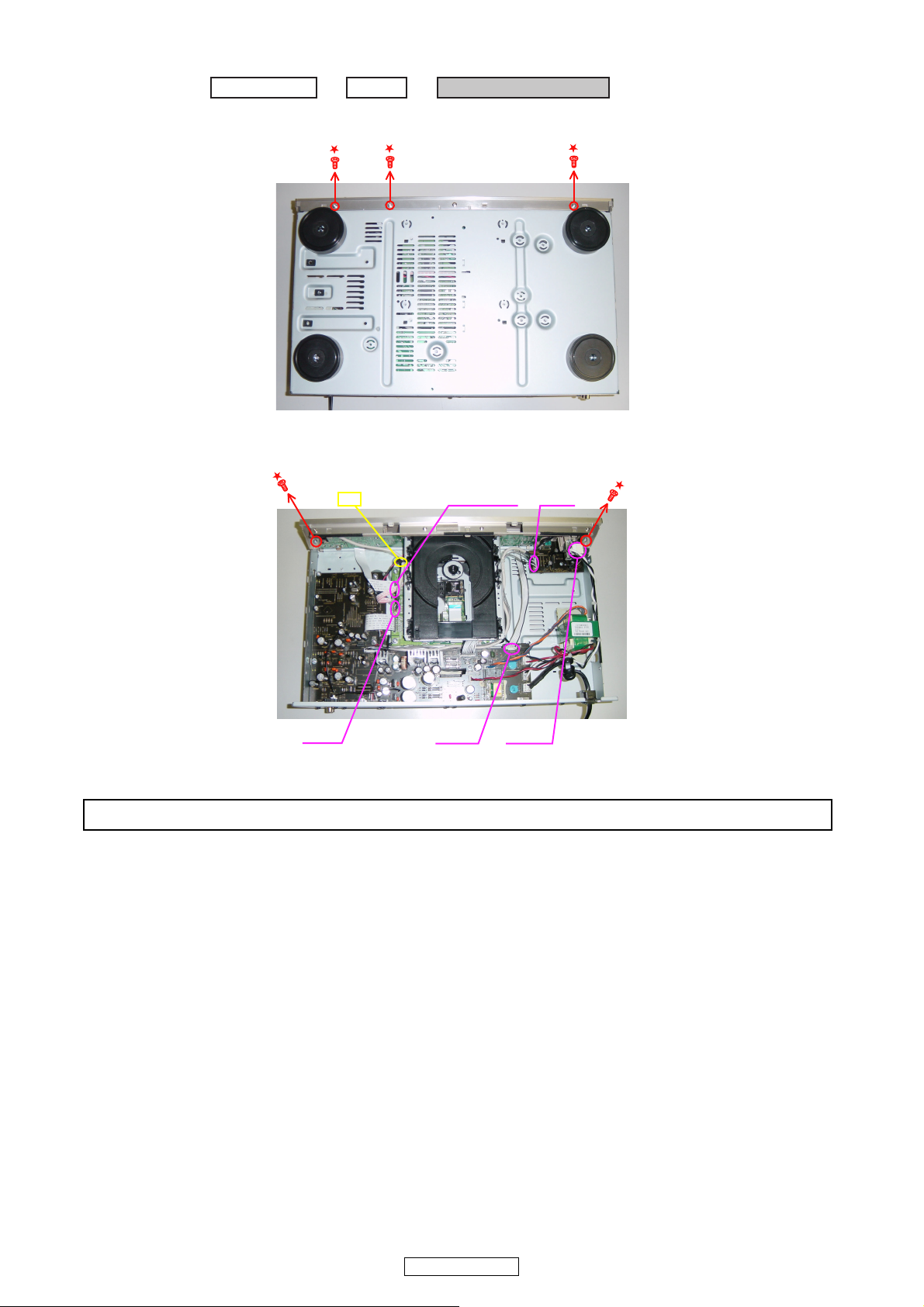
2. FRONT PANEL ASSY
TOP COVER
DOOR
→
FRONT PANEL ASSY
→
Proceeding :
View from bottom
cut
CX73
BN31
FFC Cable BN33
CN51
Please refer to "EXPLODED VIEW" for the disassembly method of each PCB included in FRONT PANEL ASSY.
(1) Remove the screws.
(2) Cut the clamp bands, disconnect the connector wires and FFC Cable Remove the screws..
7
DCD-710AE
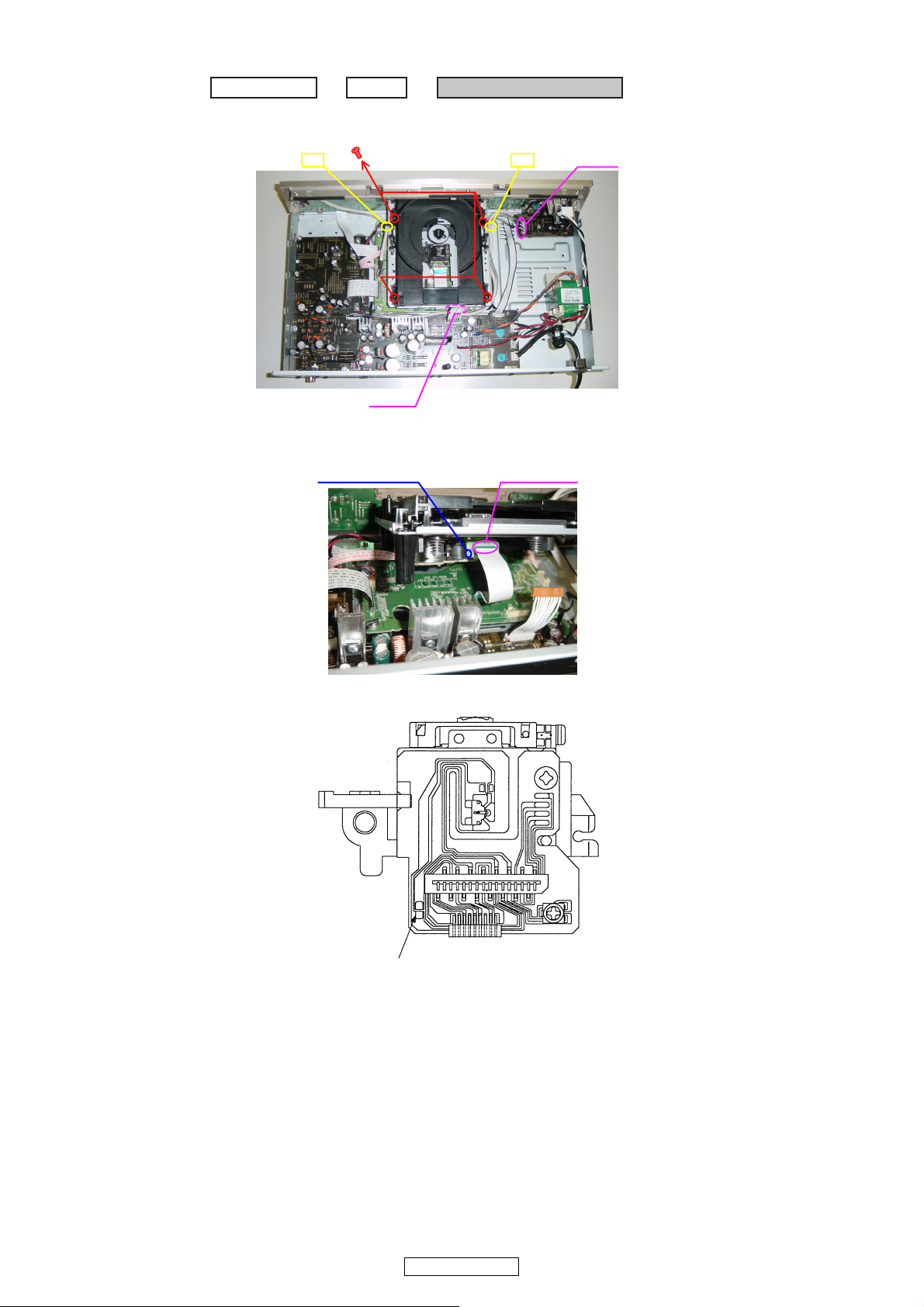
3. CD MECHANISM ASSY
TOP COVER
DOOR
→
CD MECHANISM ASSY
→
Proceeding :
cutcut
CN53
BN33
ً
Soldering place
FFC Cable
Direction of photograph: A
Laser short-circuit
(1) Cut the clamp bands, disconnect the connector wires. Remove the screws.
(2) Laser short-circuit in Pick-up of CD MECHANISM, then disconnect the FFC Cable.
8
DCD-710AE
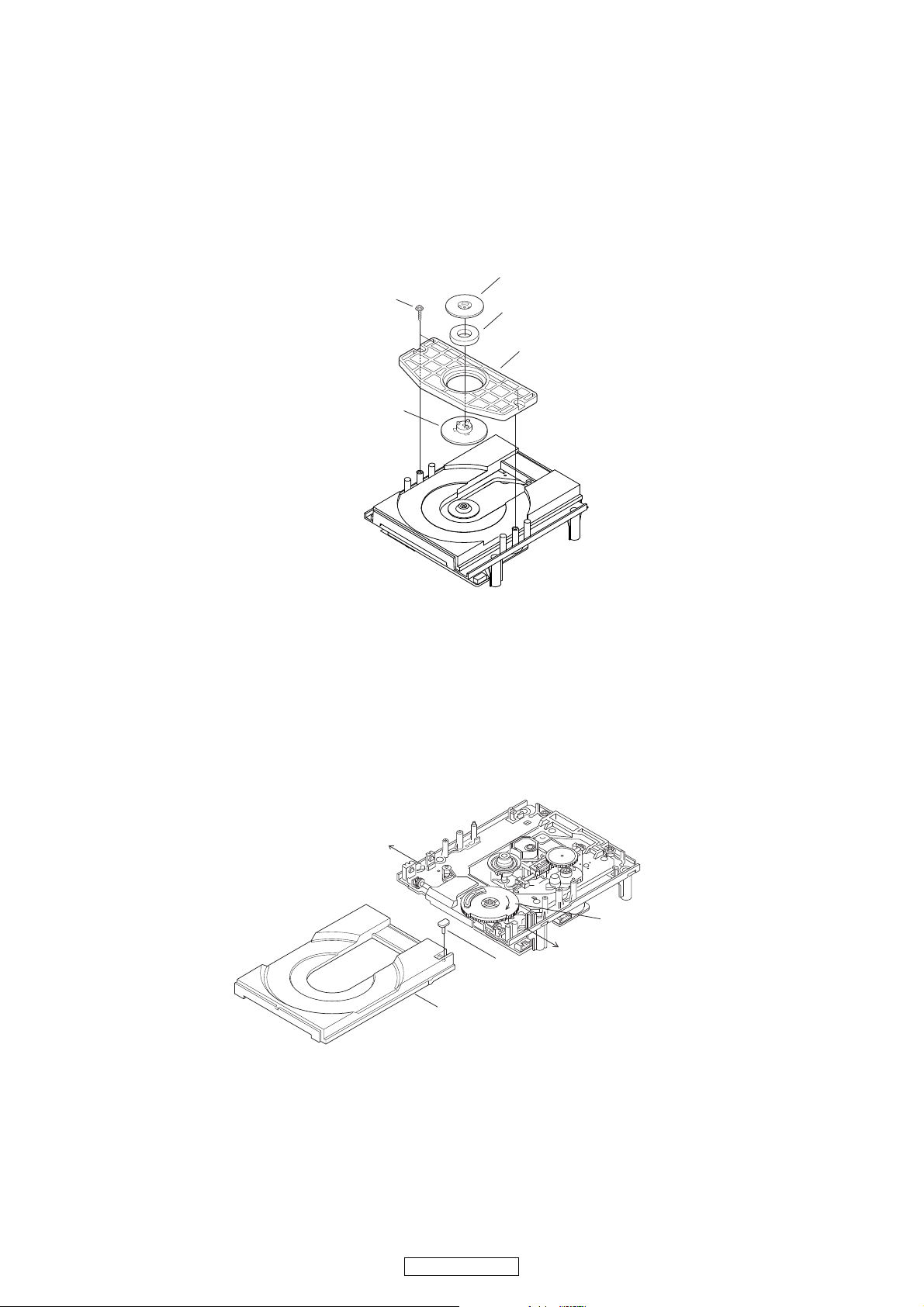
DISASSEMBLY OF MECHANIC
Chucking yoke
Chucking plate
Chucking pulley
Screws
Mugnet
Stopper
Stopper
Sw pin
CD tray
Drive gear
(Follow the procedure below in reverse order when reassembling.)
Caution : The optical pickup can damaged by sassily by static electricity charged on human body. Take necessary anti-static
measures when repairing around the optical pickup.
1. Chucking plate
(1) Remove 2 top screws, then detach the Chucking plate.
(2) Detaching the Chucking pulley and chucking yoke by removing the 3 hooks, when abandoning CD MECHA ass’y.
2. CD tray
When abandoning CD MECHA ass’y, please detach the CD tray.
(1) Detach the Sw pin on the CD tray.
(2) Open the CD tray by turning the Drive gear clockwise.
(3) Open the Stopper as shown in the fig., then detach CD tray.
9
DCD-710AE
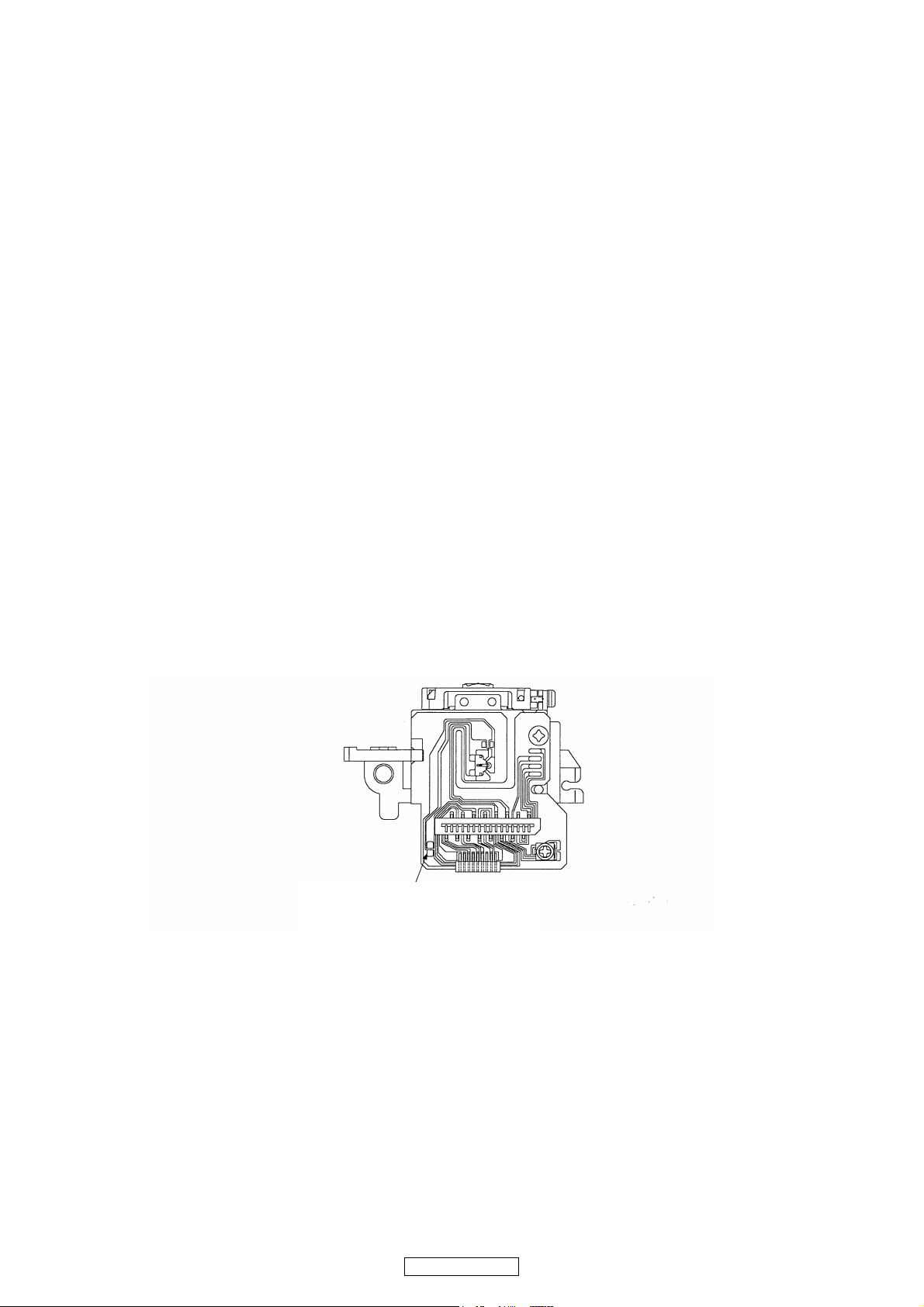
Note Handling and Replacement of the Laser pick-up
Protective soldering place for laser diode.
1. Protection of the LD
Short a part of the LD circuit by soldering. After connection to a circuit, remove the short solder.
2. Precautions when handling the laser CD mechanism
• Handle the laser pick-up so that it is not exposed to dust.
• Do not leave the laser pick-up bare. Be sure to cover it.
• If dust adheres on lens of the pick-up, blow it off with a blower brush.
• Do not shock the laser pick-up.
• Do not watch the light of the laser pick-up.
3. Cautions on assembling and adjustment
• Be sure that to the bench, jig, head of soldering iron (with ceramic) and measuring instruments are well grounded.
• Workers who handle the laser pick-up must be grounded.
• The finished mechanism (prior to anchoring in the set) should be protected against static electricity and dust. The mechanism must be stored that damaging outside forces are not received.
• When carrying the finished mechanism, hold it by the
chassis body
• For proper operation, storage and operating environment should not contain corrosive gases. For example H
CI2 etc. In addition storage environment should not have materials that emit corrosive gases especially from silicic, cyanic,
formalin and phenol group. I the mechanism or the set, existence of corrosive gases may cause no rotation in motor.
2S, SO2, NO2,
4. Determining whether the laser pick-up is defective
•
Measure the waveform at RFO-VC on "MCU P.W.B. Unit ".
( For measuring points and waveforms, see pages 21.)
• The laser pick-up is OK if the amplitude level of the measured RFO waveform is between 0.4 and 1.1 Vp-p, defective otherwise.
10
DCD-710AE
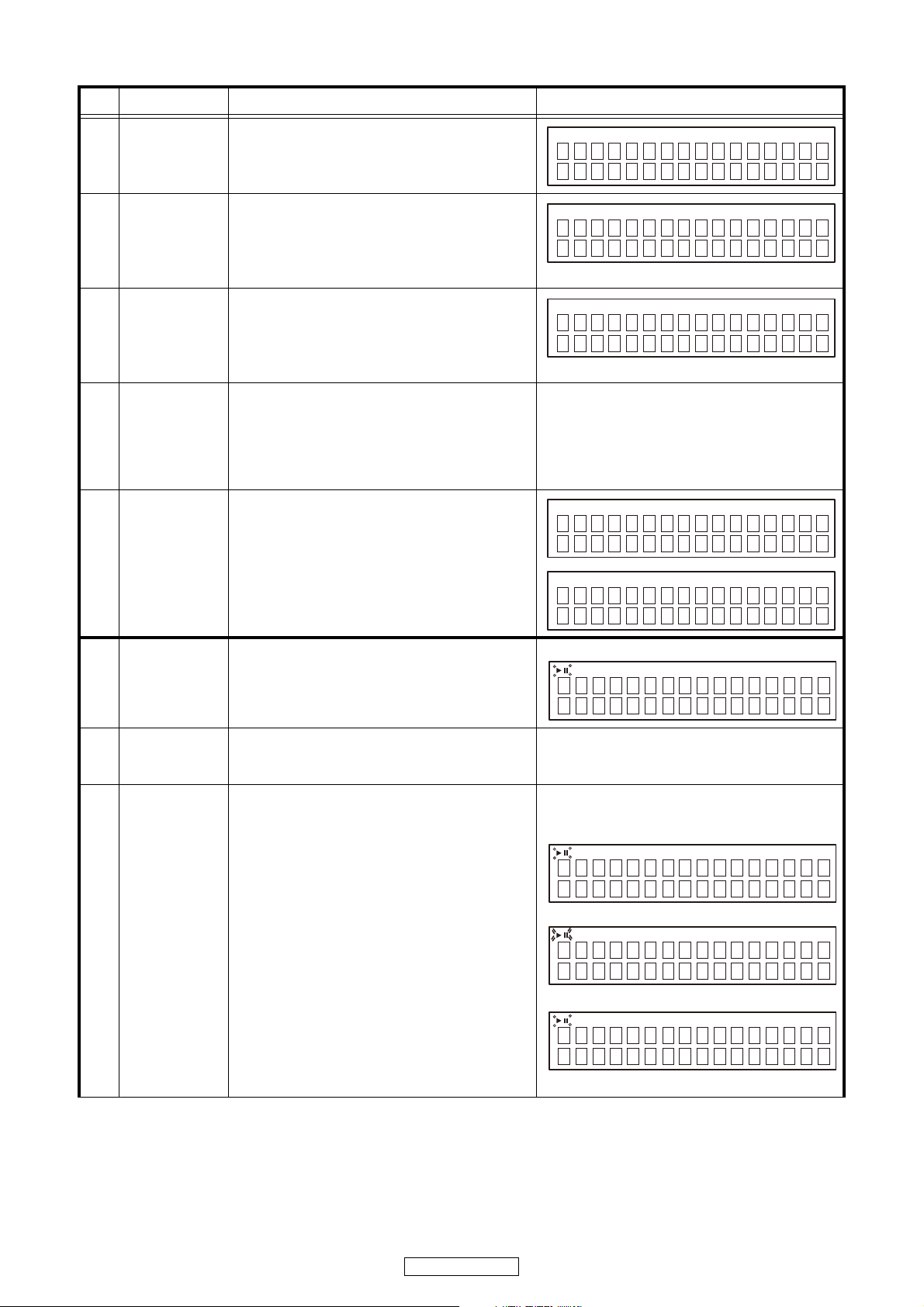
SPECIAL MODE
DCD-710AE
Ver ****
USB_Ver ****
P
LAY/PAUSE
M
AIN KEY
O
PEN/CLOSE
R
EMOCON KEY
00 CD TEST MODE
01 LD ON
02 Focus ON
03 CLV ON
No Key name Function Display
• POWER switch is turned to on while pressing the
1
Service mode
5 and 2 button same time on DCD710AE.(Model name display)
Version No. of
1.1
main μ-com
Display mode
Version No. of
1.2
USB μ-com
Display mode
1.3 FLD check mode
Input button
1.4
name Display
mode
2 CD test mode
2.1 Disc loading
• Press the 9 button.
• Press the 9 button while version No. of main
μ-com is displayed.
• When display is version No. of USB μ-com and
the 9 button is pressed, turn on the entire display is flashing with an interval of about 1 second.
• Press the 9 button again in the turn on each
grid of FLD. (Each grid is displayed at interval of 1
second.)
• When display is each grid of the FLD check mode
and the 9 button is pressed, display name of
the pressing button.
• Turn off the POWER switch to clear this mode.
• POWER switch is turned to on while pressing the
5 and 2 button same time on DCD710AE.(Entering the Service mode)
• Press the
service mode.(CD TEST MODE display)
• Press the 5 button to open the tray.
• Set a disc on the tray, then press the 5 button
again to close the tray.
• Press the
steps.
q LD ON (with servo still stopped)
/
13 and 2 button same time while
/
13 button. Execute the following
"****" : Version number of main μ-com
"****" : Version number of USB μ-com
13 flashing
・13 flashing
q
w FOCUS ON (disc rotation, tracking off)
2.2 Servo check
e CLV ON
If no disc loaded, retry then stop.
w
e
11
DCD-710AE
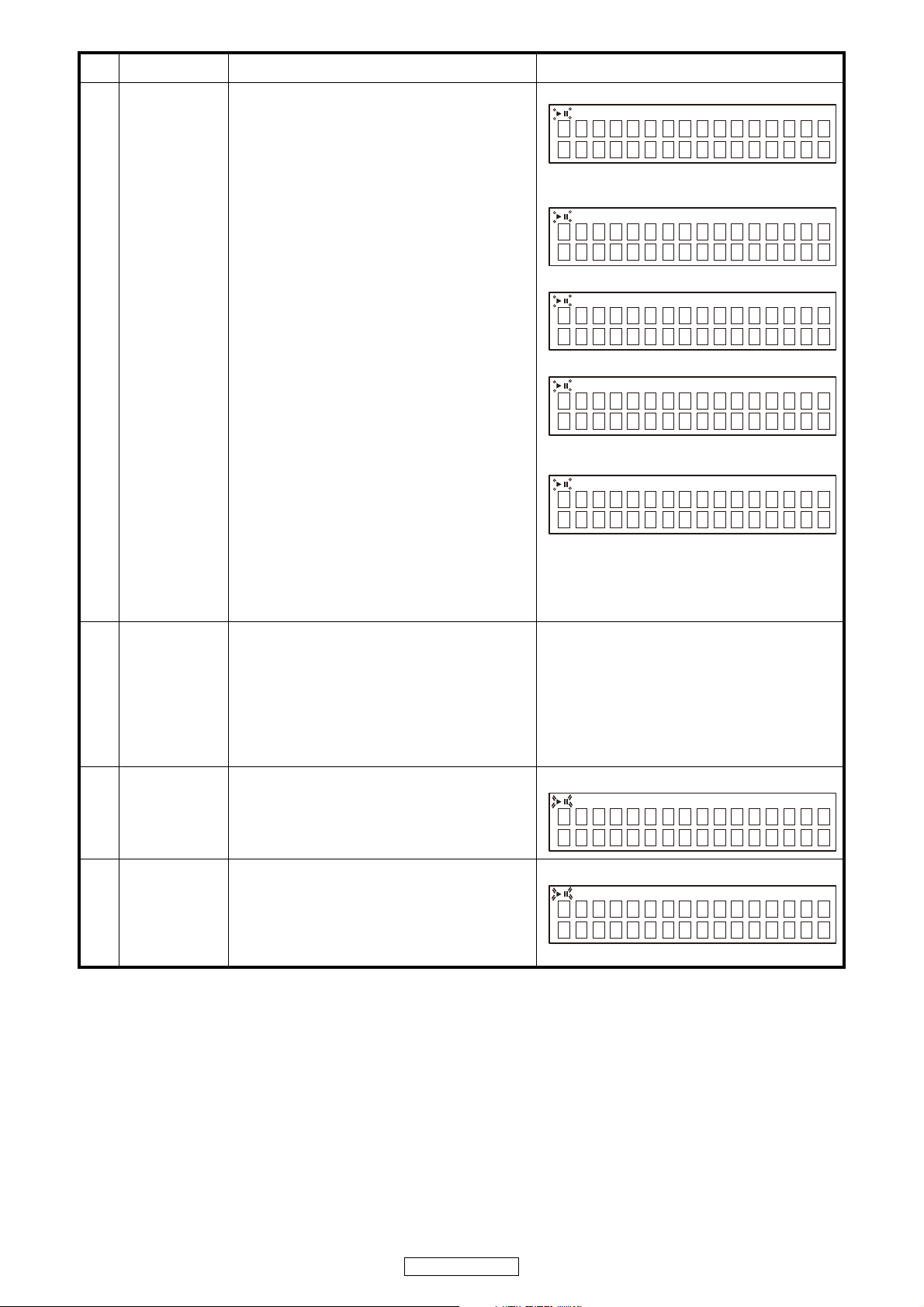
No
04 Tracking ON
I
NERR######
05 @@
Tr
XX:XX
M
ID ERR ######
05 @@
Tr
XX:XX
O
UT ERR ######
05 @@
Tr
XX:XX
P
PP ERR ######
ERR *** ***
00 CD TEST MODE
@@
Tr
XX:XX
2.2 Servo check
2.3
Key name
Pickup
movement
Function Display
r TRACKING ON
t SUB CODE readout (playback sound output)
• The BER (Block Error Rate) generated in 1
second's time is displayed on the upper tier of
the display.
• The playback position (IN/MID/OUT) can be
changed by pressing the 8 or 9 button.
• The count of the errors that could not be
corrected with the C1 error correction system is
displayed.
y When display is as in t and the
pressed, conduct BER (Block Error Rate)
display for 2 seconds.
• The BER (Block Error Rate) generated in 10
second's time is displayed of the display.
bPress
second to switch directly to SUB CODE readout
in step
・In the stop mode, pickup moves in REV (inwards)
or FWD (outwards) direction when 8 or 9
button pressed.
・When 8 button pressed, move to stop
operation after detection that inner switch has
turned on.
・Pickup movement stops when button released.
(Pickup moves while button is pressed.)
/
13 button continuously for over 1
t.
/
13 button is
r
t
[IN]
[MID]
[OUT]
###### : B.E.R., @@ : T.No, XX:XX : Time
y
PPP : Playback position (IN/MID/OUT)
###### : 1
Continuous display of previous time
second's B.E.R.
, *****:
10 second's B.E.R.
2.4 Stop
2.5 All servo on
・When 2 button is pressed, play operation and
servo stop.
・After stopping, conduct reading of auto adjust
values.
・When 2 and 5 button is pressed, all servos turn
on, auto adjustment is performed and switch to
playback operation. (Playback sound output)
(NOTE)When the 2 button is pressed for over 1
second while the laser turns on and the laser
current is measured.
・13 flashing
・13 flashing
@@ : T.No, XX:XX : Time
12
DCD-710AE

No
S
/C: XXmA/ YYmA
L
ASER CURRENT
S
TORED
L
ASER CURRENT
X
X
F
OCUS BALANCE
X
X
F
OCUS GAIN
X
X
T
RACKING BALANCE
X
X
T
RACKING GAIN
X
X
F
OCUS OFFSET
X
X
T
RACKING OFFSET
Key name
Function Display
Laser current is
2.6
display
・When the 2 button is pressed for over 1 second
while the DCD-710AE is in the stop mode, the
laser turns on and the laser current is measured.
・The laser drive current undergoes A/D
conversion for calculation. Decimal values are
discarded.
・The first current value is measured 3 seconds
after the laser turns on.
・The current value is updated every 3 seconds.
・Press the 2 button, CD test mode display (2)
reappears.
・Stored data is not cleared, even when the DCD-
710AE is reset.
q Overwriting the stored data
・When the
seconds while the laser current is displayed, the
current value is stored in the EEPROM
(overwriting the stored data).
・Once rewriting is completed, the display in 2.6
reappears.
・Press the 2 button after executing the servo auto
adjustment.
・When 9 button is pressed, the adjustment
values are displayed in the following order.
q FOCUS BALANCE
/
13 button is pressed for over 5
・ 13 flashing
XX : Stored data : EEPROM Stored value
YY : Current value
q
・13 flashing
q
Adjustment value
2.7
display
w FOCUS GAIN
e TRACKING BALANCE
r TRACKING GAIN
tFOCUS OFFSET
y TRACKING OFFSET
XX : Adjustment value
w
XX : Adjustment value
e
XX : Adjustment value
r
XX : Adjustment value
t
XX : Adjustment value
y
XX : Adjustment value
13
DCD-710AE
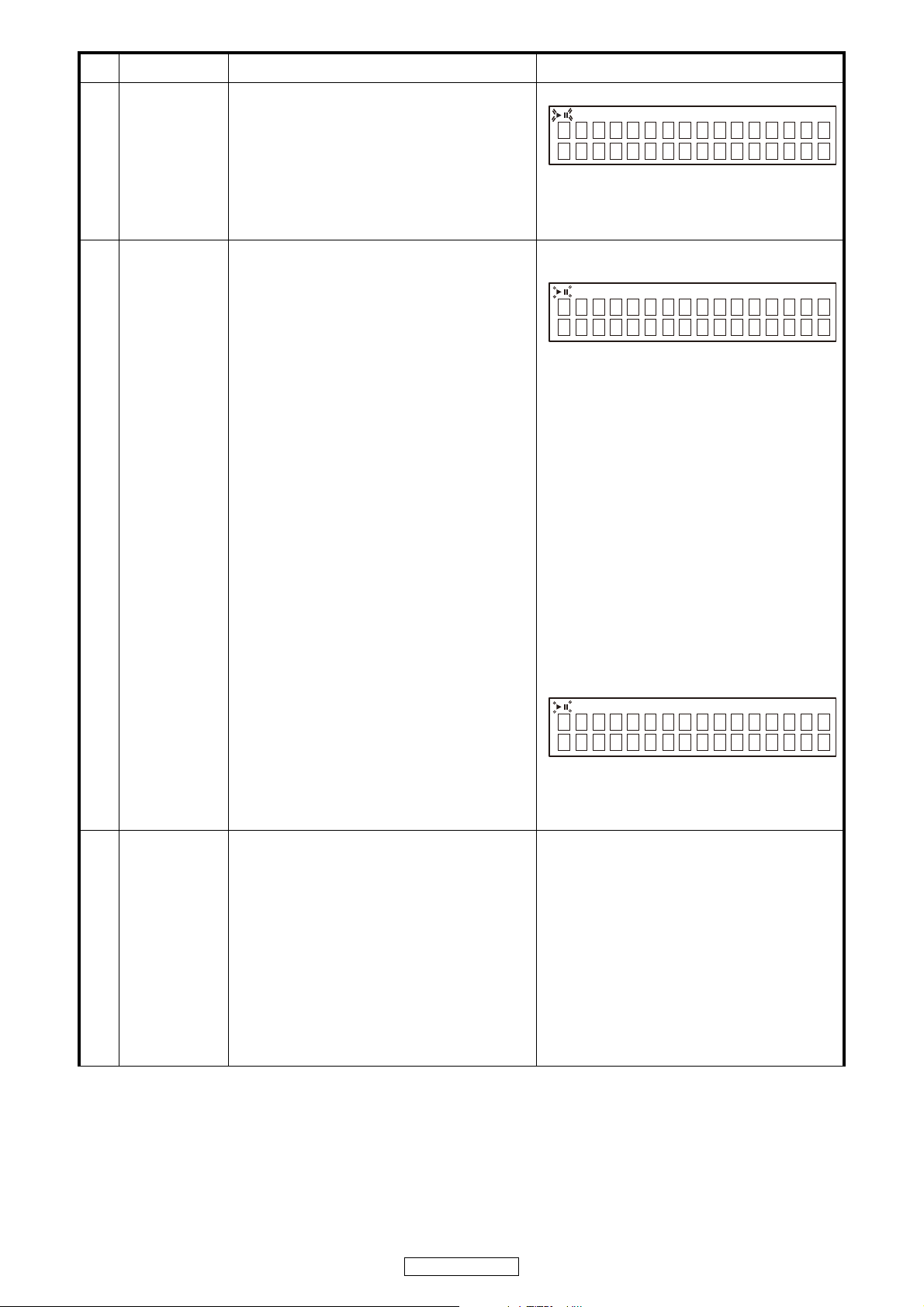
No
X
X
R
FRP
X
XXXX hour
L
ASER ON TIME
C
LEAR
L
ASER ON TIME
Key name
Function Display
Adjustment value
2.7
display
Accumulated
2.8
laser on time
display
u RFRP
i Return to q.
(Note)If auto adjustment is not completed, proper
values are not displayed.
・When the DISC/USB and 5 button is pressed
while the DCD-710AE is in the stop mode, the
accumulated laser on time is displayed.
・The laser drive times are added and the result is
displayed.
・One count corresponds to 10 minutes. (Values
under 10 minutes are discarded.)
・Count values are stored in the EEPROM every 10
minutes.
・The accumulated laser on time is displayed in
hours.
・Laser ON/OFF is monitored and counted.
・Press the 2 button, CD test mode display (2)
reappears.
・The count values are not cleared, even when the
set is reset.
・Minimum display specification
• No. dig its stored in EPROM: 4, 0xFFFF
• No. digits displayed: 5
• When the time exceeds 10922 hours, the
stored data is not updated and the value is
fixed to 0xFFFF.
(The display is fixed to 10922 hours.)
u
XX : Adjustment value
・13 flashing
CD heat run
3
mode
q Count value is reset
・When the
seconds while the accumulated laser on time is
displayed, the count value is reset.
・After resetting is completed, the display in 2.8
(00000 hours on the top line) reappears, and
after 5 seconds the model name display
reappears.
・Count value is reset upon shipment from the
factory and when the mechanism is replaced.
・AC is turned on while pressing the 5 and 2 button
same time on Main Unit.
・Switches to mode according to button input.
・Press a reverse button to switch the mode while
displaying the version of the main μcom.
(Normal heat run mode, Heat run short mode,
Automatic mounting mode.)
・If an error occurs, display the error and stop
operation at that point.
・Number of operations held.
・While heat run, the operation of each button is not
valid except the ON/STANDBY button and
pressing the 5 and 2 button same time.
/
13 button is pressed for over 5
q
14
DCD-710AE
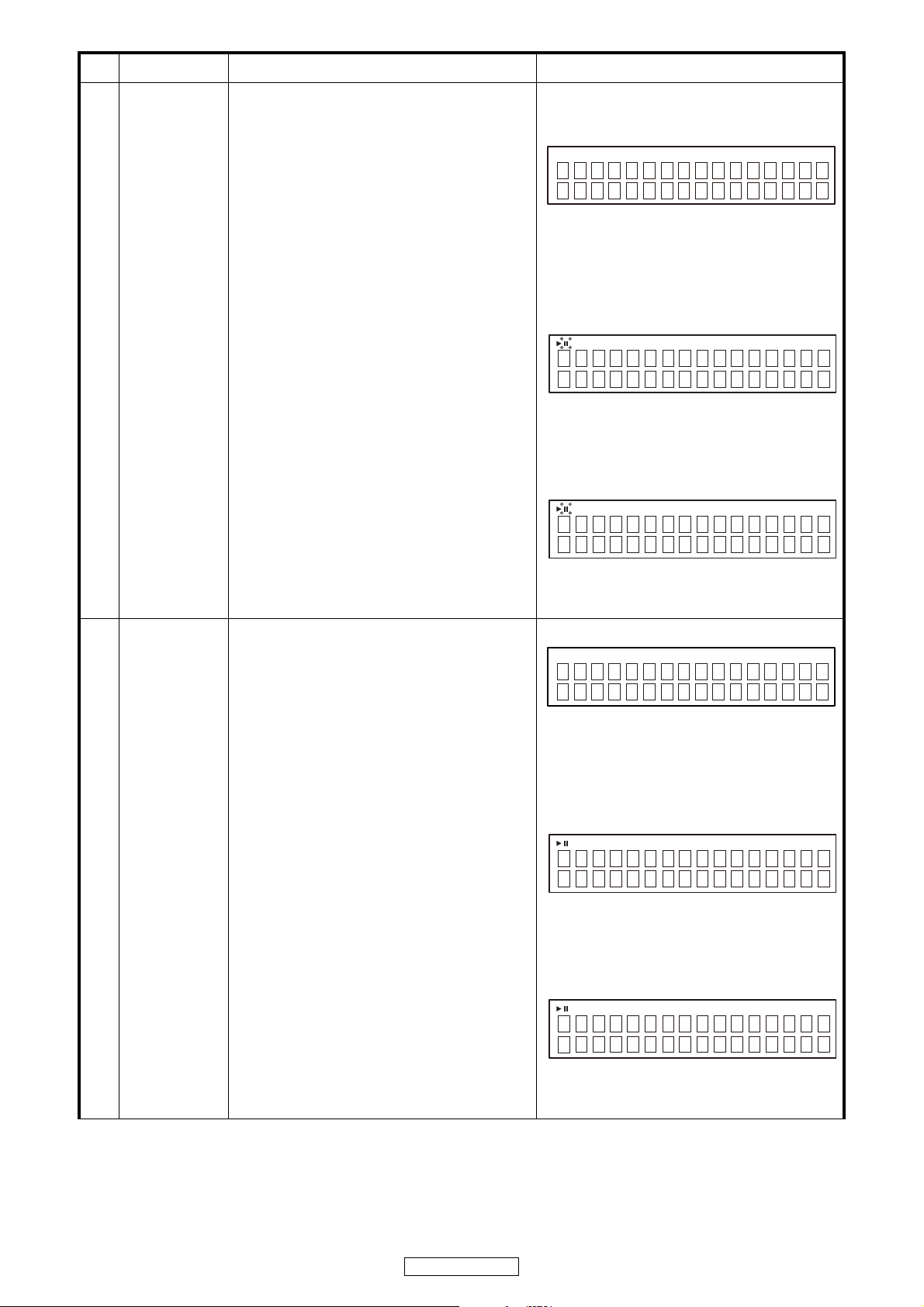
No
H
.R.NORMAL
XXXX
XXXX
H
.R.SHORT
XXXX
XXXX
Key name
Function Display
Normal heat run
3.1
mode
/
・Press the
displayed or H.R.NORMAL is displayed.
・Count this as the 0th heat run repetition.
q Play from the first to last track on disc.
w After disc playback has finished, move pickup
e When loader open status detected, close tray
r The heat run repetition no. is incremented
13 button while name of the model is
to innermost position and open tray.
again, re-read TOC and start playback from the
first track on the disc.
(increased by 1) when the tray is opened.
※If the 2 and 5 button is pressed while operat-
ing, number of heat run is displayed for 3 seconds.
・Model Name display
・H.R.NORMAL display
・Normal heat run mode
Normal display except when 1 light, 3 flashing
q Normal display except when 1 light, 3 flashing
w
XXXX : No. of heat run repetitions
e Normal display except when 1 light, 3 flashing
r
XXXX : No. of heat run repetitions
Heat run Short
3.2
mode
t Conduct q to e repeatedly.
/
・Press the
H.R.SHORT is displayed.
・Count this as the 0th heat run repetition.
q Play the last track only on disc.
w After disc playback has finished, move pickup
to innermost position and open tray.
e When loader open status detected, close tray
again, re-read TOC and start playback from the
first track on the disc.
r The heat run repetition no. is incremented
(increased by 1) when the tray is opened.
※If the 2 and 5 button is pressed while oper-
13 button while name of the
ating, number of heat run is displayed for 3
seconds.
・H.R.SHORT display
・Heat run Short mode
Normal display except when 1 light, 3 light
q Normal display except when 1 light, 3 light
w
XXXX : No. of heat run repetitions
e Normal display except when 1 light, 3 light
r
XXXX : No. of heat run repetitions
t Conduct q to e repeatedly.
15
DCD-710AE
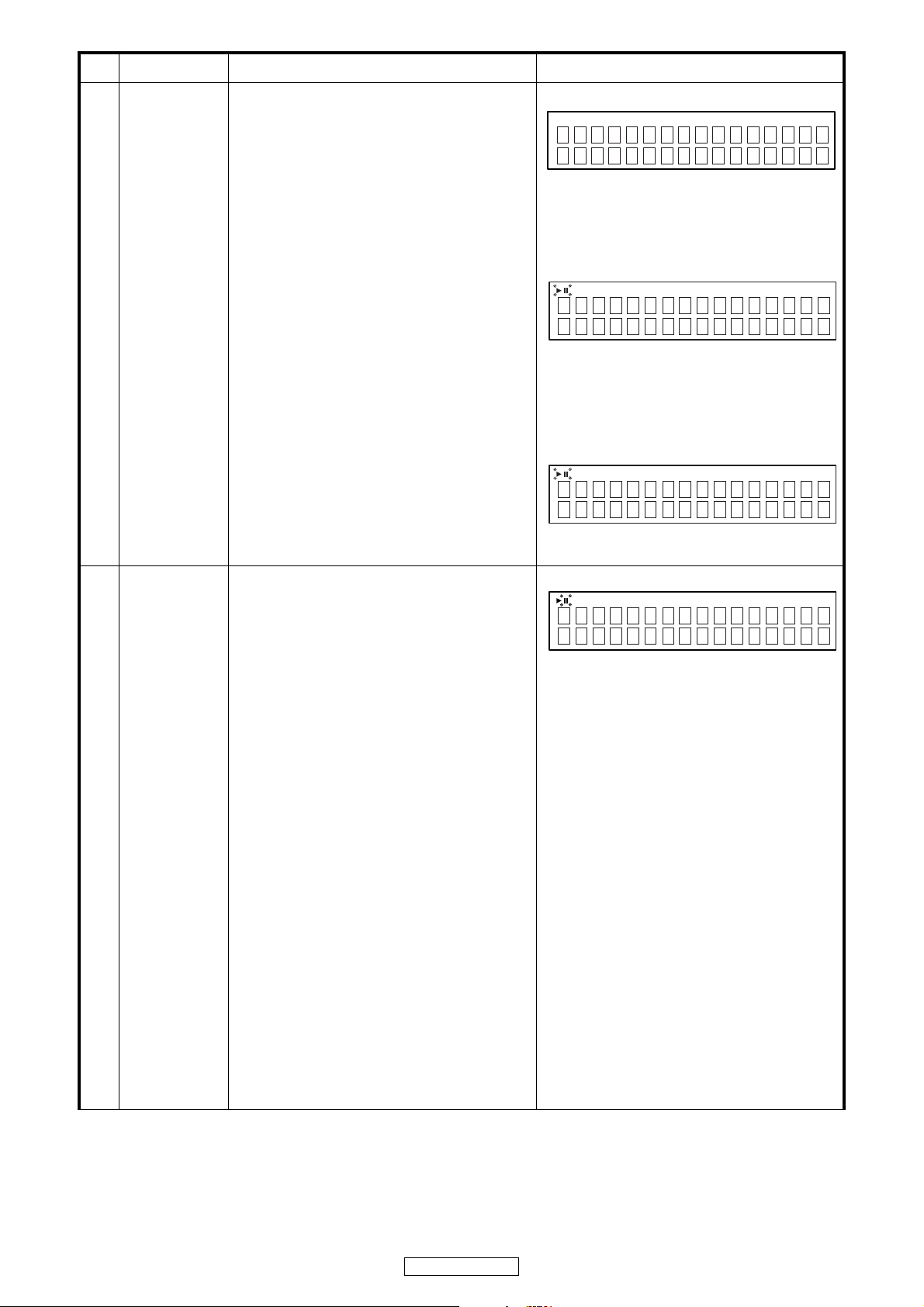
No
H
.R.CHACKING
XXXX
XXXX
CD EX-XX
Key name
Function Display
Automatic
3.3
mounting mode
3.4 Error display
/
・Press the
H.R.CHACKING is displayed.
・Count this as the 0th heat run repetition.
q Play the last track only on disc.
w The heat run repetition no. is incremented
(increased by 1) when the tray is opened.
※If the 2 and 5 button is pressed while oper-
e Conduct q repeatedly.
E1-00:Disc cannot be detected
E1-01:Tracking offset adjustment not possible
E1-02:Focus offset adjustment not possible
E2-00:Focus servo dropped during playback.
E2-01:Focus servo dropped during searching.
E2-03:Focus servo dropped during TOC reading.
E2-05:Focus servo dropped during manual
E2-10:Subcode can no longer be read during
E2-11:Subcode can no longer be read during
E2-12:Subcode can no longer be read during
E2-14:Subcode cannot be read during pause
E2-15 :Subcode cannot be read during manual
E3-00: TOC could not be read within specified
E3-01:PVD/SVD analysis could not be
E4-04:Search time out
E4-05:Error in communications with CD decoder
E5-00:Inner switch not on
E6-00:Inner switch not off
E8-00:Tray is not opened by the specified time.
E8-01:Tray is not closed by the specified time.
E9-01:Other error
13 button while name of the
ating, number of heat run is displayed for 3
seconds.
search.
playback
searching
TOC reading
search
time
completed within specified time
・H.R.CHACKING display
・Heat run short mode
Normal display except when 1 flashing, 3 flashing
qNumber of heat run is display
XXXX : No. of heat run repetitions
・READING, CLOSEdisplay
Normal display except when 1 flashing, 3 flashing
wNumber of heat run is display
XXXX : No. of heat run repetitions
,
・
13 with mode light or flashing
X-XX : Error cord
16
DCD-710AE
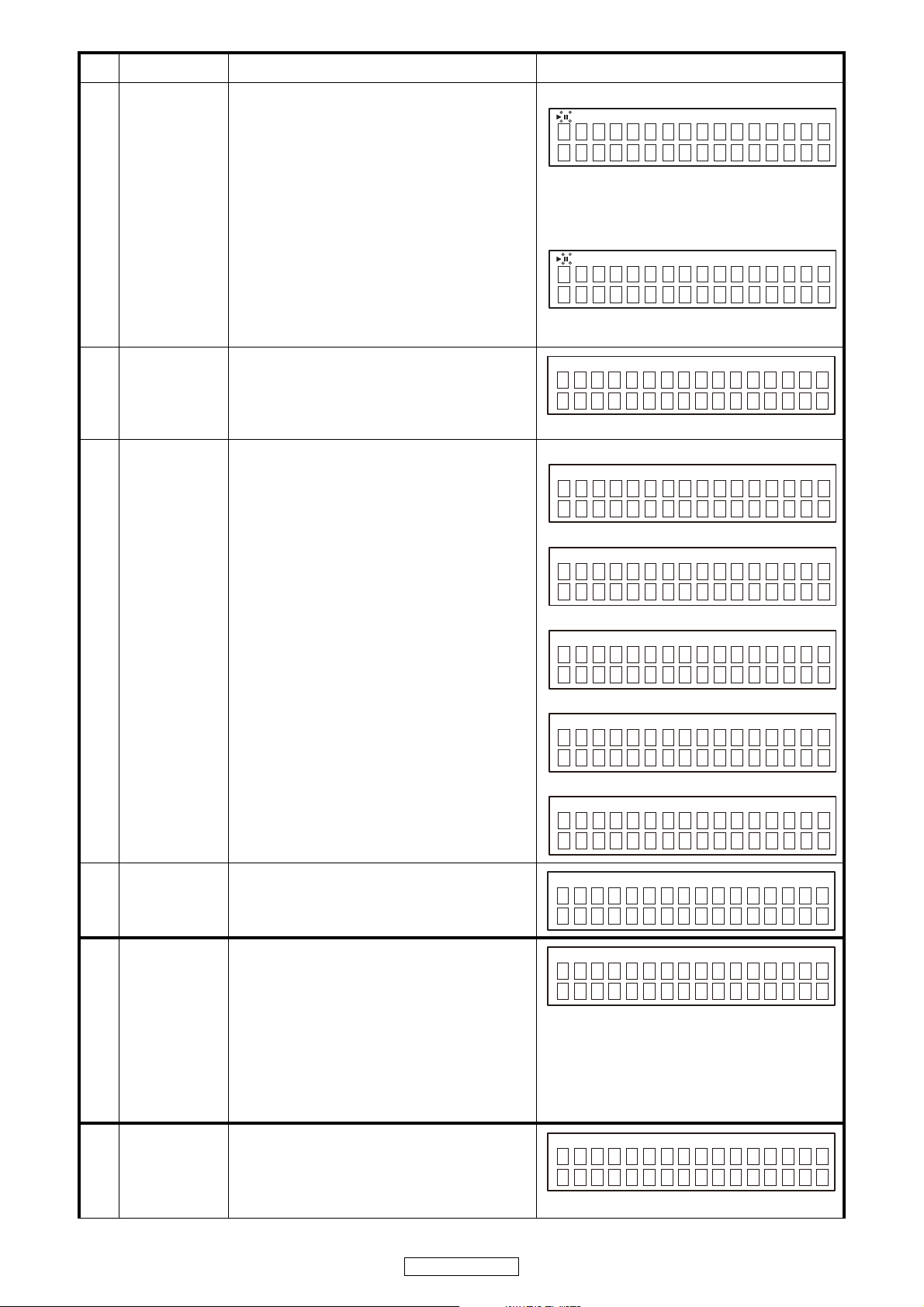
No
XXXX
01 01: 47
V
ersionUp Main
S
etDisc -> Close
V
ersionUp
F
ileSearch
V
ersionUp
F
ileCheck
V
ersionUp
E
rasig
V
ersionUp
W
riting
V
ersionUp
I
NVALID DISC
V
ersionUp Main
C
omplete
INITIALIZE
V
ersionUp USB
S
etDisc -> Close
Key name
Function Display
3.4 Error display
Main μ-com
Version u p
4
mode
q Number of heat run is display
・Press the 9 button while the error is displayed.
・ No. heat runs is displayed for 5 seconds, the error
display reappears.
w The track no. and time when the erro r occurred is
displayed
・Press the 8 button while the error is displayed.
・ The track no. and time when the error occurred is
displayed for 5 seconds, then error display
reappears.
・POWER switch is turned to on while
simultaneously pressing 5 and 2 button.
・ While displaying model name, when 2 and the
PITCH- button are pressed simultaneously, the
tray opens.
• If an the 5 or
closed, a disc will be loaded and V ersi on up will be
started.
• " INVALID DISC" is displayed when not found
upgrade file and the tray is opened.
/
13 button is pushed and a tray is
,
q
13 with mode light or flashing
XXXX : No. of heat run repetitions
・Error display reappears after 5 seconds. See 3.4.
,
13 with mode light or flashing.
w
・Error display reappears after 5 seconds. See 3.4.
q During a file search
w During a file check
4.1
4.2
5
6
Start version up
End version up
Initialize
USBμ-com
Version u p
mode
e During deletion
r Writing
t When a file is not found
・After Version UP is completed, a tray is opened
and it stops in
・Press POWER SW while simultaneously pressing
5 and 9 button.
・The system is reset, and once this is completed
the unit is set to the normal mode.
DIMMER : 100%
PURE DIRECT : OFF
DISC/USB : DISC
REMOTE/BROWSE : REMOTE
・The laser current initial value and laser
accumulated on time is not cleared.
・Press POWER SW while simultaneously pressing
5 and 2 button.
・ While displaying model name, when 2 and the
PITCH- button are pressed simultaneously, the
tray opens.
17
DCD-710AE
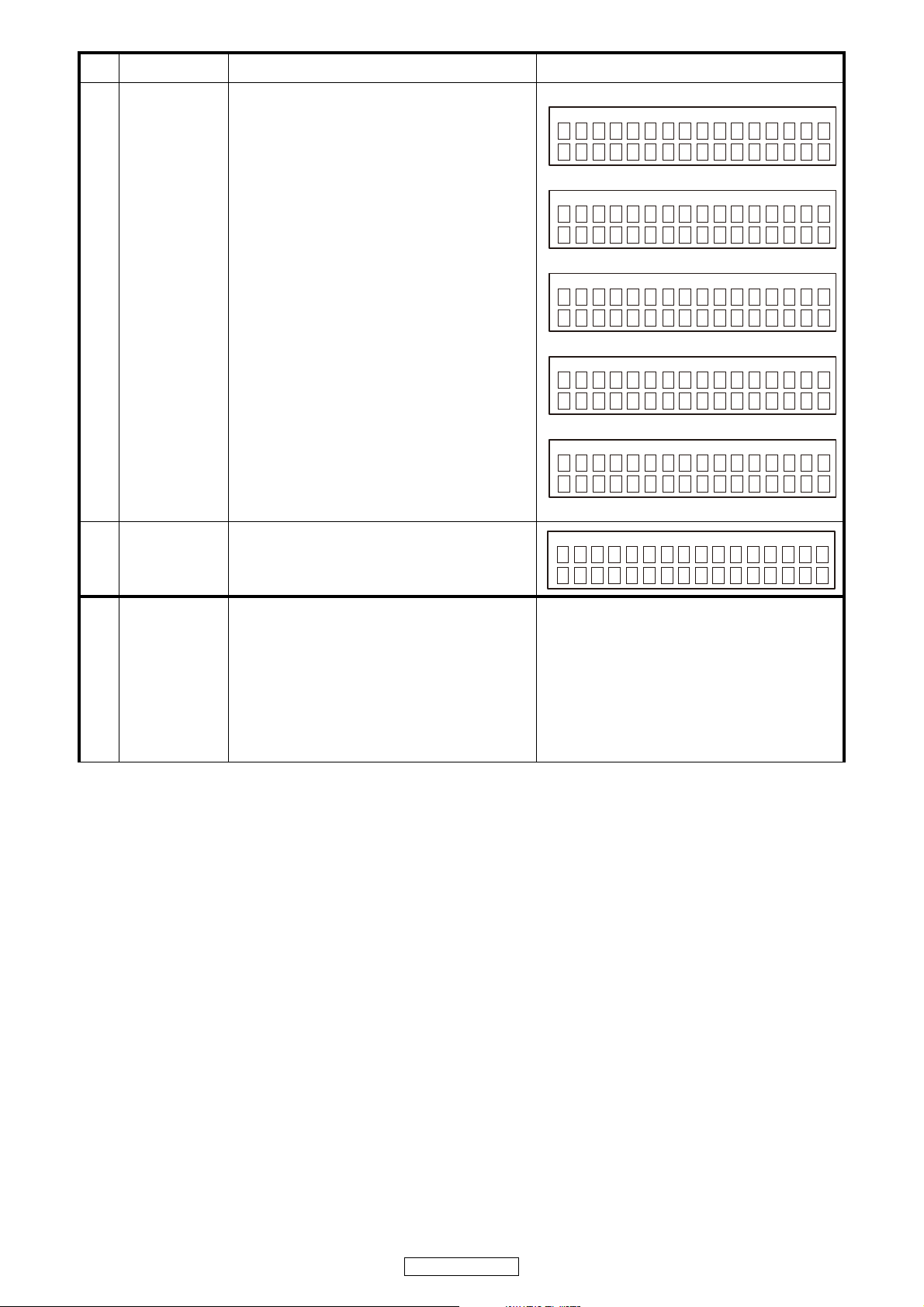
No
V
ersionUp
F
ileSearch
V
ersionUp
F
ileCheck
V
ersionUp
E
rasig
V
ersionUp
W
riting
V
ersionUp
I
NVALID DISC
V
ersionUp USB
C
omplete
Key name
Function Display
Start version up
6.1
End version up
6.2
/
• If an the 5 or
closed, a disc will be loaded and Version up will
be started.
• " INVALID DISC" is displayed when not found
upgrade file and the tray is opened.
・After Version UP is completed, a tray is opened
and it stops in
13 button is pushed and a tray is
q During a file search
w During a file check
e During deletion
r Writing
t When a file is not found
EEPROM TEST
7
mode
・Press POWER SW while simultaneously pressing
PITCH- and DISC/US button.
・POWER LED lights to the orange (TEST start).
・MUTING ON
・After EEPROM TEST, in the case of OK, LED
lights to the green.
・After EEPROM TEST, in the case of NG, LED
lights to the red.
・Mode is cancelled with POWER OFF.
18
DCD-710AE
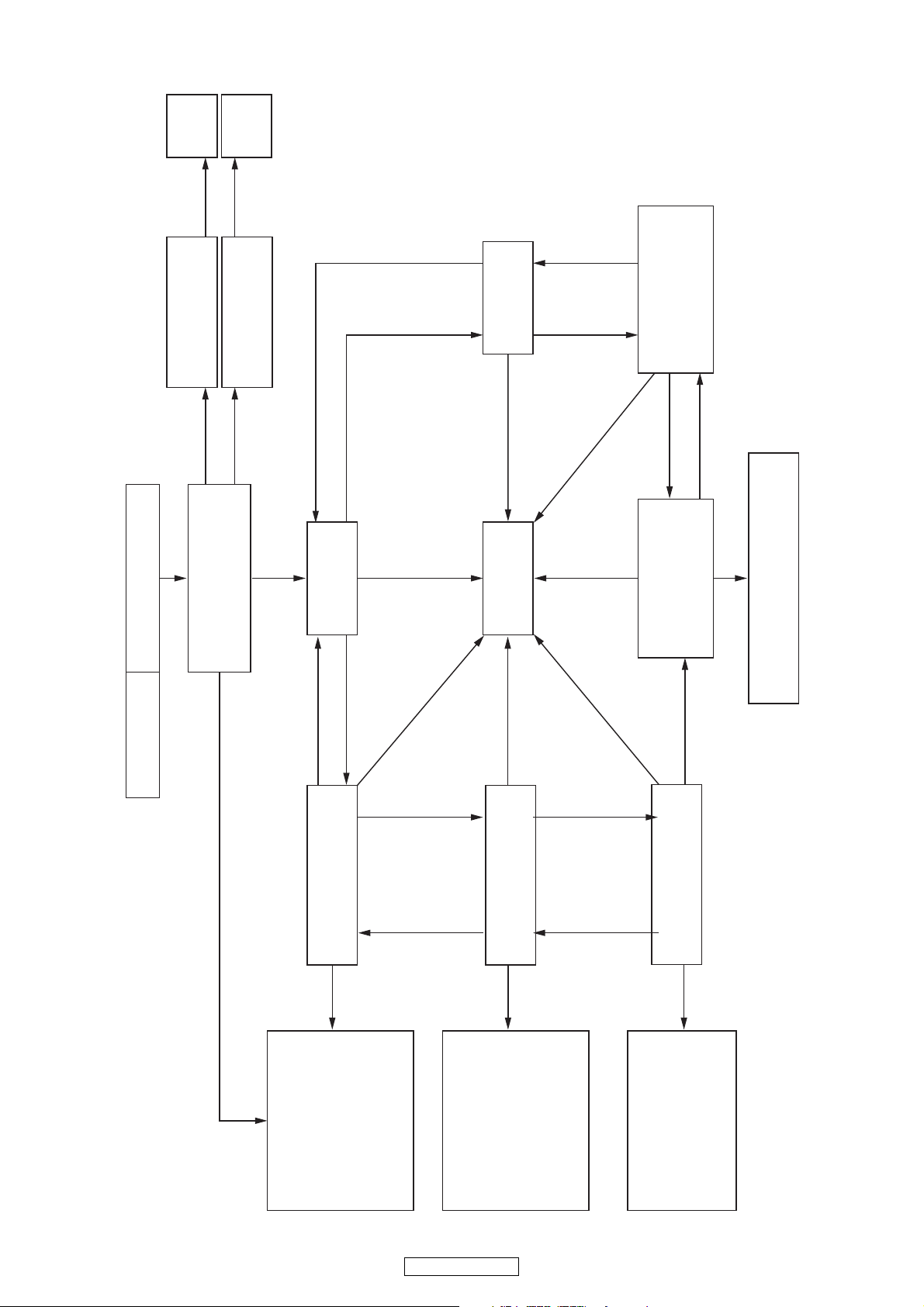
Special mode transition diagram
5+2+POWER SW_ONService mode
μ-com
Ver.display
USB μ-com
Ver.display
CD test mode
Model Name display
“DCD-700AE”
Key input mode
The name of the key is displayed.
USB Ver UP mode
“Ver UP USB” display
Main Ver UP mode
“Ver UP Main” display
1/3
1/3
1/3
8 or 9
9 + PITCH-
2
+ PITCH-
2+1/3
2+1/3
1/3 or
5
1/3 or
5
2+1/3
2+1/3
2+1/3
2+1/3
2+1/3
9
9
9
9
9
8
9
9
8
8
8
8
8
8
1/3
Start
Ver UP
Start
Ver UP
H.R.NORMAL display
H.R.SHORT display
H.R.CHACKING display
FL tube
The display for each grid.
(It displays at intervals
of 1 second.)
FL all light
The entire display is
flashing with an interval
of about 1 second.
H.R.NORMAL operation
TOC read → playback
title-all of the disc. →
OPEN → CLOSE →
TOC read
It displays repeatedly.
H.R.SHORT operation
TOC read → playback
title-end of the disc. →
OPEN → CLOSE →
TOC read
It displays repeatedly.
H.R.CHACKING operation
TOC read → OPEN →
CLOSE → TOC read
It displays repeatedly.
19
DCD-710AE
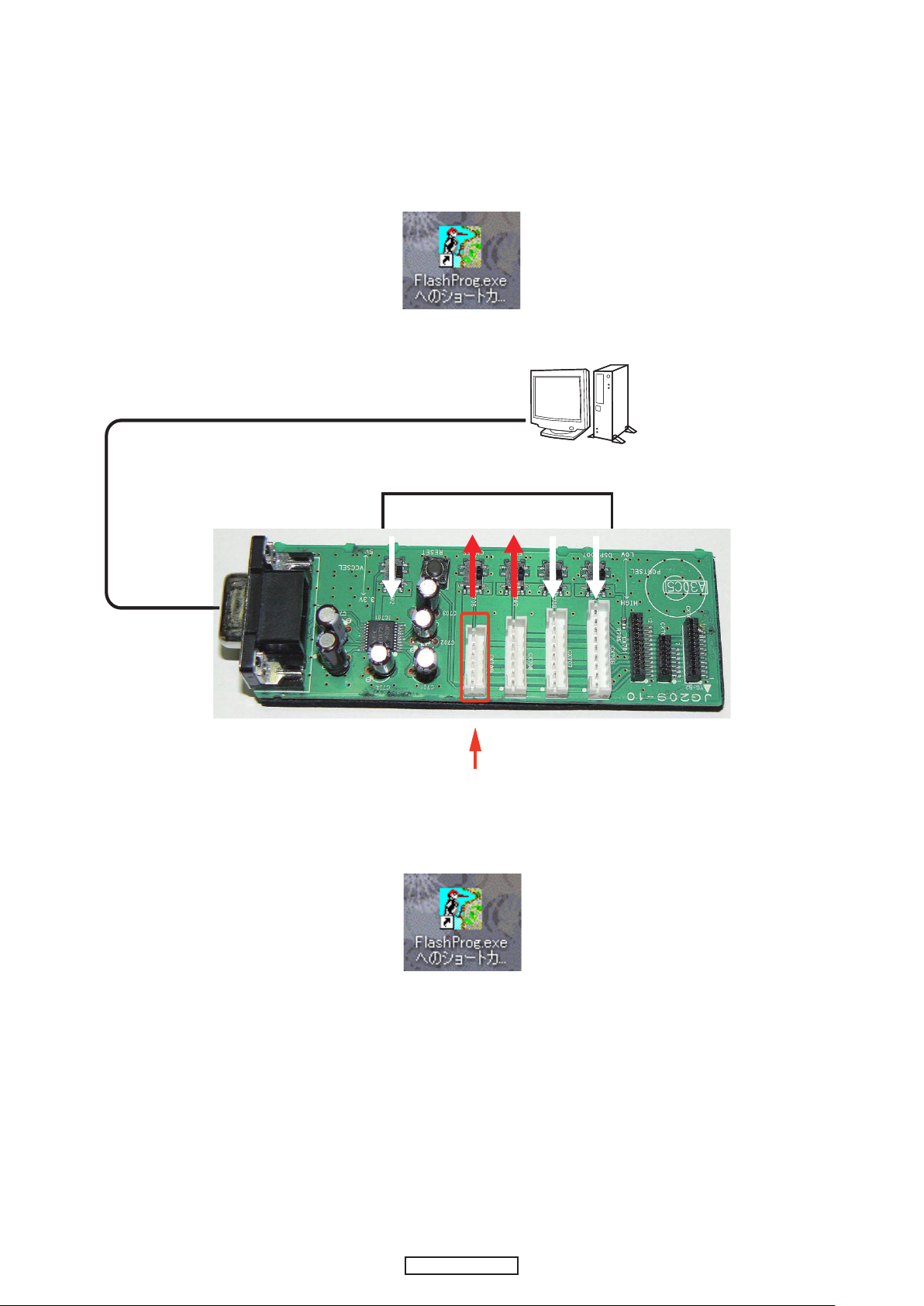
VERSION UPGRADE PROCEDURE OF FIRMWARE
PC
①Connect windows PC with RS-232C cable.
②Switch to the direction of the arrow.
③Connect CN52 on the CUP12202Z-1 board
with 6P PH-PH CON.CORD(00D2040572004).
CX709
PC
①Connect windows PC with RS-232C cable.
②Switch to the direction of the arrow.
③Connect CN52 on the CUP12202Z-1 board
with 6P PH-PH CON.CORD(00D2040572004).
CX709
Initial Version No.of main μ-com and USB μ-com.
Main μ-com Ver 0035
①
USB μ-com USB Ver 0014
②
When update Firmware, please conrm a last version in SDI.
※
1. Update for IC15(TMP92FD28AFG)
(1) Prepare the windows PC that installed the FlashProg.EXE.
(2) Connect SPK-581 as forrows.
s
(3) Double click FlashProg.exe, and launch the FlashProgrammer.
20
DCD-710AE
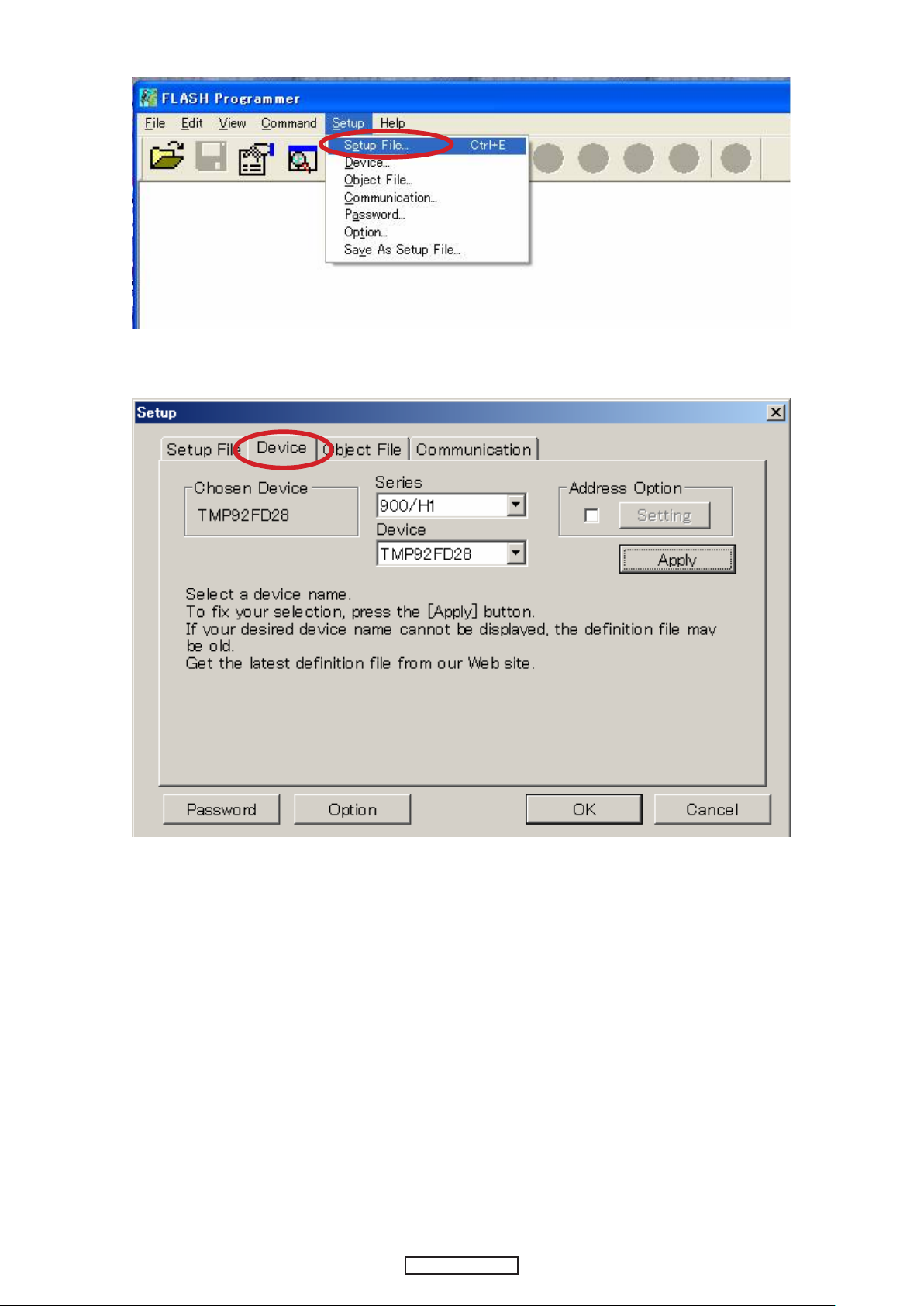
(4) Click the Setup in the menu bar and select the Setup File.
(5) Click Device tab.
21
DCD-710AE
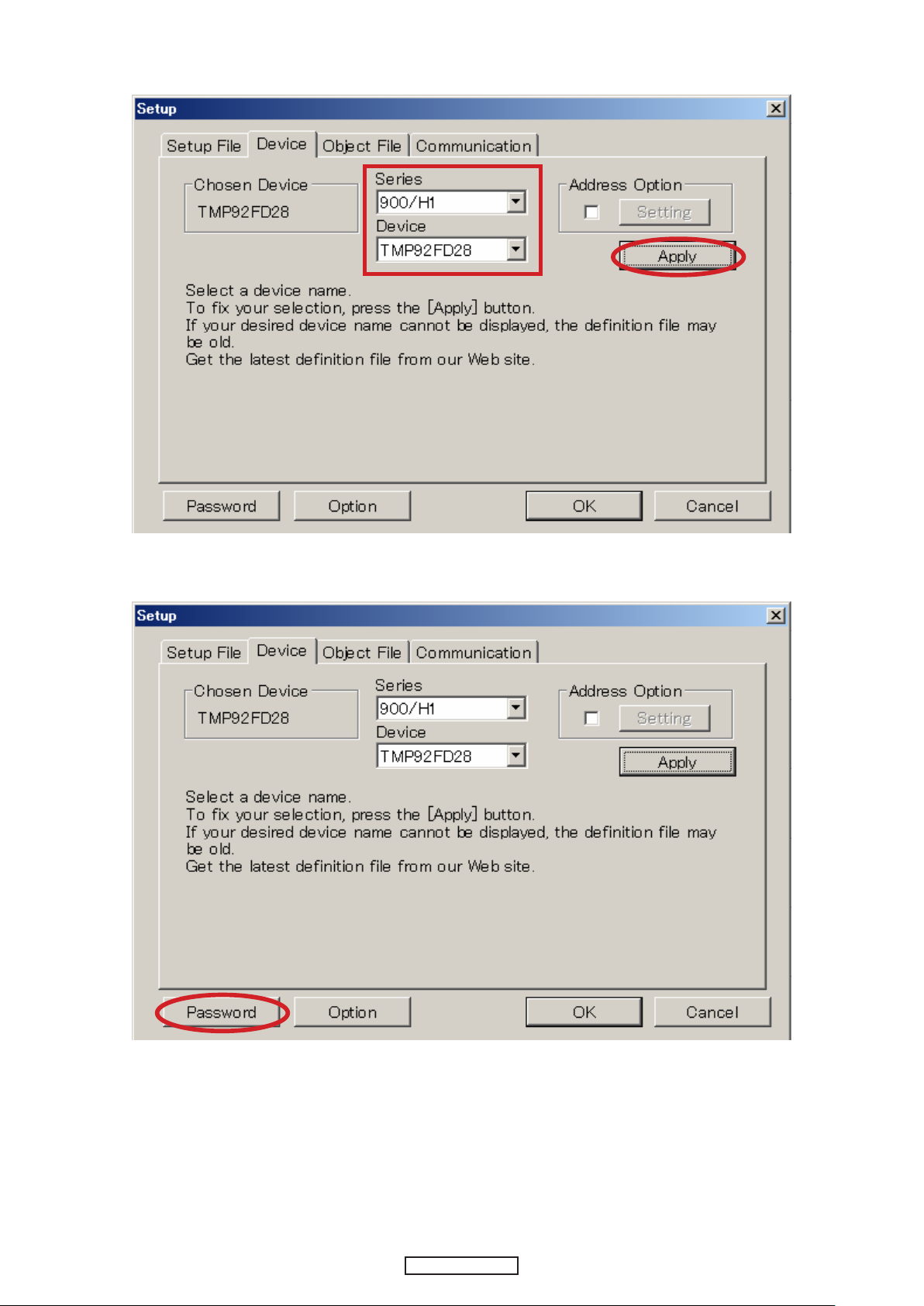
(6) Choose the TMP91FD28 in the Device, and choose the 900/H1 in the Series.
Click Apply, and display the chosen Dvice.
(7) Click Password.
22
DCD-710AE
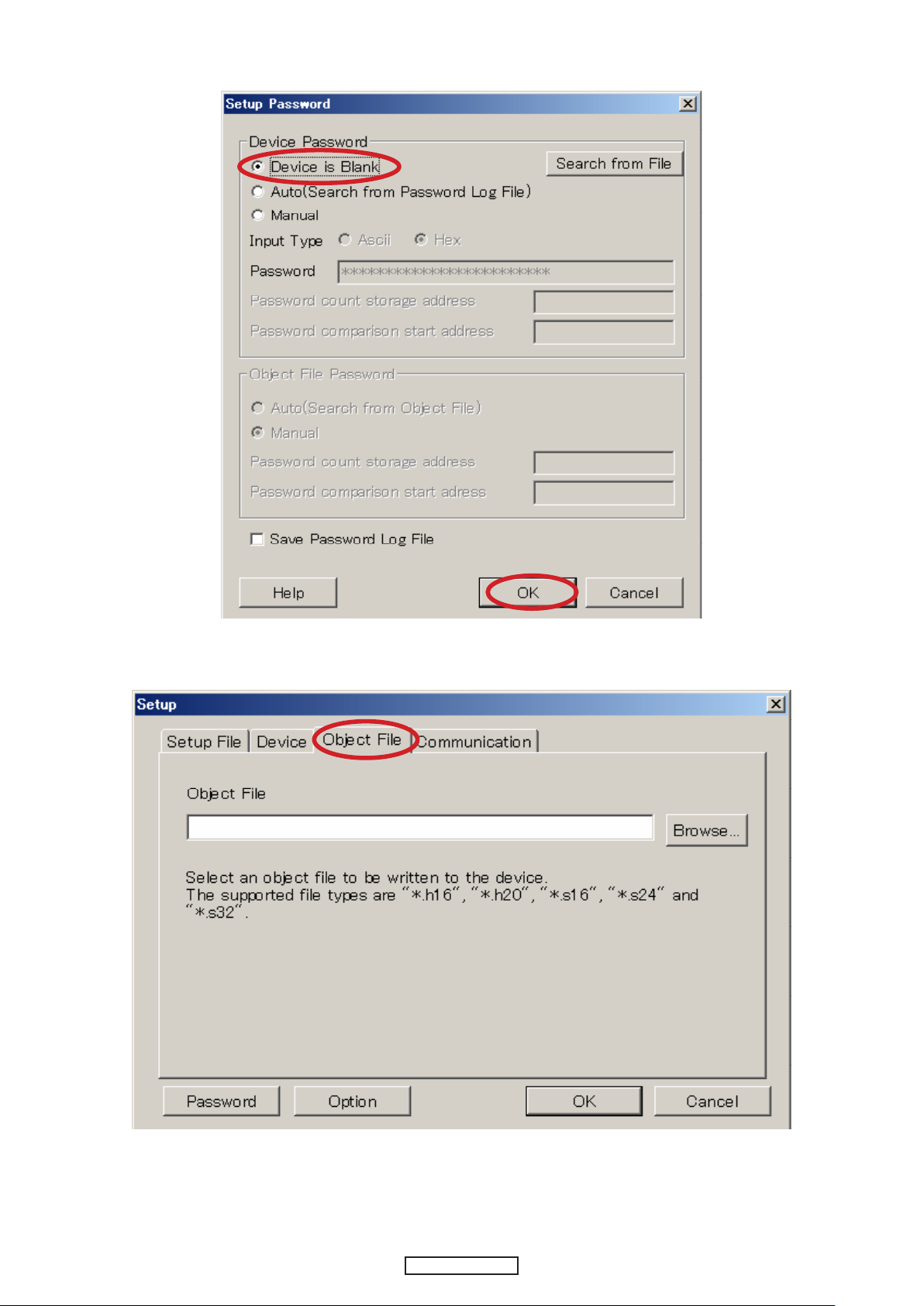
(8) Choose the Device is Blank.
And Click OK.
(9) Click Object File tab.
23
DCD-710AE
