Specifications and Main Features
- Model: DCD-1290 / DCD-2060 / DCD-2060G
- No of Channels: ( 2 )
- Frequency Range: 2 ~ 20,000 Hz
- Dynamic Range: 100 dB
- Signal to Noise Ratio: 110 dB
- THD: 0.0025% (1 kHz)
- Separation: 105 dB (1 kHz)
- Wow & Flutter: Below measurable limit (±0.001% W. peak)
- Output (Analog): FIX. 2.0 V, VARIABLE 0 ~ 2.0 V
- Output (Digital): COAXIAL (0.5 Vp-p 75 ohm), OPTICAL
- Compact Disc format: Yes
- Supply Voltage: 50/60 Hz, Voltage as marked on rating label
- Rate of Power Consumption: 15W
- Size of Unit: 434 (17-3/32") W x 122 (4-51/64") H x 320 (12-19/32") D mm
- Weight: DCD-1290 –6.7 kg (15 lbs 4 oz) – DCD-2060G – 7.3 kg (16 lbs 1 oz)
- Functions: Direct selection, automatic search, programmed play back, repeat play, manual search, auto space, time mode timer edit, pitch control, peak search, fader.
- Display: track number, time, music calendar, and all engaged modes.
- Remote Control System: Infra Red Pulse System, P/S: 3V DC; two R6P (standard size AA) dry cell batteries.
- External Size of Remote: 48 (1-57/64”) W x 177 (6-31/32”) H x 18 (45/64”) D mm.
- Remote Control Weight: 100 g (batteries inclusive)
Frequently Asked Questions
Q1: What type of discs would I be able to use with the DCD-1290/2060/2060G?
A1: The unit can read Compact Discs which allows insertion of 12 centimeters discs as well as 8cm disc singles without needing an adapter.
Q2: In what manner do I connect my CD player to my amplifier?
A2: The left (L) and right (R) output terminal (FIXED-VARIABLE) of both DCD-1290/2060 and 2060G can be connected to the input connectors labelled CD, AUX, or TAPE PLAY of the amplifier.
Q3: Is there any warranty that accompanies DCD-1290/2060/2060G?
A3: Indeed, it has a warranty considering model and area. Check the products you have for warranty documents.
Q4: What about the CD player, is there a remote control for it?
A4: The CD player has a remote control unit (RC-234 for U.S.A., Canada, Australia models and RC-235 for British models) that will enable you to control many of its functions from a distance.
Q5: In the event that a disc holder fails to open what actions should I take?
A5: First ascertain whether there is adequate power supply to your PC. Secondly ensure that the disc is remounted carefully when the screen displays a code “00000000”. If the situation continues, address the troubleshooting aspect of the manual issued to you.
User Manual
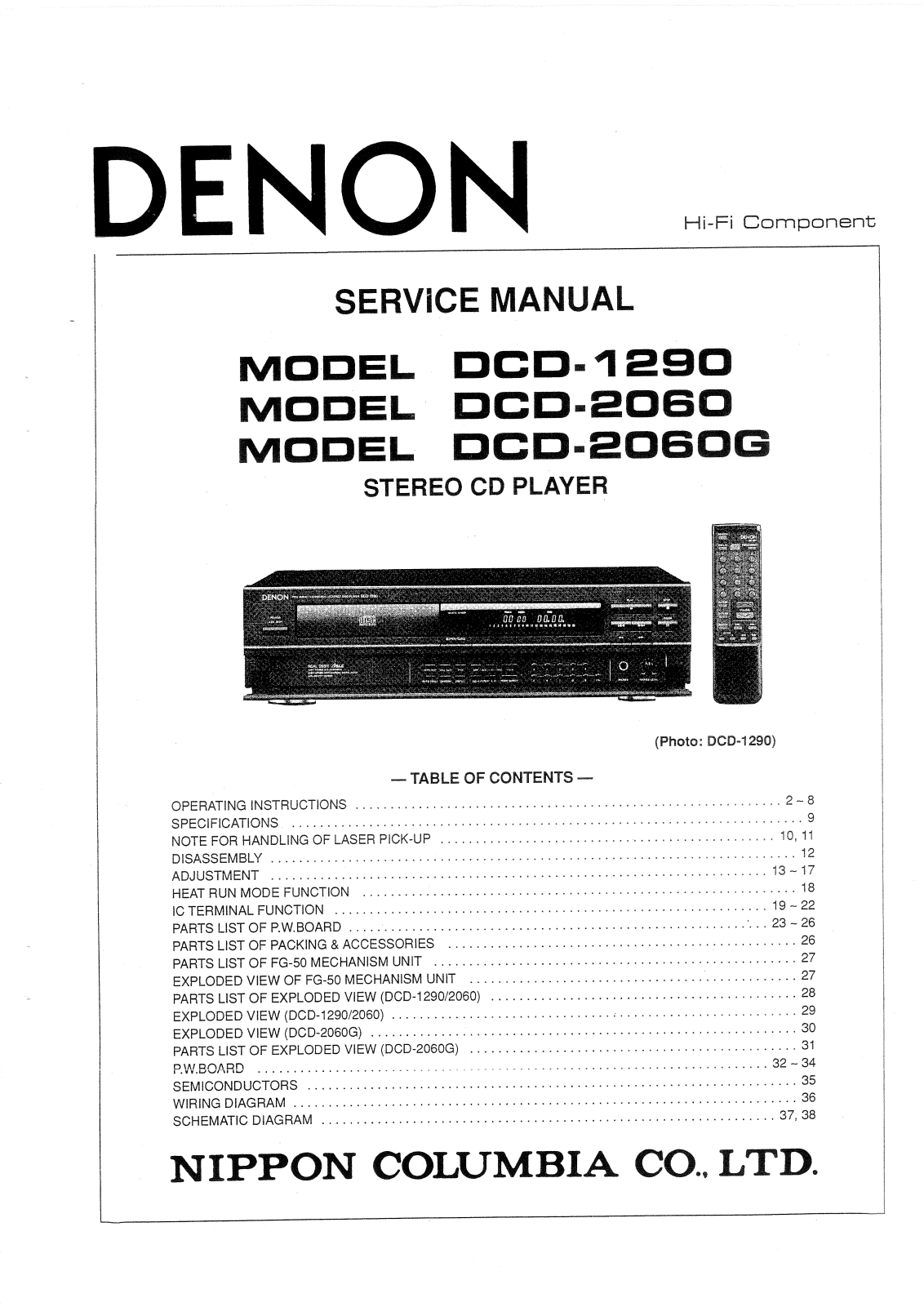
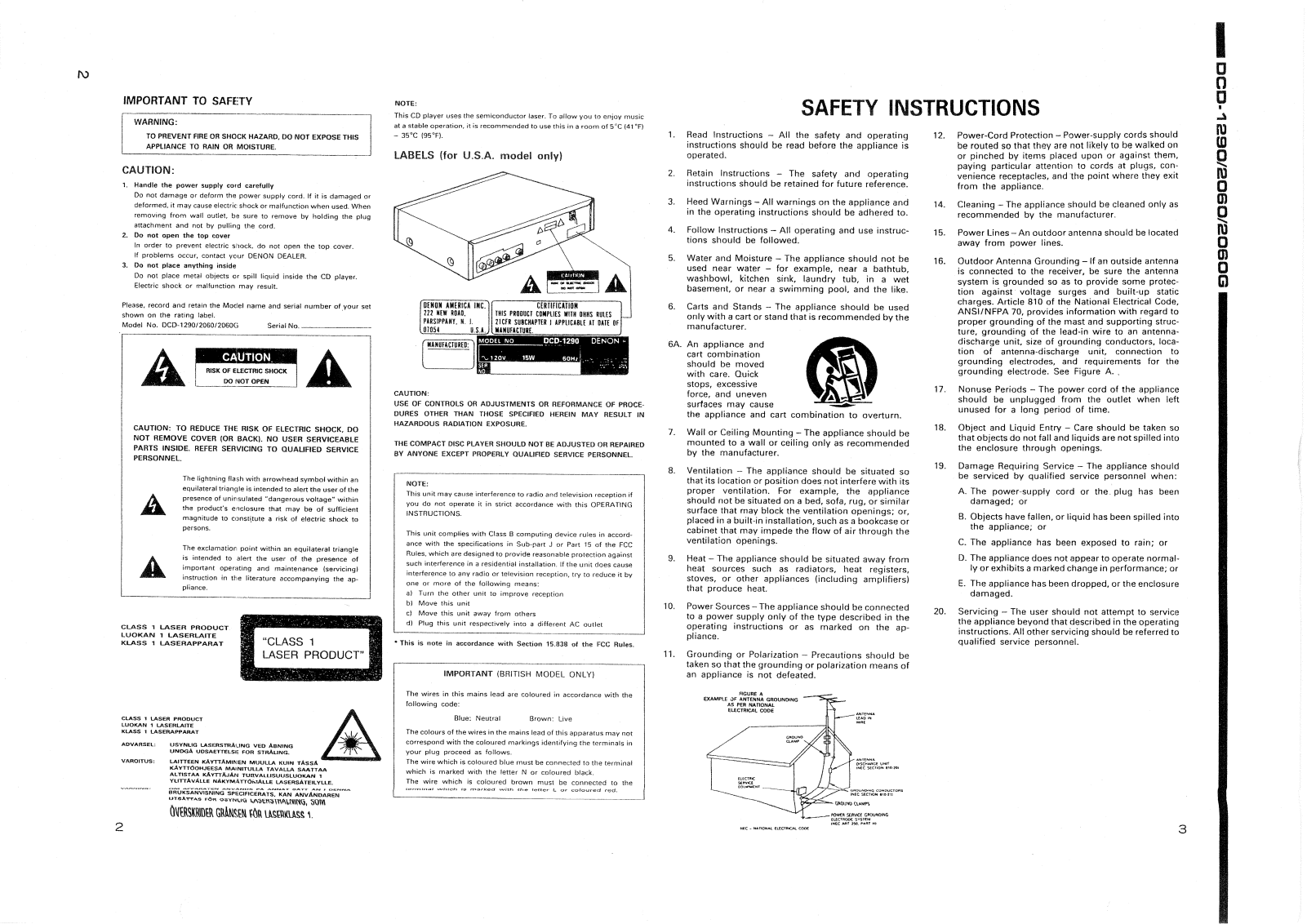
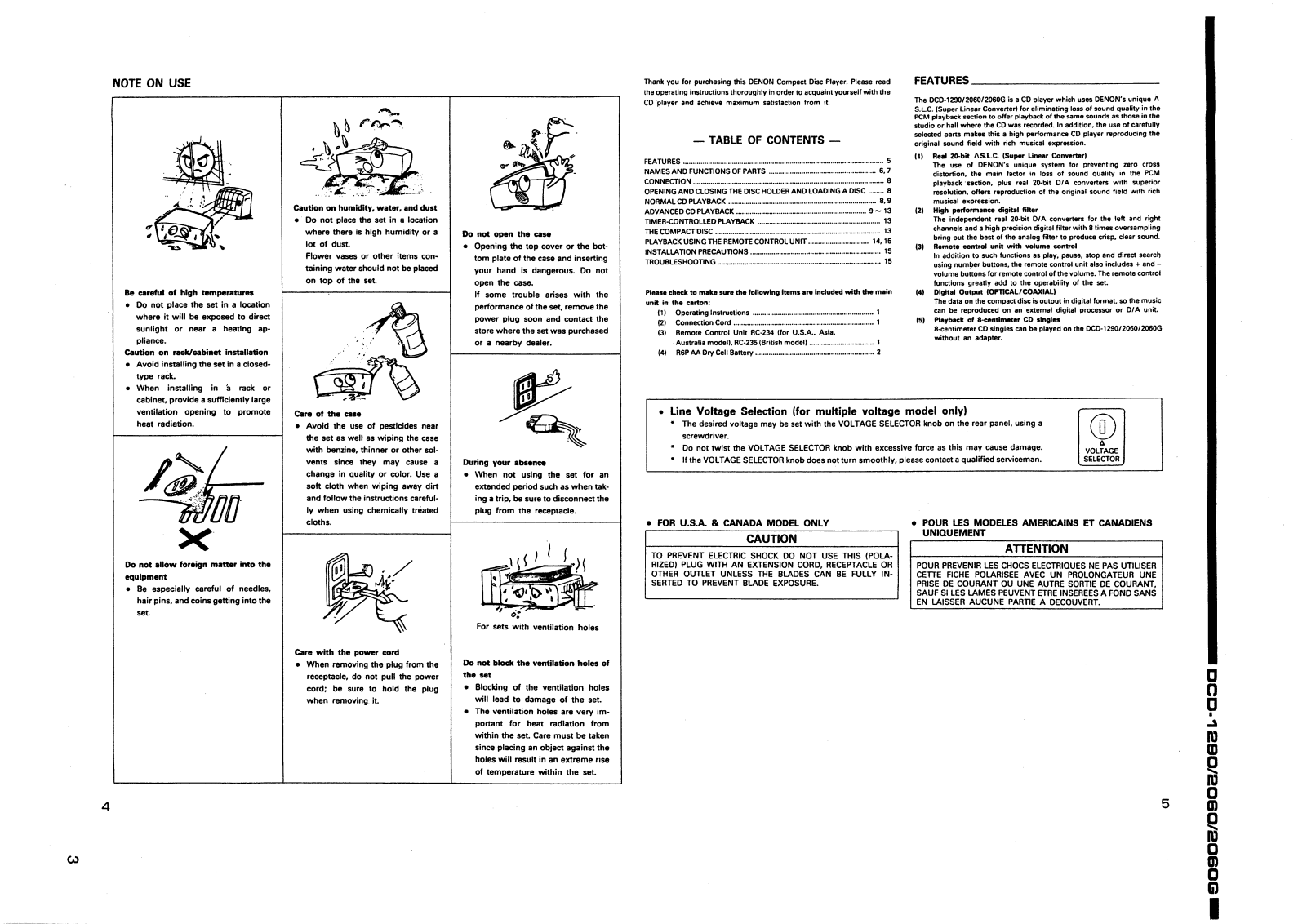
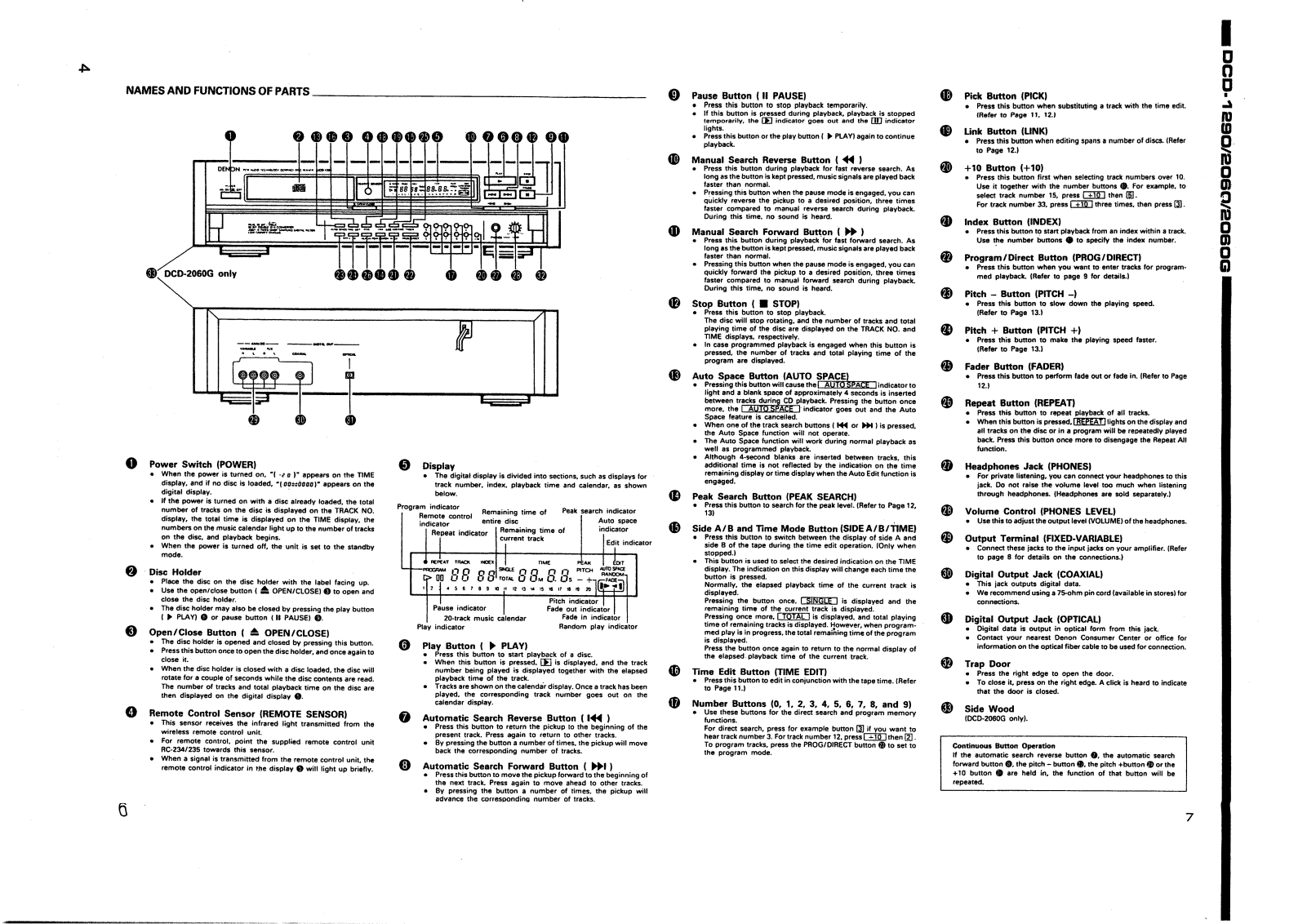
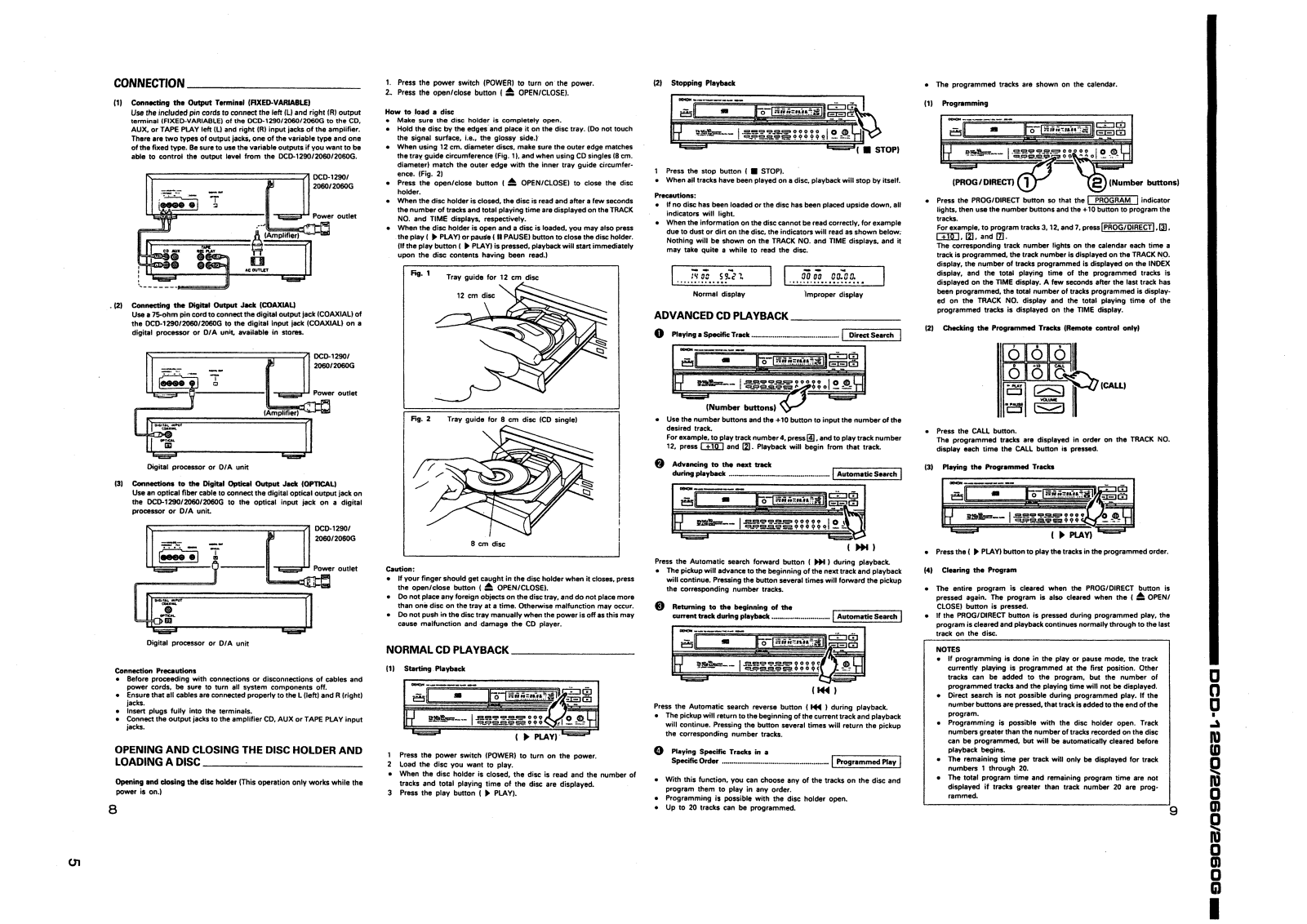
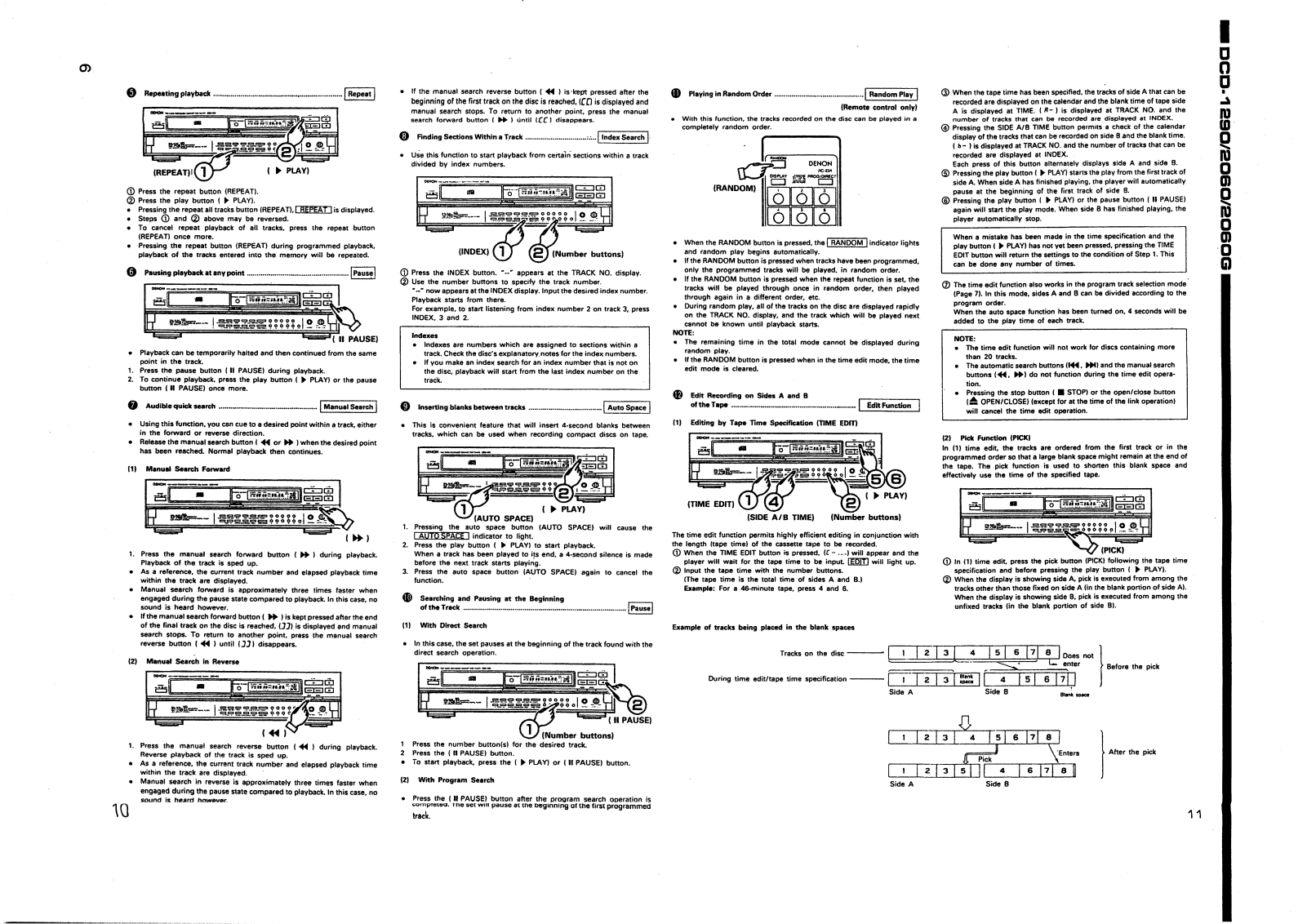
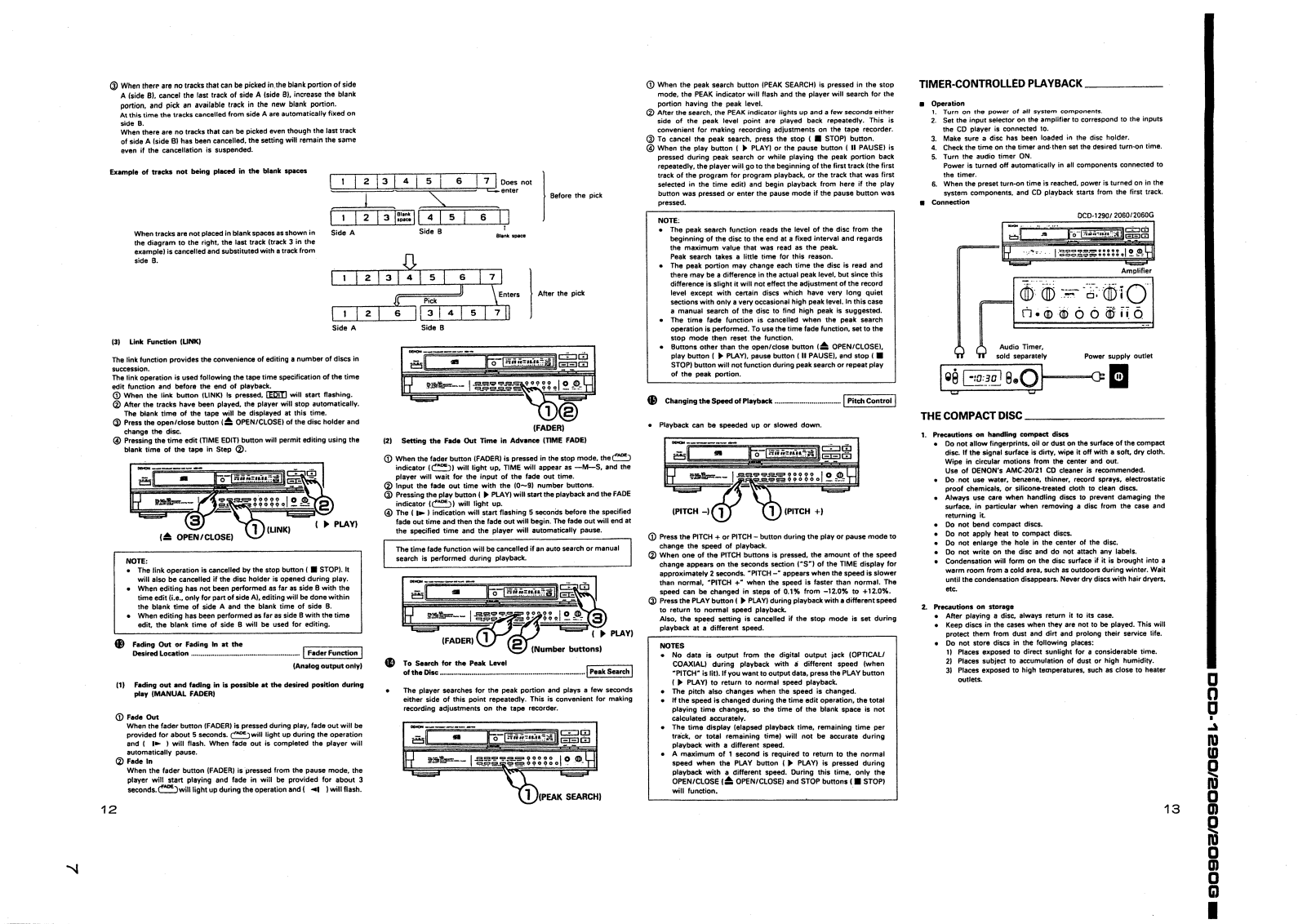
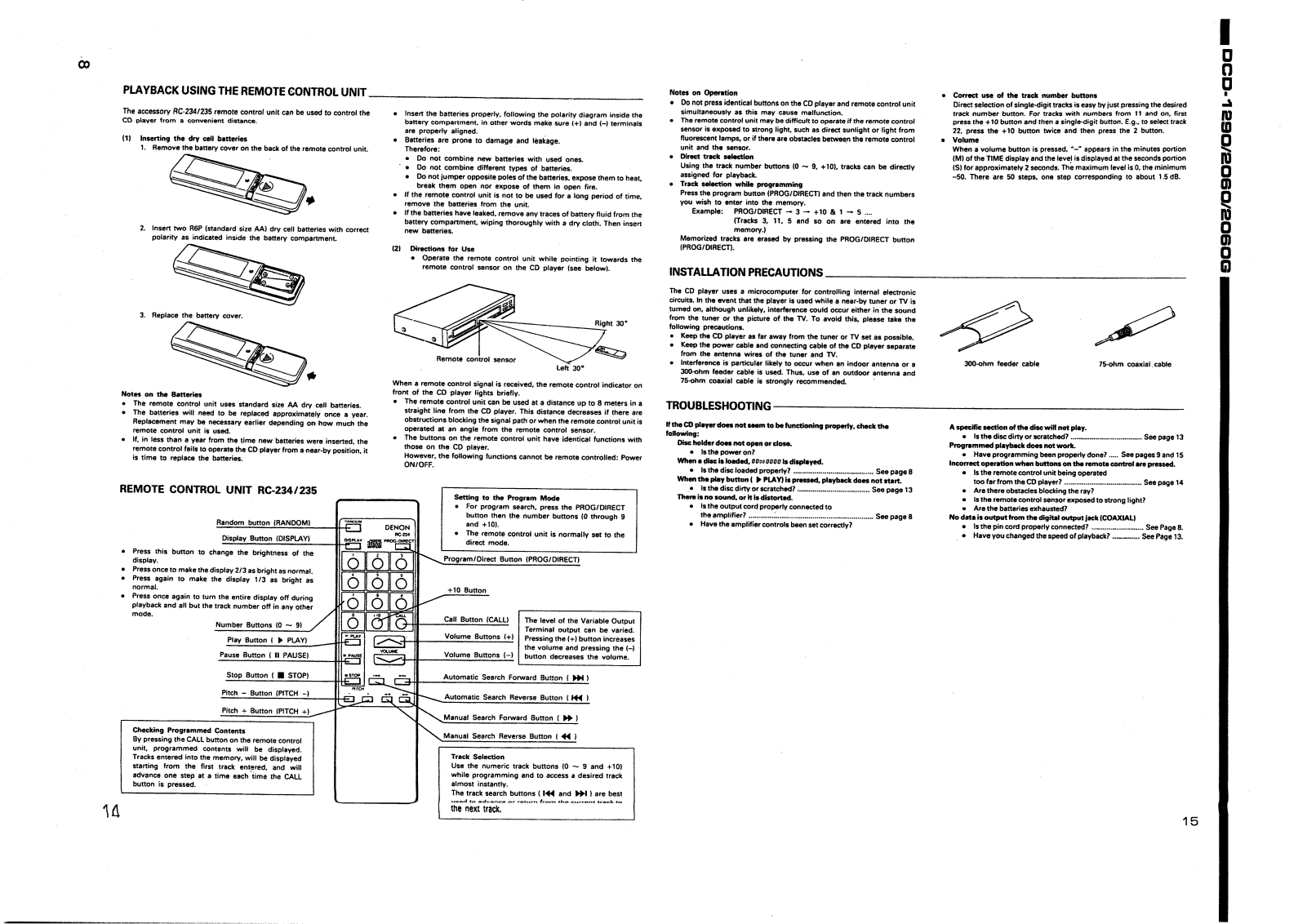
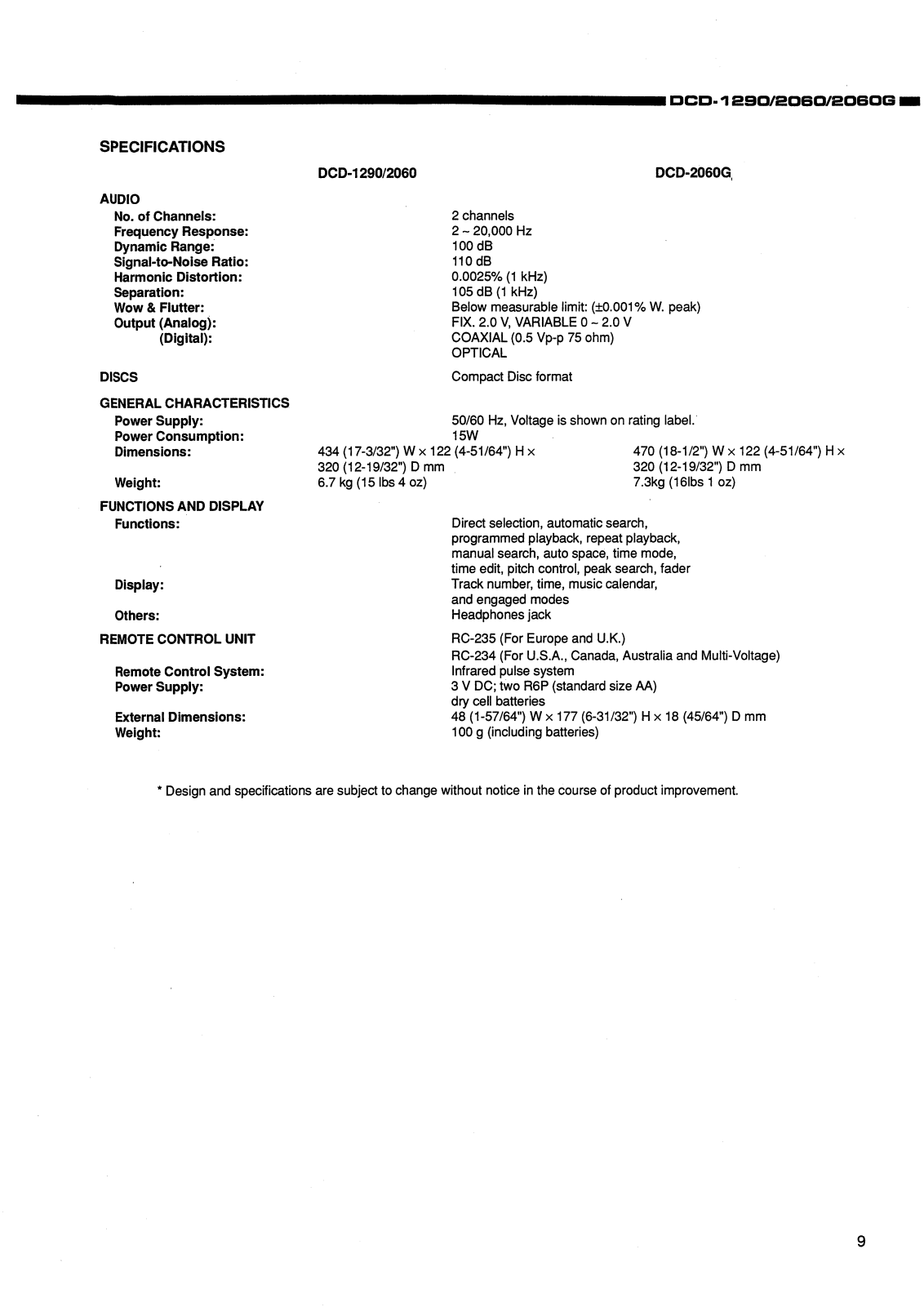
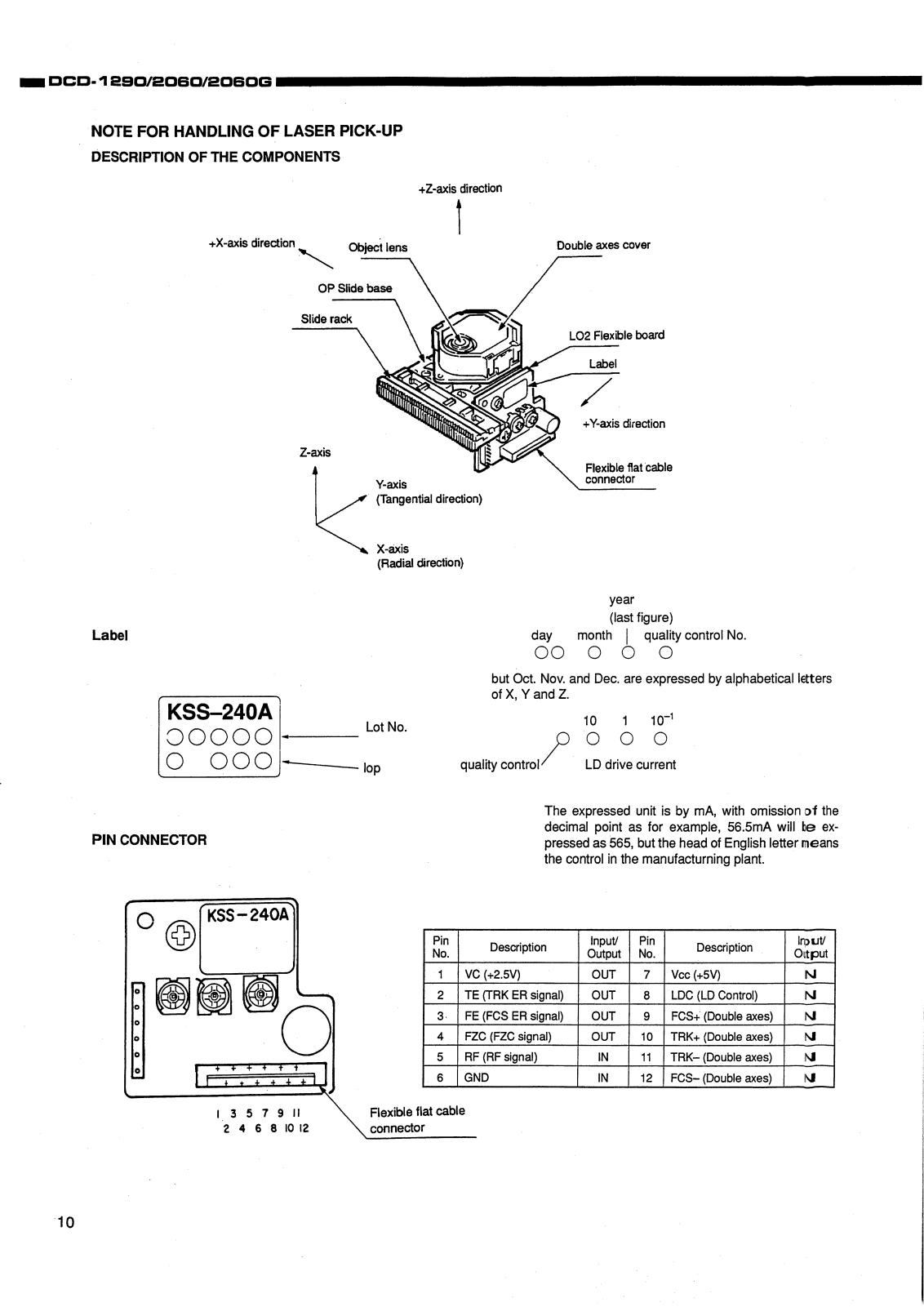
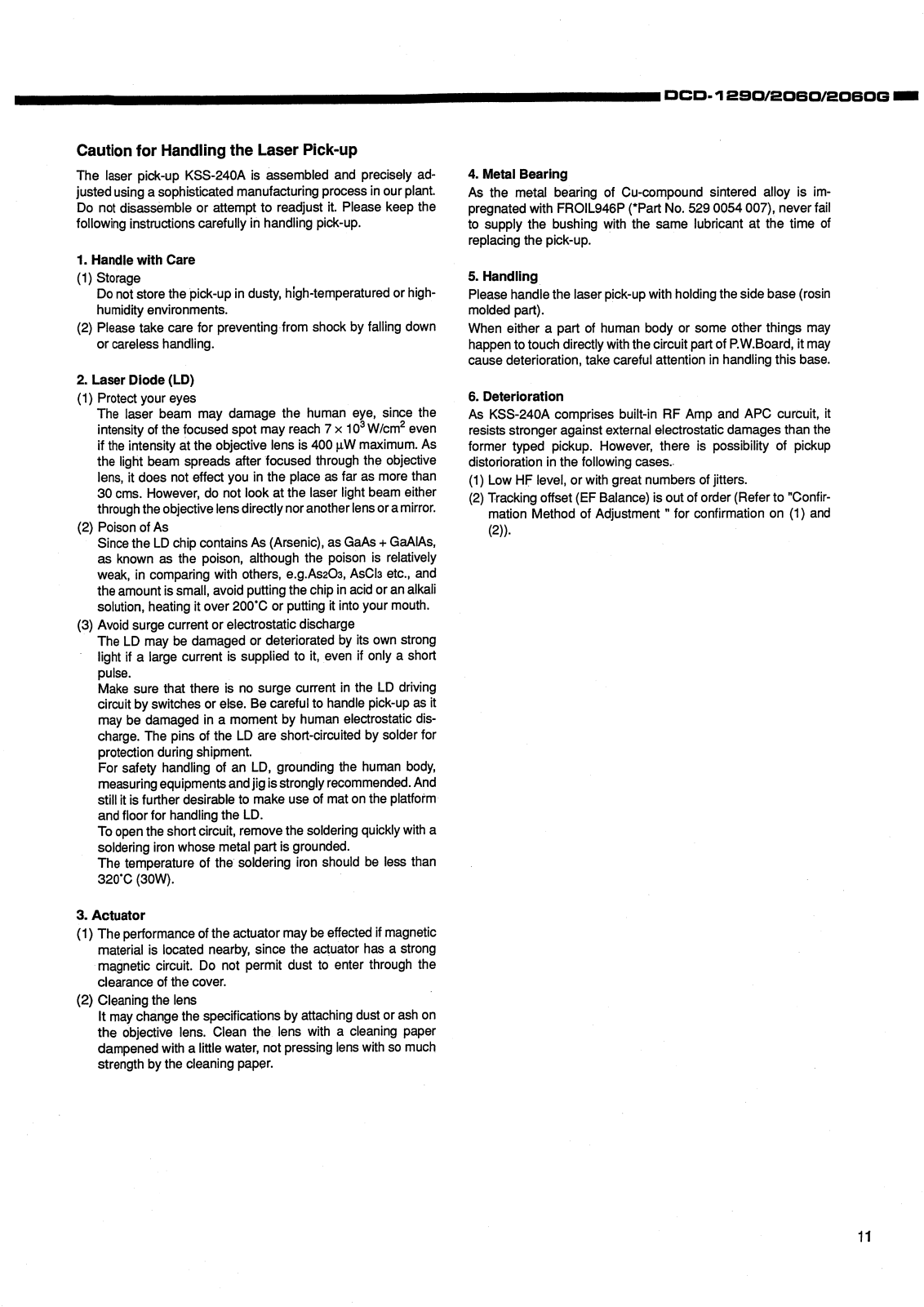
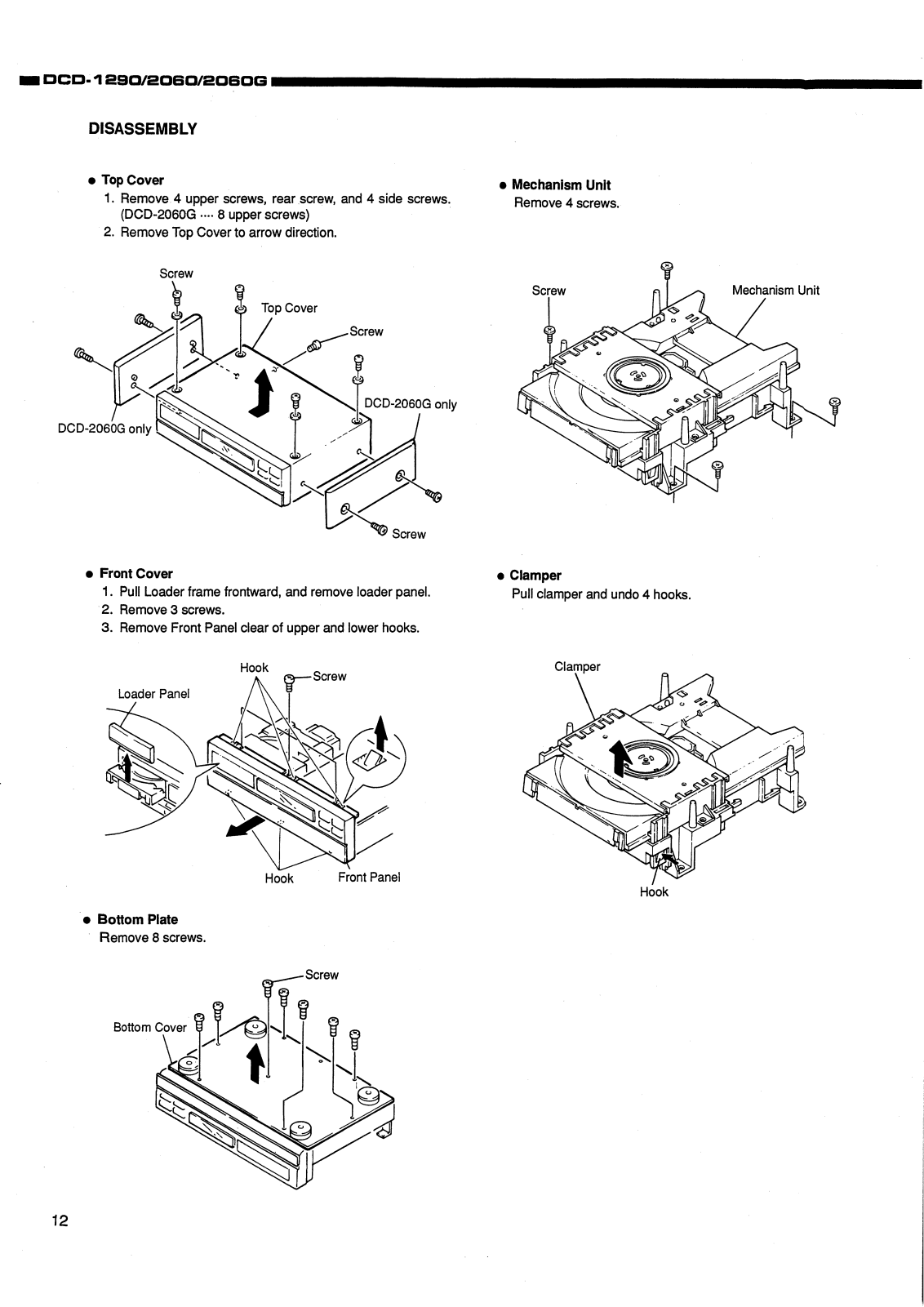
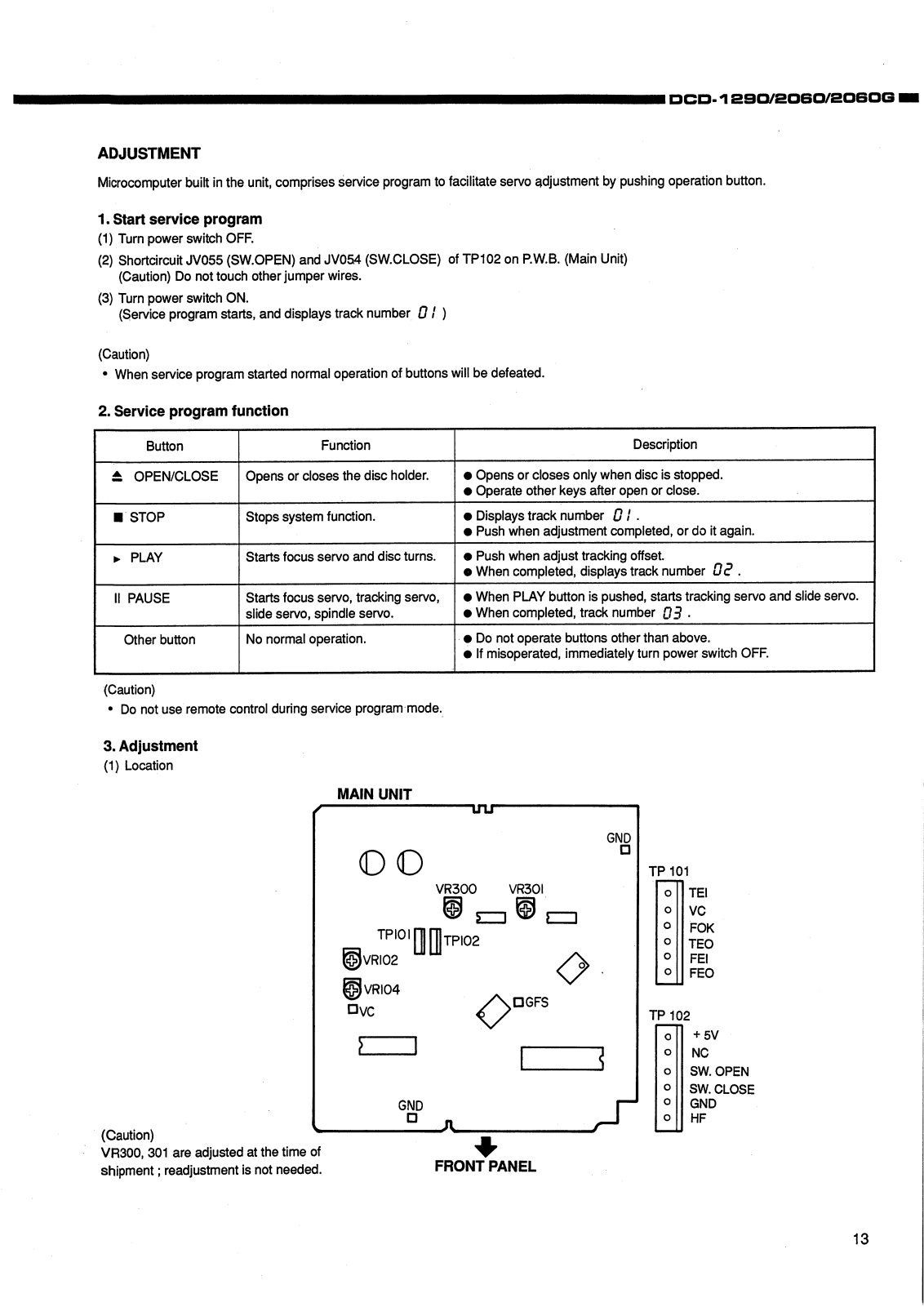










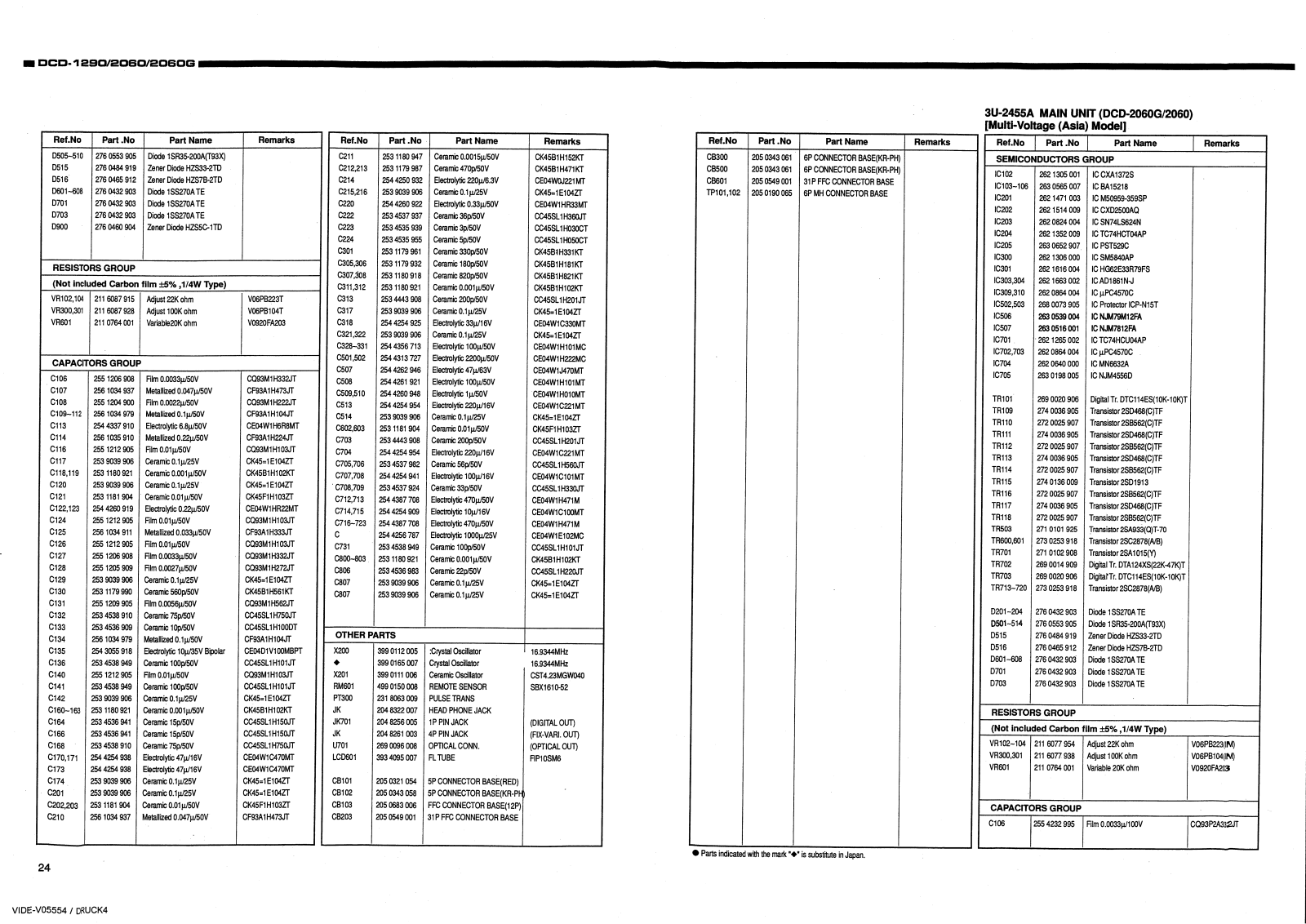

















