Page 1
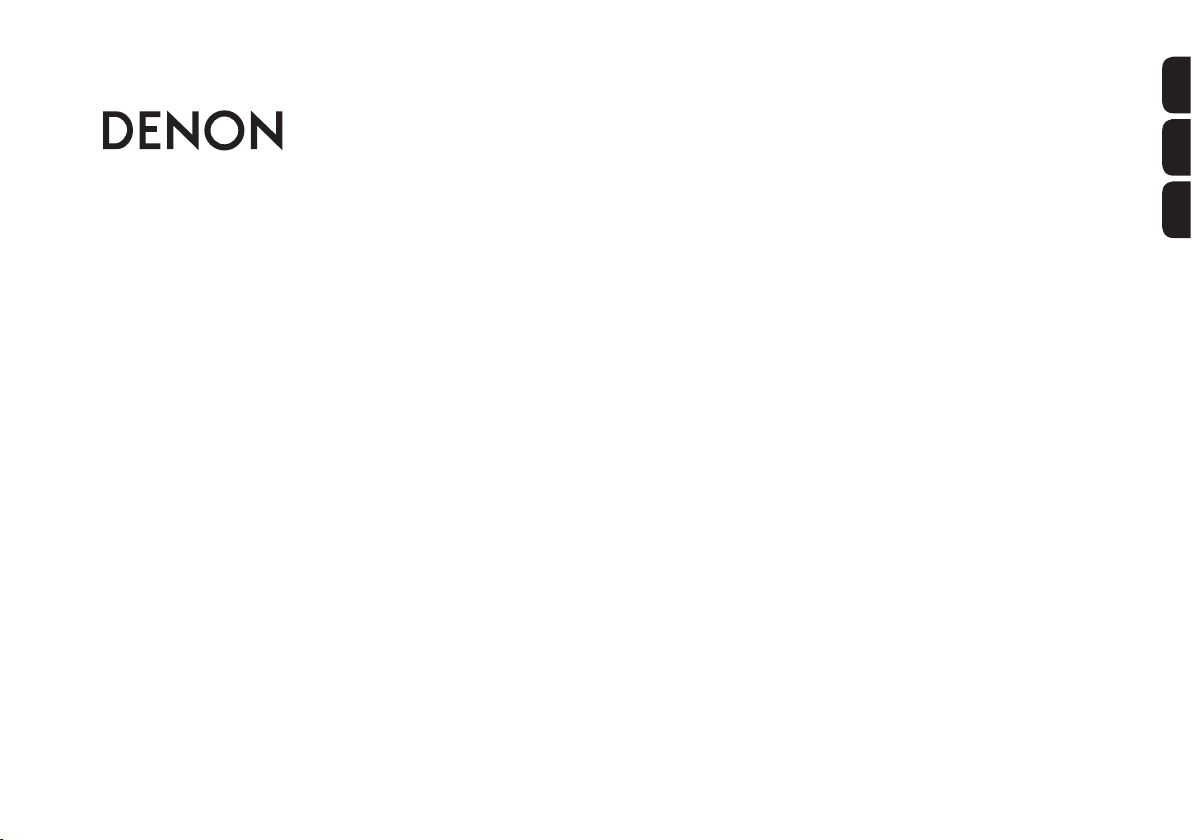
DA-300USB
D/A CONVERTER
Getting Started
English
Français
EsPaÑOl
Mise en route/ Antes de empezar
Page 2
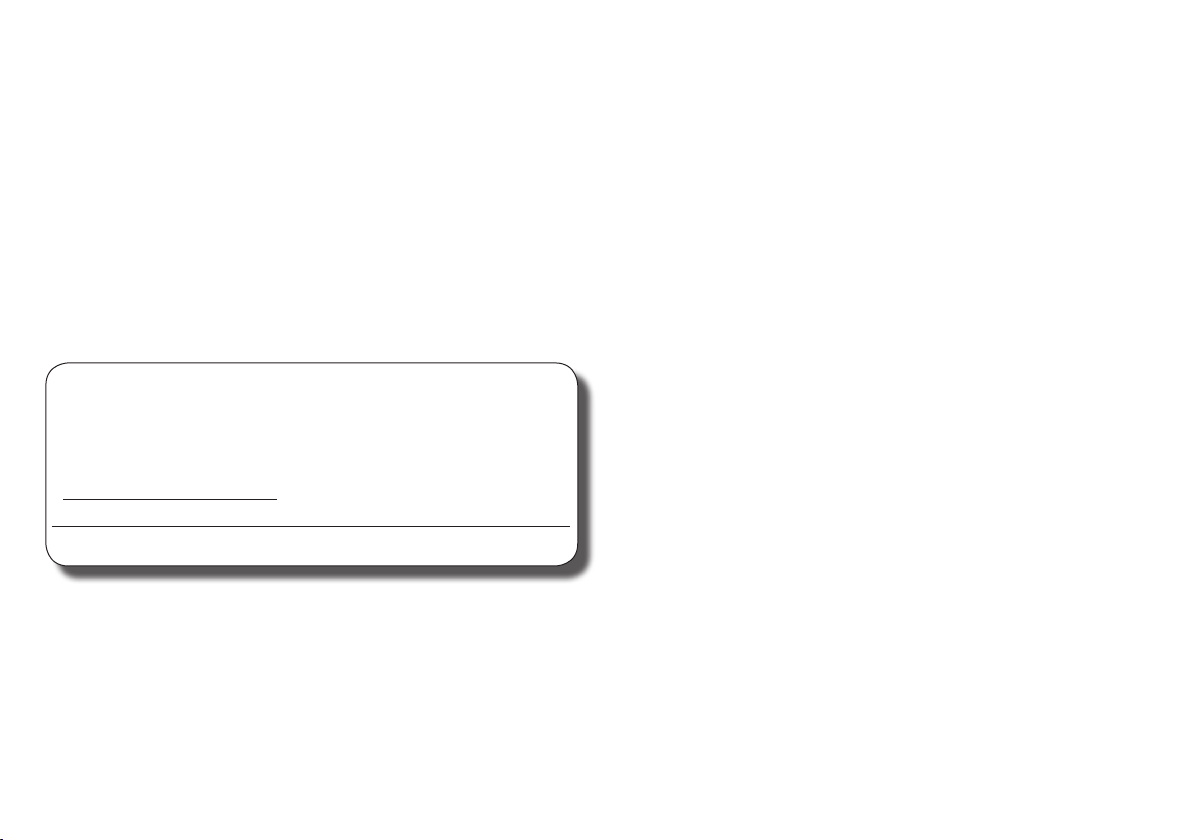
Welcome
Thank you for choosing a Denon D/A Converter. This guide
provides step-by-step instructions for setting up your D/A
Converter.
If you have setup problems:
If you need additional help in solving problems, contact
Denon customer service in your area.
1-855-MY.Denon
1-855-693-3666
Call for Assistance: 9:00AM to 8:00PM M-F E.S.T.
For frequency asked questions please visit
www.usa.denon.com/FAQ
For US and Canada only
1
Page 3
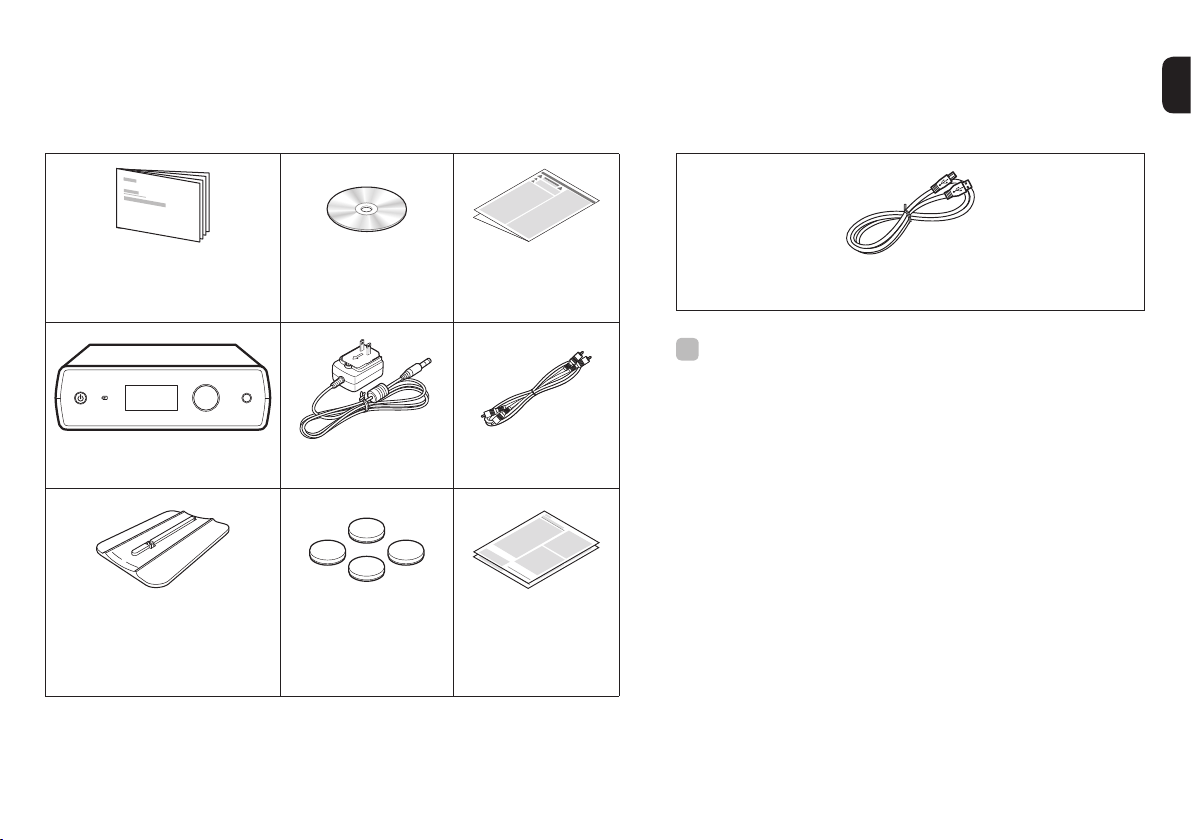
Before You Begin
What’s In the Box
Getting Started CD-ROM
(Owner’s Manual)
D/A Converter AC adapter Audio cable
Stand for vertical
placement
Feet for horizontal
placement
Safety
Instructions
Warranty
(for USA)
(for CANADA)
Required for setup
USB cable
%
•These drawings are for illustrative purposes only
and may not represent the actual product(s).
2
Page 4
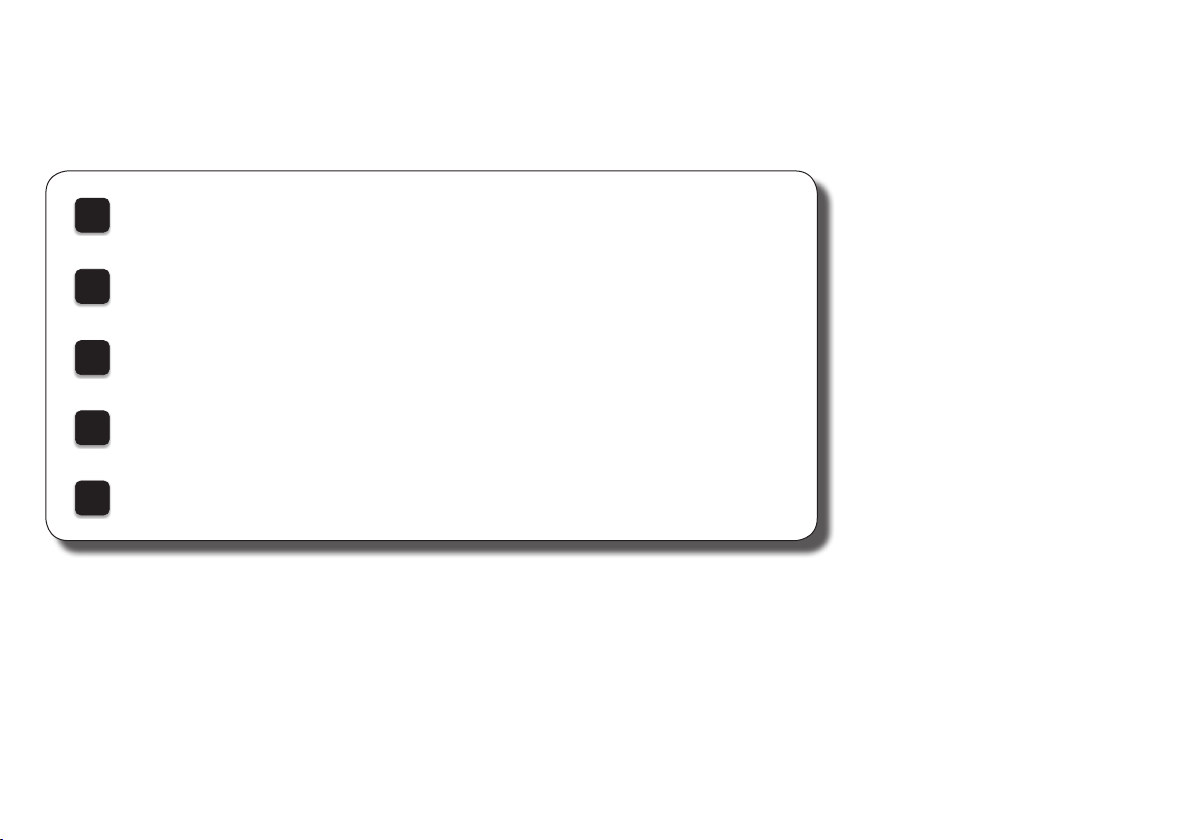
Setup
There are five steps to the setup process.
Installing the driver software onto your PC (Windows OS only)
1
Placing this unit
2
Connecting the D/A Converter to the amplifier or the headphone
3
Connecting the AC adapter
4
Enjoying music using PC or Mac
5
3
Page 5
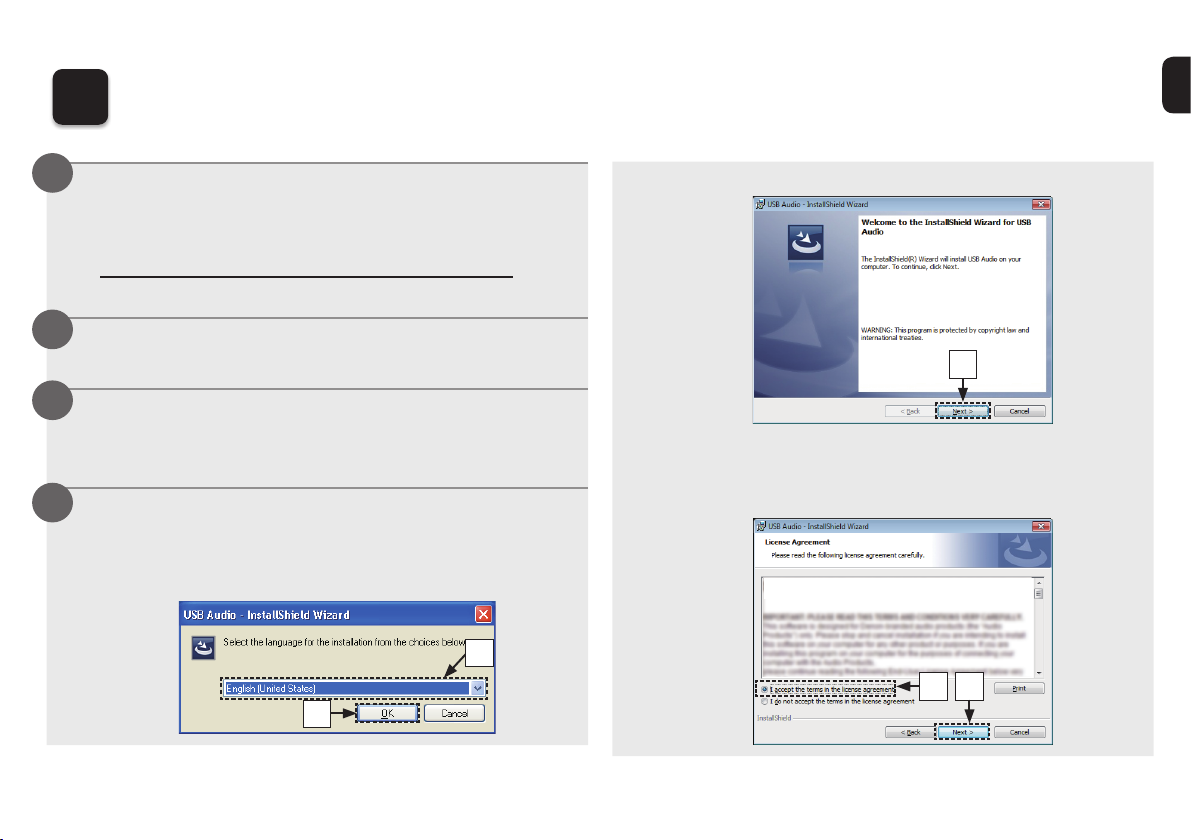
1
Installing the driver software onto your PC
(Windows OS only)
1
Download the dedicated driver from the
“Download” section of the DA-300USB page of
the Denon website
(http://www.denon.com/pages/home.aspx)
onto your PC.
2
Unzip the downloaded le.
3
Select the 32 bit or 64 bit exe le that matches
your Windows operating system, and double-
click the le.
4
Install the driver.
qSelect the language to use for the installation.
wClick “OK”.
w
q
eThe wizard menu is displayed. Click “Next”.
e
r Read the Software Licensing Agreement, and click “I
accept the terms in the license agreement”.
tClick “Next”.
SOFTWARE LICENSING AGREEMENT
t
r
4
Page 6

yClick “Install” on the installation start dialog.
•The installation starts. Do not perform any operation on
the PC until the installation is completed.
y
u In the Windows security dialog, select “Always trust
software from DandM Holdings Inc.”.
iClick “Install”.
oWhen the installation is completed, click “Finish”.
o
u
i
5
Page 7

2
Placing this unit
n Horizontal placement
Feet for
horizontal
placement
Attach the feet for horizontal placement as
shown in the gure.
n Vertical placement
1
Guide
3
2
11
Align the rear edge of this unit to the guide
position.
2
Press down this unit onto the stand until it
clicks.
3
Slide this unit in the arrow direction to align
the edge of this unit with that of the stand.
Guide
6
Page 8

3
Connecting the D/A Converter to the amplifier or the
headphone
n Connecting the amplifier
Amplifier
AUDIO
IN
R L
L
R
Audio cable
(supplied)
L
R
%
•An amplifier and speaker need to be connected in order to
playback music. See the owner’s manual of the device you
are using for details on how to connect it.
n Connecting the headphone
7
Page 9

4
Connecting the AC adapter
To household power outlet
(AC 100 – 240 V, 50/60 Hz)
AC adapter
(supplied)
8
Page 10

5
Enjoying music using PC or Mac
n Connect to PC or Mac
1
Connect to PC or Mac.
Computer in which the driver and
player software is installed
Type A
Type B
USB 2.0 cable
(sold separately)
2
Press X on this unit.
•When the unit power is turned on, the computer automatically
finds and connects to the unit.
n Listen to PC or Mac Audio
1
Touch to change the
input source to “USBDAC”.
2
Checking the installed driver.
(Windows OS only)
qClick the “Start” button and click “Control Panel” on the
PC.
•The control panel setting list is displayed.
wClick the “Sound” icon.
•The sound menu window is displayed.
eCheck that there is a checkmark next to “Default Device”
under in “Digital Audio Interface” of the “Playback” tab.
•When there is a checkmark for a different device, click
“Denon USB Audio” and “Set Default”.
9
Page 11

3
Checking audio output.
(Windows OS only)
•Outputs a TEST signal from the PC and checks the audio
output from the USB-DAC function.
qSelect “Digital Audio Interface” and click “Properties”.
•The Digital Audio Interface Properties window is
displayed.
Sound
Playback
Recording CommunicationsSounds
Select a playback device below to modify its settings:
Digital Audio Interface
Denon USB Audio
Default Device
Speakers
Ready
q
Configure Set Default
Properties
wClick the “Advanced” tab.
eSelect the sampling rate and bit rate to be applied to the
D/A converter.
•It is recommended that “24 bit, 192000 Hz (Studio
Quality)” is selected.
rClick “Apply”.
tClick “Test”.
•Check that audio from this unit is output from the PC.
Digital Audio Interface Properties
General Supported Formats Levels Advanced
Default Format
Select the sample rate and bit depth to be used when running
in shared mode.
2 channel, 24 bit, 192000 Hz ( Studio Quality)
2 channel, 24 bit, 44100 Hz (Studio Quality)
2 channel, 24 bit, 48000 Hz ( Studio Quality)
2 channel, 24 bit, 96000 Hz ( Studio Quality)
2 channel, 24 bit, 192000 Hz ( Studio Quality)
Allow applications to take exclusive control of this device
Give exclusive mode applications priority
w
t
Test
e
ApplyCancelOK
Restore Defaults
OK
r
ApplyCancel
10
Page 12

4
Play back a music le with music playback
software such as Windows Media Player, iTunes,
foobar2000, Audirvana Plus and JRiver Media
Center.
NOTE
•Adjust the volume to an appropriate level on the computer.
•When using this unit with headphones connected, turn the
headphone volume adjustment knob to adjust the volume.
•Further settings might be required in your dedicated media
player software such as JRiver to enable high resolution
audio playback. Please refer to the owner’s manual of the
software.
PCM
192kHz
VOL.---dB
The type of music file, sampling frequency and volume are
displayed.
11
%
•Please refer to the owner's manual about the required
specifications of suiting computer.
Page 13

Owner’s Manual
The included CD-ROM contains an Adobe PDF version of the full owner’s manual for the D/A Converter.
Please reference this manual for more details about the setup and operation of the D/A Converter and it’s features.
1 2
•You can also download the owner’s manual from the Denon website.
Insert the disc into your PC. Follow the screen or double click on the PDF
%
www.denon.com
le.
Product Name : D/A Converter
Model Number : DA-300USB
12
Page 14

www.denon.com D&M Holdings Inc.
Printed in China 5411 11161 00AD
