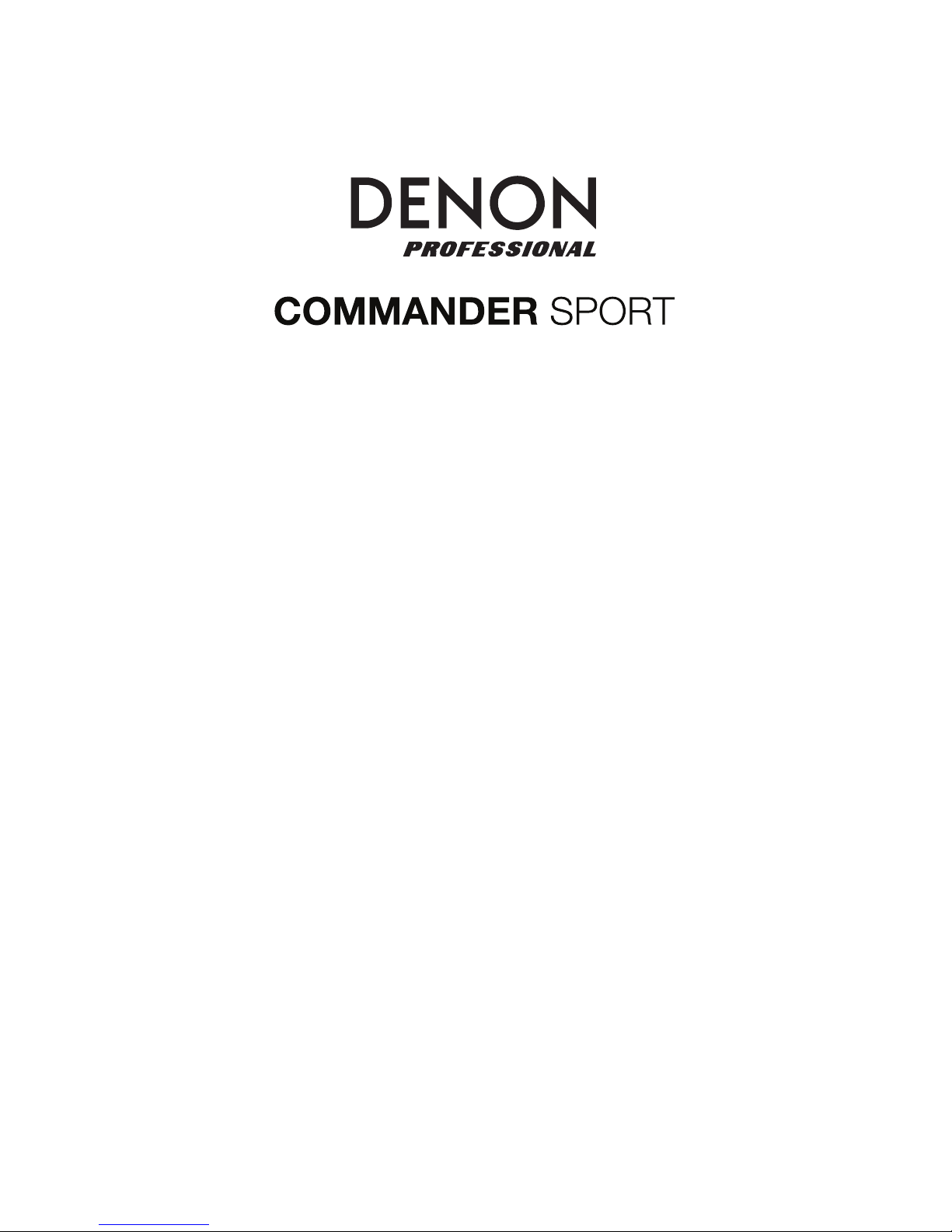
User Guide
English (2–6
)
Guía del usuario
Español (7–12
)
Guide d’utilisation
Français (13–18
)
Guida per l’uso
Italiano (19–24
)
Benutzerhandbuch
Deutsch (25–30
)
Appendix
English (31
)
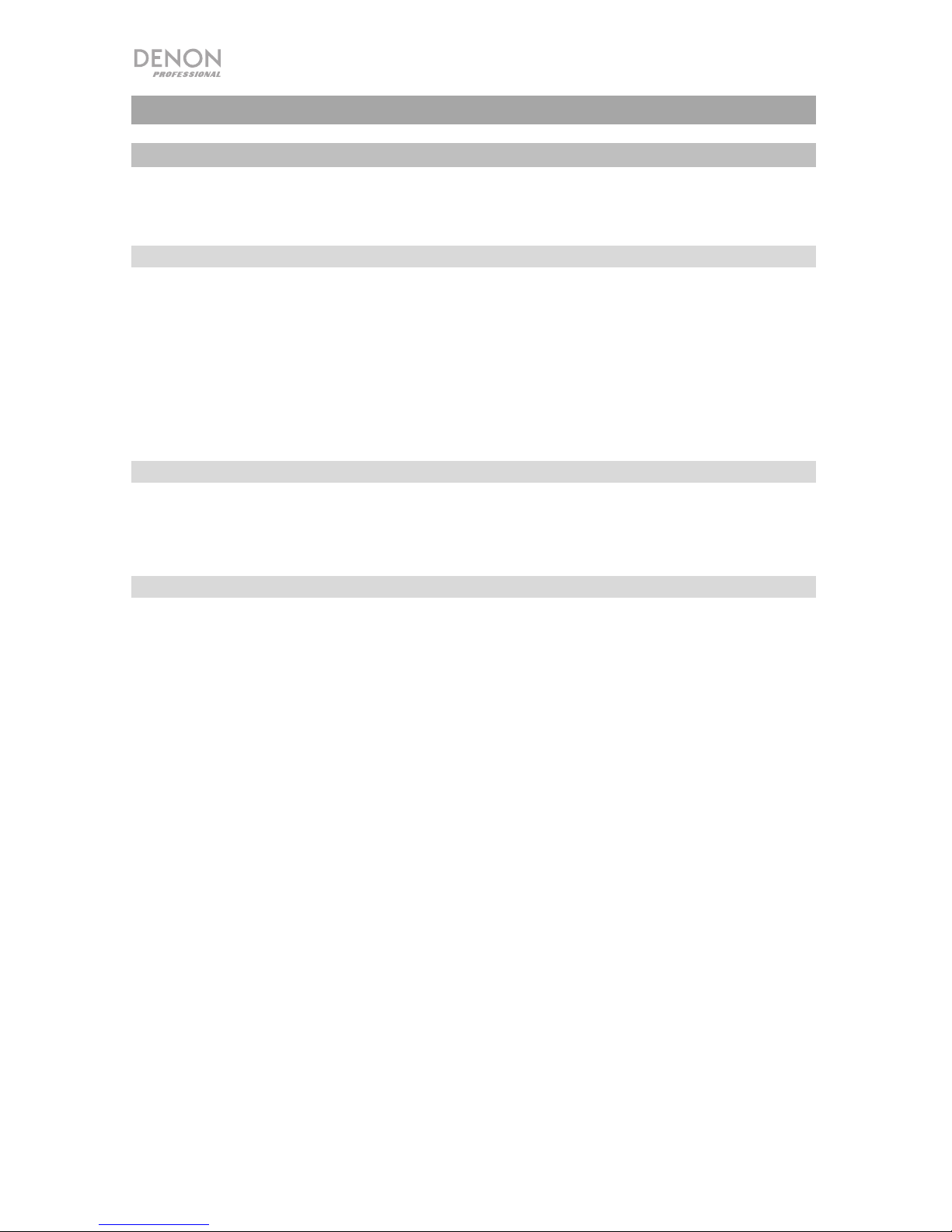
2
User Guide (English)
Introduction
Thank you for purchasing the Commander Sport. At Denon Professional, performance and reliability
mean as much to us as they do to you. That’s why we design our equipment with only one thing in
mind—to make your performance the best it can be.
Box Contents
Commander Sport
Power/Charging Cable
Wireless Microphone
Accessory Bag
User Guide
Safety & Warranty Manual
Support
For the latest information about this product (documentation, technical specifications, system
requirements, compatibility information, etc.) and product registration, visit denonpro.com.
For additional product support, visit denonpro.com/support.
Rechargeable Batteries
Rechargeable lead-acid batteries are the same type used in automobiles. As with your car battery,
how you use this battery has a significant impact on its lifespan. With proper use and treatment, a
lead-acid battery can last for years. Here are some recommendations for getting the longest life from
the internal battery.
General Usage
Charge fully before use.
Charge fully before storing.
Storage
For best product longevity, do not store at exceedingly hot (greater than 90°F /
32°C) or exceedingly cold (less than 32°F / 0°C) temperatures.
It is acceptable to leave your sound system plugged in. This will not overcharge
the battery.
If you leave the battery level low and do not charge it for 6 months, it may
permanently lose capacity.
Repair
If the battery fails to charge, check the fuse near the power cable input. If the fuse
is not intact, please replace it.
The battery can be replaced (details in the Technical Specifications).
To purchase additional or replacement parts, contact our Parts Department at
denonpro.com/support.
Disposal
Bring the unit to a recycling center or dispose of in accordance with local
ordinances.
To ensure long life and reliable performance, store Commander Sport indoors in a dry environment
with moderate temperature, with the battery fully charged.
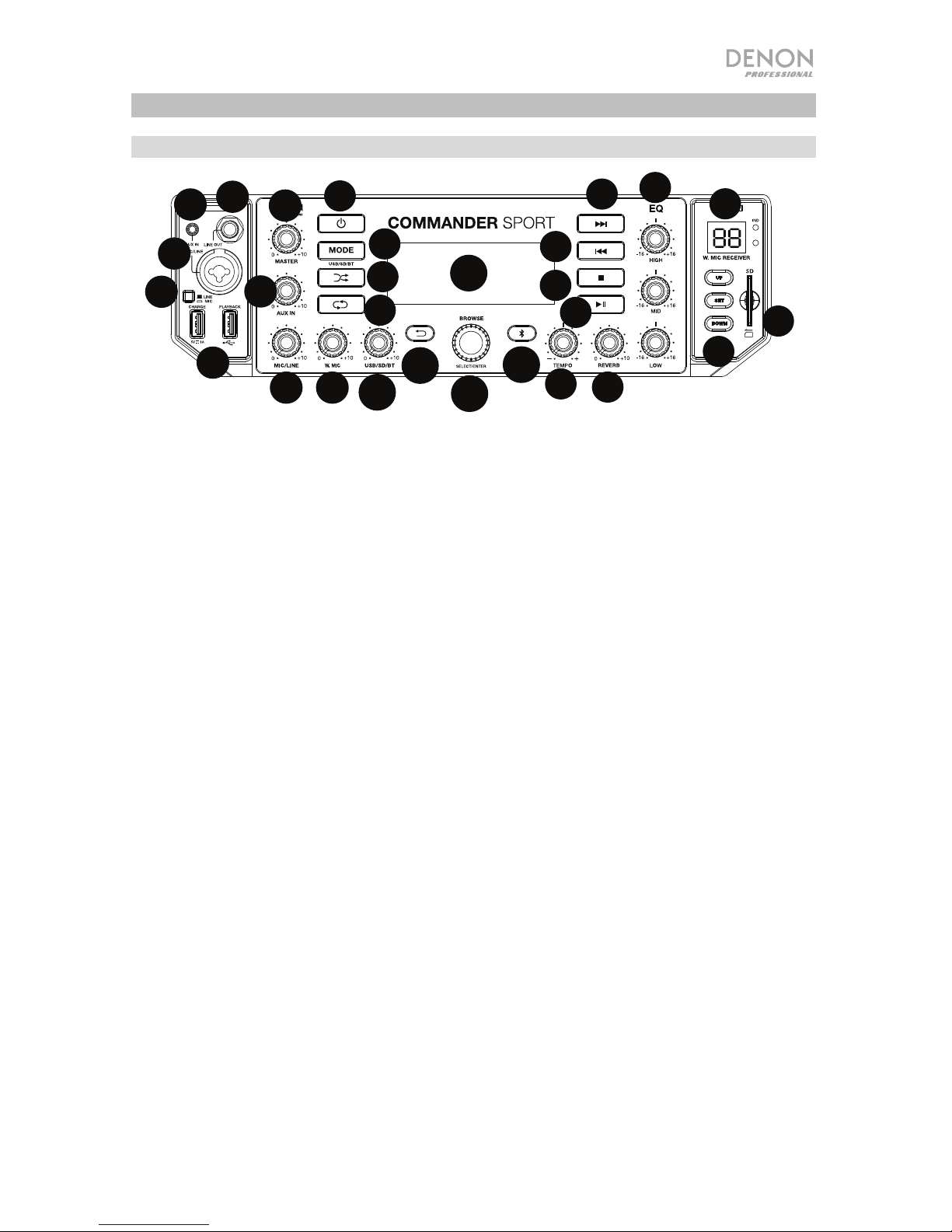
3
Features
Front Panel
1. Aux Input: Connect a line-level device, such as a CD player, laptop, tablet, or media
device to this 1/8” (3.5 mm) input.
2. Mic/Line Input: Connect a dynamic microphone or musical instrument to this XLR+1/4
input.
3. Line Output: Connect this 1/4” TRS (6.35 mm) output to another Commander Sport.
4. Mic/Line Switch: Press this switch in to have the gain set for mic-level sources. Have
the switch in the outward position for line-level sources.
5. USB Ports: Both USB ports are capable of 1A charging. The right USB port also
supports USB flash drive playback of MP3 and WAV files.
6. Master Volume: Adjust this knob to control the level of the master volume going to the
Line Output.
7. Aux In Volume: Adjust this knob to control the volume for the Aux input.
8. Mic/Line Volume: Adjust this knob to control the mic/line input level.
9. Wireless Mic Volume: Adjust this knob to control the level for the wireless mic receiver.
10. USB/SD/BT Volume: Adjust this knob to control the level for the USB, SD, and
Bluetooth sources.
11. Back: Press to exit out of a folder or menu.
12. Browse: Press in this knob and scroll to select Aux (if you want to use the aux input) or
W. Mic (if you want to use the wireless microphone). Also, use this knob to select a file
or folder when playing SD card or USB sources.
13. Bluetooth: Press to disconnect from a paired Bluetooth device.
14. LCD Display: This shows the battery level, charging status, Bluetooth connection, input
sources, and track playback information.
15. Power: Press and hold this button for 5 seconds to power on Commander Sport. Press
and hold this button for 2 seconds to power off Commander Sport.
Note: The unit will go to sleep after 60 minutes if no audio is played. Press the Power
button to wake the unit from sleep and resume normal operation.
16. Mode: Press this button to cycle through USB, SD, and Bluetooth source modes.
17. Shuffle: Press this button to have USB or SD card tracks play in a random order.
1
2
3
4
5
6
7
8 9
10
10
11
11
12
12
13
13
14
14
15
15
16
16
17
17
18
18
19
19
20
20
21
21
22
22
23
23
24
24
25
25
25
25
26
26
27
27
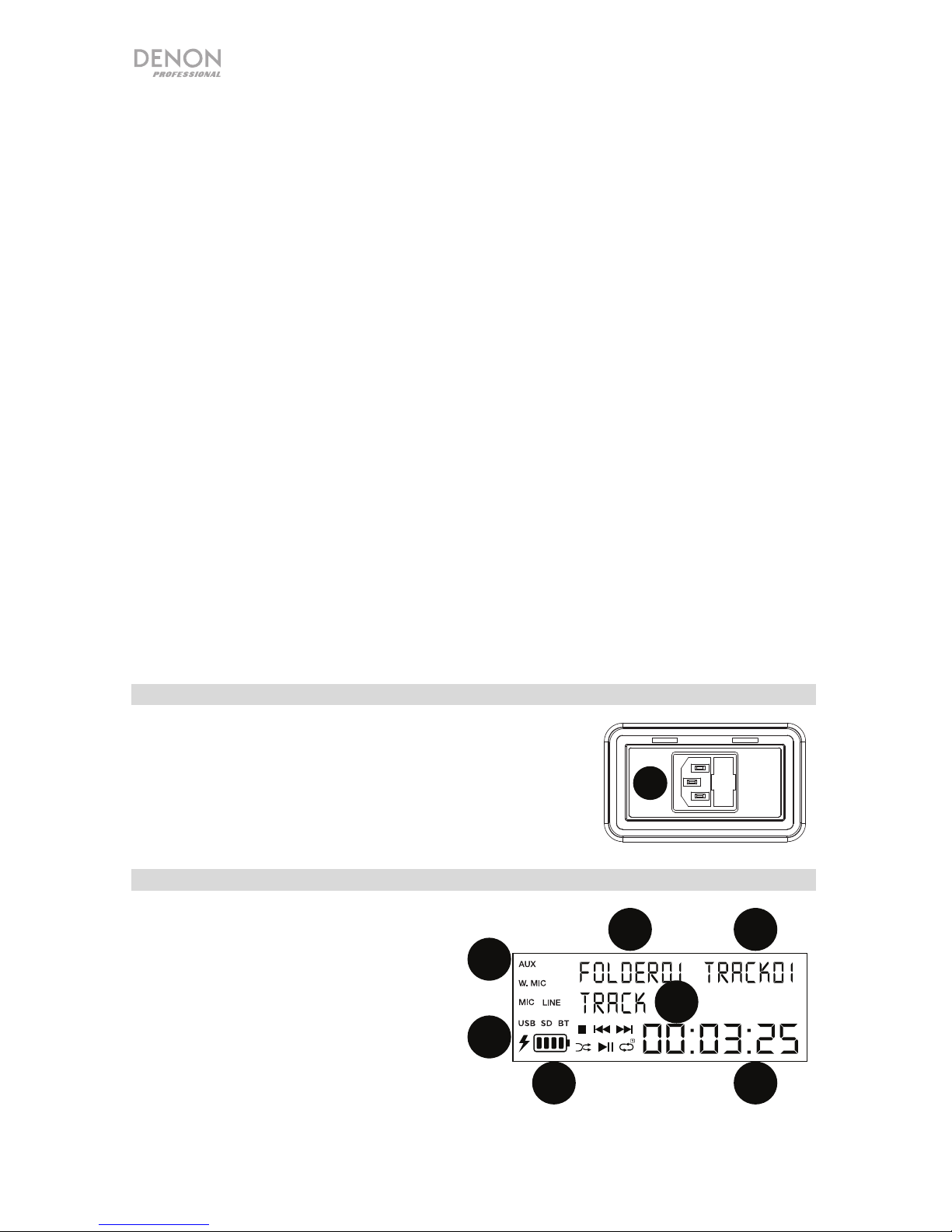
4
18. Repeat: Press this button to cycle through the Repeat modes when playing SD card or
USB sources:
• All: Plays through and repeats all of the tracks.
• Repeat One: Plays and repeats the current track.
19. Next Track: Press this button to go to the next audio track from a Bluetooth, USB, or SD
card source.
Note: When listening to Bluetooth sources, pressing this button may go to another
playlist or music genre in some apps.
20. Previous Track: Press this button to go to the beginning of a song or press twice to go
to the previous audio track from a Bluetooth, USB, or SD card source.
Note: When listening to Bluetooth sources, pressing this button may go to another
playlist or music genre in some apps.
21. Stop: Press this button to stop audio track playback from a Bluetooth, USB, or SD card
source.
22. Play/Pause: Press this button to play/pause an audio track from a Bluetooth, USB, or
SD card source.
23. 3-Band EQ: Adjusts these knobs to control the treble, mid-range, and bass frequencies
for the input signal.
24. Tempo: Adjust this knob to increase or decrease the tempo of a track from USB or SD
card sources.
25. Reverb: Adjust this knob to control the amount of reverb applied to the wired and
wireless mic channels.
26. Wireless Mic Receiver: Select the wireless mic channel using the Up and Down
buttons; then press the Set button to link the channel to the wireless mic. See Operation
> Wireless Microphone Setup for more details.
27. SD Card Slot: Connect an SD card here to play your MP3 and WAV files.
Rear Panel
1.
Power Input: Connect the included power cable here
(located under the rubber cover).
Display
1. Input Sources
2. Power Charging Indicator
3. Battery Level
4. USB/SD Card Folder
5. USB/SD Card File
6. USB/SD Card File Name
7. Track Playback Time
6
89
10
11
12
13
14
15
16
17
18
19
20
21
22
23
24
25
25
26
27
1
1
2
3
4 5
6
7
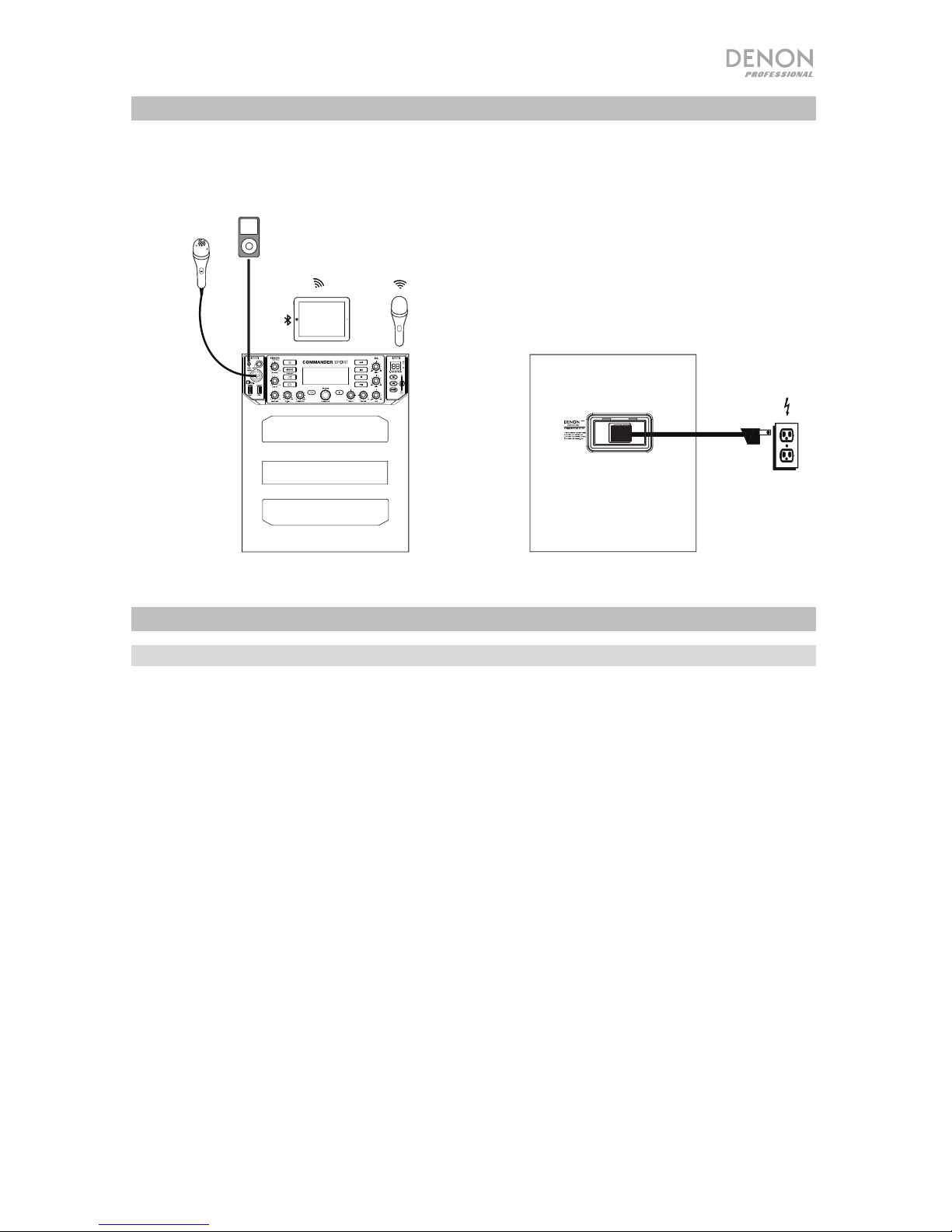
5
Setup
Items not listed under Introduction > Box Contents are sold separately.
Operation
Wireless Microphone Setup
To use the included wireless microphone, follow these setup steps:
1. Ensure new batteries are installed in the wireless microphone.
2. Pair the wireless microphone to the wireless receiver on Commander Sport.
a. Turn on Commander Sport.
b. Turn the Browse knob to cycle through the options and press the knob to select W. Mic on
the display screen.
c. Turn on the wireless microphone.
d. Select a channel with the best reception using the Up/Down buttons on the Commander
Sport receiver.
e. Lift the cover from the compartment and place the wireless microphone IR sensor near the
receiver’s IR LED. Press the Set button on the receiver. Wait for about 3 seconds until the IR
LED stops flashing. When it finds an interference-free channel, the RF LED will illuminate on
the receiver to show that the wireless microphone is matched to that channel.
3. Adjust the microphone gain using the W. Mic knob on Commander Sport.
Wired
Microphone
Tablet
Media
Pla
y
er
Power
Front Panel
Rear Panel
Wireless
Micro
p
hone
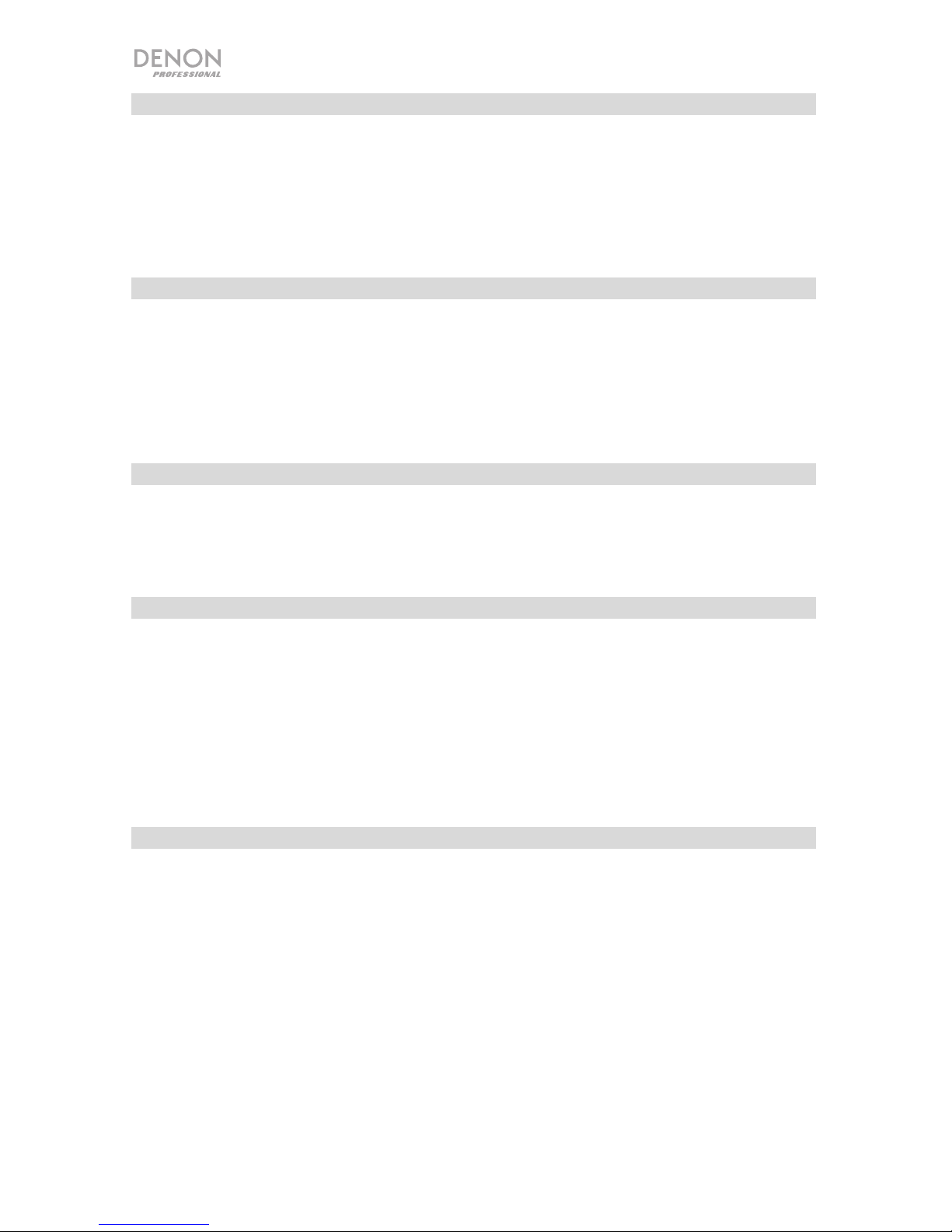
6
Playing Music from a USB Flash Drive
1. Connect your USB flash drive to the USB Playback port.
2. Press and release the Mode button until the USB device appears on the display screen.
3. Press the Browse knob and cycle through the options to select “Folder” or “Track”. Press the
knob to confirm the selection and turn the knob to choose the specific folder name or track
name. Press the knob to select the folder or track.
4. Use the |<< and >>| buttons to scroll through your files and press Play to start playing the
selected file.
Playing Music from a SD Card
1. Insert an SD card into the card slot.
2. Press and release the Mode button until the SD card option appears on the display screen.
3. Press the Browse knob and cycle through the options to select “Folder” or “Track”. Press the
knob to confirm the selection and turn the knob to choose the specific folder name or track
name. Press the knob to select the folder or track.
4. Use the |<< and >>| buttons to scroll through the files and press Play to start playing the
selected file.
Playing Music from the Aux Input
1. Connect your media device’s output to the aux input on Commander Sport.
2. Turn the Browse knob to cycle through the options and press the knob to select Aux on the
display screen.
3. Play your music device and adjust the source volume if needed.
Pairing a Bluetooth Device
1. Power on Commander Sport.
2. Use the Mode button to select Bluetooth as the source.
3. Power on your Bluetooth device.
4. Navigate to your Bluetooth device’s setup screen, find “Commander Sport” and connect.
Note: If your Bluetooth device prompts for a pairing code, enter “0000”.
To disconnect pairing while the Bluetooth icon is lit solid, press and release the Bluetooth button.
To connect to another Bluetooth device, repeat step 3.
Pairing a Bluetooth Device Using NFC
NFC (near-field communication) allows data exchange from devices, such as pairing, by gently
bumping them together. Check in your device’s manual to see if this feature is supported.
To use NFC to pair with Commander Sport:
1. In order to use NFC, your device must be turned on and unlocked.
2. Enter your device’s Settings menu and check that NFC is turned On.
3. Power on Commander Sport.
4. Press and release the Bluetooth button on Commander Sport.
5. Touch and briefly hold your device to the top panel NFC logo.
6. Follow the pairing instructions that appear on your phone. If a passcode is required, enter ‘0000’.
Note: Use the Mode button to select Bluetooth as the source.
To unpair, gently bump your device against the NFC logo located on top of Commander Sport.
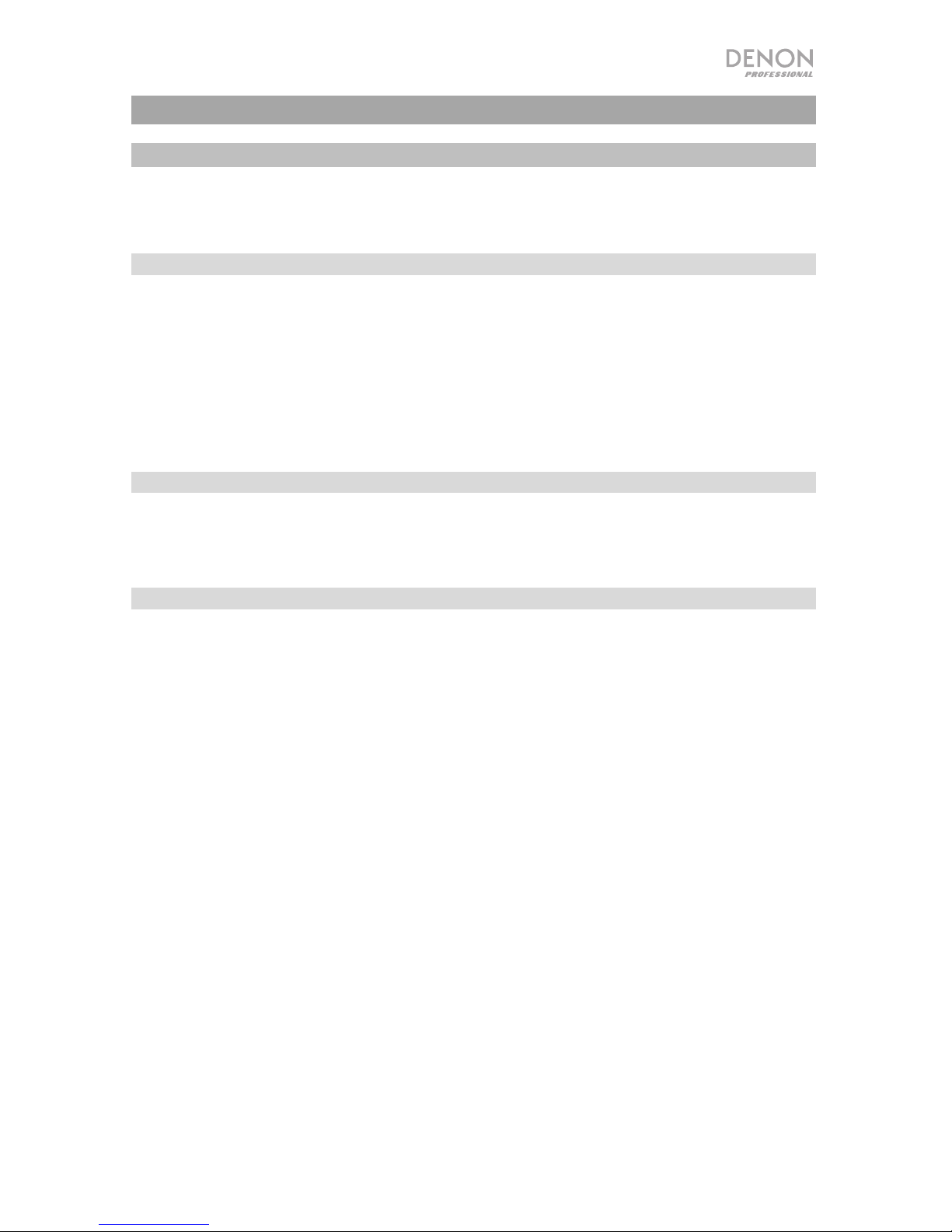
7
Guía del usuario (Español)
Introducción
Gracias por comprar el Commander Sport. En Denon Professional, el rendimiento y la confiabilidad
significan tanto para nosotros como para usted. Por eso es que diseñamos nuestros equipos con una sola
cosa en mente—hacer que pueda tocar su mejor interpretación.
Contenido de la caja
Commander Sport
Cable de alimentación/carga
Micrófono inalámbrico
Bolso de accesorios
Guía del usuario
Manual sobre la seguridad y garantía
Soporte
Para obtener la información más reciente acerca de este producto (documentación, especificaciones
técnicas, requisitos de sistema, información de compatibilidad, etc.) y registrarlo, visite denonpro.com.
Para soporte adicional del producto, visite denonpro.com/support.
Baterías recargables
Las baterías de plomo-ácido recargables son del mismo tipo que se usa en los automóviles. Como sucede
con la batería del auto, la manera en que use esta batería tiene gran influencia sobre la duración de su vida
útil. Con un uso y tratamiento correctos, una batería de plomo-ácido puede durar varios años. He aquí
algunas recomendaciones para prolongar la vida útil de la batería interna.
Utilización
general
Cargue completamente la batería antes de utilizarla.
Cargue completamente la batería antes de almacenarla.
Almacenamiento
Para lograr la mayor longevidad del producto, no lo almacene a temperaturas muy altas
(superiores a 90 °F / 32 °C) o muy frías (inferiores a 32 °F / 0°C).
Es aceptable dejar su sistema de sonido enchufado. No sobrecargará la batería.
Si deja que el nivel de la batería baje y no la carga durante 6 meses, puede perder
permanentemente su capacidad.
Reparación
Si la batería no se carga, compruebe el fusible cerca de la entrada del cable de
alimentación. Si el fusible no está intacto, reemplácelo.
La batería puede remplazarse (consulte los detalles en la sección Especificaciones
técnicas).
Para adquirir piezas adicionales o de repuesto, póngase en contacto con nuestro
Departamento de piezas visitando denonpro.com/support.
Disposición final
Lleve la unidad a un centro de reciclaje o deséchela de acuerdo a las ordenanzas
locales.
Para garantizar una vida útil prolongada y un rendimiento confiable, almacene el Commander Sport bajo
techo en un ambiente seco con temperatura moderada y con la batería completamente cargada.
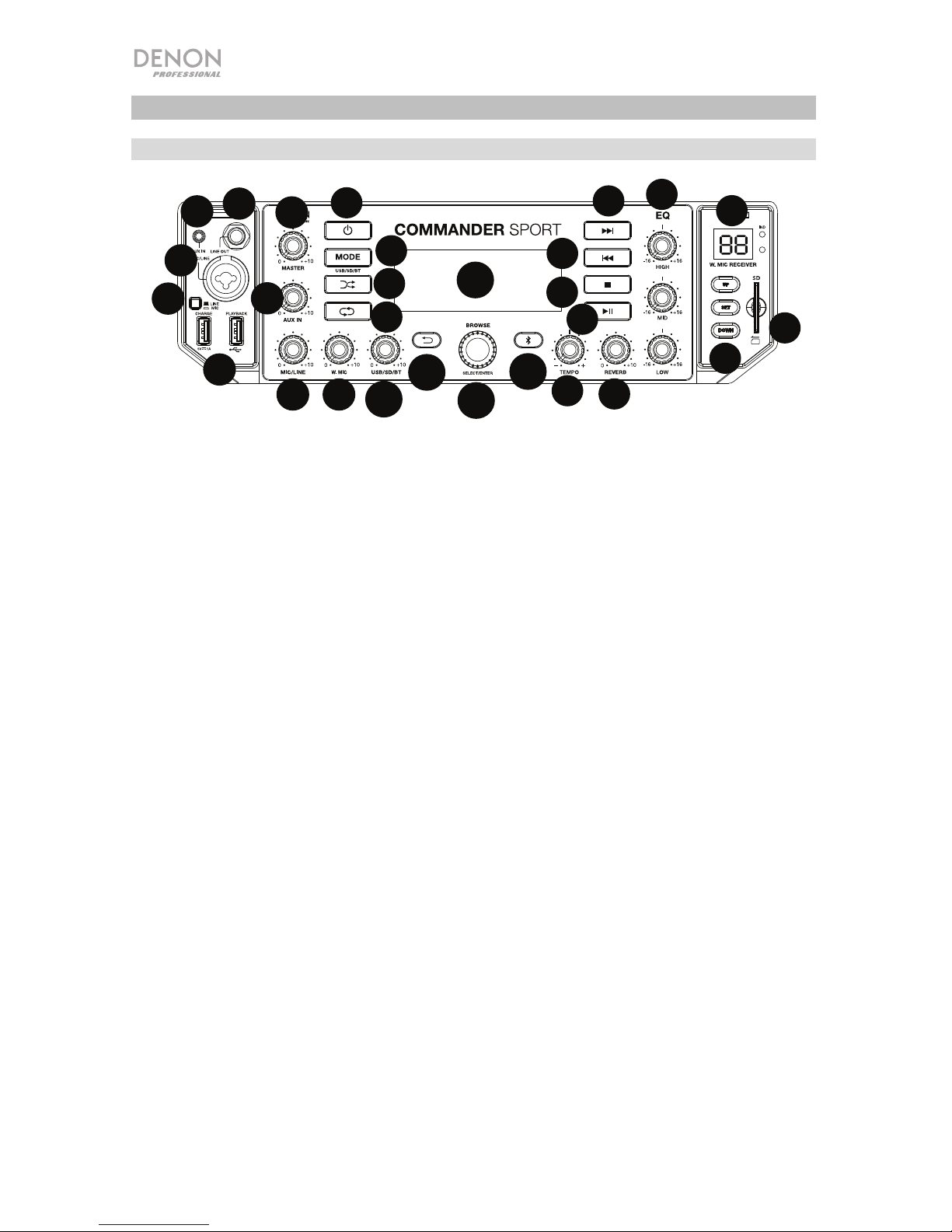
8
Características
Panel frontal
1. Entrada auxiliar: Conecte a esta entrada de 3,5 mm (1/8 pulg.) un dispositivo de nivel de
línea, tal como un reproductor de CD, laptop, teléfono inteligente o dispositivo de medios.
2. Entrada Mic/Line: Conecte un micrófono dinámico o un instrumento musical a esta entrada
XLR+1/4.
3. Salida de línea: Conecte esta salida TRS de 6,35 mm (1/4 pulg.) a otro Commander Sport.
4. Interruptor Mic/Line: Pulse este interruptor a fin de ajustar la ganancia para fuentes de nivel
de micrófono. Ponga el interruptor en posición hacia afuera para fuentes de nivel de línea.
5. Puertos USB: Ambos puertos USB tienen capacidad de carga de 1 A. El puerto USB derecho
es compatible también con la reproducción de archivos MP3 y WAV de unidades de memoria
USB.
6. Volumen Master: Ajuste esta perilla para controlar el nivel del volumen maestro que se aplica
a la salida de línea.
7. Volumen de la entrada Aux In: Ajuste esta perilla para controlar el volumen de la entrada
auxiliar.
8. Volumen de Mic/Line 1: Ajuste esta perilla para controlar el nivel de la entrada de
micrófono/línea.
9. Volumen del micrófono inalámbrico: Ajuste esta perilla para controlar el nivel del receptor
del micrófono inalámbrico.
10. Volumen de USB/SD/BT: Ajuste esta perilla para controlar el nivel de las fuentes USB, SD, y
Bluetooth.
11. Volver: Pulse este botón para salir de una carpeta o menú.
12. Browse: Pulse esta perilla y desplácese para seleccionar Aux (si desea utilizar la entrada
auxiliar) o W. Mic (si desea utilizar el micrófono inalámbrico). Utilice también esta perilla para
seleccionar un archivo o carpeta cuando reproduce fuentes de tarjeta SD o USB.
13. Bluetooth: Pulse botón para desconectarse de un dispositivo Bluetooth apareado.
14. Pantalla LCD: Esta pantalla muestra el nivel de batería el estado de carga, la conexión
Bluetooth, las fuentes de entrada y la información de reproducción de pistas.
15. Encendido: Mantenga pulsado este botón durante 5 segundos para encender o apagar el
Commander Sport. Mantenga pulsado este botón durante 2 segundos para apagar el
Commander Sport.
Nota: La unidad se apagará luego de 60 minutos sin reproducir ningún audio. Pulse el botón
Power (encendido) para despertar a la unidad del modo de ahorro de energía y reanudar el
funcionamiento normal.
16. Mode: Pulse este botón para recorrer los modos de fuente USB, SD, y Bluetooth.
1
2
3
4
5
6
7
8 9
10
10
11
11
12
12
13
13
14
14
15
15
16
16
17
17
18
18
19
19
20
20
21
21
22
22
23
23
24
24
25
25
25
25
26
26
27
27

9
17. Shuffle (Entremezclar): Pulse este botón para que las pistas de una fuente USB o tarjeta SD
se reproduzcan en orden aleatorio.
18. Repetición: Pulse este botón para alternar los modos de repetición cuando reproduce fuentes
de tarjeta SD o USB:
• Todos: Reproduce y repite todas las pistas.
• Repetir uno: Reproduce y repite la pista actual.
19. Pista siguiente: Pulse este botón para pasar a la pista de audio siguiente de una fuente
Bluetooth, USB, o tarjeta SD.
Nota: Cuando escucha fuentes Bluetooth, al pulsar este botón puede pasar a otra lista de
reproducción o género musical en algunas aplicaciones.
20. Pista anterior: Pulse este botón una vez para ir al comienzo de una canción o púlselo dos
veces para pasar a la pista de audio anterior de una fuente Bluetooth, USB, o tarjeta SD.
Nota: Cuando escucha fuentes Bluetooth, al pulsar este botón puede pasar a otra lista de
reproducción o género musical en algunas aplicaciones.
21. Parar: Pulse este botón para detener la reproducción de la pista de una fuente Bluetooth,
USB, o tarjeta SD.
22. Reproducir/Pausa: Pulse este botón para reproducir/poner en pasa una pista de audio de
una fuente Bluetooth, USB, o tarjeta SD.
23. Ecualizador de 3 bandas: Ajuste estas perillas para controlar las frecuencias agudas, medias
y graves de la señal de entrada.
24. Tempo: Ajuste esta perilla para aumentar o disminuir el tempo de la pista de una fuente USB o
de tarjeta SD.
25. Reverb: Ajuste esta perilla para controlar la magnitud de la reverberación aplicada a los
canales de micrófono alámbrico e inalámbrico.
26. Receptor del micrófono inalámbrico: Seleccione el canal de micrófono inalámbrico mediante
los botones Up y Down y luego pulse el botón Set para enlazar el canal al transmisor para
cinturón. Consulte Funcionamiento > Instalación del micrófono inalámbrico para conocer
más detalles.
27. Ranura para tarjeta SD: Conecte aquí una tarjeta SD para reproducir sus archivos MP3 y
WAV.
Panel trasero
1.
Entrada de corriente: Conecte aquí el cable de corriente incluido
(ubicado bajo la cubierta de goma).
Pantalla
1. Fuentes de entrada
2. Indicador de carga
3. Nivel de batería
4. Carpeta de USB/tarjeta SD
5. Archivo de USB/tarjeta SD
6. Nombre de archivo de USB/tarjeta SD
7. Tiempo de reproducción de la cinta
6
89
10
11
12
13
14
15
16
17
18
19
20
21
22
23
24
25
25
26
27
1
1
2
3
4 5
6
7
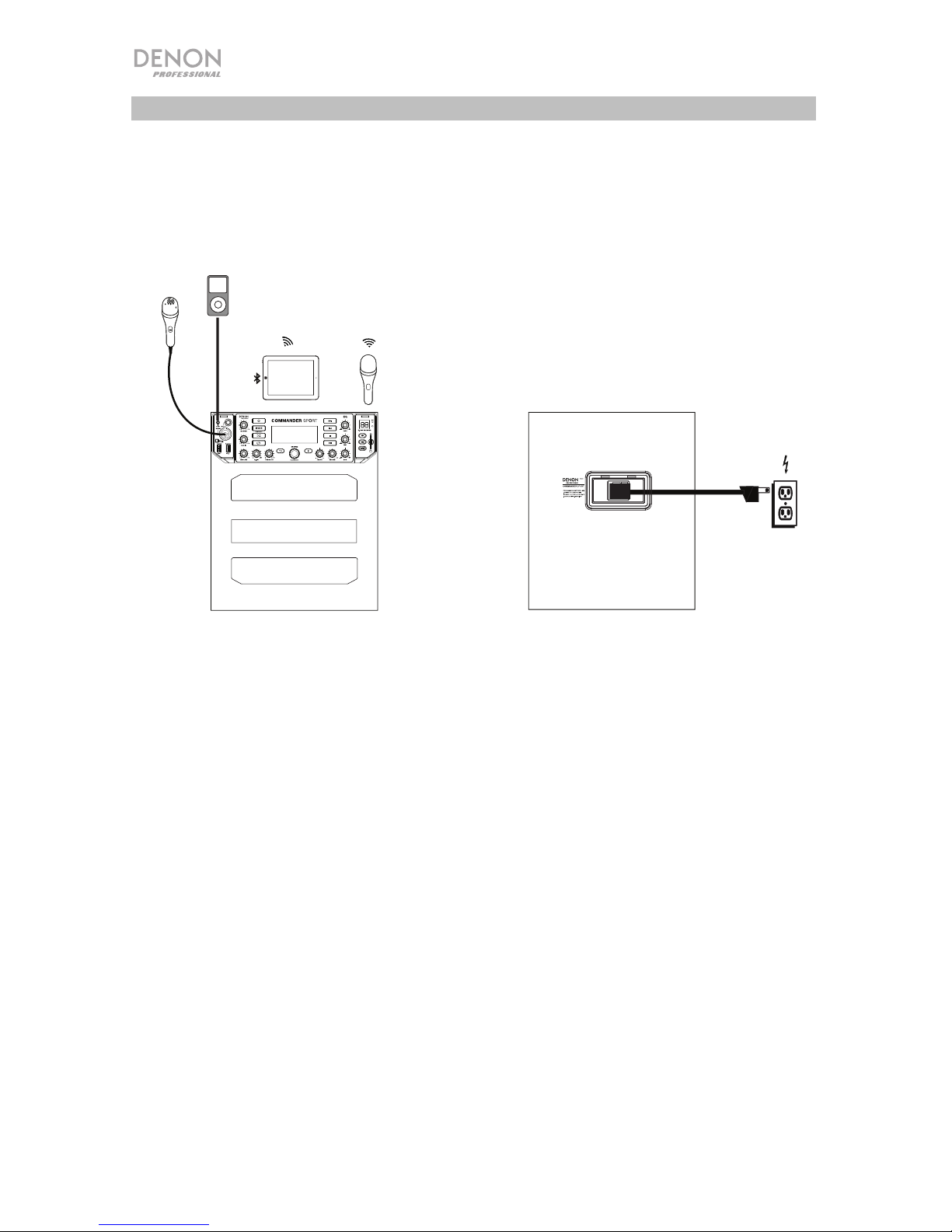
10
Instalación
Los elementos que no se enumeran en Introducción > Contenido de la caja se
venden por separado.
Micrófono
con cable
Tableta
Reproductor
de medios
Suministro
eléctrico
Panel frontal
Panel trasero
micrófono
inalámbrico
