Page 1
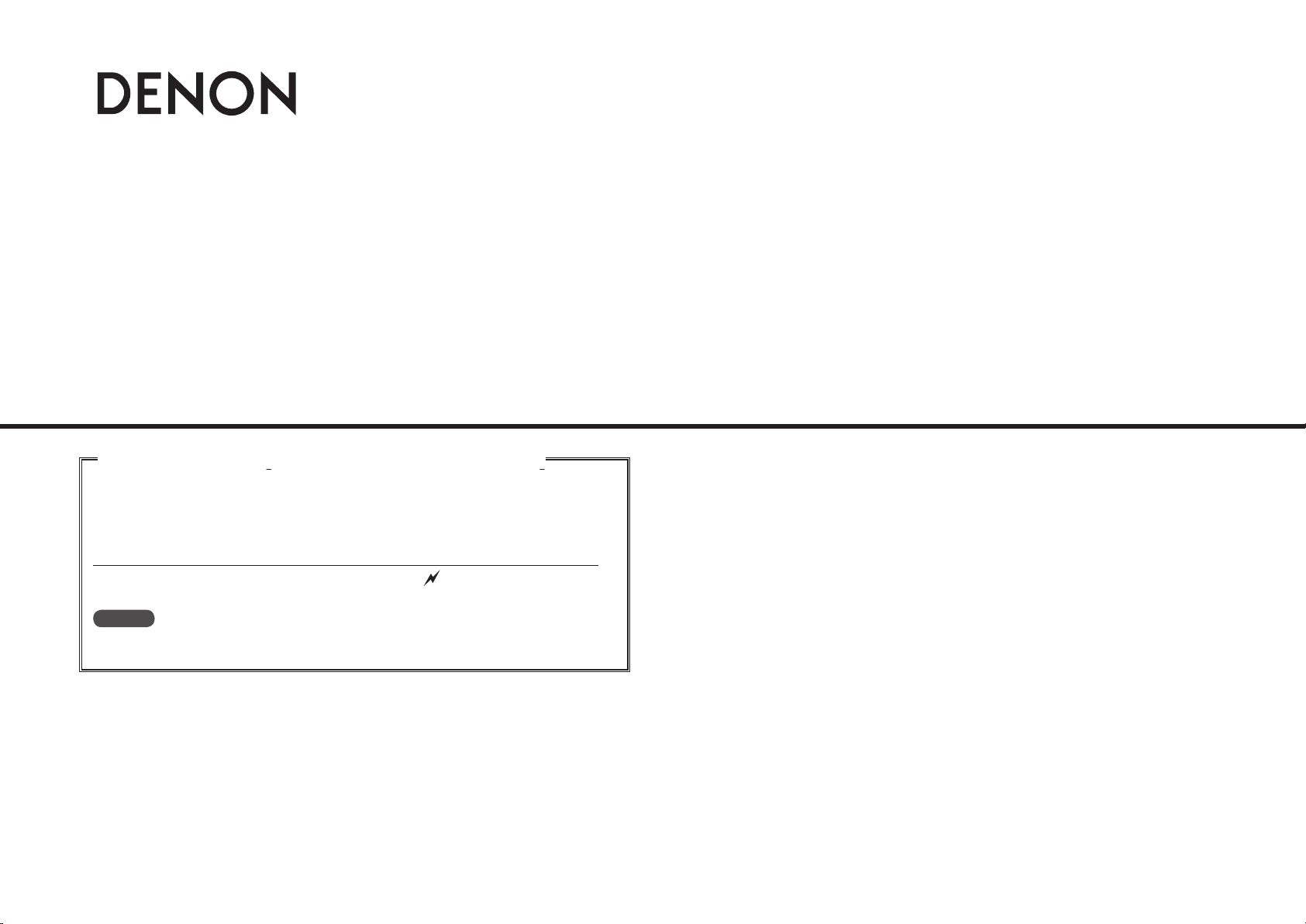
AV SURROUND PRE-AMPLIFIER
AVP-A1HDCI
AV SURROUND RECEIVER
AVR-5308CI
Owner’s Manual GAdditional functions editionHOwner’s Manual GAdditional functions editionH
The AVP-A1HDCI / AVR-5308CI owner’s manual is organized in the following
two volumes.
•GThe original versionH
•GAdditional functions editionH········This version
This version contains descriptions of additional and changed functions only.
The additional and changed functions are items indicated by “ ” in the GUI Menu Map.
GUI Menu Map : AVP-A1HDCI (vpage 3), AVR-5308CI (vpage 4)
NOTE
Where the GAdditional functions editionH and GThe original versionH contain items with the
same name, please refer to the GAdditional functions editionH.
Page 2
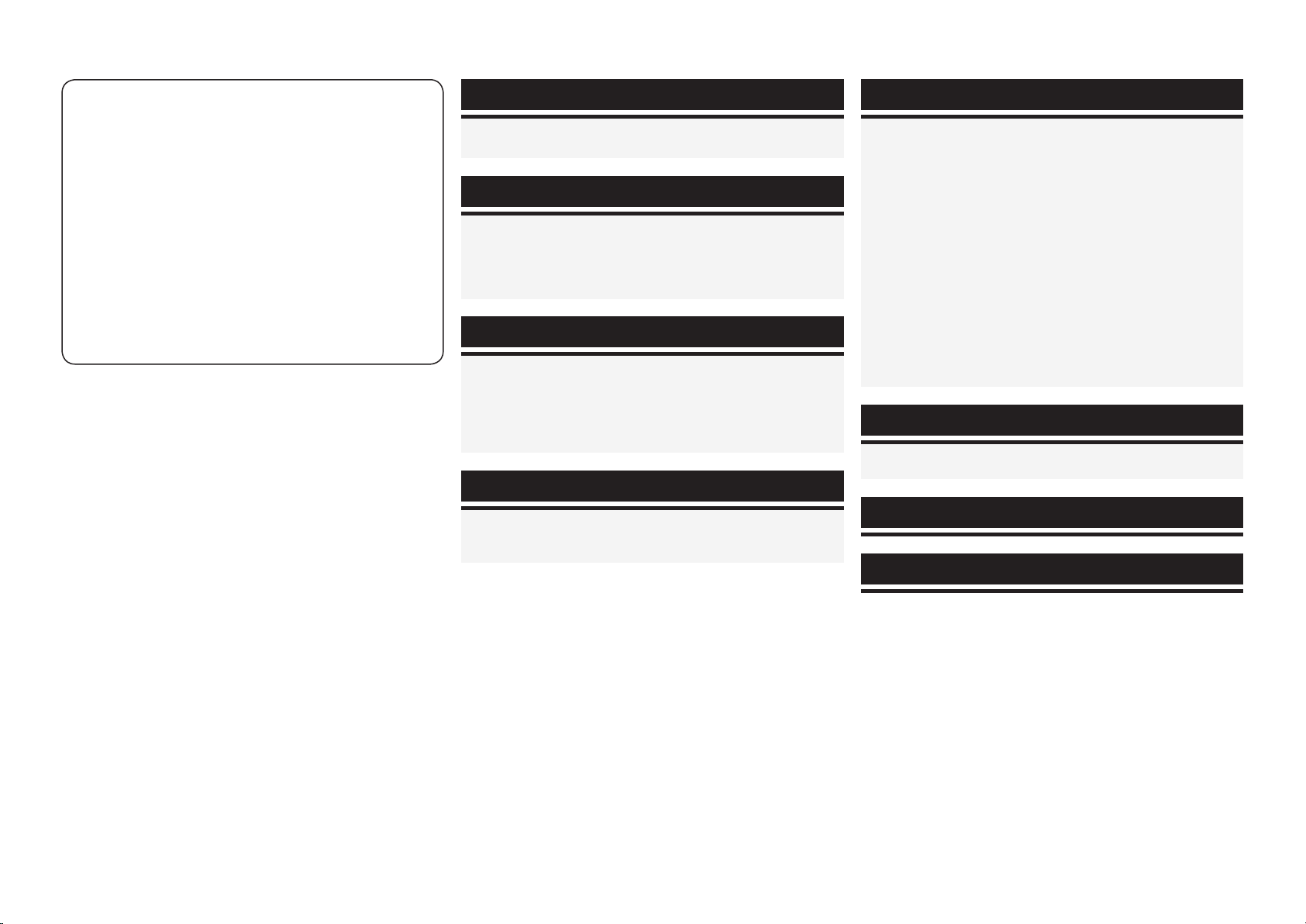
n Additional functions
n Contents
1. Corresponding with New DENON control dock for
iPod ASD-11R
You can enjoy iPod playback (music / photos / movies) by
connecting ASD-11R.
2. Addition of Audyssey Dynamic Volume
While constantly monitoring the sound source, Audyssey
Dynamic Volume delivers optimum volume adjustment
without losing dynamic range.
3. Addition of SIRIUS Satellite Radio Ready
When you subscribe to the SIRIUS service, you can receive
SIRIUS Satellite Radio broadcasts.
Simply The Best Radio on Radio™ with all your favorite
entertainment including 100% commercial-free music, plus
superior sports coverage, uncensored talk and comedy,
world-class entertainment, news, weather and more for your
car, home or office.
GUI Menu Map
For AVP-A1HDCI ··············································································3
For AVR-5308CI ···············································································4
Manual Setup
Option Setup ···················································································5
a GUI ···························································································· 5
s Remote (SIRIUS/XM) ································································5
d 232C Port (1) ·············································································5
f Add New Feature ······································································ 5
Source Select
Settings Related to Playing Input Sources ···································6
a Play (iPod) (SIRIUS) ···································································6
s Preset Skip ················································································ 6
d Parental Lock ·············································································6
f Antenna Aiming ········································································6
g Assign ·······················································································7
Parameter
Audio································································································7
a Surround Parameters ································································7
s Audyssey Settings·····································································7
Playback
Preparations ···················································································· 9
Turning the Power On ····································································9
Listening to SIRIUS Satellite Radio Programs ·····························9
SIRIUS Connector ··········································································9
Basic Operation ············································································ 11
Checking the SIRIUS Signal Strength and Radio ID ····················· 11
Presetting Radio Channels (Preset Memory) ······························· 11
Listening to Preset Channels ······················································· 11
Searching Categories ··································································· 11
Accessing SIRIUS Satellite Radio Channels Directly ···················· 12
Parental Lock ················································································12
Sub Remote Control Unit Operations ·········································· 12
iPod® Playback ·············································································13
Basic Operation ············································································ 13
Listening to Music ·······································································13
Viewing Videos (Browse mode) ··················································· 14
Viewing Still Pictures or Videos (Remote mode) ·························· 14
Other Operations and Functions
Convenient Functions ·································································· 14
Quick Select Function ··································································14
Other Information ···························································15
Troubleshooting ·······························································15
Page 3
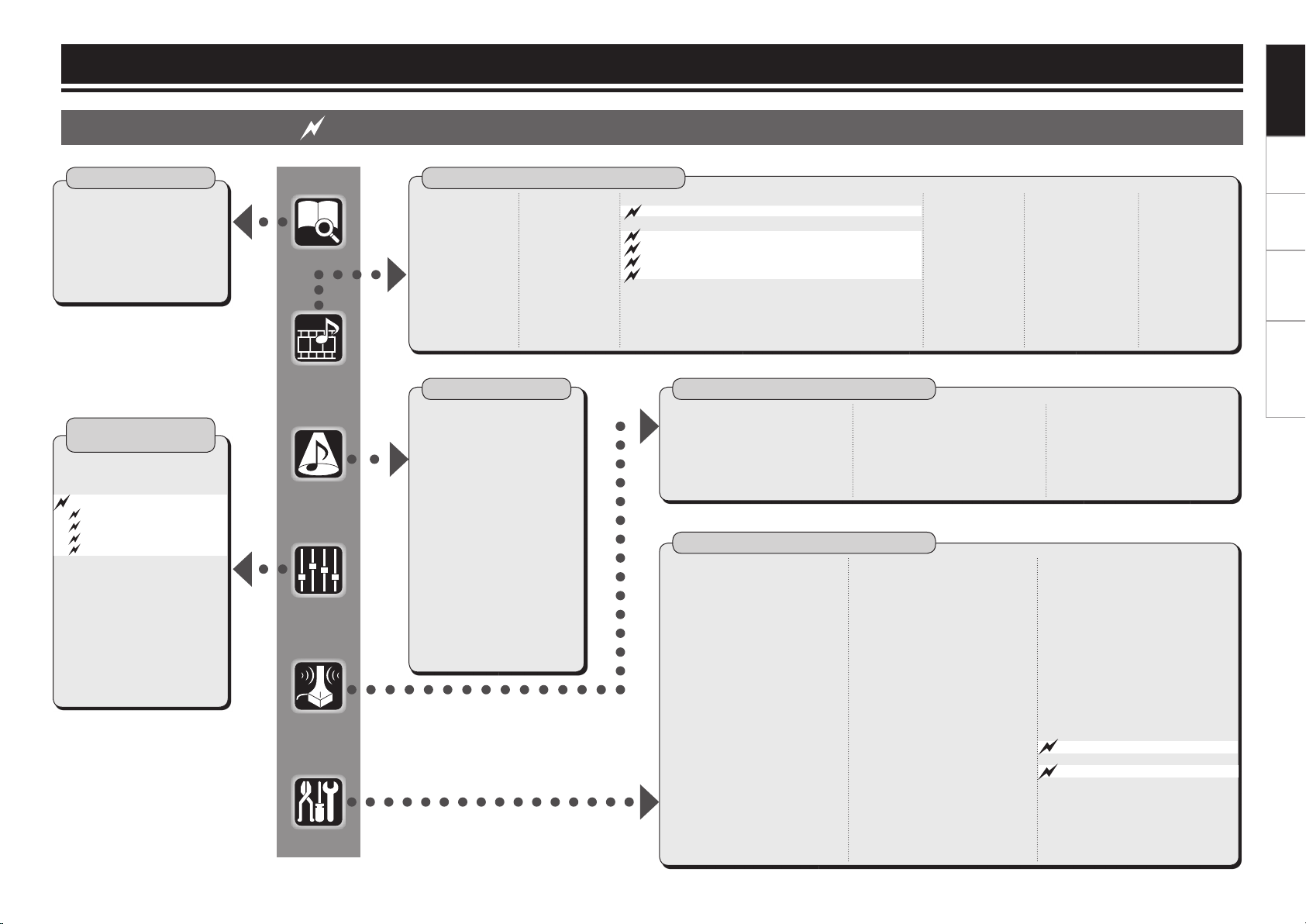
GUI Menu Map
GUI Menu Map
For AVP-A1HDCI indicates newly added and changed functions.
Information
n Status
• MAIN ZONE
• ZONE2/3/4
n Audio Input Signal
n HDMI Information
n Auto Surround Mode
n Quick Select
n Preset Station
Parameter
(vpage 7, 8)
n Audio
• Surround Parameters
• Tone
• Audyssey Settings
· Room EQ
· Dynamic EQ
· Dynamic Volume
· Setting
• RESTORER
• Night Mode
• Audio Delay
n Picture Adjust
• Contrast
• Brightness
• Chroma Level
• Hue
• DNR
• Enhancer
• Sharpness
Source Select
n TUNER (FM/AM)
• Play
• Auto Preset
• Preset Skip
• Preset Name
• Video
• Input Mode
• Rename
• Source Level
Surround Mode
n STEREO
n DIRECT
n STANDARD
n DOLBY HEADPHONE
(When using headphones)
n DOLBY PLIIx, DOLBY PLII or
DOLBY PL
n DTS NEO:6
n neural
n HOME THX CINEMA
n 7CH STEREO
n WIDE SCREEN
n SUPER STADIUM
n ROCK ARENA
n JAZZ CLUB
n CLASSIC CONCERT
n MONO
n VIDEO GAME
n MATRIX
(vpage 6, 7)
n PHONO
• Video
• Input Mode
• Rename
• Source Level
• Input Att.
n CD, DVD, HDP, TV/CBL, SAT, VCR, DVR-1, DVR-2, V.AUX n NET/USB
• Play (iPod) (SIRIUS)
• Playback Mode (iPod)
• Preset Skip (SIRIUS)
• Parental Lock (SIRIUS)
• Antenna Aiming (SIRIUS)
• Assign
• Video
• Input Mode
• Rename
• Source Level
• Input Att.
Auto Setup
n Auto Setup
• STEP1: Speaker Detection
• STEP2: Measurement
• STEP3: Calculation
• STEP4: Check
• STEP5: Store
Manual Setup
n Speaker Setup
• Speaker Confi guration
• Subwoofer Setup
• Distance
• Channel Level
• Crossover Frequency
• THX Audio Setup
• Surround Speaker
n HDMI Setup
• Color Space
• RGB Range
• Auto Lip Sync
• Audio
• Monitor Out
• HDMI Control
n Audio Setup
• EXT. IN Setup
• 2ch Direct/Stereo
• Downmix Option
• Auto Surround Mode
• Manual EQ
(vpage 5)
• Play
• Playback
Mode
• Still Picture
• Video
• Input Mode
• Rename
• Source Level
n Option
• Direct Mode
• Mic Select
n Network Setup
• Network Setup
• Other
· Power Saving
· Character
· PC Language
· Rhapsody Account
• Network Information
n Zone Setup
• ZONE2 / ZONE3
· Bass
· Treble
· HPF
· Lch Level
· Rch Level
· Channel
· Volume Level
· Volume Limit
· Power On Level
· Mute Level
· Video Convert (ZONE2 only)
• OSD
n XM
• Play
• Preset Skip
• Antenna Aiming
• Video
• Input Mode
• Rename
• Source Level
n Parameter Check
• Speaker Confi guration Check
• Distance Check
• Channel Level Check
• Crossover Check
• EQ Check
• Restore
n Option Setup (vpage 5)
• Pre-out Assign
• XLR Out Polarity
• POA Setting
• Volume Control
• Source Delete
• GUI
• Quick Select Name
• Trigger Out 1
• Trigger Out 2
• Trigger Out 3
• Trigger Out 4
• Transducer Setup
• Digital Out
• Remote (SIRIUS/XM)
• Remote ID
• 232C Port (1)
• Dimmer
• Setup Lock
• Maintenance Mode
• Firmware Update
• Add New Feature
n Language
Setup Playback Information Troubleshooting
n HD Radio
• Play
• Auto Preset
• Preset Skip
• Preset Name
• Video
• Input Mode
• Rename
• Source Level
3
Page 4
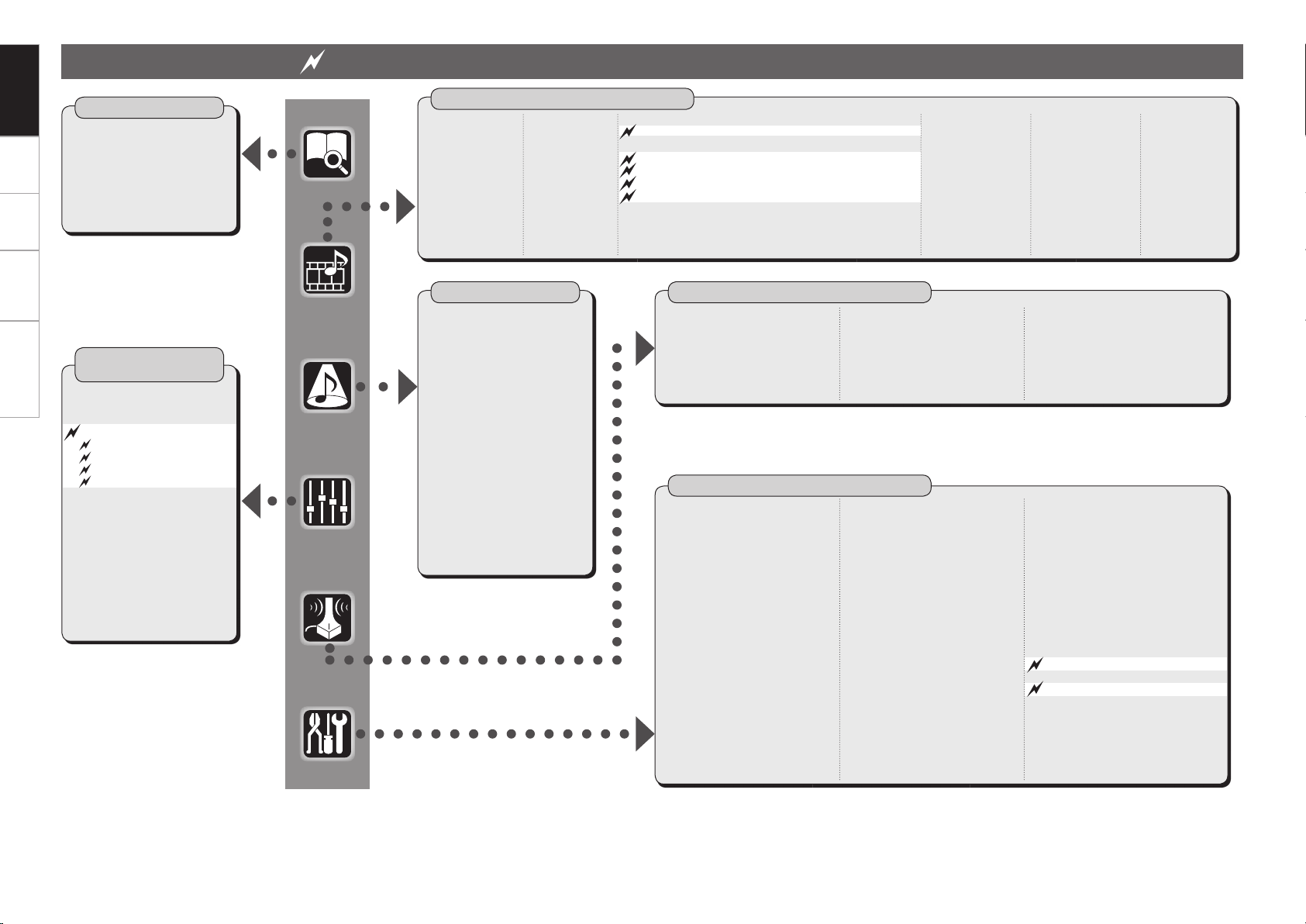
For AVR-5308CI indicates newly added and changed functions.
Information
n Status
Setup Playback Information TroubleshootingGUI Menu Map
• MAIN ZONE
• ZONE2/3/4
n Audio Input Signal
n HDMI Information
n Auto Surround Mode
n Quick Select
n Preset Station
Parameter
n Audio
• Surround Parameters
• Tone
• Audyssey Settings
• RESTORER
• Night Mode
• Audio Delay
n Picture Adjust
• Contrast
• Brightness
• Chroma Level
• Hue
• DNR
• Enhancer
• Sharpness
(vpage 7, 8)
· Room EQ
· Dynamic EQ
· Dynamic Volume
· Setting
Source Select
n TUNER (FM/AM)
• Play
• Auto Preset
• Preset Skip
• Preset Name
• Video
• Input Mode
• Rename
• Source Level
(vpage 6, 7)
n PHONO
• Video
• Input Mode
• Rename
• Source Level
Surround Mode
n STEREO
n DIRECT
n STANDARD
n DOLBY HEADPHONE
(When using headphones)
n DOLBY PLIIx, DOLBY PLII or
DOLBY PL
n DTS NEO:6
n neural
n HOME THX CINEMA
n 7CH STEREO
n WIDE SCREEN
n SUPER STADIUM
n ROCK ARENA
n JAZZ CLUB
n CLASSIC CONCERT
n MONO MOVIE
n VIDEO GAME
n MATRIX
n CD, DVD, HDP, TV/CBL, SAT, VCR, DVR-1, DVR-2, V.AUX n NET/USB
• Play (iPod) (SIRIUS)
• Playback Mode (iPod)
• Preset Skip (SIRIUS)
• Parental Lock (SIRIUS)
• Antenna Aiming (SIRIUS)
• Assign
• Video
• Input Mode
• Rename
• Source Level
• Play
• Playback Mode
• Still Picture
• Video
• Input Mode
• Rename
• Source Level
Auto Setup
n Auto Setup
• STEP1: Speaker Detection
• STEP2: Measurement
• STEP3: Calculation
• STEP4: Check
• STEP5: Store
Manual Setup
n Speaker Setup
• Speaker Confi guration
• Subwoofer Setup
• Distance
• Channel Level
• Crossover Frequency
• THX Audio Setup
• Surround Speaker
n HDMI Setup
• Color Space
• RGB Range
• Auto Lip Sync
• Audio
• Monitor Out
• HDMI Control
n Audio Setup
• EXT. IN Setup
• 2ch Direct/Stereo
• Downmix Option
• Auto Surround Mode
• Manual EQ
(vpage 5)
n Option
• Direct Mode
• Mic Select
n Network Setup
• Network Setup
• Other
· Power Saving
· Character
· PC Language
· Rhapsody Account
• Network Information
n Zone Setup
• ZONE2 / ZONE3
· Bass
· Treble
· HPF
· Lch Level
· Rch Level
· Channel
· Volume Level
· Volume Limit
· Power On Level
· Mute Level
• OSD
n XM
• Play
• Preset Skip
• Antenna Aiming
• Video
• Input Mode
• Rename
• Source Level
n Parameter Check
• Speaker Confi guration Check
• Distance Check
• Channel Level Check
• Crossover Check
• EQ Check
• Restore
n Option Setup (vpage 5)
• Amp Assign
• Volume Control
• Source Delete
• GUI
• Quick Select Name
• Trigger Out 1
• Trigger Out 2
• Trigger Out 3
• Trigger Out 4
• Transducer Setup
• Digital Out
• Remote (SIRIUS/XM)
• Remote ID
• 232C Port (1)
• Dimmer
• Setup Lock
• Maintenance Mode
• Firmware Update
• Add New Feature
n Language
n HD Radio
• Play
• Auto Preset
• Preset Skip
• Preset Name
• Video
• Input Mode
• Rename
• Source Level
4
Page 5
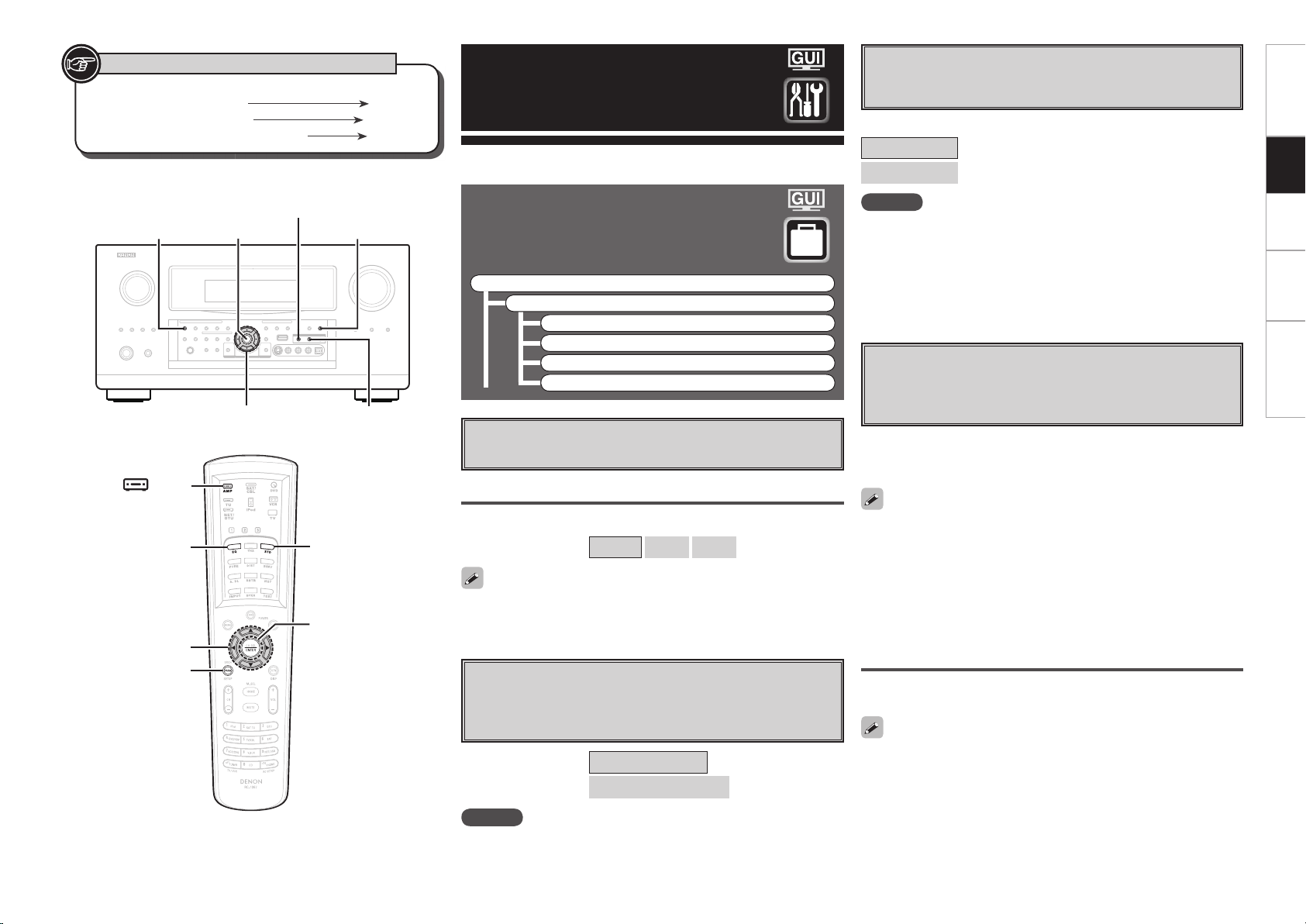
ROOM EQ
STANDARD <STATUS>
<DYNAMIC EQ>
ENTER
uio p
STANDARD
ROOM EQ
[ AMP]
[PARA]
ENTER
uio p
Symbols used to indicate buttons in this manual
Button located on both the main unit
and the remote control unit
Button only on the main unit
Button only on the remote control unit
<Illustration : AVR-5308CI>
BUTTON
<BUTTON>
[BUTTON]
Manual Setup
Make detail settings for various parameters.
Option Setup
Make various other settings.
F Menu tree F
Manual Setup
Option Setup
a GUI
s Remote (SIRIUS/XM)
d 232C Port (1)
f Add New Feature
a
GUI
Make GUI related settings.
Master Volume
Master volume display during adjustment.
[Selectable items]
If the Master Volume display is superimposed on the fi lm subtitles
making it diffi cult to see, select the “Top” setting.
s
Remote (SIRIUS/XM)
Set when operating SIRIUS from the main remote control unit.
Set the XM TUNER (DEV2) mode on the main remote control unit
to SIRIUS.
[Selectable items] TUNER (DEV2) : XM
Bottom Top OFF
TUNER (DEV2) : SIRIUS
d
232C Port (1)
Set when external controller or 2-way remote control unit (RC7000CI and RC-7001RCI, sold separately) is connected.
[Selectable items]
Serial Control
2Way Remote
NOTE
• When using the 2-way remote control unit, connect to port 1 of the
RS- 232C connector.
• When using a 2-way remote control unit, set this to “2Way
Remote”.
In this case, you can not use port 1 of the RS-232C connector as an
external controller.
f
Add New Feature
Display the new features (payment required) which can be
purchased for downloading to the AVP-A1HDCI / AVR-5308CI and
upgrade.
When you purchase a new feature and register your user information,
“Registered” is displayed on this menu and you can proceed with the
upgrade.
When “Not Registered” is displayed on the Add New Feature screen,
you cannot upgrade.
To use the upgrade function, you should purchase an upgrade package
from the DENON website.
To purchase the package, you will need the ID number shown on this
screen.
To display the ID number on the screen, hold the <p> and <STATUS>
buttons down for 3 seconds or more.
: Set when using an external controller.
: Set when using a 2-way remote control unit.
Upgrade Status
A list of the additional functions provided by the Upgrade will be
displayed.
Do not turn off the power or disconnect from the network during an
upgrade.
GUI Menu Map Playback Information Troubleshooting
Setup
NOTE
When set to “TUNER (DEV2) : SIRIUS”, TUNER (DEV2) mode cannot
be used for XM.
5
Page 6

GUI Menu Map Playback Information Troubleshooting
Source Select
Setup
Use this procedure to select the input source and make the settings
related to playing input sources.
Settings Related to Playing
Input Sources
F Menu tree F
Source Select
TUNER
PHONO
CD, DVD, HDP, TV/CBL, SAT, VCR, DVR-1, DVR-2, V.AUX
a Play (iPod) (SIRIUS)
s Preset Skip
d Parental Lock
f Antenna Aiming
g Assign
Input Mode
Rename
Other
NET/USB
XM
HD Radio
z: “Play” is displayed for input sources for which “iPod dock” and
“SIRIUS“ are assigned.
a
Play (iPod) (SIRIUS)
The playback screen is displayed.
z
s
Preset Skip
Set the preset memories that you do not want to display when
tuning.
A ~ G
Select the preset channel(s) you do not want to display.
[Input source] SIRIUS
[Selectable items]
[Selectable items] ON Skip
When set “All” to “Skip”, it is possible to skip entire preset memory
blocks (A to G).
All 1
2 3 4 5 6 7
8
d Parental Lock
For any channel, set the radio reception limits.
[Input source]
Lock Setting
Set the channel radio reception limits.
q Press ENTER.
w Using uio p, input the password (4 digits number) and press
ENTER.
e Select channel by pressing ui, and set the lock by pressing o
p.
[Selectable items]
Unlock
Lock
b When a Parental Locked channel is tuned, “Code : [ ]” is
displayed, then input the password.
SIRIUS
: Do not lock selected channel(s).
: Lock selected channel(s).
Edit Lock Code
Change the password.
q Press ENTER.
w Select “Current Lock Code” and press ENTER.
e Enter the current Lock Code using uio p.
r Press ENTER to confi rm.
t Select “New Lock Code” and enter a new Lock Code using steps
q to e above.
y Select “Repeat Code” and re-enter the new Lock Code using steps
q to e above.
u Select “Execute” and press ENTER.
• If the old password is incorrectly input, “Current Lock Code Incorrect”
is displayed, and proceed again from step q.
• If the password input is 3 digits or less, “Enter 4 digits number” is
displayed, and input again with a 4 digit password.
• If the new password is not correctly input, “New Lock Codes do not
Match” is displayed and the password does not change.
f Antenna Aiming
Check the SIRIUS radio reception sensitivity.
[Input source]
Satellite
Indicate satellite signal strength.
Terrestrial
Indicate terrestrial signal strength.
n SIRIUS Antenna Aiming
Display Condition
SIRIUS
Signal strength is excellent
Signal strength is good
Signal strength is weak
No signal
[Input source] TUNER NET/USB XM HD Radio
iPod SIRIUS
(
)
6
• The default password is “0000”.
• If the password is wrong, “Incorrect Code” is displayed. Input the
correct password.
• While listening to the channel being played, you can also set parental
lock (vpage 12).
Page 7

Audyssey Audyssey Byp. L/R
Audyssey Flat
Manual
OFF
g Assign
Assign input sources to input connectors.
s
Audyssey Settings
Select Room EQ, Dynamic EQ and Dynamic Volume.
GUI Menu Map Playback Information TroubleshootingSetup
Digital
Select digital input connector to assign to this source.
[Input source]
[Selectable items]
Input
source
Default
setting
z: When a DENON DVD player and the DENON LINK have been
CD DVD HDP TV/CBL SAT VCR DVR-1 DVR-2 V.AUX
Coaxial
4Coaxial
connected, be sure to make a setting to “DENON LINK”.
CD DVD HDP TV/CBL SAT VCR
DVR-1 DVR-2 V.AUX
Coaxial1 ~ 4 Optical1 ~ 5
DENON LINK
1Coaxial
2Optical
1Coaxial
z
BNC1/2 None
3Optical
4Optical
(
2Optical
SIRIUS
)
3Optical
5
NOTE
This cannot be set for input sources for which “iPod dock” is
assigned.
SIRIUS
Assign SIRIUS to this source.
[Input source]
[Selectable items]
NOTE
• “SIRIUS” and “iPod Dock” cannot both be assigned.
• When “SIRIUS” is assigned to the input source, connect to port 2
of the RS-232C connector. In this case, you can not use port 2 of the
RS-232C connector as an external controller.
• The “HDMI” and “Component” cannot be set for input sources for
which “SIRIUS“ is assigned.
CD DVD HDP TV/CBL SAT VCR
DVR-1 DVR-2 V.AUX
Assign None
Parameter
Audio
Adjust various audio parameters.
F Menu tree F
Parameter
Audio
a
Surround Parameters
Adjust surround sound parameters.
The adjustable parameters differ for the different surround
modes.
SB CH Out (for Multi-channel sources)
Select playback mode for surround back channels.
[Selectable items]
NON MTRX MTRX ON PLIIx CINEMA
ES MTRX
z1: This can be selected when “Surround Back” is set to “2spkrs”
at the GUI menu “Manual Setup” – “Speaker Setup” – “Speaker
Confi guration” setting.
z2: This can be selected when “Surround Back” is set to “2spkrs”
or “1spkr” at the GUI menu “Manual Setup” – “Speaker Setup”
–“Speaker Confi guration” setting.
z3: This can be selected when playing DTS sources.
z4: This can be selected when playing DTS sources including a
discrete 6.1-channel signal identifi cation signal.
When using the surround back speaker, you can change the “SB
CH Out” setting by pressing STANDARD.
a Surround Parameters
s Audyssey Settings
z3
ES DSCRT
z4
z1
PLIIx MUSIC
DSCRT ON OFF
z2
Room EQ
[Selectable items]
Audyssey
Audyssey Byp. L/R
Audyssey Flat
Manual
OFF
Operating from the main unit or main remote
: Optimize frequency response of all speakers.
: Optimize frequency response of speakers
except front L and R speakers.
: Optimize frequency response of all speakers
to fl at response.
: Apply frequency response set with “Manual
EQ”.
: Turn equalizer off.
control unit
Press ROOM EQ.
• When “Audyssey”, “Audyssey Byp. L/R” or “Audyssey Flat” is
selected, “ ” lights.
• After running Auto Setup, if the Speaker Confi guration, Distance,
Channel Level, and Crossover Frequency have changed without
increasing the number of speakers measured, only “ ”
lights.
• “Audyssey”, “Audyssey Byp. L/R” and “Audyssey Flat” can be
selected after the auto setup procedure has been performed.
• After performing “Auto Setup”, the “Room EQ” setting automatically
becomes “Audyssey”.
• If the settings of speakers for which “None” has been determined
at “Auto Setup” are changed, “Audyssey”, “Audyssey Byp. L/R”
and “Audyssey Flat” cannot be selected. Either perform Auto Setup
again, or return to the setting after running Auto Setup with “Auto
Setup” – “Parameter Check” – “Restore”.
• When using headphones or analog EXT. IN mode, “Room EQ”
cannot used.
7
Page 8

GUI Menu Map Playback Information TroubleshootingSetup
Dynamic EQ / Volume : ON Dynamic EQ : ON / Volume : OFF
Dynamic EQ / Volume : OFF
Dynamic EQ / Volume : ON Dynamic EQ : ON / Volume : OFF
Dynamic EQ / Volume : OFF
Dynamic EQ
Audyssey Dynamic EQ™ solves the problem of deteriorating sound
quality as volume is decreased by taking into account human
perception and room acoustics. Audyssey Dynamic EQ works in
tandem with Audyssey MultEQ® XT to provide well-balanced sound
for every listener at any volume level.
[Selectable items]
: Use Dynamic EQ function.
ON
: Do not use Dynamic EQ function.
OFF
Operating from the main unit or main remote
control unit
Press <DYNAMIC EQ> or [PARA].
• “Dynamic EQ” can only be set when auto setup has been performed.
• After performing “Auto Setup”, the “Dynamic EQ” setting
automatically becomes “ON”.
• “Dynamic EQ” cannot be set in the following situations.
⋅ If “Auto Setup” fails to be completed.
⋅ After running Auto Setup, when the number of used speakers has
increased from the number of measured speakers.
• When “Room EQ” is set to “OFF” or “Manual”, “Dynamic EQ” is
automatically set to “OFF”.
• Before running Auto Setup and after running Auto Setup, if the
number of speakers has increased or you pressed <DYNAMIC EQ>
or [PARA], “Run Audyssey” is displayed. In this case, either perform
Auto Setup, or return to the setting after running Auto Setup with
“Auto Setup” – “Parameter Check” – “Restore”.
NOTE
When you set ”Dynamic EQ” to ”ON”, “Tone” and “Night Mode”
cannot be used.
n Operating conditions for each function
• Dynamic EQ : When “Room EQ” is set to “Audyssey”,
“Audyssey Byp. L/R” or “Audyssey Flat”
• Dynamic Volume : When “Dynamic EQ” is set to “ON”
• Setting : When “Dynamic Volume” is set to “ON”
Room EQ
Dynamic EQ
Dynamic Volume
Setting
Dynamic Volume
Audyssey Dynamic Volume™ solves the problem of large variations
in volume level between television programs, commercials, and
between the soft and loud passages of movies.
Audyssey Dynamic EQ is integrated into Dynamic Volume so that as
the playback volume is adjusted automatically, the perceived bass
response, tonal balance, surround impression, and dialog clarity
remain the same.
[Selectable items]
: Use Dynamic Volume.
ON
The Dynamic Volume effect will be at the level of the
“Setting”.
: Do not use Dynamic Volume.
OFF
Operating from the main unit or main remote
control unit
Press <DYNAMIC EQ> or [PARA].
• “Dynamic Volume” can only be set when auto setup has been
performed.
• “Dynamic Volume” cannot be set in the following situations.
⋅ If “Auto Setup” fails to be completed.
⋅ After running Auto Setup, when the number of used speakers has
increased from the number of measured speakers.
• When “Room EQ” is set to “OFF” or “Manual”, “Dynamic Volume”
is automatically set to “OFF”.
• Before running Auto Setup and after running Auto Setup, if the
number of speakers has increased or you pressed <DYNAMIC EQ>
or [PARA], “Run Audyssey” is displayed. In this case, either perform
Auto Setup, or return to the setting after running Auto Setup with
“Auto Setup” – “Parameter Check” – “Restore”.
NOTE
“Dynamic Volume” and “Night Mode” cannot be used jointly.
Setting
Can be set when “Dynamic Volume” is set to “ON”.
Set Dynamic Volume effect.
[Selectable items]
Midnight
Evening
: High setting affects volume the most, causing all sounds
to be of equal loudness.
: Middle setting prevents loud and soft sounds from
being much louder and softer respectively than average
sounds.
: Low setting provides the least adjustments to the
Day
loudest and softest of sounds.
NOTE
• “Setting” can only be set when auto setup has been performed.
• “Setting” cannot be selected in the following cases.
⋅ If “Auto Setup” fails to be completed.
⋅ After running Auto Setup, when the number of used speakers has
increased from the number of measured speakers.
⋅ If “Dynamic Volume” setting is “OFF”.
About Dynamic EQ
Audyssey Dynamic EQ™ solves the problem of deteriorating sound
quality as volume is decreased by taking into account human
perception and room acoustics. Dynamic EQ selects the correct
frequency response and surround levels moment-by-moment at
any user-selected volume setting. The result is bass response, tonal
balance, and surround impression that remain constant despite
changes in volume. Dynamic EQ combines information from
incoming source levels with actual output sound levels in the room,
a prerequisite for delivering a loudness correction solution. Audyssey
Dynamic EQ works in tandem with Audyssey MultEQ XT to provide
well-balanced sound for every listener at any volume level.
About Dynamic Volume
Audyssey Dynamic Volume™ solves the problem of large variations
in volume level between television programs, commercials, and
between the soft and loud passages of movies.
Dynamic Volume looks at the preferred volume setting by the user and
then monitors how the volume of program material is being perceived
by listeners in real time to decide whether an adjustment is needed.
Whenever necessary, Dynamic Volume makes the necessary rapid
or gradual adjustments to maintain the desired playback volume
level while optimizing the dynamic range. Audyssey Dynamic EQ is
integrated into Dynamic Volume so that as the playback volume is
adjusted automatically, the perceived bass response, tonal balance,
surround impression, and dialog clarity remain the same whether
watching movies, flipping between television channels, or changing
from stereo to surround sound content.
Page 9

Playback
<ON/STANDBY>
<POWER>
[SOURCE SELECT]
[POWER ON]
[QUICK SELECT]
[ AMP]
q
w
e
r
t
SOUTH
NORTH
WEST
SKY
EAST
HORIZON
GUI Menu Map Setup Information Troubleshooting
Symbols used to indicate buttons in this manual
Button located on both the main unit
and the remote control unit
Button only on the main unit
Button only on the remote control unit
<Illustration : AVR-5308CI>
BUTTON
<BUTTON>
[BUTTON]
Preparations
Turning the Power On
Press <POWER>.
The power indicator lights red and the power is set to the
1
standby mode.
Press <ON/STANDBY> or [POWER ON].
2
The power indicator fl ashes green and the power turns on.
b Also press [SOURCE SELECT] when in standby mode, the power
turns on. In this case the input source is selected by main remote
control unit.
b Also press [QUICK SELECT] when in standby mode, the power
turns on. In this case Quick Select is selected.
Listening to SIRIUS Satellite
Radio Programs
What is SIRIUS Satellite Radio?
Simply The Best Radio on RadioTM with all your favorite entertainment
including 100% commercial-free music, plus superior sports coverage,
uncensored talk and comedy, world-class entertainment, news,
weather and more for your car, home or offi ce. For more information
visit sirius.com or siriuscanada.ca
Sirius is available in the US for subscribers with addresses in the
continental US and is available in Canada for subscribers with a
Canadian address. Required subscription plus compatible SIRIUS tuner
and antenna are required and sold separately. SIRIUS Programming is
subject to change. Visit sirius.com for the most complete and up-todate channel lineup and product information. “SIRIUS” and the SIRIUS
dog logo and related marks are trademarks of Sirius Satellite Radio Inc.
All rights reserved.
SIRIUS Connector
• The AVP-A1HDCI / AVR-5308CI is a SIRIUS Satellite Radio Ready®
receiver. You can receive SIRIUS® Satellite Radio by connecting
to the SiriusConnect Home Tuner and subscribing to the SIRIUS
service.
• Connect the SiriusConnect Home Tuner to the 232C terminal (port
2) and the audio terminal on the rear panel. To make the connection,
use the 232C cable in the accompanying Prokit.
• To assign the SIRIUS, make the setting at GUI menu “Source Select”
– “(input source)” – “Assign” – “SIRIUS” (vpage 7).
• Position the Home Tuner antenna near a south-facing window to
receive the best signal.
For details, see “Listening to SIRIUS Satellite Radio Programs”
(vpage 9).
When making connections, also refer to the operating instructions of
the SiriusConnect Home Tuner.
n Positioning the Antenna
For a consistent satellite signal, the antenna must be positioned
correctly. Use the following map to determine which area you are in
and position the antenna accordingly.
Area 1 : Point the antenna toward the sky in the east, northeast, or
southeast, either through a window or outside.
Area 2 : Point the antenna toward the sky in the north or northeast,
either through a window or outside.
Area 3 : Point the antenna toward the sky in the north or northwest,
either through a window or outside.
Area 4 : Point the antenna toward the sky in the west, northwest, or
southwest, either through a window or outside.
Area 5 : Put the antenna outside and point it straight up. The antenna
cannot be used indoors.
9
Playback
Page 10

GUI Menu Map Setup Information TroubleshootingPlayback
R
L
R
L
<STATUS>
uio p
<SOURCE SELECT>
<TUNING PRESET>
[ TU]
[MEMO]
uiop
[A ~ G]
[ENTER]
[CHANNEL + –]
[NUMBER
(1 ~ 8)]
[SAT TU]
SiriusConnect Home Tuner
Input the SiriusConnect Home Tuner’s audio output
to an audio input terminal not used by AVP-A1HDCI /
AVR-5308CI.
Assign “SIRIUS” to the audio input terminal source
connected to the SiriusConnect Home Tuner.
b When connecting
digital audio
Symbols used to indicate buttons in this manual
Button located on both the main unit
and the remote control unit
Button only on the main unit
Button only on the remote control unit
<Illustration : AVR-5308CI>
(
BUTTON
<BUTTON>
[BUTTON]
mode)
When connecting digital of the SiriusConnect Home Tuner, perform
the setting “Source Select” – “(input source)” – “Assign” – “Digital”
from the GUI menu. (vpage 6).
NOTE
• Keep the power cord unplugged until the SiriusConnect Home Tuner
connection have been completed.
• Connect to RS-232C port “2”. You cannot use the SIRIUS function
even if you connect to RS-232C port “1”.
10
<Illustration : AVR-5308CI>
©2006 SIRIUS Satellite Radio Inc. “SIRIUS”, the SIRIUS dog logo,
and channel names and logos are trademarks of SIRIUS Satellite
Radio Inc.
[ ]
(AMP mode)
Page 11

S R0 0 0 S i r iu s I D
* ** * * ** * * ** *
S R0 0 1 H i t s 1
C AT : P o ps
Assign the SIRIUS input.
to SIRIUS.
Basic Operation
There is no SIRIUS-dedicated input terminal for AVP-A1HDCI /
AVR-5308CI.
When using an audio input source not used by AVP-A1HDCI /
AVR-5308CI, assign SIRIUS to the source.
Make the necessary preparations.
1
q Assign the SIRIUS input.
: ”Source Select” – “(input source)” – “Assign”–
”SIRIUS” (vpage 7)
w Change the TUNER(DEV2) setting on the main remote control unit
to SIRIUS.
: ”Manual Setup” – “Option Setup” –
”Remote (SIRIUS/XM)” (vpage 5)
Either turn <SOURCE SELECT> or press [SAT TU] to
2
select “SIRIUS”.
b When operating via the remote control unit, you cannot select
SIRIUS even by pressing [SOURCE SELECT] to which SIRIUS has
been assigned.
When using the main remote control unit to operate,
3
press [TU] to select mode.
Use [ ] to select the channel.
When the channel is tuned in, the name of the song and artist
4
are displayed.
Checking the SIRIUS Signal Strength
and Radio ID
Either turn <SOURCE SELECT> or press [SAT TU] to
1
select “SIRIUS”.
b When operating via the remote control unit, you cannot select
SIRIUS even by pressing [SOURCE SELECT] to which SIRIUS has
been assigned.
Press <STATUS> until “SIGNAL” appears on the
display.
2
The display will switch as shown below, depending on the
reception conditions.
Display Status
EXCELLENT Signal strength is excellent
GOOD Signal strength is good
WEAK Signal strength is weak
NO SIGNAL No signal
Adjust the position of the antenna until “SIGNAL:
3
EXCELLENT” is shown on the display.
Press <STATUS> until the channel (example: “SR001”)
4
is displayed.
Press [ ] and select channel 0 (SR000).
Channel No. and Sirius ID are alternately shown on the display.
5
Sirius ID
Press [A ~ G] to select the block in which the channel
3
is to be preset.
Press [CHANNEL + –] or [NUMBER (1 ~ 8)] to select
4
the preset number.
Press [MEMO] again to complete the setting.
5
To preset other channels, repeat steps 1 to 5.
NOTE
Preset channels are erased by overwriting them.
Listening to Preset Channels
Operation on the Main Unit
Press <TUNING PRESET>, then turn <SOURCE SELECT>
to select the preset channel.
Operation on the Main Remote control Unit
Press [CHANNEL + –].
A pop-up window appears.
1
Select a preset channel using [CHANNEL + –].
2
GUI Menu Map Setup Information TroubleshootingPlayback
• The channel switches continuously when [ ] is pressed
and held.
• The song title, artist name, composer name, category and reception
level can be checked by pressing <STATUS>.
• The time (default : 30 sec) for which the on-screen display are
displayed can be set at GUI menu “Manual Setup” – “Option Setup”
– “GUI” – “Tuner”.
• The sub remote control unit can also be used for SIRIUS (vpage
12).
b Write your own SIRIUS ID for storage use.
Sirius ID :
The strength of both the SIRIUS satellite and terrestrial signals can
be checked at GUI menu “Source Select” – “SIRIUS” – “Antenna
Aiming” (vpage 6).
Presetting Radio Channels
(Preset Memory)
Your favorite broadcast channels can be preset so that you can
tune them in easily. Up to 56 channels can be preset.
Tune in the broadcast channel you want to preset.
1
Press [MEMO].
2
Press [ENTER].
3
Selection is still possible if you press [0 ~ 8] after pressing [A ~ G].
Searching Categories
Press o p.
1
Channel category
Use o p to select the category, to use ui to select
2
the desired channel.
11
Page 12

GUI Menu Map Setup Information TroubleshootingPlayback
[TUNING d f]
[SIRIUS]
[CHANNEL + / –]
[SHIFT]
[ENTER]
[OPTION]
[uiop]
ENTER
uiop
<SOURCE SELECT>
<ON/STANDBY>
<STATUS>
[SEARCH]
uiop
[POWER OFF]
[ iPod]
[iPod]
[CHANNEL
+ –
]
ENTER
[8],[9],
[6],[7],
[1],[2]
[REPEAT]
[8]
[2]
[RANDOM]
[SEARCH]
[9]
[1/3]
[ TU]
uiop
[ENTER]
[SEARCH]
[NUMBER
(0 ~ 9)]
Symbols used to indicate buttons in this manual
Button located on both the main unit
and the remote control unit
Button only on the main unit
Button only on the remote control unit
<Illustration : AVR-5308CI>
BUTTON
<BUTTON>
[BUTTON]
Accessing SIRIUS Satellite Radio
Channels Directly
Press [SEARCH].
1
Press [NUMBER (0 ~ 9)] to input the channel.
2
Example: Accessing channel “SR123”:
[1] → [2] → [3]
b If no button is pressed within several seconds, the channel
automatically switches to the one whose number has been input.
Press [ENTER] to set that channel.
Reception switches to the selected channel.
3
• “UPDATING” is displayed while the channel list is being updated.
• “SIRIUS UPDATING” is displayed when updating SIRIUS tuner
fi rmware.
• Refer to “Troubleshooting” – “SIRIUS Satellite Radio” regarding
other messages (vpage 15).
Sub Remote Control Unit Operations
(
mode)
1
(Main remote control unit)
(Sub remote control unit)
(AMP mode)
Parental Lock
Tune to the channel you want to lock.
1
Press [ENTER] for at least 3 seconds.
2
“Code: [ ]” is displayed.
Enter the 4-digit lock code using uio p.
3
When you enter the correct code, the corresponding channel is
locked.
Press [ENTER].
4
• Channels under Parental Lock cannot be tuned in by performing
Tuning Up/Down or by category search.
• Channels stored in preset memory can be tuned in by the preset
channel select operation, even if Parental Lock is applied.
• When a channel to which Parental Lock is applied is being played,
Parental Lock for that channel is cancelled by performing Step 2.
• See “Edit Lock Cord” (vpage 6) for the method of changing
Parental Lock Cord.
• You can also set “Parental Lock” from the GUI menu. (vpage 6).
Functions of Buttons by Component
Device operated
Zone selection M Z2 Z3
SOURCE SELECT Input source selection
CHANNEL + / – Preset channel selection –
SHIFT
u i o p
ENTER
OPTION Preset Memory –
TUNING d f
b: In ZONE4, it is not possible to select “XM”, “HD Radio” or sources
with no digital input signals (“TUNER”, “PHONO”, “iPod”, etc.).
Network audio signals (Internet radio, music server, USB) can be
played as long as they are not copyright-protected.
Preset channel memory
block selection
Category search –
Parental Lock (press and hold)
Channel selection –
AUX-1
(SIRIUS)
Z4 (b)
–
–
Page 13

iPod® Playback
Assign the Control Dock for iPod’s input.
Music
[1/6]
Playlists
Artists
Albums
Songs
Composers
Genres
iPod
[1/2]
Music
Videos
Try connecting again.
The music on an iPod can be played by using the Control Dock for
iPod (ASD-1R or ASD-11R, sold separately).
The operation can also be performed using the buttons on the main
unit or remote control unit while watching the GUI menus.
iPod is a trademark of Apple Inc., registered in the U.S.
and other countries.
b The iPod may only be used to copy or play contents that are not
copyrighted or contents for which copying or playback is legally
permitted for your private use as an individual. Be sure to comply
with applicable copyright legislation.
Basic Operation
Make the necessary preparations.
1
q Set the iPod in the DENON Control Dock for iPod.
(vSee the Control Dock for iPod’s operating instructions.)
w Assign the Control Dock for iPod’s input.
: ”Source Select” – “(input source)” – “Assign”–
”iPod dock”
Either turn <SOURCE SELECT> or press [iPod] (AMP
mode) to select the input source assigned in step 1-w
2
above.
– GUI screen –
(When using an ASD-1R) (When using an ASD-11R)
b When using the ASD-11R, “Music” and “Videos” folders appear
in the Top menu.
b When communication between AVP-A1HDCI / AVR-5308CI and
iPod is complete, the relevant GUI screen is displayed. If the
screen is not displayed, the iPod may not be properly connected.
Try connecting again.
: ”Source Select” – “(input source)” – “Play”
(vpage 6)
To operate using the main remote control unit, set the
3
remote control unit to the iPod mode.
Press [SEARCH] and hold it down for a 2 seconds or
4
more to select the display mode.
To switch between modes, press and hold down the button.
When remote mode is active, “Remote” is displayed.
[Display mode]
Display location Main unit display
Playable
files
Active
buttons
1
z
: When using an ASD-11R control dock for iPod.
2
z
: Video may not be output, depending on the combination of
ASD-1R and iPod.
• With the default settings, the iPod can be used connected to the
VCR (iPod) connector.
• Use the RESTORER mode to expand the low and high frequency
components of compressed audio fi les and achieve a richer sound.
The default setting is “Mode3”.
• Press <ON/STANDBY> or [POWER OFF] and set the AVP-A1HDCI /
AVR-5308CI’s power to the standby mode before disconnecting the
iPod. Also switch the input source to one to which the GUI menu
“iPod dock” is not assigned before disconnecting the iPod.
Audio file
Video file
Remote
control unit
(AVP-A1HDCI /
AVR-5308CI)
iPod
Browse mode Remote mode
iPod display
S S
1
S
z
S S
A S
S
z
2
NOTE
• Depending on the type of iPod and the software version, some
functions may not operate.
• DENON will accept no responsibility whatsoever for any loss of iPod
data.
Listening to Music
Use ui to select the search item or folder, then press
1
ENTER or p.
b When using the ASD-11R, select “Music” on the Top menu.
n Stopping playback temporarily
During playback, press ENTER or [1].
Press again to resume playback.
n Fast-forwarding or fast-reversing
During playback, either press and hold u (to fast-reverse) or i (to
fast-forward), or press [6] or [7].
n To cue to the beginning of a track
During playback, either press u (to cue to the previous track) or i
(to cue to the next track), or press [8] or [9].
n To stop
During playback, either press and hold ENTER or press [2].
n Playing repeatedly
Press [CHANNEL –] or [REPEAT] on the sub remote control unit.
[Selectable items]
: ”Source Select” – “(input source)” –
All One OFF
”Playback Mode (iPod)” – “Repeat”
n Shuffl ing playback
Press [CHANNEL +] or [RANDOM] on the sub remote control unit.
[Selectable items]
: ”Source Select” – “(input source)” –
Albums Songs OFF
”Playback Mode (iPod)” – “Shuffl e”
n Searching up or down pages
Press [SEARCH], then press o (down) or p (up).
To cancel, press ui or [SEARCH].
n To switch between the Browse and Remote modes
Either press and hold [SEARCH].
• The title name, artist name and album name can be checked by
pressing <STATUS> during playback.
• On the AVP-A1HDCI / AVR-5308CI, folder and fi le names can be
displayed as titles. Any characters that cannot be displayed are
replaced with “. (period)”.
• The time (default : 30 sec) for which the GUI menus are displayed
can be set at GUI menu “Manual Setup” – “Option Setup” – “GUI”
– “iPod”.
GUI Menu Map Setup Information Troubleshooting
Playback
Use ui to select the music le, then press ENTER or
2
p.
Playback starts.
13
Page 14

GUI Menu Map Setup Information Troubleshooting
ENTER
uip
QUICK SELECT
[SEARCH]
ENTER
ui p
[ iPod]
QUICK SELECT
[ AMP]
Playback
Symbols used to indicate buttons in this manual
Button located on both the main unit
and the remote control unit
Button only on the main unit
Button only on the remote control unit
<Illustration : AVR-5308CI>
BUTTON
<BUTTON>
[BUTTON]
Viewing Videos (Browse mode)
When you connect an iPod equipped with a video function to the
ASD-11R, video fi les will be visible in Browse mode.
Use ui to select “Videos”, then press ENTER or p.
1
Use ui to select the search item or folder, then press
2
ENTER or p.
Use ui to select the video le, then press ENTER or
3
p.
Playback starts.
Viewing Still Pictures or Videos
(Remote mode)
Photo and video data on the iPod can be viewed on the monitor.
(Only for iPod equipped with slideshow or video functions.)
Press and hold [SEARCH] to set the Remote mode.
“Remote iPod” is displayed on the AVP-A1HDCI / AVR-5308CI’s
1
display.
Watching the iPod’s screen, use ui to select
2
“Photos” or “Videos”.
Other Operations and
Functions
Convenient Functions
Quick Select Function
With this function, the currently playing input source, input mode,
surround mode, room EQ, Dynamic EQ, Dynamic Volume
settings and volume can be stored in the memory.
Set the input source, input mode, surround mode,
1
room EQ, Dynamic EQ, Dynamic Volume settings
and volume to the conditions you want to store.
Press and hold the desired QUICK SELECT.
Keep pressing the button until the quick select indicator lights.
2
[Quick Select Defaults]
Quick Select 1 DVD –40 dB
Quick Select 2 TV/CBL –40 dB
Quick Select 3 VCR –40 dB
Input Source Volume
14
Press ENTER until the image you want to view is
3
displayed.
• “TV Out” at the iPod’s “Slideshow Settings” or “Video Settings”
must be set to “On” in order to display the iPod’s photo data or videos
on the monitor. For details, see the iPod’s operating instructions.
• When unable to operate by the remote control unit, use the iPod
unit.
Page 15

GUI Menu Map Setup Playback
Other Information
Audyssey
Audyssey MultEQ® XT
Audyssey MultEQ XT is a room equalization solution that calibrates any audio system so that it can achieve
optimum performance for every listener in a large listening area. Based on several room measurements,
MultEQ XT calculates an equalization solution that corrects for both time and frequency response problems
in the listening area and also performs a fully automated surround system setup.
Audyssey Dynamic EQ™
Audyssey Dynamic EQ solves the problem of deteriorating sound quality as volume is decreased by
taking into account human perception and room acoustics. Audyssey Dynamic EQ works in tandem with
Audyssey MultEQ XT to provide well-balanced sound for every listener at any volume level.
Audyssey Dynamic Volume™
Audyssey Dynamic Volume solves the problem of large variations in volume level between television
programs, commercials, and between the soft and loud passages of movies.
Audyssey Dynamic EQ is integrated into Dynamic Volume so that as the playback volume is adjusted
automatically, the perceived bass response, tonal balance, surround impression, and dialog clarity remain
the same.
Manufactured under license from Audyssey Laboratories. U.S. and foreign patents pending. Audyssey
MultEQ® XT is a registered trademark of Audyssey Laboratories. Audyssey Dynamic EQ™ is a
trademark of Audyssey Laboratories. Audyssey Dynamic Volume™ is a trademark of Audyssey
Laboratories.
Troubleshooting
If a problem should arise, first check the following:
1. Are the connections correct?
2. Is the set being operated as described in the owner’s manual?
3. Are the other components operating properly?
If this unit does not operate properly, check the items listed in the table below. Should the problem persist,
there may be a malfunction.
In this case, disconnect the power immediately and contact your store of purchase.
GSIRIUS Satellite RadioH
Symptom Cause Countermeasure Page
“CHECK SIRIUS
TUNER” is
displayed.
”ANTENNA
ERROR” is
displayed.
”INVALID
CHANNEL” is
displayed.
”ACQUIRING
SIGNAL” is
displayed.
”Call SIRIUS”z
is displayed.
”SUBSCRIPTION
UPDATED” is
displayed.
”Enter Lock
Code [ ]” is
displayed.
z: After scroll displays “Call 888-539-
• The SiriusConnect Home Tuner is
not connected.
• The antenna is not connected. • Check that the connections are
• Channel is not present. • Select another channel. –
• The signal cannot be received.
• Displays while SiriusConnect
Home Tuner is connected.
• Channels are not subscribed to. • If you subscribe to the channel,
•
While updating contract information.
• Selected channels are locked. • Please insert Lock Code (4 digits)
....
” twice, displays “Call SIRIUS”.
• Check that the connections are
correct.
correct.
• Reposition the antenna. –
you can receive the channel.
– –
into “[ ]”.
10, 11
10, 11
–
–
Information Troubleshooting
15
Page 16

www.denon.com
Denon Brand Company, D&M Holdings Inc.
Printed in Japan 5411 10169 000D
