Denon Audio Commander User Manual
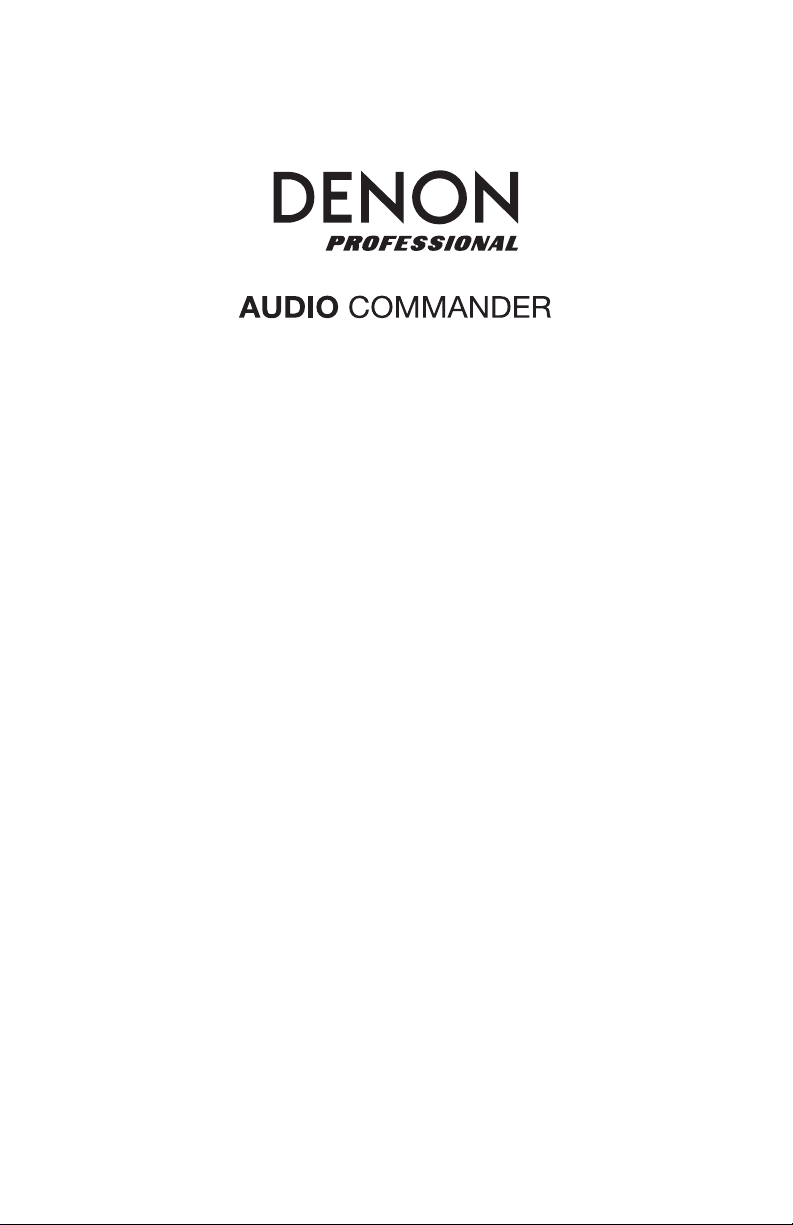
)
)
)
)
)
)
User Guide
Guía del usuario
Guide d’utilisation
Guida per l’uso
Benutzerhandbuch
Appendix
English (3–10
Español (11–19
Français (20–28
Italiano (29–37
Deutsch (38–46
English (47

User Guide (English)
Introduction
Please see this guide’s Setup chapter to see an example of how to use Audio Commander and its
accessories, and then refer to the Operation chapter to start using Audio Commander.
Box Contents
Audio Commander
Waterproof Cover
Wireless Handheld Microphone
Headset Microphone
Wireless Beltpack Transmitter
Power Cable
User Guide
Safety & Warranty Manual
Support
For the latest information about this product (documentation, technical specifications, system requirements,
compatibility information, etc.) and product registration, visit denonpro.com.
For additional product support, visit denonpro.com/support.
The accessories can be stored in the side panel compartments.
Rechargeable Batteries
Rechargeable lead-acid batteries are the same type used in automobiles. As with your car battery, how you
use this battery has a significant impact on its lifespan. With proper use and treatment, a lead-acid battery
can last for years. Here are some recommendations for getting the longest life from the internal battery.
General Usage
Storage
Repair
Disposal
Charge fully before use.
Charge fully before storing.
For best product longevity, do not store at exceedingly hot (greater than 90°F / 32°C) or
exceedingly cold (less than 32°F / 0°C) temperatures.
It is acceptable to leave your sound system plugged in. This will not overcharge the
battery.
If you leave the battery level low and do not charge it for 6 months, it may permanently
lose capacity.
If the battery fails to charge, check the fuse near the power cable input. If the fuse is not
intact, please replace it.
The battery can be replaced (details in the Technical Specifications).
For Warranty and Parts, contact the Parts Dept. at 401-658-3743 (U.S.) or by
visiting denonpro.com/support.
Bring the unit to a recycling center or dispose of in accordance with local ordinances.
3
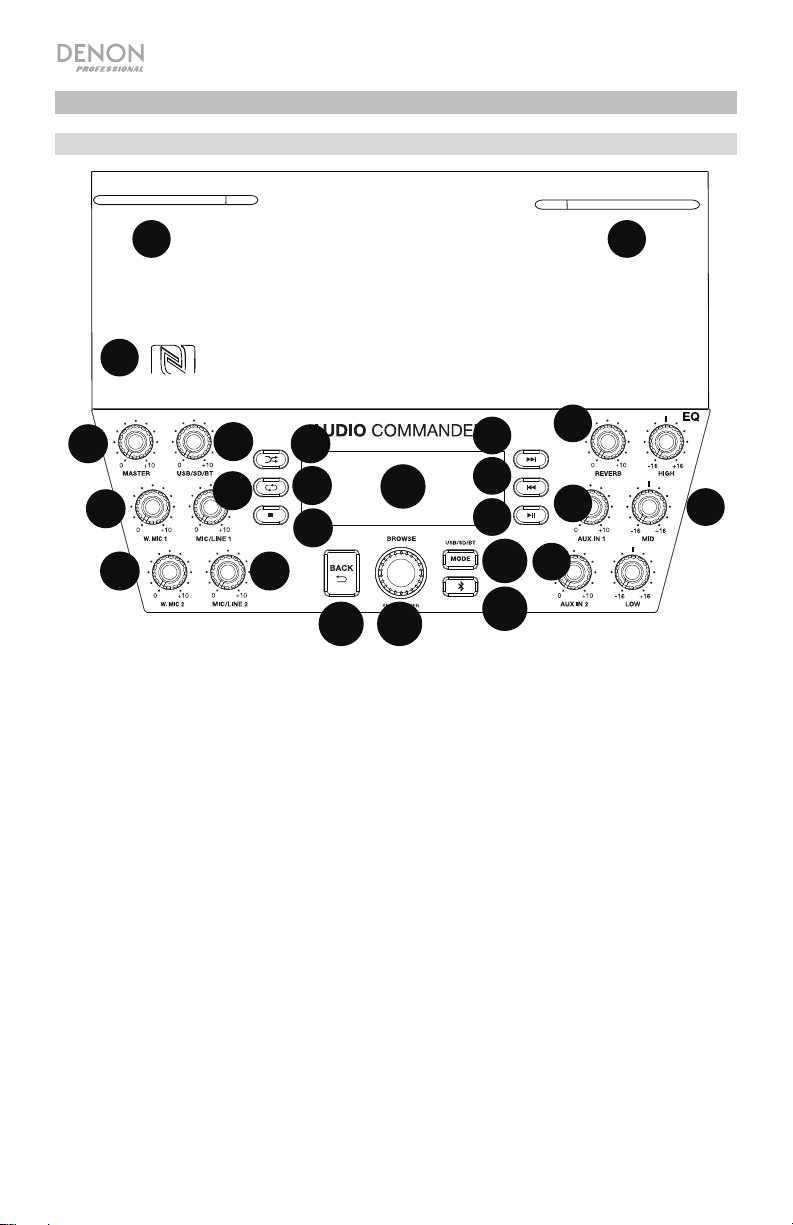
1
2
3
4
5
6
7
8
9
10
11
12
13
14
15
16
17
18
19
20
21
22
23
23
Features
Front Panel
23
23
22
AUDIO
15
10
16
17
13
11
12
1. Master Volume: Adjust this knob to control the level for the master volume going to the Line Output.
2. Wireless Mic Volume 1: Adjust this knob to control the level for the wireless mic receiver 1.
3. Wireless Mic Volume 2: Adjust this knob to control the level for the wireless mic receiver 2.
4. USB/SD/BT Volume: Adjust this knob to control the level for the USB, SD, and Bluetooth sources.
5. Mic/Line 1 Volume: Adjust this knob to control the mic/line input level.
6. Mic/Line 2 Volume: Adjust this knob to control the mic/line input level.
7. Random: Press this button to have USB or SD card tracks play in a random order.
8. Repeat: Press this button to repeat a track from a USB or SD card source.
9. Stop: Press this button to stop audio track playback from a Bluetooth, USB, or SD card source.
10. LCD Display: This shows the battery level, charging status, Bluetooth connection, input sources, and
track playback information.
11. Back: Press this button to exit out of a folder or menu.
12. Browse: Press in this knob and scroll to select to use W. Mic 1 or W. Mic 2 (if you want to use the
beltpack transmitter and headset microphone). Also, use this knob to select a track or folder when
playing SD card or USB sources.
13. Mode: Press to cycle through USB, SD, and Bluetooth source modes.
14. Bluetooth Disconnect: Press this button to disconnect from a paired Bluetooth device.
15. Next Track: Press this button to go to the next audio track from a Bluetooth, USB, or SD card
source.
Note: When listening to Bluetooth sources, pressing this button may go to another playlist or music
genre in some apps.
4
14
18
19
20
21
