Page 1
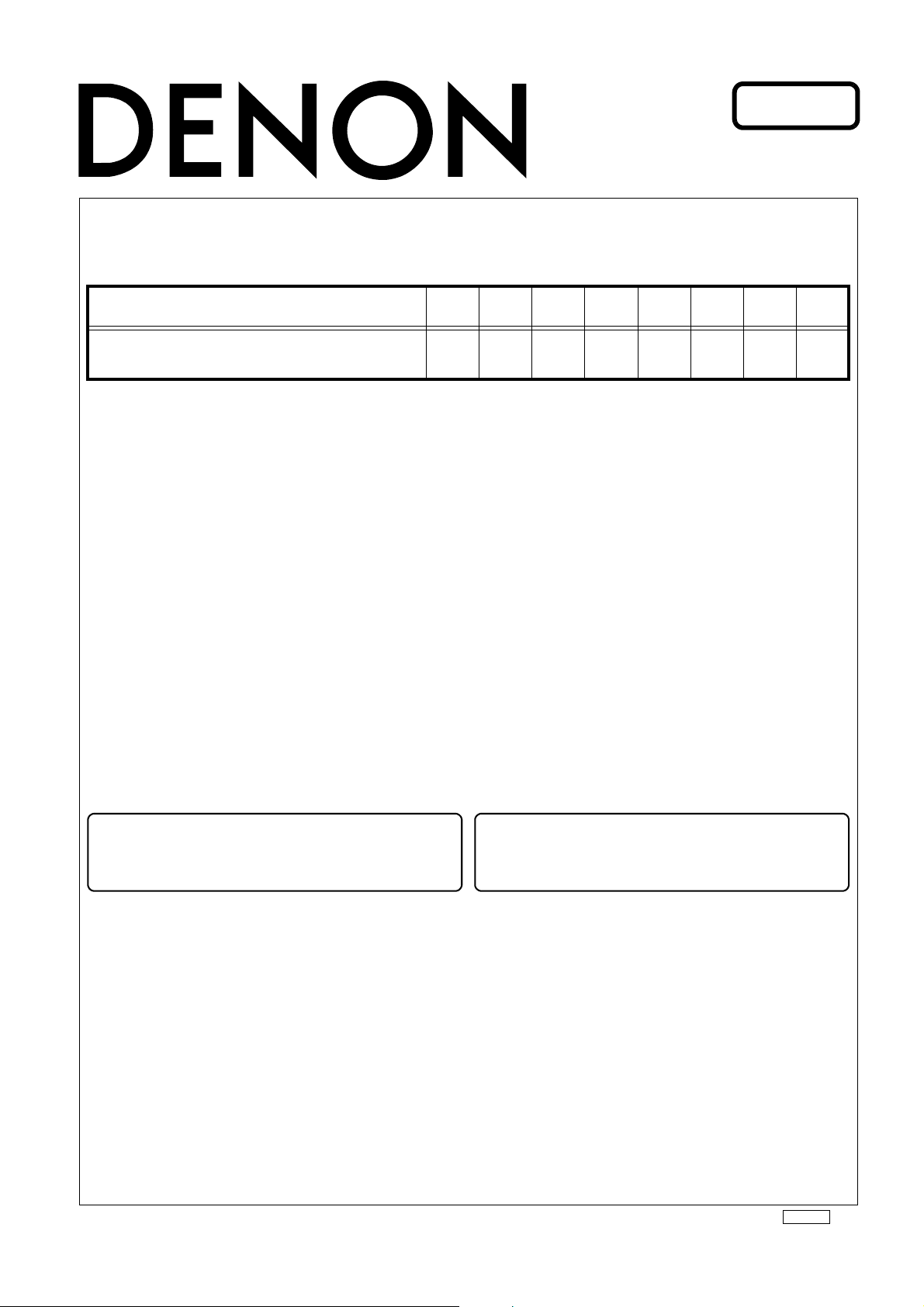
Ver. 1
SERVICE MANUAL
MODEL JP E3 E2 EK E2A E1C E1K EUT
ASD-11R
3333
CONTROL DOCK for iPod
●
The parts of this product are not serviceable.
Please replace the product itself.
However, spare parts are available for some parts.
For details, see "PARTS LIST OF EXPLODED VIEW".
e
Denon Brand Company, D&M Holdings lnc.
●
本製品は修理対象外の製品です。
サービス対応は「製品交換」のみとなります。
ただし、一部の部品はスペアパーツを設定します。
詳細は分解図部品表を参照してください。
X0390 V.01 DE/CDM 0807
Page 2
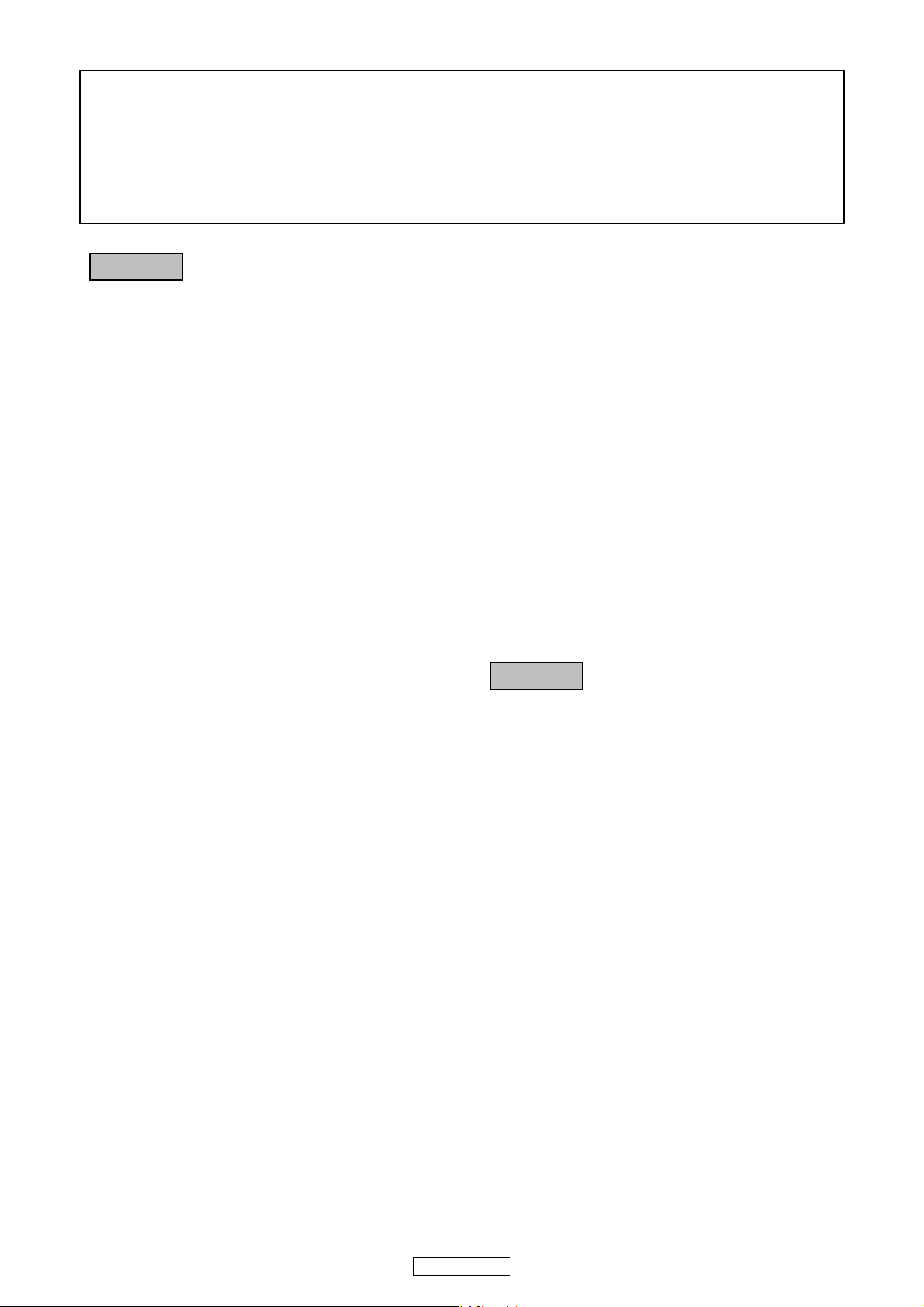
SAFETY PRECAUTIONS
The following check should be performed for the continued protection of the customer and service technician.
LEAKAGE CURRENT CHECK
Before returning the unit to the customer, make sure you make either (1) a leakage current check or (2) a line to chassis
resistance check. If the leakage current exceeds 0.5 milliamps, or if the resistance from chassis to either side of the
power cord is less than 460 kohms, the unit is defective.
CAUTION
Please heed the points listed below during servicing and inspection.
◎ Heed the cautions!
Spots requiring particular attention when servicing, such
as the cabinet, parts, chassis, etc., have cautions indicated
on labels or seals. Be sure to heed these cautions and the
cautions indicated in the handling instructions.
◎ Caution concerning electric shock!
(1) An AC voltage is impressed on this set, so touching in-
ternal metal parts when the set is energized could
cause electric shock. Take care to avoid electric shock,
by for example using an isolating transformer and
gloves when servicing while the set is energized, unplugging the power cord when replacing parts, etc.
(2)There are high voltage parts inside. Handle with extra
care when the set is energized.
◎ Caution concerning disassembly and
assembly!
Though great care is taken when manufacturing parts from
sheet metal, there may in some rare cases be burrs on the
edges of parts which could cause injury if fingers are
moved across them. Use gloves to protect your hands.
◎ Inspect for safety after servicing!
Check that all screws, parts and wires removed or disconnected for servicing have been put back in their original positions, inspect that no parts around the area that has been
serviced have been negatively affected, conduct an insulation check on the external metal connectors and between
the blades of the power plug, and otherwise check that
safety is ensured.
(Insulation check procedure)
Unplug the power cord from the power outlet, disconnect
the antenna, plugs, etc., and turn the power switch on. Using a 500V insulation resistance tester, check that the insulation resistance between the terminals of the power
plug and the externally exposed metal parts (antenna terminal, headphones terminal, microphone terminal, input
terminal, etc.) is 1MΩ or greater. If it is less, the set must
be inspected and repaired.
CAUTION
Concerning important safety
parts
◎ Only use designated parts!
The set's parts have specific safety properties (fire resistance, voltage resistance, etc.). For replacement parts, be
sure to use parts which have the same properties. In particular, for the important safety parts that are marked z on
wiring diagrams and parts lists, be sure to use the designated parts.
◎ Be sure to mount parts and arrange
the wires as they were originally!
For safety reasons, some parts use tape, tubes or other insulating materials, and some parts are mounted away from
the surface of printed circuit boards. Care is also taken with
the positions of the wires inside and clamps are used to
keep wires away from heating and high voltage parts, so
be sure to set everything back as it was originally.
Many of the electric and structural parts used in the set
have special safety properties. In most cases these properties are difficult to distinguish by sight, and using replacement parts with higher ratings (rated power and
withstand voltage) does not necessarily guarantee that
safety performance will be preserved. Parts with safety
properties are indicated as shown below on the wiring diagrams and parts lists is this service manual. Be sure to replace them with parts with the designated part number.
(1) Schematic diagrams ... Indicated by the z mark.
(2) Parts lists ... Indicated by the z mark.
Using parts other than the designated
parts could result in electric shock, fires or
other dangerous situations.
2
ASD-11R
Page 3
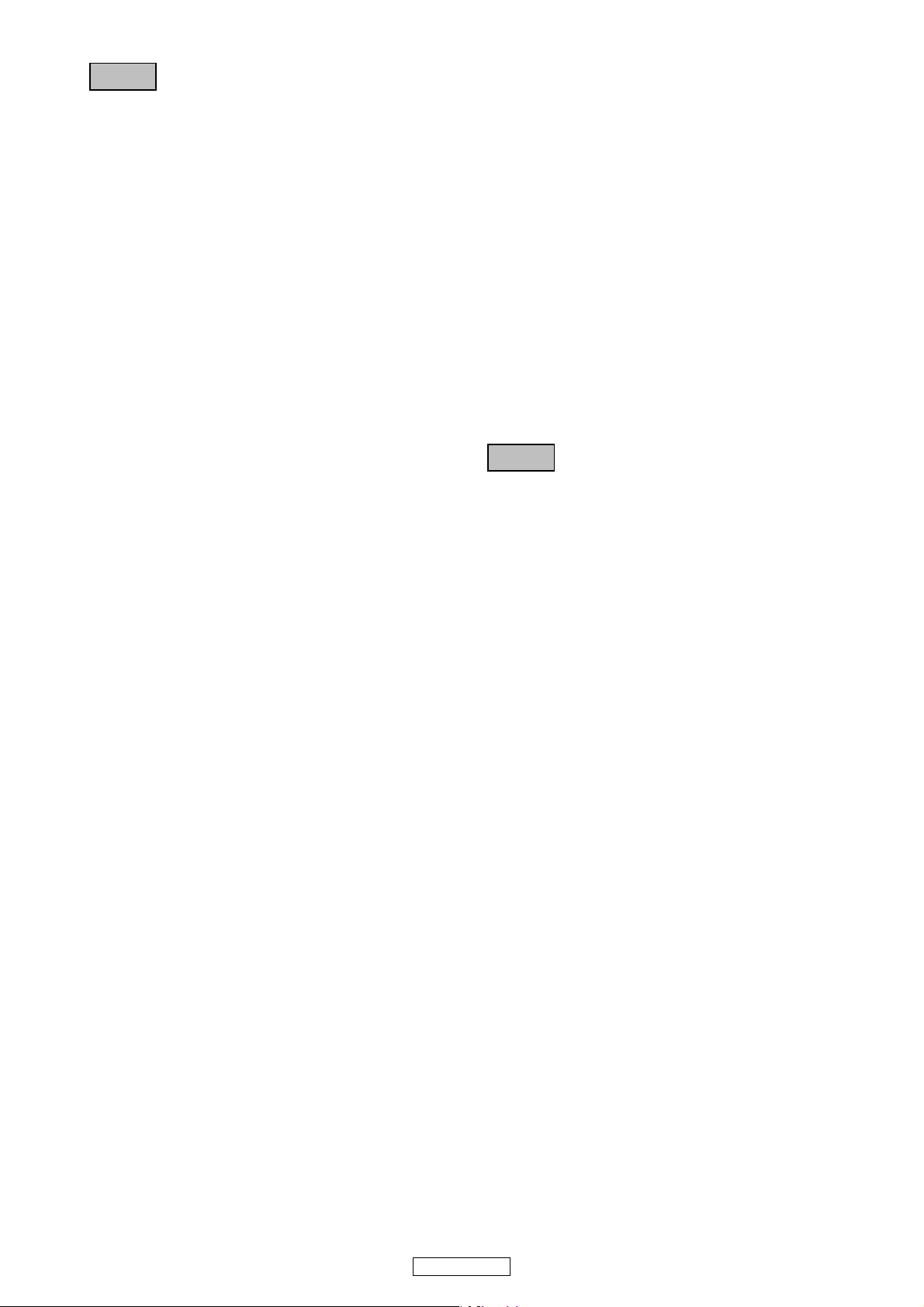
注 意
サービス、点検時にはつぎのことにご注意願います。
◎注意事項をお守りください!
サービスのとき特に注意を必要とする個所については
キャビネット、部品、シャーシなどにラベルや捺印で注意
事項を表示しています。これらの注意書きおよび取扱説明
書などの注意事項を必ずお守りください。
◎感電に注意!
(1) このセットは、交流電圧が印加されていますので通電
時に内部金属部に触れると感電することがあります。
従って通電サービス時には、絶縁トランスの使用や手
袋の着用、部品交換には、電源プラグを抜くなどして
感電にご注意ください。
(2) 内部には高電圧の部分がありますので、通電時の取扱
には十分ご注意ください。
◎分解、組み立て作業時のご注意!
板金部品の端面の『バリ』は、部品製造時に充分管理をし
ておりますが、板金端面は鋭利となっている箇所が有りま
すので、部品端面に触れたまま指を動かすとまれに怪我を
する場合がありますので十分注意して作業して下さい。手
の保護のために手袋を着用してください。
◎指定部品の使用!
セットの部品は難燃性や耐電圧など安全上の特性を持っ
たものとなっています。従って交換部品は、使用されてい
たものと同じ特性の部品を使用してください。特に配線
図、部品表にz印で指定されている安全上重要な部品は
必ず指定のものをご使用ください。
◎部品の取付けや配線の引きまわしは、
元どおりに!
安全上、テープやチューブなどの絶縁材料を使用したり、
プリント基板から浮かして取付けた部品があります。また
内部配線は引きまわしやクランパーによって発熱部品や
高圧部品に接近しないように配慮されていますので、これ
らは必ず元どおりにしてください。
◎サービス後は安全点検を!
サービスのために取り外したねじ、部品、配線などが元ど
おりになっているか、またサービスした個所の周辺を劣化
させてしまったところがないかなどを点検し、外部金属端
子部と、電源プラグの刃の間の絶縁チェックをおこなうな
ど、安全性が確保されていることを確認してください。
(絶縁チェックの方法)
電源コンセントから電源プラグを抜き、アンテナやプラグ
などを外し、電源スイッチを入れます。500V 絶縁抵抗計
を用いて、電源プラグのそれぞれの端子と外部露出金属部
[アンテナ端子、ヘッドホン端子、マイク端子、入力端子
など]との間で、絶縁抵抗値が1 MΩ 以上であることを
確認してください。この値以下のときはセットの点検修理
が必要です。
注 意
本機に使用している多くの電気部品、および機構部品は安
全上、特別な特性を持っています。この特性はほとんどの
場合、外観では判別つきにくく、またもとの部品より高い
定格(定格電力、耐圧)を持ったものを使用しても安全性
が維持されるとは、限りません。安全上の特性を持った部
品は、このサービスマニュアルの配線図、部品表につぎの
ように表示していますので必ず指定されている部品番号
のものを使用願います。
(1) 配線図…zマークで表示しています。
(2) 部品表…zマークで表示しています。
安全上重要な部品について
指定された部品と異なるものを使用した場
合には、感電、火災などの危険を生じる恐
れがあります。
3
ASD-11R
Page 4

PROCEDURE FOR CHECKING VERSION
Connect the ASD-11R with AVR-1708, and check the version of the firmware of ASD-11R.
バージョン確認方法
ASD-11R を AVR-1708 へ接続し、ASD-11R のファームウ
エアのバージョンを確認します。
1. Connect the ASD-11R with AVR-1708.
2. Plug the power cord of ASD-11R and AVR-1708 into a
power outlet.
3. Press the AVR-1708's "ON/OFF" button to turn the power on. Press the "ON/OFF" button again and turn the
power off.
4. With the "DIMMER" and "STATUS" ("PTY" and "RT" for
E2 model) buttons pressed, press the "ON/OFF" button
to turn the power on.
5. Press the "STATUS" ("RT" for E2 model) button to display the following information on the FLD.
<Display Order>
Main-μcom version information (AVR-1708) → DSP
version information (AVR-1708) → Firmware version information (ASD-11R)
AVR-1708
1. ASD-11R を AVR-1708 の DockControl 端子へ接続する。
2. ASD-11R と AVR-1708 の電源コードをコンセントへ接
続する。
3. AVR-1708 の "ON/OFF" ボタンを押して電源を入れ、再
度 "ON/OFF" ボタンを押して電源を切る。
4. "DIMMER" と "STATUS"(E2 モデルは "PTY" と "RT")の2
つのボタンを押した状態で、"ON/OFF" ボタンを押して
電源を入れる。
5. "STATUS"(E2 モデルは"RT") ボタンを押すと下記内容が
FLD に表示される。
<表示順序>
メインマイコンのバージョン情報 (AVR-1708) → DSP
バージョン情報 (AVR-1708) →ファームウエアのバー
ジョン情報 (ASD-11R)
3, 4
4
4,5
4
ASD-11R
Page 5

PRINTED WIRING BOARD
COMPONENT SIDE
5
ASD-11R
FOIL SIDE
Page 6

EXPLODED VIEW & PACKING VIEW
PARTS LIST OF PACKING & ACCESSORIES
*本表に"nsp" と記載されている部品は供給できません。
* Parts for which "nsp" is indicated on this table cannot be supplied.
*本表に記載されている部品は、補修用部品のため製品に使用している部品とは一部、形状、寸法などが異なる場合があります。
* The parts listed below are for maintenance only, might differ from the parts used in the unit in appearances or dimensions.
Note: The symbols in the column "Remarks" indicate the following destinations.
E3: U.S.A. & Canada model E2: Europe model EK: U.K. model JP: Japan modell
Ref. No. Part No. Part Name Remarks Q'ty New
1 nsp CARD WARRANTY for E3 1
1 nsp CARD SVC STATION LIST for JP 1
2 nsp CARD SS LIST for E3, E2, EK 1
3 963541001440D INSTRUCTION MANUAL for JP
3 963541001650D INSTRUCTION MANUAL for E3, EK
3 963541001660D INSTRUCTION MANUAL for E2
4 nsp POLY BACK MANUAL 1
5 nsp CUSHION SNOW 1
6 nsp POLY BAG ADAPTER 3
7 00D9630282406 ADAPTER IPOD-3 for iPod mini : White model
7 00D9630281203 ADAPTER IPOD-3 for iPod mini : Black model
6
ASD-11R
5707000001370S
5707000001380S
5707000001390S
4720210001000S
4720210001100S
1*
1*
1*
1
1
Page 7

Ref. No. Part No. Part Name Remarks Q'ty New
10 00D9630282707 ADAPTER IPOD-6 for iPod Photo 30GB : White model
10 00D9630281504 ADAPTER IPOD-6 for iPod Photo 30GB : Black model
11 00D9630282804 ADAPTER IPOD-7 for iPod Photo 60GB : White model
11 00D9630281601 ADAPTER IPOD-7 for iPod Photo 60GB : Black model
12 00D9630369709 ADAPTER AC-DC for JP : White model
12 00D9630369505 ADAPTER AC-DC for E3, JP : Black model
12 963611001680S ADAPTER AC-DC for E2 : White model
12 963611001670S ADAPTER AC-DC for E2 : Black model
12 963611001890S ADAPTER AC-DC for EK : White model
12 963611001900S ADAPTER AC-DC for EK : Black model
13 00D9630283308 CORD RCA for White model
13 00D9630282105 CORD RCA for Black model
16 nsp BOX GIFT for E2, EK : White model 1
16 nsp BOX GIFT for E3, E2, EK : Black model 1
16 nsp BOX GIFT for JP : White model 1
16 nsp BOX GIFT for JP : Black model 1
18 nsp CARD GUARANTEE for JP 1
4720210031000S
4720210031000S
4720210031100S
4720210041100S
M080060015050S
M080060015010S
M080060015061S
M080060015021S
M080060015180S
M080060015140S
L063420200000S
L063420200010S
1
1
1
1
1
1
1*
1*
1*
1*
1
1
7
ASD-11R
Page 8

NOTE FOR SCHEMATIC DIAGRAM
配線図について
WARNING:
Parts marked with this symbol z have critical characteristics.
Use ONLY replacement parts recommended by the manufacturer.
CAUTION:
Before returning the unit to the customer, make sure you
make either (1) a leakage current check or (2) a line to chassis resistance check. If the leakage current exceeds 0.5 milliamps, or if the resistance from chassis to either side of the
power cord is less than 460 kohms, the unit is defective.
WARNING:
DO NOT return the unit to the customer until the problem is
located and corrected.
NOTICE:
ALL RESISTANCE VALUES IN OHM. k=1,000 OHM
M=1,000,000 OHM
ALL CAPACITANCE VALUES IN MICRO FARAD.
P=MICRO-MICRO FARAD
EACH VOLTAGE AND CURRENT ARE MEASURED AT
NO SIGNAL INPUT CONDITION.
CIRCUIT AND PARTS ARE SUBJECT TO CHANGE
WITHOUT PRIOR NOTICE.
z印の部品は安全を維持するために重要な部品です。
従って交換時は必ず指定の部品を使用してください。
注)
(1) 指定なき抵抗値は Ω、k は kΩ、M は MΩ を示
す。
(2) 指定なきコンデンサーの値は μF、p は pF を示す。
(3) 各部の電圧は無信号の値を示す。
(4) この配線図は基本配線図です。改良等のため変更す
ることがありますのでご了承ください。
8
ASD-11R
Page 9

87654321
A
B
C
D
E
SCHEMATIC DIAGRAMS (1/1)
RCD-11R
F
