
Multi-functional Power Meter DPM-C530 Operation Manual
Industrial Automation Headquarters
Delta Electronics, Inc.
Taoyuan Technology Center
No.18, Xinglong Rd., Taoyuan District,
Taoyuan City 33068, Taiwan
TEL: 886-3-362-6301 / FAX: 886-3-371-6301
Asia
Delta Electronics (Shanghai) Co., Ltd.
No.182 Minyu Rd., Pudong Shanghai, P.R.C.
Post code : 201209
TEL: 86-21-6872-3988 / FAX: 86-21-6872-3996
Customer Service: 400-820-9595
Delta Electronics (Japan), Inc.
Tokyo Oce
Industrial Automation Sales Department
2-1-14 Shibadaimon, Minato-ku
Tokyo, Japan 105-0012
TEL: 81-3-5733-1155 / FAX: 81-3-5733-1255
Delta Electronics (Korea), Inc.
Seoul Oce
1511, 219, Gasan Digital 1-Ro., Geumcheon-gu,
Seoul, 08501 South Korea
TEL: 82-2-515-5305 / FAX: 82-2-515-5302
Delta Energy Systems (Singapore) Pte Ltd.
4 Kaki Bukit Avenue 1, #05-04, Singapore 417939
TEL: 65-6747-5155 / FAX: 65-6744-9228
Delta Electronics (India) Pvt. Ltd.
Plot No.43, Sector 35, HSIIDC Gurgaon,
PIN 122001, Haryana, India
TEL: 91-124-4874900 / FAX : 91-124-4874945
Delta Electronics (Thailand) PCL.
909 Soi 9, Moo 4, Bangpoo Industrial Estate (E.P.Z),
Pattana 1 Rd., T.Phraksa, A.Muang,
Samutprakarn 10280, Thailand
TEL: 66-2709-2800 / FAX : 662-709-2827
Delta Energy Systems (Australia) Pty Ltd.
Unit 20-21/45 Normanby Rd., Notting Hill Vic 3168, Australia
TEL: 61-3-9543-3720
Americas
Delta Electronics (Americas) Ltd
.
Raleigh Oce
P.O. Box 12173, 5101 Davis Drive,
Research Triangle Park, NC 27709, U.S.A.
TEL: 1-919-767-3813 / FAX: 1-919-767-3969
Delta Greentech (Brasil) S/A
São Paulo Oce
Rua Itapeva, 26 – 3˚ Andar - Bela Vista
CEP: 01332-000 – São Paulo – SP - Brasil
TEL: 55-11-3530-8642 / 55-11-3530-8640
Delta Electronics International Mexico S.A. de C.V.
Mexico Oce
Vía Dr. Gustavo Baz No. 2160, Colonia La Loma,
54060 Tlalnepantla Estado de Mexico
TEL: 52-55-2628-3015 #3050/3052
*We reserve the right to change the information in this catalogue without prior notice.
DPM-093AA20-02
EMEA
Delta Electronics (Netherlands) BV
Eindhoven Oce
De Witbogt 20, 5652 AG Eindhoven, The Netherlands
MAIL: Sales.IA.EMEA@deltaww.com
MAIL: Sales.IA.Benelux@deltaww.com
Delta Electronics (France) S.A.
ZI du bois Chaland 2 15 rue des Pyrénées,
Lisses 91056 Evry Cedex, France
MAIL: Sales.IA.FR@deltaww.com
Delta Electronics Solutions (Spain) S.L.U
Ctra. De Villaverde a Vallecas, 265 1˚ Dcha Ed.
Hormigueras – P.I. de Vallecas 28031 Madrid
C/Llull, 321-329 (Edici CINC) | 22@Barcrelona, 08019 Barcelona
MAIL: Sales.IA.Iberia@deltaww.com
Delta Electronics (Italy) Srl
Ucio di Milano Via Senigallia 18/2 20161 Milano (MI)
Piazza Grazioli 18 00186 Roma, Italy
MAIL: Sales.IA.Italy@deltaww.com
Delta Electronics (Germany) GmbH
Coesterweg 45, D-59494 Soest, Germany
MAIL: Sales.IA.DACH@deltaww.com
Delta Energy Systems LLC (CIS)
Vereyskaya Plaza II, oce 112 Vereyskaya str.
17 121357 Moscow, Russia
MAIL: Sales.IA.RU@deltaww.com
Delta Greentech Elektronik San. Ltd. Sti. (Turkey)
Serifali Mah. Hendem Cad. Kule Sok. No: 16-A
34775 Umraniye / Istanbul
MAIL: Sales.IA.Turkey@deltaww.com
Delta Energy Systems AG (Dubai BR)
P.O. Box 185668, Gate 7, 3rd Floor, Hamarain Centre,
Dubai, United Arab Emirates
MAIL: Sales.IA.MEA@deltaww.com
2018/09/26



DPM-C530 Operation Manual
Revision History
Version
Revision
Date
1st
The first version was published.
2018/08/24
2nd
Error correction
2018/09/26

i
DPM-C530 Operation Manual
Table of Contents
Chapter 1 Product Introduction
1.1 Preface .............................................................................................. 1-2
1.2 Overview ........................................................................................... 1-2
1.3 Safety Precautions ............................................................................. 1-3
Chapter 2 Product Specifications
2.1 Electrical Characteristics ................................................................... 2-2
2.2 Communications Specifications ......................................................... 2-4
2.3 Operating the Display ........................................................................ 2-4
2.3.1 Menu Tree ..................................................................................... 2-5
2.4 Dimensions ........................................................................................ 2-6
Chapter 3 Installation
3.1 Installation ........................................................................................ 3-2
3.1.1 Installation Environment ................................................................. 3-2
3.1.2 Installation N otes ........................................................................... 3-2
3.2 Basic Checks ...................................................................................... 3-4
3.3 Wiring ................................................................................................ 3-4
3.3.1 Wiring Diagrams ............................................................................ 3-4
3.3.2 Communication Characteristics ........................................................ 3-6
Chapter 4 Operation
4.1 General Operation ............................................................................. 4-2
4.1.1 Setting Menu ................................................................................. 4-2
4.2 Basic Setups ...................................................................................... 4-3
4.2.1 Set up the Time and Date ............................................................... 4-3
4.2.2 Meter Informat ion .......................................................................... 4-3
4.2.3 Set up the Communication .............................................................. 4-3
4.2.4 Set up the Transformer Ratio ........................................................... 4-4
4.2.5 Set up the System ......................................................................... 4-5

ii
4.2.6 Set up the Alarms .......................................................................... 4-6
4.2.7 Set up the Demands ...................................................................... 4-7
4.2.8 Set up the Resets .......................................................................... 4-8
4.3 Advanced Setups ............................................................................... 4-8
4.3.1 Set up the Auto Recording .............................................................. 4-8
4.3.2 Set up the Data Log ....................................................................... 4-9
4.3.3 Set up the Auto MaxMin ................................................................. 4-10
4.3.4 Set up the Groups ......................................................................... 4-10
4.4 Power Analysis Values ..................................................................... 4-11
4.4.1 Total Harmonic Distortion Measurement ........................................... 4-11
4.4.2 Demand Calculation Method ........................................................... 4-12
Chapter 5 Parameters and Funcitons
5.1 Overview of Parameters .................................................................... 5-2
Chapter 6 Error Cod e s
6.1 Error Codes ........................................................................................ 6-2
6.2 Alarm Types ...................................................................................... 6-2
Appendix A Accessories
A.1 DCT1000 Series ................................................................................. A-2
A.2 DCT2000 Series ................................................................................. A-4

1-1
1
Chapter 1 Product Introduction
Table of Contents
1.1 Preface .............................................................................................. 1-2
1.2 Overview ........................................................................................... 1-2
1.3 Safety Precautions ............................................................................. 1-3
1

DPM-C530 Operation Manual
1-2
_1
_1
1.1 Preface
Thank you for choosing this product. This manual provides installation instruct ion s for the DPM-C530 power
meter. The multifunction power meter DPM-C530 is an obvious choice for any application in terms of power
monitoring and control. It also can be used for mea sure men t cate gor y CAT III.
Before using the meter, read this manual carefully to ensure proper use of this meter. Before you finish reading
this manual, observe the following notes.
The installation environment must be free of water vapor, corrosive and flammable gas.
Follow the instructions on the diagram in this manual for wiring the device.
Grounding must be performed correctly and properly according to provisions for related electric work
regulations currently effective in the country.
Do not disassemble the meter or alter its wiring when the power is on.
When the power is on, do not touch the terminal are a to avoi d electri c sho ck.
If you still experience issues when using the device, please contact your distributor or our customer service
center. As the product is updated and improved, changes to the specifications will be included in the newest
version of the manual which you can get by contacting your distributor or downloading it from the Delta
Electronics website (http://www.delta.com.tw/ia/
).
1.2 Overview
The DPM-C530 is equipped with a large, back-lit LCD display that displays up to four lines of information.

Chapter 1 Product Introduction
1-3
1_
1_
1.3 Safety Precautions
Installation Notes
Install the power meter according to instructions on the manual. Use appropriate
personal protective equipment (PPE) and follow safe electrical work practices.
Only qualified electrical workers should install this equipment. Such work should be
performed only after reading the entire set of installation instructions.
Operate the power meter according to instructions on the manual. Neglecting
fundamental installation requirements may lead to personal injury as well as damage
to electrical equipment or other property.
This equipment should be installe d in a suit able insulated and fireproof enclosure.
Operation Notes
DO NOT work alone.
Before performing visual inspections, tests, or maintenance on this equipment,
disconnect all electric power sources.
Always use a properly rated voltage sensing device to confirm that power is off.
Replace all devices, doors and covers before turning on power to this equipment.
Carefully inspect the work area for tools and objects that may have been left inside
the equipment.
Operation Notes
Never short the secondary of a Power Transformer (PT).
Never open circuit a Current Transformer (CT)
Ensure that the CT secondary winding is fixed securely on the equipment. It may
damage the equipment if the secondary winding becomes loose during operation.
When used with CTs, make sure the CTs are UL2808 listed in America and Canada
and meet or exceed the accuracy specifications for IEC61869-2 class or accepted by
authority having jurisdiction (AHJ) in other areas.
Wiring Notes
When the measured current is higher than the rated specification for the device,
consider using an external current transformer (CT).
When the measured voltage is higher than the rated specification for the device,
consider using an external potential transformer (PT) (line voltage: 35 to 690V AC L-L
or phase voltage: 20 to 400V AC L-N).
Connect only one cord to one plug on the quick connector.
For the device is accidently unplugged, check the connecting cord and restart.
Maintenance and Inspection Notes
While cleaning the equipment, be sure to unplug all external power sources first. Use
a dry cloth to clean the equipment’s exterior. DO NOT open the equipment or touch
the wiring inside to prevent personal inj ury as wel l as d ama ge t o elec tr ical equ ipm ent
or other property. DO NOT use aerosol sprays, solvents, or abrasives.

DPM-C530 Operation Manual
1-4
_1
_1
MEMO

2-1
2
Chapter 2 Product Specifications
Table of Contents
2.1 Electrical Characteristics ..................................................................... 2-2
2.2 Communications Specifications ........................................................... 2-4
2.3 Operating the Display .......................................................................... 2-4
2.3.1 Menu Tree ..................................................................................... 2-5
2.4 Dimensions ......................................................................................... 2-6

DPM-C530 Operation Manual
2-2
_2
2.1 Electrical Characteristics
Input
Voltage Connection
1PH2W, 1 CT 3PH3W, Δ connection, 3 CT, 2 PT
1PH3W, 2 CT 3PH4W, Y connection, 3 CT, No PT
3PH3W, Δ connection, 3 CT, No PT 3PH4W, Y connection, 3 CT, 3 PT
3PH3W, Δ connection, 2 CT, No PT 3PH4W, Y connection, 2 CT, 3 PT
Rated Voltage
Line voltage: 35–690 VAC (L-L)
Phase voltage: 20–400 VAC (L-N)
Rated Current 1 A / 5 A
Frequency 50/60 Hz
Harmonic Distortion
for Individual
Current/Voltage
21
Voltage Input Measuring Category: CAT III
Alarm Set up multi-level alarms 10 multi-level alarms
Power Operating range
80–265 VAC (maximum power: 4.6 W)
100–300 VDC
Frequency Operating frequency 50/60 Hz
Communication RS-485 port
Modbus-RTU, Modbus ASCII, BACnet
MS/TP
Baud rate 9600 / 19200 / 38400 bps
Measurement Accuracy
Electric quantities
Voltage, current ± 0.5%
Electric
energy
Real power ± 0.5%
Real power, reactive
power, apparent power
± 0.5% Reactive
power
± 0.5%
Power factor ± 0.5%
Total Harmonic
Distortion for Current
± 1%
Real power ± 0.5%
Total Harmonic
Distortion for Voltage
± 1%
Reactive power ± 0.5% Frequency ± 0.5%
Apparent power ± 0.5% Harmonic ± 1%

Chapter 2 Product Specifications
2-3
2_
Mechanical
Characteristics
Dimension (W x H x D) 96 x 96 x 95.4 mm
IP Degree of Protection IP52 (front di splay), IP20 (meter body)
Environment
Ambient operating temperatur e -20–60°C (-4–144°F)
Storage temperature -30–70 °C (-22–158°F)
Relative Humidity 5–95% RH
Altitude Below 2000 meters
Data Recording
Maximum / Mi nimum
Instantaneous Values
39 / 39
Alarm Type 29
Alarms History 40
Display
Screen Type LCD
Backlight White LED
Resolution 198 x 160 pixels
LED Indicator Green: pulse light ; Red: fault light
Electromagnetic Compatibility
Electrostatic Discharge IEC 61000-4-2
Immunity to Radiated Fields IEC 61000-4-3
Immunity to Fast Transients IEC 61000-4-4
Immunity to Impulse Waves IEC 61000-4-5
Conducted Immunity IEC 61000-4-6
Immunity to Magnetic Fields IEC 61000-4-8
Immunity to Voltage Dips IEC 61000-4-11
Radiated Emissions FCC Part 15 Class A, EN55011 Class A
Conducted Emissions FCC Part 15 Class A, EN55011 Class A
Harmonics IEC 61000-3-2

DPM-C530 Operation Manual
2-4
_2
2.2 Communications Specifications
Communications
RS-485 Modbus-RTU, Modbus ASCII, BACnet MS/TP
Baud rate 9600 / 19200 / 38400 bps
2.3 Operating the Display
A
Title
B
Display area
C
PULSE light
D
FAULT light
E
MENU key
F
UP Key
G
DOWN Key
H
ENTER Key
Button B asic Mode Setting Mode
MENU Key
Go to Menu or return to the previous
screen
Return to the previous screen without
saving the current setting
UP Key Select item or page Increment the number
DOWN Key Select item or page Decrement the number
ENTER Key Go to setting mode
Go to setting mode and go to the next
setting

Chapter 2 Product Specifications
2-5
2_
2.3.1
Menu Tree
Display Menu Tree
0. Set ting
1. Voltage Measure
2. Current Meas ure
3. PF/Hz
4. Power Meas ure
5. Energy Measure
6. Harmonic
7. Demand
8. Max imum
9. Minimum
10. Alarm
11. Adva nced
Voltage L-N Voltage L-L
Voltage
Unbalanced L-N
Current
Current
Unbalanced
Power Factor
Displacement
PF
Frequency
Total P o wer
Active P ower
Apparent
Power
Active
Energy
Total
Harmonic
Current THD
Voltage
THD L-N
Current
Demand
Active
Power Demand
History
1. Time, Date
2. Mete r Info
3. Communication
4. Transformer R atio
5. System
6. Alarm
7. Demand
8. Reset
1.Current
2.
3. Power
4. Power Facto r
5. Frequency
6. Harmonics
1.
2. Voltage
3. Power
4. Power F actor
5. Frequency
6. Harmonics
1. Floor Area
2. Auto R ecording
3. Data L og
4. Max/M in
Auto Reset
Automatic
Energy 1
1
Voltage
THD L-L
9. Change Pass word
Time o f Use
Energy Savi ng
5. Wh Per Hour
6.
Default
Main P age
MENU
Reactive
Energy
Reactive
Power Demand
Apparent
Power Demand
Apparent
Energy
Reactive
Power
Voltage
Unbalanced L-L
Automatic
Energy 2
Current
Volta ge
Time o f Use

DPM-C530 Operation Manual
2-6
_2
2.4 Dimensions
Front
Unit: mm
Back:
Unit: mm

3-1
3
3
Chapter 3 Installation
Table of Contents
3.1 Installation ......................................................................................... 3-2
3.1.1 Installation Environment ................................................................. 3-2
3.1.2 Installation Notes ........................................................................... 3-2
3.2 Basic Checks ....................................................................................... 3-4
3.3 Wiring ................................................................................................. 3-4
3.3.1 Wiring Diagrams ............................................................................ 3-4
3.3.2 Communication Characteristics ........................................................ 3-6

DPM-C530 Operation Manual
3-2
_3 _3
3.1 Installation
3.1.1 Installation Environment
Keep the product in the shipping carton before installation. Store the product properly when it is not to be used
for an extended period of time to retain the warranty coverage. Some storage suggestions are listed below.
Store the power meter in a clean, dry, and controlled environment.
Store in an ambient temperature range of -30–70°C (-22–158°F).
Store in a relative humidity range of 5–95%, non-condensing.
Do not store the product in a place subjected to corrosive gases or liquids.
Place the product on a solid and durable surface.
Do not mount the product near heat-radiating elements; or in a location subjected to corrosive gases,
liquids, airborne dust or metallic particles; or where it can be subjected to high levels of electromagnetic
radiation.
3.1.2 Installation Notes
Follow the instruction when installing the product to prevent equipment breakdown.
To increase the cooling efficiency, install the product with sufficient space between adjacent objects and
baffles and walls to prevent poor heat dissipation.
The maximum panel thickness should be 4.0 mm.
Installation Steps
Step 1: Before installing the power meter, open the square hole on the metal plate.
Step 2: Push the meter into the hole and then slide the securing bracket in to the metal plate.

Chapter 3 Installation
3-3
3_
Step 3: Allow 50 mm (2 inches) of clearance at the back of the meter for heat dissipation.
Mounting Hole Dimensions
Unit: mm

DPM-C530 Operation Manual
3-4
_3 _3
3.2 Basic Checks
Items
Contents
General Check
Regularly check for mounting looseness where the power meter and device are
connected.
Prevent foreign objects, such as oil, water, or met al pow der entering the device through
the ventilation holes. Prevent drill shavings or other debris entering the power meter.
If the power meter is installed at a location with harmful gas or dust, prevent those
materials from entering the power meter.
Pre-operation
Check
(not supplied
with power)
Insulate the connections at the wiring terminals.
Communications wiring should be done properly to prevent abnormal operations.
Check for the presence of conducive and flamma ble objects, such as screws or metal
pieces in the power meter.
If electronic devices near to the power meter experience electromagnetic interference,
take steps to reduce the electromagnetic interference.
Check for the correct voltage level for the power supplied to the power meter.
Pre-running
Check
(supplied with
power)
Check if the power indicator light is lit.
Check if communication between every device is normal.
If there is any abnormal response from the power meter, contact your distributor or our
customer service center.
3.3 Wiring
3.3.1 Wiring Diagrams
To avoid electric shock, do not change the wiring when the power is on.
Install a breaker switch on the power cord for the meter because there is no power switch on the power
meter.
When the measured voltage is higher than the rated specification for the device, it i s ne ces s ary to use an
external potential transformer (PT).
When the measured current is higher than the rated specification for the device, it is necessary to use an
external current transformer (CT).
The following table shows the recommended wiring materials.
Connecting Terminals
Wire Diameters
Screw Turning Torque
Temperature rating
Operating Power AWG 10–24 7.14 kgf-cm (0.7 N·m) above 70°C
Voltage Measurement AWG 10–24 7.14 kgf-cm (0.7 N·m) above 70°C
Current Measurement
AWG 14–22
8.0 kgf-cm (0.79 N·m)
above 70°C
RS-485 AWG 14–28 2.04 kgf-cm (0.2 N·m) above 70°C

Chapter 3 Installation
3-5
3_
Connection Diagrams
3PH3W, Δ connection, 3 CT, No PT 3PH3W, Δ connection, 2 CT, No PT
3PH3W, Δ connection, 3 CT, 2 PT 3PH4W, Y connection, 3 CT, No PT
3PH4W, Y connection, 3 CT, 3 PT 3PH4W, Y connection, 2 CT, 3 PT
1PH2W, 1 CT 1PH3W, 2 CT

DPM-C530 Operation Manual
3-6
_3 _3
The following table lists the symbols used in the diagram.
Symbol
Description
Grounding
Current
transformer
Terminal
block
Voltage
transformer
Fuse
3.3.2 Communication Characteristics
Communications Specifications:
Max. Communication
Distance
1200 m Baud Rate 9600, 19200, 38400 bps
Max. Connection
Number
32 Data Length 7-, 8-bits
Communication
Protocols
Modbus RTU/ASCII,
BACnet MS/TP
Parity None, Odd, Even
Function Code 03, 06, 10, FE Stop Bits 1, 2
Note: The 7-bit data length is not available for the Modbus RTU protocol.
Use shielded twisted-pair cables for RS485 communication. When connec ting multiple devices in series,
use the wiring method in the following diagram.
Terminal Resistor
Connect the D+ communication terminal for all devices on the same twisted pair cable. Connect the D-
terminals on the other twisted pair cable. Ground the cable shield. Install a termin al resistor on the
terminal device as shown.
Use cables with a diameter of 14–28 AWG.

4-1
4
Chapter 4 Operation
Table of Contents
4.1 General Operation ............................................................................... 4-2
4.1.1 Setting Menu ................................................................................. 4-2
4.2 Basic Setups ........................................................................................ 4-3
4.2.1 Set up the Time and Date ............................................................... 4-3
4.2.2 Meter Informat ion .......................................................................... 4-3
4.2.3 Set up the Communication .............................................................. 4-3
4.2.4 Set up the Transformer Ratio ........................................................... 4-4
4.2.5 Set up the System ......................................................................... 4-5
4.2.6 Set up the Alarms .......................................................................... 4-6
4.2.7 Set up the Demands ....................................................................... 4-7
4.2.8 Set up the Resets ........................................................................... 4-8
4.3 Advanced Setups ................................................................................. 4-8
4.3.1 Set up the Auto Recording .............................................................. 4-8
4.3.2 Set up the Data Log ....................................................................... 4-9
4.3.3 Set up the Auto MaxMin ................................................................ 4-10
4.3.4 Set up the Groups ........................................................................ 4-10
4.4 Power Analysis Values ...................................................................... 4-11
4.4.1 Total Harmonic Distortion Measurement .......................................... 4-11
4.4.2 Demand Calculation Method .......................................................... 4-12
4

DPM-C530 Operation Manual
4-2
_4
4.1 General Operation
1. Use the UP and DOWN keys to switch among setting pages.
2. Use the MENU key to go back to Menu page.
Note 1: Use the ENTER key to enter a setting page and confirm the setting.
4.1.1 Setting Menu
V olt age M easure ment: Voltage values measured by the power meter, including voltage L-N, voltage L-L,
voltage L-N unbalance, and voltage L-L unbalance.
Current Measurement: Current values measured by the power meter, including current and current
unbalance.
Power Factor, Frequency (PF, Hz): Power factor and frequency values measured by the power meter,
including power factor, displacement power factor, and frequency.
Power Measurement: Power values measured by the power meter, including active power, reactive
power, and apparent power in each phase and in total.
Energy Measurement: Energy values measured by the power meter, including active, reactive, and
apparent electrical energy delivered and received.
Harmonic: Harmon ic value s mea sured by the power meter, including total harmonic distor tion for volt age
and current in each phase and in total.
Demand: Demand values measured by the power meter, including demands for active power, reactive
power, apparent power and current of the last, present, predicted or peak demands.
Maximum: Maximum values measured by the power meter, including voltage, current, power factor,
frequency, power, harmonic, and demand.
Minimum: Minimum values measured by the power meter, including voltage, current, power factor,
frequency, power, harmonic, and demand.
Alarm: Power meter alarm parameters
1. Press MENU to display the setting menu.
2. Select a setting item.
3. Use UP and DOWN to switch among setting pages.
4. Press MENU to return to the setting menu.
Example: When you enter the option 1, you see the Voltage L-N setting page. Press DOWN to display
the Voltage L-L setting page. Press DOWN again to di splay the Voltage Unbalanced L-N setting pag e.
And when you press UP from here, you display the Voltage L-L setting pag e.
Note: Press ENTER in the demand settings pages of current, active power, reactive power and apparent
power to switch to the peak values date and time setting page. Press ENTER to return to the previous
page. The other keys have no function here.

Chapter 4 Operation
4-3
4_
4.2 Basic Setups
4.2.1 Set up the Time and Date
Time: Present power meter time; the time format includes the ho ur, minute, and second.
Date: Present power meter date; the date format includes the last two digits of the year, month, date and
day.
Set up Steps
1. Press MENU to display the setting menu.
2. Select 0 and press ENTER to enter the Setup menu.
3. Select 1 and press ENTER to enter the Date menu.
4. Select Date or Time and then press ENTER to set the date or time.
5. After you select the option, use UP and DOWN to set the time and date.
6. Press ENTER to confirm the number and move to the next number.
7. Repeat steps 5–6 until you complete the date and time settings. Press ENTER to save the setting or
press MENU to cancel without saving the changes.
8. Press MENU to go back to the setting men u.
4.2.2 Meter Information
Meter related information:
Model: DPM-C530
FW Version: Firmware version; 1.xxxx
FW Date: Firmware release date; XXXXYYZZ (XXXX: year, YY: month, ZZ: day)
Meter Const: Meter constant, amount of kWh used
Operation Time: Total operation time by days and by clock.
Set up Steps
1. Press MENU to display the setting menu.
2. Select 0 and press ENTER to enter the Setup menu.
3. Select 2 and press ENTER to enter the Meter Information page.
4. Press MENU to go back to the setting menu.
4.2.3 Set up the Communication
Address (ID): Device ID; the address range is 1–254 (default: 1). 255 is the broadcast ID.
Protocol: Transmission modes; options are R TU (default) and ASCII.
Baud Rate (BR): Transmission speed; options are 9600 kbps (default).
Data Bit: Packed data length; options are 7- and 8-bit (default). 8-bit is the only option for RTU mode.
Parity setting (PA): Odd and even checking bit for communication; options are None (default), E v en an d
Odd.
Stop Bit: The transmission co mple te signal; options are 1- (default) and 2-bits.

DPM-C530 Operation Manual
4-4
_4
Set up Steps
1. Press MENU to display the setting menu.
2. Select 0 and press ENTER to enter the Setup menu.
3. Select 3 and press ENTER to enter the Communication menu.
4. Select Address and then press ENTER to set communication parameters.
5. After you select an option, use UP and DOWN to select the number for the address.
6. Press ENTER to confirm the setting and move to the next setting.
7. Repeat steps 5–6 until you co mplet e the sett ing s. Press ENTER to save the setting or press MEN U to
cancel without saving the changes.
8. Select Protocol and then press ENTER to set the protocol parameters.
9. After you select an option, use UP and DOWN to select the mode (RTU or ASCII) for the address and
press ENTER to confirm the setting.
10. Repeat steps 5–6 until you complete the setting s for the la st digit. Press ENTER to save the setting or
press MENU to cancel without saving the changes.
11. Repeat the above steps for the Baud Rate, Data Bit, Parity, and Stop Bit settings.
12. Press MENU to go back to the setting menu.
4.2.4 Set up the Transformer Ratio
CT Primary: Primary-side current transformer amperes; 1–9 999 A, 1 A is default.
CT Secondary: Secondary-side cur rent tr an sfor mer amperes; options are 1 A (default) and 5 A.
PT Primary: Primary-side potential transformer voltage; 1–9999 V, 1 V is default.
PT Secondary: Secondary-side potential transformer voltage; 1–9999 V, 1 V is default.
Set up Steps
1. Press MENU to display the setting menu.
2. Select 0 and press ENTER to enter the Setup menu.
3. Select 4 and press ENTER to enter the Transformer Ratio menu.
4. Select CT Primary and press ENTER to set the CT Primary settings.
5. After you select the option, use UP and DOWN to select the number for the ampere or voltage.
6. Press ENTER to confirm the setting and move to the next setting.
7. Repeat steps 5–6 until you complete setting the latest digit. Press ENTER to save the setting or
press MENU to cancel without saving the changes.
8. Repeat the above steps to set up the other settings.
9. Press MENU to go back to the setting menu.

Chapter 4 Operation
4-5
4_
4.2.5 Set up the System
Language: Language displayed on the power meter LCD; options are English (default), Japanese,
Simplified Chinese and Traditional Chinese.
Back Light: Brightness of the power meter LCD; options are 100% (default), 50%, and 25%.
Timeout: Time remaining befo r e the backl ight di ms; opt ion s are 0–90 seconds or always on when you
select 100% for the BackLight. When you select 50% or 25%, the Timeout value is the time before the
backlight starts to dim. Press any key and the backlight brightens to 25% or 50% based on the selected
BackLight percentage. The default is 30 seconds.
System: Options are one-phase two-wire (1PH2W), one-phase three-wire (1PH3W), three-phase
three-wire (3PH3W), and three-phase four-wire (3PH4W; default).
Rotation: Options are ABC mode (default) and CBA mode. When the phase A wiring is connected to the
meters phase C and phase C w iring is conn ected to the m eter’s phase A, you can use CBA mode without
having to reconnect the wiring. For general situations (phase A wiring to phase A of the meter, and phase
C wiring to phase C of the meter ), you can use ABC mode.
Number CT: The number of CTs on the system; options are 0, 1, 2 and 3 (default).
Number PT: The number of PTs on the system; options are 0, 2 and 3 (default).
Set up Steps
1. Press MENU to display the setting menu.
2. Select 0 and press ENTER to enter the Setup menu.
3. Select 5 and press ENTER to enter the System menu.
4. Select Language and then press ENTER to select the language.
5. After you select the option, u se U P a nd D OWN to set the option. Press ENTER to save the setting or
press MENU to cancel without saving the changes.
6. Repeat the above step s to set up Backlight, T imeout, Sy stem , Rot ation, N umber C T and Nu mber PT.
7. Select Timeout and then press ENTER to set the timeout.
8. After you select the option, use UP and DOWN to select the value.
9. Press ENTER to save the setting and move to the next setting.
10. Repeat steps 9–10 until you complete the setting s. Pre ss EN T ER to save the setting or press MENU
to cancel without saving the changes.
11. Press MENU to go back to the setting menu.

DPM-C530 Operation Manual
4-6
_4
4.2.6 Set up the Alarms
There are 29 types of supported alarm, including Over Current, Under Current, Over Neutral Current, Over
Voltage LL, Under Voltage LL, Over Voltage LN, Under Voltage LN, Over Volt Unbalance, Over AMP Unbalanc e,
Over Active power, Over Reactive Power, Over Apparent Power, LEAD PF, Lag PF, Lead DPF, Lag DPF, Over
Current Demand, Over kW Demand, Over kVAR Demand, Over kVA Demand, Over Frequency, Under
Frequency, Over Voltage THD, Over Current THD, Phase Loss, Meter Reset, Phase Rotation, Over DUI and
Over EUI.
The setting options for each alarm type are listed below.
Alarm: Options are Enable and Disable (default).
Pickup: When the meter exceeds the Pickup value (default: 0), it triggers the alarm.
Time Delay (establish): When you set this time delay, even when the meter exceeds the Pickup value, the
alarm is not triggered after the Time Delay (establish) setting.
Dropout: When the meter is below the Dropout value (default: 0), the alarm is disabled.
Time Delay (cancel): When you set this time delay, even when the meter is below the Dropout value, the
alarm is disabled after t he Time Delay (cancel) setting.
Set up Steps
1. Press MENU to display the setting menu.
2. Select 0 and press ENTER to enter the Setup menu.
3. Select 6 and press ENTER to enter the Alarm menu.
4. Select the setting item and then press ENTER to set the item.
5. After you select the option, use UP and DOWN to set the option.
6. Press ENTER to save the setting. Press MENU to cancel without saving the changes.
7. Select Pickup and then press ENTER to set the alarm trigger value.
8. After you select the option, use UP and DOWN to select the value.
9. Press ENTER to save the setting and move on to the next digit.
10. Repeat steps 8–9 until you complete the settings. Press MENU to cancel w ithout sav ing the
changes.
11. Select Time Delay and then press ENTER to set the alarm delay time (establish).
12. After you select the option, use UP and DOWN to select the value.
13. Press ENTER to save the setting and move on to the next digit.
14. Repeat steps 12–13 until you complete the settings. Press ENTER to save the setting or press
MENU to cancel without saving the changes.
15. Select Dropout and then press ENTER to set the disable alarm value.
16. After you select the option, use UP and DO WN to select the value.
17. Press ENTER to save the setting and move on to the next digit.
18. Repeat steps 16–17 until you complete the settings. Press ENTER to save the setting or press
MENU to cancel without saving the changes.

Chapter 4 Operation
4-7
4_
19. Select Time Delay and then press ENTER to set the alarm delay time (cancel).
20. After you select the option, use UP and DOWN to select the value.
21. Press ENTER to save the setting and move on to the next digit.
22. Repeat steps 20–21 until you complete the settings. Press ENTER to save the setting or press
MENU to cancel without saving the changes.
23. Repeat the above steps to set up all the 29 alarm types.
24. Press MENU to go back to the setting menu.
Pickup
Setpoint
Dropout
Setpoint
Pickup
Time Delay
Alarm Period
Dropout
Time Delay
4.2.7 Set up the Demands
Method: Supports time block calculations.
Interval: Time intervals for demands; 1–60 minutes, 1 is default.
Set up Steps
1. Press MENU to display the setting menu.
2. Select 0 and press ENTER to enter the Setup menu.
3. Select 7 and press ENTER to enter the Demand menu.
4. Select the item to set up and then press ENTER.
5. After you select the option, use UP and DOWN to select the value.
6. Press ENTER to save the setting and move on to the next digit.
7. Repeat steps 5–6 until you complete the settings. Press ENTER to save the setting or press MENU
to cancel without saving the changes.
8. Press MENU to go back to the setting menu.

DPM-C530 Operation Manual
4-8
_4
4.2.8 Set up the Resets
There are seven types of supported resets, including Default, Energy, Demand, Alarm, MaxMin, Data Log, and
ClearAll.
Default: Restore all the settings back to the defaults.
Energy: Reset all the accumulated energy values and automatic energy values.
Demand: Clear the current demand, power factor demand, recorded time and date.
Alarm: Clear all the detected alarm logs.
MaxMin: Clear all maximum values and minimum value logs.
Data Log: Clear the data log stored in the memory.
Clear All: Restore all the settings back to the defaults and clear all logs.
Set up Steps
1. Press MENU to display the setting menu.
2. Select 0 and press ENTER to enter the Setup menu.
3. Select 8 and press ENTER to enter the Reset menu.
4. Select the item to set up and then press ENTER.
5. After you select the option, use UP and DOWN to select the setting and then press ENTER to save
the setting.
6. Repeat steps 4–5 until you complete the settings. Press ENTER to save the setting or press MENU
to cancel without saving the changes.
7. Press MENU to go back to the setting menu.
4.3 Advanced Setups
4.3.1 Set up the Auto Recording
Energy 1: Disable this function to restart auto-recording the group 1 energy value continuously; options
are Enable and Disable (default).
Auto Day 1: Set the date to conclude the monthly accumulated energy value; options are 1–31; 0 is
default.
Energy 2: Enable this function to restart auto-recording the group 1 energy value continuously; options
are Enable and Disable (default).
Auto Day 2: Set the date to conclude the monthly accumulated energy value; options are 1–31; 0 is
default.
Set up Steps
1. Press MENU to display the setting menu.
2. Use UP and DOWN to select item 11 on the second page and then press ENTER to enter the
Advanced menu.
3. Use UP and DOWN to select item 2 Auto Recording and press ENTER.
4. After you select the option, use UP and DOWN to select the setting and then press ENTER to save

Chapter 4 Operation
4-9
4_
the setting.
5. Repeat steps 3–4 until you complete the settings. Press ENTER to save the setting or press MENU
to cancel without saving the changes.
6. Press MENU to go back to the setting menu.
4.3.2 Set up the Data Log
Interval: Parameter intervals; the first two digits represent minute(s), the last two digits represent
second(s). The minimum interval is 0 minute 5 seconds; the maximum is 60 minutes. If you set 0 minute
0 second for the Interval, it means the function is disabled (default).
Set up Steps
1. Configure Modbus address 0x55B to 0x56B with codes 1 to 17 (17 measured values can be
recorded) through RS-485 communication.
2. Data log records only the date and time if you do not complete Step 1.
3. Press MENU to display the setting menu.
4. Use UP and DOWN to select item 11 on the second page and then press ENTER to enter Advanced
menu.
5. Use UP and DOWN to select item 3 Data Log and then press ENTER.
6. After you select the option, use UP and DOWN to select the digit and then press ENTER to save the
setting.
7. Repeat steps 5–6 until you complete the settings. Press ENTER to save the setting or press MENU
to cancel without saving the changes.
8. Press MENU to go back to the setting menu.
Example
To record the Voltage L-N and Current values, write 1 (the code for Voltage L-N) into the Modbus address
0x55B with function code 0x06 (single write) or 0x10 (multi-write) first, and then write 2 (the code for Current)
into the Modbus addr es s 0x55C with function code 0x06 (single write) or 0x10 (multi-write). Refer to section 5.1
for more information on the codes and Modbus addresses.
Note
(1) Before setting up Interval, make sure to first set th e recor ding parameter codes, or only date and time are
recorded. You can set the Interval through a user interface (using the Set up Steps above), or through Modbus
Communication (the address is 0x501).
(2) The following table lists the various parameters you can select according to different Intervals.

DPM-C530 Operation Manual
4-10
_4
Interval
Item
5 to 59 seconds
1 minute to 4 minutes
and 59 seconds
5 minutes to
60 minutes
Maximum
Number of Parameters
6 17 17
Maximum
Recording days
7 31 62
4.3.3 Set up the Auto Max/Min
Interval: Reset the maximum and minimum values at the end of interval; options are day, month, year
and disable (default).
Set up Steps
1. Press MENU to display the setting menu.
2. Use UP and DOWN to select item 11 on the second page and then press ENTER to enter the
Advanced menu.
3. Use UP and DOWN to select item 4 Auto MaxMin and then press ENTER.
4. After you select the option, use UP and DOWN to select the setting and then press ENTER to save
the setting.
5. Repeat steps 3–4 until you complete the settings. Press ENTER to save the setting or press MENU
to cancel without saving the changes.
6. Press MENU to go back to the setting menu.
4.3.4 Set up the Groups
You can use DPM S oft to set the parameters in gr ou ps. O nc e the PC and device are connected, click t he G r oup
icon to set up. Select the setting items on the right side (shown below in the orange block) and then click Group
Set to complete setting up.

Chapter 4 Operation
4-11
4_
Block transmission: Mirror the address of the to-be-read measured values to sequential Modbus
addresses. The mirrored addresses are 0x100–0x1E7. The default is 0xFFFF.
Set up Steps
1. Write the address of the to-be-read measured values into sequential Modbus addresses
0x50C–0x551 with function code 0x06 (single write) or 0x10 (multi-write).
2. Once you complete Step 1, you can read the mirrored Modbus address 0x600–0x645 with function
code 0x03 (multi-read) for the measured values.
Example
1. You can use function code 0x06 (single write) or 0x10 (multi-write) to read the average Voltage L-N
value. Write the value 0x100 into Modbus 0x50C and the value 0x101 into Modbus 0x50D in a
consecutive order to read the average Voltage L-N value (Modbus 0x100–0x101).
2. You can use function code 0x 06 (sing le w rite) or 0x 10 (multi-write), to read the average curr ent v alue.
Write the value 0x126 into Modbus 0x50E and the value 0x127 into Modbus 0x50F in a consecutive
order to read the average current value (Modbus 0x126–0x127). Refer to section 5.1 for more
information on the codes and Modbus addresses.
3. Once you complete Step 1, you can read mirror ed Modbus address 0x600–0x601 with function code
0x03 (multi-read). After the value is converted to IEEE754 format, you can read the average Voltage
L-N value. You can also read mirrored Modbus address 0x602–0x603 with function code 0x03
(multi-read). After the value is converted to IEEE754 format, you can read the aver ag e c urrent value.
4.4 Power Analysis Values
4.4.1 Total Harmonic Distortion Measurement
The total harmonic distortion (THD) is a measurement of the harmonic distortion and is defined as the ratio
between the power of t he har monic fr equenc ies abov e the b ase frequ ency a nd the pow er of the base fr eque ncy.
The total harmonic distortions for current and voltage are calculated using the follow ing for mula s.
Total Harmonic
Distortion for Current
Total Harmonic
Distortion for Vo ltage

DPM-C530 Operation Manual
4-12
_4
4.4.2 Demand Calculation Method
The power meter provides measured values for current demand, active power demand, reactive power
demand and apparent power demand. You can also calculate the last, present, predicted and peak demand
values from above measured values. The power meter supports fixed block interval demand methods. The
example shown below uses a 15-minute interval. You can select an interval from 1 to 60 minutes. The meter
updates the present, predicted and peak demand values every second, and updates the last demand value at
the end of the interval. The power meter treats last demand value as the present demand after updating.
Last demand: The power meter calculates the value when the last interval ends.
Present demand: The power meter calculates the value during the current interval.
Predicted demand: The power meter calculates the value before the current interval ends.
Peak demand: The power meter calculates the maximum value during the current interval.
15 30 45 60
Time (minutes)
Demand value is the a verage value that is c alculated
when the l ast interval ends.
15-minute interval 15-minute interval 15-minute interval

5-1
5
Chapter 5 Parameters and
Functions
Table of Contents
5.1 Overview of Paramete rs ...................................................................... 5-2

DPM–C530 Operation Manual
5-2
_5
5.1 Overview of Parameters
Modbus
Address
Item Range
Data
Type
Unit
Data
Size
(byte)
Read (R) /
Write (W)
Hex
Modicom
Format
0. System Parameters: 0001 – 00FF
1 40002
Present date
Year: 00–99
Month: 1–12
byte
Year,
Month
2 R/W
2 40003
Date: 1–31
Week: Sun–Sat
byte
Date,
Week
2 R/W
3 40004
Present time
Hour: 00–23
Minute: 00–59
byte
Hour,
Minute
2 R/W
4 40005 Second: 00–59 word Second 2 R/W
5 40006 Meter Cons tant 3200 uint P/kWh 2 R
6 40007 Meter Model
0: None
7: DMP–C530
word
2 R
7 40008
Total running time of
the meter
Day: 0–65535 uint Day 2 R
8 40009
Hour: 00–23
Minute: 00–59
byte
Hour,
Minute
2 R
9 40010 Firmware version 0.0000 – 9.9999 uint
2 R
A 40011
Firmware release
date
Year: 00–99
Month: 1–12
byte
Year,
Month
2 R
B 40012 Date: 1–31 word Date 2 R
C 40013 Phase rotation
0: ABC
1: CBA
word 2 R/W

Chapter 5 Parameters and Functions
5-3
_5
C 40013 Reserved
D 40014
Power system
configuration
0: 3φ4W
1: 3φ3W
2: 1φ2W
3: 1φ3W
word
2 R/W
E 40015 Primary CT (A) 1 – 9999 uint A 2 R/W
F 40016 Secondary CT (A)
0: 1A
1: 5A
word A 2 R/W
10 40017 Primary PT 1 – 65535 uint V 2 R/W
11 40018 Secondary PT 1 – 9999 uint V 2 R/W
12 40019
Transformer
quantities
0: 3CT3PT
1: 3CT2PT
2: 3CT0PT
3: 2CT3PT
4: 2CT2PT
5: 2CT0PT
6: 1CT3PT
7: 1CT2PT
8: 1CT0PT
word
2 R/W
13 40020 Language
0: English
1: Traditional Chinese
2: Simplified Chinese
3: Japanese
word 2 R/W
14 40021 Timeout 0 – 99 word Second 2 R/W

DPM–C530 Operation Manual
5-4
_5
15 40022 Backlight
0: 100%
1: 50%
2: 25%
word 2 R/W
16 40023 Baud Rate
0: 9600
1: 19200
2: 38400
word bps 2 R/W
17 40024 Communicat ion mode
0: ASCII
1: RTU
2: BACnet MSTP
word
2 R/W
18 40025 Data bit
0: 8
1: 7
word bit 2 R/W
19 40026 Stop bit
0: None
1: Even
2: Odd
word
2 R/W
1A 40027 Stop bit
0: 1
1: 2
word bit 2 R/W
1B 40028
Modbus address /
BACnet (MAC ID)
0 – 255 (Modbus)
1 – 127 (BACnet MS/TP)
word
2 R/W
1C 40029 Reset
0: None
word
2 W
1: Reset to factory default
2: Reset energy value
3: Reset demand value
4: Clear alarm logs / Times
5: Reset max./min. values
6: Clear logs
7: Clear all

Chapter 5 Parameters and Functions
5-5
_5
8: Reset time of use value and
accumulated energy value from
auto recording
9: Reset accumulated energy
value from energy saving mode
of the measured equipment
1D 40030 Demand 0: block word 2 R
1E 40031 Demand time interval 0–60 word Minute 2 R/W
Alarm – Over Current
1F 40032 Alarm enable
0: Disable
1: Enable
word
2 R/W
20 40033 Pickup setpoint
(current value
exceeding this value
triggers alarm)
0.000 – 99999.999 float A 4 R/W
21 40034
22 40035
Pickup time delay
(alarm–trigger delay)
0 – 99 word s 2 R/W
23 40036
Dropout setpoint
(current value below
this value clears
alarm)
0.000 – 99999.999 float A 4 R/W
24 40037
25 4038
Dropout time delay
(alarm–clear delay)
0 – 99 word s 2 R/W
Alarm – Under Current
26 4039 Alarm enable
0: Disable
1: Enable
word 2 R/W
27
40040
Pickup setpoint
(current value below
this value triggers
alarm)
0.000 – 99999.999 float A 4 R/W
28
40041

DPM–C530 Operation Manual
5-6
_5
29
40042
Pickup time delay
(alarm–trigger delay)
0 – 99 word s 2 R/W
2A
40043
Dropout setpoint
(current value
exceeding this value
clears alarm)
0.000 – 99999.999 float A 4 R/W
2B
40044
2C
40045
Dropout time delay
(alarm–clear delay)
0 – 99 word s 2 R/W
Alarm – Over Neutral Current
2D 40046
Alarm enable
0: Disable
1: Enable
word 2 R/W
2E 40047
Pickup setpoint
(neutral current value
exceeding this value
triggers alarm)
0.000 – 99999.999 float A 4 R/W
2F 40048
30 40049
Pickup time delay
(alarm–trigger delay)
0 – 99 word s 2 R/W
31 40050
Dropout setpoint
(neutral current value
below this value
clears alarm)
0.000 – 99999.999 float A 4 R/W
32 40051
33 40052
Dropout time delay
(alarm–clear delay)
0 – 99 word s 2 R/W
Alarm – Over Voltage L–L
34 40053 Alarm enable
0: Disable
1: Enable
word
2 R/W
35 40054
Pickup setpoint (line
voltage value
exceeding this value
triggers alarm)
0.000 – 99999.999 float V 4 R/W
36 40055

Chapter 5 Parameters and Functions
5-7
_5
37 40056
Pickup time delay
(alarm–trigger delay)
0 – 99 word s 2 R/W
38 40057
Dropout setpoint (line
voltage value below
this value clears
alarm)
0.000 – 99999.999 float V 4 R/W
39 40058
3A 40059
Dropout time delay
(alarm–clear delay)
0 – 99 word s 2 R/W
Alarm – Under Voltage L–L
3B 40060 Alarm enable
0: Disable
1: Enable
word
2 R/W
3C 40061
Pickup setpoint (line
voltage value below
this value triggers
alarm)
0.000 – 99999.999 float V 4 R/W
3D 40062
3E 40063
Pickup time delay
(alarm–trigger delay)
0 – 99 word s 2 R/W
3F 40064
Dropout setpoint (line
voltage value
exceeding this value
clears alarm)
0.000 – 99999.999 float V 4 R/W
40 40065
41 40066
Dropout time delay
(alarm–clear delay)
0 – 99 word s 2 R/W
Alarm – Over Voltage L–N
42 40067 Alarm enable
0: Disable
1: Enable
word
2 R/W
43 40068
Pickup setpoint
(phase voltage value
exceeding this value
triggers alarm)
0.000 – 99999.999 float V 4 R/W
44 40069

DPM–C530 Operation Manual
5-8
_5
45 40070
Pickup time delay
(alarm–trigger delay)
0 – 99 word s 2 R/W
46 40071
Dropout setpoint
(phase voltage value
below this value
clears alarm)
0.000 – 99999.999 float V 4 R/W
47 40072
48 40073
Dropout time delay
(alarm–clear delay)
0 – 99 word s 2 R/W
Alarm – Under Voltage L–N
49 40074 Alarm enable
0: Disable
1: Enable
word
2 R/W
4A 40075
Pickup setpoint
(phase value below
this value triggers
alarm)
0.000 – 99999.999 float V 4 R/W
4B 40076
4C 40077
Pickup time delay
(alarm–trigger delay)
0 – 99 word s 2 R/W
4D 40078
Dropout setpoint
(phase voltage value
exceeding this value
clears alarm)
0.000 – 99999.999 float V 4 R/W
4E 40079
4F 40080
Dropout time delay
(alarm–clear delay)
0 – 99 word s 2 R/W
Alarm – Over Voltage Unbalance
50 40081
Alarm enable
0: Disable
1: Enable
word 2 R/W
51 40082
Pickup setpoint (over
voltage unbalance
value exceeding this
value triggers alarm)
0.00 – 99.99
float % 4 R/W
52 40083

Chapter 5 Parameters and Functions
5-9
_5
53 40084
Pickup time delay
(alarm–trigger delay)
0 – 99
word s 2 R/W
54 40085
Dropout setpoint (over
voltage unbalance
value b
elow this value
clears alarm)
0.00 – 99.99
float % 4 R/W
55 40086
56 40087
Dropout time delay
(alarm–clear delay)
0 – 99
word s 2 R/W
Alarm – Over Current Unbalance
57 40088
Alarm enable
0: Disable
1: Enable
word 2 R/W
58 40089
Pickup setpoint (over
current unbalance
value
below this value
triggers alarm)
0.00 – 99.99
float % 4 R/W
59 40090
5A 40091
Pickup time delay
(alarm–trigger delay)
0 – 99
word s 2 R/W
5B 40092
Dropout setpoint (over
current unbalance
value exceeding this
value clears alarm)
0.00 – 99.99
float % 4 R/W
5C 40093
5D 40094
Dropout time delay
(alarm–clear delay)
0 – 99
word s 2 R/W
Alarm – Over Active Power
5E 40095 Alarm enable
0: Disable
1: Enable
word
2 R/W
5F 40096
Pickup setpoint (total
active power value
exceeding this value
triggers alarm)
0.000 – 99999.999 float kW 4 R/W
60 40097

DPM–C530 Operation Manual
5-10
_5
61 40098
Pickup time delay
(alarm–trigger delay)
0 – 99
word s 2 R/W
62 40099
Dropout setpoint (total
active power value
below this value
clears alarm)
0.000 – 99999.999 float kW 4 R/W
63 40100
64 40101
Dropout time delay
(alarm–clear delay)
0 – 99
word s 2 R/W
Over Reactive Power
65 40102 Alarm enable
0: Disable
1: Enable
word
2 R/W
66 40103
Pickup setpoint (total
reactive power value
exceeding this value
triggers alarm)
0.000 – 99999.999 float kVAR 4 R/W
67 40104
68 40105
Pickup time delay
(alarm–trigger delay)
0 – 99
word s 2 R/W
69 40106
Dropout setpoint (total
reactive power value
below this value
clears alarm)
0.000 – 99999.999 float kVAR 4 R/W
6A 40107
6B 40108
Dropout time delay
(alarm–clear delay)
0 – 99
word s 2 R/W
Alarm – Over Apparent Power
6C 40109 Alarm enable
0: Disable
1: Enable
word
2 R/W
6D 40110
Pickup setpoint (total
apparent power value
exceeding this value
triggers alarm)
0.000 – 99999.999 float kVA 4 R/W
6E 40111

Chapter 5 Parameters and Functions
5-11
_5
6F 40112
Pickup time delay
(alarm–trigger delay)
0 – 99
word s 2 R/W
70 40113
Dropout setpoint (total
apparent power value
below this value
clears alarm)
0.000 – 99999.999 float kVA 4 R/W
71 40114
72 40115
Dropout time delay
(alarm–clear delay)
0 – 99
word s 2 R/W
Alarm – Lead PF
73 40116
Alarm enable
0: Disable
1: Enable
word 2 R/W
74 40117
Pickup setpoint (total
power factor value
below this value
triggers alarm)
0.00000 – 1.00000 float 4 R/W
75 40118
76 40119
Pickup time delay
(alarm–trigger delay)
0 – 99
word s 2 R/W
77 40120
Dropout setpoint
(total power factor
value exceeding this
value clears alarm)
0.00000 – 1.00000 float 4 R/W
78 40121
79 40122
Dropout time delay
(alarm–clear delay)
0 – 99
word s 2 R/W
Alarm – Lag PF
7A 40123
Alarm enable
0: Disable
1: Enable
word 2 R/W
7B 40124
Pickup setpoint (total
power factor value
below this value
triggers alarm)
0.00000 – 1.00000 float 4 R/W
7C 40125

DPM–C530 Operation Manual
5-12
_5
7D 40126
Pickup time delay
(alarm–trigger delay)
0 – 99
word s 2 R/W
7E 40127
Dropout setpoint
(total power factor
value exceeding this
value clears alarm)
0.00000 – 1.00000 float 4 R/W
7F 40128
80 40129
Dropout time delay
(alarm–clear delay)
0 – 99
word s 2 R/W
Alarm – Lead Displacement PF
81 40130
Alarm enable
0: Disable
1: Enable
word 2 R/W
82 40131
Pickup setpoint (total
displacement power
factor value
below this
value triggers alarm)
0.00000 – 1.00000 float 4 R/W
83 40132
84 40133
Pickup time delay
(alarm–trigger delay)
0 – 99
word s 2 R/W
85 40134
Dropout setpoint total
displacement power
factor value
exceeding this value
clears alarm)
0.00000 – 1.00000 float 4 R/W
86 40135
87 40136
Dropout time delay
(alarm–clear delay)
0 – 99
word s 2 R/W
Alarm – Lag Displacement PF
88 40137
Alarm enable
0: Disable
1: Enable
word 2 R/W
89 40138
Pickup setpoint (total
displacement power
0.00000 – 1.00000 float 4 R/W

Chapter 5 Parameters and Functions
5-13
_5
8A 40139
factor value
below this
value triggers alarm)
8B 40140
Pickup time delay
(alarm–trigger delay)
0 – 99
word s 2 R/W
8C 40141
Dropout setpoint (
total
displacement power
factor value
exceeding this value
clears alarm)
0.00000 – 1.00000 float 4 R/W
8D 40142
8E 40143
Dropout time delay
(alarm–clear delay)
0 – 99
word s 2 R/W
Alarm – Over Current Demand
8F 40144
Alarm enable
0: Disable
1: Enable
word
2 R/W
90 40145
Pickup setpoint
(current demand
value exceeding this
value triggers alarm)
0.000 – 99999.999 float A 4 R/W
91 40146
92 40147
Pickup time delay
(alarm–trigger delay)
0 – 99 word s 2 R/W
93 40148
Dropout setpoint
(current demand
value
below this value
clears alarm)
0.000 – 99999.999 float A 4 R/W
94 40149
95 40150
Dropout time delay
(alarm–clear delay)
0 – 99 word s 2 R/W
Alarm – Over Active Power Demand
96 40151
Alarm enable
0: Disable
1: Enable
word
2 R/W

DPM–C530 Operation Manual
5-14
_5
97 40152
Pickup setpoint
(active power demand
value exceeding this
value triggers alarm)
0.000 – 99999.999 float kW 4 R/W
98 40153
99 40154
Pickup time delay
(alarm–trigger delay)
0 – 99
word s 2 R/W
9A 40155
Dropout setpoint
(active power demand
value
below this value
clears alarm)
0.000 – 99999.999 float kW 4 R/W
9B 40156
9C 40157
Dropout time delay
(alarm–clear delay)
0 – 99
word s 2 R/W
Alarm – Over Rea ct ive Power Demand
9D 40158
Alarm enable
0: Disable
1: Enable
word
2 R/W
9E 40159
Pickup setpoint
(reactive power
demand value
exceeding this value
triggers alarm)
0.000 – 99999.999 float kW 4 R/W
9F 40160
A0 40161
Pickup time delay
(alarm–trigger delay)
0 – 99
word s 2 R/W
A1 40162
Dropout setpoint
(reactive power
demand value below
this value clears
alarm)
0.000 – 99999.999 float kW 4 R/W
A2 40163
A3 40164
Dropout time delay
(alarm–clear delay)
0 – 99
word s 2 R/W

Chapter 5 Parameters and Functions
5-15
_5
Alarm – Over Apparent Power Demand
A4 40165
Alarm enable
0: Disable
1: Enable
word
2 R/W
A5 40166
Pickup setpoint
(apparent power
demand value
exceeding this value
triggers alarm)
0.000 – 99999.999 float kW 4 R/W
A6 40167
A7 40168
Pickup time delay
(alarm–trigger delay)
0 – 99
word s 2 R/W
A8 40169
Dropout setpoint
(apparent power
demand value below
this value clears
alarm)
0.000 – 99999.999 float kW 4 R/W
A9 40170
AA 40171
Dropout time delay
(alarm–clear delay)
0 – 99
word s 2 R/W
Alarm – Over Frequency
AB 40172 Alarm enable
0: Disable
1: Enable
word
2 R/W
AC 40173
Pickup setpoint
(frequency value
exceeding this value
triggers alarm)
0.0000 – 99.9999 float Hz 4 R/W
AD 40174
AE 40175
Pickup time delay
(alarm–trigger delay)
0 – 99
word s 2
R/W
AF 40176
Dropout setpoint
0.0000 – 99.9999 float Hz 4

DPM–C530 Operation Manual
5-16
_5
B0 40177
(frequency value
below this value
clears alarm)
R/W
B1 40178
Dropout time delay
(alarm–clear delay)
0 – 99
word s 2 R/W
Alarm – Under Frequency
B2 40179 Alarm enable
0: Disable
1: Enable
word
2 R/W
B3 40180
Pickup setpoint
(frequency value
below this value
triggers alarm)
0.0000 – 99.9999 float Hz 4 R/W
B4 40181
B5 40182
Pickup time delay
(alarm–trigger delay)
0 – 99
word s 2 R/W
B6 40183
Dropout setpoint
(frequency value
exceeding this value,
alarm cleared)
0.0000 – 99.9999 float Hz 4 R/W
B7 40184
B8 40185
Dropout time delay
(alarm–clear delay)
0 – 99
word s 2 R/W
Alarm – Over THD Voltage
B9 40186
Alarm enable
0: Disable
1: Enable
word
2 R/W
BA 40187
Pickup setpoint (THD
voltage value
exceeding this value
triggers alarm)
0.000 – 999.999 float % 4 R/W
BB 40188
BC 40189
Pickup time delay
(alarm–trigger delay)
0 – 99
word s 2 R/W

Chapter 5 Parameters and Functions
5-17
_5
BD 40190
Dropout setpoint
(THD voltage value
below this value,
alarm cleared)
0.000 – 999.999 float % 4 R/W
BE 40191
BF 40192
Dropout time delay
(alarm–clear delay)
0 – 99
word s 2 R/W
Alarm – Over THD Current
C0 40193
Alarm enable
0: Disable
1: Enable
word
2 R/W
C1 40194
Pickup setpoint (THD
current value
exceeding this value
triggers alarm)
0.000 – 999.999 float % 4 R/W
C2 40195
C3 40196
Pickup time delay
(alarm–trigger delay)
0 – 99
word s 2 R/W
C4 40197
Dropout setpoint
(THD current value
below this value,
alarm cleared)
0.000 – 999.999 float % 4 R/W
C5 40198
C6 40199
Dropout time delay
(alarm–clear delay)
0 – 99
word s 2 R/W
Alarm – Phase Loss
C7 40200 Alarm enable
0: Disable
1: Enable
word 2 R/W
Alarm – Over DUI
CE 40207
Alarm enable
0: Disable
1: Enable
word
2 R/W
CF 40208
Pickup setpoint (DUI
value exceeding this
value triggers alarm)
0.000 – 99999.999 float
kW / m
2
4 R/W
D0 40209

DPM–C530 Operation Manual
5-18
_5
D1 40210
Pickup time delay
(alarm–trigger delay)
0 – 99
word
s
2 R/W
D2 40211
Dropout setpoint (DUI
value below this
value, alarm cleared)
0.000 – 99999.999 float
kW / m
2
4 R/W
D3 40212
D4 40213
Dropout time delay
(alarm–clear delay)
0 – 99
word s 2 R/W
Alarm – Over EUI
D5 40214
Alarm enable
0: Disable
1: Enable
word
2 R/W
D6 40215
Pickup setpoint (EUI
value exceeding this
value triggers alarm)
0.000 – 99999.999 float
kWh/
m
2
4 R/W
D7 40216
D8 40217
Pickup time delay
(alarm–trigger delay)
0 – 99
word
s
2 R/W
D9 40218
Dropout setpoint (EUI
value below this
value, alarm cleared)
0.000 – 99999.999 float
kWh/
m
2
4 R/W
DA 40219
DB 40220
Dropout time delay
(alarm–clear delay)
0 – 99
word s 2 R/W
Alarm – Meter Reset
DC 40221 Alarm enable
0: Disable
1: Enable
word
2
R/W
Alarm – Phase Rotation
DD 40222 Alarm enable
0: Disable
1: Enable
word 2
R/W
DE 41291
BACnet Device ID
(H)
0 – 63 word 2
R/W
DF 41292 BACnet Device ID (L) 0 – 65535 word 2
R/W

Chapter 5 Parameters and Functions
5-19
_5
1. Meter Parameters: 0100 – 01FF
100 40257
Phase A voltage 0.000 – 99999.999 float V 4 R
101 40258
102 40259
Phase B voltage 0.000 – 99999.999 float V 4 R
103 40260
104 40261
Phase C voltage 0.000 – 99999.999 float V 4 R
105 40262
106 40263
Average phase
voltage
0.000 – 99999.999 float V 4 R
107 40264
108 40265
A–B line voltage 0.000 – 99999.999 float V 4 R
109 40266
10A 40267
B–C line voltage 0.000 – 99999.999 float V 4 R
10B 40268
10C 40269
C–A line voltage 0.000 – 99999.999 float V 4 R
10D 40270
10E 40271
Average line voltage 0.000 – 99999.999 float V 4 R
10F 40272
110 40273
Phase A voltage
unbalance
0.00 – 99.99 float % 4 R
111 40274
112 40275
Phase B voltage
unbalance
0.00 – 99.99 float % 4 R
113 40276
114 40277
Phase C voltage
unbalance
0.00 – 99.99 float % 4 R
115 40278
116 40279
Phase voltage
0.00 – 99.99 float % 4 R

DPM–C530 Operation Manual
5-20
_5
117 40280 unbalance
118 40281
A–B line voltage
unbalance
0.00 – 99.99 float % 4 R
119 40282
11A 40283
B–C line voltage
unbalance
0.00 – 99.99 float % 4 R
11B 40284
11C 40285
C–A line voltage
unbalance
0.00 – 99.99 float % 4 R
11D 40286
11E 40287
Line voltage
unbalance
0.00 – 99.99 float % 4 R
11F 40288
120 40289
Phase A current 0.000 – 99999.999 float A 4 R
121 40290
122 40291
Phase B current 0.000 – 99999.999 float A 4 R
123 40292
124 40293
Phase C current 0.000 – 99999.999 float A 4 R
125 40294
126 40295
Three–
phase average
current
0.000 – 99999.999 float A 4 R
127 40296
128 40297
Neutral line current 0.000 – 99999.999 float A 4 R
129 40298
12A 40299
Phase A current
unbalance
0.00 – 99.99 float % 4 R
12B 40300
12C 40301
Phase B current
unbalance
0.00 – 99.99 float % 4 R
12D 40302
12E 40303
Phase C current
0.00 – 99.99 float % 4 R

Chapter 5 Parameters and Functions
5-21
_5
12F 40304 unbalance
130 40305
Current unbalance 0.00 – 99.99 float % 4 R
131 40306
132 40307
Total power factor
0.00000 – 1.00000
(positive: lag; negative: lead)
float
4 R
133 40308
134 40309
Power factor of phase
A
0.00000 – 1.00000
(positive: lag; negative: lead)
float
4 R
135 40310
136 40311
Power factor of phase
B
0.00000 – 1.00000
(positive: lag; negative: lead)
float
4 R
137 40312
138 40313
Power factor of phase
C
0.00000 – 1.00000
(positive: lag; negative: lead)
float
4 R
139 40314
13A 40315
Total displacement
power factor
0.00000 – 1.00000
(positive: lag; negative: lead)
float
4 R
13B 40316
13C 40317 Total displacement
power factor of phase
A
0.00000 – 1.00000
(positive: lag; negative: lead)
float
4 R
13D 40318
13E 40319 Total displacement
power factor of phase
B
0.00000 – 1.00000
(positive: lag; negative: lead)
float
4 R
13F 40320
140 40321
Total displacement
power factor of phase
C
0.00000 – 1.00000
(positive: lag; negative: lead)
float
4 R
141 40322
142 40323
Frequency 0.0000 – 99.9999 float Hz 4 R
143 40324
144 40325
Total instantaneous
active power
0.000 – 99999.999 float kW 4 R
145 40326
146 40327
Instantaneous active
0.000 – 99999.999 float kW 4 R

DPM–C530 Operation Manual
5-22
_5
147 40328 power of phase A
148 40329
Instantaneous active
power of phase B
0.000 – 99999.999 float kW 4 R
149 40330
14A 40331
Instantaneous active
power of phase C
0.000 – 99999.999 float kW 4 R
14B 40332
14C 40333
Total instantaneous
reactive power
0.000 – 99999.999 float kVAR 4 R
14D 40334
14E 40335 Instantaneous
reactive power of
phase A
0.000 – 99999.999 float kVAR 4 R
14F 40336
150 40337 Instantaneous
reactive power of
phase B
0.000 – 99999.999 float kVAR 4 R
151 40338
152 40339 Instantaneous
reactive power of
phase C
0.000 – 99999.999 float kVAR 4 R
153 40340
154 40341
Instantaneous
apparent power
0.000 – 99999.999 float kVA 4 R
155 40342
156 40343 Instantaneous
apparent power of
phase A
0.000 – 99999.999 float kVA 4 R
157 40344
158 40345 Instantaneous
apparent power of
phase B
0.000 – 99999.999 float kVA 4 R
159 40346
15A 40347 Instantaneous
apparent power of
phase C
0.000 – 99999.999 float kVA 4 R
15B 40348
15C 40349
Active energy of
three
- phase delivered
0.000 – 99999,999,999.999 float kWh
4 R
15D 40350

Chapter 5 Parameters and Functions
5-23
_5
15E 40351
Active energy of
three
- phase received
0.000 – 99999,999,999.999 float kWh
4 R
15F 40352
160 40353 React i ve energy of
three - phase
delivered
0.000 – 99999,999,999.999 float kVARh
4 R
161 40354
162 40355 React i ve energy of
three - phase
received
0.000 – 99999,999,999.999 float kVARh
4 R
163 40356
164 40357 Apparent energy of
three - phase
delivered
0.000 – 99999,999,999.999 float kVAh
4 R
165 40358
166 40359 Apparent energy of
three - phase
received
0.000 – 99999,999,999.999 float kVAh
4 R
167 40360
168 40361
Active energy of
three
- phase delivered +
active energy of three
- phase received
0.000 – 99999,999,999.999 float kWh
4 R
169 40362
16A 40363
Active energy of
three
- phase delivered –
active energy of three
- phase received
0.000 – 99999,999,999.999 float kWh
4 R
16B 40364
16C 40365
Reactive energy of
three - phase
delivered + reactive
energy of three phase received
0.000 – 99999,999,999.999 float kVARh
4 R
16D 40366
16E 40367
Reactive energy of
three - phase
delivered – reactive
energy of three phase received
0.000 – 99999,999,999.999 float kVARh
4 R
16F 40368

DPM–C530 Operation Manual
5-24
_5
170 40369
Apparent energy of
three - phase
delivered + apparent
energy of three phase received
0.000 – 99999,999,999.999 float kVAh
4 R
171 40370
172 40371
Apparent energy of
three - phase
delivered – apparent
energy of three phase received
0.000 – 99999,999,999.999 float kVAh
4 R
173 40372
174 40373
Total harmonic
distortion for phase A
current
0.000 – 999.999 float % 4 R
175 40374
176 40375
Total harmonic
distortion for phase B
current
0.000 – 999.999 float % 4 R
177 40376
178 40377 Total harmonic
distortion for phase C
current
0.000 – 999.999 float % 4 R
179 40378
17A 40379 Total harmonic
distortion for neutral
line current
0.000 – 999.999 float % 4 R
17B 40380
17C 40381 Total harmonic
distortion for phase A
voltage
0.000 – 999.999 float % 4 R
17D 40382
17E 40383
Total harmonic
distortion for phase B
voltage
0.000 – 999.999 float % 4 R
17F 40384
180 40385
Total harmonic
distortion for phase C
voltage
0.000 – 999.999 float % 4 R
181 40386
182 40387
Total harmonic
0.000 – 999.999 float % 4 R

Chapter 5 Parameters and Functions
5-25
_5
183 40388
distortion for phase
A–B voltage
184 40389 Total harmonic
distortion for phase
B–C voltage
0.000 – 999.999 float % 4 R
185 40390
186 40391
Total harmonic
distortion for phase
C–A voltage
0.000 – 999.999 float % 4 R
187 40392
188 40393
Total harmonic
distortion for current
0.000 – 999.999 float % 4 R
189 40394
18A 40395
Total harmonic
distortion for voltage
0.000 – 999.999 float % 4 R
18B 40396
18C 40397
Present three - phase
current demand
0.000 – 99999.999 float A 4 R
18D 40398
18E 40399 Last three - phase
average current
demand
0.000 – 99999.999 float A 4 R
18F 40400
190 40401 Predicted three -
phase average
current demand
0.000 – 99999.999 float A 4 R
191 40402
192 40403 Peak v alue of three -
phase current
demand
0.000 – 99999.999 float A 4 R
193 40404
194 40405
Date of the three phase current peak
demand value
Year: 00–99
Month: 1–12
byte
Year,
Month
2 R
195 40406 Date: 1–31 word Date 2 R
196 40407
Time of the three phase current peak
Hour: 00–23
Minute: 00–59
byte
Hour,
Minute
2 R

DPM–C530 Operation Manual
5-26
_5
197 40408 demand value Second: 00–59 word Second 2 R
198 40409
Present three - phase
active power demand
0.000 – 99999.999 float kW 4 R
199 40410
19A 40411
Last three - phase
active power demand
0.000 – 99999.999 float kW 4 R
19B 40412
19C 40413 Predicted three -
phase active power
demand
0.000 – 99999.999 float kW 4 R
19D 40414
19E 40415 Peak value of three -
phase active power
demand
0.000 – 99999.999 float kW 4 R
19F 40416
1A0 40417
Date of the three phase active power
demand
Year: 00–99
Month: 1–12
byte
Year,
Month
2 R
1A1 40418 Date: 1–31 word Date 2 R
1A2 40419
Time of the three phase active power
demand
Hour: 00–23
Minute: 00–59
byte
Hour,
Minute
2 R
1A3 40420 Second: 00–59 word Second 2 R
1A4 40421 Present three - phase
reactive power
demand
0.000 – 99999.999 float kVAR 4 R
1A5 40422
1A6 40423 Last three - phase
reactive power
demand
0.000 – 99999.999 float kVAR 4 R
1A7 40424
1A8 40425 Predicted three -
phase reactive power
demand
0.000 – 99999.999 float kVAR 4 R
1A9 40426

Chapter 5 Parameters and Functions
5-27
_5
1AA 40427 Peak value of three -
phase reactive power
demand
0.000 – 99999.999 float kVAR 4 R
1AB 40428
1AC 40429
Date of the three phase reactive power
demand
Year: 00–99
Month: 1–12
byte
Year,
Month
2 R
1AD 40430 Date: 1–31 word Date 2 R
1AE 40431
Time of the three phase reactive power
demand
Hour: 00–23
Minute: 00–59
byte
Hour,
Minute
2 R
1AF 40432 Second: 00–59 word Second 2 R
1B0 40433 Present three - phase
apparent power
demand
0.000 – 99999.999 float kVA 4 R
1B1 40434
1B2 40435 Last three - phase
apparent power
demand
0.000 – 99999.999 float kVA 4 R
1B3 40436
1B4 40437 Predicted three -
phase apparent
power demand
0.000 – 99999.999 float kVA 4 R
1B5 40438
1B6 40439 Peak value of three -
phase apparent
power demand
0.000 – 99999.999 float kVA 4 R
1B7 40440
1B8 40441
Date of the three phase apparent
power demand
Year: 00–99
Month: 1–12
byte
Year,
Month
2 R
1B9 40442 Date: 1–31 word Date 2 R
1BA 40443
Time of the three phase apparent
power demand
Hour: 00–23
Minute: 00–59
byte
Hour,
Minute
2 R
1BB 40444 Second: 00–59 word Second 2 R
1BC 40445 DUI (kW / Floor Area) 0.000 – 99999.999 float kW/m2 4 R
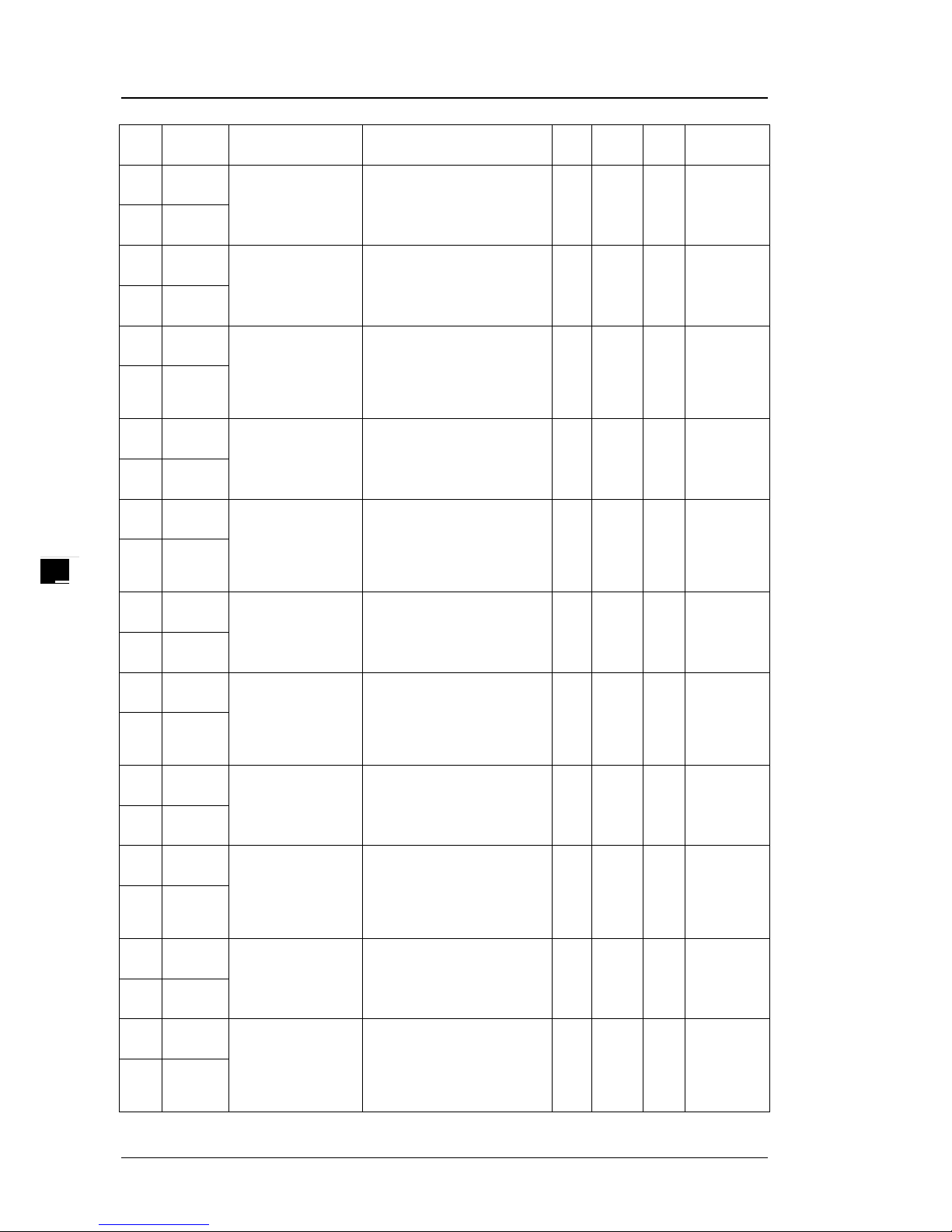
DPM–C530 Operation Manual
5-28
_5
1BD 40446
1BE 40447
EUI (kWh / Floor
Area)
0.000 – 99999,999,999.999 float
kWh/
m
2
4 R
1BF 40448
1C0 40449
Auto Date 1 –
positive
active energy
0.000 – 99999,999,999.999 float kWh 4 R
1C1 40450
1C2 40451 Auto Date 1 –
reversed active
energy
0.000 – 99999,999,999.999 float kWh 4 R
1C3 40452
1C4 40453
Auto Date 2 –
positive
active energy
0.000 – 99999,999,999.999 float kWh 4 R
1C5 40454
1C6 40455 Auto Date 2 –
reversed active
energy
0.000 – 99999,999,999.999 float kWh 4 R
1C7 40456
1C8 40457
Auto Date 1 –
positive
reactive energy
0.000 – 99999,999,999.999 float kVARh 4 R
1C9 40458
1CA 40459 Auto Date 1 –
reversed reactive
energy
0.000 – 99999,999,999.999 float kVARh 4 R
1CB 40460
1CC 40461
Auto Date 2 –
positive
reactive energy
0.000 – 99999,999,999.999 float kVARh 4 R
1CD 40462
1CE 40463 Auto Date 2 –
reversed reactive
energy
0.000 – 99999,999,999.999 float kVARh 4 R
1CF 40464
1D0 40465
Instantaneous total
fundamental active
power
0.000 – 99999.999 float kW 4 R
1D1 40466
1D2 40467 Instantaneous
fundamental active
power of phase A
0.000 – 99999.999 float kW 4 R
1D3 40468

Chapter 5 Parameters and Functions
5-29
_5
1D4 40469
Instantaneous
fundamental active
power of phase B
0.000 – 99999.999 float kW 4 R
1D5 40470
1D6 40471
Instantaneous
fundamental active
power of phase C
0.000 – 99999.999 float kW 4 R
1D7 40472
1D8 40473
Instantaneous total
fundamental reactive
power
0.000 – 99999.999 float kVAR 4 R
1D9 40474
1DA 40475 Instantaneous
fundamental reactive
power of phase A
0.000 – 99999.999 float kVAR 4 R
1DB 40476
1DC 40477
Instantaneous
fundamental reactive
power of phase B
0.000 – 99999.999 float kVAR 4 R
1DD 40478
1DE 40479
Instantaneous
fundamental reactive
power of phase C
0.000 – 99999.999 float kVAR 4 R
1DF 40480
1E0 40481
Instantaneous
fundamental apparent
power
0.000 – 99999.999 float kVA 4 R
1E1 40482
1E2 40483 Instantaneous
fundamental apparent
power of phase A
0.000 – 99999.999 float kVA 4 R
1E3 40484
1E4 40485 Instantaneous
fundamental apparent
power of phase B
0.000 – 99999.999 float kVA 4 R
1E5 40486
1E6 40487
Instantaneous
fundamental apparent
power of phase C
0.000 – 99999.999 float kVA 4 R
1E7 40488
2. Maximum: 0200 – 02FF
200 40513
Maximum A–B line
voltage
0.000 – 99999.999 float V 4 R
201 40514

DPM–C530 Operation Manual
5-30
_5
202 40515
Date of maximum
A–B line voltage
Year: 00–99
Month: 1–12
byte
Year,
Month
2 R
203 40516 Date: 1–31 word Date 2 R
204 40517
Time of maximum
A–B line voltage
Hour: 00–23
Minute: 00–59
byte
Hour,
Minute
2 R
205 40518 Second: 00–59 word Second 2 R
206 40519
Maximum B–C line
voltage
0.000 – 99999.999 float V 4 R
207 40520
208 40521
Date of maximum
B–C line voltage
Year: 00–99
Month: 1–12
byte
Year,
Month
2 R
209 40522 Date: 1–31 word Date 2 R
20A 40523
Time of maximum
B–C line voltage
Hour: 00–23
Minute: 00–59
byte
Hour,
Minute
2 R
20B 40524 Second: 00–59 word Second 2 R
20C 40525
Maximum C–A line
voltage
0.000 – 99999.999 float V 4 R
20D 40526
20E 40527
Date of maximum
C–A line voltage
Year: 00–99
Month: 1–12
byte
Year,
Month
2 R
20F 40528 Date: 1–31 word Date 2 R
210 40529
Time of maximum
C–A line voltage
Hour: 00–23
Minute: 00–59
byte
Hour,
Minute
2 R
211 40530 S ec ond: 00–59 word Second 2 R
212 40531
Maximum phase A
voltage
0.000 – 99999.999 float V 4 R
213 40532

Chapter 5 Parameters and Functions
5-31
_5
214 40533
Date of maximum
phase A voltage
Year: 00–99
Month: 1–12
byte
Year,
Month
2 R
215 40534 Date: 1–31 word Date 2 R
216 40535
Time of maximum
phase A voltage
Hour: 00–23
Minute: 00–59
byte
Hour,
Minute
2 R
217 40536 Second: 00–59 word Second 2 R
218 40537
Maximum phase B
voltage
0.000 – 99999.999 float V 4 R
219 40538
21A 40539
Date of maximum
phase B voltage
Year: 00–99
Month: 1–12
byte
Year,
Month
2 R
21B 40540 Date: 1–31 word Date 2 R
21C 40541
Time of maximum
phase B voltage
Hour: 00–23
Minute: 00–59
byte
Hour,
Minute
2 R
21D 40542 Second: 00–59 word Second 2 R
21E 40543
Maximum phase C
voltage
0.000 – 99999.999 float V 4 R
21F 40544
220 40545
Date of maximum
phase C voltage
Year: 00–99
Month: 1–12
byte
Year,
Month
2 R
221 40546 Date: 1–31 word Date 2 R
222 40547
Time of maximum
phase C voltage
Hour: 00–23
Minute: 00–59
byte
Hour,
Minute
2 R
223 40548 Second: 00–59 word Second 2 R
224 40549
Maximum phase A
current
0.000 – 99999.999 float A 4 R
225 40550

DPM–C530 Operation Manual
5-32
_5
226 40551
Date of maximum
phase A current
Year: 00–99
Month: 1–12
byte
Year,
Month
2 R
227 40552 Date: 1–31 word Date 2 R
228 40553
Time of maximum
phase A current
Hour: 00–23
Minute: 00–59
byte
Hour,
Minute
2 R
229 40554 Second: 00–59 word Second 2 R
22A 40555
Maximum phase B
current
0.000 – 99999.999 float A 4 R
22B 40556
22C 40557
Date of maximum
phase B current
Year: 00–99
Month: 1–12
byte
Year,
Month
2 R
22D 40558 Date: 1–31 word Date 2 R
22E 40559
Time of maximum
phase B current
Hour: 00–23
Minute: 00–59
byte
Hour,
Minute
2 R
22F 40560 Second: 00–59 word Second 2 R
230 40561
Maximum phase C
current
0.000 – 99999.999 float A 4 R
231 40562
232 40563
Date of maximum
phase C current
Year: 00–99
Month: 1–12
byte
Year,
Month
2 R
233 40564 Date: 1–31 word Date 2 R
234 40565
Time of maximum
phase C current
Hour: 00–23
Minute: 00–59
byte
Hour,
Minute
2 R
235 40566 Second: 00–59 word Second 2 R
236 40567
Maximum neutral line
current
0.000 – 99999.999 float A 4 R
237 40568

Chapter 5 Parameters and Functions
5-33
_5
238 40569
Date of maximum
neutral line current
Year: 00–99
Month: 1–12
byte
Year,
Month
2 R
239 40570 Date: 1–31 word Date 2 R
23A 40571
Time of maximum
neutral line current
Hour: 00–23
Minute: 00–59
byte
Hour,
Minute
2 R
23B 40572 Second: 00–59 word Second 2 R
23C 40573
Maximum frequency
value
0.0000 – 99.9999 float Hz 4 R
23D 40574
23E 40575
Date of maximum
frequency value
Year: 00–99
Month: 1–12
byte
Year,
Month
2 R
23F 40576 Date: 1–31 word Date 2 R
240 40577
Time of maximum
frequency value
Hour: 00–23
Minute: 00–59
byte
Hour,
Minute
2 R
241 40578 Second: 00–59 word Second 2 R
242 40579
Maximum total power
factor
0.00000 – 1.00000 float
4 R
243 40580
244 40581
Date of maximum
total power factor
Year: 00–99
Month: 1–12
byte
Year,
Month
2 R
245 40582 Date: 1–31 word Date 2 R
246 40583
Time of maximum
total power factor
Hour: 00–23
Minute: 00–59
byte
Hour,
Minute
2 R
247 40584 Second: 00–59 word Second 2 R
248 40585
Maximum total active
power
0.000 – 99999.999 float kW 4 R
249 40586

DPM–C530 Operation Manual
5-34
_5
24A 40587
Date of maximum
total active power
Year: 00–99
Month: 1–12
byte
Year,
Month
2 R
24B 40588 Date: 1–31 word Date 2 R
24C 40589
Time of maximum
total active power
Hour: 00–23
Minute: 00–59
byte
Hour,
Minute
2 R
24D 40590 Second: 00–59 word Second 2 R
24E 40591
Maximum total
reactive power
0.000 – 99999.999 float kVAR 4 R
24F 40592
250 40593
Date of maximum
total reactive power
Year: 00–99
Month: 1–12
byte
Year,
Month
2 R
251 40594 Date: 1–31 word Date 2 R
252 40595
Time of maximum
total reactive power
Hour: 00–23
Minute: 00–59
byte
Hour,
Minute
2 R
253 40596 Second: 00–59 word Second 2 R
254 40597
Maximum total
apparent power
0.000 – 99999.999 float kVA 4 R
255 40598
256 40599
Date of maximum
total apparent power
Year: 00–99
Month: 1–12
byte
Year,
Month
2 R
257 40600 Date: 1–31 word Date 2 R
258 40601
Time of maximum
total apparent power
Hour: 00–23
Minute: 00–59
byte
Hour,
Minute
2 R
259 40602 Second: 00–59 word Second 2 R
25A 40603 Maximum Total
harmonic distortion for
A–B line voltage
0.000 – 999.999 float % 4 R
25B 40604

Chapter 5 Parameters and Functions
5-35
_5
25C 40605
Date of maximum
total harmonic
distortion for A–B
line voltage
Year: 00–99
Month: 1–12
byte
Year,
Month
2 R
25D 40606 Date: 1–31 word Date 2 R
25E 40607
Time of maximum
total harmonic
distortion for A–B
line voltage
Hour: 00–23
Minute: 00–59
byte
Hour,
Minute
2 R
25F 40608 Second: 00–59 word Second 2 R
260 40609 Maximum total
harmonic distortion
for
B–C line voltage
0.000 – 999.999 float % 4 R
261 40610
262 40611
Date of maximum
total harmonic
distortion for B–C
line voltage
Year: 00–99
Month: 1–12
byte
Year,
Month
2 R
263 40612 Date: 1–31 word Date
264 40613
Time of maximum
total harmonic
distortion for B–C
line voltage
Hour: 00–23
Minute: 00–59
byte
Hour,
Minute
2 R
265 40614 Second: 00–59 word Second
266 40615 Maximum total
harmonic distortion for
C–A line voltage
0.000 – 999.999 float % 4 R
267 40616
268 40617
Date of maximum
total harmonic
distortion for C–A
line voltage
Year: 00–99
Month: 1–12
byte
Year,
Month
2 R
269 40618 Date: 1–31 word Date 2 R
26A 40619
Time of maximum
total harmonic
distortion for C–A
line voltage
Hour: 00–23
Minute: 00–59
byte
Hour,
Minute
2 R
26B 40620 Second: 00–59 word Second 2 R
26C 40621 Maximum total
harmonic distortion for
phase A voltage
0.000 – 999.999 float % 4 R
26D 40622

DPM–C530 Operation Manual
5-36
_5
26E 40623
Date of maximum
total harmonic
distortion for phase
A voltage
Year: 00–99
Month: 1–12
byte
Year,
Month
2 R
26F 40624 Date: 1–31 word Date
270 40625
Time of maximum
total harmonic
distortion for phase
A voltage
Hour: 00–23
Minute: 00–59
byte
Hour,
Minute
2 R
271 40626 Second: 00–59 word Second
272 40627 M aximum total
harmonic
distortion for
phase B voltage
0.000 – 999.999 float % 4 R
273 40628
274 40629
Date of maximum
total harmonic
distortion for phase
B voltage
Year: 00–99
Month: 1–12
byte
Year,
Month
2 R
275 40630 Date: 1–31 word Date
276 40631
Time of maximum
total harmonic
distortion for phase
B voltage
Hour: 00–23
Minute: 00–59
byte
Hour,
Minute
2 R
277 40632 Second: 00–59 word Second
278 40633 M aximum total
harmonic distortion for
phase C voltage
0.000 – 999.999 float % 4 R
279 40634
27A 40635
Date of maximum
total harmonic
distortion for phase
C voltage
Year: 00–99
Month: 1–12
byte
Year,
Month
2 R
27B 40636 Date: 1–31 word Date
27C 40637
Time of maximum
total harmonic
distortion for phase
C voltage
Hour: 00–23
Minute: 00–59
byte
Hour,
Minute
2 R
27D 40638 Second: 00–59 word Second 2 R
27E 40639 Maximum total
harmonic distortion for
line voltage
0.000 – 999.999 float % 4 R
27F 40640

Chapter 5 Parameters and Functions
5-37
_5
280 40641
Date of maximum
total harmonic
distortion for line
voltage
Year: 00–99
Month: 1–12
byte
Year,
Month
2 R
281 40642 Date: 1–31 word Date
282 40643
Time of maximum
total harmonic
distortion for line
voltage
Hour: 00–23
Minute: 00–59
byte
Hour,
Minute
2 R
283 40644 Second: 00–59 word Second
284 40645 Maximum total
harmonic disto
rtion for
phase voltage
0.000 – 999.999 float % 4 R
285 40646
286 40647
Date of maximum
total harmonic
distortion for phase
voltage
Year: 00–99
Month: 1–12
byte
Year,
Month
2 R
287 40648 Date: 1–31 word Date
288 40649
Time of maximum
total harmonic
distortion for phase
voltage
Hour: 00–23
Minute: 00–59
byte
Hour,
Minute
2 R
289 40650 Second: 00–59 word Second 2 R
28A 40651 Maximum total
harmonic distortion for
phase A current
0.000 – 999.999 float % 4 R
28B 40652
28C 40653
Date of maximum
total harmonic
distortion for phase
A current
Year: 00–99
Month: 1–12
byte
Year,
Month
2 R
28D 40654 Date: 1–31 word Date
28E 40655
Time of maximum
total harmonic
distortion for phase
A current
Hour: 00–23
Minute: 00–59
byte
Hour,
Minute
2 R
28F 40656 Second: 00–59 word Second 2 R
290 40657 Maximum total
harmonic distortion for
phase B current
0.000 – 999.999 float % 4 R
291 40658

DPM–C530 Operation Manual
5-38
_5
292 40659
Date of maximum
total harmonic
distortion for phase
B current
Year: 00–99
Month: 1–12
byte
Year,
Month
2 R
293 40660 Date: 1–31 word Date
294 40661
Time of maximum
total harmonic
distortion for phase
B current
Hour: 00–23
Minute: 00–59
byte
Hour,
Minute
2 R
295 40662 Second: 00–59 word Second
296 40663 M aximum total
harmonic distor
tion for
phase C current
0.000 – 999.999 float % 4 R
297 40664
298 40665
Date of maximum
total harmonic
distortion for phase
C current
Year: 00–99
Month: 1–12
byte
Year,
Month
2 R
299 40666 Date: 1–31 word Date
29A 40667
Time of maximum
total harmonic
distortion for phase
C current
Hour: 00–23
Minute: 00–59
byte
Hour,
Minute
2 R
29B 40668 Second: 00–59 word Second
29C 40669
Maximum total
harmonic distortion for
current
0.000 – 999.999 float % 4 R
29D 40670
29E 40671
Date of maximum
total harmonic
distortion for current
Year: 00–99
Month: 1–12
byte
Year,
Month
2 R
29F 40672 Date: 1–31 word Date
2A0 40673
Time of maximum
total harmonic
distortion for current
Hour: 00–23
Minute: 00–59
byte
Hour,
Minute
2 R
2A1 40674 Second: 00–59 word Second
2A2 40675
Maximum total
0.00 – 99.99 float % 4 R

Chapter 5 Parameters and Functions
5-39
_5
2A3 40676
harmonic distortion for
A–B line voltage
unbalance
2A4 40677
Date of maximum
total harmonic
distortion for A–B
line voltage
unbalance
Year: 00–99
Month: 1–12
byte
Year,
Month
2 R
2A5 40678 Date: 1–31 word Date
2A6 40679
Time of maximum
total harmonic
distortion for A–B
line voltage
unbalance
Hour: 00–23
Minute: 00–59
byte
Hour,
Minute
2 R
2A7 40680 Second: 00–59 word Second
2A8 40681
Maximum total
harmonic
distortion for
B–C line voltage
unbalance
0.00 – 99.99 float % 4 R
2A9 40682
2AA 40683
Date of maximum
total harmonic
distortion for B–C
line voltage
unbalance
Year: 00–99
Month: 1–12
byte
Year,
Month
2 R
2AB 40684 Date: 1–31 word Date
2AC 40685
Time of maximum
total harmonic
distortion for B–C
line voltage
unbalance
Hour: 00–23
Minute: 00–59
byte
Hour,
Minute
2 R
2AD 40686 Second: 00–59 word Second
2AE 40687
Maximum total
harmonic distortion for
C–A line voltage
unbalance
0.00 – 99.99 float % 4 R
2AF 40688
2B0 40689
Date of maximum
total harmonic
distortion for C–A
Year: 00–99
Month: 1–12
byte
Year,
Month
2 R

DPM–C530 Operation Manual
5-40
_5
2B1 40690
line voltage
unbalance
Date: 1–31 word Date
2B2 40691
Time of maximum
total harmonic
distortion for C–A
line voltage
unbalance
Hour: 00–23
Minute: 00–59
byte
Hour,
Minute
2 R
2B3 40692 Second: 00–59 word Second
2B4 40693
Maximum total
harmonic distortion for
phase A voltage
unbalance
0.00 – 99.99 float % 4 R
2B5 40694
2B6 40695
Date of maximum
total harmonic
distortion for phase
A voltage unbalance
Year: 00–99
Month: 1–12
byte
Year,
Month
2 R
2B7 40696 Date: 1–31 word Date
2B8 40697
Time of maximum
total harmonic
distortion for phase
A voltage unbalance
Hour: 00–23
Minute: 00–59
byte
Hour,
Minute
2 R
2B9 40698 Second: 00–59 word Second
2BA 40699 Maximum total
harmonic distortion for
phase B voltage
unbalance
0.00 – 99.99 float % 4 R
2BB 40700
2BC 40701
Date of maximum
total harmonic
distortion for phase
B voltage unbalance
Year: 00–99
Month: 1–12
byte
Year,
Month
2 R
2BD 40702 Date: 1–31 word Date
2BE 40703
Time of maximum
total harmonic
distortion for phase
B voltage unbalance
Hour: 00–23
Minute: 00–59
byte
Hour,
Minute
2 R
2BF 40704 Second: 00–59 word Second
2C0 40705
Maximum total
0.00 – 99.99 float % 4 R

Chapter 5 Parameters and Functions
5-41
_5
2C1 40706
harmonic distortion for
phase C voltage
unbalance
2C2 40707
Date of maximum
total harmonic
distortion for phase
C voltage unbalance
Year: 00–99
Month: 1–12
byte
Year,
Month
2 R
2C3 40708 Date: 1–31 word Date
2C4 40709
Time of maximum
total harmonic
distortion for phase
C voltage unbalance
Hour: 00–23
Minute: 00–59
byte
Hour,
Minute
2 R
2C5 40710 Second: 00–59 word Second
2C6 40711
Maximum total
harmonic distortion for
line voltage
unbalance
0.00 – 99.99 float % 4 R
2C7 40712
2C8 40713
Date of maximum
total harmonic
distortion for line
voltage unbalance
Year: 00–99
Month: 1–12
byte
Year,
Month
2 R
2C9 40714 Date: 1–31 word Date 2 R
2CA 40715
Time of maximum
total harmonic
distortion for line
voltage unbalance
Hour: 00–23
Minute: 00–59
byte
Hour,
Minute
2 R
2CB 40716 Second: 00–59 word Second 2 R
2CC 40717
Maximum total
harmonic distortion for
phase voltage
unbalance
0.00 – 99.99 float % 4 R
2CD 40718
2CE 40719
Date of maximum
total harmonic
distortion for phase
voltage unbalance
Year: 00–99
Month: 1–12
byte
Year,
Month
2 R
2CF 40720 Date: 1–31 word Date

DPM–C530 Operation Manual
5-42
_5
2D0 40721
Time of maximum
total harmonic
distortion for phase
voltage unbalance
Hour: 00–23
Minute: 00–59
byte
Hour,
Minute
2 R
2D1 40722 Second: 00–59 word Second
2D2 40723
Maximum total
harmonic distortion for
phase A current
unbalance
0.00 – 99.99 float % 4 R
2D3 40724
2D4 40725
Date of maximum
total harmonic
distortion for phase
A current unbalance
Year: 00–99
Month: 1–12
byte
Year,
Month
2 R
2D5 40726 Date: 1–31 word Date
2D6 40727
Time of maximum
total harmonic
distortion for phase
A current unbalance
Hour: 00–23
Minute: 00–59
byte
Hour,
Minute
2 R
2D7 40728 Second: 00–59 word Second
2D8 40729
Maximum total
harmonic distortion for
phase B current
unbalance
0.00 – 99.99 float % 4 R
2D9 40730
2DA 40731
Date of maximum
total harmonic
distortion for phase
B current unbalance
Year: 00–99
Month: 1–12
byte
Year,
Month
2 R
2DB 40732 Date: 1–31 word Date
2DC 40733
Time of maximum
total harmonic
distortion for phase
B current unbalance
Hour: 00–23
Minute: 00–59
byte
Hour,
Minute
2 R
2DD 40734 Second: 00–59 word Second
2DE 40735
Maximum total
harmonic distortion for
phase C current
unbalance
0.00 – 99.99 float % 4 R
2DF 40736

Chapter 5 Parameters and Functions
5-43
_5
2E0 40737
Date of maximum
total harmonic
distortion for phase
C current unbalance
Year: 00–99
Month: 1–12
byte
Year,
Month
2 R
2E1 40738 Date: 1–31 word Date
2E2 40739
Time of maximum
total harmonic
distortion for phase
C current unbalance
Hour: 00–23
Minute: 00–59
byte
Hour,
Minute
2 R
2E3 40740 Second: 00–59 word Second
2E4 40741
Maximum total
harmonic distortion for
phase current
unbalance
0.00 – 99.99 float % 2 R
2E5 40742
2E6 40743
Date of maximum
total harmonic
distortion for phase
current unbalance
Year: 00–99
Month: 1–12
byte
Year,
Month
2 R
2E7 40744 Date: 1–31 word Date
2E8 40745
Time of maximum
total harmonic
distortion for phase
current unbalance
Hour: 00–23
Minute: 00–59
byte
Hour,
Minute
2 R
2E9 40746 Second: 00–59 word Second
3. Minimum: 0300 – 03FF
300 40769
Minimum A–B line
voltage
0.000 – 99999.999 float V 4 R
301 40770
302 40771
Date of minimum A–
B
line voltage
Year: 00–99
Month: 1–12
byte
Year,
Month
2 R
303 40772 Date: 1–31 word Date 2 R
304 40773
Time of minimum A–
B
line voltage
Hour: 00–23
Minute: 00–59
byte
Hour,
Minute
2 R
305 40774 Second: 00–59 word Second 2 R
306 40775
Minimum B–C line
0.000 – 99999.999 float V 4 R

DPM–C530 Operation Manual
5-44
_5
307 40776 voltage
308 40777
Date of minimum B–
C
line voltage
Year: 00–99
Month: 1–12
byte
Year,
Month
2 R
309 40778 Date: 1–31 word Date 2 R
30A 40779
Time of minimum B–
C
line voltage
Hour: 00–23
Minute: 00–59
byte
Hour,
Minute
2 R
30B 40780 Second: 00–59 word Second 2 R
30C 40781
Minimum C–A line
voltage
0.000 – 99999.999 float V 4 R
30D 40782
30E 40783
Date of minimum C–
A
line voltage
Year: 00–99
Month: 1–12
byte
Year,
Month
2 R
30F 40784 Date: 1–31 word Date 2 R
310 40785
Time of minimum C–
A
line voltage
Hour: 00–23
Minute: 00–59
byte
Hour,
Minute
2 R
311 40786 S ec ond: 00–59 word Second 2 R
312 40787
Minimum phase A
voltage
0.000 – 99999.999 float V 4 R
313 40788
314 40789
Date of minimum
phase A voltage
Year: 00–99
Month: 1–12
byte
Year,
Month
2 R
315 40790 Date: 1–31 word Date 2 R
316 40791
Time of minimum
phase A voltage
Hour: 00–23
Minute: 00–59
byte
Hour,
Minute
2 R
317 40792 Second: 00–59 word Second 2 R
318 40793
Minimum phase B
voltage
0.000 – 99999.999 float V 4 R
319 40794

Chapter 5 Parameters and Functions
5-45
_5
31A 40795
Date of minimum
phase B voltage
Year: 00–99
Month: 1–12
byte
Year,
Month
2 R
31B 40796 Date: 1–31 word Date 2 R
31C 40797
Time of minimum
phase B voltage
Hour: 00–23
Minute: 00–59
byte
Hour,
Minute
2 R
31D 40798 Second: 00–59 word Second 2 R
31E 40799
Minimum phase C
voltage
0.000 – 99999.999 float V 4 R
31F 40800
320 40801
Date of minimum
phase C voltage
Year: 00–99
Month: 1–12
byte
Year,
Month
2 R
321 40802 Date: 1–31 word Date 2 R
322 40803
Time of minimum
phase C voltage
Hour: 00–23
Minute: 00–59
byte
Hour,
Minute
2 R
323 40804 Second: 00–59 word Second 2 R
324 40805
Minimum phase A
current
0.000 – 99999.999 float A 4 R
325 40806
326 40807
Date of minimum
phase A current
Year: 00–99
Month: 1–12
byte
Year,
Month
2 R
327 40808 Date: 1–31 word Date 2 R
328 40809
Time of minimum
phase A current
Hour: 00–23
Minute: 00–59
byte
Hour,
Minute
2 R
329 40810 Second: 00–59 word Second 2 R
32A 40811
Minimum phase B
current
0.000 – 99999.999 float A 4 R
32B 40812

DPM–C530 Operation Manual
5-46
_5
32C 40813
Date of minimum
phase B current
Year: 00–99
Month: 1–12
byte
Year,
Month
2 R
32D 40814 Date: 1–31 word Date 2 R
32E 40815
Time of minimum
phase B current
Hour: 00–23
Minute: 00–59
byte
Hour,
Minute
2 R
32F 40816 Second: 00–59 word Second 2 R
330 40817
Minimum phase C
current
0.000 – 99999.999 float A 4 R
331 40818
332 40819
Date of minimum
phase C current
Year: 00–99
Month: 1–12
byte
Year,
Month
2 R
333 40820 Date: 1–31 word Date 2 R
334 40821
Time of minimum
phase C current
Hour: 00–23
Minute: 00–59
byte
Hour,
Minute
2 R
335 40822 Second: 00–59 word Second 2 R
336 40823
Minimum neutral line
current
0.000 – 99999.999 float A 4 R
337 40824
338 40825
Date of minimum
neutral line current
Year: 00–99
Month: 1–12
byte
Year,
Month
2 R
339 40826 Date: 1–31 word Date 2 R
33A 40827
Time of minimum
neutral line current
Hour: 00–23
Minute: 00–59
byte
Hour,
Minute
2 R
33B 40828 Second: 00–59 word Second 2 R
33C 40829
Minimum frequency
value
0.0000 – 99.9999 float Hz 4 R
33D 40830

Chapter 5 Parameters and Functions
5-47
_5
33E 40831
Date of minimum
frequency value
Year: 00–99
Month: 1–12
byte
Year,
Month
2 R
33F 40832 Date: 1–31 word Date 2 R
340 40833
Time of minimum
frequency value
Hour: 00–23
Minute: 00–59
byte
Hour,
Minute
2 R
341 40834 Second: 00–59 word Second 2 R
342 40835
Minimum total power
factor
0.00000 – 1.00000 float
4 R
343 40836
344 40837
Date of minimum total
power factor
Year: 00–99
Month: 1–12
byte
Year,
Month
2 R
345 40838 Date: 1–31 word Date 2 R
346 40839
Time of minimum total
power factor
Hour: 00–23
Minute: 00–59
byte
Hour,
Minute
2 R
347 40840 Second: 00–59 word Second 2 R
348 40841
Minimum total active
power
0.000 – 99999.999 float kW 4 R
349 40842
34A 40843
Date of minimum total
active power
Year: 00–99
Month: 1–12
byte
Year,
Month
2 R
34B 40844 Date: 1–31 word Date 2 R
34C 40845
Time of minimum total
active power
Hour: 00–23
Minute: 00–59
byte
Hour,
Minute
2 R
34D 40846 Second: 00–59 word Second 2 R
34E 40847
Minimum total
reactive power
0.000 – 99999.999 float kVAR 4 R
34F 40848

DPM–C530 Operation Manual
5-48
_5
350 40849
Date of minimum total
reactive power
Year: 00–99
Month: 1–12
byte
Year,
Month
2 R
351 40850 Date: 1–31 word Date 2 R
352 40851
Time of minimum total
reactive power
Hour: 00–23
Minute: 00–59
byte
Hour,
Minute
2 R
353 40852 Second: 00–59 word Second 2 R
354 40853
Minimum total
apparent power
0.000 – 99999.999 float kVA 4 R
355 40854
356 40855
Date of minimum total
apparent power
Year: 00–99
Month: 1–12
byte
Year,
Month
2 R
357 40856 Date: 1–31 word Date 2 R
358 40857
Time of minimum total
apparent power
Hour: 00–23
Minute: 00–59
byte
Hour,
Minute
2 R
359 40858 Second: 00–59 word Second 2 R
35A 40859
Minimum total
harmonic distortion for
A–B line voltage
0.000 – 999.999 float % 4 R
35B 40860
35C 40861
Date of minimum
total
harmonic distortion for
A–B line voltage
Year: 00–99
Month: 1–12
byte
Year,
Month
2 R
35D 40862
Date: 1–31 word Date
35E 40863
Time of minimum
total
harmonic distortion for
A–B line voltage
Hour: 00–23
Minute: 00–59
byte
Hour,
Minute
2 R
35F 40864
Second: 00–59 word
Second
360 40865
Minimum total
harmonic distortion for
B–C line voltage
0.000 – 999.999 float % 4 R
361 40866

Chapter 5 Parameters and Functions
5-49
_5
362 40867
Date of minimum
total
harmonic distortion for
B–C line voltage
Year: 00–99
Month: 1–12
byte
Year,
Month
2 R
363 40868
Date: 1–31 word Date
364 40869
Time of minimum
total
harmonic distortion for
B–C line voltage
Hour: 00–23
Minute: 00–59
byte
Hour,
Minute
2 R
365 40870
Second: 00–59 word
Second
366 40871
Minimum total
harmonic distortion for
C–A line voltage
0.000 – 999.999 float % 4 R
367 40872
368 40873
Date of minimum
total
harmonic distortion for
C–A line voltage
Year: 00–99
Month: 1–12
byte
Year,
Month
2 R
369 40874
Date: 1–31 word Date 2 R
36A 40875
Time of minimum
total
harmonic distortion for
C–A line voltage
Hour: 00–23
Minute: 00–59
byte
Hour,
Minute
2 R
36B 40876
Second: 00–59 word
Second
36C 40877
Minimum total
harmonic distortion for
phase A voltage
0.000 – 999.999 float % 4 R
36D 40878
36E 40879
Date of minimum
total
harmonic distortion for
phase A voltage
Year: 00–99
Month: 1–12
byte
Year,
Month
2 R
36F 40880
Date: 1–31 word Date
370 40881
Time of minimum
total
harmonic distortion for
phase A voltage
Hour: 00–23
Minute: 00–59
byte
Hour,
Minute
2 R
371 40882
Second: 00–59 word
Second
372 40883
Minimum total
harmonic distortion for
phase B voltage
0.000 – 999.999 float % 4 R
373 40884

DPM–C530 Operation Manual
5-50
_5
374 40885
Date of minimum
total
harmonic distorti
on for
phase B voltage
Year: 00–99
Month: 1–12
byte
Year,
Month
2 R
375 40886
Date: 1–31 word Date
376 40887
Time of minimum
total
harmonic distortion for
phase B voltage
Hour: 00–23
Minute: 00–59
byte
Hour,
Minute
2 R
377 40888
Second: 00–59 word
Second
378 40889
Minimum total
harmonic distortion for
phase C voltage
0.000 – 999.999 float % 4 R
379 40890
37A 40891
Date of minimum
total
harmonic distortion for
phase C voltage
Year: 00–99
Month: 1–12
byte
Year,
Month
2 R
37B 40892
Date: 1–31 word Date
37C 40893
Time of minimum
total
harmonic distortion for
phase C voltage
Hour: 00–23
Minute: 00–59
byte
Hour,
Minute
2 R
37D 40894
Second: 00–59 word
Second
37E 40895
Minimum total
harmonic distortion for
line voltage
0.000 – 999.999 float % 4 R
37F 40896
380 40897
Date of minimum
total
harmonic distortion for
line voltage
Year: 00–99
Month: 1–12
byte
Year,
Month
2 R
381 40898
Date: 1–31 word Date
382 40899
Time of minimum
total
harmonic distortion for
line voltage
Hour: 00–23
Minute: 00–59
byte
Hour,
Minute
2 R
383 40900
Second: 00–59 word
Second
384 40901
Minimum total
harmonic distortion for
phase voltage
0.000 – 999.999 float % 4 R
385 40902

Chapter 5 Parameters and Functions
5-51
_5
386 40903
Date of minimum
total
harmonic distortion for
phase voltage
Year: 00–99
Month: 1–12
byte
Year,
Month
2 R
387 40904
Date: 1–31 word Date
388 40905
Time of minimum
total
harmonic distortion for
phase voltage
Hour: 00–23
Minute: 00–59
byte
Hour,
Minute
2 R
389 40906
Second: 00–59 word
Second
38A 40907
Minimum total
harmonic distortion for
phase A current
0.000 – 999.999 float % 4 R
38B 40908
38C 40909
Date of minimum
total
harmonic distortion for
phase A current
Year: 00–99
Month: 1–12
byte
Year,
Month
2 R
38D 40910
Date: 1–31 word Date
38E 40911
Time of minimum
total
harmonic distortion for
phase A current
Hour: 00–23
Minute: 00–59
byte
Hour,
Minute
2 R
38F 40912
Second: 00–59 word
Second
390 40913
Minimum total
harmonic distortion for
phase B current
0.000 – 999.999 float % 4 R
391 40914
392 40915
Date of minimum
total
harmonic distortion for
phase B current
Year: 00–99
Month: 1–12
byte
Year,
Month
2 R
393 40916
Date: 1–31 word Date
394 40917
Time of minimum
total
harmonic distortion for
phase B current
Hour: 00–23
Minute: 00–59
byte
Hour,
Minute
2 R
395 40918
Second: 00–59 word
Second
396 40919
Minimum total
harmonic distortion for
phase C current
0.000 – 999.999 float % 4 R
397 40920

DPM–C530 Operation Manual
5-52
_5
398 40921
Date of minimum
total
harmonic distortion for
phase C current
Year: 00–99
Month: 1–12
byte
Year,
Month
2 R
399 40922
Date: 1–31 word Date
39A 40923
Time of minimum
total
harmonic distortion for
phase C current
Hour: 00–23
Minute: 00–59
byte
Hour,
Minute
2 R
39B 40924
Second: 00–59 word
Second
39C 40925
Minimum total
harmonic distortion for
current
0.000 – 999.999 float % 4 R
39D 40926
39E 40927
Date of minimum
total
harmonic distortion for
current
Year: 00–99
Month: 1–12
byte
Year,
Month
2 R
39F 40928
Date: 1–31 word Date
3A0 40929
Time of minimum
total
harmonic distortion for
current
Hour: 00–23
Minute: 00–59
byte
Hour,
Minute
2 R
3A1 40930
Second: 00–59 word
Second
3A2 40931
Minimum total
harmonic distortion for
A–B line voltage
unbalance
0.00 – 99.99 float % 4 R
3A3 40932
3A4 40933
Date of minimum total
harmonic distortion for
A–B line voltage
unbalance
Year: 00–99
Month: 1–12
byte
Year,
Month
2 R
3A5 40934
Date: 1–31 word Date
3A6 40935
Time of minimum total
harmonic distortion for
A–B line voltage
unbalance
Hour: 00–23
Minute: 00–59
byte
Hour,
Minute
2 R
3A7 40936
Second: 00–59 word
Second
3A8 40937
Minimum total
0.00 – 99.99 float % 4 R

Chapter 5 Parameters and Functions
5-53
_5
3A9 40938
harmonic distortion for
B–C line voltage
unbalance
3AA 40939
Date of minimum total
harmonic distor
tion for
B–C line voltage
unbalance
Year: 00–99
Month: 1–12
byte
Year,
Month
2 R
3AB 40940
Date: 1–31 word Date
3AC 40941
Time of minimum total
harmonic distortion for
B–C line voltage
unbalance
Hour: 00–23
Minute: 00–59
byte
Hour,
Minute
2 R
3AD 40942
Second: 00–59 word
Second
3AE 40943
Minimum total
harmonic distortion for
C–A line voltage
unbalance
0.00 – 99.99 float % 4 R
3AF 40944
3B0 40945
Date of minimum total
harmonic distortion for
C–A line voltage
unbalance
Year: 00–99
Month: 1–12
byte
Year,
Month
2 R
3B1 40946
Date: 1–31 word Date
3B2 40947
Time of minimum total
harmonic distortion for
C–A line voltage
unbalance
Hour: 00–23
Minute: 00–59
byte
Hour,
Minute
2 R
3B3 40948
Second: 00–59 word
Second
3B4 40949
Minimum total
harmonic distortion for
phase A voltage
unbalance
0.00 – 99.99 float % 4 R
3B5 40950
3B6 40951
Date of minimum total
harmonic distortion for
phase A voltage
unbalance
Year: 00–99
Month: 1–12
byte
Year,
Month
2 R
3B7 40952
Date: 1–31 word Date

DPM–C530 Operation Manual
5-54
_5
3B8 40953
Time of minimum total
harmonic distortion for
phase A voltage
unbalance
Hour: 00–23
Minute: 00–59
byte
Hour,
Minute
2 R
3B9 40954
Second: 00–59 word
Second
3BA 40955
Minimum total
harmonic distortion for
phase B voltage
unbalance
0.00 – 99.99 float % 4 R
3BB 40956
3BC 40957
Date of minimum total
harmonic distortion for
phase B voltage
unbalance
Year: 00–99
Month: 1–12
byte
Year,
Month
2 R
3BD 40958
Date: 1–31 word Date
3BE 40959
Time of minimum total
harmonic distortion
for
phase B voltage
unbalance
Hour: 00–23
Minute: 00–59
byte
Hour,
Minute
2 R
3BF 40960
Second: 00–59 word
Second
3C0 40961
Minimum total
harmonic distortion for
phase C voltage
unbalance
0.00 – 99.99 float % 4 R
3C1 40962
3C2 40963
Date of
minimum total
harmonic distortion for
phase C voltage
unbalance
Year: 00–99
Month: 1–12
byte
Year,
Month
2 R
3C3 40964
Date: 1–31 word Date
3C4 40965
Time of minimum total
harmonic distortion for
phase C voltage
unbalance
Hour: 00–23
Minute: 00–59
byte
Hour,
Minute
2 R
3C5 40966
Second: 00–59 word
Second
3C6 40967
Minimum total
harmonic distortion for
line voltage
unbalance
0.00 – 99.99 float % 4 R
3C7 40968

Chapter 5 Parameters and Functions
5-55
_5
3C8 40969
Date of minimum total
harmonic distortion for
line voltage
unbalance
Year: 00–99
Month: 1–12
byte
Year,
Month
2 R
3C9 40970
Date: 1–31 word Date
3CA 40971
Time of minimum total
harmonic distortion for
line voltage
unbalance
Hour: 00–23
Minute: 00–59
byte
Hour,
Minute
2 R
3CB 40972
Second: 00–59 word
Second
3CC 40973
Minimum total
harmonic distortion for
phase voltage
unbalance
0.00 – 99.99 float % 4 R
3CD 40974
3CE 40975
Date of minimum total
harmonic distortion for
phase voltage
unbalance
Year: 00–99
Month: 1–12
byte
Year,
Month
2 R
3CF 40976
Date: 1–31 word Date
3D0 40977
Time of minimum total
harmonic distortion for
phase voltage
unbalance
Hour: 00–23
Minute: 00–59
byte
Hour,
Minute
2 R
3D1 40978
Second: 00–59 word
Second
3D2 40979
Minimum total
harmonic distortion for
phase A current
unbalance
0.00 – 99.99 float % 4 R
3D3 40980
3D4 40981
Date of minimum total
harmonic distortion for
phase A current
unbalance
Year: 00–99
Month: 1–12
byte
Year,
Month
2 R
3D5 40982
Date: 1–31 word Date
3D6 40983
Time of minimum total
harmonic di
stortion for
phase A current
unbalance
Hour: 00–23
Minute: 00–59
byte
Hour,
Minute
2 R
3D7 40984
Second: 00–59 word
Second
3D8 40985
Minimum total
0.00 – 99.99 float % 4 R

DPM–C530 Operation Manual
5-56
_5
3D9 40986
harmonic distortion for
phase B current
unbalance
3DA 40987
Date of minimum total
harmonic distortion for
phase B current
unbalance
Year: 00–99
Month: 1–12
byte
Year,
Month
2 R
3DB 40988
Date: 1–31 word Date
3DC 40989
Time of minimum total
harmonic distortion for
phase B current
unbalance
Hour: 00–23
Minute: 00–59
byte
Hour,
Minute
2 R
3DD 40990
Second: 00–59 word
Second
3DE 40991
Minimum total
harmonic distortion for
phase C current
unbalance
0.00 – 99.99 float % 4 R
3DF 40992
3E0 40993
Date of minimum total
harmonic distortion for
phase C current
unbalance
Year: 00–99
Month: 1–12
byte
Year,
Month
2 R
3E1 40994
Date: 1–31 word Date
3E2 40995
Time of minimum total
harmonic distortion for
phase C current
unbalance
Hour: 00–23
Minute: 00–59
byte
Hour,
Minute
2 R
3E3 40996
Second: 00–59 word
Second
3E4 40997
Minimum total
harmonic distortion for
phase current
unbalance
0.00 – 99.99 float % 2 R
3E5 40998
3E6 40999
Date of minimum total
harmonic distortion for
phase current
unbalance
Year: 00–99
Month: 1–12
byte
Year,
Month
2 R
3E7 41000
Date: 1–31 word Date

Chapter 5 Parameters and Functions
5-57
_5
3E8 41001
Time of minimum total
harmonic distortion for
phase current
unbalance
Hour: 00–23
Minute: 00–59
byte
Hour,
Minute
2 R
3E9 41002
Second: 00–59 word
Second
4. Alarm:0400 – 04FF
400 41025
Alarm status of over
current
0: Cleared
1: Triggered
word
2 R
401 41026
Alarm times of over
current
1–255 word Times 2 R
402 41027
Alarm date of over
current
Year: 00–99
Month: 1–12
byte
Year,
Month
2 R
403 41028 Date: 1–31 word Date
404 41029
Alarm time of over
current
Hour: 00–23
Minute: 00–59
byte
Hour,
Minute
2 R
405 41030 Second: 00–59 word Second
406 41031
Alarm status of under
current
0: Cleared
1: Triggered
word 2 R
407 41032
Alarm times of under
current
1–255 word Times 2 R
408 41033
Alarm date of under
current
Year: 00–99
Month: 1–12
byte
Year,
Month
2 R
409 41034 Date: 1–31 word Date
40A 41035
Alarm time of under
current
Hour: 00–23
Minute: 00–59
byte
Hour,
Minute
2 R
40B 41036 Second: 00–59 word Second

DPM–C530 Operation Manual
5-58
_5
40C 41037
Alarm status of over
neutral current
0: Cleared
1: Triggered
word 2 R
40D 41038
Alarm times of over
neutral current
1–255 word Times 2 R
40E 41039
Alarm date of over
neutral current
Year: 00–99
Month: 1–12
byte
Year,
Month
2 R
40F 41040 Date: 1–31 word Date
410 41041
Alarm time of over
neutral current
Hour: 00–23
Minute: 00–59
byte
Hour,
Minute
2 R
411 41042 S ec ond: 00–59 word Second
412 41043
Alarm status of over
line voltage
0: Cleared
1: Triggered
word
2 R
413 41044
Alarm times of over
line voltage
1–255 word Times 2 R
414 41045
Alarm date of over
line voltage
Year: 00–99
Month: 1–12
byte
Year,
Month
2 R
415 41046 Date: 1–31 word Date
416 41047
Alarm time of over line
voltage
Hour: 00–23
Minute: 00–59
byte
Hour,
Minute
2 R
417 41048 Second: 00–59 word Second
418 41049
Alarm status of under
line voltage
0: Cleared
1: Triggered
word
2 R
419 41050
Alarm times of under
line voltage
1–255 word Times 2 R
41A 41051
Alarm date of under
line voltage
Year: 00–99
Month: 1–12
byte
Year,
Month
2 R

Chapter 5 Parameters and Functions
5-59
_5
41B 41052 Date: 1–31 word Date
41C 41053
Alarm time of under
line voltage
Hour: 00–23
Minute: 00–59
byte
Hour,
Minute
2 R
41D 41054 Second: 00–59 word Second
41E 41055
Alarm status of over
phase voltage
0: Cleared
1: Triggered
word
2 R
41F 41056
Alarm times of over
phase voltage
1–255 word Times 2 R
420 41057
Alarm date of over
phase voltage
Year: 00–99
Month: 1–12
byte
Year,
Month
2 R
421 41058 Date: 1–31 word Date
422 41059
Alarm time of over
phase voltage
Hour: 00–23
Minute: 00–59
byte
Hour,
Minute
2 R
423 41060 Second: 00–59 word Second
424 41061
Alarm status of under
voltage
0: Cleared
1: Triggered
word
2 R
425 41062
Alarm times of under
phase voltage
1–255 word Times 2 R
426 41063
Alarm date of under
phase voltage
Year: 00–99
Month: 1–12
byte
Year,
Month
2 R
427 41064 Date: 1–31 word Date
428 41065
Alarm time of under
phase voltage
Hour: 00–23
Minute: 00–59
byte
Hour,
Minute
2 R
429 41066 Second: 00–59 word Second

DPM–C530 Operation Manual
5-60
_5
42A 41067
Alarm status of over
voltage unbalance
0: Cleared
1: Triggered
word 2 R
42B 41068
Alarm times of over
voltage unbalance
1–255 word Times 2 R
42C 41069
Alarm date of over
voltage unbalance
Year: 00–99
Month: 1–12
byte
Year,
Month
2 R
42D 41070 Date: 1–31 word Date
42E 41071
Alarm time of over
voltage unbalance
Hour: 00–23
Minute: 00–59
byte
Hour,
Minute
2 R
42F 41072 Second: 00–59 word Second
430 41073
Alarm status of over
current unbalance
0: Cleared
1: Triggered
word 2 R
431 41074
Alarm times of over
current unbalance
1–255 word Times 2 R
432 41075
Alarm date of over
current unbalance
Year: 00–99
Month: 1–12
byte
Year,
Month
2 R
433 41076 Date: 1–31 word Date
434 41077
Alarm time of over
current unbalance
Hour: 00–23
Minute: 00–59
byte
Hour,
Minute
2 R
435 41078 Second: 00–59 word Second
436 41079
Alarm status of over
active energy
0: Cleared
1: Triggered
word
2 R
437 41080
Alarm times of over
active energy
1–255 word Times 2 R
438 41081
Alarm date of over
active energy
Year: 00–99
Month: 1–12
byte
Year,
Month
2 R

Chapter 5 Parameters and Functions
5-61
_5
439 41082 Date: 1–31 word Date
43A 41083
Alarm time of over
active energy
Hour: 00–23
Minute: 00–59
byte
Hour,
Minute
2 R
43B 41084 Second: 00–59 word Second
43C 41085
Alarm status of over
reactive energy
0: Cleared
1: Triggered
word
2 R
43D 41086
Alarm times of over
reactive energy
1–255 word Times 2 R
43E 41087
Alarm date of over
reactive energy
Year: 00–99
Month: 1–12
byte
Year,
Month
2 R
43F 41088 Date: 1–31 word Date
440 41089
Alarm time of over
reactive energy
Hour: 00–23
Minute: 00–59
byte
Hour,
Minute
2 R
441 41090 Second: 00–59 word Second
442 41091
Alarm status of over
apparent power
0: Cleared
1: Triggered
word
2 R
443 41092
Alarm times of over
apparent power
1, 255 word Times 2 R
444 41093
Alarm date of over
apparent power
Year: 00–99
Month: 1–12
byte
Year,
Month
2 R
445 41094 Date: 1–31 word Date
446 41095
Alarm time of over
apparent power
Hour: 00–23
Minute: 00–59
byte
Hour,
Minute
2 R
447 41096 Second: 00–59 word Second

DPM–C530 Operation Manual
5-62
_5
448 41097
Alarm status of power
factor (lead)
0: Cleared
1: Triggered
word 2 R
449 41098
Alarm times of power
factor (lead)
1–255 word Times 2 R
44A 41099
Alarm date of power
factor (lead)
Year: 00–99
Month: 1–12
byte
Year,
Month
2 R
44B 41100 Date: 1–31 word Date
44C 41101
Alarm time of power
factor (lead)
Hour: 00–23
Minute: 00–59
byte
Hour,
Minute
2 R
44D 41102 Second: 00–59 word Second
44E 41103
Alarm status of power
factor (lag)
0: Cleared
1: Triggered
word 2 R
44F 41104
Alarm times of power
factor (lag)
1–255 word Times 2 R
450 41105
Alarm date of power
factor (lag)
Year: 00–99
Month: 1–12
byte
Year,
Month
2 R
451 41106 Date: 1–31 word Date
452 41107
Alarm time of power
factor (lag)
Hour: 00–23
Minute: 00–59
byte
Hour,
Minute
2 R
453 41108 Second: 00–59 word Second
454 41109
Alarm status of
displacement power
factor (lead)
0: Cleared
1: Triggered
word 2 R
455 41110
Alarm times of
displacement power
factor (lead)
1–255 word Times 2 R

Chapter 5 Parameters and Functions
5-63
_5
456 41111
Alarm date of
displacement power
factor (lead)
Year: 00–99
Month: 1–12
byte
Year,
Month
2 R
457 41112 Date: 1–31 word Date
458 41113
Alarm time of
displacement power
factor (lead)
Hour: 00–23
Minute: 00–59
byte
Hour,
Minute
2 R
459 41114 Second: 00–59 word Second
45A 41115
Alarm status of
displacement power
factor (lag)
0: Cleared
1: Triggered
word 2 R
45B 41116
Alarm times of
displacement power
factor (lag)
1–255 word Times 2 R
45C 41117
Alarm date of
displacement power
factor (lag)
Year: 00–99
Month: 1–12
byte
Year,
Month
2 R
45D 41118 Date: 1–31 word Date
45E 41119
Alarm time of
displacement power
factor (lag)
Hour: 00–23
Minute: 00–59
byte
Hour,
Minute
2 R
45F 41120 Second: 00–59 word Second
460 41121
Alarm status of over
current demand
0: Cleared
1: Triggered
word 2 R
461 41122
Alarm times of over
current demand
1–255 word Times 2 R
462 41123
Alarm date of over
current demand
Year: 00–99
Month: 1–12
byte
Year,
Month
2 R
463 41124 Date: 1–31 word Date

DPM–C530 Operation Manual
5-64
_5
464 41125
Alarm time of over
current demand
Hour: 00–23
Minute: 00–59
byte
Hour,
Minute
2 R
465 41126 Second: 00–59 word Second
466 41127
Alarm status of over
active power demand
0: Cleared
1: Triggered
word 2 R
467 41128
Alarm times of over
active power demand
1–255 word Times 2 R
468 41129
Alarm date of over
active power demand
Year: 00–99
Month: 1–12
byte
Year,
Month
2 R
469 41130 Date: 1–31 word Date
46A 41131
Alarm time of over
active power demand
Hour: 00–23
Minute: 00–59
byte
Hour,
Minute
2 R
46B 41132 Second: 00–59 word Second
46C 41133
Alarm status of over
reactive power
demand
0: Cleared
1: Triggered
word 2 R
46D 41134
Alarm times of over
reactive power
demand
1–255 word Times 2 R
46E 41135
Alarm date of over
reactive power
demand alarm
Year: 00–99
Month: 1–12
byte
Year,
Month
2 R
46F 41136 Date: 1–31 word Date
470 41137
Alarm time of over
reactive power
demand
Hour: 00–23
Minute: 00–59
byte
Hour,
Minute
2 R
471 41138 Second: 00–59 word Second

Chapter 5 Parameters and Functions
5-65
_5
472 41139
Alarm status of over
apparent power
demand
0: Cleared
1: Triggered
word 2 R
473 41140
Alarm times of over
apparent power
demand
1–255 word Times 2 R
474 41141
Alarm date of over
apparent power
demand
Year: 00–99
Month: 1–12
byte
Year,
Month
2 R
475 41142 Date: 1–31 word Date
476 41143
Alarm time of over
apparent power
demand
Hour: 00–23
Minute: 00–59
byte
Hour,
Minute
2 R
477 41144 Second: 00–59 word Second
478 41145
Alarm status of over
frequency
0: Cleared
1: Triggered
word
2 R
479 41146
Alarm times of over
frequency
1, 255 word Times 2 R
47A 41147
Alarm date of over
frequency
Year: 00–99
Month: 1–12
byte
Year,
Month
2 R
47B 41148 Date: 1–31 word Date
47C 41149
Alarm time of over
frequency
Hour: 00–23
Minute: 00–59
byte
Hour,
Minute
2 R
47D 41150 Second: 00–59 word Second
47E 41151
Alarm status of under
frequency
0: Cleared
1: Triggered
word
2 R
47F 41152
Alarm times of under
frequency
1–255 word Times 2 R

DPM–C530 Operation Manual
5-66
_5
480 41153
Alarm date of under
frequency
Year: 00–99
Month: 1–12
byte
Year,
Month
2 R
481 41154 Date: 1–31 word Date
482 41155
Alarm time of under
frequency
Hour: 00–23
Minute: 00–59
byte
Hour,
Minute
2 R
483 41156 Second: 00–59 word Second
484 41157
Alarm status of total
harmonic distortion for
over voltage
0: Cleared
1: Triggered
word 2 R
485 41158
Alarm times of total
harmonic distortion for
over voltage
1–255 word Times 2 R
486 41159
Alarm date of total
harmonic distortion for
over voltage
Year: 00–99
Month: 1–12
byte
Year,
Month
2 R
487 41160 Date: 1–31 word Date
488 41161
Alarm time of total
harmonic distortion for
over voltage
Hour: 00–23
Minute: 00–59
byte
Hour,
Minute
2 R
489 41162 Second: 00–59 word Second
48A 41163
Alarm status of total
harmonic distortion for
over current
0: Cleared
1: Triggered
word 2 R
48B 41164
Alarm times of total
harmonic distortion for
over current
1–255 word Times 2 R
48C 41165
Alarm date of total
harmonic distortion for
over current
Year: 00–99
Month: 1–12
byte
Year,
Month
2 R
48D 41166 Date: 1–31 word Date
