Page 1
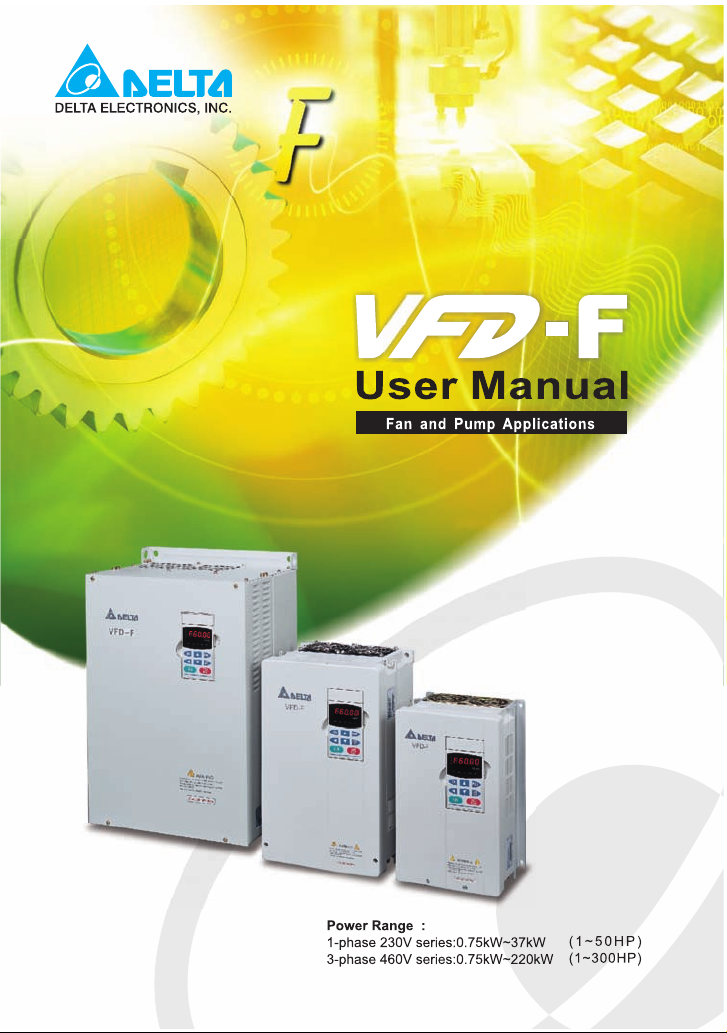
Page 2
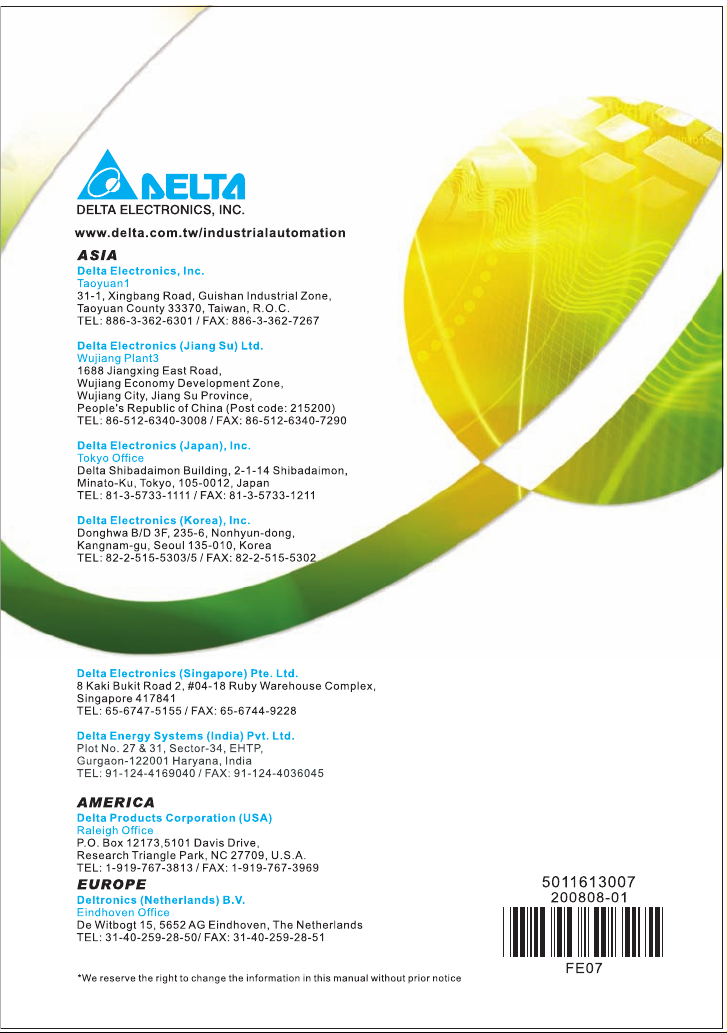
Page 3
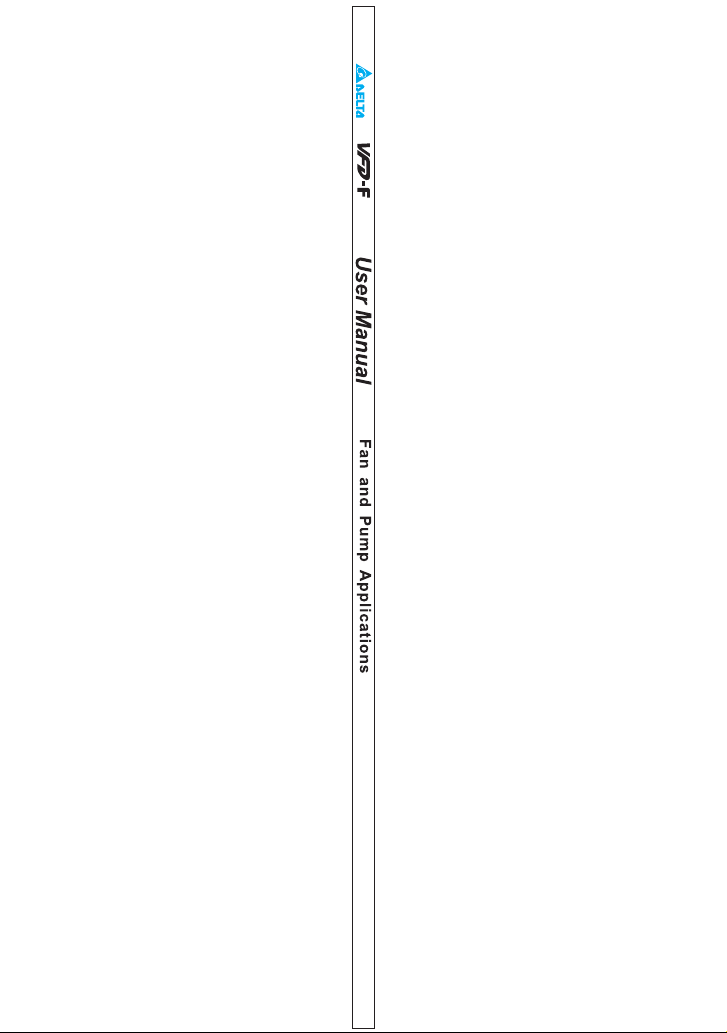
Page 4
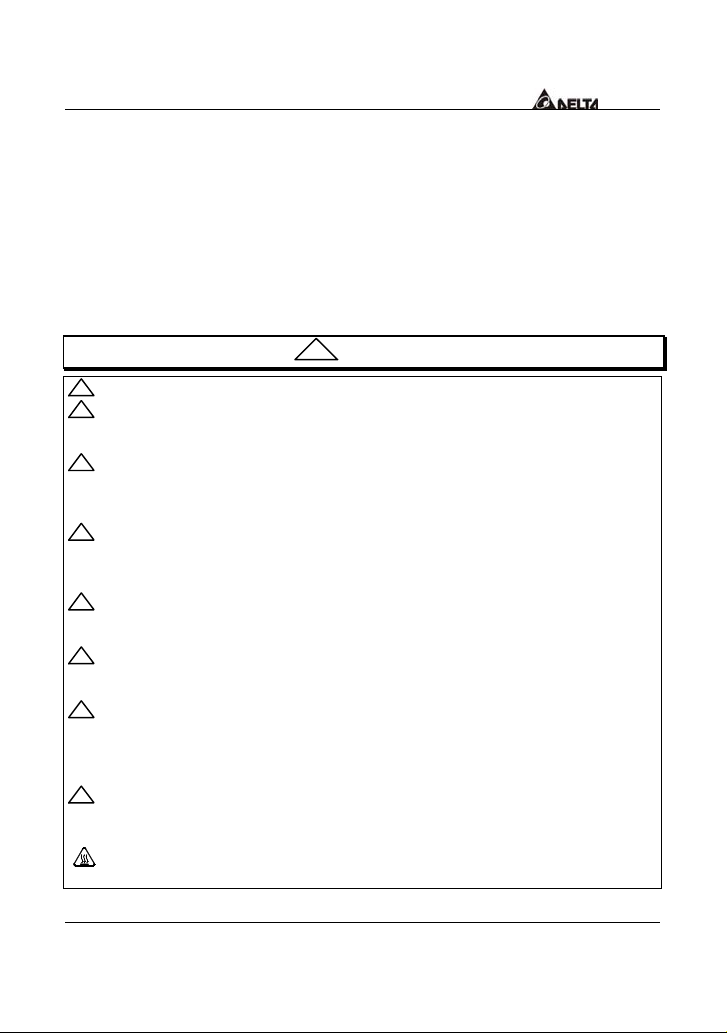
VFD-F Series
Preface
Thank you for choosing DELTA’s high-performance VFD-F Series. VFD-F Series are
manufactured by adopting high-quality components, material and incorporating the latest
microprocessor technology available.
Getting Started
This manual will be helpful in the installation, parameter setting, troubleshooting, and daily
maintenance of the AC motor drives. To guarantee safe operation of the equipment, read
the following safety guidelines before connecting power to the AC drives. Keep this
operating manual handy and distribute to all users for reference.
!
WARNING
!
Always read this manual thoroughly before using VFD-F series AC Motor Drives.
!
DANGER!
or disconnect wires and connectors while power is applied to the circuit. Maintenance must
be performed by qualified technicians.
!
CAUTION! There are highly sensitive MOS components on the printed circuit boards.
These components are especially sensitive to static electricity. To avoid damage to these
components, do not touch these components or the circuit boards with metal objects or
your bare hands.
!
DANGER! A charge may still remain in the DC-link capacitor with hazardous voltages even
if the power has been turned off. To avoid personal injury, do not remove the cover of the
AC drive until all “DISPLAY LED” lights on the digital keypad are off. Please note that there
are live components exposed within the AC drive. Do not touch these live parts.
!
CAUTION! Ground the VFD-F using the ground terminal. The grounding method must
comply with the laws of the country where the AC drive is to be installed. Refer to Basic
Wiring Diagram.
!
DANGER! The AC drive may be destroyed beyond repair if incorrect cables are connected
to the input/output terminals. Never connect the AC drive output terminals U/T1, V/T2, and
W/T3 directly to the AC main circuit power supply.
!
CAUTION! The final enclosures of the AC drive must comply with EN50178. (Live parts
shall be arranged in enclosures or located behind barriers that meet at least the
requirements of the Protective Type IP20. The top surface of the enclosures or barrier that
is easily accessible shall meet at least the requirements of the Protective Type IP40).
(VFD-F series corresponds with this regulation.)
!
CAUTION! The rated voltage for the AC motor drive must be ≤ 240V for 230V models (≤
480V for 460V models) and the mains supply current capacity must be ≤ 5000A RMS
(≤10000A RMS for the ≥ 40hp (30kW) models)
CAUTION! Heat sink may heat up over 70oC (158oF), during the operation. Do not touch
the heat sink.
AC input power must be disconnected before any maintenance. Do not connect
DELTA ELECTRONICS, INC. ALL RIGHTS RESERVED
Page 5

VFD-F Series
TABLE OF CONTENTS
CHAPTER 1 RECEIVING AND INSPECTIONS
1.1 Nameplate Information ........................................................................ 1 - 1
1.2 Model Explanation ............................................................................... 1 - 1
1.3 Serial Number Explanation.................................................................. 1 - 2
CHAPTER 2 STORAGE AND INSTALLATION
2.1 Storage................................................................................................. 2 - 1
2.2 Installation............................................................................................ 2 - 2
CHAPTER 3 WIRING
3.1 Basic Wiring Diagram ..........................................................................3 - 2
3.2 Terminal Explanation ...........................................................................3 - 5
3.3 Control Terminal Explanation............................................................... 3 - 5
3.4 Main Circuit Wiring ............................................................................. 3 - 7
3.5 Wiring Notes ........................................................................................ 3- 16
3.6 Motor Operation Precautions .............................................................. 3- 18
CHAPTER 4 DIGITAL KEYPAD OPERATION
4.1 VFD-PU01 ...........................................................................................4 - 1
4.2 KPF-CC01 ...........................................................................................4 - 5
CHAPTER 5 DESCRIPTION OF PARAMETER SETTINGS
5.1 Group 0: AC Drive Status Parameters................................................. 5 - 1
5.2 Group 1: Basic Parameters ................................................................. 5 - 4
DELTA ELECTRONICS, INC. ALL RIGHTS RESERVED
Page 6

VFD-F Series
5.3 Group 2: Operation Method Parameters .............................................5 - 9
5.4 Group 3: Output Function Parameters ................................................ 5-15
5.5 Group 4: Input Function Parameters ................................................... 5- 19
5.6 Group 5:
Multi-step Speed Frequency Parameters............................. 5-24
5.7 Group 6: Protection Parameters.......................................................... 5-30
5.8 Group 7: AC Drive and Motor Parameters .......................................... 5-36
5.9 Group 8: Special Parameters .............................................................. 5- 39
5.10 Group 9: Communication Parameters............................................... 5-45
5.11 Group 10: PID Control Parameters ................................................... 5-60
5.12 Group 11: Fan and Pump Control Parameters.................................. 5- 63
CHAPTER 6 MAINTENANCE AND INSPECTIONS
6.1 Periodic Inspection ..............................................................................6 - 1
6.2 Periodic Maintenance ..........................................................................6 - 1
CHAPTER 7 TROUBLESHOOTING AND FAULT INFORMATION...........7 - 1
CHAPTER 8 SUMMARY OF PARAMETER SETTINGS ............................ 8 - 1
APPENDIX A SPECIFICATIONS ................................................................ A - 1
APPENDIX B ACCESSORIES
B.1 All Braking Resistors & Braking Units Use in AC Drives..................... B - 1
B.2 AC Input Reactor Recommended Value ............................................. B - 3
B.3 AC Output Reactor Recommended Value .......................................... B - 4
DELTA ELECTRONICS, INC. ALL RIGHTS RESERVED
Page 7

VFD-F Series
B.4 Non-fuse Circuit Breaker Chart ...........................................................B - 5
B.5 Fuse Specification Chart ..................................................................... B - 6
B.6 PU06.................................................................................................... B - 7
B.6.1 Description of the Digital Keypad VFD-PU06............................... B - 7
B.6.2 Explanation of Display Message .................................................. B - 7
B.6.3 PU06 Operation Flow Chart .........................................................B - 8
B.7 Relay Card....................................................................................... B - 9
APPENDIX C DIMENSIONS........................................................................ C - 1
DELTA ELECTRONICS, INC. ALL RIGHTS RESERVED
Page 8
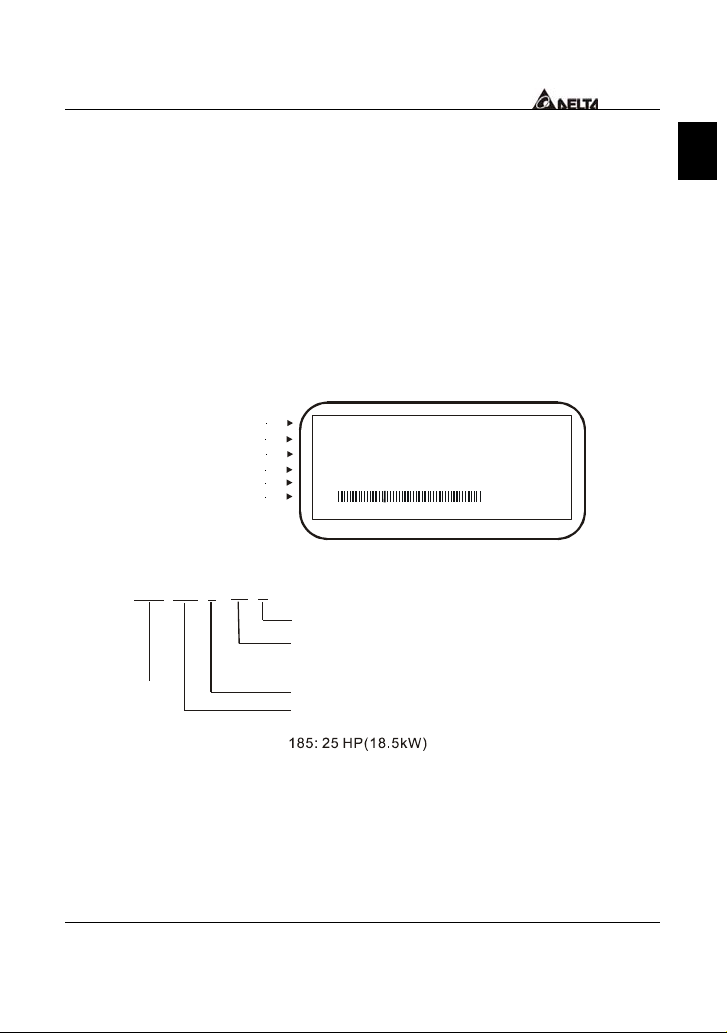
VFD-F Series
A
CHAPTER 1 RECEIVING AND INSPECTION
This VFD-F AC drive has gone through rigorous quality control tests at the factory before
shipment. After receiving the AC drive, please check for the following:
Receiving
Check to make sure that the package includes an AC drive, the User Manual, dust
9
covers and rubber bushings.
9 Inspect the unit to insure it was not damaged during shipment.
9 Make sure that the part number indicated on the nameplate corresponds with the part
number of your order.
1.1 Nameplate Information: Example for 7.5HP/5.5kW 3-phase 460V AC drive
1
AC Drive Model
Input Spec.
Output Frequency Range
Serial Number & Bar Code
Output Spec.
Enclosure type
1.2 Model Explanation
43
055
VFD
Series
Name
007: 1.0HP(0.75kW)
015: 2.0HP(1.5kW)
022: 3.0HP(2.2kW)
037: 5.0HP(3.7kW)
055: 7.5HP(5.5kW)
075: 10 HP(7.5kW)
110: 15 HP(11kW)
DELTA ELECTRONICS, INC. ALL RIGHTS RESERVED
F
150: 20HP(15kW)
MODEL : VFD055F43A
INPUT : 3PH 380-480V 50/60Hz 14A
OUTPUT : 3PH 0-480V 13 .9KVA 7.5HPA 9
Frequency Range : 1.5-120Hz
Enclosure: TYPE 1
055F43AT201001
DELTA ELECTRONICS INC.
Ver sio n Type
Input Voltage
23:Three phase 230V
43:Three phase 460V
VFD-F Series
Applicable motor capacity
220: 30 HP(22kW)
300: 40HP(30kW)
370: 50HP(37kW)
450: 60HP(45kW)
550: 75HP(55kW)
1-1
MADE IN XXXXX
750: 100HP(75kW)
900: 120HP(90kW)
1100: 150HP(110kW)
1320: 175HP(130kW)
1600: 215HP(160kW)
1850: 250HP(185kW)
2200: 300HP(220kW)
Page 9
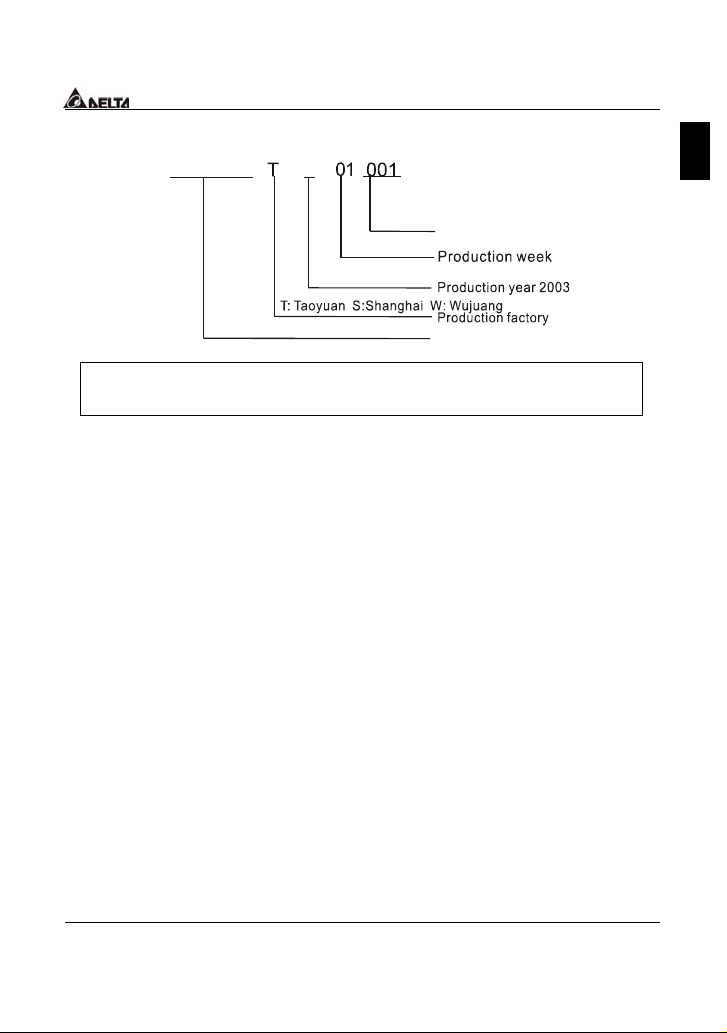
VFD-F Series
1.3 Series Number Explanation
1
3055F43A
Production number
460V 3-PHASE 7.5HP(5.5kW)
Production model
If there is any nameplate information not corresponding to your purchase order or any
problem, please contact your distributor.
DELTA ELECTRONICS, INC. ALL RIGHTS RESERVED
1-2
Page 10

VFD-F Series
CHAPTER 2 STORAGE AND INSTALLATION
2.1 Storage
The AC drive should be kept in the shipping carton before installation. In order to retain the
warranty coverage, the AC drive should be stored properly when it is not to be used for an
extended period of time.
Ambient Conditions:
Operation
Air Temperature: -10
Atmosphere pressure: 86 to 106 kPa
Installation Site Altitude: below 1000m
Vibration: Maximum 9.80 m/s
Maximum 5.88 m/s
Storage
Temperature: -20
Relative Humidity: Less than 90%, no condensation allowed
Atmosphere pressure: 86 to 106 kPa
Transportation
Temperature: -20
Relative Humidity: Less than 90%, no condensation allowed
Atmosphere pressure: 86 to 106 kPa
Vibration: Maximum 9.86 m/s
2
(0.6G) at 20Hz to 50Hz
m/s
Pollution Degree 2: good for a factory type environment.
o
C to +40oC (14oF to 104oF)
o
+50
C (122oF) without dust cover.
2
(1G) at less than 20Hz
2
(0.6G) at 20Hz to 50Hz
o
C to +60oC (-4oF to 140oF)
o
C to +60oC (-4oF to 140oF)
2
(1G) at less than 20Hz, Maximum 5.88
2
DELTA ELECTRONICS, INC. ALL RIGHTS RESERVED
2-1
Page 11
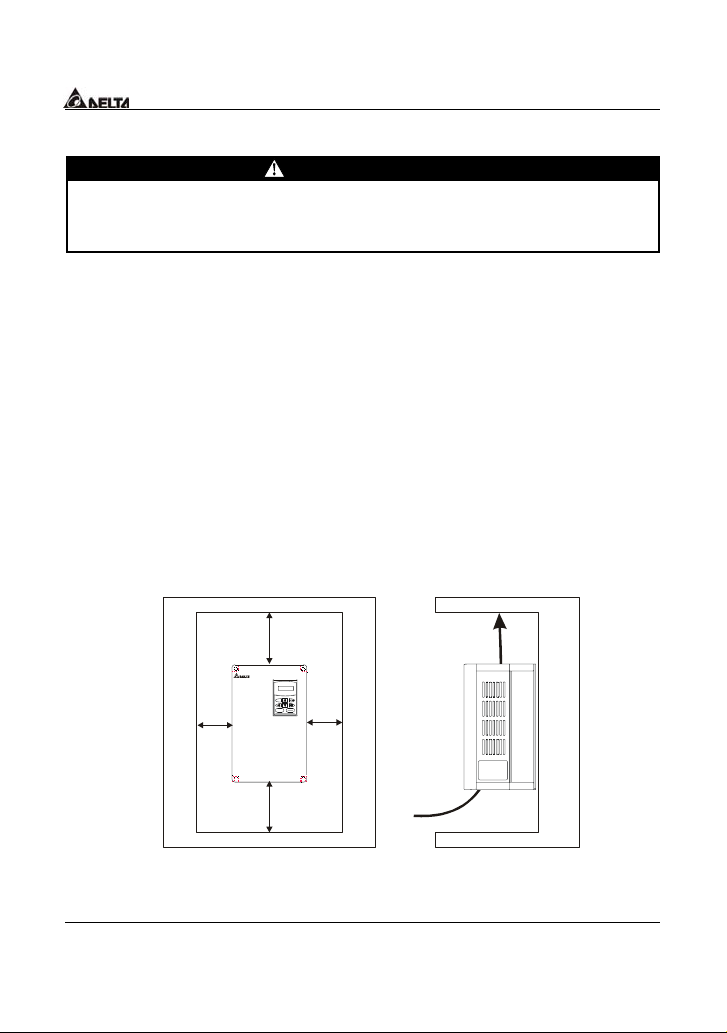
VFD-F Series
2.2 Installation
The control, power supply and motor leads must be laid separately. They must not be
fed through the same cable conduit / trunking.
High voltage insulation test equipment must not be used on cables connected to the
drive.
Improper installation of the AC drive will greatly reduce its life. Be sure to observe the
following precautions when selecting a mounting location.
Failure to observe these precautions may void the warranty!
Do not mount the AC drive near heat-radiating elements or in direct sunlight.
Do not install the AC drive in a place subjected to high temperature, high humidity,
excessive vibration, corrosive gases or liquids, or airborne dust or metallic particles.
Mount the AC drive vertically and do not restrict the air flow to the heat sink fins.
The AC drive generates heat. Allow sufficient space around the unit for heat dissipation.
150mm
5
VFD-F
0
m
m
CAUTION
F
H
U
VFD-PU01
RUN
STOP
REV
FWDJOG
JOG
STOP
RUN
RESET
5
0
m
m
150mm
Air Flow
DELTA ELECTRONICS, INC. ALL RIGHTS RESERVED
2-2
Page 12
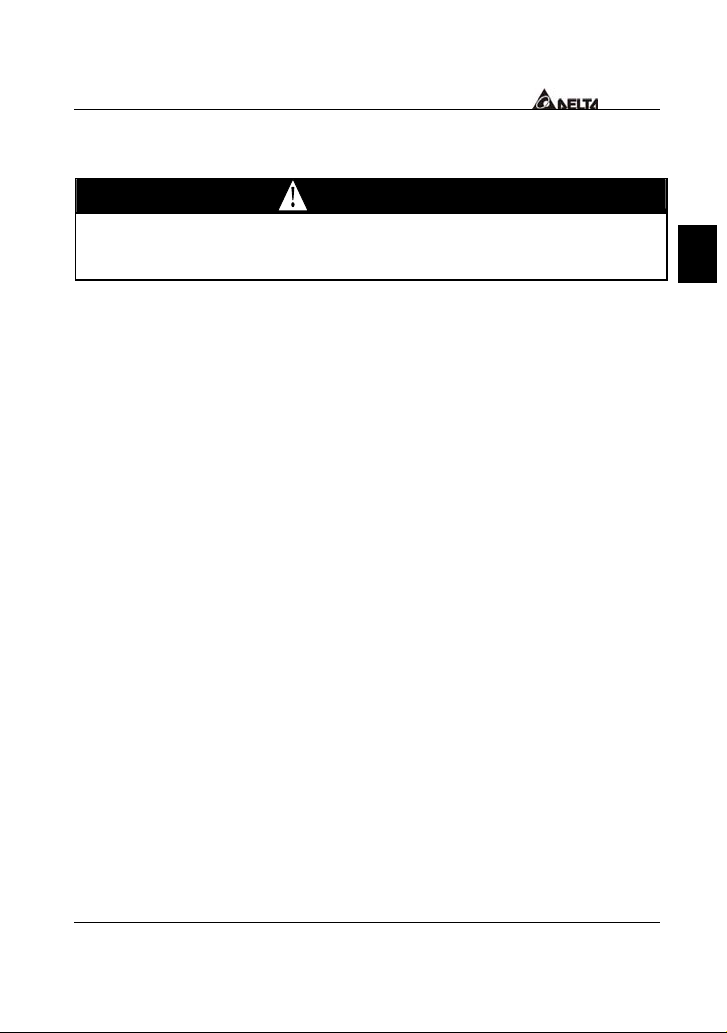
VFD-F Series
CHAPTER 3 WIRING
DANGER
Hazardous Voltage
Before accessing the AC drive:
Disconnect all power to the AC drive.
Wait five minutes for DC bus capacitors discharge.
Any electrical or mechanical modification to this equipment without prior written
consent of Delta Electronics, Inc. will void all warranties and may result in a safety
hazard in addition to voiding the UL listing.
Short Circuit Withstand:
The rated voltage for the AC motor drive must be ≤ 240V for 230V models (≤
480V for 460V models) and the mains supply current capacity must be ≤
5000A RMS (≤10000A RMS for the ≥ 40hp (30kW) models)
3
DELTA ELECTRONICS, INC. ALL RIGHTS RESERVED
3-1
Page 13
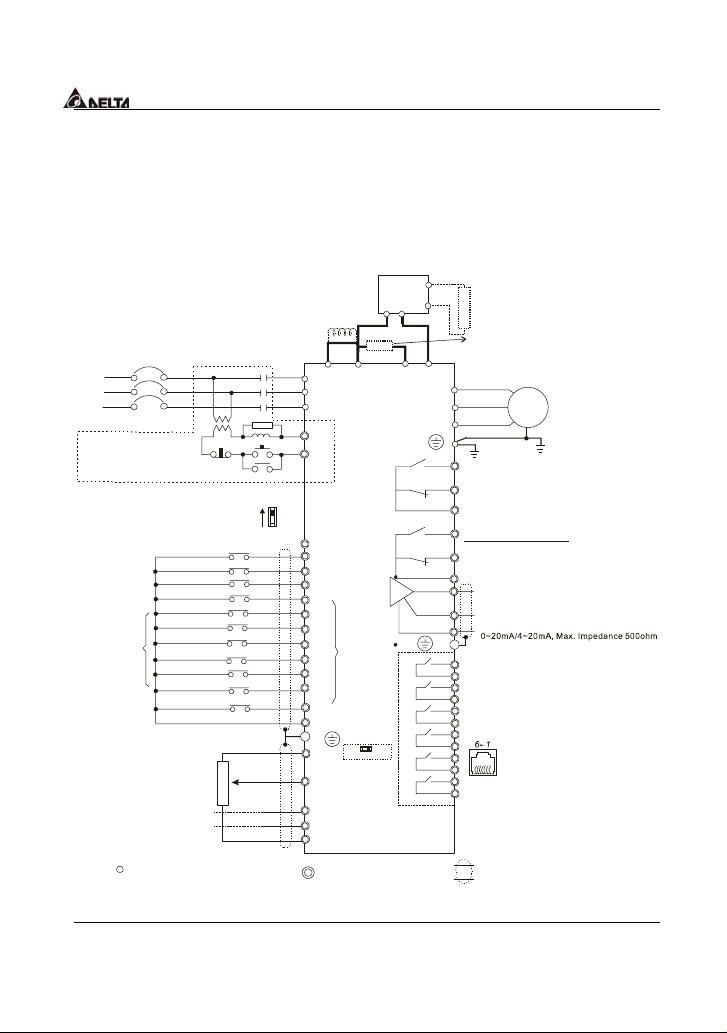
VFD-F Series
A
3.1 Basic Wiring Diagram
Users must connect wires according to the following circuit diagram shown below. Do not
plug a Modem or telephone line to the RS-485 communication port, permanent damage may
result. Pins 1 & 2 are the power sources for the optional copy keypad and should not be
used while using RS-485 communication.
For 230V series, 1-15 hp models
460V series, 1-20hp models
NFB
R/L1
S/L2
T/L3
NFB
Recommended Circuit
when power supply
is turned OFF by a
fault output
Factory Setting: SINK Mode
Please refer to following
wiri ng for SINK mo de and
SOURCE mode.
FWD/STOP
REV/STOP
E.F.
Multi- step1
Multi-step 2
Multi- step3
Multi-step 4
RESET
Factory
setting
JOG
Accel/Decel prohibit
1/2 Accel/Decel switch
Digital Signal Common
*Don't apply the mains voltage
directly to above terminals.
5Kohm
Analog Signal Common
Main circuit (power ) terminals
OFF
3
2
1
4~20mA
ON
4~20mA
SA
Sink
Source
DC Reactor
(Optional)
Jumper
+1
R/L1
S/L2
T/L3
RB1
RC1
MC
Sw1
+24V
FWD
REV
EF
MI1
MI2
MI3
MI4
MI5
MI6
MI7
MI8
DCM
E
+10V
Power supply
+10V 20mA
AVI
Master Frequency
0~10V/5V(47Kohm)
(250ohm)
ACI1
(250ohm)
ACI2
ACM
Control circuit terminals
+2/B1
VFD-F
Multifunction
input
terminals
0-10V0-5V
Sw2
VFDB
PN
BR
Brake
Unit (Optional)
B1
B2
-
B2
U/T1
V/T2
W/T3
RA1
RB1
RC1
RA2
RB2
RC2
FM1
AFM2
ACM
RA3
RY00
RC3
RA4
RC4
RA5
RC5
RA6
RC6
RA7
RC7
RA8
RC8
Relay B.D.
(Optional)
Brake
Resistor
(Optional)
Multi-function indication
output contacts
Please refer to
Terminal Explanation
Multi-function Analog
output terminal
Factory setting: output frequency
0~10VDC/2mA
Factory setti ng: output current
E
Analog Signal Common
RS-485
Serial communication interface
1: +EV 2: GND
5:NC
4: SG+
6: for communication
Shielded leads & Cable
Motor
IM
3~
3: SG-
DELTA ELECTRONICS, INC. ALL RIGHTS RESERVED
3-2
Page 14
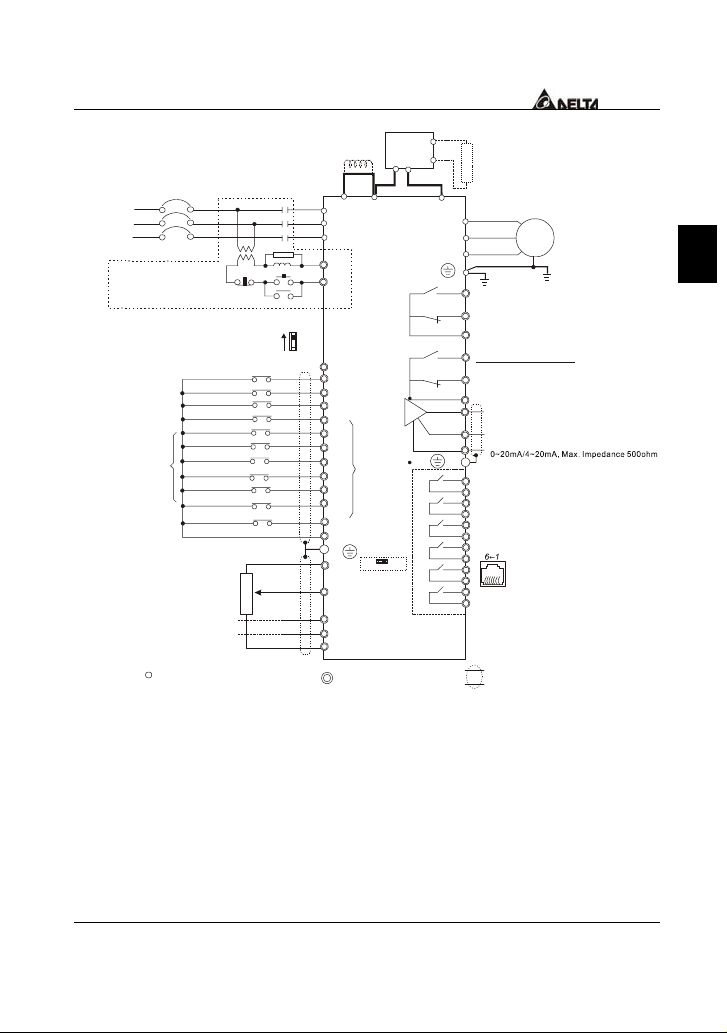
A
For 230V series, 20hp and above models
460V series, 25hp and above models
NFB
R/L1
S/L2
T/L3
NFB
Recommended Circuit
when power supply
is turned OFF by a
fault output
Factory Setting: SINK Mode
Please refer to following
wiring for SINK mode and
SOURCE mode.
FWD/STOP
REV/STOP
E.F.
Multi-step1
Multi-step2
Multi-step3
Multi-step4
RESET
Factory
setting
JOG
Accel/Decel prohibit
1/2 Accel/Decel switch
Digital Sign al Common
*Don't apply the mains voltage
directly to above term inals.
5Kohm
OFF
3
2
1
4~20mA
MC
ON
4~20mA
SA
Sink
Source
Sw1
Analog Signal Common
Main circuit (power ) terminals
DC Reactor
(Optional)
Jumper
+1
R/L1
S/L2
T/L3
RB1
RC1
MC
+24V
FWD
REV
EF
MI1
MI2
Multi-
MI3
function
MI4
input
MI5
terminals
MI6
MI7
MI8
DCM
E
+10V
Power supply
+10V 20mA
AVI
Master Frequency
0~10V/5V(4 7Kohm)
(250ohm)
ACI1
(250ohm)
ACI2
ACM
Control circ uit terminal s
VFDB
PN
+2
VFD-F
0-10V0-5V
Sw2
Brake
Unit (Optional)
B1
B2
-
U/T1
V/T2
W/T3
RA1
RB1
RC1
RA2
RB2
RC2
FM1
AFM2
ACM
RY00
Relay B.D.
(Optional)
Brake
Resistor
(Optional)
Multi-function indication
output contact s
Please refer to
Terminal Explanation
Multi-function Analog
output terminal
Factory setting: output frequency
0~10VDC/2m A
Factory setting: output current
E
Analog Signal Common
RA3
RC3
RA4
RC4
RA5
RC5
RA6
RC6
RA7
RC7
RA8
RC8
RS-485
Serial communication interface
1: +EV 2: GND
4: SG+
6: for communication
Shielded leads & Cable
Motor
3~
5:NC
IM
VFD-F Series
3
3: SG-
DELTA ELECTRONICS, INC. ALL RIGHTS RESERVED
3-3
Page 15
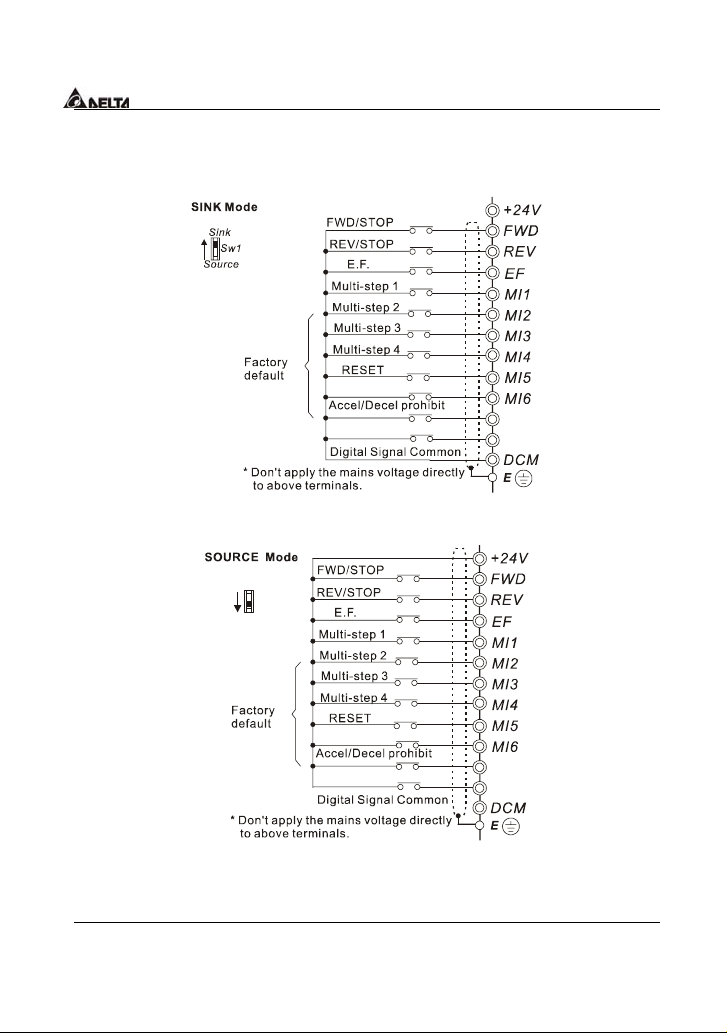
VFD-F Series
Wiring for SINK mode and SOURCE mode
JOG
1/2 Accel/Decel switch
MI7
MI8
Sink
Sw1
Source
JOG
1/2 Accel/Decel switch
3-4
DELTA ELECTRONICS, INC. ALL RIGHTS RESERVED
MI7
MI8
Page 16
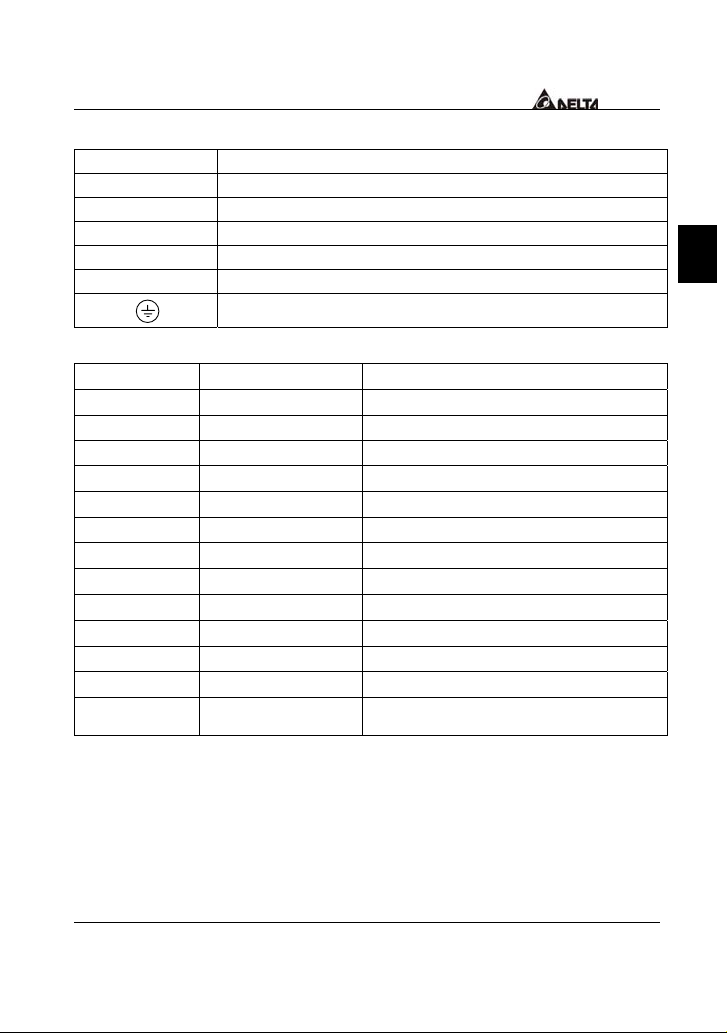
3.2 Terminal Explanations
Terminal Symbol Explanation of Terminal Function
R/L1, S/L2, T/L3 AC line input terminals
U/T1, V/T2, W/T3 AC drive output terminals motor connections
+1,+2 Connections for DC Link Reactor (optional)
+2/B1~B2 Connections for Brake Resistor (optional)
+2~ -,+2/B1~ - Connections for External Brake Unit (VFDB series)
Earth Ground
3.3 Control Terminals Explanations
Terminal Symbols Terminal Functions Factory Settings
FWD Forward-Stop command
REV Reverse-Stop command
EF External fault
MI1
MI2
MI3
MI4
MI5
MI6
Multi-function Input 1
Multi-function Input 2
Multi-function Input 3
Multi-function Input 4
Multi-function Input 5
Multi-function Input 6
MI7 Multi-function Input 7
MI8 Multi-function Input 8
+24V
DCM
DC Voltage Source
Digital Signal Common
Factory default: Multi-step speed command 1
Factory default: Multi-step speed command 2
Factory default: Multi-step speed command 3
Factory default: Multi-step speed command 4
Factory default: RESET
Factory default: JOG
Factory default: Accel/Decel prohibit
Factory default: Accel/Decel time switch 1
(+24V, 20mA), used for source mode.
Used as common for digital inputs and used
for sink mode.
VFD-F Series
3
DELTA ELECTRONICS, INC. ALL RIGHTS RESERVED
3-5
Page 17
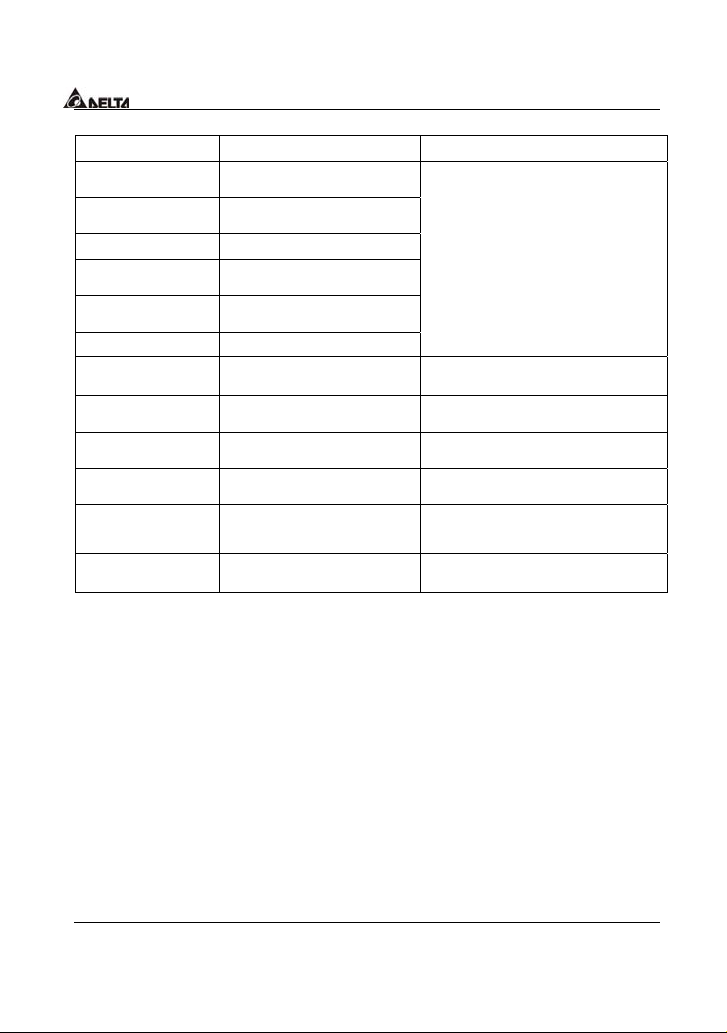
VFD-F Series
Terminal Symbols Terminal Functions Factory Settings
RA 1
RB 1
RC 1
RA 2
RB 2
RC 2
+10V
AVI Analog voltage Input
ACI 1/2 Analog current Input
AFM 1
AFM 2
ACM
Multi-function Relay1 output
(N.O.) a
Multi-function Relay1 output
(N.C.) b
Multi-function Relay1 common
Multi-function Relay2 output
(N.O.) a
Multi-function Relay2 output
(N.C.) b
Multi-function Relay2 common
Potentiometer power source
Analog frequency /current
meter 1
Analog frequency /current
meter 2
Analog control signal
(common)
1.5A(N.O.)/1A(N.C.) 240VAC
1.5A(N.O.)/1A(N.C.) 24VDC
Refer to Pr.03-00 to Pr.03-01
+10V 20mA
0 to +10V correspond to Max.
operation frequency
4 to 20mA correspond to Max.
operation frequency
0 to 10V correspond to Max.
operation frequency
4 to 20mA correspond to 2 times of
output current
* Control signal wiring size: 18 AWG (0.75 mm2).
DELTA ELECTRONICS, INC. ALL RIGHTS RESERVED
3-6
Page 18
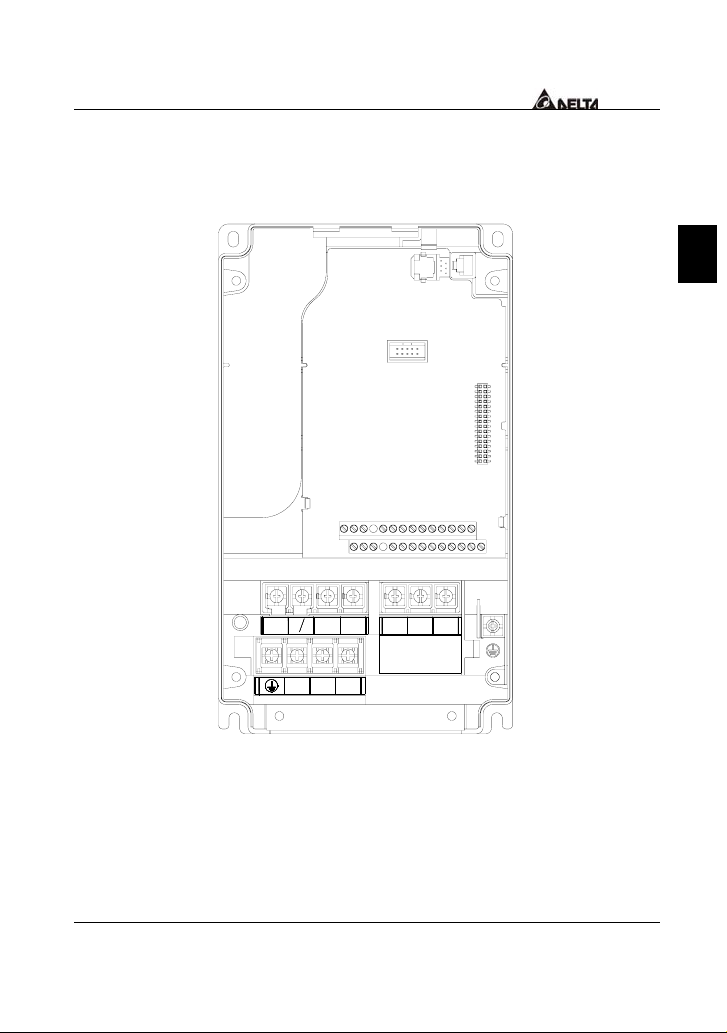
3.4 Main Circuit Wiring
1HP to 5HP
(VFD007F23A/43A, VFD015F23A/43A, VFD022F23A/43A, VFD037F23A/43A)
VFD-F Series
3
+2
+1
B
1
R/L1 S/L2 T/L3
Control Terminal
Torque: 4Kgf-cm (3 in-lbf)
Wire: 12-24 AWG
Power Terminal
Torque: 18 kgf-cm (15.6 in-lbf)
Wire Gauge: 10-18 AWG
Wire Type: Stranded copper only, 75° C
DELTA ELECTRONICS, INC. ALL RIGHTS RESERVED
2
B
U/T1 V/T2 W/T3
Screw Torque :
18Kgf-cm
Wire Gauge :
18~10AWG
-
3-7
Page 19
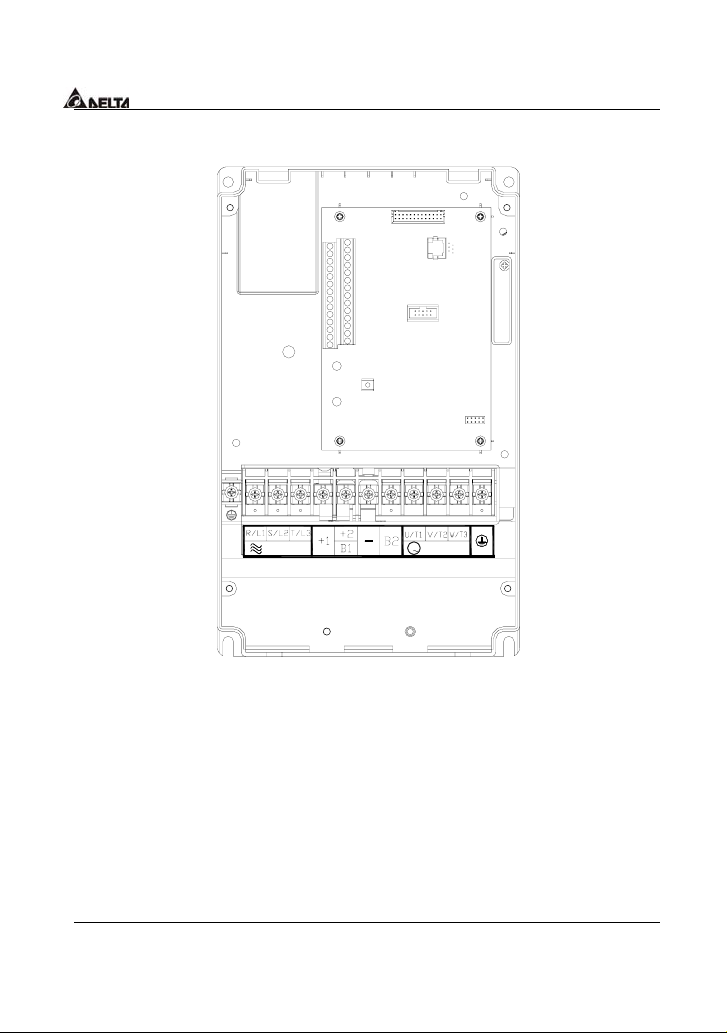
VFD-F Series
7.5 HP to 20 HP
(VFD055F23A/43B, VFD075F23A/43B, VFD110F23A/43A, VFD150F43A)
POWER
IM
MOTOR3
Control Terminal
Torque: 4Kgf-cm (3 in-lbf)
Wire: 12-24 AWG
Power Terminal
Torque: 30Kgf-cm (26 in-lbf)
Wire: 12-8 AWG
Wire Type: Stranded copper only, 75° C
NOTE: If wiring of the terminal utilizes the wire with a 6AWG-diameter, it is thus necessary
to use the Recognized Ring Terminal to conduct a proper wiring.
DELTA ELECTRONICS, INC. ALL RIGHTS RESERVED
3-8
Page 20
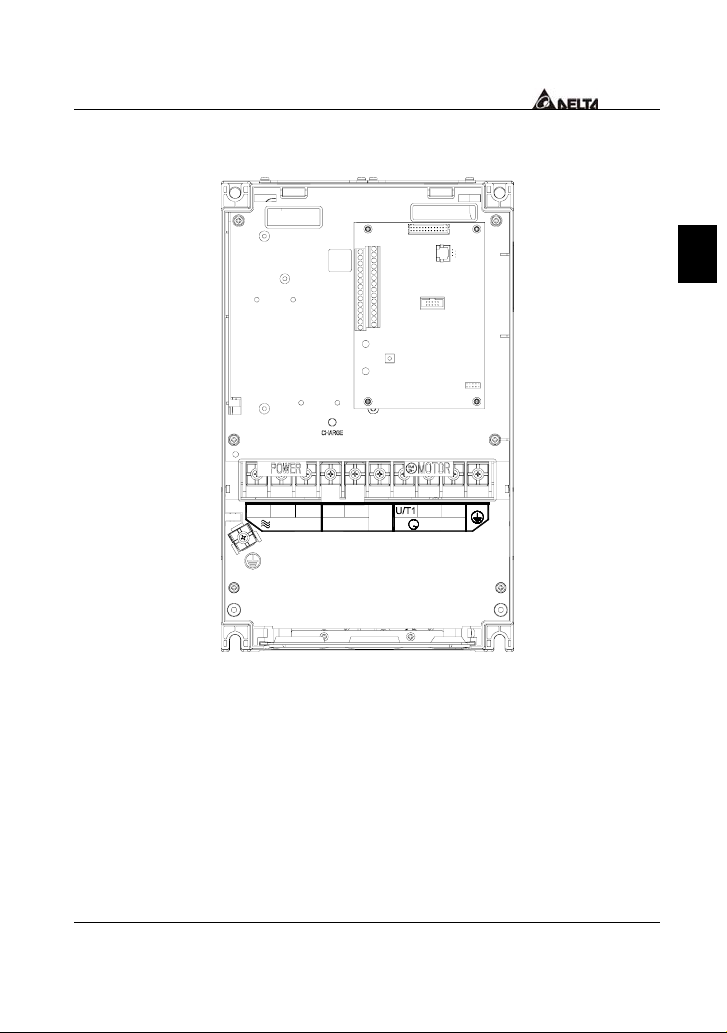
20 HP to 40 HP
(VFD150F23A, VFD185F23A/43A, VFD220F23A/43A, VFD300F43A)
VFD-F Series
3
R/L1
S/L2
POWER
T/L3
+1
+2
( )
+ DC DC
-
W/T3V/T2
IM
( )
-
MOTOR
3
Control Terminal
Torque: 4Kgf-cm (3 in-lbf)
Wire: 12-24 AWG
Power Terminal
Torque: 30Kgf-cm (26 in-lbf)
Wire: 8-2 AWG
Wire Type: Stranded copper only, 75° C
NOTE: If wiring of the terminal utilizes the wire with a 1AWG-diameter, it is thus necessary
to use the Recognized Ring Terminal to conduct a proper wiring.
DELTA ELECTRONICS, INC. ALL RIGHTS RESERVED
3-9
Page 21
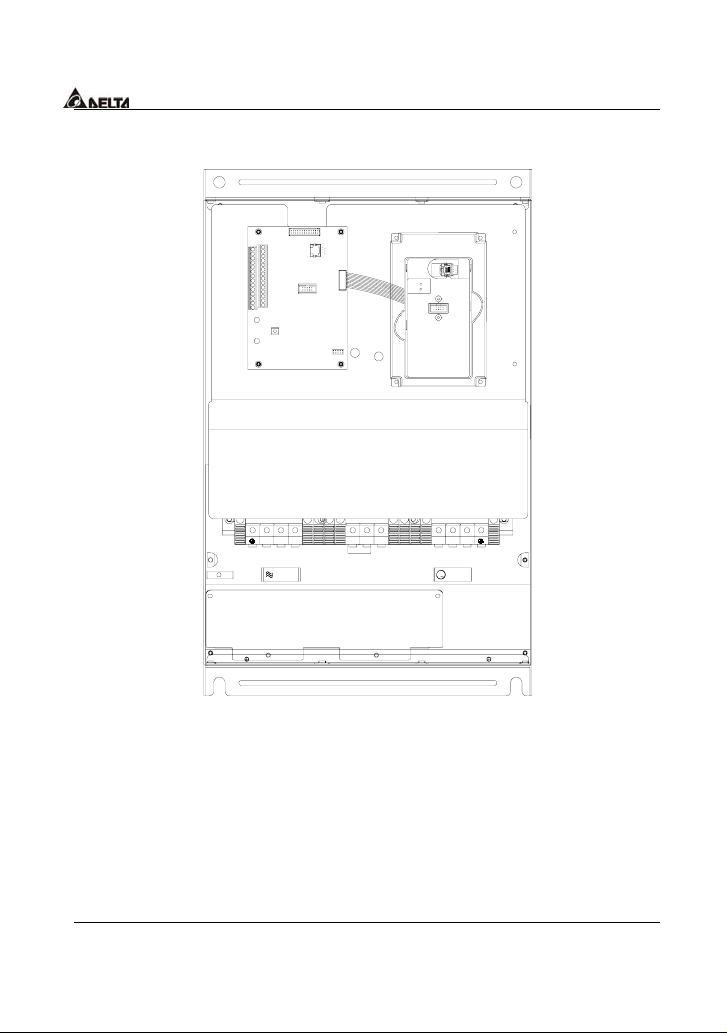
VFD-F Series
50 HP to 60 HP
(VFD370F43A, VFD450F43A)
R/L1
POWER
ALARM
CHARGE
S/L2 T/L3 U/T1 V/T2 2/T3
POWER
+1
-
+2
IM
MOTOR
3
Control Terminal
Torque: 4Kgf-cm (3 in-lbf)
Wire: 12-24 AWG
Power Terminal
Torque: 57kgf-cm (49.5 in-lbf) min.
Wire Gauge: VFD370F43A: 3AWG
VFD450F43A: 2AWG
Wire Type: Stranded copper only, 75° C
3-10
DELTA ELECTRONICS, INC. ALL RIGHTS RESERVED
Page 22
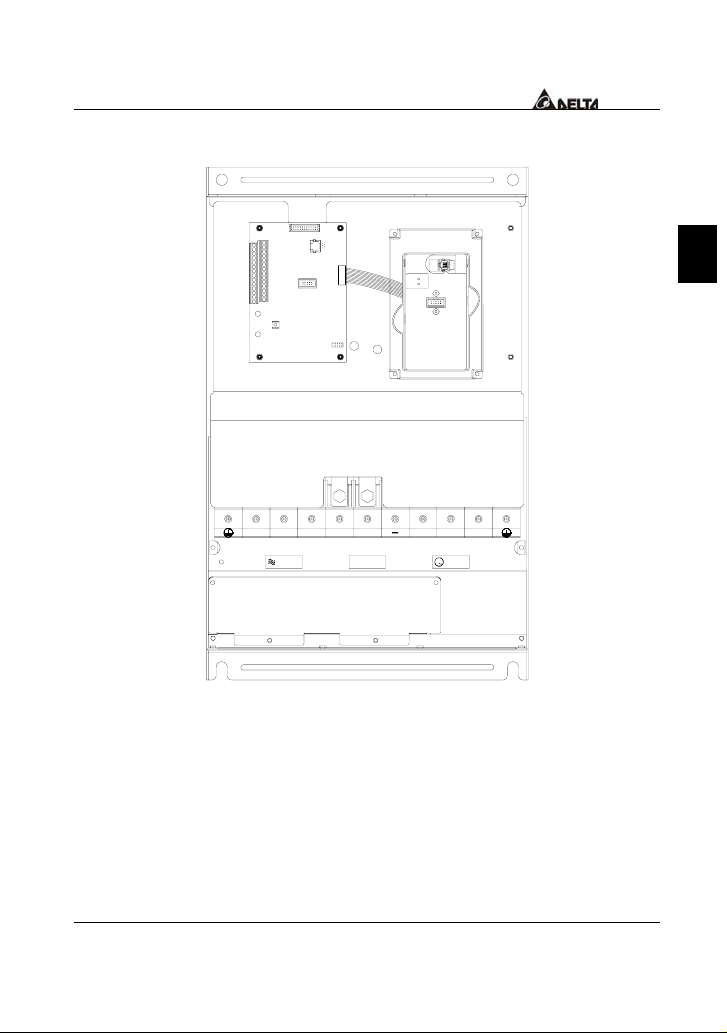
40 HP to 125 HP
(VFD300F23A, VFD370F23A, VFD550F43A, VFD750F43A, VFD900F43C)
POWER
ALARM
CHARGE
W/T3S/L2R/L1 T/L3 +2+1 U/T1 V/T2
POWER
Screw Torque:
200kgf-cm
(173in-lbf)
IM
MOTOR
3
Control Terminal
Torque: 4Kgf-cm (3 in-lbf)
Wire: 12-24 AWG
Power Terminal
Torque: 200kgf-cm (173 in-lbf)
Wire Gauge: VFD300F23A, VFD550F43A: 1/0-4/0 AWG
VFD370F23A, VFD750F43A: 3/0-4/0 AWG, VFD900F43C: 4/0 AWG
Wire Type: Stranded copper only, 75°C
VFD-F Series
3
DELTA ELECTRONICS, INC. ALL RIGHTS RESERVED
3-11
Page 23

VFD-F Series
125 HP
(VFD900F43A )
U/T1 V /T2S/L2 W/T3+1 +2T/L3R/L1
POWER MOTOR
Control Terminal
Torque: 4Kgf-cm (3 in-lbf)
Wire: 12-24 AWG
Power Terminal
Torque: 200kgf-cm (173 in-lbf)
Wire Gauge: 4/0 AWG
Wire Type: Stranded copper only, 75°C
3-12
DELTA ELECTRONICS, INC. ALL RIGHTS RESERVED
Page 24
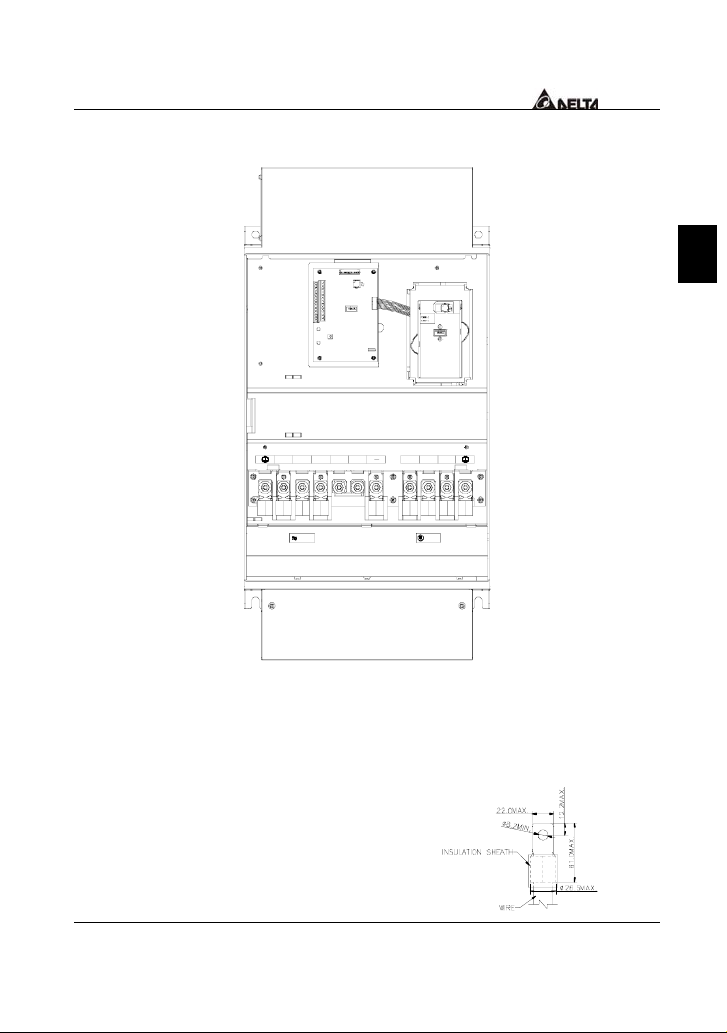
150 HP
(VFD1100F43A)
POWER MOTOR
Control Terminal
Torque: 4Kgf-cm (3 in-lbf)
Wire: 12-24 AWG
Power Terminal
Torque: 80kgf-cm (69 in-lbf)
Wire Gauge: 300 MCM
Wire Type: Stranded copper only, 75°C
DELTA ELECTRONICS, INC. ALL RIGHTS RESERVED
VFD-F Series
3
V/T2R/L1 +2T/L3S/L2 +1 U/T1 W/T3
NOTE: It needs following additional
terminal when wiring, and add insulation
sheath on position where following
figure shows.
3-13
Page 25
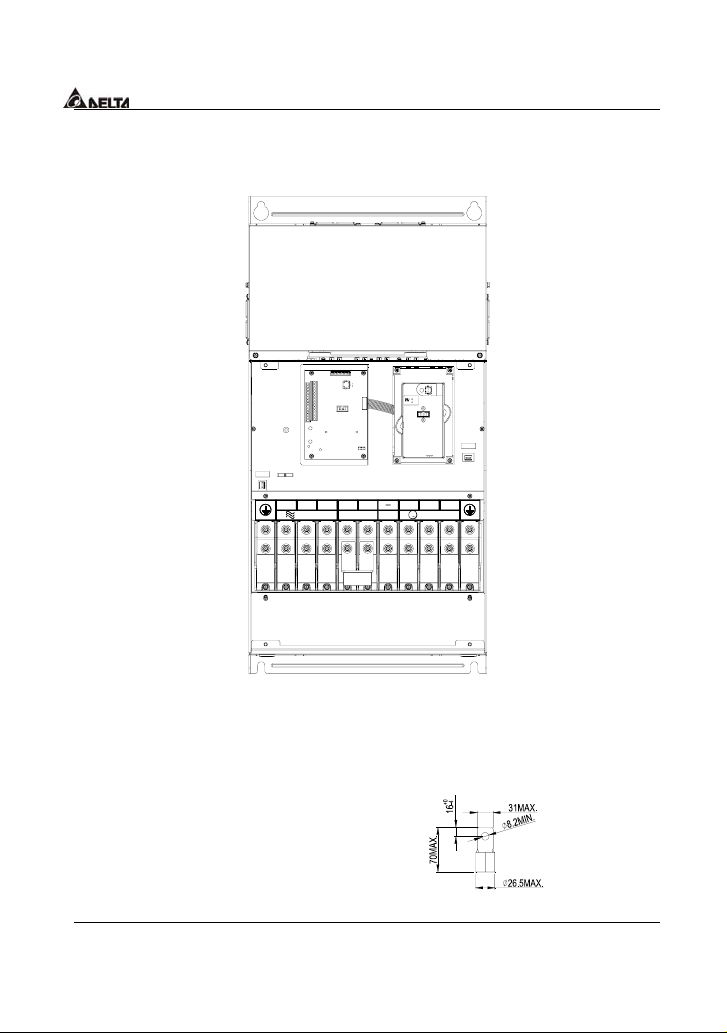
VFD-F Series
150 HP to 215 HP
(VFD1100F43C, VFD1320F43A, VFD1600F43A)
+1
DC(-)
DC(+)
POWER
Control Terminal
Torque: 4Kgf-cm (3 in-lbf)
Wire: 12-24 AWG
NOTE: It needs following additional terminal
when wiring. The additional terminal
dimension should comply with the following
figure.
Power Terminal
Torque: 300kgf-cm (260 in-lbf)
Wire Gauge: 1/0 AWG*2-300 MCM*2
Wire Type: Stranded copper only, 75°C
3-14
V/T2S/L2R/L1+2T/L3
U/T1 W/T3
IM
MOTOR
3
UNIT:mm
DELTA ELECTRONICS, INC. ALL RIGHTS RESERVED
Page 26
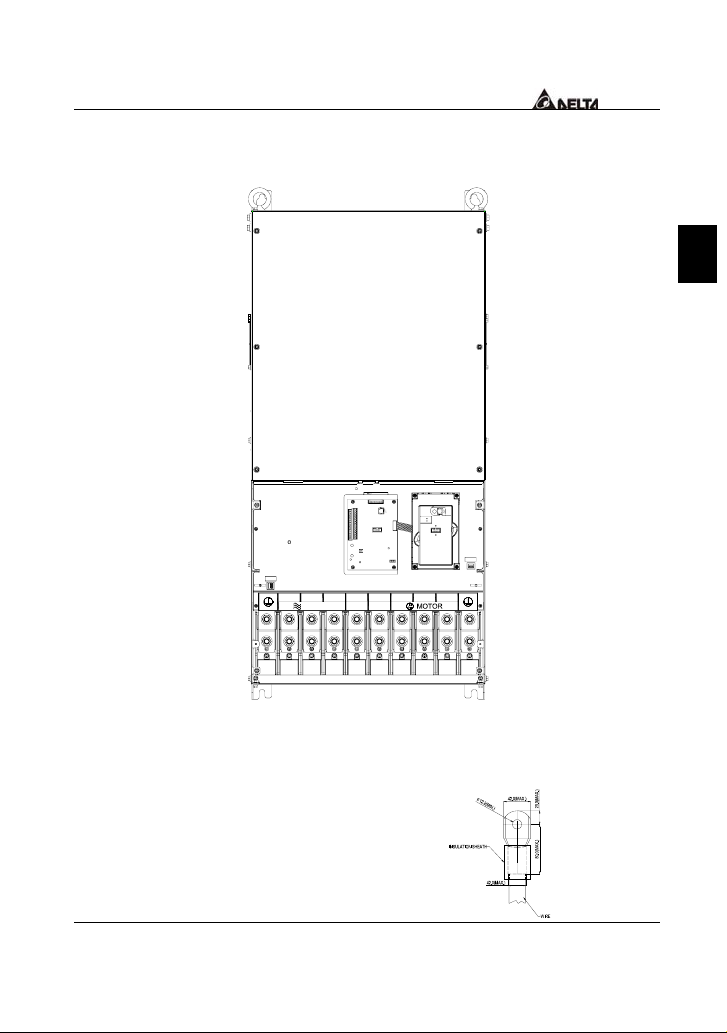
250 HP to 300 HP
(VFD1850F43A, VFD2200F43A)
POWER
+
( )
DC + DC
VFD-F Series
3
-
U/T1T/L3R/L1 S/L2
W/T3V/T2
-
( )
Control Terminal
Torque: 4Kgf-cm (3 in-lbf)
Wire: 12-24 AWG
Power Terminal
Torque: 408kgf-cm (354 in-lbf)
Wire Gauge: 500 MCM (max)
Wire Type: Stranded copper only, 75°C
DELTA ELECTRONICS, INC. ALL RIGHTS RESERVED
NOTE: It needs following additional terminal
when wiring, and add insulation sheath on
position where following figure shows.
3-15
Page 27
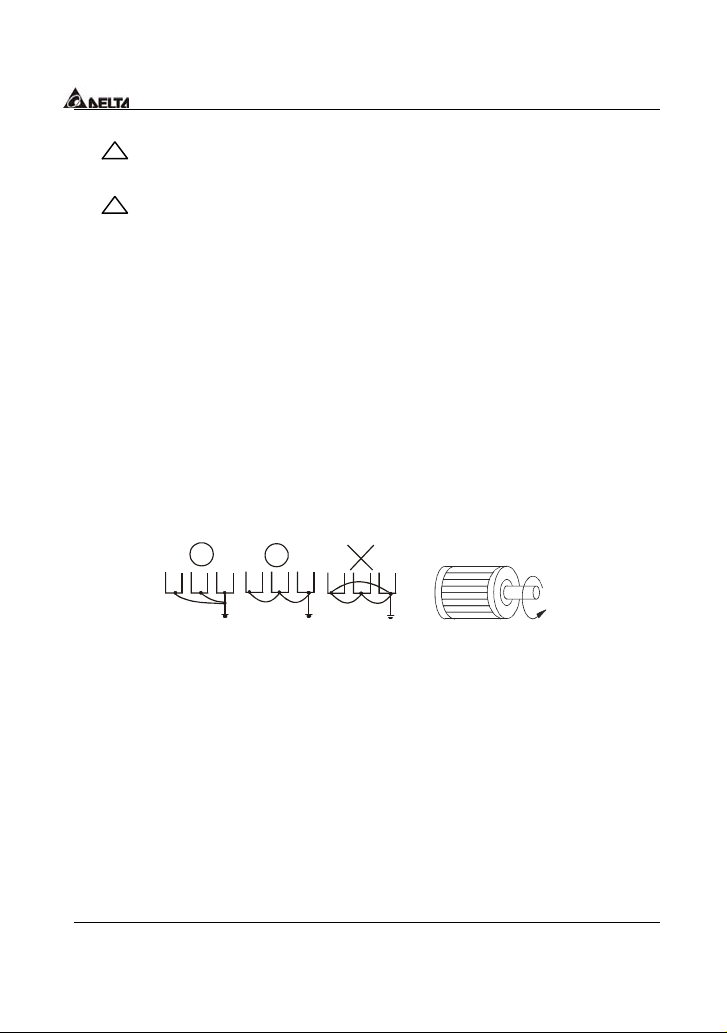
VFD-F Series
3.5 Wiring Notes:
!
1.
CAUTION: Do not connect the AC power to the U/T1, V/T2, W/T3 terminals, as it
PLEASE READ PRIOR TO INSTALLATION.
will damage the AC drive.
!
2.
WARNING: Ensure all screws are tightened to the proper torque rating.
3. During installation, follow all local electrical, construction, and safety codes for the
country the drive is to be installed in.
4. Ensure that the appropriate protective devices (circuit breaker or fuses) are connected
between the power supply and AC drive.
5. Make sure that the leads are connected correctly and the AC drive is properly grounded.
(Ground resistance should not exceed 0.1Ω.)
6. Use ground leads that comply with AWG/MCM standards and keep them as short as
possible.
7. Multiple VFD-F units can be installed in one location. All the units should be grounded
directly to a common ground terminal. The VFD-F ground terminals may also be
connected in parallel, as shown in the figure below. Ensure there are no ground loops.
Forward
running
8. When the AC drive output terminals U/T1, V/T2, and W/T3 are connected to the motor
terminals U/T1, V/T2, and W/T3, respectively, the motor will rotate counterclockwise (as
viewed from the shaft ends of the motor) when a forward operation command is received.
To reverse the direction of motor rotation, switch over any of the two motor leads.
9. Make sure that the power source is capable of supplying the correct voltage and
required current to the AC drive.
10. Do not attach or remove wiring when power is applied to the AC drive.
11. Do not inspect components unless inside “CHARGE” lamp is turned off.
12. Do not monitor the signals on the circuit board while the AC drive is in operation.
3-16
DELTA ELECTRONICS, INC. ALL RIGHTS RESERVED
Page 28
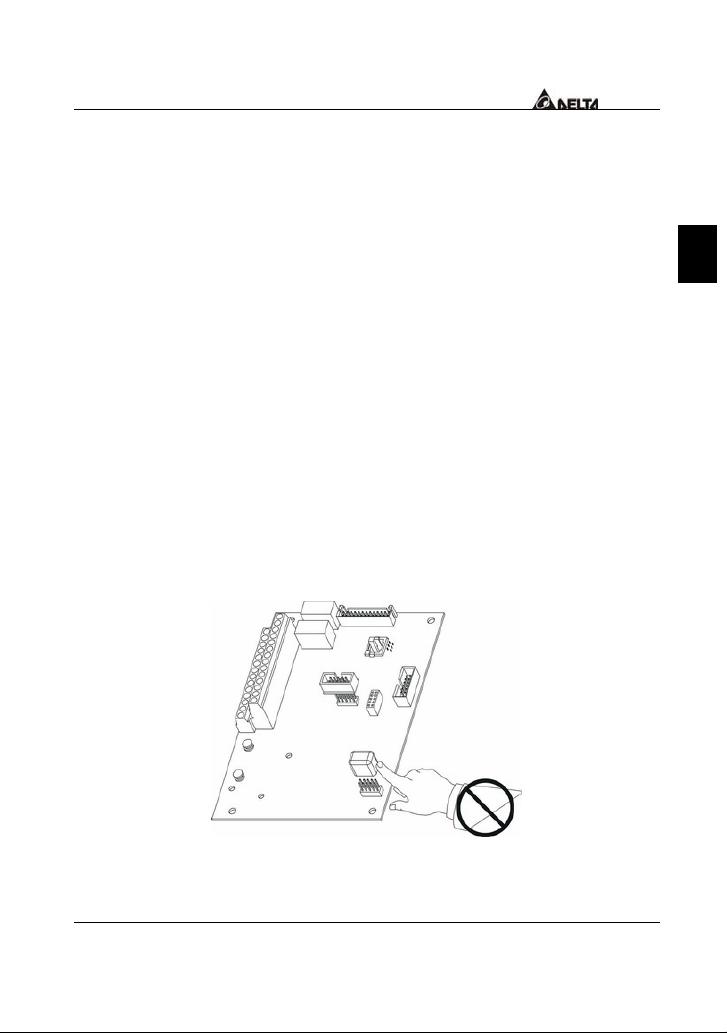
VFD-F Series
13. For the single-phase rated AC drives, the AC power can be connected to any two of the
three input terminals R/L1, S/L2, T/L3. Note: This drive is not intended for the use
with single-phase motors.
14. Route the power and control wires separately, or at 90°angle to each other.
15. If a filter is required for reducing EMI (Electro Magnetic Interference), install it as close
as possible to AC drive. EMI can also be reduced by lowering the Carrier Frequency.
16. If the AC drive is installed in the place where a load reactor is needed, install the filter
close to U/T1, V/T2, W/T3, side of AC drive. Do not use a Capacitor or L-C Filter
(Inductance-Capacitance) or R-C Filter (Resistance-Capacitance), unless approved by
Delta.
17. When using a GFCI (Ground Fault Circuit Interrupt), select current sensor with sensitivity
of 200mA, and not less than 0.1-second detection to avoid nuisance tripping.
18. To improve the input power factor, to reduce harmonics and provide protection from AC
line disturbances (surges, switching spikes, short interruptions, etc.), AC line reactor
should be installed when the power supply capacity is 500kVA or more.
19. There are highly sensitive MOS components on the printed circuit boards. These
components are especially sensitive to static electricity. To prevent damage to these
components, do not touch these components or the circuit boards with metal objects or
your bare hands.
3
DELTA ELECTRONICS, INC. ALL RIGHTS RESERVED
3-17
Page 29

VFD-F Series
3.6 Motor Operation Precautions
1. When using the AC drive to operate a standard 3-phase induction motor, notice that the
energy loss is greater than for an inverter duty motor.
2. Avoid running a standard induction motor at low speed. Under these conditions, the
motor temperature may rise above the motor rating due to limited airflow produced by
the motor’s fan.
3. When the standard motor operates at low speed, the output load must be decreased.
4. If 100% output torque is desired at low speed, it may be necessary to use a special
“inverter-duty” rated motor.
3-18
DELTA ELECTRONICS, INC. ALL RIGHTS RESERVED
Page 30
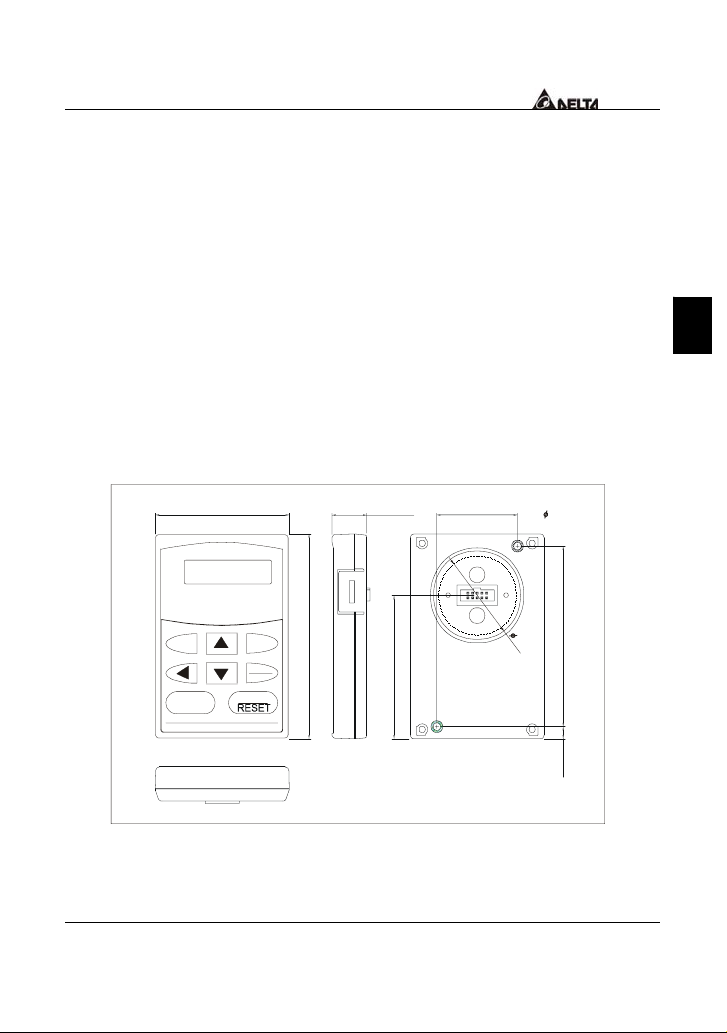
VFD-F Series
CHAPTER 4 DIGITAL KEYPAD OPERATION
This chapter describes the various controls and indicators found on the digital keypad. The
information in this chapter should be read and understood before performing the start–up
procedures described in the chapter of parameter settings.
ª Description of the Keypad
ª Description of Display
ª Keypad Operation Modes & Programming Steps
4.1 VFD-PU01
4.1.1 VFD-PU01 Dimensions: mm (inch)
4
73.0 [2.87]
JOG
RUN
DELTA ELECTRONICS, INC. ALL RIGHTS RESERVED
MODE
PROG
DATA
STOP
19.0 [0.75]
110.0 [4.33]
77.0 [3.03]
44.0 [1.73]
?
4
0
.
0
[
1
M4* 0.7(2X)
.
5
8
]
97.0 [3.82]
6.5 [0.26]
4-1
Page 31

VFD-F Series
4.1.2 Description of the Digital Keypad VFD-PU01
F
H
JOG
By pressing JOG key.
Initiates jog operation.
moves cursor to the left
UP and DOWN Key
Sets the parameter
number and changes the
numerical data, such as
Master Frequency.
Left key
U
JOG
RUN
VFD-PU01
STOP
RESET
Display Message Descriptions
Display the AC drive Master Frequency.
Display the actual operation frequency present at terminals
U/T1, V/T2, and W/T3.
Display voltage (V), Current (A), power factor and feedback
signal (P)
Display the output current present at terminals U/T1, V/T2,
and W/T3.
LED Display
Display frequency, current, voltage
and error, etc.
Part Number
Status Display
Display the driver's current status
MODE
C
hanges between different
display mode.
STOP/RESET
RUN key
Display the AC drive forward run status.
DELTA ELECTRONICS, INC. ALL RIGHTS RESERVED
4-2
Page 32

Display Message Descriptions
The AC drive reverse run status.
Display the specified parameter setting.
Display the actual value stored within the specified
parameter.
External Fault.
Display “End” for approximately 1 second if input has been
accepted. After a parameter value has been set, the new
value is automatically stored in memory. To modify an entry,
use the
or keys.
Display “Err”, if the input is invalid.
VFD-F Series
4
DELTA ELECTRONICS, INC. ALL RIGHTS RESERVED
4-3
Page 33

VFD-F Series
4.1.3 Operation steps of the Digital Keypad VFD-PU01
Selecting mode
START
F
H
U
MODE
In the selection mode, press
Note
:
Setting parameters
F
H
U
NOTE
:
To s hi ft da ta
START
F
H
U
To modify data
START
F
H
U
F
H
U
MODE
F
H
U
MODE
to set the parameters.
F
H
U
MODE
F
H
U
F
H
U
F
H
U
move to previous display
MODE
F
H
U
F
H
U
F
H
U
F
H
U
Success to set parameter.
F
H
U
to return the selecting mode.In the parameter setting mode, you can press
F
H
U
Input data error
F
H
U
F
H
U
MODEMODE
GO START
Setting direction
F
H
U
or
F
H
U
or
F
H
U
DELTA ELECTRONICS, INC. ALL RIGHTS RESERVED
4-4
Page 34

4.2 KPF-CC01
4.2.1 Description of the Digital Keypad KPF-CC01
JOG Operation key
Press this key to execute
the JOG frequency operation.
Left key
Moves the cursor left.
UP and DOWN key
Set the parameter number and
changes the numerical data, such
as Master Frequency.
FWD/REV Direction key
Select FWD/REV operation
RUN key
Start AC drive operation.
4.2.2 Explanation of Display Message
Display Message Description
The AC motor drive Master Frequency Command.
The Actual Operation Frequency present at terminals U, V, W.
The output current present at terminals U, V, W.
The specified group description.
The specified parameter description and setting
Copy Mode: Press MODE key for about 2~3 seconds in main
page. Use UP/DOWN key to select copy function (Read, Write,
Delete) and LEFT/RIGHT key to select memory address. Total
two blocks are available.
VFD-F Series
LCD Display
Indicates frequency, voltage, current, user
defined units, read, and save etc.
Model Number
Status Display
Display the driver current status.'s
MODE
Change between different display mode.
Parameter Unit key
Switch the operation command source.
Right key
Moves the cursor right.
PROG/DATA
Used to enter programming parameters.
STOP/RESET
Stops AC drive operation or reset the drive
after fault occurred.
4
DELTA ELECTRONICS, INC. ALL RIGHTS RESERVED
4-5
Page 35

VFD-F Series
Display Message Description
Use UP/DOWN key to confirm copy function. Press PROG/DATA
key to execute.
External Fault.
Input data is accepted.
Input data is invalid.
4.2.3 KPF-CC01 Operation Flow Chart
KPF-CC01 Operation Flow Chart
DELTA ELECTRONICS, INC. ALL RIGHTS RESERVED
4-6
Page 36

VFD-F Series
CHAPTER 5 DESCRIPTION OF PARAMETER SETTINGS
a: This parameter can be set during operation.
5.1 Group 0: AC Drive Status Parameters
Group 0 is read-only.
00 - 00 Software Version Factory setting: Read Only
This parameter displays the software version of AC drive.
00 - 01 AC Drive Status Indication 1 Factory setting: Read Only
This parameter displays the AC drive status.
Code AC Drive Status Explanation
00 No fault occurred
01 oc over current
02 ov over voltage
03 oH over temperature
04 oL overload
05 oL1 electronic thermal relay
06 EF (external fault) EF-DCM is closed
07 occ (AC drive IGBT fault ) IGBT short circuit protection
08 cF3 (CPU failure) Abnormal A/D reading during self-check
09 HPF (hardware protection failure) Hardware protection function activated
10 ocA (over current during acceleration) Output current exceeds protection level
11 ocd (over current during deceleration) Output current exceeds protection level
12 ocn (over current during steady state
operation)
13 GFF (ground fault) Ground fault protection feature activated
14 Lv (under voltage) Low input voltage
15 cF1 EEPROM input data is abnormal
16 cF2 EEPROM output data is abnormal
17 bb (base block) BB is set and activated
18 oL2 (motor over load 2) Output current exceeds rated motor current
19 Reserved
20 codE software or password protection
21 EF1 (external emergency stop) EF1 (a multifunction-DCM is enabled)
22 PHL (phase loss) Input power lacks phase.
23 Lc (Low Current) Low current detection during operation.
24 FbL(Feedback Loss) Feedback signal is abnormal.
25 Reserved
DELTA ELECTRONICS, INC. ALL RIGHTS RESERVED
during self-check.
during acceleration
during deceleration
Output current exceeds protection level
during steady state operation.
3-phase input power is unbalance and
exceeds specification.
5-1
5
Page 37

VFD-F Series
Code AC Drive Status Explanation
26 FAnP Fan Power Fault
27 FF1 Fan 1 Fault
28 FF2 Fan 2 Fault
29 FF3 Fan 3 Fault
30 FF123 Fan 1, 2, 3 Fault
31 FF12 Fan 1, 2 Fault
32 FF13 Fan 1, 3 Fault
33 FF23 Fan 2, 3 Fault
34 Fv Gate Drive Low Voltage Protect
00 - 02 AC Drive Status Indication 2 Factory setting: Read Only
Display Bit 0~1: 00: Run LED is off and STOP led is on. (AC Drive stopping)
01: Run LED is blink and STOP led is on. (AC Drive deceleration to stop)
10: Run LED is on and STOP led is blink. (AC Drive standby)
11: Run LED is on and STOP led is off. (AC Drive running)
Bit 2: 1: Jog on.
Bit 3~4: 00: Rev LED is off and FWD led is on. (Forward)
01: Rev LED is blink and FWD led is on. (Reverse to Forward)
10: Rev LED is on and FWD led is blink. (Forward to Reverse)
11: Rev LED is on and FWD led is off. (Reverse)
Bit 5-7: Reserved
Bit 8: Master frequency source via communication interface
Bit 9: Master frequency source via analog
Bit10: Running command via communication interface
Bit11: Parameter locked
Bit12~15: Reserved
00 - 03 Frequency Setting Factory setting: Read Only
This parameter displays the frequency command set by the user.
00 - 04 Output Frequency Factory setting: Read Only
This parameter displays actual output frequency of the AC drive.
00 - 05 Output Current Factory setting: Read Only
This parameter displays actual output current of the AC drive.
00 - 06 DC-BUS Voltage Factory setting: Read Only
This parameter displays DC-BUS voltage of the AC drive.
00 - 07 Output Voltage Factory setting: Read Only
This parameter displays output voltage of the AC drive.
00 - 08 Output Power Factor Factory setting: Read Only
DELTA ELECTRONICS, INC. ALL RIGHTS RESERVED
5-2
Page 38

VFD-F Series
This parameter displays output power factor.
00 - 09 Output Power (kW) Factory setting: Read Only
This parameter displays output power of the AC drive.
00 - 10 Feedback Signal Actual Value Factory setting: Read Only
This parameter displays feedback signal value.
00 - 11 Feedback Signal (%) Factory setting: Read Only
This parameter displays feedback signal value (%).
00 - 12 User Target Value (Low bit) uL 0-99.99 Factory setting: Read Only
00 - 13 User Target Value (High bit) uH 0-9999 Factory setting: Read Only
User Target Value = Actual output frequency (0-04) × User Defined Multiplier (02-10).
Maximum summed display of both parameters is 999999.99.
When User Target Value <=99.99, 00-13=0.
00 - 14 PLC time Factory setting: Read Only
This parameter displays remaining time of PLC each phase.
5
DELTA ELECTRONICS, INC. ALL RIGHTS RESERVED
5-3
Page 39

VFD-F Series
5.2 Group 1: Basic Parameters
01 - 00 Maximum Output Frequency Factory Setting: 60.00
Settings 50.00~120.00Hz
This parameter determines the AC drives maximum output frequency. All master frequency
commands set by the keypad or analog inputs are limited by this parameter. The analog
commands (AVI, ACI1 and ACI2) may be scaled to correspond to the output frequency
range. (Please refer to 04-09~04-20.)
01 - 01 Maximum Voltage Frequency (Base Frequency) Factory Setting: 60.00
Settings 0.10~120.00 Hz
This parameter sets the frequency, where the maximum output voltage (Pr. 01-02) will be
reached. The output frequency may exceed this setting, but the output voltage doesn’t
increase beyond this point. This parameter should be set according to the rated frequency
of the motor as indicated on the motor nameplate.
If this parameter setting is smaller than the rated frequency of the motor, nuisance over
current faults or damage to the AC drive may occur.
If this parameter setting is greater than the rated frequency of the motor, the motor will
encounter torque loss.
01 - 02 Maximum Output Voltage Factory Setting: 220.0/440.0
Settings 230V series: 0.1 ~ 255.0V
460V series: 0.2 ~ 510.0V
This parameter determines the Maximum Output Voltage of the AC drive. This parameter
setting should be set according to rated voltage of the motor as indicated on the motor
nameplate. If rated voltage of the motor is 440V, this parameter must be set to 440V. If rated
voltage of the motor is 380V, this parameter must be set to 380V.
If this setting is greater than the rated voltage of the motor, nuisance over current faults or
damage to the AC drive may occur.
01 - 03 Mid-point Frequency Factory Setting: 1.50
Settings 0.10~120.00 Hz
This parameter sets the Mid-point Frequency of the V/f curve.
This parameter must meet the following argument. Pr.1-01 >= Pr.1-03 >= Pr.1-05.
DELTA ELECTRONICS, INC. ALL RIGHTS RESERVED
5-4
Page 40

VFD-F Series
01 - 04 Mid-point Voltage Factory Setting: 5.5/11.0
Settings 230V series: 0.1 ~ 255.0V
460V series: 0.2 ~ 510.0V
This parameter sets the Mid-point Voltage of the V/f curve.
This parameter must meet the following argument. Pr.1-02 >= Pr.1-04 >= Pr.1-06.
01 - 05 Minimum Output Frequency Factory Setting: 1.50
Settings 0.10~20.00 Hz
This parameter sets the Minimum Output Frequency of the AC drive. This parameter must
be lower than or equal to the Mid-point frequency
01 - 06 Minimum Output Voltage Factory Setting: 5.5/11.0
Settings 230V series: 0.1 ~ 50.0V
460V series: 0.2 ~100.0V
This parameter sets the Minimum Output Voltage of the AC Drive. The parameter must be
lower than or equal to the Mid-point Voltage.
01 - 07 Upper Bound Frequency Factory Setting: 60.00
Settings 0.00~120.00 Hz
This parameter will limit the maximum output frequency of AC drive. If slip compensation
(Pr.07-02~07-05) or feedback control (Pr.10-00~10-09) are enabled, the output frequency
of AC drive may exceed the Master Frequency Command, but it will continue to be limited
by this parameter setting.
01 - 08 Lower Bound Frequency Factory Setting: 0.00
Settings 0.00~120.00 Hz
This parameter will limit the minimum output frequency. Any Master Frequency Command
below Pr.1-08, will result in an output equal to Pr.1-08.
Upon a start command, the drive will accelerate from Pr.1-05 Minimum Output Frequency
to the Master Frequency Command point.
The Lower Bound Frequency setting must be smaller than the Dwell Frequency
(Pr.11-08>=01-08). If lower bound frequency setting is greater than the Dwell Frequency,
the AC drive will equalize the two settings to the Lower Bound point.
5
DELTA ELECTRONICS, INC. ALL RIGHTS RESERVED
5-5
Page 41

VFD-F Series
Output voltage
01-02
01-04
01-06
01-08
01-00
01-07
01-0101-05 01 -03
Output Frequency
01 - 09 Acceleration Time 1 a Factory Setting: 10.0/60.0
01 - 10 Deceleration Time 1 a
01 - 11 Acceleration Time 2 a
01 - 12 Deceleration Time 2
01 - 13 Acceleration Time 3
01 - 14 Deceleration Time 3
01 - 15 Acceleration Time 4
01 - 16 Deceleration Time 4
01 - 17 JOG Acceleration Time
01 - 18 JOG Deceleration Time
Factory Setting: 10.0/60.0
Factory Setting: 10.0/60.0
a
Factory Setting: 10.0/60.0
a
Factory Setting: 10.0/60.0
a
Factory Setting: 10.0/60.0
a
Factory Setting: 10.0/60.0
a
Factory Setting: 10.0/60.0
a
Factory Setting: 10.0/60.0
a
Factory Setting: 10.0/60.0
Settings 0.1~3600.0 Sec Unit: 0.1sec
Acceleration time is the time required for the AC drive to ramp from 0 Hz to its Maximum
Output Frequency (Pr.1-00). Deceleration time is the time required for the AC drive to
decelerate from Maximum Output Frequency (Pr.1-00) down to 0 Hz.
An Acceleration or Deceleration time that is too quick, may cause the AC drives protection
features to enable (over-current stall prevention during Accel 06-01 or over-voltage stall
prevention 06-00). If this occurs, the actual Accel/Decel time will be longer than this setting.
Warning: An acceleration or deceleration that is too quick, may cause excess loads on the
AC drive and may permanently damage the drive.
If you want to decelerate the AC drive in short time period, we recommend to add an
external brake module and brake resistor.
st
You can set 1
to 4th Accel/Decel time via multi-function input terminals 04-00 to 04-07.
DELTA ELECTRONICS, INC. ALL RIGHTS RESERVED
5-6
Page 42

VFD-F Series
Factory Setting: 6.00
01 - 19 JOG Frequency
a
Settings 0.0 Hz~120.00 Hz Unit: 0.1sec
When the JOG function is to be utilized, users need to use the multi-function input terminals
(Pr. 04-00 to 04-07 set to 07) or the JOG key on keypad. Once a JOG command is initiated,
the AC drive will accelerate from the Minimum Output Frequency (Pr.01-05) to the JOG
frequency (Pr.01-19).
The accel/decel time of the JOG operation is determined by the JOG accel/decel speed
(Pr.01-17 and 01-18).
When the drive is in operation, the JOG command is disabled.
01 - 20 S Curve Delay Time in Accel Factory Setting: 0.00
01 - 21 S Curve Delay Time in Decel
Settings 0.00~2.50sec
These parameters enable the S curve. The longer the S curve time period the smoother the
transition between speeds.
Factory Setting: 1.00
01 - 22 Modulation Index
a
Settings 0.90~1.20 Unit: 0.1
This parameter sets the ratio of the Maximum Output Voltage to the input voltage.
The Maximum Output Voltage (Pr.01-02) is normally limited to the input voltage. With the
Modulation Index parameter, the user is able to increase the output voltage beyond the
incoming line voltage.
A Modulation Index of 1, defines the Maximum Output Voltage (Pr. 1-02) is equal to the
input voltage.
A Modulation index of 1.2, defines the Maximum Output Voltage (Pr. 1-02) is 20% higher
than in the input voltage. Please note, the output voltage wave form will be distorted due to
harmonics and may increase torque ripple and noise in the motor.
01 - 23 Accel/Decel Time Unit
Factory Setting: 01
Settings 00: Unit is 1 Sec
01: Unit is 0.1 Sec
02: Unit is 0.01 Sec
This parameter sets the resolution of accel/decel time (Pr.01-09 to 01-18).
A high resolution decreases the accel/decel time range as shown in the following chart.
5
DELTA ELECTRONICS, INC. ALL RIGHTS RESERVED
5-7
Page 43

VFD-F Series
01-23 Accel/Decel time unit Accel/Decel time range
00 1 Sec 1~36000 Sec
01 0.1 Sec 0.1~3600.0 Sec
02 0.01 Sec 0.01~360.00 Sec
DELTA ELECTRONICS, INC. ALL RIGHTS RESERVED
5-8
Page 44

VFD-F Series
5.3 Group 2: Operation Method Parameters
02 - 00 Source of Frequency Command
a
Factory Setting: 00
Settings 00: via keypad
01: via analog input AVI
02: via analog input ACI1
03: via analog input ACI2
04: via RS485 serial communication
05: via External Reference
Settings:
00: Frequency command source is the keypad. User may use UP/DOWN keys to adjust the
frequency command. Also if the Multi-Function Input terminals (Pr.04-00 to 04-07) are
set to 13 or 14, their function will be the same as the UP/DOWN keys.
01: Frequency command source is the analog input terminal AVI.
02: Frequency command source is the analog input terminal ACI1.
03: Frequency command source is the analog input terminal ACI2.
04: Frequency command source is the RS485 serial communication.
05: Frequency command source depends on the setting of Pr. 04-24.
You may use SW2 on the control board to choose between a 0~10V or 0~5V input range.
When AVI is set to 0~5V, the voltage input is limited to 5V maximum. The relationship to
frequency is 0V = 0hz and 5V = Pr1-00.
02 - 01 Source of Operation Command
a
Factory Setting: 00
Settings 00: Controlled by the digital keypad
01: Controlled by the external terminals, keypad STOP enabled.
02: Controlled by the external terminals, keypad STOP disabled.
03: Controlled by the RS-485 communication interface, keypad STOP
enabled.
04: Controlled by the RS-485 communication interface, keypad STOP
disabled.
This parameter sets the operation command source of the AC drive.
When the AC drive is controlled by an external source, you may select 2-wire or 3-wire
operation. Please refer to Pr.02-05.
DELTA ELECTRONICS, INC. ALL RIGHTS RESERVED
5-9
5
Page 45

VFD-F Series
02 - 02 Stop Method
Factory Setting: 00
Settings 00:Stop = ramp to stop, E.F. (External Fault) = coast to stop
01:Stop = coast to stop, E.F. = coast to stop
02:Stop = ramp to stop, E.F. = ramp to stop
03:Stop = coast to stop, E.F. = ramp to stop
Ramp: The AC drive decelerates the motor to minimum output frequency according to the
deceleration time setting.
Coast: The AC drive output instantly stops upon command and the motor free spins until it
comes to a complete stop.
External Fault may be enabled by the EF terminal or a Multi-Function terminal. Please refer
to Pr.04-00 to 04-07.
Loss of an ACI signal may cause an E.F condition. Please refer to 02-07.
Output
Frequency
Motor
speed
Frequency
Output
Frequency
Motor
Speed
Frequency
Operation
Command
RUN
Stops according
to deceleration
time
Ramp
STOP
02 - 03 PWM Carrier Frequency Selections
Time
Operation
Command
RUN
a
Free running
to stop
Coast
Time
STOP
Unit: 1
Settings 1~10HP 4000~10000Hz Factory Setting: 9000Hz
15~30HP 3000~9000Hz Factory Setting: 6000Hz
≧40HP 2000~6000Hz
Factory Setting: 4000Hz
This parameter sets the carrier frequency of PWM output. The factory setting and setting
range depend on the model type.
When the temperature of the heat sink is greater than its limit, the AC drive will automatic
lower the carrier frequency to avoid over heating the AC drive.
5-10
DELTA ELECTRONICS, INC. ALL RIGHTS RESERVED
Page 46

VFD-F Series
The Carrier frequency of the PWM output has a signification influence on the
electromagnetic noise, heat dissipation of the AC drive, and the acoustic noise to the motor
as shown in the following chart.
Carrier
frequency
Signification
Minimal
Acoustic
Noise
Minimal
Signification
Electromagnetic
Noise
Signification
Minimal
Leakage
Current
Signification
Minimal
Heat
Dissipation
Signification
Minimal
When the carrier frequency is low, current ripple of the AC drive is large. This may result in
a current display value greater than the actual value.
02 - 04 Forward/Reverse Enable
Factory Setting: 00
Settings 00: Forward/Reverse enabled
01: Reverse disabled
02: Forward disabled
This parameter enables the direction of the AC drive.
02 - 05 2-wire/3-wire Operation Control Modes
Factory Setting: 00
Settings 00: 2-wire (#1), FWD/STOP, REV/STOP
01: 2-wire (#2), RUN/STOP, REV/FWD
02: 3-wire
This parameter sets the operation mode when operating by external terminals.
Please refer to 02-01.
02-05 External Terminal
:("OPEN":STOP)
RUN
WDF
REV:
DCM
WDF
REV
DCM
WDF
EF
REV
DCM
("CLOSE":RUN)
("OPEN":STOP)
("OPEN":FWD)
("CLOSE":REV)
("CLOSE":FWD)
("OPEN":STOP)
("CLOSE":REV)
:("OPEN":STOP)
("CLOSE":RUN)
:("OPEN":FWD)
("CLOSE":REV)
VFD-F
00 (2-wire #1)
FWD / STOP
FWD/STOP
REV/STOP
REV / STOP
01 (2-wire #2)
RUN / STOP
REV / FWD
RUN/STOP
FWD/REV
02 3-wire
DELTA ELECTRONICS, INC. ALL RIGHTS RESERVED
STOP
FWD/REV
5-11
5
Page 47

VFD-F Series
02 - 06 Line Start Lockout
Factory Setting: 01
Settings 00: Disabled
01: Enabled
When enabled, the AC drive will not start when powered up with a run command applied.
The AC drive must see the run command transition from stop to run after power up. When
Line Start Lockout is disabled (also known as Auto-Start), the AC drive will start when
powered-up with run commands applied.
02 - 07 Loss of ACI Signal
Factory Setting: 01
Settings 00: Decelerate to 0Hz
01: E.F.
02: Continue operation by the last frequency command
This parameter determines the AC drives response to a loss of the ACI input.
02 - 08 Start-up Display Selection
a
Factory Setting: 00
Settings Bit0~1: 00 = F LED
01 = H LED
10 = U LED (special display)
11 = Fwd / Rev
Bit2: 0 = Fwd LED / 1 = Rev LED
Bit3~5: 000 = 1st 7-step
001 = 2nd 7-step
010 = 3rd 7-step
011 = 4th 7-step
100 = 5th 7-step
Bit6~7: Reserved
This parameter determines the display on keypad after each power up.
To program this parameter the user must first generate a Hex value with the information
above. Then using the Hex to Decimal conversion to find the corresponding Decimal value
and enter it into this parameter.
For example, a setting of 21 (decimal 21= hex 010101) will display the “H” and “REV” LEDs
and the cursor will stay at the 3rd 7-step display upon power up.
When setting to U LED, please refer to 02-09.
5-12
DELTA ELECTRONICS, INC. ALL RIGHTS RESERVED
Page 48

VFD-F Series
02 - 09 Special Display
a
Factory Setting: 00
Settings 00: A displays output current of AC drive
01: U displays DC-Bus voltage of AC drive
02: E displays RMS of output voltage
03: P displays feedback signal
04: PLC display auto procedure state
This parameter chooses the display on the keypad immediately following the “U” user
defined setting.
“MODE” key will scroll from “F”, “H”, “U”, (Pr. 02-09), FWD, and back to “F”.
Users may also use the “LEFT” key on the digital keypad to switch display content.
Factory Setting: 1.00
02 - 10 User Defined Coefficient
a
Settings 0.01~160.00 Unit: 0.01
When this parameter is set, the “H “display value = actual output frequency of AC drive x
02-10.
If output frequency of AC drive is 90Hz, set 02-10 to 2.5. When H LED lights, the value on
the display is 225.00.
02 - 11 Flying Start
a
Factory Setting: 00
Settings 00: Disable
01: Enable (DC brake disabled)
When the AC drive starts into a running motor (Flying Start), it may cause an over current on
the drive and may damage the motor. Using speed search upon start-up will allow the drive
to slowly find the motor speed, smoothly take control of the motor, and bring it to command
speed.
If the Flying Start feature is enabled upon start-up, the DC brake 08-01 will be disabled.
02 - 12 Flying Start Frequency
a
Factory Setting: 00
Settings 00: Begin search from Master Frequency Command
01: Begin search from Maximum Frequency (Pr.01-00)
02 - 13 Master Frequency Memory Setting
a
Factory Setting: 01
Settings 00: Do not remember the last known frequency
01: Remember the last known frequency
DELTA ELECTRONICS, INC. ALL RIGHTS RESERVED
5-13
5
Page 49

VFD-F Series
If this parameter is set to 00: The AC drive will not store the last known master frequency
command, after power is removed.
If this parameter is set to 01: The AC drive will memorize the last known master frequency
command after power off. Upon power up the last known frequency is displayed.
After a fault, the AC drive will always remember the last know master frequency command.
This feature is only enabled when Pr. 02-00 is set for 0 or 4.
5-14
DELTA ELECTRONICS, INC. ALL RIGHTS RESERVED
Page 50

VFD-F Series
5.4 Group 3: Output Function Parameters
03 - 00 Multi-function Output terminal 1
03 - 01 Multi-function Output terminal 2
03 - 02 Multi-function Output terminal 3
03 - 03 Multi-function Output terminal 4
03 - 04 Multi-function Output terminal 5
03 - 05 Multi-function Output terminal 6
03 - 06 Multi-function Output terminal 7
03 - 07 Multi-function Output terminal 8
Factory Setting: 00
Factory Setting: 00
Factory Setting: 00
Factory Setting: 00
Factory Setting: 00
Factory Setting: 00
Factory Setting: 00
Factory Setting: 00
Settings 00-33
Setting Functions Descriptions
00 No function
01 Motor No. 1
02 Motor No. 2
03 Motor No. 3
04 Motor No. 4
05 Motor No. 5
When starting circulative control, AC drive will
automatic set this parameter by 11-01 to 11-03.
06 Motor No. 6
07 Motor No. 7
08 Motor No. 8
09 Auxiliary 1 output
10 Auxiliary 2 output
11 Auxiliary 3 output
12 Auxiliary 4 output
13 Auxiliary 5 output
14 Auxiliary 6 output
Parameter value 09 to 15 program
Multi-Function Output Terminals
(Pr.03-00~Pr.03-07) to correspond with the AC
drive multi-function input terminals, Pr.04-00 to
04-07(settings 20~26).
15 Auxiliary 7 output
16 Indication during operation The corresponding output will be closed during
operation (including DC brake time).
17 Master frequency
attained
The corresponding output will be closed when
output frequency reaches master frequency
command.
18 Zero Speed (including shutdown) The corresponding output will be closed when
the AC drive has no output voltage signal.
19 Over-torque The corresponding output relay will be closed
when the AC drives output current exceeds the
over-torque detection level 06-04.
20 External Fault The corresponding output will be closed when
the EF is enabled. (Pr. 4-00 to 4-07)
5
DELTA ELECTRONICS, INC. ALL RIGHTS RESERVED
5-15
Page 51

VFD-F Series
Setting Functions Descriptions
21 Low voltage detection The corresponding output will be closed when
the DC Bus voltage drops below our threshold.
The keypad will display “Lu”.
22 Operation Mode indication The corresponding output will be closed when
the AC drives “Operation Command” is
controlled by the external terminals.
23 Fault Indication The corresponding output will be closed when
AC drive has experienced a fault.
24 Master Frequency Attained 1 The corresponding output will be closed when
the AC drives output frequency exceeds
(Pr.03-08) Master Frequency Attained 1.
25 Master Frequency Attained 2 The corresponding output will be closed when
the AC drives output frequency exceeds
(Pr.03-09) Master Frequency Attained 2.
26 Over Temperature indication The corresponding output will be closed when
the AC drive temperature exceeds its rating.
27 Drive Ready The corresponding output will be closed the
when the AC drive is ready and has no faults.
28 External Emergency Stop (EF1) The corresponding output will be closed when
multi-function input terminals (Pr.04-00 to
04-07) are set to emergency stop and then
activated.
29 Software brake output The corresponding output will be closed when
the AC drives DC bus voltage exceeds
(Pr.08-19) the brake level.
30 OL or OL1 overload warning The corresponding output will be closed upon
an overload (OL or OL1) fault.
31 Dwell indication (sleep) The corresponding output will be closed when
the AC drive is in a Dwell status (Pr.11-07).
32 Low current indication The corresponding output will be closed when
the AC drives output current is lower than the
Low Current setting (Pr.06-08).
33 PID feedback error indication The corresponding output will be closed when
the PID feedback signal has an error.
34 PLC Program Running
35 PLC Program Step Completed
36 PLC Program Completed
37 PLC Operation Paused
The Output will be activated when PLC
Program is running.
The Output will be activated for 0.5 sec when
each multi-step speed is attained.
The output will be activated for 0.5 sec when
the PLC program cycle has completed
The output will be activated when PLC
operation is paused.
The VFD-F has two form C relays (multi-function output 1 and 2). There is an optional
External Relay Card with 6 NO contact relays (multi-function outputs 3-8).
5-16
DELTA ELECTRONICS, INC. ALL RIGHTS RESERVED
Page 52

VFD-F Series
External relay specifications = 8A/250VAC or 5A/30VDC.
Relay delay time is 5~10 msec.
03 - 08 Master Frequency Attained 1
Factory Setting: 0.00
03 - 09 Master Frequency Attained 2
Settings 0.00~120.00 Hz Unit: 0.01
An output relay may be programmed to activate when the output frequency exceeds the
desired attained frequency setting of these two parameters.
±
There is a
2Hz window of operation. If the master frequency attained is 20Hz and the
output frequency exceeds 20Hz, the corresponding output relay will be “closed”. When the
output frequency is less than 18Hz, the corresponding output relay will be “opened” as the
following diagram shows.
Frequenc y
Master frequ ency
2 attained
Master frequency
1 attained
Master frequ ency
attained
03 - 10 Analog Output 1, (AFM1) 0~10Vdc
03 - 11 Analog Output 2, (AFM2) 0/4~ 20mA
Settings
00: Output frequency
01: Output current
2Hz
2Hz
2Hz
Master
frequency 1
4Hz
Frequency
command
Master
frequency 2
Tim e
Output frequency
Factory Setting: 00
Factory Setting: 01
02: Output voltage
03: Frequency command
04: Power factor loading
These parameters select the content of the analog output signals AFM1 and AFM2.
Setting 00: 0-10V = 0 - (Pr.01-00)
Setting 01: 0-10V = 0 - (2.52.0 x rated current)
Setting 02: 0-10V = 0 - (Pr.01-02)
Setting 03: 0-10V = 0 - Master Freq. command
DELTA ELECTRONICS, INC. ALL RIGHTS RESERVED
5-17
5
Page 53

VFD-F Series
Setting 04: 0-10V = 0.0 - output power factor 1.0
When using 0-20mA output, please refer to Pr. 3-14.
Maximum impedance loading of analog output 2 (AFM2) can’t be greater than 500 ohms.
03 - 12 Analog Output Gain 1
03 - 13 Analog Output Gain 2
a
Factory Setting: 100
Factory Setting: 100
Settings 01~200%
This parameter is to determine analog output gain.
The analog output is limited to 10V and 20mA. The gain is designed to offer a normally
small output signal to be enlarged for easier viewing on a meter.
03 - 14 Analog Output 2 Selection
Settings
00: 0~20mA
Factory Setting: 01
01: 4~20mA
This parameter selects the output range of Analog Output 2 (AFM2).
03 - 15 DC Fan Control
Settings
00: Fan runs on power up.
01: Fan begins upon a RUN command. Fan stops 1 minute after a
Factory Setting: 00
STOP command.
02: Fan begins upon a RUN command. Fan stops after a STOP
command
03: Fan is controlled by temperature. Approximately a 60°C
temperature will start the fan.
This parameter determines DC fan control method.
5-18
DELTA ELECTRONICS, INC. ALL RIGHTS RESERVED
Page 54

VFD-F Series
5.5 Group 4: Input Function Parameters
04 - 00 Multi-function Input terminal 1
04 - 01 Multi-function Input terminal 2
04 - 02 Multi-function Input terminal 3
04 - 03 Multi-function Input terminal 4
04 - 04 Multi-function Input terminal 5
04 - 05 Multi-function Input terminal 6
04 - 06 Multi-function Input terminal 7
04 - 07 Multi-function Input terminal 8
Factory Setting: 01
Factory Setting: 02
Factory Setting: 03
Factory Setting: 04
Factory Setting: 05
Factory Setting: 07
Factory Setting: 08
Factory Setting: 09
Settings 00~31
Setting Functions Descriptions
00 No function
01 Multi-Speed terminal 1
02 Multi-Speed terminal 2
03 Multi-Speed terminal 3
04 Multi-Speed terminal 4
05 Reset (NO)
06 Reset (NC)
07 Jog operation (JOG)
All unused terminals should be set to 00, to
assure they have no effect on drive operation.
Allows selection of the 15 multi-step speeds.
Please refer to 05-00 to 05-14 to program the
15 step speeds.
Clears (Reset) a fault and returns the AC drive
to normal operation.
Enables the JOG command. Works identical
to the JOG key on the digital keypad.
Stops the acceleration or deceleration of the
08 Accel/Decel disable
AC drive. AC drive then maintains a constant
speed.
09 Accel/Decel 2 selection
A corresponding terminal set to value 09 and
closed selects Accel/Decel time 2. A
corresponding terminal set to value 10 and
closed selects Accel/Decel time 3.
10 Accel/Decel 3 selection
Accel/Decel time 4 is selected when both
terminals are closed.
11 B.B. (NO) input
12 B.B. (NC) input
13 Increase Frequency
14 Decrease Frequency
15 Emergency stop (NO)
16 Emergency stop (NC)
DELTA ELECTRONICS, INC. ALL RIGHTS RESERVED
Enables the base block (pause) function.
Please refer to Pr.08-08, for base block
functions.
Enables the external terminals to increase or
decrease the Master Frequency command
each time an input is received. Terminals are
not active during a stop command.
Generates an external fault (EF1). The
function is identical to the external terminal
(EF).
5-19
5
Page 55

VFD-F Series
Setting Functions Descriptions
External selection of the Master Frequency
17 AVI(open), ACI1(close)
command. (Analog input AVI = terminal open)
or (ACI1 = terminal closed). This setting
over-rides Pr.02-00.
External selection of the Operation Command
Source. (Keypad = terminal open) or (External
18 KEYPAD(open), EXT(close)
terminals = terminal closed). This setting is
valid when Pr.02-01 is set to 00. Otherwise, the
Operation Command Source will follow the
setting in Pr.02-01.
19 PID disable
Disable PID feedback control and operate via
Master Frequency Command source Pr.02-00.
20 Auxiliary 1 input
21 Auxiliary 2 input
22 Auxiliary 3 input
23 Auxiliary 4 input
24 Auxiliary 5 input
25 Auxiliary 6 input
Parameter value 20 to 26 program
Multi-Function Input Terminals
(Pr.04-00~Pr.04-07) to correspond with the AC
drive multi-function output terminals Pr.03-00
to 03-07 (settings 09-15).
26 Auxiliary 7 input
27 Motor No.1 output disable
28 Motor No.2 output disable
29 Motor No.3 output disable
30 Motor No.4 output disable
When multiple motors are controlled by an AC
drive, these settings will allow the
corresponding motor to disable and ignore this
motor. AC drive will not accept a “Motor Output
Disabled” signal when it is running.
When multiplex motors are in circulative
control mode, this terminal can stop the motor
31 All motor outputs disable
that power supply is not from AC drive and set
the circulative control mode disable. Now only
the motor in running keeps running.
Parameter value 32 programs Multi-Function
32 Run PLC Program
Input Terminal to enable the AC drive internal
PLC program. Parameter value 33 programs
an input terminal to pause the PLC program.
33 Pause PLC Program
Note: Pr.05-00 to Pr.05-16 defines the PLC
program.
04 - 08 Digital Input Terminal Response Time
Factory Setting: 01
Settings 01~20
This parameter selects the response time of digital input terminals MI1 to MI8, EF, REV and
FWD.
AC drive will scan the digital input terminals once every 2msec. During each scan the drive
will check the status of each terminal (open or closed).
5-20
DELTA ELECTRONICS, INC. ALL RIGHTS RESERVED
Page 56

VFD-F Series
In noisy environments, it would be advantageous to verify the terminal status several times
before executing a new command, nearly eliminating false signals.
Example: If Pr.04-08 is set to 4, the AC drive will confirm the terminal status (4+1 = 5) 5
times before a change is made. This correlates to an 8~10msec time response from input
command to execution.
It is not recommended to set this parameter to 00, since interference may cause improper
operation of the AC drive.
04 - 09 AVI Minimum Voltage
04 - 10 AVI Maximum Voltage
Factory Setting: 0.0
Factory Setting: 10.0
Settings 0.0 ~ 10.0V Unit: 0.1
04 - 11 AVI Minimum Frequency (percentage of Pr.1-00)
04 - 12 AVI Maximum Frequency (percentage of Pr.1-00)
Factory Setting: 0.00
Factory Setting: 100.00
Settings 0.00~100.00% Unit: 0.01
04 - 13 ACI1 Minimum Current
04 - 14 ACI1 Maximum Current
Factory Setting: 4.0
Factory Setting: 20.0
Settings 0.0 ~ 20.0mA Unit: 0.1
04 - 15 ACI1 Minimum Frequency (percentage of Pr.1-00)
04 - 16 ACI1 Maximum Frequency (percentage of Pr.1-00)
Factory Setting: 0.00
Factory Setting: 100.00
Settings 0.0~100.0% Unit: 0.01
04 - 17 ACI2 Minimum Current
04 - 18 ACI2 Maximum Current
Factory Setting: 4.0
Factory Setting: 20.0
Settings 0.0 ~ 20.0mA Unit: 0.1
04 - 19 ACI2 Minimum frequency (percentage of Pr.1-00)
04 - 20 ACI2 Maximum frequency (percentage of Pr.1-00)
Factory Setting: 0.00
Factory Setting: 100.00
Settings 0.00~100.00% Unit: 0.01
The above parameters are used to set the analog input reference values. The min and max
frequencies are based on Pr.01-00 (during open-loop control) or the PID reference value
Pr.10-01 (during PID close-loop control).
5
DELTA ELECTRONICS, INC. ALL RIGHTS RESERVED
5-21
Page 57

VFD-F Series
Please refer to the following diagram for more details:
01-00, 10-10
04-12
04-16
04-11
04-15
04-19
04-09
04-13
04-17
04-10
04-14
04-18
Analog
input
Example: Using the AVI(0~10V) as the target source and ACI1(4~20mA corresponds to
0~5Pa) and ACI2(0~10mA corresponds to 0~4Pa) as the feedback location for a pressure
sensor connected. If your target value is between 3~7Pa (Set Pr.10-01 to 10, other
parameters settings refer Pr.10-01 to set as shown in the following diagram and then setting
the PID feedback relative parameters.) If setting AVI to 7.5V, pressure sum of ACI1 and
ACI2 could be controlled at 6Pa.
Pressure Pa
10-10=10 .0 Pa
04-12=70
04-16=50
04-20=40
04-11=30
04-15=0
04-19=0
04-9=0V
04-17=0mA
04-13=4mA
AVI
ACI2
ACI1
04-18=10mA
Analog
input
04 - 21 Analog Input Delay AVI
04 - 22 Analog Input Delay ACI1
04 - 23 Analog Input Delay ACI2
Factory Setting: 0.50
Factory Setting: 0.50
Factory Setting: 0.50
Settings 0.00 ~ 10.00 Sec Unit: 0.01
5-22
DELTA ELECTRONICS, INC. ALL RIGHTS RESERVED
Page 58

VFD-F Series
This parameter selects the time constant for the analog input signal filter. A properly
adjusted time constant may help filter noise on the analog input terminals.
If the input delay is set too long, the system may experience oscillation. Be careful setting
these parameters.
04 - 24 Summation of External Frequency Sources
Settings
00: No functions
01: AVI+ACI1
Factory Setting: 00
02: ACI1+ACI2
03: ACI2+AVI
04: Communication master frequency +AVI
05: Communication master frequency +ACI1
06: Communication master frequency +ACI2
This parameter selects the terminals used for summation of the External Frequency
Sources.
5
DELTA ELECTRONICS, INC. ALL RIGHTS RESERVED
5-23
Page 59

VFD-F Series
5.6 Group 5: Multi-step Speed Frequency Parameters
Factory Setting: 0.00
05 - 00 1st Step Speed Frequency
05 - 01 2nd Step Speed Frequency
05 - 02 3rd Step Speed Frequency
05 - 03 4th Step Speed Frequency
05 - 04 5th Step Speed Frequency
05 - 05 6th Step Speed Frequency
05 - 06 7th Step Speed Frequency
05 - 07 8th Step Speed Frequency
05 - 08 9th Step Speed Frequency
05 - 09 10th Step Speed Frequency
05 - 10 11th Step Speed Frequency
05 - 11 12th Step Speed Frequency
05 - 12 13th Step Speed Frequency
05 - 13 14th Step Speed Frequency
05 - 14 15th Step Speed Frequency
a
Factory Setting: 0.00
a
Factory Setting: 0.00
a
Factory Setting: 0.00
a
Factory Setting: 0.00
a
Factory Setting: 0.00
a
Factory Setting: 0.00
a
Factory Setting: 0.00
a
Factory Setting: 0.00
a
Factory Setting: 0.00
a
Factory Setting: 0.00
a
Factory Setting: 0.00
a
Factory Setting: 0.00
a
Factory Setting: 0.00
a
Factory Setting: 0.00
a
Settings 0.00~120.00 Hz Unit: 0.01
The Multi-Function Input Terminals (refer to Pr.04-00 to 04-07) are used to select one of the
AC drive Multi-Step speeds. The speeds (frequencies) are determined by Pr.05-00 to
05-14 shown above.
05 - 15 PLC Mode Factory Setting: 00
Settings 00 Disable PLC operation
01 Execute one program cycle
02 Continuously execute program cycles
03 Execute one program cycle step by step
04 Continuously execute program cycles step by step
This parameter selects the mode of PLC operation for the AC drive. The AC drive will
change speeds and directions according to the user’s desired programming.
5-24
DELTA ELECTRONICS, INC. ALL RIGHTS RESERVED
Page 60

VFD-F Series
Example 1 (Pr.05-15 = 1): Execute one cycle of the PLC program. Its relative parameter
settings are:
Pr.05-00 to 05-14: 1
Pr.04-00 to 04-07:
st
to 15th step speed (sets the frequency of each step speed)
Multi-Function Input Terminals (set one multi-function terminal as 32
- PLC auto-operation).
Multi-Function Output Terminals (set a Multi-Function Terminal as
Pr.03-00 to 03-07:
34-PLC running indication, 35-PLC step completed or 36-PLC
program completed).
st
Pr.05-16: Direction of operation for the 1
Pr.05-17 to 05-31: Operation time setting of the 1
Program operation
command
Program operation
indication
Step operation
indication
Program operation
fulfillment indication
to 15th step speed.
st
to 15th step speed.
Note: The above diagram shows one complete PLC cycle. To restart the cycle, turn the PLC
program off and on again.
Example 2 (Pr.05-15 = 2): Continuously executes program cycles:
The diagram above shows the PLC program stepping through each speed. Set Pr.05-15 to 2
continuously executes the program. To stop the PLC program, one must either pause the
program or turn it off. (Refer to Pr.04-00 to 04-07 values 32 and 33).
5
DELTA ELECTRONICS, INC. ALL RIGHTS RESERVED
5-25
Page 61

VFD-F Series
Example 3 (Pr.05-15 = 3) Execute one cycle step by step:
The example below shows how the PLC can perform one cycle at a time, within in a complete
cycle. Each step will use the accel/decel times in Pr.01-09 to Pr.01-16. It should be noticed that
the time each step spends at its intended frequency is diminished, due to the time spent during
accel/decel.
Frequency
Program operat ion
command
Program operat ion
indicati on
Step operation
indication
OFF
OFF
OFF
PLC operation execution one cycle step by step
05-02
05-01
05-00
12 3 4
05-17
05-18
t
ON
05-19
t
ON
ON
ON
ON
t
05-03
Time
05-20
05 - 16 PLC Forward/Reverse Motion
Factory Setting: 00
Settings 00 to 32767
This parameter controls the direction of motion for the Multi-Step Speeds Pr.05-00 to
Pr.05-14 during PLC mode. All other direction commands are invalid during the PLC mode.
Note:
The equivalent 15-bit number is used to program the forward/reverse motion for each of
the 15 speed steps. The binary notation for the 15-bit number must be translated into
decimal notation and then entered.
5-26
DELTA ELECTRONICS, INC. ALL RIGHTS RESERVED
Page 62

Weigh ts
Bit
123456789101112131415 0
Weigh ts
Bit
The setting value = bit14x2 +14bit13x2 +....+bit2x2 +bit1x2 +bit0x2
Setting 05-16
NOTE:
14
2 =16384
2=51292=25682=12872=6462=32
2=1642=8
= 1x 2 +141x2 +1x2 +1x2 +1x2 +1x2 +1x2
=16384+2048+1024+64+32+16+2
=19570
=19570
2 =8192132 =4096122=2048112=1024
3
11106541
2=422=2
100111000110010 0
13 210
1
0=Forward
1=Reverse
Directio n of P r.05-001st speed for
Directio n of Pr.05-012nd speed for
Direction of Pr.05-023rd speed for
Directio n of Pr.05-034th speed for
Directio n of Pr.05-045th speed for
Directio n of Pr.05-056th speed for
Directio n of Pr.05-067th speed for
Directio n of Pr.05-078th speed for
Directio n of Pr.05-089th speed for
Directio n of Pr.05-0910th speed for
Direction of Pr.05-1011t h spe ed fo r
Directio n of Pr.05-1112th speed for
Direction of 1 Pr.05-123th speed for
Directio n of Pr.05-1314th speed for
Directio n of Pr.05-1415th speed for
0=Forward
1=Reverse
Direction of Pr.05-00, 1st speed = Forward
Direction of Pr.05-01,2nd speed=Reverse
Direction of ,Pr.05-02 3rd speed=Forward
Direction of ,Pr.05-03 4t h speed=Forward
Direction of ,Pr.05-04 5t h speed=Reverse
Direction of Pr.05-05,6th speed=Reverse
Direction of Pr.05-06,7th speed=Reverse
Direction of Pr.05-07,8th speed=Forward
Direction of Pr.05-08,9th speed=Forward
Direction of Pr.05-09,10th speed=Forward
Direction of Pr.05-10,11th speed=Reverse
Direction of Pr.05-11,12th speed=Reverse
Direction of 1Pr.05-12, 3th speed=Forward
Direction of Pr.05-13,14th speed=Forward
Direction of Pr.05-14,15th speed=Reverse
10
5
0
2=1
VFD-F Series
5
DELTA ELECTRONICS, INC. ALL RIGHTS RESERVED
5-27
Page 63

VFD-F Series
05 - 17 Time Duration of 1st Step Speed
05 - 18 Time Duration of 2nd Step Speed
05 - 19 Time Duration of 3rd Step Speed
05 - 10 Time Duration of 4th Step Speed
05 - 21 Time Duration of 5th Step Speed
05 - 22 Time Duration of 6th Step Speed
05 - 23 Time Duration of 7th Step Speed
05 - 24 Time Duration of 8th Step Speed
05 - 25 Time Duration of 9th Step Speed
05 - 26 Time Duration of 10th Step Speed
05 - 27 Time Duration of 11th Step Speed
05 - 28 Time Duration of 12th Step Speed
05 - 29 Time Duration of 13th Step Speed
05 - 30 Time Duration of 14th Step Speed
05 - 31 Time Duration of 15th Step Speed
Factory Setting: 0.0
Factory Setting: 0.0
Factory Setting: 0.0
Factory Setting: 0.0
Factory Setting: 0.0
Factory Setting: 0.0
Factory Setting: 0.0
Factory Setting: 0.0
Factory Setting: 0.0
Factory Setting: 0.0
Factory Setting: 0.0
Factory Setting: 0.0
Factory Setting: 0.0
Factory Setting: 0.0
Factory Setting: 0.0
Settings 0.0 to 65500 Unit: 1 /0.1sec
Pr.05-17 to Pr.05-31 correspond to operation time of each step speed defined by Pr.05-00
to Pr.05-14. The maximum setting 65500 seconds will be displayed as t6550. If it is
displayed t6550. that means 6550 seconds.
Note: If a parameter is set to “00” (0 sec), the corresponding step will be skipped. This is
commonly used to reduce the number of program steps.
5-28
DELTA ELECTRONICS, INC. ALL RIGHTS RESERVED
Page 64

JOG Freq.
01-19
ON
VFD-F Series
Frequency
Run Signal
1st step speed Multi-function Terminal
Pr.04-00 to Pr.04-07 (MI1 to MI8 1)
2nd step speed Multi-function Terminal
Pr.04-00 to Pr.04-07 (MI1 to MI8 2)
3rd step speed Mu lti-function Terminal
Pr.04-00 to Pr.04-0 7 (MI1 to MI8 3)
4th step speed Mu lti-function Terminal
Pr.04-00 to Pr.04-07 (MI1 to MI8 4)
Jog Freq.
05-07
05-06
05-05
05-04
05-03
05-02
05-01
05-00
Master Speed
2 3 4 5 6 7 8 9 101112131415
ON
OFF
ON
ON
ON ON ON
OFF
ON
ON
OFF
OFF
OFF
ON
Mul ti-St ep Spee d via Ex tern al Termi nals
05-08
05-09
05-10
05-11
ON
ON
ON ON
ON
05-12
05-13
05-14
ON
05 - 32 Time Unit Settings Factory Setting: 00
Settings 00 1 Sec
01 0.1 Sec
This parameter determines the time unit for Pr.05-17~Pr.05-31.
5
DELTA ELECTRONICS, INC. ALL RIGHTS RESERVED
5-29
Page 65

VFD-F Series
c
5.7 Group 6: Protection Function Parameters
06 - 00 Over-voltage Stall Prevention
Settings
230V series: 330.0 ~ 410.0VDC
460V series: 660.0 ~820.0VDC
Factory Setting: 390.0/780.0
00: Disable
This parameter selects the voltage level for the Over-Voltage Stall Prevention function.
During decelerations, the DC bus voltage may exceed its maximum allowable value due to
motor regeneration. When this function is enabled, the AC drive will stop decelerating and
maintain a constant output frequency. The AC drive will only resume deceleration when the
voltage drops below the preset value.
With moderate inertial loads, the over-voltage stall prevention will not occur and the
deceleration time should be equal to Pr.1-10. With high inertial loads, the AC drive will
automatically extend the deceleration time due to the step function shown below. If the
deceleration time is critical for the application, then dynamic brake resistors should be
used.
Output frequency Deceleration characteristi
when Over-voltage stall
prevention enabled
Deceleration Time
Frequenc y held
Time
06 - 01 Over-current Stall Prevention during Acceleration
Factory Setting: 120
Settings 20~150% Unit: 1
This parameter selects the percentage of allowable over-current during acceleration before
the stall prevention is enabled.
During acceleration, the AC drive output current may increase abruptly and exceed the
value specified by Pr.06-01 due to rapid acceleration or excessive load on the motor. When
this function is enabled, the AC drive will stop accelerating and maintain a constant output
frequency. The AC drive will only resume acceleration when the current drops below the
value set in Pr.06-01 (please see the graph below).
When the over-current stall prevention is activated, the acceleration time of the AC drive will
be longer than the time set in Pr. 01-09.
5-30
DELTA ELECTRONICS, INC. ALL RIGHTS RESERVED
Page 66

Over-current Stall
Prevention during
accelera tion
06-01
Over-current stall
prevention during
acceleration,
frequency held
Over-current Stall Prevention during Acceleration
06 - 02 Over-current Stall Prevention during operation
Current
Output
frequency
Time
Factory Setting: 120
VFD-F Series
Settings 20~150% Unit: 1
This parameter selects the percentage of allowable over-current during operation before
the stall prevention function is enabled.
If the output current exceeds the value specified in Pr.06-02 when the drive is operating at
steady state speed, the drive will decrease its output frequency to prevent the drive from
faulting with an OC. Once the current falls below the value specified in Pr.06-02, the drive
will then accelerate to catch up with the command frequency.
Over-current Stall
Prevention during
operation
06-02
Over-current Stall Prevention during Operation
06 - 03 Over-torque Detection Selection
Settings
00: Over-torque detection disabled.
01: Over-torque detection enabled during constant speed operation
Over-current Stall
Prevention during
operation, output
frequenc y decrease
Current
Output
frequency
Time
Factory Setting: 00
(OL2), and operation continues.
02: Over-torque detection enabled during constant speed operation
(OL2), and operation halted.
03: Over-torque detection enabled during operation (OL2), and
operation continues.
04: Over-torque detection enabled during constant speed operation
(OL2), and operation halted.
DELTA ELECTRONICS, INC. ALL RIGHTS RESERVED
5-31
5
Page 67

VFD-F Series
This parameter selects the Over-torque Detection operation.
If this parameter is set to 01 or 02, over-torque detection will not occur during acceleration.
06 - 04 Over-torque Detection Level
Factory Setting: 110
Settings 30~150% Unit: 1
This parameter sets the Over-torque Detection level based on the AC drive rated current.
06 - 05 Over-torque Detection Time
Factory Setting: 0.1
Settings 0.1~60.0 Sec Unit: 0.1
This parameter selects the allowable time of Over-torque Detection before the AC drive
faults with an OL2.
When the output current exceeds Pr.06-04 for the time set in Pr06-05, AC drive will fault
and display “OL2” on the keypad.
06 - 06 Electronic Thermal Relay Selection
Settings
00: Operation disabled.
01: Operation with a standard motor (shaft mounted fan cooled).
Factory Setting: 02
02: Operation with a vector motor (non-fan cooled or self powered fan)
This parameter provides electronic thermal protection for the motor. When the output
current exceeds Pr.07-02 for the time set in Pr.06-07, the drive will fault with an OL1.
06 - 07 Electronic Thermal Characteristic
Factory Setting: 60
Settings 30~600 Sec Unit: 1
This parameter selects the time required for the electronic thermal protection function to
activate.
When Pr.6-06 is set for 1 or 2 and the output current exceeds Pr.7-02 for the time set in
Pr.6-07, the drive will fault with an OL1.
The common electronic thermal reaction time (150% output current for 1 minute) is shown
in the chart below. The actual reaction time will vary depending on output current.
5-32
DELTA ELECTRONICS, INC. ALL RIGHTS RESERVED
Page 68

Operation
Time(m in)
5
4
3
2
VFD-F Series
60Hz or more
50Hz
10Hz
5Hz
1
0
40
20
100
80
60
120
140
160
180 200
Load
factor
(%)
06 - 08 Low Current Detection Level
Factory Setting: 00
Settings 00~100% (00 disabled) Unit: 1
06 - 09 Low Current Detection Time
Factory Setting: 10.0
Settings 0.1~ 3600.0 Sec Unit: 0.1
06 - 10 Low Current Detection Treatment
Settings
00: Warn and Ramp to stop
01: Warn and Coast to stop
Factory Setting: 01
02: Warn and keep operating
These parameters set the low current detection mode, time, and operation.
06 - 11 Present Fault Record
06 - 12 Second Most Recent Fault Record
06 - 13 Third Most Recent Fault Record
06 - 14 Fourth Recent Fault Record
Factory Setting: 00
Factory Setting: 00
Factory Setting: 00
Factory Setting: 00
Settings 00 No fault occurred
01 Over-current (oc)
02 Over-voltage (ov)
03 Overheat (oH)
04 Overload (oL)
05 Electronic thermal relay (oL1)
06 External fault (EF)
07 AC drive IGBT fault (occ)
08 CPU failure (cF3)
09 Hardware protection failure (HPF)
DELTA ELECTRONICS, INC. ALL RIGHTS RESERVED
5-33
5
Page 69

VFD-F Series
10 Over current during acceleration (ocA)
11 Over current during deceleration (ocd)
12 Over current during steady state operation (ocn)
13 Ground fault (GFF)
14 Under voltage (Lv)
15 EEPROM WRITE failure (cF1)
16 EEPROM READ failure (cF2)
17 Base Block (bb)
18 Motor over load (oL2)
19 Reserved
20 Software/password protection (codE)
21 External emergency stop (EF1)
22 Phase-Loss (PHL)
23 Low-current (Lc)
24 FbL (Feedback Loss)
25 Reserved
26 Fan Power Fault (FAnP)
27 Fan 1 Fault (FF1)
28 Fan 2 Fault (FF2)
29 Fan 3 Fault (FF3)
30 Fan 1, 2, 3 Fault (FF123)
31 Fan 1, 2 Fault (FF12)
32 Fan 1, 3 Fault (FF13)
33 Fan 2, 3 Fault (FF23)
34 Gate Drive Low Voltage Protect (Fv)
06 - 15 Parameter Reset
Settings
00~65535
09: Reset parameters (50Hz, 220/380)
10: Reset parameters (60Hz, 220/440)
This parameter resets all parameters to the factory setting.
06 - 16 Parameter Protection Password Input
Settings 00~65535
5-34
DELTA ELECTRONICS, INC. ALL RIGHTS RESERVED
Factory Setting: 00
Factory Setting: 00
Page 70

VFD-F Series
This parameter allows the user to enter their password to unlock the Parameter Protection
feature. The password entered must match the value entered into Pr.6-17. After three
invalid password attempts, the drive will no longer allow any operation. The drive must then
be powered off and back on again.
After successfully entering the password, the user may change parameters as they wish.
Once the drive is powered off, the drive has locked the parameters again. To clear the
password, the user must enter the correct password in Pr.6-16 and then set Pr.6-17 to 00.
06 - 17 Parameter Protection Password Setting
Settings
00~65535
Factory Setting: 00
00: No password protection
This parameter allows the user to set a password for parameter protection. After entering a
password, Pr.6-17 will display 1.
Be sure to keep the password in a safe place. If the password is lost, please return the
drive to DELTA.
5
DELTA ELECTRONICS, INC. ALL RIGHTS RESERVED
5-35
Page 71

VFD-F Series
5.8 Group 7: AC Drive and Motor Parameters
07 - 00 Identity Code of AC Drive
Factory Setting: ##
Settings Display by model type
This parameter displays the AC drive model code.
This parameter is read-only.
07 - 01 Rated Current of AC Drive
Factory Setting: ##
Settings Display by model type
This parameter displays rated output current of the AC drive. The following chart may be
used to look up the identity code, current, and hp of your drive.
230V series
KW 0.75 1.5 2.2 3.7 5.5 7.5 11 15 18.5 22 30 37
HP 1 2 3 5 7.5 10 15 20 25 30 40 50
Pr.07-00 4 6 8 10 12 14 16 18 20 22 24 26
Rated current (A) 5 7 11 17 25 33 49 65 75 90 120 145
Max. Carried Freq. 10KHz 9KHz 6KHz
Min. Carried Freq. 4KHz 3KHz 2KHz
Factory Setting 9KHz 6KHz 4KHz
460V series
KW 0.75 1.5 2.2 3.7 5.5 7.5 11 15 18.5 22 30 37 45 55 75 90 110 130 160 185 220
HP 1.0 2.0 3.0 5.0 7.5 10 15 20 25 30 40 50 60 75 100 125 150 175 215 250 300
Pr.07-00 05 07 09 11 13 15 17 19 21 23 25 27 29 31 33 35 3 7 39 41 43 45
Rated Current (A)
Max. Carried Freq. 10KHz 9KHz 6KHz
Min. Carried Freq. 4KHz 3KHz 2KHz
Factory Setting 9KHz 6KHz 4KHz
4.2 5.5 8.5 13 18 24 32 38 45 60 73 91 110 150 180 220 260 310 370 460
2.7
This parameter is read-only.
Factory Setting: 100%
07 - 02 Full-load Current of Motor
a
Settings 30~120% Unit: 1
This parameter selects the full load current of the motor.
Pr7-02 = (full load motor current / drive rated current)
Example: If the rated current of AC drive is 150A, full-load current of motor is 120A, then
Pr.7-02 should be set to 80%.
5-36
DELTA ELECTRONICS, INC. ALL RIGHTS RESERVED
Page 72

VFD-F Series
This parameter is used with slip compensation Pr.7-04 to Pr.7-05 and electronic thermal
relay Pr.6-06 to Pr.6-07. An incorrect setting will cause these functions to not work
incorrectly and may damage the motor and drive.
The full-load current of the motor must be equal to or less than (but not less than 50%) the
rated current of the AC drive.
Factory Setting: 30%
07 - 03 No-load Current of Motor
a
Settings 1~99% Unit: 1
This parameter sets the no-load current of the motor.
Pr.7-03 = (no load current / drive rated current)
Example: If the rated current of the AC drive is 150A and no-load current of the motor is 40A,
then Pr.7-03 should be set to 27%.
This parameter is used with slip compensation Pr.7-04 and Pr.7-05. An incorrect setting will
cause the function to work incorrectly and may damage the motor and drive.
If the no-load current of the motor is unavailable, it may be found by running the motor with
no load and reading the current on the keypad display.
07 - 04 Auto Slip Compensation Gain
a
Factory Setting: 0.0
Settings 0.0~3.0 Unit: 0.1
This parameter is set to auto slip compensation gain.
Rotor speed of the motor (output frequency of AC drive) can’t synchronize due to induction
motor characteristic. The difference between synchronization speed and rotor speed is
called slip frequency. Slip frequency is in direct proportion with output torque and output
current. Therefore, slip compensation could make rotor speed and master frequency
command the same according output current (lo).
The equation of slip compensation is (07-05) X (07-04) X (Io-(07-03)) / ((07-02)-(07-03)). If
rated current of AC drive is 150A, full-load current of the motor is 120A, no-load current is
40A, rated slip frequency is 5Hz and output current of AC drive is 100A. At this time, slip
compensation is (07-04) X 5 X (100-40) / (120-40) = 3.75 X (07-04). If 07-04 is set to 1.0
and the compensation is 3.75. If master frequency command is set to 50Hz and output
frequency is 53.75.
Output frequency after compensation is limited by 01-07 upper bound frequency. When
using slip compensation, 01-07 should be set to the suitable value.
When PID feedback control, slip compensation function will be disabled.
5
DELTA ELECTRONICS, INC. ALL RIGHTS RESERVED
5-37
Page 73

VFD-F Series
Unsuitable setting value may cause over compensation.
07 - 05 Rated Slip Frequency of Motor
Factory Setting: 0.00
Settings 0.00~20.00Hz Unit: 0.01
This parameter is to set rated slip of loaded motor. Users need to input rated rotation speed
according to nameplate of loaded motor. If rated frequency of motor is 60Hz, number of
motor poles is 4 and rated rotation speed of motor is 1650rpm. The rated slip frequency of
motor is 60Hz-(1650rpm X 4/120) = 5Hz.
This parameter has relation with 07-04 slip compensation. To have the best slip
compensation, this parameter must be set correctly. Incorrect setting may cause above
functions disable and even damage the motor and AC drive.
07 - 06 Auto Torque Compensation Gain
a
Factory Setting: 0.0
Settings 0.0~10.0 Unit: 0.1
This parameter is to set auto torque compensation gain.
When motor loading is high, a part of output frequency of AC drive will be absorbed by
impedance of stator winding to make voltage of exciting inductance of motor is not enough.
Therefore, the short of gap magnet field will make a high output current but low output
torque. Auto torque compensation gain could adjust output voltage automatically according
to loading to maintain in a fixed gap magnet of the motor to get the best running situation.
If the setting of compensation gain is too great, over-exciting magnet will cause the
following situation: output current of AC drive is too great, motor is over-heating or
protection function occurs.
07 - 07 Torque Compensation Gain by Manual Operation
a
Factory Setting: 0.0
Settings 0.0~10.0 Unit: 1.0
This parameter determines torque compensation gain by manual operation.
Torque compensation gain by manual operation won’t refer to the loading situation and
adds compensation voltage on the setting V/f curve. Basically, it just changes V/f curve. It
could be reached by adjusting V/f curve.
07 - 08 Calculate Total Running Time of the Motor (Min)
Factory Setting: 00
Settings 00 to 1439 Min Unit: 1
07 - 09 Calculate Total Running Time of the Motor (Day)
Factory Setting: 00
Settings 00 to 65535 Day Unit: 1
This parameter could display running time of the motor.
5-38
DELTA ELECTRONICS, INC. ALL RIGHTS RESERVED
Page 74

VFD-F Series
5.9 Group 8: Special Parameters
08 - 00 DC Brake Current Level
Factory Setting: 00
Settings 00~100% Unit: 1
This parameter determines the level of DC brake current output.
08 - 01 DC Brake Time during Start-up
Factory Setting: 0.0
Settings 0.0~60.0 Sec Unit: 0.1
This parameter determines the duration of time that the DC brake current will be applied to
the motor during the AC drive start-up.
The motor may rotate by external force or inertia itself before operating. It may damage the
motor or start the AC drive protection function by an over current if the AC drive added at
this time. This parameter enable the AC drive to output a direct current before running the
motor that will produce a torque to forced motor stop and get a steady start-up
characteristic.
08 - 02 DC Brake Time during Stopping
Factory Setting: 0.0
Settings 0.00~60.00 Sec Unit: 0.01
This parameter determines the duration of time that the DC brake current will be applied to
the motor during stopping.
Motor may be in rotation status after AC drive stops output and can’t in stop status accuracy
when motor is running with external force or itself inertia. After AC drive stops output, this
parameter could output a DC current to produce torque force motor to stop and make sure
the motor has stopped accuracy.
08 - 03 Start-point for DC Brake
Factory Setting: 0.00
Settings 0.00~120.00 Hz Unit: 0.01
This parameter determines the frequency when DC brake will begin during deceleration.
If this parameter is set greater than 01-05 minimum frequency setting, it won’t decelerate to
01-05 and enter DC brake status when AC drive brakes. Suitable DC brake start-up
frequency setting will get better brake characteristic.
5
DELTA ELECTRONICS, INC. ALL RIGHTS RESERVED
5-39
Page 75

VFD-F Series
Output frequen cy
OFF
DC braking
time during
stopping
Time
Factory Setting: 00
Minimum
output
frequenc y
Sto p poin t for
DC braking
time during
stopping
08-03
ON
DC braking
current
level
Run/Stop
01-05
DC Braking Time
08 - 04 Momentary Power Loss Operation Selection
Settings
00: Disable
01: Trace from top downward
02: Trace from bottom upward
This parameter determines the start-up mode after momentary power loss operation.
The power system connects to AC drive may occurred momentary power loss by any
probably reason. This function can make AC drive output voltage continuously after power
loss and AC drive won’t stop by power loss.
If this parameter is set to 01, AC drive will trace from the last frequency before power loss
downward. After output frequency of AC drive and running speed of the motor is
synchronization, it will accelerate to master frequency command. It is recommended to use
this setting if the motor loading has the characteristics of high inertial and low resistance.
If this parameter is set to 02, AC drive will trace from the Min. frequency upward. After
output frequency of AC drive and running speed of the motor is synchronization, it will
accelerate to master frequency command. It is recommended to use this setting if the motor
loading has the characteristics of low inertial and high resistance.
08 - 05 Maximum Allowable Power Loss Time
Factory Setting: 2.0
Settings 0.1~5.0 Sec Unit: 0.1
This parameter determines the maximum allowable power loss time. If the power loss time
is less than the time defined by this parameter, the AC drive will execute 08-04 momentary
power loss operation.
The allowable power loss time is beginning to count time after AC drive displays Lu.
Therefore, actual allowable power loss time will change with loading.
The allowable power loss time must in the condition that AC drive auxiliary power is working
normally. If auxiliary power is turned off in the allowable power loss time, the actual
allowable power loss time will be shorter than the parameter setting.
5-40
DELTA ELECTRONICS, INC. ALL RIGHTS RESERVED
Page 76

VFD-F Series
08 - 06 Speed Search Time
Factory Setting: 0.5
Settings 0.1~5.0 Sec Unit: 0.1
This parameter determines the delay time from fault (power loss, OV, OC or BB) recovery to
start to execute the function of speed search time.
08 - 07 Maximum Speed Search Current
Factory Setting: 110
Settings 30~150% Unit: 1
This parameter determines maximum current of speed search.
Maximum speed search current will have influence with synchronization attained time. The
greater this parameter is set, the faster it will be synchronization. But if the parameter
setting value is too great, it may occur over-loaded protection.
If 08-04 is set to 01: when speed search is from top downward, output frequency is
searched from master frequency command downward. Now output voltage and output
current will be added from zero. When output current is equal to 08-07 setting value, AC
drive output current will retain in a fixed value and output frequency will keep on searching
from top downward. When output frequency and output voltage is overlapped with V/f
setting frequency, AC drive will judge that is synchronization attained and accelerates from
V/f curve to master frequency command.
If 08-04 is set to 02: AC drive will accelerate according to V/f curve and won’t do any special
treatment.
5
Maximum allo wable
power loss time
Power
Input
Output
Frequency
Output
Vol tage
08-05
08-04=01
B.B. Time
08-06
Speed Search
Momentary Power Loss Operation
DELTA ELECTRONICS, INC. ALL RIGHTS RESERVED
Speed
Synchron ization
Detection
5-41
Max. Allowable
Power Loss Time
08-05
08-04=02
B.B.Time
08-06
Page 77

VFD-F Series
Master frequency command
Output frequency
Output voltage
08-07
Output voltage
V/F curve setting
08 - 08 BB Speed Search Method
Settings
00: Trace from top downward
Synchroni zation attained
Actual V/F output
output current
Time
Output frequency
Factory Setting: 00
01: Trace from bottom upward
This parameter determines BB speed search method when multi-function input terminal
04-00 to 04-07 is set to BB External interrupt (11 or 12) and activates.
BB speed search method is the same with restart speed search after momentary loss
power.
08 - 09 Auto Restart Times After Fault
Factory Setting: 00
Settings 00 ~10
This parameter determines the times of auto restart after fault.
When AC drive occurs fault (OV, OC or OCC) and fault disappeared automatically, this
parameter allows AC drive reset and runs with the parameter that is set before fault
occurred.
If fault occurred times exceed 08-09 setting, AC drive will reject to restart and need to reset
by users to keep on running.
5-42
DELTA ELECTRONICS, INC. ALL RIGHTS RESERVED
Page 78

VFD-F Series
08 - 10 Auto Restart Time after Fault
Factory Setting: 600
Settings 00 to 60000 sec Unit:
This parameter determines auto restart time after fault. After fault occurs and restart, there
is no fault occurs during 08-10 setting time, AC drive will reset fault occurred record to zero.
Operation Frequency Inhibition 1 UP Factory Setting: 0.00
08 - 11
Operation Frequency Inhibition
08 - 12
Operation Frequency Inhibition 2 UP Factory Setting: 0.00
08 - 13
Operation Frequency Inhibition
08 - 14
Operation Frequency Inhibition 3 UP Factory Setting: 0.00
08 - 15
Operation Frequency Inhibition
08 - 16
1 DOWN Factory Setting: 0.00
2 DOWN Factory Setting: 0.00
3 DOWN Factory Setting: 0.00
Settings 0.00~120.00 Hz Unit: 0.01
This parameter determines the inhibition operation frequency range. This function will let
AC drive not run continuous in the resonance frequency of the motor or loading system, or
inhibition operation frequency.
The settings of this parameter should follow as 08-11≧08-12≧08-13≧08-14≧08-15≧
08-16.
Master frequency command can be set in inhibition operation frequency range. Now the
output frequency will be limited in the lower bound of inhibition operation frequency.
When AC drive accelerates or decelerates, output frequency will pass through inhibition
operation frequency range.
08 - 17 Automatic Energy-saving
Settings
00: Energy-saving operation disabled
Factory Setting: 00
01: Energy-saving operation enabled
This parameter determines automatic energy-saving function.
5
Output voltage
100%
70%
Automati c Energy- saving Operation
DELTA ELECTRONICS, INC. ALL RIGHTS RESERVED
During the auto energy-saving
operation, it will adjust the output
voltage according to the output
power. The maximum output
voltage can be 30% lower than
the normal output voltage.
Frequenc y
5-43
Page 79

VFD-F Series
08 - 18 Automatic Voltage Regulation (AVR)
Settings
00: AVR function enabled
01: AVR function disabled
Factory Setting: 00
02: AVR function disabled for deceleration
This parameter determines the function of Automatic Voltage Regulation is enabled or
disabled.
This parameter is set to 01: when AVR function is disabled, AC drive will calculate input
voltage by DC Bus value (620VDC). Output voltage will vary by DC Bus varying and may
cause output current insufficiently, over current or oscillation.
This parameter is set to 00: when AVR function is enabled, AC drive will calculate output
voltage by actual voltage value of DC Bus. Output voltage won’t vary by DC Bus varying.
This parameter is set to 02: AC drive will disable AVR function during decelerate to stop. It
can speed up braking in some degree.
Software Setting of the Brake Level
08 - 19
(the action level of the brake resistor)
Settings
230V series: 370.0 ~ 410.0VDC
460V series: 740.0 ~ 820.0VDC
Factory Setting: 380.0/
a
760.0
Unit: 0.1
00: Disable
This parameter determines software setting of the brake level.
The model VFD055~150F43A has brake chip, user could select suitable brake resistor to
have the best deceleration characteristics.
The action level of the brake resistor could be set by this parameter.
08 - 20 Vibration Compensation Factor
a
Factory Setting: 00
Settings 00~1000 Unit: 1
This parameter will minimize vibration at low speed during vector control. The value of the
parameter is a GAIN. The higher the value, the more vibration dampening that will occur.
5-44
DELTA ELECTRONICS, INC. ALL RIGHTS RESERVED
Page 80

VFD-F Series
5.10 Group 9: Communication Parameters
09 - 00 Communication Address
Settings
01-254
a
Factory Setting: 01
00: Disable
If the AC drive is controlled by RS-485 serial communication, the communication address
for this drive must be set via this parameter.
09 - 01 Transmission Speed (Baud Rate)
Settings
00: Baud rate 4800
01: Baud rate 9600
a
Factory Setting: 01
02: Baud rate 19200
03: Baud rate 38400
This parameter determines transmission speed of AC drive communication.
09 - 02 Transmission Fault Treatment
Settings
00: Warn and keep operating
01: Warn and RAMP to stop
a
Factory Setting: 03
02: Warn and COAST to stop
03: No warning and no display
This parameter is set to detect if an error occurs and take actions.
09 - 03 Time-out Detection during Transmission
Settings
00: Disable
Factory Setting: 00
01: Enable
This parameter is used for ASCII mode. When this parameter is set to 01, indicates that the
over time detection is enable, the time slot between each character can’t exceed 500 ms.
09 - 04 Communication Format
Settings
00: 7-bit for ASCII
01: 8-bit for ASCII
Factory Setting: 00
02: 8-bit for RTU
Even/Odd Parity and Stopping Parity Setting Factory Setting: 00
09 - 05
Settings
00: None parity + 2 stop bit
01: Even parity + 2 stop bit
02: Odd parity + 2 stop bit
03: None parity + 1 stop bit
04: Even parity + 1 stop bit
05: Odd parity + 1 stop bit
This parameter determines the communication format of serial communication.
5
DELTA ELECTRONICS, INC. ALL RIGHTS RESERVED
5-45
Page 81

VFD-F Series
09 - 06 Communication Operation Command 1
Settings
Bit0~1: 00: Disable
01: Stop
a
Factory Setting: 00
10: Start-up
11: JOG start-up
Bit2~3: Reserved
Bit4~5: 00: No function
01: FWD command
10: REV command
11: Direction change command
Bit6~7: 00: 1
Bit8~11: 0000: Master speed
Bit12: Select Bit6~11 function
Bit13~15: Reserved
st
step acce/decel speed
nd
01: 2
step acce/decel speed
rd
step acce/decel speed
10: 3
th
step acce/decel speed
11: 4
st
step speed
0001: 1
nd
step speed
0010: 2
rd
step speed
0011: 3
th
0100: 4
step speed
th
step speed
0101: 5
th
step speed
0110: 6
th
0111 : 7
step speed
th
step speed
1000: 8
th
step speed
1001: 9
th
1010: 10
1011: 11
1100: 12
1101: 13
1110: 14
1111: 15
step speed
th
step speed
th
step speed
th
step speed
th
step speed
th
step speed
This parameter can be set by communication settings. It can’t be set by keypad.
Factory Setting: 60.00
09 - 07 Communication Frequency Setting
a
Settings 0~120.00Hz Unit: 0.01
This parameter can be set by communication settings. It can’t be set by keypad.
09 - 08 Communication Operation Command 2
Settings
Bit0: 1: EF ON
Bit1: 1: Reset
a
Factory Setting: 00
Bit2: 0: BB OFF, 1: BB ON
Bit3~15: Reserved
This parameter can be set by communication settings. It can’t be set by keypad.
5-46
DELTA ELECTRONICS, INC. ALL RIGHTS RESERVED
Page 82

VFD-F Series
If you set BB action by this parameter and you also need to disable BB action by this
parameter.
There is a built-in RS-485 serial interface, marked (RJ-11 jack) on the control terminal block.
The pins are defined below:
1: EV
2: GND
3: SG4: SG+
5: NC
1
6: for co mmunication
6
Each AC drive has a pre-assigned communication address specified by 9-00. The
computer then controls each AC drive according to its communication address.
AC drive can be setup to communicate on Modbus networks using one of the following
modes: ASCII (American Standard Code for Information interchange) or RTU (Remote
Terminal Unit). Users can select the desired mode along with the serial port communication
protocol in 09-04 and 09-05.
Code Description:
ASCII mode:
Each 8-bit data is the combination of two ASCII characters. For example, a 1-byte
data: 64 Hex, shown as ‘64’ in ASCII, consists of ‘6’ (36Hex) and ‘4’ (34Hex).
Character ‘0’ ‘1’ ‘2’ ‘3’ ‘4’ ‘5’ ‘6’ ‘7’
ASCII Code 30H 31H 32H 33H 34H 35H 36H 37H
Character ‘8’ ‘9’ ‘A’ ‘B’ ‘C’ ‘D’ ‘E’ ‘F’
ASCII Code 38H 39H 41H 42H 43H 44H 45H 46H
RTU mode:
Each 8-bit is the combination of two 4-bit hexadecimal characters. For example, 64 Hex.
2. Data format
2.1 10-bit character frame ( for 7-bit ) :
(7 , N , 2 : 9-04=0, 9-05=0)
5
Start
0123456
bit
7-bit character
10-bit character frame
DELTA ELECTRONICS, INC. ALL RIGHTS RESERVED
5-47
Stop
bit
Stop
bit
Page 83

VFD-F Series
(7 , E , 1 : 9-04=0, 9-05=04)
Start
0123456
bit
(7 , O , 1 : 9-04=0, 9-05=05)
Start
0123456
bit
2.2 11-bit character frame (for 8-bit) :
(8 , N , 2 : 9-04=1 or 2, 9-05=00)
Start
01234567
bit
(8 , E , 1 : 9-04=1 or 2, 9-05=04)
Start
01234567
bit
(8 , O , 1 : 9-04=1 or 2, 9-05=05)
Start
01234567
bit
7-bit character
10-bit character frame
7-bit character
10-bit character frame
8-bit character
11-bit character frame
8-bit character
11-bit character frame
8-bit character
11-bit character frame
Even
parity
Odd
parity
Stop
bit
Stop
bit
Stop
bit
Even
parity
Odd
parity
Stop
bit
Stop
bit
Stop
bit
5-48
DELTA ELECTRONICS, INC. ALL RIGHTS RESERVED
Page 84

3. Communication Protocol
3.1 Communication Data Frame:
ASCII mode:
STX Start character ‘:’ (3AH)
ADR 1
ADR 0
CMD 1
CMD 0
DATA (n-1)
…….
DATA 0
LRC CHK 1
LRC CHK 0
END 1
END 0
Communication address:
8-bit address consists of 2 ASCII codes
Command code:
8-bit command consists of 2 ASCII codes
Contents of data:
N X 8-bit data consists of 2n ASCII codes.
n<=25, maximum of 50 ASCII codes
LRC check sum:
8-bit check sum consists of 2 ASCII codes
End characters:
END1= CR (0DH), END0= LF(0AH)
RTU mode:
START A silent interval of more than 10 ms
ADR Communication address: 8-bit address
CMD Command code: 8-bit command
DATA (n-1)
…….
DATA 0
CRC CHK Low
CRC CHK High
END
Contents of data:
N X 8-bit data, n<=25
CRC check sum:
16-bit check sum consists of 2 8-bit characters
A silent interval of more than 10 ms
3.2 ADR (communication address)
Valid communication addresses are in the range of 0 to 254. a communication
address equal to 0, means broadcast to all AC drives (AMD). In this case, the AMD
will not reply any message to the master device.
For example, communication to AMD with address 16 decimal:
ASCII mode: (ADR 1, ADR 0) = ’1’,’0’ => ‘1’=31H, ‘0’=30H
RTU mode: (ADR) = 10H
3.3 CMD (command code) and DATA (data character)
The format of data characters depends on the command code. The available
command codes are described as followed:
DELTA ELECTRONICS, INC. ALL RIGHTS RESERVED
5-49
VFD-F Series
5
Page 85

VFD-F Series
z Command code: 03H, read N words. The maximum value of N is 10. For example,
reading parameters 01-01 and 01-02 from address 01H.
ASCII mode:
Command message: Response message: Error response message
STX ‘:’ STX ‘:’ STX ‘:’
ADR 1 ‘0’ ADR 1 ‘0’ ADR 1 ‘0’
ADR 0 ‘1’ ADR 0 ‘1’ ADR 0 ‘1’
CMD 1 ‘0’ CMD 1 ‘0’ CMD 1 ‘8’
CMD 0 ‘3’ CMD 0 ‘3’ CMD 0 ‘3’
Starting ‘0’ Number of ‘0’ Error code ‘0’
data ‘1’ data(Word) ‘4’ ‘2’
address ‘0’ Data ‘1’ LRC CHK 0 ‘6’
‘1’ of ‘7’ LRC CHK 1 ‘D’
Number ‘0’ 0101H ‘7’ END 1 CR
of ‘0’ ‘0’ END 0 LF
data ‘0’ Data ‘0’
(Word) ‘2’ of ‘8’
LRC CHK 1 ‘D’ 0102H ‘9’
LRC CHK 0 ‘7’ ‘8’
END 1 CR LRC CHK 1 ‘D’
END 0 LF LRC CHK 0 ‘1’
END 1 CR
END 0 LF
RTU mode:
Command message: Response message: Error response message
ADR 01H ADR 01H ADR 01H
CMD 03H CMD 03H CMD 90H
Starting data 01H Number of data 04H Error code 02H
address 01H data 0101H 17H CRC CHK LOW CDH
Number of data 00H’ content 70H CRC CHK HIGH C1H
(Word) 02H 0102H 08H
CRC CHK Low 94H content 98H
CRC CHK High 37H CRC CHK LOW F8H
CRC CHK HIGH 36H
5-50
DELTA ELECTRONICS, INC. ALL RIGHTS RESERVED
Page 86

VFD-F Series
z Command code: 06H, write a word
For example, writing 6000(1770H) to address 0100H of AMD with address 01H.
ASCII mode:
Command message: Response message: Error response message
STX ‘:’ STX ‘:’ STX ‘:’
ADR 1 ‘0’ ADR 1 ‘0’ ADR 1 ‘0’
ADR 0 ‘1’ ADR 0 ‘1’ ADR 0 ‘1’
CMD 1 ‘0’ CMD 1 ‘0’ CMD 1 ‘8’
CMD 0 ‘6’ CMD 0 ‘6’ CMD 0 ‘6’
data ‘0’ data ‘0’ Error ‘0’
starting ‘1’ starting ‘1’ code ‘2’
address ‘0’ address ‘0’ LRC CHK 0 ‘6’
‘0’ ‘0’ LRC CHK 1 ‘D’
5
data ‘1’ data ‘1’ END 1 CR
‘7’ ‘7’ END 0 LF
‘7’ ‘7’
‘0’ ‘0’
LRC CHK 1 ‘7’ LRC CHK 1 ‘7’
LRC CHK 0 ‘1’ LRC CHK 0 ‘1’
END 1 CR END 1 CR
END 0 LF END 0 LF
RTU mode:
Command message: Response message: Error response message
ADR 01H ADR 01H ADR 01H
CMD 06H CMD 1 06H CMD 1 86H
data 01H data 01H Error code 02
Starting address 00H Starting address 00H CRC CHK LOW C3H
data 17H data 17H CRC CHK HIGH A1H
00H 70H
CRC CHK LOW 87H CRC CHK LOW 87H
CRC CHK HIGH C6H CRC CHK HIGH C6H
DELTA ELECTRONICS, INC. ALL RIGHTS RESERVED
5-51
Page 87

VFD-F Series
z Command code: 08H, loop detection
This command is used to test the communication condition between master
control equipment (usually is PC or PLC) and AC drive. AC drive will deliver the
data that received from AC drive to master control equipment.
For example:
ASCII mode:
Command message: Response message: Error response message
STX ‘:’ STX ‘:’ STX ‘:’
ADR 1 ‘0’ ADR 1 ‘0’ ADR 1 ‘0’
ADR 0 ‘1’ ADR 0 ‘1’ ADR 0 ‘1’
CMD 1 ‘0’ CMD 1 ‘0’ CMD 1 ‘8’
CMD 0 ‘8’ CMD 0 ‘8’ CMD 0 ‘8’
data ‘0’ data ‘0’ Error ‘0’
Starting ‘0’ Starting ‘0’ code ‘2’
address ‘0’ ‘0’ LRC CHK 0 ‘6’
‘0’ ‘0’ LRC CHK 1 ‘D’
data ‘1’ data ‘1’ END 1 CR
‘7’ ‘7’ END 0 LF
‘7’ ‘7’
‘0’ ‘0’
LRC CHK 1 ‘7’ LRC CHK 1 ‘7’
LRC CHK 0 ‘0’ LRC CHK 0 ‘0’
END 1 CR END 1 CR
END 0 LF END 0 LF
RTU mode:
Command message: Response message: Error response message
ADR 01H ADR 01H ADR 01H
CMD 08H CMD 1 08H CMD 1 88H
data 00H data 00H Error code 02
Starting address 00H Starting address 00H CRC CHK LOW
data 17H data 17H CRC CHK HIGH
E0H
6DH
70H 70H
CRC CHK LOW EEH
CRC CHK HIGH 1FH
CRC CHK LOW
CRC CHK HIGH
EEH
1FH
z Command code: 10H, write continuous words
For example, modify multi-step speed setting of AC drive (address 01H)
05-00=50.00(1388H),05-01=40.00(0FA0H)
5-52
DELTA ELECTRONICS, INC. ALL RIGHTS RESERVED
Page 88

ASCII mode:
Command message: Response message: Error response message
STX ‘:’ STX ‘:’ STX ‘:’
ADR 1 ‘0’ ADR 1 ‘0’ ADR 1 ‘0’
ADR 0 ‘1’ ADR 0 ‘1’ ADR 0 ‘1’
CMD 1 ‘1’ CMD 1 ‘1’ CMD 1 ‘9’
CMD 0 ‘0’ CMD 0 ‘0’ CMD 0 ‘0’
Data ‘0’ Data ‘0’ Error ‘0’
Starting ‘5’ address ‘5’ code ‘2’
address ‘0’ ‘0’ LRC CHK 0 ‘6’
‘0’ ‘0’ LRC CHK 1 ‘D’
Number ‘0’ Number ‘0’ END 1 CR
Of ‘0’ Of ‘0’ END 0 LF
data ‘0’ data ‘0’
(Word) ‘2’ (Word) ‘2’
Number of ‘0’ LRC CHK 1 ‘E’
data (Byte) ‘4’ LRC CHK 0 ‘8’
The first ‘1’ END 1 CR
data ‘3’ END 0 LF
‘8’
‘8’
The second ‘0’
data ‘F’
‘A’
‘0’
LRC CHK 1 ‘9’
LRC CHK 0 ‘A’
END 1 CR
END 0 LF
RTU mode:
Command message: Response message: Error response message
ADR 01H ADR 01H ADR 01H
CMD 10H CMD 1 10H CMD 1 90H
Data starting 05H Data starting 05H Error 02H
address 00H address 00H CRC CHK LOW CDH
Number of 00H Number of 00H CRC CHK HIGH C1H
data (Word) 02H data (Word) 02H
04 CRC CHK LOW
(Byte)
The first 13H
data 88H
The second 0FH
data A0H
CRC CHK LOW 4DH
CRC CHK HIGH D9H
DELTA ELECTRONICS, INC. ALL RIGHTS RESERVED
CRC CHK HIGH
5-53
41H Number of data
04H
VFD-F Series
5
Page 89

VFD-F Series
3.4 CHK (check sum)
ASCII mode:
LRC (Longitudinal Redundancy Check) is calculated by summing up, module 256,
the values of the bytes from ADR1 to last data character then calculating the
hexadecimal representation of the 2’s complement negation of the sum.
For example, reading 1 word from address 0401H of the AC drive with address 01H.
STX ‘:’
ADR 1 ‘0’
ADR 0 ‘1’
CMD 1 ‘0’
CMD 0 ‘3’
Data starting
address
‘0’
‘4’
‘0’
‘1’
Number of data
‘0’
‘0’
‘0’
‘1’
LRC CHK 1 ‘F’
LRC CHK 0 ‘6’
END 1 CR
END 0 LF
01H+03H+04H+01H+00H+01H=0AH, 2’s complement of 0AH is F6H.
RTU mode:
RTU mode uses CRC (Cyclical Redundancy Check) detect value. CRC (Cyclical
Redundancy Check) is calculated by the following steps:
Step 1: Load a 16-bit register (called CRC register) with FFFFH.
Step 2: Excusive OR the first 8-bit byte of the command message with the low order
byte of the 16-bit CRC register, putting the result in the CRC register.
Step 3: Examine the LSB of CRC register.
Step 4: If the LSB of CRC register is 0, shift the CRC register one bit to the right with
MSB zerofilling, then repeat step 3. If the LSB of CRC register is 1, shift the
CRC register one bit to the right with MSB zerofilling, Exclusive OR the CRC
register with the polynomial value A001H, then repeat step 3.
Step 5: Repeat step 3 and 4 until eight shifts have been performed. When this is
done, a complete 8-bit byte will have been processed.
5-54
DELTA ELECTRONICS, INC. ALL RIGHTS RESERVED
Page 90

Step 6: Repeat step 2 to 5 for the next 8-bit byte of the command message.
Continue doing this until all bytes have been processed. The final contents
of the CRC register are the CRC value. When transmitting the CRC value in
the message, the upper and lower bytes of the CRC value must be
swapped, i.e. the lower order byte will be transmitted first.
For example, read 2 words from the to address 2102H of AMD with address 01H.
The CRC register content of last byte from ADR to number of data is F76FH. The
command message is as following. 6FH will transmit before F7H.
CRC CHK Low 6FH
CRC CHK High F7H
The following is an example of CRC generation using C language. The function
takes two arguments:
Unsigned char* data Å a pointer to the message buffer
Unsigned char length Å the quantity of bytes in the message buffer
The function returns the CRC values as a type of unsigned integer.
unsigned int crc_chk(unsigned char* data, unsigned char length){
int j;
unsigned int reg_crc=0xFFFF;
while(length--){
reg_crc ^= *data++;
for(j=0;j<8;j++){
if(reg_crc & 0x01){ /* LSB(b0)=1 */
reg_crc=(reg_crc>>1) ^ 0xA001;
}else{
reg_crc=reg_crc >>1;
}
}
}
return reg_crc;
}
DELTA ELECTRONICS, INC. ALL RIGHTS RESERVED
Command message:
ADR 01H
CMD 03H
02H Data starting
address
02H
00H Number of data
(word)
02H
5-55
VFD-F Series
5
Page 91

VFD-F Series
3.5 Address List
The contents of available addresses are shown as below:
Content Address Function
GG means parameter group, nn means parameter number, for
AC drive
Parameters
GGnnH
example, the address of Pr 04-01 is 0401H. Referencing to
chapter 5 for the function of each parameter. When reading
parameter by command code 03H, only one parameter can be
read at one time.
00B: No function
Bit 0-1
01B: Stop
10B: Run
11B: Jog + Run
Bit 2-3 Reserved
00B: No function
01B: FWD
10B: REV
11B: Change direction
00B: Comm. forced 1st accel/decel
01B: Comm. forced 2nd accel/decel
10B: Comm. forced 3rd accel/decel
11B: Comm. forced 4th accel/decel
0: No comm. multi step speed or accel/decel time
1: Comm. multi step speed or accel/decel time
Command
Write only
Bit 4-5
2000H
Bit 6-7
Bit 8-11 Represented 16 step speeds.
Bit 12
Bit 13-15 Reserved
2001H Frequency command
Bit 0 1: EF (external fault) on
2002H
Bit 1 1: Reset
Bit 2
1: External Base Block (B.B) on
0: External Base Block (B.B) off
Error code:
00: No fault occurred
01: Over-current (oc)
02: Over-voltage (ov)
03: Overheat (oH)
04: Overload (oL)
Status
monitor
Read only
05: Electronic thermal relay (oL1)
06: EF (external fault)
2100H
07: AC drive IGBT fault (occ)
08: CPU failure (cF3)
09: Hardware protection failure (HPF)
10: Over current during acceleration (ocA)
11: Over current during deceleration (ocd)
12: Over current during steady state operation (ocn)
13: Ground Fault (GFF)
5-56
DELTA ELECTRONICS, INC. ALL RIGHTS RESERVED
Page 92

Content Address Function
14: Under voltage (Lv)
15: EEPROM WRITE failure (cF1)
16: EEPROM READ failure (cF2)
17: Base Block (bb)
18: Motor over load (oL2)
19: Reserved
20: Software or password protection (codE)
21: External emergency stop (EF1)
22: Phase-Loss (PHL)
23: Low current (Lc)
24: Feedback loss (Fbl)
25: Reserved
26: FAnP (Fan Power Fault)
27: FF1 (Fan 1 Fault)
28: FF2 (Fan 2 Fault)
29: FF3 (Fan 3 Fault)
30: FF123 (Fan 1, 2, 3 Fault)
31: FF1, 2 (Fan 1, 2 Fault)
32: FF1, 3 (Fan 1, 3 Fault)
33: FF2, 3 (Fan 2, 3 Fault)
34: Gate Drive Low Voltage Protect (Fv)
Status of AC drive
00: Run LED is off and STOP led is on. (AC Drive
stopping)
01: RUN LED is blink and STOP led is on. (AC Drive
Bit 0-1
deceleration to stop)
10: RUN LED is on and STOP led is blink. (AC Drive
standby)
11: RUN LED is on and STOP led is off. (AC Drive
running)
Bit 2 Jog on
Bit 3~4
00: REV LED is off and FWD led is on. (Forward)
01: REV LED is blink and FWD led is on. (Reverse to
2101H
Forward)
10: REV LED is on and FWD led is blink. (Forward to
Reverse)
11: REV LED is on and FWD led is off. (Reverse)
Bit 5~7 Reserved
Bit 8 1: Master frequency source via communication
interface
Bit 9 1: Master frequency source via analog signal
Bit 10 1: Running command via communication interface
Bit 11 1: Parameter locked
Bit 12 Reserved
Bit 13 Reserved
Bit 14-15 Reserved
DELTA ELECTRONICS, INC. ALL RIGHTS RESERVED
5-57
VFD-F Series
5
Page 93

VFD-F Series
Content Address Function
2102H Frequency command (F)
2103H Output frequency (H)
2104H Output current (AXXX.X)
2105H DC-BUS Voltage (UXXX.X)
2106H Output voltage (EXXX.X)
2107H Output power factor (n)
2108H Output power (XX. XXKW)
2109H Feedback signal actual value
210AH Feedback signal (XXX.XX %)
210BH Estimated torque ratio (XXX.X)
210CH User Target Value (Low bit) uL 0-99.99
210DH User Target Value (High bit) uH 0-9999
210EH PLC time
220FH Reserved
3.6 Exception response
The AC motor drive is expected to return a normal response after receiving command
messages from the master device. The following depicts the conditions when no normal
response is replied to the master device.
The AC motor drive does not receive the messages due to a communication error; thus, the AC
motor drive has no response. The master device will eventually process a timeout condition.
The AC motor drive receives the messages without a communication error, but cannot handle
them. An exception response will be returned to the master device and an error message
“CExx” will be displayed on the keypad of AC motor drive. The xx of “CExx” is a decimal code
equal to the exception code that is described below.
In the exception response, the most significant bit of the original command code is set to 1, and
an exception code which explains the condition that caused the exception is returned.
Example of an exception response of command code 06H and exception code 02H:
ASCII mode RTU mode
STX ‘:’ Address 01H
Address
Function
Exception code
LRC CHK
END
‘0’ Function 86H
‘1’ Exception code 02H
‘8’ CRC CHK Low C3H
‘6’ CRC CHK High A1H
‘0’
‘2’
‘7’
‘7’
CR
LF
5-58
DELTA ELECTRONICS, INC. ALL RIGHTS RESERVED
Page 94

The explanation of exception codes:
Exception
code
Explanation
Illegal function code:
01
The function code received in the command message is not available for the AC
motor drive.
Illegal data address:
02
The data address received in the command message is not available for the AC
motor drive.
Illegal data value:
03
The data value received in the command message is not available for the AC
drive.
Slave device failure:
04
The AC motor drive is unable to perform the requested action.
Communication time-out:
If Pr.09-03 is not equal to 0.0, Pr.09-02=00~02, and there is no communication
10
on the bus during the Time-out detection period (set by Pr.09-03), “cE10” will be
shown on the keypad.
VFD-F Series
5
DELTA ELECTRONICS, INC. ALL RIGHTS RESERVED
5-59
Page 95

VFD-F Series
5.11 Group 10: PID Control Parameters
10 - 00 Input Terminal for PID Feedback
Settings
00: No function
01: Input via AVI
Factory Setting: 00
02: Input via ACI1
03: Input via ACI2
04: Input via External Reference
This parameter is to set the source of PID control feedback signal. The source could be AVI,
ACI1, ACI2 or external reference that defined by 04-24.
When this parameter is set to 00, PID feedback control function is disabled.
If this parameter isn’t set to 00, AC drive will automatically start-up PID feedback control.
Output frequency is calculated by master frequency and PID feedback signal.
Ta rg et
value
02-00
+
Detecti on
Signal
10-01
Position/
Negative
Feedback
10-02
Difference
Range
P
10-03
I
10-04
D
10-05
Upper
Bound for
Integral
Contr ol
10-06
+
Primary
+
Low Pass
FilterTime
10-07
Upper/Lower
bound Freq.
01-07/01-08
Frequency
Command
+
10 - 01 PID Control Detection Signal Reference
Factory Setting: 1000.0
Settings 0.0-6550.0 Unit: 0.1
Please refer to 04-09 to 04-20 if this parameter is set to PID feedback control.
10 - 02 PID Feedback Control Method
Settings
00: Negative feedback control
Factory Setting: 00
01: Positive feedback control
This parameter could set the calculation method of deviation signal during PID feedback
control circuit.
When this parameter is set to 00: when negative feedback control, the deviation equation is
deviation = target value – detection signal. When increasing output frequency will increase
detection value, this setting should be chose.
5-60
DELTA ELECTRONICS, INC. ALL RIGHTS RESERVED
Page 96

VFD-F Series
When this parameter is set to 01: when positive control, the deviation equation is deviation
= detection signal – target value. When increasing output frequency will decrease detection
value, this setting should be chose.
10 - 03 Proportional Gain (P)
Factory Setting: 1.0
Settings 0.0~10.0 Unit: 0.1
This parameter is to set proportional gain (P). This gain determines the response degree of
P controller to feedback deviation. If gain value is large, the response is fast. But if the gain
value is too great, oscillation will occur. If gain value is small, the response is slow.
10 - 04 Integral Time (I)
Factory Setting: 1.00
Settings 0.00~100.00 Sec Unit: 0.01
This parameter is set to integral gain of I controller. When much integral time is to be set,
the gain of I controller is small and the response is slow. The control ability to external is
poor. When less integral time is to be set, the gain of I controller is large and the response is
fast. The control ability to external is fast.
If the setting of integral time is too small, output frequency and system may occur
oscillation.
If integral time is set to 0.00, I controller is closed.
10 - 05 Differential Time (D)
Factory Setting: 0.00
Settings 0.00~1.00 Sec Unit: 0.01
This parameter is set to D controller gain. This gain determines D controller to the response
of change of deviation. Suitable differential time could decrease overshoot of P and I
controller. The oscillation will be attenuation and steady quickly. But if much differential time
is to be set, it may cause system oscillation.
Interference immunity ability is poor due to differential controller activates to change of
deviation. It’s not recommended to use, especially during interferences.
10 - 06 Upper Bound for Integral Control
Factory Setting: 100
Settings 00~200% Unit: 1
This parameter could set the upper bound of I controller. In other words, upper bound for
integral control = (01-00) X (10-04) %
10 - 07 Primary Low Pass Filter Time
Factory Setting: 0.0
Settings 0.0~2.5 Sec Unit: 0.1
DELTA ELECTRONICS, INC. ALL RIGHTS RESERVED
5-61
5
Page 97

VFD-F Series
This parameter determines primary Low Pass filter time.
Output frequency of PID controller will filter by primary low pass function. This function
could decrease change of output frequency. A long primary low pass time means filter
degree is high and vice versa.
Unsuitable primary low pass filter time setting may cause system oscillation.
10 - 08 PID Feedback Signal Range
Factory Setting: 600.0
Settings 0.0~6550.0 Unit:0.1
This parameter setting could allow the maximum of PID deviation.
If PID function is normally, it should control the detective value to target value accurately in
the certain time. If AC drive can’t control deviation in the 10-08 setting range during 10-09
setting time, it means PID feedback control is abnormal. The treatment is set as 10-10.
10 - 09 PID Feedback Signal Fault Treatment Time
Factory Setting: 0.0
Settings 0.0~3600.0 Sec Unit: 0.1
This parameter is to set the detection time of abnormal PID derivative. If PID deviation
detection time is set to 0.0, the function is disabled.
10 - 10 PID Feedback Signal Fault Treatment
a
Factory Setting: 01
Settings 00: Warn and RAMP stop
01: Warn and COAST stop
02: Warn and keep operating
This parameter is to set treatment of the abnormal PID deviation.
10 - 11 PID Minimum Output Frequency
a
Factory Setting: 01
Settings 0: By PID controller
1: By AC drive
This parameter can decide the source of PID output minimum frequency when AC drive
enters PID sleep process. If it is set to 0, minimum output frequency should be set by PID. If
it is set to 1 and 01-08 is 0, the output frequency is equal to the value of 01-05 setting. If it is
set to 1 and 01-08 is not 0, the output frequency is equal to the value of 01-08 setting.
5-62
DELTA ELECTRONICS, INC. ALL RIGHTS RESERVED
Page 98

VFD-F Series
5.12 Group 11: Fan and Pump Control Parameters
11 - 0 0 V/f Curve Selection
Settings
00: Determined by group 1
01: 1.5 power curve
Factory Setting: 00
02: 1.7 power curve
03: 2 power curve
04: cube curve
This parameter is to set V/f curve. If this parameter isn’t set to 00, parameter 01-03 and
01-04 will disable.
Input current of the motor could divide into two orthogonal vectors: magnetic vector and
torque vector. Gap flux, which is produced by Magnetic vector, is in direct proportion with
output voltage of motor. Torque vector produces torque. Torque is in direct proportion with
the result of magnetic vector multiply by torque vector. In theory, if the value of magnet
vector is the same with torque vector (in unsaturated flux condition), the input current is
minimum. If motor loading is unsteady torque loading (loading torque is in direct proportion
with speed. For example, the loading of fan or pump), loading torque is low during low
speed, suitable lower input voltage will decrease input current of magnetic field to lower flux
loss and iron loss of the motor and promote whole efficiency.
When this parameter is set to high power V/f curve and low frequency torque is lower, it is
not suitable for AC drive to accel/decel quickly. If it needs to accel/decel quickly, it is not
recommended to use this parameter.
01-02
Voltage%
100
90
80
70
60
50
40
30
20
10
11 - 0 1 Circulative Control
Settings
00: No function
01: Time circulation (by time)
3 powe r curve
02040
1.5 power curve
1.7 power curve
2 powe r curve
60
V/F Curve Diagram
Frequency
%
80
01-01
100
Factory Setting: 00
02: Fixed amount circulation (by PID)
03: Fixed amount control (an AC drive runs with 4 motors)
This parameter is to set an AC drive runs with multiple motors in circulation control mode.
5
DELTA ELECTRONICS, INC. ALL RIGHTS RESERVED
5-63
Page 99

VFD-F Series
In Pr. 11-01 set for 01 Time Circulation. Starts a motor, runs it for a fixed amount of time Pr.
11-03 stops it (this motor will coast to stop), wait for delay time on Pr. 11-04, then starts the
next motor, runs it for fixed amount of time, etc. Operates like an alternator (also notice that
the Pr.11-03 time includes both the acceleration time and the running time).
In Pr. 11-02 set to 02 Fixed amount circulation, runs the first motor under PID control, when
this motor can no longer supply the power necessary, it stops output to this motor, waits for
delay time Pr.11-04 and then energizes a contactor for commercial power to run the first
motor, after a short time interval (also the delay time Pr.11-04) , it starts a second motor and
controls it until it cannot handle the load, it then repeats the previous routine. Timer T2 is a
timer that is associated with making sure the drive has exceeded the commercial power
frequency (and T2 needs to be larger than the delay time Pr.11-05 then it will bring on the
next auxiliary motor), and T1 is associated with the sleep process (or T1 is the time that H
from PID is less than 11-08)(and T1 needs to be larger than the delay time Pr.11-07 then it
will either shut down the last auxiliary motor or go into sleep mode if there is no any auxiliary
motor), and reversing out of the sequence IE start 1, 2, 3 then stop 3,2,1.
When this parameter is set to 02: PID control (group 10) must be set to suitable value.
When this parameter isn’t set to 00, 03-00 to 03-07 multi-function terminals will
automatically set the corresponding output motor.
UVW
L
N
M
Relay Output
1234
M
5-64
DELTA ELECTRONICS, INC. ALL RIGHTS RESERVED
Page 100

VFD-F Series
11 - 0 2 Multiple Motors Control
Factory Setting: 01
Settings 01~04
When this parameter is set to multiple motors control, multi-function terminals 03-00 to
03-07 will automatically set to suitable value. Users need to connect output terminal
correctly to circulative control as shown in following chart.
11-01
Circulative
Control
11-02
01 02 03 04 01 02 03 04
motors
03-00 01
Motor 1 runs
by AC drive.
03-01 N/A 02
03-02 N/A N/A 03
03-03 N/A N/A N/A 04
03-04 N/A N/A N/A N/A N/A N/A 05
03-05 N/A N/A N/A N/A N/A N/A 06
03-06 N/A N/A N/A N/A N/A N/A N/A 07
03-07 N/A N/A N/A N/A N/A N/A N/A 08
01
Motor 1 runs
by AC drive.
Motor 2 runs
by AC drive.
01
Time Circulation
01
Motor 1 runs
by AC drive.
02
Motor 2 runs
by AC drive.
Motor 3 runs
by AC drive.
01
Motor 1 runs
by AC drive.
02
Motor 2 runs
by AC drive.
03
Motor 3 runs
by AC drive.
Motor 4 runs
by AC drive.
Fixed Amount Circulation
01
Motor 1 runs
by AC drive.
02
Motor 1 runs
by
commercial
power.
N/A 03
N/A 04
01
Motor 1 runs
by AC drive.
02
Motor 1 runs
by
commercial
power.
Motor 2 runs
by AC drive.
Motor 2 runs
by
commercial
power.
02
01
Motor 1 runs
by AC drive.
02
Motor 1 runs
by
commercial
power.
03
Motor 2 runs
by AC drive.
04
Motor 2 runs
by
commercial
power.
Motor 3 runs
by AC drive.
Motor 3 runs
by
commercial
power.
01
Motor 1 runs
by AC drive.
02
Motor 1 runs
by
commercial
power.
03
Motor 2 runs
by AC drive.
04
Motor 2 runs
by
commercial
power.
05
Motor 3 runs
by AC drive.
06
Motor 3 runs
by
commercial
power.
Motor 4 runs
by AC drive.
Motor 4 runs
by
commercial
power.
11 - 0 3 Time Circulation Time Setting
Factory Setting: 00
Settings 00~65500 Min Unit: 1 Min
This parameter is to set running time of each motor (including acceleration time) when
multiple motors are in time circulation mode (11-01=1). If this parameter is set to 00, time
setting is disabled and run with a motor.
DELTA ELECTRONICS, INC. ALL RIGHTS RESERVED
5-65
5
