Page 1
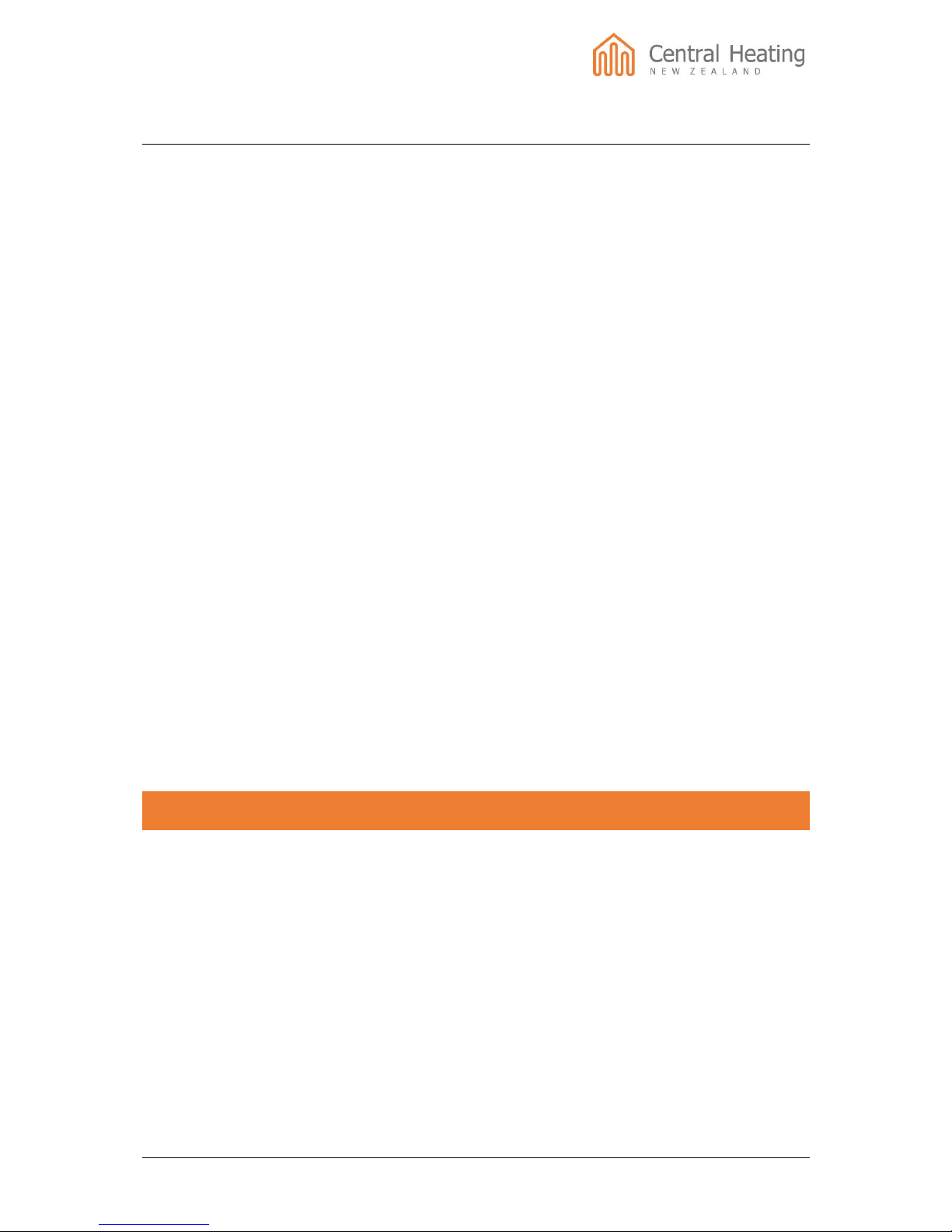
© Central Heating New Zealand Ltd 1 of 10 July 2016
DeLonghi i-KIR2 Commissioning Guide
This document must be read in association with the i-KIR2 Installation Manual provided with the unit.
It is essential the manual is read and followed to ensure the installation is per manufacturer’s
criteria.
The purpose of this document is to assist with the commissioning of the heat pump parameters and
the connection of third party controls.
Contents
1. Pre-commissioning .......................................................................................................................... 1
1.1. Pre-Commissioning Checks ..................................................................................................... 1
1.2. Heat Pump Controller .............................................................................................................. 2
2. System configuration ....................................................................................................................... 3
2.1. System A: Heat Pumps controller used as room thermostat .................................................. 3
2.2. System B: Heat pump switched on/off by room thermostat(s) .............................................. 4
2.3. System C, A or B with a Hot Water Cylinder (DHW) ................................................................ 5
2.4. Additional Settings & Information........................................................................................... 6
2.5. Resetting Errors ....................................................................................................................... 6
3. System Operational Checks ............................................................................................................. 7
3.1. System A test procedure ......................................................................................................... 8
3.2. System B test procedure ......................................................................................................... 9
3.3. A or B with DHW test procedure ........................................................................................... 10
1. Pre-commissioning
1.1. Pre-Commissioning Checks
Prior to Filling with water
A) Ensure the heat pump is installed in accordance with the installation manual.
B) Ensure the power is isolated to the unit
C) Remove the side cover of the unit to expose the water pump, compressor and electrical
enclosure.
D) Check the pre-charge of the expansion vessel is set to 1 bar.
Page 2
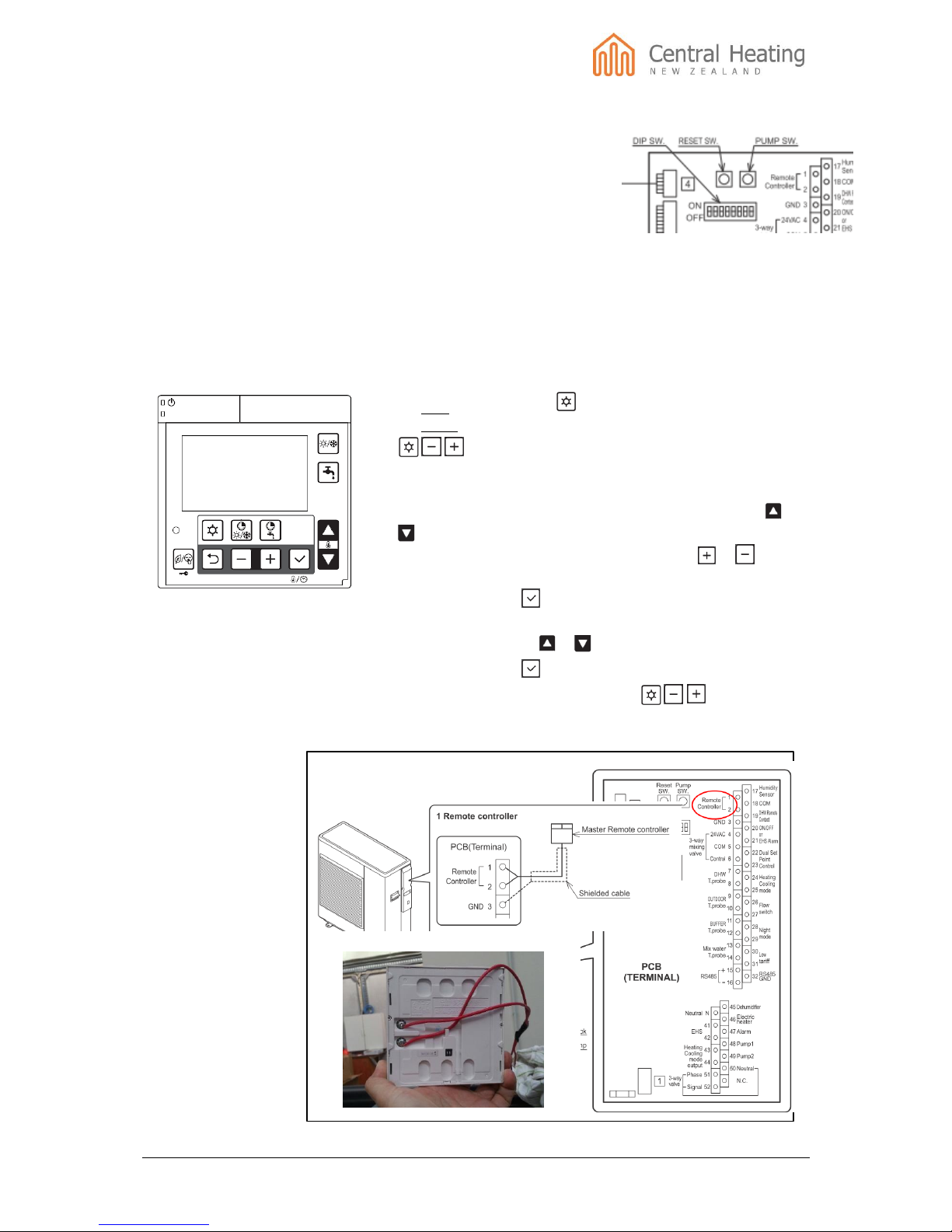
© Central Heating New Zealand Ltd 2 of 10 July 2016
2.
Fill the system with water
The system can now be filled with water to around 1 bar pressure.
Ensure that all air is removed from the system by mechanical
flushing. This heat pump has a pump run switch on the small PCB
under the front cover of the heat pump. This allows the circulation
pump to be run manually to help vent the system.
1.2. Heat Pump Controller
The heat pump controller must be installed and can be configured to be used as a room thermostat.
Accessing parameters –
1. For User level Press menu button for 3 seconds
2. For Install parameters hold down the 3 buttons
together for 3 seconds
3. The parameter number (4 digits) will be displayed, and the value of
the parameter. (2 of the 4 parameter digits will be flashing)
4. Change these (flashing) numbers using the up/down buttons, or
5. Change to the other 2 digits using the +/- buttons, or and
change these too if necessary
6. Press the Set button
7. The parameter value will now flash
8. Change value using the or buttons
9. Press the Set button to confirm the new value
10. To default back to the main menu, press together for 3
seconds. The controller will default back to the main menu screen.
Heat Pump
Controller / Room
unit
Low voltage digital
connection, polarity
irrelevant.
Page 3
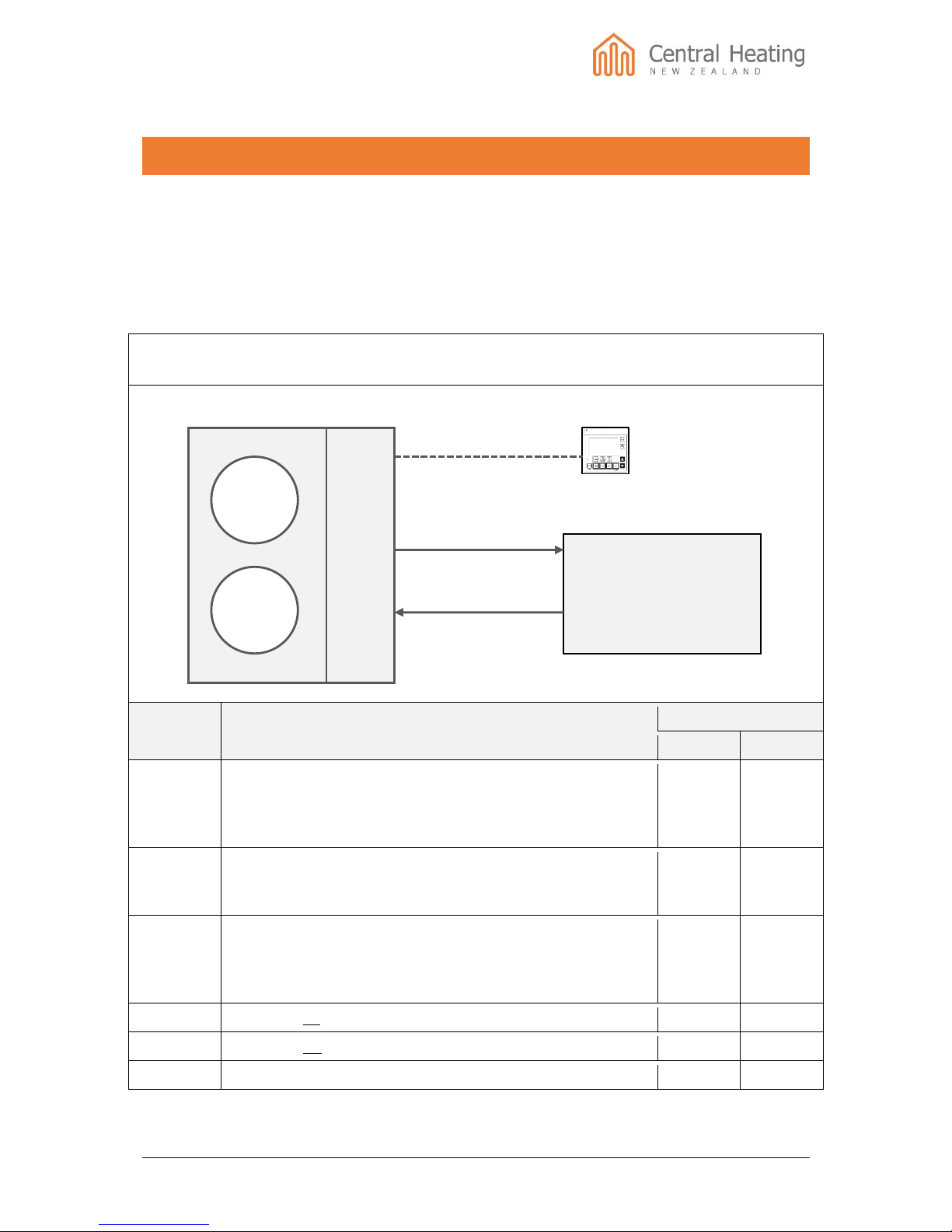
© Central Heating New Zealand Ltd 3 of 10 July 2016
2. System configuration
There are 2 common configurations, A or B for heating and either can also have DHW, C:
A) Heat pump using own controller as room thermostat
B) Heat pump using additional central heating controller as room thermostat
C) Heating configuration A or B with DHW
Set the parameters according to the 3 tables below.
2.1. System A: Heat Pumps controller used as room thermostat
Parameter
Description
Value
Default
Set to
41 00
So that the controller turns the heat pump on and off according
to the room set point on the controller set to 0
0 = Room Set Point
1 = Water Set Point
1
0
21 01
Flow temperature set point for heating
35 to 45 underfloor (depending on floor covering)
60 – radiators
45
See
description
42 00
Internal circulating pump configuration
0=always on (even when no heat demand, not recommended)
1=on/off based on buffer tank temp
2=on/off based on sniffing cycles
0
2
42 01
Time pump on when sniffing
3 3 42 02
Time pump off between sniffs
5 5 43 01
Start temp of frost protection on Room air temperature
14
5
Heating system:
Radiators or
Underfloor
Heat pump
controller also
used as room
thermostat
Page 4

© Central Heating New Zealand Ltd 4 of 10 July 2016
2.2. System B: Heat pump switched on/off by room thermostat(s)
This could be a simple system with a single central heating controller or multiple zones, with or without
a buffer tank. The key fact being that the room thermostats(s) switch the heat pump on and off
according to the temperatures and times set on the room thermostat(s)
The heat pumps controller is still needed to set heat pumps settings, as an overall heating on/off switch
and for DHW control if you are heating a hot water cylinder.
Parameter
Description
Value
Default
Set to
51 20
Terminal 20-21: ON/OFF remote contact or EHS Alarm input
0=Disable (Remote controller only)
1=ON/OFF remote contact
2=EHS Alarm input
0
1
21 01
Flow temperature set point for heating
35 to 45 underfloor (depending on floor covering)
60 – radiators
45
See
description
42 01
Time on main water pump for sniffing cycles
3
15
43 01
Start temp of frost protection on Room Air Temperature
14
5
(If you have underfloor heating make sure the room thermostat is set up correctly if you are using a
floor temperature sensor.)
Heating system:
Radiators or
Underfloor
Heat pump controller to
change settings and
overall on/off
Room thermostat(s) switch
heating on and off according to
room temperature (and/or slab
temperature)
Page 5

© Central Heating New Zealand Ltd 5 of 10 July 2016
2.3. System C, A or B with a Hot Water Cylinder (DHW)
Control of DHW by an Ikir2 is entirely independent of the space heating control configuration. The hot
water cylinder is heated via a 3-way valve that gives hot water priority, when it is enabled.
The 3-way valve is controlled from the heat pump, and needs to be enabled
The temperature the heat pumps heats the potable hot water to is controlled via a sensor in the hot
water cylinder connected to the heat pump; the sensor needs to be enabled.
Parameter
Description
Value
Default
Set to
51 07
Enable DHW sensor: Terminal 7-8
0=disable
1=enable
0
1
51 50
Enable DHW 3-way valve: Terminal 50-51-52
0=disable
1=enable
0
1
31 01
0=DHW is unavailable
1=D HW is available, and priority DHW over space heating
0
1
31 11
DHW set temperature (of water in cylinder)
50
50
31 40
Anti-Legionella function – only relevant if element controlled from
heat pump
0 = enable
1 = disable
0
1
Heating system:
Radiators or
Underfloor
Heat pump
controller controls
DHW
DHW sensor
3-way valve
Page 6

© Central Heating New Zealand Ltd 6 of 10 July 2016
2.4. Additional Settings & Information
Flow switch
Connect a flow switch between terminals 26 & 27, if not using a flow switch bridge the terminals or
set 51 26 to 0 to disable that function.
Parameter
Function Description
Value
Default
Set to
51 26
Flow switch input, terminals 26-27:
0=disable
1=enable
1
0
2.5. Resetting Errors
The procedure to reset the error display differs to error codes and there are 3 ways to reset:
Auto, Power OFF, and Manual.
See “List of Error codes” for the procedure to reset each error code.
Auto:
Automatically. Once it returns to normal condition, the error will be reset.
When the unit stops, it may not possible to reset automatically. Then, it needs to
be reset manually.
Power OFF:
Manually. If HP unit returns to normal condition, turn OFF the power supply once
and turn ON again, then the error will be reset.
Manual:
Manually. To reset the error, press – and + button of the Master Remote
controller at the same time for 3 seconds, or press Reset SW on the PCB
(Terminal).
If the error persists it may not be possible to reset at all until the cause of the
error is resolved.
Page 7

© Central Heating New Zealand Ltd 7 of 10 July 2016
3. System Operational Checks
Once the heat pump is set up it is a very good idea to check that everything works as
intended and that the heat pump starts and stops when it should in response to the controls
used, and there is flow rate in manifolds when there should be and radiators get hot etc.
You may have one or more of the basic control set-ups below.
A
Heat pump’s remote controller only – which acts as a room thermostat
B
Standard central heating controller(s) - to turn HP on and off, heat pumps remote
controller is not used as a room thermostat, but still needed to set flow temperature
setpoint etc.
A or B
with
DHW
DHW – only controlled through heat pump controller, totally independent of heating
control
Checking Sensor Values – ensure these temperatures are recorded when the heat pump is
running steadily
Level
Parameter
Function Description
Display Unit
U
01 00
Return water temperature
1°C
U
01 09
Flow water temperature
1°C
U
01 06
Outdoor air temperature
1°C
I
01 31
DHW sensor temperature
1°C
Page 8

© Central Heating New Zealand Ltd 8 of 10 July 2016
3.1. System A test procedure
By default the heat pumps controller is not set up to be a room thermostat but can still turn the
heating on and off, however it will not turn off in response to room temperature if the correct
settings haven’t been changed. This means if no settings have been changed the heat pump will
come on but will not go off in response to room temperature.
Test
Turn on the heat pump with top left button (if not on already) and select heating (sun symbol)
using heat/cool button
When the sun sumbol is on use the up arrow to increase the room setpoint the pump should
start followed by the compressor and fan. This may take a few minutes.
When the heat pump is running use the down arrow to decrease the setpoint below room
temperature so the heat pump should turn off.
Hold down
to turn heat
pump on or
off
Push button
to turn
heating on
and off
Page 9

© Central Heating New Zealand Ltd 9 of 10 July 2016
3.2. System B test procedure
If controls other than the heat pumps controller are being used the heat pump should start if 1 or
more controls call for heat – flame symbol shows.
When no controls call for heat the heat pump should stop.
Test
If not already on switch heat pump on using top left hand button – hold down till on (green light
comes on)
1. Try to select (or deselect) the sun symbol using the top right button . The symbol will
change for a few seconds but then go back to its original state as the sun symbol will now only
change in response to the heating control(s) connected into terminals 20 & 21 of the heat
pumps terminal board.
2. If you cannot control the sun symbol using the button on the heat pumps controller, then the
heat pump has been configured correctly.
Check the heating controls will turn the heat pump on and off
If there is more than one thermostat turn them all off and then turn one on at a time to test that
each one can individually turn the heat pump on and off.
Test
1. Create a heat demand on the thermostat as indicated by a flame signal or light
2. If connected and configured correctly this should result in the sun symbol appearing on the
heat pumps controller, and the heat pump starts
3. Stop heat demand and see that the sun symbol disappears, and the heat pump stops.
4. Repeat for each thermostat in turn. If testing a multi-zone system going into a Watts
connection box you need only test 1 thermostat to see if it turns on the heat pump. All the
others will too if you can see an LED on the Watts box corresponding to a particular
thermostat.
Hold down
to turn heat
pump on or
off
Push button
to turn
heating on
and off
Page 10

© Central Heating New Zealand Ltd 10 of 10 July 2016
3.3. A or B with DHW test procedure
The heat pump does not come set up to heat DHW. To do so requires that DHW heating is enabled;
the DHW sensor wired into the heat pump; and the DHW sensor input enabled.
If the either of the settings are not set, you will not be able to select DHW heating. If the sensor isn’t
connected correctly, you will see fault L1 on the controller screen.
Test
1. Turn heat pump on by holding down top left button, but do not turn on heating
2. Press the tap button briefly so the tap symbol appears on the screen
3. The DHW heat pump should turn on to heat the DHW – provided the cylinder temperature
is below the DHW set point minus the DHW hysteresis (8°C). (You can check the DHW
sensor reading by looking at parameter 0131.)
4. Make sure the 3-way valve is in the OPEN position, and that when it is, the hot water from
the heat pump is going to the hot water cylinder. (If the hot water goes to the heating take
the actuator off the valve and rotate the inner part of the valve by 180 degrees and replace
the actuator.)
Hold down
to turn heat
pump on or
off
Push button to
turn DHW on and
off – do not hold
down, this puts it
into DHW boost
mode
