Page 1

6
IMPORTANT SAFEGUARDS
When using any electrical appliance, some basic safety precautions should be observed. Specifically:
• Read all instructions carefully.
• Make sure the voltage of your electrical system corresponds to the voltage shown on the bottom of
the machine.
• Do not touch hot surfaces. Use handles or knobs.
•To protect against fire, electrical shock and personal injury, do not immerse cord, plug, or appliance
in water or other liquid.
• Keep the appliance out of the reach of children and do not leave appliance unattended while in
operation.
• Disconnect the plug from the power outlet when the machine is not in use and before cleaning.
• Do not operate the machine with a damaged cord or plug, after faulty operation, or when it has
been damaged in any way. Contact the nearest De’Longhi service facility for examination, repair
or adjustment.
• The use of accessories not recommended by the manufacturer may result in fire, electrical shock, or
personal injury.
• Do not use the machine outdoors.
• Make sure the power cord does not hang over the edge of the table or counter-top to avoid getting
accidentally caught or entangled.
• Do not place the machine or its electrical parts on or near electric stoves, cooking surfaces, or gas
burners.
•To disconnect the appliance, turn appliance “OFF”, then remove plug from wall outlet.
• Do not use this machine for any purpose other than its intended use. This appliance is for household
use only. The manufacturer declines all responsibility for any damage caused by improper,
incorrect, or irresponsible use.
• For machines with glass carafe:
A. The carafe is an accessory to be used exclusively with this appliance. Never use it on a cooking
surface.
B. Do not set the hot container on a damp or cold surface.
C. Do not use the carafe if it is cracked or the handle is not completely sturdy.
D. Do not use abrasive detergents or sponges to clean.
WARNING: To prevent the risk of fire or electric shock, never remove the upper part of the
appliance. There are no elements inside that the user needs to access. Any necessary repairs
must be made by an authorized service center.
SAVE THESE INSTRUCTIONS
THIS APPLIANCE IS FOR HOUSEHOLD USE ONLY.
Page 2
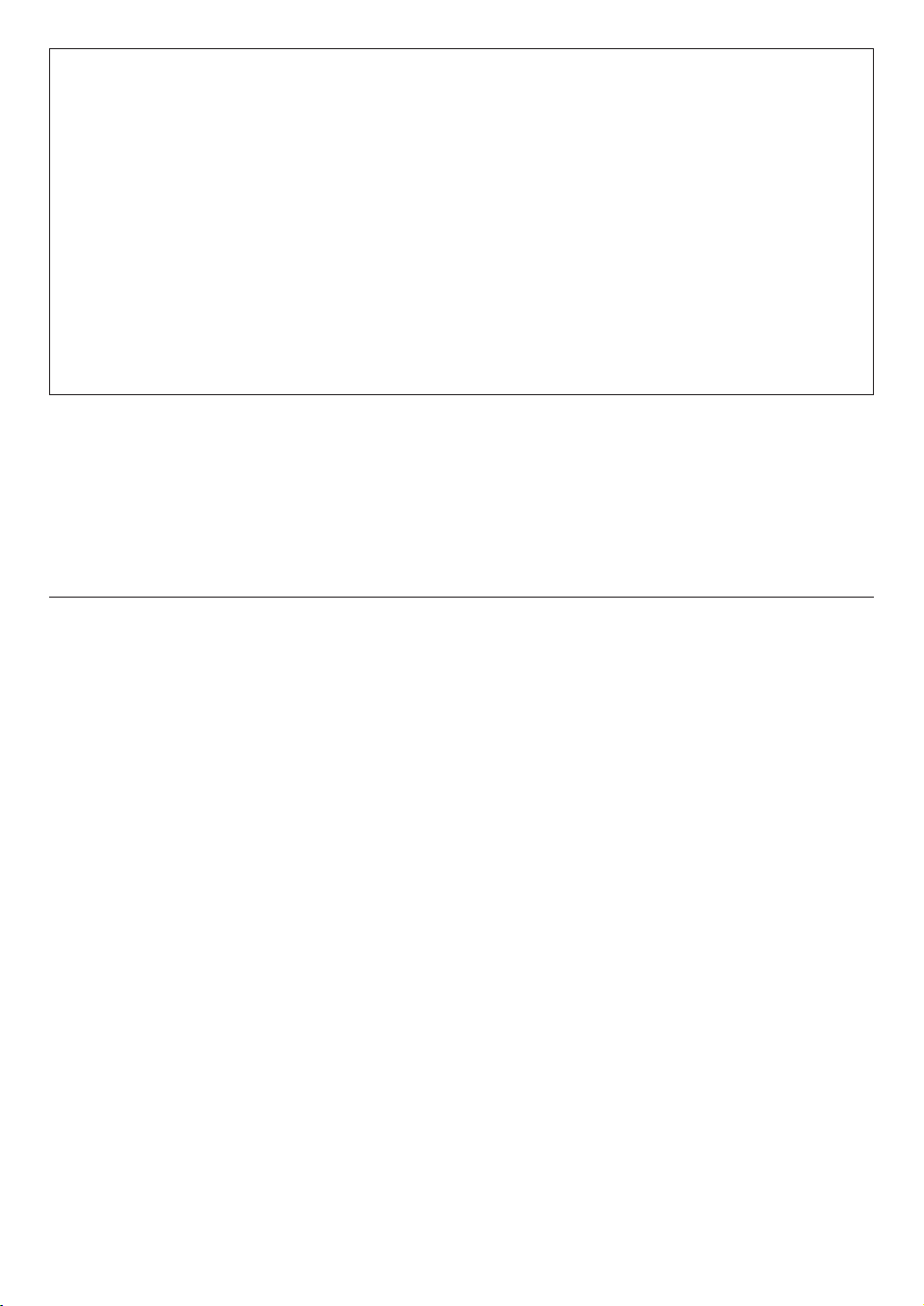
7
DESCRIPTION (see illustration on page 3)
The terminology below will be used throughout the instructions.
SHORT CORD INSTRUCTIONS
A short power cord is provided to reduce the risk resulting from entanglement or tripping over a longer cord.
Longer detachable power supply cords are available and may be used if care is exercised in their use. If a
longer detachable power cord or extension cord is used (1) the marked electrical rating of the extension cord
should be at least as great as the electrical rating of the appliance, and (2) the longer cord should be
arranged so that it will not drape over the countertop or table top where it can be pulled on by children or
tripped over unintentionally. The electrical rating of the appliance is listed on the bottom of the unit. If the
appliance is of the grounded type, appliance is listed on the bottom of the unit. If the appliance is of the
grounded type, the extension cord should be a grounded type 3 wire cord. This appliance has a polarized
plug. One blade is wider than the other. To reduce the risk of electrical shock this plug will fit in a polarized
plug only one way. If the plug does not fit, contact a qualified electrician. Do not attempt to modify the plug
in any way.
1. Power cord
2. Splash hood
3. Drip tray
4. Boiler filter disk for espresso coffee
5. Warming plate
6. Espresso/Cappuccino ON/OFF button
7. Instant Froth Dispenser (IFD) ready light
8. Espresso/Cappuccino ON light
9. 1-5 cups indicator light
10.1-5 cups selector button
11.Drip coffee ON/OFF button
12.Drip coffee ON light
13. AUTO ON light
14. AUTO button (automatic switch-on)
15.Hour set button
16. Minute set button
17. Steam knob
18. Vario System Flavor Selector for espresso coffee
19. Boiler cap
20. Boiler for espresso coffee
21. Milk reservoir lid
22. Milk frother
23. Milk reservoir
24.Milk reservoir spout
25. AccuFlavor System selector for drip coffee
26. Drip coffee water tank (removable)
27. Water reservoir lid
28. Drip coffee filter
29. Drip coffee filter-holder
30. Flavor Savor channel
31. Espresso coffee filter
32. Espresso coffee Filter-holder
33. Espresso coffee two-cup adapter
34. Measuring spoon
35. Small carafe for espresso
36. Large carafe for drip coffee
Page 3

8
SAFETY PRECAUTIONS
• This appliance is designed to make coffee and other
hot beverages:
Be careful not to burn yourself with sprays of hot
water or steam, or by using the machine improperly.
• This appliance is designed for household use only.
Any other use is considered improper and therefore
dangerous.
• The manufacturer may not be held liable for any
damage caused by improper, incorrect, or
unreasonable use.
• When using the appliance, do not touch the hot
surfaces. Use knobs or handles.
• Never touch the appliance with wet or damp hands
or feet.
• Do not allow children or unfit persons to use the
appliance unsupervised.
•Never allow children to play with the appliance.
• In the event of failure or malfunction, switch off the
appliance and do not tamper with it in any way.
If the appliance requires repair, contact an
authorized De’Longhi service center and ask for
original spare parts to be used.
Failure to observe these safety precautions could
jeopardize the safety of the appliance.
INSTALLATION
• After removing the packaging, make sure the product is
complete and in perfect condition.
If in doubt, do not use the appliance and contact
qualified De’Longhi personnel only.
• The packing elements (plastic bags, Styrofoam, etc.)
should be kept out of the reach of children, as they are
safety hazards.
• Place the appliance on a firm level surface far from
water faucets, sinks, and heat sources.
• When positioning the appliance on the counter, make
sure to leave a space of at least 2 in. (5 cm) between the
appliance and the walls or objects beside and behind it,
and at least 8 in. (20 cm) above it.
• Never install the appliance in a room where the
temperature may reach 32°F (0°C) or lower (the
appliance may be damaged if the water freezes).
• Check that the voltage of the electrical mains
corresponds to the voltage shown on the appliance
rating plate.
Connect the appliance only to an efficiently grounded
outlet with a minimum rating of 10A only.
The manufacturer may not be considered liable for
possible incidents caused by the failure to adequately
ground the outlet.
• If the power socket does not match the plug on the
appliance, have the socket replaced with a suitable type
by a qualified electrician.
• The power cord on this appliance must not be replaced
by the user, as this operation requires the use of special
tools.
If the cable is damaged or needs to be replaced, contact
an authorized De’Longhi service center only in order to
avoid all risks.
HOW TO MAKE DRIP COFFEE
SETTING THE CLOCK
When the coffee machine is connected to the outlet for
the first time, the numbers 0:00 will flash on the
display.
To set the time, proceed as follows:
1. Press the "HOUR" button (Fig. 1) for about 2
seconds until the number of hours on the display
begins to increase.
2. Before the display stops flashing (about 5 seconds),
set the hour by pressing the HOUR button
repeatedly.
3. Set the minutes by pressing the MIN button (Fig. 2)
repeatedly. (To speed up the operation, hold the
button down.)
4. After setting the time, wait 5 seconds. When the
display stops flashing, the time set is stored.
To reset the time, press the HOUR button for about
2 seconds, and then follow the procedure as
described starting from point 2.
In the event of a temporary power failure, the time
set does not remain stored in the memory.
PROGRAMMING THE AUTOMATIC START
(AUTO BUTTON)
The appliance can be programmed to make drip coffee
automatically.
First, make sure that the time is set correctly.
To set the delayed start (i.e. the time you want the
coffee to be made), proceed as follows:
1. Press the AUTO button (Fig. 3) for about 2 seconds
until 0:00 flashes on the display.
2. Before the display stops flashing (about 5 seconds),
set the desired hour by pressing the HOUR button
repeatedly.
3. Set the minutes by pressing the MIN button
repeatedly.
4. After 5 seconds, the display will stop flashing and
the programmed time will be stored.
5. After you have programmed the machine as
described above, just press the AUTO button to
have coffee made at the time set (the AUTO
indicator light will illuminate).
Page 4

If you want to change the delayed start time after it
has been set, press the AUTO button for about 2
seconds and then set a new time as described
starting from point 2.
Keep in mind that at the time set, the appliance will
start to make drip coffee only. The espresso maker
does not come on.
LENGTH OF WARMING TIME (AUTOMATIC SHUTOFF
TIME)
The appliance is factory-set to keep the coffee warm for
two hours after startup.
However, this setting can be changed as follows:
1. Press the DRIP COFFEE ON/OFF button (Fig.
4) for about 2 seconds until 0:00 flashes on the
display.
2. Modify the time by repeatedly pressing the HOUR
button (and also the MIN button if required).
3. After setting the time, wait 5 seconds. When the
display stops flashing, the time will be stored.
Note: If 0:00 is set, the appliance keeps the coffee
hot for an unlimited period.
1-5 CUPS SETTING
To improve extraction and the aroma when making less
than 6 cups, press the 1-5 cups selector button (Fig. 5).
The 1-5 cups LED will light up.
MAKING DRIP COFFEE
• Lift the cover and remove the water tank (Fig. 6).
• Fill the tank with cold clean water up to the level
corresponding to the number of cups of coffee you
want to make (Fig. 7).
You can also leave the tank in the appliance and fill
using the drip coffee carafe marked with the levels
(Fig. 8).
• Replace the tank in the appliance and press it down
gently.
• Open the filter-holder by turning it toward the right
(Fig. 9) and pulling it out by the handle.
• Position the filter in the filter-holder (Fig. 10).
• Place the ground coffee in the filter using the
measuring spoon provided and level evenly (Fig. 11).
As a general rule, use one level spoonful of ground
coffee (about 7 grams) for each cup (for example,
10 spoonfuls for 10 cups).
However, the quantity of ground coffee used may
be varied according to personal taste.
Use good quality medium grind coffee for drip
coffee machines.
•Close the filter-holder and place the carafe on the
warming plate with the lid on.
• Choose the desired flavor as indicated in the
section “HOW TO CHOOSE THE FLAVOR OF DRIP
COFFEE”.
•Press the DRIP COFFEE ON/OFF button (Fig.
12). The indicator light on the button comes on and
the appliance starts to make the coffee.
(To make coffee at the programmed time, press the
AUTO button (Fig. 3); the AUTO light on the button
comes on.)
• The coffee will begin to emerge after a few
seconds.
It is completely normal for the appliance to release
a little steam while the coffee is brewing.
To keep the coffee hot after brewing, set the carafe
on the warming plate and leave the appliance on
(drip coffee indicator light on). The coffee in the
carafe is kept at the right temperature.
•To turn the appliance off, press the DRIP
COFFEE ON/OFF button.
HOW TO CHOOSE THE FLAVOR OF DRIP
COFFEE
The coffee machine has a “flavor savor” channel inside
the drip coffee filter-holder that increases the coffee
infusion time, improving extraction. The resulting coffee
has a full and intense flavor.
You can set the machine to make coffee with a strong
(STRONG position) or light (LIGHT position) aftertaste
by turning the AccuFlavor System knob (Fig. 13).
The AccuFlavor System only changes the strength of the
aftertaste of the coffee, while the actual flavor remains
unaltered.
HOW TO MAKE ESPRESSO COFFEE
1. Unscrew the boiler cap by turning it counterclockwise.
2. Fill the small carafe for espresso with the quantity of
water (Fig. 14) corresponding to the number of
cups you want to make, using the marks on the
WATER LEVEL side of the carafe (see the table at the
end of the instructions).
3. Pour the water into the boiler (Fig. 15).
4. Close the boiler cap by turning it firmly clockwise.
5. Place the filter for espresso coffee into the filterholder (Fig. 16).
6. Fill the filter with ground coffee according to the
quantity shown in the table at the end of the
instructions and distribute evenly without pressing
down (Fig. 17).
It is important to use top quality medium grind
coffee to avoid blocking the filter while the coffee is
being dispensed.
9
Page 5

10
7. Remove excess coffee from the edge of the filter
(Fig. 18).
8. To attach the filter-holder, position it under the
boiler outlet with the handle towards the left (Fig.
19), and push it upwards while turning the handle
firmly toward the right.
Always turn the handle as far as it will go.
9. Place the small carafe for espresso under the filterholder (Fig. 20).
Make sure the filter-holder spouts are inside the
opening in the carafe lid.
10.Turn the Vario System selector to the type of coffee
you want to make: LIGHT or STRONG (Fig. 21).
11.Make sure that the steam knob is closed by turning
it clockwise.
12.Press the ESPRESSO/CAPPUCCINO ON/OFF
button (Fig. 22) for espresso coffee. The
espresso/cappuccino ON light will illuminate
indicating the espresso coffee maker is operating.
13.After about two minutes, the espresso coffee starts
to run out from the filter-holder spouts (Fig. 23).
CAUTION: To prevent splashes, never remove the
filter-holder while the appliance is dispensing coffee.
14.When coffee no longer runs out of the filter-holder,
press the ESPRESSO/CAPPUCCINO ON/OFF
button to turn the coffee maker off.
15.Pour the coffee into the cups.
16.To dispose of the used coffee grounds, unfasten the
filter-holder. Block the filter using the lever
incorporated in the handle and empty the grounds
by turning the filter-holder upside down and
tapping (Fig. 24).
CAUTION: Before removing the filter-holder, to
avoid puffs of steam, completely eliminate any
residual steam in the boiler by turning the steam
knob counter-clockwise (Fig. 25).
NOTE: For safety reasons, when the boiler is hot the cap
cannot be opened, but turns without catching. If you
need to remove it for any reason, first vent all the steam
in the boiler using the steam knob as described above.
USING THE TWO-CUP ADAPTER
The adapter must be used when you want to make
coffee directly in the cups rather than in the carafe.
To apply the adapter, hook it onto the bottom of the
filter-holder (Fig. 26).
IMPORTANT: When using the appliance for the first
time, all the accessories and the internal circuits must
be washed as follows:
• DRIP COFFEE MAKER: Make at least two carafes
of coffee without using ground coffee (following
the instructions in the section HOW TO MAKE
DRIP COFFEE).
• ESPRESSO MAKER: Make at least four
cappuccinos without using ground coffee and
using water instead of milk (following the
instructions in the section HOW TO MAKE
CAPPUCCINO).
HOW TO MAKE CAPPUCCINO
1.To make two cappuccinos, prepare the espresso
coffee as described in the section HOW TO MAKE
ESPRESSO COFFEE from point 1 to point 11, but
add the quantity of water required to make two
cappuccinos up to level 2 on the WATER LEVEL
side of the carafe, as shown in the table at the end
of the instructions. (Note: the quantity of water for
making cappuccinos is greater than that needed for
espresso. The additional water is used to produce
steam to froth the milk).
2.Pour the milk into the reservoir (Fig. 27) up to level 2
(corresponding to two cappuccinos) marked on the
inside of the reservoir.
NOTE: Use reduced fat milk (or preferably fat-free
milk) at refrigerator temperature.
3.Press the ESPRESSO/CAPPUCCINO ON/OFF
button for espresso coffee. The espresso/cappuccino
indicator light will illuminate to indicate the espresso
coffee maker is operating.
4.Let the coffee drip into the small carafe. When the
darker coffee (which is below the lighter colored
cream) reaches level 2 on the COFFEE LEVEL side of
the carafe (Fig. 28), position the Vario System
selector on CAPPUCCINO (Fig. 21). This must be
done with the utmost care. If the coffee goes above
level 2, there will not be enough steam left afterward
to froth the milk.
5.Pour the coffee into two sufficiently large cups.
6.Make sure that the milk reservoir is correctly
positioned and hooked to the appliance, then place
a cup containing the coffee made previously under
the milk reservoir spout.
7.Make sure the IFD light is on (if off, wait for it to come
on). Turn the steam knob counter-clockwise. The
frothed milk begins to come out of the spout. Let the
frothed milk flow into the cup until the level of the
milk in the reservoir drops one step (corresponding
to level 1 marked on the inside of the reservoir).
To interrupt the flow of milk, turn the steam knob
clockwise.
8.Prepare the second cappuccino by repeating steps 6
and 7.
Page 6

11
NOTE: Each level of the milk reservoir indicates the
quantity of milk necessary to make one cappuccino.
NOTE: When using small cups, to prevent the milk
from splashing out, fit the splash hood onto the milk
reservoir spout (Fig. 29).
9.When you have finished, turn the appliance off by
pressing the ESPRESSO/CAPPUCCINO ON/OFF
button.
Important: After making the last cappuccino and
before turning the appliance off, raise the milk
intake tube above the level of any milk left (as
shown in Fig. 30) and let the steam vent for a few
seconds. Close the steam knob with the tube raised
as described above. To ensure hygiene, we
recommend that you always follow this procedure
to prevent milk from stagnating in the internal
circuits of the machine.
10.
To make four cappuccinos, repeat the previous steps,
paying attention to the quantity of water, milk and
ground coffee indicated in the table at the end of the
instructions. Before positioning the Vario System
selector in the Cappuccino position, let the coffee
drip into the carafe until it reaches level 4 on the
COFFEE LEVEL side (as shown in Figure 31).
NOTE: When pouring milk into the reservoir, never
exceed level 4; otherwise the milk may continue to
drip from the spout after you have finished making
the cappuccino.
CLEANING AND MAINTENANCE
• Before carrying out any cleaning operations, let the
appliance cool down and unplug it from the mains
outlet.
• Never immerse the coffee maker in water: it is an
electrical appliance.
• Do not use solvents or abrasive detergents to clean
the appliance. A soft damp cloth is sufficient.
• Clean the filter-holder, drip tray, boiler outlet,
carafe and water tank regularly. Never wash the
filter-holder in the dishwasher.
•From time to time, check to make sure that holes in
the espresso coffee filter are not obstructed. If
necessary, clean using a pin (see Fig. 32).
• Check the Flavor Savor periodically, removing it
from the filter-holder cone by pulling it upwards
(Fig. 33). Clean it thoroughly and replace.
CLEANING THE MILK RESERVOIR AND
FROTHER
The milk reservoir and frother must be cleaned after
every use. Proceed as follows:
1. Remove the milk reservoir by pressing catch A (Fig.
34) and at the same time pulling the reservoir
upwards.
2. Remove the red frother by pressing catch B and at
the same time pulling the frother upwards (Fig. 34).
3. Remove the rubber mixer (Fig. 35).
4. Wash the reservoir, frother and mixer thoroughly
with hot water.
Make sure the four holes on the frother (Fig. 36), in
particular the holes indicated by the arrows (C), are
not obstructed. If necessary, clean using a
toothpick.
5. Once clean, re-assemble all the components
correctly.
In particular, make sure the rubber mixer is fully
inserted and the milk reservoir and red frother are
inserted until you hear a click.
If these components are not cleaned after each use, the
frother may not work properly, the milk may not be
drawn up, or milk may drip from the reservoir spout.
DESCALING THE ESPRESSO/CAPPUCCINO
SECTION
Over time, heating the water used to make the coffee
leads to lime scale buildup in the internal circuits of the
appliance.
We therefore recommend that you descale the espresso
maker every 2-6 months (depending on the hardness
of the water and the frequency of use).
Proceed as follows:
1. Fill the small carafe with water up to level 4 on the
WATER LEVEL side.
2. Dissolve 1 spoonful (about 15-20 grams) of citric
acid (sold at drugstores) in the water.
3. Pour the solution into the boiler and screw on the
cap.
4. Make sure the steam knob is closed and attach the
filter-holder.
5. Place the carafe under the espresso filter-holder.
6. Turn the Vario System selector to LIGHT and turn the
coffee maker on.
7. After a few minutes, the solution begins to run into
the carafe.
Every now and then, turn the steam knob to let out
a little of the solution from the milk reservoir spout.
8. When all the solution has run through, turn the
appliance off and let it cool down.
9. To eliminate the descaling solution residues, repeat
steps 1 to 8 at least twice, using water only (without
adding citric acid).
Page 7

DESCALING THE DRIP COFFEE SECTION
Over time, the lime contained in the water will cause
blockage that can prevent the machine from working
properly.
The coffee machine is equipped with a system for
controlling the amount of lime.
When the lime reaches a high level, the drip coffee ON
light begins to flash: this means it is time to descale.
To descale, proceed as follows:
1. Fill the carafe with clean cold water up to the 4 cup
level.
2. Dissolve 2 spoonfuls (about 30 grams) of citric acid
(sold at drugstores) in the water.
3. Pour the solution into the tank and place it in the
machine.
4. Remove the filter from the filter-holder (to avoid
contamination).
5. Place the carafe with the lid on the warming plate.
6. Press the DRIP COFFEE ON/OFF button and let
one cup of solution run into the carafe; then turn off
the machine.
7. Leave the solution to work for one hour.
8. Turn the appliance back on and let the rest of the
solution percolate through.
9. To rinse, run the machine with water only (no
ground coffee) at least three times (three full water
tanks).
Repair of damage to the coffee machine caused by
lime scale is not covered by the warranty if descaling is
not performed regularly as described above.
12
PROBLEM
POSSIBLE CAUSES SOLUTION
No espresso coffee is
delivered.
•The coffee is ground too finely.
• The holes in the filter-holder spouts
are obstructed.
• The filter is clogged.
No milk froth is formed
when making cappuccino.
• The milk is not cold enough.
• The splash hood is dirty.
• Use reduced fat (or preferably fatfree) milk at refrigerator
temperature.
• Clean the splash hood thoroughly.
The drip coffee takes longer
to brew.
• The drip coffee machine needs to be
descaled.
• Descale as described in the section
DESCALING THE DRIP COFFEE
SECTION.
The coffee has an acidic
taste.
• Inadequate rinsing. •
Rinse the appliance as described in
the section DESCALING THE DRIP
COFFEE SECTION.
• Use medium grind coffee or coffee
ground expressly for espresso makers.
•Clean the spout holes.
• Clean the filter and holes thoroughly
using a pin (see Fig. 32).
Page 8

13
To make
Quantity of water in the small carafe to pour
into the boiler (WATER LEVEL side)
Quantity of coffee to place in the
filter
2 espressos
2 cappuccinos
4 espressos
4 cappuccinos
- 4
- 2
- 4
- 2
- 4
- 2
- 4
- 2
Page 9

14
This warranty applies to all products with De’Longhi or Kenwood brand names.
Limited Warranty
What does the warranty cover?
We warrant each appliance to be free from defects in material and workmanship. Our obligation under this
warranty is limited to repair at our factory or authorized service center of any defective parts or part thereof,
other than parts damaged in transit. In the event of a products replacement or return, the unit must be returned
transportation prepaid. The repaired or new model will be returned at the company expense.
This warranty shall apply only if the appliance is used in accordance with the factory directions, which
accompany it, and on an Alternating current ( AC ) circuit.
How long does the coverage last?
This warranty runs for one year ( 1 ) from the purchase date found on your receipt and applies only to the
original purchaser for use.
What is not covered by the warranty?
The warranty does not cover defects or damage of the appliance, which result from repairs or alterations to
the appliance outside our factory or authorized service centers, nor shall it apply to any appliance, which has
been subject to abuse, misuse, negligence or accidents. Also, consequential and incidental damage resulting
from the use of this product or arising out of any breach of contract or breach of this warranty are not
recoverable under this warranty. Some states do not allow the exclusion or limitation of incidental or
consequential damage, so the above limitation may not apply to you.
How do you get service?
If repairs become necessary, see contact information below:
U.S. Residents:
Please contact our toll free hotline at 1-800-322-3848 or log onto our website at www.delonghi.com.
For all accessories, spare parts or replacement parts, please contact our parts division at 1-800-865-6330.
Residents of Canada: Please contact our toll free hotline at 1-888-335-6644 or log onto our website at
www.delonghi.com.
Residents of Mexico: Please refer to the Limited Warranty statement for Mexico.
Please refer to the back page of the manual for De’Longhi addresses.
The above warranty is in lieu of all other express warranties and representations. All implied warranties are
limited to the applicable warranty period set forth above. This limitation does not apply if you enter into an
extended warranty with De’Longhi. Some states do not allow limitations on how long an implied warranty
lasts, so the above exclusions may not apply to you. De’Longhi does not authorize any other person or
company to assume for it any liability in connection with the sale or use of its appliance.
How does state law apply?
This warranty gives you specific legal rights, and you may also have other rights, which vary from state to
state.
