Delmhorst Accuscan User Manual

Accuscan™
o w n e r s m a n u a l
®
W H E N A C C U R A C Y I S T H E P O I N T TM

TABLE OF CONTENTS
2Accuscan Features
3Introduction
3Two Scales
4Button Functions
4Installing/Replacing a Battery
5Meter/Battery Check
5Taking a Reading
6Application Notes
6 Using 6-40% Wood Scale
6 Testing Wood Flooring
6 Paint Failure and Moisture
6Helpful Hints When Using Accuscan to Measure Wood
7Using the 0-100 Reference Scale
7Testing Concrete Slabs for Flooring Applications
8Key Factors to Consider
8Using Accuscan in a Water Restoration or Mold Remediation Job
9Testing EIFS
9Helpful Hints When Using Accuscan to Measure Non-Wood Building Materials
10 Care of Your Meter
10Service For Your Meter
11Accreditations
12Warranty
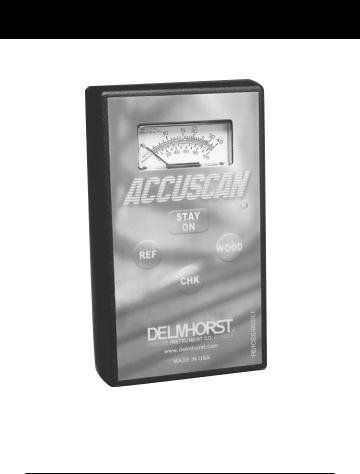
D E L M H O R S T A C C U S C A N
! |
|
|
|
|
|
|
|
|
Green/Red LED |
|
|
|
|
|
|
|
|
|
|||
|
|
|
|
|
|
|
|
|
|
|
|
|
|
|
|
|
|
|
|
|
|
Stay On Button |
|
|
|
|
|
$ |
||||
@ |
|
|
|
|
|
|
|
|||
|
|
|
|
|
||||||
|
|
|
|
|
|
|
Wood Scale |
|||
|
|
|||||||||
Reference Scale |
|
|
|
|
|
Button |
||||
Button |
|
|
|
|
|
|
# |
|||
|
|
|
|
|
|
|
|
|||
|
|
|
|
|
|
|
|
|
Check Button |
|
ACCUSCAN FEATURES
hDesigned to check moisture levels in wood, concrete, EIFS, sheetrock and other materials
hIdeal for the Flooring Professional, Restoration Contractor, IAQ and Mold Remediation Specialist, Woodworker, Home Inspector, and General Contractor
hAnalog readout
hMeasures %MC in wood over the range of 6%–40%
h0–100 color-coded reference scale for non-wood building materials
hBuilt-in meter check hIncludes (1) 9-volt battery hIncludes a sturdy carrying case hOne-year warranty
hOver 56 years of proven quality, accuracy and service
2

INTRODUCTION
Accuscan is a multi-purpose meter, which can be used in many applications, such as flooring, water restoration/IAQ, woodworking and home inspection. It is a fast, effective way to identify moisture problems and determine if further action must be taken.
Accuscan is a capacitance-type moisture meter, using the relationship between the moisture content and the dielectric properties of the material under test. When the meter is placed on wood or other building material, an electro-magnetic field penetrates approximately 3/4” into the material. The MC nearest to the sensor has the greatest effect on the reading. The indicated reading represents a biased average MC without taking into account the moisture distribution.
If you require a more complete evaluation of moisture conditions, or need to penetrate through flooring, check behind sheetrock, or test lumber over 1-1/2” thick, we recommend using Accuscan in conjunction with one of our Delmhorst pin-type moisture meters.
Two Scales
Wood Scale: 6%-40% moisture content range for wood (Douglas Fir). Use when testing wood materials, such as flooring, trim, exterior siding.
Reference Scale: 0-100 reference scale for non-wood materials. The numbers on this scale are relative or qualitative indications of moisture levels – not % moisture content. Use when testing building materials such as plaster, sheetrock, concrete, insulation, EIFS, etc. Readings in the low end of the scale usually indicate a drier condition; readings in the upper end of the scale usually indicate a higher moisture level in the material.
To establish a benchmark for the material you are measuring, first take readings in areas that you know are dry, or acceptable. Then take readings on areas that are wet. These “dry to wet” readings, regardless of within which colored area they fall on the meter’s scale, should be used as the reference points against which subsequent readings are compared.
One should not expect that the reference scales for meters of different makes and types (resistance/capacitance) will read alike on the same material. The benchmark may be different from meter to meter because a given meter’s response depends on the material used for calibration and on the meter’s range.
3
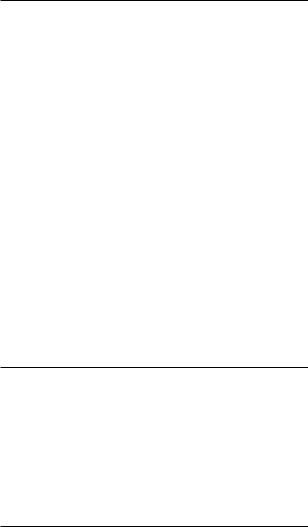
BEFORE YOU BEGIN
Button Functions
!STAY ON BUTTON - Turns the meter “on.” Also keeps the meter “on” continuously if pressed and held.
@REFERENCE SCALE BUTTON - Selects reference scale and turns the meter “on.” Also performs an auto calibration. The LED blinks red when this button is pressed.
#CHECK BUTTON - Verifies that the meter is functioning properly and that the battery voltage is sufficient.
$ WOOD SCALE BUTTON - Selects wood scale and turns the meter “on.” Also performs an auto calibration. The LED blinks green when this button is pressed.
INSTALLING/REPLACING A BATTERY
Delmhorst Instrument Co. ships ACCUSCAN with a 9-V battery stored in the carrying case. When installing the battery, the LED will go through the following sequence:
hGreen light will flash 1 time, then the red light will flash 1 time, followed by the green light 2 times again.
hAfter this flashing sequence is complete, the unit is operational and ready to use.
To replace a low battery
hRemove the battery door and unsnap the battery from the clip.
hWait 20-30 seconds before installing the new battery.
hInsert the new battery. The LED will follow the same blinking sequence as noted above.
hDo not depress any buttons on the face of the meter while installing a new battery.
4
