Page 1

Dell™ Photo Printer 720
Owner’s Manual
Look Inside For:
• Ordering Supplies
• Getting Started
• Using the Printer
• Maintenance and Troubleshooting
www.dell.com/supplies | support.dell.com
Page 2
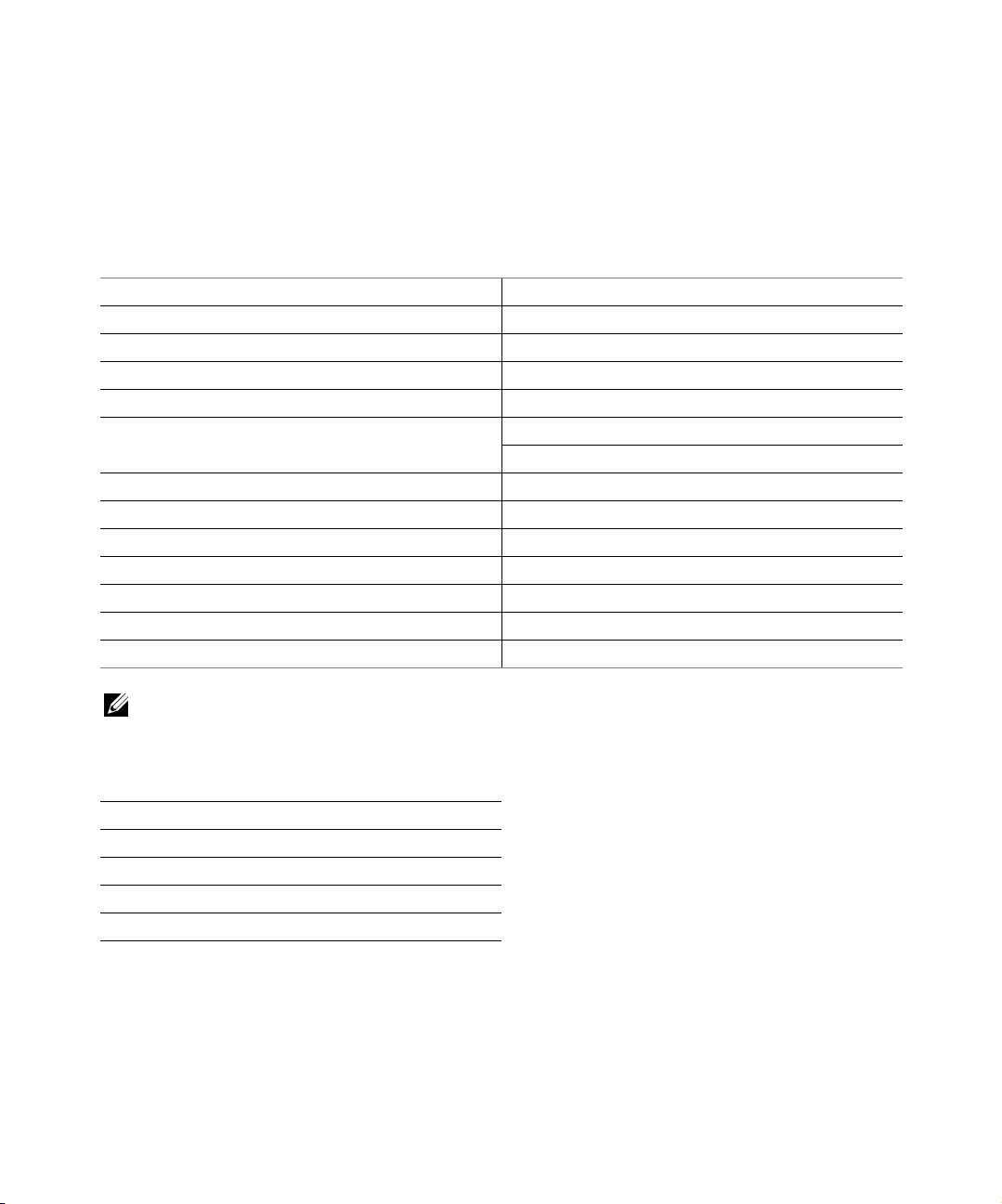
Ordering Supplies
Dell™ ink cartridges are available only through Dell. You can order ink cartridges online at
www.dell.com/supplies or by phone.
US 877-INK-2-YOU Japan 044-556-3551
Australia 1300 303 290 Luxembourg 02.713 1590
Austria 08 20 - 24 05 30 35 Malaysia 1800 88 0301
Belgium 02.713 1590 Mexico 866-851-1754
Canada 1-877-501-4803 Netherlands 020 - 674 4881
Chile
Chile
Colombia 01800-9-155676 PRC 800-858-0888
Denmark 3287 5215 Puerto Rico 866-851-1760
Finland 09 2533 1411 Singapore 1800 394 7486
France 825387247 Spain 902120385
Germany 0800 2873355 Sweden 08 587 705 81
Ireland 1850 707 407 Switzerland 0848 335 599
Italy 800602705 UK 0870 907 4574
800-202874
1230-020-3947
Norway 231622 64
Portugal 21 4220710
NOTE: If your country is not listed, contact your Dell distributor to order supplies.
Your printer has been designed to print using the following ink cartridges.
Supply Item Part number
Black ink cartridge T0529
Color ink cartridge T0530
Black (Trial) ink cartridge N5878
Color (Trial) ink cartridge N5882
Page 3
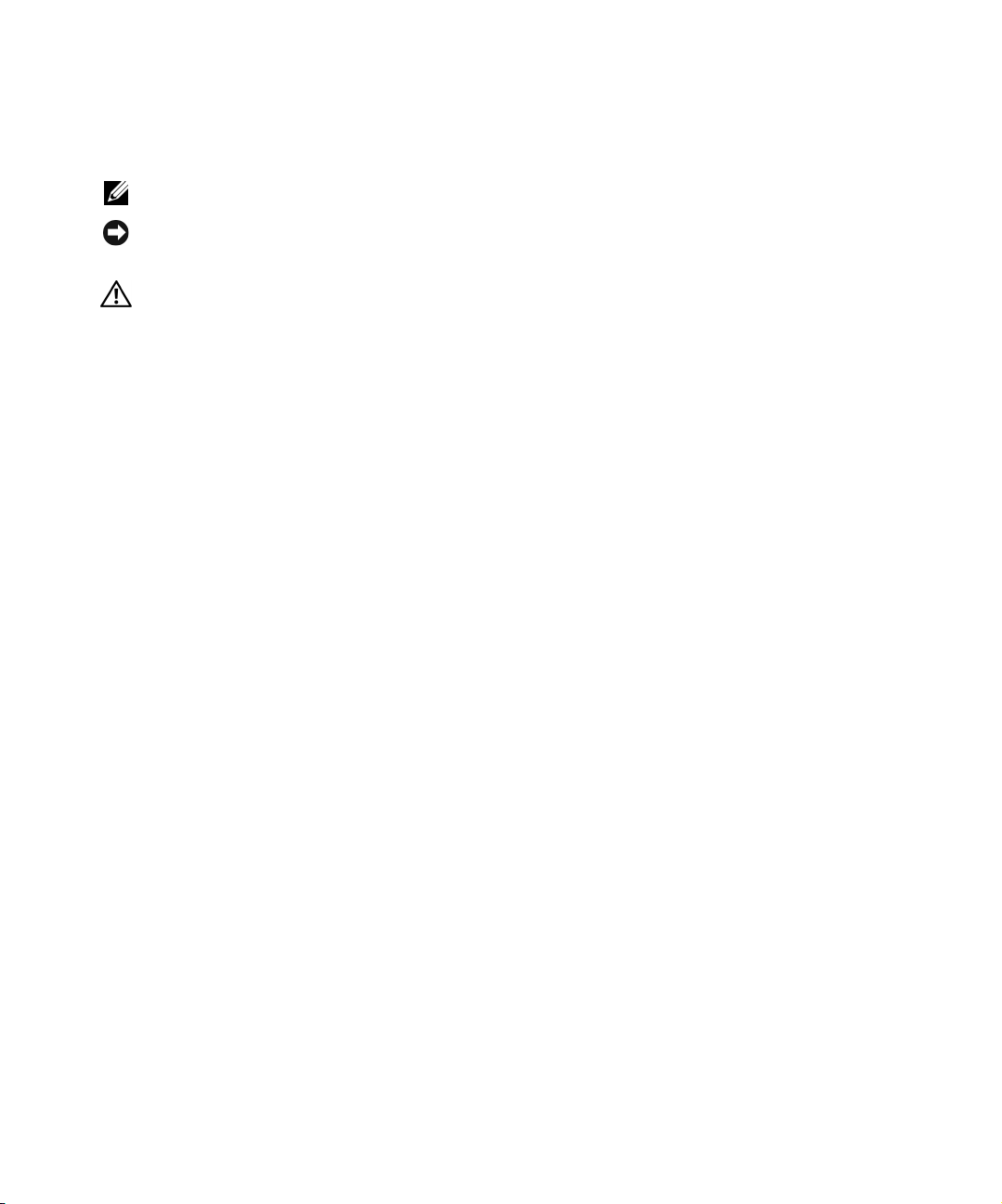
Notes, Notices, and Cautions
NOTE: A NOTE indicates important information that helps you make better use of your printer.
NOTICE: A NOTICE indicates either potential damage to hardware or loss of data and tells you
how to avoid the problem.
CAUTION: A CAUTION indicates a potential for property damage, personal
injury, or death.
____________________
Information in this document is subject to change without notice.
© 2004 Dell Inc. All rights reserved.
Reproduction in any manner whatsoever without the written permission of Dell Inc. is strictly forbidden.
Trademarks used in this text: Dell and the DELL logo are trademarks of Dell Inc.; Microsoft and Windows are registered
trademarks of Microsoft Corporation.
Other trademarks and trade names may be used in this document to refer to either the entities claiming the marks and
names or their products. Dell Inc. disclaims any proprietary interest in trademarks and trade names other than its own.
UNITED STATES GOVERNMENT RESTRICTED RIGHTS
This software and documentation are provided with RESTRICTED RIGHTS. Use, duplication or disclosure by the
Government is subject to restrictions as set forth in subparagraph (c)(1)(ii) of the Rights in Technical Data and Computer
Software clause at DFARS 252.227-7013 and in applicable FAR provisions: Dell Inc., One Dell Way, Round Rock,
Texas, 78682, USA.
FCC emissions information
This equipment has been tested and found to comply with the limits for a Class B digital device, pursuant to Part 15 of the
FCC rules. Refer to the Drivers and Utilities
CD for details.
Page 4

www.dell.com/supplies | support.dell.com
Page 5

Contents
1 Getting Started
Understanding the Printer Parts . . . . . . . . . . . . . . . . . . 11
Setting Up Your Printer
Accessing Your
Understanding the Printer Software . . . . . . . . . . . . . . . . 12
Using the Dell Printer Solution Center
Using Printing Preferences . . . . . . . . . . . . . . . . . . . 14
User’s Guide
. . . . . . . . . . . . . . . . . . . . . . 12
. . . . . . . . . . . . . . . . . . . . 12
2 Using the Printer
Print Media Guidelines . . . . . . . . . . . . . . . . . . . . . . . 17
Loading Paper
Printing . . . . . . . . . . . . . . . . . . . . . . . . . . . . . . . 20
Printing a Document
Printing Photos . . . . . . . . . . . . . . . . . . . . . . . . . 21
Printing Other Projects
. . . . . . . . . . . . . . . . . . . . . . . . . . . 20
. . . . . . . . . . . . . . . . . . . . . . 20
. . . . . . . . . . . . . . . . . . . . . 22
3 Ink Cartridge Maintenance
Replacing Ink Cartridges . . . . . . . . . . . . . . . . . . . . . . 23
. . . . . . . . . . . . . . 12
Aligning Ink Cartridges
Cleaning the Ink Cartridge Nozzles
. . . . . . . . . . . . . . . . . . . . . . . 28
. . . . . . . . . . . . . . . . 29
Contents 5
Page 6

4 Troubleshooting
Setup Problems . . . . . . . . . . . . . . . . . . . . . . . . . . 31
Computer Problems
Printer Problems . . . . . . . . . . . . . . . . . . . . . . . . 33
General Problems . . . . . . . . . . . . . . . . . . . . . . . . . 34
Paper Problems
. . . . . . . . . . . . . . . . . . . . . . 31
. . . . . . . . . . . . . . . . . . . . . . . . 34
Improving Print Quality
5 Contacting Dell
Technical Assistance . . . . . . . . . . . . . . . . . . . . . . . . 37
Automated Order-Status Service . . . . . . . . . . . . . . . . . 37
Contacting Dell
6 Appendix
Limited Warranties and Return Policy . . . . . . . . . . . . . . 55
Limited Warranty for Dell-Branded Hardware Products
(U.S. Only)
"Total Satisfaction" Return Policy (U.S. Only)
Limited Warranty Terms for Dell-Branded Hardware Products
(Canada Only)
"Total Satisfaction" Return Policy (Canada Only)
Dell Software and Peripherals (Canada Only) . . . . . . . . . . 66
1-Year End-User Manufacturer Guarantee (Latin America
and the Caribbean Only)
. . . . . . . . . . . . . . . . . . . . . . 35
. . . . . . . . . . . . . . . . . . . . . . . . . . 38
. . . . . . . . . . . . . . . . . . . . . . . . . . . 55
. . . . . . . . . . 59
. . . . . . . . . . . . . . . . . . . . . . . . . 61
. . . . . . . . 65
. . . . . . . . . . . . . . . . . . . . 67
6 Contents
Dell Inc. Ink and Toner Cartridges Limited Warranties
Dell Software License Agreement
Regulatory Notices
. . . . . . . . . . . . . . . . . . . . . . . . 73
NOM Information (Mexico Only)
. . . . . . . . . . . . . . . . . 70
. . . . . . . . . . . . . . . . 73
. . . . . 69
Page 7

Index . . . . . . . . . . . . . . . . . . . . . . . . . . . . . . . . . . . 75
Contents 7
Page 8
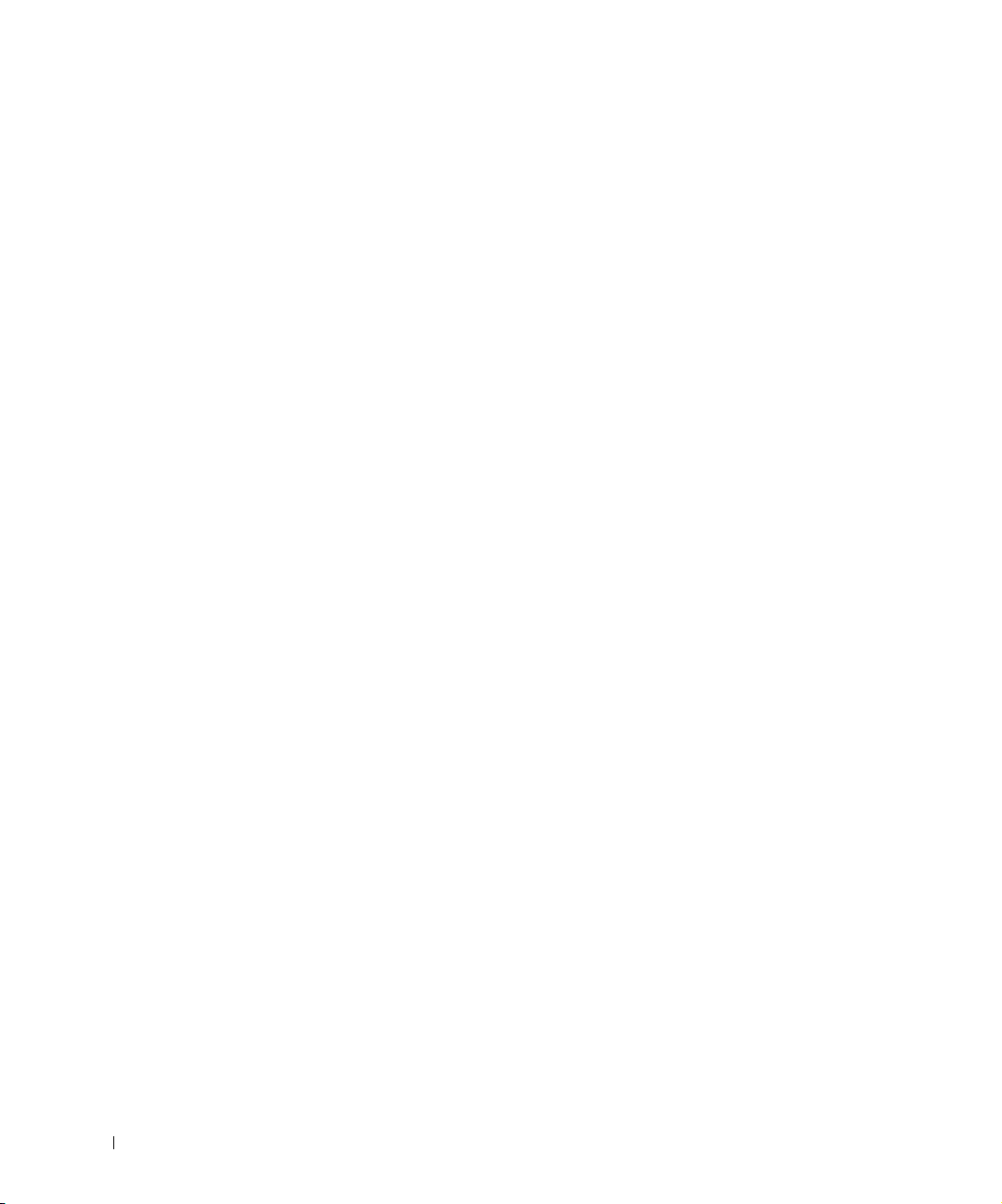
8 Contents
Page 9
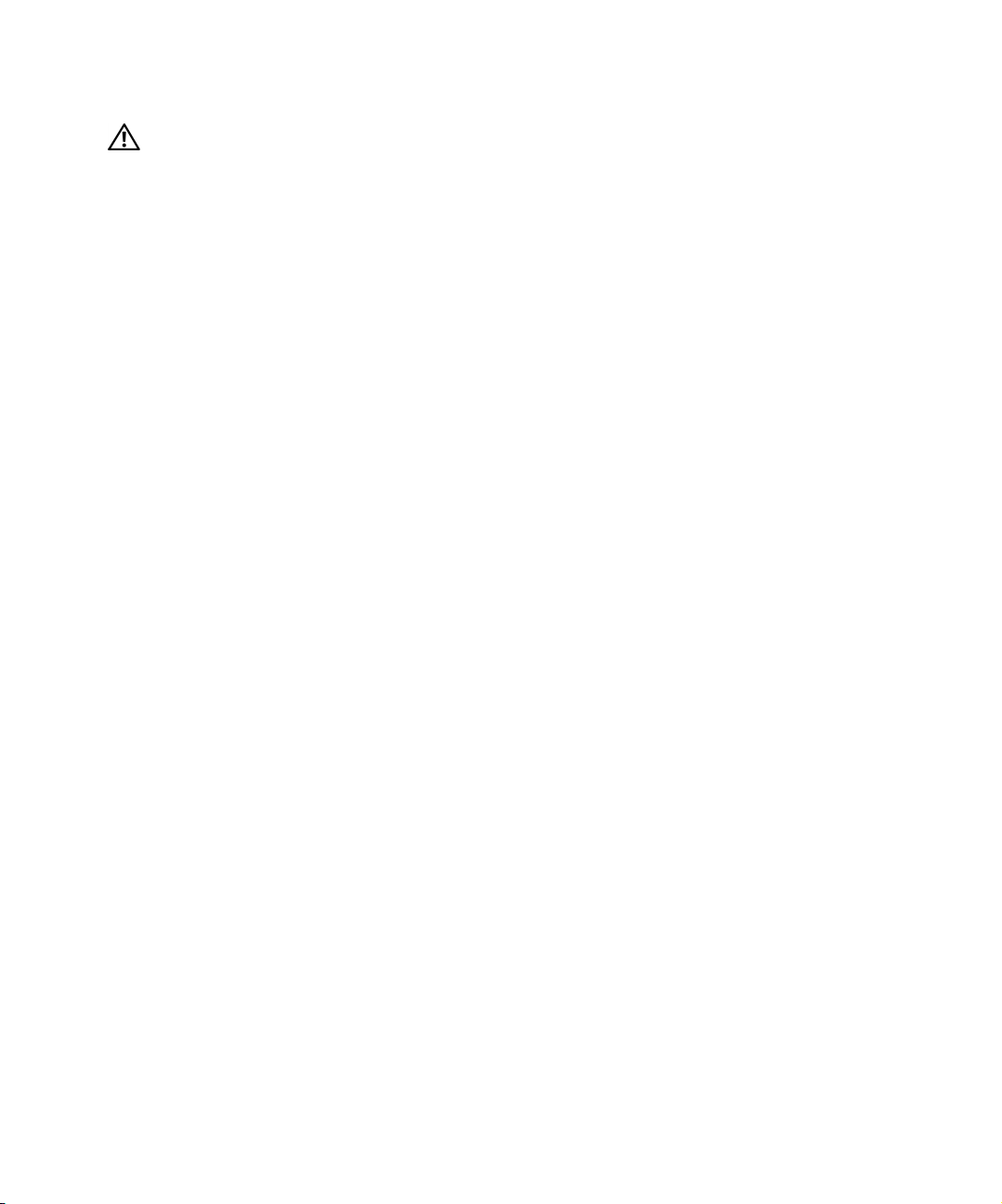
CAUTION: SAFETY INSTRUCTIONS
Use the following safety guidelines to help ensure your own personal safety and to help
protect your printer and working environment from potential damage.
• Use only the power cable provided with this product or the manufacturer’s
authorized replacement power cable.
• Connect the power cable to an electrical outlet that is near the product and easily
accessible.
• Refer service or repairs, other than those described in the user documentation, to
a professional service person.
9
Page 10

www.dell.com/supplies | support.dell.com
10
Page 11
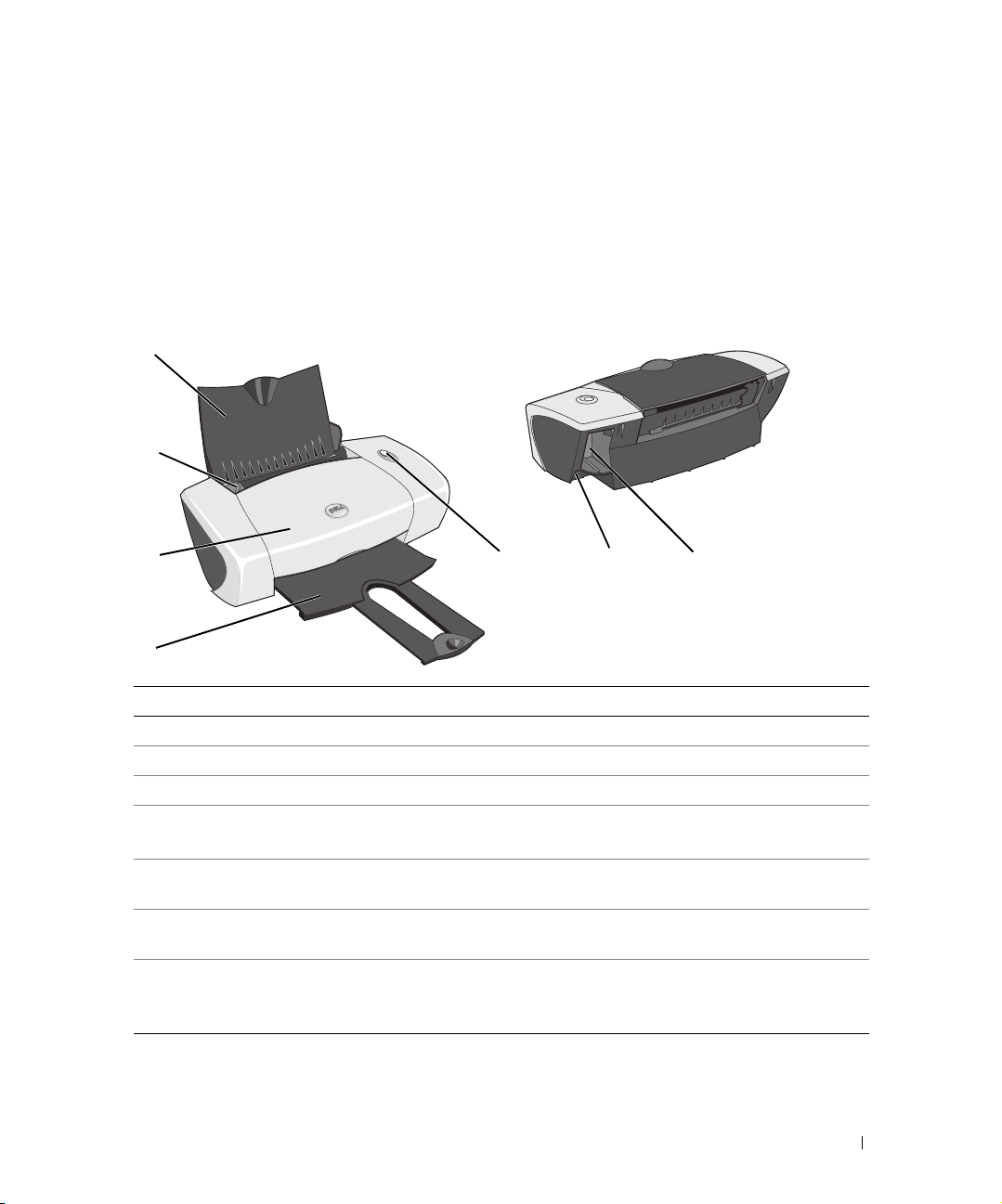
Getting Started
Understanding the Printer Parts
1
2
1
3
4
Number: Part: Description:
1 Paper support Part that supports loaded paper.
2 Paper guide Guide that helps the paper feed into the printer properly.
3 Front cover Cover to open to change ink cartridges.
4 Paper exit tray Tray that holds the paper as it exits the printer.
5 Power/Resume button Button to turn the printer on or off or eject paper from the
6 USB connector Slot into which you plug the USB cable (sold separately).
7 Power connector Slot into which you plug the power adapter.
567
NOTE: Pull the paper exit tray straight out to extend it.
printer.
The other end of the USB cable plugs into your computer.
NOTE: Insert the power adapter into the printer before
connecting the power cable into the wall outlet.
Getting Started 11
Page 12
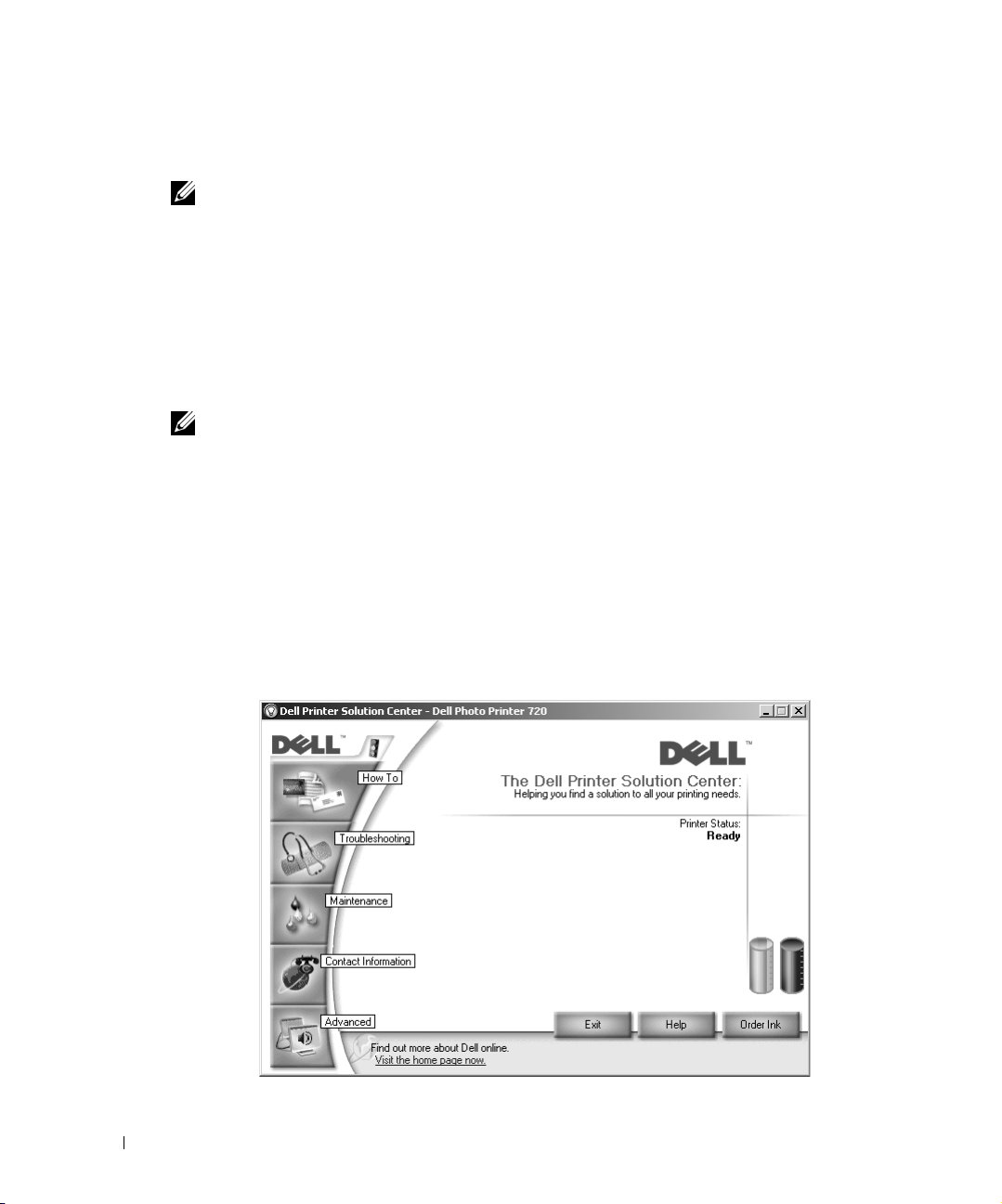
Setting Up Your Printer
NOTE: The Dell Photo Printer 720 supports Microsoft® Windows® 2000 and Windows XP.
Follow the instructions on the Setting Up Your Printer poster to install the hardware and
software. If you encounter problems during setup, see "Setup Problems" on page 31.
www.dell.com | support.dell.com
Accessing Your
Click Start→Programs or All Programs→ Dell Printers→Dell Photo Printer 720→ View Dell
User’s Guide.
NOTE: You cannot access your
User’s Guide
User’s Guide
until you have installed the drivers for your printer.
Understanding the Printer Software
The printer software includes:
• Dell Printer Solution Center — Provides maintenance and troubleshooting help, basic
usage information, and how-to’s for creating projects.
• Printing Preferences — Allows you to adjust printer settings.
Using the Dell Printer Solution Center
12 Getting Started
Page 13

How To tab
• Learn about Your Printer — Select a topic from this drop-down list and click View for
more information.
• Basic Printing Tips — Select a topic from this drop-down list and click View for more
information.
• Projects drop-down list — Select a project from this drop-down list and click View for
more information.
Troubleshooting tab — Provides links to more information about basic troubleshooting topics,
such as “How to clear error messages.”
Maintenance tab
• Install a new print cartridge icon — Click this icon and follow the instructions on the
screen to install a new ink cartridge.
• View shopping options for new cartridges icon — Click this icon and follow the
instructions on the screen to order new ink cartridges.
• Print a test page icon — Click this icon to print a test page.
• Clean to fix horizontal streaks icon — Click this icon and follow the instructions on the
screen to clean your ink cartridge nozzles.
• Troubleshoot other ink problems icon — Click this icon for more information on fixing
ink problems.
• Align to fix blurry edges icon — Click this icon for more information on printing an
alignment page and fixing ink cartridge alignment.
Contact Information tab
• Ordering Ink or Supplies — Directs you to Dell’s cartridge ordering website,
www.dell.com/supplies.
• Customer Support — Directs you to Dell’s customer support website, support.dell.com.
• Contact Dell by Phone — Lists the “Contacting Dell” phone number by country.
Advanced tab
• Printing Status button — Click this button to see your options for displaying printing
status information on your screen.
• About button — Click this button to view software version information.
Getting Started 13
Page 14

www.dell.com | support.dell.com
To access the Dell Printer Solution Center:
Click Start→Programs or All Programs→ Dell Printers→ Dell Photo Printer 720→Dell Printer
Solution Center.
Using Printing Preferences
Printing Preferences allows you to change the various printer settings. You can change your
printer settings in Printing Preferences depending on the type of project you want to create.
To access Printing Preferences:
1 With your document open, click File→Print.
The Print dialog box appears.
2 In the Print dialog box, click Preferences, Properties, Options, or Setup (depending on the
program or operating system).
The Printing Preferences screen appears.
14 Getting Started
Page 15
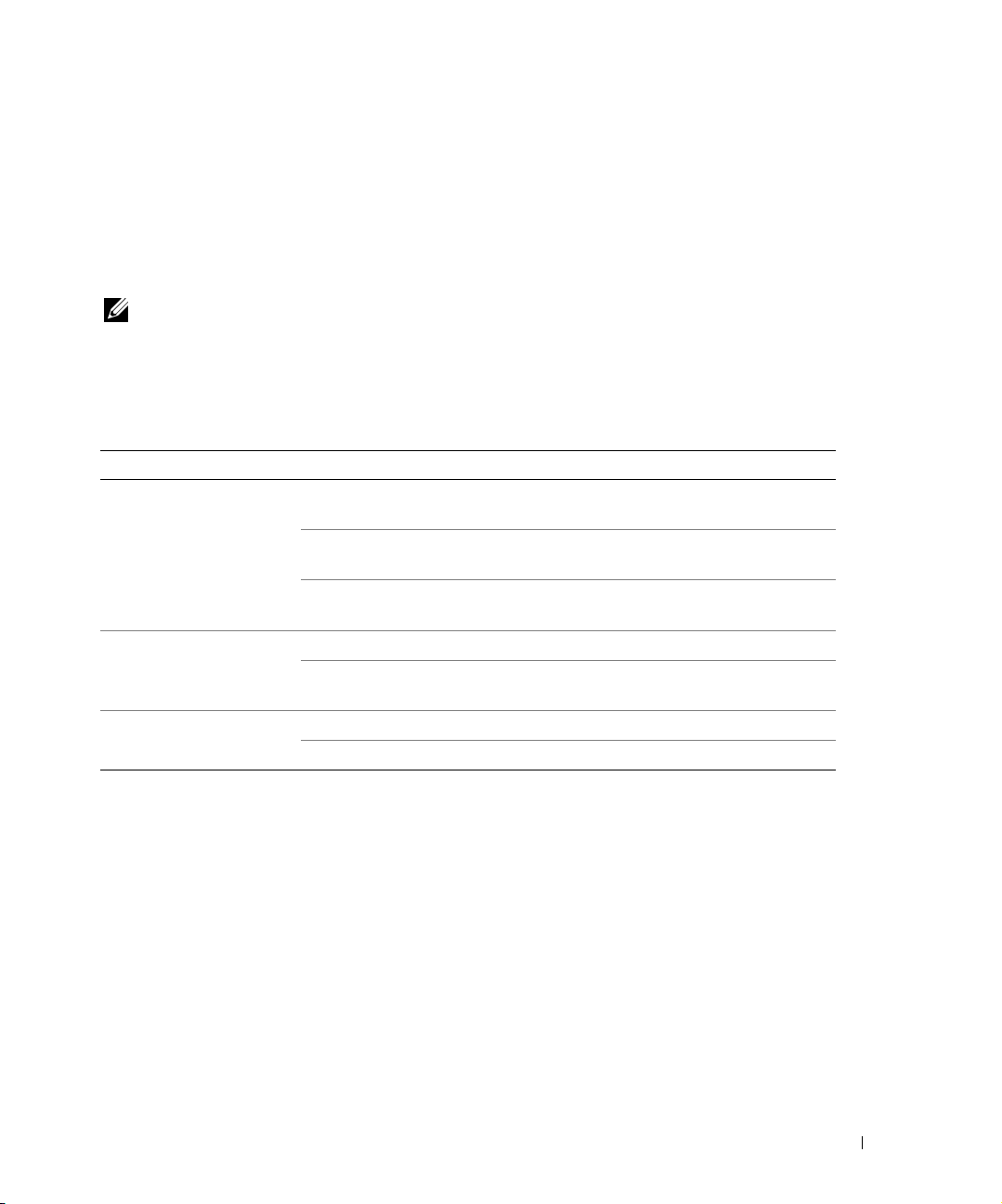
To access Printing Preferences when a document is not open:
1 In Windows XP, click Start→Control Panel→Printers and Other Hardware→ Printers
and Faxes.
In Windows 2000, click Start→Settings→Printers.
2 Right-click the printer icon, and then select Printing Preferences.
NOTE: Changes made to the printer settings from the Printers folder become the default settings for
most programs.
Printing Preferences Tabs
Printing Preferences includes three main tabs.
From this tab: You can change these settings:
Quality/Copies Quality/Speed — Select Quick Print, Normal, Better, or Best depending
on your desired output quality. Quick Print is the fastest option.
Multiple Copies — Customize how the printer prints several photocopies
of a single print job: Collated, Normal, or Print Last Page First.
Print Color Images in Black and White — Print your color images in black
and white to save the ink in your color ink cartridge.
Paper Setup Type — Select the type and size of paper.
Orientation — Select how the document is arranged on the printed page.
You can print using portrait or landscape orientation.
Print Layout Layout — Select Normal, Banner, Mirror, N-up, Poster, or Booklet.
Duplexing — Select this to print on both sides of the paper.
Getting Started 15
Page 16

www.dell.com | support.dell.com
16 Getting Started
Page 17
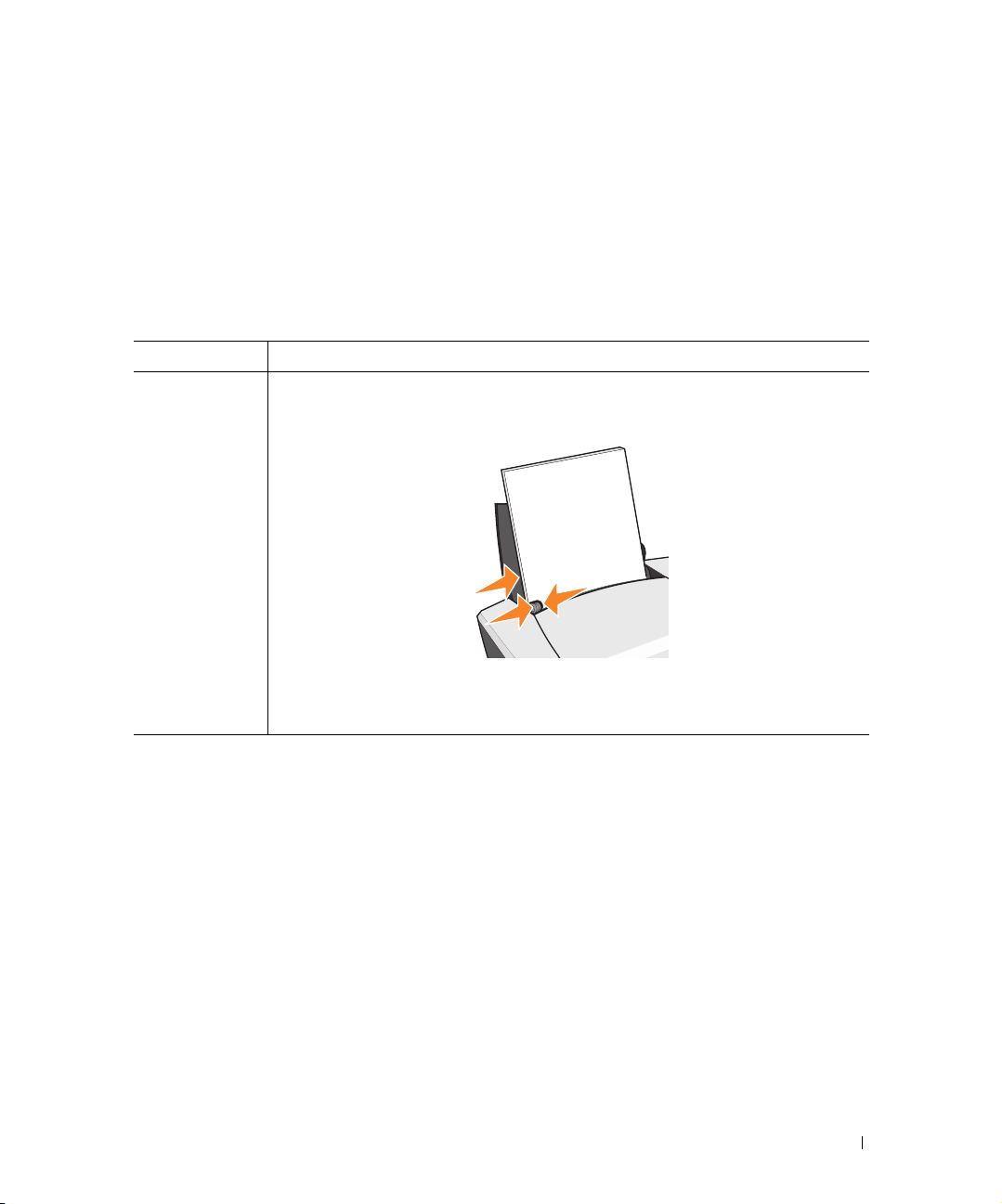
Using the Printer
Print Media Guidelines
Load up to: Make sure:
100 sheets of
plain paper
• The paper is loaded vertically against the right side of the paper support.
• The paper guide rests against the left edge of the paper.
NOTE: Load letterhead paper with the top of the letterhead entering the printer
first and facing up.
•You select Quick Print, Normal, Better, or Best print quality.
2
Using the Printer 17
Page 18
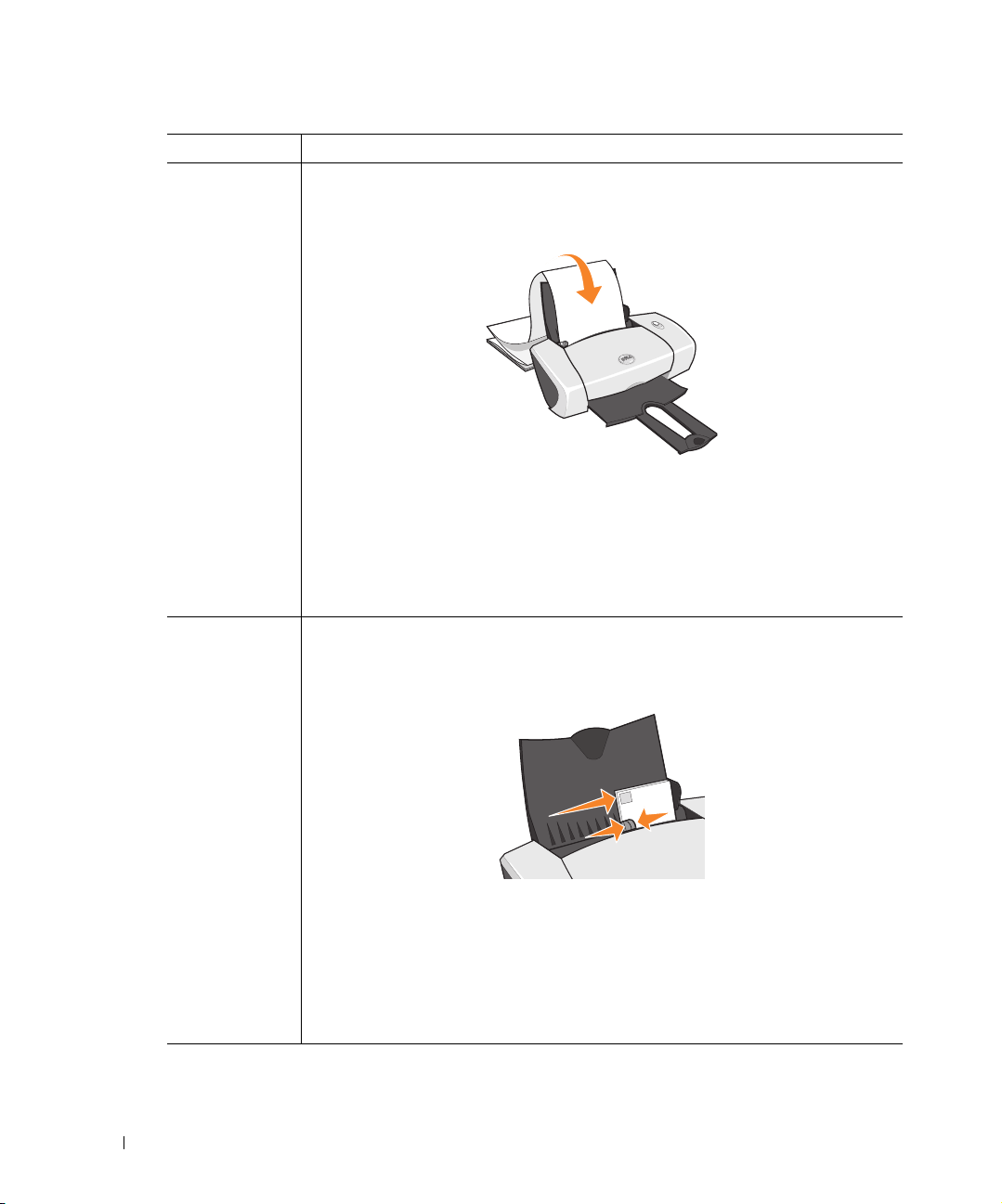
www.dell.com | support.dell.com
Load up to: Make sure:
20 sheets of
banner paper
• You remove any paper from the paper support before inserting banner paper.
• You place a stack of banner paper behind the printer, with only the number of
sheets required.
NOTE: You must select A4 Banner or Letter Banner paper size in Printing
Preferences. Failure to do so will cause a paper jam. See "Paper Problems" on
page 34.
• You load the leading edge of the banner paper into the printer against the right
side of the paper support.
• You squeeze and slide the paper guide to the left edge of the banner paper.
• You use banner paper designed for inkjet printers.
10 envelopes • The print side of the envelopes faces up.
• The envelopes are loaded vertically against the right side of the paper support.
• The stamp location is in the upper left corner.
18 Using the Printer
• The paper guide rests against the left edge of the envelopes.
• You print the envelopes with Landscape orientation.
• You select the correct envelope size. Select the next biggest size if the exact
envelope size is not listed, and set the left and right margins so that your
envelope text will be correctly positioned.
NOTE: You can load a single envelope into the paper support without removing
plain paper.
Page 19
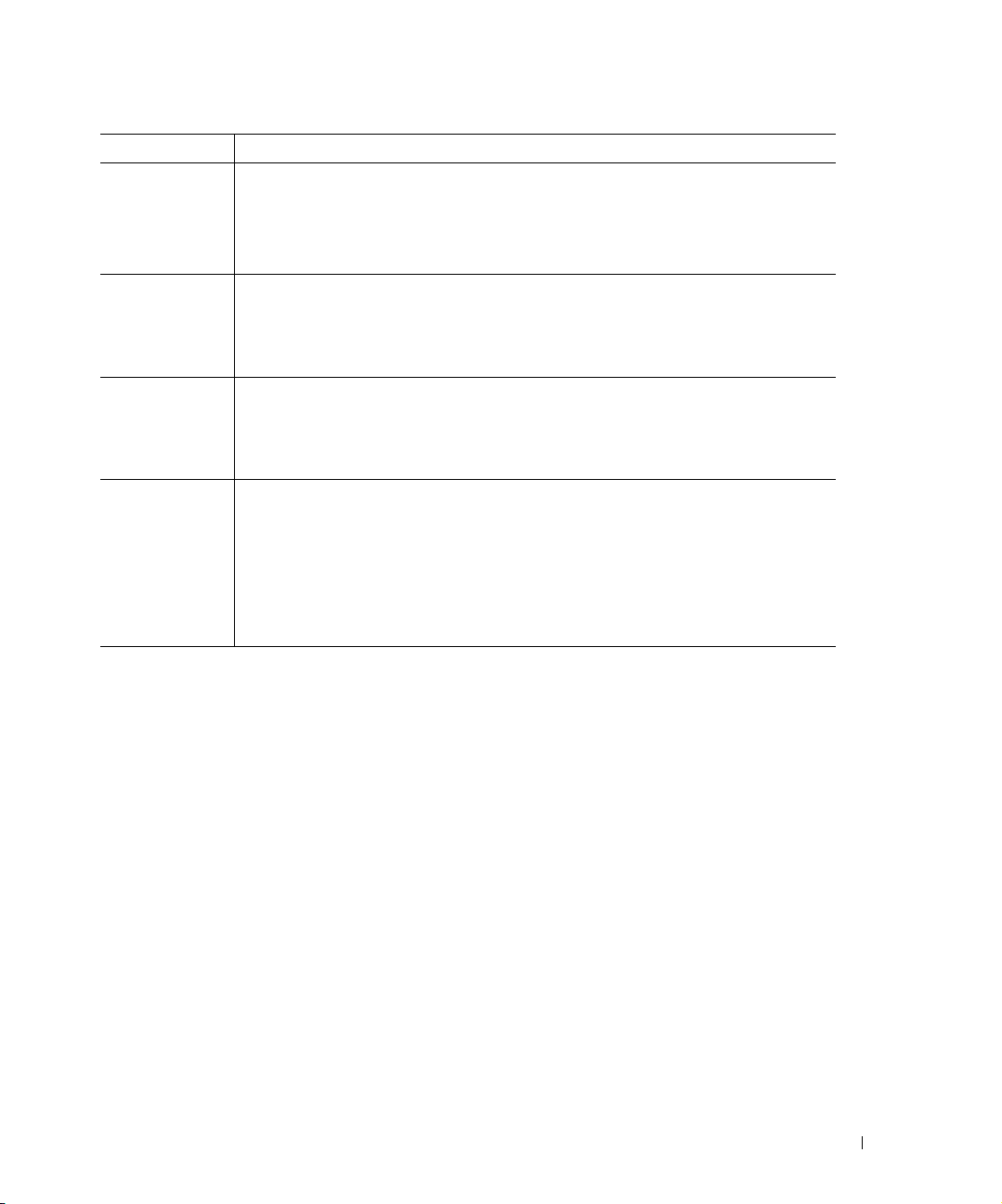
Load up to: Make sure:
25 greeting
cards, index
cards,
postcards, or
photo cards
25 sheets of
photo or glossy
paper
1 iron-on
transfer
20
transparencies
• The print side of the cards faces up.
• The cards are loaded vertically against the right side of the paper support.
• The paper guide rests against the left edge of the cards.
•You select Normal, Better, or Best print quality.
• The glossy or coated side of the paper faces up.
• The paper guide rests against the left edge of the paper.
•You select Normal, Better, or Best print quality.
• The paper is loaded vertically against the right side of the paper support.
• You follow the loading instructions on the packaging.
• The blank side of the transfer faces up.
• The paper guide rests against the left edge of the transfer.
•You select Normal, Better, or Best print quality.
• The rough side of the transparencies faces up.
• The paper guide rests against the left edge of the transparencies.
NOTE: You can load a single transparency into the paper support without removing
plain paper.
•You select Normal, Better, or Best print quality.
• The transparencies are loaded vertically against the right side of the paper
support.
Using the Printer 19
Page 20
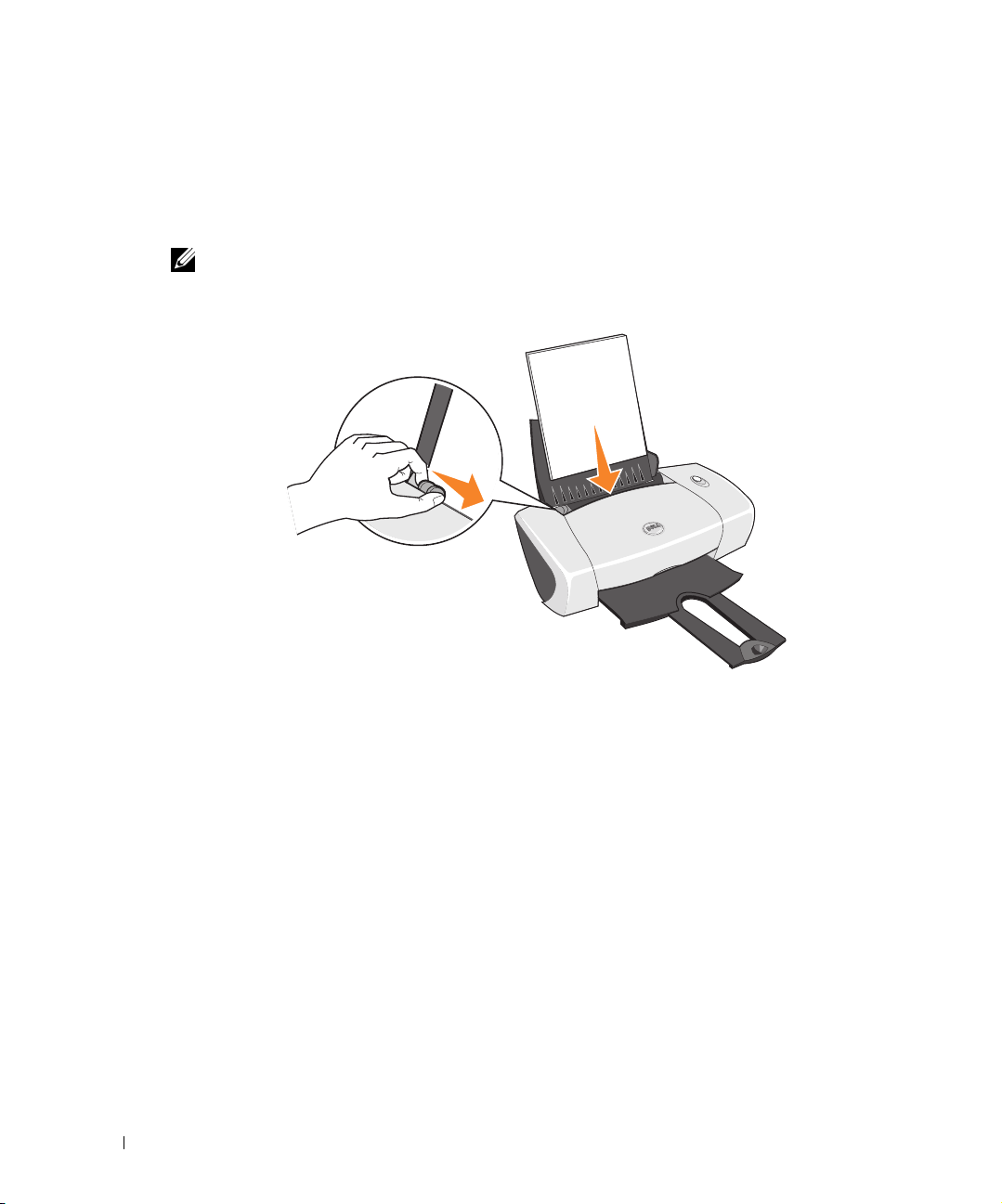
www.dell.com | support.dell.com
Loading Paper
1 Place the paper against the guide on the right side of the paper support.
2 Squeeze and slide the left paper guide to the left edge of the paper.
NOTE: Do not force paper into the printer. The paper should be flat against the paper support
surface and the right edge should be flush against the right paper guide.
Printing
Printing a Document
1 Turn on your computer and printer, and make sure they are connected.
2 Load the paper with the print side facing up. For more information, see "Loading Paper" on
page 20.
3 With your document open, click File→ Print.
4 Customize your print settings:
a Click Preferences, Properties, Options, or Setup (depending on the program or
operating system).
The Printing Preferences dialog box appears.
b On the Quality/Copies tab, select Quality/Speed, the paper type, the number of
copies, and black and white or color printing.
20 Using the Printer
Page 21
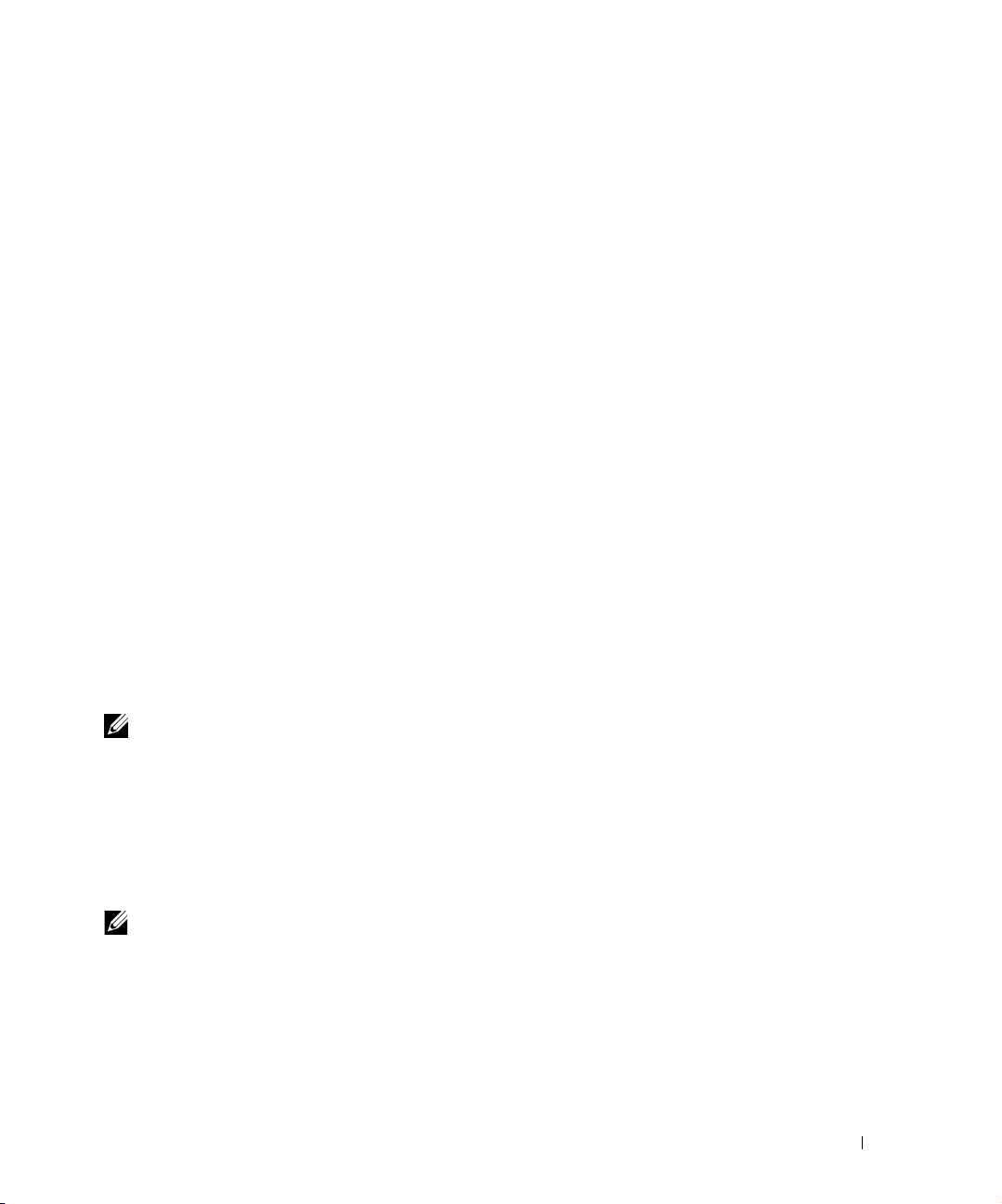
c On the Paper Setup tab, select the paper size and orientation.
d On the Print Layout tab, select the layout and duplexing settings.
e To see details about a setting, right-click the setting on the screen, and then select
What’s This?.
f After making the changes in Printing Preferences, click OK at the bottom of the
screen to return to the Print dialog box.
5 Click OK or Print (depending on the program or operating system).
Printing Photos
1 Load the photo paper with the print (glossy) side facing up. For more information, see
"Loading Paper" on page 20.
2 Make sure you have a color cartridge and a photo cartridge installed. For more information,
see "Replacing Ink Cartridges" on page 23.
3 With your document open, click File→ Print.
4 To customize your print settings, click Preferences, Properties, Options, or Setup
(depending on the program or operating system).
The Printing Preferences dialog box appears.
5 On the Quality/Copies tab, select Quality/Speed and the paper type.
6 On the Paper Setup tab, select the paper size and orientation.
NOTE: Photo/glossy or coated paper is recommended for printing photos.
7 On the Print Layout tab, select the photo layout.
8 When finished customizing your photo, click OK.
9 Click OK or Print (depending on the program or operating system).
10 To prevent your photos from sticking together or smudging, remove each photo after it
exits the printer.
NOTE: Before placing your prints in a nonadhesive photo album or frame, allow sufficient time for
the prints to dry thoroughly (12 to 24 hours, depending on the ambient conditions). This maximizes
the life of your prints.
Using the Printer 21
Page 22

Printing Other Projects
The I Want To menu provides wizards for creating projects. You may want to print a photo, print
on an envelope, print a banner, make a poster, create a booklet, or print a greeting card.
1 With your document open, click File→Print.
2 To customize print settings, click Preferences, Properties, Options, or Setup (depending
on the program or operating system).
The Printing Preferences dialog box appears along with the I Want To menu.
3 Select one of the available projects or click See more printing ideas.
www.dell.com | support.dell.com
4 Follow the instructions on the screen to complete your project.
22 Using the Printer
Page 23
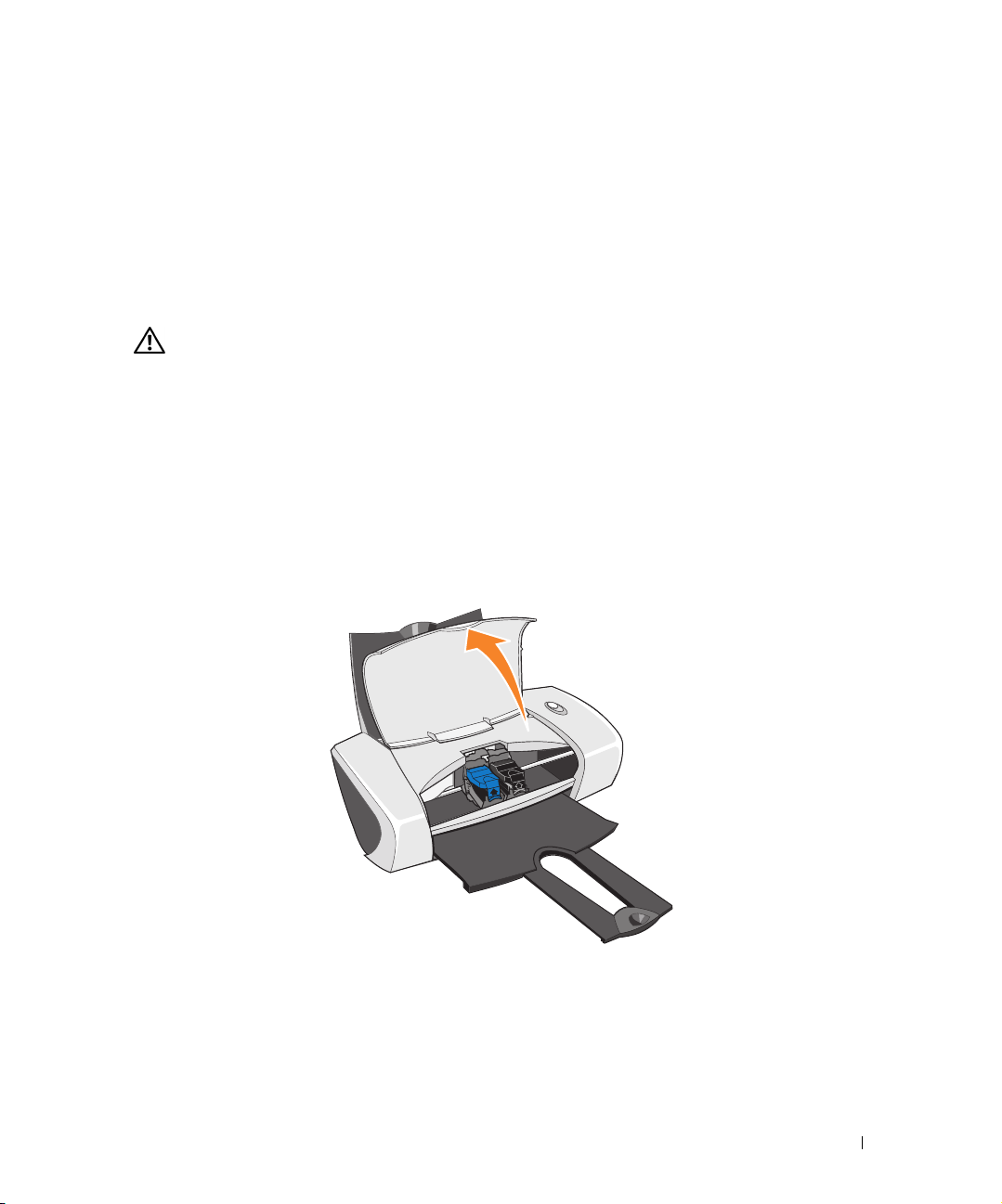
Ink Cartridge Maintenance
Replacing Ink Cartridges
CAUTION: Before performing any of the procedures listed in this section, read and
follow the "CAUTION: SAFETY INSTRUCTIONS" on page 9.
Dell ink cartridges are available only through Dell. You can order more ink online at
www.dell.com/supplies or by phone. To order by phone, see "Ordering Supplies" on page 2.
Dell recommends Dell ink cartridges for your printer. Dell does not provide warranty coverage
for problems caused by using accessories, parts, or components not supplied by Dell.
1 Tur n o n yo ur pri nt er.
2 Open the front cover.
3
The ink cartridge carrier moves and stops at the loading position unless the printer is busy.
Ink Cartridge Maintenance 23
Page 24

www.dell.com | support.dell.com
3 Press the tabs on the cartridge lids, then lift the lids.
4 Remove the old ink cartridges.
24 Ink Cartridge Maintenance
Page 25

5 Store the cartridges in an air-tight container or dispose of them properly.
6 If you are installing new ink cartridges, remove the sticker and transparent tape from the
back and bottom of each ink cartridge.
NOTE: You can use your printer with one cartridge (color or black) at a time. To extend the life of
your color cartridge and improve printing speed, install both a color cartridge and a black cartridge
at the same time.
Ink Cartridge Maintenance 25
Page 26

www.dell.com | support.dell.com
7 Insert the new ink cartridges. Make sure the color ink cartridge is secure in the left ink
cartridge carrier and the black ink cartridge is secure in the right ink cartridge carrier.
8 Snap each lid closed.
26 Ink Cartridge Maintenance
Page 27

9 Close the front cover. The front cover must be closed to start a print job.
10 Open the Dell Printer Solution Center by clicking Start→Programs or All Programs→Dell
Printers→ Dell Photo Printer 720→ Dell Printer Solution Center.
11 Click the Maintenance tab.
12 Click Install a new print cartridge.
13 Click Next.
14 Select the type of cartridge you installed.
NOTE: Specify whether the cartridge is a new cartridge or an old cartridge (one that has been used
before). If an old cartridge is incorrectly identified as New Cartridge in the Dell Printer Solution
Center, ink levels may be incorrect.
Click Next.
15
16 If you installed a new cartridge, continue with "Aligning Ink Cartridges" on page 28.
Ink Cartridge Maintenance 27
Page 28

Aligning Ink Cartridges
Typically, you only align print cartridges after installing or replacing a cartridge. However, you
may also need to align ink cartridges when characters are not properly formed or are not aligned
at the left margin, or when vertical or straight lines appear wavy.
To align the ink cartridges:
1 Load plain paper. For more information, see "Loading Paper" on page 20.
2 Click Start→Programs or All Programs→Dell Printers→ Dell Photo Printer 720→ Dell
Printer Solution Center.
www.dell.com | support.dell.com
3 Click the Maintenance tab.
4 Click Align to fix blurry edges.
5 Click Print.
The alignment page prints.
6 Look at each row on the alignment page. Find the darkest arrow in each row, and then
enter the number under the arrow in the fields on the screen.
7 When you have entered all the values, click OK.
The ink cartridges are aligned.
28 Ink Cartridge Maintenance
Page 29

Cleaning the Ink Cartridge Nozzles
You may need to clean the nozzles when:
• White lines appear in graphics or solid black areas.
• Print appears smudged or too dark.
• Colors fade, do not print, or do not print completely.
• Vertical lines appear jagged or edges appear rough.
To clean the ink cartridge nozzles:
1 Load plain paper. For more information, see "Loading Paper" on page 20.
2 Click Start→Programs or All Programs→Dell Printers→Dell Photo Printer 720→ Dell
Printer Solution Center.
3 Click the Maintenance tab.
4 Click Clean to fix horizontal streaks.
5 Click Print.
When the page prints, it forces ink through the clogged nozzles to clean them.
6 Print your document again to verify the improved print quality.
7 If you are not satisfied with the print quality, wipe the ink cartridge nozzles, and then print
your document again.
Ink Cartridge Maintenance 29
Page 30

www.dell.com | support.dell.com
30 Ink Cartridge Maintenance
Page 31

Troubleshooting
Setup Problems
Computer Problems
VERIFY THAT YOUR PRINTER IS COMPATIBLE WITH YOUR COMPUTER — The Dell Photo
Printer 720 supports Windows 2000 and Windows XP.
MAKE SURE YOU TURNED ON BOTH YOUR PRINTER AND YOUR COMPUTER
CHECK THE USB CABLE —
• Ensure that the USB cable is firmly connected to your printer and your computer.
• Shut down the computer, reconnect the USB cable as shown on the setup diagram for your printer,
and then restart the computer.
IF THE SOFTWARE INSTALLATION SCREEN DOES NOT APPEAR AUTOMATICALLY, INSTALL
THE SOFTWARE MANUALLY —
1 Insert the Drivers and Utilities CD.
2 Click Install.
4
DETERMINE IF THE PRINTER SOFTWARE IS INSTALLED — Click Start→Programs or All
Programs→ Dell Printers→ Dell Photo Printer 720. If the Dell Photo Printer 720 does not appear in
the list of programs, the printer software is not installed. Install the printer software. For more
information, see "Removing and Reinstalling Software" on page 32.
CORRECT COMMUNICATION PROBLEMS BETWEEN THE PRINTER AND THE COMPUTER —
• Remove the USB cable from your printer and your computer. Reconnect the USB cable to your
printer and your computer.
• Turn off the printer. Unplug the printer power cable from the electrical outlet. Reconnect the printer
power cable into the electrical outlet and turn on the printer.
• Restart your computer.
Troubleshooting 31
Page 32

www.dell.com | support.dell.com
SET YOUR PRINTER AS THE DEFAULT PRINTER —
Windows XP
1 Click Start→Control Panel→Printers and Other Hardware→ Printers and Faxes.
2 Right-click Dell Photo Printer 720 and select Set as Default.
Windows 2000
1 Click Start→Settings→Printers.
2 Right-click Dell Photo Printer 720 and select Set as Default.
Removing and Reinstalling Software
If your printer does not function properly or communication error messages appear when using
your printer, you can remove and reinstall the printer software.
1 Click Start→Programs or All Programs→Dell Printers→Dell Photo Printer 720→Uninstall
Dell Photo Printer 720.
2 Follow the instructions on the screen.
3 Restart your computer.
4 Insert the Drivers and Utilities CD, and then follow the instructions on the screen.
If the installation screen does not appear:
a In Windows XP, click Start→ My Computer.
In Windows 2000, double-click My Computer from your desktop.
b Double-click the CD-ROM drive icon. If necessary, double-click setup.exe.
c When the printer software installation screen appears, click Install or Install Now.
d Follow the instructions on your screen to complete the installation.
32 Troubleshooting
Page 33

Printer Problems
ENSURE THAT THE PRINTER POWER CABLE IS FIRMLY CONNECTED TO THE PRINTER AND
THE ELECTRICAL OUTLET
DETERMINE IF THE PRINTER HAS BEEN HELD OR PAUSED —
Windows XP
1 Click Start→Control Panel→Printers and Other Hardware→ Printers and Faxes.
2 Double-click Dell Photo Printer 720, and then click Printer.
3 Make sure a check mark is not next to Pa use Printing. If a check mark is next to Pause Printing, click
it to deselect the option.
Windows 2000
1 Click Start→Settings→Printers.
2 Double-click Dell Photo Printer 720, and then click Printer.
3 Make sure a check mark is not next to Pa use Printing. If a check mark is next to Pause Printing, click
Pause Printing to deselect it.
ENSURE YOU INSTALLED THE INK CARTRIDGES CORRECTLY AND REMOVED THE STICKER
AND TAPE FROM EACH CARTRIDGE
MAKE SURE YOU LOADED THE PAPER CORRECTLY — For more information, see "Loading
Paper" on page 20.
Troubleshooting 33
Page 34

General Problems
Paper Problems
MAKE SURE YOU LOADED THE PAPER CORRECTLY — For more information, see "Loading
Paper" on page 20.
USE ONLY PAPER RECOMMENDED FOR YOUR PRINTER — For more information, see "Print
Media Guidelines" on page 17.
www.dell.com | support.dell.com
USE A SMALLER AMOUNT OF PAPER WHEN PRINTING MULTIPLE PAGES — For more
information, see "Print Media Guidelines" on page 17.
MAKE SURE THE PAPER IS NOT WRINKLED, TORN OR DAMAGED
MAKE SURE THE PAPER IS AGAINST THE RIGHT SIDE OF THE PAPER SUPPORT AND THE
PAPER GUIDE RESTS AGAINST THE LEFT EDGE OF THE PAPER
CHECK FOR A PAPER JAM
Using your printer and your computer
Follow the instructions on the screen for clearing the paper jam.
Using your printer only
1 Turn off your printer.
2 Firmly grasp the paper and gently pull it from the printer.
3 Turn on your printer and print the document again.
34 Troubleshooting
Page 35

Improving Print Quality
If you are not satisfied with the print quality of your documents, there are several different ways
to improve the print quality.
• Use the appropriate paper. For example, use Dell Premium Photo Paper if you are printing
photos.
• Use paper that is a heavier weight, bright white, or coated. Use Dell Premium Photo Paper
if you are printing photos.
• Select a higher print quality.
To select a higher print quality:
1 With your document open, click File→Print.
The Print dialog box appears.
2 Click Preferences, Properties, or Options (depending on your program or operating
system).
3 On the Quality/Copies tab, select Quality/Speed and select a higher quality setting.
4 Print your document again.
5 If the print quality does not improve, try aligning or cleaning the ink cartridges. For more
information on aligning, see "Aligning Ink Cartridges" on page 28. For more information on
cleaning ink cartridges, see "Cleaning the Ink Cartridge Nozzles" on page 29.
For additional solutions, check your Dell Printer Solution Center or go to support.dell.com.
To access the Dell Printer Solution Center:
1 Click Start→ Programs or All Programs→ Dell Printers→ Dell Photo Printer 720→ Dell
Printer Solution Center.
2 Click the Troubleshooting tab.
Troubleshooting 35
Page 36

www.dell.com | support.dell.com
36 Troubleshooting
Page 37

Contacting Dell
Technical Assistance
If you need help with a technical problem, Dell is ready to assist you.
1 Call technical support from a telephone near or at the printer so that technical support can
assist you with any necessary procedures. When calling Dell, use your Express Service
Code to help expedite the routing of your call to the proper support personnel.
The Express Service Code is located on the back of your printer.
NOTE: Dell's Express Service Code system may not be available in all countries.
2 In the U.S., Business customers should call 1-877-459-7298, and Consumer (Home and
Home Office) customers should call 1-800-624-9896.
If you are calling from a different country or are in a different Service area, see "Contacting
Dell" on page 37 for your local telephone number.
3 Follow the menu prompts in the automated telephone system to speak with a technical
support representative.
5
Automated Order-Status Service
To check on the status of any Dell products that you have ordered, you can go to
support.dell.com, or you can call the automated order-status service. A recording prompts you
for the information needed to locate and report on your order. See "Contacting Dell" on page 37
for the telephone number to call for your region.
Contacting Dell 37
Page 38

Contacting Dell
To contact Dell electronically, you can access the following websites:
• www.dell.com
• support.dell.com (technical support)
• premiersupport.dell.com (technical support for educational, government, healthcare, and
medium/large business customers, including Premier, Platinum, and Gold customers)
For specific web addresses for your country, find the appropriate country section in the table
below.
www.dell.com | support.dell.com
NOTE: Toll-free numbers are for use within the country for which they are listed.
38 Contacting Dell
Page 39

When you need to contact Dell, use the electronic addresses, telephone numbers, and codes
provided in the following table. If you need assistance in determining which codes to use,
contact a local or an international operator.
Country (City)
International Access Code
Country Code
City Code
U.S.A. (Austin, Texas)
International Access Code: 011
Country Code: 1
Department Name or Service Area,
Website and E-Mail Address
Automated Order-Status Service toll-free: 1-800-433-9014
AutoTech (portable and desktop computers) toll-free: 1-800-247-9362
Consumer (Home and Home Office)
Technical Support toll-free: 1-800-624-9896
Customer Service toll-free: 1-800-624-9897
DellNet™ Service and Support toll-free: 1-877-Dellnet
Employee Purchase Program (EPP) Customers toll-free: 1-800-695-8133
Financial Services website: www.dellfinancialservices.com
Financial Services (lease/loans) toll-free: 1-877-577-3355
Financial Services (Dell Preferred Accounts [DPA]) toll-free: 1-800-283-2210
Business
Customer Service and Technical Support toll-free: 1-877-459-7298
Employee Purchase Program (EPP) Customers toll-free: 1-800-695-8133
Printers and Projectors Technical Support toll-free: 1-877-459-7298
Public (government, education, and healthcare)
Customer Service and Technical Support toll-free: 1-800-456-3355
Employee Purchase Program (EPP) Customers toll-free: 1-800-234-1490
Dell Sales toll-free: 1-800-289-3355
Dell Outlet Store (Dell refurbished computers) toll-free: 1-888-798-7561
Software and Peripherals Sales toll-free: 1-800-671-3355
Spare Parts Sales toll-free: 1-800-357-3355
Extended Service and Warranty Sales toll-free: 1-800-247-4618
Fax toll-free: 1-800-727-8320
Dell Services for the Deaf, Hard-of-Hearing, or
Speech-Impaired
Local Numbers, and
or toll-free: 1-800-879-3355
toll-free: 1-877-DELLTTY
Area Codes,
Toll-Free Num b ers
(1-877-335-5638)
(1-877-335-5889)
Contacting Dell 39
Page 40

Country (City)
International Access Code
Country Code
Department Name or Service Area,
Website and E-Mail Address
Area Codes,
Local Numbers, and
Toll-Free Numbers
City Code
Anguilla General Support toll-free: 800-335-0031
Antigua and Barbuda General Support 1-800-805-5924
Argentina (Buenos Aires)
International Access Code: 00
Country Code: 54
City Code: 11
www.dell.com | support.dell.com
We bs it e : www.dell.com.ar
Tech Support and Customer Care toll-free: 0-800-444-0733
Sales 0-810-444-3355
Tech Support Fax 11 4515 7139
Customer Care Fax 11 4515 7138
Aruba General Support toll-free: 800-1578
Australia (Sydney)
International Access Code: 0011
Country Code: 61
City Code: 2
E-mail (Australia): au_tech_support@dell.com
E-mail (New Zealand): nz_tech_support@dell.com
Home and Small Business 1-300-65-55-33
Government and Business toll-free: 1-800-633-559
Preferred Accounts Division (PAD) toll-free: 1-800-060-889
Customer Care toll-free: 1-800-819-339
Corporate Sales toll-free: 1-800-808-385
Transaction Sales toll-free: 1-800-808-312
Fax toll-free: 1-800-818-341
Austria (Vienna)
International Access Code: 900
Country Code: 43
City Code: 1
We bs it e : support.euro.dell.com
E-mail: tech_support_central_europe@dell.com
Home/Small Business Sales 0820 240 530 00
Home/Small Business Fax 0820 240 530 49
Home/Small Business Customer Care 0820 240 530 14
Preferred Accounts/Corporate Customer Care 0820 240 530 16
Home/Small Business Technical Support 0820 240 530 14
Preferred Accounts/Corporate Technical Support 0660 8779
Switchboard 0820 240 530 00
Bahamas General Support toll-free: 1-866-278-6818
Barbados General Support 1-800-534-3066
40 Contacting Dell
Page 41

Country (City)
International Access Code
Country Code
City Code
Belgium (Brussels)
International Access Code: 00
Country Code: 32
City Code: 2
Bermuda General Support 1-800-342-0671
Bolivia General Support toll-free: 800-10-0238
Brazil
International Access Code: 00
Country Code: 55
City Code: 51
British Virgin Islands General Support toll-free: 1-866-278-6820
Brunei
Country Code: 673
Canada (North York, Ontario)
International Access Code: 011
Cayman Islands General Support 1-800-805-7541
Department Name or Service Area,
Website and E-Mail Address
We bs it e : support.euro.dell.com
E-mail: tech_be@dell.com
E-mail for French Speaking Customers:
support.euro.dell.com/be/fr/emaildell/
Technical Support 02 481 92 88
Customer Care 02 481 91 19
Corporate Sales 02 481 91 00
Fax 02 481 92 99
Switchboard 02 481 91 00
We bs it e : www.dell.com/br
Customer Support, Technical Support 0800 90 3355
Tech Support Fax 51 481 5470
Customer Care Fax 51 481 5480
Sales 0800 90 3390
Customer Technical Support (Penang, Malaysia) 604 633 4966
Customer Service (Penang, Malaysia) 604 633 4949
Transaction Sales (Penang, Malaysia) 604 633 4955
Online Order Status: www.dell.ca/ostatus
AutoTech (automated technical support) toll-free: 1-800-247-9362
TechFax toll-free: 1-800-950-1329
Customer Care (Home Sales/Small Business) toll-free: 1-800-847-4096
Customer Care (med./large business, government) toll-free: 1-800-326-9463
Technical Support (Home Sales/Small Business) toll-free: 1-800-847-4096
Technical Support (med./large bus., government) toll-free: 1-800-387-5757
Sales (Home Sales/Small Business) toll-free: 1-800-387-5752
Sales (med./large bus., government) toll-free: 1-800-387-5755
Spare Parts Sales & Extended Service Sales 1 866 440 3355
Local Numbers, and
Area Codes,
Toll-Free Num b ers
Contacting Dell 41
Page 42

Country (City)
International Access Code
Country Code
Department Name or Service Area,
Website and E-Mail Address
Area Codes,
Local Numbers, and
Toll-Free Numbers
City Code
Chile (Santiago)
Sales, Customer Support, and Technical Support toll-free: 1230-020-4823
Country Code: 56
City Code: 2
China (Xiamen)
Country Code: 86
City Code: 592
www.dell.com | support.dell.com
Tech Support website: support.ap.dell.com/china
Tech Support E-mail: cn_support@dell.com
Tech Support Fax 818 1350
Home and Small Business Technical Support toll-free: 800 858 2437
Corporate Accounts Technical Support toll-free: 800 858 2333
Tech Support (projectors, PDAs, printers, switches,
toll-free: 800 858 2920
routers, and so on)
Customer Experience toll-free: 800 858 2060
Home and Small Business toll-free: 800 858 2222
Preferred Accounts Division toll-free: 800 858 2557
Large Corporate Accounts GCP toll-free: 800 858 2055
Large Corporate Accounts Key Accounts toll-free: 800 858 2628
Large Corporate Accounts North toll-free: 800 858 2999
Large Corporate Accounts North Government and
toll-free: 800 858 2955
Education
Large Corporate Accounts East toll-free: 800 858 2020
Large Corporate Accounts East Government and
toll-free: 800 858 2669
Education
Large Corporate Accounts Queue Team toll-free: 800 858 2222
Large Corporate Accounts South toll-free: 800 858 2355
Large Corporate Accounts West toll-free: 800 858 2811
Large Corporate Accounts Spare Parts toll-free: 800 858 2621
Colombia General Support 980-9-15-3978
Costa Rica General Support 0800-012-0435
42 Contacting Dell
Page 43

Country (City)
International Access Code
Country Code
City Code
Czech Republic (Prague)
International Access Code: 00
Country Code: 420
City Code: 2
Denmark (Copenhagen)
International Access Code: 00
Country Code: 45
Dominica General Support toll-free: 1-866-278-6821
Dominican Republic General Support 1-800-148-0530
Ecuador General Support toll-free: 999-119
El Salvador General Support 01-899-753-0777
Department Name or Service Area,
Website and E-Mail Address
We bs it e : support.euro.dell.com
E-mail: czech_dell@dell.com
Technical Support 02 2186 27 27
Customer Care 02 2186 27 11
Fax 02 2186 27 14
TechFax 02 2186 27 28
Switchboard 02 2186 27 11
We bs it e : support.euro.dell.com
E-mail Support (portable computers):
den_nbk_support@dell.com
E-mail Support (desktop computers):
den_support@dell.com
E-mail Support (servers):
Nordic_server_support@dell.com
Technical Support 7023 0182
Customer Care (Relational) 7023 0184
Home/Small Business Customer Care 3287 5505
Switchboard (Relational) 3287 1200
Fax Switchboard (Relational) 3287 1201
Switchboard (Home/Small Business) 3287 5000
Fax Switchboard (Home/Small Business) 3287 5001
Local Numbers, and
Area Codes,
Toll-Free Num b ers
Contacting Dell 43
Page 44

Country (City)
International Access Code
Country Code
City Code
Finland (Helsinki)
International Access Code: 990
Country Code: 358
City Code: 9
www.dell.com | support.dell.com
France (Paris) (Montpellier)
International Access Code: 00
Country Code: 33
City Codes: (1) (4)
Department Name or Service Area,
Website and E-Mail Address
Local Numbers, and
Area Codes,
Toll-Free Numbers
We bs it e : support.euro.dell.com
E-mail: fin_support@dell.com
E-mail Support (servers):
Nordic_support@dell.com
Technical Support 09 253 313 60
Technical Support Fax 09 253 313 81
Relational Customer Care 09 253 313 38
Home/Small Business Customer Care 09 693 791 94
Fax 09 253 313 99
Switchboard 09 253 313 00
We bs it e : support.euro.dell.com
E-mail: support.euro.dell.com/fr/fr/emaildell/
Home and Small Business
Technical Support 0825 387 270
Customer Care 0825 823 833
Switchboard 0825 004 700
Switchboard (calls from outside of France) 0499754000
Sales 0825 004 700
Fax 0825 004 701
Fax (calls from outside of France) 0499754001
Corporate
Technical Support 0825 004 719
Customer Care 0825 338 339
Switchboard 0155947100
Sales 0155947100
Fax 0155947101
44 Contacting Dell
Page 45

Country (City)
International Access Code
Country Code
City Code
Germany (Langen)
International Access Code: 00
Country Code: 49
City Code: 6103
Greece
International Access Code: 00
Country Code: 30
Grenada General Support toll-free: 1-866-540-3355
Guatemala General Support 1-800-999-0136
Guyana General Support toll-free: 1-877-270-4609
Hong Kong
International Access Code: 001
Country Code: 852
Department Name or Service Area,
Website and E-Mail Address
We bs it e : support.euro.dell.com
E-mail: tech_support_central_europe@dell.com
Technical Support 06103 766-7200
Home/Small Business Customer Care 0180-5-224400
Global Segment Customer Care 06103 766-9570
Preferred Accounts Customer Care 06103 766-9420
Large Accounts Customer Care 06103 766-9560
Public Accounts Customer Care 06103 766-9555
Switchboard 06103 766-7000
We bs it e : support.euro.dell.com
E-mail: support.euro.dell.com/gr/en/emaildell/
Technical Support 080044149518
Gold Technical Support 08844140083
Switchboard 2108129800
Sales 2108129800
Fax 2108129812
We bs it e : support.ap.dell.com
E-mail: ap_support@dell.com
Technical Support (Dimension™ and Inspiron™) 2969 3189
Technical Support (OptiPlex™, Latitude™, and
Dell Precision™)
Technical Support (PowerApp™, PowerEdge™,
PowerConnect™, and PowerVault™)
Gold Queue EEC Hotline 2969 3187
Customer Advocacy 3416 0910
Large Corporate Accounts 3416 0907
Global Customer Programs 3416 0908
Medium Business Division 3416 0912
Home and Small Business Division 2969 3105
Local Numbers, and
Area Codes,
Toll-Free Num b ers
2969 3191
2969 3196
Contacting Dell 45
Page 46

Country (City)
International Access Code
Country Code
Department Name or Service Area,
Website and E-Mail Address
Area Codes,
Local Numbers, and
Toll-Free Numbers
City Code
India Technical Support 1600 33 8045
Sales 1600338044
Ireland (Cherrywood)
International Access Code: 16
Country Code: 353
City Code: 1
www.dell.com | support.dell.com
We bs it e : support.euro.dell.com
E-mail: dell_direct_support@dell.com
Technical Support 1850 543 543
U.K. Technical Support (dial within U.K. only) 0870 908 0800
Home User Customer Care 01 204 4014
Small Business Customer Care 01 204 4014
U.K. Customer Care (dial within U.K. only) 0870 906 0010
Corporate Customer Care 1850 200 982
Corporate Customer Care (dial within U.K. only) 0870 907 4499
Ireland Sales 01 204 4444
U.K. Sales (dial within U.K. only) 0870 907 4000
Fax/SalesFax 01 204 0103
Switchboard 01 204 4444
Italy (Milan)
International Access Code: 00
Country Code: 39
City Code: 02
We bs it e : support.euro.dell.com
E-mail: support.euro.dell.com/it/it/emaildell/
Home and Small Business
Technical Support 02 577 826 90
Customer Care 02 696 821 14
Fax 02 696 821 13
Switchboard 02 696 821 12
Corporate
Technical Support 02 577 826 90
Customer Care 02 577 825 55
Fax 02 575 035 30
Switchboard 02 577 821
Jamaica General Support (dial from within Jamaica only) 1-800-682-3639
46 Contacting Dell
Page 47

Country (City)
International Access Code
Country Code
City Code
Japan (Kawasaki)
International Access Code: 001
Country Code: 81
City Code: 44
Department Name or Service Area,
Website and E-Mail Address
We bs it e : support.jp.dell.com
Technical Support toll-free: 0120-981-690
Technical Support outside of Japan 044-556-3468
Customer Care 044-556-4240
Local Numbers, and
Area Codes,
Toll-Free Num b ers
Korea (Seoul)
International Access Code: 001
Country Code: 82
City Code: 2
Latin America Customer Technical Support (Austin, Texas,
Luxembourg
International Access Code: 00
Country Code: 352
Macao
Country Code: 853
Technical Support toll-free: 080-200-3800
Sales toll-free: 080-200-3600
Customer Service (Seoul, Korea) toll-free: 080-200-3800
Customer Service (Penang, Malaysia) 604 633 4949
Fax 2194-6202
Switchboard 2194-6000
U.S.A.)
Customer Service (Austin, Texas, U.S.A.) 512 728-3619
Fax (Technical Support and Customer Service)
(Austin, Texas, U.S.A.)
Sales (Austin, Texas, U.S.A.) 512 728-4397
SalesFax (Austin, Texas, U.S.A.) 512 728-4600
We bs it e : support.euro.dell.com
E-mail: tech_be@dell.com
Technical Support (Brussels, Belgium) 3420808075
Home/Small Business Sales (Brussels, Belgium) toll-free: 080016884
Corporate Sales (Brussels, Belgium) 02 481 91 00
Customer Care (Brussels, Belgium) 02 481 91 19
Fax (Brussels, Belgium) 02 481 92 99
Switchboard (Brussels, Belgium) 02 481 91 00
Technical Support toll-free: 0800 582
Customer Service (Penang, Malaysia) 604 633 4949
Tran sac tio n Sa les tol l-f ree: 08 00 58 1
512 728-4093
512 728-3883
or 512 728-3772
Contacting Dell 47
Page 48

Country (City)
International Access Code
Country Code
Department Name or Service Area,
Website and E-Mail Address
Area Codes,
Local Numbers, and
Toll-Free Numbers
City Code
Malaysia (Penang)
International Access Code: 00
Country Code: 60
City Code: 4
Mexico
International Access Code: 00
Country Code: 52
www.dell.com | support.dell.com
Technical Support toll-free: 1 800 888 298
Customer Service 04 633 4949
Transaction Sales toll-free: 1 800 888 202
Corporate Sales toll-free: 1 800 888 213
Customer Technical Support 001-877-384-8979
or 001-877-269-3383
Sales 50-81-8800
or 01-800-888-3355
Customer Service 001-877-384-8979
or 001-877-269-3383
Main 50-81-8800
or 01-800-888-3355
Montserrat General Support toll-free: 1-866-278-6822
Netherlands Antilles General Support 001-800-882-1519
48 Contacting Dell
Page 49

Country (City)
International Access Code
Country Code
City Code
Netherlands (Amsterdam)
International Access Code: 00
Country Code: 31
City Code: 20
New Zealand
International Access Code: 00
Country Code: 64
Nicaragua General Support 001-800-220-1006
Department Name or Service Area,
Website and E-Mail Address
We bs it e : support.euro.dell.com
E-mail (Technical Support):
(Enterprise): nl_server_support@dell.com
(Latitude): nl_latitude_support@dell.com
(Inspiron): nl_inspiron_support@dell.com
(Dimension): nl_dimension_support@dell.com
(OptiPlex): nl_optiplex_support@dell.com
(Dell Precision): nl_workstation_support@dell.com
Technical Support 0206744500
Technical Support Fax 0206744766
Home/Small Business Customer Care 020 674 42 00
Relational Customer Care 020 674 4325
Home/Small Business Sales 020 674 55 00
Relational Sales 020 674 50 00
Home/Small Business Sales Fax 020 674 47 75
Relational Sales Fax 020 674 47 50
Switchboard 0206745000
Switchboard Fax 0206744750
E-mail (New Zealand): nz_tech_support@dell.com
E-mail (Australia): au_tech_support@dell.com
Home and Small Business 0800 446 255
Government and Business 0800 444 617
Sales 0800 441 567
Fax 0800 441 566
Local Numbers, and
Area Codes,
Toll-Free Num b ers
Contacting Dell 49
Page 50

Country (City)
International Access Code
Country Code
Department Name or Service Area,
Website and E-Mail Address
Area Codes,
Local Numbers, and
Toll-Free Numbers
City Code
Norway (Lysaker)
International Access Code: 00
Country Code: 47
We bs it e : support.euro.dell.com
E-mail Support (portable computers):
nor_nbk_support@dell.com
E-mail Support (desktop computers):
nor_support@dell.com
E-mail Support (servers):
www.dell.com | support.dell.com
nordic_server_support@dell.com
Technical Support 671 16882
Relational Customer Care 671 17514
Home/Small Business Customer Care 23162298
Switchboard 671 16800
Fax Switchboard 671 16865
Panama General Support 001-800-507-0962
Peru General Support 0800-50-669
Poland (Warsaw)
International Access Code: 011
Country Code: 48
City Code: 22
We bs it e : support.euro.dell.com
E-mail: pl_support_tech@dell.com
Customer Service Phone 57 95 700
Customer Care 57 95 999
Sales 57 95 999
Customer Service Fax 57 95 806
Reception Desk Fax 57 95 998
Switchboard 57 95 999
Portugal
International Access Code: 00
Country Code: 351
We bs it e : support.euro.dell.com
E-mail: support.euro.dell.com/pt/en/emaildell/
Technical Support 707200149
Customer Care 800 300 413
Sales 800 300 410 or 800 300 411 or
800 300 412 or 21 422 07 10
Fax 21 424 01 12
Puerto Rico General Support 1-800-805-7545
St. Kitts and Nevis General Support toll-free: 1-877-441-4731
50 Contacting Dell
Page 51

Country (City)
International Access Code
Country Code
City Code
St. Lucia General Support 1-800-882-1521
St. Vincent and the Grenadines General Support toll-free: 1-877-270-4609
Singapore (Singapore)
International Access Code: 005
Country Code: 65
South Africa (Johannesburg)
International Access Code:
09/091
Country Code: 27
City Code: 11
Southeast Asian and Pacific
Countries
Spain (Madrid)
International Access Code: 00
Country Code: 34
City Code: 91
Department Name or Service Area,
Website and E-Mail Address
Technical Support toll-free: 800 6011 051
Customer Service (Penang, Malaysia) 604 633 4949
Transaction Sales toll-free: 800 6011 054
Corporate Sales toll-free: 800 6011 053
We bs it e : support.euro.dell.com
E-mail: dell_za_support@dell.com
Technical Support 011 709 7710
Customer Care 011 709 7707
Sales 011 709 7700
Fax 011 706 0495
Switchboard 011 709 7700
Customer Technical Support, Customer Service,
and Sales (Penang, Malaysia)
We bs it e : support.euro.dell.com
E-mail: support.euro.dell.com/es/es/emaildell/
Home and Small Business
Technical Support 902 100 130
Customer Care 902 118 540
Sales 902 118 541
Switchboard 902 118 541
Fax 902 118 539
Corporate
Technical Support 902 100 130
Customer Care 902 118 546
Switchboard 91 722 92 00
Fax 91 722 95 83
Local Numbers, and
Area Codes,
Toll-Free Num b ers
604 633 4810
Contacting Dell 51
Page 52

Country (City)
International Access Code
Country Code
Department Name or Service Area,
Website and E-Mail Address
Area Codes,
Local Numbers, and
Toll-Free Numbers
City Code
Sweden (Upplands Vasby)
International Access Code: 00
Country Code: 46
City Code: 8
We bs it e : support.euro.dell.com
E-mail: swe_support@dell.com
E-mail Support for Latitude and Inspiron:
Swe-nbk_kats@dell.com
E-mail Support for OptiPlex: Swe_kats@dell.com
E-mail Support for Servers:
Nordic_server_support@dell.com
www.dell.com | support.dell.com
Technical Support 08 590 05 199
Relational Customer Care 08 590 05 642
Home/Small Business Customer Care 08 587 70 527
Employee Purchase Program (EPP) Support 20 140 14 44
Fax Technical Support 08 590 05 594
Sales 08 590 05 185
Switzerland (Geneva)
International Access Code: 00
Country Code: 41
City Code: 22
We bs it e : support.euro.dell.com
E-mail: tech_support_central_europe@dell.com
E-mail for French-speaking HSB and Corporate
Customers: support.euro.dell.com/ch/fr/emaildell/
Technical Support (Home and Small Business) 0844 811 411
Technical Support (Corporate) 0844 822 844
Customer Care (Home and Small Business) 0848 802 202
Customer Care (Corporate) 0848 821 721
Fax 0227990190
Switchboard 0227990101
Ta i w a n
International Access Code: 002
Country Code: 886
Technical Support (portable and desktop
toll-free: 00801 86 1011
computers)
Technical Support (servers) toll-free: 0080 60 1256
Transaction Sales toll-free: 0080 651 228
Corporate Sales toll-free: 0080 651 227
Thailand
International Access Code: 001
Country Code: 66
Technical Support toll-free: 0880 060 07
Customer Service (Penang, Malaysia) 604 633 4949
Sales toll-free: 0880 060 09
Trinidad/Tobago General Support 1-800-805-8035
52 Contacting Dell
Page 53

Country (City)
International Access Code
Country Code
City Code
Turks and Caicos Islands General Support toll-free: 1-866-540-3355
U.K. (Bracknell)
International Access Code: 00
Country Code: 44
City Code: 1344
Uruguay General Support toll-free: 000-413-598-2521
U.S. Virgin Islands General Support 1-877-673-3355
Vene zu el a General Support 8001-3605
Department Name or Service Area,
Website and E-Mail Address
We bs it e : support.euro.dell.com
Customer Care website: support.euro.dell.com/uk/en/ECare/Form/Home.asp
E-mail: dell_direct_support@dell.com
Technical Support (Corporate/Preferred
Accounts/PAD [1000+ employees])
Technical Support (direct/PAD and general) 0870 908 0800
Global Accounts Customer Care 01344 373 186
Home and Small Business Customer Care 0870 906 0010
Corporate Customer Care 01344 373 185
Preferred Accounts (500–5000 employees)
Customer Care
Central Government Customer Care 01344 373 193
Local Government & Education Customer Care 01344 373 199
Health Customer Care 01344 373 194
Home and Small Business Sales 0870 907 4000
Corporate/Public Sector Sales 01344 860 456
Home and Small Business Fax 0870 907 4006
Local Numbers, and
Area Codes,
Toll-Free Num b ers
0870 908 0500
0870 906 0010
Contacting Dell 53
Page 54

www.dell.com | support.dell.com
54 Contacting Dell
Page 55

Appendix
Limited Warranties and Return Policy
Dell-branded hardware products purchased in the U.S. or Canada come with either a 90-day,
1-year, 2-year, 3-year, or 4-year limited warranty. To determine which warranty came with your
hardware product(s), see your packing slip or invoice. The following sections describe the
limited warranties and return policy for the U.S., the limited warranties and return policy for
Canada, and the manufacturer guarantee for Latin America and the Caribbean.
Limited Warranty for Dell-Branded Hardware Products (U.S. Only)
What is covered by this limited warranty?
This limited warranty covers defects in materials and workmanship in your—our end-user
customer's—Dell-branded hardware products, including Dell-branded peripheral products.
What is not covered by this limited warranty?
This limited warranty does not cover:
6
• Software, including the operating system and software added to the Dell-branded hardware
products through our factory-integration system, third-party software, or the reloading of
software
• Non-Dell-branded and Solution Provider Direct products and accessories
• Problems that result from:
– External causes such as accident, abuse, misuse, or problems with electrical power
– Servicing not authorized by Dell
– Usage that is not in accordance with product instructions
– Failure to follow the product instructions or failure to perform preventive
maintenance
– Problems caused by using accessories, parts, or components not supplied by Dell
• Products with missing or altered Service Tags or serial numbers
• Products for which Dell has not received payment
Appendix 55
Page 56

www.dell.com | support.dell.com
THIS WARRANTY GIVES YOU SPECIFIC LEGAL RIGHTS, AND YOU MAY ALSO
HAVE OTHER RIGHTS WHICH VARY FROM STATE TO STATE (OR JURISDICTION
TO JURISDICTION). DELL'S RESPONSIBILITY FOR MALFUNCTIONS AND
DEFECTS IN HARDWARE IS LIMITED TO REPAIR AND REPLACEMENT AS SET
FORTH IN THIS WARRANTY STATEMENT. ALL EXPRESS AND IMPLIED
WARRANTIES FOR THE PRODUCT, INCLUDING BUT NOT LIMITED TO ANY
IMPLIED WARRANTIES AND CONDITIONS OF MERCHANTABILITY AND
FITNESS FOR A PARTICULAR PURPOSE, ARE LIMITED IN TIME TO THE TERM
OF THE LIMITED WARRANTY PERIOD REFLECTED ON YOUR PACKING SLIP OR
INVOICE. NO WARRANTIES, WHETHER EXPRESS OR IMPLIED, WILL APPLY
AFTER THE LIMITED WARRANTY PERIOD HAS EXPIRED. SOME STATES DO NOT
ALLOW LIMITATIONS ON HOW LONG AN IMPLIED WARRANTY LASTS, SO THIS
LIMITATION MAY NOT APPLY TO YOU.
WE DO NOT ACCEPT LIABILITY BEYOND THE REMEDIES PROVIDED FOR IN
THIS LIMITED WARRANTY OR FOR CONSEQUENTIAL OR INCIDENTAL
DAMAGES, INCLUDING, WITHOUT LIMITATION, ANY LIABILITY FOR
THIRD-PARTY CLAIMS AGAINST YOU FOR DAMAGES, FOR PRODUCTS NOT
BEING AVAILABLE FOR USE, OR FOR LOST DATA OR LOST SOFTWARE. OUR
LIABILITY WILL BE NO MORE THAN THE AMOUNT YOU PAID FOR THE
PRODUCT THAT IS THE SUBJECT OF A CLAIM. THIS IS THE MAXIMUM
AMOUNT FOR WHICH WE ARE RESPONSIBLE.
SOME STATES DO NOT ALLOW THE EXCLUSION OR LIMITATION OF
INCIDENTAL OR CONSEQUENTIAL DAMAGES, SO THE ABOVE LIMITATION OR
EXCLUSION MAY NOT APPLY TO YOU.
How long does this limited warranty last?
This limited warranty lasts for the time period indicated on your packing slip or invoice, except
for the following Dell-branded hardware:
• Portable computer batteries carry a 1-year limited warranty.
• Projector lamps carry a 90-day limited warranty.
• Memory carries a lifetime limited warranty.
• Monitors carry the longer of either a 3-year limited warranty or the remainder of the
• Other add-on hardware carries the longer of either a 1-year limited warranty for new parts
56 Appendix
warranty for the Dell computer to which the monitor will be connected.
and a 90-day limited warranty for reconditioned parts or, for both new and reconditioned
parts, the reminder of the warranty for the Dell computer on which such parts are installed.
Page 57

The limited warranty on all Dell-branded products begins on the date of the packing slip or
invoice. The warranty period is not extended if we repair or replace a warranted product or any
parts. Dell may change the availability of limited warranties, at its discretion, but any changes
will not be retroactive.
What do I do if I need warranty service?
Before the warranty expires, please call us at the relevant number listed in the following table.
Please also have your Dell Service Tag or order number available.
Individual Home Consumers: U.S. Only
Technical Support 1-800-624-9896
Customer Service 1-800-624-9897
Individual Home Consumers who purchased
through an Employee Purchase Program:
Technical Support and Customer Service 1-800-822-8965
Home and Small Business Commercial
Customers:
Technical Support and Customer Service 1-800-456-3355
Medium, Large, or Global Commercial
Customers, Healthcare Customers, and
Value-Added Resellers (VARs):
Technical Support and Customer Service 1-877-459-7298
Government and Education Customers:
Technical Support and Customer Service 1-877-459-7298
Dell-Branded Memory 1-888-363-5150
What will Dell do?
During the 90 days of the 90-day limited warranty and the first year of all other limited
warranties: During the 90 days of the 90-day limited warranty and the first year of all other
limited warranties, we will repair any Dell-branded hardware products returned to us that prove
to be defective in materials or workmanship. If we are not able to repair the product, we will
replace it with a comparable product that is new or refurbished.
Appendix 57
Page 58

When you contact us, we will issue a Return Material Authorization Number for you to include
with your return. You must return the products to us in their original or equivalent packaging,
prepay shipping charges, and insure the shipment or accept the risk if the product is lost or
damaged in shipment. We will return the repaired or replacement products to you. We will pay
to ship the repaired or replaced products to you if you use an address in the United States
(excluding Puerto Rico and U.S. possessions and territories). Otherwise, we will ship the product
to you freight collect.
If we determine that the product is not covered under this warranty, we will notify you and
inform you of service alternatives that are available to you on a fee basis.
www.dell.com | support.dell.com
NOTE: Before you ship the product(s) to us, make sure to back up the data on the hard drive(s) and any
other storage device(s) in the product(s). Remove any confidential, proprietary, or personal information and
removable media such as floppy disks, CDs, or PC Cards. We are not responsible for any of your
confidential, proprietary, or personal information; lost or corrupted data; or damaged or lost removable
media.
During the remaining years: For the remaining period of the limited warranty, we will replace
any defective part with new or refurbished parts, if we agree that it needs to be replaced. When
you contact us, we will require a valid credit card number at the time you request a replacement
part, but we will not charge you for the replacement part as long as you return the original part
to us within 30 days after we ship the replacement part to you. If we do not receive the original
part within 30 days, we will charge to your credit card the then-current standard price for that
part.
We will pay to ship the part to you if you use an address in the United States (excluding Puerto
Rico and U.S. possessions and territories). Otherwise, we will ship the part freight collect. We
will also include a prepaid shipping container with each replacement part for your use in
returning the replaced part to us.
NOTE: Before you replace parts, make sure to back up the data on the hard drive(s) and any other storage
device(s) in the product(s). We are not responsible for lost or corrupted data.
What if I purchased a service contract?
If your service contract is with Dell, service will be provided to you under the terms of the
service agreement. Please refer to that contract for details on how to obtain service.
If you purchased through us a service contract with one of our third-party service providers,
please refer to that contract for details on how to obtain service.
58 Appendix
Page 59

How will you fix my product?
We use new and refurbished parts made by various manufacturers in performing warranty
repairs and in building replacement parts and systems. Refurbished parts and systems are parts
or systems that have been returned to Dell, some of which were never used by a customer. All
parts and systems are inspected and tested for quality. Replacement parts and systems are
covered for the remaining period of the limited warranty for the product you bought. Dell owns
all parts removed from repaired products.
May I transfer the limited warranty?
Limited warranties on systems may be transferred if the current owner transfers ownership of
the system and records the transfer with us. The limited warranty on Dell-branded memory may
not be transferred. You may record your transfer by going to Dell's website:
• If you are an Individual Home Consumer, go to
www.dell.com/us/en/dhs/topics/sbtopic_015_ccare.htm
• If you are a Home Office, Small, Medium, Large, or Global Commercial Customer, go to
www.dell.com/us/en/biz/topics/sbtopic_ccare_nav_015_ccare.htm
• If you are a Government, Education, or Healthcare Customer, or an Individual Home
Consumer who purchased through an Employee Purchase Program, go to
www.dell.com/us/en/pub/topics/sbtopic_015_ccare.htm
If you do not have Internet access, call your customer care representative or call 1-800-624-9897.
"Total Satisfaction" Return Policy (U.S. Only)
We value our relationship with you and want to make sure that you're satisfied with your
purchases. That's why we offer a "Total Satisfaction" return policy for most products that you,
the end-user customer, purchase directly from Dell. Under this policy, you may return to Dell
products that you purchased directly from Dell for a credit or a refund of the purchase price
paid, less shipping and handling and applicable return fees as follows:
Appendix 59
Page 60

www.dell.com | support.dell.com
• New Hardware Products and Accessories - Unless you have a separate agreement with Dell,
all hardware, accessories, peripherals, parts, and unopened software still in its sealed
package, excluding the products listed below, may be returned within twenty-one (21) days
from the date on the packing slip or invoice. New PowerEdge™ , PowerConnect™ and
PowerVault™ products may be returned within thirty (30) days from the date on the
packing slip or invoice except that new PowerEdge™ SC servers and n series products
purchased from the Small and Medium Business Sales Division may only be returned
within fourteen (14) days from the date on the packing slip or invoice. To return
applications software or an operating system that has been installed by Dell, you must
return the entire computer. A different return policy applies to nondefective products
purchased through Dell's Software and Peripherals division by customers of our Small and
Medium Business divisions. Those products may be returned within twenty-one (21) days
from the date on the packing slip or invoice, but a fifteen percent (15%) return fee will be
deducted from any refund or credit. The "Total Satisfaction" Return Policy and Software
and Peripherals division return policy are not available for Dell | EMC storage products,
EMC-branded products, Unisys-branded products, PowerVault™,160T tape libraries,
enterprise software, non-Dell branded enterprise products, software and/or software
licenses purchased under any type of volume purchase agreement or any non-Dell
customized hardware and/or software product(s).
• Reconditioned or Refurbished Dell-Branded Hardware Products and Parts - All
reconditioned or refurbished PowerEdge™ , PowerConnect™ and PowerVault™ products
may be returned within thirty (30) days from the date on the packing slip or invoice. All
other reconditioned or refurbished Dell-branded hardware products and parts may be
returned within fourteen (14) days of the date on the packing slip or invoice.
How to Return
To return products, e-mail or call Dell customer service to receive a Credit Return Authorization
Number within the return policy period applicable to the product you want to return. You must
obtain a Credit Return Authorization Number in order to return the product. See "Contacting
Dell" or "Getting Help" in your customer documentation (or
www.dell.com/us/en/gen/contact.htm) to find the appropriate contact information for obtaining
customer assistance.
You must ship the products to Dell within five (5) days of the date that Dell issues the Credit
Return Authorization Number. You must also return the products to Dell in their original
packaging, in as-new condition along with any media, documentation, and all other items that
were included in the original shipment, prepay shipping charges, and insure the shipment or
accept the risk of loss or damage during shipment.
60 Appendix
Page 61

Limited Warranty Terms for Dell-Branded Hardware Products (Canada Only)
What is covered by this limited warranty?
This limited warranty covers defects in materials and workmanship in your—our end-user
customer's—Dell-branded hardware products, including Dell-branded peripheral products.
What is not covered by this limited warranty?
This limited warranty does not cover:
• Software, including the operating system and software added to the Dell-branded hardware
products through our factory-integration system, or the reloading of the software
• Non-Dell branded and Solution Provider Direct products and accessories
• Problems that result from:
– External causes such as accident, abuse, misuse, or problems with electrical power
– Servicing not authorized by Dell
– Usage that is not in accordance with product instructions
– Failure to follow the product instructions or failure to perform preventive
maintenance
– Problems caused by using accessories, parts, or components not supplied by Dell
• Products with missing or altered Service Tags or serial numbers
• Products for which Dell has not received payment
THIS WARRANTY GIVES YOU SPECIFIC LEGAL RIGHTS, AND YOU MAY ALSO HAVE
OTHER RIGHTS WHICH VARY FROM PROVINCE TO PROVINCE. DELL'S
RESPONSIBILITY FOR MALFUNCTIONS AND DEFECTS IN PRODUCT IS LIMITED
TO REPAIR AND REPLACEMENT AS SET FORTH IN THIS WARRANTY STATEMENT,
FOR THE TERM OF THE WARRANTY PERIOD REFLECTED ON YOUR PACKING SLIP
OR INVOICE. EXCEPT FOR THE EXPRESS WARRANTIES CONTAINED IN THIS
WARRANTY STATEMENT, DELL DISCLAIMS ALL OTHER WARRANTIES AND
CONDITIONS, EXPRESS OR IMPLIED, INCLUDING WITHOUT LIMITATION IMPLIED
WARRANTIES AND CONDITIONS OF MERCHANTABILITY AND FITNESS FOR A
PARTICULAR PURPOSE, STATUTORY OR OTHERWISE. SOME PROVINCES DO NOT
ALLOW THE EXCLUSION OF CERTAIN IMPLIED WARRANTIES OR CONDITIONS,
OR LIMITATIONS ON HOW LONG AN IMPLIED WARRANTY OR CONDITION LASTS.
THEREFORE, THE FOREGOING EXCLUSIONS AND LIMITATIONS MAY NOT APPLY
TO YOU.
Appendix 61
Page 62

www.dell.com | support.dell.com
WE DO NOT ACCEPT LIABILITY BEYOND THE REMEDIES PROVIDED FOR IN THIS
WARRANTY STATEMENT OR FOR SPECIAL, INDIRECT, CONSEQUENTIAL, OR
INCIDENTAL DAMAGES, INCLUDING, WITHOUT LIMITATION, ANY LIABILITY FOR
THIRD-PARTY CLAIMS AGAINST YOU FOR DAMAGES, FOR PRODUCTS NOT BEING
AVAILABLE FOR USE, OR FOR LOST DATA OR LOST SOFTWARE. OUR LIABILITY
WILL BE NO MORE THAN THE AMOUNT YOU PAID FOR THE PRODUCT THAT IS
THE SUBJECT OF A CLAIM. THIS IS THE MAXIMUM AMOUNT FOR WHICH WE ARE
RESPONSIBLE.
SOME PROVINCES DO NOT ALLOW THE EXCLUSION OR LIMITATION OF SPECIAL,
INDIRECT, INCIDENTAL, OR CONSEQUENTIAL DAMAGES, SO THE ABOVE
LIMITATION OR EXCLUSION MAY NOT APPLY TO YOU.
How long does this limited warranty last?
This limited warranty lasts for the time period indicated on your packing slip or invoice, except
that the limited warranty on Dell-branded batteries lasts only 1 year and the limited warranty on
the lamps for Dell-branded projectors lasts only 90 days. The limited warranty begins on the
date of the packing slip or invoice. The warranty period is not extended if we repair or replace a
warranted product or any parts. Dell may change the terms and availability of limited
warranties, at its discretion, but any changes will not be retroactive (that is, the warranty terms
in place at the time of purchase will apply to your purchase).
62 Appendix
Page 63

What do I do if I need warranty service?
Before the warranty expires, please call us at the relevant number listed in the following table.
Please also have your Dell Service Tag or order number available.
Individual Home Consumers; Home Office
and Small Business Customers:
Technical Support and Customer Service 1-800-847-4096
Medium, Large, and Global Commercial
Customers; Government, Education, and
Healthcare Customers; and Value-Added
Resellers (VARs):
Technical Support 1-800-387-5757
Customer Service 1-800-326-9463
Government or Education Customers, or
Individual Home Consumers who purchased
through an Employee Purchase Program:
Technical Support 1-800-387-5757
Customer Service 1-800-326-9463 (Extension 8221 for
Dell-Branded Memory 1-888-363-5150
Canada Only
Individual Consumers)
What will Dell do?
During the 90 days of the 90-day limited warranty and the first year of all other limited
warranties: During the 90 days of the 90-day limited warranty and the first year of all other
limited warranties, we will repair any Dell-branded hardware products returned to us that prove
to be defective in materials or workmanship. If we are not able to repair the product, we will
replace it with a comparable product that is new or refurbished.
When you contact us, we will issue a Return Material Authorization Number for you to include
with your return. You must return the products to us in their original or equivalent packaging,
prepay shipping charges, and insure the shipment or accept the risk if the product is lost or
damaged in shipment. We will return the repaired or replacement products to you. We will pay
to ship the repaired or replaced products to you if you use an address in Canada. Otherwise, we
will ship the product to you freight collect.
If we determine that the problem is not covered under this warranty, we will notify you and
inform you of service alternatives that are available to you on a fee basis.
Appendix 63
Page 64

www.dell.com | support.dell.com
NOTE: Before you ship the product(s) to us, make sure to back up the data on the hard drive(s) and any
other storage device(s) in the product(s). Remove any confidential, proprietary or personal information,
removable media, such as floppy disks, CDs, or PC Cards. We are not responsible for any of your
confidential, proprietary or personal information; lost or corrupted data; or damaged or lost removable
media.
During the remaining years following the first year of all limited warranties: We will replace
any defective part with new or refurbished parts, if we agree that it needs to be replaced. When
you contact us, we will require a valid credit card number at the time you request a replacement
part, but we will not charge you for the replacement part as long as you return the original part
to us within 30 days after we ship the replacement part to you. If we do not receive the original
part within 30 days, we will charge to your credit card the then-current standard price for that
part.
We will pay to ship the part to you if you use an address in Canada. Otherwise, we will ship the
part freight collect. We will also include a prepaid shipping container with each replacement
part for your use in returning the replaced part to us.
NOTE: Before you replace parts, make sure to back up the data on the hard drive(s) and any other storage
device(s) in the product(s). We are not responsible for lost or corrupted data.
What if I purchased a service contract?
If your service contract is with Dell, service will be provided to you under the terms of the
service contract. Please refer to that contract for details on how to obtain service. Dell's service
contracts can be found online at www.dell.ca or by calling Customer Care at 1-800-847-4096. If
you purchased through us a service contract with one of our third-party service providers, please
refer to that contract (mailed to you with your packing slip or invoice) for details on how to
obtain service.
How will you fix my product?
We use new and refurbished parts made by various manufacturers in performing warranty
repairs and in building replacement parts and systems. Refurbished parts and systems are parts
or systems that have been returned to Dell, some of which were never used by a customer. All
parts and systems are inspected and tested for quality. Replacement parts and systems are
covered for the remaining period of the limited warranty for the product you bought. Dell owns
all parts removed from repaired products.
May I transfer the limited warranty?
Limited warranties on systems may be transferred if the current owner transfers ownership of
the system and records the transfer with us. The limited warranty on Dell-branded memory may
not be transferred. You may record your transfer by going to Dell’s website:
64 Appendix
Page 65

• For Canada-purchased computers (in-country transfers) and to transfer from one customer
to another, go to www.dell.ca/ca/en/gen/topics/segtopic_ccare_nav_013_ccare.htm
• For out-of-country transfers (outside of the original country of purchase), go to
www.dell.com/us/en/biz/topics/sbtopic_ccare_nav_016_ccare.htm
If you do not have Internet access, call Dell at 1-800-847-4096 (Home Consumer customers) or
1-800-326-9463 (Corporate Commercial or Government customers).
"Total Satisfaction" Return Policy (Canada Only)
If you are an end-user customer who bought new products directly from Dell, you may return
them to Dell up to 30 days after you receive them for a refund or credit of the product purchase
price. If you are an end-user customer who bought reconditioned or refurbished products from
Dell, you may return them to Dell within 14 days after the date on the packing slip or invoice for
a refund or credit of the product purchase price. In either case, the refund or credit will not
include any shipping and handling charges shown on your packing slip or invoice and will be
subject to a fifteen percent (15%) restocking fee, unless otherwise prohibited by law. If you are
an organization that bought the products under a written agreement with Dell, the agreement
may contain different terms for the return of products than specified by this policy.
To return products, you must call Dell Customer Service at 1-800-847-4096 to receive a Credit
Return Authorization Number. To expedite the process of your refund or credit, Dell expects
you to return the products to Dell in their original packaging within 5 days of the date that Dell
issues the Credit Return Authorization Number. You must also prepay shipping charges and
insure the shipment or accept the risk of loss or damage during shipment. You may return
software for a refund or credit only if the sealed package containing the floppy disk(s) or CD(s)
is unopened. Returned products must be in as-new condition, and all of the manuals, floppy
disk(s), CD(s), power cables, and other items included with a product must be returned with it.
For customers who want to return, for refund or credit only, either application or operating
system software that has been installed by Dell, the whole system must be returned, along with
any media and documentation that may have been included in the original shipment.
The "Total Satisfaction" Return Policy does not apply to Dell | EMC storage products. It also
does not apply to products purchased through Dell's Software and Peripherals division. For
those products, please instead refer to Dell's Software and Peripheral's then-current return policy
(see the following section, "Dell Software and Peripherals [Canada Only]").
Appendix 65
Page 66

www.dell.com | support.dell.com
Dell Software and Peripherals (Canada Only)
Third-Party Software and Peripherals Products
Similar to other resellers of software and peripherals, Dell does not warrant third-party products.
Third-party software and peripheral products are covered by the warranties provided by the
original manufacturer or publisher only. Third-party manufacturer warranties vary from product
to product. Consult your product documentation for specific warranty information. More
information may also be available from the manufacturer or publisher.
While Dell offers a wide selection of software and peripheral products, we do not specifically
test or guarantee that all of the products we offer work with any or all of the various models of
Dell computers, nor do we test or guarantee all of the products we sell on the hundreds of
different brands of computers available today. If you have questions about compatibility, we
recommend and encourage you to contact the third-party software and peripheral product
manufacturer or publisher directly.
Dell-Branded Peripheral Products
Dell does provide a limited warranty for new Dell-branded peripheral products (products for
which Dell is listed as the manufacturer) such as monitors, batteries, memory, docking stations,
and projectors. To determine which limited warranty applies to the product you purchased, see
the Dell packing slip or invoice and/or the product documentation that accompanied your
product. Descriptions of Dell's limited warranties are described in preceding sections.
Return Policy
If you are an end-user customer who bought Dell Software and Peripherals products directly
from a Dell company, you may return Dell Software and Peripherals products that are in as-new
condition to Dell up to 30 days from the date on the packing slip or invoice for a refund of the
product purchase price if already paid. This refund will not include any shipping and handling
charges shown on your packing slip or invoice; you are responsible for those.
To return products, you must call Dell Customer Service at 1-800-387-5759 to receive a Credit
Return Authorization Number. You must ship the Dell Software and Peripherals products back
to Dell in their original manufacturer's packaging (which must be in as-new condition), prepay
shipping charges, and insure the shipment or accept the risk of loss or damage during shipment.
To qualify for refund or replacement, returned products must be in as-new condition, software
products must be unopened, and all of the manuals, floppy disk(s), CD(s), power cables, and
other items included with a product must be returned with it.
66 Appendix
Page 67

1-Year End-User Manufacturer Guarantee (Latin America and the Caribbean Only)
Guarantee
Dell Computer Corporation ("Dell") warrants to the end user in accordance with the following
provisions that its branded hardware products, purchased by the end user from a Dell company
or an authorized Dell distributor in Latin America or the Caribbean, will be free from defects in
materials, workmanship, and design affecting normal use, for a period of 1 year from the original
purchase date. Products for which proper claims are made will, at Dell’s option, be repaired or
replaced at Dell’s expense. Dell owns all parts removed from repaired products. Dell uses new
and reconditioned parts made by various manufacturers in performing repairs and building
replacement products.
Exclusions
This Guarantee does not apply to defects resulting from: improper or inadequate installation,
use, or maintenance; actions or modifications by unauthorized third parties or the end user;
accidental or willful damage; or normal wear and tear.
Making a Claim
Claims must be made in Latin America or the Caribbean by contacting the Dell point of sale
within the guarantee period. The end user must always supply proof of purchase, indicating
name and address of the seller, date of purchase, model and serial number, name and address of
the customer, and details of symptoms and configuration at the time of malfunction, including
peripherals and software used. Otherwise, Dell may refuse the guarantee claim. Upon diagnosis
of a warranted defect, Dell will make arrangements and pay for ground freight and insurance to
and from Dell’s repair/replacement center. The end user must ensure that the defective product
is available for collection properly packed in original or equally protective packaging together
with the details listed above and the return number provided to the end user by Dell.
Limitation and Statutory Rights
Dell makes no other warranty, guarantee or like statement other than as explicitly stated above,
and this Guarantee is given in place of all other guarantees whatsoever, to the fullest extent
permitted by law. In the absence of applicable legislation, this Guarantee will be the end user’s
sole and exclusive remedy against Dell or any of its affiliates, and neither Dell nor any of its
affiliates shall be liable for loss of profit or contracts, or any other indirect or consequential loss
arising from negligence, breach of contract, or howsoever.
This Guarantee does not impair or affect mandatory statutory rights of the end user against
and/or any rights resulting from other contracts concluded by the end user with Dell and/or
any other seller.
Appendix 67
Page 68

www.dell.com | support.dell.com
Dell World Trade LP
One Dell Way, Round Rock, TX 78682, USA
Dell Computadores do Brasil Ltda (CNPJ No. 72.381.189/0001-10)
Avenida Industrial Belgraf, 400
92990-000 - Eldorado do Sul – RS - Brasil
Dell Computer de Chile Ltda
Coyancura 2283, Piso 3- Of.302,
Providencia, Santiago - Chile
Dell Computer de Colombia Corporation
Carrera 7 #115-33 Oficina 603
Bogota, Colombia
Dell Computer de Mexico SA de CV
Paseo de la Reforma 2620 - 11° Piso
Col. Lomas Altas
11950 México, D.F.
68 Appendix
Page 69

Dell Inc. Ink and Toner Cartridges Limited Warranties
The following sections describe the limited warranty for ink and toner cartridges for the U.S., Canada, and Latin
America. Refer to the appropriate limited warranty accordingly.
Ink and Toner Cartridges Limited Warranty (U.S. and Canada Only)
Dell Inc. warrants to the original purchaser of genuine Dell-branded toner cartridges that they will be free from defects
in material and workmanship for the life of the cartridge and that for genuine Dell-branded ink cartridges they will be
free from defects in material and workmanship for two years beginning on the date of invoice. If this product proves
defective in either material or workmanship, it will be replaced without charge during the limited warranty period if
returned to Dell. You must first call our toll-free number to get your return authorization. In the U.S., call
1-800-822-8965; in Canada, call 1-800-387-5757. If we are not able to replace the product because it has been
discontinued or is not available, we will either replace it with a comparable product or reimburse you for the cartridge
purchase cost, at Dell’s sole option. This limited warranty does not apply to ink or toner cartridges that have been
refilled or improperly stored or due to problems resulting from misuse, abuse, accident, neglect, mishandling, incorrect
environments, or wear from ordinary use.
THIS WARRANTY GIVES YOU SPECIFIC LEGAL RIGHTS, AND YOU MAY ALSO HAVE OTHER RIGHTS
WHICH VARY FROM STATE TO STATE (OR JURISDICTION TO JURISDICTION). DELL’S RESPONSIBILITY
FOR MALFUNCTIONS AND DEFECTS IN HARDWARE IS LIMITED TO REPLACEMENT AS SET FORTH IN
THIS WARRANTY STATEMENT. FOR CANADIAN CUSTOMERS, EXCEPT FOR THE EXPRESS WARRANTIES
CONTAINED IN THIS WARRANTY STATEMENT, DELL DISCLAIMS ALL OTHER WARRANTIES AND
CONDITIONS, EXPRESS OR IMPLIED, STATUTORY OR OTHERWISE, FOR THE PRODUCT. FOR U.S.
CUSTOMERS, ALL EXPRESS AND IMPLIED WARRANTIES FOR THE PRODUCT, INCLUDING BUT NOT
LIMITED TO ANY IMPLIED WARRANTIES AND CONDITIONS OF MERCHANTABILITY AND FITNESS FOR
A PARTICULAR PURPOSE ARE LIMITED IN TIME TO THE TERM OF THIS LIMITED WARRANTY. NO
WARRANTIES, WHETHER EXPRESS OR IMPLIED, WILL APPLY AFTER THE LIMITED WARRANTY PERIOD
HAS EXPIRED. SOME STATES OR JURISDICTIONS DO NOT ALLOW THE EXCLUSION OF CERTAIN
IMPLIED WARRANTIES OR CONDITIONS, OR LIMITATIONS ON HOW LONG AN IMPLIED WARRANTY OR
CONDITION LASTS, SO THIS LIMITATION MAY NOT APPLY TO YOU. THIS WARRANTY COVERAGE
TERMINATES IF YOU SELL OR OTHERWISE TRANSFER THIS PRODUCT TO ANOTHER PARTY.
DELL DOES NOT ACCEPT LIABILITY BEYOND THE REMEDIES PROVIDED FOR IN THIS LIMITED
WARRANTY OR FOR SPECIAL, INDIRECT, CONSEQUENTIAL OR INCIDENTAL DAMAGES, INCLUDING,
WITHOUT LIMITATION, ANY LIABILITY FOR THIRD-PARTY CLAIMS AGAINST YOU FOR DAMAGES, FOR
PRODUCTS NOT BEING AVAILABLE FOR USE, OR FOR LOST DATA OR LOST SOFTWARE. DELL’S
LIABILITY WILL BE NO MORE THAN THE AMOUNT YOU PAID FOR THE PRODUCT THAT IS THE
SUBJECT OF A CLAIM. THIS IS THE MAXIMUM AMOUNT FOR WHICH DELL IS RESPONSIBLE.
SOME STATES OR JURISDICTIONS DO NOT ALLOW THE EXCLUSION OR LIMITATION OF SPECIAL,
INDIRECT, INCIDENTAL OR CONSEQUENTIAL DAMAGES, SO THE ABOVE LIMITATION OR EXCLUSION
MAY NOT APPLY TO YOU.
Ink and Toner Cartridges Limited Warranty (Latin America Only)
Dell Inc. warrants to the original purchaser of genuine Dell-branded toner cartridges that the cartridges will be free from
defects resulting from material or manufacturing process for the life of the cartridge. For the original purchaser of
genuine Dell-branded ink cartridges, Dell warrants that the cartridges will be free from defects resulting from material or
manufacturing process for one year beginning from the date of delivery.
Appendix 69
Page 70

www.dell.com | support.dell.com
If this product presents defects resulting from either material or manufacturing process, it will be replaced without
charge during the limited warranty period if returned to Dell.
In order to obtain the necessary information to enable the replacement, call the appropriate toll-free number. In Mexico,
call 001-877-533-6230; in Puerto Rico, call 1-877-839-5123. In cases in which either the production of the cartridge has
been discontinued or the cartridge is not available, Dell reserves the right, at its sole discretion, to choose between
replacing it by a similar product or reimbursing you for the purchase cost.
This limited warranty does not apply to ink or toner cartridges that have been refilled or to defects resulting from
misuse, abuse, accident, negligence, mishandling, improper storage or exposure to inappropriate environments.
Dell’s liability for the malfunction or defect of hardware after the period of the legal warranty (and specifically the
period of the legal warranty of defective products stated in the consumer protections rules), is limited to either the
substitution of the product or the reimbursement as stated above. This warranty coverage terminates if you sell or
otherwise transfer this product to a third party.
Dell does not accept any additional liability for patrimonial, emotional or any other kind of damage caused to the
consumer and/or to a third party, which exceeds the established liability either in this limited warranty or in legal rules
that may apply.
Dell Software License Agreement
This is a legal agreement between you, the user, and Dell Products, L.P ("Dell"). This agreement
covers all software that is distributed with the Dell product, for which there is no separate
license agreement between you and the manufacturer or owner of the software (collectively the
"Software"). By opening or breaking the seal on the Software packet(s), installing or
downloading the Software, or using the Software that has been preloaded or is embedded in
your computer, you agree to be bound by the terms of this agreement. If you do not agree to
these terms, promptly return all Software items (disks, written materials, and packaging) and
delete any preloaded or embedded Software.
You may use one copy of the Software on only one computer at a time. If you have multiple
licenses for the Software, you may use as many copies at any time as you have licenses. "Use"
means loading the Software in temporary memory or permanent storage on the computer.
Installation on a network server solely for distribution to other computers is not "use" if (but
only if) you have a separate license for each computer to which the Software is distributed. You
must ensure that the number of persons using the Software installed on a network server does
not exceed the number of licenses that you have. If the number of users of Software installed on
a network server will exceed the number of licenses, you must purchase additional licenses until
the number of licenses equals the number of users before allowing additional users to use the
Software. If you are a commercial customer of Dell or a Dell affiliate, you hereby grant Dell, or
an agent selected by Dell, the right to perform an audit of your use of the Software during
normal business hours, you agree to cooperate with Dell in such audit, and you agree to provide
Dell with all records reasonably related to your use of the Software. The audit will be limited to
verification of your compliance with the terms of this agreement.
70 Appendix
Page 71

The Software is protected by United States copyright laws and international treaties. You may
make one copy of the Software solely for backup or archival purposes or transfer it to a single
hard disk provided you keep the original solely for backup or archival purposes. You may not rent
or lease the Software or copy the written materials accompanying the Software, but you may
transfer the Software and all accompanying materials on a permanent basis if you retain no
copies and the recipient agrees to the terms hereof. Any transfer must include the most recent
update and all prior versions. You may not reverse engineer, decompile or disassemble the
Software. If the package accompanying your computer contains compact discs, 3.5" and/or 5.25"
disks, you may use only the disks appropriate for your computer. You may not use the disks on
another computer or network, or loan, rent, lease, or transfer them to another user except as
permitted by this agreement.
Limited Warranty
Dell warrants that the Software disks will be free from defects in materials and workmanship
under normal use for ninety (90) days from the date you receive them. This warranty is limited
to you and is not transferable. Any implied warranties are limited to ninety (90) days from the
date you receive the Software. Some jurisdictions do not allow limits on the duration of an
implied warranty, so this limitation may not apply to you. The entire liability of Dell and its
suppliers, and your exclusive remedy, shall be (a) return of the price paid for the Software or (b)
replacement of any disk not meeting this warranty that is sent with a return authorization
number to Dell, at your cost and risk. This limited warranty is void if any disk damage has
resulted from accident, abuse, misapplication, or service or modification by someone other than
Dell. Any replacement disk is warranted for the remaining original warranty period or thirty (30)
days, whichever is longer.
Dell does NOT warrant that the functions of the Software will meet your requirements or that
operation of the Software will be uninterrupted or error free. You assume responsibility for
selecting the Software to achieve your intended results and for the use and results obtained from
the Software.
DELL, ON BEHALF OF ITSELF AND ITS SUPPLIERS, DISCLAIMS ALL OTHER
WARRANTIES, EXPRESS OR IMPLIED, INCLUDING, BUT NOT LIMITED TO, IMPLIED
WARRANTIES OF MERCHANTABILITY AND FITNESS FOR A PARTICULAR PURPOSE,
FOR THE SOFTWARE AND ALL ACCOMPANYING WRITTEN MATERIALS. This limited
warranty gives you specific legal rights; you may have others, which vary from jurisdiction to
jurisdiction.
Appendix 71
Page 72

www.dell.com | support.dell.com
IN NO EVENT SHALL DELL OR ITS SUPPLIERS BE LIABLE FOR ANY DAMAGES
WHATSOEVER (INCLUDING, WITHOUT LIMITATION, DAMAGES FOR LOSS OF
BUSINESS PROFITS, BUSINESS INTERRUPTION, LOSS OF BUSINESS INFORMATION,
OR OTHER PECUNIARY LOSS) ARISING OUT OF USE OR INABILITY TO USE THE
SOFTWARE, EVEN IF ADVISED OF THE POSSIBILITY OF SUCH DAMAGES. Because
some jurisdictions do not allow an exclusion or limitation of liability for consequential or
incidental damages, the above limitation may not apply to you.
U.S. Government Restricted Rights
The software and documentation are "commercial items" as that term is defined at 48 C.F.R.
2.101, consisting of "commercial computer software" and "commercial computer software
documentation" as such terms are used in 48 C.F.R. 12.212. Consistent with 48 C.F.R. 12.212
and 48 C.F.R. 227.7202-1 through 227.7202-4, all U.S. Government end users acquire the
software and documentation with only those rights set forth herein. Contractor/manufacturer is
Dell Products, L.P., One Dell Way, Round Rock, Texas 78682.
General
This license is effective until terminated. It will terminate upon the conditions set forth above
or if you fail to comply with any of its terms. Upon termination, you agree that the Software and
accompanying materials, and all copies thereof, will be destroyed. This agreement is governed by
the laws of the State of Texas. Each provision of this agreement is severable. If a provision is
found to be unenforceable, this finding does not affect the enforceability of the remaining
provisions, terms, or conditions of this agreement. This agreement is binding on successors and
assigns. Dell agrees and you agree to waive, to the maximum extent permitted by law, any right
to a jury trial with respect to the Software or this agreement. Because this waiver may not be
effective in some jurisdictions, this waiver may not apply to you. You acknowledge that you have
read this agreement, that you understand it, that you agree to be bound by its terms, and that
this is the complete and exclusive statement of the agreement between you and Dell regarding
the Software.
72 Appendix
Page 73

Regulatory Notices
Electromagnetic Interference (EMI) is any signal or emission, radiated in free space or
conducted along power or signal leads, that endangers the functioning of a radio navigation or
other safety service or seriously degrades, obstructs, or repeatedly interrupts a licensed radio
communications service. Radio communications services include but are not limited to AM/FM
commercial broadcast, television, cellular services, radar, air-traffic control, pager, and Personal
Communication Services (PCS). These licensed services, along with unintentional radiators
such as digital devices, contribute to the electromagnetic environment.
Electromagnetic Compatibility (EMC) is the ability of items of electronic equipment to
function properly together in the electronic environment. While this device has been designed
and determined to be compliant with regulatory agency limits for EMI, there is no guarantee
that interference will not occur in a particular installation. If this equipment does cause
interference with radio communications services, which can be determined by turning the
equipment off and on, you are encouraged to try to correct the interference by one or more of
the following measures:
• Reorient the receiving antenna.
• Relocate the device with respect to the receiver.
• Move the device away from the receiver.
• Plug the device into a different outlet so that the device and the receiver are on different
branch circuits.
If necessary, consult a Dell Technical Support representative or an experienced radio/television
technician for additional suggestions.
For additional regulatory information, see the User’s Guide on your CD.
NOM Information (Mexico Only)
The following information is provided on the device(s) described in this document in
compliance with the requirements of the official Mexican standards (NOM):
Exporter: Dell Inc.
One Dell Way
Round Rock, TX 78682
Importer: Dell Computer de México, S.A. de C.V.
Paseo de la Reforma 2620 - 11° Piso
Col. Lomas Altas
11950 México, D.F.
Appendix 73
Page 74

www.dell.com | support.dell.com
Ship to: Dell Computer de México, S.A. de C.V.
al Cuidado de Kuehne & Nagel de México S. de
R.L.
Avenida Soles No. 55
Col. Peñon de los Baños
15520 México, D.F.
Model number: 720
Supply voltage: 120/127 VAC
Frequency: 50/60 Hz
Current consumption: 1.0 A
Output voltage: 30 VDC
Output current: 0.4 A
74 Appendix
Page 75

Index
A
aligning ink cartridges, 28
C
cards
loading, 19
cartridges, ink
aligning, 28
replacing, 23
cleaning
ink cartridge nozzles, 29
D
Dell
contacting, 37
Dell Printer Solution Center
accessing, 12
using, 12
E
envelopes
loading, 18
G
glossy paper
loading, 19
greeting cards
loading, 19
I
index cards
loading, 19
ink cartridges
aligning, 28
cleaning, 29
replacing, 23
iron-on transfers
loading, 19
L
loading
cards, 19
envelopes, 18
greeting cards, 19
index cards, 19
iron-on transfers, 19
photo cards, 19
photo paper, 19
postcards, 19
transparencies, 19
M
multiple copies, 15
N
nozzles, ink cartridge
cleaning, 29
P
Paper Setup tab, 15
photo cards
loading, 19
photo paper
loading, 19
photos
printing, 21
postcards
loading, 19
Print Layout tab, 15
Print Properties
Paper Setup tab, 15
Print Layout tab, 15
Quality/Copies tab, 15
problems
drives, 31
Index 75
Page 76

Q
Quality/Copies tab, 15
S
safety information, 9
software
Dell Printer Solution
Center, 12
Print Properties, 14
specialty media
cards, 19
envelopes, 18
glossy, 19
greeting cards, 19
index cards, 19
iron-on transfers, 19
photo cards, 19
photo paper, 19
postcards, 19
transparencies, 19
support
contacting Dell, 37
W
warranty, 55
76 Index
