Page 1
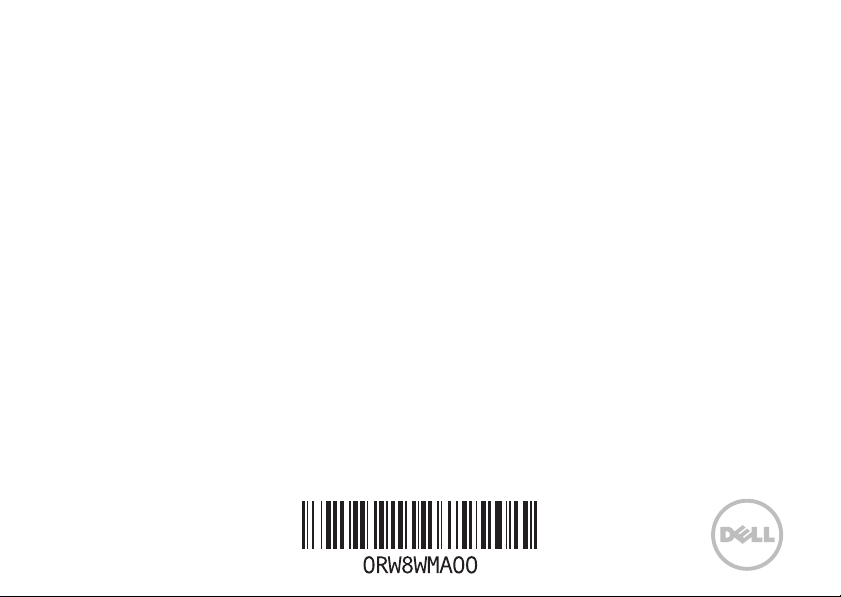
NVIDIA 3D TV: Frequently Asked Questions
1 How can I find out if my 3D Television is supported?
Go to the NVIDIA 3D TV web page at www.nvidia.com/3dtv. Check the system requirements section to see
a list of supported 3D TVs. If your 3D TV is not listed, contact NVIDIA support at www.nvidia.com/support.
2 Why is the 3D effect available only in full-screen mode but not in window mode?
The current NVIDIA driver is designed to support features such as 3D video streaming only in full-screen
mode. Support for 3D effects in window mode will be made available by NVIDIA as a free update in future
driver releases.
3 Why do I see a black/white screen when I connect or disconnect the HDMI display while playing a game
or watching a Blu-ray movie?
This issue maybe application-specific and may occur when applications are moved from the computer to
an external display and vice versa. This does not indicate a problem with your computer or the application.
To resolve this issue, close the application and open it again in the desired display. Also ensure that the
latest updates have been installed for the application. For more information, see knowledge base article
2757 at www.nvidia.com.
4 Do I need to follow a sequence for installing the Intel and NVIDIA graphic drivers?
No. You can install the Intel and NVIDIA graphic drivers in any sequence.
September 2010
Page 2

5 Why does my computer not display an image when I uninstall the Intel graphics driver?
This issue occurs because the display on your computer uses the Intel graphics driver. It is recommended
that you do not uninstall the Intel graphics driver.
To resolve the issue, either restart your computer or connect your computer to an external display through
the HDMI connector. For more information, see knowledge base article 2758 at www.nvidia.com.
6 Why is the graphic performance lower in 3D mode compared to 2D mode?
Graphic frame rate in 3D mode is known to be reduced. If you are experiencing low frame rates while
playing games, try reducing the screen resolution or game setting.
7 Why do I see the Windows logo on my computer screen even after Windows has loaded?
This issue may occur on restarpting your computer if you have disabled the Intel graphics adapter.
To workaround this issue, enable the Intel graphics adapter on your computer. For more information,
see knoweldge base article 2759 at www.nvidia.com.
____________________
Information in this document is subject to change without notice.
© 2010 Dell Inc. All rights reserved. Printed in Ireland.
Reproduction of these materials in any manner whatsoever without the written permission of Dell Inc. is strictly forbidden.
Trademarks used in this text: Dell™ is a trademark of Dell Inc.; Intel
®
and Windows® are registered trademarks of Microsoft corporation in the United States and/or other countries.
Microsoft
Other trademarks and trade names may be used in this document to refer to either the entities claiming the marks and names or their products.
Dell Inc. disclaims any proprietary interest in trademarks and trade names other than its own.
®
is a registered trademark of Intel Corporation in the U.S and other countries;
Page 3
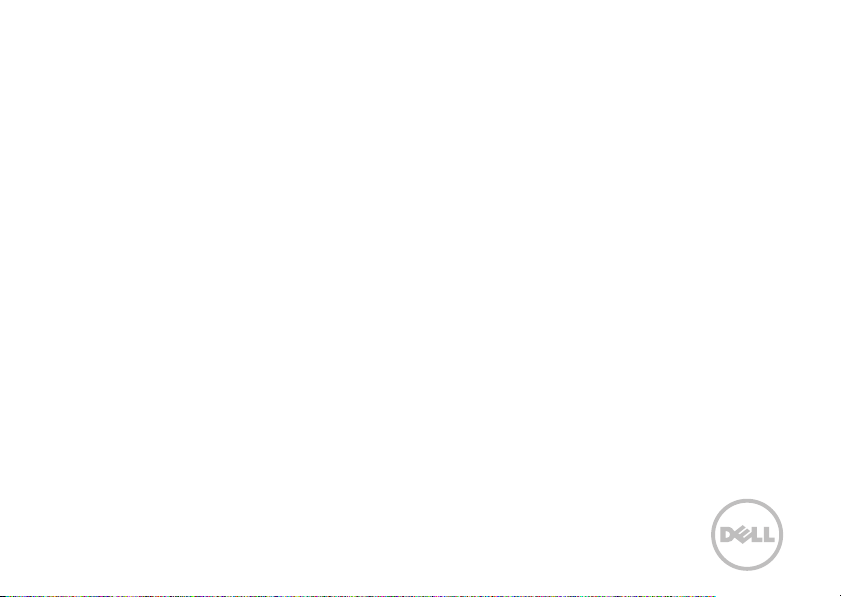
Τριδιάστατη τηλεοπτική προβολή NVIDIA: Συχνές ερωτήσεις
1 Πώς μπορώ να μάθω αν υποστηρίζεται η τριδιάστατη τηλεόρασή μου;
Επισκεφτείτε την ιστοσελίδα της τριδιάστατης τηλεοπτικής προβολής NVIDIA στη διεύθυνση
www.nvidia.com/3dtv. Ανατρέξτε στην ενότητα με τις απαιτήσεις συστήματος για να δείτε μια
λίστα των υποστηριζόμενων τριδιάστατων τηλεοράσεων. Αν η τριδιάστατη τηλεόρασή σας δεν
παρατίθεται στη λίστα, επικοινωνήστε με το τμήμα υποστήριξης
www.nvidia.com/support.
2 Γιατί η τριδιάστατη προβολή είναι διαθέσιμη μόνο σε λειτουργία πλήρους οθόνης αλλά
όχι σε λειτουργία παραθύρου;
Το τρέχον πρόγραμμα οδήγησης της NVIDIA είναι σχεδιασμένο για να υποστηρίζει χαρακτηριστικά
όπως η ροή τριδιάστατου βίντεο μόνο σε λειτουργία πλήρους οθόνης. Ηυποστήριξη για τριδιάστατα
εφέ σε λειτουργία παραθύρου θα
εκδόσεων προγραμμάτων οδήγησης.
3 Γιατί βλέπω ασπρόμαυρη εικόνα κατά τη σύνδεση ή την αποσύνδεση της οθόνης HDMI
όταν παίζω παιχνίδια ή παρακολουθώ ταινίες μέσω δίσκων Blu-ray;
Το θέμα αυτό μπορεί να οφείλεται σε συγκεκριμένη εφαρμογή και να προκύπτει όταν μετακινείτε
εφαρμογές από τον υπολογιστή σε
προβλήματος στον υπολογιστή ή την εφαρμογή.
Σεπτέμβριος 2010
είναι διαθέσιμη από τη NVIDIA ως δωρεάν ενημέρωση μελλοντικών
εξωτερική οθόνη και αντίστροφα. Δεν αποτελεί ένδειξη
της NVIDIA μέσω της ιστοσελίδας
Page 4

Για να λυθεί το πρόβλημα, κλείστε την εφαρμογή και ανοίξτε την ξανά στην επιθυμητή οθόνη.
Επίσης, ελέγξτε αν έχετε εγκαταστήσει τις πιο πρόσφατα ενημερωμένες εκδόσεις για την εφαρμογή.
Για περισσότερες πληροφορίες, ανατρέξτε στο άρθρο 2757 της γνωσιακής βάσης στον ιστότοπο
www.nvidia.com.
4 Χρειάζεται να ακολουθήσω κάποια συγκεκριμένη σειρά για να εγκαταστήσω τα
προγράμματα οδήγησης των γραφικών της Intel και της NVIDIA;
Όχι. Μπορείτε να εγκαταστήσετε τα προγράμματα οδήγησης των γραφικών της Intel και της NVIDIA
με όποια σειρά θέλετε.
5 Γιατί ο υπολογιστής μου δεν παρουσιάζει εικόνα όταν απεγκαθιστώ το πρόγραμμα
οδήγησης των γραφικών της Intel;
Το θέμα αυτό οφείλεται στο γεγονός ότι η οθόνη του υπολογιστή σας
οδήγησης των γραφικών της Intel. Συνιστούμε να μην απεγκαταστήσετε το πρόγραμμα οδήγησης
των γραφικών της Intel.
Για να λυθεί το πρόβλημα, μπορείτε ή να επανεκκινήσετε τον υπολογιστή σας ή να τον συνδέσετε
σε εξωτερική οθόνη μέσω του συνδέσμου HDMI. Για περισσότερες πληροφορίες, ανατρέξτε στο
άρθρο 2758 της γνωσιακής βάσης στον ιστότοπο www.nvidia.com
6 Γιατί οι επιδόσεις των γραφικών είναι χαμηλότερες στη λειτουργία 3D (Τριδιάστατη
προβολή) απ' ό,τι στη λειτουργία 2D (Διδιάστατη προβολή);
Είναι γνωστό ότι στη λειτουργία 3D (Τριδιάστατη προβολή) είναι μειωμένος ο ρυθμός πλαισίων
των γραφικών. Αν διαπιστώσετε ότι ο ρυθμός πλαισίων είναι χαμηλός όταν παίζετε παιχνίδια,
δοκιμάστε να μειώσετε την ανάλυση της οθόνης
ή τη ρύθμιση για το κάθε παιχνίδι.
χρησιμοποιεί το πρόγραμμα
.
Page 5

7 Γιατί βλέπω το λογότυπο των Windows στην οθόνη του υπολογιστή μου ακόμη και μετά
τη φόρτωση των Windows;
Το θέμα αυτό μπορεί να προκύψει κατά την επανεκκίνηση του υπολογιστή σας αν έχετε
απενεργοποιήσει τον προσαρμογέα των γραφικών της Intel. Για να λυθεί το πρόβλημα, ενεργοποιήστε
τον προσαρμογέα των γραφικών της Intel στον υπολογιστή σας. Για
περισσότερες πληροφορίες,
ανατρέξτε στο άρθρο 2759 της γνωσιακής βάσης στον ιστότοπο www.nvidia.com.
____________________
Οι πληροφορίες που περιλαμβάνει το έγγραφο μπορεί να αλλάξουν χωρίς να προηγηθεί σχετική ειδοποίηση.
©2010DellInc.Με επιφύλαξη παντός δικαιώματος. Εκτυπώθηκε στην Ιρλανδία.
Απαγορεύεται αυστηρά η αναπαραγωγή του υλικού με οποιονδήποτε τρόπο αν δεν υπάρχει γραπτή άδεια της Dell Inc.
Εμπορικά σήματα που χρησιμοποιούνται στο κείμενο: η ονομασία Dell™ είναι εμπορικό σήμα της Dell Inc. Η ονομασία Intel
κατατεθέν της Intel Corporation στις Η.Π.Α. και σε άλλες χώρε ς. Οι ονομασίες Microsoft
Microsoft Corporation στις Η.Π.Α. ή/και σε άλλες χώρες.
Άλλα εµπορικά σήµατα και άλλες εμπορικές ονοµασίες μπορεί να χρησιμοποιούνται στο έγγραφο ως αναφορές είτε στους κατ όχους
των σηµάτων και των ονομασιών είτε στα προϊόντα τους. Η Dell Inc. αποποιείται κάθε αξίωση ιδιοκτησίας επί των
και ονομασιών τρίτων.
®
και Windows® είναι σήματα κατατεθέντα της
®
είναι σήμα
εμπορικών σημάτων
Page 6

Page 7

NVIDIA 3D TV: Perguntas Frequentes
1 Como posso verificar se a minha televisão 3D é suportada?
Visite a página web da NVIDIA 3D TV em www.nvidia.com/3dtv. Consulte a secção de requisitos de
sistema para ver uma lista das televisões 3D suportadas. Se a sua TV 3D não constar da lista, contacte
o suporte da NVIDIA em www.nvidia.com/support.
2 Por que é que o efeito 3D está disponível apenas em modo de ecrã completo e não em modo de janela?
O controlador NVIDIA actual foi concebido para suportar funcionalidades como a transmissão de vídeo
em 3D apenas em modo de ecrã completo. O suporte para efeitos 3D em modo de janela será disponibilizado
pela NVIDIA como uma actualização gratuita em futuras edições do controlador.
3 Por que razão vejo um ecrã preto/branco quando ligo ou desligo o ecrã HDMI ao jogar um jogo ou ao ver
um filme Blu-ray?
Este problema pode ser específico da aplicação e pode ocorrer quando as aplicações são movidas do
computador para um ecrã externo e vice versa. Isto não significa um problema com o computador nem
com a aplicação.
Para resolver este problema, feche a aplicação e volte a abri-la no ecrã pretendido. Certifique-se também
de que tem instaladas as actualizações mais recentes da aplicação. Para mais informações, consulte
o artigo 2757 da base de conhecimentos em www.nvidia.com.
4 Preciso de seguir uma determinada sequência para instalar os controladores das placas gráficas Intel
e NVIDIA?
Não. Pode instalar os controladores das placas gráficas Intel e NVIDIA por qualquer ordem.
Setembro de 2010
Page 8

5 Por que é que o computador não apresenta imagem quando desinstalo o controlador da placa
gráfica Intel?
Este problema ocorre porque o ecrã do computador utiliza o controlador da placa gráfica Intel.
Recomenda-se que não desinstale o controlador da placa gráfica Intel.
Para resolver o problema, reinicie o computador ou ligue-o a um ecrã externo através do conector HDMI.
Para mais informações, consulte o artigo 2758 da base de conhecimentos em www.nvidia.com.
6 Por que razão o desempenho gráfico em modo 3D é inferior ao do modo 2D?
A velocidade de fotogramas em modo 3D é comprovadamente reduzida. Se verificar uma baixa velocidade
de fotogramas ao jogar jogos, experimente reduzir a resolução do ecrã ou a definição do jogo correspondente.
7 Por que razão vejo o logótipo do Windows no ecrã do computador mesmo depois de o Windows ter
carregado?
Este problema pode ocorrer ao reiniciar o computador, caso tenha desactivado o adaptador da placa
gráfica Intel. Para resolver este problema, active o adaptador da placa gráfica Intel no computador. Para
mais informações, consulte o artigo 2759 da base de conhecimentos em www.nvidia.com.
____________________
As informações deste documento estão sujeitas a alterações sem aviso prévio.
© 2010 Dell Inc. Todos os direitos reservados. Impresso na Irlanda.
A reprodução destes materiais, sob qualquer forma, sem a autorização por escrito da Dell Inc. é estritamente proibida.
Marcas comerciais utilizadas neste documento: Dell™ é uma marca comercial da Dell Inc.; Intel
Corporation nos E.U.A. e noutros países; Microsoft
e/ou noutros países.
Outros nomes e marcas comerciais podem ser mencionados neste documento como referência às entidades que invocam essas marcas e nomes
ou os seus produtos. A Dell Inc. renuncia a quaisquer interesses de propriedade relativamente a nomes e marcas comerciais de terceiros.
®
e Windows® são marcas comerciais registadas da Microsoft Corporation nos Estados Unidos
®
é uma marca comercial registada da Intel
Page 9

NVIDIA 3D TV: Preguntas frecuentes
1 ¿Cómo puedo averiguar si mi televisor 3D es compatible?
Vaya a la página web de NVIDIA 3D TV: www.nvidia.com/3dtv. Compruebe la sección de requisitos del
sistema para ver una lista de TV 3D compatibles. Si su TV 3D no aparece, póngase en contacto con la
asistencia de NVIDIA en www.nvidia.com/support.
2 ¿Por qué el efecto 3D solo está disponible en el modo de pantalla completa y no en el modo de ventana?
El actual controlador de NVIDIA está diseñado para permitir funciones como la transmisión de vídeo en 3D
solamente en el modo de pantalla completa. NVIDIA permitirás los efectos 3D en el modo de ventana
mediante una actualización gratuita en futuras versiones del controlador.
3 ¿Por qué veo una pantalla en blanco y negro cuando conecto o desconecto la pantalla HDMI mientras
reproduzco un juego o veo una película en Blu-ray?
Este problema puede ser específico de la aplicación y es posible que se produzca cuando se mueven las
aplicaciones del ordenador a la pantalla externa y viceversa. Esto no indica ningún problema con el
equipo o con la aplicación.
Para resolver el problema, cierre la aplicación y ábrala de nuevo en la pantalla que desee. Asegúrese
también de que la aplicación tiene instaladas las últimas actualizaciones. Para obtener más información,
consulte el artículo 2757 de la base de conocimientos en www.nvidia.com.
4 ¿Es necesario seguir un orden para instalar los controladores gráficos de Intel y NVIDIA?
No. Puede instalar los controladores gráficos de Intel y NVIDIA en cualquier orden.
Septiembre de 2010
Page 10

5 ¿Por qué mi ordenador no muestra una imagen cuando desinstalo el controlador gráfico de Intel?
Este problema se debe a que la pantalla del ordenador utiliza el controlador gráfico de Intel. Se recomienda
no desinstalar el controlador gráfico de Intel.
Para resolver el problema, reinicie el ordenador o conéctelo a una pantalla externa a través del conector
HDMI. Para obtener más información, consulte el artículo 2758 de la base de conocimientos en
www.nvidia.com.
6 ¿Por qué el rendimiento gráfico es más bajo en el modo 3D en comparación con el modo 2D?
Como es sabido, la velocidad de los fotogramas en el modo 3D es reducida. Si experimenta una baja velocidad
de fotogramas mientras reproduce juegos, trate de reducir la resolución de pantalla o la configuración del juego.
7 ¿Por qué veo el logotipo de Windows en la pantalla de mi ordenador incluso después de que se haya
cargado Windows?
Este problema puede ocurrir al reiniciar el ordenador si ha desactivado el adaptador de gráficos de Intel.
Para solucionarlo, active el adaptador de gráficos de Intel en el ordenador. Para obtener más información,
consulte el artículo 2759 de la base de conocimientos en www.nvidia.com.
____________________
La información contenida en este documento puede modificarse sin notificación previa.
© 2010 Dell Inc. Todos los derechos reservados. Impreso en Irlanda.
Queda estrictamente prohibida la reproducción de este material en cualquier forma sin la autorización por escrito de Dell Inc.
Marcas comerciales usadas en este texto: Dell™ es una marca comercial de Dell Inc.; Intel
en EE.UU. y otros países; Microsoft
Este documento puede incluir otras marcas y nombres comerciales para referirse a las entidades que son propietarias de los mismos o a sus
productos. Dell Inc. renuncia a cualquier interés sobre la propiedad de marcas y nombres comerciales que no sean los suyos.
®
y Windows® son marcas comerciales registradas de Microsoft Corporation en Estados Unidos y otros países.
®
es una marca comercial registrada de Intel Corporation
