Dell WK415 User Manual [tr]

Dell Bluetooth Keyboard
Folio WK415
Quick Start Guide
Skrócona instrukcja uruchomienia
Ghid de pornire rapidă
Краткое руководство по началу работы
Hızlı Başlangıç Kılavuzu
1
Pull out the insulation strip and turn on
thekeyboard
Wyciągnij plastikową taśmę i włącz klawiaturę
Scoateţi banda izolatoare şi activaţi tastatura
Удалите изоляционную полоску и включите клавиатуру
Yalıtım şeridini çekip çıkarın ve klavyeyi açın
2 Press the Bluetooth button for 3 seconds to
enable pairing mode
Naciśnij przycisk Bluetooth i przytrzymaj 3 sekundy, aby uruchomić
tryb wiązania
Apăsaţi pe butonul Bluetooth timp de 3 secunde pentru a activa modul
de împerechere
Для включения режима установки связи нажмите и удерживайте кнопку
Bluetooth в течение 3-х секунд
Bluetooth düğmesine 3 saniye süreyle basarak eşleşme modunu etkinleştirin
3 Pair the keyboard
Powiąż klawiaturę | Împerecheaţi tastatura
Подсоедините клавиатуру
1. On your tablet, tap All Apps → Settings → WIRELESS & NETWORKS→
Bluetooth.
2. Enable Bluetooth by moving the slider to ON position.
3. Tap Bluetooth.
4. Tap Dell WK415 Keyboard.
5. Follow the instructions on the screen.
1. Na tablecie stuknij kolejno Wszystkie aplikacje
SIECI BEZPRZEWODOWE→ Bluetooth.
2. Aby włączyć funkcję Bluetooth, przesuń suwak do położenia WŁĄCZONE.
3. Stuknij pozycję Bluetooth.
4. Stuknij pozycję Dell WK415 Keyboard.
5. Postępuj zgodnie z instrukcjami wyświetlanymi na ekranie.
| Klavyeyi eşleştirin
→ Ustawienia →
Pe tabletă, atingeţi Toate aplicaţiile → Setări → WIRELESS ŞI REŢELE→
1.
Bluetooth.
2. Activaţi funcţia Bluetooth deplasând cursorul la poziţia ACTIVARE.
3. Atingeţi Bluetooth.
4. Atingeţi Tastatură Dell WK415.
5. Urmaţi instrucţiunile de pe ecran.
На планшете во вкладке Все приложения → выберите пункт Настройки →
1.
Беспроводные сети
2.
Включите Bluetooth, передвинув регулятор в позицию Включить.
3.
Выберите пункт Bluetooth.
4.
Выберите Dell WK415 Keyboard.
5.
Следуйте инструкциям на экране.
1. Tabletinizde, Tüm Uygulamalar → Ayarlar → KABLOSUZ & AĞLAR→
Bluetooth öğesine tıklayın.
2. Kaydırma çubuğunu AÇIK yönüne hareket ettirerek Bluetooth özelliğini
etkinleştirin.
3. Bluetooth öğesine tıklayın.
4. Dell WK415 Klavye öğesine tıklayın.
5. Ekrandaki yönergeleri izleyin.
→
Bluetooth.
Replacing the batteries
Wymiana baterii | Înlocuirea bateriilor
Замена аккумулятора
NOTE: The batteries are installed when you receive the keyboard.
UWAGA: Baterie są fabrycznie zainstalowane w klawiaturze.
NOTĂ: Bateriile sunt instalate când primiţi tastatura.
ПРИМЕЧАНИЕ. Клавиатура поставляется с уже установленным аккумулятором.
NOT: Klavyeyi aldığınızda piller takılıdır.
| Pilleri Değiştirme
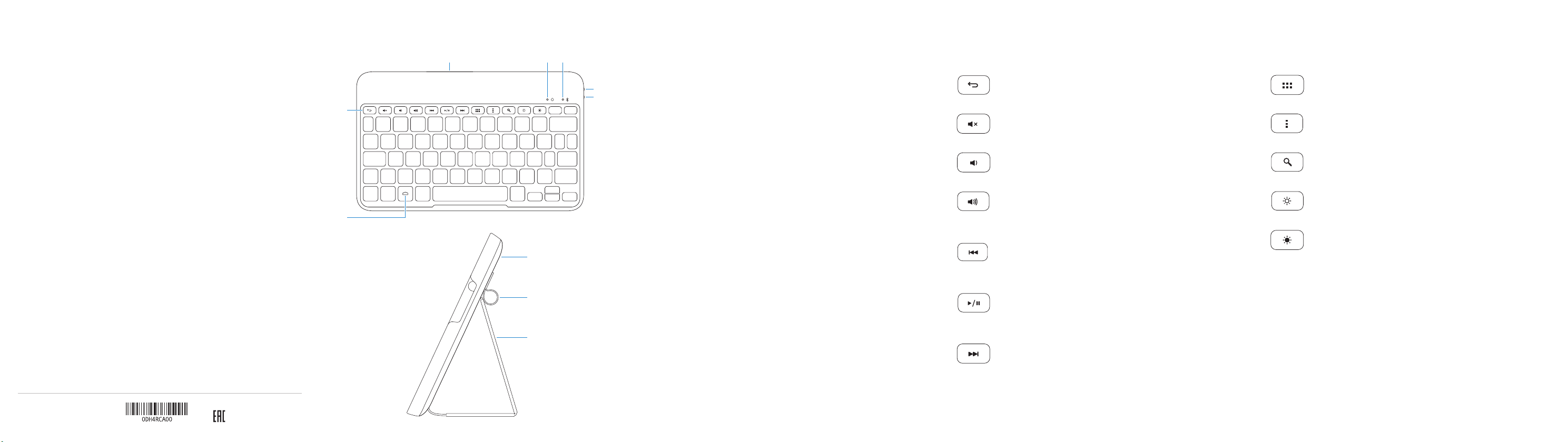
Product support and manuals
Wsparcie techniczne i podręczniki dotyczące produktu
Manuale şi asistenţă pentru produse
Поддержка и руководства по продукту
Ürün desteği ve kılavuzlar
Contact Dell
Kontakt z firmą Dell | Contactaţi Dell
Обратитесь в компанию Dell
Regulatory and safety
Przepisy i bezpieczeństwo
Reglementări şi siguranţă
Нормативная документация и безопасность
Mevzuat ve güvenlik
Regulatory model and type
Model i typ
Model şi tip de reglementare
Модель и тип согласно нормативной документации
Yasal model ve tip
© 2014 Dell Inc.
© 2014 Google Inc.
| Dell’e başvurun
dell.com/support
dell.com/support/manuals
dell.com/contactdell
dell.com/regulatory_compliance
K07M
K07M001
Printed in China.
2014-03
Features
Funkcje | Caracteristici |
2
1
Особенности
| Özellikler
Shortcut Keys
Skróty klawiaturowe | Taste pentru comenzi rapide
43
5
6
7
8
9
10
1. Home key
2. Shortcut keys
3. Battery tray
4. Power-status light
5. Bluetooth-status light
6. Bluetooth button
7. Power switch
8. Tablet case
9. Stylus holder
10. Tablet stand/Flip cover
1. Tastă de pornire
2. Taste pentru comenzi rapide
3. Tavă pentru baterie
4. Indicator luminos de stare a alimentării
5. Indicator luminos de stare a funcţiei
Bluetooth
6. Buton Bluetooth
7. Comutator de alimentare
8. Carcasă tabletă
9. Suport pentru stylus
10. Suport tabletă/Capac rabatabil
1. Ana sayfa tuşu
2. Kısayol tuşları
3. Pil tepsisi
4. Güç durum ışığı
5. Bluetooth durum ışığı
6. Bluetooth düğmesi
7. Güç anahtarı
8. Tablet çantası
9. Stylus sahibi
10. Tablet standı/Döndürme kapağı
1. Klawisz Home
2. Skróty klawiaturowe
3. Taca baterii
4. Lampka stanu zasilania
5. Lampka stanu łącza Bluetooth
6. Przycisk Bluetooth
7. Przełącznik zasilania
8. Obudowa
9. Uchwyt na pióro
10. Podstawa/pokrywa tabletu
Клавиша Домой
1.
2.
Клавиши быстрого выбора команд
3.
Контейнер под аккумулятор
4.
Индикатор состояния питания
5.
Индикатор статуса Bluetooth
6.
Кнопка Bluetooth
7.
Выключатель электропитания
8.
Чехол для планшета
9.
Пенал для стилуса
10.
Подставка для планшета/
Откидная обложка
Клавиши быстрого выбора команд
Back
Wstecz
Назад
Înapoi
|
| Geri
Mute audio
Wyciszenie dźwięku
Режим Без звука
Decrease volume
Zmniejszenie głośności
Уменьшение громкости
Increase volume
Zwiększenie głośności
Увеличение громкости
Play previous track/chapter
Poprzedni utwór/rozdział
Redare melodie/capitol anterior
Воспроизведение предыдущей дорожки или раздела
Önceki parçayı/bölümü oynat
Play/Pause
Odtwarzanie/wstrzymanie
Воспроизведение/Пауза
Play next track/chapter
Następny utwór/rozdział
Redare melodie/capitol următor
Воспроизведение следующей дорожки или раздела
Sonraki parçayı/bölümü oynat
| Kısayol Tuşları
Dezactivaţi sunetul
|
| Sesi kapat
Micşorare volum
|
| Ses seviyesini düşür
Mărire volum
|
| Ses seviyesini artır
Redare/Pauză
|
| Oynat/Duraklat
All apps
Wszystkie aplikacje
Все приложения
Tüm uygulamalar
|
Action menu
Menu akcji
Меню
Meniu de acţiuni
|
| Eylem menüsü
Search
Wyszukiwanie
Поиск
| Ara
Căutare
|
Decrease brightness
Zmniejszenie jasności
Уменьшение яркости
| Parlaklığı düşür
Increase brightness
Zwiększenie jasności
Увеличение яркости
| Parlaklığı arttır
Toate aplicaţiile
|
Reducere luminozitate
|
Creştere luminozitate
|
