Dell W-IAP214, W-IAP224, W-IAP108, W-IAP274, W-IAP204 User Manual
...
Dell W-IAP214, W-IAP224, W-IAP108, W-IAP274, W-IAP204, W-IAP103, W-IAP109, W-IAP115, W-IAP205, W-IAP215, W-IAP225, W-IAP275 User Manual
Specifications and Main Features
Frequently Asked Questions
 Loading...
Loading...
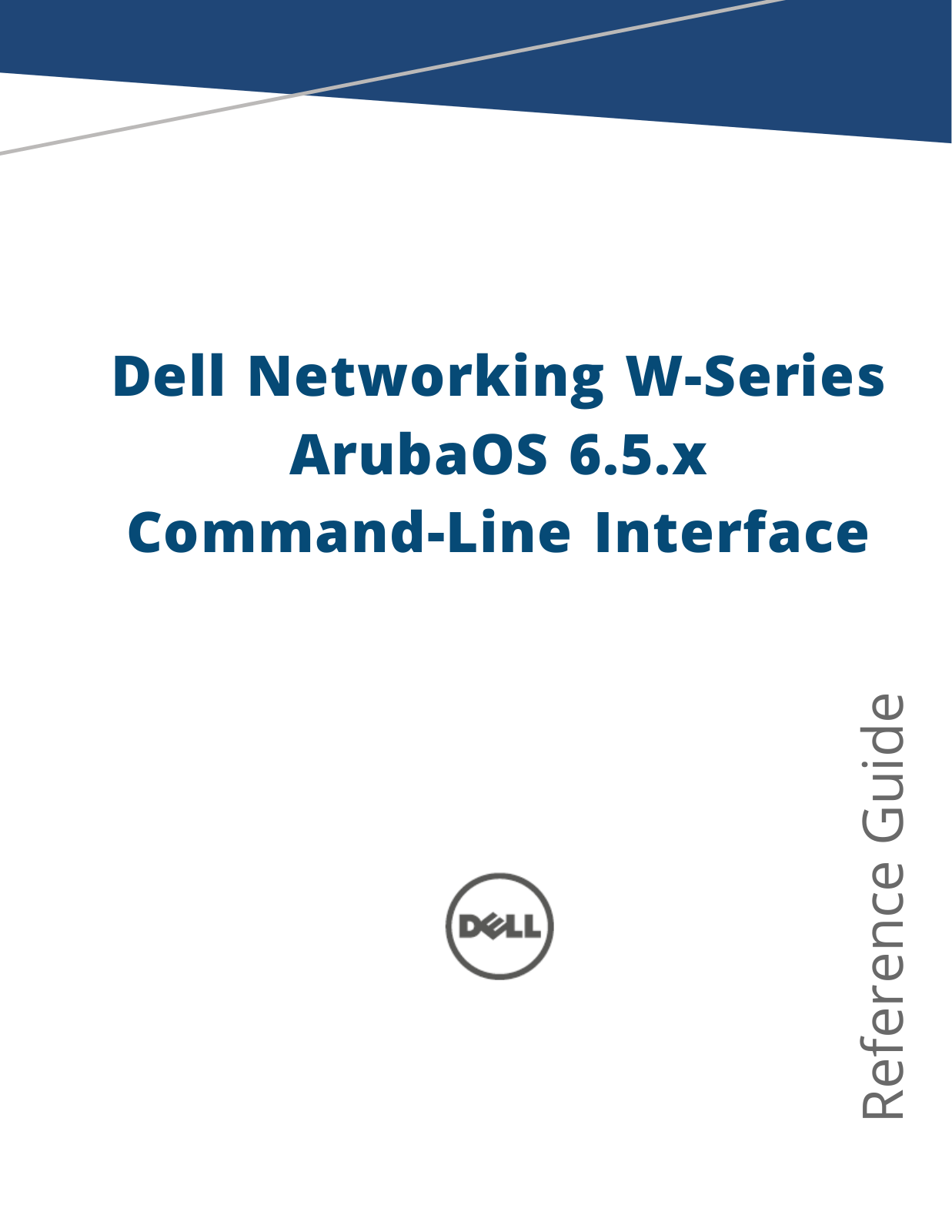
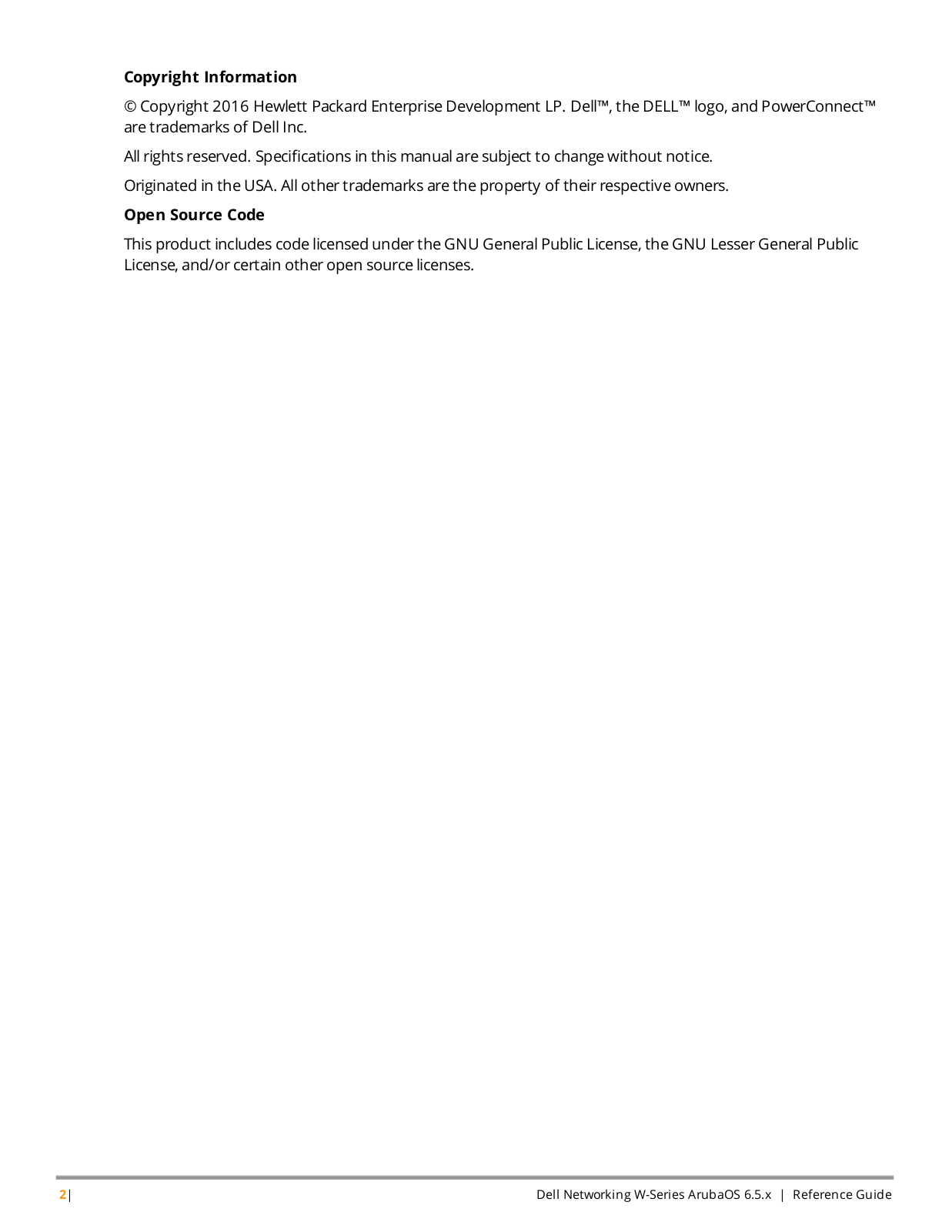
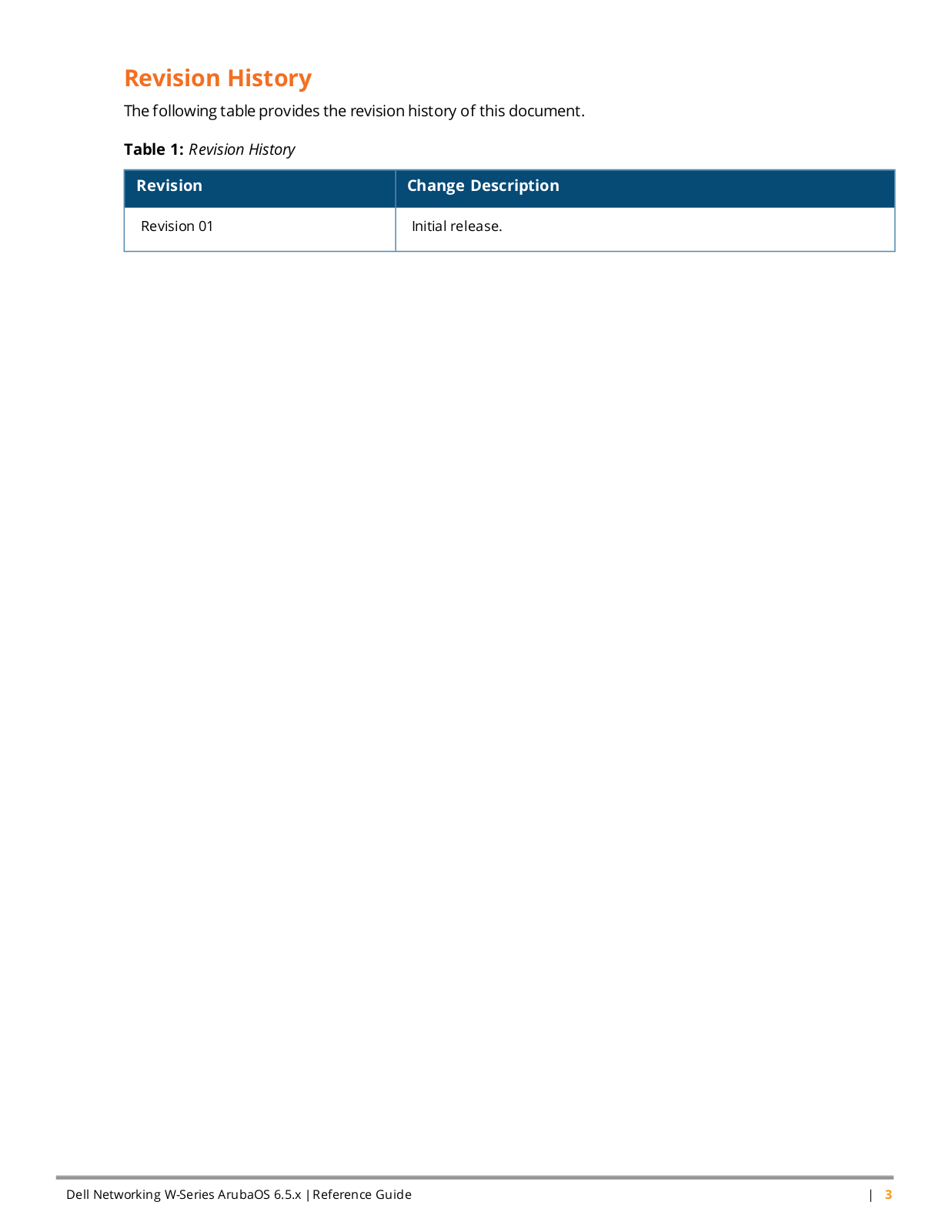
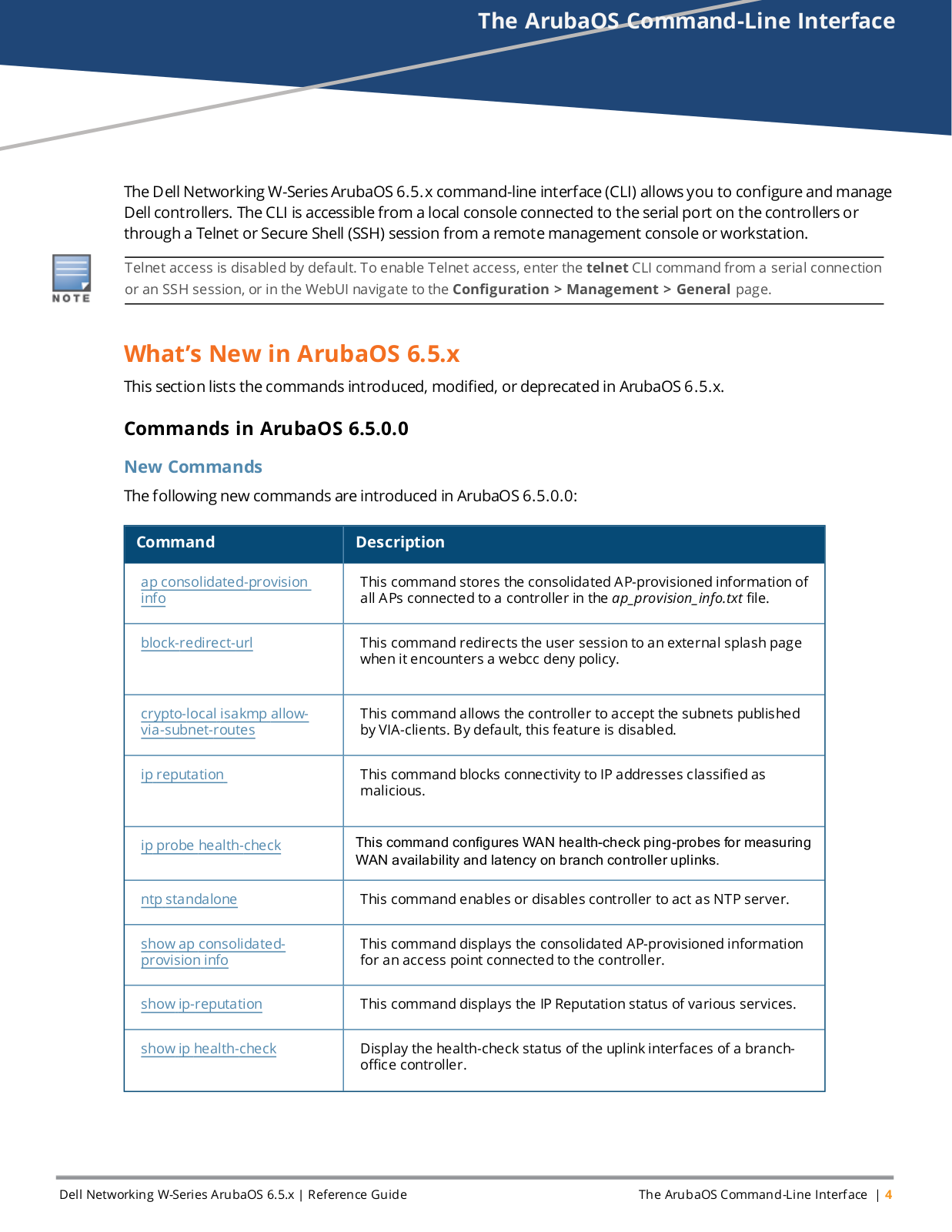
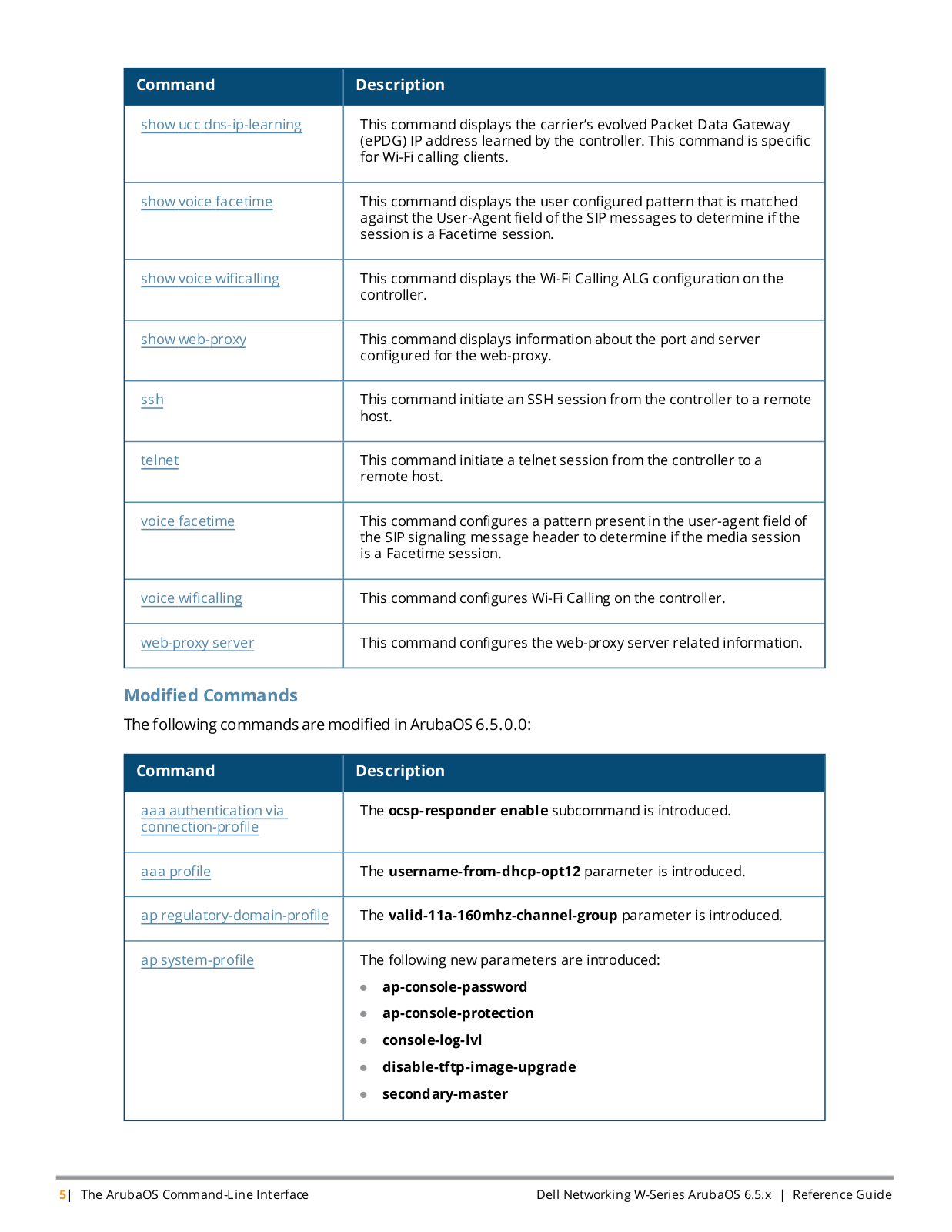
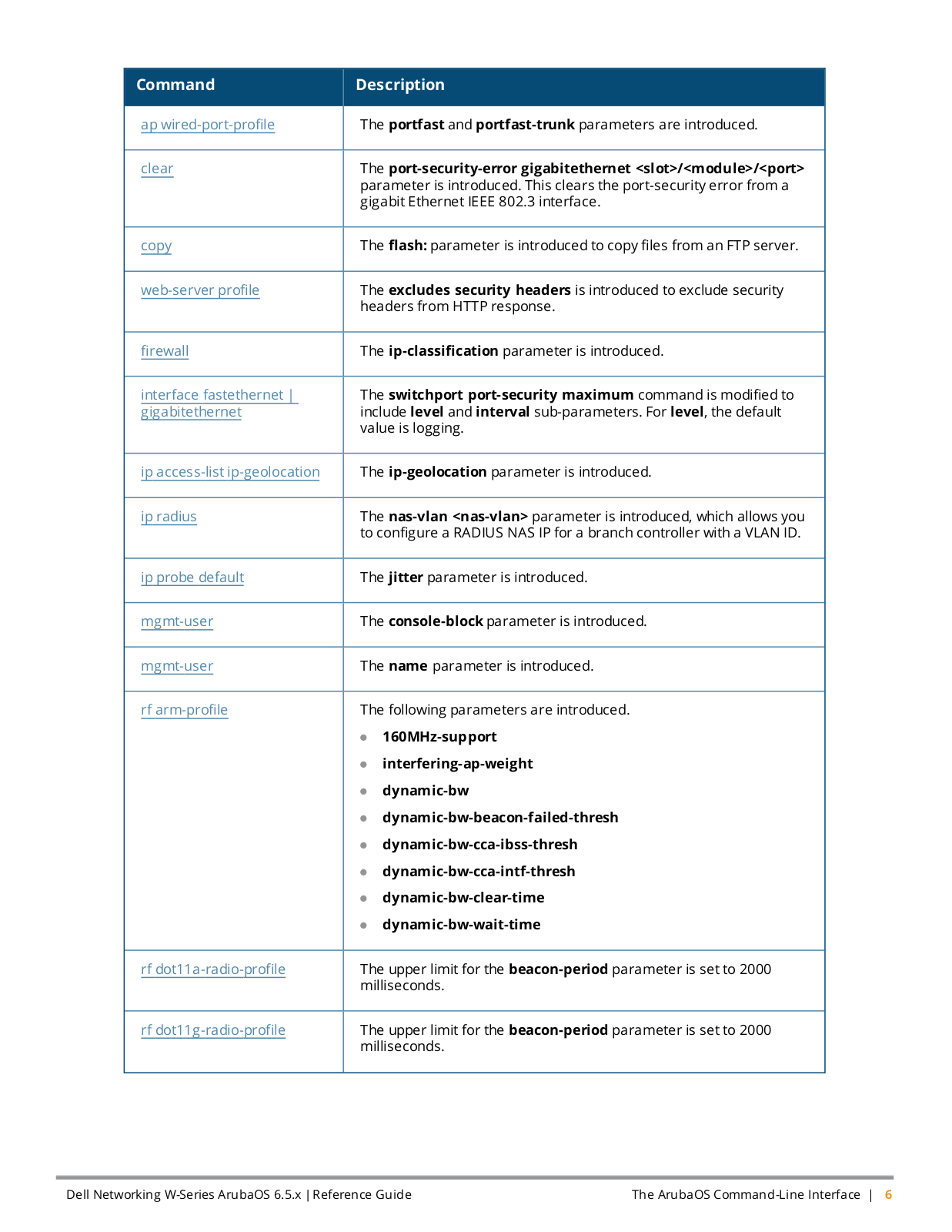
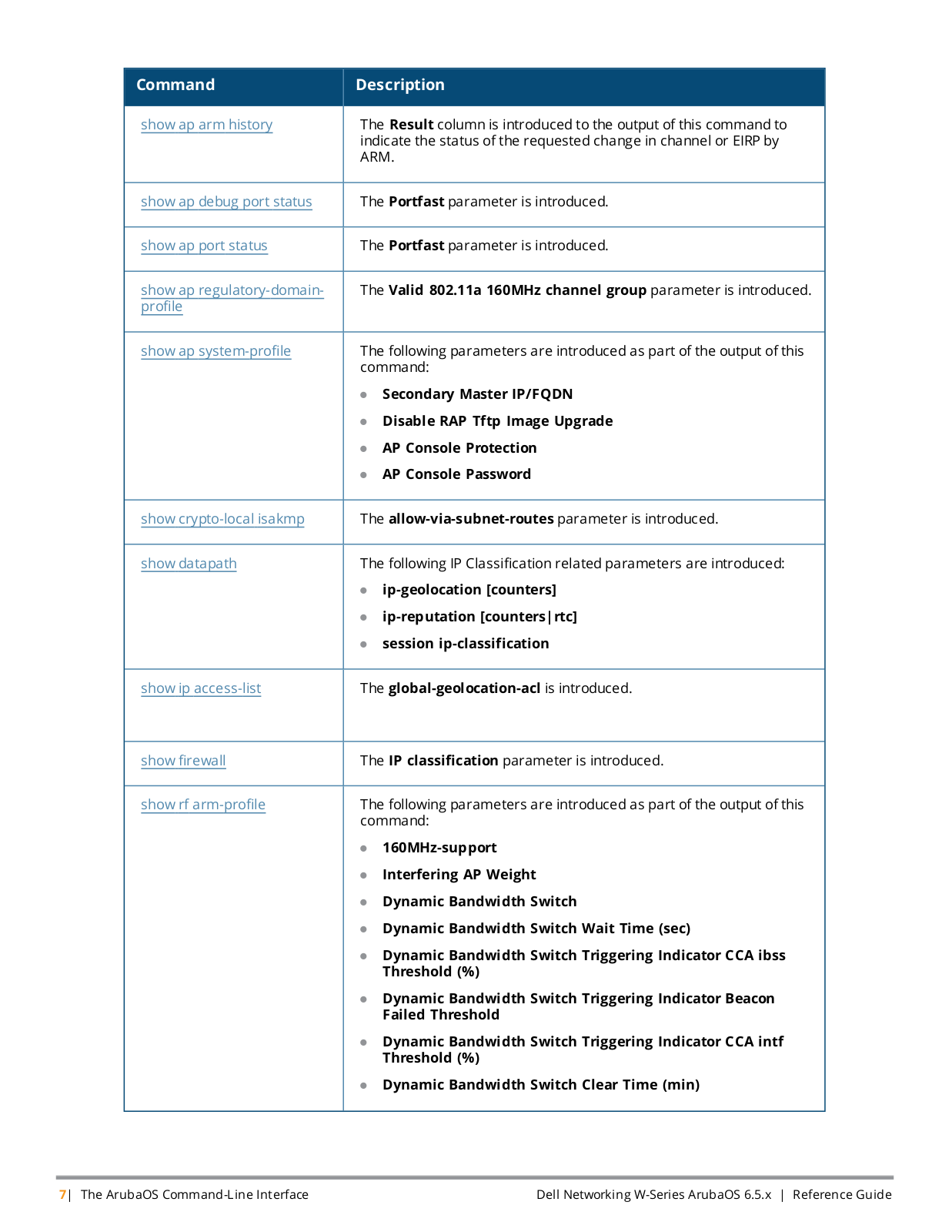
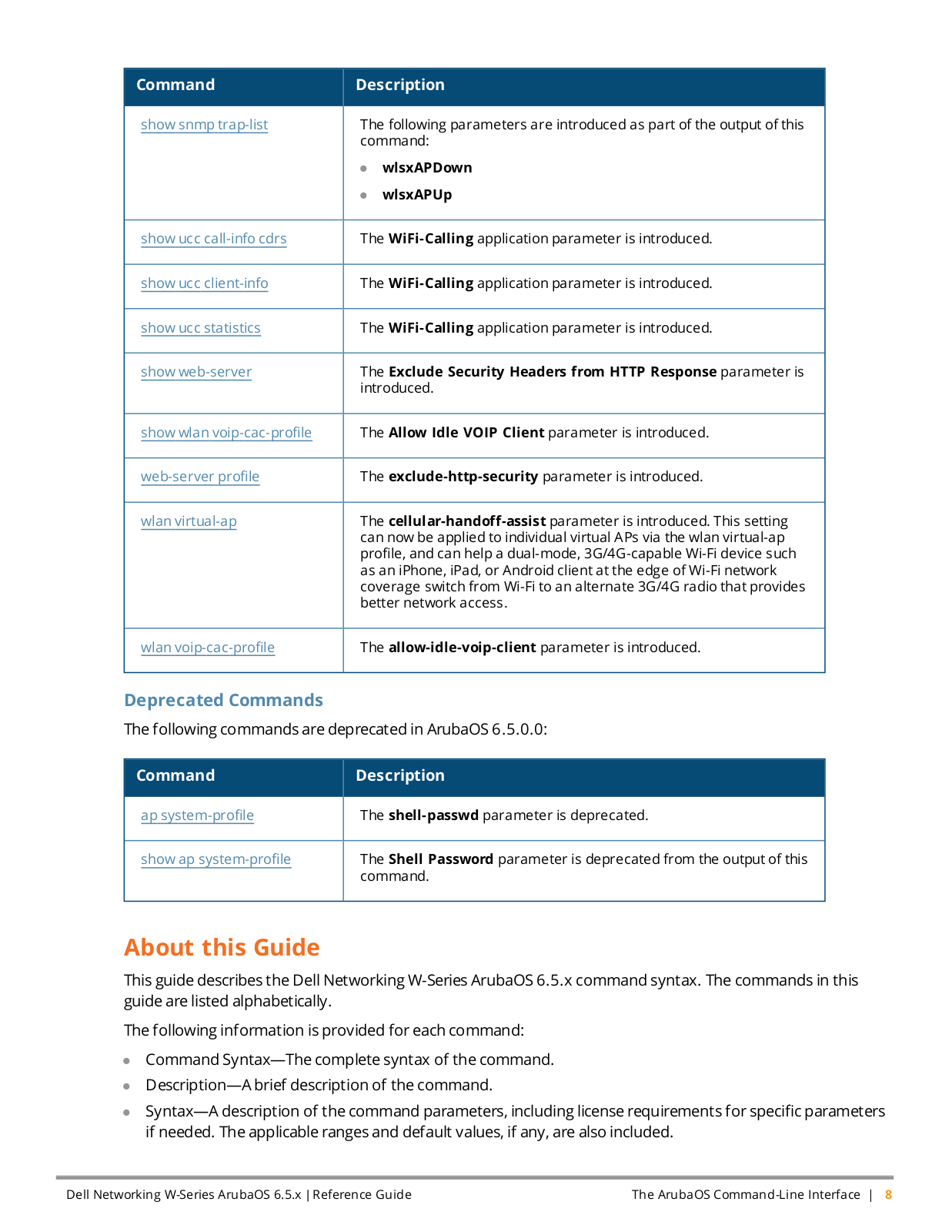
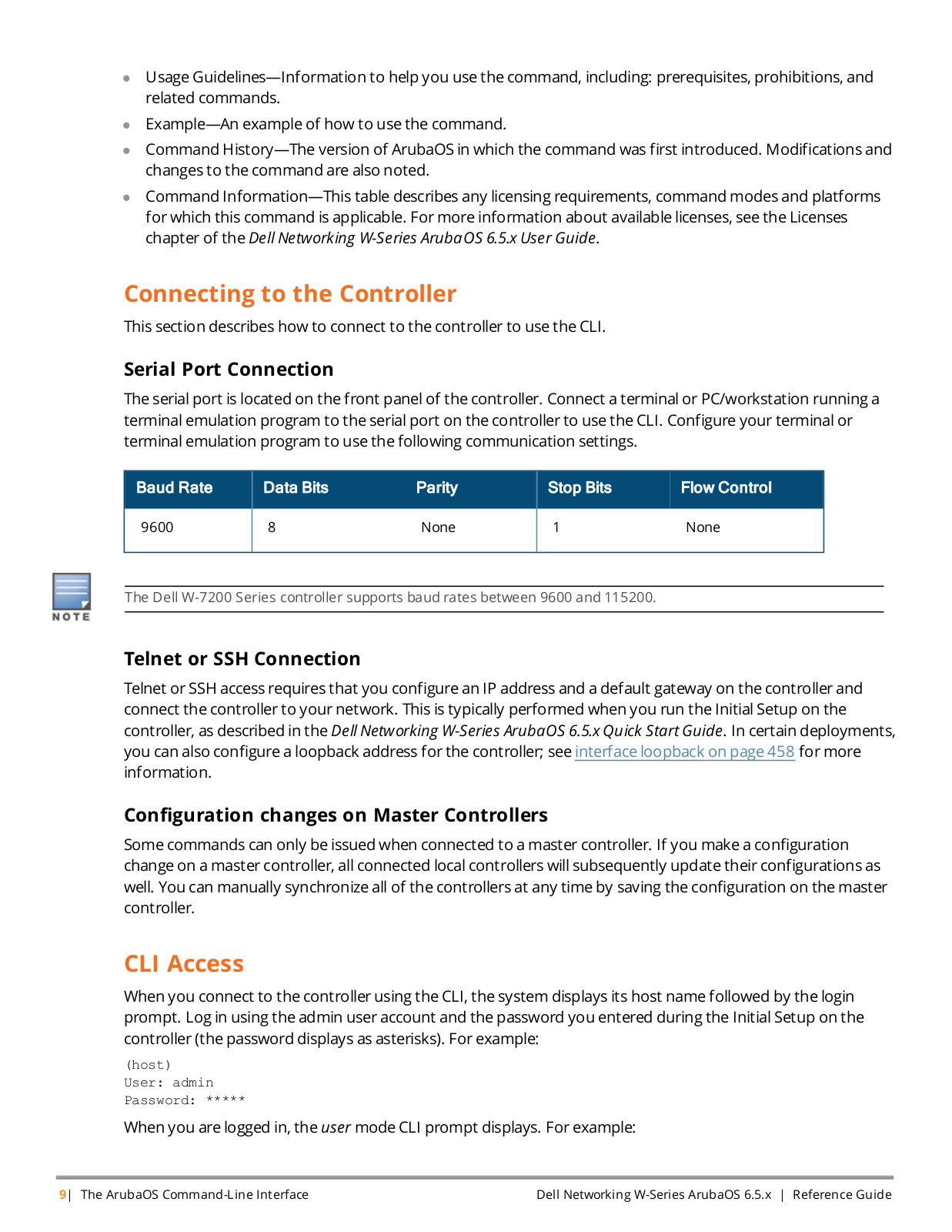
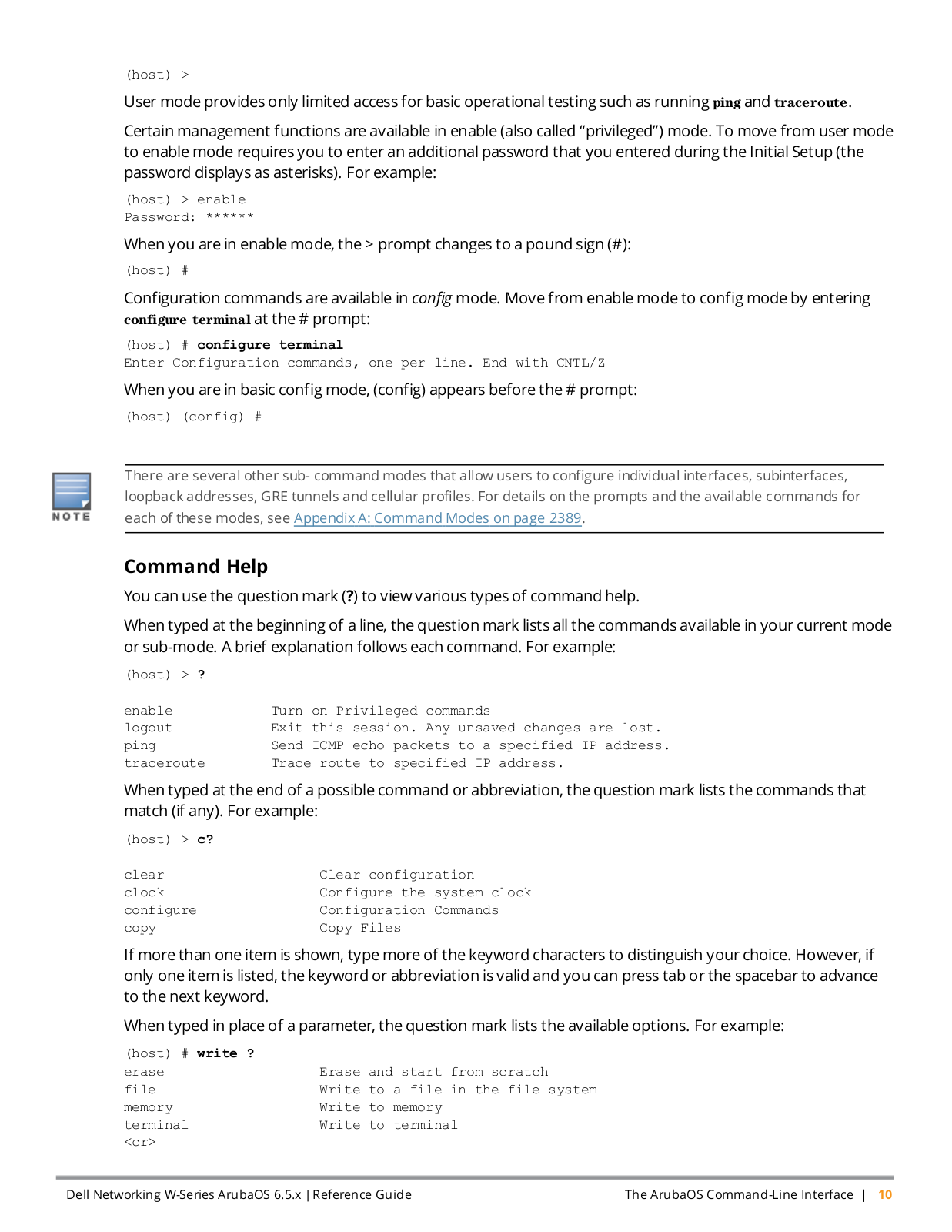

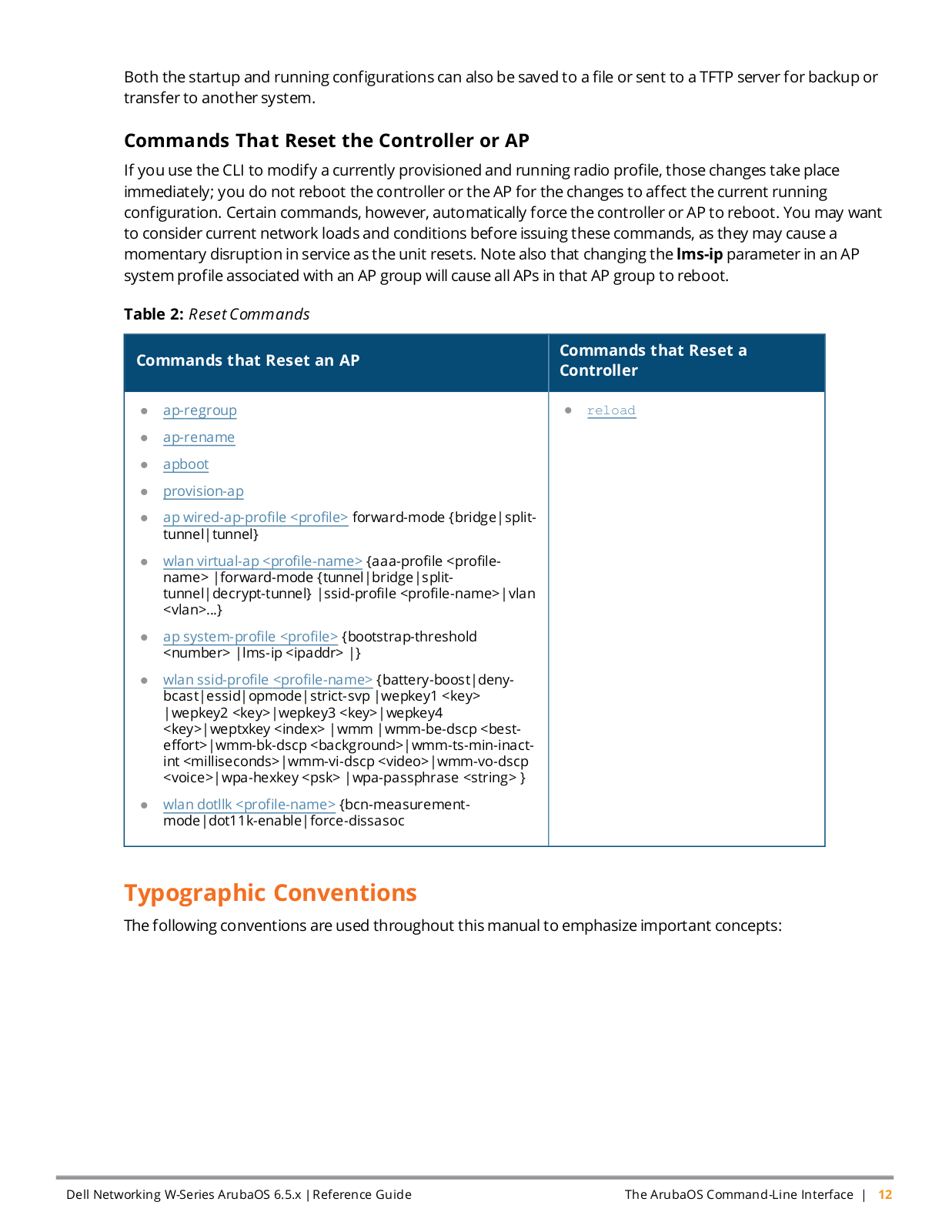
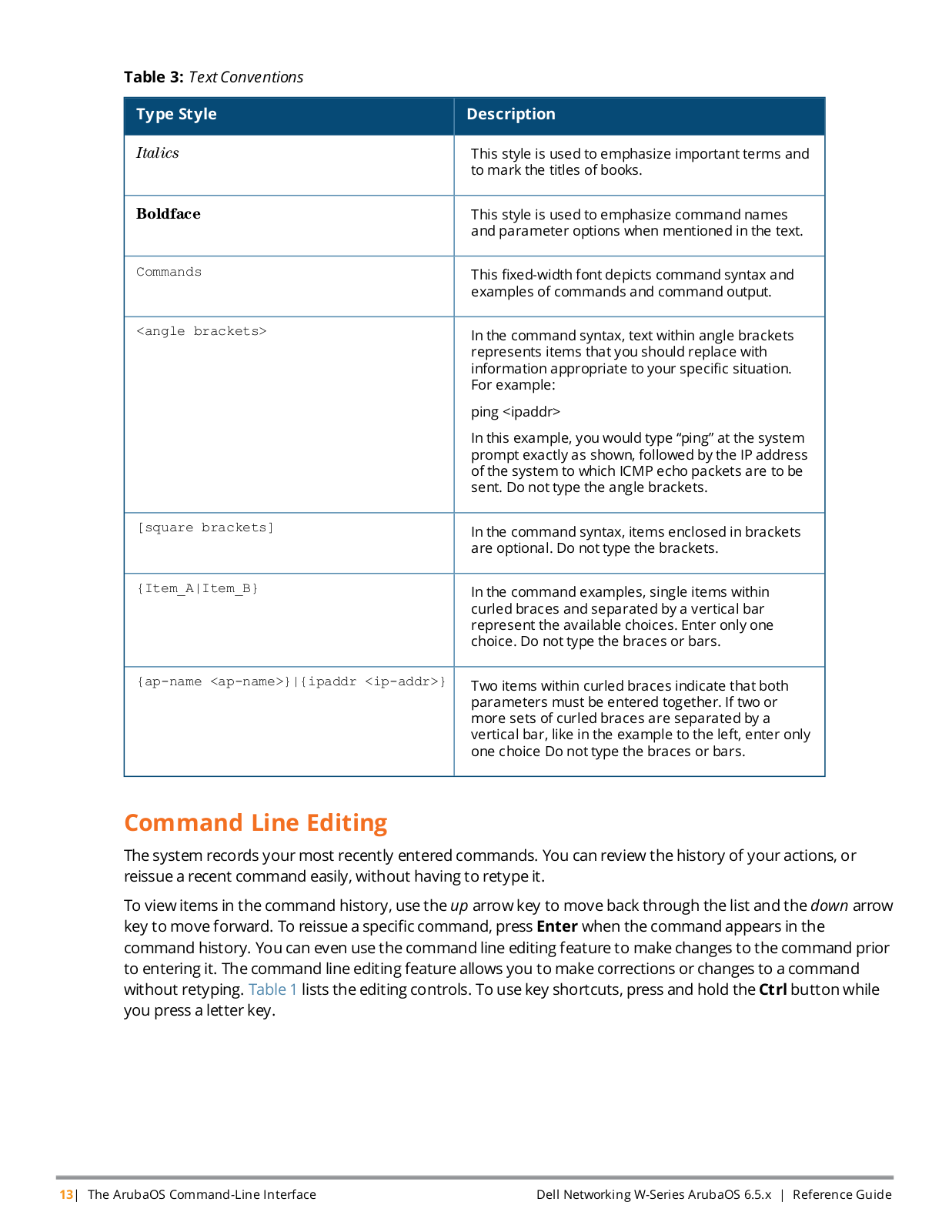
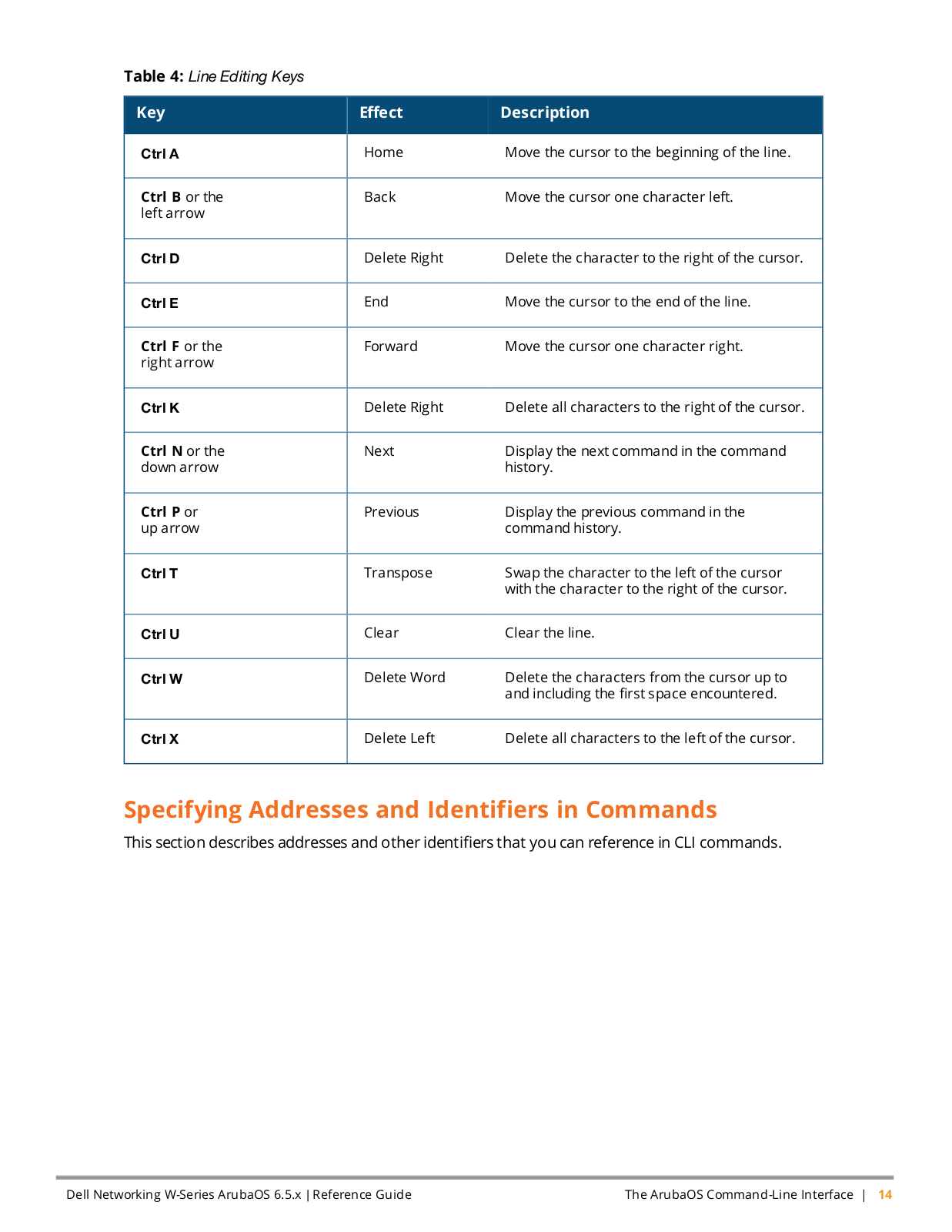
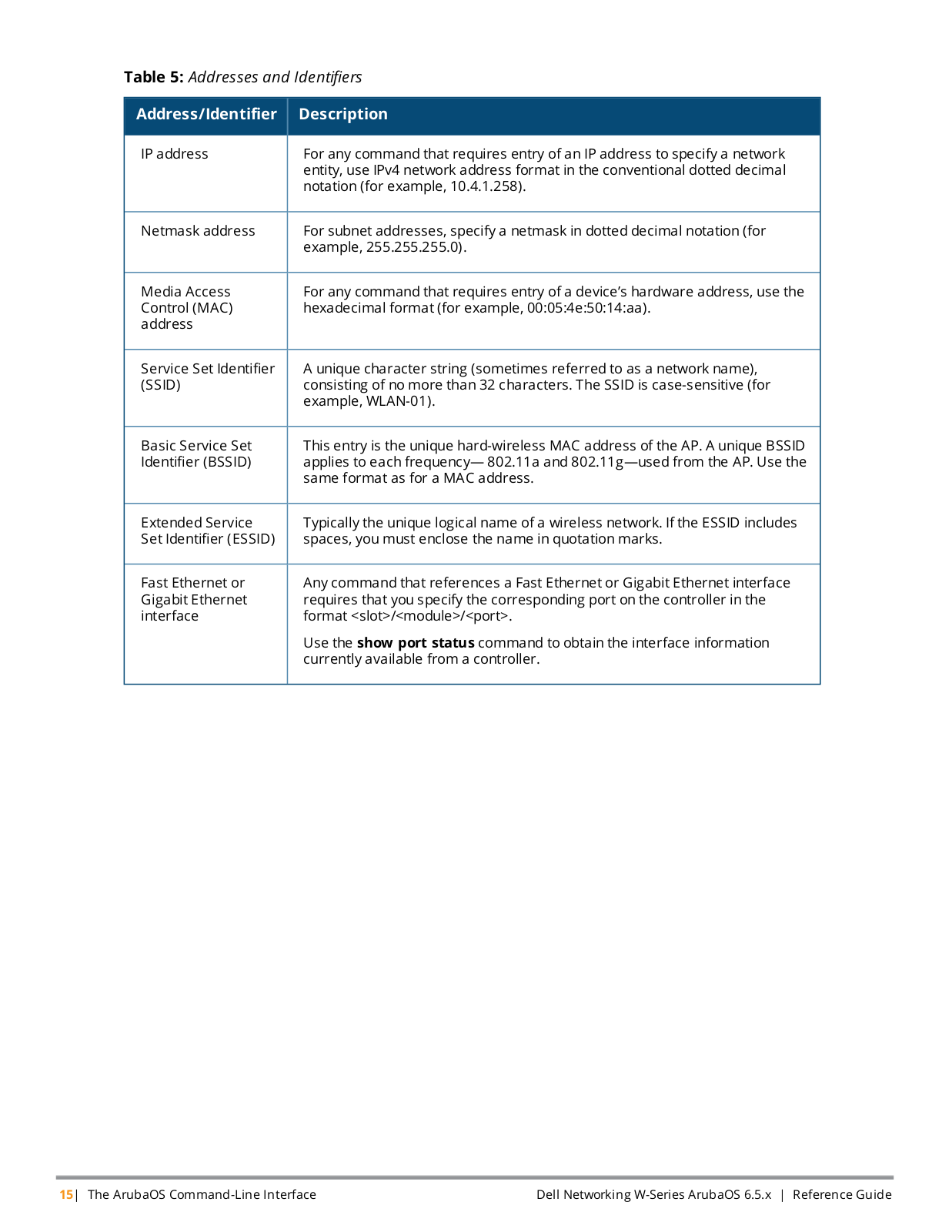
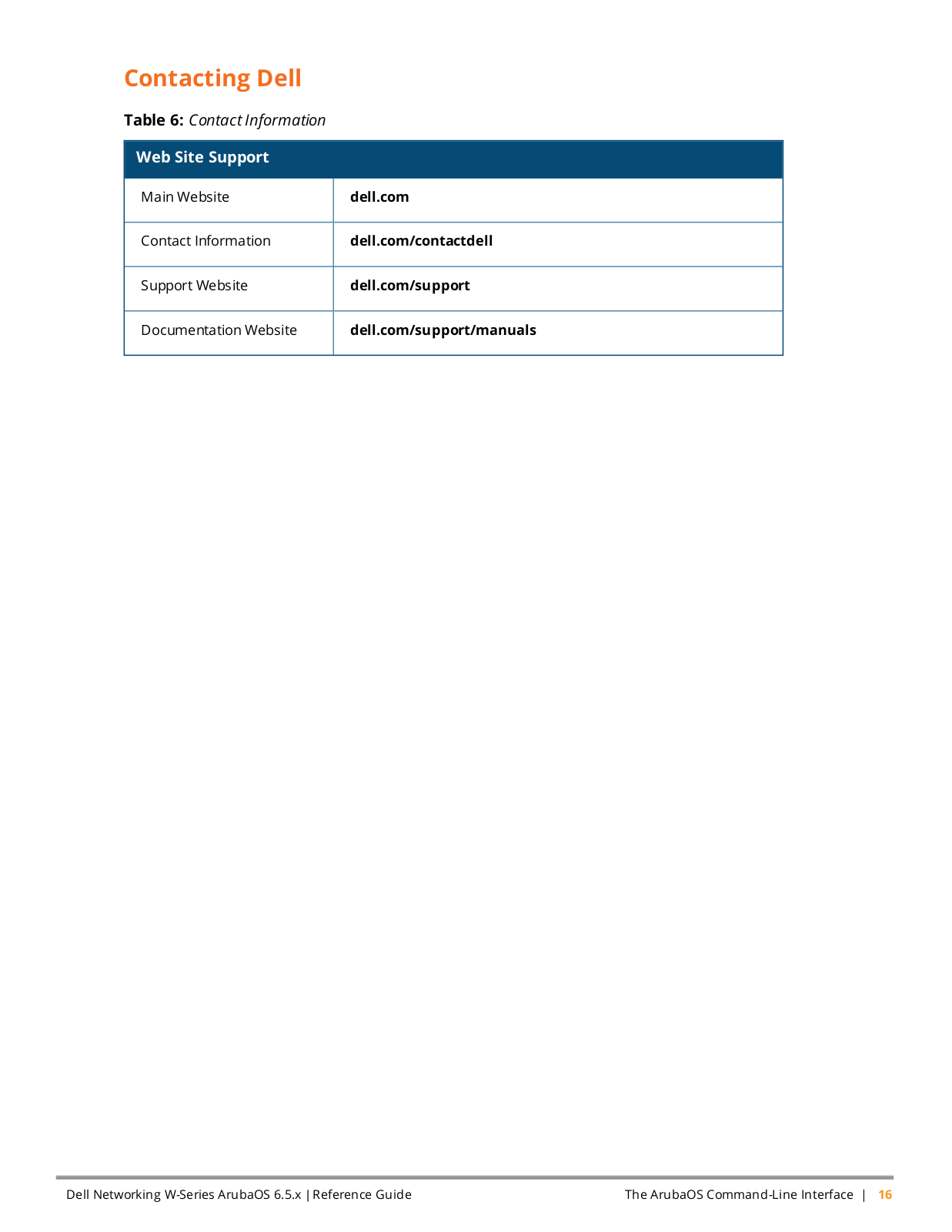
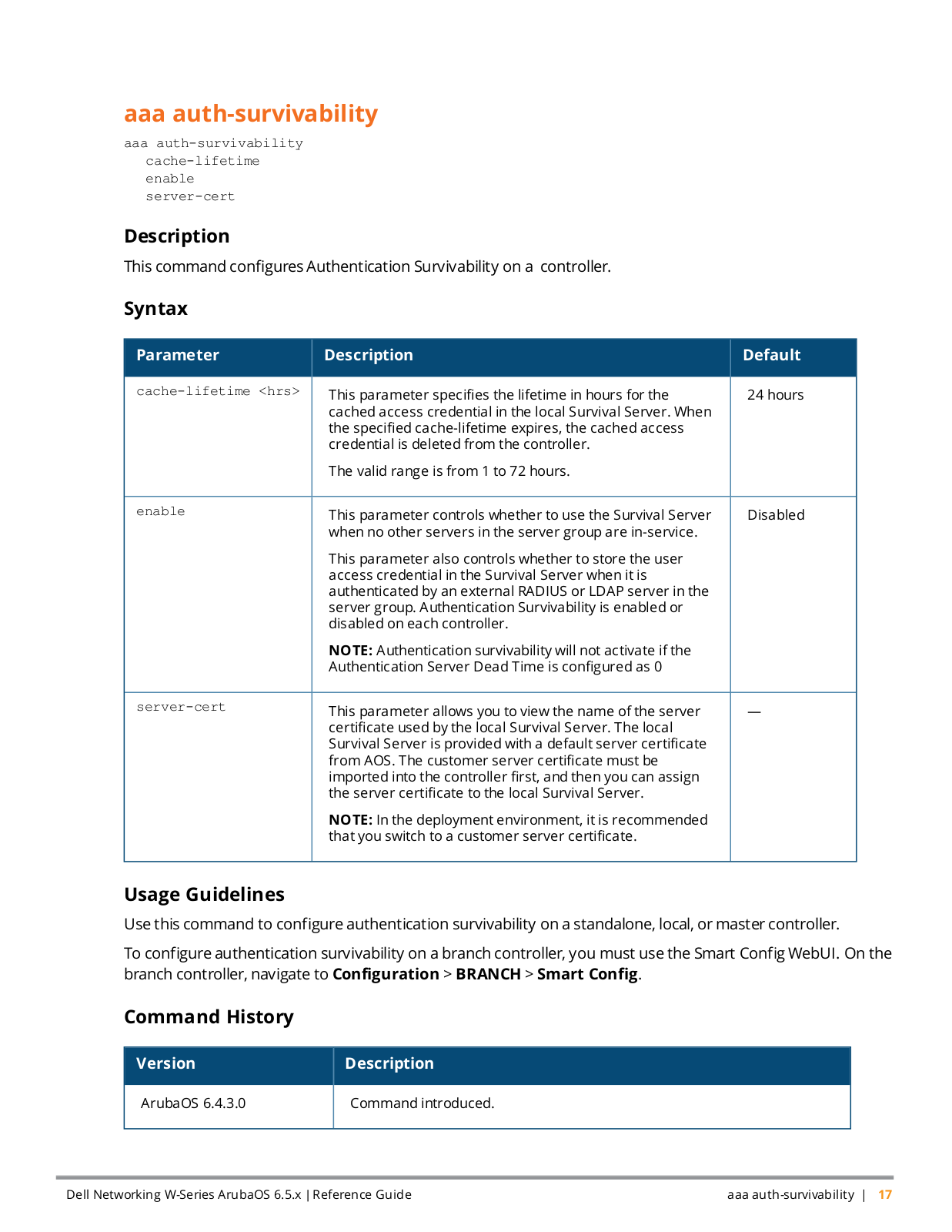
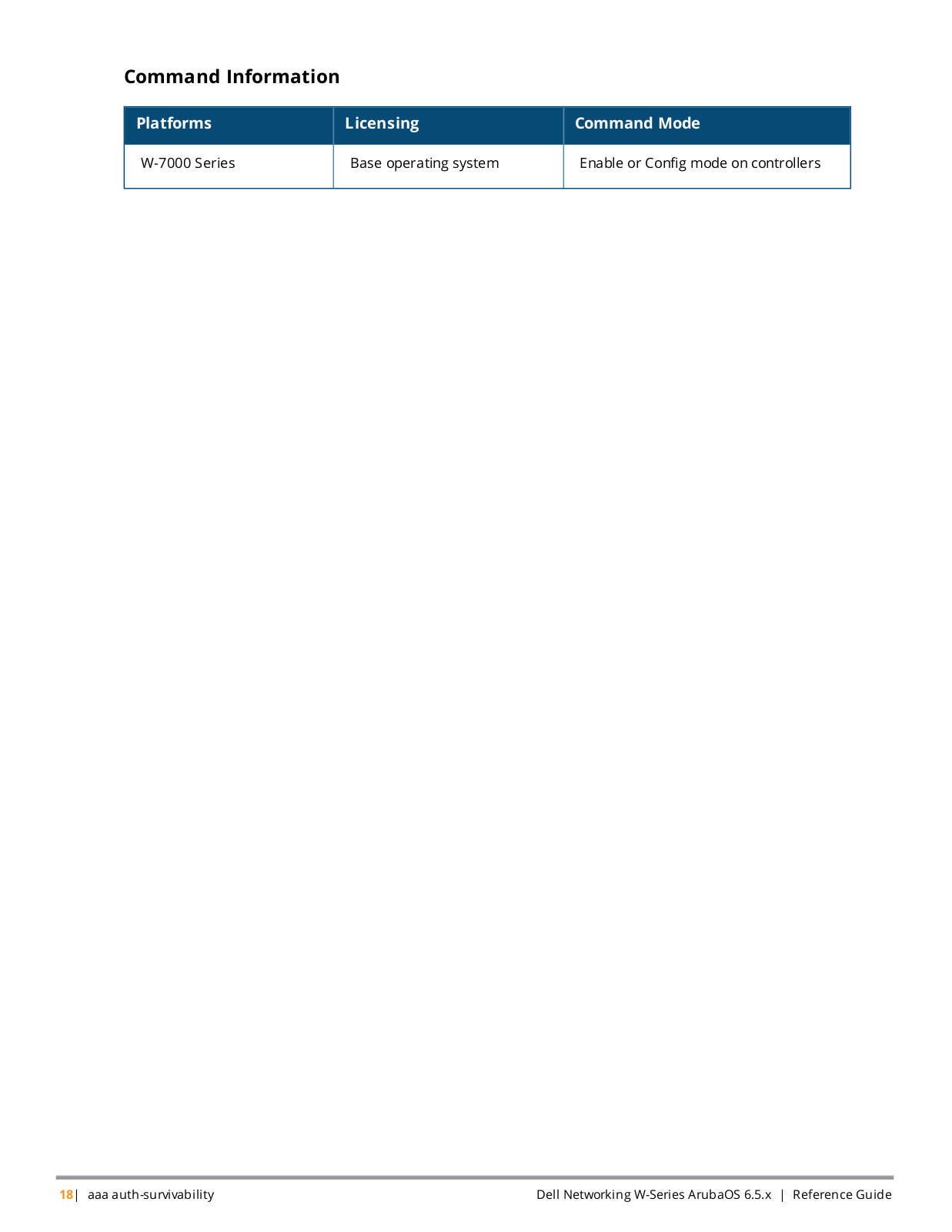
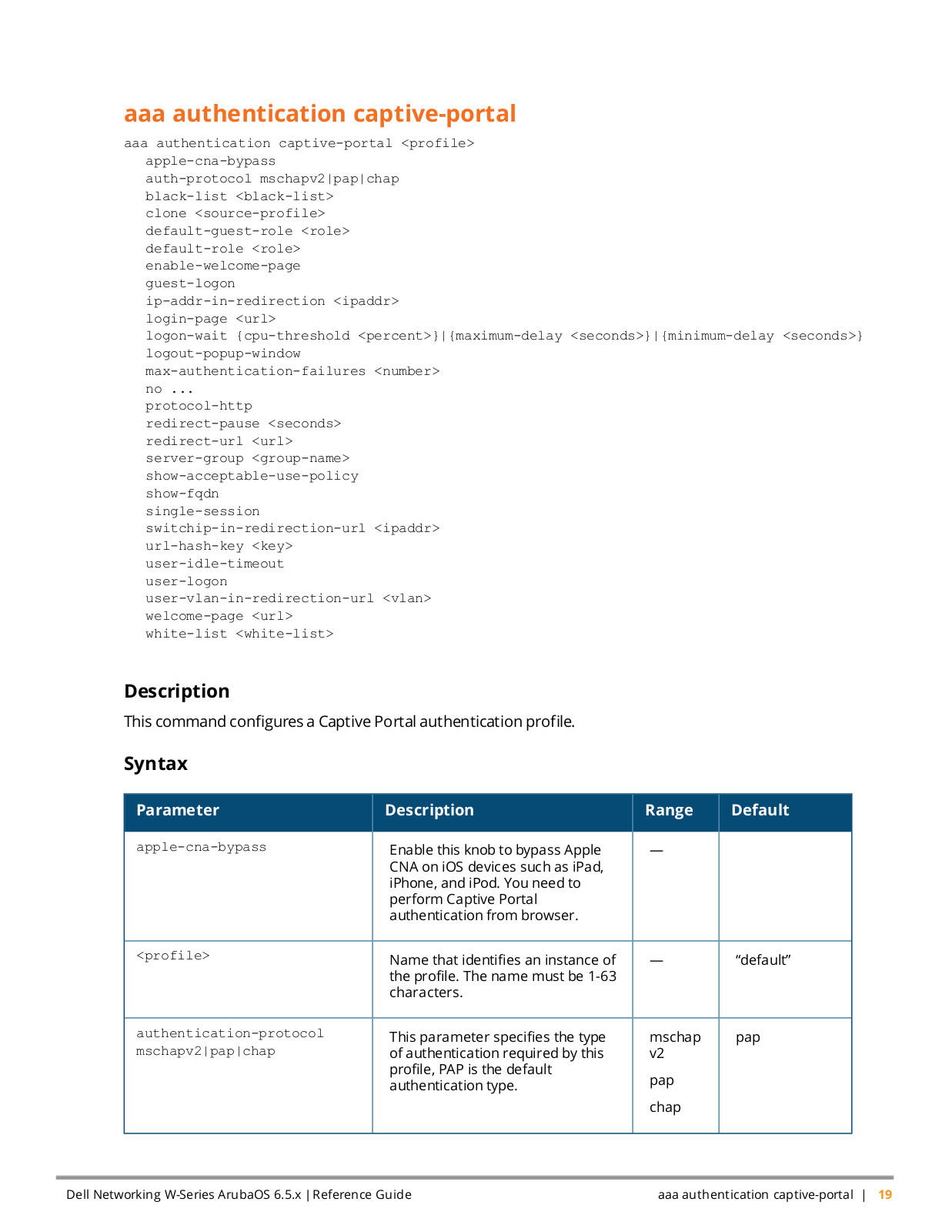
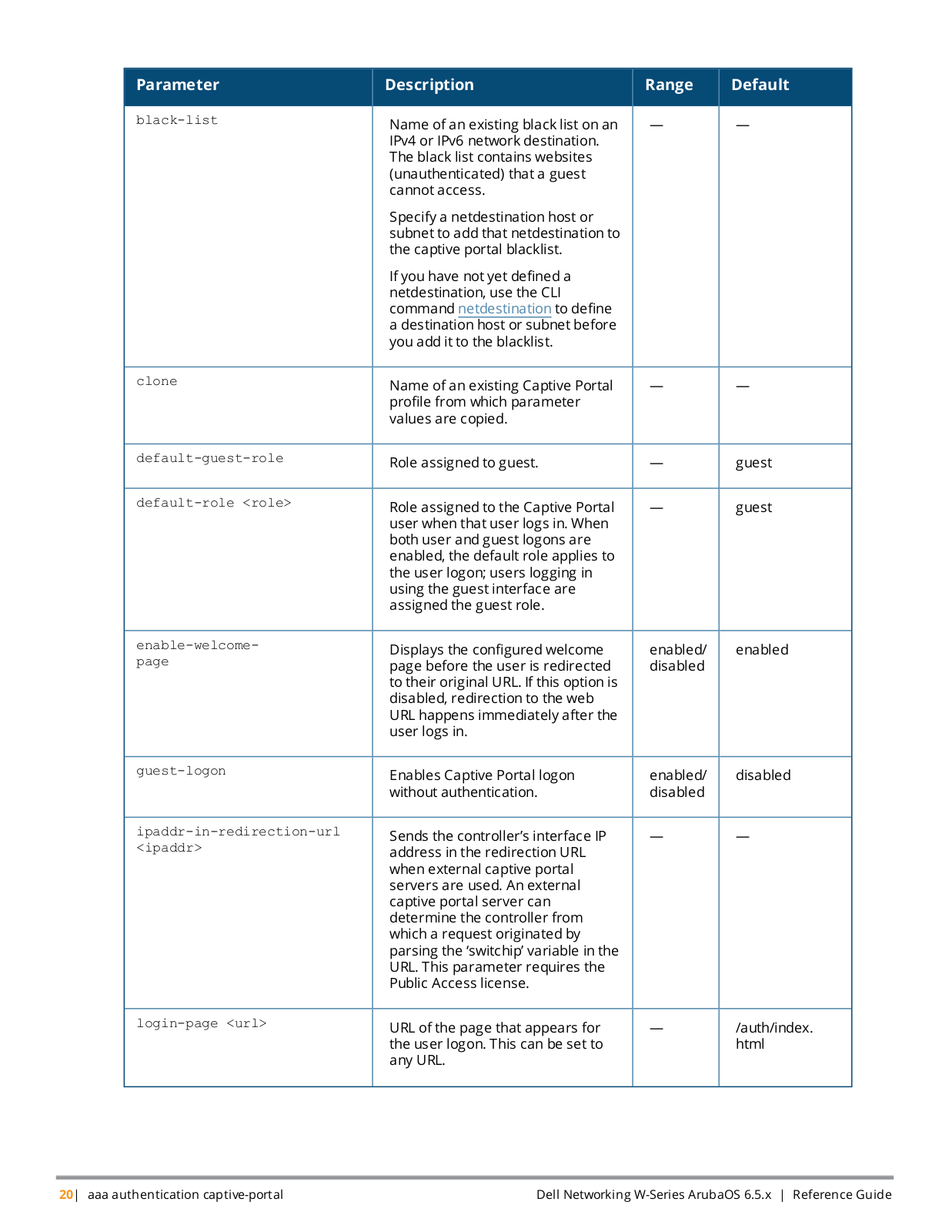


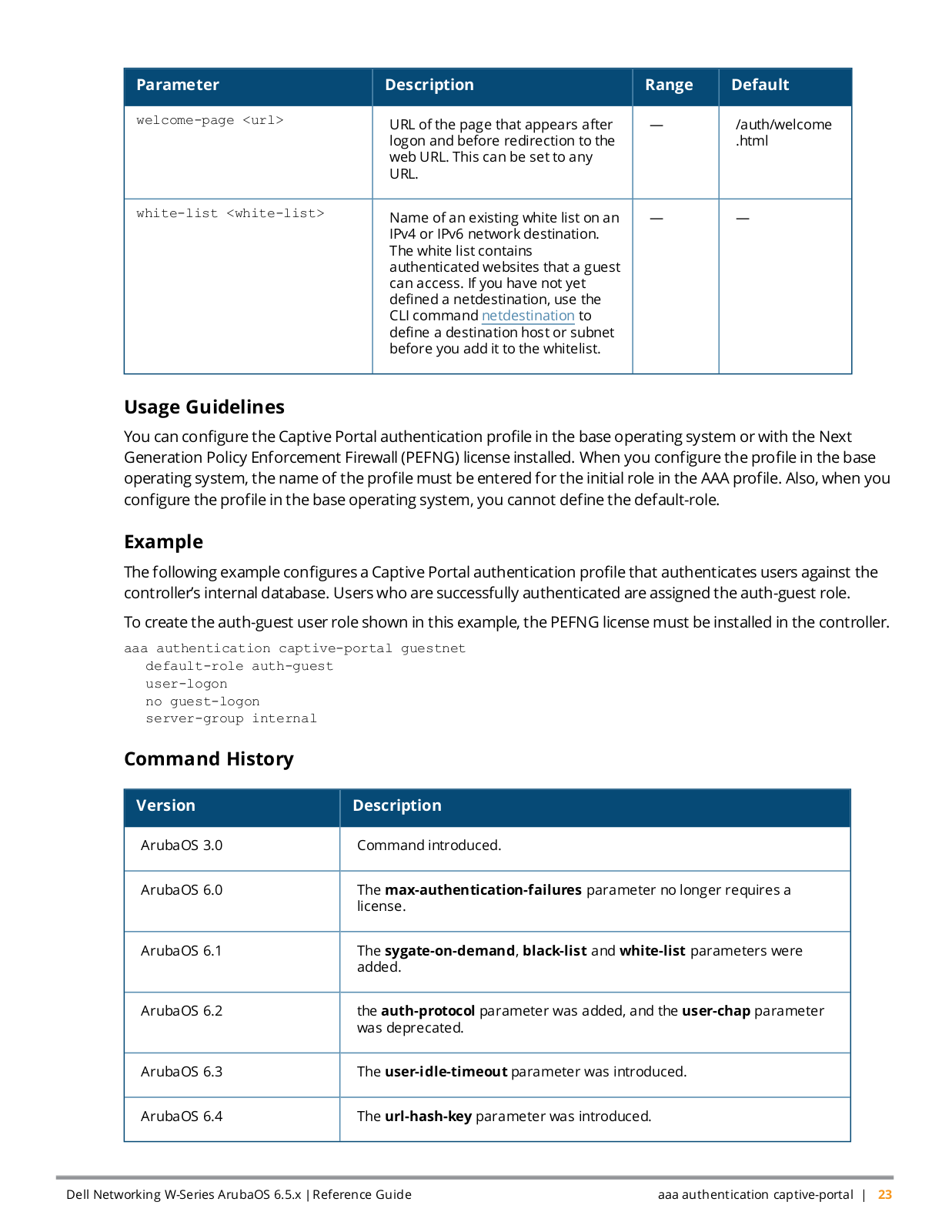
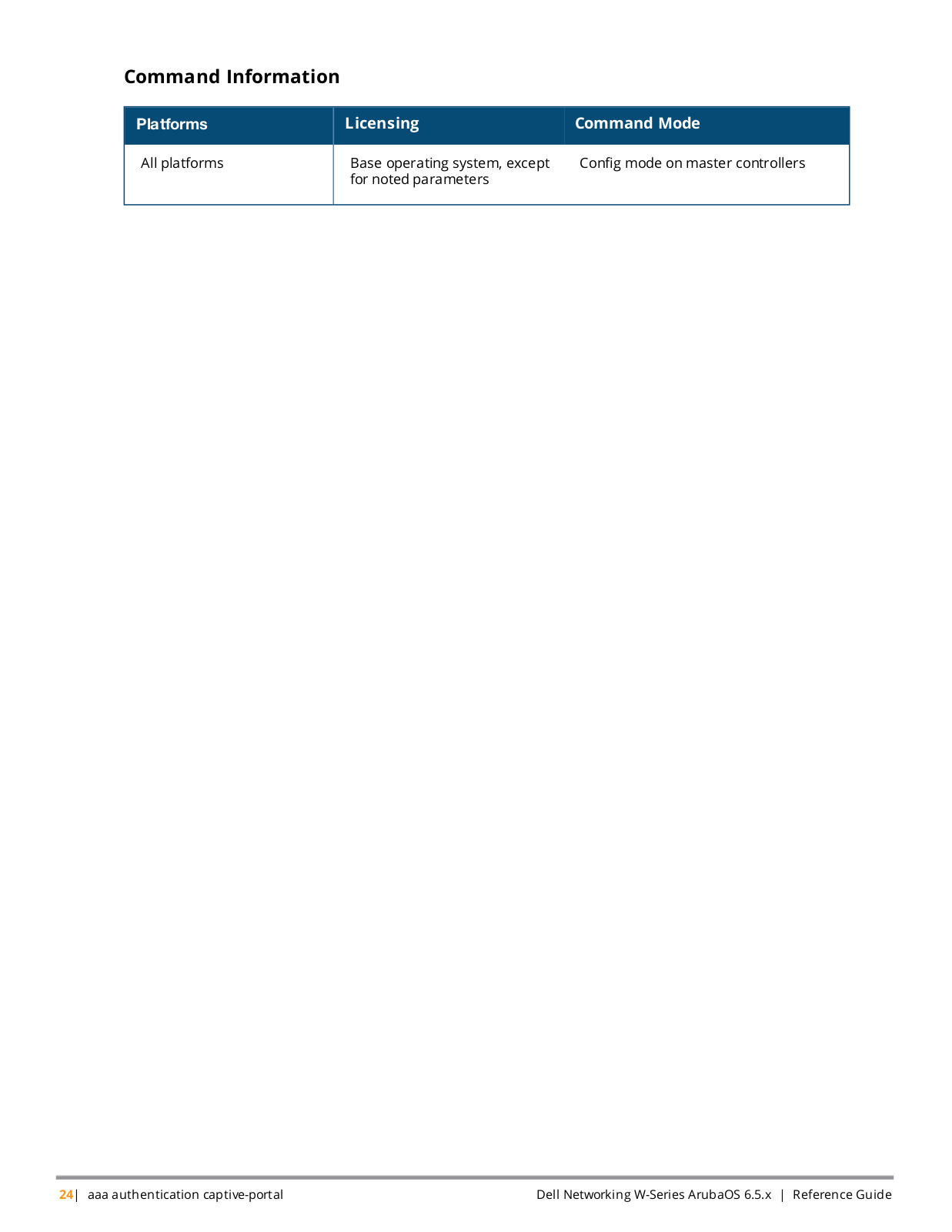

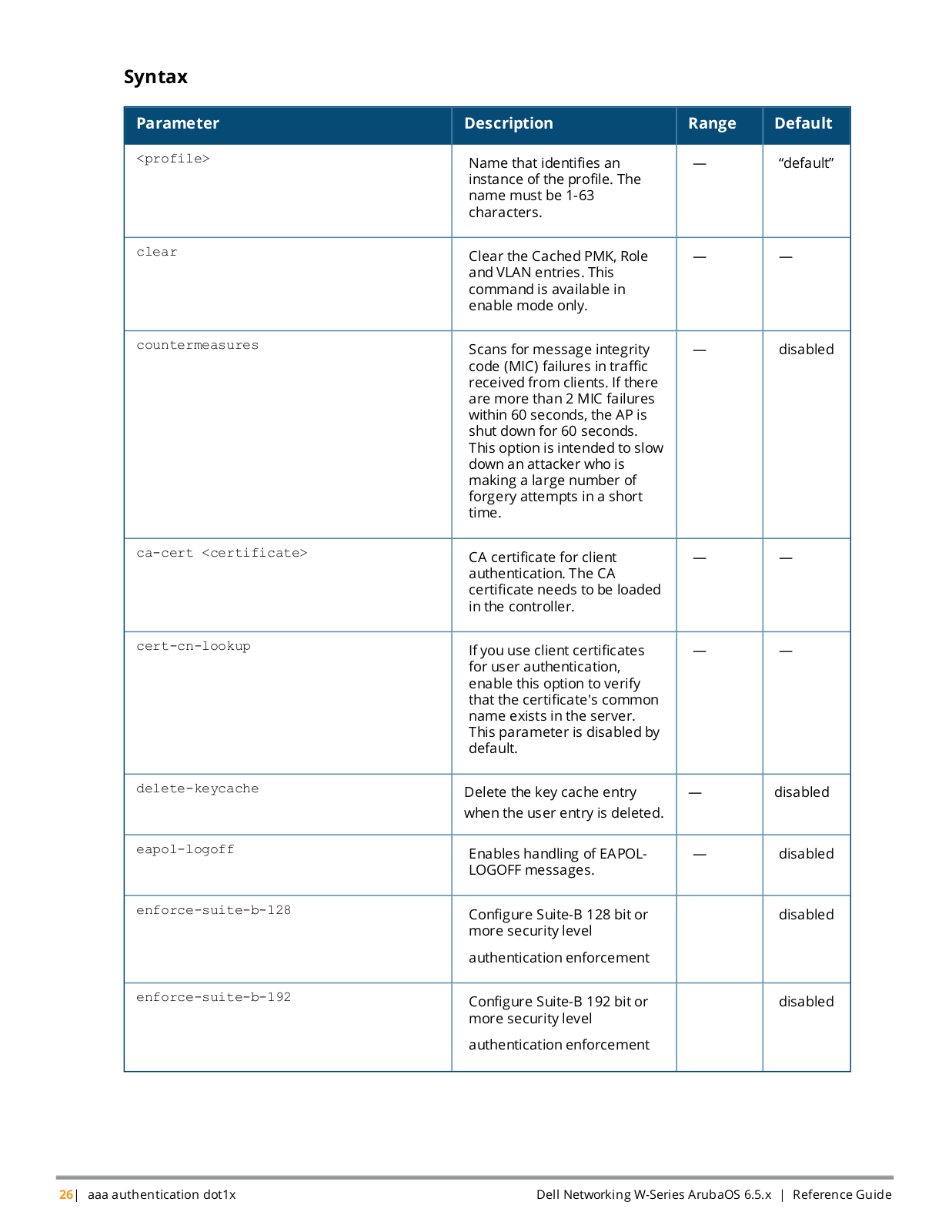
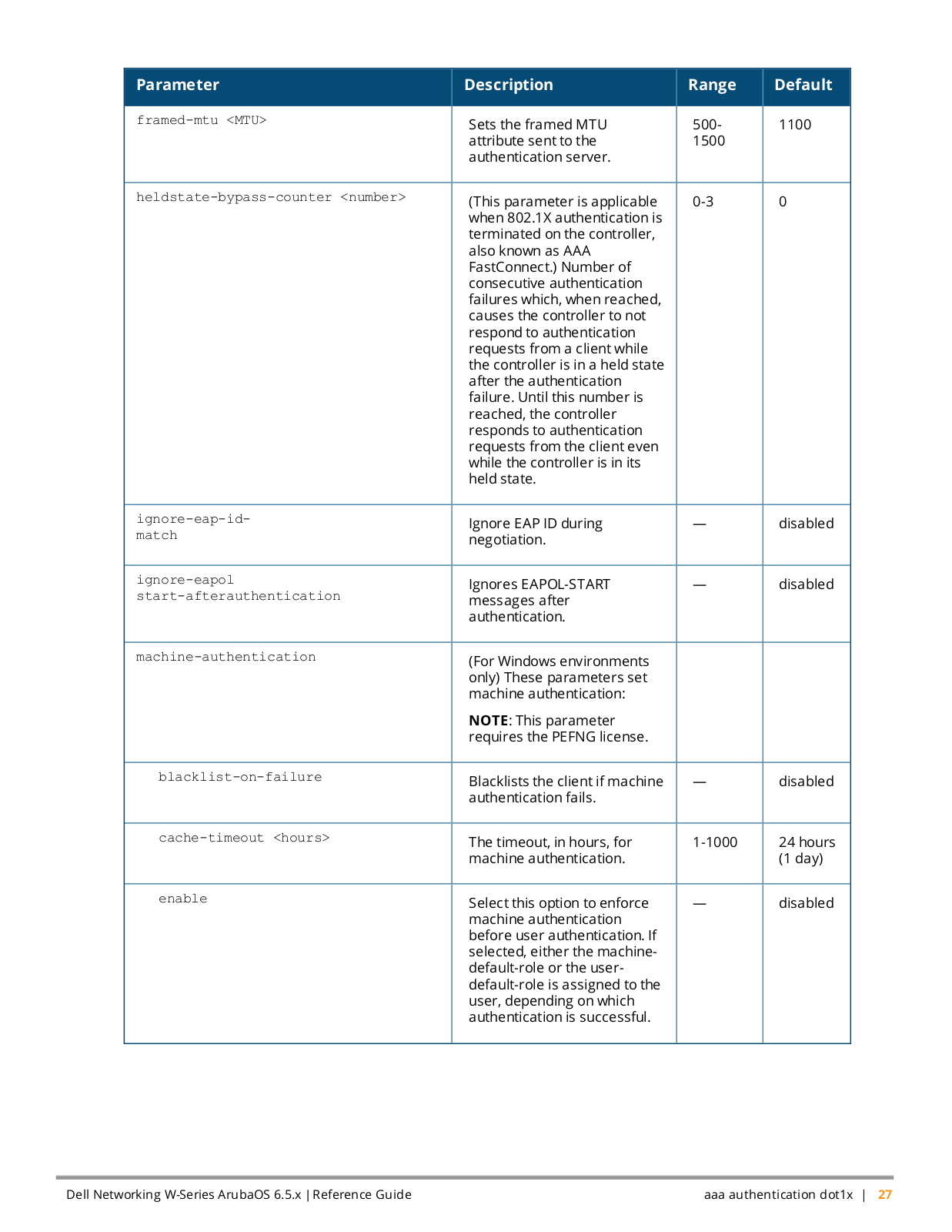
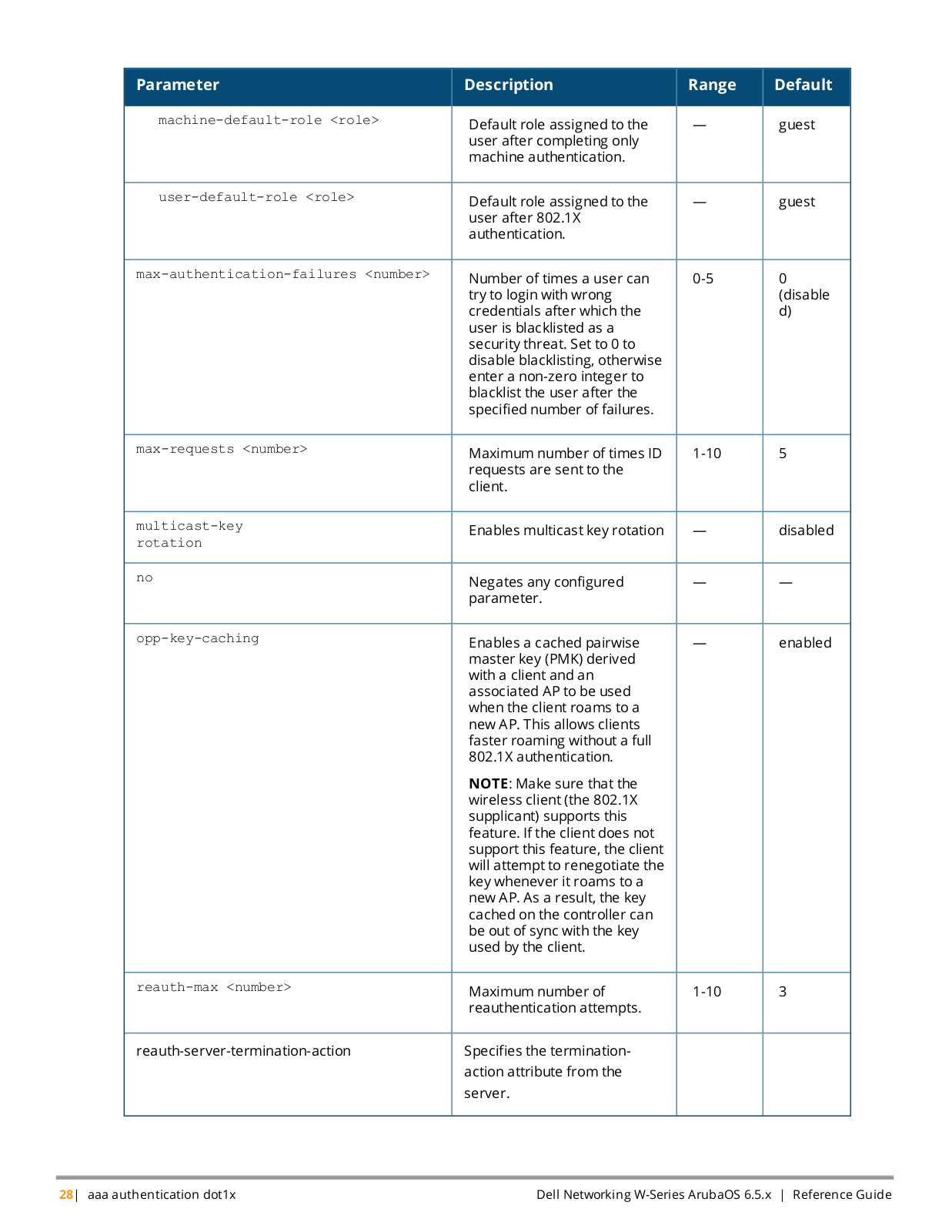
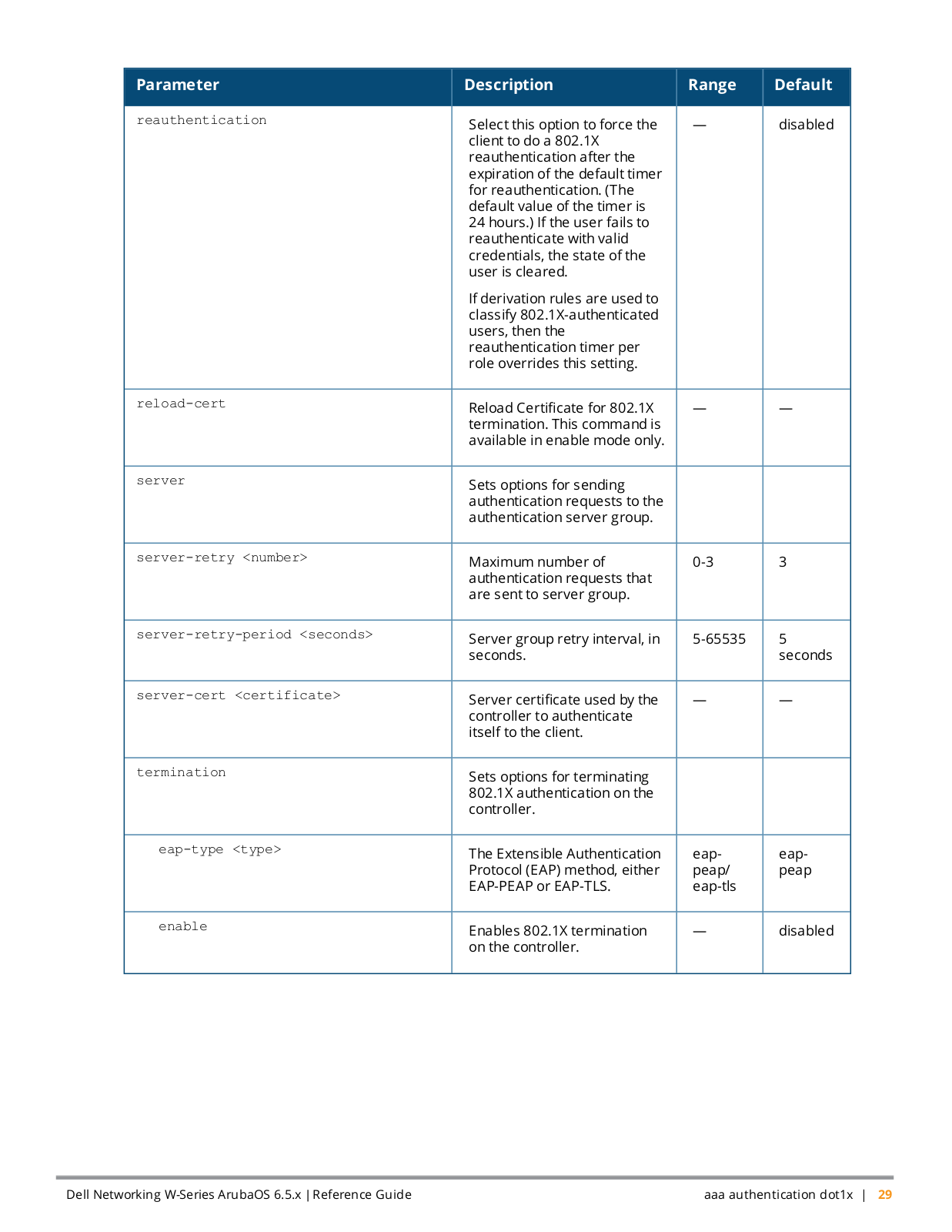
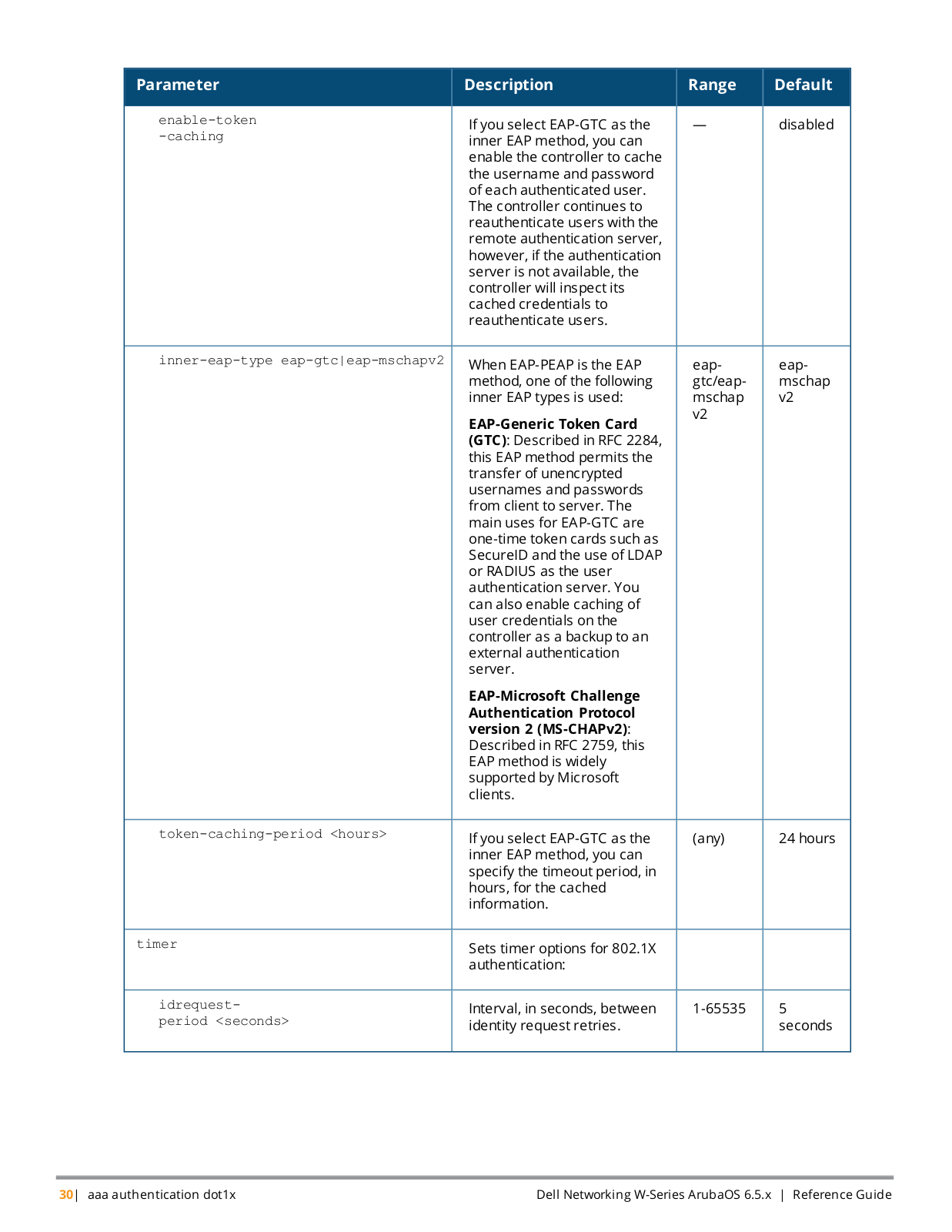
 Loading...
Loading...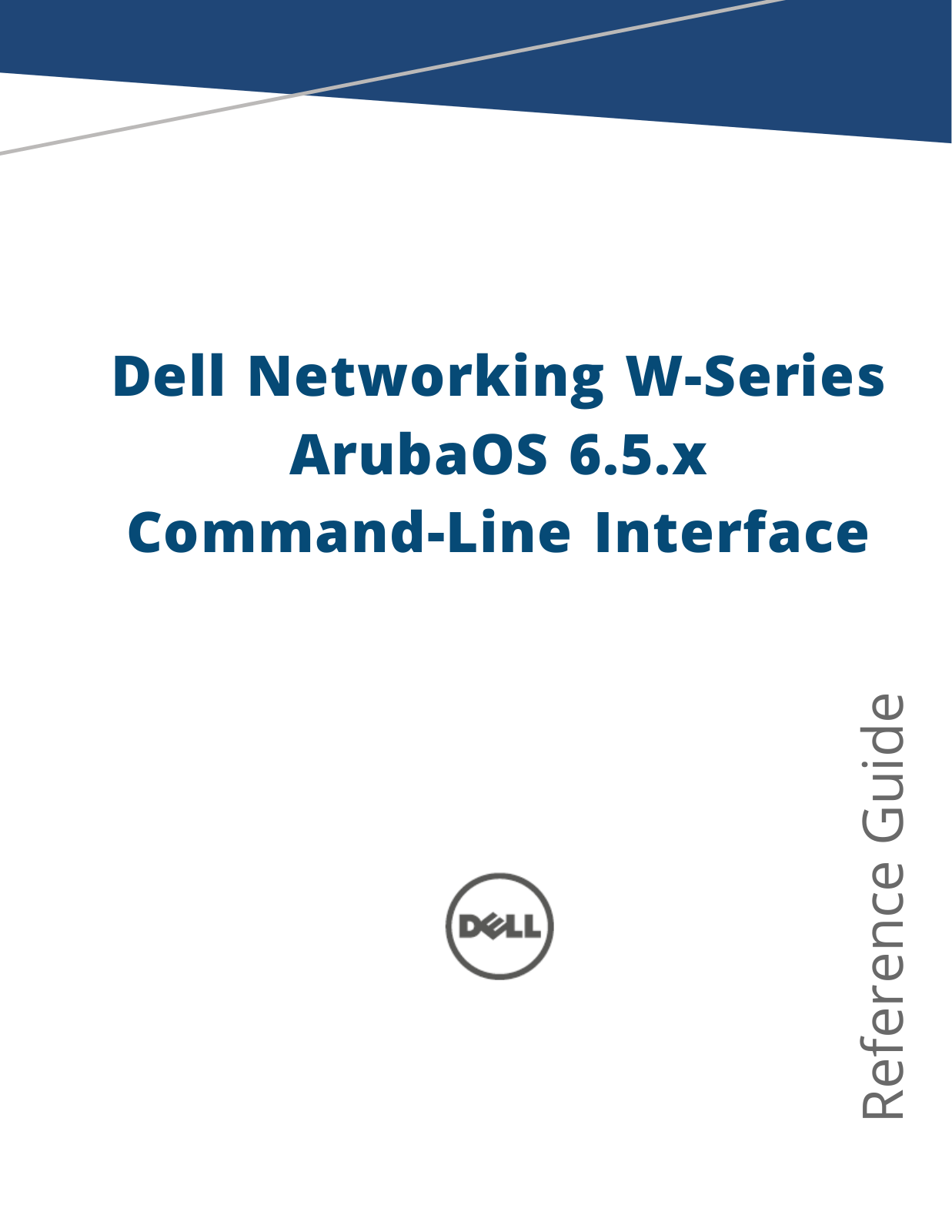
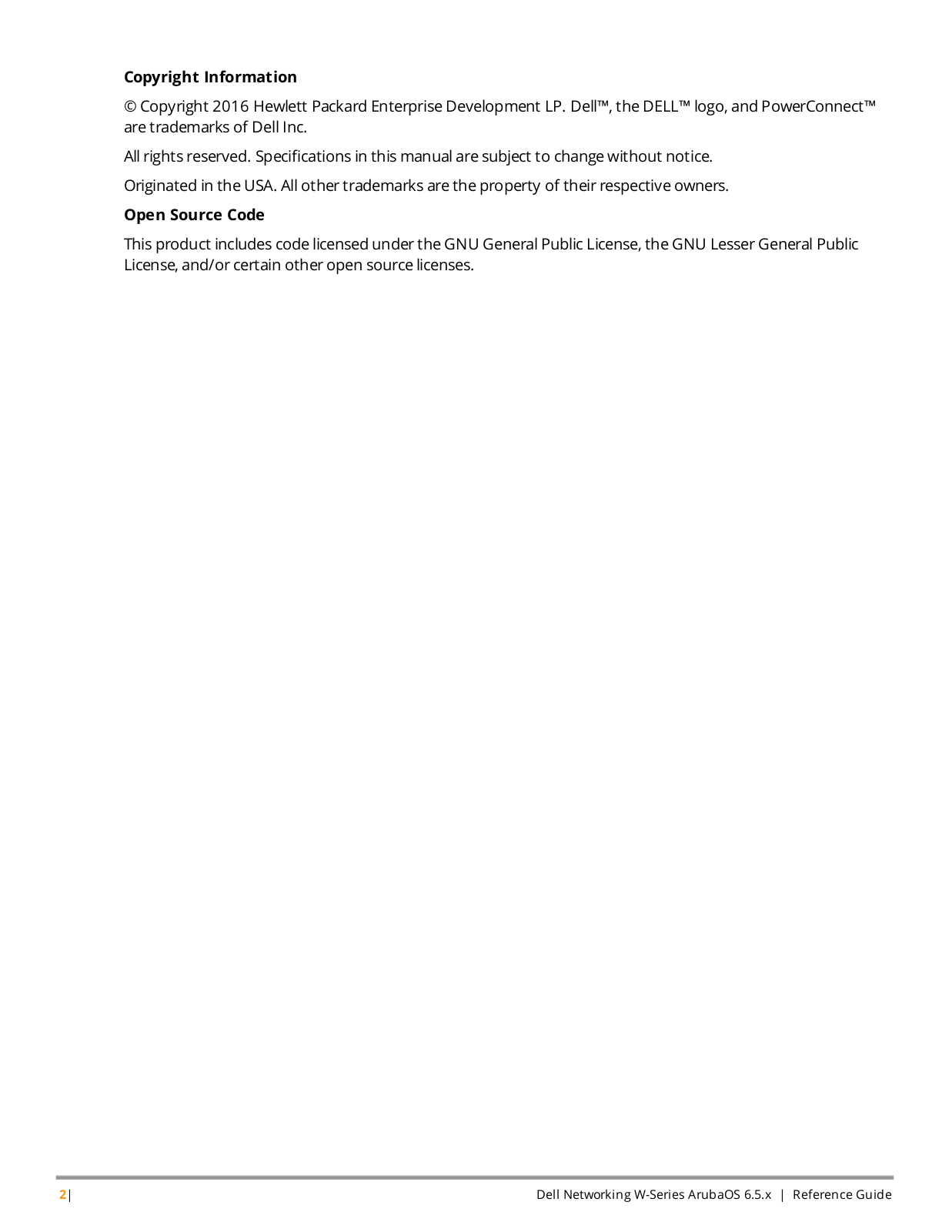
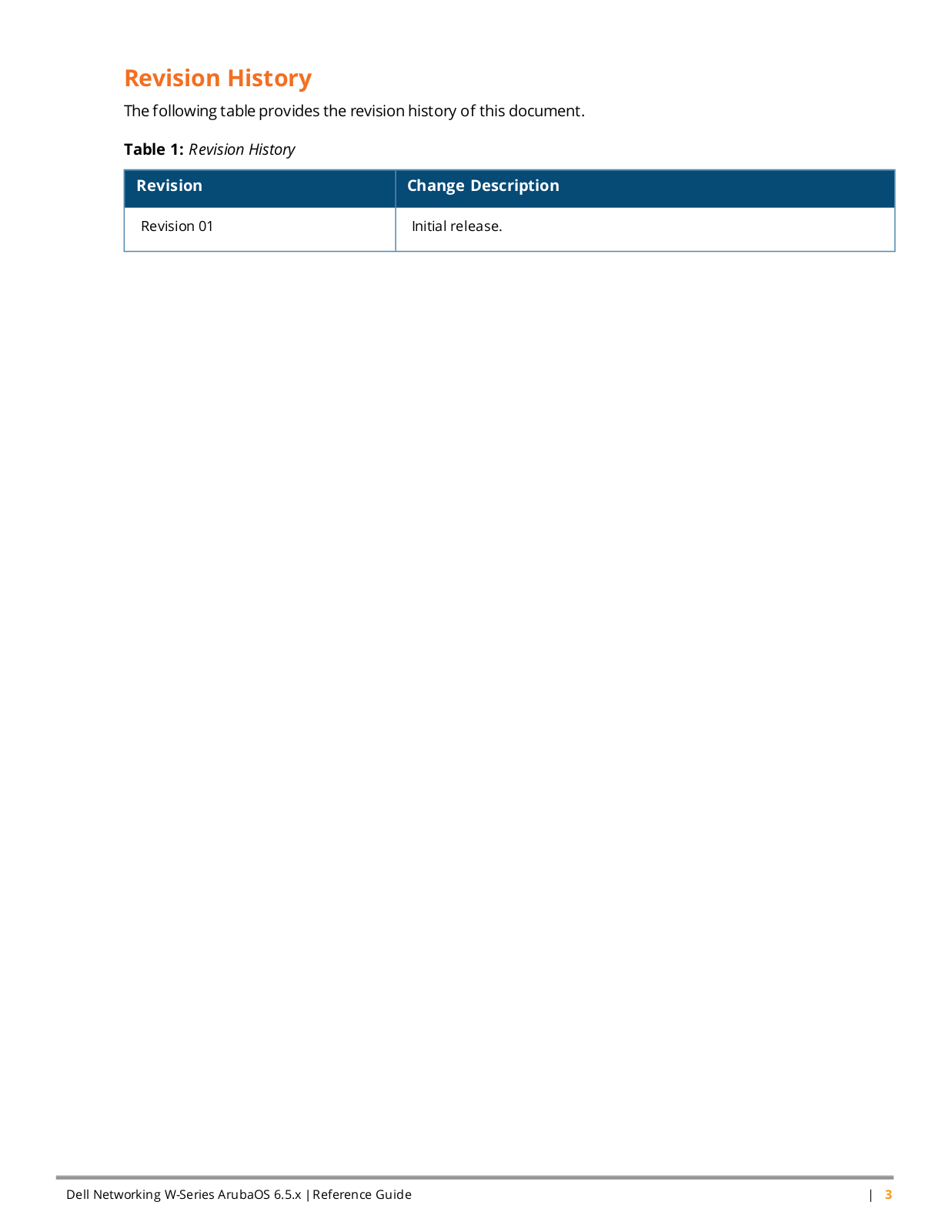
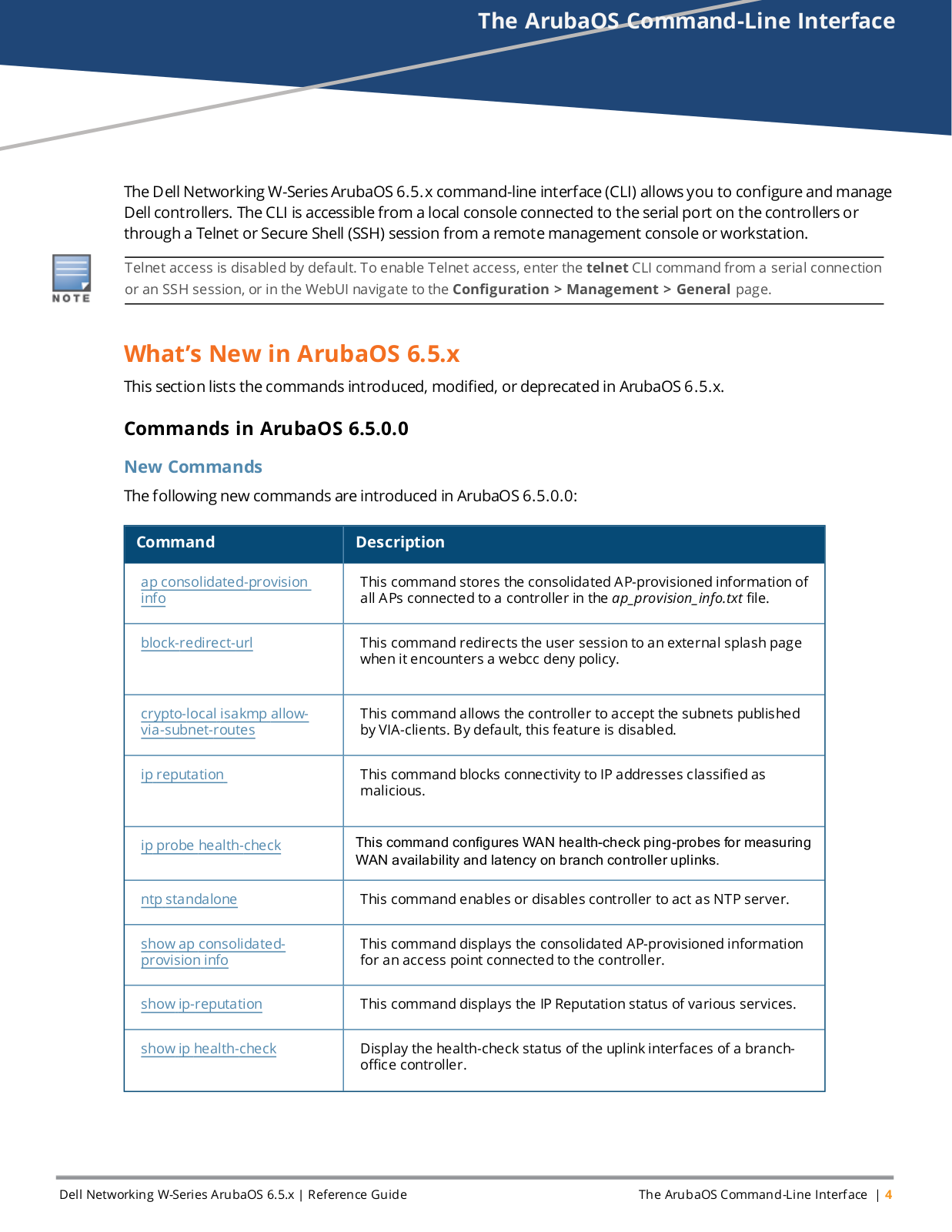
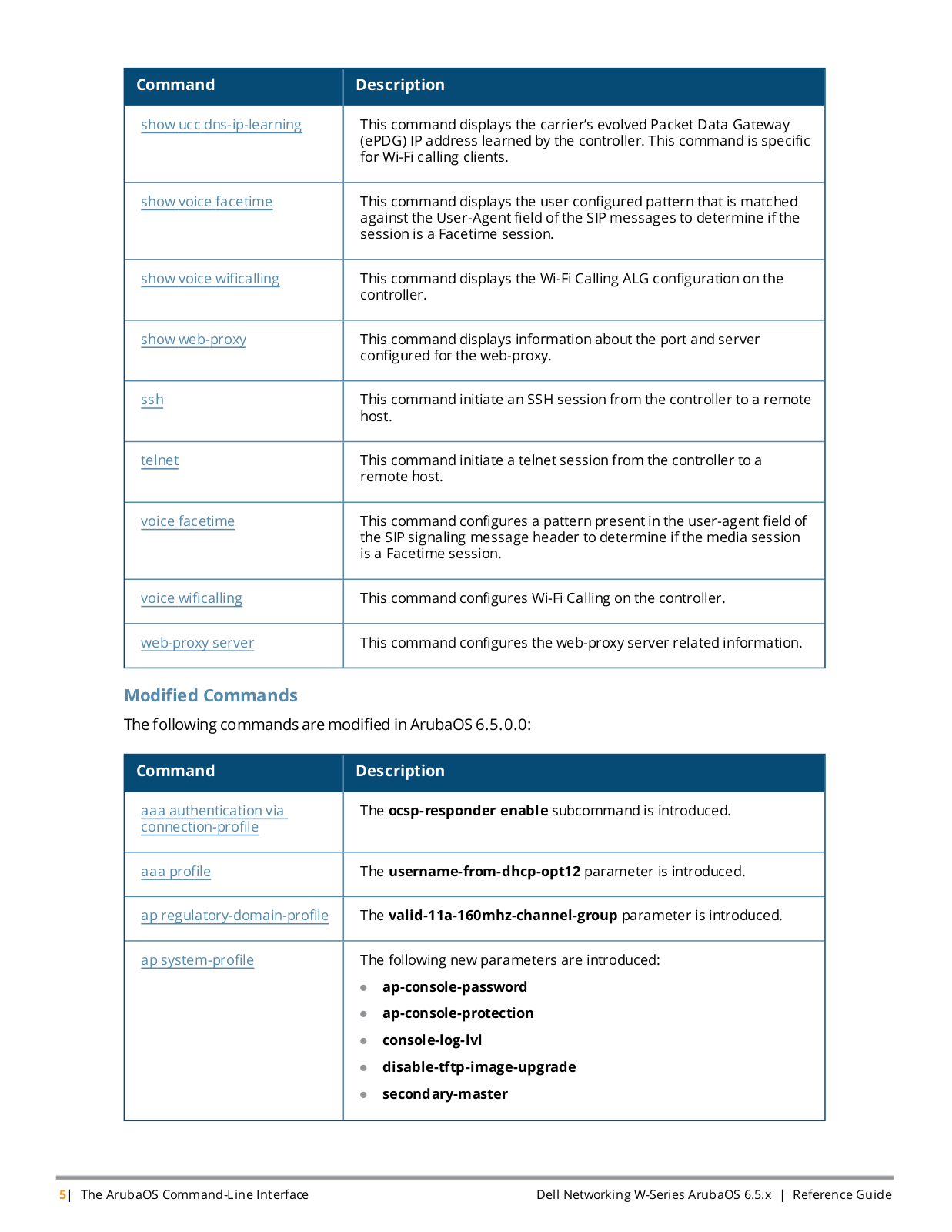
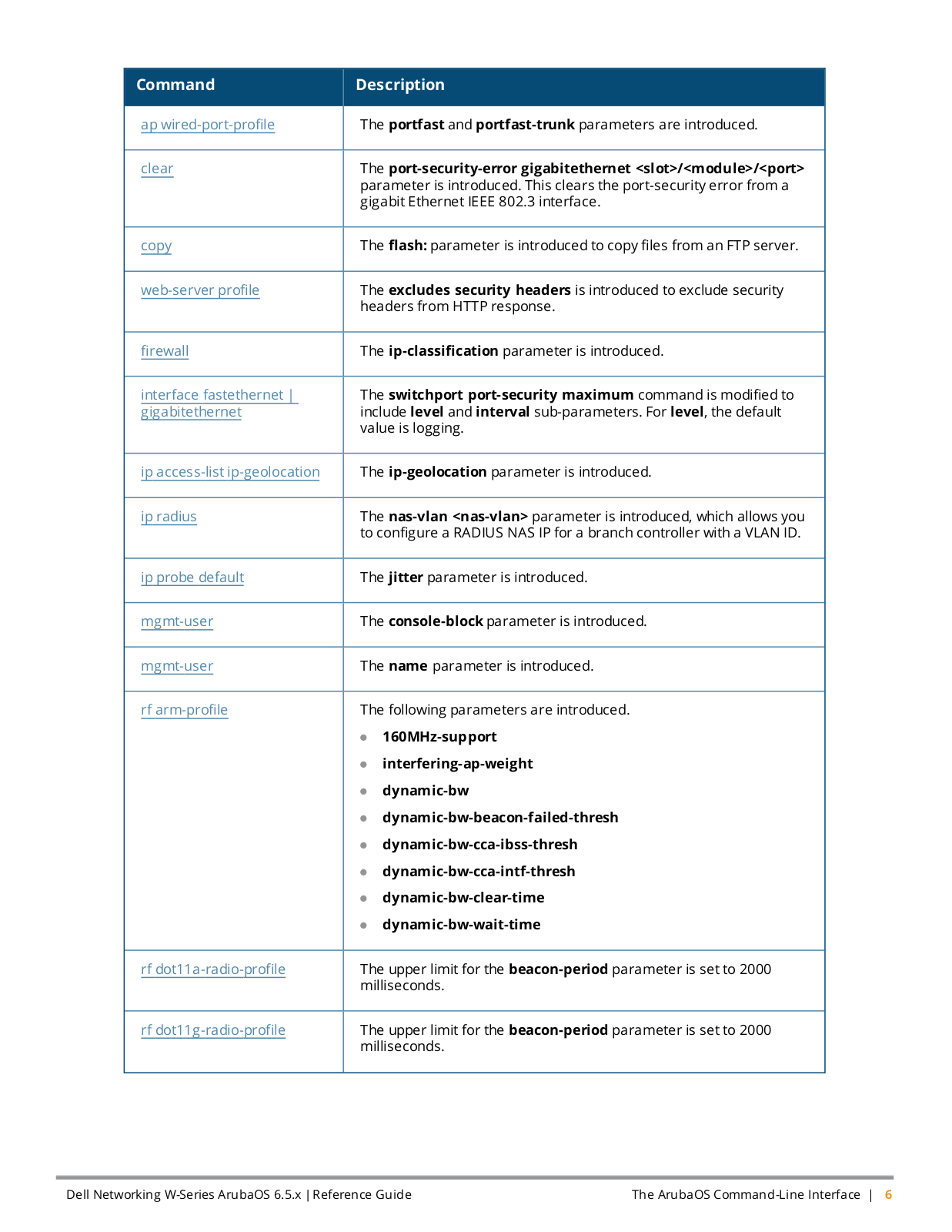
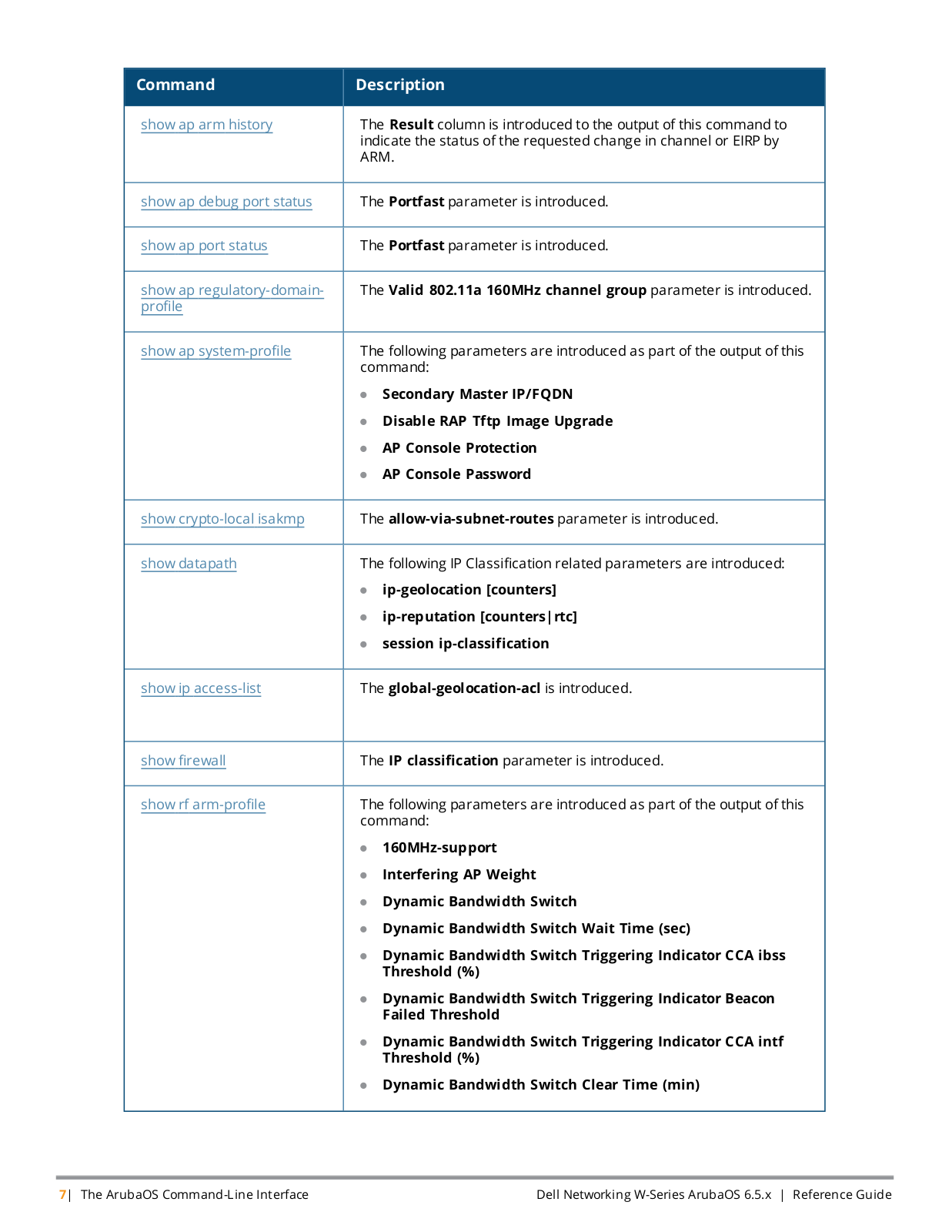
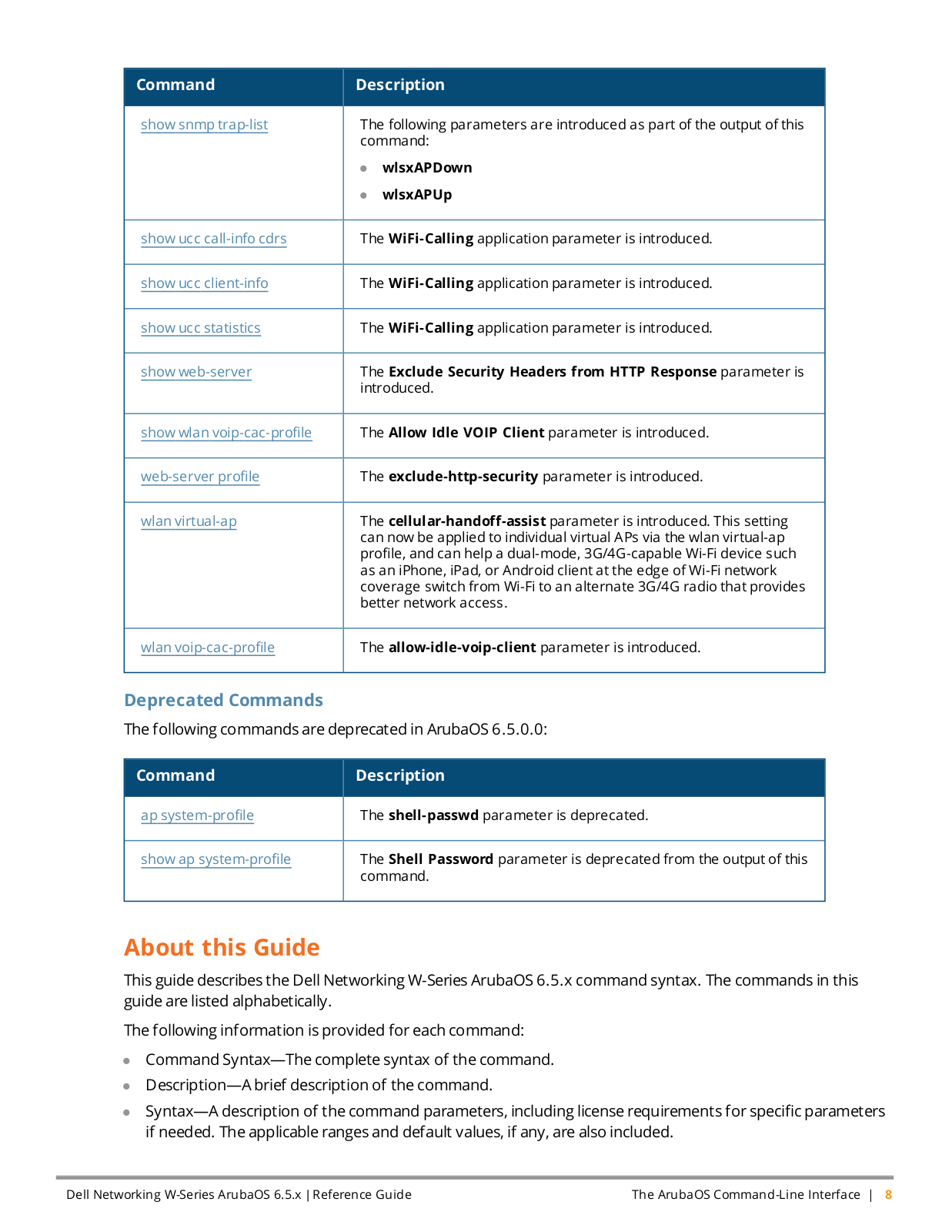
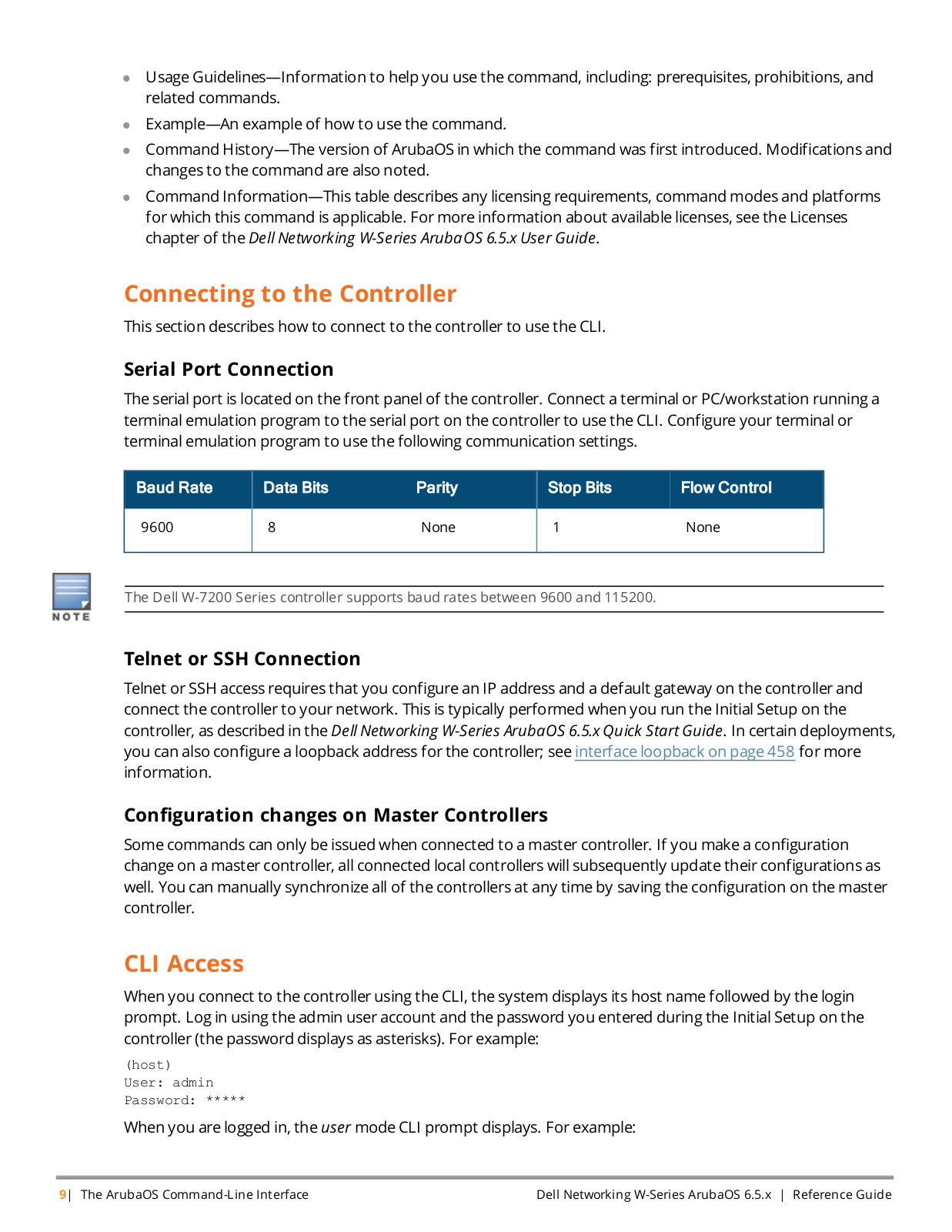
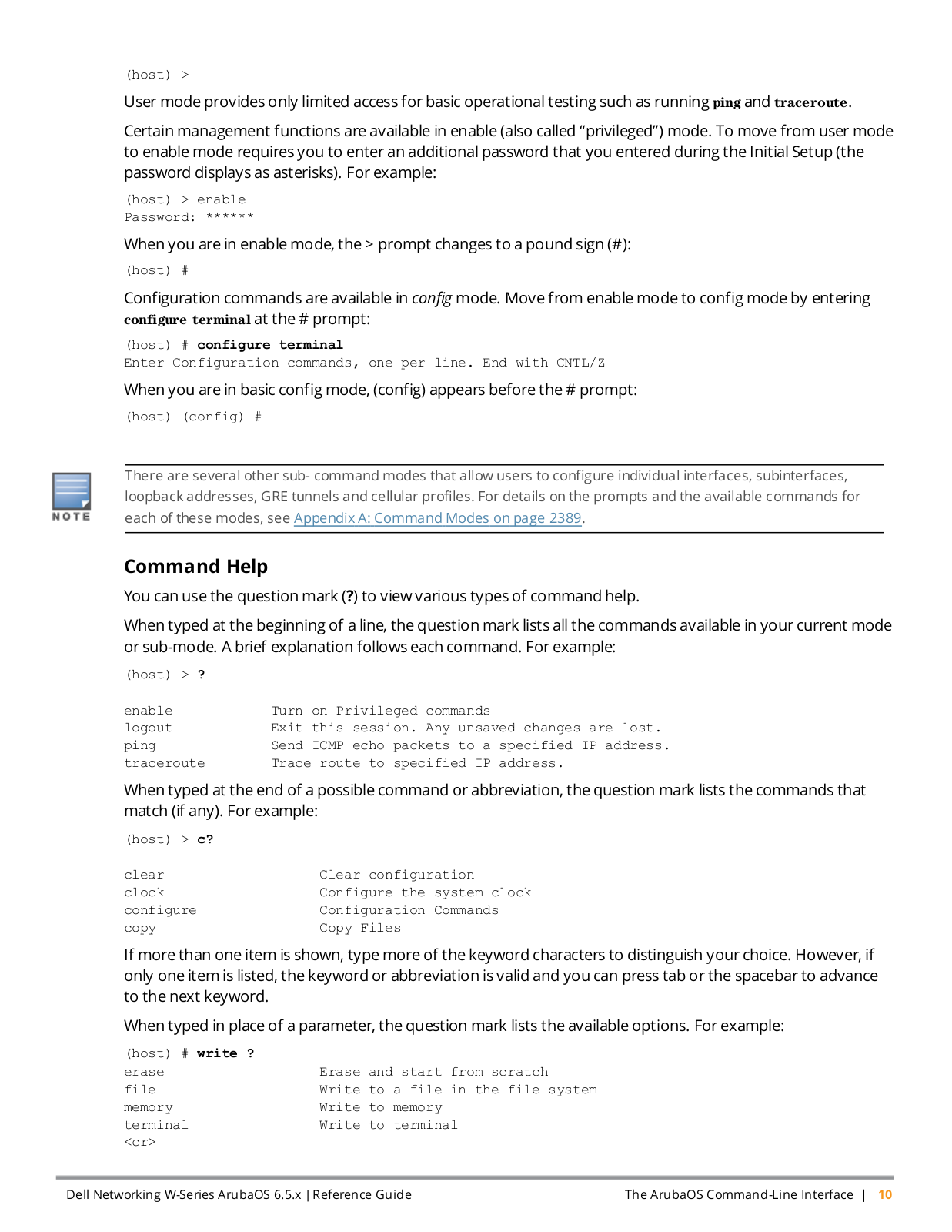

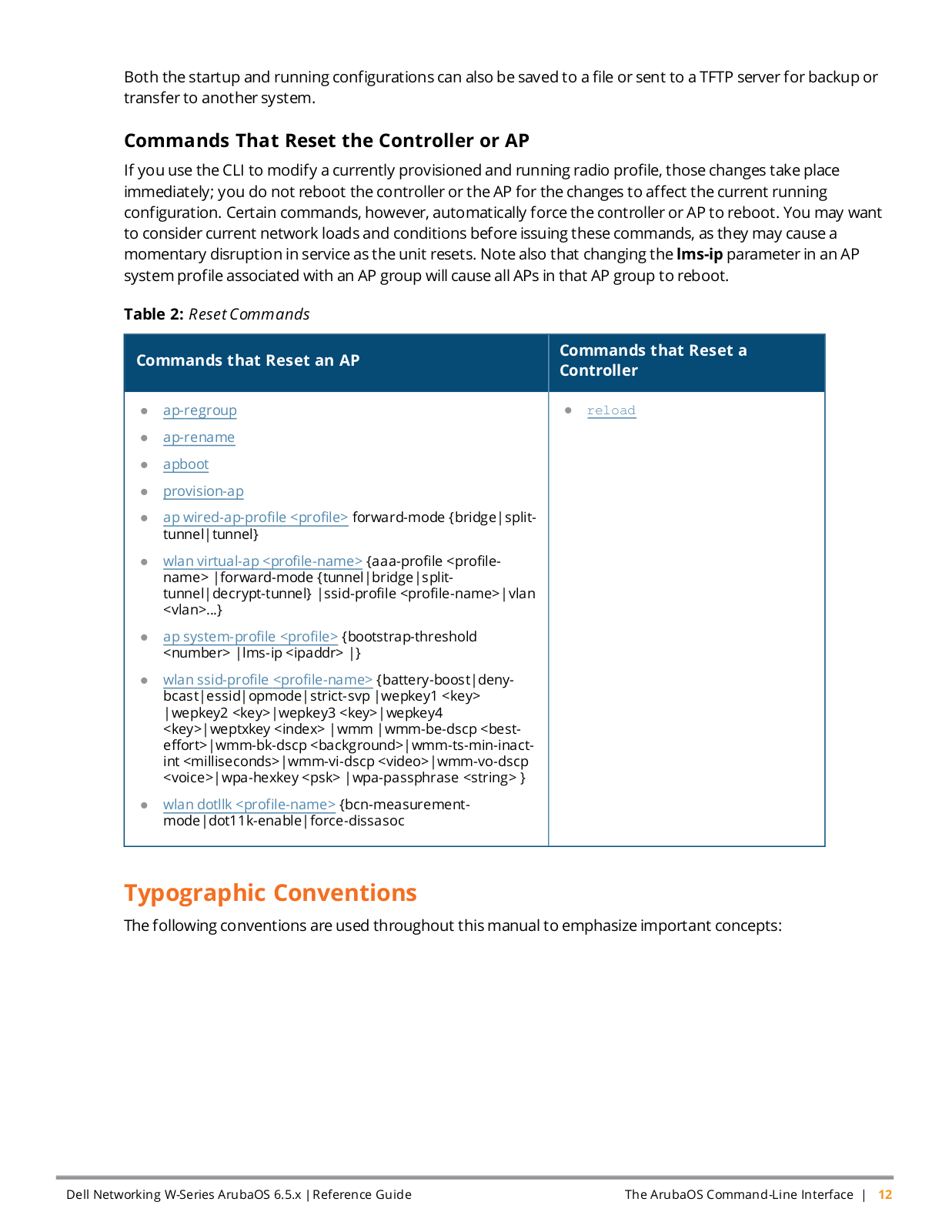
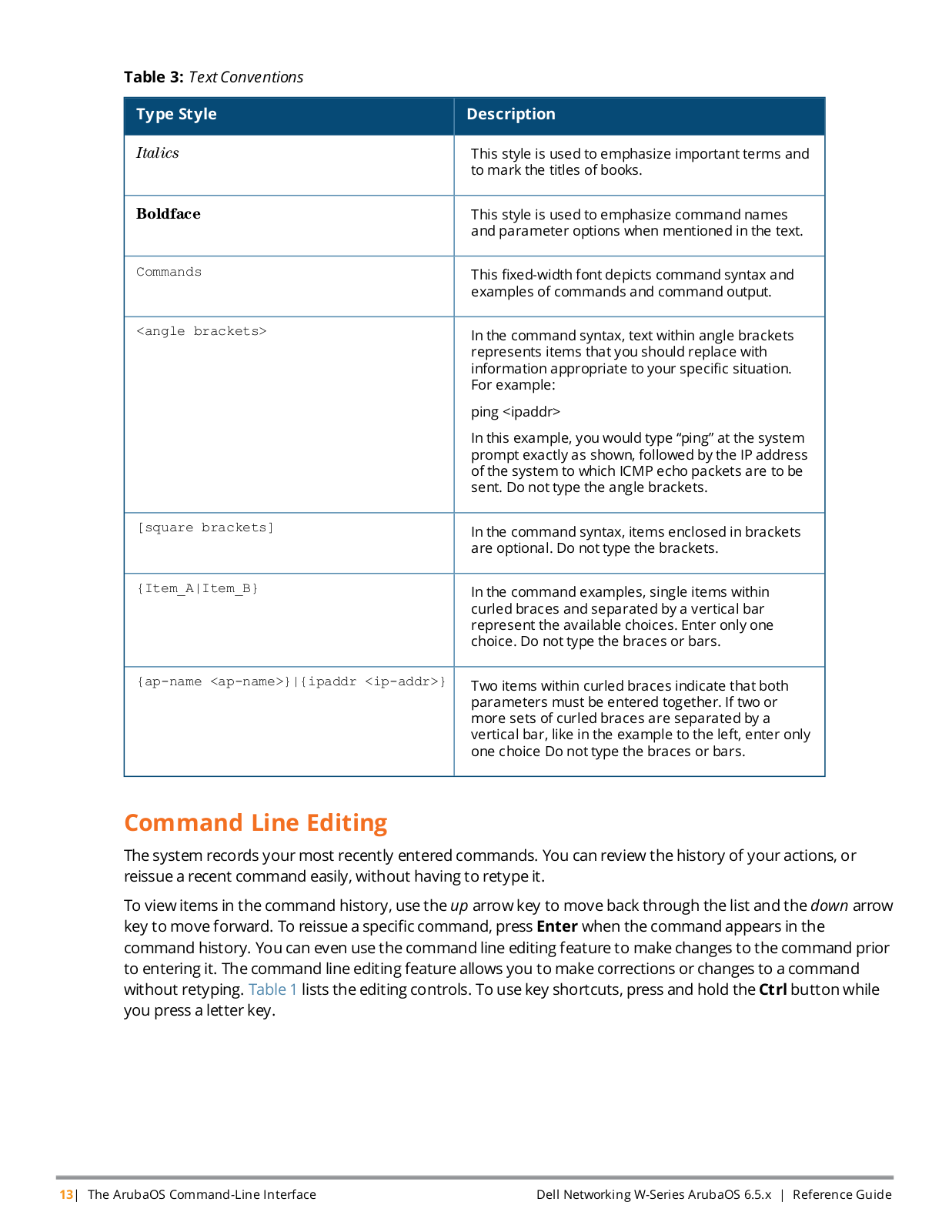
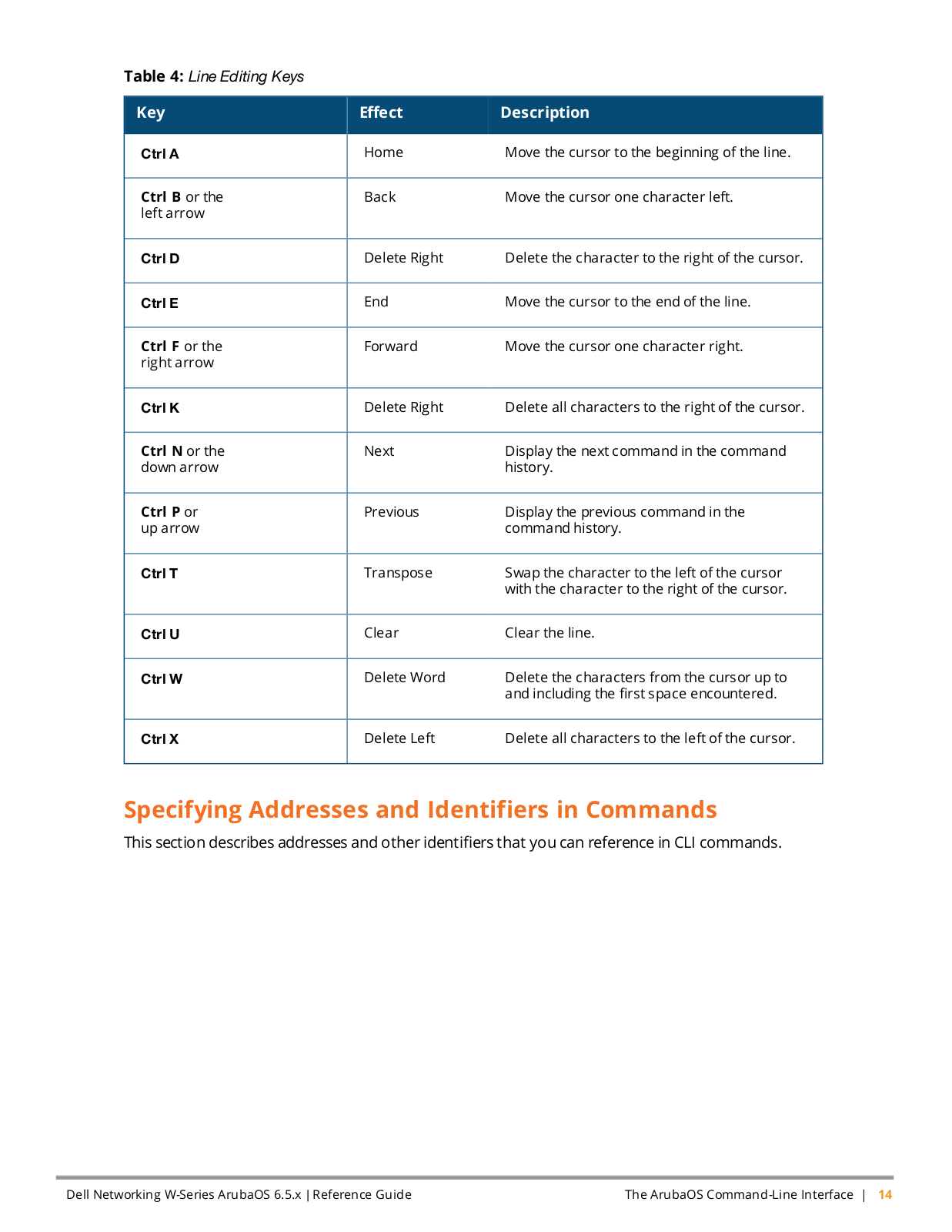
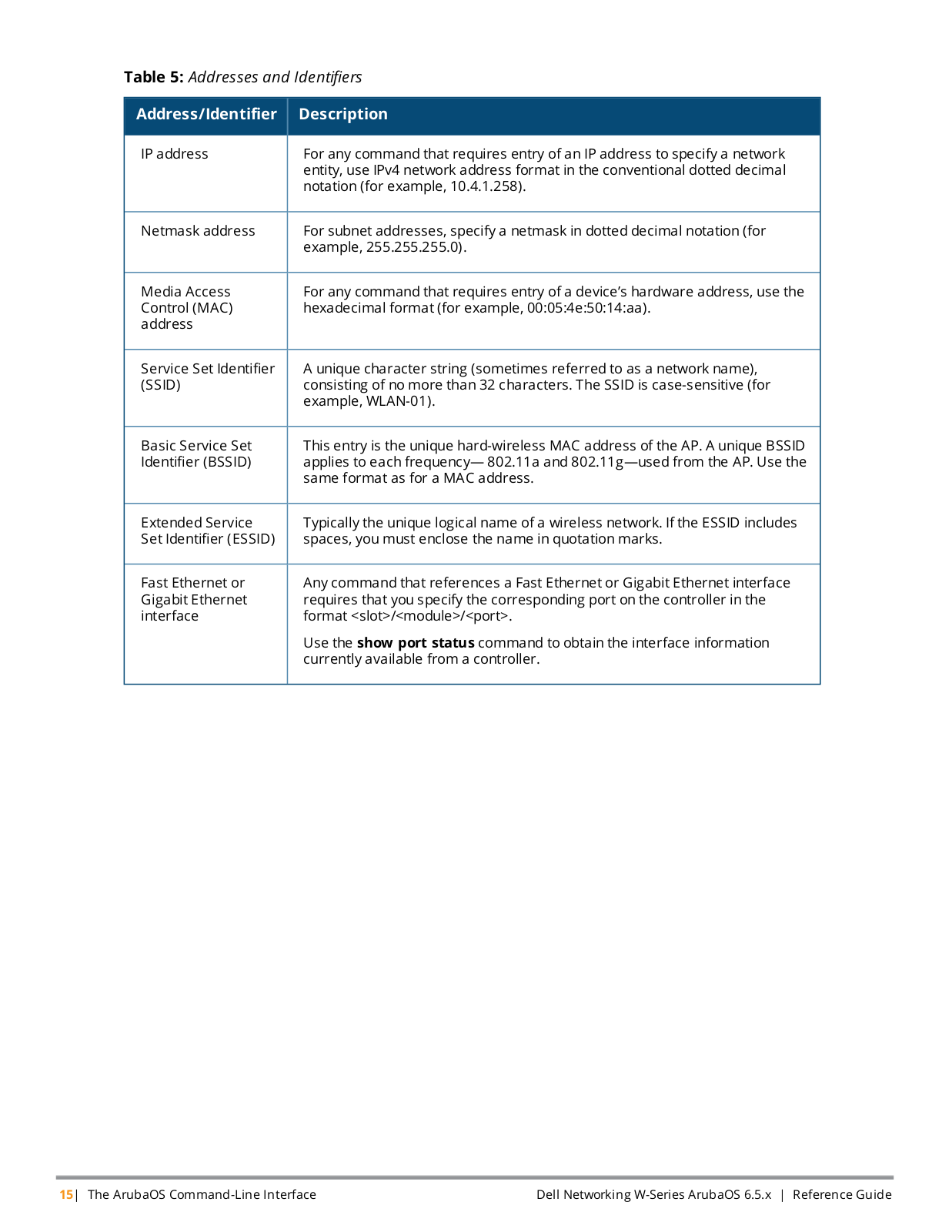
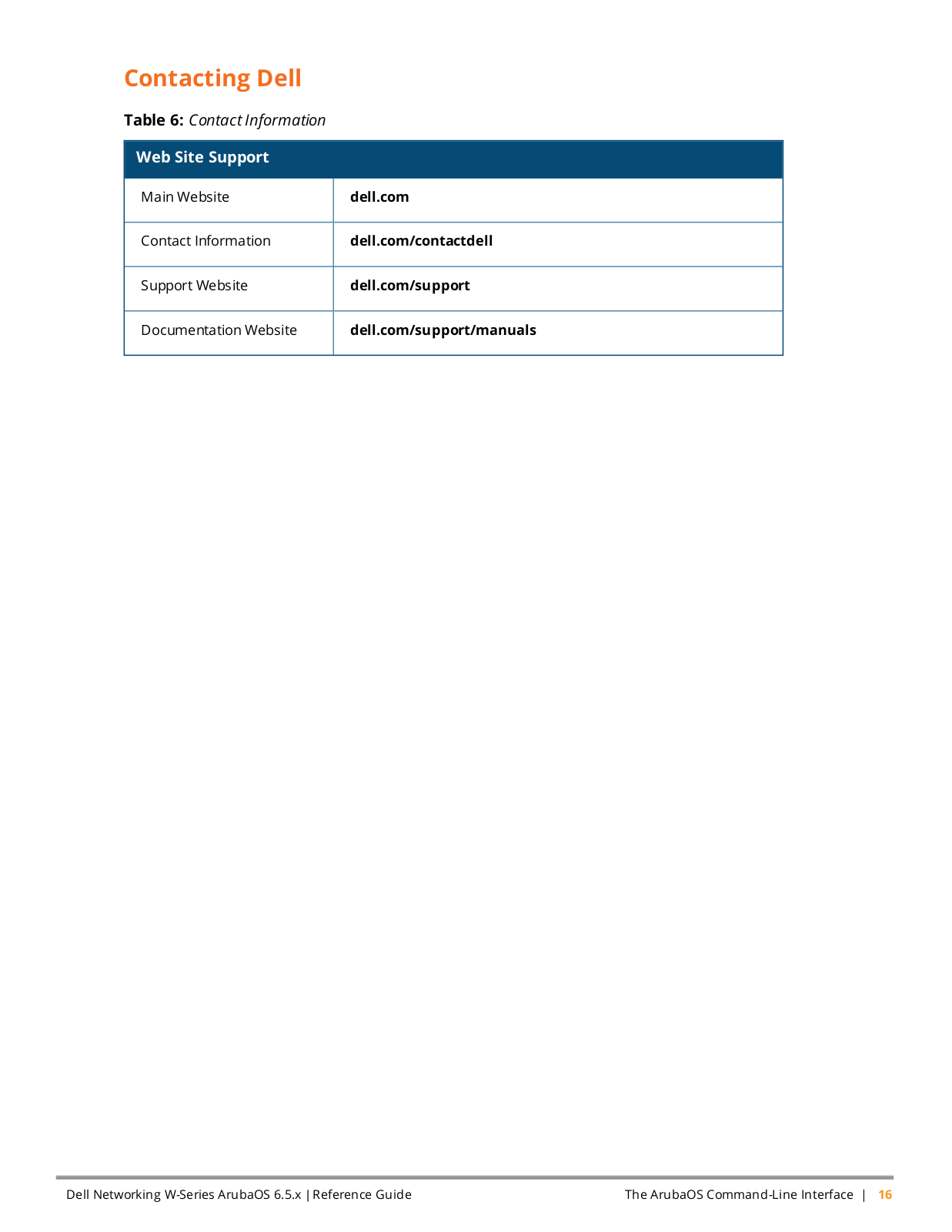
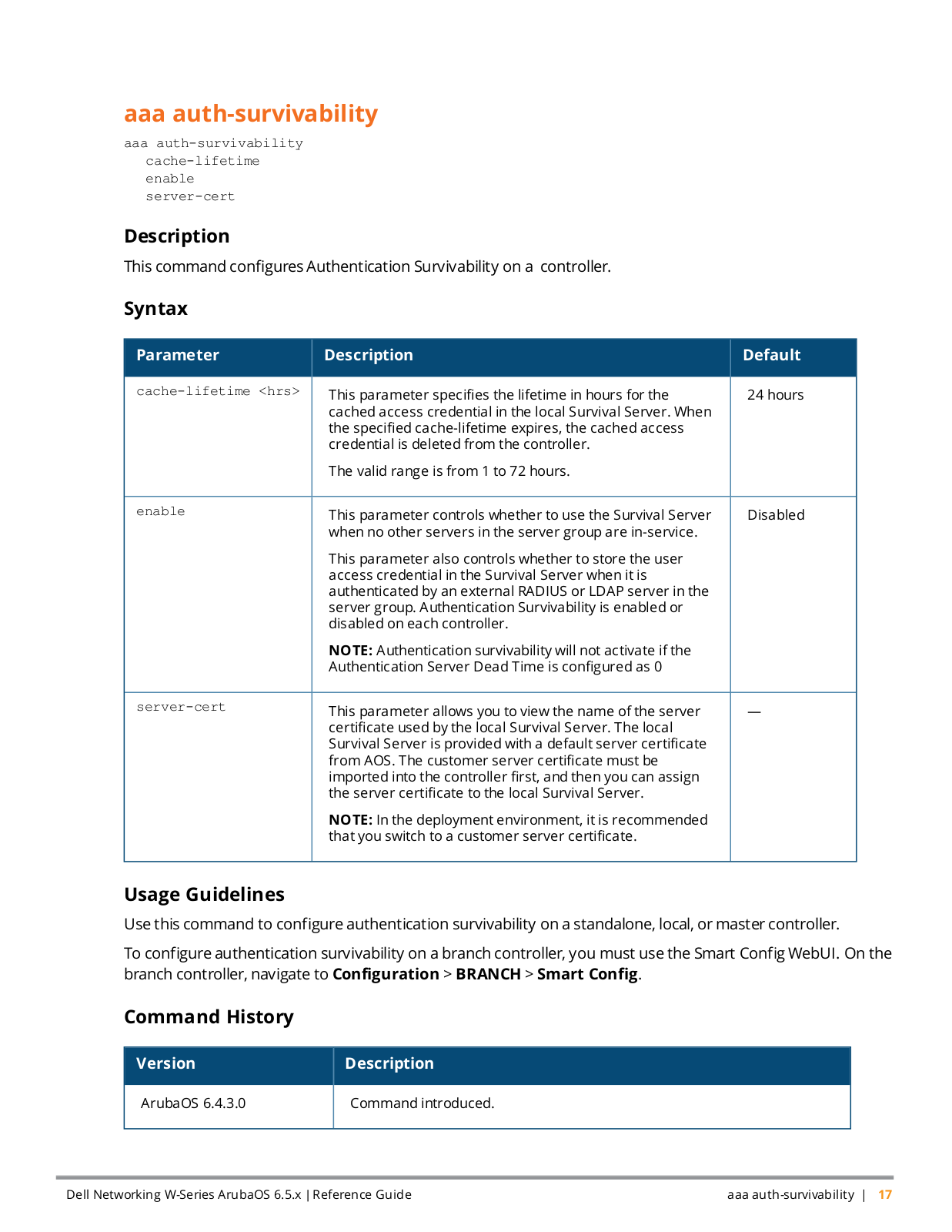
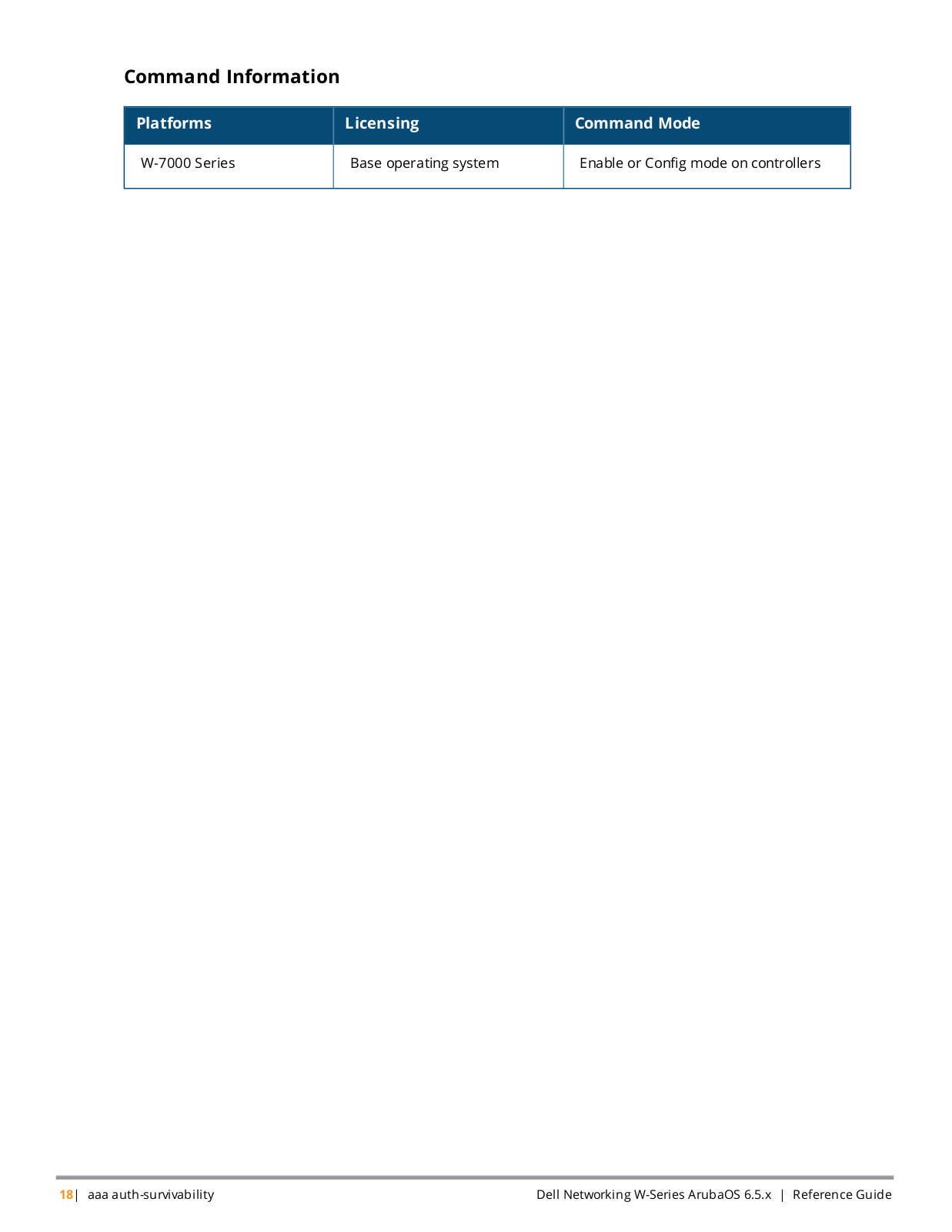
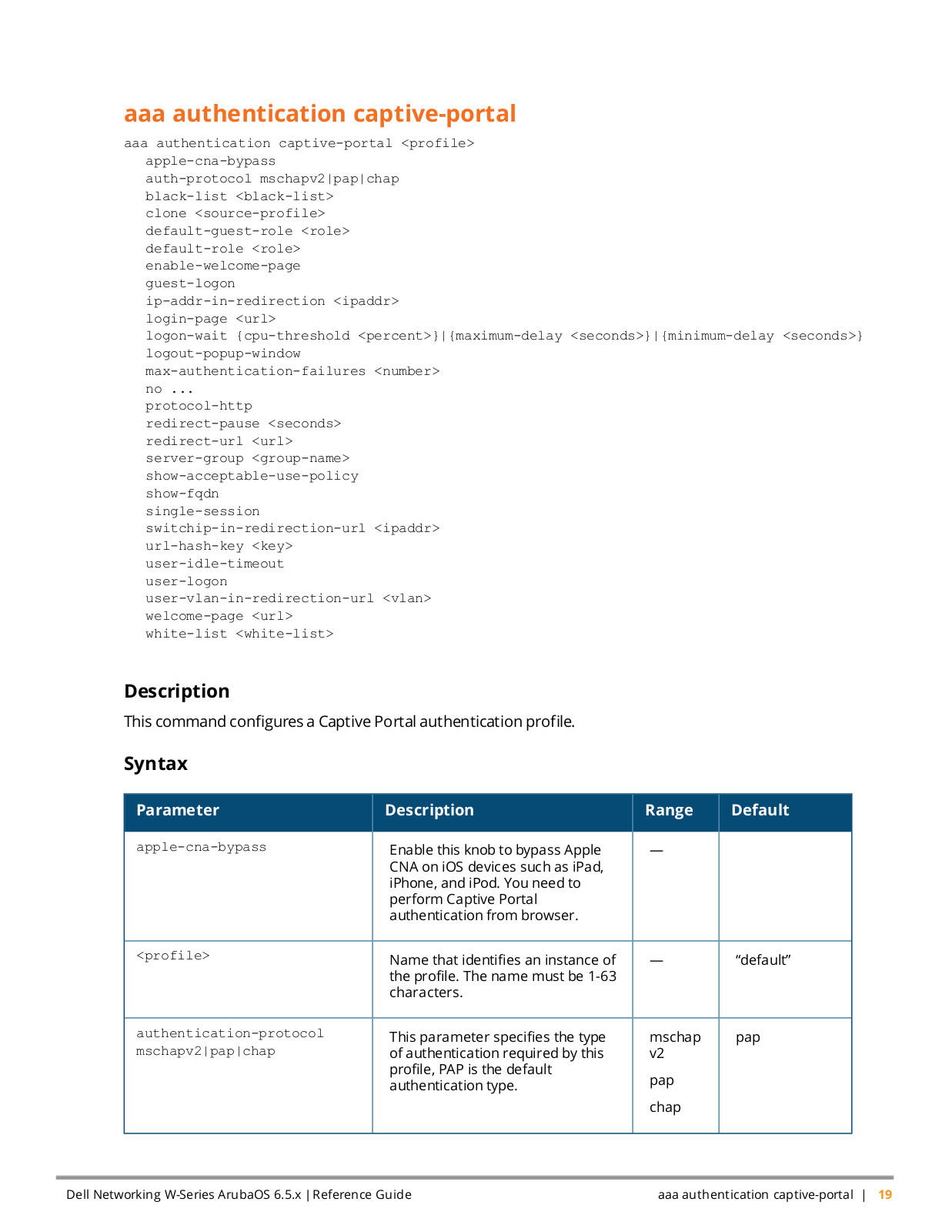
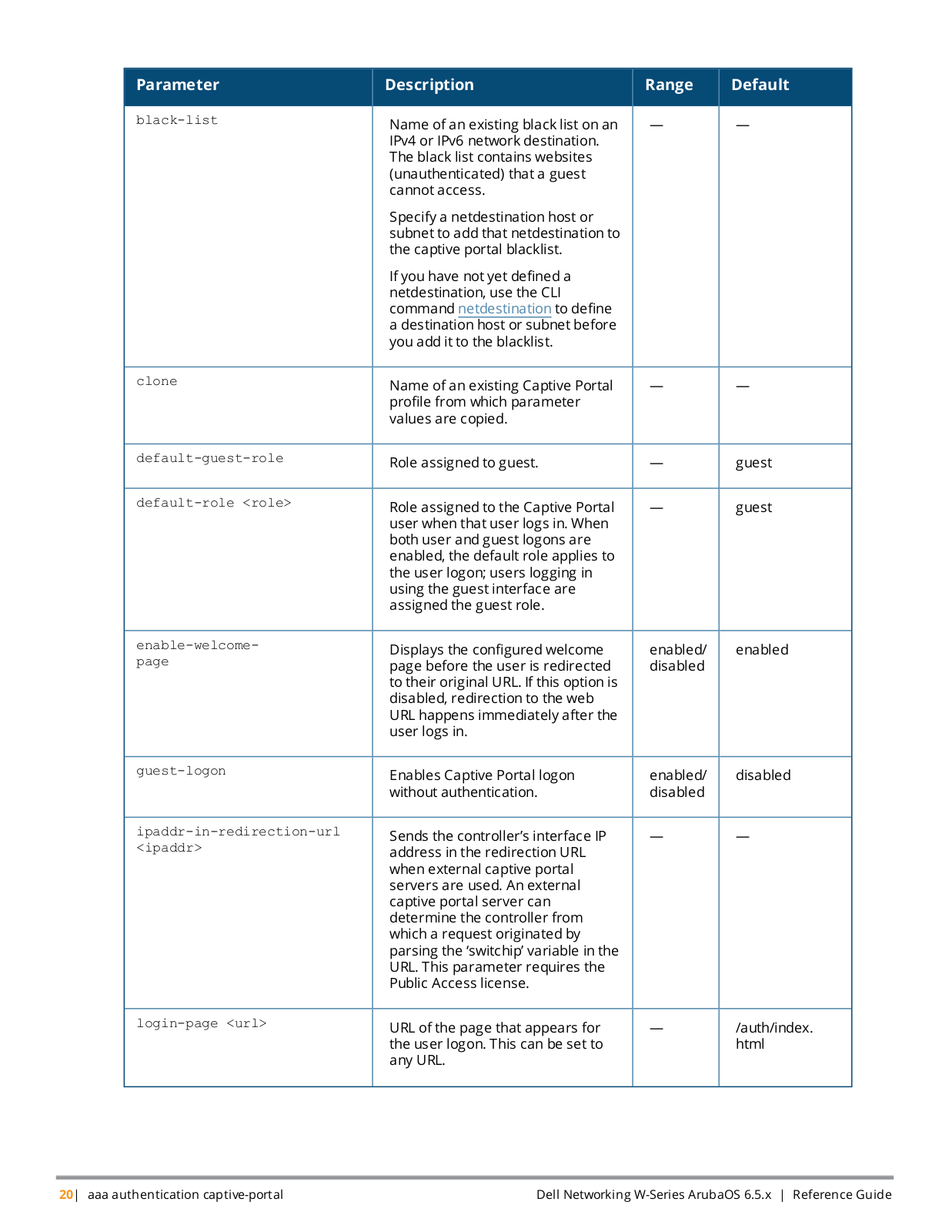


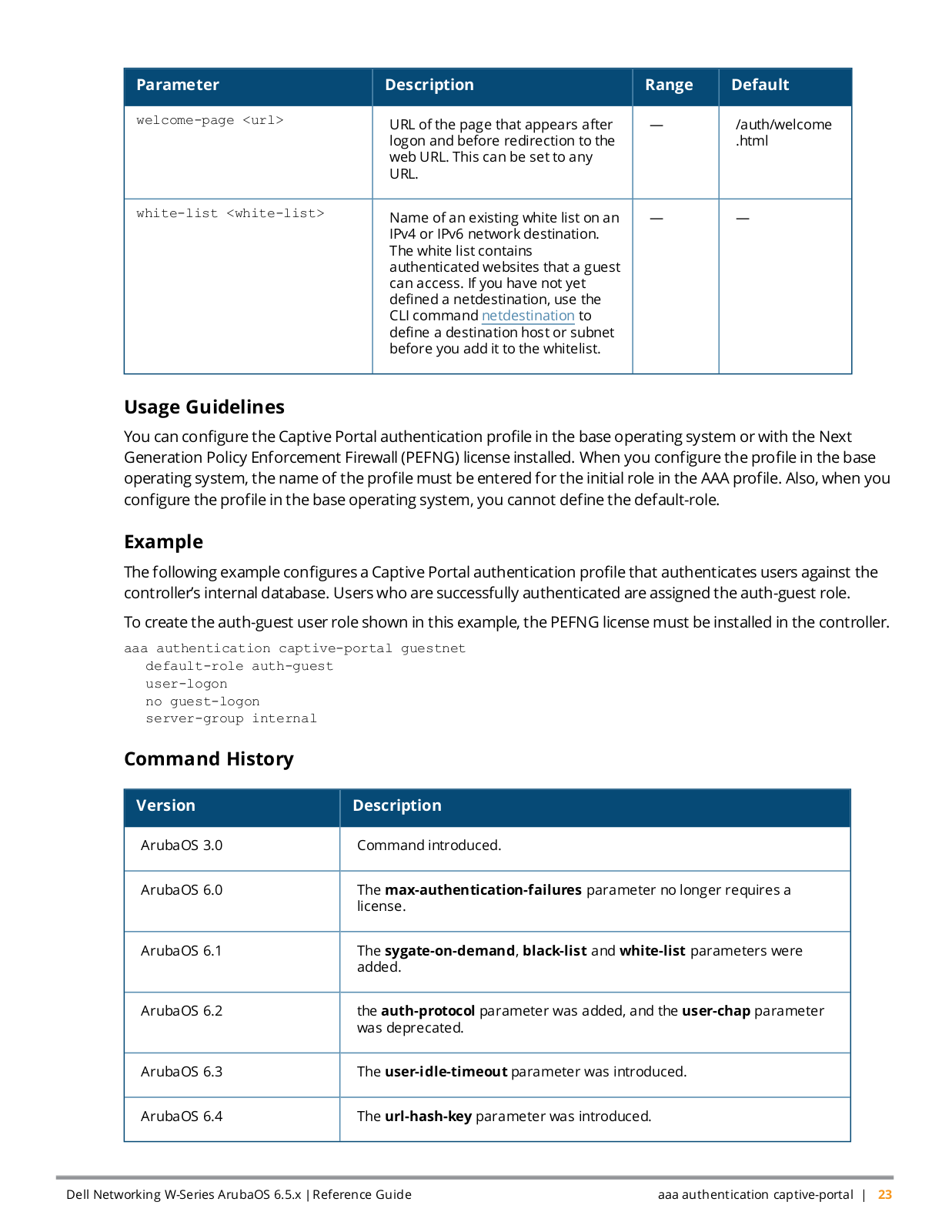
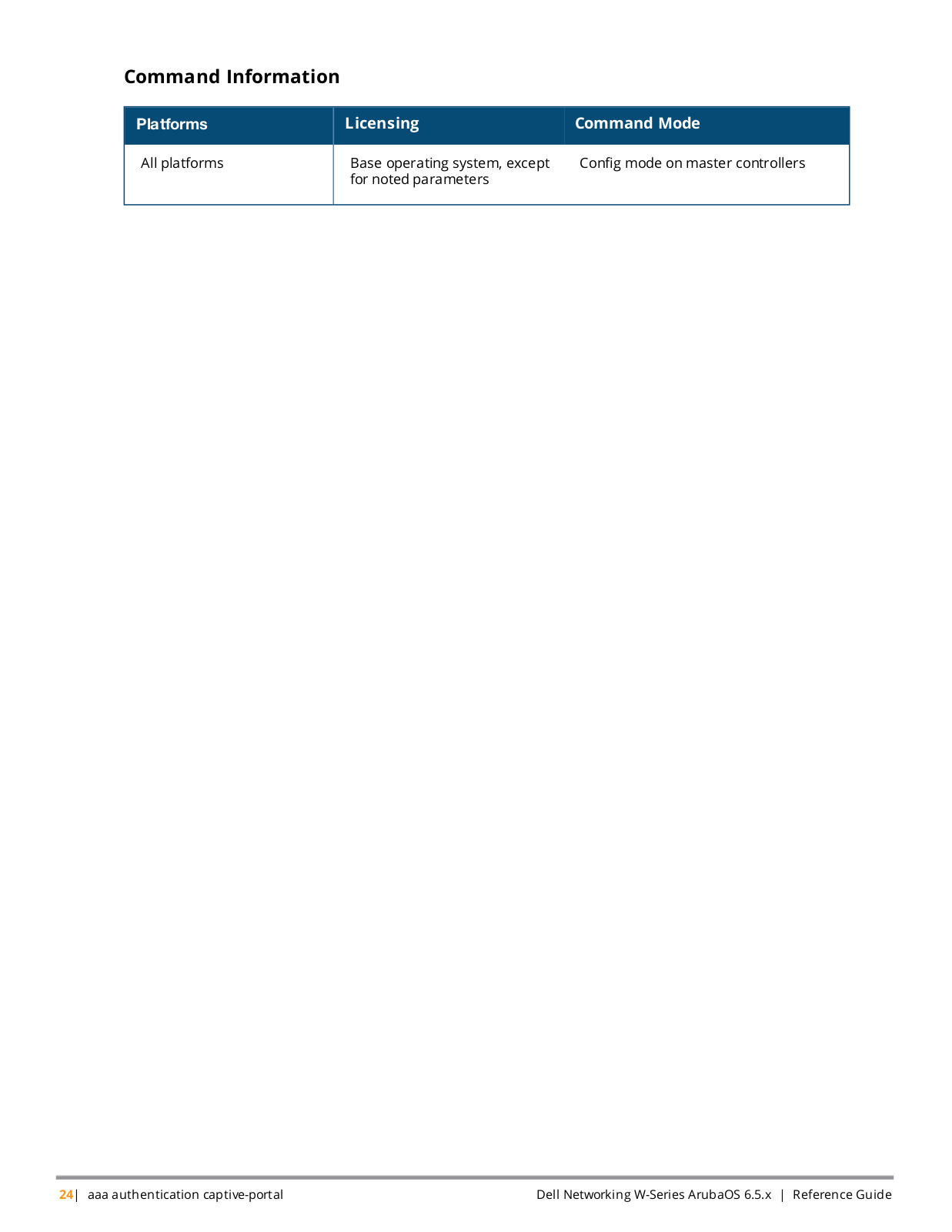

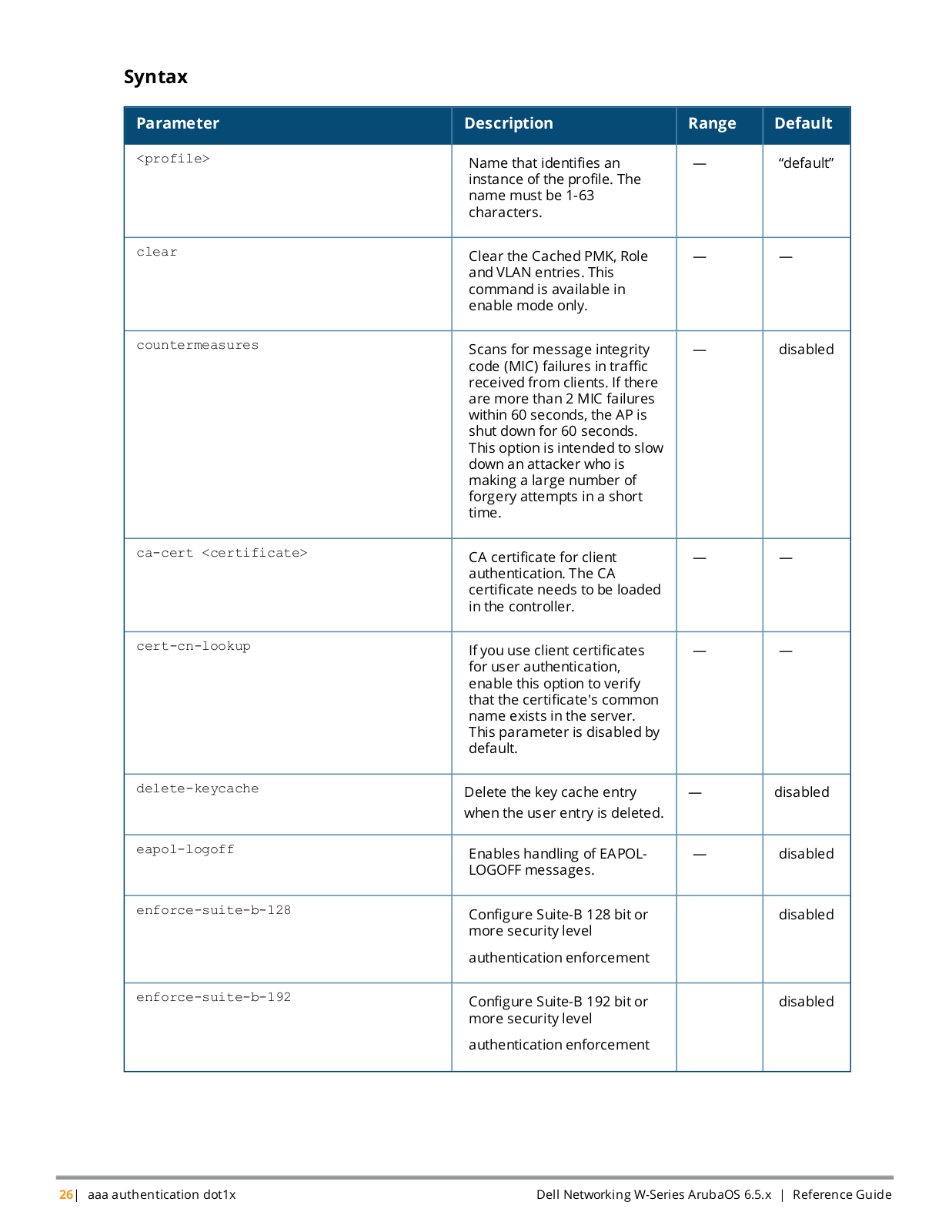
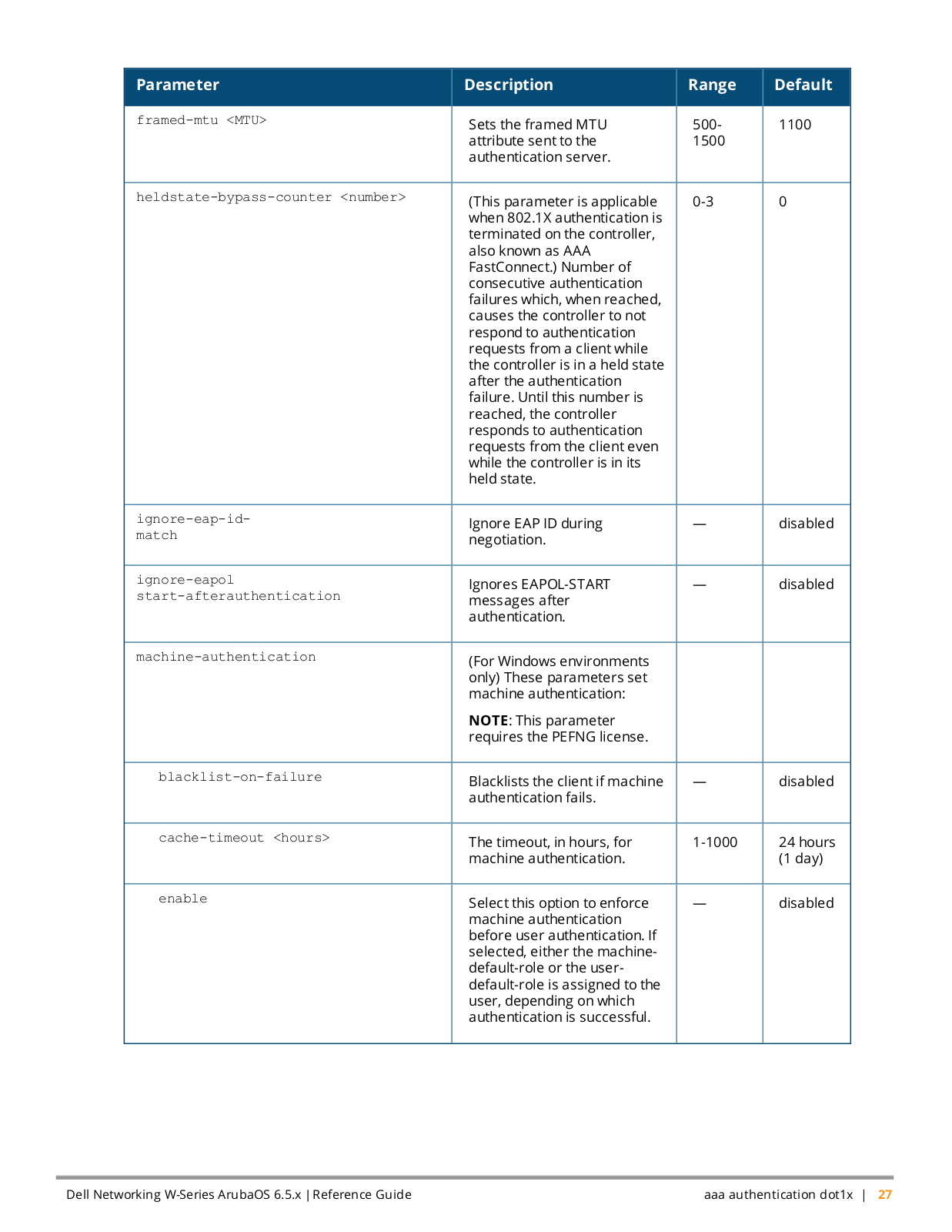
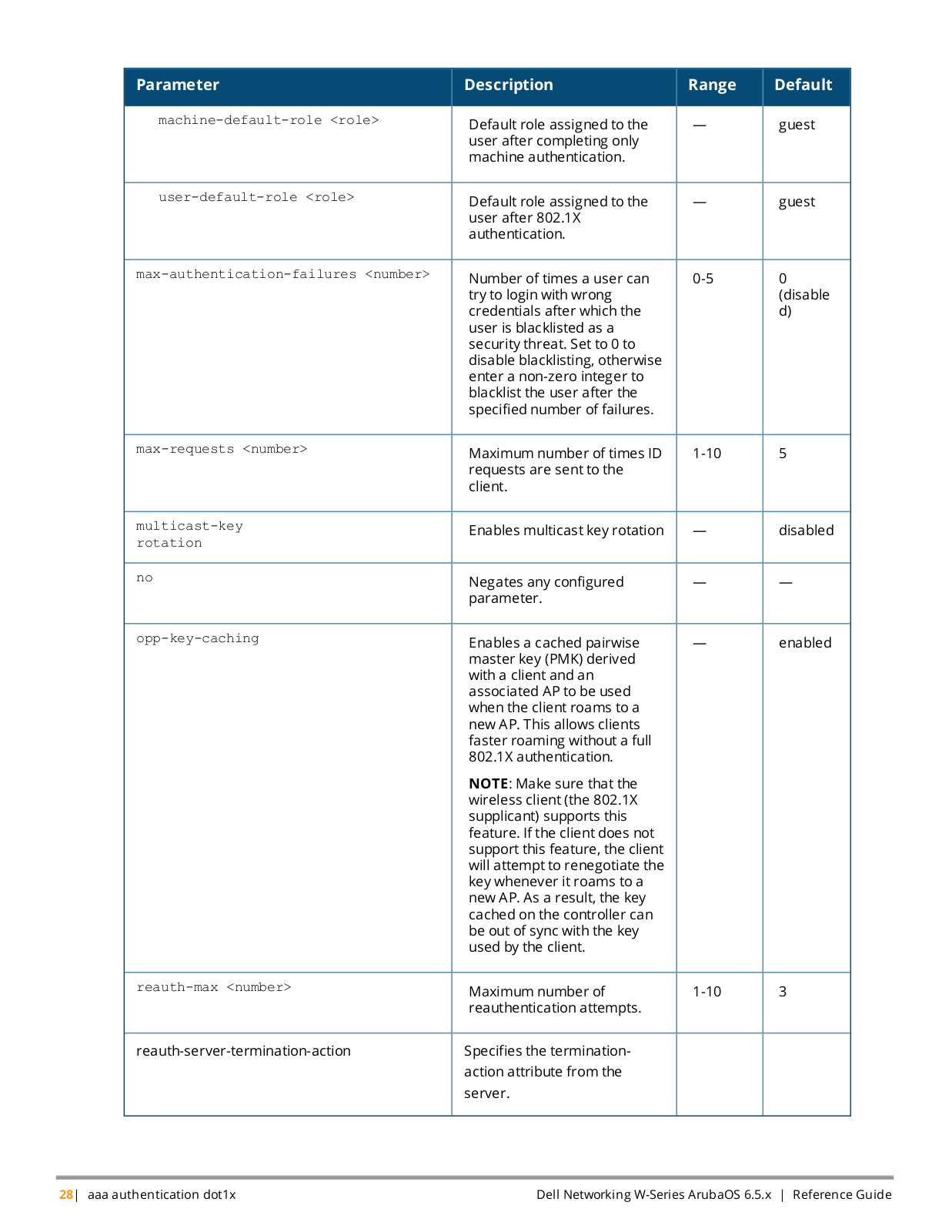
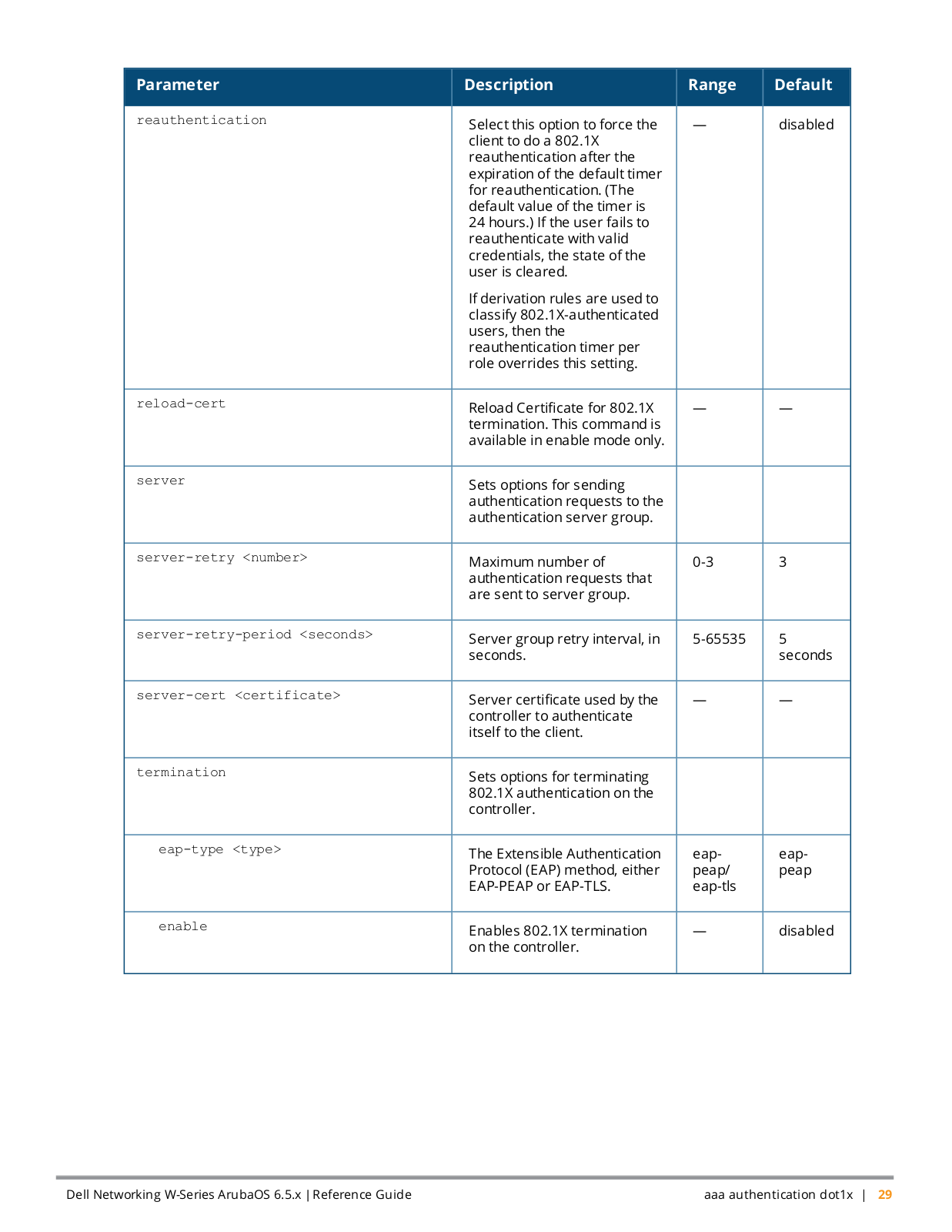
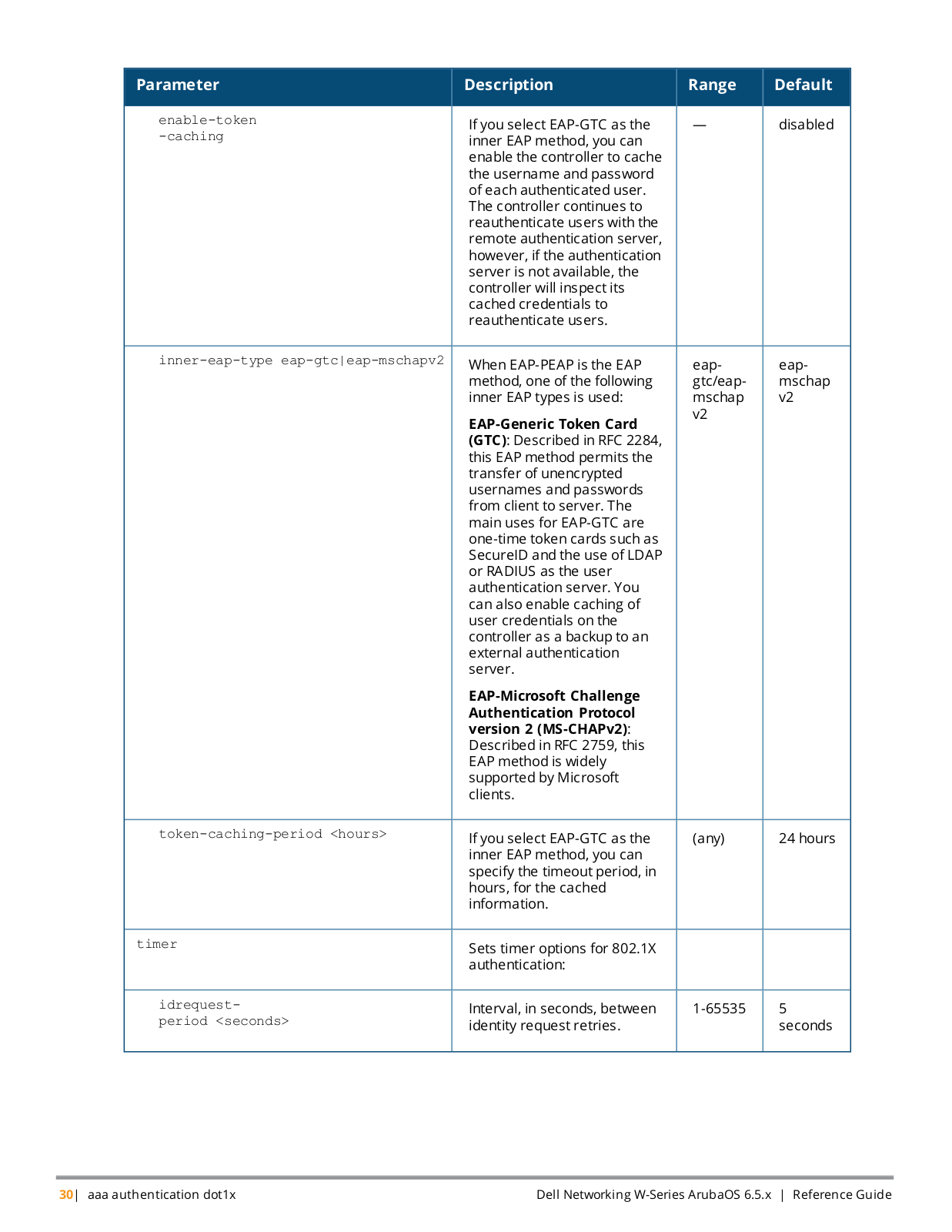
