Dell Venue 3740 User Manual [zh]
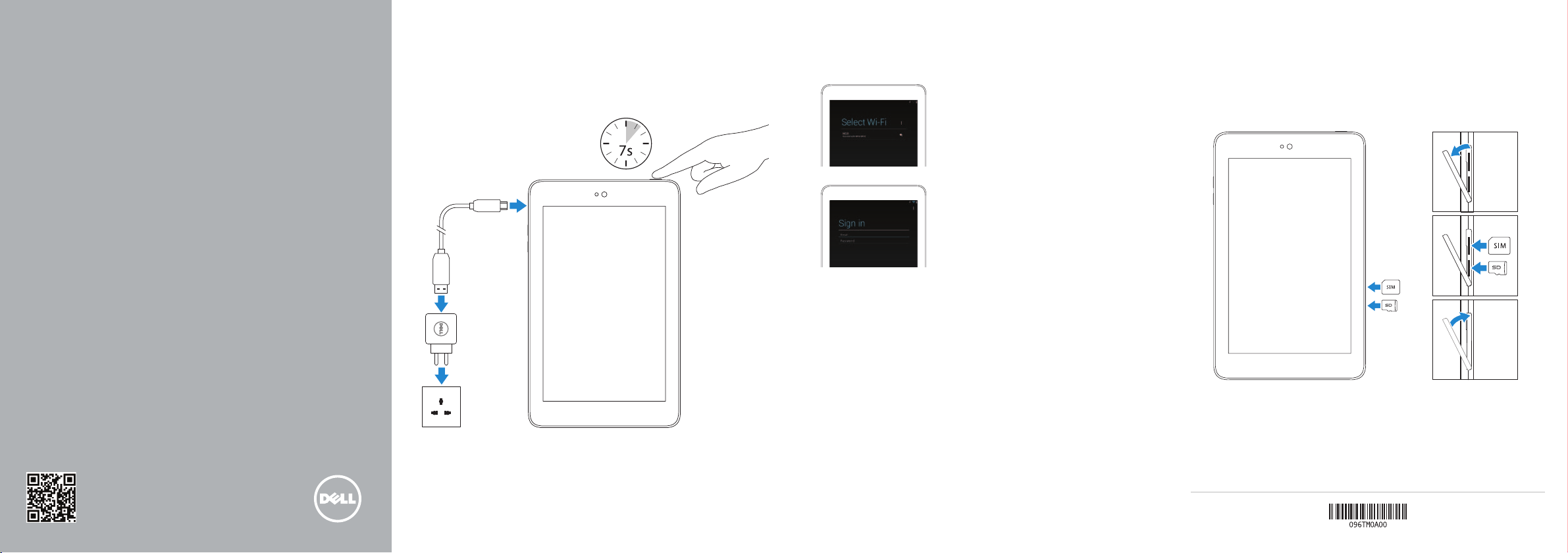
Venue 7
Connect the power cable and press the
1 2
power button for 7 seconds
连接电源电缆并按下电源按钮 7 秒
連接電源線然後按下電源按鈕約 7 秒
電源ケーブルを接続して、電源ボタンを 7 秒押します
Finish Android setup
完成 Android 设置 | 完成 Android 設定
Android のセットアップを終了します
Connect to your network.
连接到网络。
連接網路。
ネットワークに接続します。
Insert SIM card(on LTE/HSPA+models only)
4
and optional microSD card (sold separately)
插入 SIM 卡(仅限于 LTE/HSPA+ 型号)和可选 microSD 卡(单独销售)
插入 SIM 卡 (僅限 LTE/HSPA+ 機型) 和選用的 microSD 卡 (需另行購買)
SIM カード(LTE/HSPA+ モデルのみ)およびオプションの microSD カー
ド(別売)を挿入してください
Quick Start Guide
快速入门指南
快速入門指南
クイックスタートガイド
Scan for access
to support
Dell.com/QRL/tablets/3740
Sign in to your account or create a newaccount.
登录您的帐户或创建一个新帐户。
登入您的帳號或建立新帳號。
アカウントにサインインするか、新規のアカウントを
作成します。
3
Register your tablet
注册平板电脑 | 註冊您的平板電腦
タブレットを登録する
dell.com/support/retail
© 2014 Dell Inc.
© 2014 Google Inc.
Printed in China.
2014-03
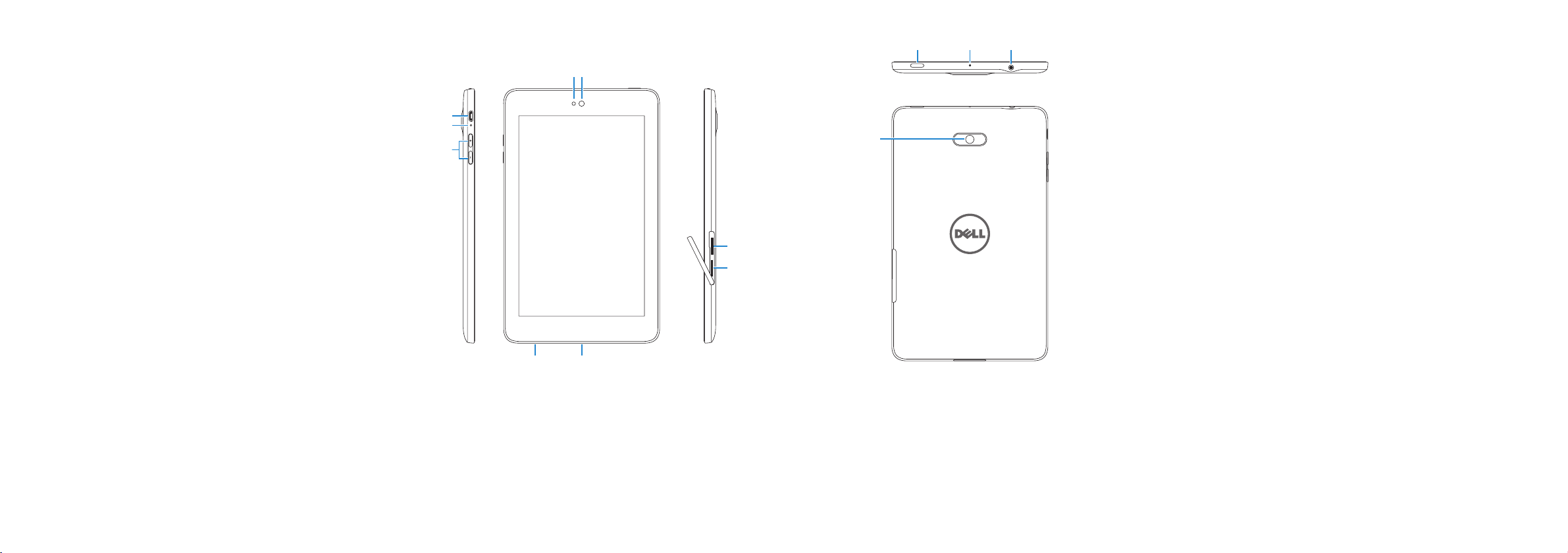
Product support and manuals
产品支持和手册
產品支援與手冊
製品サポートとマニュアル
Contact Dell
与 Dell 联络 | 與 Dell 公司聯絡
デルへのお問い合わせ
Regulatory and safety
管制和安全 | 管制與安全
認可と安全性
Regulatory model
管制型号 | 安規型號
規制モデル
Regulatory type
管制类型 | 安規類型
規制タイプ
Tablet model
平板电脑型号 | 平板電腦機型
タブレットモデル
dell.com/support
dell.com/support/manuals
dell.com/contactdell
dell.com/regulatory_compliance
T01C
T01C003, T01C004
Venue 7 LTE/3740 LTE/3740 HSPA+/3740
Venue 7 LTE/3740 LTE/3740 HSPA+/3740 系列
Features
功能部件 | 功能 | 外観
3
4
5
2 1
6 7
1. 前置摄像头
11
1312
2. 环境光传感器
3. 微型 USB/充电端口
4. 电池充电状态指示灯
5. 音量按钮(2 个)
6. 服务标签
7. 扬声器
8. MicroSD 卡插槽
9. SIM 卡插槽
(仅限于 LTE/HS PA+ 型号)
10. 后置摄像头
11. 电源按钮
12. 麦克风
13. 耳机端口
10
1. 正面相機
2. 環境光線感應器
3. Micro-USB/充電連接埠
4. 電池充電狀態指示燈
5. 音量按鈕 (2)
6. 服務標籤
9
7. 喇叭
8. MicroSD 卡插槽
9. SIM 卡插槽
(僅限 LTE/HSPA+ 機型)
10. 背面相機
11. 電源按鈕
12. 麥克風
13. 耳麥連接埠
8
1. 前面カメラ
2. 周囲光センサー
3. Micro-USB/充電ポート
4. バッテリ充電ステータスライト
5. ボリュームボタン (2)
6. サービスタグラベル
7. スピーカー
8. MicroSD カードスロット
9. SIM カードスロット
(LTE/HSPA+ モデルのみ)
10. 背面カメラ
11. 電源ボタン
イク
12. マ
13. ヘッドセットポート
1. Front camera
2. Ambient-light sensor
3. Micro-USB/charging port
4. Battery-charging status light
5. Volume buttons (2)
6. Service Tag label
7. Speaker
8. MicroSD-card slot
9. SIM-card slot
(LTE/HSPA+models only)
10. Rear camera
11. Power button
12. Microphone
13. Headset port
