Dell U4320Q Product information
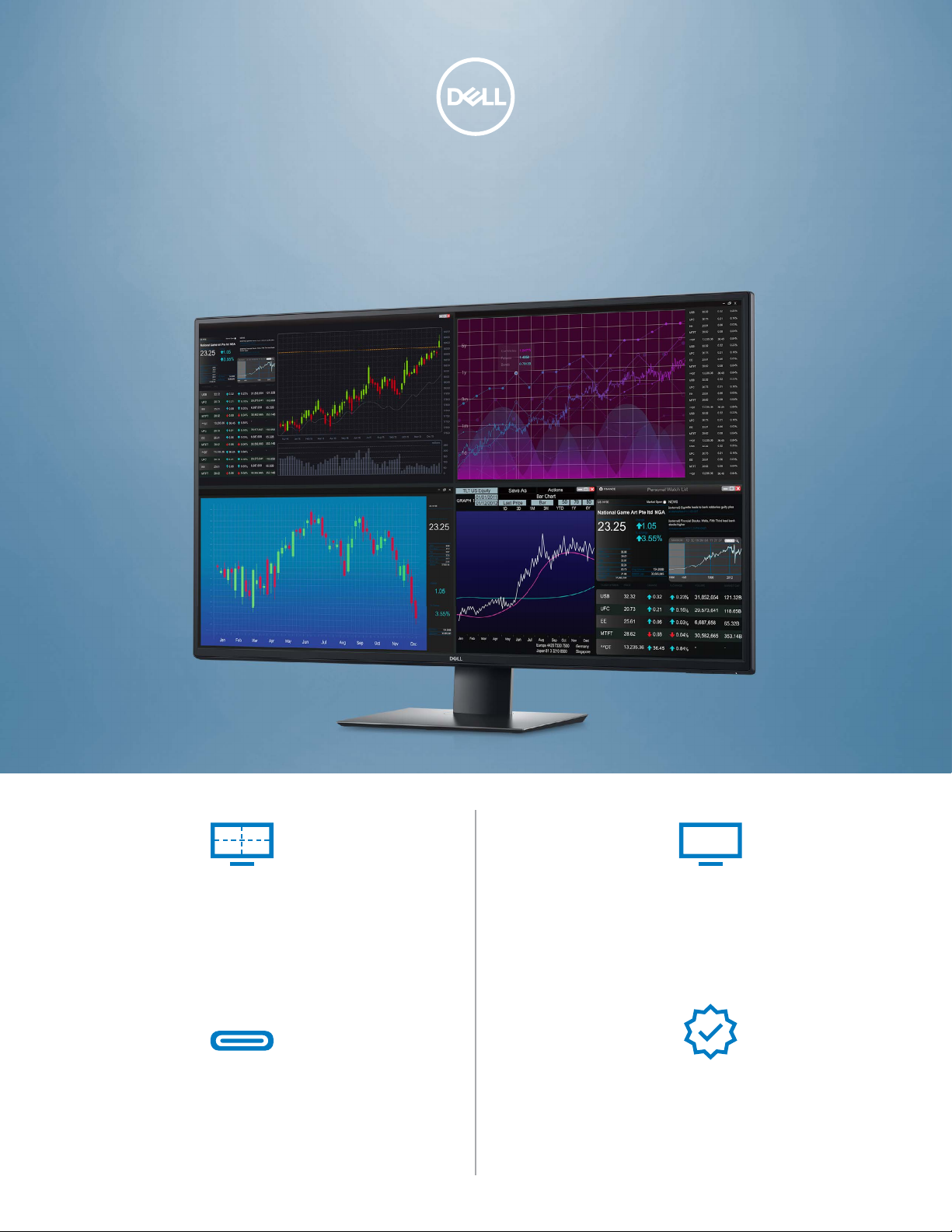
DELL ULTRASHARP 43 4K USB-C MONITOR | U4320Q
Productivity, four times over.
POWER OF
FOUR
View content from four connected devices for ultimate
multi-tasking productivity.
POWERFUL CONNECTIONS
Connect to a host of devices with extensive control
and connectivity options, including HDMI-CEC and
USB-C that provides up to 90W of power delivery.
4K
SEE IT ALL
WITH EASE
See your work in striking 4K clarity on the world’s rst
height adjustable 42.5-inch 4K monitor.
TRUSTED RELIABILITY
World’s number 1 monitor company.*
Backed by renowned Dell reliability.
1
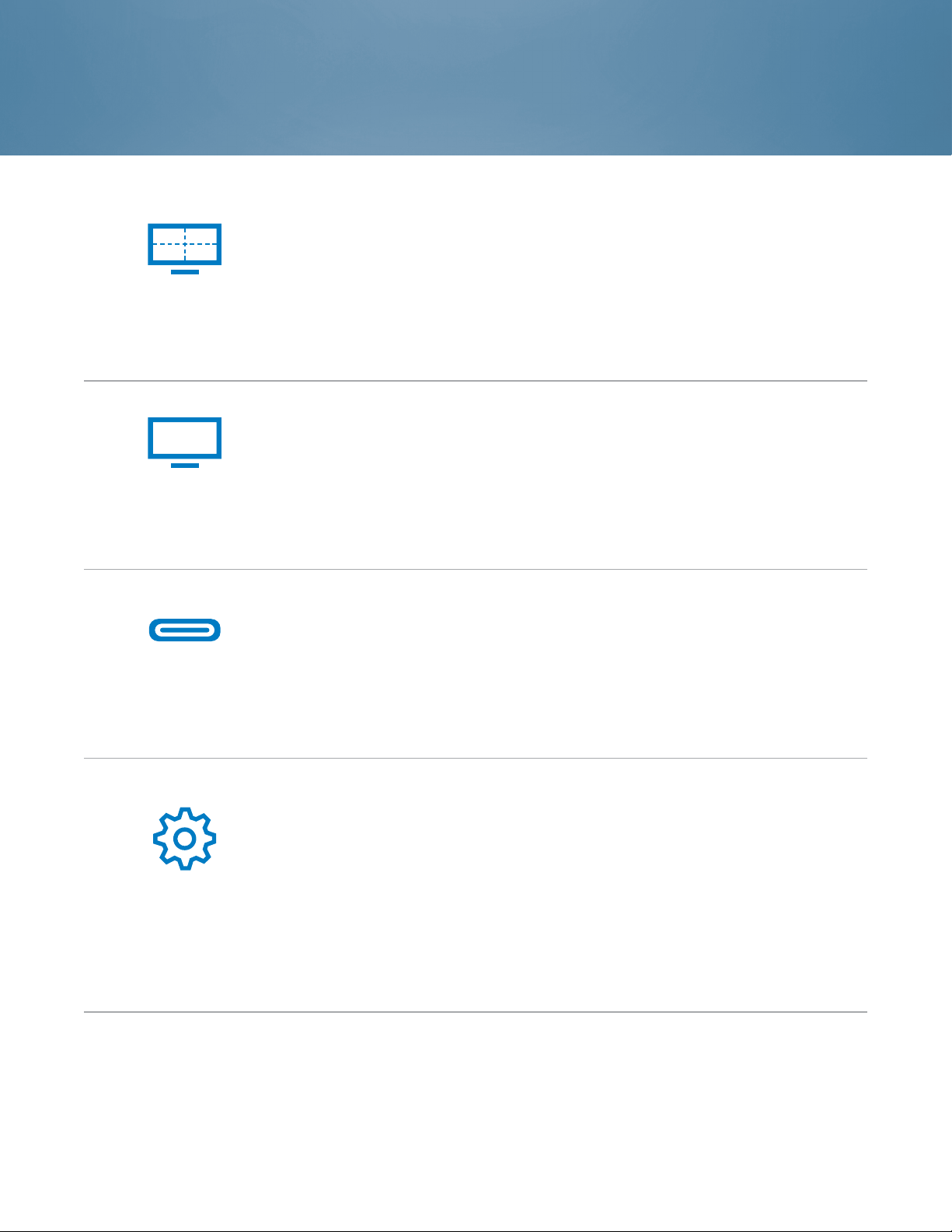
Productivity, four times over.
More ways to display: Connect four devices and display the content simultaneously with
Picture-by-Picture (PBP). Five easy-to-use PBP templates ensure you see more of your
work on this large 42.5" display.
2
and a high pixel density of
SEE
MORE
See more with exceptional detail: The 4K UHD resolution
103ppi shows your work in striking clarity.
Outstanding color: Experience smooth color gradation and precision across more shades
with a high color depth of 1.06 billion colors.
4K
SEE IT ALL
WITH EASE
POWERFUL
CONNECTIONS
IMPROVED
DELL DISPLAY
MANAGER
Fully adaptable: The world’s rst height adjustable 42.5-inch 4K monitor
you tilt and swivel the screen. Adjust the height to a comfortable position and align it
evenly in a multi-monitor setup for an even wider view.
The space to perform: Save valuable desk space with a small monitor base on a
huge display.
Easy on the eyes: A Flicker-free screen and ComfortView, a feature that reduces
harmful blue light emissions, help optimize eye comfort over extended viewing periods.
The power of USB-C: USB-C oers a single cable solution that transmits data and
video signals while delivering up to 90W of power — the highest power delivery in a
42.5” 4K monitor
More accessible: Conveniently placed USB ports are located at the side of the monitor
for quick connectivity.
Collaboration made easy: HDMI-CEC connectivity enables supportability with key
Zoom Room features like scheduling operating hours and manual on /o.
See more at once: Dell Display Manager's (DDM)3 Easy Arrange feature helps you stay
organized while multi-tasking. Quickly tile and view multiple applications on your screen
with a number of preset layout options.
Seamless transitions: The auto-restore feature remembers where you left o, so
applications will go back to where you left them, even after you’ve unplugged.
The key to convenience: Shortcut keys can save you even more time, letting you easily
congure your display management settings so you can get to work faster.
More ways to manage: Asset management reports allow IT managers to quickly capture
and track monitor information as well as congure multiple monitors at once through a
single setup.
1
— to enable charging of a wider range of laptops.
1
also lets
THANK YOU
FOR MAKING
DELL MONITORS
#1 WORLDWIDE
*
Peace of mind: Dell Premium Panel Exchange allows a free monitor replacement during the
Limited Hardware Warranty
Minimize downtime: Your monitor comes with a 3-year Advanced Exchange Service
that if a replacement becomes necessary, it will be shipped to you the next business day
during your 3-year Limited Hardware Warranty.
Get a higher level of support: Upgrade to 24 X 7, in-region technical phone support from
qualied engineers with Dell ProSupport option.
4
period even if only one bright pixel is found.
6
5
so
