Page 1

Dell Systems Build and
Update Utility
Version 2.0
Readme
Page 2

What’s New
The new features for this r elease include:
•
Added support for Dell Po werEdge 12th gener ation servers that are PowerEdge R720, PowerEdg e R6 20,Po werE dge
M620, PowerEdg e T620, and PowerEdge R720XD
•
Added support f or Red Hat E nterpr ise L inux v ersio n 5. 7 x86
•
Added support f or Red Hat E nterpr ise L inux v ersio n 5. 7 x86 _64
•
Added support f or Red Hat E nterpr ise L inux v ersio n 6. 1 x86 _64
•
Added support for Novell(R) SUSE Linux Enterprise Server (SLES ) version 10 (SP4) x86_64
•
Added support for Novell(R) SUSE LINUX Enterprise Server (SLES) 11 SP 2 x86_64
•
Added support f or VMwa re ESX 4.1 U 2
•
Added support f or VMwa re ESX i 4. 1 U2 In stal ler an d rec over y
•
Added support f or VMwa re ESX i 5. 0 Inst aller and r ecov ery
•
Added suppor t fo r Citr ix Xe n Serv er 6. 0 FP1 H DD
Supported Systems
The following Dell systems are sup ported on t he SBUU version 2.0:
PowerEdge 180 0, Pow erE dge 185 0, Po werE dge 1 855, Power Edge 1900 , Powe rEdge 19 50, Power Edge 19 55, Pow erEdge 2 800,
PowerEdge 2850, PowerEdge 2900, Power Edg e 295 0, Pow erE dge 29 70, Powe rEdge 680 0,
PowerEdge 685 0, Pow erE dge 695 0, Po werE dge 8 00, Po werE dge 8 30, Po werE dge 84 0, Po werE dge 8 50, Po wer Edge 860,
PowerEdge M600, Powe rEdg e M605, Po werEdg e M6 10, Po werE dge M 710, Power Edge M 805, PowerEdge M905, PowerEdge
R200, PowerEdge R 210, Powe rEdg e R30 0, Pow erEdg e R4 10, Po werE dge R 510, P owerE dge R610 , Po werE dge R 710,
PowerEdge R805, Pow erEdg e R81 0 , Po werE dge R9 00, Po werE dge R 905, Po werE dge T110, Po werE dge T300, P owerE dge T310,
PowerEdge T410, PowerEdge T605, Power Edg e T610, Pow erEdg e T71 0, Po werV ault 1 10, PowerEdge R815, PowerEdge R715,
PowerEdge M910, Pow erEdg e R 310, PowerEdge M610x, Powe rEdge M71 0HD, Powe rEdg e R91 0, Po werE dge R 415, PowerEdge
R515, PowerVault 500, Powe rVaul t 600, Power Vault DL 2000, PowerEdge M 915, Power Edge R72 0, Po werE dge R6 20,
PowerEdge M620, Powe rEdg e T62 0, Po werE dge R7 20XD, PowerVault NF110/DP110, PowerVault NX 1950.
See the "readme.txt" in the f older "/ server_a ssista nt/driver _tool " for all d etails on t he driver extracting utility.
Hardware and Software Requirements
NOTE: It is recom mend ed th at yo u rev iew s pecific ation s abo ut t he up date to det ermi ne if it appl ies to your syst em. T he
update contains changes that impact o nly cert ain config uratio ns, or pro vides new features that may or may not apply to
your environment.
Hardware Requirements
This section provides inform atio n about the support ed system s, oper ating sys tems, an d system requireme nts for SBUU. You
should have a Dell system with:
•
Minimum memory of 512 MB
•
DVD drive
NOTE: Hard driv e requ irem ents v ary by oper ating sys tem.
Software Requirements
The following operating sy stems ar e suppo rted in th is rele ase:
•
Microsoft Windows S erver 20 08 with SP 2
•
Microsoft Windows S erver 20 08, x64 ed ition wit h SP2
•
Microsoft Windows Server 2008 R2 with SP1
•
Microsoft Windo ws Ser ver 2011 S mall Busin ess S erver
Page 3

•
Microsoft Windows S erver 20 08 Essen tial Bus iness Ser ver x64 SP1
•
Red Hat Enterprise Linux ver sion 5.7 x 86
•
Red Hat Enterprise Linux version 5.7 x86_64
•
Red Hat Enterprise Linux version 6.1 x86_64
•
Novell SUSE Linux Enterprise Server version 10 (SP4) x86_64
•
Novell SUSE LINUX Enterprise Server 11 SP2 x86_64
•
VMware ESX version 4.1 U2 and 4.0 U3
•
VMware ESXi Installer and Recovery version 4.1 U2, 4.0 U3, and 5.0
•
Citrix Xen 6.0 FP1 HDD
•
Microsoft Windo ws Ser ver 2008 R 2 Hy per-V x86_64 Edition
General Notes for Operating Systems
For operating systems such a s ESX an d Windo ws 2008 Ser ver, wh ere the installat ion is no t fully-automated, the native
Graphical User Installation tool provided by the operat ing syst em instal lation m edia is use d. Hence, se tting dat e and time
zone in the SBUU setup page i s not appl ied. The d ate and t ime mu st be set manually after the o perating system is installed.
Installation
1. Insert the "Dell Systems M anagem ent To ols a nd Do cument ation" DVD int o your system drive and re boot yo ur system.
If the system is supported by the DVD, the "Boo t Menu" page ap pears. Th e "Boo t Menu" pag e contai ns the fo llowing
options to boot your system:
o "Dell Systems Build and Update Utility"
o "Optical Media (CD/D VD) Che ck"
o "Skip Optica l Med ia (CD /DVD ) Boo t - Boot to Hard Drive"
When you select the "D ell Sy stem s Buil d and U pdate Util ity" o ption , th e "Hom e" pa ge for "Del l Syst ems Buil d and
2.
Update Utility" app ears. Fro m the "Home " page, you can acc ess the S BUU mo dules:
o Server Operating System Inst allation
o Firmware Update
o Hardware Configuratio n
o View Hardware
SBUU can also be u sed to creat e a bo ota ble im age, o r expo rt c onfig uratio ns f or, an y of t he sup port ed sy stem s.
Click "System(s) Selection " to chang e the sy stem(s) of choic e. The curr ent sy stem is s elected by defaul t.
Each of the above modules ca n be conf igured i ndepend ently, an d all th e configur ations c an then be applied at
3.
once. Alternatively, the Serv er OS Inst allation can be done by its elf in on e flow.
To configure any of the above modules, click "Conf igure" agai nst the module name . Follow the instruct ions to
complete the configuration. Context-sensitive help is provided on each page.
To apply all conf igur ation s, clic k "Ap ply/E xpor t Conf igur ation ". Fo llow the in stru ction s to a pply the co nfig uratio ns,
4.
and click "Continue".
Insert the operat ing sy stem C D/DV D me dia if instal ling from CD/D VD, w hen a sked by the syste m.
5.
The system reboots and the unatten ded opera ting syst em installation contin ues.
6.
When the installation is compl ete, your system is ready fo r use .
7.
Page 4
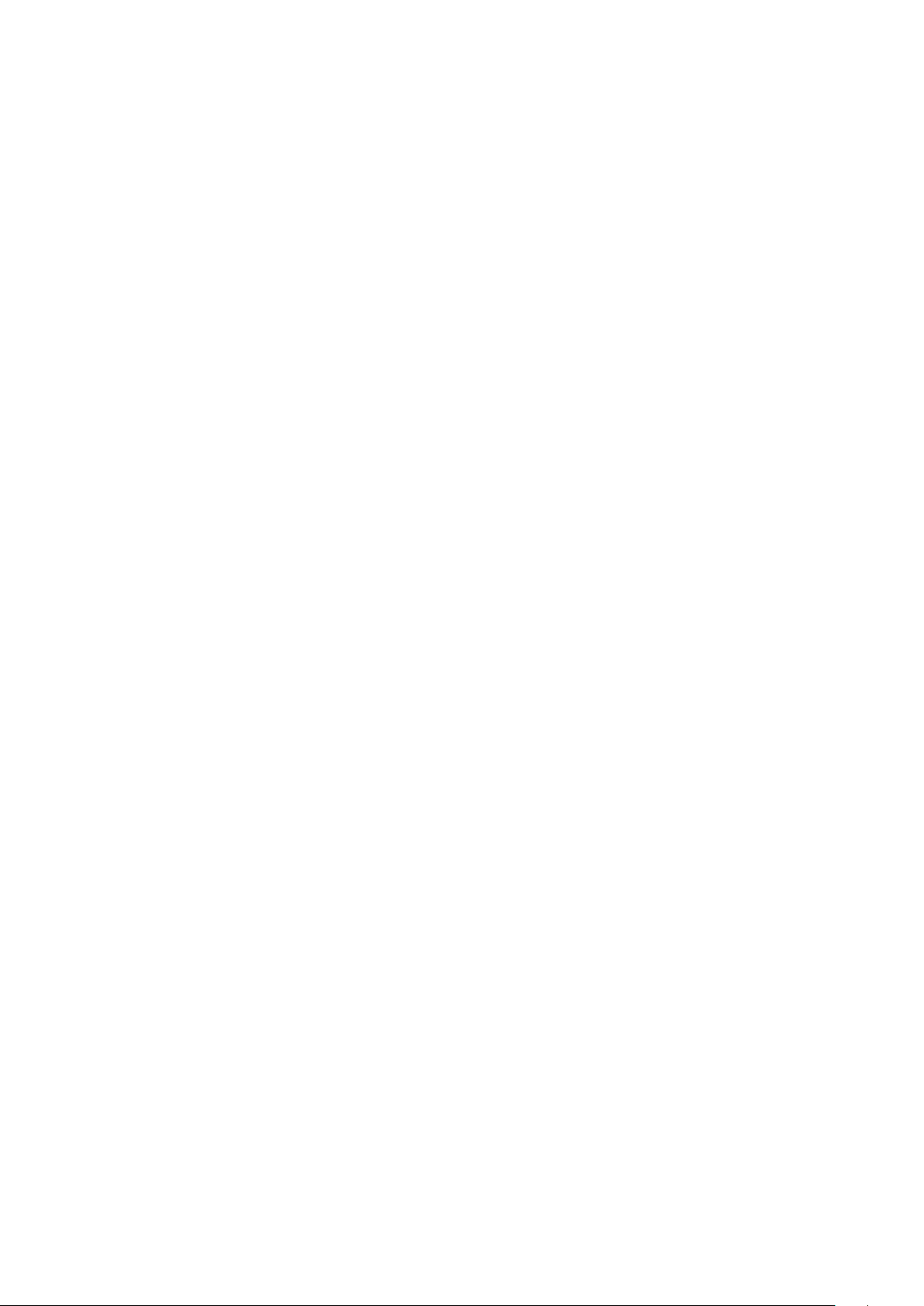
Notes
To use the RAID configuratio n featur e of SBUU to conf igure RA ID and in stall the o perating system, the Fast Initializat ion
parameter of the RAID controller must be set to ON. This setting is the factory default for all RAID controllers.
Do not insert or remove any hot-swappable drives until the op erating system i s completel y install ed whil e using SBU U. Th e
results may be unpredictable and the install ation may fail.
Replication is sup port ed on syst ems wit h mul tiple contr oller s, provided the control lers are in an initializ ed state . This is
applicable to both master an d target sy stems.
If you configure RAID manuall y and u se SBUU to install an ope rating syst em on a m aster syst em, then yo u have to m anually
configure RAID on the target system as well.
Use local accounts for creat ing the SM B share on Windo ws on wh ich the RPM s will r eside fo r the netwo rk do wnload f eature.
SBUU does not su pport the in stal latio n of T ape or Fiber Ch annel drivers w ith the o perating s ystem in stallatio n. You c an
download the drivers for th ese dev ices from the Dell S ystems Service and Diagno stics Tool s on the Dell Sy stems Man agement
Tools and Documentation DVD or from the Dell support website at support.dell.com.
The Keyboard Type locale o ption of fered for a keybo ard layo ut on the S BUU Hom e page is f or the S BUU pag es navigat ion
only. The selected keyboard l ayout s etting is n ot pa ssed t o th e inst alled o perating system.
In the Firmware Update page, if the user sel ects Refr esh US B device s, the user must wait f or the devices to be list ed, or a
popup appears in form ing th at no device s could be foun d, befor e clicking an y other li nks on t he page.
USB keys formatted with New Technolog y File System (NTFS ) or File Al loc ation T able (FAT 16) a re no t suppo rt ed.
Any network or Windows shar e or CD/DV D that you use a s an inp ut to the R eposito ry must not contai n any fil e or fold er that
is not part of the Server Update Utility (SUU) content.
When you insert multiple USB keys into yo ur s ystem, SBUU uses t he last in sert ed USB key wh ich has a repo sito ry that is
applicable to th e platf orm t o whic h your syst em bel ong s, and is co mpat ible with t he SB UU r eposit ory.
The selections on Set the Date and Time page in SOI will show default values (not the earlier selecte d values) , when th e
user re-visits th e page by cl icking Back or Ed it. T he use r sel ected v alu es wil l be stor ed internally and will be applie d to the
system when the user opts to a pply.
The Advanced Mode allows you to specify the size of the v irtual di sk. The spec ified v alu e wil l be u sed wh ile creat ing RA ID
and will not be validated against the existing disks on the system.
The values configured in the multi-sys-config.csv file wil l be appli ed only during execut ion. Only those o ptions th at are
shown during configuration time ar e applied. However, o ptions t hat are not shown during configur ation, but are part of
multi-sys-config .csv fil e will be igno red.
Note: If there is any overl ap in the settings b etween Configur ation GU I and mul ti-sys-config.csv file, then the setting s in
multi-sys-config.csv f ile w ill overr ide thos e made in t he GUI.
The installation times for d ifferent v ersions o f the Windows Se rver 2008 operating system will vary considerably. This is
because of the differences in the so ftwa re an d driv ers ut iliz ed in diffe rent v ers ions o f th e Windo ws S erver 200 8 oper ating
systems and the c apab iliti es of the in stall ation platf orm. On t he In stallin g W indow s scre en, the Co mple ting in stall ation ste p,
where the drivers are installed, may tak e consider able time t o com plete.
Page 5

If you configure the BIOS or i DRAC6 entry with Setup Pa ssword Overrid e check box under Power section a nd then you Expor t
the configurations and Import the sam e config uration a nd Vie w/Edit th e impor ted configu ration. U ser will see that th e
Setup Password Override checkbo x is not selected.
Uncertified arr ay dis ks, if pres ent in t he sy stem , are d ispl ayed i n the S BUU RAID c onfigur ation GUI but are not use d while
creating RAID u sing co nfig urati on scr ipts.
The options shown in SBUU for BIOS tokens in the BIOS page, in the Hardware Conf ig screen, are a supers et. The default
values do not reflect the curr ent stat us of the tokens. If the user selects an option which is not su pported i n the cur rent
system, applying Hardware Sc ripts w ill fail. User sho uld select a value t hat is applicabl e on the c urrent s ystem.
Notes for Windows Operating Systems
If you are using the SBU U iso ima ge do wnlo aded f rom t he su ppor t site at su ppo rt.dell .com an d inst alling Micr osof t Windo ws
2008. You must download Wi ndow s OS I nstal l Sup port Pack f rom the su pport sit e. Cre ate yo ur o wn opt ical m edia from the
Windows OS Inst all Su pport Pac k and make it available for SBUU, when prom pted.
During Windows installation, the system will automatically lo g in to f inis h the po st-installation tasks an d then au tomat ically
log out. It is recommended tha t you do not per form any t ask until t he syste m has auto matically l ogge d out. Th e installat ion
might end abno rm ally if it is interr upte d.
If you enable "Console Redirection":
•
A dialog box displays that an Expanded Memory Support (EMS) co nnection has been disco vered during t he
operating syste m inst allat ion.
•
You enter the organization n ame and computer name, an error m essage di splays th at "unat tend.txt " is incom plete
and prompts you to enter th e usernam e. Enter the usern ame to c ontinue w ith the unat tended setup oper ation.
In the advanced Enter OS Inf ormat ion screen , enter all the I P addres ses for t he Trap Destinat ion fiel d separa ted by com mas.
Do not enter trailing commas; the installation will stop when the Windo ws Setup program ru ns.
If you install Wi ndows Serv er 2 003 We b Ed ition using Dell S yst ems Buil d, U pdate U tilit y Int ernet Info rmat ion Ser ver ( IIS) is
installed by default. You must choose New Techno logy Fil e System (NTFS) to ensur e all of IIS components install correctly. If
your platform suppo rts Win dows HP C 2008 or Wi ndows H PC 2008 R2 e ditions, select Win dows 20 08 (64-bit) and Windows
2008 R2 (64-bit) respectively on the Conf igure Server OS Instal lation pag e, and use the appropriate Windows media when
prompted.
Notes for the Tool to Create Bootable USB
The following commands/rpm should be installed for the tool to work: udevinfo, mtools, parted (minimum version required
is 1.6.25.1), grub-install (grub) an d lsu sb.
By default, t he boo t to ha rd d isk opt ion is conf igur ed to boot to seco nd p artit ion o f the f irst hard disk o f pr imary c ont roller
master (hd0, 1). If the OS is in stall ed in o ther dis k or par titio ns th e GRU B boo t ent ry sho uld b e ed ited ac cord ingly . Please
check GRUB manual for further details.
Page 6

Notes for Red Hat Enterprise Linux Operating Systems
At least 14.1 GB d isk s pace is req uire d to in sta ll Red Hat Enterprise Linux.
If you use the Download RPM s from Network f eature, t he RPMs are downlo aded to the partit ion call ed /hom e. The
recommended size for t his partit ion is 3 GB plus t he siz e of the RPMs you wan t to update. All do wnloa ded R PMs are i nstall ed
during the post-install pha se of the Red Hat Enterprise Li nux installer.
Entering a double quote charac ter (") i n the Ro ot Passwo rd fi eld o f the R ed H at En terpr ise L inux i nstal latio n will resul t in
denial of access to the root log in.
SBUU limits the m aximum bloc k dev ice si ze on a Lin ux sy stem to 8 T B.
A network download of RPM s requir es that th e target s ystem have a DHCP IP address and that the system is connected to a
network.
After selecting languages us ing Select L anguag e option l ike Chines e, in SBUU f or in stalling a R ed Hat Li nux op eration sy stem,
the user has to change run leve l using in it 5 com mand inste ad of startx for apply ing the se lected lang uage.
Notes on Preparing Linux OS Installation Media
SBUU performs a media chec k on the Linux op erating system m edia that is provid ed during i nstallatio n. This i s to ensur e
that you do not copy damaged media that will cause your oper ating syst em instal lation to f ail. Thi s is a def ault action
performed by SBUU and you cannot d isable it.
It is recommended that you u se the opt ical media obtaine d from the operat ing syst em vendo r to install Red Hat Enter prise
Linux or SUSE Linux operating systems using SBUU. If it is n eces sary to bur n the m edia u sing o ptic al dr ive burning soft war e,
ensure that you:
•
Obtain the ISO image file of t he medi a from known sour ces.
•
Try burning the media at slow er speed s.
•
Use the "Disk at Once" or a sim ila r opt ion.
•
Close the session.
Notes for VMware ESX
For details on the hardware support and ESX build numb er, see w ww.dell. com/vm ware on t he Dell Support website at
support.dell.com. Also, se e the Dell OpenMa nage Serv er Adm inistrato r Comp atibility G uide and th e Dell Sys tems Soft ware
Support Matrix.
On a system with in built SD c ard slot, if ES Xi In stall er an d reco very OS is supp orte d, it is sho wn in t he op erat ing sy stem l ist
for all controllers, independent of whether the SD card is enabled or disabled in the BIOS.
DVD/CD media used f or E SXi H DD(5. 0) an d ESX i Flas h(5. 0) wo uld b e the same.
Notes on Dell Utility Partition Installation
Utility Partition will not be cre ated if the syst em on which you are tr ying t o in stall do es n ot su ppor t a Ut ility P artit ion.
Page 7

Notes on using syscfg and racadm Commands
When a system is booted fr om SBUU , the /opt files system is linked to /tmp file system. Some functionality of syscfg and
racadm use /opt extensively. If user mo unts an y other d evice (lik e a USB dr ive) to /tm p and i ssues rac adm or sy scfg
commands, the files in /opt wil l no longer be visible an d the com mands wil l fail.
User is advised to creat e a tempor ary direc tory un der under /mnt an d mount the USB dev ices ther e instea d of m ounting to
.
/tmp
Open Issues and Resolutions
Issue 1
Description: If the SBUU GU I disa ppea rs an d a bla nk scr een appear s, r estar t you r syst em. T his i ssue o ccur s if yo u right-click
to open a new browser windo w (from t he Qui ck Refer ence Gui de window ) and selec t Quit f rom the F ile menu .
Issue 2
Description: Even after you select a ny languag e other tha n Englis h under S elect Lan guage and Keybo ard Type o n the Hom e
page, the input language will be Engl ish. That is, the text you enter in the t ext fields in the G UI will a ppear in E nglish.
Issue 3
Description: Do not use the Dell Remo te Access Controll er (DRA C) virtual m edia to run Firm ware U pdate on t he system . This
procedure breaks the virtual media conn ection , causing f ailure of the firm ware update procedure.
Issue 4
Description: When you select the No C hange o ption fo r Truste d Platform Module ( TPM) Act ivation, under Bo ot sequenc e and
security tab, the T PM act ivat ion t oken will not be saved to the .ini file.
Issue 5
Description: The "Digitally sig n comm unicatio ns" ena bled Wind ows shar e on a system running on Window s canno t be
accessed. To acc ess th e sh are, disabl e this fea ture o n the Win dows system .
Issue 6
Description: On Windows Server 200 8 (32 a nd 64 bit ), VMw are ESX apply opt io ns pag e wil l no t hav e OS IS O location specified,
as these install ation s requ ire O S ISO at runt im e, whe n the OS is g ettin g ins talle d. SBU U w ill bo ot to hard dis k and a sk fo r OS
ISO DVD and the user must supply it. These installations do not work on n etwork. T hey are f or stand alone serv ers.
Issue 7
Description: When the user selects t he Embe dded NIC an d/or Redundant M emory t oken in t he BIOS s ection in the Har dware
Config page, the options shown for this token are a superset. If the user s elects an o ption w hich is not suppo rted in the
cuurrent system, applying Har dware S cri pts wil l fail and if th e Exit o n Failur e option is selected , the deploy operat ion will
stop.
Page 8

Issue 8
Description: In NFS shares, when the u ser opt s to use o perati ng system ISOs fro m a networ k locat ion and d uring cop y
operation, if the network is disconnect ed fo r a while a nd then reconnect ed, t he copy o perati on will r esume, but in case of
MB/Windows share, the cop y operat ion will not resum e. Disco nnection o n a S MB/Windo ws shar e will r esult in an er ror an d
user must reboot and re-run the oper ation.
Issue 9
Description: Do not export c onfig urat ion fil es f rom PE to S C ser vers and v ice-versa as this is n ot su pport ed.
Issue 10
Description: On Dell PowerE dge syst ems wit h internal USB, BI OS settin g config uration fo r inter nal USB Po rt is possible o nly if
User Accessible /exter nal (U A) USB po rts are s et to A ll Por ts O n. If U A US B po rts ar e not set t o All Po rts On an d user tries to
configure BIOS setting for internal USB Por t using Ser ver A dministrat or GUI o r CLI, th e config uration will appear t o be
successful but the changes will no t take eff ect on ne xt reboot . If UA US B port s setting s are ch anged from All Por ts On to A ll
Ports Off or Only Back Ports On, the USB will be automatically set to Off during the next reboot.
Issue 11
Description: SBUU will not boot through DVD under BIOS in UEFI mode.
Issue 12
Description: If you return to a page ( including Home p age) direc tly from the oper ating syst em installation page, it may take
some time for the new page to load.
Open Issues and Resolutions across all Operating Systems
Issue 1
Description: SBUU does not support RAID configuration on any system with a SAS 5/iR or SAS 6/iR controller connected to
one hard drive. To install SBUU on a system with the SAS 5/iR or SAS 6/ iR controller, ensure that at least two hard driv es
are connected.
Issue 2
Description: SBUU does not support RAID Configuration on any system with a SATA 2S controller connected to one hard drive.
To install SBUU on a system with the SATA 2S c ontro ller, set t he hard drive co nfigurat ion to " Native Mo de" in the BIOS setu p
or configure RAID, using the "Ctrl+A " option.
Page 9

Issue 3
Description: If a USB flash device i s connect ed to t he system, SBUU may fail to install the operating system. To resolve the
issue, perform one of the following actions:
•
Remove the USB flash devic e.
•
In the BIOS setup, under "Boo t Order, " move t he "USB D evice" sel ection to t he end o f the list .
Issue 4
Description: The "View Hardware" feature in SBUU does not provide i nformat ion on d evices that are conn ected to the
chassis. The current listing o f devic es is not c omplet e and do es not incl ude de vices such as Fiber Cha nnel car ds and Dell
Remote Access Controller 5 (DRAC 5).
Issue 5
Description: On PE1800, the "view har dware " feature in SBUU does not show t he CERC SA TA 2S device wh en it is set to ATA
mode. This is due t o th e curr ent lim itat ion o f CERC SATA 2S; it ha s the s ame PC I dev ice I D for both AT A an d RAID mod e.
Issue 6
Description: Use of localiz ed speci al charact ers might cause t he SBUU GU I to f reeze interm ittent ly.
Issue 7
Description: If there are multiple SAS or RAID contr ollers o n the syst em, SBUU will alw ays use t he controll er list ed first i n
the BIOS boot order list. If yo u want to use a partic ular contr oller for the ope rating syst em, yo u must go to the B IOS setu p
(F2 on boot) and set up the g iven contr oller as the first boot d evice.
Issue 8
Description: It is not recommended to start SBUU if any of the virtual disks are in a non-optimal state. Use the RAID
controller's firmware utility (Ctrl+A, Ctrl+M, Ctrl+R, or Ctrl+C during boot) to reset the RAID controller's state. If an array
disk is removed, the firmwar e utility m ay indi cate the co nfiguratio n has ch anged. A cceptin g these cha nges o n the comm and
line may not be enough, enter the firm ware ut ility and r eset t he controll er.
Issue 9
Description: On CERC ATA or CERC SATA RAID controller cards, disks that appear in "Legacy" mode will not be available for
RAID configuration in SBUU. If you wish to us e any di sk that is in "Legacy " mode a s part of a RAID cont ainer, you mu st use
the RAID controller firmw are utility t o initi alize the se disks. S imilarly , if all disks are in "Leg acy" mo de, then SBUU ma y fail
to configure RAID on the controller.
Issue 10
Description: The Server Set up pr ogram mig ht f ail if it run s when scru bbing is ac tive o n a RA ID vir tual dis k.
Issue 11
Description: SBUU does not ident ify th e boo t dev ice wh en PE RC 4DC con troll er is in cl uster mode and t he ad apter 's BIO S is
disabled. This wil l pu t SBU U in an infin ite " Writ e Disk sign atur e" an d rebo ot l oop. U se SBU U to instal l the o per ating syst em
on PERC in a non-cluster mo de.
Page 10

Issue 12
Description: SBUU cannot detect the correct slot number of PCI slots containing Ad aptec RA ID contro llers. T he mes sage,
"Unknown Slot Number" appears.
Issue 13
Description: On systems with low m emory ( less th an 256 MB) and more t han o ne RAID cont roller , SBUU ma y fail dur ing RAI D
configuration. Install the additional adapters after the operating system has been inst alled on the first adapter.
Issue 14
Description: When using the Custom in stall scr ipt featur e, com mands wh ich do no t return ca use the s ystem t o stop
responding during booting o f Red Hat Enterpr ise Linux o r while registering com ponen ts on W indo ws in stall atio ns.
Issue 15
Description: On DELL PERC /SAS RAID co ntr oller cards , di sks th at ap pear in "Fo reign" stat e will not b e avail abl e for O S
installation in non-RAID mode. If all disk s are in "F oreig n" st ate, S BUU m ay fa il to inst all OS on t he contro ller in non-RAID
mode.
Issue 16
Description: When you use SBUU with a keybo ard-video-monitor (KVM) switch, the GUI may not display owing to
incompatibility with the Serv er Int erface POD s (SIP s) used. T o view th e GUI, c onnect your m onitor directly t o your system or
change the SIP.
Issue 17
Description: To ensure the successful install ation of an Operating S ystem u sing Ser ver OS Installat ion, d isable the
DRAC/iDRAC Virtual Flash.
Issue 18
Description: When you are using the S erver O perating S ystem Installatio n modul e in SBUU t o install an op erating s ystem, t he
installation may fail if an external storag e device is connected to your system. Ensure that you disconnect the ext ernal
storage device before you b egin insta lling th e operating system.
Issue 19
Description: The Edit option shown on the SBU U homepag e after H ardware Configur ation sect ion is co nfigure d, will allo w
the user only to view all th e cr eated Virtu al Di sks an d user is al lowe d to a dd o r remo ve Vir tual Disk s. User will not be
allowed to edit the settings of already configured Virtual Disk.
Issue 20
Description: When an external stor age enclo sure is co nnecte d to the storage contro ller, RAID can be co nfigur ed on that
controller using SBUU. But, SBUU will not su pport inst alling a n Operati ng System on the Vir tual Disk which is created on the
controller connecting to an ex ternal st orage e nclosure.
Page 11

Issue 21
Description: iDRAC users created through SBU U do not g et enabl ed. To en able the se users, user w ill have t o go to DRAC
(DRAC5 or iDRAC) GUI and s et the us er privileg e level to desir ed lev el (A dmin istrat or, O perat or, and so on).
Issue 22
Description: When you create usernam es for DRAC usi ng SBUU , ensure th at they do not cont ain the "&" char acter. Ho wever,
you can use "&" to create u sername s in DRA C (DRAC5 o r iDRAC ) GUI.
Issue 23
Description: When you insert multiple USB keys into your system , SBUU us es the last inserte d USB ke y which ha s a repo sitory
that is applicabl e to th e plat for m to which your s ystem belo ngs a nd is c ompa tibl e with the S BUU re posit ory .
Issue 24
Description: SBUU does not allow you to d elete any single virt ual dis k, if the l ast virt ual disk ha s utilize d full s pace in the
selected disk group. It will automatically sele ct and delete all the virtual disks in the selected disk gro up.
Issue 25
Description: BMC DUPs cannot be updat ed fro m SBUU, S BUU deploym ent wil l fail if yo u sele ct this DU P in the f irmware
update screen. Users should update th e firmware after in stalling the OS.
Open Issues and Resolutions for LINUX Operating Systems
Issue 1
Description: When you are using the "D ell Syst ems Manag ement T ools an d Document ation" D VD throug h DRAC/iDRA C, SBUU
may not eject the DVD befo re asking yo u to in sert the o perating system m edia. Thi s displa ys the err or mess age, "Inv alid
media inserted."
Issue 2
Description: To correct this, unmount the DVD from D RAC/iDRA C; then in sert the cor rect op erating s ystem med ia and
mount the drive again.
Issue 3
Description: It has been observed t hat certa in CD burn ing so ftware fa il to p repare the media to pass th e media c heck.
Page 12

Open Issues and Resolutions for Red Hat Enterprise Linux Operating Systems
Issue 1
Description: When using the "Dell Po werEdge Installatio n and Server M anagement " CD or DV D media f or ne w RAID
configurations, installation o f the R ed Hat Ent erpri se Linux o perating system m ay fail if both the U SB CD and U SB flo ppy ar e
connected. To avoid the inst allation f ailure, r emove th e USB floppy con nectio n before r ebooting the syst em with t he
CD/DVD for the in stall ation pro cess.
Issue 2
Description: Installation of Red Hat Enterprise Linux (version 4) operat ing syst em is not suppor ted on any system having t he
CERC ATA 4chcontrollers.
NOTE: In the above case, the option to install Red Hat E nterpris e Linux (v ersion 4) , in the " Select Operating Systems " page,
will not exist.
Issue 3
Description: Installation of Red Hat Ent erpri se Linux (all versio ns) oper ating sy stem is no t support ed on an y system hav ing
the following controllers:
•
Promise RAID
•
CERC SATA 2S in RAID mode
NOTE: In the above cases, option to install Red Hat Enterprise Linux operating system, in the "Sel ect Ope rating S ystems"
page, will not exist.
Issue 4
Description: SBUU does not support Non RAID (Volume) mode on S100/S300 SWRAID controllers.
Issue 5
Description: While configuring the h ard driv e on a sy stem to install a Red Hat Enterprise Linux op erating sy stem, if t he har d
drive space on your system i s used co mplet ely and th e range s pecifie d in the G UI against the "swap" partition is th e same ,
for example: [1 024 -1024] MB, the scroll bar remains to the left side.
Open Issues and Resolutions for Novell SLES10/SLES11 Operating Systems
Issue 1
Description: The Novell SLES 10 / SLES 11 o perating system install ation may f ail on s ystems e quipped w ith mult iple RAID
and/or SCSI con trol lers, insta lled o n the syste m boa rd or in PCI slots. This failure may occur when us ing Serv er Setup o r
performing a manual install ation. W hen two or mo re RAID or SCSI contro llers e xist, in stall N ovell SLES 10 / SLE S 11 with
only one configured RAID or S CSI cont roller. Config ure the ot her co ntroller s after yo u install the Novell SLES 10 / SLES 11
operating system.
Page 13

Issue 2
Description : When certain c ards, nota bly Qlo gic or Em ulex fi ber chann el cards , are pr esent in Po werEdge R805 an d
PowerEdge M905 system s, SL ES 11 (an d oth er Linux kernels l ater than 2.6.27) may cau se the syst em to re boot wh en driver s
for those cards are lo aded.
The issue occurs because the Linu x kernel c hanges t he memo ry addre ss assig nments to certain add-on PCI devices such that
they overlap the second I/O A PIC inter rupt co ntroller in the s ystem.
To work around the issue fo r the Po werEdge R 805, you c an: Set the Optic al Drive Controlle r (un der Integr ated Device s) to
"On" in the system setup. T his chang es the sys tem reso urce as signments such t hat this iss ue does not occur. If this
workaround fails, you can: Add t he kernel p arameter acpi=no irq to the kerne l comman d line to prevent th e Linux ker nel
from using the I/O APIC int errupt co ntroll ers.
To work around the issue fo r the Po werEdge M 905, you c an: A dd the kern el param eter ac pi=noirq to the ker nel comma nd
line to prevent the Linux ker nel from using the I/O API C interrupt c ontrol lers.
A fix for this wo uld b e avail able in a future updat e BIOS revision for SLES 11.
Issue 3
Description: On installing Novell SLES11 SP1, if the login Window is not gnome, reboot the syst em to re store gno me as the
Window manager.
Open Issues and Resolutions for VMware ESX 4.0 Operating System
Issue 1
Description: If you choose t o in stall VMwar e ES X 4.x o per ating syste m, th e Del l Utilit y Par titio n is deleted dur ing the
operating syste m inst allat ion.
Issue 2
Description: When installing ESXi flash vers ion (using r ecover y media), RAID vi rtual dis ks canno t be creat ed on the vFlash
device itself. Vi rtual D isk s can be crea ted on ly o n hard driv es.
Open Issues and Resolutions for Firmware Update Feature
Issue 1
Description: The "View/Edit/Reset" become s enable d for th e "Firm ware Upd ate" even if user do es not s elect any
components for update. Wh en user vi sits the "Firmware Update", specifies the SUU (repository) location either using the
DVD or NFS or SMB or USB m edia, vie ws the co mparison r eport. If the serv er co mparison r eport do es not ha ve any up datab le
components, user cannot conf igure anything i n this pag e and will return to the "Ho me" pag e. How ever, sinc e the user
configured the repository, t he "Vie w/Edit/R eset" option on the " Home" p age will b e enable d irres pective of the user 's
configuration of the firmware updates.
Page 14

Issue 2
Description: In the "Repository Selection" page , if users select NFS or SMB bef ore clicking "Refresh US B Devic es" and no U SB
devices are found, then u sers must perform one of t he follo wing:
•
Insert a USB dev ice an d clic k "Ref resh U SB d evice s" ag ain
•
Select any of the other optio ns and proceed.
Global Support
For information on technical support, visit
For information on documentation support, visit
Software
->
Systems Management.
Information in this document is subject to change without notice.
© 2012 Dell Inc. All rights reserved.
Reproduction of these materials in any manner whatsoever without the written permission of Dell Inc. is strictly forbidden.
Trademarks used in this text: Dell™, PowerVault™, PowerEdge™, and Dell OpenManage™ are trademarks of Dell Inc. Microsoft
and Windows Server
Corporation. Red Hat
Other trademarks and trade names may be used in this document to refer to either the entities claiming the marks and names or their products.
Dell Inc. disclaims any proprietary interest in trademarks and trade names other than its own.
®
are either trademarks or registered trademarks of Microsoft Corporation. SUSE™ is a registered trademark of Novell Inc.
®
and Red Hat Enterprise Linux® are registered trademark of Red Hat, Inc. VMware® is a registered trademark of VMware, Inc.
www.dell.com/contactus.
support.dell.com/manuals.
On the
Manuals
page, click
Click on the specific product on the right-side to access the documents .
®
, Windows® ,
2012 – 3 Rev. A00
