Page 1
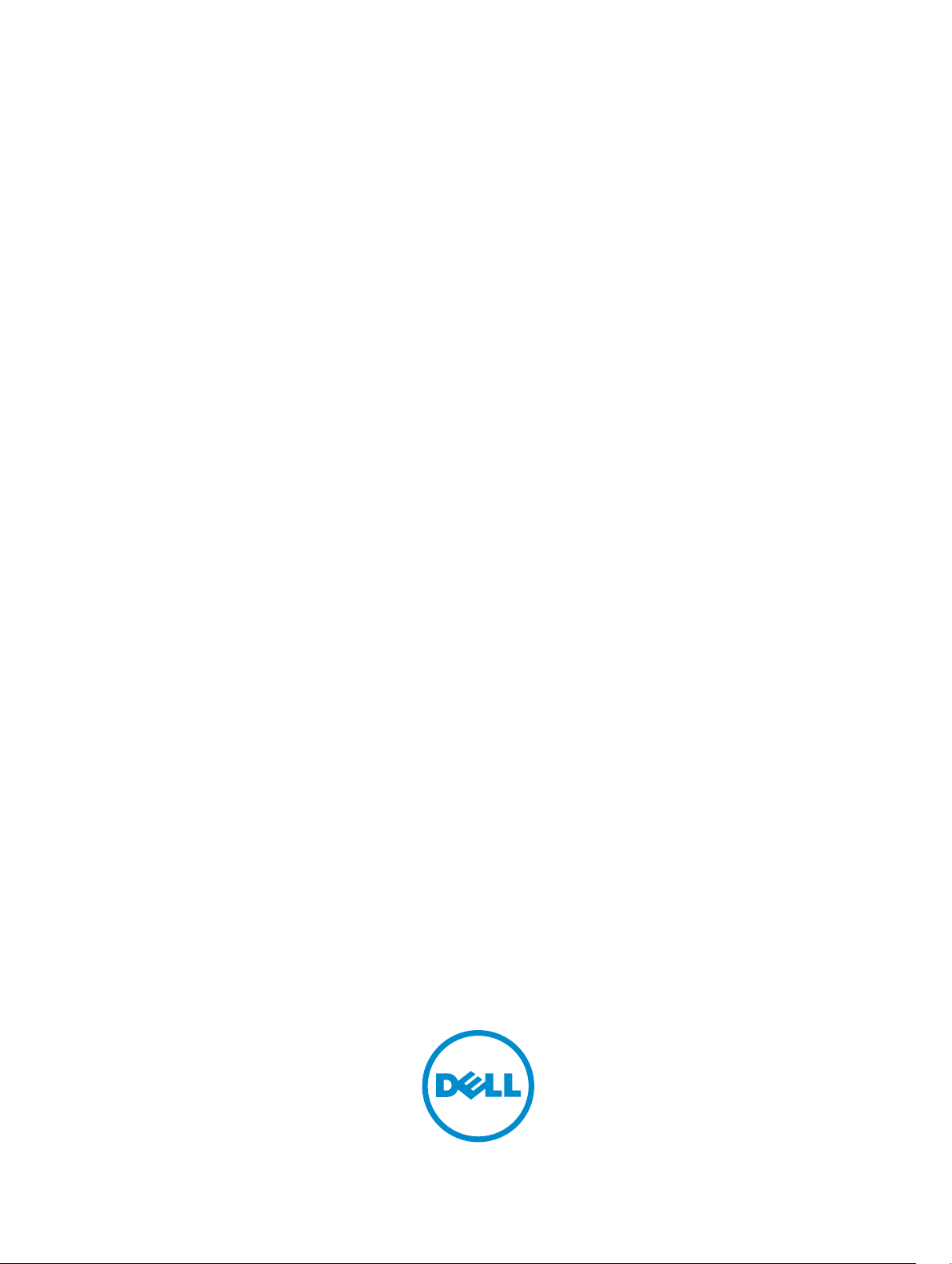
Dell System E-Support Tool (DSET)
Version 3.5.1 User's Guide
Page 2

Notes, Cautions, and Warnings
NOTE: A NOTE indicates important information that helps you make better use of your computer.
CAUTION: A CAUTION indicates either potential damage to hardware or loss of data and tells you how to avoid the
problem.
WARNING: A WARNING indicates a potential for property damage, personal injury, or death.
© 2013 Dell Inc. All Rights Reserved.
Trademarks used in this text:
PowerConnect
of Dell Inc.
®
AMD
Devices, Inc.
either trademarks or registered trademarks of Microsoft Corporation in the United States and/or other countries.
Red Hat
™
OpenManage
,
®
Intel
Pentium
is a registered trademark and
,
Microsoft
®
Enterprise Linux
®
are registered trademarks of Novell Inc. in the United States and other countries.
Corporation and/or its affiliates.
™
Dell
, the Dell logo,
™
EqualLogic
,
®
®
Xeon
Core
,
,
AMD Opteron
®
Windows
,
®
are registered trademarks of Red Hat, Inc. in the United States and/or other countries.
Windows Server
,
®
,
Citrix
Xen
®
and
®
Dell Boomi
™
Compellent
,
Celeron
™
,
XenServer
Systems, Inc. in the United States and/or other countries.
trademarks or trademarks of VMware, Inc. in the United States or other countries.
™
Dell Precision
,
™
KACE
,
®
are registered trademarks of Intel Corporation in the U.S. and other countries.
AMD Phenom
,
®
Internet Explorer
,
®
and
VMware
™
XenMotion
®
,
™
™
and
vMotion
,
FlexAddress
,
AMD Sempron
®
MS-DOS
,
®
are either registered trademarks or trademarks of Citrix
®
,
vCenter
™
OptiPlex
™
Force10
,
™
®
Windows Vista
,
®
is a registered trademark of Oracle
Oracle
®
,
vCenter SRM
®
is a registered trademark of International
IBM
™
Latitude
,
are trademarks of Advanced Micro
™
Venue
,
PowerEdge
,
™
and
®
Active Directory
and
™
and
vSphere
Business Machines Corporation.
2013 - 12
Rev. A00
™
Vostro
Red Hat
Novell
PowerVault
,
™
are trademarks
®
are
®
and
®
and
SUSE
®
are registered
™
,
®
Page 3

Contents
1 Introduction..................................................................................................................................5
What's New In This Release.................................................................................................................................... 5
Supported Platforms And Operating Systems..........................................................................................................5
Other Documents You May Need............................................................................................................................. 5
Accessing Documents From Dell Support Site.........................................................................................................5
Contacting Dell......................................................................................................................................................... 6
2 Using Dell System E-Support Tool (DSET) Application.........................................................7
Generating Basic And Advanced Report..................................................................................................................7
Report Filtering...................................................................................................................................................8
CLI Options................................................................................................................................................................8
On Systems Running Windows.......................................................................................................................... 8
On Systems Running Linux.................................................................................................................................9
List Of CLI Options.............................................................................................................................................. 9
Usage Examples...............................................................................................................................................12
Viewing DSET Report..............................................................................................................................................14
3 Error Codes.................................................................................................................................15
DSET Application Error Codes................................................................................................................................ 15
Page 4

4
Page 5

Introduction
Dell System E-Support Tool (DSET) is a utility that collects configuration and log data for various chassis hardware,
storage, software, and operating system components of a Dell PowerEdge server and consolidates the data into a .zip
file.
What's New In This Release
Defect fixes.
Supported Platforms And Operating Systems
1
For information on the supported platforms and operating systems (Microsoft Windows and Linux), see the
Notes
available with the installer or go to dell.com/serviceabilitytools.
Release
Other Documents You May Need
In addition to this guide, you can view the
• During installation:
– On systems running Linux, run the ./dell-dset-lx(bit)-(Version Number).bin file and select option 1.
• After permanently installing the application:
– On systems running Windows, in the Start menu, navigate to DSET 3.5.1 → View ReleaseNotes. The
Release Notes
– On systems running Linux, the ReleaseNotes.txt is available at /opt/dell/advdiags/ dset/ folder.
• For information on installing the DSET application, see
Guide
available at dell.com/serviceabilitytools.
is displayed.
Release Notes
:
Dell System E-Support Tool (DSET) Version 3.x Installation
Accessing Documents From Dell Support Site
To access the documents from Dell Support site:
1. Go to dell.com/support/manuals.
2. In the Tell us about your Dell system section, under No, select Choose from a list of all Dell products and click
Continue.
3. In the Select your product type section, click Software and Security.
4. In the Choose your Dell Software section, click the required link from the following:
– Client System Management
– Enterprise System Management
– Remote Enterprise System Management
– Serviceability Tools
5
Page 6

5. To view the document, click the required product version.
NOTE: You can also directly access the documents using the following links:
• For Enterprise System Management documents — dell.com/openmanagemanuals
• For Remote Enterprise System Management documents — dell.com/esmmanuals
• For Serviceability Tools documents — dell.com/serviceabilitytools
• For Client System Management documents — dell.com/OMConnectionsClient
• For OpenManage Connections Enterprise systems management documents — dell.com/
OMConnectionsEnterpriseSystemsManagement
• For OpenManage Connections Client systems management documents — dell.com/OMConnectionsClient
Contacting Dell
NOTE: If you do not have an active Internet connection, you can find contact information on your purchase invoice,
packing slip, bill, or Dell product catalog.
Dell provides several online and telephone-based support and service options. Availability varies by country and
product, and some services may not be available in your area. To contact Dell for sales, technical support, or customer
service issues:
1. Visit dell.com/support
2. Select your support category.
3. Verify your country or region in the Choose a Country/Region drop-down menu at the top of page.
4. Select the appropriate service or support link based on your need.
6
Page 7

Using Dell System E-Support Tool (DSET) Application
Using the DSET application, you can generate reports on local and remote systems. The reports can be generated on:
• Local systems using GUI or CLI
• Remote systems using CLI
The data collection is allowed for the following operating systems on client and server:
• On a client system running Microsoft Windows to a server running Windows
• On a client system running Windows to a server running Linux
• On a client system running Linux to a server running Linux
NOTE: Data collection is not allowed from a client system running Linux to a server running Windows.
Event viewer and application logs are generated that can be used for troubleshooting purpose.
Generating Basic And Advanced Report
Before generating the report, make sure that Remote Provider is installed on the system.
On a system running Windows, while collecting a report from a system running Linux using non-root user credentials,
make sure:
2
• To add the user to the root group on the system running Linux.
• To add the user to the sudoers file as follows:
– %root ALL=(ALL) NOPASSWD: ALL — provides permission to all the users in the root group.
– <User> ALL=(ALL) NOPASSWD: ALL — provides permission only to the specified user.
NOTE: For a non-root user, the hardware and storage data is collected using OpenManage Server Administrator
namespace only.
On systems running Windows:
• To generate a basic report using the GUI, in the Start menu, navigate to DSET 3.5.1 → Create Basic DSET
Report.
• To generate an advanced report using the GUI, in the Start menu, navigate to DSET 3.5.1 → Create Advanced
DSET Report.
A command window is displayed indicating the status. The generated report is saved as a .zip file on the user’s
desktop. For example, DSET Report for [WIN-BPJ3P19JC4T SvcTag-7654321-PE R720xd] on 02-28- 2012 at 01.26
AM.zip.
7
Page 8

NOTE: On certain systems running Windows Server 2003 R2, Windows Server 2008, Windows SBS 2008, Windows
SBS 2011, and Windows Server 2012 you must run the DSET application using the elevated privilege mode, where
User Access Control (UAC) is enabled. To do this, right-click the Create Basic DSET Report or Create Advanced
DSET Report, select Run As Administrator, and provide the administrator password.
For information about report filtering, see Report Filtering.
Report Filtering
During Dell System E–Support Tool (DSET) report collection, you can use this option to filter the critical information from
the report such as:
• Host name
• IP address
• Subnet mask
• Default gateway
• MAC address
• DHCP server
• DNS server
• Processes
• Environment variables
• Registry
• Logs
• iSCSI data
• Fibre Channel data (host WWN and port WWN)
NOTE: For one-time report collection (Zero FootPrint report), all of the above data is filtered. In permanent
installation, you can specify the data to be filtered.
To enable the data filtering, select the Enable Report Filtering option during report collection.
To include any of the data to the report, specify ’no’ in the following file:
• On systems running Windows — <system drive>:\Program Files (x86)\Dell\AdvDiags\DSET\config\
privacy_presetlist.cfg (in 64-bit systems) or <system drive>:\Program Files\Dell\AdvDiags\DSET\config
\privacy_presetlist.cfg (in 32- bit systems).
• On systems running Linux — /opt/dell/advdiags/dset/config/privacy_presetlist.cfg
NOTE: The data is not filtered from the file logs collected in the report. The logs may contain data such as IP or
MAC address and so on. If logs are set to "no", then the data is not filtered in the report.
CLI Options
This section provides the CLI options for systems running Windows and Linux.
On Systems Running Windows
To start the CLI mode, in the Start menu, navigate to DSET 3.5.1 → DSET CLI. The CLI command window opens and
displays the location of the installed support files as:
<InstallDirectory>\AdvDiags\DSET\bin
8
Page 9

NOTE: If you are using a system running the 64-bit Windows operating system, the CLI command window displays
the location of the installed support files as:
<InstallDirectory>\Dell\AdvDiags\DSET\bin
At the command prompt, run the following command:
DellSystemInfo.exe [Options]
On Systems Running Linux
At the command prompt, run any of the following commands:
dellsysteminfo [Options]
Or
Change directory to /opt/dell/advdiags/dset/bin and run the command
dellsysteminfo.sh [Options]
List Of CLI Options
The -h option displays the list of available CLI options. To view the options, run the following command:
• On systems running Windows: DellSystemInfo.exe -h
• On systems running Linux: dellsysteminfo -h
Table 1. Command and Description
Command Description
-h, --help Displays the help text and exit.
-s, --server Provide the details of the server to connect to. Use ’.’ to
specify the local server details.
For local report collection, the default setting is used and
this parameter is not required.
For remote report collection, the IP address of the remote
server must be provided.
For collection from an iDRAC7 source, provide the iDRAC
IP address.
-u, --username On systems running Windows, the current user name is
used by default. On systems running Linux, you must
provide the user name.
For local report collection, this parameter is optional.
For remote report collection, the user name for the remote
server must be provided and the user must have
administrator privileges on the remote server.
For collection from an iDRAC7 source, provide the iDRAC
login user name.
-p, --password On systems running Windows, the current user password
is used by default. On systems running Linux, specify the
password.
For local report collection, this parameter is optional for
system running Windows but required for system running
Linux.
9
Page 10

Command Description
For collection from an iDRAC7 source, provide the iDRAC
login password.
NOTE: If -p is not included in the command, then you
will receive a prompt to type in the password.
-d, --collect Specify the type of data to be collected (one or more of
the following) separated by a comma without any space:
• hw— Server
• st— Storage
• sw— Software
• lg— Logs
• ad— Advanced logs
NOTE:
• If not specified, the default value for -d is
hw, st, sw, and lg.
• If ad is specified, by default, all the logs are
collected and this may result in large size
reports.
-n, --namespace Specify the namespace to connect. If left blank, the
program selects the best available namespace or specify
one of the following options:
• root/dsetcim for DSET — This is the default
namespace that is installed with the Remote
Provider component. Remote DSET receives
information from this namespace even if Server
Administrator is installed on the system.
• omsa for OpenManage Server Administrator —
Use this namespace instead of using the default
namespace. In this case, install Server
Administrator before running this command.
• root/cimv2 for ESX or ESXi default providers
— Use this namespace on systems running ESX
or ESXi.
• root/dcim/sysman for OpenManage Server
Administrator on ESXi — Use this namespace for
connecting to the Server Administrator installed
on the target ESXi system.
• root/dcim — Use this name space for
collecting data from an iDRAC7 system.
NOTE: The collection is supported for
systems only with an iDRAC7 system with
express or enterprise license.
-c, --className Provide the class name to retrieve the data for a specific
component. If class name is provided, specify the
namespace. For example, to retrieve data for CPU:
On systems running Windows:
DellSystemInfo.exe -n root/dsetcim -c
DCIM_CPUViewExt
10
Page 11

Command Description
On systems running Linux:
dellsysteminfo -n root/dsetcim -c
DCIM_CPUViewExt
-r, --reportname Specify the default location for the generated report (.zip)
file. The default location is desktop for Windows and /root
for Linux. The default file name is DSET appended with the
host name, service tag, and time stamp.
Either report name or report name with full path is
required to access it later and to upload to Dell Technical
Support.
-v, --privacy Use this option to filter the critical information mentioned
in the Report Filtering section.
Type yes to enable this option.
Default option is no.
-a, --upload Upload the report to the Dell Technical Support.
Type -a auto to upload the generated report
automatically to the Dell Technical Support.
Type -a manual and include the (-r) filename to
manually upload the report to the Dell Technical Support.
-x, --proxyhost Upload the report to Dell Technical Support specifying
proxy details.
Type -x proxy IP or type host name to use the proxy
server to upload the report to Dell Technical Support.
-y, --proxyusername Type -y user name of the proxy server used to upload the
report.
-z, --proxypassword Type -z password for the user name of the proxy server
used to upload the report.
NOTE: If -z is not included in the command, then you
will receive a prompt to type the password.
NOTE:
• Using authenticated proxy (-x, -y, and -z) option to upload the report are supported only for systems
running the Windows operating system.
• The data collected from iDRAC7 namespace is limited compared to the data collected from systems
running the Windows operating system or Linux operating systems with the Remote Provider installed.
Order Of Connection For Data Source
DSET uses the following data sources based on the namespace to collect hardware and storage information:
1. Remote Provider (Linux or Windows)
2. OpenManage Server Administrator Native (Linux or Windows)
3. ESX with SMASH profile
4. ESXi with Open Manage Server Administrator installed
5. iDRAC7 (out-of-band)
11
Page 12

The following table provides the data source supported for DSET on Windows and Linux-based system.
Table 2. Data Source and DSET on Windows and Linux-based systems
Data Source DSET on Windows-based System DSET on Linux-based System
Remote Provider (Windows) Yes No
iDRAC7 (out-of-band) Yes (only remote systems) Yes (only remote systems)
Remote Provider (Linux) Yes Yes
OpenManage Server Administrator
Native (Windows)
OpenManage Server Administrator
Native (Linux)
ESX with SMASH profile Yes Yes
ESXi with OpenManage Server
Administrator installed
The following table provides information on the data collection supported by DSET for the data source:
Table 3. Data Collection Supported by DSET Application and Data Source
Data Source Hardware
Remote Provider Full Full Full Full
iDRAC7 Limited Limited No No
OpenManage Server
Administrator
ESX with SMASH
profile
ESXi with
OpenManage Server
Administrator
installed
Components
Full Full Full Full
Limited No Full Full
Full Full Limited Limited
Yes No
Yes Yes (only local systems)
Yes Yes (only remote systems)
Storage Components Operating System Logs
Usage Examples
This section provides examples to generate Zero FootPrint report and also reports on your local and remote systems.
On Local System
Example 1: To collect software information and save it in the specified location, run the following command:
• On systems running Windows
C:\Program Files\Dell\AdvDiags\DSET\bin> DellSystemInfo.exe -d sw -r C:
\temp\software.zip
• On systems running Linux
dellsysteminfo -d sw -r /opt/dell/myreports/software.zip
Example 2: To collect information from DSETCIM namespace and save it in the specified location, run the following
command:
12
Page 13

• On systems running Windows
C:\Program Files\Dell\AdvDiags\DSET\bin> DellSystemInfo.exe -n root/
dsetcim -r C:\temp\all.zip
• On systems running Linux
dellsysteminfo -n root/dsetcim -r /opt/dell/myreports/all.zip
Example 3: To collect report information with report filtering option enabled, auto upload to Dell Technical Support, and
save it in the specified folder, run the following command:
• On systems running Windows
C:\Program Files\Dell\AdvDiags\DSET\bin> DellSystemInfo.exe -v yes -a auto
-r C:\temp\dsetreport.zip
• On systems running Linux
dellsysteminfo -v yes -a auto -r /opt/dell/myreports/dsetreport.zip
NOTE: If -d option is not specified, then hw, st, sw, and lg data categories are collected by default.
For more information on report filtering, see Report Filtering.
Example 4: To collect report information and upload to Dell Technical Support using authenticated proxy, run the
command:
• On systems running Windows
C:\Program Files\Dell\AdvDiags\DSET\bin> DellSystemInfo.exe –a manual –r
C:\temp\dset_report.zip –x <IP_ADDRESS> –y lab\test
or
C:\Program Files\Dell\AdvDiags\DSET\bin> DellSystemInfo.exe –upload=manual
–r C:\temp\dset_report.zip —proxyhost= <IP_ADDRESS> —proxyusername=lab
\test
On Remote System
Example 1: To run the report on a remote system, provide the Fully Qualified Domain Name (FQDN) or IP address of the
remote system and administrator credentials.
• On systems running Windows
C:\Program Files\Dell\AdvDiags\DSET\bin> DellSystemInfo.exe -s
<IP_ADDRESS> -u <USERNAME> -p <PASSWORD> -d hw,sw -r C:\temp\dset.zip
• On systems running Linux
dellsysteminfo -s <IP_ADDRESS> -u <USERNAME> -p <PASSWORD> -d hw,sw r /opt/dell/myreports/dset.zip
NOTE: The data collected from ESX/ESXi namespace is lesser compared to the data collected from Windows or
Linux systems on which Remote Provider is installed.
Example 2: To collect report information and auto upload to Dell Technical Support using authenticated proxy, run the
command:
• On systems running Windows
C:\Program Files\Dell\AdvDiags\DSET\bin> DellSystemInfo.exe –a auto –r C:
\temp\dset_report.zip –x <IP_ADDRESS> –y lab\test –s <IP_ADDRESS> –u
<USERNAME> –p <PASSWORD>
Example 3: To collect report information from an iDRAC7 source.
13
Page 14
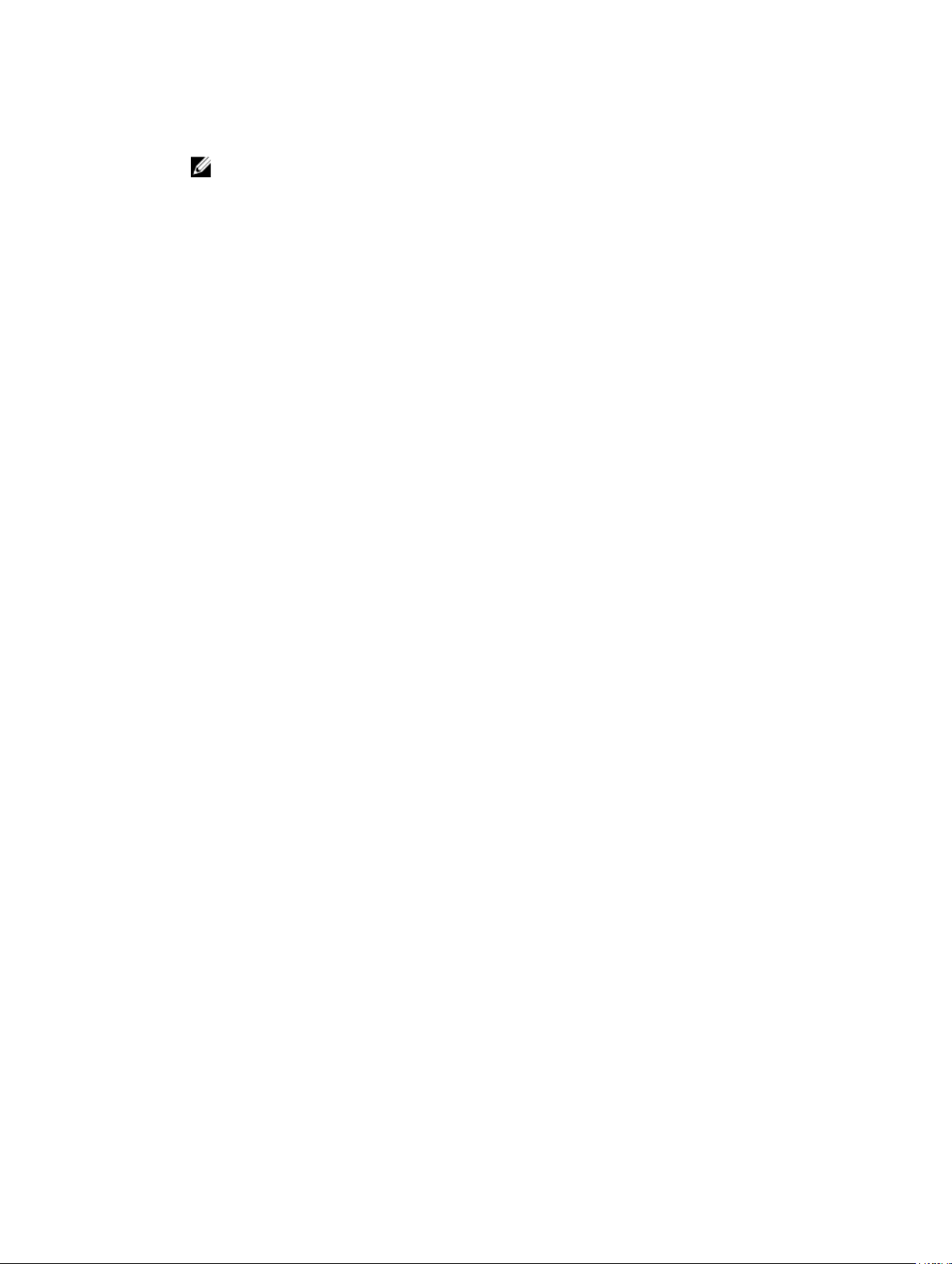
• C:\Program Files\Dell\AdvDiags\DSET\bin> DellSystemInfo.exe -s<iDRAC
IP_Address> -u <username> -p<password> -r C:\temp\dset_report.zip
NOTE: Limited data is collected from the iDRAC7 source.
Zero FootPrint Report Collection
Example 1: To collect software and hardware information silently and save it in the specified location, run the following
command:
• On systems running Windows: Dell_DSET_3.5.1.x.exe REPORTNAME=<NAME>
COLLECT=<hw,sw> /qn
• On systems running Linux: dell-dset-lx(bit)-(Version_Number).bin –qn -d <hw,sw> -
r<reportname>
Viewing DSET Report
You can view the hardware, storage, and software data in the generated report using the GUI. The logs and advanced
log information are available in the log files located in the logs folder (part of the .zip file).
To view the report:
• On systems running Windows, unzip the .zip file using the password ’dell’.
• On systems running Linux, copy the .zip file to Windows system and unzip the file using the password ’dell’.
After you unzip, read the ReadmeFirst.txt file for instructions to view the report.
14
Page 15
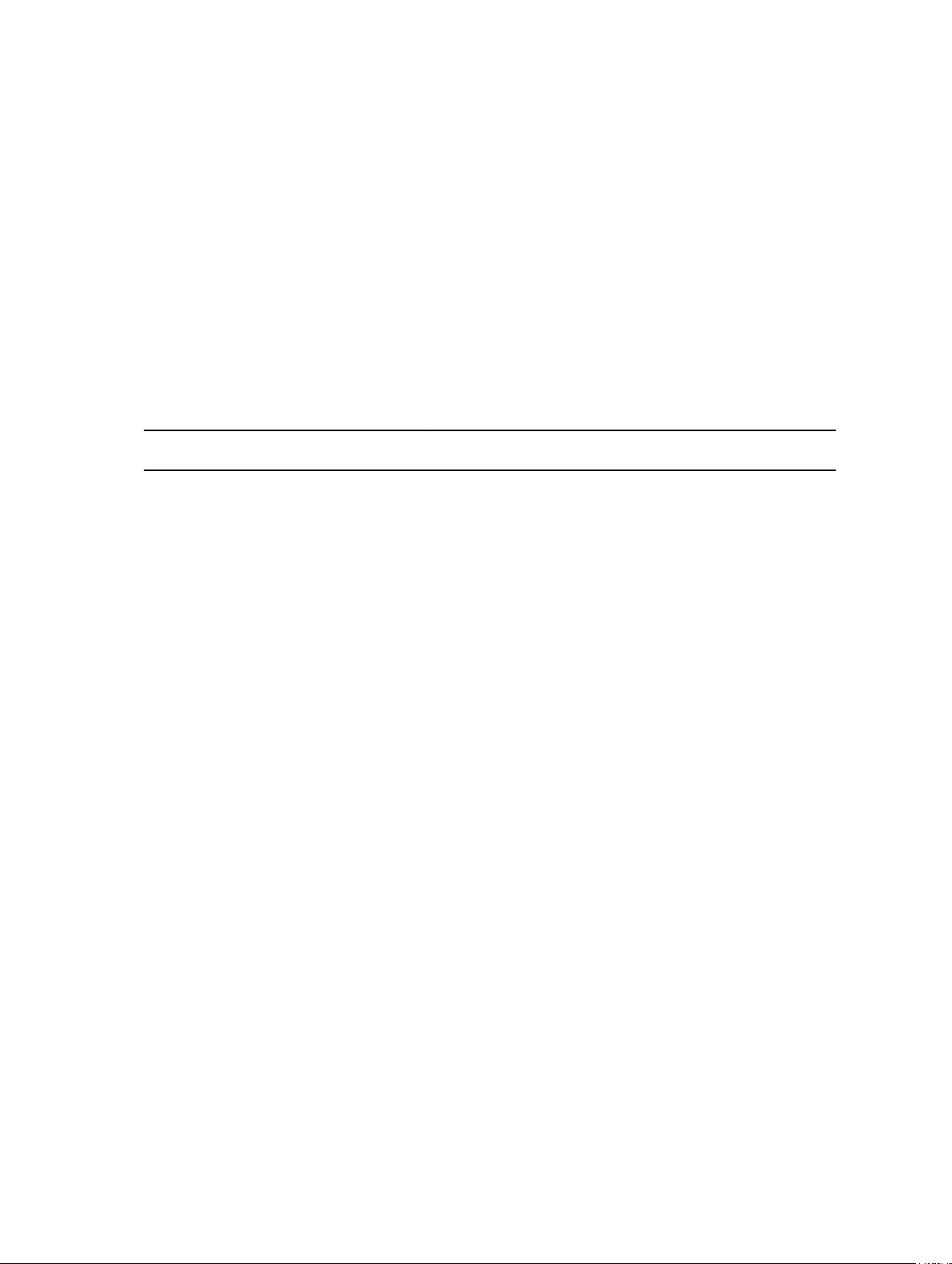
Error Codes
This appendix provides the list of Dell System E-Support Tool (DSET) application error codes.
DSET Application Error Codes
DSET application returns custom error codes on collection of reports.
The list of error codes returned by dellsysteminfo are:
Table 4. DSET Error Codes and Description
3
Error
Code
1 DSET_CIM_GENERAL_ERROR Any error that is not part of the
2 DSET_CIM_OPTION_ERROR Incorrect option provided in the
4 DSET_CIM_IDRAC_BASIC_LICENSE_
5 DSET_CIM_CREDENTIAL_ERROR The user name and password is
6 DSET_CIM_CONNECTION_ERROR Failed to collect data in the
7 DSET_SUDO_NOT_CONFIGURED_ERRORSudo prerequisite is missing. For more details on prerequisites,
8 DSET_CIM_HW_COLLECTION_ERROR Hardware data source is not
9 DSET_CIM_ST_COLLECTION_ERROR Storage data source is not
Name Description Solution
list provided in this table.
Check the command line options
ERROR
command line.
iDRAC has Basic Management
With IPMI license.
not correct.
report due to incorrect IP
address or login credentials.
found.
found.
and provide the valid option.
Upgrade the license to iDRAC7
Enterprise.
Provide the correct user name
and password.
Provide correct IP and login
credentials.
see the
at dell.com/serviceabilitytools.
-
Release Notes
-
-
available
10 DSET_CIM_SW_COLLECTION_ERROR Software data source is not
found.
11 DSET_CIM_LG_COLLECTION_ERROR Logs data is not collected. -
12 DSET_CIM_INDEX_ERROR Error occurred while creating
index in the report for SCSI or
SAS storage devices.
13 DSET_CIM_ZIP_ERROR Final report conversion to zip file
format failed.
-
-
-
15
Page 16
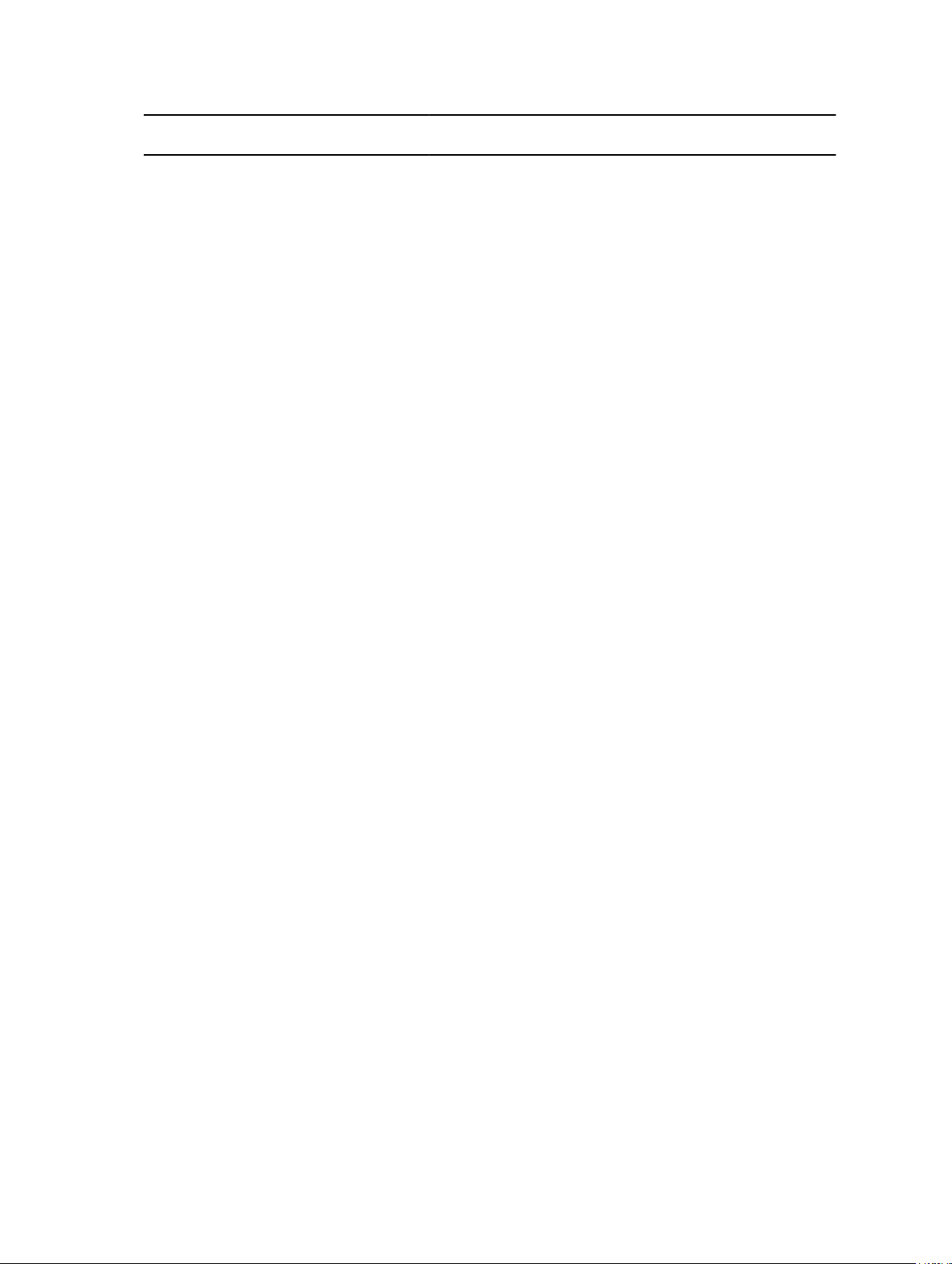
Error
Code
Name Description Solution
14 DSET_CIM_TRANSFORM_ERROR Failed to convert files from text
to xml format.
15 DSET_CIM_HW_COLLECTION_WARN Data of a few hardware classes
are not collected.
16 DSET_CIM_SW_COLLECTION_WARN Data of a few software classes
are not collected.
17 DSET_CIM_ST_COLLECTION_WARN Data of a few storage classes
are not collected.
18 DSET_CIM_INVALID_FILE_NAME_ER
ROR
19 DSET_CIM_CLASS_NAME_ERROR Invalid class name is provided
21 UPLOAD_OPTION_ERROR Incorrect option for uploading
22 UPLOAD_FILE_SIZE_ERROR Report file size exceeds the
23 UPLOAD_CERTIFICATE_ERROR Server SSL certificate is invalid
Invalid file name is provided or
the path to save the report does
not exist.
for data collection.
the file is provided in the
command line.
maximum size allowed for
upload.
or expired.
-
-
-
-
-
Check for available class name.
Check for available option for the
file upload in the help menu.
-
-
24 UPLOAD_CHUNK_ERROR Failed to divide the report file
into chunks for upload.
25 UPLOAD_SERVER_ERROR Error occurred while uploading
file to the server due to server
issues.
26 UPLOAD_INVALID_FILE_ERROR The report file to upload is
invalid or corrupted.
27 UPLOAD_TIMEOUT_ERROR Upload time for report file
exceeds the maximum allowed
time.
28 UPLOAD_MODULE_INIT_FAILED Initialization of the upload
module failed.
29 UPLOAD_MODULE_PROXY_ERROR Failed to set the provided
authenticated proxy credentials.
30 UPLOAD_MODULE_PROXY_UNSUPP
ORTED_AUTH_SCHEME
31 UPLOAD_MODULE_PROXY_AUTHENT
ICATION_FAILED
Proxy authentication method is
not supported.
Invalid proxy credentials are
provided to upload the report.
-
Try to upload the file again later.
Make sure that the file to upload
is valid.
Server may be busy or slow. Try to
upload again later.
-
-
Only Basic, Negotiate, and NTLM
Authentication methods are
supported.
Provide valid proxy credentials.
16
