Page 1
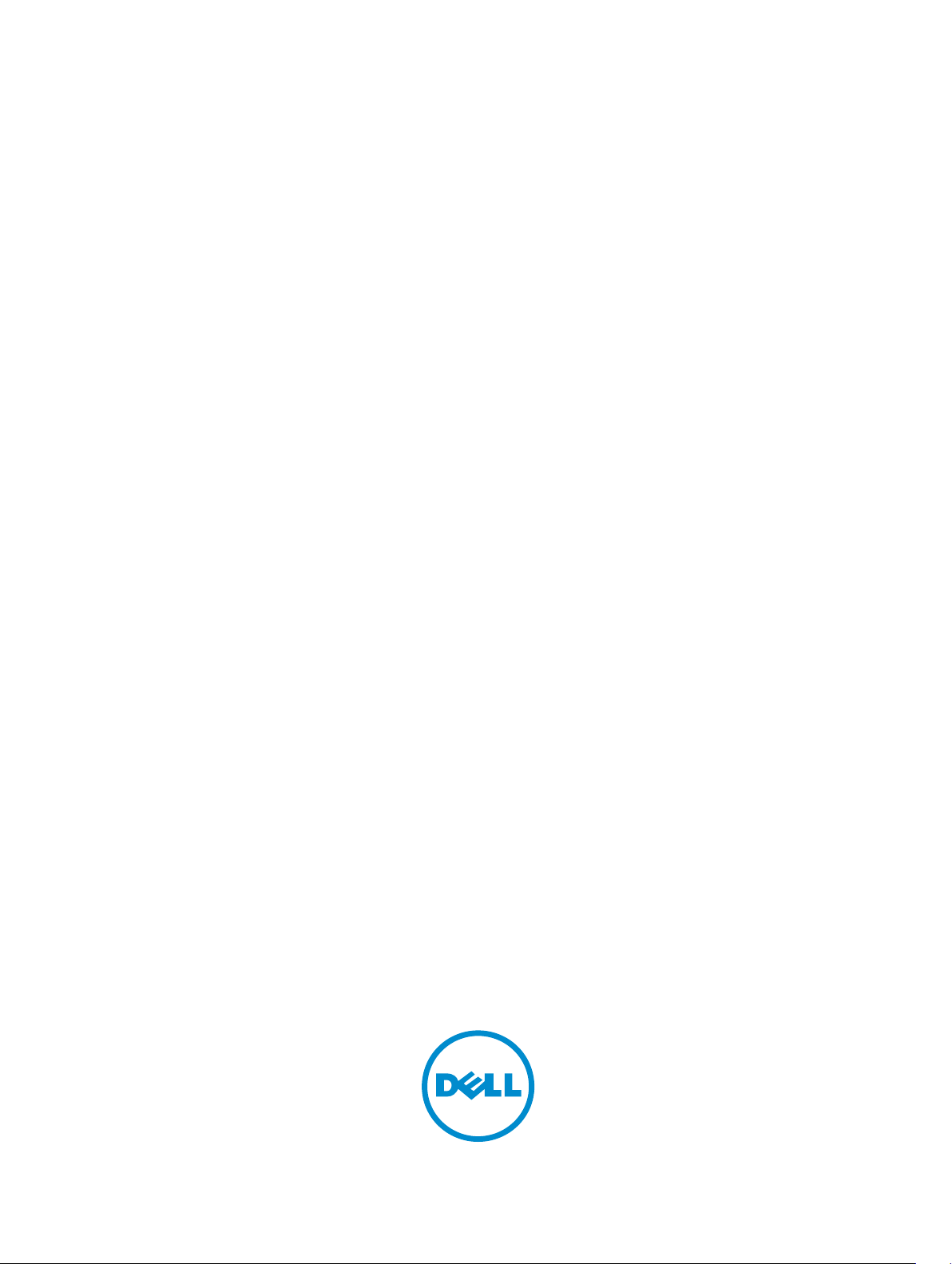
Dell System E-Support Tool (DSET) Version 3.3
Reportable Items For Windows Operating Systems
Reference Guide
Page 2
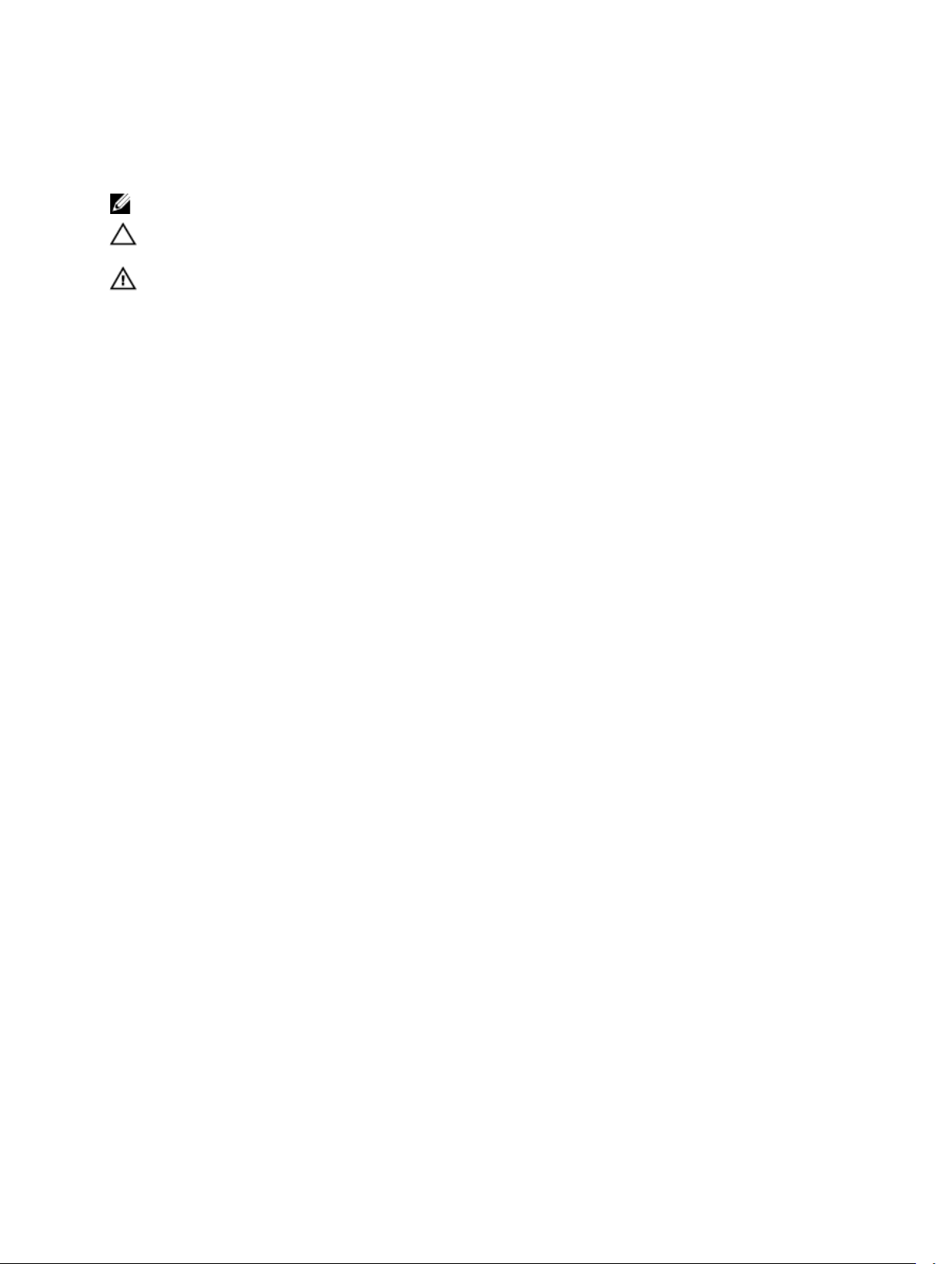
Notes, Cautions, and Warnings
A NOTE indicates important information that helps you make better use of your computer.
NOTE:
CAUTION:
A CAUTION indicates either potential damage to hardware or loss of data and tells you how to avoid the
problem.
WARNING:
© 2012 Dell Inc.
Trademarks used in this text: Dell™, the Dell logo, Dell Boomi™, Dell Precision™ , OptiPlex™, Latitude™, PowerEdge™, PowerVault™,
PowerConnect™, OpenManage™, EqualLogic™, Compellent™, KACE™, FlexAddress™, Force10™ and Vostro™ are trademarks of Dell
Inc. Intel®, Pentium®, Xeon®, Core® and Celeron® are registered trademarks of Intel Corporation in the U.S. and other countries. AMD
is a registered trademark and AMD Opteron™, AMD Phenom™ and AMD Sempron™ are trademarks of Advanced Micro Devices, Inc.
Microsoft®, Windows®, Windows Server®, Internet Explorer®, MS-DOS®, Windows Vista® and Active Directory® are either trademarks
or registered trademarks of Microsoft Corporation in the United States and/or other countries. Red Hat® and Red Hat
Enterprise Linux® are registered trademarks of Red Hat, Inc. in the United States and/or other countries. Novell® and SUSE® are
registered trademarks of Novell Inc. in the United States and other countries. Oracle® is a registered trademark of Oracle Corporation
and/or its affiliates. Citrix®, Xen®, XenServer® and XenMotion® are either registered trademarks or trademarks of Citrix Systems, Inc. in
the United States and/or other countries. VMware®, Virtual SMP®, vMotion®, vCenter® and vSphere® are registered trademarks or
trademarks of VMware, Inc. in the United States or other countries. IBM® is a registered trademark of International Business Machines
Corporation.
2012 - 10
Rev. A00
A WARNING indicates a potential for property damage, personal injury, or death.
®
®
Page 3

Contents
Notes, Cautions, and Warnings...................................................................................................2
Introduction
1
System Items List
2
Storage Items List
3
4 Software Items List...................................................................................................................25
5 Log Files List...............................................................................................................................33
..................................................................................................................................5
........................................................................................................................7
.....................................................................................................................19
Page 4

4
Page 5
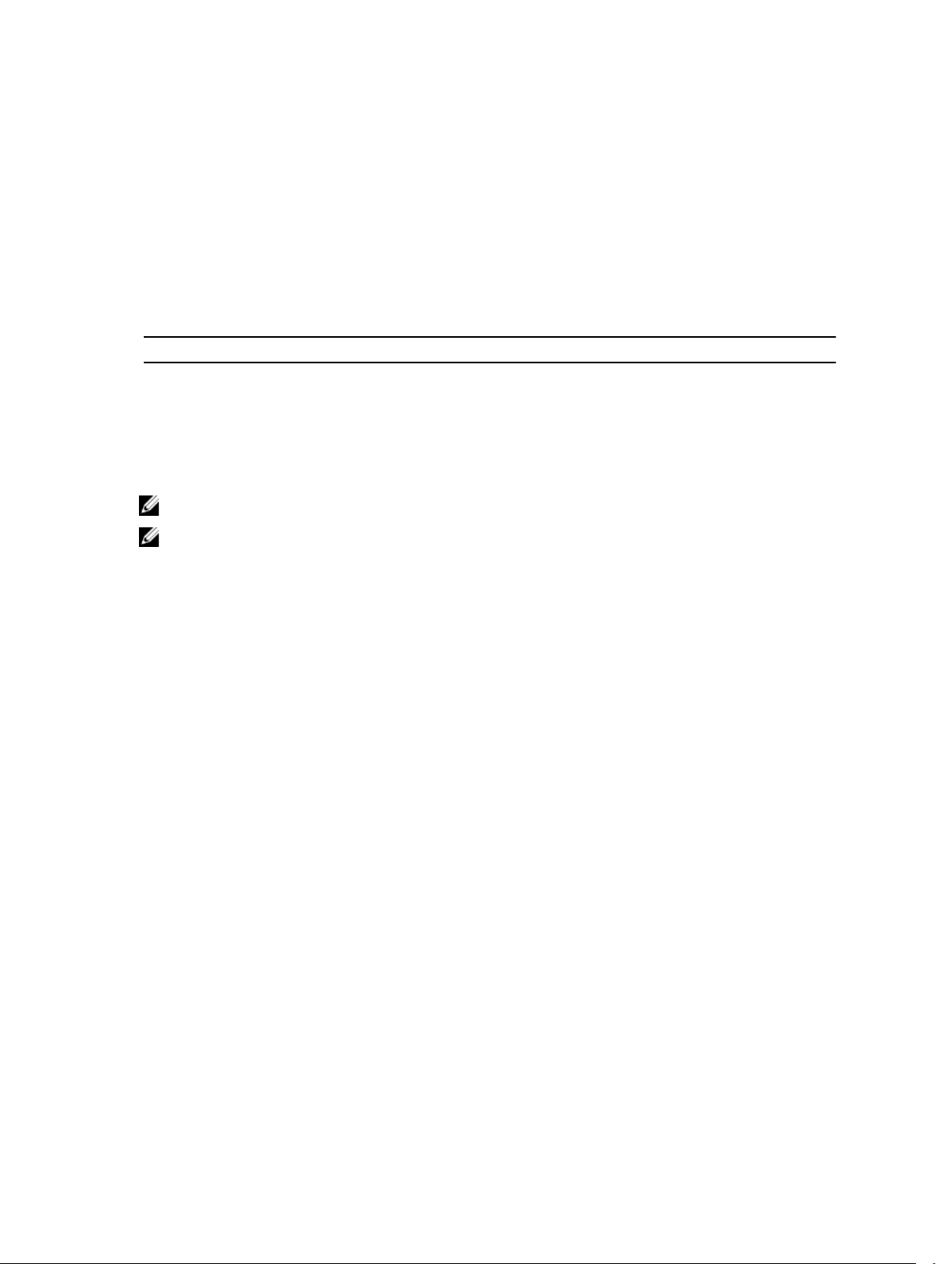
Introduction
The reportable items document includes all the data types supported by DSET and displayed in the DSET report. The
following table provides the number of items collected for Windows operating systems.
Table 1. : Summary Of Reportable Items
Category Number Of Items Collected Total
System Items List 264 unique items collected 746 reported items (varies by system)
Storage Items List 160 unique items collected
Software Items List 298 unique items collected
Log Files List 100 log files collected (if available) 100 Log files collected
: A few unique data elements are not listed here.
NOTE
NOTE
: The list also includes other configuration or log files that may be collected but can be viewed only by
navigating to the zip archived contents in the DSET report.
1
5
Page 6

6
Page 7
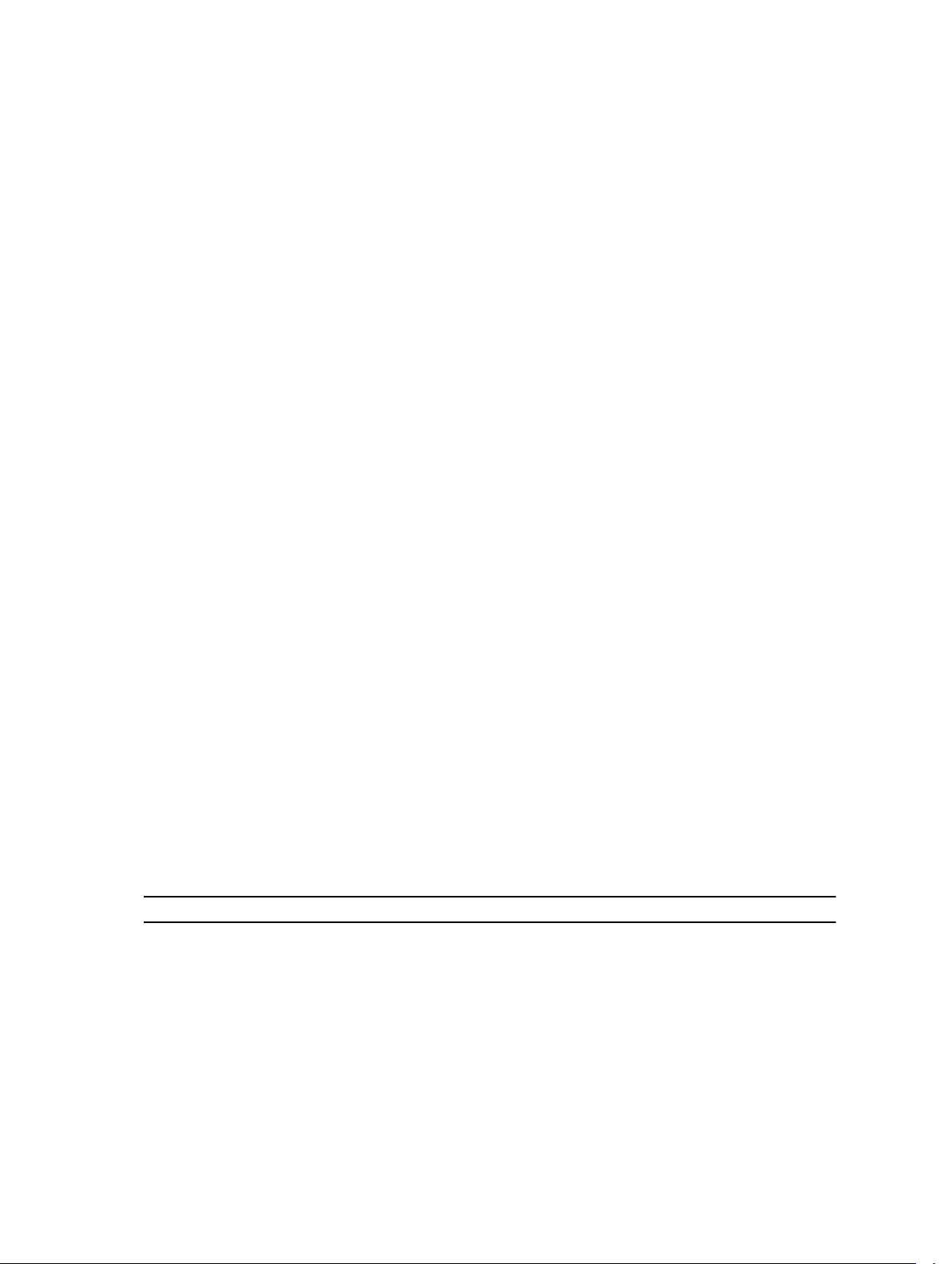
System Items List
The system items list includes the following:
• Main System Chassis
• Chassis
• BIOS
• Batteries
• Processors Information
• Fans Probes Information
• Firmware
• Front Panel Information
• System Components (FRU) Information
• Intrusion Information
• Memory
• Network Interfaces Information
• Ports Information
• Power Supplies
• Remote Access Information
• Slots
• Temperature Probes Information
• Voltage Probes Information
• Auto Recovery
• Embedded System Management (ESM) Logs
• PCI Devices
• Network
• Removable Flash Media Information
• Hardware Performance
• Power Consumption Information
2
Table 2. : System Category and Attributes
Category Attributes
Main System Chassis
• Chassis Model
• Chassis Service Tag
• Express Service Code
• Chassis Lock
• Chassis Asset Tag
• Server Module Asset Tag
• Server Module Service Tag
7
Page 8

Category Attributes
• Server Module Express Code
• Server Module Location
• Processor Manufacturer
• Processor Family
• Processor Version
• Current Speed
• Maximum Speed
• External Clock Speed
• Voltage
• Total Installed Capacity
• Memory Available to the OS
• Total Maximum Capacity
• Memory Array Count
• Location
• Use
• Installed Capacity
• Maximum Capacity
• Slots Available
• Slots Used
• ECC Type
• Manufacturer
• Version
• Release Date
• Network Interface
• IP Address
• Subnet Mask
• Default Gateway
• MAC Address
• Name
• Version
• Host Name
• System Location
Chassis
8
• Index
• Chassis Name
• Host Name
• BMC Version
• DRAC or iDRAC Version
• Lifecycle Controller Version
• Chassis Model
• Chassis Lock
• Chassis Service Tag
• Chassis Asset Tag
• Flash Chassis Identify LED state
Page 9

Category Attributes
• Flash Chassis Identify LED timeout value
BIOS
• BIOS Information
– Manufacturer
– Version
– Release Date
• BIOS Setup
– General
* Attribute
* Num Lock
* Diskette
* NIC
* NIC 1
* NIC 2
* Dual NIC (1/2)
* Dual NIC (3/4)
* IDE
* User Accessible USB Ports
* Processor Virtualization
Technology
* Processor Logical Processor
(HyperThreading)
* Logical Processor
* Number of Cores per Processor
* AC Power Recovery Mode
* Execute Disable
* Embedded SATA Controller
* Embedded Video Controller
* SATA Port 0
* SATA Port 1
* SATA Port 2
* SATA Port 3
* Port A
* Port B
* Port C
* Port D
* Port E
* Demand Based Power
Management
* TPM Security
* Internal USB Port
* Integrated Network Card 1
* OS Watchdog Timer
9
Page 10

Category Attributes
* Turbo Boost
* Node Interleaving
* Processor Execute Disable
* Processor CMP
* Boot Mode
* Processor C State Control
* Processor C1-E
* Keyboard NumLock
– Serial Communications
* Attribute
* Serial Communications
* Serial Port Address
* Console Redirection After Boot
* External Serial connector
* Console Redirection Failsafe Baud
Rate
* Serial Address Select
Batteries Individual Battery Elements
• Status
• Probe Name
• Reading
Processors Information
Fans Probes Information
• Status
• Connector Name
• Processor Brand
• Processor Version
• Current Speed
• State
• Core Count
• Fan Redundancy
– Attribute
– Redundancy Status
• Probe List
– Status
– Probe Name
– Reading
– Minimum Warning Threshold
– Maximum Warning Threshold
– Minimum Failure Threshold
– Maximum Failure Threshold
10
Page 11

Category Attributes
Firmware
Front Panel Information LCD Line 1
System Components (FRU) Information
• Baseboard Management Controller version
• Remote Access Controller firmware version
• DRAC or iDRAC version
• Lifecycle Controller version
• PERC Firmware version
• Fiber Channel HBA Device
• Dell OS Drivers Pack
• System CPLD
• NIC Firmware Version
• System Planar
• Remote Access Controller Version
• SAS Controller Daughter Card (Storage)
• Power Supply
• Primary Backplane (Storage)
• Memory DIMM Slots
• Disk Drive Bay (BP)
• Add-in Card (NDC)
• Add-in Card (MEZZB)
• Add-in Card (PERC1)
• Add-in Card (IDSDM)
Intrusion Information
Memory
• Status
• Probe Name
• State
• Fail Over State
• Redundancy Configuration
• Attributes of Memory Array(s)
– Location
– Use
– Installed Capacity
– Maximum Capacity
– Slots Available
– Slots Used
– ECC Type
• Total of Memory Array(s)
– Total Installed Capacity
– Total Installed Capacity Available to the
OS
– Total Maximum Capacity
• Details of Memory Array
11
Page 12

Category Attributes
– Status
– Connector Name
– Type
– Size
– Device Name
– Speed
– Failures
Network Interfaces Information
• Interface Name
• Vendor
• Description
• Connection Status
• Slot
• Physical Interface
– Description
– Vendor
– Slot Name
– Current MAC Address
– Duplex
– Base I/O Address
– Base Memory Address
– IRQ
– DMA
– Link Status
– Connection Status
– Driver Name
– Driver Version
– Firmware Version
• Interface
– Description
– Type
– Operational Status
– Administrative Status
– Maximum Transmission Unit
– Speed Not Available
• Physical Interface Receive Statistics
– Alignment Errors
– FCS Errors
– Frames Too Long
• Physical Interface Transmit Statistics
– Single Collision Frames
– Multiple Collision Frames
12
Page 13

Category Attributes
• Interface Receive Statistics
• Interface Transmit Statistics
– Deferred Transmits
– Collisions
– Late Collisions
– Excessive Collisions
– Carrier Sense Errors
– Bytes
– Total Packets
– Unicast Packets
– Multicast Packets
– Broadcast Packets
– Discarded Packets
– Error Packets
– Bytes
– Total Packets
– Unicast Packets
– Discarded Packets
– Error Packets
Ports Information
Power Supplies
Remote Access Information
• Port Type
• External Name
• Base I/O Addr
• IRQ Lvl
• Connector Type
• Maximum Speed
• MainSystemChassis Power Supplies
• Power Supply Redundancy
• Redundancy Status
– Status
– Location
– Type
– Rated Input Wattage
– Maximum Output Wattage
– Firmware Version
– Online Status
– Power Monitoring Capable
• Remote Access Device
– Device Type
– IPMI Version
13
Page 14

Category Attributes
• IPv4 Address
• IPV6 Address
• NIC Configuration
– System GUID
– Number of Possible Active Sessions
– Number of Current Active Sessions
– Enable IPMI Over LAN
– SOL Enabled
– MAC Address
– Enable VLAN ID
– VLAN ID
– Priority
– IP Address Source
– IP Address
– IP Subnet
– IP Gateway
– IP Address Source
– IPv6 Address 1
– Default Gateway
– IPv6 Address 2
– Link Local Address
– DNS Address Source
– Preferred DNS Server
– Alternate DNS Server
– Channel Number
– NIC Selection
• Serial Port Configuration
– Channel Number
– Connection Mode Setting
– Baud Rate
– Flow Control
– Channel Privilege Level Limit
– Serial Port Configuration
– Line Editing
– Delete Control
– Echo Control
– Handshaking Control
– New Line Sequence
– Input New Line Sequence
• Serial Over LAN Configuration
– Channel Number
– Baud Rate
14
Page 15

Category Attributes
• DRAC
– Minimum privileges required
– Serial Over LAN Configuration
– Retry Count
– Retry Interval
– Character Accumulate Interval
– Character Send Threshold
– Product
– Description
– Version
– IP Address
– IP Subnet
– IP Gateway
Slots
Temperature Probes Information Main System Temperatures
Voltage Probes Information
• PCI Bus Hierarchy
• Slot ID (Physical Location)
• PCI Device Description
• PCI Type and Speed
• PCI Data BusWidth
• PCI Slot Length
• Hot Plug Capable
• Power Management Enabled
• Status
• Probe Name
• Reading
• Minimum Warning Threshold
• Maximum Warning Threshold
• Minimum Failure Threshold
• Maximum Failure Threshold
• Status
• Probe Name
• Reading
• Minimum Warning Threshold
• Maximum Warning Threshold
• Minimum Failure Threshold
• Maximum Failure Threshold
Auto Recovery
Embedded System Management (ESM) Logs
• Action on hung Operating System
• System Reset Timer
• Severity
15
Page 16

Category Attributes
• Date and Time
• Description
• Raw SEL data
PCI Devices
• Slot ID (Location)
• Adapter
• Data Bus Width
• PCI Device Detail
– ID
– Type
– Slot Length
– Speed
– Category
– Hot Plug Capable
– Voltage Supply
– Shared Slot
– PC Card-16
– Card Bus
– Zoom Video
– Modem Ring Resume
– Power Management Enable (PME#) Signal
– Adapter Manufacturer
– Adapter Description
– Adapter Data Bus Width
– Adapter Speed
Network
Removable Flash Media Information
16
• Total Number of Network Cards
• NIC Info
• IP Address
• Vendor
• Description
• Connection Status
• Team Interfaces
• Internal SD Module Status
– Status
– Connector Name
– State
– Storage
• vFlash Media Details
– Connector Name
– Type
Page 17

Category Attributes
– State
– Available Size
– Storage Size
Hardware Performance
Power Consumption Information
• Probe Name
• Status
• Cause
• Power Consumption
– Status
– Probe Name
* System Board System Level
* System Board Pwr Consumption
– Reading
– Warning Threshold
– Failure Threshold
• Amperage
– Location
* Current
– Reading
• Power Headroom
– System Instantaneous Headroom
– System Peak Headroom
• Power Tracking Statistics
– Statistic
* Energy Consumption
* System Peak Power
* System Peak Amperage
Energy Consumption
– Measurement Start Time
– Measurement Finish Time
– Reading
– Peak Time
– Peak Reading
• Power Inventory
– System Idle Power
– System Maximum Potential Power
• Power Budget
– Enable Power Cap
– Power Cap
• Power Profiles
17
Page 18

Category Attributes
– Maximum Performance
– Active Power Controller
– OS Control
– Custom
18
Page 19

Storage Items List
The storage items list includes the following:
• Controllers Information
• Battery
• Enclosures
• Array Disks
• Virtual Disks
• IDE Controller
• Channel
• Physical Disks (Non-RAID)
• Enclosure Details
• Tape
• SATA
• Fibre Channel HBA
• iSCSI
Table 3. : Storage Category and Attributes
Category Attributes
3
Controllers Information
• ID
• Name
• State
• Firmware Version
• Minimum Required Firmware Version
• Driver Version
• Minimum Required Driver Version
• Storport Driver Version
• Number of Connectors
• Rebuild Rate
• BGI Rate
• Check consistency Rate
• Reconstruct Rate
• Security Capable
• Security Key Present
• Alarm State
• SCSI Initiator ID
• Cache Memory Size
• Patrol Read Mode
• Patrol Read State
19
Page 20

Category Attributes
• Patrol Read Rate
• Patrol Read Iterations
• Abort Check Consistency on Error
• Allow Revertible Hot Spare and Replace Member
• Load Balance
• Auto Replace Member on Predictive Failure
• Cluster Mode
• Persistent Hot Spare
• Connector Type
• Termination
• SCSI Rate
• Spin Down Unconfigured Drives
• Spin Down Hot Spares
• Spin Down Configured Drives
• Automatic Disk Power Saving (Idle C)
Battery
Enclosures
• Status
• Name
• State
• Recharge Count
• Max Recharge Count
• Predicted Capacity Status
• Learn State
• Next Learn Time
• Maximum Learn Delay
• Learn Mode
• ID
• Status
• Name
• State
• Connector
• Target ID
• Configuration
• Firmware Version
• Service Tag
• Express Service Code
• Asset Tag
• Asset Name
• Backplane Part Number
• Split Bus Part Number
• Enclosure Part Number
• SAS Address
• SCSI Rate
20
Page 21

Category Attributes
• Enclosure Alarm
Array Disks
• Status
• Power Status
• Name
• State
• Failure Predicted
• Certified
• Encryption Capable
• Secured
• Progress
• Bus Protocol
• Media
• Mirror Set ID
• Capacity
• Used RAID Disk Space
• Available RAID Disk Space
• Hot Spare
• Vendor ID
• Product ID
• Revision
• Serial No.
• Part Number
• Negotiated Speed
• Capable Speed
• Manufacture Day
• Manufacture Week
• Manufacture Year
• SAS Address
Virtual Disks
IDE Controller
• Status
• Name
• State
• Progress
• Layout
• Size
• Device Name
• Bus Protocol
• Media
• Read Policy
• Write Policy
• Stripe Element Size
• Disk Cache Policy
• Name
21
Page 22

Category Attributes
• Status
• Firmware Version
• Device Descriptor
• Description
• Device location
• Parent location
• Manufacturer
• Serial No.
• Model Number
• Asset Tag
•
• Channels
• CD/DVD/Floppy Drive Name
• CD/DVD/Floppy Drive Firmware
• CD/DVD/Floppy Drive Location on PCI Bus
Channel
Physical Disks (Non-RAID)
Enclosure Details
• Status
• Name
• State
• Connector Type
• Termination
• SCSI Rate
• Status
• Disk Channel
• SCSI ID
• LUN
• Drive Vendor/Product ID
• Drive Firmware Rev
• Drive Signature
• Enclosure Management Modules:
– Status
– Name
– State
– Part Number
– Firmware Version
– SCSI Rate
• Fans:
– Name
– State
– Part Number
– Status
22
Page 23

Category Attributes
• Power Supplies:
• Temperature:
– Speed
– Name
– State
– Part Number
– Status
– Name
– State
– Reading
– Minimum/Maximum Warning Threshold
– Minimum/Maximum Critical Threshold
Tape
SATA
• Name
• Status
• Firmware
• Device Descriptor
• Device Location
• Parent Location
• Manufacturer
• Serial Number
• Model Number
: Other tape device specific information such as
NOTE
whether clean is required, power on hours etc.
• Controller Status
• Firmware
• Device Location
• Parent Location
• Manufacturer
• Channels
• SATA Disk State
• SATA Disk Capacity
• SATA Disk Vendor ID
• SATA Disk Product ID
Fibre Channel HBA
• HBA name
• HBA model
• Firmware
• Driver
• Type
• Vendor
• HBA port
23
Page 24

Category Attributes
iSCSI
• Initiator info
• Targets list
• Session
– Session ID
– Initiator Node Name
– Target Node Name
– Target Name
– ISID
– TSID
– Connection Count
• Connections
– Connection ID
– Initiator Portal
– Target Portal
– CID
• Devices
– Device Type
– Device Number
– Partition Number
– Friendly Name
– Device Description
– Reported Mappings
– Location
– Initiator Name
– Device Interface Name
– Device Instance
• Portals
– Portal Address and Socket
– Symbolic Name
– Port Number
24
Page 25

Software Items List
The software items list includes the following:
• OS Summary
• Internet Explorer
• Uptime Logs
• Resources
– DMA
– IRQ
– Memory Allocations
– IO Ranges
• Components
– Display Information
– Startup List
– USB
– Problem Devices
– Network Adapter Information
– Storage Information
• Environment
4
– Environment Variables
– Drivers
– Processes
– Installed Items
– Service Information
– Modules
– Boot/Page Info
– Registry Items
– Kernel Dump
• Logs
– Application Log
– System Log
– Dr. Watson
• Modem
• Operating System Startup Items
• OpenManage Components
25
Page 26

Table 4. : Software Category and Attributes
Category Attributes
OS Summary
• OS Name
• Version
• Other OS Description
• OS Manufacturer
• Activation Status
• System Name
• System Manufacturer
• System Model
• System Type
• Processor
• BIOS Version Date
• SMBIOS Version
• Windows Directory
• System Directory
• Boot Device
• Locale
• Hardware Abstraction Layer
• User Name
• Time Zone
• OS Install Date
• Total Physical Memory
• Available Physical Memory
• Total Virtual Memory
• Available Virtual Memory
• Page File Space
• Page File
Internet Explorer
26
• Name
• MkEnabled
• Build
• Version
• Windows Version
• IntegratedBrowser
• AutoHide
• Security Risk Page
• Extensions Off Page
• Default_Page_URL
• Default_Search_URL
• Search Page
• Enable_Disk_Cache
• Cache_Percent_of_Disk
• Delete_Temp_Files_On_Exit
• Local Page
Page 27

Category Attributes
• Anchor_Visitation_Horizon
• Use_Async_DNS
• Placeholder_Width
• Placeholder_Height
• Default_Secondary_Page_URL
• Start Page
• Company Name
• Custom_Key
• Wizard_Version
• FullScreen
Uptime Log
Resources
• Current System Uptime
• Total Availablity Percentage
• Total Up Time
• Total Down Time
• Total Reboots
• Total Blue Screens
• DMA
– Channel
– Device
– Status
• IRQ
– IRQ
– Device
• Memory Allocations
– Range
– Device
– Status
• IO Ranges
– Address_Range
– Device
– Status
Component
• Display Information
– Program
– PNP Device ID
– Adapter Type
– Adapter Description
– Adapter RAM
– Installed Drivers
– Driver Version
27
Page 28

Category Attributes
• Startup List
• USB
• Problem Devices
• Network Adapter Information
– INF File
– Color Planes
– Color Table Entries
– Resolution
– Bits/Pixel
– Program
– Command
– User Name
– Location
– Name
– PnP Device ID
– Device
– Error Code
– Product Type
– Installed
– Last Reset
– Index
– DHCP Enabled
– IP Enabled
– PNP Device ID
– Service Name
– Adapter Type
– MAC Address
– DNS Server IP
– DNS Domain
– Driver Path
– DHCP Server
– DHCP Lease Expires
– DHCP Lease Obtained
– IP Address
– IP Subnet
– Default IP Gateway
– Connectionless Service
– Guarantees Delivery
– Guarantees Sequencing
– Minimum Address Size
– Maximum Address Size
28
Page 29

Category Attributes
• Storage Information
– Maximum Message Size
– Maximum Message Size
– Message Oriented
– Pseudo Stream Oriented
– Supports Broadcasting
– Supports Connect Data
– Supports Disconnect Data
– Supports Encryption
– Supports ExpeditedData
– Supports Graceful Closing
– Supports Guaranteed Bandwidth
– Supports Multicasting
– Description
– Compressed
– File System
– Size
– Free Space
– Volume Name
– Volume Serial Number
– Manufacturer
– Provider Name Model
– Bytes Per Sector
– Media Loaded
– Media Type
– Partitions
– SCSI Bus
– SCSI Logical Unit
– SCSI Port
– SCSI TargetID
– Sectors Per Track
– Total Cylinders
– Total Sectors
– Total Tracks
– Tracks Per Cylinder
– PartitionDiskIndex
– Partition
– Partition Size
– Partition Start
– Bootable Partition
– Partition Type
Environment
• Environment Variables
– Variable
29
Page 30

Category Attributes
• Drivers
• Processes
• Installed Items
– Variable Value
– User Name
– System Variable
– Internal Name
– Description
– File
– Version
– Type
– Start
– Status
– Name
– Company
– Name
– ID
– Mem Usage
– VM Size
– Paged Pool
– NP Pool
– Page Faults
– CPU Time
– Priority
– Threads
– Handles
– Started
– Path
– GDI Objects
– User Objects
– IO Reads
– IO Writes
– IO Other
– Read bytes
– Write bytes
– Other bytes
– Name
– Version
– InstallLocation
– InstallSource
– Install date
– Publisher
– URL Info About
• Service Information
30
Page 31

Category Attributes
• Modules
• Boot/Page Info
• Registry Items
– Display Name
– Service Name
– State
– Start Mode
– Service Type
– Service Path
– Error Control
– Start Name
– Internal Name
– Version
– Size
– File Date Time
– Manufacturer
– Source Path
– Boot.ini Settings Pagefile
* Path
* Initial Size
* Current Size
* Max Size
* Max Total Size
– HKLM\SOFTWARE\Dell
– HKLM\Software\Dell Computer
Corporation
– HKLM\Software\American Megatrends
Inc.
– HKLM\Software\Adaptec
– HKLM\Software\ComputerAssociates
– HKLM\SYSTEM\CurrentControlSet
\Services\ql2200
– HKLM\SYSTEM\CurrentControlSet
\Services\ql2200\Parameters
– HKLM\SYSTEM\CurrentControlSet
\Services\ql2x00_override\Parameters
– HKLM\SYSTEM\CurrentControlSet
\Services\qldirect\Parameters
– HKLM\SYSTEM\CurrentControlSet
\Services\qldirect_override\Parameters
– HKLM\SYSTEM\CurrentControlSet
\Services\SNMP\Parameters
\ExtensionAgents
– HKLM\Cluster
– HKLM\SYSTEM\CurrentControlSet\Control
\Class
31
Page 32

Category Attributes
• Kernel Dump
– HKLM\SYSTEM\CurrentControlSet
\Services
– HKLM\SOFTWARE\Storage Consolidation
– Dump Location
– Minidump Location
Logs
Modem Manufacturer
Operating System Startup Items
• Applications Log
• System Log
• Dr. Watson Log
• Program
• Command
• Location
• EXE/Registry Path
• User Name
– Status
– Type
– Source
– DateTime
– Event ID
– Message or Comment
– Status
– Type
– Source
– DateTime
– Event ID
– Message or Comment
– Dump settings
– Dump file location
OpenManage Components
32
• OpenManage Suite Version
• Name
• Version
Page 33

Log Files List
The log files list includes the following:
• Logs Gathered by Script/Tools
• OpenManage Server Administrator Configurations
• RAC3/4 Logs
• 23 IT Assitant 7/MSDE Configurations
• EMC PowerPath
• Netstat
• StorageC
• Windows Clustering
• Windows (Only for Windows 2008)
• Logs Gathered With Log.ini
Table 5. : Logs Category and List
Category List
5
Logs Gathered by Script/Tools
OpenManage Server Administrator Configurations
RAC3/4 Logs
23 IT Assitant 7/MSDE Configurations
• Netstat –e & netstat –r
• Adaptec Controller Logs (from firmware)
• LSI Controller Logs (from firmware)
• Alert Action
• Alert Log
• Cmdlog
• Events
• PE destinations
• Platformevents
• SNMP Envents
• PDK inventory.xml
• RACADM getsysinfo
• RACADM getraclog
• RACADM gettracelog
• DCDBMNG Agent
• DCDBMNG Applog
• DCDBMNG Device
• DCDBMNG DeviceGroup
• DCDBMNG DeviceGroupHierarchy
• DCDBMNG DiscoveryConfiguration
33
Page 34

Category List
• DCDBMNG EventFilter
• DCDBMNG EventFilterActionAssociation
• DCDBMNG EventFilterCategoryAssociation
• DCDBMNG EventFilterSourceAssociation
• DCDBMNG EventStoredAction
• DCDBMNG EventManager
• DCDBMNG GlobalConfigurationView
EMC PowerPath
Netstat netstatinfo
StorageC
Windows Clustering
Windows (Only for Windows 2008)
• POWERMT version
• POWERMT check_registration
• POWERMT display
• POWERMT paths
• POWERMT options
• STORAGEC stat
• STORAGEC showdl
• CLUSTER . res
• CLUSTER . res /priv
• CLUSTER . netint
• CLUSTER . /quorum
• Event Logs
– ADSIDebug
– Application
– BitsclientAnalytic
– BitsClientOperational
– CAPI2Operational
– CFRClientOperational
– CFIServerOperational
– Codeitegrityoperational
– CodeIntegrityVerbose
– COMAnalytic
– CredentialRoaminOperational
– DateTimeControlPanelAnalytic
– DateTimeControlPanelOperation
– DCLocatorDebug
– DiagnosisPLADebug
– DiagnosticNetworkingDebug
– DiagnosticNetworkingOperational
– DPSAnalytic
– DPSDebug
34
Page 35

Category List
– DPSOperational
– DriverframeworksUserModeOperational
– DxgkrnlDiagnostic
– EFSDebug EndpointMapper
– EventCollectorDebug
– EventCollectorOperational
– EventLogAnalytic
– EventLogDebug
– EventLogForwardpluginDebug
– EventLogWMIProviderDebug
– FileInfoMinifilterOperational
– FirewallCPLDIagnostic
– ForwardedEvents
– ForwardingOperational
– FunctionDiscoveryHostTracing
– GroupPolicyOperational
– HardwareEvents
– HelpOperational
– HttpServiceTrace
– InternationalOperational
– InternetExplorer
– IPECSRVDIagnostic
– KernelAcpiDiagnostic
– KernelBootDiagnosticsDiagnostic
– KernelPnDiagnostic
– KernelPowerDiagnostic
– KernelPrefetchDiagnostic
– KernelProcessAnalytic
– KernelProcessorPowerDiagnostic
– KernelRegistryAnalytic
– KernelWDIAnalytic
– KernelWDIDebug
– KernelWDIOperational
– KernelWHEA
– KeyManagementService
– LanguagePackAnalytic
– LanguagePackSetupDebug
– LDAPClientDebug
– MPSCLNTDiagnostic
– MPSDRVDiagnostic
– MPSSRVDiagnostic
– MSDTDebug
– MSDTOperational
– MUIOperational
35
Page 36

Category List
– NetworkAccessProtectionOperational
– Offlinefilesnalytic
– OfflineFilesDebug
– OfflineFilesOperational
– OfflineFilesSyncLog
– PerfHostAnalytic
– PLAOperational
– PowerCFGDiagnostic
– PowerCPLDiagnostic
– PrintSpoolerAuxAnalytic
– PrintSpoolerCoreAnalytic
– PrintSpoolerCoreDebug
– QoSpacerDebug
– RelaibalityAnalysisComponentmetrics
– RPCDebug
– RPCEEInfo
– Security
– SenseDebug
– SecurWUSADebug
– ServerManagerAnalytic
– ServerManagerOperational
– ServiceReportingApiDebug
– ServicesDiagnostic
– Setup ShellAuthUIDiagnostic
– ShellAuthUIShutdownDiagnostic
– ShellDefaultprogramsDiagnostic
– Shellshwebsvc
– System TaskSchedulerDebug
– TaskSchedulerDiagnostic
– TerminalDevicesPnDevicesAdmin
– TerminalDevicesPnDevicesAnalytic
– UACDiagnostic
– WinlogonOperational
– WinRMAnalytic
– WMIAvtivityTrace
– WUSADebug
Logs Gathered With Log.ini
36
• General Windows Logs
– %SYSTEMROOT%\ntbtlog.txt
– %SYSTEMROOT%\setupapi.log
– %SYSTEMROOT%\setuperr.log
– %SYSTEMROOT%\setuplog.txt
• OMSA Configuration File
– %DengPath%\ini\*.ini
Page 37

Category List
– %DisneyPath%\ini\*.ini
– %DisneyPath%\log\*.*
– %OMAPath%\ini\*.ini
– %SystemRoot%\dc*.log
• OpenManage 3.x Installation Logs
– %SystemDrive%\temp\ominstal.log
– %SystemDrive%\temp\OMPROG
– %SystemDrive%\temp\omstatus.log
– %SystemDrive%\temp
\DOMSA_SETUP.LOG
– %SystemDrive%\temp
\DOMSA_UNINSTAL.LOG
– %SystemRoot%\ominstal.db
– %SystemRoot%\*.oil
– %SystemDrive%\temp\denginst.log
– %SystemDrive%\temp\isvcinst.log
– %SystemDrive%\temp\omclean.log
– %SystemDrive%\temp\rac3.log
• Dell Update Package Logs — %SystemDrive%
\Dell\UpdatePackage\log\support\*.*
• OpenManage Remote Install Logs
– %SystemDrive%\dell\openmanage
\netstart\oem\jboss\log\server.log
– %SystemDrive%\dell\openmanage
\netstart\KickStart\KSDebug.txt
– %SystemDrive%\dell\openmanage
\netstart\ddhcp\ddhcp.log
– %SystemDrive%\dell\openmanage
\netstart\ddhcp\DDHCP.cfg
– %SystemDrive%\dell\openmanage
\netstart\StaticIP.txt
– %OMmainPath%\ns\log\nsapi.log
• OpenManage 4.x Installation Logs
– %OMIpath%\MgmtST*.log
– %OMIpath%\SysMgmt*.log
– %OMIpath%\*prereq*.*
– %OMIpath%\msdeinstall.log
• Dell Server Assistant CD Logs
– %SystemDrive%\summary.htm
– %SystemDrive%\unattend.txt
– %SystemDrive%\txtsetup.oem
– %SystemDrive%\Replication\*.xml
• Array Manager Logs
– %AMpath%\VxSvc.log
37
Page 38

Category List
– %AMpath%\VxsvcAlert.Log
• Online Diagnostics Logs
– %SystemDrive%\dell\diagnostics\log
\*.xml
– %SystemDrive%\dell\diagnostics\log\*.log
• IT Assistant Configuration and Logs
– %ITasstPath%\configuration\dconfig.ini
– %SystemDrive%\msde_*.log
– %SystemDrive%\*.dcnetmon
– %SystemDrive%\*.dcappserver
– %SystemRoot%\SQLHotFix\*.*
– %OMIpath%\Netfx.log
– %OMIpath%\jsredistMSI.log
– %OMIpath%\jsredistSetup.log
– %SystemDrive%\temp\ITALog
– %SystemDrive%\inetpub\mailroot\Queue
\*.*
– %SystemDrive%\inetpub\mailroot\Drop
\*.*
– %SystemDrive%\inetpub\mailroot\Pickup
\*.*
– %DSETPath%\bin\ita\SQLtables\*.txt
– %ITasstPath%\bin\*.exception
– %SystemDrive%\temp\ITA*.*
– %ITasstPath%\ITA_discovery_details.txt
– %SystemDrive%*.connectionservice
• Windows Cluster Logs
– %SYSTEMROOT%\cluster\*.log
– %systemroot%\System32\Logfiles\Cluster
\ClCfgSrv.log
– %systemroot%\Cluster\ChkDsk*.*
• Dell System Update Utility Logs — %SystemDrive
%\dell\suu\log\support*.*
• NIC Teaming Configuration
– Intel
– Broadcom Teaming Config
• NAS
– %systemroot%\system32\*vds*.log
– %systemroot%
\system32\Storagemgmnt_san.log
– %systemroot%
\system32\Storagemgmnt.log
– %systemroot%\DSIW.log
• EMC
38
Page 39

Category List
– %systemdrive%\programfiles\emc\symapi
\log\ EMCVDSHardwareProvider.log
– %systemdrive%\programfiles\emc\symapi
\log\Hwprov.log
– %systemdrive%\programfiles\emc\symapi
\log\symapi*.log
• MD1000 — SES log in MD1000 EMM
39
