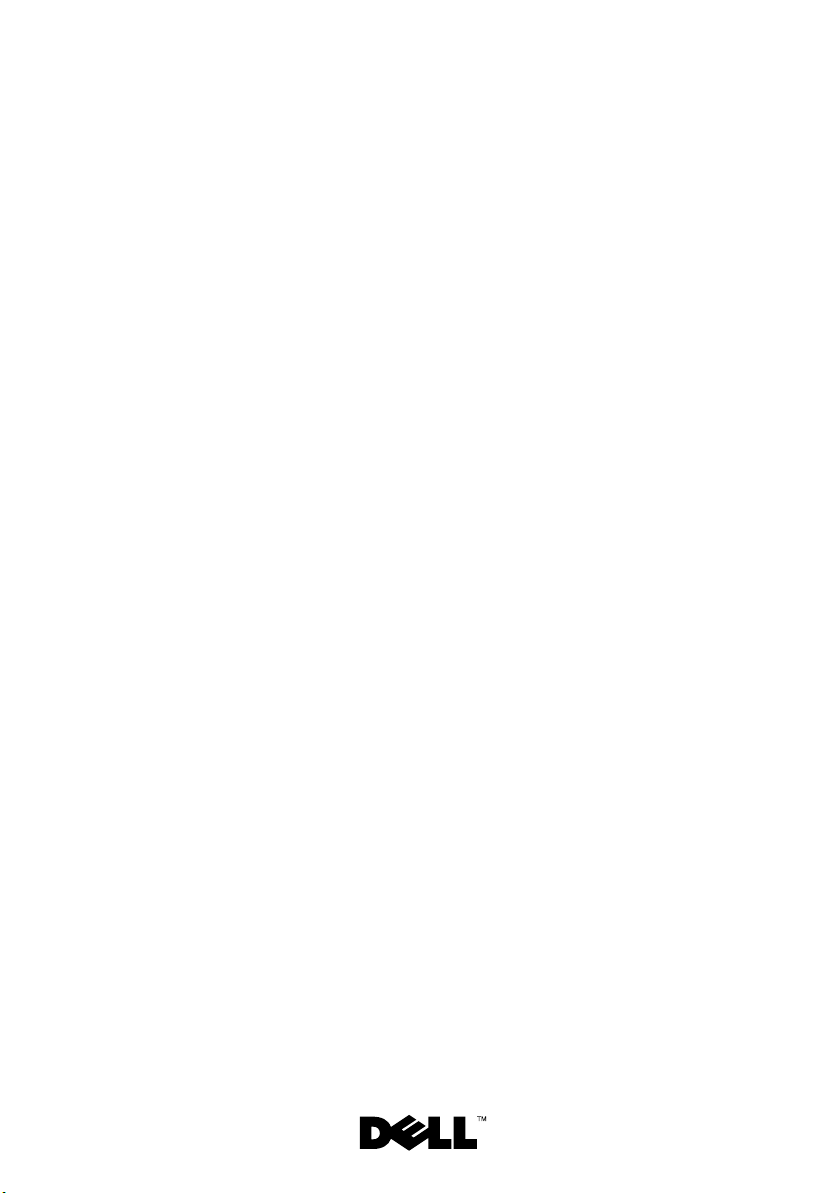
Dell™ PowerEdge™ Systems
®
SUSE
Linux Enterprise
Server 9 for x86_64 Technology
Installation Instructions and
Important Information
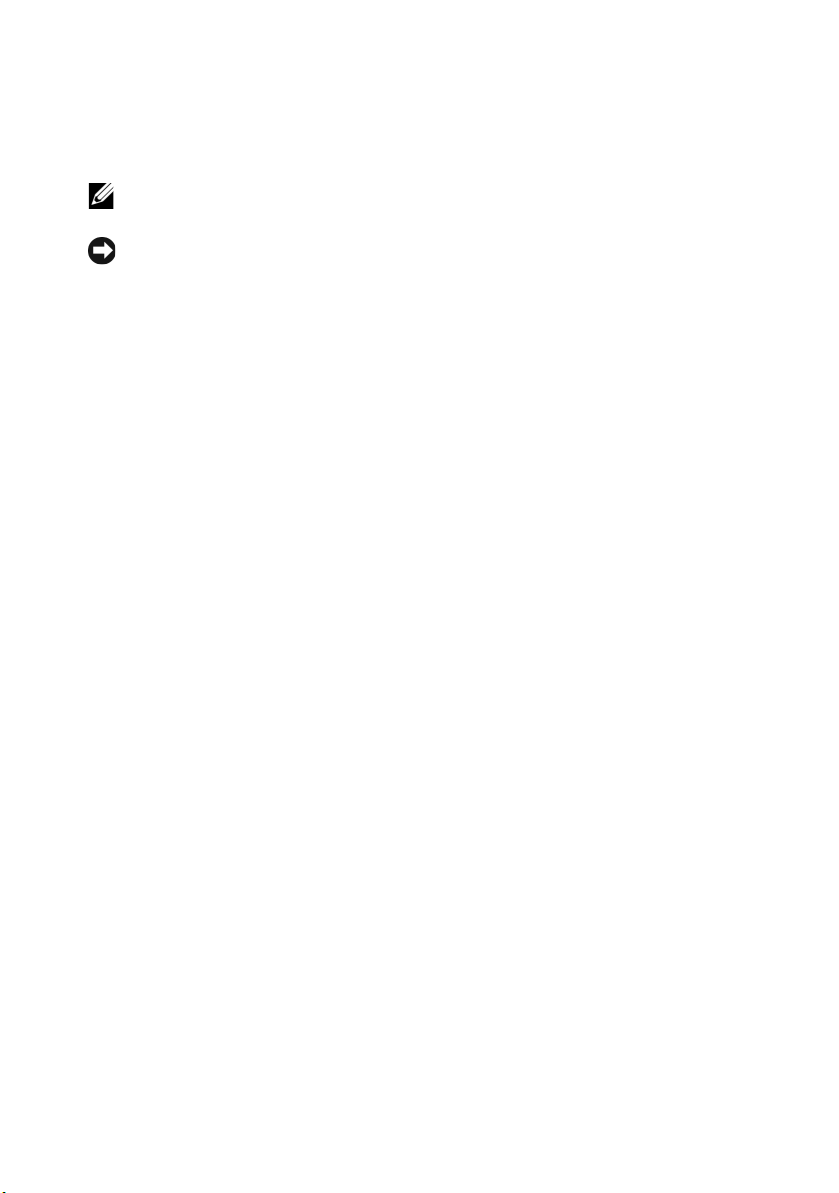
Notes and Notices
NOTE: A NOTE indicates important information that helps you make better use of
your computer.
NOTICE: A NOTICE indicates either potential damage to hardware or loss of data
and tells you how to avoid the problem.
____________________
Information in this document is subject to change without notice.
© 2006–2008 Dell Inc. All rights reserved.
Reproduction in any manner whatsoever without the written permission of Dell Inc. is strictly forbidden.
Trademarks used in this text: Dell, the DELL logo, P owerEdge, and OpenManage are trademarks of
Dell Inc.; SUSE is a registered trademark of Novell, Inc. in the United States and other countries;
Intel is a registered trademark of Intel Corporation.
Other trademarks and trade names may be used in this document to refer to either the entities claiming
the marks and names or their products. Dell Inc. disclaims any proprietary interest in trademarks and
trade names other than its own.
February 2008 Rev. A04

Contents
Installing and Reinstalling SUSE Linux Enterprise Server 9 . . . . 5
Using the Dell Systems Build and Update Utility media
Installing SUSE Linux Enterprise Server 9 Using the
SUSE Linux media . . . . . . . . . . . . . . . . . . . . . . . . 6
Installing on Systems With a Dell Utility Partition
Obtaining the DKMS Framework for Device Drivers
Updating Your System Packages Using YOU . . . . . . . . . . 7
Configuring Your System Settings
. . . . . 5
. . . . . . . . 7
. . . . . . 7
. . . . . . . . . . . . . . . . 7
Important Information
. . . . . . . . . . . . . . . . . . . . . . . . . 8
Systems Configured With an nVidia Chipset Fail to Boot
SATA Optical Drives Not Supported With
SUSE Linux Enterprise Server 9
. . . . . . . . . . . . . . . . . 8
Incorrect CPU Core Information is Displayed on
Systems Running SUSE Linux Enterprise Server 9 . . . . . . . 9
Linux Enumeration of NICs
. . . . . . . . . . . . . . . . . . . 9
USB Subsystem not Functional With
More Than 2.5 GB of RAM. . . . . . . . . . . . . . . . . . . . 9
System Hang When Running SUSE Linux Enterprise Server 9
on SATA Systems With More Than 3 GB of RAM . . . . . . . . 9
Problems Installing SUSE Linux Enterprise Server 9
With a CERC SATA Six-Channel RAID Controller
Performing Nonanonymous FTP Installations
. . . . . . . 10
. . . . . . . . . 10
Possible Segmentation Fault in Third-Party Applications
With New Support for NX
. . . . . . . . . . . . . . . . . . . 10
Large Virtual Resolution Displayed
When DRAC Is Present . . . . . . . . . . . . . . . . . . . . 11
Installation Hangs on PowerEdge 6800 and 6850
With Less Than Four CPUs . . . . . . . . . . . . . . . . . . 11
Installing on Systems With Less Than 512 MB of RAM
Contents 3
. . . . 8
. . . . 11

Installing SUSE Linux Enterprise Server 9 on
PowerEdge SC430, SC830, and SC850 . . . . . . . . . . . . . 11
Installing SUSE Linux Enterprise Server 9 on the
Adaptec 39320 SCSI Controller . . . . . . . . . . . . . . . . 11
Dell OpenManage™ Server Administrator Alerts
Not Received in KDE Konsole . . . . . . . . . . . . . . . . . 12
Incorrect IP Address Displayed in SNMP Applications
Issue With sax2 When Probing for Monitors
. . . . . . . . . 12
. . . . 12
Pressing the Power Button may not
Shut Down the System. . . . . . . . . . . . . . . . . . . . . 12
Mouse Tracking Synchronization Problem
When Connecting Through the DRAC Remote Console. . . . 13
Glibc Error Displayed After Writing Configuration File
with snmpconf
. . . . . . . . . . . . . . . . . . . . . . . . . 13
System Time Might Become Inconsistent
With the Hardware Clock . . . . . . . . . . . . . . . . . . . 14
X Window System Fails to Start When PCI Cards are
Added or Removed From the System . . . . . . . . . . . . . 14
Finding More Information. . . . . . . . . . . . . . . . . . . . . . 14
4 Contents

This document provides the following information:
• Instructions for installing and reinstalling SUSE® Linux Enterprise Server 9
on your Dell™ system
• Sources of additional help
Installing and Reinstalling SUSE Linux Enterprise Server 9
Use one of the following methods to install or reinstall SUSE Linux
Enterprise Server on your system:
•Using Dell Systems Build and Update Utility media
• Custom installation using the SUSE installation media
Dell recommends that you use the Dell Systems Build and Update Utility
media to install and reinstall SUSE Linux Enterprise Server 9. The Dell
Systems Build and Update Utility media provides the following installation
benefits:
• Automates the installation process
• For a preinstalled operating system, restores pre-installed settings,
including the RPM modules and the partition scheme
• Allows the operating system to deliver additional software or
customization specific to PowerEdge systems, including the correct device
drivers for detected hardware components
If you want to perform custom installation using the SUSE Linux media, you
may need to perform additional manual modifications or install additional
packages not located on the SUSE Linux media. See "Important Information"
on page 8 in this document. Also, see the Dell Support website at
support.dell.com to download additional software.
Using the
Insert the Dell Systems Build and Update Utility media into your CD/DVD
drive and reboot your system. Follow the directions on the screen and the
instructions in the documentation that shipped along with your media kit.
Dell Systems Build and Update Utility
Installation Instructions and Important Information 5
media
