Page 1

Dell PowerEdge Systems SUSE Linux Enterprise
Server 10
Installation Instructions And Important Information
Page 2
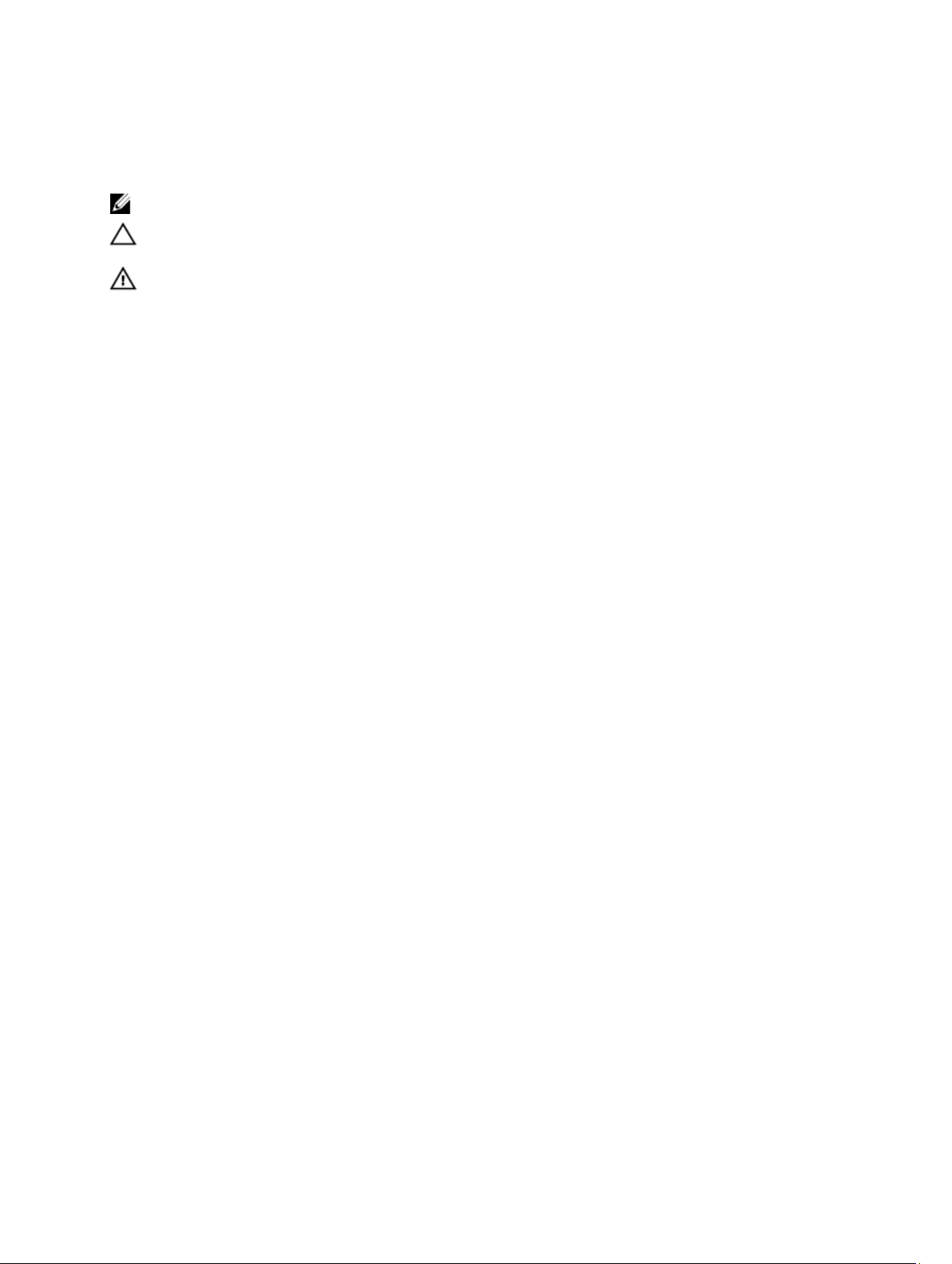
Notes, Cautions, and Warnings
NOTE: A NOTE indicates important information that helps you make better use of your computer.
CAUTION: A CAUTION indicates either potential damage to hardware or loss of data and tells you how to avoid the
problem.
WARNING: A WARNING indicates a potential for property damage, personal injury, or death.
© 2012 Dell Inc.
Trademarks used in this text: Dell™, the Dell logo, Dell Precision™ , OptiPlex™, Latitude™, PowerEdge™, PowerVault™,
PowerConnect™, OpenManage™, EqualLogic™, Compellent™, KACE™, FlexAddress™, Force10™ and Vostro™ are trademarks of Dell
Inc. Intel®, Pentium®, Xeon®, Core® and Celeron® are registered trademarks of Intel Corporation in the U.S. and other countries. AMD
is a registered trademark and AMD Opteron™, AMD Phenom™ and AMD Sempron™ are trademarks of Advanced Micro Devices, Inc.
Microsoft®, Windows®, Windows Server®, Internet Explorer®, MS-DOS®, Windows Vista® and Active Directory® are either trademarks
or registered trademarks of Microsoft Corporation in the United States and/or other countries. Red Hat® and Red Hat
Enterprise Linux® are registered trademarks of Red Hat, Inc. in the United States and/or other countries. Novell® and SUSE® are
registered trademarks of Novell Inc. in the United States and other countries. Oracle® is a registered trademark of Oracle Corporation
and/or its affiliates. Citrix®, Xen®, XenServer® and XenMotion® are either registered trademarks or trademarks of Citrix Systems, Inc. in
the United States and/or other countries. VMware
trademarks of VMware, Inc. in the United States or other countries.
Corporation.
2012 - 06
®
,
Virtual SMP
®
®
,
vMotion
®
is a registered trademark of International Business Machines
IBM
,
vCenter
®
and
vSphere
®
are registered trademarks or
®
®
Rev. A08
Page 3

Contents
Notes, Cautions, and Warnings...................................................................................................2
1 Installation Instructions And Important Information.............................................................5
Overview...................................................................................................................................................................5
Latest Available Operating System....................................................................................................................5
System Configuration Requirements........................................................................................................................5
Supported Architecture.....................................................................................................................................5
Reviewing Pre-Configuration Options......................................................................................................................5
Operating System Packages Pre-Installed By Dell............................................................................................5
Languages..........................................................................................................................................................5
Installing And Re-Installing Your Operating System.................................................................................................6
Using The Dell Systems Management Tools And Documentation Media.........................................................6
Using The Dell Systems Build And Update Utility Media...................................................................................6
Using The SUSE Linux Installation Media..........................................................................................................7
Installing Your Operating System On Devices That Support Multipathing........................................................8
Installing Your Operating System On iSCSI Storage..........................................................................................8
Using The Dell Unified Server Configurator.......................................................................................................8
Post Installation Tasks..............................................................................................................................................9
Obtaining The DKMS Framework For Device Drivers........................................................................................9
Updating Your System Packages.......................................................................................................................9
Configuring Your System Settings......................................................................................................................9
Important Information...............................................................................................................................................9
Issues And Resolutions..........................................................................................................................................10
IPMI Commands Result In High CPU Utilization...............................................................................................10
Ispci Reports Unknown Devices......................................................................................................................10
X Window System Does Not Start After Adding New Hardware....................................................................10
Loading The mptctl Module For SAS Controllers.............................................................................................10
Installing SUSE Linux Enterprise Server 10 On A SAS 5/iR Or SAS 6/iR Controller..........................................11
USB Memory Key Partition Does Not Auto Mount In The X Window System.................................................11
Issues Fixed In SUSE Linux Enterprise Server 10 SP 4...........................................................................................11
Kernel Panic When The Bonding Module Is Unloaded....................................................................................12
Unable To Install SUSE Linux Enterprise Server 10 SP 3 When Size Of The Virtual Disk Is Greater Than
1.4 TB................................................................................................................................................................12
SUSE Linux Enterprise Server 10 SP 3 64-bit Installation Fails On 128 GB System Memory...........................12
Installation Of SUSE Linux Enterprise Server 10 SP 3 Operating System Fails................................................12
SUSE Linux Enterprise Server 10 SP 3 Becomes Unresponsive Handling iSCSI Asynchronous Logouts.......12
Known Issues In SUSE Linux Enterprise Server 10 SP 4........................................................................................12
Page 4

LPe12000/2 Drivers Fail To Install Under SUSE Linux Enterprise Server 10 SP 4.............................................13
Installation Of SUSE Linux Enterprise Server 10 SP 4 Fails With ACPI Exception...........................................13
Error Message On Starting IPMI Drivers While Installing OMSA....................................................................13
Assigning iSCSI LUN Target To Intel Niantic Stops The Operating System Booting.......................................13
Systems With Intel Multiport i350 rNDC And PCI Add-in Adapters Report Incorrect/Duplicate Mac
Address
............................................................................................................................................................14
Issues Fixed In SUSE Linux Enterprise Server 10 SP 3...........................................................................................14
SATA DVD ROM Not Detected On Dell PowerEdge Systems..........................................................................14
iBFT CHAP Authentication Target Parameters Not Parsed Properly By The Installer....................................15
Intermittent Loss Of USB Functionality............................................................................................................15
iSCSI And Large Receive Offload (LRO) Incompatibility..................................................................................15
Intermittent Failure Of Keyboard And Mouse At The SUSE Linux Enterprise Server 10 GUI Login Prompt....15
Known Issues In SUSE Linux Enterprise Server 10 SP 3........................................................................................15
Unable To Update Bootloader When SUSE Linux Enterprise Server 10 SP 2 Is Upgraded To SUSE
Linux Enterprise Server 10 SP 3.......................................................................................................................16
Unable To Install SUSE Linux Enterprise Server 10 SP 3 On An iSCSI LUN.....................................................16
Issues Fixed In SUSE Linux Enterprise Server 10 SP 2...........................................................................................16
System With The Root Device On The Logical Volume Manager (LVM) Fails To Boot After Upgrading
To SUSE Linux Enterprise Server 10 Service Pack 1........................................................................................16
Call Trace Observed With Direct Input Output On Pre-Formatted Tape Media Using Tar Commands...........16
System Does Not Respond Under Stress Conditions.......................................................................................17
Issues Fixed In SUSE Linux Enterprise Server 10 SP 1...........................................................................................17
No Keyboard Input When X Window Connects To dev tty2.............................................................................17
System Hangs While Using Network Bonding Configuration On Systems Running SUSE Linux
Enterprise Server 10.........................................................................................................................................17
Additional Information............................................................................................................................................17
Page 5
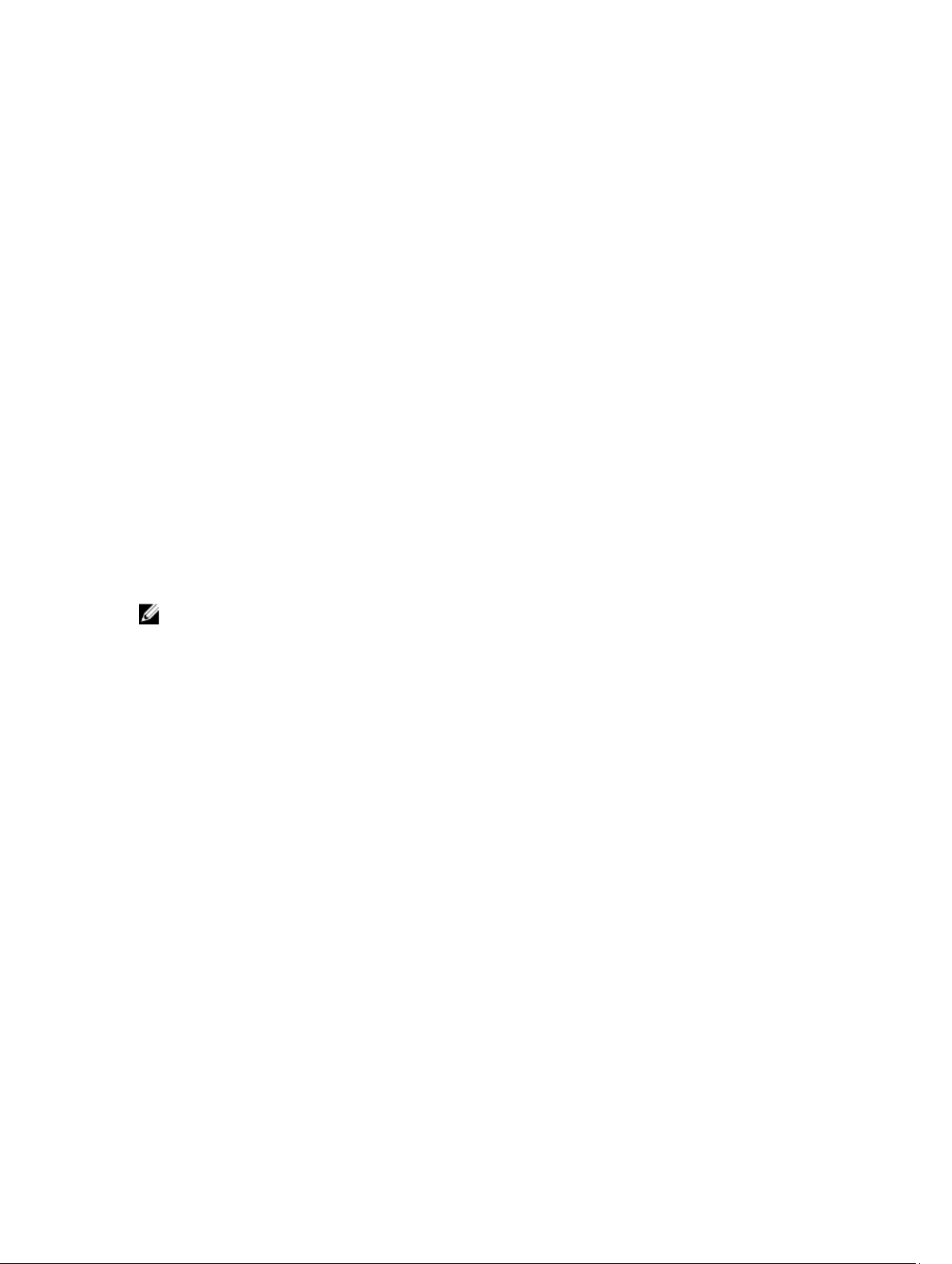
Installation Instructions And Important Information
Overview
This document provides the following information:
• Instructions for installing and re-installing the operating system on your Dell system.
• Sources of additional information.
Latest Available Operating System
SUSE Linux Enterprise Server 10 SP 4 is the currently shipping version of the operating system.
System Configuration Requirements
Supported Architecture
Dell supports the x86_64 version of SUSE Linux Enterprise Server 10 on all 9G, 10G, 11G and 12G Dell PowerEdge
systems. To check if your PowerEdge system supports SUSE Linux Enterprise Server 10, see the support matrix at
dell.com/ossupport.
NOTE: If you require the x86 version of the operating system, it is recommended that you run it as a virtual machine
on SUSE Linux Enterprise Server 10 x86_64 or an equivalent host. See novell.com/documentation for information on
how to install a SUSE Linux Enterprise Server 10 virtualized guest.
Reviewing Pre-Configuration Options
This section describes the packages and options installed or pre-configured by Dell for SUSE Linux Enterprise Server 10.
Operating System Packages Pre-Installed By Dell
Dell has pre-installed a set of operating system packages on your system that provide the features required by system
users. If you require additional functionality not provided by the pre-installed packages, install the additional packages
from the SUSE Linux Enterprise installation media or through SUSE Linux Enterprise network.
Languages
Your system is pre-installed with the SUSE Linux Enterprise operating system for the following languages:
• English
• French
• German
• Korean
• Spanish
• Japanese
5
Page 6
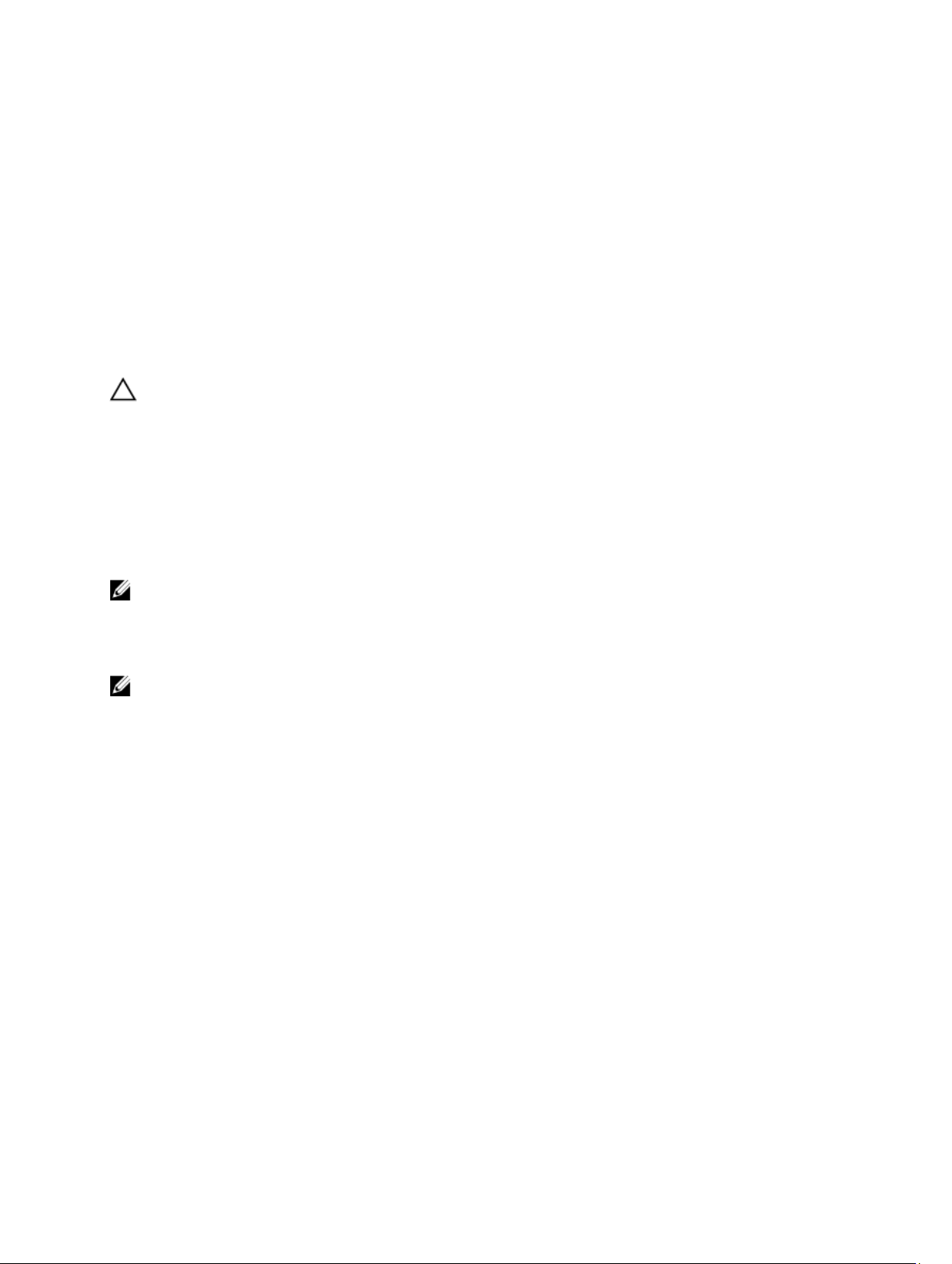
• Simplified Chinese
Installing And Re-Installing Your Operating System
Use the following modes to install and re-install your operating system:
•
Dell Systems Management Tools and Documentation
•
Dell Systems Build and Update Utility
•
SUSE Linux Installation
• Unified Server Configurator
media
media
Using The Dell Systems Management Tools And Documentation Media
CAUTION: Backup all data from the system before installing or upgrading the operating system.
media
It is recommended that you use the
SUSE Linux Enterprise Server 10.
The
Dell Systems Management Tools and Documentation
• Automates the installation process.
• Restores the pre-installed settings for the RPM modules and the partition scheme.
• Installs additional software and drivers specific to Dell PowerEdge systems that are not included in the SUSE
Linux Enterprise media.
NOTE: Before you install the operating system using the
media
, disconnect all the USB storage devices that are connected to your system.
Insert the
Follow the directions on the screen and the instructions in the documentation that shipped with your media.
Dell Systems Management Tools and Documentation
NOTE: The
specific updates not included with the SUSE Linux Enterprise media. Save your media in case you need to re-install
the SUSE Linux Enterprise operating system.
Dell Systems Management Tools and Documentation
Dell Systems Management Tools and Documentation
media provides the following benefits:
media to install and re-install
Dell Systems Management Tools and Documentation
media into your optical drive and reboot your system.
media automatically installs drivers and any Dell-
Using The Dell Systems Build And Update Utility Media
The
Dell Systems Build and Update Utility
• Automates the installation process.
• Restores the pre-installed settings including the RPM modules and the partition scheme, for a pre-installed
operating system.
• Allows the operating system to deliver additional software or customization specific to Dell PowerEdge systems,
including the correct device drivers for detected hardware components.
media provides the following installation benefits:
Insert the
directions on the screen and the instructions in the documentation that came with the media.
6
Dell Systems Build and Update Utility
media into your CD/DVD drive and reboot your system. Follow the
Page 7
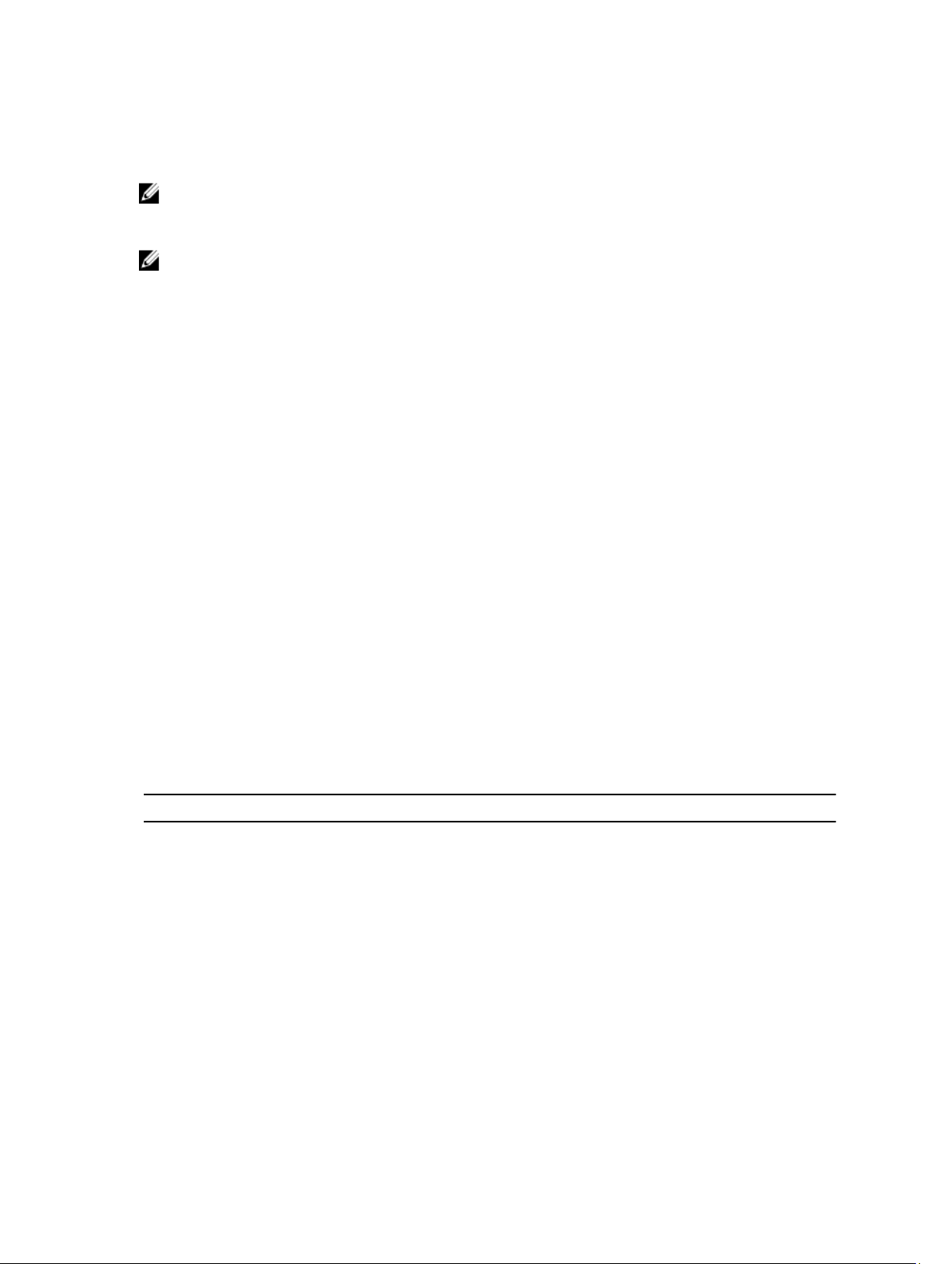
Using The SUSE Linux Installation Media
NOTE: If you want to perform a custom installation using the SUSE Linux installation media, you may need to
perform additional manual modifications or install additional packages not located on the SUSE Linux installation
media.
NOTE: For consistent mounting of storage partitions, it is recommended that you place the file system labels on all
file systems, and mount the file systems according to the file system labels. This process provides a persistent file
system naming and identification. The booting process is successful even as you add or remove storage from the
system.
Add the file system labels when you are installing the operating system:
1. Select Create custom partition setup in the partitioning tool.
2. Select Custom partitioning – for experts. The Expert Partitioner window is displayed.
3. Select Create and configure your partition.
4. Select Fstab Options.
5. Select the Volume Label option in Mount in /etc/fstab by, and then specify a volume label when prompted.
6. Repeat step 1 to step 5 for all the partitions.
To perform a custom installation using the SUSE Linux installation media, follow these steps:
1. Insert the SUSE Linux installation media into your CD/DVD drive and reboot the system.
After the system boots to the installation media, an installation option menu and six installation configuration
choices are displayed at the bottom of the screen.
2. Choose an installation configuration and select Installation from the main menu.
The SUSE Linux Yet Another Startup Tool (YaST) installer loads.
3. Review the notes on the left side of the screen as you proceed through the installation choices.
For more information, see the operating system manuals in the /docu directory on the SUSE Linux installation media.
Storage Partitions
The following table lists the pre-installed SUSE Linux Enterprise server partitions and mount points for the primary hard
drive.
Mount Point Size (MB) Partition Type Volume Group
Utility Partition 32 FAT 32 N/A
/ 4096 Linux Logical Volume
Manager (LVM)
/boot 200 Linux native N/A
Swap 2048 Linux swap VolGroup00
/usr 8192 Linux LVM VolGroup00
/tmp 3072 Linux LVM VolGroup00
/var 3072 Linux LVM VolGroup00
/home 8192 Linux LVM VolGroup00
/opt 4096 Linux LVM VolGroup00
VolGroup00
7
Page 8
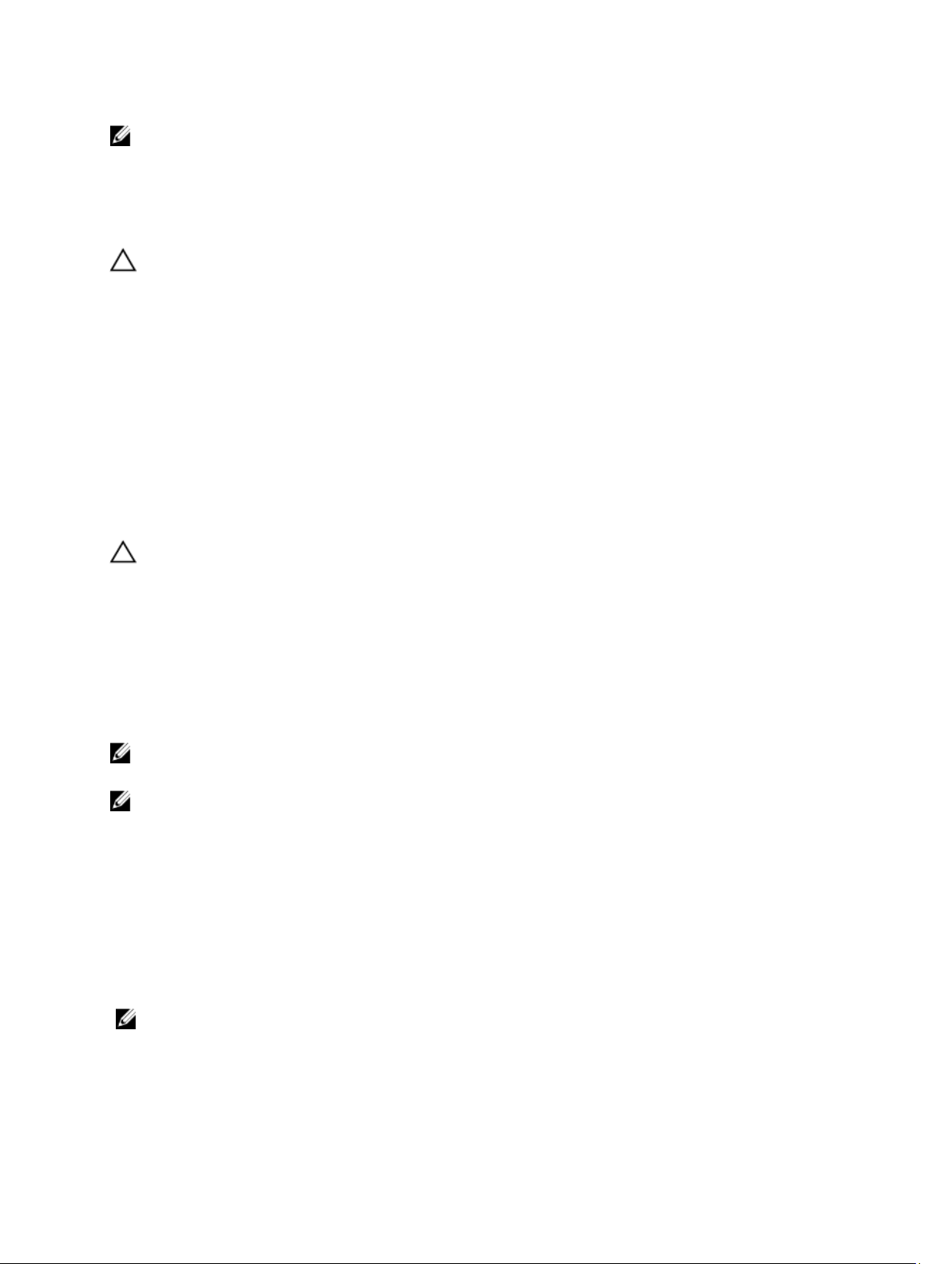
NOTE: The size of the default LVM Logical Volumes (LV) partitions (such as /usr, /tmp, and so on) are based on a
single 36 GB hard drive. If you have a larger hard drive or multiple hard drives, use the various native LVM tools to
resize the existing partitions as well as to create new partitions, per your requirements.
Installing Your Operating System On Devices That Support Multipathing
CAUTION: Backup all data from the system before installing or upgrading the operating system.
1. Configure storage for your system to enable multipathing.
To configure the storage, see the specific Dell PowerVault system documentation at support.dell.com/manuals.
2. After the storage array is set up, follow the prerequisite steps for using multipath devices from the
MD3200 Owners Manual
3. During the operating system installation, select Specialized Storage Devices in the Storage Devices screen.
4. Click Next.
5. In the Storage Device Selection screen, click the Multipath Devices tab.
6. Select the multipath device shown on this screen and continue with the installation.
at support.dell.com/manuals.
PowerVault
Installing Your Operating System On iSCSI Storage
CAUTION: Backup all data from the system before installing or upgrading the operating system.
SUSE Linux Enterprise Server 10-based systems can connect to an iSCSI storage array either through the iSCSI
software stack, an iSCSI Host Bus Adapter (HBA), or an iSCSI offload hardware.
At present, you cannot install SUSE Linux Enterprise Server 10 through an iSCSI offload hardware. You can install SUSE
Linux Enterprise Server 10 either through the iSCSI software stack (referred to as software initiator) or the iSCSI HBA
(referred to as hardware initiator).
Using The Dell Unified Server Configurator
NOTE: Dell Unified Server Configurator (USC) provides an OS Deployment wizard that assists you with the
installation of SUSE Linux Enterprise Server 10.
NOTE: Unified Server Configurator—Lifecycle Controller Enabled (USC-LCE), is shipped with embedded drivers that
are factory installed. It is recommended that you run the Platform Update Wizard to ensure that you have the latest
drivers before you begin installing the operating system. You can download the latest drivers from ftp.dell.com, or
use the
Dell Systems Management Tools and Documentation
Configurator - Lifecycle Controller Enabled User Guide
To begin installation using the OS Deployment wizard :
1. Boot the system and press <F10> within 10 seconds of the Dell Logo being displayed.
2. Click OS Deployment in the left pane.
3. Click Deploy OS in the right pane.
NOTE: If your system has a RAID controller, you must configure RAID before you continue with the installation of
drivers. For more information, see the
support.dell.com/manuals.
4. From the list of operating systems, select SUSE Linux Enterprise Server 10 64-bit and click Next.
8
Dell Unified Server Configurator - Lifecycle Controller Enabled User Guide
media. For more information, see
at support.dell.com/manuals.
Dell Unified Server
at
Page 9

USC or USE-LCE extracts the required drivers to an internal USB drive named OEMDRV under /linux/suse/x86_64sles10/install/*.rpm.
After the drivers are extracted, USC or USC-LCE prompts you to insert the operating system installation media.
5. Insert the SUSE Linux Enterprise Server 10 media, and then click Next.
6. Click Finish to reboot the system and continue with the operating system installation by booting to the operating
system media
NOTE: After rebooting, the system prompts you to press a key to boot to the operating system media. If you do not
press a key, the system boots to the hard drive.
It is recommended that you update your system with the drivers extracted in step 4, after the operating system
installation is complete.
The extracted drivers are located under the OEMDRV drive at: /linux/suse/x86_64-sles10/install.
NOTE: All the copied drivers are removed after 18 hours. You must complete the operating system installation
within 18 hours. To remove the drivers before 18 hours, reboot the system, press <F10> and re-enter USC.
Use the following command to install the drivers: rpm -UvH *rpm
Post Installation Tasks
This section contains information regarding post installation tasks.
Obtaining The DKMS Framework For Device Drivers
Dell device driver packages not available on the SUSE Linux installation media use the dynamic kernel module support
(DKMS) framework. This framework allows the kernel modules to be dynamically built for each kernel on your system
and provides a mechanism for driver version control. You can download the DKMS framework and the latest Dell device
drivers from
support.dell.com.
Updating Your System Packages
Novell periodically releases software updates to fix bugs, address security issues, and add new features. You can
download these updates from novell.com/support. It is recommended that you update your system software to the latest
revisions before you deploy your system.
To download and install package updates automatically, see the
SUSE Linux Enterprise Server Deployment Guide
.
Configuring Your System Settings
Use YaST, to configure your system after the installation, including hardware, software, and services.
To start YaST from:
• The text console, type yast at the command prompt.
• The X Window system, type yast2 in an X Terminal window.
• The K desktop environment (KDE), select System → YaST.
Important Information
NOTE: Dell OpenManage components are supported only on SUSE Linux Enterprise Server 10 SP 3. The latest
service pack SUSE Linux Enterprise Server 10 SP 4 provides a fix for certain issues found in the previous releases.
9
Page 10

Issues And Resolutions
This section contains information about general issues, resolutions, and their workarounds applicable to all the service
pack versions of SUSE Linux Enterprise Server 10.
IPMI Commands Result In High CPU Utilization
Description On Dell PowerEdge systems managed through IPMI, IPMI commands issued to the BMC can result in
the kipmid thread consuming high CPU time.
Workaround To address this, add the driver option – kipmid_max_busy_us to the ipmi_si driver module.
Set this option by creating a file /etc/modprobe.d/ipmi.conf with the following line and reloading the
ipmi_si module:
options ipmi_si kipmid_max_busy_us=300
Ispci Reports Unknown Devices
Description When lspci is used to display information about all the PCI buses in the system and all the devices
connected to them, the output may contain a few unknown devices.
Workaround Use one of the following methods:
• Download the latest pci.ids file from pciids.sourceforge.net/pci.ids and save it at /usr/share/
pci.ids.
• Use the update-pciids utility to download the latest pci.ids file.
Cause The issue occurs when the pci.ids file does not contain the definition of the latest hardware.
X Window System Does Not Start After Adding New Hardware
Description After adding new hardware on Dell systems, that have SUSE Linux Enterprise Server 10 installed, the X
Window system may fail to start.
Workaround Run sax2 -r on a command line to reconfigure your graphics settings. Alternatively, remove the Bus ID
line from the /etc/X11/xorg.conf file.
Cause The /etc/X11/xorg.conf file has a static entry for the Bus ID of the video controller. Adding new hardware
reorders the PCI bus. This makes the Bus ID in the xorg.conf file incorrect.
Loading The mptctl Module For SAS Controllers
Description To use a Dell management software application to manage a Dell Serial Attached SCSI (SAS) 5
controller, load the mptctl module to provide a kernel interface for the software.
You can load the mptctl module by typing modprobe mptctl at the command prompt.
Workaround You can configure your system to automatically load the mptctl module on every boot by completing the
following steps:
10
Page 11

1. Log in as the root user.
2. Open the /etc/sysconfig/kernel file in a Linux text editor.
3. Find the line that starts withINITRD_MODULES=, and add mptctl on the line after mptsas.
4. Save the file and run mkinitrd on a command line.
Installing SUSE Linux Enterprise Server 10 On A SAS 5/iR Or SAS 6/iR Controller
Description The operating system may not boot when SUSE Linux Enterprise Server 10 is installed on a system that
has a SAS 5/iR or SAS 6/iR controller with more than two hard drives connected.
Workaround To avoid this issue, perform the following procedure during the operating system installation:
1. Insert the SUSE Linux installation media and proceed through the installation screens to the
Installation Settings window.
2. Select the Expert tab, and then select Booting. The Boot Loader Settings window is displayed.
3. Select the Boot Loader Installation tab and then select Boot Loader Installation Details.
4. In the Disk Order window, change the order to make /dev/sdb the first disk, /dev/sdc the second (if
present), and /dev/sda the last disk.
5. Click OK, and then click Finish to return to the Installation Settings window.
Continue with the SUSE Linux Enterprise Server 10 installation.
Cause This issue occurs because of one of the following reasons:
• The hard drives are configured with more than one redundant array of independent disks (RAID).
• One RAID volume along with one or two individual disks are connected to the controller.
In these scenarios, the SUSE Linux Enterprise Server 10 installer, installs the Grand Unified Bootloader
(GRUB) to the incorrect hard drive.
USB Memory Key Partition Does Not Auto Mount In The X Window System
Description If a USB memory key is attached to your system during the operating system installation, the installer
places an entry in /etc/fstab for your USB key. After the operating system installation, the X Window
system may not automatically mount the storage partition on the USB key (after the key is removed and
plugged in again).
Workaround To enable a quick automount of the key, remove the corresponding /etc/fstab entry for the USB key.
To mount the device, type mount -a on the command line, or use the HALMount command line utility.
Issues Fixed In SUSE Linux Enterprise Server 10 SP 4
This section contains information about general issues, resolutions, and their workarounds when using SUSE Linux
Enterprise Server 10 SP 4 on your Dell system.
11
Page 12

Kernel Panic When The Bonding Module Is Unloaded
Description If a bonding device in balance alb/tlb mode is brought down with the command ifconfig bond0 down and
the slave systems are still attached to the bond, the bond's transmit hash table gets cleared.
Workaround Detach the slave systems before unloading the module.
Cause When the bonding module is unloaded, the transmit hash table which is cleared by the above step, is
accessed and this results in a kernel panic.
Unable To Install SUSE Linux Enterprise Server 10 SP 3 When Size Of The Virtual Disk Is Greater Than 1.4 TB
Description The installation of SUSE Linux Enterprise Server 10 SP 3 fails when the size of the virtual disk is greater
than 1.4 TB.
Cause This issue occurs due to a bug in the GRUB source code.
SUSE Linux Enterprise Server 10 SP 3 64-bit Installation Fails On 128 GB System Memory
Description If the memory size of the system is between 96 GB and 128 GB, the system may fail to boot to SUSE Linux
Enterprise Server 10 SP 3 either from the media or in the Preboot Execution Environment (PXE).
Cause This issue occurs because the Linux kernel fails to allocate 64 GB of bounce buffer in the 4 GB RAM
space. The 0–2 GB of the 4 GB RAM space, which is reserved for link list, gets relocated on the 4 GB RAM
space.
Installation Of SUSE Linux Enterprise Server 10 SP 3 Operating System Fails
Description Installation of SUSE Linux Enterprise Server 10 SP 3 operating system may fail.
Cause The issue occurs when the installation is initiated from a hard disk on a system with an unpartitioned USB
device.
SUSE Linux Enterprise Server 10 SP 3 Becomes Unresponsive Handling iSCSI Asynchronous Logouts
Description While handling an iSCSI asynchronous logout request from a Dell EqualLogic PS5000 series array, SUSE
Linux Enterprise Server 10 SP 3 may become unresponsive in trying to access the server over the
network.
Workaround For more information, see TID
7005016
at novell.com/support.
Known Issues In SUSE Linux Enterprise Server 10 SP 4
This section contains information about known issues, resolutions, and their workarounds when using SUSE Linux
Enterprise Server 10 SP 4 on your Dell system.
12
Page 13

LPe12000/2 Drivers Fail To Install Under SUSE Linux Enterprise Server 10 SP 4
Description Driver build/installation fails for devices LPe12000 and LPe12002 while using DKMS version 2.2.0.1-1 in
SUSE Linux Enterprise Server 10 SP 4 Operating System. You may see a part or all of the following
sample error message:
Unable to load DKMS tarball/usr/share/be2iscsi/be2iscsi<ver>.tar.gzerror: %post(be2iscsi-4.0.323.0-1dkms.x86-64) scriptlet
failed, exit status 2
You must be using DKMS 2.1.0.0 or later to support binaries only
distribution specific archives
corrupt distribution specific archive
Workaround Use dkms 2.0.x.
Cause Incompatible syntax in spec and makefile causes the dkms 2.2.x version installation to fail.
Installation Of SUSE Linux Enterprise Server 10 SP 4 Fails With ACPI Exception
Description The boot process of the installation on your system stops with the following message:
"ACPI Exception (utmutex-0257): AE_TIME, Thread 0 could not acquire
Mutex [8] [20060127]"
Workaround Abort the installation and retry. After the installation is complete, update your operating system to the
latest maintenance kernel (version 2.6.16.60-0.91.1 or higher), which includes a fix for this behavior. For
more information, see TID
7009309
at novell.com/support.
NOTE: The kernel/boot failure happens once in five attempts.
NOTE: The issue may occur frequently if you are performing the installation through SBUU.
Error Message On Starting IPMI Drivers While Installing OMSA
Description On starting IPMI service on Dell PowerEdge R620, T620, M620, R720, and R720xd systems, the system log
displays the following message:
Could not enable interrupts, failed set, using polled mode.
Although the message indicates the operating system is in the polling mode, the Linux driver continues
to work in the interrupt mode.
Workaround This is working as designed. This will be addressed in a later version of the iDRAC firmware.
Assigning iSCSI LUN Target To Intel Niantic Stops The Operating System Booting
Description When attempting to install the operating system on iSCSI Logical Unit Numbers (LUN) with the Intel 10G
network controller card(Intel card X520 and Intel Ethernet X520-DA2 Server Adapter), the system stops
responding at the boot screen (after POST).
Workaround Disable the local storage controller from the BIOS menu and then proceed with the iSCSI based
installation.
13
Page 14

Cause This error occurs because the BIOS 0xE820 code does not return the first 0xe820 entry to match int 12
interface and hence does not comply with ACPI specification.
Systems With Intel Multiport i350 rNDC And PCI Add-in Adapters Report Incorrect/ Duplicate Mac Address
Description Native igb driver reports incorrect MAC ids for interfaces of multiport i350 rNDC and PCI add-in
adapters.
Workaround This issue is addressed in the latest version of Dell igb driver. Use the latest driver disk from
support.dell.com during installation to address this issue.
During Installation
During installation, load the Dell dkms drivers on to a USB drive in the form of a driver disk. The YaST
installer uses these drivers and updates the original drivers.
During Upgrade
Network configuration files are created using the original drivers during installation. Due to this, the
configuration files retain the faulty MAC address. Delete all the configuration files present in the scripts
directory /etc/sysconfig/network-scripts/ifcfg-*, and restart the server.
Alternatively, use SBUU or Lifecycle controller for installation.
Additional Scenario
When the user installs the latest driver from support.dell.com, the igb module will be placed in the /lib/modules/<kernel
version>/extra/ directory. If the user upgrades to SLES 10 SP4 errata kernel, a symbolic link will be created from the
weak-updates of the errata kernel to the extra directory of the SLES 10 SP4 kernel.
The weak-updates modules have lower preference than the built-in modules for the errata kernel as defined in the
file /etc/depmod.d/depmod.conf.dist. As a result, when the system boots into the errata kernel the built-in module will be
loaded instead of the Dell dkms module, causing the issue to re-appear, if the built-in module of the errata kernel has the
issue. This can be prevented by overriding the default module load search preference for the igb module by the
following procedure, before booting into the errata kernel.
1. Create a file igb.conf with the following content under the directory /etc/depmod.d.
override igb <errata kernel version> weak-updates.
2. Run depmod -a .
Issues Fixed In SUSE Linux Enterprise Server 10 SP 3
This section contains information about general issues, resolutions, and their workarounds when using SUSE Linux
Enterprise Server 10 SP 3 on your Dell system.
SATA DVD ROM Not Detected On Dell PowerEdge Systems
Description The onboard SATA DVD ROMs are not detected on Dell PowerEdge systems with Broadcom HT1100
chipsets.
Workaround Download the latest sata_svw dkms driver from support.dell.com.
Cause The native sata_svw driver does not support the HT1100 chipset, and hence the SATA DVD ROM's are
not recognized.
14
Page 15

iBFT CHAP Authentication Target Parameters Not Parsed Properly By The Installer
Description If you enable mutual CHAP authentication on SUSE Linux Enterprise Server 10 SP 2, the target
parameters like IP, Port, and IQN are not parsed properly by the ibft module.
Workaround Enter the authentication information such as the CHAP name manually during iSCSI target discovery
phase to expose the target disk to the installer.
Intermittent Loss Of USB Functionality
Description The USB subsystem may intermittently fail during startup on systems with multiple USB Enhanced Host
Controller Interface (EHCI) and Universal Host Controller Interface (UHCI) controllers.
Workaround Reboot the system.
Cause When the EHCI is initialized, devices connected to the UHCI are disconnected. Attempting to install a
driver, while trying to disconnect the device can result in an intermittent loss of USB functionality on the
system.
iSCSI And Large Receive Offload (LRO) Incompatibility
Description The operating system may stop responding when an Intel 10 GB adapter tries to connect to an iSCSI
target with large receive offload (LRO) enabled. This issue can also occur during the installation of the
SUSE Linux Enterprise Server 10 SP 2 on an iSCSI target using an Intel 10 GB adapter.
Workaround Download and install the latest network drivers from support.dell.com.
Intermittent Failure Of Keyboard And Mouse At The SUSE Linux Enterprise Server 10 GUI Login Prompt
Description The keyboard and mouse functionality fail intermittently at the GUI login prompt of SUSE Linux Enterprise
Server 10.
Workaround Load the EHCI module (ehci_hcd).
Cause The EHCI and the UHCI drivers loading concurrently cause the failure of USB controllers initialization.
This results in loss of USB functionality.
Known Issues In SUSE Linux Enterprise Server 10 SP 3
This section contains information about known issues, resolutions, and their workarounds when using SUSE Linux
Enterprise Server 10 SP 3 on your Dell system.
15
Page 16

Unable To Update Bootloader When SUSE Linux Enterprise Server 10 SP 2 Is Upgraded To SUSE Linux Enterprise Server 10 SP 3
Description When you install the boot loader while upgrading from SUSE Linux Enterprise Server 10 SP 2 to SUSE
Linux Enterprise Server 10 SP 3, the boot loader fails to mount.
Workaround To work around the issue, edit the GRUB configuration file to point to the correct root path.
This issue will be fixed in a future service pack of SUSE Linux Enterprise Server 10.
Cause This issue occurs because the function responsible for getting all the mount points does not return all
the values correctly.
Unable To Install SUSE Linux Enterprise Server 10 SP 3 On An iSCSI LUN
Description When you try to install SUSE Linux Enterprise Server 10 SP 3 64-bit using iSCSI boot and the spanning
tree is enabled in the network switch, the iSCSI session is established but you may not be able to log in.
Workaround Disable the spanning tree protocol on the switch ports on which the iSCSI boot NIC is configured.
For information about disabling the spanning tree, see the documentation that shipped with the switch.
Issues Fixed In SUSE Linux Enterprise Server 10 SP 2
This section contains information about general issues, resolutions, and their workarounds when using SUSE Linux
Enterprise Server 10 SP 2 on your Dell system.
System With The Root Device On The Logical Volume Manager (LVM) Fails To Boot After Upgrading To SUSE Linux Enterprise Server 10 Service Pack 1
Description After you have upgraded from SUSE Linux Enterprise Server 10 GA to SUSE Linux Enterprise Server 10
Service Pack 1, the second stage installation hangs while booting. The following error message is
displayed:
ERROR: Waiting for device /dev/<vg>/<lv> to appear:
............not found -- exiting to /bin/sh
Cause The issue is caused by a bug in mkinitrd that does not match the Enterprise Volume Management System
(EVMS)/LVM devices.
Call Trace Observed With Direct Input Output On Pre-Formatted Tape Media Using Tar Commands
Description I/O operations with tape drives must occur in fixed block mode with buffer size that is a multiple of pre-
formatted block size.
This issue is not specific to any HBA and occurs frequently when you are using the following media:
• Pre-formatted new media.
• Media formatted with different block size using a backup software.
16
Page 17

• Running tar commands after setting a different block size using the mount command (mt).
Workaround To fix this issue, download the dkms driver fix from support.dell.com.
Cause When you are performing direct I/O operations with tape drives using commands such as tar in fixed
block mode (with buffer sizes that are not a multiple of the pre-formatted block size), a call trace occurs
and the system hangs.
System Does Not Respond Under Stress Conditions
Description Your Dell PowerEdge system running SUSE Linux Enterprise Server 10 may not respond under stress
conditions when the cupsd process running at idle priority is inactive.
Workaround To fix this issue, modify the cups file in the /etc/init.d directory as shown below:
1. Search for /usr/bin/ionice -c 3 startproc $CUPSD_BIN $CUPSD_OPTIONS in
the /etc/init.d/cups file.
2. Modify the line to:/usr/bin/ionice -c 2 -n 7 startproc $CUPSD_BIN
$CUPSD_OPTIONS
Issues Fixed In SUSE Linux Enterprise Server 10 SP 1
This section contains information about general issues, resolutions, and their workarounds when using SUSE Linux
Enterprise Server 10 SP 1 on your Dell system.
No Keyboard Input When X Window Connects To dev tty2
Description If your system is running on runlevel 5, the keyboard may not function after the system is turned on.
Workaround Change the runlevel to 3 (init 3) and then change the runlevel to 5 (init 5) by replacing the following
parameters:
console=tty0 console=ttyS0,115200
with console=ttyS0,115200 console=tty0
Cause This issue occurs when the console parameters are used in the kernel command line and when the last
console parameter indicates a serial console. X Window uses /dev/tty2 and not /dev/tty7 when the
failure occurs.
System Hangs While Using Network Bonding Configuration On Systems Running SUSE Linux Enterprise Server 10
Description If you are using the network bonding configuration in mode 2 (balance-XOR), mode 5 (TLB), or mode 6
(ALB) on systems running SUSE Linux Enterprise Server 10, the system may hang under network stress.
Additional Information
• For additional information about using and administering the SUSE Linux Enterprise Server 10 operating system,
see suse.com or novell.com.
17
Page 18

• You can download updated operating system packages and the latest kernel releases and updates at
novell.com/customercenter.
• You can download the latest BIOS, firmware versions, Information Update document, and Linux files tailored for
your Dell hardware from support.dell.com.
• Dell’s public mailing lists promote community involvement among Dell customers who use Linux. To sign up for
these lists , see lists.us.dell.com.
18
