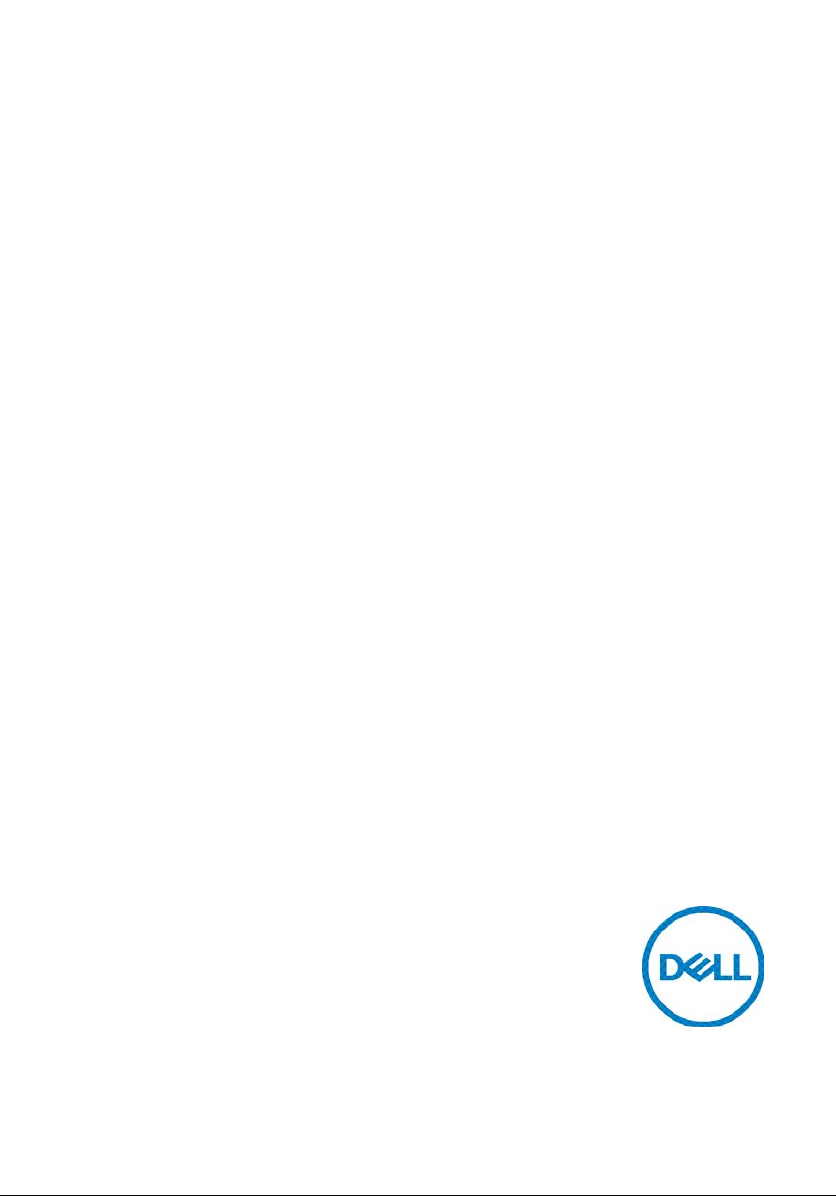
Dell Portable Solid State Drive USB-C
250 GB
SD1-U0250
User’s Guide
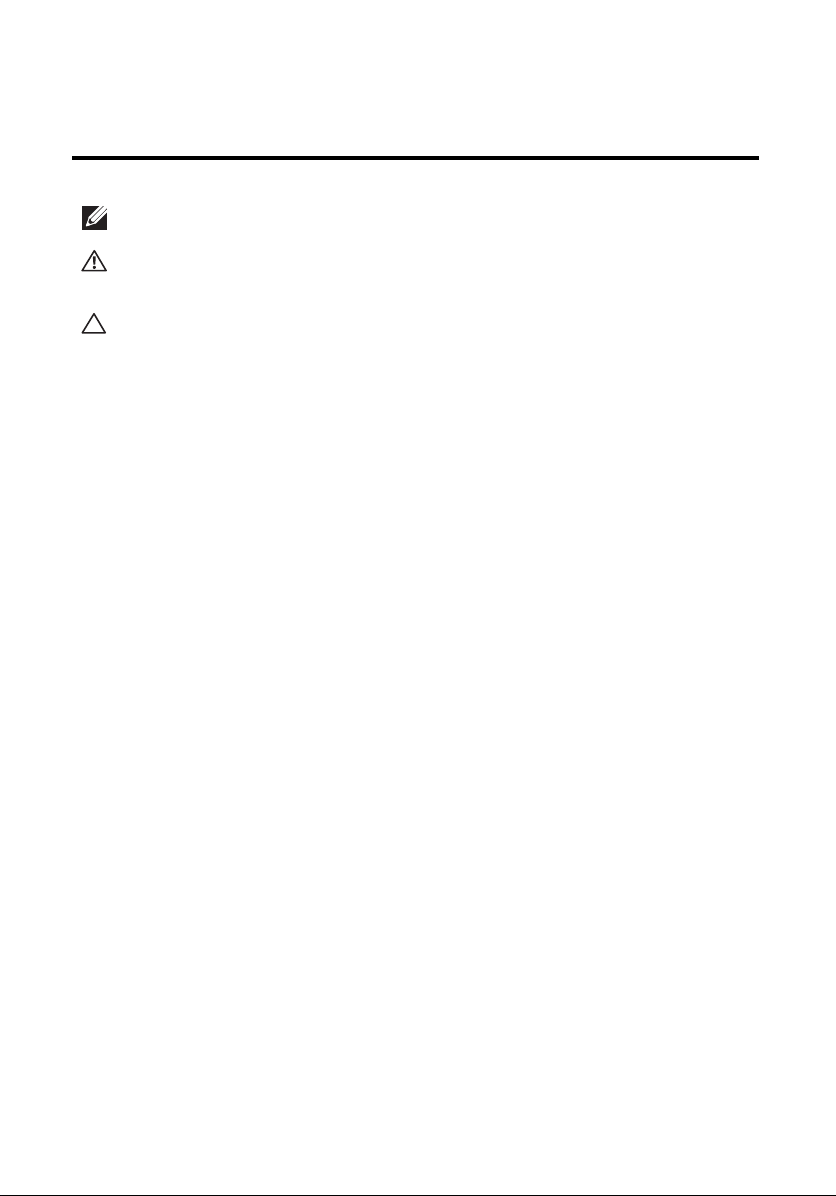
NOTE: A NOTE indicates important information that helps you make better
CAUTION: A CAUTION indicates potential damage to hardware or
loss
of data if
Notes, cautions, and w
use of your computer.
instructions are not
WARNING: A WARNING indicates a potential for property damage,
personal injury, or
followed
death
.
.
arnings
Copyright©2018 Dell Inc. All rights reserved.
This product is protected by U.S. and international copy right and intellectual property laws. Dell™ and the DELL
logo are trademarks of Dell Inc. in the United States and/or other jurisdictions. All other marks and names
mentioned herein may be trademarks of their respective companies.
2018-02 Rev. A00

Contents
What’s in the box
Features ................................................................................................ 5
Before using your device ....................................................................... 6
Using your portable solid state drive ..................................................... 7
Disconnecting your portable solid state drive ........................................ 8
Partitioning and formatting your portable solid state drive .................. 10
Troubleshooting ................................................................................... 11
Common
Specifications....................................................................................... 12
Statutory information ........................................................................... 13
.................................................................................. 4
symptoms
.......................................................................... 11
3
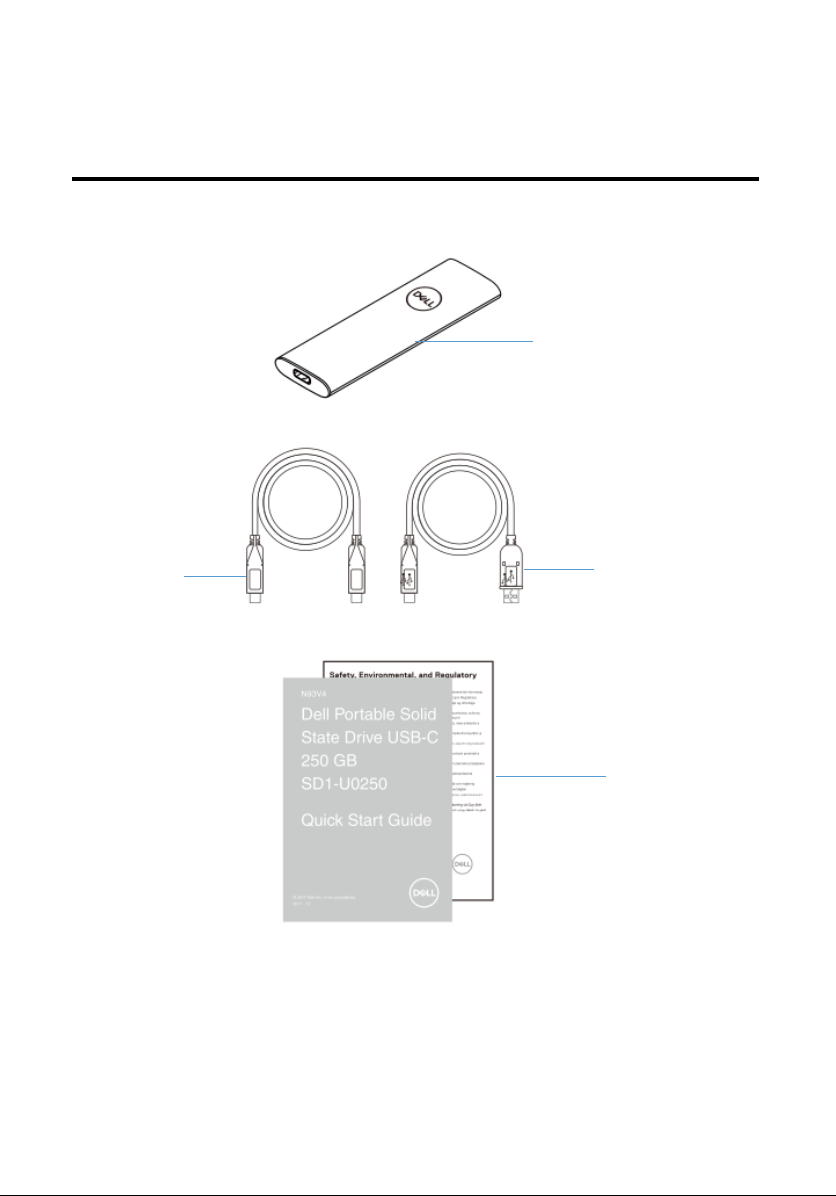
1
Dell portable Solid State Drive
2
USB 3.1 Type-C to Type-C
3
USB 3.1 Type-C to Type-A Cable
4
Documents
3 2 4
What’s in the
bo
x
1
Cable
4

1
USB charging port
2
Status light
1
2
Features
5

CAUTION: Disconnecting the solid state drive from your computer when the
Before using your device
status light is blinking white, may cause data loss or damage the device. To avoid
data loss or damage, safely eject the solid state drive through the operating
system. For more information, see “Disconnecting your portable solid state
drive”.
6

Using your portable solid state drive
Your portable solid state drive comes with two cables. Select the one you need based
on the port on your computer.
If your computer has a USB Type-C port, use the USB Type-C cable.
If your computer has a USB Type-A port, use the USB Type-A cable.
1 Connect the cable to the port on the portable solid state drive.
2 Connect the other end of the cable to the USB port on your laptop or desktop
computer.
7

Disconnecting your portable solid state drive
1 Double click the USB icon on your operating system.
2 Click Eject External USB 3.0.
3 A pop-up message “Safe to Remove Hardware” appears indicating that the device
can be removed.
8

4 Unplug the solid state drive from your computer.
9

Partitioning and formatting your portable solid state drive
In case of a corrupted drive, the portable solid state drive needs to be re-initialized,
partitioned, and formatted through the Operating System before it can be detected by
the computer.
If the operating system cannot automatically identify the portable solid state drive,
please check the following items:
Is the USB driver installed?
Is the initialization, partitioning and formatting for the portable solid state drive
complete?
10

Problems
Possible causes
Possible
solutions
External solid state
No drive found due to
Drive needs to be re-initialized,
Computer cannot
•
•
Troubleshooting
Common
The following table contains information about common symptoms you might
encounter and the possible solutions.
drive is not working
detect the external
solid state drive
symptoms
corrupted drive.
Cable is loose
• External solid
state drive is
faulty
partitioned and formatted by
Operating System before being
displayed on the system.
Ensure that the
computer is powered
on.
• Ensure the cable is
plugged in securely to
the device and the
computer.
• Test the external solid
state drive in another
computer
11

General
Model number
SD1-U0250
Rating
Input (USB)
5 V 1 A
Physical characteristics
Weight
30g without packaging and cables
Dimension
Portable Solid State Drive
Length
100 mm
Width
31.6 mm
Height
8.7 mm
Cable length
•
mm
Environmental
Operating temperature
0°C to +70°C
Operating humidity
< 95% relative humidity (noncondensing)
Storage temperature
-40°C to +85°C
Specifications
USB 3.1 Type C to A Cable 457±20
mm
• USB 3.1 Type C to C Cable 457±20
12

Statutory information
W
arranty
Limited warranty and return
Dell Portable SSD, USB-C 250GB, carry a 3-years limited hardware warranty. If
purchased together with a Dell system, it will follow the system warranty.
For U.S. customers:
This purchase and your use of this product are subject to Dell’s end user agreement,
which you can find at Dell.com/terms. This document contains abiding arbitration
clause.
For European, Middle Eastern and African customers:
Dell-branded products that are sold and used are subject to applicable national
consumer legal rights, the terms of any retailer sale agreement that you have entered
into (which will apply between you and the retailer) and Dell’s end user contract terms.
Dell may also provide an additional hard ware warranty–full details of the
contract and warranty terms can be found by going to Dell.com, selecting your country
from the list at the bottom of the "home”
conditions” link for the end user terms or the" support” link for the warranty terms.
For non-U.S. customers:
Dell-branded products that are sold and used are subject to applicable national
consumer legal rights, the terms of any retailer sale agreement that you have entered
into (which will apply between you and the retailer) and Dell’s warranty terms. Dell may
also provide an additional hardware warranty
be found by going to Dell.com,
the "home” page and
for the warranty terms.
policies
then clicking the “terms and conditions” link or the” support” link
Del lend user
Page and then clicking the” terms and
– full details of Dell’s warranty terms can
Selecting your country from the list at the bottom of
13
