Page 1
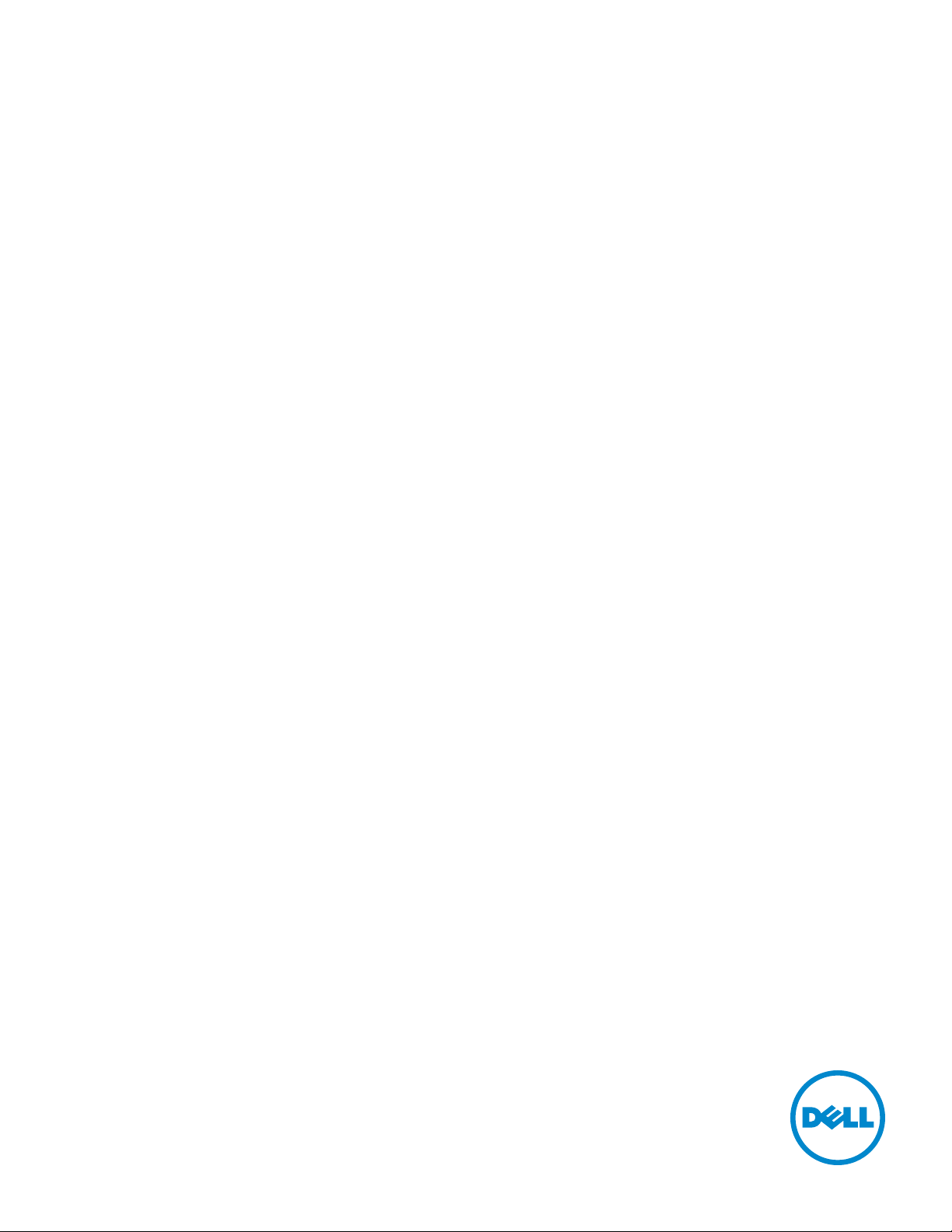
Dell™ Smart Printer | S2810dn
Guida per l’utente
Modello regolatorio: Dell S2810dn
Page 2

Page 3

Sommario
Prima di iniziare . . . . . . . . . . . . . . . . . . . . . . . . . . . . . . . 17
Indicazioni Nota, Attenzione e Avvertenza . . . . . . . . . . . . . . . 19
Licenza
. . . . . . . . . . . . . . . . . . . . . . . . . . . . . . . . . . . . . . . .
RSA BSAFE. . . . . . . . . . . . . . . . . . . . . . . . . . . . . . . . . . . . . . . . . . . . . . . . . . . . . . . . . . . .19
ICC Profile Header . . . . . . . . . . . . . . . . . . . . . . . . . . . . . . . . . . . . . . . . . . . . . . . . . . . . . 19
JPEG Library . . . . . . . . . . . . . . . . . . . . . . . . . . . . . . . . . . . . . . . . . . . . . . . . . . . . . . . . . .20
Math Library. . . . . . . . . . . . . . . . . . . . . . . . . . . . . . . . . . . . . . . . . . . . . . . . . . . . . . . . . . .20
libtiff . . . . . . . . . . . . . . . . . . . . . . . . . . . . . . . . . . . . . . . . . . . . . . . . . . . . . . . . . . . . . . . . . 21
Zlib. . . . . . . . . . . . . . . . . . . . . . . . . . . . . . . . . . . . . . . . . . . . . . . . . . . . . . . . . . . . . . . . . . .21
19
1 Dell™ Smart Printer | S2810dn – Guida per l’utente
Convenzioni
2 Individuazione delle informazioni
3 Funzionalità del prodotto
4 Informazioni sulla stampante
Viste anteriore e posteriore
Requisiti di spazio
Pannello operatore
Componenti aggiuntivi
. . . . . . . . . . . . . . . . . . . . . . . . . . . . . . . . . . . . . .
. . . . . . . . . . . . . . . . . . .
. . . . . . . . . . . . . . . . . . . . . . . . . .
. . . . . . . . . . . . . . . . . . . . . . .
. . . . . . . . . . . . . . . . . . . . . . . . . . . . .
Vista anteriore
Vista posteriore
Accessori opzionali
Elementi non inclusi
. . . . . . . . . . . . . . . . . . . . . . . . . . . . . . . . . .
. . . . . . . . . . . . . . . . . . . . . . . . . . . . . . . . .
. . . . . . . . . . . . . . . . . . . . . . . . . . . . . . . . . .
. . . . . . . . . . . . . . . . . . . . . . . . . . . . . . . . . .
. . . . . . . . . . . . . . . . . . . . . . . . . . . . . . . .
. . . . . . . . . . . . . . . . . . . . . . . . . . . . . . .
. . . . . . . . . . . . . . . . . . . . . . . . . . . . . . .
. . . . .
23
23
25
27
29
29
29
30
31
31
32
32
32
Proteggere la stampante
Ordinare i materiali di consumo
Template Last Updated - 2/7/2007 Sommario
. . . . . . . . . . . . . . . . . . . . . . . . . . . . . . .
. . . . . . . . . . . . . . . . . . . . . . . . . . .
32
33
3
Page 4

Come impostare la stampante (configurazione della
stampante) . . . . . . . . . . . . . . . . . . . . . . . . . . . . . . . . . . . 35
5 Installazione degli accessori opzionali
Installazione dell’alimentatore da 550 fogli opzionale
Aggiornamento del driver per rilevare l’alimentatore da 550 fogli
Installazione dell’adattatore per rete wireless opzionale
Controllo del contenuto della confezione
Installazione dell’adattatore per rete wireless opzionale
Determinazione delle impostazioni della rete wireless
Configurazione dell’adattatore per rete wireless opzionale
Configurazione dell’adattatore wireless utilizzando Dell Printer Easy Install
. . . . . . . . . . . . . . . . . . . . . . . . . . . . . . . . . . . . . . . . . .
Configurazione dell’adattatore wireless senza utilizzare Dell Printer Easy
. . . . . . . . . . . . . . . . . . . . . . . . . . . . . . . . . . . . . . .
Install
Riconfigurazione delle impostazioni wireless
Riconfigurazione delle impostazioni wireless utilizzando Dell Printer
Configuration Web Tool
. . . . . . . . . . . . . . . . . . . . . . . . . . . . .
Riconfigurazione delle impostazioni wireless utilizzando Dell Printer Easy
Install
. . . . . . . . . . . . . . . . . . . . . . . . . . . . . . . . . . . . . . .
Riconfigurazione delle impostazioni wireless mediante lo strumento di
configurazione
. . . . . . . . . . . . . . . . . . . . . . . . . . . . . . . . . .
. . . . . . . . . . . . . . . . . . . .
. . . . . . . . . . . . . . . . . . . .
. . . . . . . . . . . . . . .
. . . . . . . . . . . . . . .
. . . . . . .
. . . . . . . . . . . . . .
. . . . . . . . . . . .
. . . . . . . . . . . . .
. . . . . . . . . . . .
37
37
40
43
43
44
45
45
46
47
50
50
51
51
6 Collegamento della stampante
Accensione della stampante
Configurazione delle impostazioni iniziali sul pannello operatore
Collegamento a un computer o a una rete
Connessione a un computer mediante il cavo USB (Connessione diretta)
Collegamento a una rete mediante il cavo Ethernet
Configurazione della stampante mediante Dell Printer Easy Install (solo
Windows)
. . . . . . . . . . . . . . . . . . . . . . . . . . . . . . . . . . . . . . .
Configurazione di base
Configurazione della stampante con un altro metodo di collegamento
. . . . . . . . . . . . . . . . . . . . . . . . . . . . .
. . . . . . . . . . . . . . . . . . . . . . . . . . . . .
7 Impostazione dell’indirizzo IP
Assegnazione di un indirizzo IP
Se si utilizza Dell Printer Easy Install
. . . . . . . . . . . . . . . . . . . . . . . . . . .
. . . . . . . . . . . . . . . . . . . . . .
. . . . . . . . .
. . . . . . . . . . . . . . . . . . . . . .
. . .
. . . . . . . . . . . . . .
. . . . .
. . . . . . . . . . . . . . . . . . . . . . .
. . . . . . . . . . . . . . . . . . . . . .
53
54
54
56
56
57
57
57
59
61
61
61
4
Sommario Template Last Updated - 2/7/2007
Page 5

Se si utilizza il pannello operatore
Utilizzando il programma Strumenti
. . . . . . . . . . . . . . . . . . . . . . .
. . . . . . . . . . . . . . . . . . . . . . .
62
63
Verifica delle impostazioni IP
Verifica delle impostazioni tramite il pannello operatore
. . . . . . . . . . . . . . . . . . . . . . . . . . . .
. . . . . . . . . . . .
Verifica delle impostazioni tramite il rapporto impostazioni della stampante
. . . . . . . . . . . . . . . . . . . . . . . . . . . . . . . . . . . . . . . . . .
Verifica delle impostazioni tramite il comando Ping
8 Caricamento della carta
. . . . . . . . . . . . . . . . . . . . . . . . . .
. . . . . . . . . . . . . .
9 Installazione di driver di stampanti su computer
Windows
Individuare lo stato di preinstallazione del driver della stampante
Avvio di Dell Printer Easy Install
Configurazione di Connessione tramite cavo USB
Configurazione della connessione di rete
Configurazione della stampa condivisa
®
. . . . . . . . . . . . . . . . . . . . . . . . . . . . . . . . . . . . .
Modifica delle impostazioni del firewall prima di installare la stampante
. . . . . . . . . . . . . . . . . . . . . . . . . . .
. . . . . . . . . . . . . . . . .
. . . . . . . . . . . . . . . . . . . . . .
. . . . . . . . . . . . . . . . . . . . . . .
Abilitazione della stampa condivisa dal computer
Verifica della stampante condivisa
. . . . . . . . . . . . . . . . . . . . . . .
. . . . . . . . . . . . . . .
. . . . . . . .
. . .
64
64
64
64
65
69
69
69
69
70
74
79
79
80
10 Installazione di driver di stampanti su computer
Macintosh
Installazione di driver e software
. . . . . . . . . . . . . . . . . . . . . . . . . . . . . . . . . . . . .
. . . . . . . . . . . . . . . . . . . . . . . . . .
Aggiunta di una stampante su Mac OS X 10.5, Mac OS X 10.6, OS X 10.7,
OS X 10.8, OS X 10.9 o OS X 10.10
Configurazione delle impostazioni
. . . . . . . . . . . . . . . . . . . . . . . .
. . . . . . . . . . . . . . . . . . . . . . .
11 Installazione dei driver della stampante su computer
Linux (CUPS)
Funzionamento su Red Hat Enterprise Linux 6 Desktop
Panoramica di configurazione
Installazione del driver della stampante
Come impostare la coda
Come impostare la coda predefinita
Come specificare le opzioni di stampa
Come disinstallare il driver della stampante
. . . . . . . . . . . . . . . . . . . . . . . . . . . . . . . . . . .
. . . . . . . . . . . . . . .
. . . . . . . . . . . . . . . . . . . . . . . . .
. . . . . . . . . . . . . . . . . . . .
. . . . . . . . . . . . . . . . . . . . . . . . . . . . .
. . . . . . . . . . . . . . . . . . . . . .
. . . . . . . . . . . . . . . . . . . . .
. . . . . . . . . . . . . . . . . .
81
81
81
83
85
85
85
85
85
86
86
87
Template Last Updated - 2/7/2007 Sommario
5
Page 6
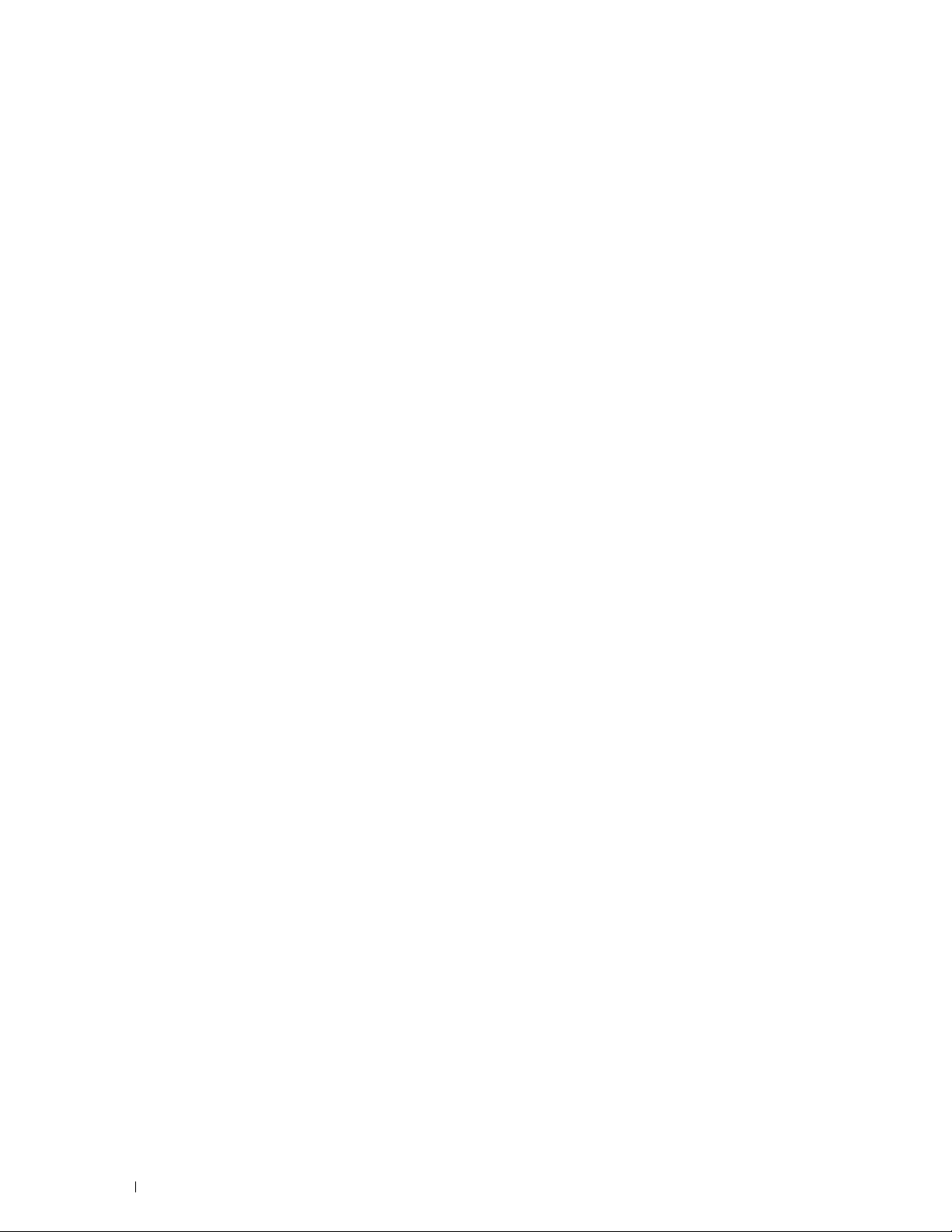
Funzionamento su SUSE Linux Enterprise Desktop 11
Panoramica di configurazione
Installazione del driver della stampante
Come impostare la coda
Come impostare la coda predefinita
Come specificare le opzioni di stampa
. . . . . . . . . . . . . . . . . . . . . . . . . .
. . . . . . . . . . . . . . . . . . . . .
. . . . . . . . . . . . . . . . . . . . . . . . . . . . .
. . . . . . . . . . . . . . . . . . . . . . .
. . . . . . . . . . . . . . . . . . . . .
. . . . . . . . . . . . . . . .
Impostare la password con privilegi di amministratore stampante
Come disinstallare il driver della stampante
. . . . . . . . . . . . . . . . . .
. . . . . . .
87
87
87
88
89
89
89
90
Funzionamento su Ubuntu 12.04 LTS
Panoramica di configurazione
Installazione del driver della stampante
Come impostare la coda
Come impostare la coda predefinita
Come specificare le opzioni di stampa
Come disinstallare il driver della stampante
. . . . . . . . . . . . . . . . . . . . . . . . .
. . . . . . . . . . . . . . . . . . . . . . . . . .
. . . . . . . . . . . . . . . . . . . . .
. . . . . . . . . . . . . . . . . . . . . . . . . . . . .
. . . . . . . . . . . . . . . . . . . . . . .
. . . . . . . . . . . . . . . . . . . . .
. . . . . . . . . . . . . . . . . .
Come utilizzare la stampante . . . . . . . . . . . . . . . . . . . . . 93
12 Pannello operatore
Informazioni sul Pannello operatore
Utilizzo del tastierino numerico
Lettere e numeri del tastierino numerico
Modifica di numeri e nomi
Stampa del rapporto Impostazioni pannello
Modifica della lingua
Se si utilizza il pannello operatore
Se si utilizza la casella degli Strumenti
. . . . . . . . . . . . . . . . . . . . . . . . . . . . . . .
. . . . . . . . . . . . . . . . . . . . . . . . .
. . . . . . . . . . . . . . . . . . . . . . . . . . .
. . . . . . . . . . . . . . . . . . . .
. . . . . . . . . . . . . . . . . . . . . . . . . . . .
. . . . . . . . . . . . . . . . . . . . .
. . . . . . . . . . . . . . . . . . . . . . . . . . . . . . . . .
. . . . . . . . . . . . . . . . . . . . . . . .
. . . . . . . . . . . . . . . . . . . . .
95
90
90
90
91
92
92
92
95
96
96
96
97
97
97
97
Impostazione dell’opzione Timer risparmio energetico
13 Dell™ Printer Configuration Web Tool
Panoramica
Come impostare Dell Printer Configuration Web Tool
Avvio di Dell Printer Configuration Web Tool
Panoramica delle voci di menu
6
Sommario Template Last Updated - 2/7/2007
. . . . . . . . . . . . . . . . . . . . . . . . . . . . . . . . . . . . . .
Configurazione dal browser
Configurazione dal pannello operatore
. . . . . . . . . . . . . . . . . . . . . . . . . .
. . . . . . . . . . . . . . . . . . . .
. . . . . . . . . . . . . . . . . . .
. . . . . . . . . . . . . . . . . . . . . . . . . . .
. . . . . . . . . . . . . . .
. . . . . . . . . . . . . . . .
. . . . . . . . . . . . . . .
97
99
99
100
100
100
101
101
Page 7

Stato Stampante
Lavori stampante
Impostazioni Stampante
Impostazioni server di stampa
Copia impostazioni stampante
Volume di stampa
Informazioni stampante
Impostazioni Cassetto
. . . . . . . . . . . . . . . . . . . . . . . . . . . . . . . .
. . . . . . . . . . . . . . . . . . . . . . . . . . . . . . .
. . . . . . . . . . . . . . . . . . . . . . . . . . . .
. . . . . . . . . . . . . . . . . . . . . . . .
. . . . . . . . . . . . . . . . . . . . . . . .
. . . . . . . . . . . . . . . . . . . . . . . . . . . . . . .
. . . . . . . . . . . . . . . . . . . . . . . . . . . .
. . . . . . . . . . . . . . . . . . . . . . . . . . . . .
Panoramica impost. server e-mail
Imposta Password
Guida Online
. . . . . . . . . . . . . . . . . . . . . . . . . . . . . . .
. . . . . . . . . . . . . . . . . . . . . . . . . . . . . . . . . .
Ordinare i materiali consumabili a:
Contattare Supporto Dell a:
. . . . . . . . . . . . . . . . . . . . . . . . . .
. . . . . . . . . . . . . . . . . . . . . .
. . . . . . . . . . . . . . . . . . . . . .
101
101
101
101
102
102
102
102
102
102
102
102
102
Formato di visualizzazione della pagina
Frame superiore
Frame di sinistra
Frame di destra
. . . . . . . . . . . . . . . . . . . . . . . . . . . . . . . .
. . . . . . . . . . . . . . . . . . . . . . . . . . . . . . . .
. . . . . . . . . . . . . . . . . . . . . . . . . . . . . . . .
Modifica delle impostazioni delle voci di menu
Dettagli delle voci di menu
Stato stampante
Lavori stampante
Impostazioni stampante
. . . . . . . . . . . . . . . . . . . . . . . . . . . . . . . .
. . . . . . . . . . . . . . . . . . . . . . . . . . . . . . .
. . . . . . . . . . . . . . . . . . . . . . . . . . . .
Impostazioni server di stampa
Copia impostazioni stampante
Volume di stampa
Impostazioni Cassetto
. . . . . . . . . . . . . . . . . . . . . . . . . . . . . . .
. . . . . . . . . . . . . . . . . . . . . . . . . . . . .
. . . . . . . . . . . . . . . . . . . . . .
. . . . . . . . . . . . . . . . . .
. . . . . . . . . . . . . . . . . . . . . . . . . .
. . . . . . . . . . . . . . . . . . . . . . . .
. . . . . . . . . . . . . . . . . . . . . . . .
14 Informazioni sui menu della stampante
Rapp./elenco
Impostazioni Stampante
Impostazioni pannello
Elenco Caratteri PCL
Elenco macro PCL
Elenco font PS
Lista Font PDF
Cronologia lavori
Cronologia errori
Contatore stampe
Pag. dimostr.
Documenti memorizz.
Stampa di un rapporto/elenco utilizzando il Pannello operatore
Stampa di un rapporto/elenco utilizzando il programma Strumenti
. . . . . . . . . . . . . . . . . . . . . . . . . . . . . . . . . . . .
. . . . . . . . . . . . . . . . . . . . . . . . . . . .
. . . . . . . . . . . . . . . . . . . . . . . . . . . . .
. . . . . . . . . . . . . . . . . . . . . . . . . . . . .
. . . . . . . . . . . . . . . . . . . . . . . . . . . . . . .
. . . . . . . . . . . . . . . . . . . . . . . . . . . . . . . . .
. . . . . . . . . . . . . . . . . . . . . . . . . . . . . . . . .
. . . . . . . . . . . . . . . . . . . . . . . . . . . . . . .
. . . . . . . . . . . . . . . . . . . . . . . . . . . . . . .
. . . . . . . . . . . . . . . . . . . . . . . . . . . . . . .
. . . . . . . . . . . . . . . . . . . . . . . . . . . . . . . . . .
. . . . . . . . . . . . . . . . . . . . . . . . . . . . .
. . . . . . . . . . . . . .
. . . . . . .
. . . . .
103
103
104
105
105
106
107
109
109
118
134
135
136
137
137
137
137
137
137
137
137
137
137
138
138
138
138
138
Template Last Updated - 2/7/2007 Sommario
7
Page 8

Impostazioni ammin.
. . . . . . . . . . . . . . . . . . . . . . . . . . . . . . . . . . . . . . .
PCL
PDF
. . . . . . . . . . . . . . . . . . . . . . . . . . . . . . . . . . . . . . .
PS
. . . . . . . . . . . . . . . . . . . . . . . . . . . . . . . . . . . . . . .
. . . . . . . . . . . . . . . . . . . . . . . . . . . . . . . . . . . . . .
Rete
Impostazioni USB
Impostazioni di sistema
Manutenzione
Imp. di protezione
. . . . . . . . . . . . . . . . . . . . . . . . . . . . . . . .
. . . . . . . . . . . . . . . . . . . . . . . . . . . . . . .
. . . . . . . . . . . . . . . . . . . . . . . . . . . .
. . . . . . . . . . . . . . . . . . . . . . . . . . . . . . . . .
. . . . . . . . . . . . . . . . . . . . . . . . . . . . . . .
138
138
144
146
147
153
154
162
167
Impostazioni Cassetto
. . . . . . . . . . . . . . . . . . . . . . . . . . . . . . . . . . . . . .
MPF
Cassetto 1
Cassetto 2
Priorità cassetto
Lingua Pannello
Menu Stampa
Protezione Stampa
MailBox privata
MailBox pubblica
Stampa di prova
Blocco pannello
Attivazione di Blocco pannello
Disabilitazione di Blocco pannello
Ripristina predefiniti
Quando si utilizza il pannello operatore
. . . . . . . . . . . . . . . . . . . . . . . . . . . . . . . .
. . . . . . . . . . . . . . . . . . . . . . . . . . . . . . . . . . .
. . . . . . . . . . . . . . . . . . . . . . . . . . . . . . . . . . .
. . . . . . . . . . . . . . . . . . . . . . . . . . . . . . . .
. . . . . . . . . . . . . . . . . . . . . . . . . . . . . . . . . . .
. . . . . . . . . . . . . . . . . . . . . . . . . . . . . . . . . . . .
. . . . . . . . . . . . . . . . . . . . . . . . . . . . . . .
. . . . . . . . . . . . . . . . . . . . . . . . . . . . . . . .
. . . . . . . . . . . . . . . . . . . . . . . . . . . . . . .
. . . . . . . . . . . . . . . . . . . . . . . . . . . . . . . .
. . . . . . . . . . . . . . . . . . . . . . . . . . . . . . . . . . .
. . . . . . . . . . . . . . . . . . . . . . . .
. . . . . . . . . . . . . . . . . . . . . . .
. . . . . . . . . . . . . . . . . . . . . . . . . . . . . . . .
. . . . . . . . . . . . . . . . . . . .
15 Istruzioni sull’uso dei supporti di stampa
. . . . . . . . . . . .
168
168
170
171
172
173
173
173
174
174
175
176
176
177
177
177
179
Carta
. . . . . . . . . . . . . . . . . . . . . . . . . . . . . . . . . . . . . . . . .
Carta consigliata
Carta non idonea
Selezione della carta
Selezione di supporti prestampati e carta intestata
Selezione della carta preforata
Buste
. . . . . . . . . . . . . . . . . . . . . . . . . . . . . . . . . . . . . . . .
Etichette
. . . . . . . . . . . . . . . . . . . . . . . . . . . . . . . . . . . . . . .
Conservazione dei supporti di stampa
Identificazione dei supporti di stampa e delle specifiche
Dimensioni carta supportate
8
Sommario Template Last Updated - 2/7/2007
. . . . . . . . . . . . . . . . . . . . . . . . . . . . . . . .
. . . . . . . . . . . . . . . . . . . . . . . . . . . . . . . .
. . . . . . . . . . . . . . . . . . . . . . . . . . . . .
. . . . . . . . . . . . . .
. . . . . . . . . . . . . . . . . . . . . . . .
. . . . . . . . . . . . . . . . . . . . . . .
. . . . . . . . . . . . .
. . . . . . . . . . . . . . . . . . . . . . . . .
179
179
179
180
180
180
181
182
182
183
183
Page 9

Tipi di carta supportati
. . . . . . . . . . . . . . . . . . . . . . . . . . . . .
Specifiche per tipo di carta
. . . . . . . . . . . . . . . . . . . . . . . . . .
184
184
16 Caricamento dei supporti di stampa
Capacità
Dimensioni dei supporti di stampa
Caricamento dei supporti di stampa nel cassetto 1 e nell’alimentatore da
550 fogli opzionale
Caricamento dei supporti di stampa nell’alimentatore MPF
Stampa su buste – Modalità busta
Utilizzo dell’alimentatore MPF
. . . . . . . . . . . . . . . . . . . . . . . . . . . . . . . . . . . . . .
. . . . . . . . . . . . . . . . . . . . . . . . .
. . . . . . . . . . . . . . . . . . . . . . . . . . . . . . . . .
Caricamento della carta intestata (carta prestampata e preforata)
Caricamento di piccoli supporti di stampa nell’alimentatore MPF
. . . . . . . . . . . . . . . . . . . . . . . . .
Impostare la modalità busta per la stampante
Annullare la modalità busta
. . . . . . . . . . . . . . . . . . . . . . . . . .
Caricamento delle buste nell’alimentatore MPF
Busta n.10, DL
Monarch
C5
. . . . . . . . . . . . . . . . . . . . . . . . . . . . . . . . . . . . . . .
. . . . . . . . . . . . . . . . . . . . . . . . . . . . . . . . .
. . . . . . . . . . . . . . . . . . . . . . . . . . . . . . . . . . . .
Caricamento della carta intestata nell’alimentatore MPF
. . . . . . . . . . . . . . . . . . . . . . . . . . .
. . . . . . . . . . . . . . . .
. . . . .
. . . . . . . . . . .
. . . . . .
. . . . . . . . . . . . . . . .
. . . . . . . . . . . . . . .
. . . . . . . . . .
185
185
185
185
185
186
187
189
190
191
192
193
193
193
194
194
Scambio dei cassetti carta
. . . . . . . . . . . . . . . . . . . . . . . . . . . . .
194
Stampa . . . . . . . . . . . . . . . . . . . . . . . . . . . . . . . . . . . . . 195
17 Stampa
. . . . . . . . . . . . . . . . . . . . . . . . . . . . . . . . . . . . . . .
Suggerimenti per stampare correttamente
Suggerimenti sulla conservazione dei supporti di stampa
Evitare inceppamenti della carta
Invio di un lavoro da stampare
. . . . . . . . . . . . . . . . . . . . . . . . . . .
Annullamento di un lavoro di stampa
Annullamento di un lavoro dal pannello operatore
Annullamento di un processo da un computer che esegue il sistema
operativo Windows
Stampa duplex
. . . . . . . . . . . . . . . . . . . . . . . . . . . . . . . . . . .
®
. . . . . . . . . . . . . . . . . . . . . . . . . . . . .
Stampa duplex con l’unità duplex
Utilizzo di Stampa libretto
. . . . . . . . . . . . . . . . . . . . . . . . . . .
. . . . . . . . . . . . . . . . . . . .
. . . . . . . . . .
. . . . . . . . . . . . . . . . . . . . . . .
. . . . . . . . . . . . . . . . . . . . . . .
. . . . . . . . . . . . . .
. . . . . . . . . . . . . . . . . . . . . . .
197
197
197
197
197
198
198
198
199
199
199
Template Last Updated - 2/7/2007 Sommario
9
Page 10

Utilizzo della funzione di stampa memorizzata
Panoramica
. . . . . . . . . . . . . . . . . . . . . . . . . . . . . . . . . .
Procedure per stampare stampe memorizzate
. . . . . . . . . . . . . . . . . .
. . . . . . . . . . . . . . . .
200
201
202
Stampa con il protocollo Web Services on Devices (WSD)
Aggiunta di regole dei servizi di stampa
Configurazione della stampante
. . . . . . . . . . . . . . . . . . . .
. . . . . . . . . . . . . . . . . . . . . . . .
. . . . . . . . . . . .
Installazione del driver della stampante mediante la procedura guidata
Aggiungi stampante
Printing With Wi-Fi Direct
Configurazione di Wi-Fi Direct
Stampa tramite Wi-Fi Direct
Disconnessione della rete Wi-Fi Direct
Ripristino della frase password
Ripristino del PIN
Stampa da dispositivi mobili
Sistema operativo Android
Apple iOS
. . . . . . . . . . . . . . . . . . . . . . . . . . . . . . . . . . . .
Stampa con AirPrint
Configurazione di AirPrint sulla stampante
Stampa tramite AirPrint
Stampa con Google Cloud Print
. . . . . . . . . . . . . . . . . . . . . . . . . . . . . .
. . . . . . . . . . . . . . . . . . . . . . . . . . . . .
. . . . . . . . . . . . . . . . . . . . . . . . .
. . . . . . . . . . . . . . . . . . . . . . . . . .
. . . . . . . . . . . . . . . . . . . .
. . . . . . . . . . . . . . . . . . . . . . . .
. . . . . . . . . . . . . . . . . . . . . . . . . . . . . . .
. . . . . . . . . . . . . . . . . . . . . . . . . . . .
. . . . . . . . . . . . . . . . . . . . . . . . . .
. . . . . . . . . . . . . . . . . . . . . . . . . . . . . . . .
. . . . . . . . . . . . . . . . . .
. . . . . . . . . . . . . . . . . . . . . . . . . . . .
. . . . . . . . . . . . . . . . . . . . . . . . . .
Preparazione all’uso della stampante con Google Cloud Print
Attivazione di Google Cloud Print sulla stampante
Selezione della versione del servizio Google Cloud Print
. . . . . . . . . . . . . .
. . . . . . . . . . .
Registrazione della stampante al servizio Google Cloud Print
Condivisione della stampante mediante il servizio Google Cloud Print
Annullamento della registrazione a Google Cloud Print
Stampa tramite Google Cloud Print
. . . . . . . . . . . . . . . . . . . . . .
. . . . . . . . . . . .
. . . . . . . .
. . . . . . . .
. . . .
203
204
204
205
206
206
208
208
208
208
208
208
209
209
209
209
210
210
210
211
211
212
213
213
10
Stampa di una pagina di rapporto
Impostazioni Stampante
. . . . . . . . . . . . . . . . . . . . . . . . . . . . . .
. . . . . . . . . . . . . . . . . . . . . . . . .
214
214
Utilizzo del pannello operatore per modificare le impostazioni della
stampante
. . . . . . . . . . . . . . . . . . . . . . . . . . . . . . . . . . .
214
Utilizzo di Dell Printer Configuration Web Tool per cambiare le impostazioni
della stampante
. . . . . . . . . . . . . . . . . . . . . . . . . . . . . . . .
214
Sommario Template Last Updated - 2/7/2007
Page 11

Conoscere la stampante . . . . . . . . . . . . . . . . . . . . . . . 217
18 Informazioni sul software della stampante
Programma di utilità della stampante
Finestra di stato
Strumenti
Aggiornatore
. . . . . . . . . . . . . . . . . . . . . . . . . . . . . . . .
. . . . . . . . . . . . . . . . . . . . . . . . . . . . . . . . . . .
. . . . . . . . . . . . . . . . . . . . . . . . . . . . . . . . .
Risoluzione dei problemi
Widget Monitor Stato per Macintosh
Funzionalità Widget Monitor Stato
Prima di installare il Widget Monitor Stato
Installazione del Widget Monitor Stato
Apertura e chiusura del Widget Monitor Stato
Finestra Printer Status
Finestra Ordine
Preferenze
. . . . . . . . . . . . . . . . . . . . . . . . . . . . . . . . . . .
. . . . . . . . . . . . . . . . . . . . . . . . . . . .
. . . . . . . . . . . . . . . . . . . . . . . . . . . . . . . .
Status Monitor Console per Linux
Funzionalità Status Monitor Console
Prima di installare Status Monitor Console
Installazione di Status Monitor Console
Avvio di Status Monitor Console
Finestra Printer Selection
Finestra Printer Status
. . . . . . . . . . . . . . . . . . . . . . . . . . . .
Sistema di Gestione Forniture Dell Finestra
Service Tag Window
Finestra Settings
. . . . . . . . . . . . . . . . . . . . . . . . . . . . .
. . . . . . . . . . . . . . . . . . . . . . . . . . . . . . . .
. . . . . . . . . . . . . . . . . . . . . . .
. . . . . . . . . . . . . . . . . . . . . . . . . . .
. . . . . . . . . . . . . . . . . . . . . . .
. . . . . . . . . . . . . . . . . . . . . .
. . . . . . . . . . . . . . . . . .
. . . . . . . . . . . . . . . . . . . .
. . . . . . . . . . . . . . . .
. . . . . . . . . . . . . . . . . . . . . . . . .
. . . . . . . . . . . . . . . . . . . . .
. . . . . . . . . . . . . . . . . .
. . . . . . . . . . . . . . . . . . .
. . . . . . . . . . . . . . . . . . . . . . .
. . . . . . . . . . . . . . . . . . . . . . . . . . .
. . . . . . . . . . . . . . . . . .
. . . . . . . . . . .
219
220
221
221
221
221
221
221
221
222
222
222
223
224
225
225
226
226
226
227
227
228
230
230
19 Utilizzo di certificati digitali
Gestione dei certificati
Preparazione alla gestione dei certificati
Creazione e scaricamento di un CSR (Certificate Signing Request)
Importazione di un Certificato digitale
Impostazione di un Certificato digitale
Conferma delle impostazioni di un certificato digitale
Eliminazione di un certificato digitale
Esportazione di un certificato digitale
Impostazione delle funzioni
Impostazione del certificato del server che utilizza SSL (HTTP/IPP)
Impostazione della comunicazione SMTP-SSL/TLS
Impostazione per Wireless LAN WPA-Enterprise (EAP-TLS)
. . . . . . . . . . . . . . . . . . . . . . . . . . . . . . .
. . . . . . . . . . . . . . . . . . . . . . .
. . . . . . . . . . . . . . . . . . .
. . . . .
. . . . . . . . . . . . . . . . . . . .
. . . . . . . . . . . . . . . . . . . .
. . . . . . . . . . . .
. . . . . . . . . . . . . . . . . . . . .
. . . . . . . . . . . . . . . . . . . .
. . . . . . . . . . . . . . . . . . . . . . . . . . . .
. . . . .
. . . . . . . . . . . . .
. . . . . . . . .
Template Last Updated - 2/7/2007 Sommario
233
233
233
234
235
235
236
236
237
237
237
238
238
11
Page 12

Impostazione per Wireless LAN WPA-Enterprise (PEAPV0-MS-CHAPV2,
EAP-TTLS PAP, EAP-TTLS CHAP)
. . . . . . . . . . . . . . . . . . . . . . .
240
20 Informazioni sui messaggi della stampante
Codici di stato
21 Caratteristiche tecniche
Compatibilità con i sistemi operativi
Alimen tazione
Dimensioni
Memoria
Page Description Language (PDL)/Emulazione, sistema operativo e
interfacce
Compatibilità MIB
Ambiente
Funzionamento
Garanzia della qualità di stampa
Memorizzazione
Altitudine
. . . . . . . . . . . . . . . . . . . . . . . . . . . . . . . . . . . .
. . . . . . . . . . . . . . . . . . . . . . . . .
. . . . . . . . . . . . . . . . . . . . . . . .
. . . . . . . . . . . . . . . . . . . . . . . . . . . . . . . . . . .
. . . . . . . . . . . . . . . . . . . . . . . . . . . . . . . . . . . . .
. . . . . . . . . . . . . . . . . . . . . . . . . . . . . . . . . . . . . . .
. . . . . . . . . . . . . . . . . . . . . . . . . . . . . . . . . . . . . .
. . . . . . . . . . . . . . . . . . . . . . . . . . . . . . .
. . . . . . . . . . . . . . . . . . . . . . . . . . . . . . . . . . . . . .
. . . . . . . . . . . . . . . . . . . . . . . . . . . . . . . . .
. . . . . . . . . . . . . . . . . . . . . . .
. . . . . . . . . . . . . . . . . . . . . . . . . . . . . . . .
. . . . . . . . . . . . . . . . . . . . . . . . . . . . . . . . . . . .
. . . . . . . . . . .
243
243
247
247
247
247
247
248
248
248
248
248
248
248
Cavi
. . . . . . . . . . . . . . . . . . . . . . . . . . . . . . . . . . . . . . . . .
Caratteristiche tecniche della stampante
Adattatore per rete wireless opzionale
. . . . . . . . . . . . . . . . . . . . .
. . . . . . . . . . . . . . . . . . . . . .
249
249
250
Manutenzione della stampante . . . . . . . . . . . . . . . . . . 251
22 Manutenzione della stampante
Determinare lo stato dei materiali di consumo
Risparmiare materiali di consumo
Ordinare i materiali di consumo
Conservazione dei supporti di stampa
Conservazione dei materiali di consumo
Sostituzione della cartuccia del toner
. . . . . . . . . . . . . . . . . . . . . . . . . .
. . . . . . . . . . . . . . . . . . . .
. . . . . . . . . . . . . . . . . .
. . . . . . . . . . . . . . . . . . . . . . . . .
. . . . . . . . . . . . . . . . . . . . . . .
. . . . . . . . . . . . . . . . . . . . . .
. . . . . . . . . . . . . . . . . . . . . . .
253
253
253
253
254
254
255
12
Sommario Template Last Updated - 2/7/2007
Page 13

Rimozione della cartuccia del toner
. . . . . . . . . . . . . . . . . . . . .
Installazione di una cartuccia del toner
. . . . . . . . . . . . . . . . . . .
255
256
Sostituzione della cartuccia tamburo
Rimozione della cartuccia tamburo
Installazione di una cartuccia tamburo
Sostituzione del fusore, dell’unità di trasferimento e del rullo di ritardo
Sostituzione del fusore
Rimozione del fusore
Installazione del fusore
. . . . . . . . . . . . . . . . . . . . . . . . . . . . . . .
. . . . . . . . . . . . . . . . . . . . . . . . . . . . .
. . . . . . . . . . . . . . . . . . . . . . . . . . . .
Rimozione dell’unità di trasferimento
Installazione di un’unità di trasferimento
Rimozione del rullo di ritardo nel cassetto 1
Installazione di un rullo di ritardo nel cassetto 1
Pulizia dell’interno della stampante
Spostamento della stampante
. . . . . . . . . . . . . . . . . . . . . . . .
. . . . . . . . . . . . . . . . . . . . . . . . . . .
Rimozione dell’alimentatore da 550 fogli opzionale
Rimozione dell’adattatore wireless opzionale
23 Rimozione degli inceppamenti
. . . . . . . . . . . . . . . . . . . . . . .
. . . . . . . . . . . . . . . . . . . . . .
. . . . . . . . . . . . . . . . . . . .
. . . . .
. . . . . . . . . . . . . . . . . . . . .
. . . . . . . . . . . . . . . . . . .
. . . . . . . . . . . . . . . . .
. . . . . . . . . . . . . . .
. . . . . . . . . . . . . . . .
. . . . . . . . . . . . . . . . . .
. . . . . . . . . . . . . . . . . . . . .
257
257
257
260
260
260
261
262
262
263
264
265
268
269
272
275
Come evitare gli inceppamenti
Individuazione della posizione degli inceppamenti
Rimozione di inceppamenti dall’alimentatore multifunzione
Rimozione degli inceppamenti dal cassetto 1
Rimozione di inceppamenti dal fusore
Se viene visualizzato il codice di stato: 050-130
Rimozione di inceppamenti dal duplexer
Se viene visualizzato il codice di stato: 050-131
Rimozione di inceppamenti dal Regi Roll
Se viene visualizzato il codice di stato: 050-142
. . . . . . . . . . . . . . . . . . . . . . . . . . .
. . . . . . . . . . . . . . . .
. . . . . . . . . . .
. . . . . . . . . . . . . . . . . . .
. . . . . . . . . . . . . . . . . . . . . . .
. . . . . . . . . . . . . . .
. . . . . . . . . . . . . . . . . . . . .
. . . . . . . . . . . . . . .
. . . . . . . . . . . . . . . . . . . . .
. . . . . . . . . . . . . . .
Eliminazione di inceppamenti dall’alimentatore da 550 fogli opzionale
Se viene visualizzato il codice di stato: 050-132
Rimozione di inceppamenti dai cassetti
. . . . . . . . . . . . . . . . . . . . . .
Quando viene visualizzato il codice di stato 050-134:
Quando viene visualizzato il codice di stato 050-133:
. . . . . . . . . . . . . . .
. . . . . . . . . . . . .
. . . . . . . . . . . . .
. . . . .
275
276
277
279
281
281
283
284
284
285
287
287
290
290
292
Template Last Updated - 2/7/2007 Sommario
13
Page 14

Risoluzione dei problemi . . . . . . . . . . . . . . . . . . . . . . . 295
24 Guida alla risoluzione dei problemi
Problemi di base della stampante
Problemi di visualizzazione
Problemi di stampa
. . . . . . . . . . . . . . . . . . . . . . . . . . . . . . . . .
Problemi di qualità di stampa
Le stampe sono troppo chiare
Sbavatura del toner o la stampa non rimane impressa sul foglio
Macchie casuali/immagini sfocate
Stampe bianche
. . . . . . . . . . . . . . . . . . . . . . . . . . . . . . . .
Striature sulle stampe
Punti con spaziatura
Spazi vuoti verticali
Chiazza
. . . . . . . . . . . . . . . . . . . . . . . . . . . . . . . . . . . . .
. . . . . . . . . . . . . . . . . . . . . . . . . . . . . .
Immagini spurie/ghosting
Diminuzione di sensibilità fotoindotta
Stampe offuscate
. . . . . . . . . . . . . . . . . . . . . . . . . . . . . . .
Stampe granulate (BCO)
Caratteri frastagliati
La stampa presenta delle bande orizzontali
Segno di perforazione
Carta increspata o macchiata
Bordo superiore della carta danneggiato
. . . . . . . . . . . . . . . . . . . . . . . . .
. . . . . . . . . . . . . . . . . . . . . . . . . . . . .
. . . . . . . . . . . . . . . . . . . . . . . . . . .
. . . . . . . . . . . . . . . . . . . . . . . . .
. . . . . . . . . . . . . . . . . . . . . .
. . . . . . . . . . . . . . . . . . . . . . . . . . . . .
. . . . . . . . . . . . . . . . . . . . . . . . . . . . . .
. . . . . . . . . . . . . . . . . . . . . . . . . . .
. . . . . . . . . . . . . . . . . . . . .
. . . . . . . . . . . . . . . . . . . . . . . . . . . .
. . . . . . . . . . . . . . . . . . . . . . . . . . . . . .
. . . . . . . . . . . . . . . . . . . . . . . . . . . . .
. . . . . . . . . . . . . . . . . . . . . . . . .
. . . . . . . . . . . . . . . . .
. . . . . . .
. . . . . . . . . . . . . . . . . .
. . . . . . . . . . . . . . . . . . .
297
297
297
297
299
299
301
302
303
304
305
306
307
308
309
310
311
312
313
314
314
315
14
Problemi di inceppamento/allineamento
Margini laterali e superiori non corretti
Immagini oblique
. . . . . . . . . . . . . . . . . . . . . . . . . . . . . . . .
. . . . . . . . . . . . . . . . . . . . .
. . . . . . . . . . . . . . . . . . . .
315
316
316
Inceppamento per errata alimentazione del cassetto 1/dell’alimentatore
da 550 fogli opzionale
. . . . . . . . . . . . . . . . . . . . . . . . . . . . .
Inceppamento per errata alimentazione dall’alimentatore MPF
Inceppamento registrazione (sensore di uscita attivo)
Inceppamento uscita (sensore di uscita disattivato)
. . . . . . . . . . . .
. . . . . . . . . . . . .
. . . . . . .
317
318
319
319
Inceppamento per alimentazione multipla dal cassetto 1/dall’alimentatore
da 550 fogli opzionale
Inceppamento per alimentazione multipla alimentatore multifunzione
Rumore
. . . . . . . . . . . . . . . . . . . . . . . . . . . . . . . . . . . . . . .
Problemi con il certificato digitale
Problemi con accessori opzionali installati
Problemi relativi a Wi-Fi Direct
. . . . . . . . . . . . . . . . . . . . . . . . . . . . .
. . . .
. . . . . . . . . . . . . . . . . . . . . . . . .
. . . . . . . . . . . . . . . . . . . .
. . . . . . . . . . . . . . . . . . . . . . . . . .
319
320
320
321
322
322
Sommario Template Last Updated - 2/7/2007
Page 15

Altri problemi
. . . . . . . . . . . . . . . . . . . . . . . . . . . . . . . . . . . .
323
Come contattare il servizio di assistenza clienti
. . . . . . . . . . . . . . . . .
323
Appendice . . . . . . . . . . . . . . . . . . . . . . . . . . . . . . . . . . 325
Appendice . . . . . . . . . . . . . . . . . . . . . . . . . . . . . . . . . . . . . . . . 327
Politica di assistenza tecnica Dell™
Servizi online
Garanzia e politica del reso
Informazioni sul riciclo
Contattare Dell
. . . . . . . . . . . . . . . . . . . . . . . . . . . . . . . . .
. . . . . . . . . . . . . . . . . . . . . . . . . . . .
. . . . . . . . . . . . . . . . . . . . . . . . . . . .
. . . . . . . . . . . . . . . . . . . . . . . . . . . . . . . . . . .
. . . . . . . . . . . . . . . . . . . . . . .
327
327
328
328
328
Template Last Updated - 2/7/2007 Sommario
15
Page 16

16
Sommario Template Last Updated - 2/7/2007
Page 17

Prima di iniziare
Indicazioni Nota, Attenzione e Avvertenza.................................. 19
1 Dell™ Smart Printer | S2810dn – Guida per l’utente.............. 23
2 Individuazione delle informazioni............................................. 25
3 Funzionalità del prodotto ........................................................... 27
4 Informazioni sulla stampante.................................................... 29
17
Page 18

18
Page 19
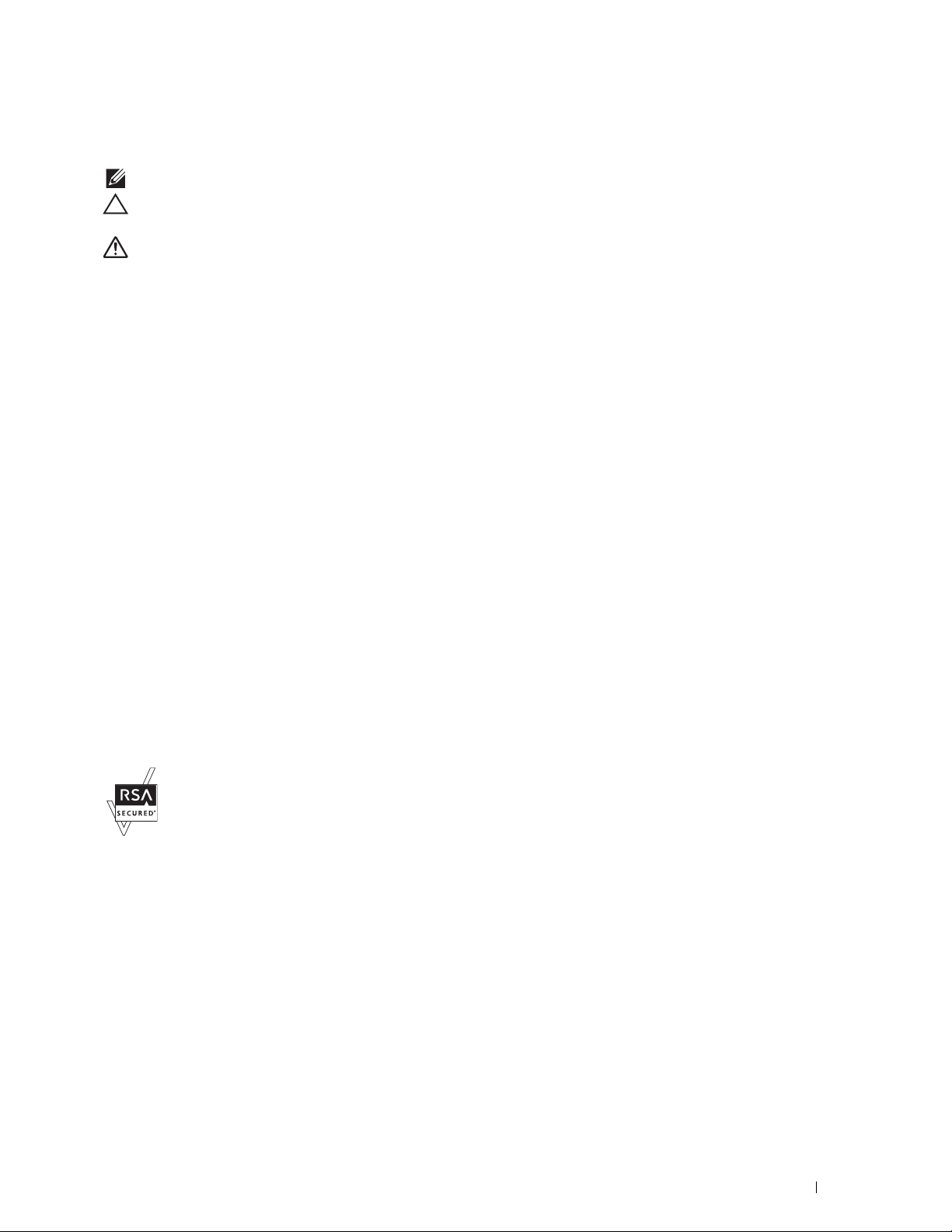
Indicazioni Nota, Attenzione e Avvertenza
NOTA:
una NOTA indica informazioni importanti che aiutano a utilizzare al meglio la propria stampante.
ATTENZIONE:
osservanza delle istruzioni.
AVVERTENZA:
Le informazioni in questo documento sono soggette a modifica senza preavviso.
© 2015 Dell Inc. Tutti i diritti riservati.
La riproduzione di questa documentazione in qualsiasi modo senza il permesso scritto della Dell Inc. è severamente vietata.
I marchi depositati usati in questo testo:
Windows Vista e Active Directory
Bonjour, iPad, iPhone, iPod touch, Macintosh, Mac OS
altri paesi.
Google Drive
marchi di fabbrica di Adobe Systems Incorporated negli Stati Uniti e/o negli altri paesi;
Alliance;
registrati di Red Hat. Inc. negli Stati Uniti e negli altri paesi;
MIFARE è un marchio commerciale di NXP Semiconductors;
Code
RSA
Altri marchi depositati e nomi registrati potrebbero essere usati in questo documento per riferirsi a entità proprietarie dei marchi e dei nomi dei
prodotti. Dell Inc. nega qualsiasi interesse di proprietà in marchi o nomi depositati a esclusione dei propri.
AirPrint
e
Wi-Fi Protected Setup, WPA
è un marchio commerciale di Denso Wave Incorporated.
e
BSAFE
sono marchi commerciali registrati o marchi commerciali di EMC Corporation negli Stati Uniti e/o in altri Paesi.
un avvertimento di ATTENZIONE indica potenziali danni all’hardware o perdita dei dati in caso di mancata
un’AVVERTENZA indica potenziali danni alla proprietà, lesioni personali o decesso.
Dell
e il logo
Google Play
sono marchi registrati o marchi commerciali di Microsoft Corporation, negli Stati Uniti e/o in altri paesi;
AirPrint
sono marchi commerciali di Apple Inc.;
sono marchi registrati o marchi commerciali di Google Inc.;
e il logo di
e
WPA2
sono marchi di fabbrica di Wi-Fi Alliance;
DELL
sono marchi di fabbrica di Dell Inc.;
,
OS X
e
Tr u eTy p e
SUSE
Thinxtream
sono marchi commerciali di Apple Inc. registrati negli Stati Uniti e in
Android, Google Chrome, Gmail, Google, Google Cloud Print,
è un marchio registrato di Novell, Inc., negli Stati Uniti e negli altri paesi;
è un marchio commerciale di Thinxtream Technologies Pte. Ltd.;
Microsoft, Windows, Windows Server,
Adobe, PostScript
Wi-Fi
e
Wi-Fi Direct
Red Hat
e
Red Hat Enterprise Linux
e
Photoshop
sono marchi registrati di Wi-Fi
sono marchi registrati o
Apple,
sono marchi
QR
Licenza
XML Paper Specification (XPS)
base ai quali Microsoft concede in licenza tale proprietà intellettuale sono disponibili all’indirizzo http://go.microsoft.com/fwlink/?LinkId=52369;
DES
: questo prodotto include software sviluppato da Eric Young (eay@mincom.oz.au);
UK. Tutti i diritti riservati. Questo prodotto utilizza software AES pubblicato fornito da Brian Gladman in base ai termini della licenza BSD;
Profile (Little cms)
: Copyright (c) 1998-2004 Marti Maria.
RSA BSAFE
In questa stampante è installato il software di crittografia RSA® BSAFE® di EMC Corporation.
ICC Profile Header
Copyright (c) 1994-1996 SunSoft, Inc.
Rights Reserved
Permission is hereby granted, free of charge, to any person obtaining a copy of this software and associated documentation files (the "Software"),
to deal in the Software without restriction, including without limitation the rights to use, copy, modify, merge, publish distribute, sublicense,
and/or sell copies of the Software, and to permit persons to whom the Software is furnished to do so, subject to the following conditions:
The above copyright notice and this permission notice shall be included in all copies or substantial portions of the Software.
THE SOFTWARE IS PROVIDED "AS IS", WITHOUT WARRANTY OF ANY KIND, EXPRESS OR IMPLIED, INCLUDING BUT NOT
LIMITED TO THE WARRANTIES OF MERCHANTABILITY, FITNESS FOR A PARTICULAR PURPOSE AND NON-INFRINGEMENT. IN
NO EVENT SHALL SUNSOFT, INC. OR ITS PARENT COMPANY BE LIABLE FOR ANY CLAIM, DAMAGES OR OTHER LIABILITY,
WHETHER IN AN ACTION OF CONTRACT, TORT OR OTHERWISE, ARISING FROM, OUT OF OR IN CONNECTION WITH THE
SOFTWARE OR THE USE OR OTHER DEALINGS IN THE SOFTWARE.
: questo prodotto può incorporare proprietà intellettuale di Microsoft Corporation. I termini e le condizioni in
AES
: copyright (c) 2003, Dr Brian Gladman, Worcester,
ICC
Indicazioni Nota, Attenzione e Avvertenza
19
Page 20

Except as contained in this notice, the name of SunSoft, Inc. shall not be used in advertising or otherwise to promote the sale, use or other
dealings in this Software without written authorization from SunSoft Inc.
JPEG Library
Independent JPEG Group's free JPEG software
------------------------------------------This package contains C software to implement JPEG image encoding, decoding, and transcoding. JPEG is a standardized compression method
for full-color and gray-scale images.
The distributed programs provide conversion between JPEG "JFIF" format and image files in PBMPLUS PPM/PGM, GIF, BMP, and Targa file
formats. The core compression and decompression library can easily be reused in other programs, such as image viewers. The package is highly
portable C code; we have tested it on many machines ranging from PCs to Crays.
We are releasing this software for both noncommercial and commercial use. Companies are welcome to use it as the basis for JPEG-related
products. We do not ask a royalty, although we do ask for an acknowledgement in product literature (see the README file in the distribution for
details). We hope to make this software industrial-quality --- although, as with anything that's free, we offer no warranty and accept no liability.
For more information, contact jpeg-info@jpegclub.org.
Contents of this directory
------------------------------------------jpegsrc.vN.tar.gz contains source code, documentation, and test files for release N in Unix format.
jpegsrN.zip contains source code, documentation, and test files for release N in Windows format.
jpegaltui.vN.tar.gz contains source code for an alternate user interface for cjpeg/djpeg in Unix format.
jpegaltuiN.zip contains source code for an alternate user interface for cjpeg/djpeg in Windows format.
wallace.ps.gz is a PostScript file of Greg Wallace's introductory article about JPEG. This is an update of the article that appeared in the April 1991
Communications of the ACM.
jpeg.documents.gz tells where to obtain the JPEG standard and documents about JPEG-related file formats.
jfif.ps.gz is a PostScript file of the JFIF (JPEG File Interchange Format) format specification.
jfif.txt.gz is a plain text transcription of the JFIF specification; it's missing a figure, so use the PostScript version if you can.
TIFFTechNote2.txt.gz is a draft of the proposed revisions to TIFF 6.0's JPEG support.
pm.errata.gz is the errata list for the first printing of the textbook "JPEG Still Image Data Compression Standard" by Pennebaker and Mitchell.
jdosaobj.zip contains pre-assembled object files for JMEMDOSA.ASM. If you want to compile the IJG code for MS-DOS, but don't have an
assembler, these files may be helpful.
Math Library
Copyright (C) 1993 by Sun Microsystems, Inc. All rights reserved.
Developed at SunPro, a Sun Microsystems, Inc. business.
Permission to use, copy, modify, and distribute this software is freely granted, provided that this notice is preserved.
====================================================
copysignf.c: * Copyright (C) 1993 by Sun Microsystems, Inc. All rights reserved.
math_private.h: * Copyright (C) 1993 by Sun Microsystems, Inc. All rights reserved.
powf.c: * Copyright (C) 1993 by Sun Microsystems, Inc. All rights reserved.
scalbnf.c: * Copyright (C) 1993 by Sun Microsystems, Inc. All rights reserved.
20
Indicazioni Nota, Attenzione e Avvertenza
Page 21

libtiff
Copyright (c) 1988-1997 Sam Leffler
Copyright (c) 1991-1997 Silicon Graphics, Inc.
Permission to use, copy, modify, distribute, and sell this software and its documentation for any purpose is hereby granted without fee, provided
that (i) the above copyright notices and this permission notice appear in all copies of the software and related documentation, and (ii) the names
of Sam Leffler and Silicon Graphics may not be used in any advertising or publicity relating to the software without the specific, prior written
permission of Sam Leffler and Silicon Graphics.
THE SOFTWARE IS PROVIDED "AS-IS" AND WITHOUT WARRANTY OF ANY KIND, EXPRESS, IMPLIED OR OTHERWISE,
INCLUDING WITHOUT LIMITATION, ANY WARRANTY OF MERCHANTABILITY OR FITNESS FOR A PARTICULAR PURPOSE.
IN NO EVENT SHALL SAM LEFFLER OR SILICON GRAPHICS BE LIABLE FOR ANY SPECIAL, INCIDENTAL, INDIRECT OR
CONSEQUENTIAL DAMAGES OF ANY KIND, OR ANY DAMAGES WHATSOEVER RESULTING FROM LOSS OF USE, DATA OR
PROFITS, WHETHER OR NOT ADVISED OF THE POSSIBILITY OF DAMAGE, AND ON ANY THEORY OF LIABILITY, ARISING OUT
OF OR IN CONNECTION WITH THE USE OR PERFORMANCE OF THIS SOFTWARE.
Zlib
zlib.h -- interface of the 'zlib' general purpose compression library version 1.2.8, April 28th, 2013
Copyright (C) 1995-2013 Jean-loup Gailly and Mark Adler
This software is provided 'as-is', without any express or implied warranty. In no event will the authors be held liable for any damages arising from
the use of this software.
Permission is granted to anyone to use this software for any purpose, including commercial applications, and to alter it and redistribute it freely,
subject to the following restrictions:
1. The origin of this software must not be misrepresented; you must not claim that you wrote the original software. If you use this software in a
product, an acknowledgment in the product documentation would be appreciated but is not required.
2. Altered source versions must be plainly marked as such, and must not be misrepresented as being the original software.
3. This notice may not be removed or altered from any source distribution.
Jean-loup Gailly Mark Adler
jloup@gzip.org madler@alumni.caltech.edu
____________________
DIRITTI LIMITATI PER IL GOVERNO DEGLI STATI UNITI
Questo software e la documentazione vengono forniti con DIRITTI LIMITATI. Uso, duplicazione o pubblicazione da parte del Governo sono
soggetti a restrizioni come da sottoparagrafo (c)(1)(ii) della clausola Diritti dei dati Tecnici e Software per Computer di DFARS 252.227-7013 e
nelle disposizioni FAR pertinenti: Dell Inc., One Dell Way, Round Rock, Texas, 78682, USA.
Aprile 2015 Rev. A00
Indicazioni Nota, Attenzione e Avvertenza
21
Page 22

22
Indicazioni Nota, Attenzione e Avvertenza
Page 23
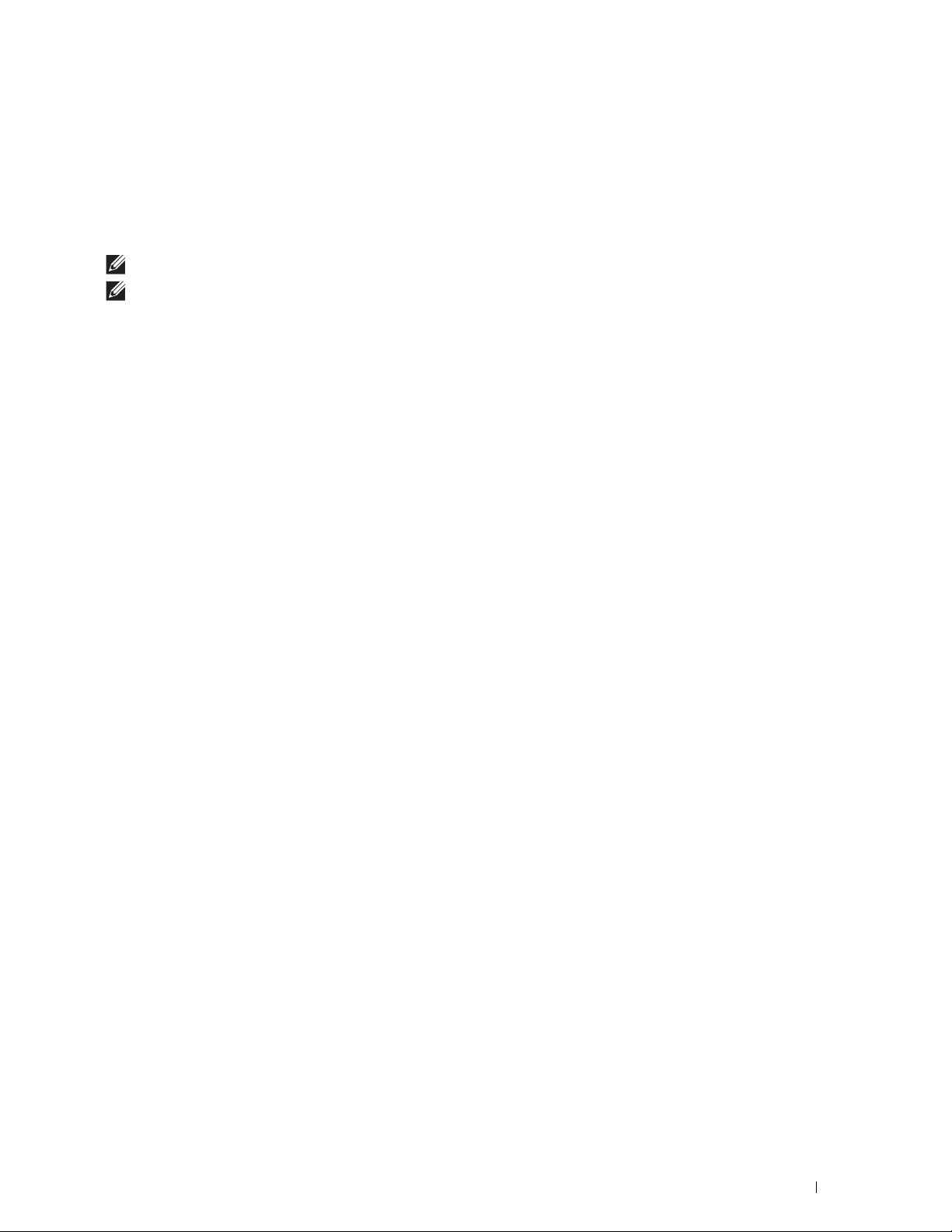
1
Dell™ Smart Printer | S2810dn – Guida per l’utente
Fare clic sui collegamenti sulla sinistra per avere informazioni su funzioni, opzioni e funzionamento della stampante
Dell Smart Printer | S2810dn. Per informazioni riguardanti gli altri documenti forniti con la stampante Dell Smart
Printer | S2810dn, vedere “Individuazione delle informazioni”.
NOTA:
nel presente manuale, viene fatto riferimento a Dell Smart Printer | S2810dn come alla “stampante”.
NOTA:
nel presente manuale, le procedure per il computer vengono spiegate utilizzando Microsoft® Windows® 7 salvo
diversamente specificato.
Convenzioni
Di seguito viene descritto il significato dei simboli e dei font utilizzati in questo manuale:
Testi in Grassetto :
Testi con fo nt
New
<>
“ ”
Courier
• Nomi dei pulsanti hardware sul pannello operatore.
• Nomi di schermate visualizzate nel pannello LCD.
• Menu, comandi, finestre o finestre di dialogo visualizzati sullo schermo del computer.
: • Menu e messaggi visualizzati sul pannello LCD.
• Caratteri immessi dal computer.
• Percorsi di directory.
: • Tasti sulla tastiera del computer.
: • Indica un percorso verso una determinata voce all’interno di una procedura sul computer.
: • Riferimenti incrociati in questo manuale.
• Caratteri immessi dal pannello operatore.
• Messaggi visualizzati sullo schermo del computer.
Dell™ Smart Printer | S2810dn – Guida per l’utente
23
Page 24

24
Dell™ Smart Printer | S2810dn – Guida per l’utente
Page 25
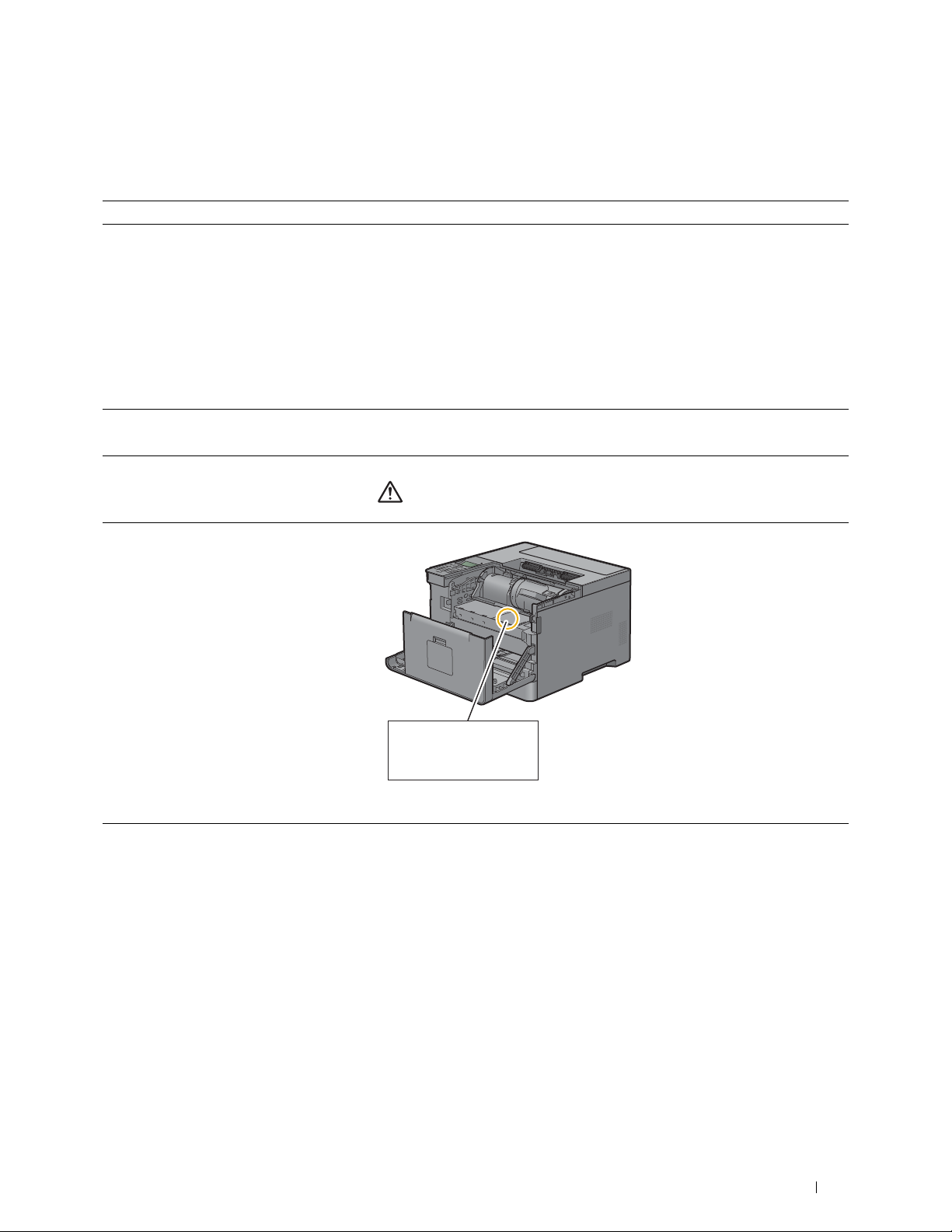
Individuazione delle informazioni
Service Tag
ABCD123
Express Service Code
01234567890
Argomento Vedere
• Driver per la stampante
Guida per l’Utente
•
Disco
Software and Documentation
Il disco
Software and Documentation
documentazione i driver per la stampante. È possibile utilizzare il disco
and Documentation
alla documentazione.
per installare i driver o accedere al video di installazione e
2
contiene il video di installazione, la
Software
• Come installare la stampante
• Come utilizzare la stampante
• Informazioni di sicurezza
• Informazioni sulla garanzia
• Express Service Code e Service Tag
• Driver aggiornati per la stampante
• Documentazione della stampante
Software and Documentation
Il disco
forniscono aggiornamenti dell’ultimo minuto riguardanti modifiche tecniche alla
stampante o materiale di riferimento tecnico avanzato per utenti esperti o
tecnici.
Guida di configurazione
Informazioni importanti
AVVERTENZA:
sezione
Informazioni importanti
L'Express Service Code e il Service Tag sono indicati all’interno del coperchio
anteriore della stampante.
Accedere al sito dell.com/support.
leggere e osservare tutte le istruzioni di sicurezza della
potrebbe contenere dei file Leggimi che
prima di installare e utilizzare la stampante.
Individuazione delle informazioni
25
Page 26
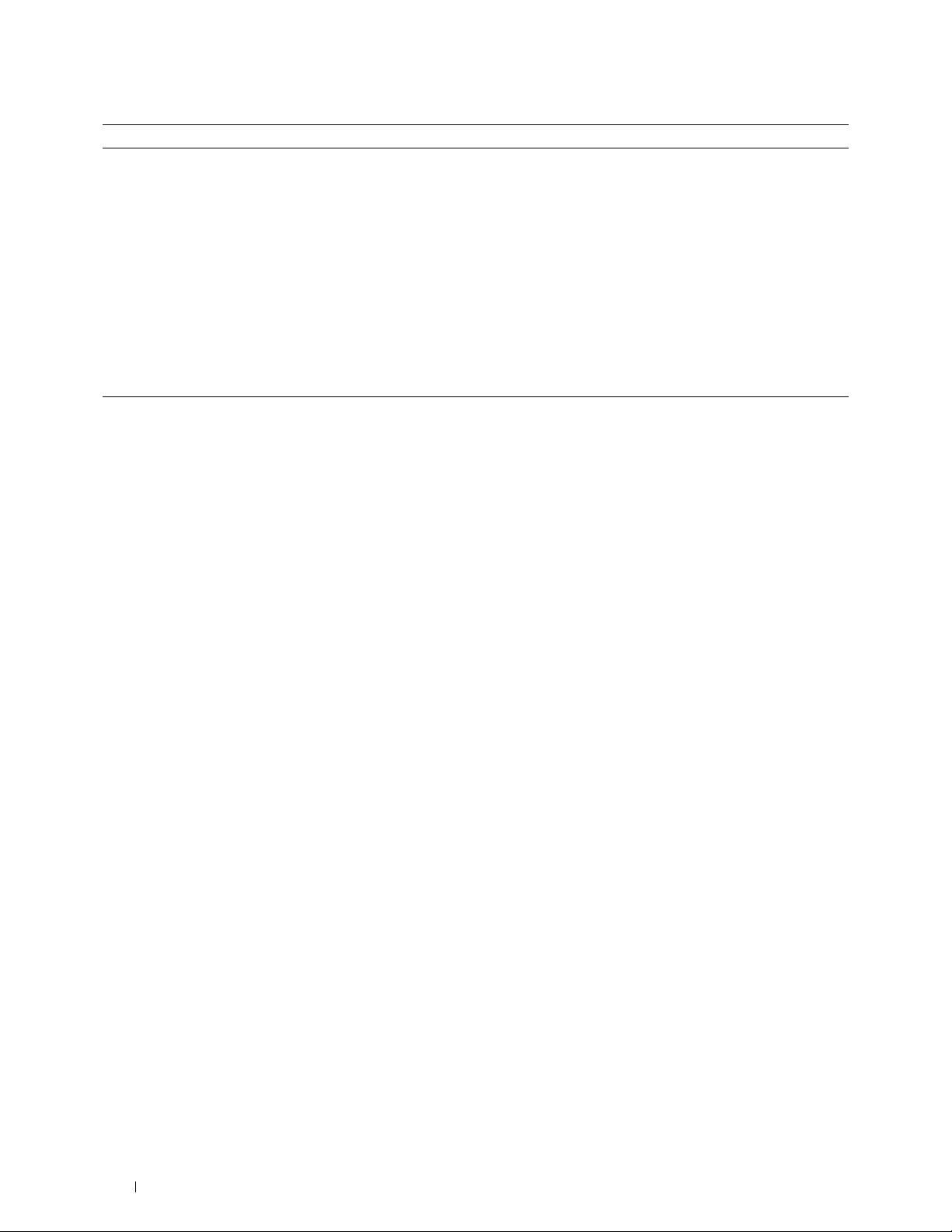
Argomento Vedere
• Risposte a domande di supporto e assistenza
tecnica
dell.com/support fornisce numerosi strumenti online, tra cui:
• Soluzioni: suggerimenti e consigli per la risoluzione dei problemi, articoli
• Aggiornamenti: informazioni sull’aggiornamento di componenti, ad esempio
• Servizio clienti: informazioni sui contatti, stato dell’ordine, garanzia e
•Download: driver
• Manuali: documentazione relativa alla stampante e specifiche dei prodotti
Accedere al sito dell.com/support. Selezionare la propria regione e inserire le
informazioni richieste per accedere agli strumenti e alle informazioni di
assistenza desiderate.
redatti da tecnici e corsi online
driver della stampante
informazioni sulle riparazioni
26
Individuazione delle informazioni
Page 27
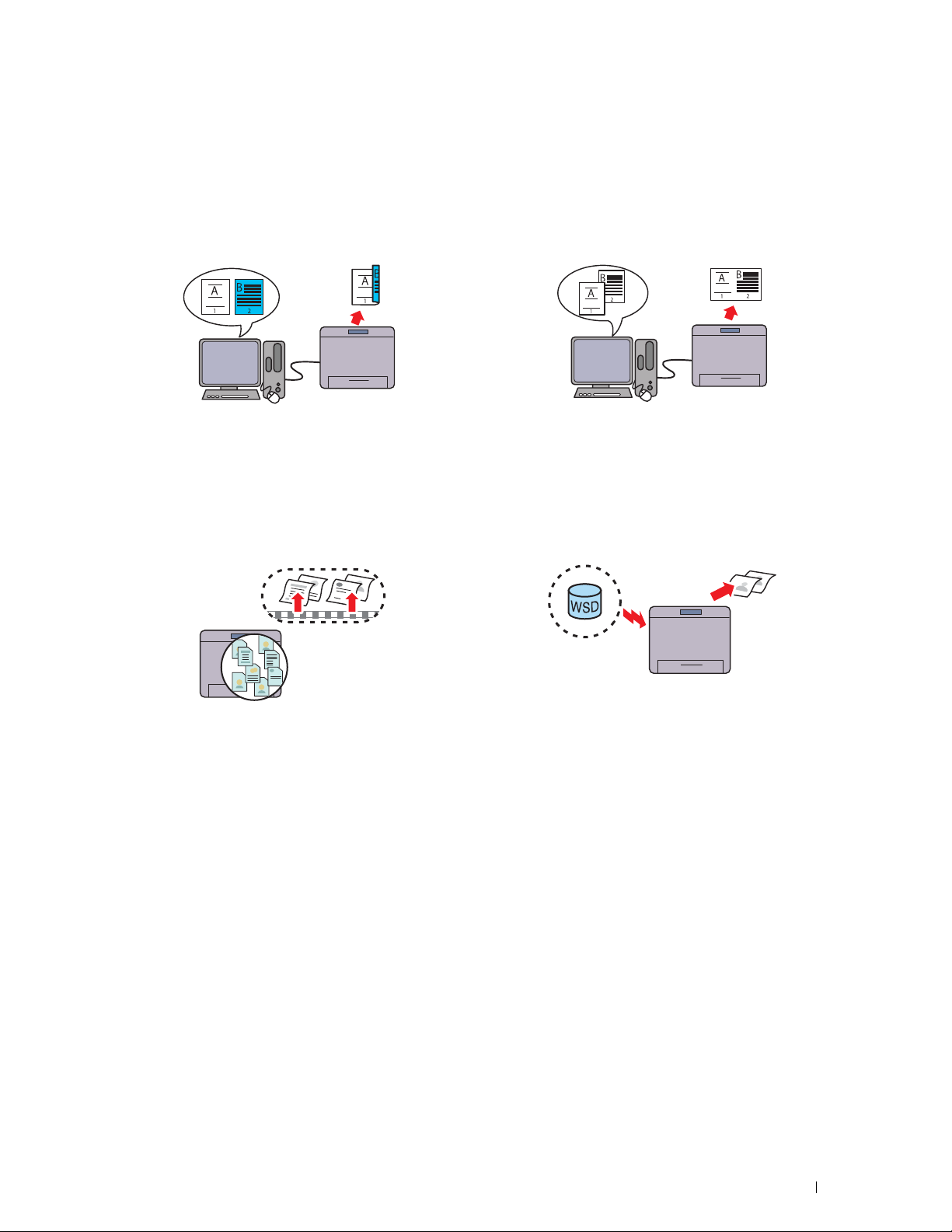
Funzionalità del prodotto
In questo capitolo vengono descritte le funzionalità del prodotto e vengono indicati i relativi collegamenti.
3
Stampa duplex (Stampa Duplex)
La funzione di stampa fronte/retro consente di stampare
due o più pagine su entrambi i lati di un foglio di carta.
Questa funzione consente di risparmiare carta.
Utilizzo della funzione di stampa memorizzata (Stampa
memorizzata)
Up Multiplo nella scheda Layout (stampa Up n)
La funzione Up Multiplo consente di stampare documenti
come documenti in formato ridotto contenenti più pagine
su un unico foglio di carta specificando l’impostazione dal
driver di stampa. Questa funzione consente di risparmiare
carta.
Stampa con il protocollo Web Services on Devices (WSD)
La funzione “Stampa memoriz.” consente di registrare
temporaneamente i dati del documento nella memoria
della stampante per poterne effettuare la stampa in un
momento più conveniente. Durante la stampa di processi
di stampa riservati è necessario immettere la password
attraverso il tastierino numerico. Ciò consente una
gestione più efficace del proprio tempo quando si
stampano dati riservati o importanti volumi di dati in
orario diverso da quello di punta.
Quando la stampante è collegata a un computer tramite
rete mediante Web Services on Devices (WSD), è possibile
stampare documenti dal computer utilizzando la funzione
di stampa di Web Services on Devices (WSD).
Funzionalità del prodotto
27
Page 28
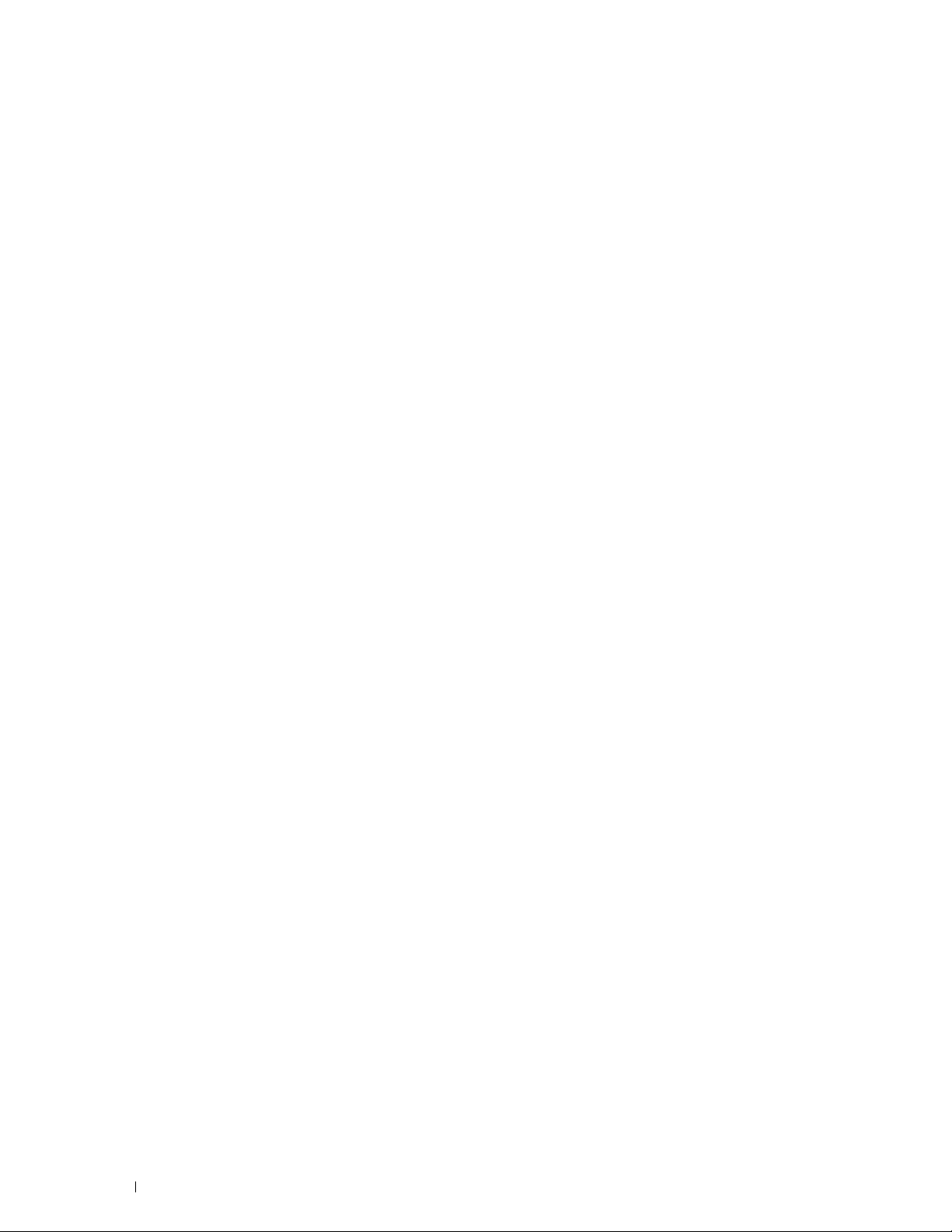
28
Funzionalità del prodotto
Page 29
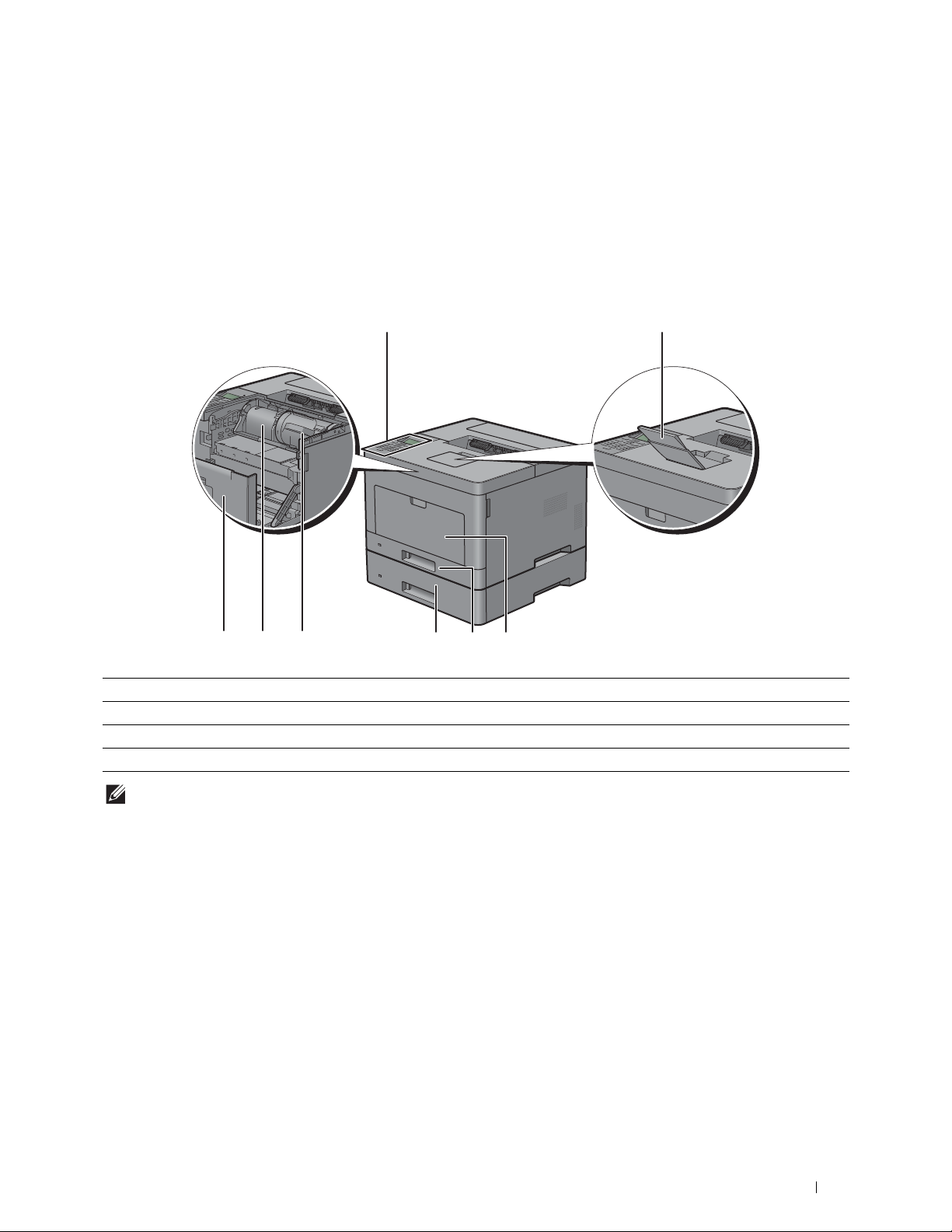
Informazioni sulla stampante
345
7 68
1 2
Questo capitolo fornisce una panoramica della stampante Dell™ Smart Printer | S2810dn.
Viste anteriore e posteriore
Vista anteriore
4
1 Pannello operatore 5 Alimentatore da 550 fogli opzionale (Cassetto 2)
2 Prolunga cassetto di uscita 6 Cartuccia toner
3 Alimentatore multifunzione (Multipurpose Feeder, MPF) 7 Cartuccia tamburo
4 Cassetto 1 8 Coperchio anteriore
NOTA:
estendere la prolunga del cassetto di uscita per evitare che la carta stampata cada dalla stampante.
Informazioni sulla stampante
29
Page 30

Vista posteriore
1
2
4
3
5
6
8
9
10
11
7
1 Coperchio laterale sinistro 7 Scivolo
2 Interruttore di alimentazione 8 Unità duplex
3 Porta Ethernet 9 Unità di trasferimento
4 Porta USB 10 Fus ore
5 Presa dell’adattatore per rete wireless 11 Coperchio posteriore
6 Connettore di alimentazione
30
Informazioni sulla stampante
Page 31

Requisiti di spazio
400 mm/15,75 poll.
273 mm/10,75 poll.
400 mm/15,75 poll.
438 mm/17,24 poll.
600 mm/23,62 poll.
400 mm/15,75 poll.
410 mm/16,14 poll.
100 mm/3,94 poll.
Lasciare spazio sufficiente per aprire i cassetti, i coperchi e gli accessori opzionali della stampante e per consentire la
ventilazione.
Pannello operatore
Per informazioni sul pannello operatore, vedere “Informazioni sul Pannello operatore”.
Informazioni sulla stampante
31
Page 32

Componenti aggiuntivi
Fessura di protezione
Fessura di protezione
Accessori opzionali
Per la stampante sono disponibili i seguenti accessori opzionali.
• Adattatore per rete wireless
• Alimentatore da 550 fogli opzionale
Elementi non inclusi
Gli elementi riportati di seguito sono necessari per la connessione della stampante a un computer o a una rete.
Acquistarli secondo necessità.
•Cavo USB
•Cavo Ethernet
Proteggere la stampante
Per proteggere la stampante dai furti, si può utilizzare il blocco opzionale Kensington.
Collegare il blocco Kensington alla fessura di protezione della stampante.
Per maggiori dettagli, vedere le istruzioni di funzionamento in dotazione con il blocco Kensington.
32
Informazioni sulla stampante
Page 33

Ordinare i materiali di consumo
È possibile ordinare i materiali di consumo da Dell online se si usa una stampante in rete. Immettere l’indirizzo IP
della stampante nel browser Web, avviare Dell Printer Configuration Web Tool e fare clic sull’indirizzo Web sotto
Ordinare i materiali consumabili a: per ordinare toner e materiali consumabili per la stampante.
È inoltre possibile ordinare cartucce di toner di ricambio o materiali di consumo presso Dell utilizzando il sistema
Sistema di Gestione Forniture Dell:
NOTA:
per Macintosh, avviare Widget monitoraggio stato, quindi fare clic sul pulsante Ordina materiali di consumo per aprire la
finestra Ordine.
1
Fare doppio clic sull’icona del desktop.
Se non si riesce a trovare l’icona sul desktop:
a
Fare clic con il pulsante destro del mouse su
Color Laser Software\Reorder
stampante.
b
Fare clic su
Viene visualizzata la finestra
Invia a
dal menu a scomparsa quindi su
Sistema di Gestione Forniture Dell
DLRMM.EXE
, dove
x:\abc
Desktop (crea collegamento)
in
x:\abc\Dell Printers\Additional
è il percorso in cui è installato il software della
dal menu a discesa.
.
È possibile inoltre avviare Sistema di Gestione Forniture Dell facendo clic su
Stampanti
2
Fare clic sul collegamento
www.dell.com/supplies
(
Per garantire il servizio migliore, tenere a disposizione il Service Tag della stampante Dell.
Per la posizione del Service Tag, vedere
Dell Smart Printer - S2810dn Sistema di Gestione Forniture Dell
Visita il sito Web per le ordinazioni di fornitura di materiale per stampanti Dell
) oppure ordinare telefonicamente le forniture per stampanti Dell.
“
Express Service Code e Service Tag
Start Tutti i programmi Dell
”.
.
Informazioni sulla stampante
33
Page 34

34
Informazioni sulla stampante
Page 35

Come impostare la stampante (configurazione della stampante)
5 Installazione degli accessori opzionali ................................... 37
6 Collegamento della stampante ................................................. 53
7 Impostazione dell’indirizzo IP.................................................... 61
8 Caricamento della carta ............................................................ 65
9 Installazione di driver di stampanti su computer Windows
........................................................................................................ 69
10 Installazione di driver di stampanti su computer Macintosh
........................................................................................................ 81
11 Installazione dei driver della stampante su computer Linux
(CUPS)........................................................................................... 85
®
35
Page 36

36
Page 37

5
Installazione degli accessori opzionali
È possibile aggiungere funzionalità alla stampante installando gli accessori opzionali. Questo capitolo descrive come
installare opzioni della stampante quali l’alimentatore da 550 fogli opzionale (cassetto 2) e l’adattatore wireless.
Installazione dell’alimentatore da 550 fogli opzionale
AVVERTENZA:
scollegare il cavo di alimentazione e scollegare tutti i cavi dietro la stampante prima di continuare con questa operazione.
NOTA:
1
2
3
4
il disco Software and Documentation contiene anche istruzioni video. Nella finestra del menu principale di Dell Printer
Easy Install selezionare Video d’installazione.
Verificare che la stampante sia spenta e scollegare tutti i cavi dietro la stampante.
Rimuovere il nastro e il sacchetto che contiene le viti.
NOTA:
Appoggiare l’alimentatore da 550 fogli opzionale nel luogo d’installazione della stampante.
Aprire il coperchio dell’alimentatore MPF tirandolo delicatamente.
Se si installa l’alimentatore da 550 fogli opzionale dopo aver installato la stampante, spegnere la stampante,
Custodire le viti poiché saranno necessarie in seguito.
5
Afferrare entrambi i lati dell’alimentatore MPF, quindi tirare l’MPF dalla stampante.
6
Estrarre il cassetto 1 dalla stampante di circa 200 mm.
Installazione degli accessori opzionali
37
Page 38

7
Sostenere il cassetto 1 con entrambe le mani e rimuoverlo dalla stampante.
8
Sollevare la stampante e allineare i cinque piedini guida dell’alimentatore da 550 fogli opzionale con i fori che si
trovano sotto la stampante. Abbassare delicatamente la stampante sull’alimentatore da 550 fogli opzionale.
AVVERTENZA:
AVVERTENZA:
opzionale.
per sollevare la stampante sono necessarie due persone.
fare attenzione a non chiudersi le dita sotto la stampante quando la si appoggia sull’alimentatore da 550 fogli
9
Fissare l’alimentatore da 550 fogli opzionale alla stampante avvitando le due viti in dotazione con l’alimentatore
utilizzando una moneta o un oggetto simile.
38
Installazione degli accessori opzionali
Page 39

10
Inserire il cassetto 1 nella stampante e spingerlo finché non si arresta.
11
Inserire l’alimentatore MPF nella stampante, spingerlo finché non si arresta, quindi chiuderne il coperchio
dell’MPF.
12
Ricollegare tutti i cavi sul retro della stampante e accenderla.
NOTA:
la stampante rileva automaticamente il cassetto installato ma non il tipo di carta.
13
Stampare il rapporto impostazioni della stampante per verificare che l’alimentatore da 550 fogli opzionale sia stato
installato correttamente.
Per informazioni su come stampare un rapporto impostazioni stampante, vedere “Rapp./elenco”.
14
Verificare che il
Opzioni Stampante
Cassetto 2 (alimentatore da 550 fogli)
.
sia elencato nelle rapporto impostazioni stampante in
Se la voce dell’alimentatore non è presente, spegnere la stampante, scollegare il cavo di alimentazione e reinstallare
l’alimentatore da 550 fogli opzionale.
15
Dopo aver caricato i fogli nell’alimentatore da 550 fogli opzionale, specificare il tipo di fogli dal pannello operatore.
a
Premere il pulsante
b
Premere il pulsante fino a evidenziare
c
Premere il pulsante fino a evidenziare
d
Premere il pulsante fino a evidenziare
e
Premere il pulsante fino a visualizzare il tipo di carta per l’alimentatore da 550 fogli opzionale, quindi
premere
f
Verificare che il tipo di carta selezionato sia evidenziato, quindi premere
16
Qualora sia stato installato l’alimentatore da 550 fogli opzionale dopo l’installazione del driver della stampante,
(Imposta)
(Menu)
.
.
Impostazioni Cassetto
Cassetto 2
Tipo di Foglio
, quindi premere
, quindi premere
, quindi premere
(Imposta)
.
(Imposta)
(Menu)
.
(Imposta)
.
provvedere all’aggiornamento del driver seguendo le istruzioni relative al sistema operativo in uso. Se la stampante
è in rete, aggiornare il driver per ciascun client.
.
Installazione degli accessori opzionali
39
Page 40

Aggiornamento del driver per rilevare l’alimentatore da 550 fogli
Quando si utilizza il driver PCL
Microsoft® Windows® 8/
Windows
Windows
Windows
Windows Server
Windows Server
Windows
Windows
Windows Server
Windows Vista
Windows Vista
Windows Server
Windows Server
Windows Server
Windows Server
®
8 x64/
®
8.1/
®
8.1 x64/
®
7/
®
7 x64/
®
2012/
®
2012 R2
®
2008 R2 x64
®
/
®
x64
®
2008/
®
2008 x64
®
2003/
®
2003 x64
1
Nella schermata Desktop, fare clic con il tasto destro del mouse sull’angolo in basso a sinistra
della schermata, quindi fare clic su
per Windows Server
2
Fare clic con il pulsante destro del mouse sull’icona della stampante Dell Printer S2810dn e
selezionare
3
Fare clic sulla scheda
4
Selezionare
5
Fare clic su
6
Chiudere la finestra di dialogo
1
Fare clic su
2
Fare clic con il pulsante destro del mouse sull’icona della stampante Dell Printer S2810dn e
selezionare
3
Fare clic sulla scheda
4
Selezionare
5
Fare clic su
6
Chiudere la finestra di dialogo
1
Fare clic su
2
Fare clic con il pulsante destro del mouse sull’icona della stampante Dell Printer S2810dn e
selezionare
3
Fare clic sulla scheda
4
Selezionare
5
Fare clic su
6
Chiudere la finestra
1
Fare clic su
2
Fare clic con il pulsante destro del mouse sull’icona della stampante Dell Printer S2810dn e
selezionare
3
Fare clic sulla scheda
4
Selezionare
5
Fare clic su
6
Chiudere la finestra
1
Fare clic su
2
Fare clic con il pulsante destro del mouse sull’icona della stampante Dell Printer S2810dn e
selezionare
3
Fare clic sulla scheda
4
Selezionare
5
Fare clic su
6
Chiudere la casella di dialogo
Proprietà della stampante
Informazioni dalla stampante
Applica
Start Dispositivi e stampanti
Proprietà della stampante
Informazioni dalla stampante
Applica
Start Pannello di controllo Hardware e suoni Stampanti
Proprietà
Informazioni dalla stampante
Applica
Start Pannello di controllo Stampanti
Proprietà
Informazioni dalla stampante
Applica
Start Stampanti e fax
Proprietà
Informazioni dalla stampante
Applica
®
2012/Windows Server® 2012 R2)
Configurazione
, quindi fare clic su OK.
Configurazione
, quindi fare clic su OK.
.
Configurazione
, quindi fare clic su OK.
Stampanti
.
Configurazione
, quindi fare clic su OK.
Stampanti
.
Configurazione
, quindi fare clic su OK.
Pannello di controllo Hardware e suoni (Hardware
Dispositivi e stampanti
.
, quindi selezionare
Impostazione bidirezionale
, quindi fare clic su OK.
Dispositivi e stampanti
.
.
.
, quindi selezionare
Impostazione bidirezionale
, quindi fare clic su OK.
Dispositivi e stampanti
, quindi selezionare
.
Impostazione bidirezionale
, quindi fare clic su OK.
.
.
, quindi selezionare
Impostazione bidirezionale
, quindi fare clic su OK.
.
.
, quindi selezionare
Impostazione bidirezionale
, quindi fare clic su OK.
Stampanti e fax
.
.
.
.
.
.
.
.
Se dopo aver fatto clic su Recupera informazioni dalla stampante le informazioni sulla stampante non vengono
aggiornate automaticamente, attenersi alle informazioni seguenti:
1
Fare clic sulla scheda
2
Selezionare
3
Selezionare
4
Fare clic su OK.
40
Installazione degli accessori opzionali
Configurazione vassoio carta
2 vassoi
Configurazione
, quindi selezionare
nel menu a discesa
Opzioni installabili
nella casella di riepilogo Elementi.
Configurazione vassoio carta
in
.
Impostazione per
.
Page 41

5
Chiudere la finestra di dialogo
Quando si utilizza il driver PS
Dispositivi e stampanti (Stampanti
o
Stampanti e fax
).
Windows® 8/
Windows
Windows
Windows
Windows
Windows
Windows
Windows
®
8 x64/
®
8.1/
®
8.1 x64/
®
Server 2012/
®
Server 2012 R2
®
7/
®
7 x64/
Windows Server
Windows Vista
Windows Vista
Windows Server
Windows Server
Windows Server
Windows Server
®
2008 R2 x64
®
/
®
x64
®
2008/
®
2008 x64
®
2003/
®
2003 x64
1
Nella schermata Desktop, fare clic con il tasto destro del mouse sull’angolo in basso a sinistra
della schermata, quindi fare clic su
per Windows Server
2
Fare clic con il pulsante destro del mouse sull’icona della stampante Dell Printer S2810dn e
selezionare
3
Fare clic sulla scheda
4
Selezionare
5
Fare clic su
6
Chiudere la finestra di dialogo
1
Fare clic su
2
Fare clic con il pulsante destro del mouse sull’icona della stampante Dell Printer S2810dn e
selezionare
3
Fare clic sulla scheda
4
Selezionare
5
Fare clic su
6
Chiudere la finestra di dialogo
1
Fare clic su
2
Fare clic con il pulsante destro del mouse sull’icona della stampante Dell Printer S2810dn e
selezionare
3
Fare clic sulla scheda
4
Selezionare
5
Fare clic su
6
Chiudere la finestra
1
Fare clic su
2
Fare clic con il pulsante destro del mouse sull’icona della stampante Dell Printer S2810dn e
selezionare
3
Fare clic sulla scheda
4
Selezionare
5
Fare clic su
6
Chiudere la finestra
1
Fare clic su
2
Fare clic con il pulsante destro del mouse sull’icona della stampante Dell Printer S2810dn e
selezionare
3
Fare clic sulla scheda
4
Selezionare
5
Fare clic su
6
Chiudere la casella di dialogo
Proprietà della stampante
Informazioni dalla stampante
Applica
Start Dispositivi e stampanti
Proprietà della stampante
Informazioni dalla stampante
Applica
Start Pannello di controllo Hardware e suoni Stampanti
Proprietà
Informazioni dalla stampante
Applica
Start Pannello di controllo Stampanti
Proprietà
Informazioni dalla stampante
Applica
Start Stampanti e fax
Proprietà
Informazioni dalla stampante
Applica
®
2012/Windows Server® 2012 R2)
Configurazione
, quindi fare clic su OK.
Configurazione
, quindi fare clic su OK.
.
Configurazione
, quindi fare clic su OK.
Stampanti
.
Configurazione
, quindi fare clic su OK.
Stampanti
.
Configurazione
, quindi fare clic su OK.
Pannello di controllo Hardware e suoni (Hardware
Dispositivi e stampanti
.
, quindi selezionare
Impostazione bidirezionale
, quindi fare clic su OK.
Dispositivi e stampanti
.
.
.
, quindi selezionare
Impostazione bidirezionale
, quindi fare clic su OK.
Dispositivi e stampanti
, quindi selezionare
.
Impostazione bidirezionale
, quindi fare clic su OK.
.
.
, quindi selezionare
Impostazione bidirezionale
, quindi fare clic su OK.
.
.
, quindi selezionare
Impostazione bidirezionale
, quindi fare clic su OK.
Stampanti e fax
.
.
.
.
.
.
.
.
Se dopo aver fatto clic su Recupera informazioni dalla stampante le informazioni sulla stampante non vengono
aggiornate automaticamente, attenersi alle informazioni seguenti:
Fare clic sulla scheda
1
2
Selezionare
3
Selezionare
4
Fare clic su OK.
Configurazione vassoio carta
Cassetto 2
Configurazione
, quindi selezionare
nel menu a discesa
Opzioni installabili
nella casella di riepilogo
Elementi
Configurazione vassoio carta
.
.
in
Impostazione per
Installazione degli accessori opzionali
.
41
Page 42

5
Chiudere la finestra di dialogo
Dispositivi e stampanti (Stampanti
o
Stampanti e fax
).
OS X 10.9.x/OS X 10.10.x
OS X 10.7.x/OS X 10.8.x
Mac OS X 10.5.x/Mac OS 10.6.x
1
Selezionare
2
Selezionare la stampante nell’elenco
3
Selezionare
1
Selezionare
2
Selezionare la stampante nell’elenco
3
Selezionare
1
Selezionare
2
Selezionare la stampante nell’elenco
3
Selezionare
Stampanti e Scanner
Opzioni
Stampa e scansiona
Driver
, quindi scegliere le opzioni installate nella stampante e fare clic su OK.
Stampa e fax
Driver
, quindi scegliere le opzioni installate nella stampante e fare clic su OK.
Quando si utilizza il driver XML Paper Specification (XPS)
NOTA:
Il driver XML Paper Specification (XPS) non supporta Windows Server® 2003 e Windows Server® 2003 x64.
Windows® 8/
Windows
Windows
Windows
®
8 x64/
®
8.1/
®
8.1 x64/
Windows Server
Windows Server
®
Windows
Windows
7/
®
7 x64/
Windows Server
Windows Vista
Windows Vista
Windows Server
Windows Server
®
2012/
®
2012 R2
®
2008 R2 x64
®
/
®
x64
®
2008/
®
2008 x64
1
Nella schermata Desktop, fare clic con il tasto destro del mouse sull’angolo in basso a sinistra
della schermata, quindi fare clic su
per Windows Server
2
Fare clic con il pulsante destro del mouse sull’icona della stampante Dell Printer S2810dn e
selezionare
3
Fare clic sulla scheda
discesa
4
Fare clic su
5
Chiudere la finestra di dialogo
1
Fare clic su
2
Fare clic con il pulsante destro del mouse sull’icona della stampante Dell Printer S2810dn e
selezionare
3
Fare clic sulla scheda
discesa
4
Fare clic su
5
Chiudere la finestra di dialogo
1
Fare clic su
2
Fare clic con il pulsante destro del mouse sull’icona della stampante Dell Printer S2810dn e
selezionare
3
Fare clic sulla scheda
discesa
4
Fare clic su
5
Chiudere la finestra
1
Fare clic su
2
Fare clic con il pulsante destro del mouse sull’icona della stampante Dell Printer S2810dn e
selezionare
3
Fare clic sulla scheda
discesa
4
Fare clic su
5
Chiudere la finestra
Proprietà della stampante
Cassetto 2
.
Applica
Start Dispositivi e stampanti
Proprietà della stampante
Cassetto 2
.
Applica
Start Pannello di controllo Hardware e suoni Stampanti
Proprietà
Cassetto 2
.
Applica
Start Pannello di controllo Stampanti
Proprietà
Cassetto 2
.
Applica
in
Preferenze di sistema
Stampanti
e scegliere
.
Opzioni e forniture
.
, quindi scegliere le opzioni installate nella stampante e fare clic su OK.
in
Preferenze di sistema
Stampanti
in
Preferenze di sistema
Stampanti
®
2012/Windows Server® 2012 R2)
Pannello di controllo Hardware e suoni (Hardware
e scegliere
e scegliere
.
Opzioni e forniture
.
.
Opzioni e forniture
Dispositivi e stampanti
.
.
.
Impostazioni dispositivo
, quindi selezionare
Disponibile
nel menu a
, quindi fare clic su OK.
Dispositivi e stampanti
.
.
.
Impostazioni dispositivo
, quindi selezionare
Disponibile
nel menu a
, quindi fare clic su OK.
Dispositivi e stampanti
.
.
.
Impostazioni dispositivo
, quindi selezionare
Disponibile
nel menu a
, quindi fare clic su OK.
Stampanti
.
.
.
Impostazioni dispositivo
, quindi selezionare
Disponibile
nel menu a
, quindi fare clic su OK.
Stampanti
.
42
Installazione degli accessori opzionali
Page 43

Installazione dell’adattatore per rete wireless opzionale
Installazione dell’adattatore per
rete wireless opzionale
Adattatore per rete
wireless
L’adattatore per rete wireless consente di utilizzare la stampante in una connessione di rete wireless.
Di seguito sono elencate le caratteristiche tecniche dell’adattatore per rete wireless.
Voce Caratteristiche tecniche
Tecnologia di connettività Senza fili
Conformità agli standard IEEE 802.11b, 802.11g, e 802.11n
Larghezza di banda 2,4 GHz
Velocità di trasferimento dati IEEE 802.11n: 65 Mbps
IEEE 802.11g: 54, 48, 36, 24, 18, 12, 9 e 6 Mbps
IEEE 802.11b: 11, 5,5, 2 e 1 Mbps
Sicurezza 64 (chiave a 40 bit)/128 (chiave a 104 bit) WEP,
WPA- PSK (TKIP, AES), WPA2-PSK (AES), WPA-Enterprise (TKIP, AES)
WPA2-Enterprise (AES)
Wi-Fi Protected Setup (WPS)
*1
Il metodo EAP supporta PEAPv0, EAP-TLS, EAP-TTLS PAP e EAP-TTLS CHAP.
*2
Conformità con WPS 2.0. Il WPS 2.0 funziona sui punti di accesso con i seguenti tipi di crittografia: Modalità
*2
Push-Button Configuration (PBC),
Personal Identification Number (PIN)
mista PSK, WPA-PSK AES, WPA2-PSK AES, Aperta (Senza protezione)
NOTA:
quando è installato l’adattatore per rete wireless non è possibile utilizzare l’autenticazione IEEE 802.1x e/o la porta
Ethernet per un collegamento cablato.
*1
*1
,
Controllo del contenuto della confezione
Installazione degli accessori opzionali
43
Page 44

Installazione dell’adattatore per rete wireless opzionale
NOTA:
il disco Software and Documentation contiene anche istruzioni video. Su Dell Printer Easy Install, fare clic su
Installazione video.
1
Verificare che la stampante sia spenta.
2
Assicurarsi che il cavo Ethernet sia scollegato dalla stampante.
3
Allineare il connettore e le tre protuberanze dell’adattatore per rete wireless ai quattro fori e inserire l’adattatore.
NOTA:
inserire completamente e fissare l’adattatore.
4
Accendere la stampante.
NOTA:
se sul pannello LCD viene visualizzato un messaggio di richiesta di configurazione iniziale, seguire le istruzioni
visualizzate.
5
Stampare il report delle impostazioni della stampante per verificare che l’adattatore per rete wireless sia stato
installato correttamente.
Per informazioni su come stampare un rapporto impostazioni stampante, vedere “Rapp./elenco”.
6
Verificare che sia presente la sezione
7
Configurare l’adattatore per rete wireless per la connessione a una rete wireless. Per informazioni dettagliate vedere
Rete (Senza fili)
.
“Configurazione dell’adattatore per rete wireless opzionale”.
44
Installazione degli accessori opzionali
Page 45

Determinazione delle impostazioni della rete wireless
È necessario conoscere le impostazioni della rete senza fili per poter configurare la stampante per la connessione
wireless. Per i dettagli relativi alle impostazioni rivolgersi all’amministratore di rete.
Impostazioni rete
senza fili
Impostazioni di
Protezione
*
Modo misto PSK seleziona automaticamente un tipo di crittografia disponibile fra WPA-PSK-TKIP, WPA-PSK-AES o WPA2-PSK-AES.
SSID Specifica il nome che identifica la rete wireless con un massimo di 32
caratteri alfanumerici.
Modalità rete Specifica la modalità rete fra Ad-hoc oppure Infrastruttura.
Sicurezza Consente di selezionare il tipo di crittografia fra Nessuna sicurezza, Modo
misto PSK
Chiave di trasmissione Consente di selezionare la chiave di trasmissione dall’elenco.
Chiave WEP Specifica la chiave WEP utilizzata nella rete wireless solo quando è
selezionato WEP come tipo di crittografia.
Passphrase Consente di specificare la frase password composta da caratteri alfanumerici
della lunghezza compresa tra 8 e 63 byte e da caratteri esadecimali della
lunghezza di 64 byte solo quando è selezionato Modo misto PSK
PSK-AES come tipo di crittografia.
*
, WPA2-PSK-AES e WEP.
Configurazione dell’adattatore per rete wireless opzionale
Questa sezione descrive come configurare un adattatore wireless.
È possibile selezionare uno dei seguenti metodi di configurazione di un adattatore per rete wireless:
• Configurazione guidata tramite Dell Printer Easy Install
•WPS-PBC
•WPS-PIN
• Configurazione automatica SSID
• Impostazione SSID manuale
• Dell Printer Configuration Web Tool
*1 WPS-PBC (Wi-Fi Protected Setup-Push Button Configuration) è un metodo per autenticare e registrare i dispositivi necessari per la
configurazione senza fili tramite la pressione del pulsante presente nel punto di accesso attraverso i router senza fili e in seguito
l’esecuzione dell’impostazione WPS-PBC nel pannello operatore. Questa impostazione è disponibile solo quando il punto di accesso
supporta la modalità WPS.
*2 WPS-PIN (Wi-Fi Protected Setup-Personal Identification Number) è un metodo per autenticare e registrare i dispositivi necessari per la
configurazione senza fili tramite l’inserimento di assegnazioni PIN nella stampante e nel computer. Questa impostazione, eseguita
tramite il punto di accesso, è disponibile solo quando i punti di accesso del router senza fili supportano la modalità WPS.
*3 Conformità con WPS 2.0. Il WPS 2.0 funziona sui punti di accesso con i seguenti tipi di crittografia: Modalità mista PSK, WPA-PSK AES,
WPA2-PSK AES, WPA-PSK TKIP, Aperta (Senza protezione)
*1*3
*2*3
*
o WPA2-
NOTA:
nella stampante deve essere già installato l’adattatore per rete wireless opzionale. Per informazioni su come installare
un adattatore per rete wireless, vedere “Installazione dell’adattatore per rete wireless opzionale”.
NOTA:
se
Contr. blocco pann.
accedere al menu
NOTA:
per informazioni sull’utilizzo di WPA-Enterprise-AES, WPA2-Enterprise-AES o Modo misto Enterprise, vedere “Utilizzo di
certificati digitali”.
Impostazioni ammin
è impostato su
.
Abilita
, è necessario immettere la password a quattro cifre per
Installazione degli accessori opzionali
45
Page 46

Configurazione dell’adattatore wireless utilizzando Dell Printer Easy Install
1
Inserire nel computer il disco
Easy Install
2
Fare clic su
3
Fare clic su
viene avviato automaticamente.
Menu principale
Modifica
.
Software and Documentation
.
fornito con la stampante. Il programma
Dell Printer
4
Selezionare
5
Seguire le istruzioni visualizzate a schermo e configurare le impostazioni wireless della stampante.
46
Installazione degli accessori opzionali
Configurare le impostazioni Wi-Fi
e quindi
Avanti
.
Page 47

Per WPS-PBC, WPS-PIN, Configurazione automatica SSID, Impostazione SSID manuale e Dell Printer
Configuration Web Tool, vedere le istruzioni riportate di seguito.
Configurazione dell’adattatore wireless senza utilizzare Dell Printer Easy Install
WPS-PBC
Il Configurazione Push-Button può essere avviato solo dal pannello operatore.
NOTA:
WPS-PBC (Wi-Fi Protected Setup-Push Button Configuration) è un metodo per autenticare e registrare i dispositivi
necessari per la configurazione wireless tramite la pressione del pulsante presente nel punto di accesso attraverso i router
wireless ed eseguendo in seguito l’impostazione WPS-PBC nel pannello operatore. Questa impostazione è disponibile solo
quando il punto di accesso supporta la modalità WPS.
NOTA:
prima di avviare il metodo WPS-PBC, verificare la posizione del pulsante WPS (il nome del pulsante può variare) nel
punto di accesso LAN wireless. Per informazioni sul funzionamento WPS nel punto di accesso LAN wireless, fare riferimento al
manuale in dotazione con il punto di accesso LAN wireless.
1
Premere il pulsante
2
Premere il pulsante fino a evidenziare
3
Premere il pulsante fino a evidenziare
4
Premere il pulsante fino a evidenziare
5
Premere il pulsante fino a evidenziare
6
Assicurarsi che sia evidenziata la voce
7
Assicurarsi che sia evidenziata la voce
Verificare che sia visualizzato il messaggio
punto di accesso LAN wireless (Registro) entro 2 minuti.
(Menu)
.
Impostazioni ammin
Rete
, quindi premere
Wi-Fi
, quindi premere (
Impostazione WPS
Configurazione Push-Button
Awia
, quindi premere
Attendere impostazioni WPS
, quindi premere
(Imposta)
Imposta
.
).
, quindi premere
, quindi premere
(Imposta)
.
, quindi avviare il WPS-PBC nel
(Imposta)
(Imposta)
.
.
(Imposta)
.
8
Una volta che il WPS è in funzione e la stampante è stata riavviata, l’impostazione della connessione LAN senza
fili sarà giunta al termine.
WPS-PIN
Il codice PIN del WPS-PIN può essere configurato solo dal pannello operatore.
NOTA:
WPS-PIN (Wi-Fi Protected Setup-Personal Identification Number) è un metodo per autenticare e registrare i dispositivi
necessari per la configurazione wireless tramite l’inserimento di assegnazioni PIN a una stampante e a un computer. Questa
impostazione, eseguita tramite un punto di accesso, è disponibile solo quando i punti di accesso del router wireless supportano
la modalità WPS.
1
Premere il pulsante
2
Premere il pulsante fino a evidenziare
3
Premere il pulsante fino a evidenziare
4
Premere il pulsante fino a evidenziare
5
Premere il pulsante fino a evidenziare
6
Assicurarsi che sia evidenziata la voce
7
Annotare il codice PIN da 8 cifre visualizzato oppure selezionare
(Menu)
.
Codice PIN
Impostazioni ammin
Rete
, quindi premere
Wi-Fi
, quindi premere (
Impostazione WPS
, quindi premere
, quindi premere
Stampa cod. PIN
, quindi premere
(Imposta)
Imposta
.
).
(Imposta)
(Imposta)
.
. Il codice PIN viene
(Imposta)
.
stampato.
8
Assicurarsi che sia evidenziata la voce
9
Verificare che sia visualizzato il messaggio
Avvia configurazione
Attendere... Impost. WPS
, quindi premere
, quindi inserire il codice PIN
(Imposta)
.
visualizzato al passaggio 7 nel punto di accesso LAN wireless (Registro).
.
Installazione degli accessori opzionali
47
Page 48

NOTA:
per informazioni sul funzionamento WPS nel punto di accesso LAN senza fili, fare riferimento al manuale in
dotazione con il punto di accesso LAN senza fili.
10
Una volta che il WPS è in funzione e la stampante è stata riavviata, l’impostazione della connessione LAN senza
fili sarà giunta al termine.
Configurazione automatica SSID
1
Premere il pulsante
2
Premere il pulsante fino a evidenziare
3
Premere il pulsante fino a evidenziare
4
Premere il pulsante fino a evidenziare
5
Premere il pulsante fino a evidenziare
(Menu)
.
Impostazioni ammin
Rete
, quindi premere
Wi-Fi
, quindi premere (
Impostazione wireless
, quindi premere
(Imposta)
Imposta
.
).
, quindi premere
(Imposta)
(Imposta)
La stampante cerca automaticamente i punti di accesso sulla rete wireless.
6
Premere il pulsante fino a quando non viene evidenziato il punto di accesso desiderato, quindi premere il
pulsante
(Imposta)
.
Se il punto di accesso desiderato non viene visualizzato, accedere a “Impostazione SSID manuale”.
NOTA:
determinati SSID nascosti possono non essere visualizzati. Se l’identificativo SSID non viene rilevato, attivare la
trasmissione SSID dal router.
7
Immettere la chiave WEP o la frase password.
Quando il tipo di crittografia del punto di accesso selezionato è WEP al passaggio 6:
.
.
• Inserire la chiave WEP, quindi premere il pulsante
(Imposta)
.
Quando il tipo di crittografia del punto di accesso selezionato è WPA, WPA2 o Misto al passaggio 6:
• Inserire la frase password, quindi premere il pulsante
8
Viene visualizzata la schermata
9
Spegnere la stampante, quindi riaccenderla per applicare le impostazioni.
Riavviare il sistema
.
(Imposta)
.
L’impostazione della connessione LAN wireless è completata.
Impostazione SSID manuale
1
Premere il pulsante
2
Premere il pulsante fino a evidenziare
3
Premere il pulsante fino a evidenziare
4
Premere il pulsante fino a evidenziare
5
Premere il pulsante fino a evidenziare
6
Premere il pulsante fino a evidenziare
7
Inserire l’identificativo SSDI, quindi premere il pulsante
8
Selezionare la modalità di rete tra
(Imposta)
.
Se viene selezionata l’opzione
Se viene selezionata l’opzione
(Menu)
.
Infrastruttura
Infrastruttura
Ad-hoc
Impostazioni ammin
Rete
, quindi premere
Wi-Fi
, quindi premere (
Impostazione wireless
Impostaz. manuale
(Imposta)
e
Ad-hoc
, passare al punto 9.
, passare al punto 10.
, quindi premere
(Imposta)
Imposta
.
).
, quindi premere
, quindi premere
.
a seconda dell’ambiente, quindi il pulsante
(Imposta)
(Imposta)
(Imposta)
.
.
.
9
Selezionare il tipo di crittografia tra
Nessuna sicurezza, Modo misto PSK, WPA-PSK-TKIP
Se non si imposta la protezione per la rete wireless:
• Premere il pulsante fino a evidenziare
48
Installazione degli accessori opzionali
Nessuna sicurezza
, quindi premere
o
(Imposta)
WEP
.
.
Page 49

Per utilizzare la crittografia Modo misto PSK o WPA2-PSK-AES:
a
Premere il pulsante fino a quando non viene evidenziata la voce
quindi premere il pulsante
b
Immettere la passphrase, quindi premere il pulsante
(Imposta)
.
Per utilizzare la crittografia WEP:
a
Premere il pulsante fino a evidenziare
b
Inserire la chiave WEP, quindi premere il pulsante
c
Premere il pulsante per evidenziare il tipo di chiave di trasmissione da
WEP Tasto 4
fino a
, quindi premere il pulsante
WEP
, quindi premere
Passare al punto 11.
10
Selezionare la chiave di crittografia tra
Nessuna sicurezza
Se non si imposta la protezione per la rete wireless:
(Imposta)
(Imposta)
(Imposta)
o
WEP
Modo misto PSK
.
(Imposta)
.
.
Automatico
.
.
o
WPA2-PSK-AES
o
WEP Tasto 1
,
• Assicurarsi che sia evidenziata la voce
Nessuna sicurezza
, quindi premere
(Imposta)
Per utilizzare la crittografia WEP:
a
Premere il pulsante fino a evidenziare
b
Inserire la chiave WEP, quindi premere il pulsante
c
Premere il pulsante per evidenziare il tipo di chiave di trasmissione da
Tasto 4
11
Viene visualizzata la schermata
12
Spegnere la stampante, quindi riaccenderla per applicare le impostazioni.
, quindi premere il pulsante
Riavviare il sistema
WEP
, quindi premere
(Imposta)
(Imposta)
.
.
(Imposta)
.
.
WEP Tasto 1
fino a
L’impostazione della connessione LAN wireless è completata.
Dell Printer Configuration Web Tool
NOTA:
per informazioni sull’utilizzo di WPA-Enterprise-AES, WPA2-Enterprise-AES o Modo misto Enterprise, vedere “Utilizzo di
certificati digitali”.
1
Verificare che la stampante sia spenta e che l’adattatore per rete wireless sia collegato alla stampante.
2
Collegare la stampante alla rete tramite un cavo Ethernet.
Per informazioni dettagliate sulla connessione del cavo Ethernet, vedere “Collegamento a un computer o a una
rete”.
3
Accendere la stampante.
4
Avviare
5
Selezionare
6
Selezionare la scheda
7
Fare clic su
8
Immettere l’identificativo SSID nella casella di testo
9
Selezionare
10
Selezionare il tipo di crittografia tra
PSK
Dell Printer Configuration Web Tool
Impostazioni server di stampa
Impostazioni server di stampa
Wi-Fi
.
Ad-Hoc
o
Infrastruttura
nell’elenco a discesa
Nessuna sicurezza, WEP, WPA-PSK-AES/WEP2-PSK AES
nell’elenco a discesa
Crittografia
inserendo l’indirizzo IP della stampante nel browser Web.
.
.
SSID
.
Tipo di rete
.
e
Modo misto
, quindi impostare ciascuna voce per il tipo di crittografia selezionato.
.
WEP
11
Fare clic su
NOTA:
per informazioni dettagliate su ciascuna voce, vedere “Dell™ Printer Configuration Web Tool”.
Applicare Nuove Impostazioni
per rendere effettive le impostazioni.
Installazione degli accessori opzionali
49
Page 50

12
Spegnere la stampante, scollegare il cavo Ethernet e accendere nuovamente la stampante.
L’impostazione della connessione LAN wireless è completata.
Riconfigurazione delle impostazioni wireless
Per cambiare le impostazioni wireless dal computer, eseguire i passaggi riportati di seguito.
NOTA:
per cambiare le impostazioni wireless attraverso la connessione wireless, verificare che l’impostazione della
connessione wireless sia stata completata in “Configurazione dell’adattatore per rete wireless opzionale”.
Riconfigurazione delle impostazioni wireless utilizzando Dell Printer Configuration Web Tool
NOTA:
quando la modalità rete è impostata su Infrastruttura in “Configurazione dell’adattatore per rete wireless opzionale”
sono disponibili le impostazioni riportate di seguito.
1
Verificare l’indirizzo IP della stampante.
Per informazioni su come verificare l’indirizzo IP della stampante, vedere “Verifica delle impostazioni IP”.
2
Avviare
Dell Printer Configuration Web Tool
inserendo l’indirizzo IP della stampante nel browser Web.
3
Selezionare
4
Selezionare la scheda
5
Fare clic su
6
Cambiare le impostazioni wireless della stampante.
7
Spegnere e riaccendere la stampante.
8
Cambiare opportunamente le impostazioni wireless sul computer o nel punto di accesso.
50
Installazione degli accessori opzionali
Impostazioni server di stampa
Impostazioni server di stampa
Wi-Fi
.
NOTA:
per cambiare le impostazioni wireless sul computer, consultare i manuali forniti con l’adattatore per rete wireless
oppure se il computer fornisce uno strumento per l’adattatore wireless, cambiare le impostazioni utilizzando tale
strumento.
.
.
Page 51

Riconfigurazione delle impostazioni wireless utilizzando Dell Printer Easy Install
1
Inserire nel computer il disco
Easy Install
2
Fare clic su
3
Fare clic su
Verrà visualizzata la finestra
4
Selezionare
5
Seguire le istruzioni visualizzate a schermo e cambiare l’impostazione wireless della stampante.
viene avviato automaticamente.
Menu principale
Modifica
Configurare le impostazioni Wi-Fi
.
Software and Documentation
.
Configura stampante
.
e quindi
fornito con la stampante. Il programma
Avanti
.
Dell Printer
Riconfigurazione delle impostazioni wireless mediante lo strumento di configurazione
1
Fare clic su
configurazione
Viene visualizzata la finestra
2
Selezionare
3
Seguire le istruzioni visualizzate a schermo e cambiare l’impostazione wireless della stampante.
Start Tutti i programmi Stampanti Dell Dell Smart Printer - S2810dn Strumento di
.
Configura stampante
Configurare le impostazioni di rete wireless
del programma
e quindi
Dell Printer Easy Install
Avanti
.
.
Installazione degli accessori opzionali
51
Page 52

52
Installazione degli accessori opzionali
Page 53

6
1
2
3
Collegamento della stampante
Per collegare Dell™ Smart Printer | S2810dn a un computer o a un dispositivo, è necessario soddisfare le seguenti
specifiche per ciascun tipo di collegamento:
Tipo di collegamento Specifiche del collegamento
Ethernet 10 Base-T/100 Base-TX/1000 Base-T
Wireless (opzionale) IEEE 802.11b/802.11g/802.11n
USB USB 2.0
1 Porta Ethernet
2 Porta USB
3 Presa dell’adattatore per rete wireless
Collegamento della stampante
53
Page 54

Accensione della stampante
AVVERTENZA:
AVVERTENZA:
NOTA:
il disco Software and Documentation contiene anche istruzioni video. Nella finestra del menu principale di Dell Printer
Easy Install selezionare Video d’installazione.
1
Collegare il cavo di alimentazione al connettore di alimentazione sul retro della stampante, quindi alla sorgente di
alimentazione.
2
Accendere la stampante. Se la stampante è collegata tramite un cavo USB, viene installato automaticamente il
driver USB.
non utilizzare prolunghe o morsetti.
non collegare la stampante a un gruppo di continuità (Uninterruptible Power Supply, UPS).
Configurazione delle impostazioni iniziali sul pannello operatore
Quando si accende la stampante per la prima volta è necessario impostare la lingua, il fuso orario, la data e l’ora.
Quando si accende la stampante, sul pannello operatore sarà visualizzata la schermata di configurazione guidata
iniziale. Attuare la procedura seguente per configurare le impostazioni iniziali.
NOTA:
se non si avvia la configurazione delle impostazioni iniziali, la stampante si riaccende automaticamente dopo 3 minuti.
Quindi è possibile impostare la seguente configurazione iniziale attivando
oppure Dell Printer Configuration Web Tool se necessario.
Per ulteriori informazioni sul pannello operatore, vedere
Per ulteriori informazioni su
”.
Tool
1
Viene visualizzato
Selezionare la lingua
quindi premere
English
Français
Italiano
Deutsch
Español
Dansk
Dell Printer Configuration Web Tool
. Premere il pulsante finché non viene evidenziata la lingua desiderata,
(Imposta)
.
“Pannello operatore”.
Accensione guidata
sul pannello operatore
, vedere “Dell™ Printer Configuration Web
54
Collegamento della stampante
Page 55

Nederlands
Norsk
Svenska
2
Viene visualizzato
orario desiderato, quindi premere il pulsante
UTC -12:00:00
UTC -11:00:00 Isola Midway, Niue, Samoa
UTC -10:00:00 Adak, Hawaii, Tahiti, Isole Cook
UTC -09:00:00 Alaska, Isole Gambier
UTC -08:00:00 Ora Pacifico (USA e Canada), Isole Pitcairn, Tijuana
UTC -07:00:00 Arizona, Chihuahua, Dawson Creek, Mazatlan, Sonora, Fuso occidentale (USA e Canada)
UTC -06:00:00 Cancun, America Centrale, Fuso centrale (USA e Canada), Isola di Pasqua, Isole Galapagos, Città del Messico,
UTC -05:00:00 Atikokan, Bogota, Isole Cayman, Fuso orientale (USA e Canada), Grand Turk, Giamaica, Lima, Panama,
UTC -04:00:00 Asuncion, Ora Atlantico (Canada), Bermuda, Blanc-Sablon, Caraibi, Cuiaba, Georgetown, La Paz, Manaus,
UTC -03:30:00 St. John's
UTC -03:00:00 Brasilia, Buenos Aires, Cayenne, Groenlandia, Miquelon, Montevideo, Paramaribo, Rothera
UTC -02:00:00 Noronha, Isola Georgia Australe
UTC -01:00 Azzorre, Scoresbysund, Capo Verde
UTC 00:00 Accra, Bamako, Casablanca, Dakar, Dublino, Edimburgo, Lisbona, Londra, Nouakchott, Reykjavik
UTC +01:00:00 Algeri, Amsterdam, Belgrado, Berlino, Bratislava, Bruxelles, Budapest, Copenhagen, Douala, Libreville,
UTC +02:00:00 Amman, Atene, Beirut, Bucarest, Cairo, Damasco, Harare, Helsinki, Istanbul, Gerusalemme, Johannesburg,
UTC +03:00:00 Addis Abeba, Aden, Antananarivo, Baghdad, Isole Comoro, Khartoum, Mayotte, Mogadiscio, Mosca, Nairobi,
UTC +03:30:00 Tehran
UTC +04:00:00 Baku, Dubai, Mahe, Mauritius, Muscat, Reunion, Samara, Tbilsi, Yerevan
UTC +04:30:00 Kabul
UTC +05:00:00 Aqtau, Aqtobe, Ashgabat, Ekaterinburg, Karachi, Maldive, Samarcanda, Kerguelen
UTC +05:30:00 Colombo, Kolkata
UTC +05:45:00 Kathmandu
UTC +06:00:00 Almaty, Bishkek, Chagos, Dhaka, Mawson, Omsk, Thimphu, Vostok, Novosibirsk
UTC +06:30:00 Isole Cocos, Yangon (Rangoon)
UTC +07:00:00 Bangkok, Isola Christmas, Davis, Ho Chi Minh, Hovd, Giacarta, Krasnoyarsk
Selezionare il fuso orario
Monterrey, Saskatchewan
Portau- Prince, Quito, Resolute, Havana
Palmer, Santiago, Stanley, Thule
Luanda, Madrid, Parigi, Praga, Roma, Sarajevo, Skopje, Stoccolma, Tunisi, Vienna, Varsavia, Zagabria,
Windhoek
Kaliningrad, Kiev, Kinshasa, Minsk, Nicosia, Riga, Sofia, Tripoli, Palestina
Qatar, Riyadh, Syowa
. Premere il pulsante fino a quando non viene evidenziato il fuso
(Imposta)
.
Collegamento della stampante
55
Page 56

UTC +08:00:00 Casey, Chongqing, Hong Kong, Irkutsk, Kuala Lumpur, Makassar, Manila, Perth, Shanghai, Singapore, Taipei,
1
1
Ulaan Baatar
UTC +09:00:00 Dili, Jayapura, Palau, Pyongyang, Seoul, Tokyo, Yakutsk
UTC +09:30:00 Adelaide, Darwin
UTC +10:00:00 Brisbane, Dumont d’Urville, Guam, Hobart, Lindeman, Melbourne, Port Moresby, Saipan, Sydney, Vladivostok,
Sakhalin
UTC +11:00:00 Efate, Guadalcanal, Kosrae, Magadan
UTC +12:00:00 Anadyr, Auckland, Fiji, Kamchatka, Isole Marshall, McMurdo
UTC +13:00 Tongatapu
3
Viene visualizzato
4
Viene visualizzato
La stampante si riavvia automaticamente dopo avere selezionato il pulsante
Inserire la data
Inserire l’ora
. Specificare l’ora, quindi premere il pulsante
. Specificare la data, quindi premere il pulsante
(Imposta)
(Imposta)
(Imposta)
.
.
.
Collegamento a un computer o a una rete
NOTA:
il disco Software and Documentation contiene anche istruzioni video. Nella finestra del menu principale di Dell Printer
Easy Install selezionare Video d’installazione.
NOTA:
Connessione a un computer mediante il cavo USB (Connessione diretta)
Una stampante locale è una stampante collegata direttamente al computer con un cavo USB. Se la stampante è
collegata a una rete anziché al computer, ignorare questa sezione e andare alla sezione “Collegamento a una rete
mediante il cavo Ethernet”.
1
Prima di eseguire le connessioni, assicurarsi di spegnere la stampante.
Collegare il connettore USB più piccolo alla porta USB sul retro della stampante.
56
Collegamento della stampante
Page 57

1 Porta USB
NOTA:
accertarsi che il simbolo USB sul cavo coincida con il simbolo USB sulla stampante.
2
Collegare l’altra estremità del cavo a una porta USB del computer.
ATT ENZ IONE :
non collegare il cavo USB della stampante a una porta USB posta sulla tastiera.
Collegamento a una rete mediante il cavo Ethernet
1
Collegare il cavo Ethernet.
1
1
1 Porta Ethernet
Per collegare la stampante alla rete, collegare un’estremità di un cavo Ethernet alla porta Ethernet sul lato posteriore
della stampante e l’altra estremità a un drop o hub LAN. Per configurare una connessione senza fili, inserire
l’adattatore per rete wireless della stampante nell’apposita presa sul retro della stampante.
Per la connessione wireless vedere “Installazione dell’adattatore per rete wireless opzionale”.
NOTA:
Per usare l’adattatore per rete wireless scollegare il cavo Ethernet.
Configurazione della stampante mediante Dell Printer Easy Install (solo Windows)
NOTA:
Per configurare la stampante collegata con computer Macintosh o Linux, vedere rispettivamente “Installazione di driver
di stampanti su computer Macintosh” o “Installazione dei driver della stampante su computer Linux (CUPS)”.
Configurazione di base
Per configurare la stampante, è possibile utilizzare il programma Dell Printer Easy Install sul computer dotato di un
sistema operativo Microsoft
metodo di connessione tra il computer e la stampante, e installerà i driver e il software sul computer.
Prima di iniziare la configurazione di base, assicurarsi che la stampante sia spenta e che le connessioni con cavo siano
le seguenti:
Per configurare la stampante utilizzando la connessione wireless, collegare l’adattatore wireless opzionale e scollegare
il cavo Ethernet dalla stampante. La stampante sarà collegata alla stessa rete wireless utilizzata dal computer a cui è
attualmente connessa.
Per configurare la stampante utilizzando la connessione Ethernet, collegare il cavo Ethernet alla stampante.
Per configurare la stampante utilizzando la connessione USB, collegare il cavo USB alla stampante.
NOTA:
Prima di eseguire le connessioni, assicurarsi di spegnere la stampante.
Windows. Il programma configurerà automaticamente la stampante in base al
Collegamento della stampante
57
Page 58

NOTA:
Nella configurazione di base, non è possibile configurare la stampante utilizzando la connessione USB se è disponibile la
rete wireless. In tal caso, configurare la stampante attenendosi alle procedure descritte in “Configurazione della stampante con
un altro metodo di collegamento”.
NOTA:
Per Windows Vista®, non è possibile applicare le impostazioni della connessione wireless nella configurazione di base.
Configurare la stampante attenendosi alle procedure descritte in “Configurazione della stampante con un altro metodo di
collegamento”.
1
Inserire nel computer il disco
Il programma
NOTA:
Per Windows Server® 2008 e Windows Server® 2008 R2
Fare clic su
finestra di dialogo Esegui e fare clic su
Per Windows Vista
Fare clic su
lettera dell’unità del drive ottico) nella finestra di dialogo Esegui e fare clic su
Per Windows
Puntare nell’angolo in alto o in basso a destra della schermata, quindi fare clic su
di ricerca, fare clic su
Dell Printer Easy Install
se il disco Dell Printer Easy Install non si avvia automaticamente, procedere come segue.
Start
Esegui
®
Start
®
8, Windows® 8.1, Windows Server® 2012 e Windows Server® 2012 R2
D:\setup_assist.exe
2
Accendere la stampante.
3
Attendere finché la schermata non cambia oppure fare clic su
Software and Documentation
fornito con la stampante.
viene avviato automaticamente.
, immettere
e Windows® 7
Tutti i programmi
App
(solo per Windows® 8 e Windows Server® 2012), quindi fare clic su
D:\setup_assist.exe
OK
.
Accessori
(dove D è la lettera dell’unità del drive ottico), quindi fare clic su OK.
Esegui
, immettere
(dove D è la lettera dell’unità del drive ottico) nella
D:\setup_assist.exe
OK
.
Cerca
Avanti
.
Digitare
Esegui
(dove D è la
Esegui
Digitare
nella casella
Seguire le istruzioni visualizzate.
4
Fare clic su
5
Espellere il disco
Fine
per uscire dall’installazione guidata quando appare la schermata
Software and Documentation
.
Pronto per stampare
.
Se il Menu principale di Dell Printer Easy Install viene visualizzato senza iniziare o completare la configurazione di base
Configurare la stampante attenendosi alle procedure descritte in “Configurazione della stampante con un altro
metodo di collegamento”.
58
Collegamento della stampante
Page 59

Configurazione della stampante con un altro metodo di collegamento
È possibile configurare la stampante specificando il metodo di collegamento diverso da quello utilizzato nella
configurazione di base.
Prima di iniziare la procedura di configurazione riportata di seguito, assicurarsi che la stampante sia spenta e che la
connessioni con cavo sia quella descritta in “Configurazione di base”.
1
Inserire nel computer il disco
Il programma
2
Fare clic su
Viene visualizzata la schermata Menu principale.
Dell Printer Easy Install
Menu principale
Software and Documentation
viene avviato automaticamente.
.
fornito con la stampante.
3
Accendere la stampante.
4
Fare clic su
5
Seguire le istruzioni visualizzate.
6
Fare clic su
7
Espellere il disco
Impostazione
Fine
per uscire dall’installazione guidata quando appare la schermata
Software and Documentation
.
Pronto per stampare
.
.
Collegamento della stampante
59
Page 60

60
Collegamento della stampante
Page 61

7
Impostazione dell’indirizzo IP
Assegnazione di un indirizzo IP
Un indirizzo IP è un numero univoco formato da quattro sezioni delimitate da un punto che può includere fino a tre
cifre in ciascuna sezione, come ad esempio 111.222.33.44.
È possibile selezionare la modalità IP da Doppio stack, IPv4 e IPv6. Se la rete supporta sia IPv4 che IPv6, selezionare
Doppio stack.
Selezionare la modalità IP dell’ambiente, quindi impostare indirizzo IP, maschera di sottorete (solo per IPv4) e
indirizzo del gateway.
ATTENZIONE:
NOTA:
sistema.
NOTA:
Web Tool. Per visualizzare lo strumento Dell Printer Configuration Web Tool, utilizzare l’indirizzo locale del collegamento. Per
verificare l’indirizzo locale del collegamento, stampare un rapporto impostazioni della stampante e verificare Link indirizzo locale
in Rete (Cablata) o in Rete (Senza fili).
Per informazioni su come stampare un rapporto impostazioni stampante, vedere “Rapp./elenco”.
NOTA:
accedere al menu
assegnare un indirizzo IP già in uso può generare problemi di prestazioni di rete.
l’assegnazione di un indirizzo IP è considerata una funzione avanzata e di norma viene eseguita da un amministratore di
quando viene assegnato manualmente un indirizzo IP in modalità IPv6, utilizzare lo strumento Dell Printer Configuration
se
Contr. blocco pann.
Impostazioni ammin
è impostato su
.
Abilita
, è necessario immettere la password a quattro cifre per
Se si utilizza Dell Printer Easy Install
1
Inserire nel computer il disco
Easy Install
2
Fare clic su
viene avviato automaticamente.
Menu principale
Software and Documentation
.
fornito con la stampante. Il programma
Dell Printer
Impostazione dell’indirizzo IP
61
Page 62

3
Fare clic su
Modifica
Viene aperta la finestra
4
Selezionare
Configurare le impostazioni indirizzo IP
.
Configura stampante
.
e quindi
Avanti
.
5
Seguire le istruzioni visualizzate.
Se si utilizza il pannello operatore
Per maggiori informazioni sull’utilizzo del pannello operatore, vedere “Pannello operatore
1
Premere il pulsante
2
Premere il pulsante fino a evidenziare
3
Premere il pulsante fino a evidenziare
4
Premere il pulsante fino a evidenziare
5
Premere il pulsante fino a evidenziare
6
Premere il pulsante fino a evidenziare
7
Premere il pulsante fino a evidenziare
NOTA:
se viene visualizzato il messaggio
premere il pulsante
8
Premere il pulsante
9
Premere il pulsante fino a evidenziare
Il cursore sarà posizionato sul primo ottetto dell’indirizzo IP.
(Menu)
(Indietro).
(Indietro)
.
Impostazioni ammin
Rete
, quindi premere
TCP/IP
IPv4
, quindi premere
, quindi premere il pulsante
Ottieni ind. IP
Pannello
, quindi premere
, quindi premere
(Imposta)
.
(Imposta)
, quindi premere
(Imposta)
L’impostazione diventa effettiva dopo il riavvio
.
Indirizzo IP
, quindi premere
”.
.
(Imposta)
(Imposta)
.
(Imposta)
(Imposta)
.
.
.
.
,
62
Impostazione dell’indirizzo IP
Page 63

10
Utilizzare il tastierino numerico per immettere il primo ottetto dell’indirizzo IP, quindi premere il pulsante .
Il cursore si sposterà alla cifra successiva.
NOTA:
è possibile immettere un solo ottetto per volta ed è necessario premere il pulsante dopo avere immesso
ciascun ottetto.
11
Immettere gli ottetti rimanenti, quindi premere il pulsante
NOTA:
se viene visualizzato il messaggio
premere il pulsante
12
Premere il pulsante
13
Premere il pulsante fino a evidenziare
14
Ripetere i passaggi 10 e 11 per impostare la maschera di sottorete.
NOTA:
se viene visualizzato il messaggio
premere il pulsante
15
Premere il pulsante
16
Premere il pulsante fino a evidenziare
17
Ripetere i passaggi 10 a 12 per impostare l’indirizzo del gateway.
18
Spegnere e riaccendere la stampante.
(Indietro).
(Indietro)
(Indietro).
(Indietro)
L’impostazione diventa effettiva dopo il riavvio
.
Masc. sottorete
L’impostazione diventa effettiva dopo il riavvio
.
Indirizzo gateway
(Imposta)
.
, quindi premere
, quindi premere
(Imposta)
(Imposta)
.
Utilizzando il programma Strumenti
1
Fare clic su
Si aprirà la casella degli
Start
Tutti i programmi
Strumenti
.
Dell Stampanti
Dell Smart Printer - S2810dn
Strumenti
,
,
.
.
2
Fare clic sulla scheda
3
Selezionare
Impostazioni TCP/IP
Viene visualizzata la pagina
4
Selezionare la modalità da
Manutenzione stampante
dall’elenco sulla sinistra della pagina.
Impostazioni TCP/IP
Modalità Indirizzo IP
.
.
, quindi immettere l’indirizzo IP, la maschera di sottorete e
l’indirizzo del gateway.
5
Premere il pulsante
Applicare Nuove Impostazioni
per rendere effettive le impostazioni.
È inoltre possibile assegnare l’indirizzo IP alla stampante quando si installano i driver della stampante con il programma
di installazione. Quando viene utilizzata la funzione
impostato su
IP autom. o DHCP
sulla stampante, è possibile impostare l’indirizzo IP da 0.0.0.0 all’indirizzo IP
Connessione wireless o Ethernet
e
Ottieni ind.IP
è
desiderato nella finestra di selezione stampante.
Impostazione dell’indirizzo IP
63
Page 64

Verifica delle impostazioni IP
È possibile verificare le impostazioni tramite il pannello operatore, stampando il rapporto impostazioni della
stampante o utilizzando il comando Ping.
Verifica delle impostazioni tramite il pannello operatore
1
Premere il pulsante
2
Premere il pulsante fino a evidenziare
3
Premere il pulsante fino a evidenziare
4
Premere il pulsante fino a evidenziare
5
Premere il pulsante fino a evidenziare
Verificare l’indirizzo IP visualizzato sul pannello operatore.
Verifica delle impostazioni tramite il rapporto impostazioni della stampante
1
Stampa del rapporto impostazioni della stampante.
Per informazioni su come stampare un rapporto impostazioni stampante, vedere “Rapp./elenco”.
2
Verificare che nella sezione
l’indirizzo IP, la maschera di sottorete e l’indirizzo del gateway corretti.
Se l’indirizzo IP visualizzato è
Per assegnarne uno alla stampante, vedere “Assegnazione di un indirizzo IP”.
(Menu)
.
Rete (cablata)
0.0.0.0
Impostazioni ammin
Rete
, quindi premere
TCP/IP
IPv4
o
(il valore predefinito di fabbrica), non è stato assegnato alcun indirizzo IP.
, quindi premere
, quindi premere il pulsante
Rete (Senza fili)
del rapporto impostazioni stampante siano riportati
, quindi premere
(Imposta)
(Imposta)
.
.
(Imposta)
(Imposta)
.
.
Verifica delle impostazioni tramite il comando Ping
Inviare una richiesta ping alla stampante, quindi verificare la risposta. Ad esempio, in un prompt dei comandi su
un computer della rete immettere il comando “ping” seguito dal nuovo indirizzo IP (ad esempio, 192.168.0.11):
ping 192.168.0.11
Se la stampante è collegata in rete si dovrebbe ricevere una risposta.
64
Impostazione dell’indirizzo IP
Page 65

Caricamento della carta
NOTA:
per evitare inceppamenti della carta, non rimuovere il cassetto durante la stampa.
NOTA:
il disco Software and Documentation contiene anche istruzioni video. Nella finestra del menu principale di Dell Printer
Easy Install selezionare Video d’installazione.
1
Estrarre il cassetto dalla stampante di circa 200 mm.
2
Sostenere il cassetto con entrambe le mani e rimuoverlo dalla stampante.
8
3
Regolare le guide della carta.
NOTA:
per caricare carta in formato Legal, estendere il lato anteriore del cassetto.
Caricamento della carta
65
Page 66

4
Prima di caricare i supporti di stampa, flettere la carta e smazzarla. Allineare i bordi della risma su una superficie
piana.
5
Caricare il supporto di stampa nel cassetto con il lato da stampare rivolto verso l’alto.
NOTA:
non superare la linea di carico massimo del cassetto. Riempire eccessivamente il cassetto può causare
inceppamenti.
6
Allineare le guide della larghezza contro i bordi della carta.
NOTA:
quando si caricano i supporti di stampa specificati dall’utente, per regolare le guide della carta e la parte
estendibile del cassetto, fare pressione sulla guida della lunghezza e farla scorrere contro il bordo della pila di carta.
7
Dopo aver controllato che le guide sono regolate correttamente, inserire il cassetto nella stampante.
NOTA:
se il lato anteriore del cassetto è esteso, il cassetto sporge quando viene inserito nella stampante.
8
Sul pannello operatore, premere oppure finché non viene evidenziato il formato carta desiderato, quindi
premere
66
Caricamento della carta
(Imposta)
.
Page 67

9
Premere il pulsante oppure finché non viene evidenziato il tipo di carta desiderato, quindi premere
(Imposta)
NOTA:
formato e il tipo impostati non coincidessero con la carta caricata, potrebbe verificarsi un errore.
.
il formato e tipo di carta impostati devono corrispondere alle caratteristiche effettive della carta caricata. In caso il
Caricamento della carta
67
Page 68

68
Caricamento della carta
Page 69

Installazione di driver di stampanti su computer
9
Windows
®
Individuare lo stato di preinstallazione del driver della stampante
Prima di installare il driver della stampante sul computer, verificare l’indirizzo IP della stampante effettuando una
delle seguenti procedure in “Verifica delle impostazioni IP”.
Modifica delle impostazioni del firewall prima di installare la stampante
Nel caso in cui sia in uso uno dei sistemi operativi seguenti, prima di installare il software per la stampante Dell™ è
necessario modificare le impostazioni di firewall:
•Windows Vista
•Windows® 7
•Windows
•Windows
•Windows Server
•Windows Server
•Windows Server
•Windows Server
La procedura seguente utilizza Windows® 7 come esempio.
1
Inserire il disco
2
Fare clic su
3
Selezionare
4
Fare clic su
5
Fare clic su
6
Selezionare
7
Digitare
quindi fare clic su
8
Selezionare
®
®
8
®
8.1
®
2008
®
2008 R2
®
2012
®
2012 R2
Software and Documentation
Start Pannello di controllo
Sistema e sicurezza
Consenti programma con Windows Firewall
Modifica impostazioni Consenti un altro programma
Sfoglia
.
D:\setup_assist.exe
Apri
.
Aggiungi
, quindi fare clic su OK.
.
(laddove D è la lettera dell’unità ottica) nella casella di testo
nel computer.
.
.
.
Nome file
,
Avvio di Dell Printer Easy Install
1
Inserire nel computer il disco
Easy Install
Windows Server® 2008 e Windows Server® 2008 R2
Fare clic su
nella finestra di dialogo Esegui e fare clic su
Per Windows Vista
Fare clic su
lettera dell’unità del drive ottico) nella finestra di dialogo Esegui e fare clic su
viene avviato automaticamente.
NOTA:
se il disco Dell Printer Easy Install non si avvia automaticamente, procedere come segue.
Start Esegui
®
Start Tutti i programmi Accessori Esegui
Software and Documentation
, immettere
e Windows® 7
D:\setup_assist.exe
OK
fornito con la stampante. Il programma
(dove D è la lettera dell’unità del drive ottico)
.
, immettere
Installazione di driver di stampanti su computer Windows
D:\setup_assist.exe
OK
.
Dell Printer
(dove D è la
®
69
Page 70

Per Windows® 8, Windows® 8.1, Windows Server® 2012 e Windows Server® 2012 R2
Puntare nell’angolo in alto o in basso a destra della schermata, quindi fare clic su
App
(solo per Windows® 8 e Windows Server® 2012), quindi fare clic su
(dove D è la lettera dell’unità del drive ottico), quindi fare clic su OK.
.
2
Fare clic su
di ricerca, fare clic su
D:\setup_assist.exe
Menu principale
Viene visualizzata la schermata Menu principale.
Configurazione di Connessione tramite cavo USB
NOTA:
Se si connette la stampante a una rete, fare riferimento a “Configurazione della connessione di rete”.
Cerca
Digitare
Esegui
Esegui
Digitare
nella casella
Per l’installazione del driver della stampante PCL e PS
1
Avviare il programma
Dell Printer Easy Install
Install”.
2
Nella finestra del menu principale di
Dell Printer Easy Install
attenendosi alle procedure illustrate in “Avvio di Dell Printer Easy
selezionare
Connetti
.
70
Installazione di driver di stampanti su computer Windows
®
Page 71

3
Selezionare
4
Seguire le istruzioni a schermo per collegare il computer e la stampante con un cavo USB e accedere la stampante.
Connessione tramite cavo USB
e fare clic su
Avanti
.
Viene avviata l’installazione Plug and Play e il software di installazione avanza automaticamente alla pagina
successiva.
5
Selezionare
fare clic su
Installazione Tipica (raccomandata)
Avanti
. Se si seleziona
Installazione personalizzata
o
Installazione Personalizzata
, è possibile selezionare il software che si desidera
dall’installazione guidata, quindi
installare.
6
Fare clic su
Se si desidera verificare l’installazione, fare clic su
Fine
per uscire dall’installazione guidata quando appare la schermata
Stampa pagina di prova
Pronto per stampare
prima di fare clic su
Fine
.
.
Per l’installazione del driver della stampante XML Paper Specification (XPS)
NOTA:
il driver XML Paper Specification (XPS) è supportato sui seguenti sistemi operativi: Windows Vista®, Windows Vista®
64-bit Edition, Windows Server
Windows
Server
NOTA:
successiva, quindi l’aggiornamento Windows Platform Update (KB971644). L’aggiornamento (KB971644) è scaricabile da
Windows® Update.
®
7 64-bit Edition, Windows® 8, Windows® 8 64-bit Edition, Windows® 8.1, Windows® 8.1 64-bit Edition, Windows
®
2012 e Windows Server® 2012 R2.
nel caso di utilizzo di Windows Vista® o Windows Server® 2008, è necessario installare la Service Pack 2 o versione
®
2008, Windows Server® 2008 64-bit Edition, Windows Server® 2008 R2, Windows® 7,
Windows Vista® o Windows Vista® 64-bit Edition
1
Estrarre il seguente file zip nella posizione desiderata.
D:\Drivers\XPS\Win_7Vista\XPS-V3_S2810dn.zip
2
Fare clic su
3
Fare clic su
4
Fare clic su
5
Selezionare la porta collegata a questo prodotto e fare clic su
6
Fare clic su
7
Fare clic su
8
Fare clic su OK.
9
Selezionare il nome della stampante e fare clic su
Start
Aggiungi stampante
Aggiungi stampante locale
Disco driver
Sfoglia
Pannello di controllo
.
.
per visualizzare la finestra di dialogo
e selezionare la cartella estratta al passo 1.
Hardware e suoni
Avanti
.
(dove D è la lettera dell’unità del drive ottico)
Stampanti
Avanti
.
Installa da disco
.
.
Installazione di driver di stampanti su computer Windows
®
71
Page 72

10
Per modificare il nome della stampante, inserire il nome della suddetta nella casella
Avanti
. Per utilizzare la stampante come stampante predefinita, selezionare la casella di controllo visualizzata sotto
Nome stampante
e fare clic su
Avanti
.
Comincia l’installazione.
Nome stampante
e fare clic su
Se viene visualizzata la finestra di dialogo
NOTA:
se l’utente è amministratore del computer, fare clic su Continua, altrimenti contattare l’amministratore per
continuare con l’azione desiderata.
11
Quando l’installazione del driver è completata, fare clic su
12
Fare clic su
Finish
.
Controllo dell’account utente
Stampa pagina di prova
, fare clic su
Windows Server® 2008 o Windows Server® 2008 64-bit Edition
NOTA:
l’utente deve accedere come amministratore.
1
Estrarre il seguente file zip nella posizione desiderata.
D:\Drivers\XPS\Win_7Vista\XPS-V3_S2810dn.zip
2
Fare clic su
3
Fare clic su
4
Fare clic su
5
Selezionare la porta collegata a questo prodotto e fare clic su
6
Fare clic su
7
Fare clic su
8
Fare clic su OK.
9
Selezionare il nome della stampante e fare clic su
10
Per modificare il nome della stampante, inserire il nome della suddetta nella casella
Avanti
Start
Pannello di controllo
Aggiungi stampante
Aggiungi stampante locale
Disco driver
Sfoglia
per visualizzare la finestra di dialogo
e selezionare la cartella estratta al passo 1.
.
Hardware e suoni
.
.
Avanti
.
(dove D è la lettera dell’unità del drive ottico)
Stampanti
Avanti
.
Installa da disco
Per utilizzare la stampante come stampante predefinita, selezionare la casella di controllo
stampante predefinita
e fare clic su
Avanti
.
Continua
.
per verificare l’installazione.
.
.
Nome stampante
Imposta come
e fare clic su
11
Se la stampante non è condivisa, selezionare
selezionare
12
Fare clic su
Condividi la stampante per consentire agli altri utenti della rete locale di trovarla e utilizzarla
Avanti
.
Non condividere questa stampante.
Comincia l’installazione.
13
Quando l’installazione del driver è completata, fare clic su
14
Fare clic su
Finish
.
Stampa pagina di prova
Windows® 7, Windows® 7 64-bit Edition o Windows Server® 2008 R2
1
Estrarre il seguente file zip nella posizione desiderata.
D:\Drivers\XPS\Win_7Vista\XPS-V3_S2810dn.zip
2
Fare clic su
3
Fare clic su
Se si utilizza Windows Server
amministratore
Se viene visualizzata la finestra di dialogo
72
Installazione di driver di stampanti su computer Windows
Start Dispositivi e stampanti
Aggiungi stampante
.
®
2008 R2, fare clic su
.
Controllo dell’account utente
.
Aggiungi una stampante locale o di rete come
®
(dove D è la lettera dell’unità del drive ottico)
Se la stampante è condivisa,
.
per verificare l’installazione.
, fare clic su Sì.
Page 73

NOTA:
se l’utente è amministratore del computer, fare clic su Sì, altrimenti contattare l’amministratore per continuare con
l’azione desiderata.
4
Fare clic su
5
Selezionare la porta collegata a questo prodotto e fare clic su
6
Fare clic su
7
Fare clic su
8
Fare clic su OK.
9
Selezionare il nome della stampante e fare clic su
10
Per modificare il nome della stampante, inserire il nome della suddetta nella casella
Avanti
Per utilizzare la stampante come stampante predefinita, selezionare la casella di controllo
stampante predefinita
11
Se la stampante non è condivisa, selezionare
selezionare
12
Fare clic su
Aggiungi stampante locale
Disco driver
Sfoglia
per visualizzare la finestra di dialogo
e selezionare la cartella estratta al passo 1.
.
Avanti
.
Avanti
Installa da disco
.
.
Nome stampante
.
Imposta come
e fare clic su
Avanti
.
Non condividere questa stampante.
Se la stampante è condivisa,
Condividi la stampante per consentire agli altri utenti della rete locale di trovarla e utilizzarla
Avanti
.
e fare clic su
.
Comincia l’installazione.
13
Quando l’installazione del driver è completata, fare clic su
14
Fare clic su
Windows® 8, Windows® 8 64-bit Edition, Windows® 8.1, Windows® 8.1 64-bit Edition, Windows Server® 2012 o
Windows Server
1
Estrarre il file zip scaricato nella posizione desiderata.
Finish
®
2012 R2
.
D:\Drivers\XPS\Win_8\XPS-V4_S2810dn.zip
Stampa pagina di prova
per verificare l’installazione.
(dove D è la lettera dell’unità del drive ottico)
2
Nella schermata Desktop, fare clic con il tasto destro del mouse nell’angolo in basso a sinistra della schermata,
quindi fare clic su
3
Fare clic su
stampanti
4
Fare clic su
5
Selezionare
6
Selezionare la porta collegata alla stampante e fare clic su
7
Fare clic su
8
Fare clic su
9
Fare clic su OK.
10
Selezionare il nome della stampante e fare clic su
11
Per modificare il nome della stampante, inserire il nome della suddetta nella casella
Avanti
12
Se la stampante non è condivisa, selezionare
. Comincia l’installazione.
selezionare
Avanti
clic su
13
Quando l’installazione del driver è completata, fare clic su
Pannello di controllo
Hardware e suoni (Hardware
Aggiungi stampante
La stampante desiderata non è nell’elenco
Aggiungi stampante locale o di rete con impostazioni manuali
Disco driver
Sfoglia
per visualizzare la finestra di dialogo
e selezionare la cartella estratta al passo 1.
Condividi la stampante per consentire agli altri utenti della rete locale di trovarla e utilizzarla
.
usare questa stampante come predefinita, selezionare la casella di controllo visualizzata in
14
Fare clic su
Finish
.
.
per Windows Server® 2012/Windows Server® 2012 R2)
.
.
, quindi fare clic su
Avanti
.
Avanti
Installa da disco
.
.
Nome stampante
Non condividere questa stampante
Stampa pagina di prova
. Se la stampante è condivisa,
per verificare l’installazione. Per
Avanti
Nome stampante
Dispositivi e
.
e fare clic su
. Fare
.
Installazione di driver di stampanti su computer Windows
®
73
Page 74

Configurazione della connessione di rete
Per l’installazione del driver della stampante PCL e PS
1
Avviare il programma
Install”.
2
Nella finestra del menu principale di
3
Selezionare
Connessione wireless o Ethernet
Dell Printer Easy Install
Dell Printer Easy Install
attenendosi alle procedure illustrate in “Avvio di Dell Printer Easy
e quindi
Avanti
selezionare
.
Connetti
.
4
Selezionare la stampante che si desidera installare dall’elenco stampanti e quindi fare clic su
Avanti
stampante target non è visualizzata nell’elenco, selezionare il pulsante (Aggiorna) per aggiornare l’elenco
oppure su
aggiungere la stampante manualmente
per aggiungere manualmente una stampante all’elenco. A
questo punto, è possibile specificare l’indirizzo IP e il nome della porta.
Se si desidera installare la stampante selezionata sul computer server, selezionare la
nel server
74
.
NOTA:
quando si utilizza AutoIP nel programma di installazione viene visualizzato
necessario inserire un indirizzo IP valido.
NOTA:
Installazione di driver di stampanti su computer Windows
se si utilizzano i sistemi operativi Windows Vista®, Windows Vista® 64-bit Edition, Windows Server® 2008,
Windows Server
Windows
R2, talvolta in questa fase viene visualizzato un
(permette l’accesso per Windows Server® 2008 R2 e Windows® 7) e proseguire con la procedura.
®
®
2008 64-bit Edition, Windows Server® 2008 R2, Windows® 7, Windows® 7 64-bit Edition, Windows® 8,
8 64-bit Edition, Windows® 8.1, Windows® 8.1 64-bit Edition, Windows Server® 2012 e Windows Server® 2012
Avviso di protezione Windows
®
Impostazione della stampante
0.0.0.0
. Se ciò si verifica, selezionare
. Prima di poter continuare, è
. Se la
Sblocca
Page 75

5
Specificare le impostazioni della stampante, quindi fare clic su
a
Inserire il nome della stampante.
b
Se si desidera impostare una stampante come predefinita, selezionare la casella di controllo
stampante predefinita
c
Per installare il driver della stampante PostScript 3 Compatible selezionare la casella di controllo
d
Se si desidera far accedere altri utenti della rete alla stampante, fare clic sulla casella di controllo
selezionare
Usa questa stampante con altri utenti sulla rete
.
Avanti
.
, quindi inserire un nome di condivisione che gli
utenti possano identificare.
6
Selezionare il software e la documentazione che si desidera installare, quindi fare clic su
destinazione dell’installazione, fare clic su
7
Fare clic su
Fine
per uscire dall’installazione guidata quando appare la schermata
Se si desidera verificare l’installazione, fare clic su
Per l’installazione del driver della stampante XML Paper Specification (XPS)
NOTA:
il driver XML Paper Specification (XPS) è supportato sui seguenti sistemi operativi: Windows Vista®, Windows Vista®
64-bit Edition, Windows Server
Windows
Server
®
7 64-bit Edition, Windows® 8, Windows® 8 64-bit Edition, Windows® 8.1, Windows® 8.1 64-bit Edition, Windows
®
2012 e Windows Server® 2012 R2.
®
2008, Windows Server® 2008 64-bit Edition, Windows Server® 2008 R2, Windows® 7,
Modifica cartella di destinazione
Stampa pagina di prova
prima di fare clic su
Windows Vista® o Windows Vista® 64-bit Edition
Estrarre il seguente file zip nella posizione desiderata.
1
D:\Drivers\XPS\Win_7Vista\XPS-V3_S2810dn.zip
(dove D è la lettera dell’unità del drive ottico)
Imposta come
Driver PS
Avanzate
Installa
. Per modificare la
e specificare una nuova posizione.
Pronto per stampare
Fine
.
.
.
e
2
Fare clic su
3
Fare clic su
4
Fare clic su
5
Selezionare la stampante o fare clic su
6
Selezionare
7
Selezionare
clic su
Se viene visualizzata la finestra di dialogo
8
Fare clic su
9
Fare clic su
10
Fare clic su OK.
11
Selezionare il nome della stampante e fare clic su
12
Per modificare il nome della stampante, inserire il nome della suddetta nella casella
Avanti
Start
Aggiungi stampante
Aggiungi stampante di rete, wireless o Bluetooth
Pannello di controllo
.
Hardware e suoni
.
Stampanti
.
La stampante desiderata non è nell’elenco
Aggiungi stampante usando un indirizzo TCP/IP o nome host
Dispositivo TCP/IP
Avanti
.
in
Tipo dispositivo
e immettere l’indirizzo IP per
Controllo dell’account utente
NOTA:
se l’utente è amministratore del computer, fare clic su Continua, altrimenti contattare l’amministratore per
continuare con l’azione desiderata.
Disco driver
Sfoglia
per visualizzare la finestra di dialogo
e selezionare la cartella estratta al passo 1.
Avanti
.
Installa da disco
e fare clic su
, fare clic su
.
.
Per utilizzare la stampante come stampante predefinita, selezionare la casella di controllo
stampante predefinita
e fare clic su
Avanti
.
Comincia l’installazione.
.
Avanti
.
Nome host o indirizzo IP
Continua
Nome stampante
.
e fare clic su
Imposta come
. Fare
13
Quando l’installazione del driver è completata, fare clic su
14
Fare clic su
Finish
.
Stampa pagina di prova
Installazione di driver di stampanti su computer Windows
per verificare l’installazione.
®
75
Page 76

Windows Server® 2008 o Windows Server® 2008 64-bit Edition
NOTA:
l’utente deve accedere come amministratore.
1
Estrarre il seguente file zip nella posizione desiderata.
D:\Drivers\XPS\Win_7Vista\XPS-V3_S2810dn.zip
2
Fare clic su
3
Fare clic su
4
Fare clic su
5
Selezionare la stampante o fare clic su
Start
Aggiungi stampante
Pannello di controllo
.
Hardware e suoni
Aggiungi stampante di rete, wireless o Bluetooth
La stampante desiderata non è nell’elenco
Dopo aver selezionato la stampante, procedere al passo 8.
(dove D è la lettera dell’unità del drive ottico)
Stampanti
.
.
.
Fare clic su
6
Selezionare
7
Selezionare
clic su
Se viene visualizzata la finestra di dialogo
8
Fare clic su
9
Fare clic su
10
Fare clic su OK.
11
Selezionare il nome della stampante e fare clic su
12
Per modificare il nome della stampante, inserire il nome della suddetta nella casella
Avanti
La stampante desiderata non è nell’elenco
Aggiungi stampante usando un indirizzo TCP/IP o nome host
Dispositivo TCP/IP
Avanti
.
in
Tipo dispositivo
Controllo dell’account utente
NOTA:
se l’utente è amministratore del computer, fare clic su Continua, altrimenti contattare l’amministratore per
continuare con l’azione desiderata.
Disco driver
Sfoglia
per visualizzare la finestra di dialogo
e selezionare la cartella estratta al passo 1.
.
e procedere al passo 6.
e fare clic su
e immettere l’indirizzo IP per
, fare clic su
Installa da disco
Avanti
.
.
Per utilizzare la stampante come stampante predefinita, selezionare la casella di controllo
stampante predefinita
13
Se la stampante non è condivisa, selezionare
selezionare
14
Fare clic su
Condividi la stampante per consentire agli altri utenti della rete locale di trovarla e utilizzarla
Avanti
e fare clic su
.
Avanti
.
Non condividere questa stampante.
Comincia l’installazione.
Avanti
.
Nome host o indirizzo IP
Continua
.
Nome stampante
. Fare
e fare clic su
Imposta come
Se la stampante è condivisa,
.
15
Quando l’installazione del driver è completata, fare clic su
16
Fare clic su
Finish
.
Windows Server® 2008 R2
Estrarre il seguente file zip nella posizione desiderata.
1
D:\Drivers\XPS\Win_7Vista\XPS-V3_S2810dn.zip
2
Fare clic su
3
Fare clic su
4
Fare clic su
5
Selezionare la stampante o fare clic su
Se viene visualizzata la finestra di dialogo
76
Installazione di driver di stampanti su computer Windows
Start Dispositivi e stampanti
Aggiungi stampante
.
.
Aggiungi stampante di rete, wireless o Bluetooth
La stampante desiderata non è nell’elenco
NOTA:
dopo aver fatto clic su
stampante in base al nome o all’indirizzo TCP/IP
La stampante desiderata non è nell’elenco, viene visualizzata la schermata Trova una
Controllo dell’account utente
. Trovare la stampante nella schermata.
Stampa pagina di prova
(dove D è la lettera dell’unità del drive ottico)
.
®
.
, fare clic su
per verificare l’installazione.
Continua
.
Page 77

NOTA:
se l’utente è amministratore del computer, fare clic su Continua, altrimenti contattare l’amministratore per
continuare con l’azione desiderata.
6
Fare clic su
7
Fare clic su
8
Fare clic su OK.
9
Selezionare il nome della stampante e fare clic su
10
Per modificare il nome della stampante, inserire il nome della suddetta nella casella
Avanti
Disco driver
Sfoglia
.
per visualizzare la finestra di dialogo
e selezionare la cartella estratta al passo 1.
Avanti
.
Installa da disco
Per utilizzare la stampante come stampante predefinita, selezionare la casella di controllo
stampante predefinita
11
Se la stampante non è condivisa, selezionare
selezionare
12
Fare clic su
Condividi la stampante per consentire agli altri utenti della rete locale di trovarla e utilizzarla
Avanti
e fare clic su
.
Avanti
.
Non condividere questa stampante.
Comincia l’installazione.
13
Quando l’installazione del driver è completata, fare clic su
14
Fare clic su
Finish
.
Stampa pagina di prova
Windows® 7 o Windows® 7 64-bit Edition
1
Estrarre il seguente file zip nella posizione desiderata.
D:\Drivers\XPS\Win_7Vista\XPS-V3_S2810dn.zip
(dove D è la lettera dell’unità del drive ottico)
.
Nome stampante
e fare clic su
Imposta come
Se la stampante è condivisa,
per verificare l’installazione.
.
2
Fare clic su
3
Fare clic su
4
Fare clic su
5
Selezionare la stampante o fare clic su
Start Dispositivi e stampanti
Aggiungi stampante
.
.
Aggiungi stampante di rete, wireless o Bluetooth
La stampante desiderata non è nell’elenco
.
Dopo aver selezionato la stampante, procedere al passo 8.
Fare clic su
6
Selezionare
7
Selezionare
clic su
Se viene visualizzata la finestra di dialogo
8
Fare clic su
9
Fare clic su
10
Fare clic su OK.
11
Selezionare il nome della stampante e fare clic su
12
Per modificare il nome della stampante, inserire il nome della suddetta nella casella
Avanti
La stampante desiderata non è nell’elenco
Aggiungi stampante usando un indirizzo TCP/IP o nome host
Dispositivo TCP/IP
Avanti
.
in
Tipo dispositivo
Controllo dell’account utente
NOTA:
se l’utente è amministratore del computer, fare clic su Sì, altrimenti contattare l’amministratore per continuare con
l’azione desiderata.
Disco driver
Sfoglia
per visualizzare la finestra di dialogo
e selezionare la cartella estratta al passo 1.
e procedere al passo 6.
e fare clic su
e immettere l’indirizzo IP per
, fare clic su Sì.
Installa da disco
Avanti
.
.
.
Per utilizzare la stampante come stampante predefinita, selezionare la casella di controllo
stampante predefinita
e fare clic su
Avanti
.
.
Avanti
.
Nome host o indirizzo IP
Nome stampante
e fare clic su
Imposta come
. Fare
13
Se la stampante non è condivisa, selezionare
selezionare
Condividi la stampante per consentire agli altri utenti della rete locale di trovarla e utilizzarla
Non condividere questa stampante.
Installazione di driver di stampanti su computer Windows
Se la stampante è condivisa,
.
®
77
Page 78

14
Fare clic su
Avanti
.
Comincia l’installazione.
15
Quando l’installazione del driver è completata, fare clic su
16
Fare clic su
Finish
.
Stampa pagina di prova
per verificare l’installazione.
Windows® 8, Windows® 8 64-bit Edition, Windows® 8.1, Windows® 8.1 64-bit Edition, Windows Server® 2012 o
®
Windows Server
1
Estrarre il file zip scaricato nella posizione desiderata.
D:\Drivers\XPS\Win_8\XPS-V4_S2810dn.zip
2
Nella schermata Desktop, fare clic con il tasto destro del mouse nell’angolo in basso a sinistra della schermata,
quindi fare clic su
3
Fare clic su
stampanti
4
Fare clic su
5
Selezionare
6
Selezionare
indirizzo IP
7
Fare clic su
8
Fare clic su
9
Fare clic su OK.
10
Selezionare il nome della stampante e fare clic su
11
Per modificare il nome della stampante, inserire il nome della suddetta nella casella
Avanti
12
Se la stampante non è condivisa, selezionare
selezionare
clic su
13
Quando l’installazione del driver è completata, fare clic su
usare questa stampante come predefinita, selezionare la casella di controllo visualizzata in
14
Fare clic su
2012 R2
(dove D è la lettera dell’unità del drive ottico)
Pannello di controllo
Hardware e suoni (Hardware
Aggiungi stampante
La stampante desiderata non è nell’elenco
Aggiungi stampante usando un indirizzo TCP/IP o nome host
Dispositivo TCP/IP
. Fare clic su
Disco driver
Sfoglia
Avanti
.
per visualizzare la finestra di dialogo
e selezionare la cartella estratta al passo 1.
.
per Windows Server® 2012/Windows Server® 2012 R2)
.
in
Tipo di dispositivo
.
e fare clic su
e immettere l’indirizzo IP nella casella
Avanti
Installa da disco
.
.
Avanti
Nome host o
.
Nome stampante
. Comincia l’installazione.
Non condividere questa stampante
. Se la stampante è condivisa,
Condividi la stampante per consentire agli altri utenti della rete locale di trovarla e utilizzarla
Avanti
.
Stampa pagina di prova
per verificare l’installazione. Per
Nome stampante
Finish
.
Dispositivi e
e fare clic su
. Fare
.
Utilizzare Dell Printer Configuration Web Tool per monitorare lo stato della stampante di rete senza spostarsi dalla
scrivania. Lo strumento consente di visualizzare e/o modificare le impostazioni della stampante, monitorare il livello
del toner e confermare il momento in cui è necessario ordinare il rifornimento dei materiali di consumo. Per ordinare
i materiali di consumo, fare clic sul collegamento forniture Dell.
NOTA:
Dell Printer Configuration Web Tool
o a un server di stampa.
non è disponibile qualora la stampante sia collegata direttamente a un computer
Per avviare Dell Printer Configuration Web Tool, digitare l’indirizzo IP della stampante nel browser Web. Sullo
schermo viene visualizzata la configurazione della stampante.
È possibile impostare Dell Printer Configuration Web Tool
per farsi inviare un’e-mail qualora la stampante necessiti
di materiali o interventi d’assistenza.
Per impostare gli allarmi E-mail:
1
Avviare
2
Fare clic sul collegamento
78
Dell Printer Configuration Web Tool
.
Panoramica impost. server e-mail
Installazione di driver di stampanti su computer Windows
.
®
Page 79

3
In
Impostazione Server E-Mail
, specificare i valori di
Gateway SMTP Primario
e
Replica Indirizzo
e immettere
l’indirizzo di posta elettronica dell’utente o dell’operatore incaricato nella casella con l’elenco delle e-mail.
4
Fare clic su
Applica nuove impostazioni
NOTA:
Connessione in corso fino ad allarme dalla stampante
corso un errore.
.
viene visualizzato sul server SMTP fino a quando è in
Configurazione della stampa condivisa
È possibile condividere la stampante collegata tramite USB ad altri computer (client) sulla stessa rete.
Per condividere la stampante collegata tramite USB, abilitare la stampa condivisa quando si installa il driver della
stampante. È possibile inoltre abilitare la stampa condivisa attenendosi alle seguenti procedure.
NOTA:
Da un client di rete non è possibile utilizzare utilità di stampa come Status Monitor.
Abilitazione della stampa condivisa dal computer
Windows Server® 2003 o Windows Server® 2003 x64 Edition
1
Fare clic su
2
Fare clic col tasto destro del mouse sull’icona della stampante e selezionare
3
Nella scheda
casella di testo
4
Fare clic su
5
Fare clic su OK.
Se alcuni file sono mancanti, è possibile che venga richiesto di inserire il CD del sistema operativo del server.
Start
Stampanti e fax
Condivisione
, selezionare la casella di controllo
Nome condivisione
Driver aggiuntivi
.
Proprietà
Condividi la stampante
.
e digitare un nome nella
.
e selezionare i sistemi operativi di tutti i client di rete che utilizzano la stampante.
Windows Vista® o Windows Vista®64-bit Edition
1
Fare clic su
2
Fare clic col tasto destro sull’icona di questa stampante e selezionare
3
Fare clic sul pulsante
Viene visualizzato il messaggio
4
Fare clic su
5
Selezionare la casella di controllo
6
Fare clic su
7
Fare clic su OK.
Windows Server® 2008 o Windows Server® 2008 64-bit Edition
1
Fare clic su
2
Fare clic col tasto destro sull’icona di questa stampante e selezionare
3
Fare clic su
4
Selezionare la casella di controllo
5
Fare clic su
6
Fare clic su OK.
Windows® 7, Windows® 7 64-bit Edition o Windows Server® 2008 R2
1
Fare clic su
Start
Pannello di controllo
Modifica opzioni di condivisione
Per continuare è necessaria l’autorizzazione dell’utente
Continua
.
Condividi la stampante
Driver aggiuntivi
Start
Pannello di controllo
e selezionare i sistemi operativi di tutti i client di rete che utilizzano la stampante.
Modifica opzioni di condivisione
Condividi la stampante
Driver aggiuntivi
e selezionare i sistemi operativi di tutti i client di rete che utilizzano la stampante.
Start Dispositivi e stampanti
Hardware e suoni
.
quindi digitare un nome per
Stampanti
.
, se esistente.
quindi digitare un nome per
.
Stampanti
Condivisione
Condivisione
.
.
.
Nome condivisione
.
.
Nome condivisione
.
Installazione di driver di stampanti su computer Windows
®
79
Page 80

2
Fare clic col pulsante destro del mouse sull’icona della stampante e selezionare
3
Nella scheda
Selezionare la casella di controllo
4
Fare clic su
5
Fare clic su
Windows® 8, Windows® 8 64-bit Edition, Windows® 8.1, Windows® 8.1 64-bit Edition, Windows Server® 2012 o Windows
®
Server
2012 R2
1
Nella schermata Desktop, fare clic con il tasto destro del mouse sull’angolo in basso a sinistra della schermata,
quindi fare clic su
Server
2
Fare clic col pulsante destro del mouse sull’icona della stampante e selezionare
3
Nella scheda
4
Selezionare la casella di controllo
5
Fare clic su
Condivisione
Driver aggiuntivi
Applica
®
2012 R2)
Condivisione
Driver aggiuntivi
, fare clic su
Modifica opzioni condivisione
Condividi la stampante
, se esistente.
quindi digitare un nome per
e selezionare i sistemi operativi di tutti i client di rete che utilizzano la stampante.
, quindi fare clic su OK.
Pannello di controllo Hardware e suoni (Hardware
Dispositivi e stampanti
, fare clic su
Condividi la stampante
.
Modifica opzioni condivisione
quindi digitare un nome per
, se esistente.
e selezionare i sistemi operativi di tutti i client di rete che utilizzano questa
Proprietà della stampante
Nome condivisione
.
.
per Windows Server® 2012/Windows
Proprietà della stampante
Nome condivisione
.
.
stampante.
6
Fare clic su
Applica
, quindi fare clic su OK.
Verifica della stampante condivisa
Per verificare che la procedura di condivisione della stampante sia stata eseguita correttamente:
• Verificare che l’oggetto stampante nella cartella
condiviso. L’icona di condivisione è riportata sotto l’icona della stampante.
• Da un client di rete, selezionare
Rete
oppure
condivisione assegnato alla stampante.
Dopo aver verificato che la stampante è condivisa, utilizzare metodi come Windows Point and Print per utilizzare la
stampante condivisa da un client di rete.
Stampanti, Stampanti e fax
Risorse di rete
. Individuare il nome host del server e il nome di
o
Dispositivi e stampanti
sia
NOTA:
se le versioni del sistema operativo (versione a 32/64 bit) differiscono da un server di stampa a un computer client, è
necessario aggiungere manualmente sul server il driver della stampante per la versione del computer client. Altrimenti non è
possibile condividere il driver della stampante sul computer client mediante metodi come Point and Print. Se ad esempio il
server di stampa è in esecuzione sulla versione a 32 bit di Windows Vista
versione a 64 bit di Windows
64 bit sul server a 32 bit.
a
Fare clic su
Driver aggiuntivi
®
7, procedere come descritto di seguito per installare in aggiunta il driver di stampa per il client a
nella schermata per la condivisione delle stampanti.
®
, mentre il computer client è in esecuzione sulla
Per informazioni dettagliate sulla visualizzazione di questa schermata, vedere “Abilitazione della stampa
condivisa dal computer”.
b
Selezionare la casella di controllo
c
Inserire il disco
d
Fare clic su
OK
su
.
Software and Documentation
Sfoglia
per specificare la cartella contenente il driver del sistema operativo a 64 bit, quindi fare clic
x64
, quindi fare clic su OK.
nel computer.
Comincia l’installazione.
80
Installazione di driver di stampanti su computer Windows
®
Page 81

10
Installazione di driver di stampanti su computer Macintosh
Installazione di driver e software
1
Eseguire il disco
2
Fare doppio clic sull’icona
3
Quando la finestra di dialogo popup chiede di confermare il programma incluso nel pacchetto di installazione,
selezionare
4
Selezionare
5
Selezionare una lingua per il schermata
6
Dopo avere letto il
7
Se si accettano i termini del
8
Confermare la posizione d’installazione.
9
Selezionare
Per personalizzare l’installazione, selezionare
Software and Documentation
Dell S2810dn Installer
Continua
Continua
Installa
.
sulla schermata
contratto di licenza del software,
contratto di licenza del software
per eseguire l’installazione standard.
sul computer Macintosh.
, quindi fare clic su
Informazioni importanti
contratto di licenza del software
selezionare
Ad hoc
per scegliere gli elementi da installare.
.
Continua
, selezionare
Continua
.
.
Accetto
.
continuare l’installazione.
• Dell Printer S2810dn Driver
• Monitor di stato della stampante Dell
10
Per Mac OS X 10.5 e Mac OS X 10.6: Digitare il nome e la password dell’amministratore e fare clic su OK.
Per OS X 10.7, OS X 10.8, OS X 10.9 e OS X 10.10: Digitare il nome e la password dell’amministratore e fare clic su
Installa Software
11
Dopo avere terminato l’installazione fare clic su
.
Chiudi
.
Aggiunta di una stampante su Mac OS X 10.5, Mac OS X 10.6, OS X 10.7, OS X 10.8, OS X 10.9 o OS X 10.10
Quando si usa una connessione USB
1
Accendere la stampante.
2
Collegare il cavo USB alla stampante e al computer Macintosh.
La stampante viene automaticamente aggiunta al computer Macintosh.
Quando si usa Stampa IP
1
Accendere la stampante.
2
Accertarsi che il computer Macintosh e la stampante siano connessi tramite rete.
Se si utilizza una connessione con cavi, collegare il cavo LAN tra la stampante e la rete.
Se si utilizza una connessione wireless, accertarsi che la connessione wireless sia configurata correttamente sul
computer Macintosh e la stampante.
3
Per Mac OS X 10.5 e Mac OS X 10.6: Aprire
Per OS X 10.7 e OS X 10.8: Aprire
Per OS X 10.9 e OS X 10.10: Aprire
Preferenze di sistema
Preferenze di sistema
Preferenze di sistema
Installazione di driver di stampanti su computer Macintosh
e scegliere
e scegliere
e scegliere
Stampa e scansione
Stampanti e Scanner
Stampa e Fax
.
.
.
81
Page 82

4
Fare clic sul segno più (+), selezionare
Mac OS X 10.7), quindi selezionare
Per Mac OS X 10.5 e Mac OS X 10.6, fare clic solo sul segno più (+), quindi selezionare
5
Selezionare
6
Digitare l’indirizzo IP per la stampante nell’area
7
Per Mac OS X 10.5, Mac OS X 10.6 e OS X 10.7: Selezionare
.
con
Line Printer Daemon - LPD
Per OS X 10.8, OS X 10.9 e OS X 10.10: Selezionare
NOTA:
quando si configura la stampa con la stampa IP, il nome della coda viene visualizzato vuoto. Non è necessario
specificarlo.
8
Fare clic su
9
Specificare le opzioni installate nella stampante, quindi fare clic su
10
Per Mac OS X 10.5 e Mac OS X 10.6: Verificare che la stampante venga visualizzata nella finestra di dialogo
Stampa e Fax
Aggiungi
.
.
Aggiungi stampante o scanner (Aggiungi altra stampante o scanner
IP
.
IP
.
per
Protocollo
Indirizzo
.
.
Dell Printer S2810dn v3012 PS vX.X
Dell Printer S2810dn v3012 PS vX.X
Continua
.
per
Uso
Per OS X 10.7 e OS X 10.8: Verificare che la stampante venga visualizzata nella finestra di dialogo
scansione
.
per
Stampa
.
Stampa e
per
Per OS X 10.9 e OS X 10.10: Verificare che la stampante venga visualizzata nella finestra di dialogo
Scanner
Quando si usa Bonjour
1
Accendere la stampante.
2
Accertarsi che il computer Macintosh e la stampante siano connessi tramite rete.
.
Se si utilizza una connessione con cavi, collegare il cavo LAN tra la stampante e la rete.
Se si utilizza una connessione wireless, accertarsi che la connessione wireless sia configurata correttamente sul
computer Macintosh e la stampante.
3
Per Mac OS X 10.5 e Mac OS X 10.6: Aprire
Per OS X 10.7 e OS X 10.8: Aprire
Per OS X 10.9 e OS X 10.10: Aprire
4
Fare clic sul segno più (+), selezionare
Mac OS X 10.7), quindi selezionare
Preferenze di sistema
Preferenze di sistema
Default
Per Mac OS X 10.5 e Mac OS X 10.6, fare clic solo sul segno più (+), quindi selezionare
5
Selezionare la stampante collegata tramite Bonjour nell’elenco
Preferenze di sistema
e scegliere
e scegliere
e scegliere
Stampa e Fax
Stampa e scansione
Stampanti e Scanner
.
.
.
Aggiungi stampante o scanner (Aggiungi altra stampante o scanner
.
Nome (Nome stampante
Default
per Mac OS X 10.5, Mac
.
OS X 10.6 e Mac OS X 10.7).
6
Per Mac OS X 10.5, Mac OS X 10.6 e OS X 10.7: I valori per
Nome
e
Stampa con
vengono inseriti
automaticamente.
Per OS X 10.8, OS X 10.9 e OS X 10.10: I valori per
Nome
e
Uso
vengono inseriti automaticamente.
Stampanti e
per
NOTA:
se per Stampa con (o Uso) è automaticamente selezionato “Stampante AirPrint” selezionare manualmente “Dell
Printer S2810dn v3012 PS vX.X”.
7
Fare clic su
8
Specificare le opzioni installate nella stampante, quindi fare clic su
9
Per Mac OS X 10.5 e Mac OS X 10.6: Verificare che la stampante venga visualizzata nella finestra di dialogo
Stampa e Fax
82
Installazione di driver di stampanti su computer Macintosh
Aggiungi
.
.
Continua
.
Page 83

Per OS X 10.7 e OS X 10.8: Verificare che la stampante venga visualizzata nella finestra di dialogo
scansione
.
Stampa e
Per OS X 10.9 e OS X 10.10: Verificare che la stampante venga visualizzata nella finestra di dialogo
Scanner
.
Configurazione delle impostazioni
Tutti gli accessori opzionali vengono verificati all’installazione
1
Per Mac OS X 10.5 e Mac OS X 10.6: Aprire
Per OS X 10.7 e OS X 10.8: Aprire
Per OS X 10.9 e OS X 10.10: Aprire
2
Selezionare la stampante nell’elenco
3
Per Mac OS X 10.5, Mac OS X 10.6, OS X 10.7 e OS X 10.8: Selezionare
installate nella stampante e fare clic su
Per OS X 10.9 e OS X 10.10: Selezionare
OK
.
Preferenze di sistema
Preferenze di sistema
Stampanti
Preferenze di sistema
e scegliere
OK
.
Opzioni
, quindi scegliere le opzioni installate nella stampante e fare clic su
.
e scegliere
e scegliere
e scegliere
Opzioni e forniture
Stampa e scansione
Stampanti e Scanner
Stampa e Fax
.
Driver
, quindi scegliere le opzioni
Stampanti e
.
.
.
Installazione di driver di stampanti su computer Macintosh
83
Page 84

84
Installazione di driver di stampanti su computer Macintosh
Page 85

11
Installazione dei driver della stampante su computer Linux (CUPS)
Questa sezione fornisce informazioni per l’installazione o la configurazione del driver della stampante con CUPS
(Common UNIX Printing System) su Red Hat
Desktop 11 (32/64bit) o Ubuntu 12.04 LTS (32/64bit).
®
Enterprise Linux® 6 (32/64bit) Desktop o SUSE® Linux Enterprise
Funzionamento su Red Hat Enterprise Linux 6 Desktop
Panoramica di configurazione
Red Hat Enterprise Linux 6 Desktop:
1
Installare il driver della stampante.
2
Impostare la coda di stampa.
3
Specificare la coda predefinita.
4
Specificare le opzioni di stampa.
Installazione del driver della stampante
1
Selezionare
2
Digitare il comando che segue nella finestra del terminale.
Per l’architettura a 32 bit
su
(Digitare la password dell’amministratore)
rpm -ivh (digitare il percorso del file)/DellPrinter-S2810dn-*.*-*.i686.rpm
Applications System Tools Ter min al
.
Per l’architettura a 64 bit
su
(Digitare la password dell’amministratore)
rpm -ivh (digitare il percorso del file)/DellPrinter-S2810dn-*.*-*.x86_64.rpm
Il driver della stampante è stato installato.
Come impostare la coda
Per eseguire la stampa, è necessario impostare la coda di stampa sulla propria workstation.
Per Red Hat Enterprise Linux 6 Desktop
1
Aprire l’URL “
2
Fare clic su
3
Fare clic su
http://localhost:631
Administration
Aggiungi Stampante
.
” nel browser web.
.
Installazione dei driver della stampante su computer Linux (CUPS)
85
Page 86

4
Digitare
root
come nome utente, quindi digitare la password dell’amministratore e fare clic su OK.
Per connessioni via rete:
a
selezionare
b
digitare l’indirizzo IP della stampante in
For ma to :
LPD/LPR Host or Printer
dal menu
lpd://xxx.xxx.xxx.xxx
Other Network Printers
Connection
e fare clic su
Continue
(l’indirizzo IP della stampante)
, quindi fare clic su
.
Continue
.
Per i collegamenti USB:
a
selezionare
5
Digitare il nome della stampante nella casella
Continue
Dell Printer S2810dn
.
dal menu
Name
Local Printers
della finestra
, quindi fare clic su
Aggiungi Stampante
Continue
.
, quindi fare clic su
È anche possibile specificare la posizione e la descrizione della stampante per ulteriori informazioni.
6
selezionare
Delll Printer S2810dn vx.x PS
dal menu
Model
, quindi fare clic su
Add Printer
.
L’installazione è terminata.
Come stampare dalle applicazioni
Dopo aver terminato di impostare la coda di stampa, è possibile stampare processi dalle applicazioni. Lanciare il
processo di stampa dall’applicazione, quindi specificare la coda nella finestra di dialogo di stampa.
Tuttavia, a volte è possibile stampare soltanto dalla coda di stampa predefinita, a seconda dall’applicazione (ad
esempio Mozilla). In questi casi, prima di iniziare a stampare, impostare la coda desiderata come coda predefinita.
Per informazioni su come specificare la coda di stampa, vedere “Come impostare la coda predefinita”.
Come impostare la coda predefinita
1
Selezionare
2
Digitare il comando che segue nella finestra del terminale.
su
(Digitare la password dell’amministratore)
lpadmin -d (Digitare il nome della coda)
Applications System Tools
Ter mi na l
.
Come specificare le opzioni di stampa
È possibile specificare le opzioni di stampa, come ad esempio la modalità fronte/retro.
Per Red Hat Enterprise Linux 6 Desktop:
Aprire l’URL “
1
2
Fare clic su
3
Fare clic su
4
Fare clic sul nome della coda di cui si desiderano specificare le opzioni di stampa.
5
Selezionare
6
Fare clic sulla voce d’impostazione desiderata, specificare le impostazioni necessarie, quindi fare clic su
Default Options
Verrà visualizzato il messaggio
http://localhost:631
Administration
Manage Printers
.
.
Set Default Options
.
” nel browser web.
dal menu
Administration
.
Printer xxx default options have been set successfully
.
Set
La configurazione è terminata.
86
Installazione dei driver della stampante su computer Linux (CUPS)
Page 87

Come disinstallare il driver della stampante
1
Selezionare
2
Digitare il comando che segue nella finestra del terminale per eliminare la coda di stampa.
su
(Digitare la password dell’amministratore)
/usr/sbin/lpadmin -x (Digitare il nome della coda di stampa)
3
Ripetere il comando precedente per tutte le code per lo stesso modello.
4
Digitare il comando che segue nella finestra del terminale.
su
(Digitare la password dell’amministratore)
rpm -e Dell-Printer-S2810dn
Applications System Tools Ter min al
.
Il driver della stampante è stato disinstallato.
Funzionamento su SUSE Linux Enterprise Desktop 11
Panoramica di configurazione
SUSE Linux Enterprise Desktop 11:
Installare il driver della stampante.
1
2
Impostare la coda di stampa.
3
Specificare la coda predefinita.
4
Specificare le opzioni di stampa.
Installazione del driver della stampante
1
Selezionare
applicazioni.
2
Digitare il comando che segue nella finestra del terminale.
Per l’architettura a 32 bit
su
(Digitare la password dell’amministratore)
rpm -ivh (digitare il percorso del file)/DellPrinter-S2810dn-*.*-*.i686.rpm
Computer More Applications...
e selezionare
GNOME Terminal
nella sezione di selezione delle
Installazione dei driver della stampante su computer Linux (CUPS)
87
Page 88

Per l’architettura a 64 bit
su
(Digitare la password dell’amministratore)
rpm -ivh (digitare il percorso del file)/DellPrinter-S2810dn-*.*-*.x86_64.rpm
Il driver della stampante è stato installato.
Come impostare la coda
Per eseguire la stampa, è necessario impostare la coda di stampa sulla propria workstation.
1
Selezionare
2
Digitare la password dell’amministratore e scegliere
Verrà at tiv ato
3
Selezionare
Viene aperta la finestra di dialogo
Per connessioni via rete:
a
Fare clic su
Viene aperta la finestra di dialogo
Computer More Applications... , e
YaST Control Center
Hardware
nel
YaST Control Center
.
e scegliere
Printer Configurations
Aggiungi
.
Add New Printer Configuration
selezionare
Continue
.
YaS T
.
Printer
nella sezione di selezione delle applicazioni.
.
.
b
Fare clic su
Viene aperta la finestra di dialogo
c
Selezionare
d
Digitare l’indirizzo IP della stampante in
e
Selezionare
f
Fare clic su OK.
Viene aperta la finestra di dialogo
g
Selezionare
NOTA:
h
Verificare le impostazioni, quindi scegliere OK.
Connection Wizard
.
Connection Wizard
Line Printer Daemon (LPD) Protocol
Dell
nel menu a discesa
Select the printer manufacturer:
Add New Printer Configuration
Dell Printer S2810dn vx.x PS [Dell/Dell_Printer-S2810dn.ppd.gz]
è possibile specificare il nome della stampante
Per i collegamenti USB:
a
Fare clic su
Viene aperta la finestra di dialogo
Aggiungi
.
Add New Printer Configuration
Il nome della stampante è visualizzato nell’elenco
b
Selezionare
NOTA:
c
Verificare le impostazioni, quindi scegliere OK.
Dell Printer S2810dn vx.x PS [Dell/Dell_Printer-S2810dn.ppd.gz]
è possibile specificare il nome della stampante in Set Name:.
.
da
Access Network Printer or Printserver Box via
IP Address or Host Name:
in
Set Name:
.
Determine Connection
.
.
.
.
dall’elenco
Assign Driver
.
.
.
dall’elenco
Assign Driver
.
88
Installazione dei driver della stampante su computer Linux (CUPS)
Page 89

Come stampare dalle applicazioni
Dopo aver terminato di impostare la coda di stampa, è possibile stampare processi dalle applicazioni. Lanciare il
processo di stampa dall’applicazione, quindi specificare la coda nella finestra di dialogo di stampa.
Tuttavia, a volte è possibile stampare soltanto dalla coda di stampa predefinita, a seconda dall’applicazione (ad
esempio Mozilla). In questi casi, prima di iniziare a stampare, impostare la coda desiderata come coda predefinita.
Per informazioni su come specificare la coda di stampa, vedere “Come impostare la coda predefinita”.
Come impostare la coda predefinita
È possibile impostare la coda predefinita durante l’aggiunta della stampante.
Selezionare
1
2
Digitare la password dell’amministratore e scegliere
Verrà at tiv ato
3
Selezionare
Viene aperta la finestra di dialogo
4
Fare clic su
Viene
5
Verificare che sia selezionata la stampante desiderata nell’elenco
6
Selezionare la casella di controllo
7
Verificare le impostazioni, quindi scegliere OK.
Computer More Applications... ,
YaST Control Center
Hardware
nel
YaST Control Center
.
Printer Configurations
Edit
.
visualizzata una finestra di dialogo per modificare la coda specificata.
e selezionare
Continue
e scegliere
.
Ya ST
.
Printer
nella sezione di selezione delle applicazioni.
.
Connection
Default Printer
.
.
Come specificare le opzioni di stampa
È possibile specificare le opzioni di stampa, come ad esempio la modalità fronte/retro.
Aprire un browser Web.
1
2
Digitare
3
Fare clic su
4
Fare clic su
5
Specificare le impostazioni necessarie, quindi fare clic su
6
Digitare
NOTA:
impostata, andare a “Impostare la password con privilegi di amministratore stampante”.
Verrà visualizzato il messaggio
http://localhost:631/admin
Manage Printers
.
Set Printer Options
in
Location
, quindi premere <Invio>.
per la stampante di cui si desiderano specificare le opzioni di stampa.
Set Printer Options
.
root come nome utente, quindi digitare la password dell’amministratore e fare clic su OK.
impostare la password con privilegi di amministratore stampante prima di impostare la coda di stampa. Se non è stata
Printer xxx has been configured successfully.
La configurazione è terminata. Eseguire la stampa dall’applicazione.
Impostare la password con privilegi di amministratore stampante
È necessario impostare la password per i privilegi da amministratore stampante per eseguire operazioni come
amministratore stampante.
1
Selezionare
applicazioni.
Computer More Applications...
e selezionare
GNOME Terminal
nella sezione di selezione delle
Installazione dei driver della stampante su computer Linux (CUPS)
89
Page 90

2
Digitare il comando che segue nella finestra del terminale.
su
(Digitare la password dell’amministratore)
lppasswd -g sys -a root
(Digitare la password con privilegi di amministratore stampante alla
richiesta di immettere la password.)
(Digitare nuovamente la password con privilegi di amministratore
stampante alla richiesta di reimmettere la password.)
Come disinstallare il driver della stampante
1
Selezionare
applicazioni.
2
Digitare il comando che segue nella finestra del terminale per eliminare la coda di stampa.
su
(Digitare la password dell’amministratore)
/usr/sbin/lpadmin -x (Digitare il nome della coda di stampa)
3
Ripetere il comando precedente per tutte le code per lo stesso modello.
4
Digitare il comando che segue nella finestra del terminale.
Computer More Applications...
e selezionare
GNOME Terminal
nella sezione di selezione delle
su
(Digitare la password dell’amministratore)
rpm -e Dell-Printer-S2810dn
Il driver della stampante è stato disinstallato.
Funzionamento su Ubuntu 12.04 LTS
Panoramica di configurazione
1
Installare il driver della stampante.
2
Impostare la coda di stampa.
3
Specificare la coda predefinita.
4
Specificare le opzioni di stampa.
Installazione del driver della stampante
1
Fare clic su
2
Fare clic su
3
Digitare il comando che segue nella finestra del terminale.
Dash Home
Te rm i na l
nella categoria
e immettere
terminal
Applications
nella casella di testo
dei risultati di ricerca.
Cerca
.
90
Installazione dei driver della stampante su computer Linux (CUPS)
Page 91

Per l’architettura a 32 bit
sudo dpkg –i (Digitare il percorso del file)/dell-printer-
S2810dn-x.y-z_i386.deb
(Digitare la password dell’amministratore)
Per l’architettura a 64 bit
sudo dpkg –i (Digitare il percorso del file)/dell-printer-
S2810dn-x.y-z_amd64.deb
(Digitare la password dell’amministratore)
Il driver della stampante è stato installato.
Come impostare la coda
Per eseguire la stampa, è necessario impostare la coda di stampa sulla propria workstation.
1
Digitare l’indirizzo “
2
Fare clic su
3
Fare clic su
4
Digitare il nome utente e la password di amministratore, quindi fare clic su OK.
5
Selezionare una delle opzioni seguenti in base al tipo di connessione della stampante.
Administration
Aggiungi Stampante
Per connessioni via rete:
http://localhost:631
.
.
” nel browser web.
a
selezionare
b
digitare l’indirizzo IP della stampante in
For ma to :
LPD/LPR Host or Printer
dal menu
lpd://xxx.xxx.xxx.xxx
Other Network Printers
Connection
e fare clic su
Continue
(l’indirizzo IP della stampante)
, quindi fare clic su
.
Continue
.
Per i collegamenti USB:
a
selezionare
6
Digitare il nome della stampante nella casella
Continue
Dell Printer S2810dn
.
dal menu
Name
Local Printers
della finestra
, quindi fare clic su
Aggiungi Stampante
Continue
.
, quindi fare clic su
È anche possibile specificare la posizione e la descrizione della stampante per ulteriori informazioni.
Per condividere la stampante, selezionare la casella di controllo
7
Selezionare
8
selezionare
Dell
nel menu
Make
, quindi fare clic su
Dell Printer S2810dn vXXXX PS
Continua
dal menu
Model
Condividi la stampante
.
, quindi fare clic su
Add Printer
.
.
L’installazione è terminata.
Come stampare dalle applicazioni
Dopo aver terminato di impostare la coda di stampa, è possibile stampare processi dalle applicazioni. Lanciare il
processo di stampa dall’applicazione, quindi specificare la coda nella finestra di dialogo di stampa. Tuttavia, a volte
è possibile stampare soltanto dalla coda di stampa predefinita, a seconda dall’applicazione (ad esempio Mozilla). In
questi casi, prima di iniziare a stampare, impostare la coda desiderata come coda predefinita. Per informazioni su
come specificare la coda di stampa, vedere “Come impostare la coda predefinita”.
Installazione dei driver della stampante su computer Linux (CUPS)
91
Page 92

Come impostare la coda predefinita
1
Fare clic su
2
Fare clic su
3
Digitare il comando che segue nella finestra del terminale.
sudo lpadmin -d (Digitare il nome della coda)
(Digitare la password dell’amministratore)
Dash Home
Te rm i na l
nella categoria
e immettere
terminal
Applications
nella casella di testo
dei risultati di ricerca.
Cerca
.
Come specificare le opzioni di stampa
È possibile specificare le opzioni di stampa, come ad esempio la modalità fronte/retro.
1
Digitare l’indirizzo “
2
Fare clic su
3
Fare clic su
4
Fare clic sul nome della coda di cui si desiderano specificare le opzioni di stampa.
5
Selezionare
6
Fare clic sulla voce d’impostazione desiderata, specificare le impostazioni necessarie, quindi fare clic su
Administration
Manage Printers
Set Default Options
Default Options
Verrà visualizzato il messaggio
La configurazione è terminata.
http://localhost:631
.
.
.
Printer xxx default options have been set successfully
” nel browser web.
dal menu
Administration
.
.
Set
Come disinstallare il driver della stampante
1
Fare clic su
2
Fare clic su
3
Digitare il comando che segue nella finestra del terminale per eliminare la coda di stampa.
sudo /usr/sbin/lpadmin -x (Digitare il nome della coda di
stampa)
(Digitare la password dell’amministratore)
4
Ripetere il comando precedente per tutte le code per lo stesso modello.
5
Digitare il comando che segue nella finestra del terminale.
sudo dpkg –r Dell-Printer-S2810dn
(Digitare la password dell’amministratore)
Il driver della stampante è stato disinstallato.
Dash Home
Te rm i na l
nella categoria
e immettere
terminal
Applications
nella casella di testo
dei risultati di ricerca.
Cerca
.
92
Installazione dei driver della stampante su computer Linux (CUPS)
Page 93

Come utilizzare la stampante
12 Pannello operatore ..................................................................... 95
13 Dell™ Printer Configuration Web Tool..................................... 99
14 Informazioni sui menu della stampante ................................ 137
15 Istruzioni sull’uso dei supporti di stampa.............................. 179
16 Caricamento dei supporti di stampa...................................... 185
93
Page 94

94
Page 95

12
Pannello operatore
Informazioni sul Pannello operatore
Il pannello operatore è costituito da un pannello LCD a 4 linee, un LED di stato, pulsanti di comando e un tastierino
numerico che consentono di controllare le funzioni della stampante.
1
2
10
4
9
8
LED Pronto / Errore
1
• Mostra una luce verde quando la stampante è pronta e una luce lampeggiante verde durante la fase di
ricezione dati.
• Mostra una luce color ambra quando si verifica un errore e una luce lampeggiante ambra quando si verifica un
errore di stampa irreversibile.
2
Pannello LCD
• Visualizza varie impostazioni, istruzioni e messaggi di errore.
3
Pulsante
• Sposta il cursore o evidenzia in alto o in basso.
4
Pulsante
• Sposta il cursore o evidenzia a destra o a sinistra.
5
Pulsante
• Annulla il lavoro in corso o in attesa.
6
Tastierino numerico
• Consente di inserire caratteri e numeri.
7
Pulsante
• Consente di entrare e uscire dalla modalità di Risparmio energetico. Quando la stampante non viene utilizzata
per un certo tempo, il sistema entra automaticamente in modalità di Risparmio energetico per ridurre il
consumo di energia. Quando è attiva la modalità di Risparmio energetico, il pulsante Risparmio energetico
lampeggia.
(Annulla)
(Risparmio energetico)
3
4
3
5
6
7
Pannello operatore
95
Page 96

NOTA:
Quando si collega la stampante a una rete via Ethernet o wireless ed è impostata l’opzione
automatico
funzione Timer disattivazione con una stampante collegata in rete, impostare
8
Pulsante
per
Timer spegnimento auto
(Indietro)
, la stampante non si spegnerà automaticamente. Per utilizzare la
On
per
Timer spegnimento auto
Rilevamento
.
• Ritorna alla schermata precedente.
9
Pulsante
(Menu)
• Porta al livello più alto del menu.
10
Pulsante
(Imposta)
• Conferma l’inserimento di valori.
NOTA:
il passaggio a un menu diverso o il ritorno alla schermata precedente, annulla il valore o l’impostazione appena inseriti.
Per salvare il valore o l’impostazione appena inseriti, accertarsi di premere il pulsante (Imposta).
Utilizzo del tastierino numerico
Mentre si eseguono le varie operazioni, potrebbe essere necessario inserire caratteri e numeri. Quando ad esempio si
deve inserire la password o durante l’impostazione della rete wireless.
Lettere e numeri del tastierino numerico
Pulsante
1 1 @ . _ - (spazio) \ & ( ) ! " # $ % ' ~ ^ | ` ; : ? , + * / = [ ] { } < >
2a b c A B C 2
3d e f D E F 3
4g h i G H I 4
5j k l J K L 5
6m n o M N O 6
7 p q r s P Q R S 7
8t u v T U V 8
9 w x y z W X Y Z 9
00
# (spazio) \ & ( ) !
Numeri, lettere o caratteri assegnati
@ . _ -
Modifica di numeri e nomi
Se si commette un errore durante l’immissione di un numero, premere il
l’ultima cifra o carattere. Quindi inserire il numero o il carattere corretto.
pulsante
(Annulla)
per
eliminare
96
Pannello operatore
Page 97

Stampa del rapporto Impostazioni pannello
Il report delle impostazioni del pannello mostra le impostazioni correnti per i menu della stampante. Per
informazioni sulla modalità per stampare un report delle impostazioni del pannello, vedere “Rapp./elenco”.
Modifica della lingua
Per modificare la lingua utilizzata sul pannello LCD:
Se si utilizza il pannello operatore
1
Premere il pulsante
2
Premere il pulsante fino a evidenziare
3
Premere il pulsante finché non viene evidenziata la lingua desiderata, quindi premere
Se si utilizza la casella degli Strumenti
1
Fare clic su
Si aprirà la casella degli
2
Fare clic sulla scheda
3
Selezionare
Comparirà la pagina
4
Selezionare la lingua desiderata in
Start
Lingua Pannello
(Menu)
Tutti i programmi
Strumenti
Manutenzione stampante
Lingua Pannello
.
Dell Stampanti Dell Smart Printer - S2810dn
.
dall’elenco sul lato sinistro della pagina.
.
Lingua Pannello
Lingua Pannello
.
, quindi fare clic su
, quindi premere
Applica Nuove Impostazioni
(Imposta)
(Imposta)
Strumenti
.
.
.
.
Impostazione dell’opzione Timer risparmio energetico
È possibile impostare il timer risparmio energetico per la stampante. Quando la stampante non è utilizzata per un
determinato periodo di tempo, viene attivata la modalità di risparmio energetico. Se il Timer spegnimento
auto è impostato su Rilevamento autom. o On, la stampante si spegne automaticamente dopo un
determinato periodo di tempo nel modo 2.
NOTA:
se
Contr. blocco pann.
accedere al menu
NOTA:
La funzionalità Timer spegnimento auto è disponibile soltanto in alcune regioni.
NOTA:
Quando si collega la stampante a una rete via Ethernet o wireless ed è impostata l’opzione
automatico
funzione Timer disattivazione con una stampante collegata in rete, impostare
Per impostare il timer di risparmio energetico:
1
Premere il pulsante
2
Premere il pulsante fino a evidenziare
3
Premere il pulsante fino a evidenziare
4
Assicurarsi che sia evidenziata la voce
5
Premere il pulsante fino a quando non viene evidenziata l’impostazione desiderata, quindi premere
(Imposta)
6
Premere il pulsante o oppure inserire il valore desiderato mediante il tastierino numerico, quindi premere
il pulsante
È possibile specificare da 1 a 60 minuti per la modalità
Impostazioni ammin
per
Timer spegnimento auto
(Menu)
.
(Imposta)
.
è impostato su
.
.
Impostazioni ammin
Impostazioni sistema
Timer risparmio energetico
Abilita
, la stampante non si spegnerà automaticamente. Per utilizzare la
Modo 1
, è necessario immettere la password a quattro cifre per
o da 1 a 60 minuti per la modalità
Rilevamento
On
per
Timer spegnimento auto
, quindi premere
, quindi premere
, quindi premere
(Imposta)
.
(Imposta)
(Imposta)
Modo 2
.
.
.
.
Pannello operatore
97
Page 98

È possibile specificare da 60 a 1440 minuti per
Rilevamento autom.
oppure On per
Timer spegnimento auto
Timer spegnimento auto
.
quando si imposta
Per tornare al menu principale, premere il pulsante
(Menu)
.
98
Pannello operatore
Page 99

13
Dell™ Printer Configuration Web Tool
Panoramica
NOTA:
il Web Tool è disponibile solo se la stampante è connessa a una rete tramite un cavo Ethernet o l’adattatore per rete
wireless della stampante.
Tra le altre funzionalità di Dell Printer Configuration Web Tool vi è Impostazioni server e-mail, una funzione che
invia all’utente o all’operatore responsabile un messaggio di posta elettronica quando è richiesto un intervento di
assistenza o sono necessarie eventuali forniture.
Inserendo il numero dell’etichetta del prodotto di tutte le stampanti disponibili nella propria area, la funzione
Informazioni stampante di Dell Printer Configuration Web Tool semplifica la compilazione dei rapporti
d’inventario delle stampanti. È sufficiente immettere l’indirizzo IP di ciascuna stampante sulla rete per visualizzare
il numero dell’etichetta del prodotto.
La funzione dello strumento Dell Printer Configuration Web Tool consente inoltre di modificare le impostazioni
della stampante e di registrare le modalità di stampa più utilizzate. Un amministratore di rete può copiare le
impostazioni della stampante su una o su tutte le stampanti di rete direttamente dal proprio browser.
Dell™ Printer Configuration Web Tool
99
Page 100

Come impostare Dell Printer Configuration Web Tool
Assicurarsi di aver attivato JavaScript sul browser prima di utilizzare Dell Printer Configuration Web Tool.
Seguire le procedure riportate sotto per configurare le impostazioni ambientali del proprio browser Web e il pannello
dell’operatore prima di utilizzare Dell Printer Configuration Web Tool.
NOTA:
le pagine di Dell Printer Configuration Web Tool possono risultare illeggibili se in esse si effettuano configurazioni
utilizzando un browser avente differente impostazione della lingua.
Configurazione dal browser
Per Internet Explorer®
Impostazione della lingua di visualizzazione
1
Selezionare
2
Selezionare
3
Specificare la lingua di visualizzazione in ordine di preferenza nell’elenco
Ad esempio:
Opzioni Internet
Lingue
nella scheda
dal menu
Generale
Strumenti
.
nella barra dei menu.
Lingua
.
Italiano (Italia
•
•
Spagnolo (tradizionale
•
Te de s co (Germania
Francese (Francia
•
•
Inglese (Stati Uniti d’America
•
Danese [da-DK]
•
Olandese (Paesi Bassi
•
Norvegese (Bokmal
•
Svedese [sv-SE
Impostazione dell’indirizzo IP della stampante su Senza proxy
1
Selezionare
2
Scegliere
3
Eseguire una delle seguenti operazioni:
• Deselezionare la casella di controllo
•Fare clic su
proxy per gli indirizzi che iniziano per
Opzioni Internet
Impostazioni LAN
) [
it-IT
) [
]
Avanzate
]
) [
es-ES tradnl
) [
de-DE
]
fr-FR
]
) [
nl-NL
) [no]
dal menu
nel riquadro
, quindi specificare l’indirizzo IP della stampante nel campo
]
) [
en-US
]
]
Strumenti
Impostazioni rete locale (LAN)
Utilizza un server proxy server per le connessioni LAN
in
Eccezioni
.
nella scheda
.
Connessioni
Non utilizzare il server
.
in
Server proxy
Configurazione dal pannello operatore
È possibile avviare Dell Printer Configuration Web Tool solo quando EWS è impostato su Abilita (il valore
predefinito di fabbrica) sul pannello operatore. Verificare l’impostazione del pannello operatore se non è possibile
avviare Dell Printer Configuration Web Tool. Per maggiori informazioni, vedere “Informazioni sui menu della
”
stampante
.
.
100
Dell™ Printer Configuration Web Tool
