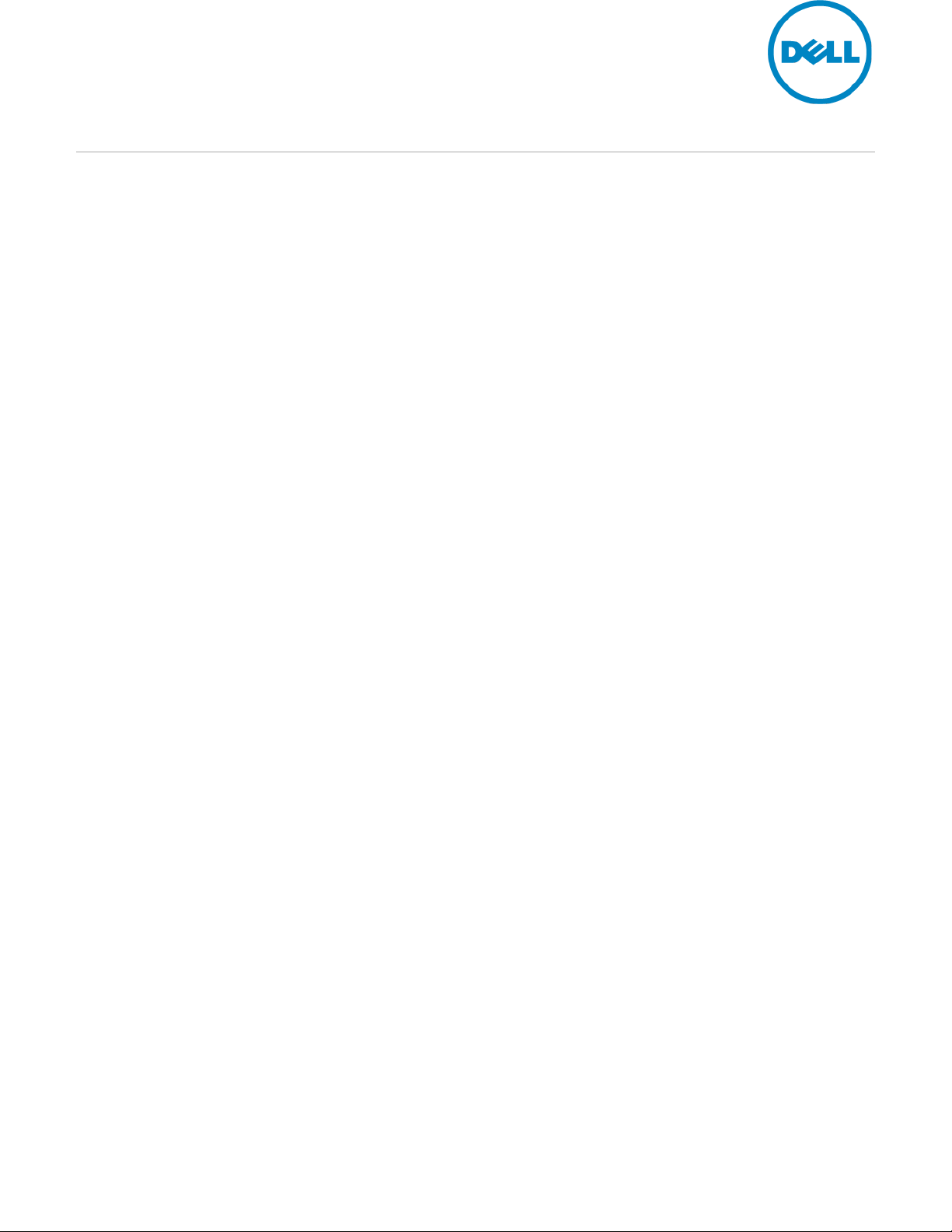
Service Description
Dell ProDeploy Enterprise Suite:
ProDeploy Plus for Enterprise
Introduction
This document outlines the Service Description (“Service Description”) for ProDeploy Plus for Enterprise (the
“Service” or “Services”).
This Service is part of Dell’s ProDeploy Enterprise Suite (“ProDeploy Suite”) which is available in multiple tiers:
Basic Deployment, ProDeploy, and ProDeploy Plus (the “Service Tier” individually or the “Service Tiers”
collectively). Enterprise solutions may include but are not limited to hardware platforms such as servers, storage,
networking, and modular platforms (the “Hardware Platform”) as well as associated enterprise software and
hardware additions, upgrades, or data management (“Supplemental Deployment Services”).
Dell is pleased to provide this Service in accordance with this Service Description. Your quote, order form or other
mutually-agreed upon form of invoice or order acknowledgment (as applicable, the “Order Form”) will include the
name of the Service(s) and available service options that you purchased. For additional assistance or to request a
copy of your service contract(s), contact Dell Technical Support or your sales representative.
Table of Contents
ProDeploy Plus Scope of Service .......................................................................................................................................2
Service Features ...................................................................................................................................................................2
Offer Structure .......................................................................................................................................................................4
Service Quantities .................................................................................................................................................................5
Service Quantity Exceptions ...............................................................................................................................................5
Service Hours ........................................................................................................................................................................6
Delivery Methodologies........................................................................................................................................................6
Change Management ...........................................................................................................................................................6
Service Exclusions ...............................................................................................................................................................7
Service Specific Customer Responsibilities ......................................................................................................................7
General Customer Responsibilities .................................................................................................................................. 10
Dell Services Terms and Conditions ................................................................................................................................ 11
Additional Terms & Conditions Applicable to the Services ....................................................................................... 12
Exhibit A .................................................................................................................................................................................. 14
Service Features and Excluded Services ....................................................................................................................... 14
Service Feature Activities .................................................................................................................................................. 14
Onsite Hardware Installation – Storage ........................................................................................................................... 14
Onsite Hardware Installation – Server ............................................................................................................................. 14
Onsite Hardware Installation – Networking ..................................................................................................................... 15
Onsite Hardware Installation – Big Switch Networks .................................................................................................... 16
Onsite Hardware Installation – Wireless ......................................................................................................................... 17
Onsite Hardware Installation – Solutions ........................................................................................................................ 17
Packaging Materials Disposal ................................................................................................................................ ........... 18
Project Management .......................................................................................................................................................... 18
Site Readiness Review and Implementation Planning – Storage ............................................................................... 18
Site Readiness Review and Implementation Planning – Server ................................................................................. 19
Site Readiness Review and Implementation Planning – Networking ......................................................................... 19
Site Readiness Review and Implementation Planning – Converged Cloud Fabric (CCF) ...................................... 20
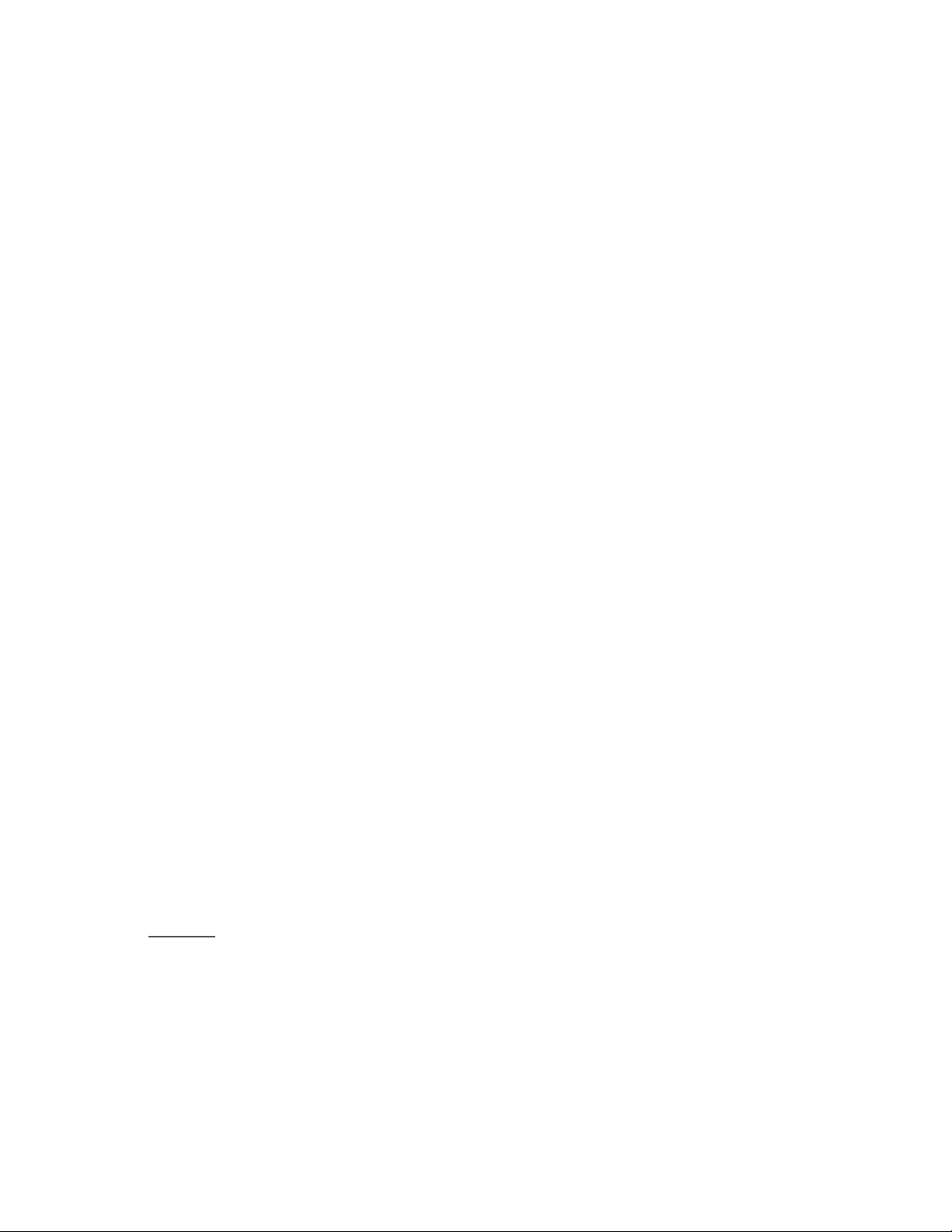
2 ProDeploy Plus for Enterprise Service Description | v1.21 | March 30, 2021
Site Readiness Review and Implementation Planning - DANZ Monitoring Fabric (DMF) ....................................... 21
Site Readiness Review and Implementation Planning – Access Edge Platforms .................................................... 21
Site Readiness Review and Implementation Planning – Wireless .............................................................................. 22
Site Readiness Review and Implementation Planning – Solutions ............................................................................. 23
Install and Configure System Software – Storage ......................................................................................................... 23
Install and Configure System Software – Server ........................................................................................................... 25
Install and Configure System Software – Networking ................................................................................................... 28
Install and Configure System Software - Converged Cloud Fabric (CCF) ................................................................. 30
Install and Configure System Software – DANZ Monitoring Fabric (DMF) ................................................................ 31
Install and Configure System Software – Access Edge Platforms .............................................................................. 31
Install and Configure System Software – Wireless ........................................................................................................ 32
Install and Configure System Software – Solutions....................................................................................................... 33
Data Protection Services Pre-Installation Review ......................................................................................................... 41
System Testing and Validation ......................................................................................................................................... 56
Project Documentation with Product Orientation ........................................................................................................... 56
Technology Service Manager (TSM) engagement for ProSupport Plus systems .................................................... 56
Tool Driven Environment Reporting ................................................................................................................................. 57
Multivendor Integration Testing for Networking ................................................................................................ .............. 58
Configuration Assistance for up to 30 Days after Deployment .................................................................................... 58
Training Credits for Dell Education Services .................................................................................................................. 59
Exhibit B .................................................................................................................................................................................. 60
Supplemental Deployment Services ................................................................................................................................ 60
Add or Upgrade Storage Hardware Component ............................................................................................................ 61
Replication Services for Dell Storage .............................................................................................................................. 64
Add Additional Host to Dell Storage................................................................................................................................. 65
Implementation of Software Defined Storage ................................................................................................................. 66
Implementation of VxRail Stretched-cluster .................................................................................................................... 68
ProDeploy Plus Scope of Service
The Service provides for deployment activities of a Dell server, storage, or networking device during the hours
outlined in the Service Hours section. The Scope of this Service is defined and limited to the description in the
Service purchased as set forth more specifically in the corresponding Service Features and Service Feature
Activities sections.
A Dell representative will contact the Customer to schedule this Service, allowing for at least a ten business day
lead time prior to the start of the Service, based upon a mutually agreed to resource availability.
Note: A scheduled outage window will be required in case of an offline hardware upgrade.
Service Features
The following is a list and brief description of the Service Features included. Please note that the Service Features
listed in this section may have a more detailed list of activities which can be found in the Service Feature Activities
section in Exhibit A.
Onsite hardware installation
Technicians physically install hardware onsite according to customer specifications or Dell preferred practices.
Packaging materials disposal
Move used packaging materials to onsite trash and recycling facility or other designated onsite location.
Project management

3 ProDeploy Plus for Enterprise Service Description | v1.21 | March 30, 2021
The assigned Project Manager will guide you through the deployment process—from tracking your equipment
through the factory to ensuring your site is prepared through transitioning you past deployment and into the support
process.
Site readiness review and implementation planning
Project Manager reviews multi-point check list with customer to ensure overall site readiness and schedules
deployment project. Examples of items include: confirming equipment delivery, power requirements, network
connections are made, and verifying project timelines and site contacts.
Install and configure system software
Install operating system, drivers, firmware, virtualization software, hypervisors and Dell SupportAssist set up.
Feature not tied to application workloads or enterprise software products.
System testing and verification
System deployment and configuration is tested by Dell and verified against documented requirements.
Configuration detail transfer to Dell technical support
Dell will capture all pertinent technical and configuration details from the newly deployed components and preload
that information into Dell’s technical support systems. In case of issues, this detail will enable Dell Technical
Support services to more quickly identify root causes and speed problem resolution.
Product Orientation
The Delivery Engineer will complete a verbal product orientation session with the customer at the conclusion of the
deployment. Product Orientation includes a basic review of product features and how to perform common tasks.
Project documentation
The Project Manager will provide close of engagement documents at the conclusion of the deployment. These
documents include “as deployed” documentation and deployment verification report.
Technical Account Manager engagement for ProSupport Plus systems
For customers with ProSupport Plus, the assigned Technical Account Manager is engaged throughout the
deployment project.
Tool driven environment reporting
Dell tools gather Customer environment details and generate reports with key insights into the environment. The
report provides the customer and Dell a comprehensive overview of the environment.
Multivendor integration testing and switch replacement for networking
Provides easy transition from old network to new network and ensures new switches are integrated to existing 3rd
party infrastructure such as Cisco, Broadcom, or HPE. Engineers with knowledge of both Dell and competitor’s
products perform interoperability testing to ensure all equipment works together seamlessly—integrating and
operating within your heterogeneous network environment. As part of this feature, engineers may:
• Perform network discovery of Ethernet or Fibre Channel switches to analyze configuration settings
• Review multi-vendor topology and determine any incompatibilities that exist
• Redistribute protocols on newly installed devices, if required (e.g. Cisco EIGRP protocol to OSPF/BGP)
• Provide onsite cutover support, afterhours or on weekends, to mitigate risk during network transition
• Implement changes to remediate any incompatibilities
• Perform communication test between Dell and multi-vendor devices
Configuration assistance for up to 30 days after deployment
For up to 30 days after the deployment date, Dell will provide remote configuration assistance for the purchased
Supported Products (as defined below) and components included with this Service. If you have configuration
questions after the Dell deployment team has left your site, call Dell technical support for initial assistance. If more
in-depth assistance is needed, Dell technical support will engage the appropriate team to schedule time to assist
you with configuration support.
Training credits for Dell Education Services
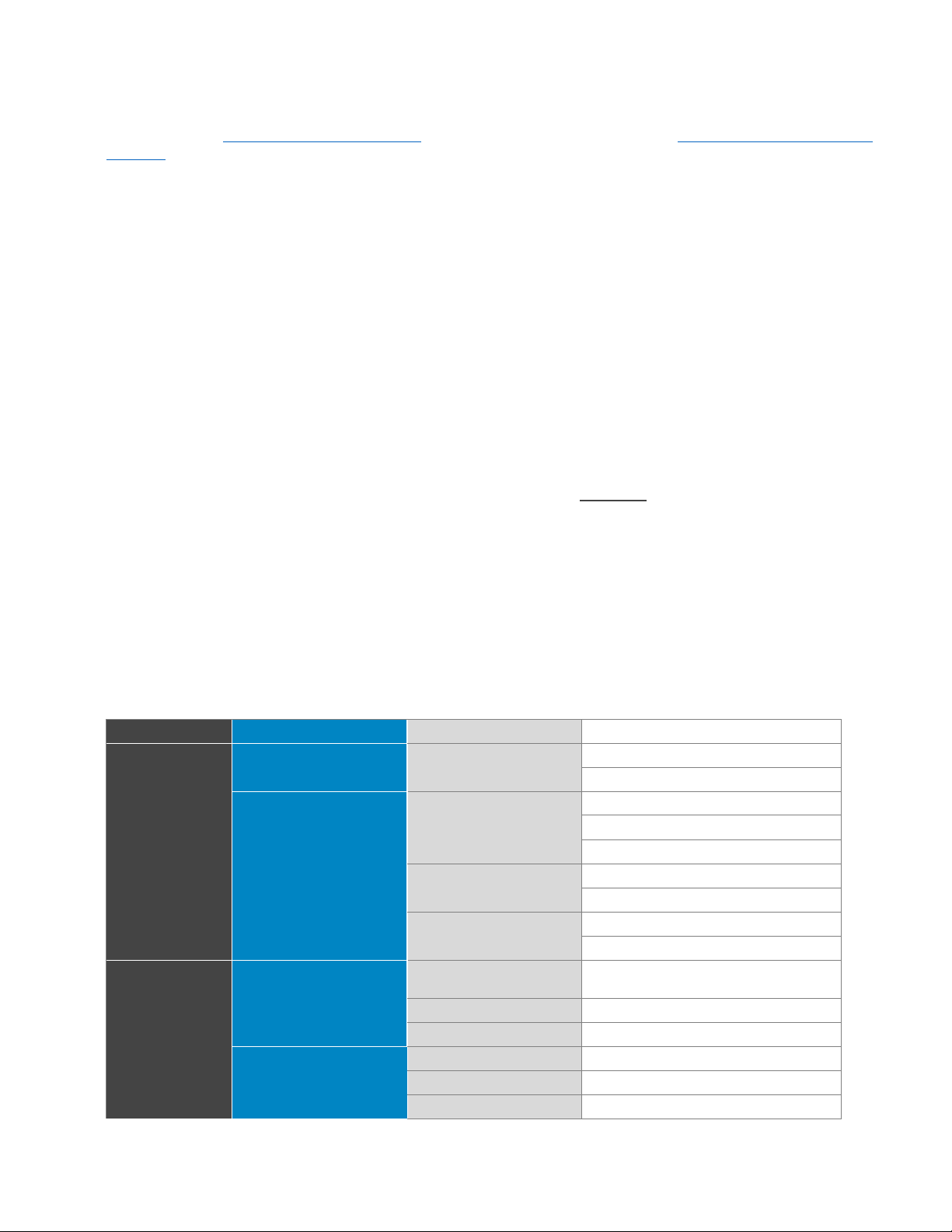
4 ProDeploy Plus for Enterprise Service Description | v1.21 | March 30, 2021
As applicable, Dell provides you with training credits that can be used purchase training courses delivered by
Dell Technologies Education Services or select third-parties. Dell Technologies Education Services services
may be found on http://education.dellemc.com. For third-party offers please contact Dell Technologies Education
Services or your sales representative.
Offer Structure
There are two types of service offers available: Primary Services and Add-on Services.
Primary Services are either associated with the deployment of a specific Hardware Platform recently purchased or
for a Supplemental Deployment Service on a Hardware Platform. Primary services are identified on the Order Form
as either Basic Deployment, ProDeploy, or ProDeploy Plus followed by <Hardware Platform Series> or <Base>
followed by <additional identifiers> if necessary. For example, ProDeploy Plus Dell Storage ML Series 6010 5U
Library.
Add-on Services are identified on the Order Form as “Add-on.” Add-ons can be combined with any Primary Service
within the same Service Tier. For example, a ProDeploy Plus Add-on Service can only be combined with a
ProDeploy Plus Primary Service. Some Add-on Services may include a list of sub-service options and those subservices will be chosen by the customer post sale or at the commencement of the project. Add-on Services can be
purchased in multiple quantities to cover different sub-services or for multiple quantities of the same sub-service.
For additional information about specific Add-on Services, please review Exhibit B.
Identifying the service purchased
Services are listed below in sections (the “Service Feature”). The activities in each Service Feature may be
combined by Hardware Platform or segregated by Server, Storage, Networking Hardware Platforms, and if
applicable, Supplemental Deployment Services. To identify the service you purchased, locate the ProDeploy Suite
service on your Order Form and the corresponding Product Line, Group, Category, and Series. Each Service
Feature section may include the Product Line, Group and/or Category of the service purchased to aid in identifying
the scope of activities.
Product Line
Group
Category
Series
Storage
Backup
Tape Libraries
ML Series
TL Series
SAN/DAS Arrays
SC Series
Unity XT Series
MD/ME Series
Disk Enclosures
SC Disk Series
MD/ME Disk Series
NAS
Unity SDNAS
NX Series
Server
Servers
Rack
R Series
C Series
XE Series
Tower
T Series
Blade
M, XE74xx, MX or F Series
Modular Platforms
Modular
M1000e, MX7000 or XE7100
VRTX
VRTX
FX
FX
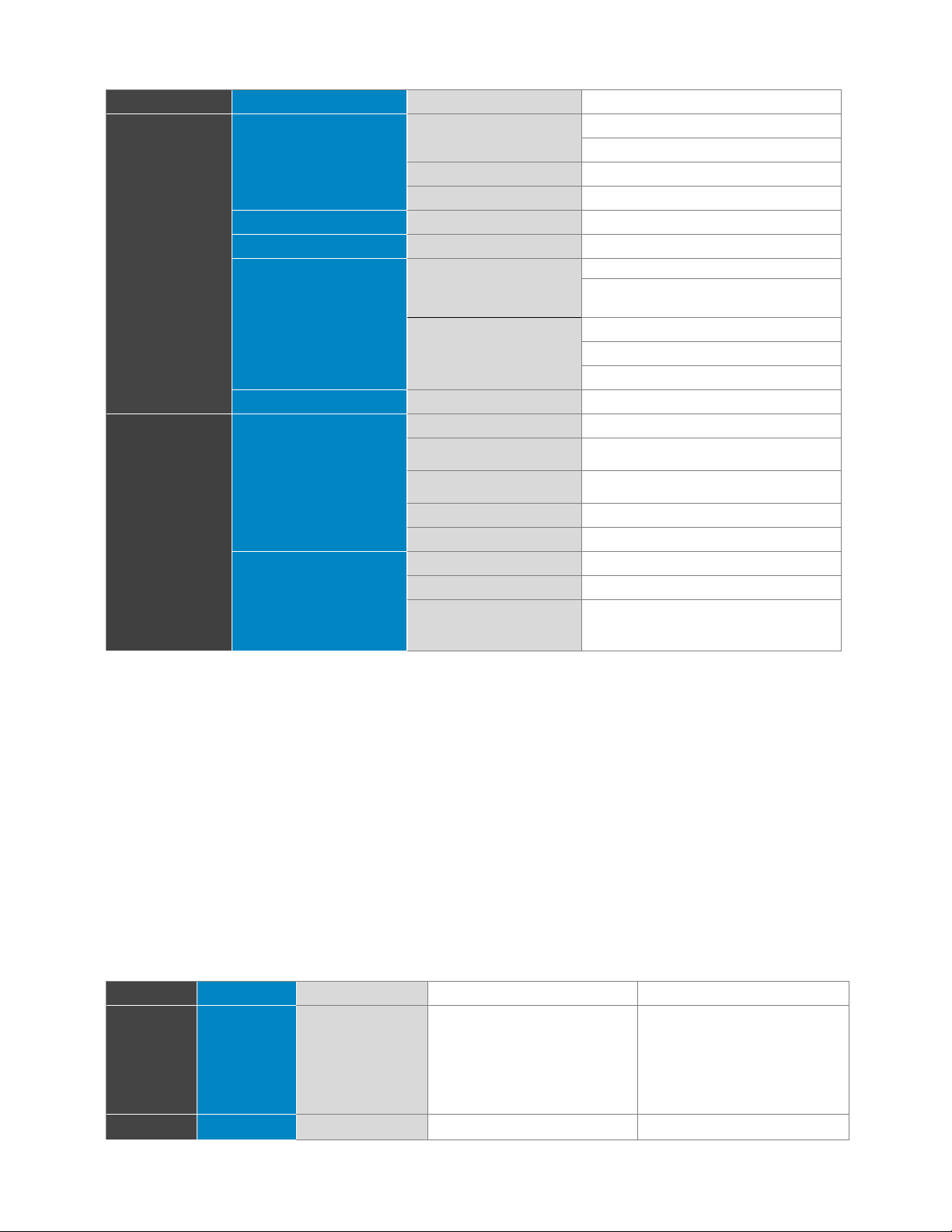
5 ProDeploy Plus for Enterprise Service Description | v1.21 | March 30, 2021
Product Line
Group
Category
Series
Networking
Networking
Layer 3
L3 Fixed Port Switches
N Series
S Series
Chassis Switches
C Series
Distributed Core Switches
Z Series
Layer 2/3
Blade I/O
M, MX or FN Series
Fibre Channel
FC switches
Connectrix
Software Defined
Big Switch Networks
Converged Cloud Fabric (CCF)
DANZ Monitoring Fabric (DMF)
Access Edge Platforms
Edge 6xx
Edge 3x00
Virtual Edge
Wireless
Wireless Access Points
Ruckus
Solutions
Hyperconverged
VxRail
VxRail
VxFlex
VxFlex Ready Node
VxFlex Appliance
VMware Cloud Foundation
(VCF) on VxRail
VCF on VxRail
XC Series
XC Series
AX
AX
Data Protection
Data Domain Appliances
DDxxx
Data Protection Appliances
DP4xxx
Data Protection Software
Data Protection Suite
Data Domain
Avamar
PowerProtect
Service Quantities
A quantity of one Service is required on each Hardware Platform deployed. The Service is for one Dell Server,
Storage, or Networking device as specifically identified on the Order Form up to the quantity purchased. Unless
otherwise stated either on the order form, in the Service Quantity Exceptions, or in the Service Feature Activities,
no other hardware devices will be deployed beyond the Hardware Platform recognized on the Service you
purchased.
Service Quantity Exceptions
This table shows additional hardware devices that will be installed and/or configured when purchasing Services
represented in the Category column. Limitations and exclusions may apply. See Service Feature Activities for more
details on inclusions, exclusions, and customer responsibilities.
Product Line
Group
Category
Additional Hardware Installation
Additional Configuration
Storage
Block/File
SAN/DAS Arrays
HBA/NICs in up to 4 SAN attached
hosts
Storage connectivity on up to 4 SAN
attached hosts
Server
Modular
Platforms
MX7000
Maximum quantity of blades or sleds
Up to 8 server blades or sleds
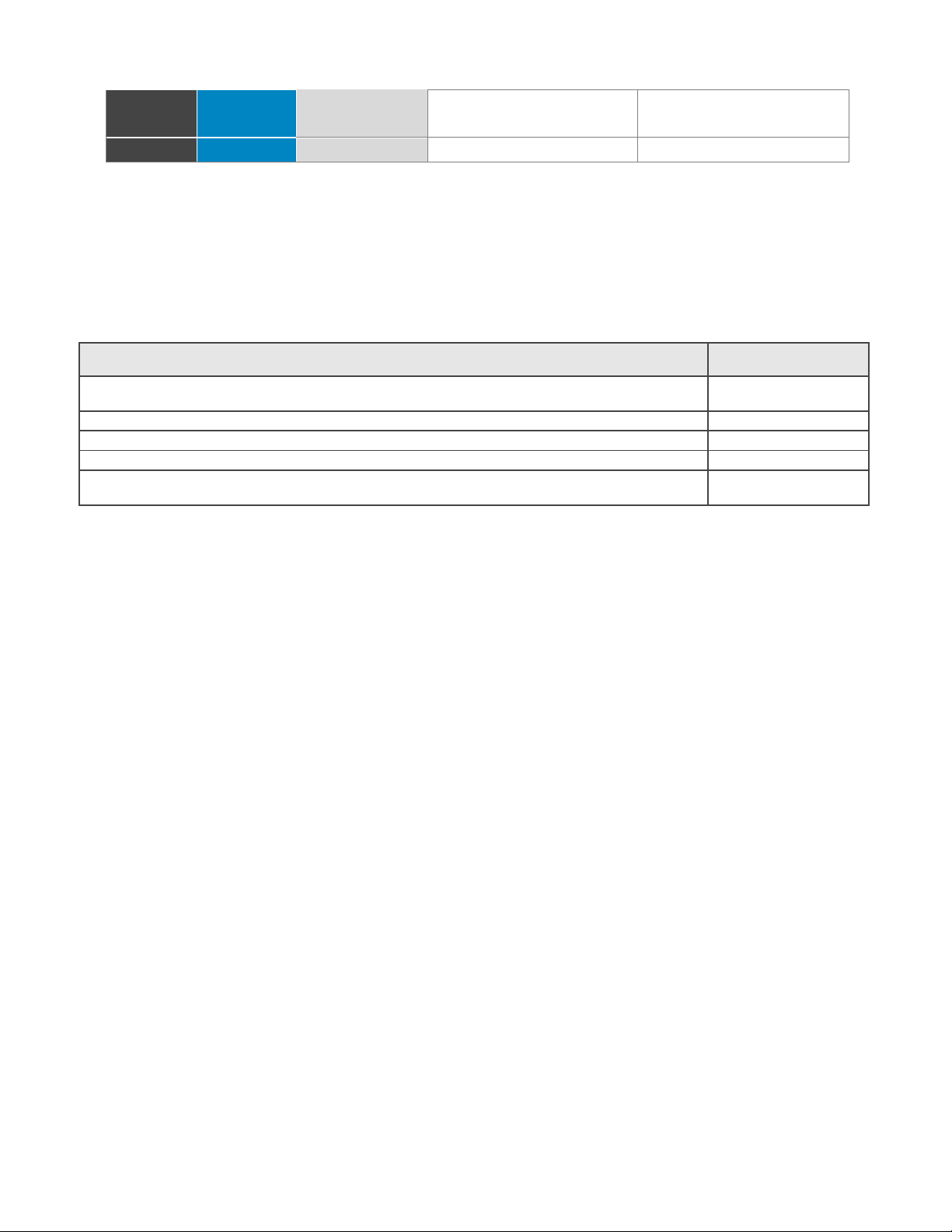
6 ProDeploy Plus for Enterprise Service Description | v1.21 | March 30, 2021
M1000e
VRTX
FX
Maximum networking I/O hardware
Maximum storage blades or sleds
(excludes PSM storage blades)
Maximum networking I/O hardware
Networking
Level 3
Chassis Switches
2 C Series line cards
2 C Series line cards
Service Hours
A Dell representative will contact the Customer to schedule Service, allowing for a reasonable lead time prior to the
start of the Service based upon mutually agreed upon resource availability. Subject to local law relating to weekly
work hours, unless otherwise listed below, this Service will be performed Monday through Friday during normal Dell
EMC Services business hours, which is from 8:00 AM to 6:00 PM Customer local time.
Country
Normal Dell Services
business hours
Costa Rica, Denmark, El Salvador, Finland, Guatemala, Honduras, Norway, Panama, Puerto Rico, Rep.
Dominicana, Sweden
8:00 AM to 5:00 PM
Australia, China, Hong Kong, Japan, Korea, Malaysia, New Zealand, Singapore, Taiwan, Thailand
9:00 AM to 5:00 PM
Argentina, France, India, Italy, Paraguay, Uruguay
9:00 AM to 6:00 PM
Bolivia, Chile
9:00 AM to 7:00 PM
Middle East
Sunday thru Thursday
from 8:00 AM to 6:00 PM
Some ProDeploy and ProDeploy Plus activities may be performed outside of normal Dell business hours based
upon Customer request and local regulations. Work will be performed in increments of up to 8 hours per day,
unless mutually agreed to in advance with Dell. No activities shall take place during local, state and/or country
holidays.
Delivery Methodologies
All Hardware Platform Service Tiers include onsite hardware installation of the physical equipment at Customer
location (see Onsite hardware installation section for details of scope).
In the event the Customer location is inaccessible or unreachable, Dell will provide Customer with remote
installation assistance. If the Customer elects to do the onsite hardware installation themselves, Customer is
responsible for ensuring that all components of the solution are physically installed and interconnected per solution
or published documentation. Phone technicians can provide instructions and information to Customers who choose
to do the work themselves and/or perform configuration work remotely via web connect or other similar
technologies. If web connect assistance is requested, Customer must provide appropriate network access and
credentials to Dell to access the solution remotely and perform the work. Services delivered by onsite technicians
will be scheduled with Customers to accommodate hardware availability, data center access, customer
maintenance windows and technician availability.
For the ProDeploy Plus Service Tier, Dell, at Customer’s discretion, will deliver services by sending field
technicians onsite to do work at Customer locations and/or through phone based technicians who provide remote
configuration. Some Add-on Services may be performed solely via phone technicians. The delivery method of
ProDeploy and ProDeploy Plus Services will be discussed at the commencement of the project and any requested,
proposed, or necessary changes will be addressed at that time.
Change Management
Service deliverables are defined in this Service Description that is reviewed with and signed off by the Customer
and Dell. During the planning process, specific details related to the Customer environment are documented.
Normally, these suffice to complete the project. In rare instances, changes to the solution integration plan are
needed after it has been documented. In that case, the Change Management Process indicated below will govern
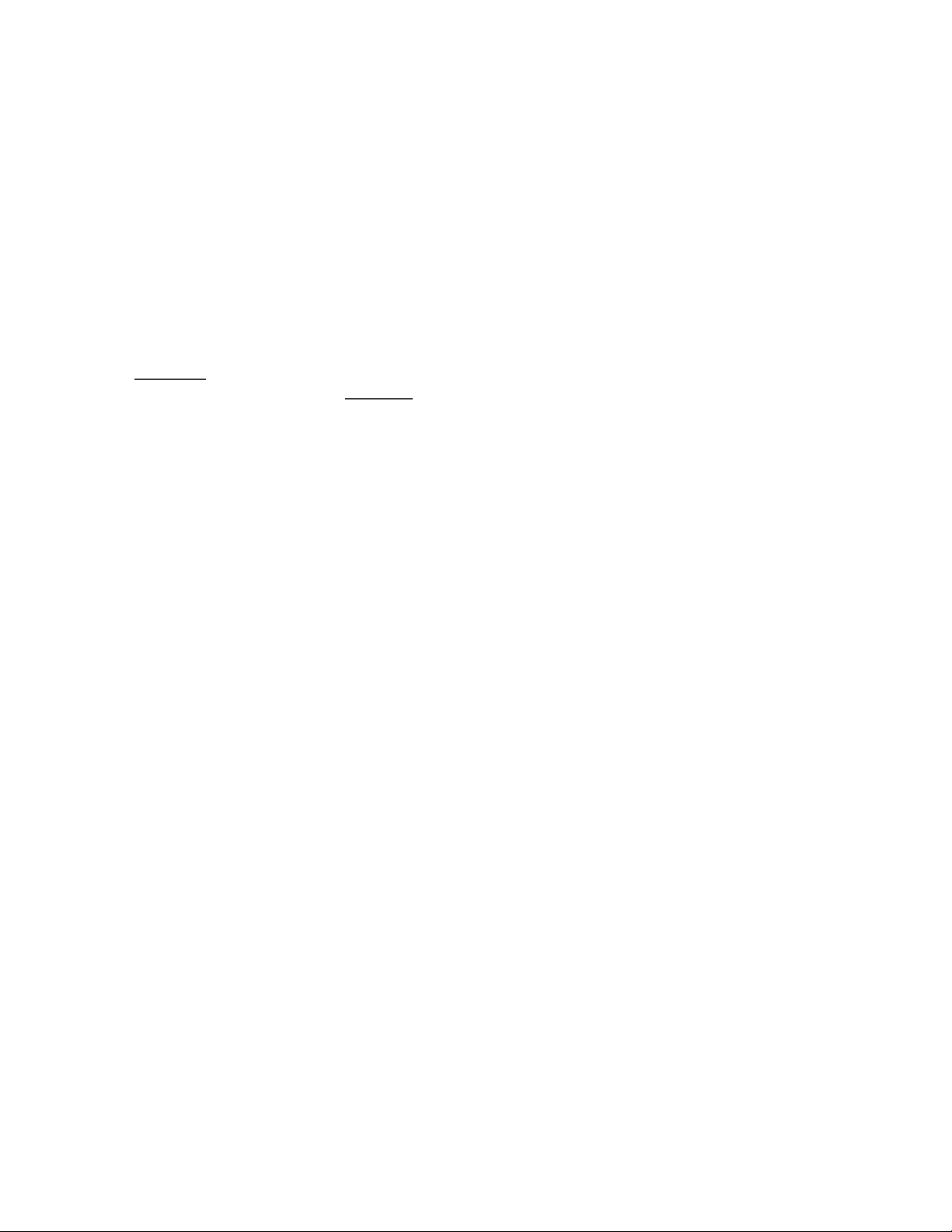
7 ProDeploy Plus for Enterprise Service Description | v1.21 | March 30, 2021
changes to the scope of service. Either party may request a permitted change in the Service Description by
completing the Change Order Form provided by the Project Manager.
The receiving party will review the proposed Change Order and will (i) approve it, (ii) agree to further investigation,
or (iii) reject it. Changes agreed pursuant to the Change Management Process will not be effective until mutually
executed by both parties.
Service Exclusions
For the avoidance of doubt, the following activities are not included in the scope of this Service Description:
• Any services, tasks, or activities other than those explicitly described in the Service Feature Activities in
Exhibit A and marked with a checkmark (✓) for the Service you purchased.
• All Excluded Services listed in Exhibit A
• All ProDeploy and ProDeploy Plus services have a planning component. This is designed to gather
information about the Customer environment so that successful integration and deployment may take
place. It is NOT a substitute for strategic assessment or design services. Those consultative services may
be purchased from Dell separately.
• Activities related to the existing customer data center environment such as de/installation, re/configuration,
connection, troubleshooting, etc.
• Custom scripting, coding, performance tuning or optimization.
• Installation of applications such as Microsoft Exchange, Microsoft IIS, Microsoft SQL Server, PostgreSQL,
MySQL, Apache Web Server, etc.
• Installation or configuration of Software-Defined or Open Networking solutions except when explicitly
described in the Service Feature Activities in Exhibit A or Exhibit B.
• Installation or configuration of unsupported products. All Dell- and Customer- supplied components will be
validated as supported or not during the planning process. Note that in some instances, Dell may provide
guidance for installation and configuration of non-supported products to be completed by the Customer.
• Routing of cabling between racks, or through walls, ceilings, floors, or between rooms.
• Racking of dense or heavy enclosures higher than 21u in a rack.
• Connection to Direct Current power supplies. A qualified electrician must perform all connections to DC
power and to safety grounds.
• Planning and configuration of any feature listed as included for the product tier, but not supported on the
specific model being deployed.
This Service Description does not confer on Customer any warranties which are in addition to the warranties
provided under the terms of your master services agreement or Agreement, as applicable.
Service Specific Customer Responsibilities
As applicable, either prior to or during Dell’s performance of the Services, Customer shall perform the following
tasks:
• Promptly notifying Dell in writing of a) any changes Customer makes to its information technology
environment that may impact Dell’s delivery of the Services; and b) if Customer becomes aware that any of
the conditions or assumptions made during planning are incorrect.
• Indicate to Dell in writing a person to be the single point of contact to ensure that all tasks can be
completed within the specified time period. All Services communications will be addressed to this point of
contact (the “Customer Contact”). The Customer Contact will have the authority to act for Customer in all
aspects of the Service.
• Provide technical points-of-contact who have a working knowledge of the data center and enterprise
components related to the solution integration (“Technical Contacts”) as applicable.

8 ProDeploy Plus for Enterprise Service Description | v1.21 | March 30, 2021
• As required, provide documentation of Customer’s existing infrastructure during the implementation
planning phase.
• Make at least one technical contact, with system administration responsibilities, available and provide
appropriate facility/site/system/information access privileges as a resource to Dell during the performance
of this Service.
• Note that some services require outages or downtime. Dell will notify Customer during planning of
downtime or outage requirements. Customer will arrange for maintenance windows to accommodate as
needed.
• Ensure that field technicians have reasonable and safe access to the Project site, a safe working
environment, adequate space and parking.
• Customer will not begin additional configuration or application installation until the project is completed.
• Inform Dell of all access issues and security measures and provide access to all necessary hardware and
facilities.
o If any equipment that is part of the Service is ‘protected’ or in ‘dark’ areas, Customer will ensure
that a resource is available to perform actions as needed for the Service (reboot, configuration,
etc.) at the direction of the Dell engineer.
o Provide the Dell Engineer with credentials, passcodes, SSL certificates, etc. sufficient to complete
the Service or provide a resource to enter such credentials as needed to complete the Service.
• When needed for physical installation
o Customer should provide carts, hand trucks, ladders, lifts, etc.
o Place any equipment to be racked in the immediate area of the rack into which it will be installed.
o Ensure that the required power outlets are installed and functional in the location of the hardware
installation.
o Ensure that the required power distribution units (“PDUs”) are installed and functional unless
purchased with the Supported Product.
o Ensure any existing equipment repositioning is completed prior to arrival.
o Ensure any modifications needed to existing racks to accept Dell equipment is completed prior to
arrival.
• Customer should document and be prepared to provide key system events and information relevant to
Service delivery such as:
o Last successful controller failover.
o Last successful backup and recovery.
• For Customer supplied equipment and software:
o Equipment and software are assumed to be in good working order and under valid
service/maintenance contracts. Out of warranty or unsupported products will not be
connected to or integrated with Dell solutions. If any impacted equipment or software is
unsupported or not in working condition, Customer will notify Dell during the planning
process.
o Software media (OS, Application, etc.) available in the immediate area of the equipment on which it
is to be installed.
o Provide software licenses.
o Hardware which will attach to the solution has minimum supported revision levels for hardware,
software and firmware per appropriate support matrixes.
o Configure any hardware which will attach to the solution per solution recommendations or
published best practices and standards.
o For upgrade or expansion services which require opening system chassis (e.g. adding hard drives,
HBAs, NICs, memory, etc.) Customer shall demonstrate that systems are functional prior to service
and either power down/take offline the system or direct Engineer to do so.
o For Services which require database connectivity, provide a suitable database or allow for included
database software (e.g. MS SQL Express Edition) to be installed.
o For Services which require a supported operating system for software install (e.g. Microsoft
Windows® for Dell Storage PS Series SANHQ) Customer will ensure that supported OS is
available on appropriate equipment.
o For Networking Services, ensure that routing protocols (e.g. RIP, OSPF, BGP) are in working order
prior to Service unless configuration of such protocols is part of Service.
• Ensure that an electrical branch circuit with the following characteristics is available:
o Grounded outlet and circuit breaker compatible with the solution that meets local electrical code.
o Required voltage and frequency.
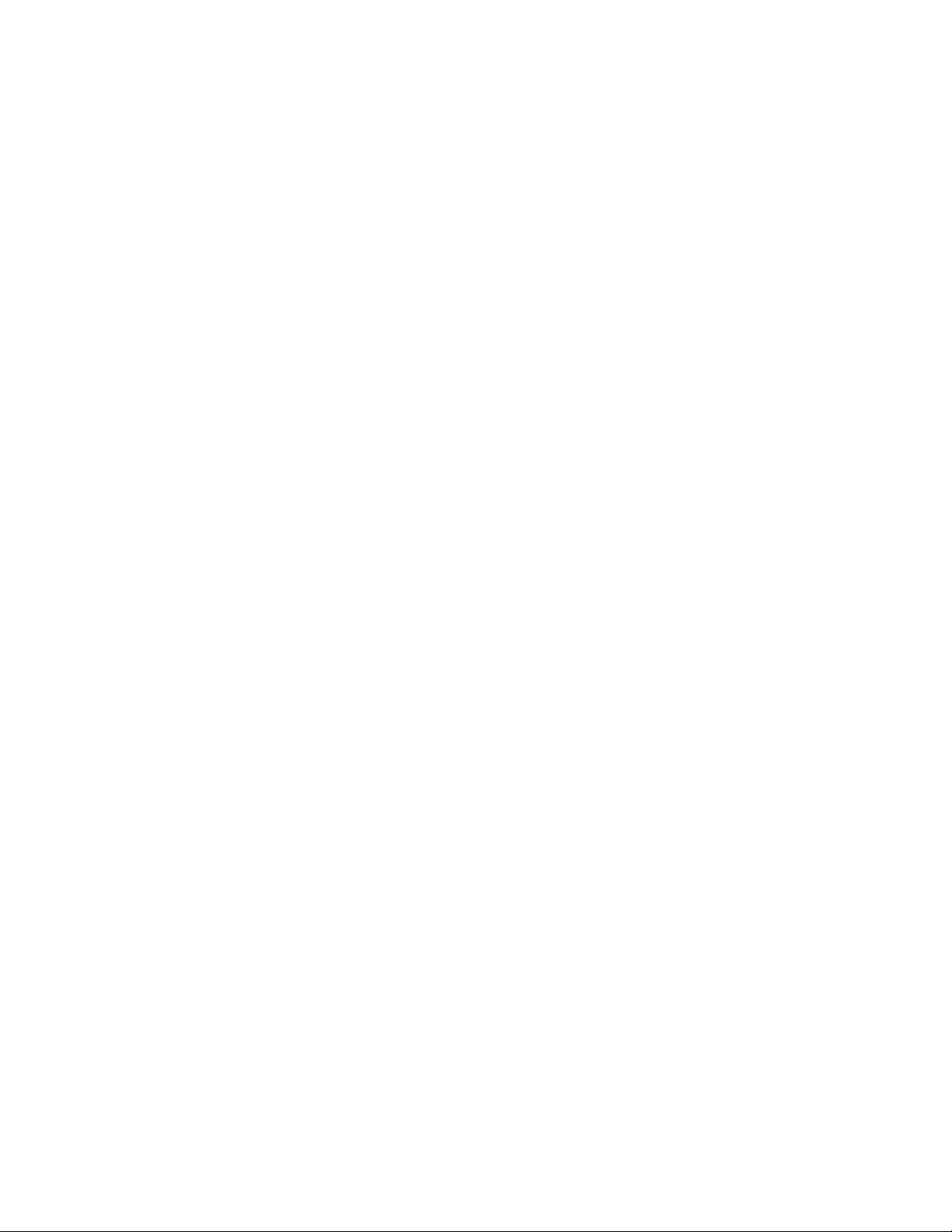
9 ProDeploy Plus for Enterprise Service Description | v1.21 | March 30, 2021
o Solution compatible supply circuit, line fusing and wire size.
• Ensure that internet protocol network is setup to handle bandwidth requirements and that appropriate
network drops are available.
• Coordinate, manage, and/or configure any 3rd party provided services (example: Internet service provider
link reconfiguration or management of outside vendors)
• Ensure that telephone and high-speed internet access are available in the installation area (i.e. for software
download, updates, connectivity testing, etc.) If such communications are not available for physical,
technical or security reasons Customer will notify Dell during planning so the Engineer can plan
accordingly. Note that without connectivity some Service deliverables may not be possible (e.g. ‘phone
home’ testing).
• Ensure device connectivity within the Customer network and Firewall port configuration for connectivity
external to the Customer network.
• For network switch replacement scenarios, any activities involving existing cabling is the responsibility of
the customer. Customer must ensure existing cables are labeled, organized, and sufficient in length and
capability to allow for switch replacement. Rework, reorganization, or relocation of existing cables are not in
scope. Any cabling issues encountered during switch replacement are expected to be resolved by
Customer.
• Ensure that all relevant data, applications, network configurations, policies, security configurations or
potentially impacted infrastructure settings or data are backed up.
• Integration of DNS, LDAP or other directory services.
• Provide internet protocol and subnets for device and/or hosts.
• Provide acknowledgement that services have been performed.
• Complete a customer satisfaction survey.
• For modular platforms, ensure that with respect to the existing network equipment configuration:
o Standards-based spanning tree protocol is configured on switches interfacing with Supported
Products
o IP addresses are provided to assign to Supported Products and/or VLANs, as needed, in advance
• For Networking deployments, provide the requested, including:
o Ports and cabling availability
o VLANs, IP addresses, or any other information required to configure the equipment
o For wireless deployments, a diagram of the floor plan, in scale, in JPG or PNG format.
• For configuration detail transfer to Dell tech support:
o When asked, Customer will permit the use of configuration detail capture tools or provide relevant
configuration documents.
o Ensure Dell deployment team have access to all necessary detail to create the as-deployed
documents. NOTE: Changes to Customer's environment after deployment that occur without
notice to Dell PM or EDT may lead to unsupported configurations.
• For installation and configuration of system software and server virtualization software for Storage:
o Assist with directory services and/or DNS integration as needed.
o Ensure the appropriate services are purchased for installation and configuration of any director
class switch(es) is sold with the solution.
o Setup and configuration of all suggested and required Virtual LANs (VLANs) for iSCSI, hypervisor
management, VMotion, Live Migration, and other inter-connectivity on non-stand-alone/non Dell
physical switches.
o Ensure that the existing network environment is properly setup to handle the bandwidth
requirements of all iSCSI hosts and that the appropriate network drops are in place prior to the
commencement of service.
o Ensure that a supported NOS with the supported Service Pack is installed and operational on each
host connected to storage, if applicable.
o Ensure that the non-Dell hosts being connected have the proper host bus adapters ("HBAs")
installed, functional and at the proper revision levels.
• For Configuration Assistance of up to 30 days after deployment:
o Customer will adhere to, and perform all activities related to, any and all customer change
management requirements, maintenance windows, or stakeholder communications.
o Customer will provide specific details on what configuration change needs to be made and what is
expected to be accomplished with the change.
o Customer will confirm permission to assist with, or execute, the configuration change.

10 ProDeploy Plus for Enterprise Service Description | v1.21 | March 30, 2021
o Customer will be technically capable to perform the requested configuration changes under the
guidance of a Dell representative.
o Customer will provide remote access to the components required to put the configuration change in
place if requested by Dell.
• For Technical Account Manager engagement for Customer Supported Product(s) entitled with ProSupport
Plus service:
o Customer must have purchased ProSupport Plus for the corresponding Supported Product(s) and
have been onboarded/started to engage account management services from their Dell Technical
Account Manager.
• For Tool-Driven Environment Reporting:
o Provide IP addresses and access credentials for all devices used in environment report.
o Permit device logs to be used by Dell offsite in order to generate the report.
• Customer will assume all responsibility for any and all software licensing requirements. Technician will
“accept” any and all electronic agreements on Customer’s behalf that are a part of the installation process
unless directed in writing by Customer otherwise.
• If you purchased Supplemental Deployment Services, please consult the Supplemental Deployment
Services descriptions in Exhibit B to review additional Customer responsibilities that apply to those
Supplemental Deployment Services.
General Customer Responsibilities
Authority to Grant Access. Customer represents and warrants that it has obtained permission for both Customer
and Dell to access and use the Supported Products, the data located thereon and all hardware and software
components included therein, for the purpose of providing these Services. If Customer does not already have that
permission, it is Customer's responsibility to obtain it, at Customer's expense, before Customer asks Dell to perform
these Services.
Cooperate with Phone Analyst and On-site Technician. Customer will cooperate with and follow the instructions
given by any Dell phone analyst or on-site technicians. Experience shows that most system problems and errors
can be corrected over the phone as a result of close cooperation between the user and the analyst or technician.
On-site Obligations. Where Services require on-site performance, Customer will provide (at no cost to Dell) free,
safe and sufficient access to Customer's facilities and the Supported Products, including ample working space,
electricity, and a local telephone line. A monitor or display, a mouse (or pointing device), and a keyboard must also
be provided (at no cost to Dell), if the system does not already include these items.
Maintain Software and Serviced Releases. Customer will maintain software and Supported Products at Dellspecified minimum release levels or configurations as specified on PowerLink for Dell | EMC Storage or
EqualLogic™, or as specified on www.support.dell.com for additional Supported Products. Customer must also
ensure installation of remedial replacement parts, patches, software updates or subsequent releases as directed by
Dell in order to keep the Supported Products eligible for this Service.
Data Backup; Removing Confidential Data. Customer will complete a backup of all existing data, software and
programs on all affected systems prior to and during the delivery of this Service. Customer should make regular
backup copies of the data stored on all affected systems as a precaution against possible failures, alterations, or
loss of data. In addition, Customer is responsible for removing any confidential, proprietary, or personal information
and any removable media such as SIM cards, CDs, or PC Cards regardless of whether an on-site technician is also
providing assistance. DELL WILL HAVE NO LIABILITY FOR:
• ANY OF YOUR CONFIDENTIAL, PROPRIETARY OR PERSONAL INFORMATION;
• LOST OR CORRUPTED DATA, PROGRAMS OR SOFTWARE;
• DAMAGED OR LOST REMOVABLE MEDIA;
• DATA OR VOICE CHARGES INCURRED AS A RESULT OF FAILING TO REMOVE ALL SIM CARDS OR
OTHER REMOVABLE MEDIA INSIDE SUPPORTED PRODUCTS THAT ARE RETURNED TO DELL;
• THE LOSS OF USE OF A SYSTEM OR NETWORK;
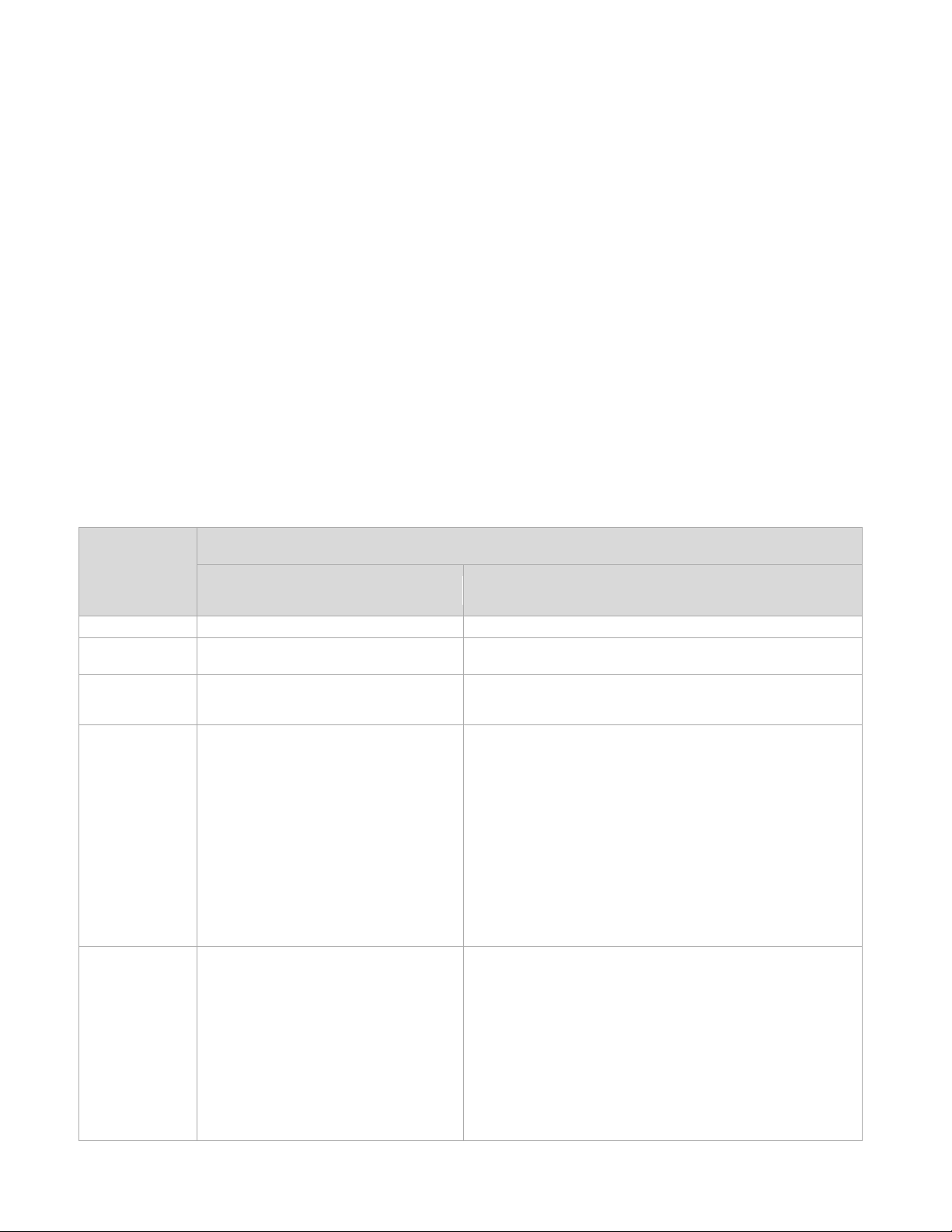
11 ProDeploy Plus for Enterprise Service Description | v1.21 | March 30, 2021
• AND/OR FOR ANY ACTS OR OMISSIONS, INCLUDING NEGLIGENCE, BY DELL OR A THIRD-PARTY
SERVICE PROVIDER.
Dell will not be responsible for the restoration or reinstallation of any programs or data. When returning a Supported
Product or part thereof, Customer will only include the Supported Product or part which has been requested by the
phone technician.
Third Party Warranties. These Services may require Dell to access hardware or software that is not manufactured
by Dell. Some manufacturers' warranties may become void if Dell or anyone else other than the manufacturer
works on the hardware or software. Customer will ensure that Dell's performance of Services will not affect such
warranties or, if it does, that the effect will be acceptable to Customer. Dell does not take responsibility for third
party warranties or for any effect that the Services may have on those warranties.
Dell Services Terms and Conditions
This Service Description is entered between you, the customer (“you” or “Customer”), and the Dell entity identified
on your invoice for the purchase of this Service. This Service is provided subject to and governed by Customer’s
separate signed master services agreement with Dell that explicitly authorizes the sale of this Service. In the
absence of such agreement, depending on Customer’s location, this Service is provided subject to and governed
by either Dell’s Commercial Terms of Sale or the agreement referenced in the table below (as applicable, the
“Agreement”). Please see the table below which lists the URL applicable to your Customer location where your
Agreement can be located. The parties acknowledge having read and agree to be bound by such online terms.
Customer
Location
Terms & Conditions Applicable to Your Purchase of Dell Services
Customers Purchasing
Dell Services Directly From Dell
Customers Purchasing Dell Services
Through an Authorized Dell Reseller
United States
www.dell.com/CTS
www.dell.com/CTS
Canada
www.dell.ca/terms (English)
www.dell.ca/conditions (French-Canadian)
www.dell.ca/terms (English)
www.dell.ca/conditions (French-Canadian)
Latin America &
Caribbean
Countries
Local www.dell.com country-specific website
or www.dell.com/servicedescriptions/global.*
Local www.dell.com country-specific website or
www.dell.com/servicedescriptions/global.*
Asia-PacificJapan
Local www.dell.com country-specific website
or www.dell.com/servicedescriptions/global.*
Service Descriptions and other Dell service documents which you
may receive from your seller shall not constitute an agreement
between you and Dell but shall serve only to describe the content of
Service you are purchasing from your seller, your obligations as a
recipient of the Service and the boundaries and limitations of such
Service. As a consequence hereof any reference to “Customer” in
this Service Description and in any other Dell service document shall
in this context be understood as a reference to you whereas any
reference to Dell shall only be understood as a reference to Dell as a
service provider providing the Service on behalf of your seller. You
will not have a direct contractual relationship with Dell with regards to
the Service described herein. For the avoidance of doubt any
payment terms or other contractual terms which are by their nature
solely relevant between a buyer and a seller directly shall not be
applicable to you and will be as agreed between you and your seller.
Europe, Middle
East, & Africa
Local www.dell.com country-specific website
or www.dell.com/servicedescriptions/global.*
In addition, customers located in France,
Germany and the UK can select the
applicable URL below:
France:
www.dell.fr/ConditionsGeneralesdeVente
Germany:
www.dell.de/Geschaeftsbedingungen
Service Descriptions and other Dell service documents which you
may receive from your seller shall not constitute an agreement
between you and Dell but shall serve only to describe the content of
Service you are purchasing from your seller, your obligations as a
recipient of the Service and the boundaries and limitations of such
Service. As a consequence hereof any reference to “Customer” in
this Service Description and in any other Dell service document shall
in this context be understood as a reference to you whereas any
reference to Dell shall only be understood as a reference to Dell as a
service provider providing the Service on behalf of your seller. You
will not have a direct contractual relationship with Dell with regards to
the Service described herein. For the avoidance of doubt any
payment terms or other contractual terms which are by their nature
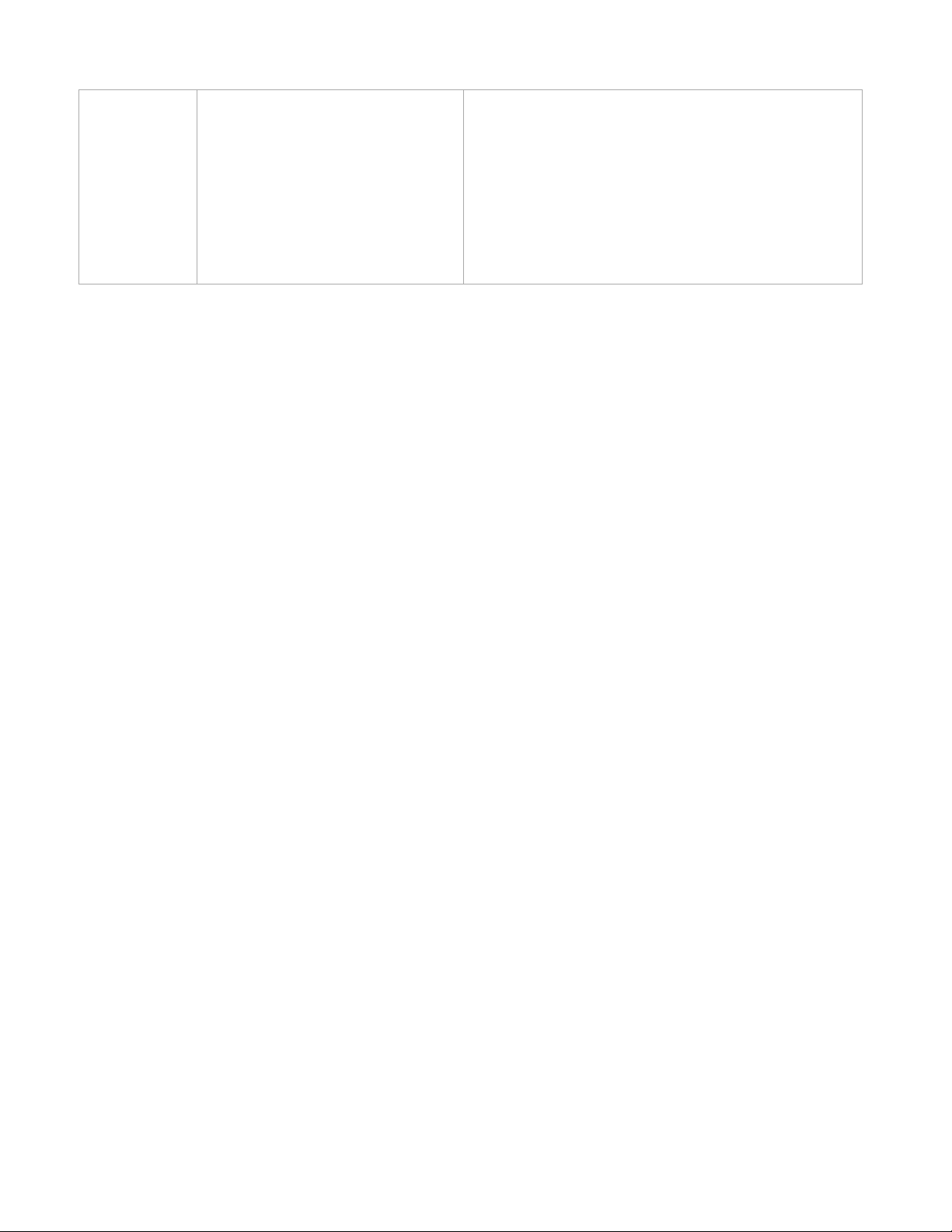
12 ProDeploy Plus for Enterprise Service Description | v1.21 | March 30, 2021
UK: www.dell.co.uk/terms
solely relevant between a buyer and a seller directly shall not be
applicable to you and will be as agreed between you and your seller.
Customer further agrees that by renewing, modifying, extending or continuing to utilize the Service beyond the
initial term, the Service will be subject to the then-current Service Description available for review at
www.dell.com/servicedescriptions/global.
To the extent that any terms of this Service Description conflict with any terms of the Agreement, the terms of this
Service Description will prevail, but only to the extent of the specific conflict, and will not be read or deemed to
replace any other terms in the Agreement which are not specifically contradicted by this Service Description.
By placing your order for the Services, receiving delivery of the Services, utilizing the Services or associated
software or by clicking/checking the “I Agree” button or box or similar on the Dell.com website in connection with
your purchase or within a Dell software or Internet interface, you agree to be bound by this Service Description and
the agreements incorporated by reference herein. If you are entering this Service Description on behalf of a
company or other legal entity, you represent that you have authority to bind such entity to this Service Description,
in which case “you” or “Customer” shall refer to such entity. In addition to receiving this Service Description,
Customers in certain countries may also be required to execute a signed Order Form.
Additional Terms & Conditions Applicable to the Services
1. Supported Products. This Service is available on supported products which includes select Dell OptiPlex™,
Latitude™, Inspiron™, Precision™, Vostro™, PowerEdge™, PowerVault™, PowerConnect™, Dell EqualLogic™,
Dell Compellent™, Dell Force10, Dell Networking and Dell Storage systems which are purchased in a standard
configuration (“Supported Products”). Supported Products are added regularly, so please contact your sales
representative for the most up-to-date list of Services that are available on your Dell or non-Dell products. Each
Supported Product is tagged with a serial number (the "Service Tag"). A separate service agreement must be
purchased by Customer for each Supported Product. Please refer to the Service Tag on your Supported Product
when contacting Dell for this Service.
2. Term of Service. This Service Description commences on the date listed on your Order Form and continues
through the term (“Term”) indicated on the Order Form. As applicable, the number of systems, licenses, installations,
deployments, managed end points or end-users for which Customer has purchased any one or more Services, the
rate or price, and the applicable Term for each Service is indicated on Customer’s Order Form. Unless otherwise
agreed in writing between Dell and Customer, purchases of Services under this Service Description must be solely
for Customer’s own internal use and not for resale or service bureau purposes.
3. Important Additional Information
A. Rescheduling. Once this Service has been scheduled, any changes to the schedule must occur at least 8 calendar
days prior to the scheduled date. If Customer reschedules this service within 7 days or less prior to the scheduled
date, there will be a rescheduling fee not to exceed 25% of the price for the Services. Any rescheduling of the
Service will be confirmed by Customer at least 8 days prior to commencement of the Service.
B. Payment for hardware purchased with installation & deployment services. Unless otherwise agreed to in writing,
payment for hardware shall in no case be contingent upon performance or delivery of installation or deployment
services purchased with such hardware.

13 ProDeploy Plus for Enterprise Service Description | v1.21 | March 30, 2021
C. Commercially Reasonable Limits to Scope of Service. Dell may refuse to provide Service if, in its opinion,
providing the Service creates an unreasonable risk to Dell or Dell’s Service providers or if any requested service
is beyond the scope of Service. Dell is not liable for any failure or delay in performance due to any cause beyond
its control, including Customer’s failure to comply with its obligations under this Service Description. Service
extends only to uses for which the Supported Product was designed.
D. Optional Services. Optional services (including point-of–need support, installation, consulting, managed,
professional, support or training services) may be available for purchase from Dell and will vary by Customer
location. Optional services may require a separate agreement with Dell. In the absence of such agreement,
optional services are provided pursuant to this Service Description.
E. Assignment. Dell may assign this Service and/or Service Description to qualified third party service providers.
F. Cancellation. Dell may cancel this Service at any time during the Term for any of the following reasons:
• Customer fails to pay the total price for this Service in accordance with the invoice terms;
• Customer is abusive, threatening, or refuses to cooperate with the assisting analyst or on-site technician;
or
• Customer fails to abide by all of the terms and conditions set forth in this Service Description.
If Dell cancels this Service, Dell will send Customer written notice of cancellation at the address indicated on
Customer’s invoice. The notice will include the reason for cancellation and the effective date of cancellation,
which will be not less than ten (10) days from the date Dell sends notice of cancellation to Customer, unless local
law requires other cancellation provisions that may not by varied by agreement. If Dell cancels this Service
pursuant to this paragraph, Customer shall not be entitled to any refund of fees paid or due to Dell.
G. Geographic Limitations and Relocation. This Service will be delivered to the site(s) indicated on the Customer’s
invoice. This Service is not available at all locations. Service options, including service levels, technical support
hours, and on-site response times will vary by geography and certain options may not be available for purchase
in Customer’s location, so please contact your sales representative for these details. Dell’s obligation to supply
the Services to relocated Supported Products is subject to various factors, including without limitations, local
Service availability, additional fees, and inspection and recertification of the relocated Supported Products at Dell’s
then-current time and materials consulting rates.
H. Transfer of Service. Subject to the limitations set forth in this Service Description, Customer may transfer this
Service to a third party who purchases Customer’s entire Supported Product before the expiration of the thencurrent Term, provided Customer is the original purchaser of the Supported Product and this Service or Customer
purchased the Supported Product and this Service from its original owner (or a previous transferee) and complied
with all the transfer procedures available at www.support.dell.com. A transfer fee may apply. Please note that if
Customer or Customer’s transferee moves the Supported Product to a geographic location in which this Service
is not available (or is not available at the same price), Customer or Customer’s transferee may not have coverage
or may incur an additional charge to maintain the same categories of support coverage at the new location. If
Customer or Customer’s transferee chooses not to pay such additional charge, the Service may be automatically
changed to categories of support which are available at such price or a lesser price in such new location with no
refund available.
I. Service Expiration Twelve Months After Purchase. EXCEPT TO THE EXTENT APPLICABLE LAW REQUIRES
OTHERWISE AND OTHER THAN ANY APPLICABLE TRAINING CREDITS THAT YOU RECEIVE IN
CONNECTION WITH YOUR PURCHASE OF THE SERVICE, YOU MAY USE THIS SERVICE ONE TIME
DURING THE 12 MONTH PERIOD FOLLOWING THE DATE OF ORIGINAL PURCHASE ("EXPIRATION
DATE"). THE ORIGINAL PURCHASE DATE IS DEFINED AS THE EARLIER OF THE DATE OF THE INVOICE
FOR THE SERVICE OR ORDER CONFIRMATION FROM DELL. DELL'S DELIVERY OF THE SERVICE WILL
BE DEEMED SATISFIED AFTER THE EXPIRATION DATE EVEN IF YOU DO NOT USE THE SERVICE.
© 2015 Dell Inc. All rights reserved. Trademarks and trade names may be used in this document to refer to either the entities claiming the
marks and names or their products. Specifications are correct at date of publication but are subject to availability or change without notice at
any time. Dell and its affiliates cannot be responsible for errors or omissions in typography or photography. Dell’s terms and conditions of sale
apply and can be located using the chart on the following page. A printed hardcopy of Dell’s terms and conditions of sale is also available
upon request.
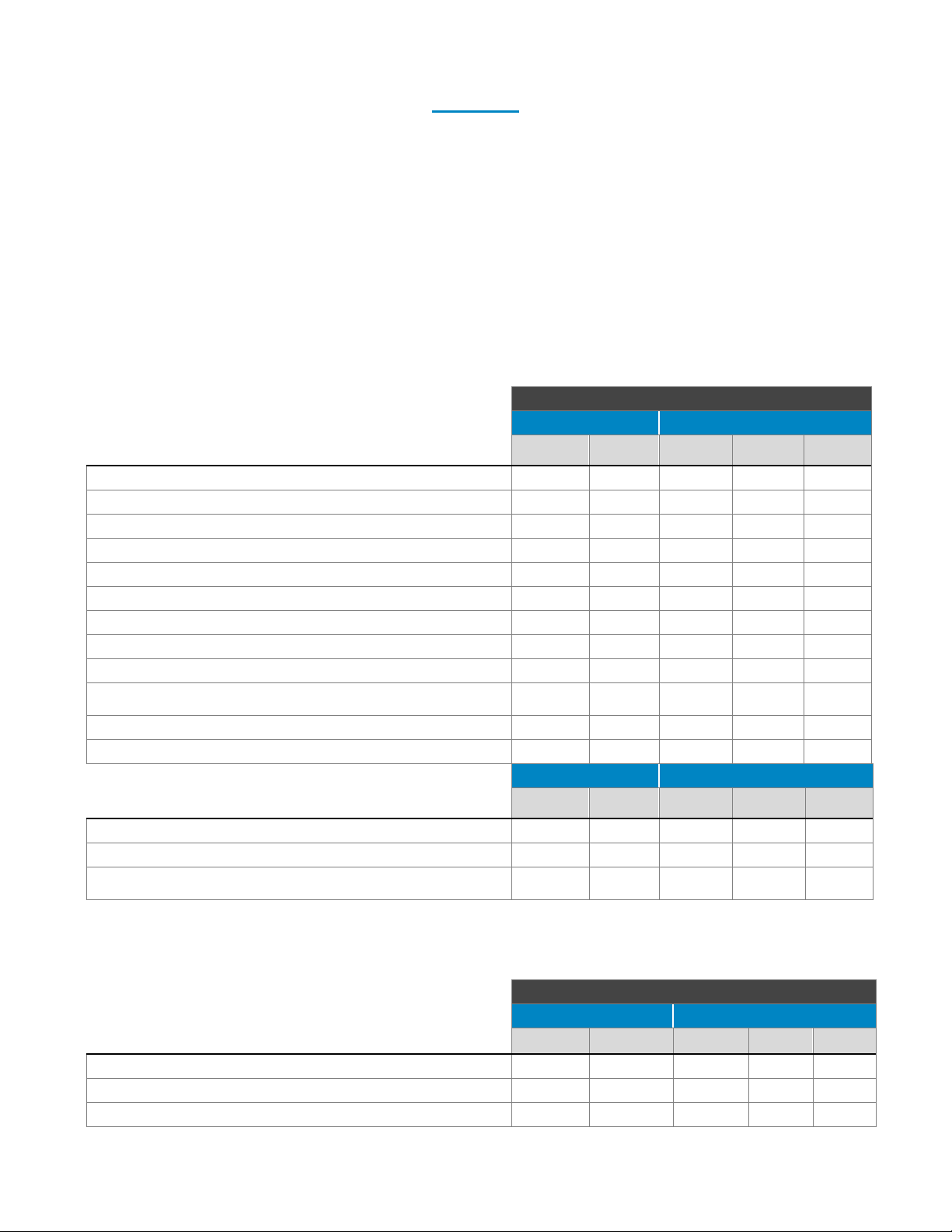
14 ProDeploy Plus for Enterprise Service Description | v1.21 | March 30, 2021
Exhibit A
Service Features and Excluded Services
Service Feature Activities
✓
Represents the only activities included in Services purchased. Every other activity excluded.
Represents some activities excluded in Services purchased. This list is not intended to be exhaustive
and is for guidance only.
Represents activities Customer is to perform and may be necessary before some or all of the activities in
the Included in Service section is performed.
Onsite Hardware Installation – Storage
Storage
Backup
Block/File
Included in Service
Tape
Libraries
Disk
Backup
SAN/DAS
Arrays
Disk
Enclosures
NAS
Unpack and inspect hardware
✓ ✓ ✓ ✓ ✓
Rack, mount, and/or position the product & components
✓ ✓ ✓ ✓ ✓
Install and route power cables
✓ ✓ ✓ ✓ ✓
Install and route data cables
✓ ✓ ✓ ✓ ✓
Print and apply labels to newly-installed cables
✓ ✓ ✓ ✓ ✓
Power on equipment
✓ ✓ ✓ ✓ ✓
Check for error lights; obvious issues
✓ ✓ ✓ ✓ ✓
Tape library shuttle test, if applicable
✓
Update hardware's software or firmware, if applicable
✓ ✓
Install HBA/NIC adapters into up to 4 hosts for storage
connectivity
✓
Install HBA/NIC adapters
✓
Install, route, and label host to storage connectivity cables
✓
Excluded from Service
Backup
Block/File
Tape
Libraries
Disk
Backup
SAN/DAS
Arrays
Disk
Enclosures
NAS
Installation of server(s) or host(s)
Installation of HBAs and/or drivers into non-Dell servers
Installation or configuration of any networking switches (Ethernet
or Fibre Channel)
Onsite Hardware Installation – Server
Server
Servers
Modular Platforms
Included in Service
Rack or
Tower
Blade
Modular
VRTX
FX
Unpack and inspect hardware
✓ ✓ ✓ ✓ ✓
Rack, mount, and/or position the product & components
✓ ✓ ✓ ✓ ✓
Install solution specific chassis components
✓ ✓ ✓ ✓
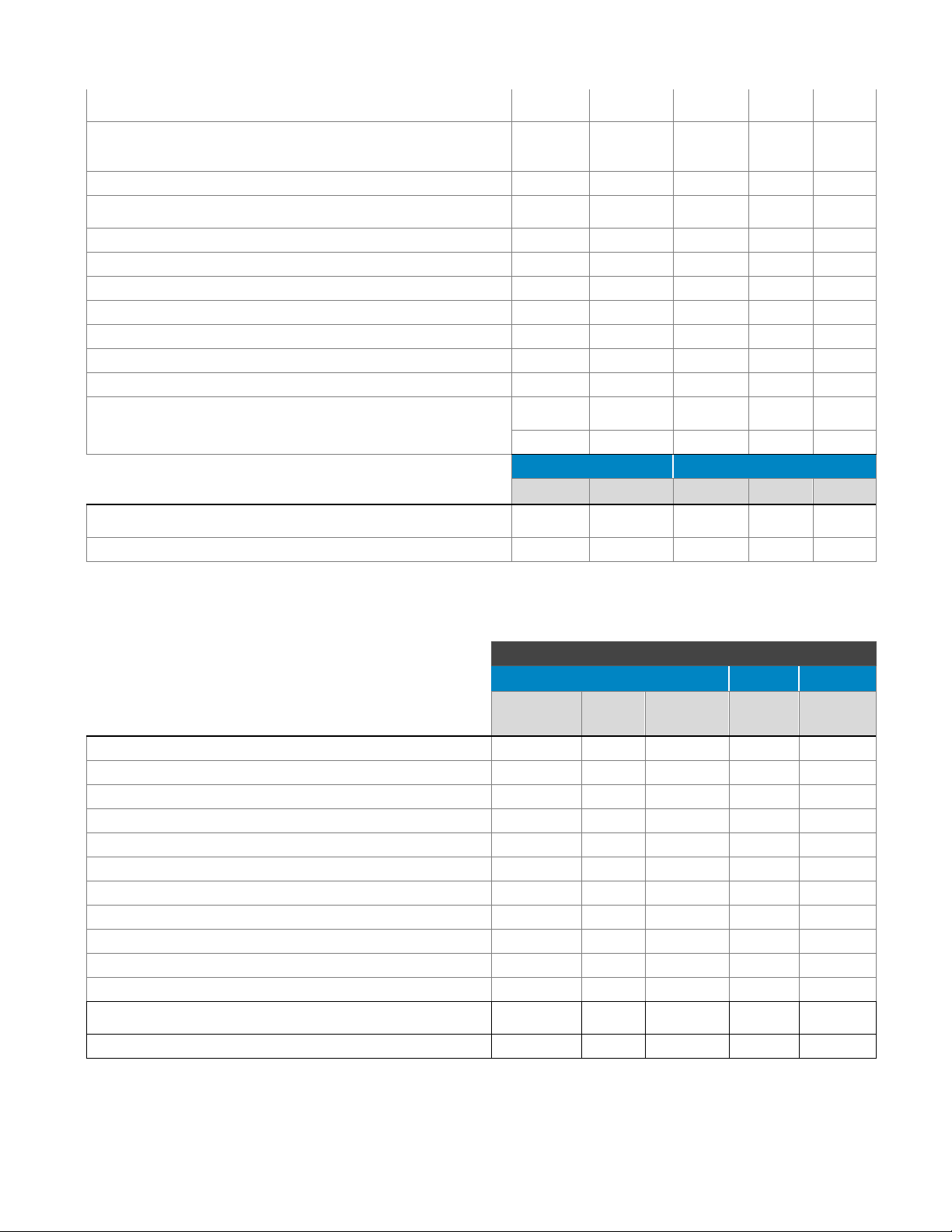
15 ProDeploy Plus for Enterprise Service Description | v1.21 | March 30, 2021
Install server blades, nodes, or sleds within a single enclosure, up
to the capacity of the enclosure
✓ ✓ ✓
Install Ethernet or Fibre Channel chassis switches, IO
aggregators, and components within a single enclosure, up to the
capacity of the enclosure
✓ ✓ ✓
Update chassis switch firmware
✓ ✓ ✓
Install Customer-provided Dell-branded PDU(s), as needed for
proper power configuration
✓ ✓ ✓ ✓
Install and route power cables
✓ ✓ ✓ ✓
Install and route data cables
✓ ✓ ✓ ✓
Print and apply labels to newly-installed cables
✓ ✓ ✓ ✓ ✓
Power on equipment
✓ ✓ ✓ ✓ ✓
Confirm server boots, check for error lights and obvious issues
✓ ✓ ✓ ✓ ✓
Configure an IP address on CMC / iDRAC / iKVM
✓ ✓ ✓ ✓ ✓
Configure first time boot info
✓ ✓ ✓ ✓ ✓
Update drivers, firmware, and BIOS, including chassis firmware if
applicable
✓ ✓ ✓ ✓ ✓
Apply Secure Component Verification when applicable
✓ ✓ ✓ ✓ ✓
Excluded from Service
Servers
Modular Platforms
Rack or
Tower
Blade
Modular
VRTX
FX
Configuration as it relates to OS clustering, redundancy, or
failover
Data validations, migration, snapshots, or cloning
Onsite Hardware Installation – Networking
Networking
Layer 3
Layer 2/3
Fibre
Channel
Included in Service
L3 Fixed Port
Switches
Chassis
Switches
Distributed
Core
Switches
Blade IO
FC
Switches
Unpack and inspect hardware
✓ ✓ ✓ ✓ ✓
Remove old switch to be replaced (if applicable)
✓ ✓ ✓ ✓ ✓
Rack, mount, and/or position the product & components
✓ ✓ ✓ ✓ ✓
Install and route power cables
✓ ✓ ✓ ✓ ✓
Install and route data cables
✓ ✓ ✓ ✓ ✓
Print and apply labels to newly-installed cables within rack
✓ ✓ ✓ ✓ ✓
Power on equipment
✓ ✓ ✓ ✓ ✓
Check for error lights; obvious issues
✓ ✓ ✓ ✓ ✓
Update hardware's software or firmware
✓ ✓ ✓ ✓ ✓
Configure out-of-band management port
✓ ✓ ✓ ✓ ✓
Demonstrate switch or access point functionality
✓ ✓ ✓ ✓ ✓
Install HBA/NIC adapters into up to 4 hosts for storage
connectivity
✓
Install, route, and label host to storage connectivity cables
✓
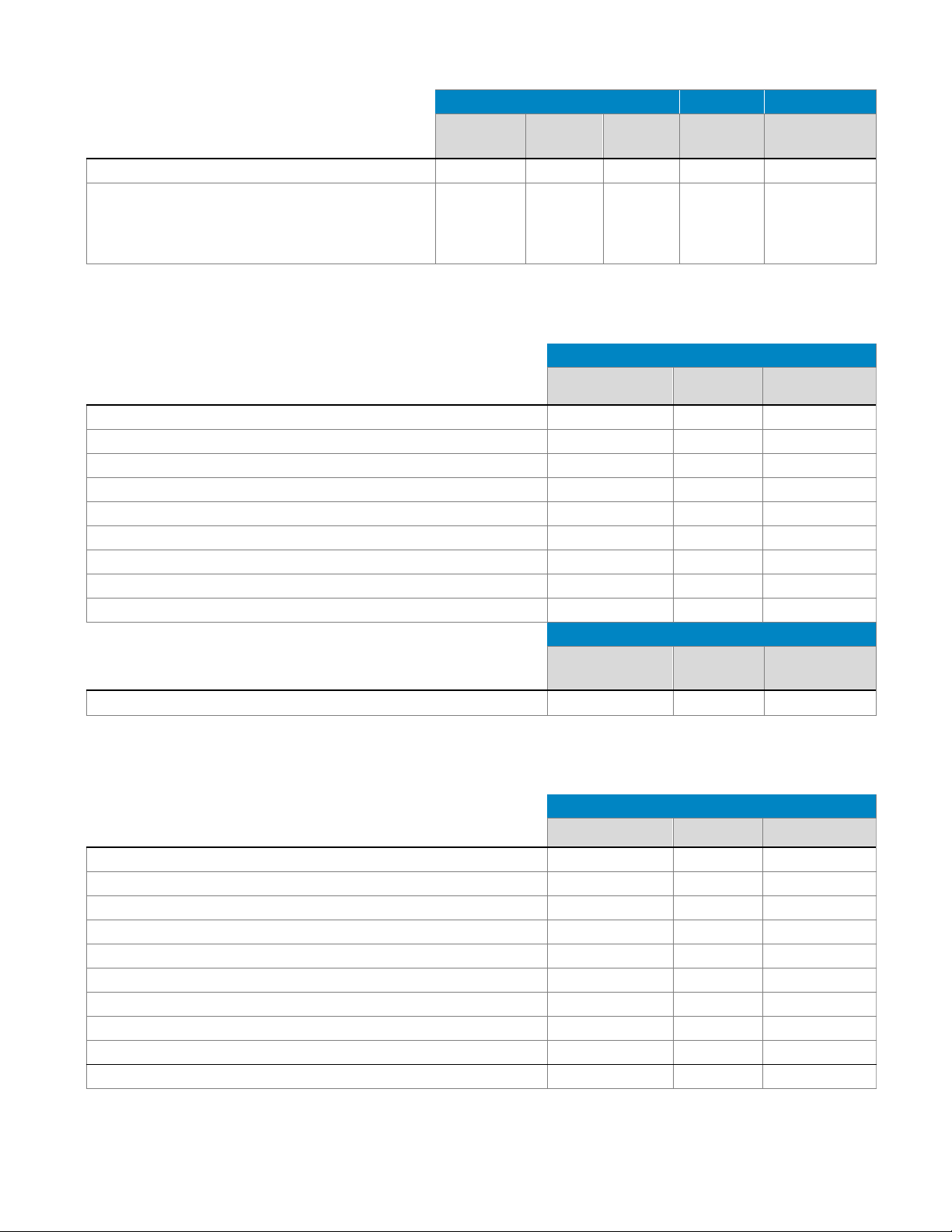
16 ProDeploy Plus for Enterprise Service Description | v1.21 | March 30, 2021
Layer 3
Layer 2/3
Fibre Channel
Excluded from Service
L3 Fixed Port
Switches
Chassis
Switches
Distributed
Core
Switches
Blade IO
FC Switches
Network topology or performance assessment
Rework, reorganization, or relocation of existing
cables
(Any cabling issues encountered during switch
replacement are expected to be resolved by
Customer)
Onsite Hardware Installation – Big Switch Networks
Big Switch Networks
Included in Service
CCF/DMF Controller
Appliance
CCF/DMF
Controller VM
CCF/DMF Switch
Unpack and inspect hardware
✓ ✓
Rack, mount, and/or position the product & components
✓ ✓
Install and route power cables
✓ ✓
Install and route data cables (Management, pSwitch, Inband)
✓ ✓
Print and apply labels to newly-installed cables
✓ ✓
Power on equipment
✓ ✓
Check for error lights; obvious issues
✓ ✓
Configure iDRAC port
✓
Collect the Fabric Switch Identifier (Switch Management MAC Address)
✓
Excluded from Service
Big Switch Networks
CCF/DMF Controller
Appliance
CCF/DMF
Controller VM
CCF/DMF Switch
Network topology or performance assessment
Onsite Hardware Installation – Access Edge Platforms
Access Edge Platforms
Included in Service
Edge 6xx
Edge 3x00
Virtual Edge
Unpack and inspect hardware
✓ ✓
Rack, mount, and/or position the product & components
✓ ✓
Install and route power cables
✓ ✓
Install and route data cables
✓ ✓
Print and apply labels to newly-installed cables
✓ ✓
Power on equipment
✓ ✓
Check for error lights; obvious issues
✓ ✓
Update hardware’s software or firmware
✓ ✓
Configure out-of-band management port
✓
✓
Demonstrate device functionality
✓ ✓ ✓
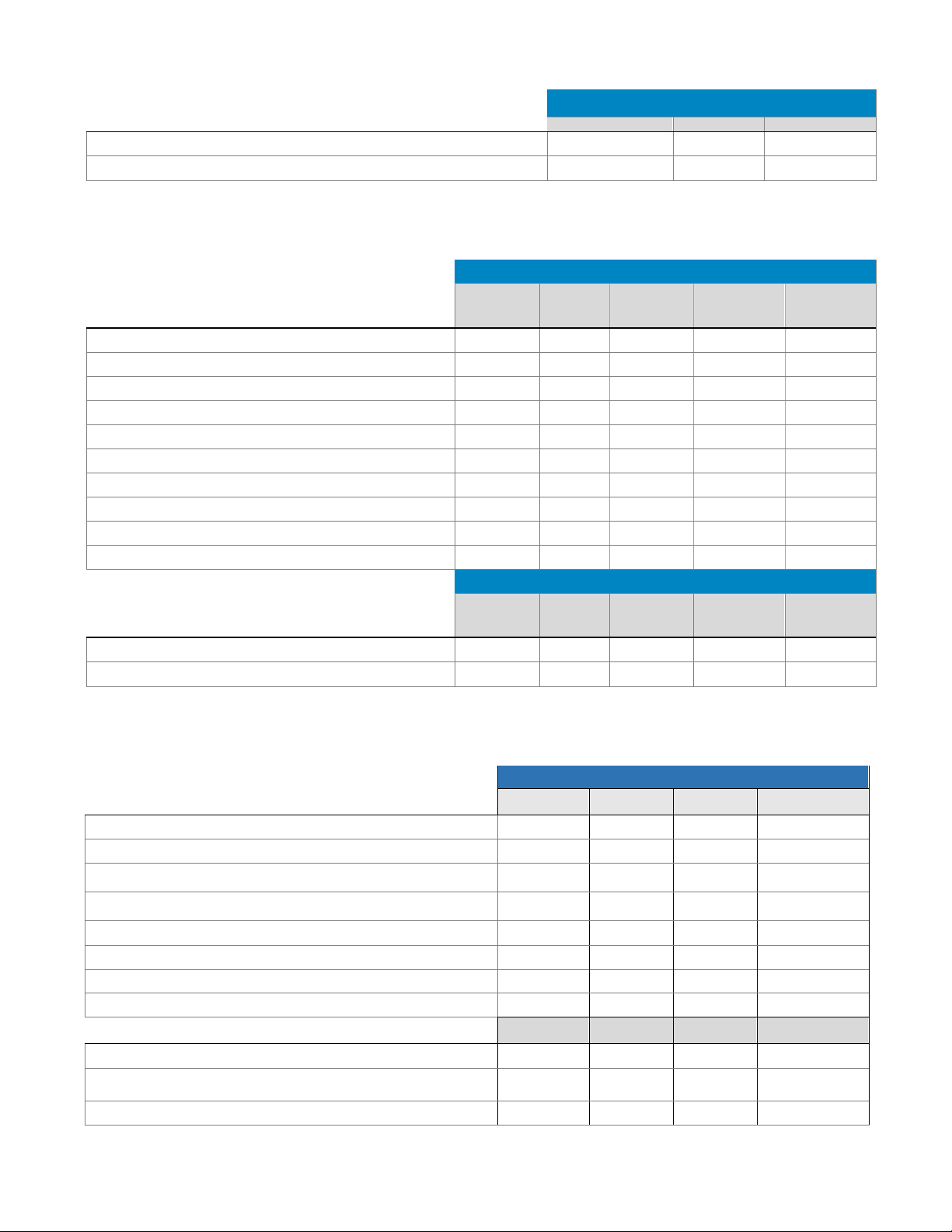
17 ProDeploy Plus for Enterprise Service Description | v1.21 | March 30, 2021
Excluded from Service
Access Edge Platforms
Edge 6xx
Edge 3x00
Virtual Edge
Network topology or performance assessment
Onsite physical installation
Onsite Hardware Installation – Wireless
Wireless
Included in Service
Ruckus
Controller
Ruckus
Access
Point
Ruckus
Virtual
DataPlane
Ruckus
CloudPath
Ruckus SCI
Unpack and inspect hardware
✓
Rack, mount, and/or position the product & components
✓
Install and route power cables
✓
Install and route data cables
✓
Print and apply labels to newly-installed cables
✓
Power on equipment
✓
Check for error lights; obvious issues
✓
Update hardware's software or firmware
✓ ✓
Configure out-of-band management port
✓ ✓
Demonstrate switch or access point functionality
✓ ✓
Excluded from Service
Wireless
Ruckus
Controller
Ruckus
Access
Point
Ruckus
Virtual
DataPlane
Ruckus
CloudPath
Ruckus SCI
Network topology or performance assessment
Onsite physical installation of access points
Onsite Hardware Installation – Solutions
Solutions
Included in Service
VxRail VxFlex
VCF on
VxRail
XC & AX
Series
Data Protection
Unpack and inspect hardware
✓ ✓ ✓
✓
Rack, mount, and/or position the product & components
✓ ✓ ✓
✓
Install and route power cables
✓ ✓ ✓
✓
Install and route data cables
✓ ✓ ✓
✓
Print and apply labels to newly-installed cables
✓ ✓ ✓
✓
Power on equipment
✓ ✓ ✓
✓
Confirm server boots, check for error lights and obvious issues
✓ ✓ ✓
✓
Configure an IP address on iDRAC
✓ ✓ ✓
✓
Excluded from Service
VxRail
VxFlex
VCF on
VxRail
XC & AX
Series
Data Protection
Physical installation of any non-Dell branded hardware
Physical installation of components into any non-Dell branded
hardware
Physical installation of associated network switches
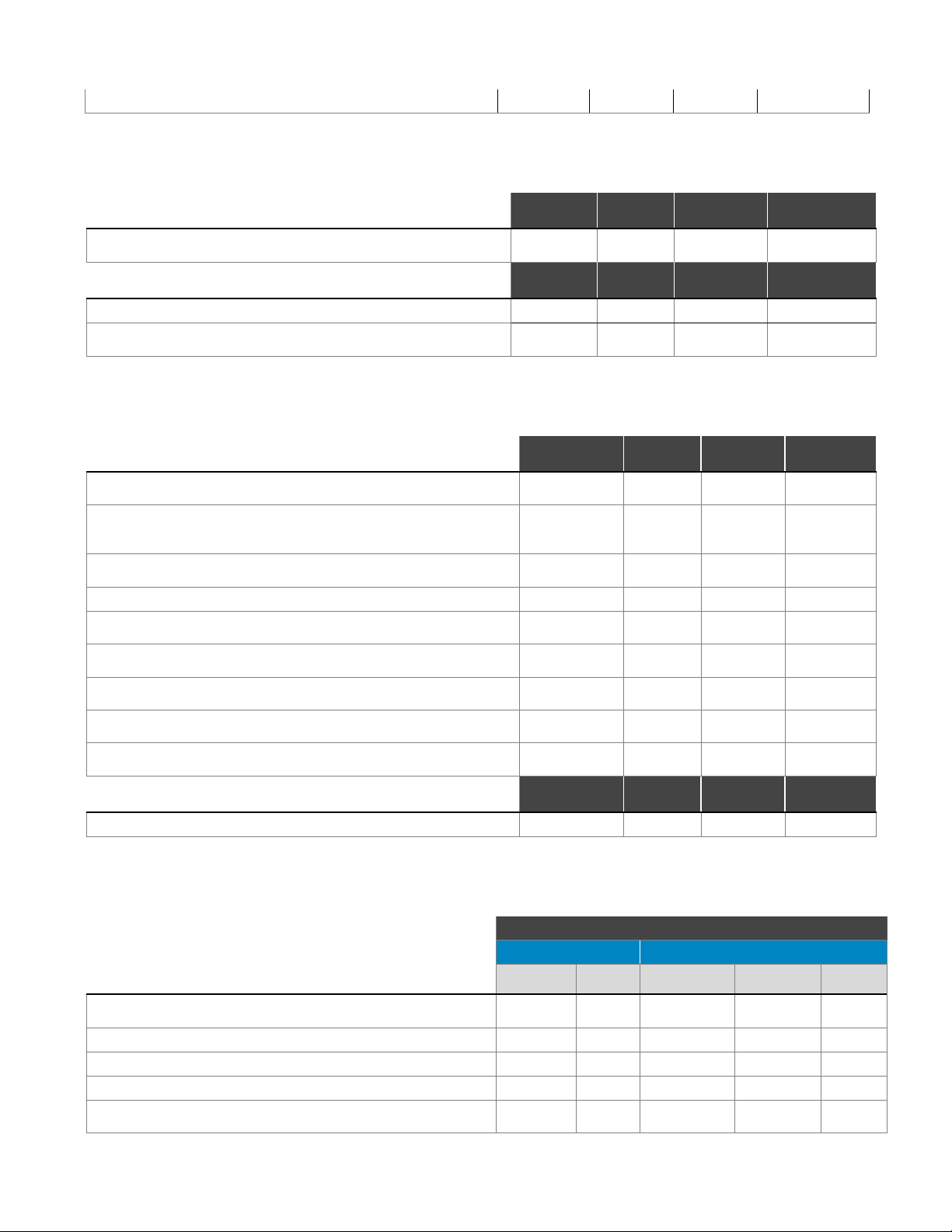
18 ProDeploy Plus for Enterprise Service Description | v1.21 | March 30, 2021
Physical installation for software-only products
Packaging Materials Disposal
Included in Service
Storage
Server
Networking
Solutions
Move used packaging materials to trash and recycling facility or
other designated area within the immediate installation location
✓ ✓ ✓
✓
Excluded from Service
Storage
Server
Networking
Solutions
Disposal of installation packaging offsite
Disposal of packaging materials for wireless access points,
analyzer, GMS
Project Management
Included in Service
Storage
Server
Networking
Solutions
Review the site environmental and technical readiness
requirements
✓
✓ ✓ ✓
Confirm readiness review and installation dates and highlight
dependencies on complete customer site readiness and product
ship dates to meet the planned installation schedule.
✓
✓ ✓ ✓
Review any sub-service options with the customer and document
the selection.
✓
✓ ✓ ✓
Integrate any Add-on Service with the Base Service.
✓
✓ ✓ ✓
Confirm deliverables and overall plan are reviewed and approved
by the customer.
✓
✓ ✓ ✓
Customer to provide a contact to allow timelines and processes to
be completed on schedule.
✓
✓ ✓ ✓
Schedule an outage window in the case of an offline hardware
upgrade.
✓
✓ ✓ ✓
Ensure that the customer reviews and understands the site
requirements.
✓
✓ ✓ ✓
Ensure that the customer reviews, accepts, and abides by the
terms and conditions of the Service Description.
✓
✓ ✓ ✓
Excluded from Service
Storage
Server
Networking
Solutions
Onsite project management or planning
Site Readiness Review and Implementation Planning – Storage
Storage
Backup
Block/File
Included in Service
Tape
Libraries
Disk
Backup
SAN/DAS
Arrays
Disk
Enclosures
NAS
Review and obtain the site technical requirements with the
customer
✓ ✓ ✓
✓
✓
Validate rack type, rail type, and space requirements
✓ ✓ ✓
✓
✓
Validate power requirements
✓ ✓ ✓
✓
✓
Validate network requirements
✓ ✓ ✓
✓
✓
Verify that the existing environment meets the minimum
hardware and software requirements for the solution.
✓ ✓ ✓
✓
✓
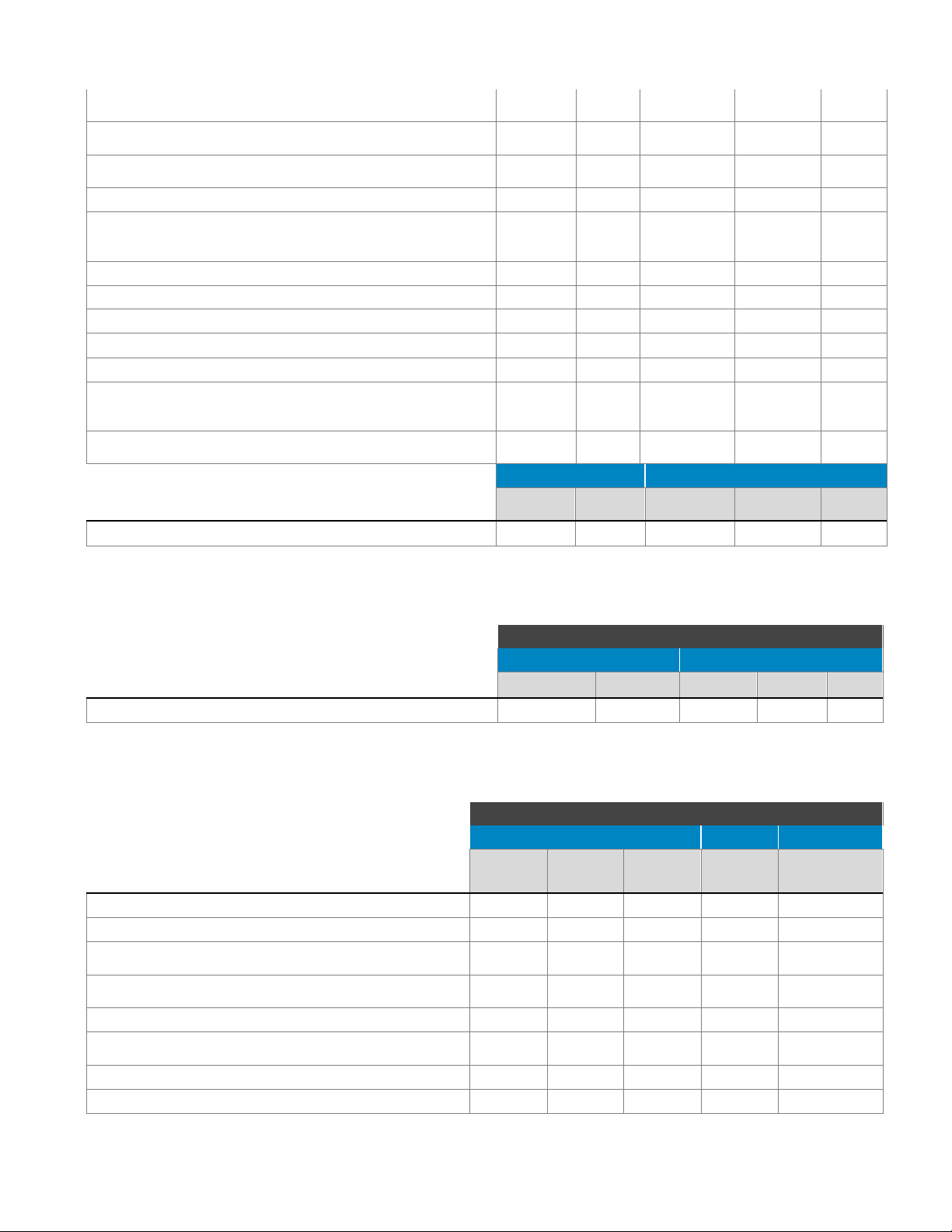
19 ProDeploy Plus for Enterprise Service Description | v1.21 | March 30, 2021
Create a valid design/implementation plan based on the
customer's hardware and software configuration:
✓ ✓ ✓
✓
✓
Define/confirm that the configuration meets the minimum
hardware and software requirements for the environment
✓ ✓ ✓
✓
✓
Plan any required software and/or firmware upgrades, if
applicable
✓ ✓ ✓
✓
✓
Define and document cluster configuration
✓
Define and document network settings such as IP
addresses, gateway, hostnames, SNMP, NTP, and DNS, if
applicable
✓ ✓ ✓
✓
✓
Define the storage allocation and configuration:
✓ ✓ ✓
✓
Storage pools, volumes, and/or profiles
✓ ✓
✓
SMB/NFS shares and quotas for up to 6 shares
✓
✓
Define Replay schedules for up to 4 volumes
✓ ✓
✓
Planning for up to 4 SAN-attached hosts and 16 zones
✓
Review the recommended iSCSI or FC best practice
guidelines with the customer for any Non-Dell switches so the
customer can properly configure the switches, if applicable
✓ ✓ ✓
✓
Define/confirm location to install and configure storage
management software
✓
Excluded from Service
Backup
Block/File
Tape
Libraries
Disk
Backup
SAN/DAS
Arrays
Disk
Enclosures
NAS
Planning for replication
Site Readiness Review and Implementation Planning – Server
Server
Servers
Modular Platforms
Included in Service
Rack or Tower
Blade
Modular
VRTX
FX
Software Install Planning
✓
✓ ✓ ✓
✓
Site Readiness Review and Implementation Planning – Networking
Networking
Layer 3
Layer 2/3
Fibre Channel
Included in Service
L3 Fixed
Port
Switches
Chassis
Switches
Distributed
Core
Switches
Blade IO
FC Switches
Planning of the deployment
✓ ✓ ✓ ✓ ✓
Layer 2 Features
✓ ✓ ✓ ✓
Design and planning for up to 100 VLANs per deployed
switch
✓ ✓
Design and planning for up to 200 VLANs per deployed
switch
✓ ✓
Layer 3 Features
✓ ✓ ✓ ✓
Design and planning for storage area network (Ethernet
or Fibre Channel)
✓ ✓ ✓ ✓ ✓
Interoperability planning
✓ ✓ ✓ ✓ ✓
Identify devices, enabled features and configurations
✓ ✓ ✓ ✓ ✓
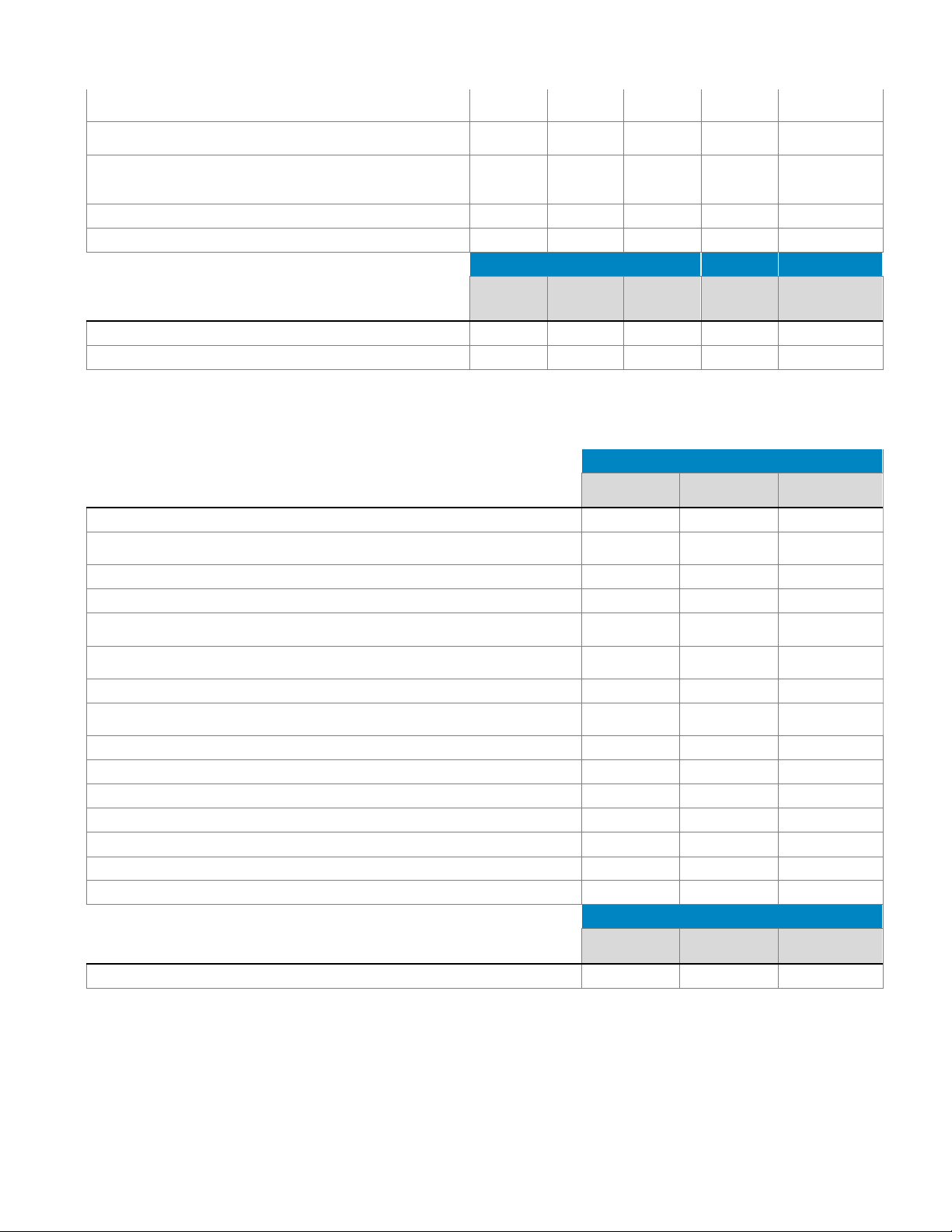
20 ProDeploy Plus for Enterprise Service Description | v1.21 | March 30, 2021
Review devices and determine any incompatibilities
that exist
✓ ✓ ✓ ✓ ✓
Review necessary changes required for customer's
existing environment
✓ ✓ ✓ ✓ ✓
Switch replacement planning and network discovery to
collect and analyze configuration settings of existing
Ethernet or Fibre Channel switches to be replaced
✓ ✓ ✓ ✓ ✓
Creation of pre-deployment documentation
✓ ✓ ✓
✓
✓
Design port mapping plan (from-to) for the project
✓ ✓ ✓ ✓ ✓
Excluded from Service
Layer 3
Layer 2/3
Fibre Channel
L3 Fixed
Port
Switches
Chassis
Switches
Distributed
Core
Switches
Blade IO
FC Switches
Create documentation of the existing network topology
Networking device migration activities
Site Readiness Review and Implementation Planning – Converged Cloud Fabric (CCF)
Converged Cloud Fabric (CCF)
Included in Service
CCF Controller
Appliance
CCF Controller
VM
CCF Switch
Planning of the deployment
✓ ✓ ✓
Define and document network settings such as IP addresses, gateway,
hostnames, SNMP, NTP, DNS, and syslog if applicable
✓ ✓ ✓
Design and planning for up to 200 segments per deployed controller
✓ ✓
Design and planning for up to 25 tenants per deployed controller
✓ ✓
Design and planning the of CCF with integration with a dynamic routing
protocol
✓ ✓
Design and planning the insertion of one pair of services (Firewall or Load
Balancer)
✓ ✓
Design and planning Multicast and QoS if required
✓ ✓
Design and planning the connections of up to 20 non-production server
connections to CCF
✓ ✓
Design and planning for up to 10 segments per deployed switch
✓
Design and planning for up to 1 tenant per deployed switch
✓
Define the role of the switch in the Fabric
✓
Identify devices, enabled features and configurations
✓ ✓ ✓
Review devices and determine any incompatibilities that exist
✓ ✓ ✓
Review necessary changes required for customer's existing environment
✓ ✓ ✓
Creation of pre-deployment documentation
✓ ✓ ✓
Excluded from Service
Converged Cloud Fabric (CCF)
CCF Controller
Appliance
CCF Controller
VM
CCF Switch
Design of customer network
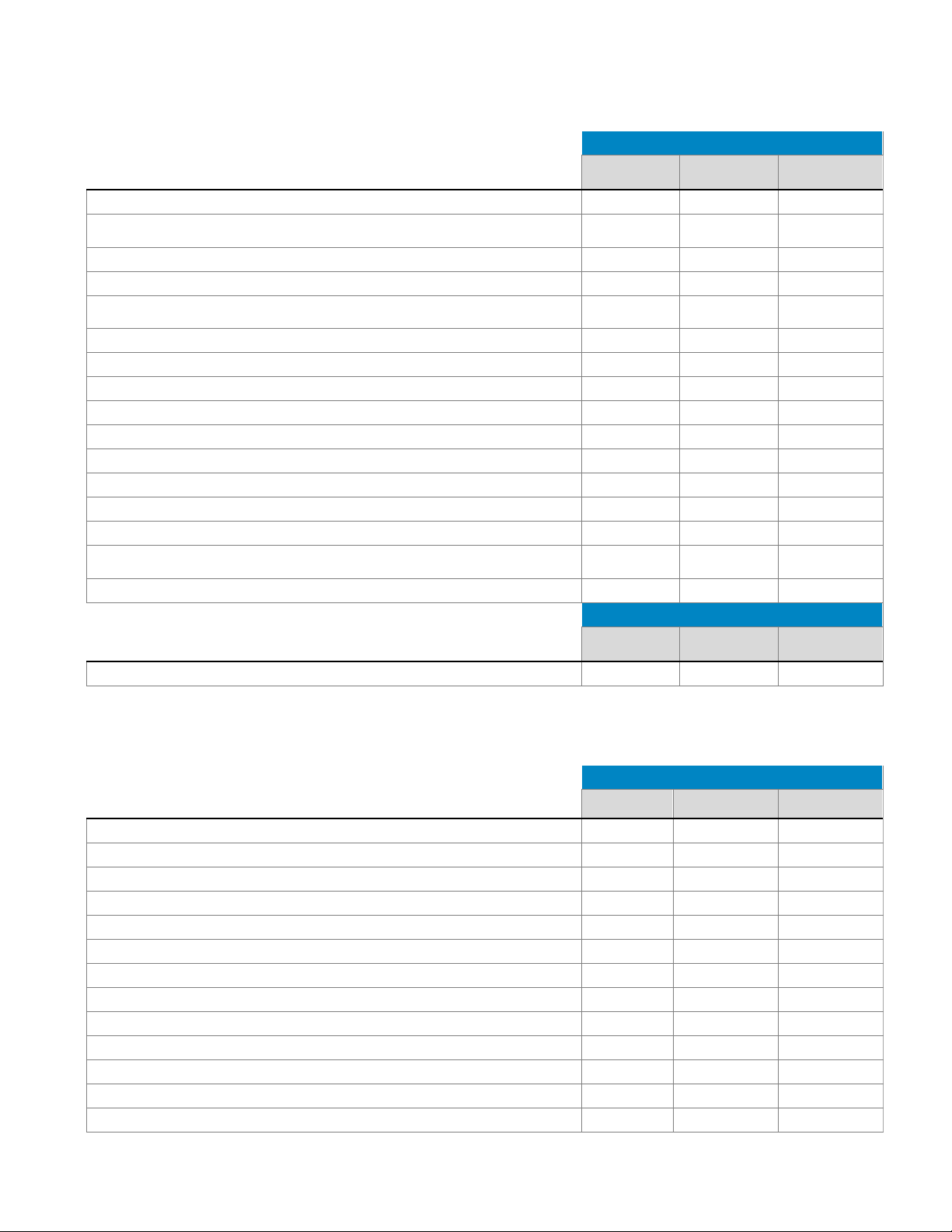
21 ProDeploy Plus for Enterprise Service Description | v1.21 | March 30, 2021
Site Readiness Review and Implementation Planning - DANZ Monitoring Fabric (DMF)
DANZ Monitoring Fabric (DMF)
Included in Service
DMF Controller
Appliance
DMF Controller
VM
DMF Switch
Planning of the deployment
✓ ✓ ✓
Define and document network settings such as IP addresses, gateway,
hostnames, SNMP, NTP, DNS, and syslog if applicable
✓ ✓ ✓
Identify scalability requirements
✓ ✓ ✓
Identify redundancy requirements
✓ ✓ ✓
Identify the location and number of TAPs or SPANs (mirrored production
ports)
✓
Identity the expected traffic volume and patterns from each TAP/SPAN port
✓
Identify the number of tools and the location and type of tools
✓
Identify tools physical connectivity requirements
✓
Design and planning of inter-switch connectivity
✓
Design and planning of Filter and Delivery interface choices
✓
Design and planning Filter, Delivery and IP address Groups
✓
Design and planning of Policies
✓
Design and planning of VLAN manipulation modes if applicable
✓
Design and planning of Fabric Topology and policy path optimization
✓
Design and planning of Tunnel interfaces and L2-GRE tunnels (DMF
Tunneling Switch only)
✓
Creation of pre-deployment documentation
✓ ✓ ✓
Excluded from Service
DANZ Monitoring Fabric (DMF)
DMF Controller
Appliance
DMF Controller
VM
DMF Switch
Design of customer network
Site Readiness Review and Implementation Planning – Access Edge Platforms
Access Edge Platforms
Included in Service
Edge 6xx
Edge 3x00
Virtual Edge
Validate site readiness for the installation
✓ ✓ ✓
Validate virtual environment requirements, if applicable
✓
Validate physical space requirement, if applicable
✓ ✓
Validate power requirements
✓ ✓
Validate network requirements
✓ ✓ ✓
Validate license requirements
✓ ✓ ✓
Requirements Discovery
✓ ✓ ✓
Use cases discovery
✓ ✓ ✓
Technical and business requirements discovery
✓ ✓ ✓
Review of network topologies
✓ ✓ ✓
Review of current WAN network environment
✓ ✓ ✓
Implementation planning
✓ ✓ ✓
Review SD-WAN Edge implementation plan, if existing
✓ ✓ ✓

22 ProDeploy Plus for Enterprise Service Description | v1.21 | March 30, 2021
Design the overlay routing between sites
✓ ✓ ✓
Design SD-WAN Edge profiles to match sites needs
✓ ✓ ✓
Design SD-WAN Hub configuration
✓ ✓ ✓
Define traffic segmentation
Up to 5
segments
Up to 5 segments
Up to 5 segments
Define firewall rules
Up to 20 rules /
profile
Up to 20 rules /
profile
Up to 20 rules /
profile
Define business policies
Up to 10
policies/profile
Up to 10
policies/profile
Up to 10
policies/profile
Define High Availability/Cluster configuration
✓ ✓ ✓
Interoperability planning
✓ ✓ ✓
Identify integration requirements with existing firewall solutions
✓ ✓ ✓
Identify integration requirements with existing routing
✓ ✓ ✓
Identify integration requirements with private links (MPLS, Metro
Ethernet, dark fiber)
✓ ✓ ✓
Review necessary changes required for customer's existing
environment
✓ ✓ ✓
Creation of predeployment documentation
✓ ✓ ✓
Excluded from Service
Access Edge Platforms
Edge 6xx
Edge 3x00
Virtual Edge
Create documentation of existing network
Plan the configuration of equipment on existing environment
Plan for multi-country deployment, custom services available
Site Readiness Review and Implementation Planning – Wireless
Wireless
Included in Service
Ruckus
Controller
Ruckus
Access Point
Ruckus
Virtual
DataPlane
Ruckus
CloudPath
Ruckus SCI
Validate site readiness for the installation
✓ ✓ ✓ ✓ ✓
Validate virtual environment requirements, if
applicable
✓ ✓ ✓ ✓
Validate physical space requirement, if applicable
✓ ✓
Validate power requirements
✓ ✓
Validate network requirements
✓ ✓
Validate license requirements
✓ ✓ ✓ ✓ ✓
Planning of the deployment
✓ ✓ ✓ ✓ ✓
Device management protocols (SYSLOG, SNMP,
Authentication)
✓ ✓ ✓ ✓ ✓
VLAN and IP Address planning
✓ ✓ ✓ ✓ ✓
Planning of access points locations based on customer
provided floorplan, up to the number of APs defined on
the service
✓
Planning for Network Policies and SSIDs
✓ ✓
Planning for physical appliance deployment, if applicable
✓
Planning for virtual appliance deployment, if applicable
✓ ✓ ✓ ✓
Integration with Ruckus Controller
✓ ✓ ✓ ✓
Creation of pre-deployment documentation
✓ ✓ ✓ ✓ ✓

23 ProDeploy Plus for Enterprise Service Description | v1.21 | March 30, 2021
Wireless
Excluded from Service
Ruckus
Controller
Ruckus
Access Point
Ruckus
Virtual
DataPlane
Ruckus
CloudPath
Ruckus SCI
Create documentation of the existing network
Creation of building drawing for floor plan
Wireless site survey
Site Readiness Review and Implementation Planning – Solutions
Included in Service
VxRail
VxFlex
VCF on
VxRail
AX Series
XC Series
Data
Protection
Review and obtain the site technical requirements with the
customer
✓ ✓ ✓ ✓ ✓
Validate rack type, rail type, and space requirements
✓ ✓ ✓ ✓ ✓
Validate power requirements
✓ ✓ ✓ ✓ ✓
Validate network requirements
✓ ✓ ✓ ✓ ✓
Verify that the existing environment meets the minimum
hardware and software requirements for the solution.
✓ ✓ ✓ ✓ ✓
Create a valid implementation plan based on the customer's
hardware and software configuration:
✓ ✓ ✓ ✓ ✓
Define/confirm that the configuration meets the minimum
hardware and software requirements for the environment
✓ ✓ ✓ ✓ ✓
Define and document network settings such as IP addresses,
gateway, hostnames, SNMP, NTP, and DNS, if applicable
✓ ✓ ✓ ✓ ✓
Define the new Dell switch configurations
✓ ✓ ✓ ✓ ✓
Verify if the customer will be using SCVMM and discuss the
customer responsibility for SCVMM support.
✓
Excluded from Service
VxRail
VxFlex
VCF on
VxRail
AX Series
XC Series
Data
Protection
Upgrade of existing environment to support the new solution
Create documentation of the existing network
Define the environmental requirements including, heat output
(BTUs), electrical draw (Amps), electrical circuits required,
and uninterruptable power supply (UPS) and power
distribution unit (PDU) requirements
Install and Configure System Software – Storage
Storage
Backup
Block/File
Included in Service
Tape
Libraries
Disk Backup
SAN/DAS
Arrays
Disk
Enclosures
NAS
Configure the storage system
✓ ✓ ✓ ✓ ✓
Assign serial numbers to storage controller(s), if applicable
✓
Initialize the storage system
✓ ✓ ✓
Upgrade firmware/SCOS as required
✓ ✓ ✓ ✓
Install any purchased license(s)
✓ ✓ ✓

24 ProDeploy Plus for Enterprise Service Description | v1.21 | March 30, 2021
Storage
Backup
Block/File
Included in Service
Tape
Libraries
Disk Backup
SAN/DAS
Arrays
Disk
Enclosures
NAS
Configure cluster
✓
Configure disks
✓
✓
Configure storage pools, volumes, and/or profiles
✓ ✓ ✓
Configure SMB/NFS shares and quotas for up to 6 shares
✓ ✓
Configure storage ports
✓
Configure network settings such as IP addresses,
gateway, hostnames, SNMP, NTP, and DNS, if applicable
✓ ✓ ✓ ✓
Configure system settings, if applicable
✓ ✓ ✓ ✓
Configure and test email alerts, phone home, CloudIQ
and/or SupportAssist, if applicable
✓ ✓ ✓ ✓
Verify backup host to file system or tape library
connectivity, if applicable
✓
Configure Replay schedules for up to 4 volumes
✓ ✓
✓
Configure CIFS and/or CIFS Shares (6)
✓
Add to existing AD or Workgroup, where applicable
✓
Add OST Plug-In, where applicable
✓
Configure the storage-related hardware according to the
implementation plan
✓ ✓ ✓ ✓
Configure Fibre Channel or iSCSI network connectivity on
up to 4 existing storage attached hosts and 16 zones
✓
Configure HBA/NIC adapters installed in hosts
✓
Install/update drivers and firmware
✓
Configure required adapter parameters such as
timeout values
✓
Configure network parameters, as required
✓
Configure Boot from SAN (BFS) as required
✓
Install and configure storage specific agents/software
✓
Create and configure volumes/virtual disks
✓ ✓
Assign/map volumes/virtual disks to servers
✓ ✓
Partition and format assigned volumes/virtual disks
✓ ✓
Attach Hyper-V environment to SMB share
✓
Attach VMware environment to NFS export.
✓
Verify host to file system or share/export connectivity
✓
Install and configure storage management software on
predetermined management station, if applicable
✓
Attach to customer created database as required
✓
Add storage systems
✓
Integrate into directory services
✓ ✓ ✓
Install and configure storage management vCenter plug-in for
existing virtualization environment managed via vCenter
Server
✓
Install and configure Thin Import and migration of up to
500GB Block data (SC Series only)
✓
Dell PS storage systems as source, Dell SC or SCv storage
system as target, Windows and VMWare only.
✓
Controller hardware upgrade of Dell SC-Series array
controllers
✓
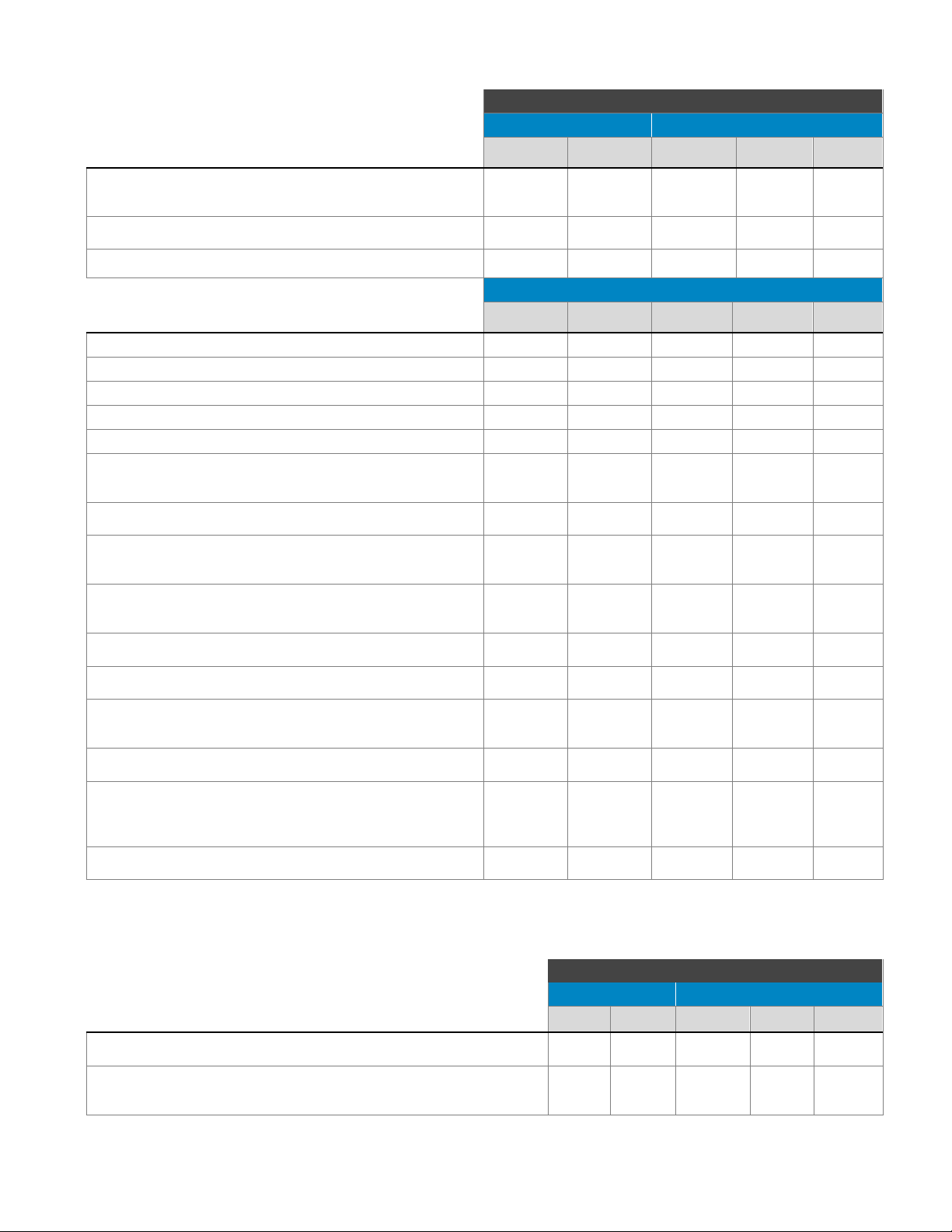
25 ProDeploy Plus for Enterprise Service Description | v1.21 | March 30, 2021
Storage
Backup
Block/File
Included in Service
Tape
Libraries
Disk Backup
SAN/DAS
Arrays
Disk
Enclosures
NAS
Perform data-in-place controller hardware upgrade,
including moving supported IO cards and/or installing new
IO cards, as required.
✓
Replace and upgrade controllers one at a time, according
to plan
✓
Verify host connectivity
✓
Excluded from Service
Backup
Block/File
Tape
Libraries
Disk Backup
SAN/DAS
Arrays
Disk
Enclosures
NAS
Configure the storage system
Installation or configuration of any backup software
Any integration with any non-Dell branded hardware
Scripting of any kind
Installation or configuration of replication
Multiple tape library, SAN/DAS Arrays, Disk Enclosures, or
Dedicated NAS implementations (additional services are
required)
Installation and configuration of Network Attached Storage
("NAS") device(s)
Installation of Windows Operating System or Microsoft
SQL Server for the management system running the SAN
management software
Installation and configuration of the virtualization
environment including the Hypervisor or management
application such as SCVMM, WAC or vCenter Server
Physical installation or OS/Hypervisor installation on storage
attached hosts
Network configuration outside of new host or new storage
connectivity
Performance tuning, system optimization, teaming/load
balancing of network interface cards (NICs) or other similar
activities.
Installation or configuration of any networking switches
(Ethernet or Fibre Channel)
SC-Series controller hardware upgrade does not include data
migration, adding drives, or moving drives from existing
controllers. Upgrades requiring these services must be
custom quoted.
Any required back end reconfiguration must be completed
before controller hardware upgrade
Install and Configure System Software – Server
Server
Servers
Modular Platforms
Included in Service
Rack or
Tower
Blade
Modular
VRTX
FX
Configuration of equipment (physical topology, firmware levels, IP
address, running diagnostics)
✓ ✓ ✓ ✓ ✓
Enter the RAID utility and configure the local disks or chassis shared
storage into one or more RAID logical unit number ("LUN") according to
Dell supported Customer specifications
✓ ✓ ✓ ✓ ✓

26 ProDeploy Plus for Enterprise Service Description | v1.21 | March 30, 2021
Server
Servers
Modular Platforms
Included in Service
Rack or
Tower
Blade
Modular
VRTX
FX
Create and assign Virtual Disks to servers that contain an operating
system installed by Dell
✓ ✓ ✓ ✓ ✓
Verify server(s) are connected to the Virtual Disks assigned to the
OS installed by Dell
✓ ✓ ✓ ✓ ✓
Configure chassis specific components for Modular Platforms
✓ ✓ ✓
Assign chassis PCIe slots as supported by product
✓ ✓
Configure virtual switches
✓ ✓
Configure Service Console IP address
✓ ✓ ✓
Install and configure Operating System or Hypervisor (maximum of 8
server nodes for Modular Platforms)
✓ ✓ ✓ ✓ ✓
Microsoft Windows
✓ ✓ ✓ ✓ ✓
Red Hat Linux
✓ ✓ ✓ ✓ ✓
SUSE Linux
✓ ✓ ✓ ✓ ✓
VMware vSphere
✓ ✓ ✓ ✓ ✓
Microsoft Hyper-V
✓ ✓ ✓ ✓ ✓
Install and configure system software on deployed server
✓ ✓ ✓ ✓ ✓
Dell Repository Manager
✓ ✓ ✓ ✓ ✓
Dell SupportAssist
✓ ✓ ✓ ✓ ✓
Dell OpenManage Server Administrator (OMSA)
✓ ✓ ✓ ✓ ✓
Dell OpenManage Enterprise (OME) single instance
✓ ✓ ✓ ✓ ✓
Configure OME to discover newly deployed devices, including OOB
interfaces (iDRACs) on servers, and configure SNMP forwarding on
those devices
✓ ✓ ✓ ✓ ✓
Installation of Windows Admin Center single instance and
OpenManage Integration for Microsoft Windows Admin Center plug-in
✓ ✓ ✓ ✓ ✓
Attach Host to existing Dell EMC SAN – includes SC-Series, Unity XT
and PowerVault
✓ ✓ ✓ ✓ ✓
For VMware vSphere and Microsoft Hyper-V, the following apply:
✓ ✓ ✓ ✓ ✓
Cluster creation
✓ ✓ ✓ ✓ ✓
Basic OS install to local storage using standard defaults
✓ ✓ ✓ ✓ ✓
Configuration of host connection to SAN
✓ ✓ ✓ ✓ ✓
Configuration of up to 5 volumes to the host or cluster
✓ ✓ ✓ ✓ ✓
Configuration of standard virtual networking: VMware Distributed
Switch or Hyper-V Virtual Networking (2 switch independent native
teams, 2 External Virtual Switches, 4 VM Network adapters with
VLAN access)
✓ ✓ ✓ ✓ ✓
Creation of up to one Virtual Machine, with customer supplied media
and license
✓ ✓ ✓ ✓ ✓
Installation and basic configuration of hypervisor manager (either
vCenter Server, WAC or SCVMM)
✓ ✓ ✓ ✓ ✓
Configuration of VMotion or Live Migration
✓ ✓ ✓ ✓ ✓
Enable VMware High Availability and/or Distributed Resource
Scheduler
✓ ✓ ✓ ✓ ✓
Networking partitioning (NPAR)
✓ ✓ ✓ ✓ ✓
DCB - data center bridging
✓ ✓ ✓ ✓ ✓
Relocate MX9116 from existing chassis to new chassis in the same
group
✓
Configuration of supported Layer 2 and Layer 3 features on Dell
chassis based Ethernet Switches, as supported by product/solution.
✓ ✓ ✓
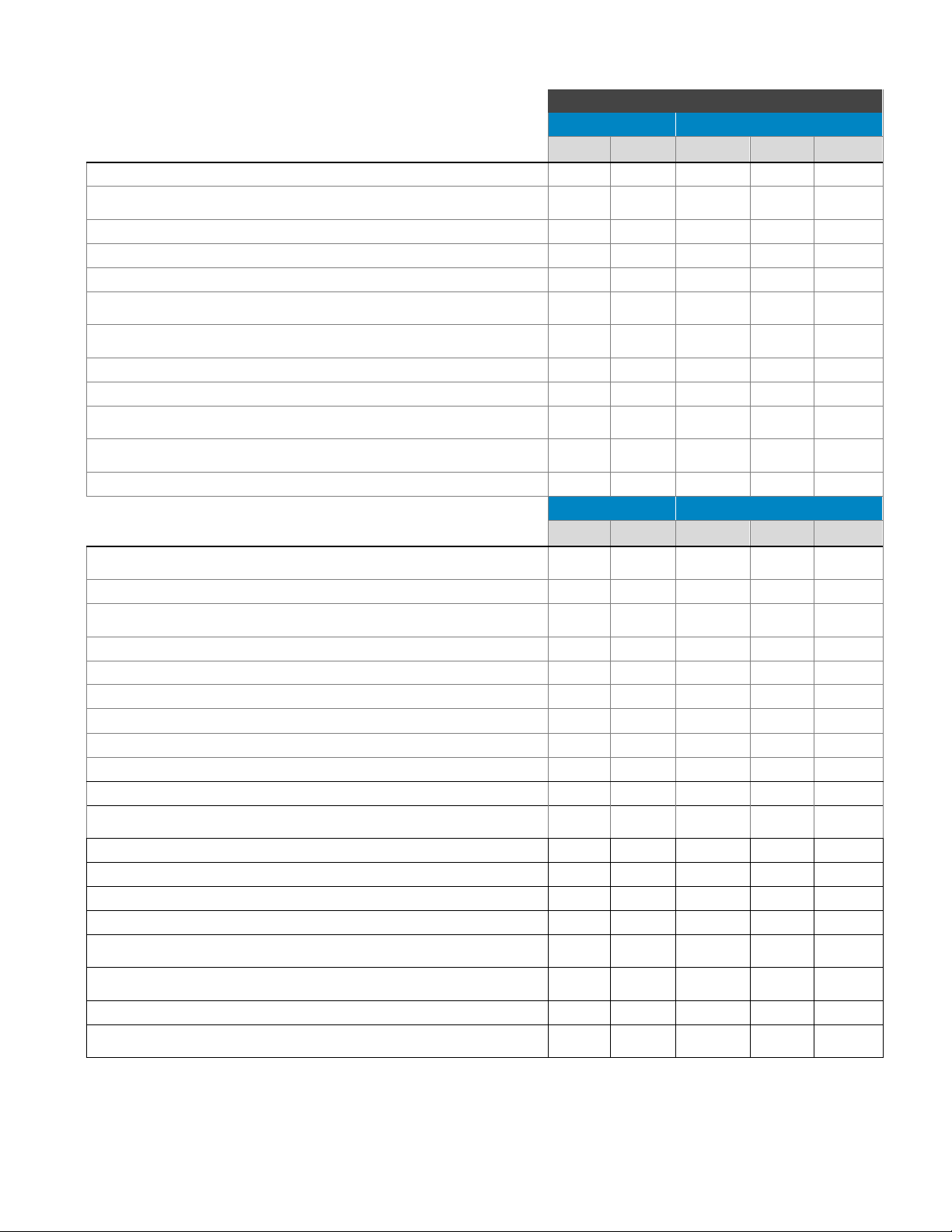
27 ProDeploy Plus for Enterprise Service Description | v1.21 | March 30, 2021
Server
Servers
Modular Platforms
Included in Service
Rack or
Tower
Blade
Modular
VRTX
FX
Configure switches for stacking, as appropriate
✓ ✓ ✓
Configure Customer-provided internet protocol address, mask and
gateway information, as appropriate
✓ ✓ ✓
Configure switch VLANs, as appropriate
✓ ✓ ✓
Configure switch link aggregations, as appropriate
✓ ✓ ✓
Configure switch DCB and FCoE protocols, as required
✓ ✓ ✓
Configure switch with static routes, RIP, OSPF, or BGP as
appropriate
✓ ✓ ✓
Configure ISL on Dell chassis based Fibre Channel switches as Access
Gateway or Subordinate mode
✓
Configure zoning on Dell chassis based Fibre Channel switches
✓
Visually verify via switch LED that there is link connectivity
✓ ✓ ✓
Provide advisory level assistance integrating chassis switch to existing
top-of-rack infrastructure (ProDeploy only)
✓ ✓ ✓
Integrate chassis switch to top-of-rack infrastructure (ProDeploy Plus
only)
✓ ✓ ✓
Demonstrate chassis switch functionality
✓ ✓ ✓
Excluded from Service
Servers
Modular Platforms
Rack or
Tower
Blade
Modular
VRTX
FX
Advanced virtual networking (Switch Embedded Teaming, network QoS
bandwidth allocation, and bandwidth reservation)
Resource Pool creation
Configuration of High Availability services (including vCenter, WAC, or
SCVMM)
Operating system clustering
Creation of Virtual Templates
P2V or V2V Migration
Domain Controllers
Configuration of Infiniband
Configuration of Fibre Channel switches
Configuration of non-Dell chassis based Fibre Channel switches
Configuration of Dell chassis based Fibre Channel switches as
Principal in existing fabric
Networking activities beyond chassis based switches
Installation and configuration of multiple OME servers
OME discovery and configuration of existing devices
Configuration of OME advanced fee-based features
Configuration of advanced features of vCenter, WAC, or SCVMM,
unless otherwise noted
vCenter, WAC, or SCVMM configuration for existing clusters/servers
that are not covered by this Service
Configuration of Open Manage Integration for VMWare VCenter
Configuration of graphics processing units (GPUs), accellerators, or
similar.

28 ProDeploy Plus for Enterprise Service Description | v1.21 | March 30, 2021
Install and Configure System Software – Networking
Networking
Layer 3
Layer 2/3
Fibre
Channel
Included in Service
L3 Fixed Port
Switches
Chassis
Switches
Distributed
Core
Switches
Blade IO
FC
switches
Layer-2 switching configuration
✓ ✓ ✓ ✓
Set up non-routable VLANs
✓ ✓ ✓ ✓
Implement up to 100 VLANs per deployed switch
✓ ✓
Implement up to 200 VLANs per deployed switch
✓ ✓
Set up Link Aggregation Groups
✓ ✓ ✓ ✓
Perform Firmware upgrades
✓ ✓ ✓ ✓
Perform Switch stacking
✓ ✓ ✓ ✓
Configuration for storage traffic
✓ ✓ ✓ ✓
iSCSI (Jumbo frames and flow control)
✓ ✓ ✓ ✓
DCB and FCoE
✓ ✓ ✓ ✓
Virtual Link Trunking (VLT) or Multi-Chassis Link Aggregation
(MLAG)
✓ ✓ ✓ ✓
Configure AAA using TACACS or Radius
✓ ✓ ✓ ✓
Telemetry configuration on switch (not collector)
✓ ✓ ✓ ✓
Configure Spanning Tree, SNTP, SNMP, Syslog or SMTP
✓ ✓ ✓ ✓
Configure SmartFabric Services MX7000
✓ ✓ ✓
✓
Configure SmartFabric Services for leaf and spine fabrics
✓ ✓ ✓
✓
Deploy OpenManage Network Integration and connect to
vCenter
✓ ✓ ✓
✓
Layer-3 routing configuration
✓ ✓ ✓ ✓
Set up IPs on VLANs or Interfaces for routing
✓ ✓ ✓ ✓
Set up dynamic routing (RIP, OSPF or BGP basic
configuration)
✓ ✓ ✓ ✓
Set up Multicasting (using IGMP and/or PIM)
✓ ✓ ✓ ✓
Set up Access Control statements
✓ ✓ ✓ ✓
Configure for first hop redundancy
✓ ✓ ✓ ✓
Set up QoS for dedicated Voice/Video VLANs
✓ ✓ ✓ ✓
Configure switch for an existing RIP, OSPF, or BGP
environment
✓ ✓ ✓ ✓
Configuration of Dell EMC Storage Area Network (Ethernet or
Fibre Channel)
✓ ✓ ✓ ✓ ✓
Configure connectivity to 4 hosts (up to 16 zones)
✓
Switch replacement activities as well as multivendor
integration testing and connectivity is supported on the
following 3rd party devices:
• Ethernet devices: Cisco and HPE only
• Fibre Channel devices: Cisco & Broadcom (Brocade)
only
✓ ✓ ✓ ✓ ✓
Perform network discovery to collect and analyze
configuration settings of existing Ethernet or Fibre Channel
switches to be replaced (performed remotely)
✓ ✓ ✓ ✓ ✓
Design port mapping plan (from-to) for the project
✓ ✓ ✓ ✓ ✓
Provide onsite cutover support, during single maintenance
window for each site, to mitigate risk during move from legacy
infrastructure to next generation technology
✓ ✓ ✓ ✓ ✓
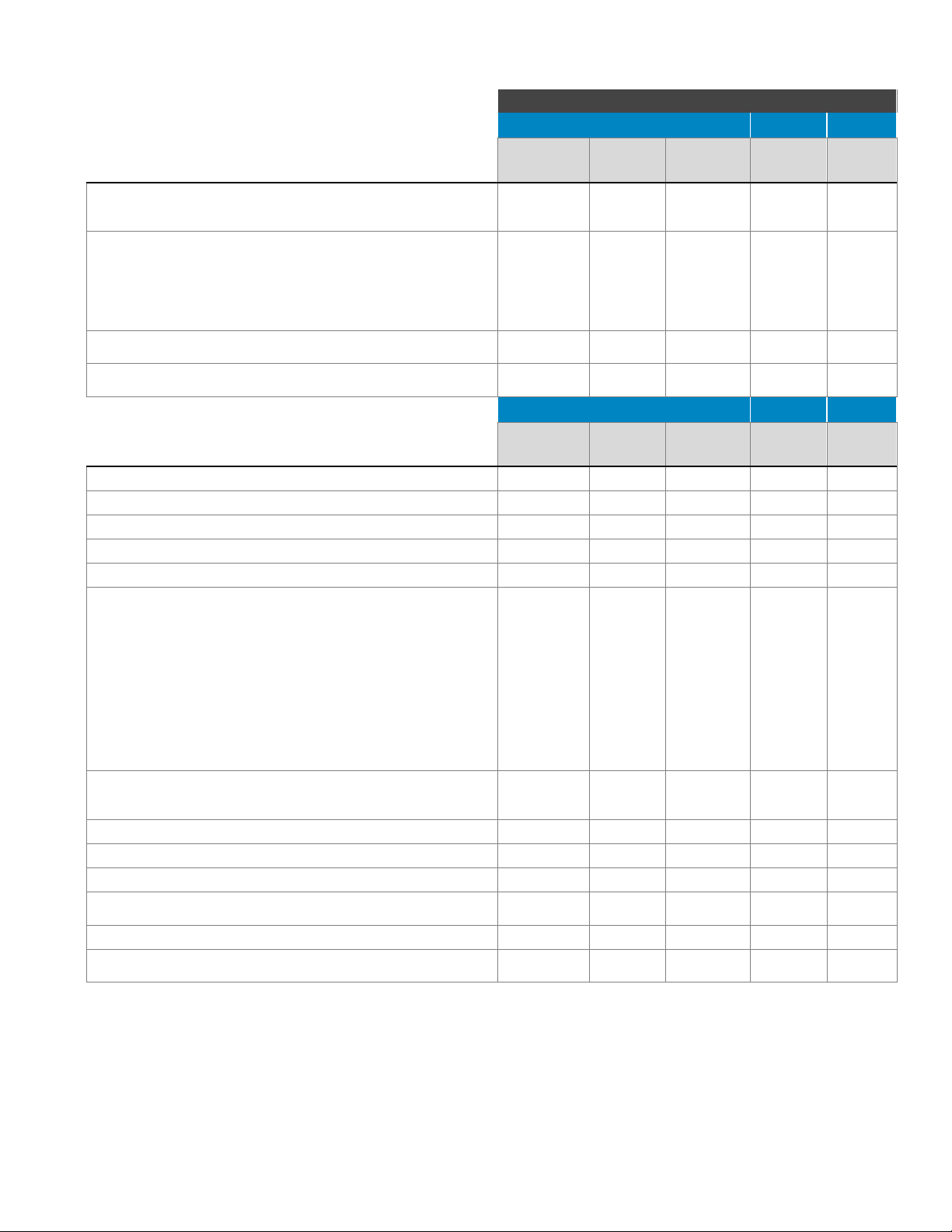
29 ProDeploy Plus for Enterprise Service Description | v1.21 | March 30, 2021
Networking
Layer 3
Layer 2/3
Fibre
Channel
Included in Service
L3 Fixed Port
Switches
Chassis
Switches
Distributed
Core
Switches
Blade IO
FC
switches
Redistribution of protocols on the newly installed devices as
required, for example, Cisco EIGRP protocol to OSPF/BGP
protocol
✓ ✓ ✓ ✓
Fibre Channel switch replacement limitations
• For Brownfield switch scenarios (like-for-like vendor)
covers up to 48 ports or 24 per fabric
• In case of cross vendor replacement, for example, Cisco
to Brocade, the number of zones is limited to 100 per
switch and 500 per director
✓
Confirm the switch firmware is at the approved version,
update as necessary, if applicable
✓ ✓ ✓ ✓ ✓
Configure and test email alerts and/or SupportAssist or
CloudIQ
✓ ✓ ✓ ✓ ✓
Excluded from Service
Layer 3
Layer 2/3
Fibre
Channel
L3 Fixed Port
Switches
Chassis
Switches
Distributed
Core
Switches
Blade IO
FC
switches
Scripting
Web programming
OSPF configuration beyond a single area
Advanced BGP Path control
Configuration of Infiniband interconnect modules
Advanced Network Migration activities:
• Reconfiguration of Server, Storage, Firewall, Wireless controllers,
Access Points, Printers, Phones or other devices connected to the
network.
• Modifying or removing existing IP addresses ranges
• Remapping of existing IP addresses ranges for different
VLAN IDs
• Complex, multi-phased redesign or re-architecture
• Redistribution of new network protocols beyond the newly
installed devices
• Policy Based Routing (PBR)
Management of 3rd party activities (example: Internet service
provider link reconfiguration or management of outside
vendors)
Performance testing or fine tuning optimization
Proprietary features not supported by Dell EMC hardware
Anything outside specific test plan created for customer
Installation or configuration of host operating system, HBA, or
multi-path
Configuration of 3rd party Storage Area Network
Installation and deployment of SAN management software
(such as SANnav, Cisco DCNM, or others)

30 ProDeploy Plus for Enterprise Service Description | v1.21 | March 30, 2021
Install and Configure System Software - Converged Cloud Fabric (CCF)
Converged Cloud Fabric (CCF)
Included in Service
CCF Controller
Appliance
CCF Controller
VM
CCF Switch
Initial configuration of a Converged Cloud Fabric (CCF) Controller
✓ ✓
Cluster Configuration of a pair of Converged Cloud Fabric (CCF)
Controllers
✓ ✓
Perform Software upgrades, if applicable
✓
Customizing access privileges to the Fabric including access controller
list, users and AAA services (TACACS or Radius)
✓ ✓
Configuration for remote syslog servers
✓ ✓ ✓
Configuration of NTP servers and time zone
✓ ✓ ✓
Configuration of SNMP on CCF if SNMP monitoring of the Fabric is
required
✓ ✓ ✓
Integration with an existing installation of one VMware vCenter
✓ ✓
Set up a dynamic routing protocol (RIP, OSPF or BGP basic
configuration) and/or static routing
✓ ✓
Configure policies to insert one pair of services (Firewall or Load
Balancer)
✓ ✓
Set up Multicast and QoS if needed
✓ ✓
Setup up to 20 non-production servers connections to CCF
✓ ✓
Implement up to 200 segments
✓ ✓
Implement up to 25 tenants
✓ ✓
Create a policy in the system tenant to deny traffic between two tenants
✓ ✓
Create a policy in a workload tenant to deny traffic between two
segments
✓ ✓
Verify the switch is connected to the controllers
✓
Update the firmware on the switch if required (CPLD, ONIE)
✓
Configure the fabric role
✓
Implement up to 10 additional segments
✓
Implement up to 1 additional tenant
✓
Set up IPs on Segment Interfaces for the segments created
✓ ✓ ✓
Excluded from Service
Converged Cloud Fabric (CCF)
CCF Controller
Appliance
CCF Controller
VM
CCF Switch
Configuration of any other networking equipment that is not part of CCF
Creating and executing user acceptance test plans
Creating and executing design validation testing
Physical and logical migration: planning, creating and testing procedure
to move servers and services from existing infrastructures to
Converged Cloud Fabric (CCF)
Validation of the operation of internal applications
Any additional software development/integration work on the tools and
automation platforms that have not already been agreed upon
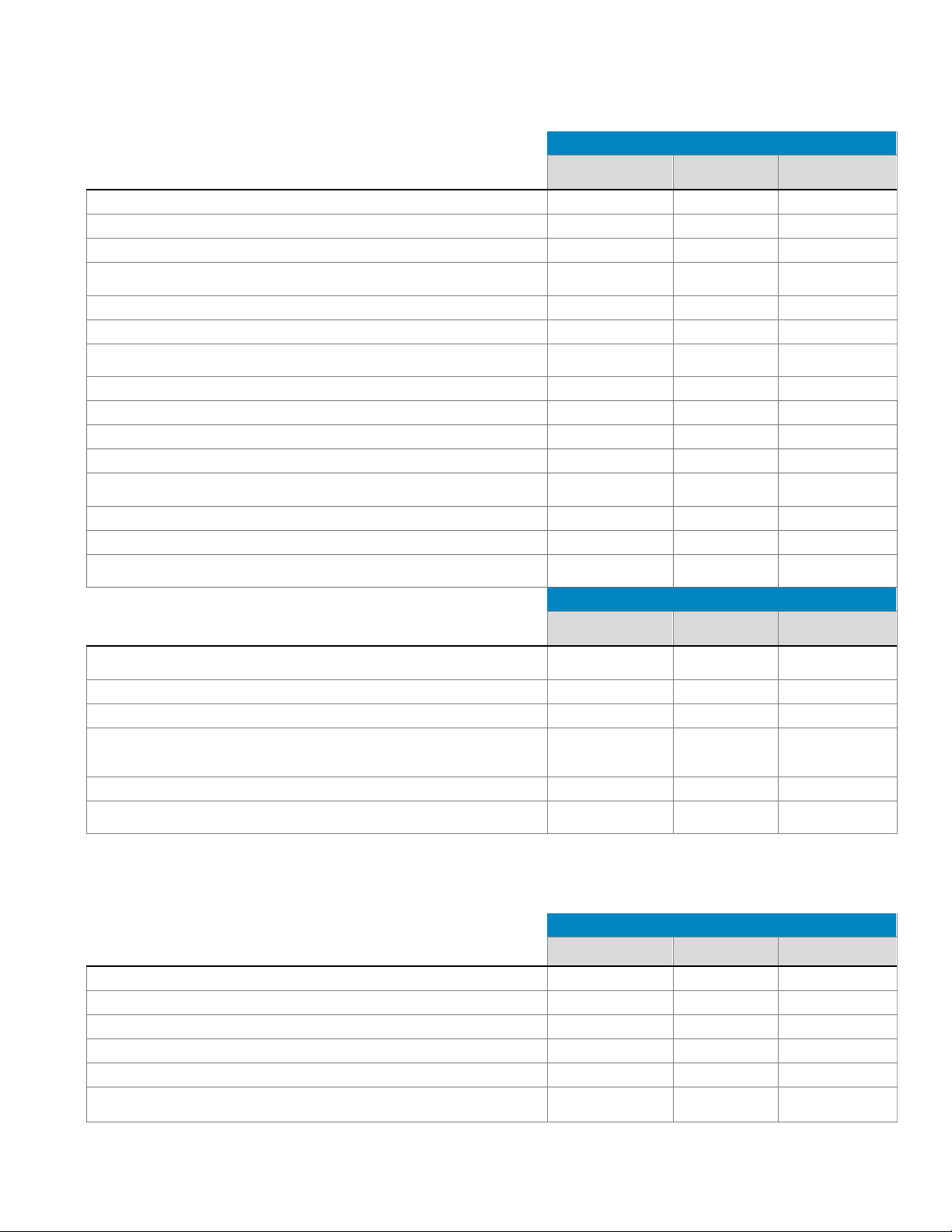
31 ProDeploy Plus for Enterprise Service Description | v1.21 | March 30, 2021
Install and Configure System Software – DANZ Monitoring Fabric (DMF)
DANZ Monitoring Fabric (DMF)
Included in Service
DMF Controller
Appliance
DMF Controller
VM
DMF Switch
Initial configuration of a DANZ Montoring Fabric (DMF) Controller
✓ ✓
Cluster Configuration of a pair of DMF Controllers
✓ ✓
Perform Software upgrades if applicable
✓ ✓
Customizing access privileges to the Fabric including access controller
list, users and AAA services (TACACS or Radius)
✓ ✓
Configuration for remote syslog servers
✓ ✓ ✓
Configuration of NTP servers and time zone
✓ ✓ ✓
Configuration of SNMP on DMF if SNMP monitoring of the Fabric is
required
✓ ✓ ✓
Install Switch Light OS if applicable (pre-configured mode)
✓
Verify the switch is connected to the controllers
✓
Update the firmware on the switch if required (CPLD, ONIE)
✓
Configure the switch role
✓
Configure all Filter and Delivery interfaces with their associated
interface groups
✓
Configure Filter, Delivery and IP address Groups
✓
Configure DMF policies
✓
Configure Tunnel interfaces and L2-GRE tunnels (DMF Tunneling
Switch only)
✓
Excluded from Service
DANZ Monitoring Fabric (DMF)
DMF Controller
Appliance
DMF Controller
VM
DMF Switch
Configuration of any other networking equipment that is not part of
DMF
Creating and executing user acceptance test plans
Creating and executing design validation testing
Physical and logical migration: planning, creating and testing procedure
to move servers and services from existing infrastructures to Big
Monitoring Fabric
Validation of the operation of internal applications
Any additional software development/integration work on the tools and
automation platforms that have not already been agreed upon
Install and Configure System Software – Access Edge Platforms
Access Edge Platforms
Included in Service
Edge 6xx
Edge 3x00
Virtual Edge
Configuration
✓ ✓ ✓
Configure profiles according to plan
✓
Configure segments according to plan
✓ ✓
Configure firewall rules according to plan
✓ ✓
Configure business policies according to plan
✓ ✓ ✓
Configure the solution to integrate with up to one (1) VNF service or
cloud security provider
✓ ✓ ✓

32 ProDeploy Plus for Enterprise Service Description | v1.21 | March 30, 2021
SD-WAN Edge Implementation
✓ ✓ ✓
Add an edge device on the orchestrator and associate with a profile
✓ ✓ ✓
Customize the edge parameters to match the deployment site
✓ ✓ ✓
Activate the edge
✓ ✓ ✓
Validate with customer assistance the traffic flow for the site
✓ ✓ ✓
Excluded from Service
Access Edge Platforms
Edge 6xx
Edge 3x00
Virtual Edge
Configuration on existing devices
Configure the VNF service or cloud security provider for the integration
Changes on configuration on existing SD-WAN Edge devices
Deployment of on premisses SD-WAN Orchestrator and SD-WAN
Gateway
Install and Configure System Software – Wireless
Wireless
Included in Service
Ruckus
Controller
Ruckus
Access Point
Ruckus
Virtual
DataPlane
Ruckus
CloudPath
Ruckus SCI
HiveManager virtual appliance deployment on VMware
Ruckus Virtual SmartZone deployment on Vmware, HyperV, or KVM
✓
Ruckus Virtual SmartZone-Dataplane deployment on
Vmware, or KVM
✓
Ruckus Cloudpath deployment on Vmware, or Hyper-V
✓
Ruckus SmartCell Insight deployment on Vmware, or KVM
✓
Perform Initial Setup
✓ ✓ ✓ ✓ ✓
Install licenses
✓ ✓ ✓ ✓ ✓
Onboard access points on the controller, up to the number
of APs defined on the service
✓ ✓ ✓
Update access points firmware
✓ ✓
Floor Plan configuration
✓ ✓
Upload floor plans defined during the planning phase
✓ ✓
Indicate placement of deployed access points on the floor
plan
Wireless configuration
✓
SSIDs configuration
✓
Open Access authentication
✓
Pre-Shared Key (PSK) Authentication
✓
Private Pre-Shared Key (PPSK) Authentication
Dynamic Pre-Shared Key (PPSK) Authentication
✓
802.1x Authentication
✓
Local Captive Web Portal configuration
✓
Integration with Radius for wireless authentication
✓ ✓
Integration with Microsoft Active Directory for wireless
authentication
✓ ✓
Configuration of DHCP for the wireless clients
✓
Integrate with Ruckus Controller
✓ ✓ ✓

33 ProDeploy Plus for Enterprise Service Description | v1.21 | March 30, 2021
Configure Authentication Workflow
✓
Provide an overview of the tool and available reports
✓
Excluded from Service
Wireless
Ruckus
Controller
Ruckus
Access Point
Ruckus
Virtual
DataPlane
Ruckus
CloudPath
Ruckus SCI
Configuration of external captive portal server
Configuration of license or certificate server
Requesting or issuing certificates for wireless client
authentication
Integration with Hotspot service
Configuration of wireless mesh
Install and Configure System Software – Solutions
XC Series
Included in Service
XC Series
Validate Customer top of rack switch configuration meets the requirements for XC implementation.
If required, configure up to two VLANs for the XC cluster on up to two Dell switches.
✓
Initialize cluster and assign all IP addresses
Install supported hypervisor, as necessary
✓
Confirm Nutanix software is at the latest version, update as necessary
✓
Confirm component drivers and firmware are at latest supported version, update as necessary
✓
Create single storage container and Datastore
✓
For vSphere XC clusters, install vCenter if required. Register cluster nodes in vCenter.
✓
For Hyper-V XC clusters, register cluster nodes with an existing SCVMM server, as
necessary.
✓
Add a node to an existing Nutanix cluster
✓
Configure and test SupportAssist
✓
Installation of a single SupportAssist console, and discovery of all installed nodes (via iDRAC)
✓
Excluded from Service
XC Series
Any configuration of non-Dell switches
Acquisition or installation of Nutanix or VMware licenses
Deployment of System Center, or integration into existing management platforms
Installation, configuration, migration, or testing of VMs, hosts or other workloads
Uplinks to existing customer networks
Any configuration of client computers
Configuration of client or VM networks
Configuration of advanced networking (e.g., Distributed Virtual Switches) in the hypervisor
VxRail
Included in Service
VxRail
Validate Customer Top of Rack switch configuration meets the requirements for VxRail
implementation
✓
Initialize cluster and assign all IP addresses
✓

34 ProDeploy Plus for Enterprise Service Description | v1.21 | March 30, 2021
Install supported ESXi hypervisor, as necessary
✓
Confirm component drivers and firmware are at latest supported version, update as necessary
✓
Create vSAN Datastore
✓
Install vCenter if required, and add cluster nodes in vCenter
✓
Add a node to an existing VxRail cluster
✓
Enable Data-At-Rest-Encryption (DARE) on datastore, if required, and VMware approved KMS
server is accessible
✓
Install customer-supplied VMware licenses for the VxRail cluster
✓
Perform VxRail EMC Secure Remote Services (ESRS) setup and verify that ESRS deployment
and activation is successful
✓
Register Customer to receive product alerts
✓
Excluded from Service
VxRail
Switch configuration
Acquisition of VMware licenses
Installation, configuration, migration, or testing of VMs, hosts or other workloads
Uplinks to existing customer networks
Any configuration of client computers
Configuration of client or VM networks
Installation of a Key Management System (KMS)
Stretched-cluster
VxFlex Appliance
Included in Service
VxFlex Appliance
Validate Customer Top of Rack switch configuration meets the requirements for VxFlex
Appliance. (Validate pre-requisites for VxFlex Manager to control host-facing ports are set.)
✓
Initialize cluster and assign all IP addresses
✓
Install VxFlex Manager on a provided management cluster or host
✓
Deploy VxFlex Appliance cluster via VxFlex Manager automation
✓
Install supported hypervisor, as necessary; configure VxFlex Manager for OS/Hypervisor
installation
✓
Create and map VxFlex OS volumes
✓
Confirm component drivers and firmware are at latest supported version, update as
necessary
✓
Add a node to an existing VxFlex Appliance cluster
✓
Setup VxFlex Appliance cluster for SRS (Secure Remote Services)
✓
Excluded from Service
VxFlex Appliance
Switch configuration
Installation on hardware other than VxFlex Apppliance
Acquisition of licenses
Installation, configuration, migration, or testing of VMs, hosts or other workloads
Uplinks to existing customer networks

35 ProDeploy Plus for Enterprise Service Description | v1.21 | March 30, 2021
Any configuration of client computers
Configuration of client or VM networks
AX
Included in Service
AX
Validate Customer Top of Rack switch configuration meets the requirements for AX
implementation
✓
Initialize cluster and assign all IP addresses
✓
Install supported OS, as necessary
✓
Confirm component drivers and firmware are at latest supported version, update as
necessary
✓
Create Microsoft Failover Cluster
✓
Configure RDMA and network settings on each node
✓
Enable S2D; configure Storage Pools and virtual disks
✓
Install and configure Windows Admin Center (WAC) and the Dell OpenManage Plugin for WAC
✓
Configure the Azure Stack HCI cluster using an existing Microsoft System Center Virtual Manager
(SCVMM) if applicable
✓
Add S2D Management Packs to existing System Center Operations Manager (SCOM) if
applicable
✓
Add node to an existing AX cluster
✓
Installation of a single SupportAssist console, and discovery of all installed nodes (via iDRAC)
✓
Registration of the Azure Stack HCI cluster into Azure
✓
Excluded from Service
AX
Switch configuration
Installation on hardware other than AX nodes
Acquisition of licenses
Installation, configuration, migration, or testing of VMs, hosts or other workloads
Uplinks to existing customer networks
Any configuration of client computers
Configuration of client or VM networks
Stretch Cluster Configuration
VxFlex Ready Node
Included in Service
VxFlex Ready Node
Validate Customer Top of Rack switch configuration meets the requirements for VxFlex Ready
Node.
✓
Initialize cluster and assign all IP addresses
✓
Install supported hypervisor or OS, as necessary on each node
✓
Confirm component drivers and firmware are at latest supported version, update as
necessary
✓
Deploy VxFlex OS cluster
✓
Configure Ready Node VxFlex Data Clients (SDC)
✓
Create and map VxFlex OS volumes

36 ProDeploy Plus for Enterprise Service Description | v1.21 | March 30, 2021
Add a node to an existing VxFlex Ready Node cluster
✓
Configure a single VxFlex Ready Node as a management server for a VxFlex Appliance
environment.
Setup VxFlex OS for SRS (Secure Remote Services)
✓
Excluded from Service
VxFlex Ready Node
Switch configuration
Installation on hardware other than VxFlex Ready Nodes
Acquisition of licenses
Installation, configuration, migration, or testing of VMs, hosts or other workloads
Uplinks to existing customer networks
Any configuration of client computers
Configuration of client or VM networks
VCF on VxRail
Included in Service
VCF on VxRail
Validate Customer Top of Rack switch configuration meets the requirements for VCF on VxRail
implementation
✓
Initialize cluster and assign all IP addresses
✓
Install supported ESXi hypervisor, as necessary
✓
Confirm component drivers and firmware are at latest supported version, update as
necessary
✓
Create vSAN Datastore
✓
Install vCenter and add cluster nodes in vCenter
✓
Add a node to an existing VxRail cluster
✓
Enable Data-At-Rest-Encryption (DARE) on datastore, if required, and VMware approved KMS
server is accessible
✓
Perform VxRail Secure Remote Services (SRS) setup and verify that SRS deployment and
activation is successful
✓
Install components per VCF instance:
- VCF Management Domain
- NSX AVN Edge Cluster deployment for Management Domain
- Workload Domain for a Consolidated Architecture or Standard Architecture
- An NSX Edge Cluster for Workload Domain (with one Tier 0 and One Tier 1 Gateway) -
VCF 4.x only
- 2 or 4 Edge Nodes for the Workload Domain Edge Cluster
- A segment (Port Group) to test connectivity
✓
Install customer-supplied VMware licenses for the VxRail cluster and VCF components
✓
Register Customer to receive product alerts
✓
Excluded from Service
VCF on VxRail
Any configuration of non-Dell EMC switches
Acquisition of VMware licenses
Installation, configuration, migration, or testing of VMs, hosts or other workloads
Uplinks to existing customer networks

37 ProDeploy Plus for Enterprise Service Description | v1.21 | March 30, 2021
Any configuration of client computers
Configuration of client or VM networks
Installation of a Key Management System (KMS)
Custom Certificate replacement
Advanced NSX network configuration and deployment of bare-metal Edge nodes, security-related
add-ons, micro-segmentation, distributed firewalls etc.
Deployment of vRealize Components
vRA or vRO
VMware Horizon Deployment
VMware Tanzu Deployment
Deployment of Workspace ONE Access
Region B (DR site)
Stretched-cluster
PowerProtect DD Appliance (DD3300)
Included in Service
Data Domain Appliance
Perform initial Data Domain system configuration
✓
Verify and configure LAN connectivity
✓
Configure additional Data Domain software, if necessary
✓
Configure system administration for auto support and alerts
✓
Configure MTrees and quotas, if necessary
✓
Configure data movement policies on all applicable MTrees on Data Domain systems, if
necessary
✓
Upgrade the Data Domain Operating Systems, as required
✓
Configure CIFS/NFS data access
✓
Assist Customer with CIFS/NAS integration into backup-application software
✓
Verify that Data Domain auto support and alerts are sending and submitting Customer Support ID
information
✓
Update Data Domain asset information and documentation, and create Data Domain Customer
Support accounts
✓
PowerProtect Data Domain (PP DD6900)
Included in Service
PP DD6900
Perform initial Data Domain system configuration
✓
Verify and configure LAN connectivity
✓
Configure additional Data Domain software, if necessary
✓
Configure system administration for auto support and alerts
✓
Configure MTrees and quotas, if necessary
✓
Configure data movement policies on all applicable MTrees on Data Domain systems, if
necessary
✓
Upgrade the Data Domain Operating Systems, as required
✓
Configure CIFS/NFS data access
✓
Assist Customer with CIFS/NAS integration into backup-application software
✓

38 ProDeploy Plus for Enterprise Service Description | v1.21 | March 30, 2021
Verify that Data Domain auto support and alerts are sending and submitting Customer Support ID
information
✓
Update Data Domain asset information and documentation, and create Data Domain Customer
Support accounts
✓
PowerProtect Data Domain (PP DD9400)
Included in Service
PP DD9400
Perform initial Data Domain system configuration
✓
Verify and configure LAN connectivity
✓
Configure additional Data Domain software, if necessary
✓
Configure system administration for auto support and alerts
✓
Configure MTrees and quotas, if necessary
✓
Configure data movement policies on all applicable MTrees on Data Domain systems, if
necessary
✓
Upgrade the Data Domain Operating Systems, as required
✓
Configure CIFS/NFS data access
✓
Assist Customer with CIFS/NAS integration into backup-application software
✓
Verify that Data Domain auto support and alerts are sending and submitting Customer Support ID
information
✓
Update Data Domain asset information and documentation, and create Data Domain Customer
Support accounts
✓
PowerProtect Data Domain (PP DD9900)
Included in Service
PP DD9900
Perform initial Data Domain system configuration
✓
Verify and configure LAN connectivity
✓
Configure additional Data Domain software, if necessary
✓
Configure system administration for auto support and alerts
✓
Configure MTrees and quotas, if necessary
✓
Configure data movement policies on all applicable MTrees on Data Domain systems, if
necessary
✓
Upgrade the Data Domain Operating Systems, as required
✓
Configure CIFS/NFS data access
✓
Assist Customer with CIFS/NAS integration into backup-application software
✓
Verify that Data Domain auto support and alerts are sending and submitting Customer Support ID
information
✓
Update Data Domain asset information and documentation, and create Data Domain Customer
Support accounts
✓
PowerProtect DP Appliance (DP4400)
Included in Service
Data Protection Appliance
Perform initial Integrated Data Protection Appliance system configuration
✓
Verify and configure LAN connectivity
✓
Deploy vCenter Server Appliance via Appliance Configuration Manager (ACM)
✓
Deploy Avamar Virtual Edition via Appliance Configuration Manager (ACM)
✓
Deploy Data Domain Virtual Edition via Appliance Configuration Manager (ACM)
✓

39 ProDeploy Plus for Enterprise Service Description | v1.21 | March 30, 2021
Deploy Data Protection Advisor via Appliance Configuration Manager (ACM)
✓
Deploy Search via Appliance Configuration Manager (ACM)
✓
Deploy Cloud Disaster Recovery via Appliance Configuration Manager (ACM)
✓
Configure system administration for auto support and alerts
✓
Confirm the successful status of all IDPA components
✓
Confirm the successful import of IDPA integrated components into the Appliance Configuration
Manager and Systems Manager
✓
Set up backup policies for VMware workloads via IDPA System Management (DPC) tool and
launching the Avamar Proxy Deployment page
Add vCenter in IDPA 2.2 or newer
Discover and add virtual machine client
Deploy proxy for performing virtual machine backups and restores
Create a Dataset for a client
Create a Backup Policy
Initiate a backup via the Policy and review the Backup set for restore
✓
Test On-demand Backup for an Avamar Server of a test system (test server, desktop, or laptop)
with a limited dataset size (1 VM and up to 5GB) to facilitate the demonstration of this functionality
✓
Test Data Restore of the test on-demand Backup (1 VM and up to 5GB)
✓
Verify that IDPA auto support and alerts are sending and submitting Customer Support ID
information
✓
Create Customer Support accounts, if necessary
✓
PowerProtect DP Appliance (DP5900)
Included in Service
PP DP5900
Perform initial Integrated Data Protection Appliance system configuration
✓
Verify and configure LAN connectivity
✓
Deploy vCenter Server Appliance via Appliance Configuration Manager (ACM)
✓
Deploy Avamar Virtual Edition via Appliance Configuration Manager (ACM)
✓
Deploy Data Domain Virtual Edition via Appliance Configuration Manager (ACM)
✓
Deploy Data Protection Advisor via Appliance Configuration Manager (ACM)
✓
Deploy Search via Appliance Configuration Manager (ACM)
✓
Deploy Cloud Disaster Recovery via Appliance Configuration Manager (ACM)
✓
Configure system administration for auto support and alerts
✓
Confirm the successful status of all IDPA components
✓
Confirm the successful import of IDPA integrated components into the Appliance Configuration
Manager and Systems Manager
✓
Set up backup policies for VMware workloads via IDPA System Management (DPC) tool and
launching the Avamar Proxy Deployment page
Add vCenter in IDPA 2.2 or newer
Discover and add virtual machine client
Deploy proxy for performing virtual machine backups and restores
Create a Dataset for a client
Create a Backup Policy
Initiate a backup via the Policy and review the Backup set for restore
✓
Test On-demand Backup for an Avamar Server of a test system (test server, desktop, or laptop)
with a limited dataset size (1 VM and up to 5GB) to facilitate the demonstration of this functionality
✓
Test Data Restore of the test on-demand Backup (1 VM and up to 5GB)
✓

40 ProDeploy Plus for Enterprise Service Description | v1.21 | March 30, 2021
Verify that IDPA auto support and alerts are sending and submitting Customer Support ID
information
✓
Create Customer Support accounts, if necessary
✓
PowerProtect DP Appliance (DP8400)
Included in Service
PP DP8400
Perform initial Integrated Data Protection Appliance system configuration
✓
Verify and configure LAN connectivity
✓
Deploy vCenter Server Appliance via Appliance Configuration Manager (ACM)
✓
Deploy Avamar Virtual Edition via Appliance Configuration Manager (ACM)
✓
Deploy Data Domain Virtual Edition via Appliance Configuration Manager (ACM)
✓
Deploy Data Protection Advisor via Appliance Configuration Manager (ACM)
✓
Deploy Search via Appliance Configuration Manager (ACM)
✓
Deploy Cloud Disaster Recovery via Appliance Configuration Manager (ACM)
✓
Configure system administration for auto support and alerts
✓
Confirm the successful status of all IDPA components
✓
Confirm the successful import of IDPA integrated components into the Appliance Configuration
Manager and Systems Manager
✓
Set up backup policies for VMware workloads via IDPA System Management (DPC) tool and
launching the Avamar Proxy Deployment page
Add vCenter in IDPA 2.2 or newer
Discover and add virtual machine client
Deploy proxy for performing virtual machine backups and restores
Create a Dataset for a client
Create a Backup Policy
Initiate a backup via the Policy and review the Backup set for restore
✓
Test On-demand Backup for an Avamar Server of a test system (test server, desktop, or laptop)
with a limited dataset size (1 VM and up to 5GB) to facilitate the demonstration of this functionality
✓
Test Data Restore of the test on-demand Backup (1 VM and up to 5GB)
✓
Verify that IDPA auto support and alerts are sending and submitting Customer Support ID
information
✓
Create Customer Support accounts, if necessary
✓
PowerProtect DP Appliance (DP8900)
Included in Service
PP DP8900
Perform initial Integrated Data Protection Appliance system configuration
✓
Verify and configure LAN connectivity
✓
Deploy vCenter Server Appliance via Appliance Configuration Manager (ACM)
✓
Deploy Avamar Virtual Edition via Appliance Configuration Manager (ACM)
✓
Deploy Data Domain Virtual Edition via Appliance Configuration Manager (ACM)
✓
Deploy Data Protection Advisor via Appliance Configuration Manager (ACM)
✓
Deploy Search via Appliance Configuration Manager (ACM)
✓
Deploy Cloud Disaster Recovery via Appliance Configuration Manager (ACM)
✓
Configure system administration for auto support and alerts
✓
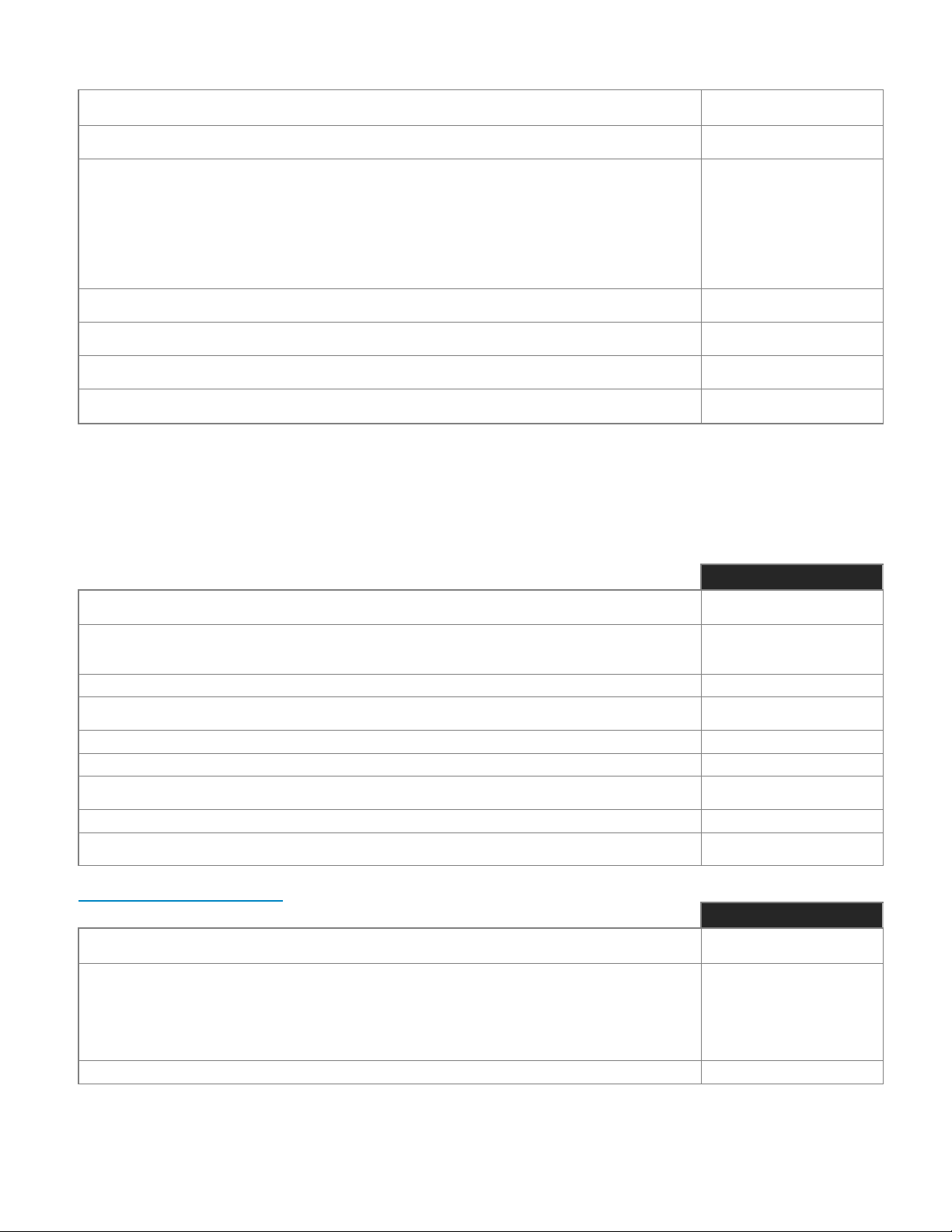
41 ProDeploy Plus for Enterprise Service Description | v1.21 | March 30, 2021
Confirm the successful status of all IDPA components
✓
Confirm the successful import of IDPA integrated components into the Appliance Configuration
Manager and Systems Manager
✓
Set up backup policies for VMware workloads via IDPA System Management (DPC) tool and
launching the Avamar Proxy Deployment page
Add vCenter in IDPA 2.2 or newer
Discover and add virtual machine client
Deploy proxy for performing virtual machine backups and restores
Create a Dataset for a client
Create a Backup Policy
Initiate a backup via the Policy and review the Backup set for restore
✓
Test On-demand Backup for an Avamar Server of a test system (test server, desktop, or laptop)
with a limited dataset size (1 VM and up to 5GB) to facilitate the demonstration of this functionality
✓
Test Data Restore of the test on-demand Backup (1 VM and up to 5GB)
✓
Verify that IDPA auto support and alerts are sending and submitting Customer Support ID
information
✓
Create Customer Support accounts, if necessary
✓
Data Protection Services Pre-Installation Review
Note: This service does not perform any deployment steps. This service includes only a discussion between the
Dell team and the customer concerning what deploy options are available.
Included in Service
DPSPIR
Develop a high level deployment plan of application data protection components and services that
the customer has ordered in the Dell Data Protection or PowerProtect software suite.
✓
Review and validate documents including questionnaires, qualifiers, sales order, statement of
work, service briefs of offerings sold, and any other related technical documents provided by
Presales
✓
Validate and document Customer environment requirements and Customer expectations
✓
Prepare a high level deployment plan of data protection components that are applicable to
Customer environment
✓
Validates the required product licenses, services, and resource skill
✓
Identifies the additional solution components that the Customer must purchase
✓
Presents and explains to Customer the features, functionality, and integration of the purchased
PowerProtect software components
✓
Presents to the Customer the added value-add of services purchased
Addresses technical concerns of the Customer, if any, with regard to the PowerProtect software
purchase
✓
Data Domain Virtual Edition
Included in Service
DDVE
This service includes the following components (not to exceed the listed values):
Data Domain Virtual Edition Appliance: 1
✓
Perform the following Data Domain Virtual Edition (DDVE) configuration:
Verify VMware and DDVE software requirements.
Review vCenter or ESXi Server configuration settings.
Verify the successful installation of the customer-installed DDVE virtual machine.
Review DDVE configuration settings.
Add additional VMware virtual disks to the virtual machine configuration settings.
✓
Expand new storage into the Data Domain virtual appliance file system.
✓

42 ProDeploy Plus for Enterprise Service Description | v1.21 | March 30, 2021
Perform an initial Data Domain system configuration:
Verify and Configure LAN connectivity.
Configure Data Domain purchased software license, if necessary.
Configure system administration for auto support and alerts.
Configure MTrees and quotas, if necessary
✓
Configure data movement policies on all applicable MTrees on Data Domain systems, if
necessary.
✓
Demonstrate additional capacity is recognized by the Data Domain storage system.
✓
Verify that Data Domain auto support and alerts are sending and submitting Customer Support ID
information.
✓
Configure CIFS/NFS data access.
✓
Assist the customer with CIFS/NAS integration into backup-application software.
✓
Configure replication on Data Domain Appliance.
✓
Data Domain Cloud Tier
Included in Service
DDCT
This service includes the following components (not to exceed the listed values):
Number of cloud providers: 1
Number of MTrees for cloud data movement policy: 1
✓
Discuss cloud provider and certificates required for cloud enablement.
✓
Review Customer's Cloud Backup SLA.
✓
Complete solution design validation.
✓
Add Cloud Tier Capacity License.
✓
Add Storage to Cloud Tier.
✓
Add Cloud Certificates, Profiles and Units.
✓
Add MTrees to Data Movement Policy and Schedule Cloud Data Movement.
✓
Data Domain with High Availability
Included in Service
DDHA
Confirm identical hardware and IO SLIC locations in both designated Data Domain High
Availability active and passive nodes.
✓
Relocate IOPS SLICs in High Availability passive nodes to match IOPS SLIC location in High
Availability active nodes, if necessary
✓
Perform an installation of IOPS interconnect SLIC in designated IOPS slot in active and passive
nodes.
✓
Provide assistance in racking and stacking the Data Domain passive node appliances.
✓
Connect LAN, Fiber, SAS, and power cables to the Data Domain passive node appliances.
✓
Configure and verify LAN, Fiber, SAS connectivity to the Data Domain passive node appliances.
✓
Perform a basic system configuration on passive nodes for High Availability cluster integration.
✓
Install purchased Data Domain High Availability software licenses.
✓
Perform High Availability configuration for two node clusters implementation.
✓
Perform a fail-over and fail-back test for verification of successful High Availability configuration.
✓
Register the Customer to receive product alerts.
✓
Verify Data Domain auto support and alerts, sending and submitting customer support ID
information.
✓
Data Domain Management Center Configuration
Included in Service
DDMCC
Validate DDMC Installation and Configuration:
✓
Verify VMware and DDMC Software Requirements
✓
Review vCenter or ESXi Server Configuration Settings
✓
Review VMware Virtual Machine Configuration Settings
✓

43 ProDeploy Plus for Enterprise Service Description | v1.21 | March 30, 2021
Review DDMC Configuration Settings
✓
Configure the following DDMC settings:
✓
Join the DDMC system to Active Directory (AD), if necessary.
✓
Add DD managed systems to DDMC inventory
✓
Configure Groups
✓
Configure Local and AD Users and Roles
✓
Configure Reports, Notifications, and Properties
✓
Configure Dashboard Widgets and Tabs
✓
Data Domain Virtual Tape Library
Included in Service
DDVTL
This service includes the following components (not to exceed the listed values):
Data Domain Appliances with TFL: 1
Number of Data Domain fibre cards: 1
VTLs to create: 1
✓
Install Data Domain Fibre Channel card for SAN connectivity.
✓
Assist with SAN zoning recommendations for backup servers and Data Domain appliance.
✓
Configure the Data Domain system for VTL
✓
Assist customer in mounting VTL and loading device drivers on backup servers (Data Domain supported operating systems
or hardware configurations only).
✓
Assist in configuring the backup server to allow connectivity and operation of VTL.
✓
Provide for NDMP connections via backup server client connectivity and protocol mount point destinations.
✓
Provide an exported VTL Configuration file for DD appliances with DDOS 5.5, or newer.
✓
Data Domain with IBM i Series
Included in Service
DDIBMI
Perform VTL Data Domain system configuration for IBM i integration at one location.
✓
Configure Data Domain purchased software license, if necessary.
✓
Configure data access for up to four LPARs.
✓
Demonstrate VTL is visible to the IBM i.
✓
Configure up to four VTL tape drives and single write/restore streams.
✓
Configure one MTree, if necessary.
✓
Configure Data Domain replication for up to four LPARs to a remote Data Domain appliance.
✓
Avamar with Data Domain Boost
Included in Service
AVDD
This service includes the following components (not to exceed the listed values):
Avamar Clients: 1
Avamar Oracle Plugins: 1
Avamar Exchange Plugins: 1
Avamar Microsoft SQL Plugins: 1
Avamar Microsoft SharePoint Plugins: 1
Avamar Domino Plugins: 1
Avamar Servers Configured for use with Data Domain: 1
Avamar application plug-ins with DD Boost: 1
✓
Develop and document the Avamar client design and requirements.
✓
Develop and document a client, dataset, groups, and retention policy design and requirements.
✓
Develop and document the Avamar Application Plug-in solution design and requirements.
✓
Develop and document the Avamar and Data Domain integration design.
✓
Configure the Avamar system for use with the Data Domain as a target backup device.
✓
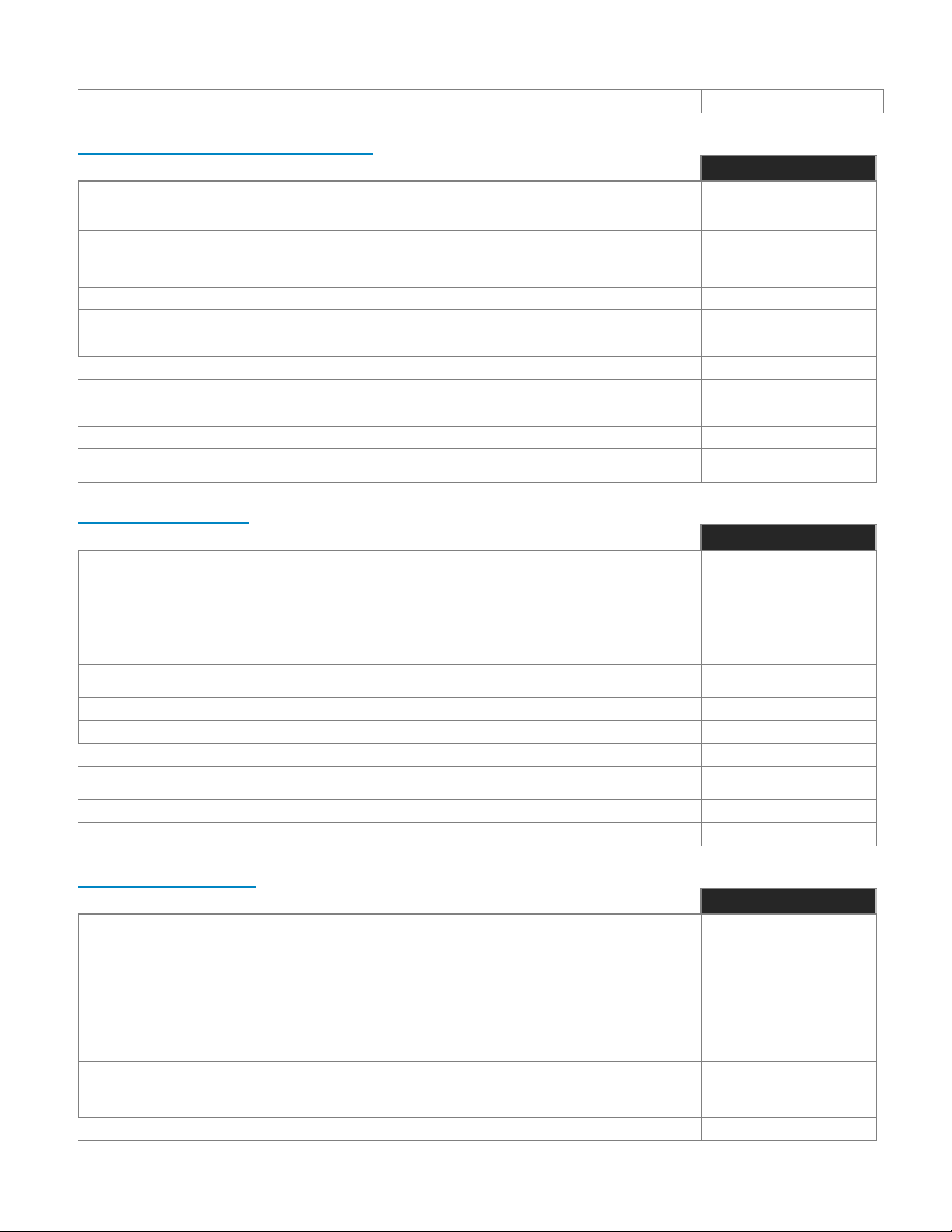
44 ProDeploy Plus for Enterprise Service Description | v1.21 | March 30, 2021
Configure datasets on the Avamar systems for client application plug-in utilizing DD Boost.
✓
Data Domain Boost with Symantec NBU
Included in Service
DDBT
This service consists of configuring DD Boost over Internet Protocol (IP), or DD Boost over Fiber
Channel (FC) with software versions of DDOS 5.3 and NBU 7.x, or later, on one Data Domain
appliance and on up to five NBU media servers.
✓
Verify one Data Domain appliance operating system is at supportability mode in order to integrate
DD Boost.
✓
Assist with SAN zoning recommendations for DD Boost over FC considerations, if necessary.
✓
Install one DD HBA for DD Boost over FC connectivity, if necessary
✓
Configure DD Boost data access, which includes:
✓
Create one DD Boost user and logical storage unit.
✓
Configure end points, access groups, initiators and services, if necessary.
✓
Add up to one if group with dedicated interfaces, if necessary
✓
Install and register a DD Boost plug-in on up to five media servers.
✓
Configure DD Boost devices on up to five NBU media servers.
✓
Update Data Domain asset information and documentation, and create Data Domain customer
support accounts.
✓
Data Protection Search
Included in Service
DPSI
This service includes the following components (not to exceed the listed values):
Number of Index Master servers: 1
Number of Avamar application servers: 1
Number of NetWorker application servers: 1
Number of virtual machines: 1
Worker Node instances: 2
Index Data Node instances: 2
✓
Verify readiness of Data Protection Search Implementation including access, implementation
procedure and hardware and software requirements.
✓
Install and configure Data Protection Search Index Master software.
✓
Install and configure Data Protection Search Index Data software.
✓
Install and configure Data Protection Search Worker software.
✓
Create and configure up to 4 indexes and 4 collection activities per data protection search
environment.
✓
Configure Avamar servers.
✓
Configure NetWorker servers.
✓
Data Protection Advisor
Included in Service
DPA
This service includes the following components (not to exceed the listed values):
Data Protection Advisor Collector Nodes: 1
Collection nodes: 1
Federated DPA servers: 1
Reports to be customized: 0.00
Analysis jobs: 1
Recoverability Agents: 1
✓
Verify requirements for the Data Protection Advisor implementation within the existing backup,
recovery, and replication environments are detailed.
✓
Install and configure the DPA server software, creating a DPA server (instance) for supported
backup software products.
✓
Configure and enable DPA licensed modules.
✓
Configure DPA Users and Roles.
✓

45 ProDeploy Plus for Enterprise Service Description | v1.21 | March 30, 2021
Install, configure, and implement DPA collectors on supported backup servers, host clients, and
appliance nodes.
✓
Configure collector nodes for each appliance, application, or host type for data monitoring.
✓
Configure and validate database maintenance routines.
✓
Configure federated reporting
✓
RecoverPoint for Virtual Machines
Included in Service
RP4VMDP
This service includes the following components (not to exceed the listed values):
Sites: 2
Virtual machines that require protection: 1
Virtual RecoverPoint Appliances (vRPAs): 4
ESXi servers that host the vRPA cluster: 2
ESXi servers that host protected VMs: 1
Virtual RecoverPoint Appliance Clusters: 2
vCenter servers: 2
RecoverPoint for VM systems: 2
ESXi servers that host replica VMs: 2
Consistency Groups: 1
✓
Validate prerequisites for RecoverPoint for Virtual Machines implementation including
compatibility, licenses, credentials, data stores, and networks.
✓
Install and configure virtual RecoverPoint appliances.
✓
Install and connect vRPA clusters.
✓
Registers vCenter servers in RecoverPoint for VMs system.
License, register, and enable support for RecoverPoint for VMs systems.
✓
Register data stores and ESXi clusters.
✓
Create RecoverPoint replicas of virtual machines.
✓
Create a consistency group and define replication policies.
✓
Monitor consistency groups initialization.
✓
Perform the required tests using the Test Plan.
✓
Complete solution implementation validation.
✓
Data Protection Central
Included in Service
DPCDPS
Verify that the environment meets all hardware and software requirements.
✓
Deploy and configure the Data Protection Central OVA.
✓
Add the customer’s existing Data Domain and Avamar systems to DPC Systems Management.
✓
Add Data Protection Advisor server to DPC Systems Management.
✓
Add Data Protection Search server to DPC Systems Management.
✓
Perform tests to confirm successful DPC deployment and configuration.
✓
Create DPC Reports.
✓
Avamar Virtual Edition
Included in Service
AVE
Important! Running the Performance Assurance Tool (PAT) is optional, but it is recommended
that the pre-sales benchmark testing must be completed on the customer’s targeted ESX Server
to ensure that it meets the acceptable minimum performance benchmark results.
✓
This service includes the following components (not to exceed the listed values):
Avamar Servers: 1
Avamar Data Nodes: 1
Avamar Clients: 5
✓

46 ProDeploy Plus for Enterprise Service Description | v1.21 | March 30, 2021
Avamar Plugins:
Install and Configure Avamar Download Server software for Avamar support.
✓
Deploy Avamar Virtual Edition Servers within customer VMware environment.
✓
Install and configure Avamar Software and activate the Avamar Grid.
✓
Configures the Avamar System on an existing Secure Remote Services gateway.
✓
Configures Avamar local authentication.
✓
Install and Configure Avamar Application and Database Client Plug-ins.
✓
Complete the tests in the Test Plan and delivers the Test Plan to Customer.
✓
Complete solution implementation validation.
✓
NetWorker
Included in Service
NW
This service includes the following components (not to exceed the listed values):
NetWorker servers: 1
NetWorker clients: 10
NetWorker auto changers enabled: 1
NetWorker cluster client connections: 1
NetWorker autochangers: 1
NetWorker tape devices: 4
Data Domain Boost devices: 4
NetWorker Management Console servers: 1
NetWorker disk backup options: 1
✓
Validate that the equipment is on site at the appropriate location with power and cable
requirements met.
✓
Install NetWorker software on the NetWorker server.
✓
Install and configure NetWorker Management Console software.
✓
Install the License Server.
✓
Configure the following resources on the NetWorker server:
NetWorker media pools
NetWorker schedules
NetWorker SaveGroups
✓
Install NetWorker software on client servers.
✓
Configure the following device resources on the NetWorker server:
NetWorker autochangers, including configuration of:
Dynamic drive sharing
Virtual tape libraries
NetWorker stand-alone devices, including configuration of:
NetWorker Data Domain Boost devices
Advance file-type devices
✓
Perform the tests in the Test Plan for Customer.
✓
Complete solution implementation validation.
✓
Avamar/Networker Backup Package
Included in Service
AVNWBUDP
This service kit package combines multiple services into one service kit. This service wraps four
services into one service kit with one model code.
ProDeploy for Avamar Virtual Edition
ProDeploy for NetWorker
ProDeploy for Data Protection Central
ProDeploy for Data Protection Advisor
✓
Avamar/Networker Plus Search Backup Package
Included in Service
AVNWSCHBUDP

47 ProDeploy Plus for Enterprise Service Description | v1.21 | March 30, 2021
This service kit package combines multiple services into one service kit. This service wraps five
services into one service kit with one model code.
ProDeploy for Avamar Virtual Edition
ProDeploy for NetWorker
ProDeploy for Data Protection Central
ProDeploy for Data Protection Advisor
ProDeploy for Data Protection Search
✓
Networker for MS SQL
Included in Service
NMMSQL
This service includes the following components (not to exceed the listed values):
Installation of NetWorker Module for Microsoft SQL Database Servers: 1
✓
Validate that the equipment is on site at the appropriate location with power and cable
requirements met.
✓
Install the NetWorker Module for Microsoft.
✓
Configure the NetWorker Server to use NetWorker Module for Microsoft for backing up Microsoft
SQL Instances
✓
Perform the tests in the Test Plan for Customer.
✓
Complete solution implementation validation.
✓
Networker for MySQL
Included in Service
NMDAMS
This service includes the following components (not to exceed the listed values):
Installation of NetWorker Module for MySQL Database Servers: 1
✓
Validate that the equipment is on site at the appropriate location with power and cable
requirements met.
✓
Install the NetWorker Module for Databases and Applications.
✓
Configure the NetWorker Server to use NetWorker Module for Databases and Applications for
backing up MySQL.
✓
Perform the tests in the Test Plan for Customer.
✓
Complete solution implementation validation.
✓
Networker for Microsoft Exchange Server
Included in Service
NMMEX
This service includes the following components (not to exceed the listed values):
Installation of NetWorker Module for Microsoft Exchange Mailbox Servers: 2
✓
Validate that the equipment is on site at the appropriate location with power and cable requirements met.
✓
Install the NetWorker Module for Microsoft.
✓
Configure the NetWorker Server to use NetWorker Module for Microsoft for backing up Microsoft Exchange Mailbox Servers.
✓
Perform the tests in the Test Plan for Customer.
✓
Complete solution implementation validation.
✓
Cloud Adoption Package
Included in Service
PPCLOUDDP
This service offering provides the deployment and configuration of one of the following in-cloud virtual
machine integrations:
• Data Domain Virtual Edition (DDVE) with Avamar Virtual Edition (AVE).
• Data Domain Virtual Edition (DDVE) with Networker Virtual Edition (NVE).
• Data Domain Virtual Edition (DDVE) with PowerProtect Data Manager (PPDM).
• Data Domain Virtual Edition (DDVE) with Data Domain Management Console (DDMC).
✓
Cloud Boost Appliance
Included in Service
CLOUDBSTDP
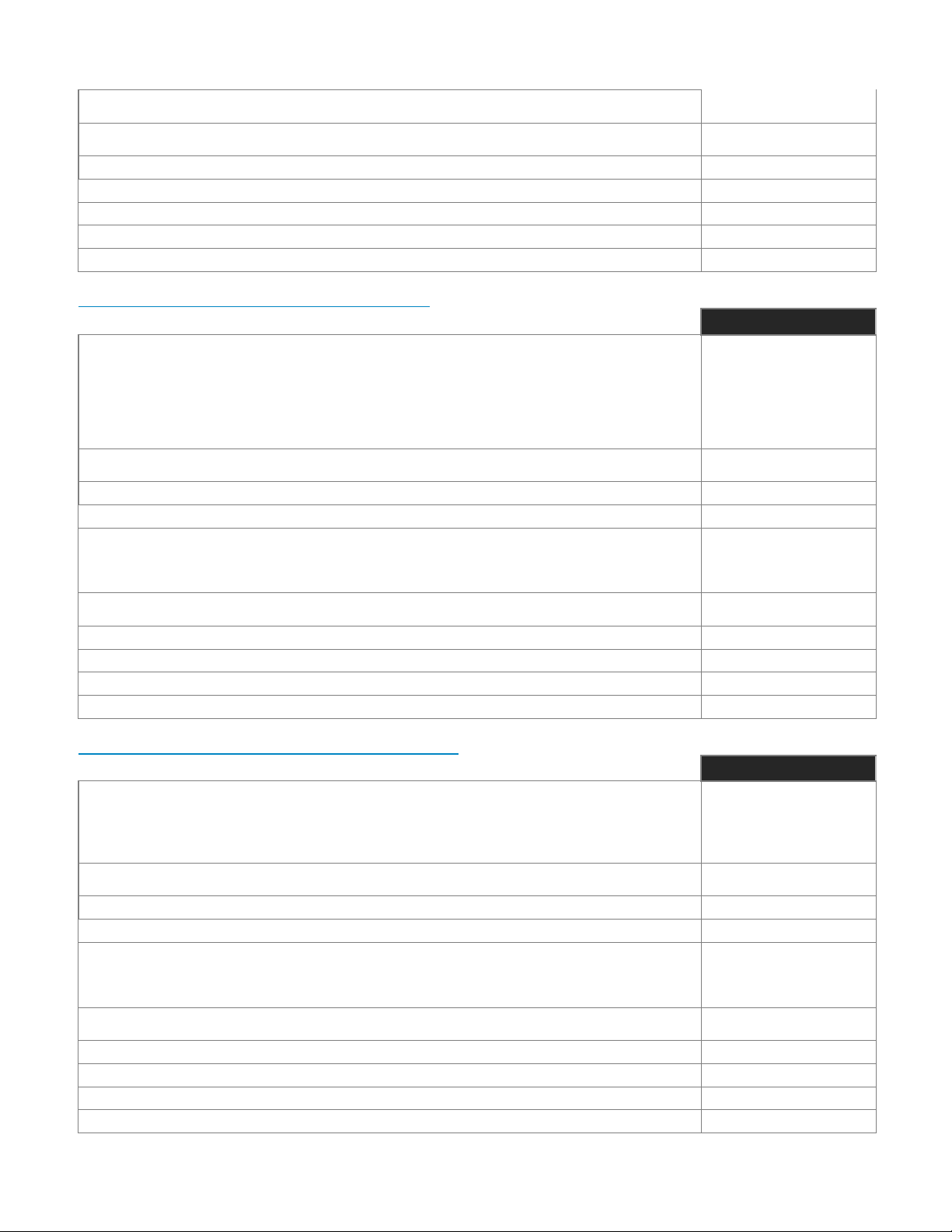
48 ProDeploy Plus for Enterprise Service Description | v1.21 | March 30, 2021
This service includes the following components (not to exceed the listed values):
Number of CloudBoost Appliances: 1
✓
Validates that the equipment is on site at the appropriate location with power and cable
requirements met.
✓
Validates the VMware environment readiness for CloudBoost implementation.
✓
Deploys the CloudBoost image file into the VMware environment.
✓
Reviews and configures CloudBoost cache requirements.
✓
Completes powering on the CloudBoost virtual appliance.
✓
Performs network configuration of appliances.
✓
PowerProtect App Direct for Database Applications
Included in Service
PPAPPDBDP
This service includes the following components (not to exceed the listed values):
Data Domain appliances with DD Boost: 1
Database application servers (one of):
DB2 databases: 1
Oracle databases without SAP: 1
SAP HANA Databases: 1
SAP with Oracle Databases: 1
✓
Validates that the equipment is on site at the appropriate location with power and cable
requirements met.
✓
Assists with SAN zoning recommendations for DD Boost over FC considerations, if necessary.
✓
Installs FC Target HBA(s) in DDR(s), if applicable.
✓
Configures the DDR(s) for DD Boost data access:
Creates the DD Boost user(s) and logical storage unit(s).
Configures end points, access croups, initiators, and services, as necessary.
Adds the ifgroup(s) with dedicated interfaces, if necessary.
✓
Installs and verifies the successful installation of the PowerProtect App Direct for Database
Applications Agent software.
✓
Configures the PowerProtect App Direct for Database Applications Agent software.
✓
Configures the database backup parameters.
✓
Performs and verifies the successful database backup for Customer.
✓
Conducts basic Knowledge Transfer
✓
PowerProtect App Direct for Microsoft Applications
Included in Service
PPAPPMSDP
This service includes the following components (not to exceed the listed values):
Data Domain appliances with DD Boost: 1
Number of Microsoft Exchange IS Databases: 1
Number of Microsoft SQL databases: 1
Microsoft SQL database servers: 1
✓
Validates that the equipment is on site at the appropriate location with power and cable
requirements met.
✓
Assists with SAN zoning recommendations for DD Boost over FC considerations, if necessary.
✓
Installs FC Target HBA(s) in DDR(s), if applicable.
✓
Configures the DDR(s) for DD Boost data access:
Creates the DD Boost user(s) and logical storage unit(s).
Configures end points, access croups, initiators, and services, as necessary.
Adds the ifgroup(s) with dedicated interfaces, if necessary.
✓
Installs and verifies the successful installation of the PowerProtect App Direct for Microsoft
Applications Agent software.
✓
Configures the PowerProtect App Direct for Microsoft Applications Agent software.
✓
Configures the database backup parameters.
✓
Performs and verifies the successful database backup for Customer.
✓
Conducts basic Knowledge Transfer
✓

49 ProDeploy Plus for Enterprise Service Description | v1.21 | March 30, 2021
PowerProtect Cyber Recover 1 MTree
Included in Service
PPCYBER1MDP
This service includes the following components (not to exceed the listed values):
Data Domain Appliances: 1
MTrees:1
✓
Installs Cyber Recovery software on management host.
✓
Configures Cyber Recovery policies to manage MTrees, to be replicated into the vault.
✓
Performs hardening of the Data Domain appliance in the customer’s vault.
✓
Tests Cyber Recovery to verify operation.
✓
PowerProtect Cyber Recover 3 MTree
Included in Service
PPCYBER3MDP
This service includes the following components (not to exceed the listed values):
Data Domain Appliances: 1
MTrees:3
✓
Installs Cyber Recovery software on management host.
✓
Configures Cyber Recovery policies to manage MTrees, to be replicated into the vault.
✓
Performs hardening of the Data Domain appliance in the customer’s vault.
✓
Tests Cyber Recovery to verify operation.
✓
PowerProtect Cloud Disaster Recovery
Included in Service
PPCLOUDDRDP
This service includes the following components (not to exceed the listed values):
Number of Data Domain: 1
Avamar Servers: 1
vCenters for confirmation: 1
VMs to test PowerProtect Cloud Disaster Recovery to cloud environment: 1
VMs to test PowerProtect Cloud Disaster Recovery to local environment: 1
✓
Validates that the equipment is on site at the appropriate location with power and cable
requirements met.
✓
Deploys PowerProtect Cloud Disaster Recovery Add-on and Cloud Recovery Server.
✓
Registers Avamar server(s) with PowerProtect Cloud Disaster Recovery.
✓
Registers Data Domain appliance(s) with PowerProtect Cloud Disaster Recovery.
✓
Registers the VMware vCenter with PowerProtect Cloud Disaster Recovery.
✓
Configures Avamar to perform a backup to the cloud using PowerProtect Cloud Disaster
Recovery.
✓
Performs a test of disaster recovery of a virtual machine to a cloud environment.
✓
Performs a test of disaster recovery of a virtual machine to a local environment.
✓
PowerProtect Data Manager
Included in Service
PPDATAMGRDP
✓
This service is limited to the Data Manager configuration of:
• Up to 3 protection policies.
• Protectable assets, consisting of the following:
▪ Database application instances
▪ Virtual machines
• Two sub-tenants of the system tenant.
• Three users with assigned roles.
• Confirmation of SRS configured through the Data Manager GUI.
Knowledge transfer of Data Manager functions and features, with additional knowledge transfer
about SRS CloudIQ Portal connectivity

50 ProDeploy Plus for Enterprise Service Description | v1.21 | March 30, 2021
Validates PowerProtect Data Manager installation and configuration.
✓
Configures PowerProtect Data Manager and discovers Data Manager assets.
✓
Organizes and assigns PowerProtect Data Manager assets.
✓
Creates and validates PowerProtect Data Manager protection plans with stages and assigns
them to tenants and assets.
✓
Conducts Knowledge Transfer
✓
PowerProtect Software Package
Included in Service
PPPWRPROTDP
This service kit package combines multiple services into one service kit. This service wraps five
services into one service kit with one model code.
ProDeploy for PowerProtect Data Manager
ProDeploy for PowerProtect App Direct for Database Application
ProDeploy for PowerProtect App Direct for Microsoft Application
ProDeploy for PowerProtect Storage Direct
ProDeploy for PowerProtect Cloud Disaster Recovery
ProDeploy for PowerProtect Cyber Recovery - 1 MTree
ProDeploy for RecoverPoint for Virtual Machines
✓
PowerProtect Storage Direct
Included in Service
PPSTORDP
This service includes the following components (not to exceed the listed values):
Data Domain Appliances:1
PowerProtect Storage Direct application hosts:1
VMAX Storage Arrays:1
PowerProtect Storage Direct configuration files:1
Database Instances for Backup:1
XtremIO Storage Arrays: 1
Database Instances for Restore Validation:1
✓
Uses VMAX and Data Domain subject matter experts (SMEs) for the creation of a PowerProtect
Storage Direct high-level implementation plan.
✓
Uses VMAX and Data Domain SMEs for the creation of a server host and database instance
high-level implementation plan.
✓
Uses XtremIO, RecoverPoint and Data Domain subject matter experts (SMEs) for the creation of
a high-level implementation plan.
✓
Uses XtremIO, RecoverPoint, and Data Domain SMEs for the creation of a server host and
database instance high-level integration plan.
✓
Conducts an implementation review meeting.
✓
Validates that the equipment is on site at the appropriate location with power and cable
requirements met.
✓
Assists with SAN zoning recommendations between the VMAX3 and the Data Domain appliance,
if necessary.
✓
Verifies that the Data Domain operating system(s) is (are) at the supportability mode to
successfully integrate with PowerProtect Storage Direct.
✓
Verifies physical fiber connections to the Data Domain appliance(s).
✓
Verifies physical fiber connections to the VMAX3.
✓
Configures Data Domain end points, access groups, initiators, and services, if necessary.
✓
Configures the Data Domain appliance to support the PowerProtect Storage Direct configuration.
✓
Confirms that appropriate licenses for PowerProtect Storage Direct enablement are applied.
✓
Confirms that appropriate services for PowerProtect Storage Direct enablement are enabled.
✓
Assists with SAN zoning recommendations between the XtremIO(s), RecoverPoint appliance(s)
and the Data Domain appliance(s).
✓
Verifies Solutions Enabler host connectivity.
✓
Installs the PowerProtect Storage Direct file agent or database agent software on Customer’s
PowerProtect Storage Direct management host(s).
✓
Modifies the PowerProtect Storage Direct file agent or database agent configuration files.
✓

51 ProDeploy Plus for Enterprise Service Description | v1.21 | March 30, 2021
Performs an initial backup of the file or database instance.
✓
Confirms the replication is initialized, if appropriate.
✓
Performs the customer-approved PowerProtect Storage Direct file or database instance restore or
recovery.
✓
Add-on for Avamar Single Node
Included in Service
AVSNBUDP
This service includes the following components (not to exceed the listed values):
Avamar Servers: 1
Avamar Clients in design: 1
Avamar Oracle plugins: 1
Avamar DB2 plugins: 1
Avamar Exchange plugins: 1
Avamar Microsoft SQL plugins: 1
Avamar Microsoft SharePoint plugins: 1
Avamar Domino plugins: 1
Avamar Clients for implementation: 5
✓
Validates that the equipment is on site at the appropriate location with power and cable
requirements met.
✓
Registers Avamar hardware serial numbers.
✓
Installs and configures Avamar Download Server software for Avamar support.
✓
Installs and configures Avamar Software and activates the Avamar Grid.
✓
Configures Avamar IP addresses and host names for Customer's network.
✓
Configures Avamar remote management and monitoring network interface.
✓
Copies software packages to prepare Avamar Grid for implementation and configuration of
Avamar features.
✓
Configures the ConnectEMC feature.
✓
Configures the Avamar System on an existing Secure Remote Services gateway.
✓
Configures Avamar Enterprise Authentication.
✓
Installs, configures, and activates Avamar client agents on any supported host platform.
✓
Installs Avamar Application Plug-in agents and configures agents for backup.
✓
Add-on for Avamar Multi-Node
Included in Service
AVMNBUDP
This service includes the following components (not to exceed the listed values):
Avamar Servers: 1
Avamar Clients in design: 1
Avamar Oracle plugins: 1
Avamar DB2 plugins: 1
Avamar Exchange plugins: 1
Avamar Microsoft SQL plugins: 1
Avamar Microsoft SharePoint plugins: 1
Avamar Domino plugins: 1
Avamar Clients for implementation: 5
✓
Validates that the equipment is on site at the appropriate location with power and cable
requirements met.
✓
Registers Avamar hardware serial numbers.
✓
Installs and configures Avamar Download Server software for Avamar support.
✓
Installs and configures Avamar Software and activates the Avamar Grid.
✓
Configures Avamar IP addresses and host names for Customer's network.
✓
Configures Avamar remote management and monitoring network interface.
✓
Copies software packages to prepare Avamar Grid for implementation and configuration of
Avamar features.
✓
Configures the ConnectEMC feature.
✓

52 ProDeploy Plus for Enterprise Service Description | v1.21 | March 30, 2021
Configures the Avamar System on an existing Secure Remote Services gateway.
✓
Configures Avamar Enterprise Authentication.
✓
Installs, configures, and activates Avamar client agents on any supported host platform.
✓
Installs Avamar Application Plug-in agents and configures agents for backup.
✓
Add-on for Cloud Boost Networker Integration
Included in Service
CBNWIG
This service includes the following components (not to exceed the listed values):
Number of CloudBoost Appliances: 1
Number of CloudBoost Provider Profiles: 1
Number of NetWorker Backup Clones: 1
✓
Reviews and validates CloudBoost firewall requirements and changes.
✓
Validates the VMware environment readiness for CloudBoost implementation.
✓
Deploys the CloudBoost image file into the VMware environment.
✓
Reviews and configures CloudBoost cache requirements.
✓
Completes powering on the CloudBoost virtual appliance.
✓
Performs network configuration of appliances.
✓
Configures cloud storage profiles to support CloudBoost appliance.
✓
Configures CloudBoost Appliance as a storage node on the NetWorker server.
✓
Configures NetWorker backup clones for CloudBoost appliance.
✓
Add-on for DPA Federated Reporting
Included in Service
DPAFRDP
This service includes the following components (not to exceed the listed values):
Federated DPA servers: 1
✓
Reviews and validates Customer requirements and planned use of DPA modules, features, and
functions, ensuring that all are appropriately leveraged to give Customer greatest value.
✓
Validates that the equipment is on site at the appropriate location with power and cable
requirements met.
✓
Verifies that the requirements for the Data Protection Advisor implementation within the existing
backup, recovery, and replication environments are detailed.
✓
Installs and configures the DPA server software, creating a DPA server (instance) for supported
backup software products.
✓
Configures and enables DPA licensed modules.
✓
Configures DPA Users and Roles.
✓
Installs, configures, and implements DPA collectors on supported backup servers, host clients,
and appliance nodes.
✓
Configures collector nodes for each appliance, application, or host type for data monitoring.
✓
Configure federated reporting.
✓
Configures and validates database maintenance routines.
✓
Configures the DPA environment with the existing Secure Remote Services environment.
✓
PowerProtect DD - Base
Included in Service
PPDDIBDP
This service includes the following components (not to exceed the listed values):
PowerProtect DD9900 appliances: 1
✓
Configures replication on PowerProtect DD Appliance.
✓
Performs an initial PowerProtect DD system configuration.
✓
Verifies and configures LAN connectivity.
✓
Configures additional PowerProtect DD software, if necessary.
✓
Configures system administration for auto support and alerts.
✓

53 ProDeploy Plus for Enterprise Service Description | v1.21 | March 30, 2021
Configures MTrees and quotas, if necessary.
✓
Configures data movement policies on all applicable MTrees on PowerProtect DD systems, if
necessary.
✓
Upgrades the PowerProtect DD operating systems, as required.
✓
Configures CIFS/NFS data access.
✓
Assists Customer with CIFS/NAS integration into backup-application software.
✓
PowerProtect DD Pre-Racked System
Included in Service
PPDDPHDP
This service includes the following components (not to exceed the listed values):
PowerProtect DD pre-racked system racks: 1
✓
Performs an initial PowerProtect DD system configuration.
✓
Verifies and configures LAN connectivity.
✓
Configures additional PowerProtect DD software, if necessary.
✓
Configures MTrees and quotas, if necessary.
✓
Configures system administration for auto support and alerts.
✓
Verifies that PowerProtect DD auto support and alerts are sending and submitting Customer
Support ID information.
✓
Configures CIFS/NFS data access.
✓
PowerProtect DD System Controller Upgrade
Included in Service
PPDDCUUP
This service includes the following components (not to exceed the listed values):
DD system controller upgrades: 1
PowerProtect DD9900 appliances: 1
✓
Upgrades the PowerProtect DD operating systems, as required.
✓
Validates that the equipment is on site at the appropriate location with power and cable
requirements met.
✓
Performs a system controller upgrade for the PowerProtect DD appliances.
✓
Verifies the successful upgrade of the PowerProtect DD system controller.
✓
Verifies that PowerProtect DD auto support and alerts are sending and submitting Customer
Support ID information.
✓
Updates PowerProtect DD asset information and documentation and creates PowerProtect DD
Customer Support accounts.
✓
Upgrades the PowerProtect DD operating systems, as required.
✓
PowerProtect DD Code Upgrade
Included in Service
PPDDCCHX
This service includes the following components (not to exceed the listed values):
PowerProtect DD operating system upgrade on existing PowerProtect DD appliances: 2
✓
Downloads PowerProtect DD operating system updates to the customer’s environment.
✓
Upgrades the DDOS to the most recent GA release on exisiting PowerProtect DD Appliances
✓
Verifies that PowerProtect DD auto support and alerts are sending and submitting Customer
Support ID information.
✓
Updates PowerProtect DD asset information and documentation, and creates PowerProtect DD
Customer Support accounts.
✓
PowerProtect DD Installation for DS Expansion
Included in Service
PPDDDSXHX
This service includes the following components (not to exceed the listed values):
PowerProtect DS expansion shelves: 1
✓
Installs and configures PowerProtect DD expansion shelves.
✓
Applies an ELMS PowerProtect DD shelf capacity license.
✓
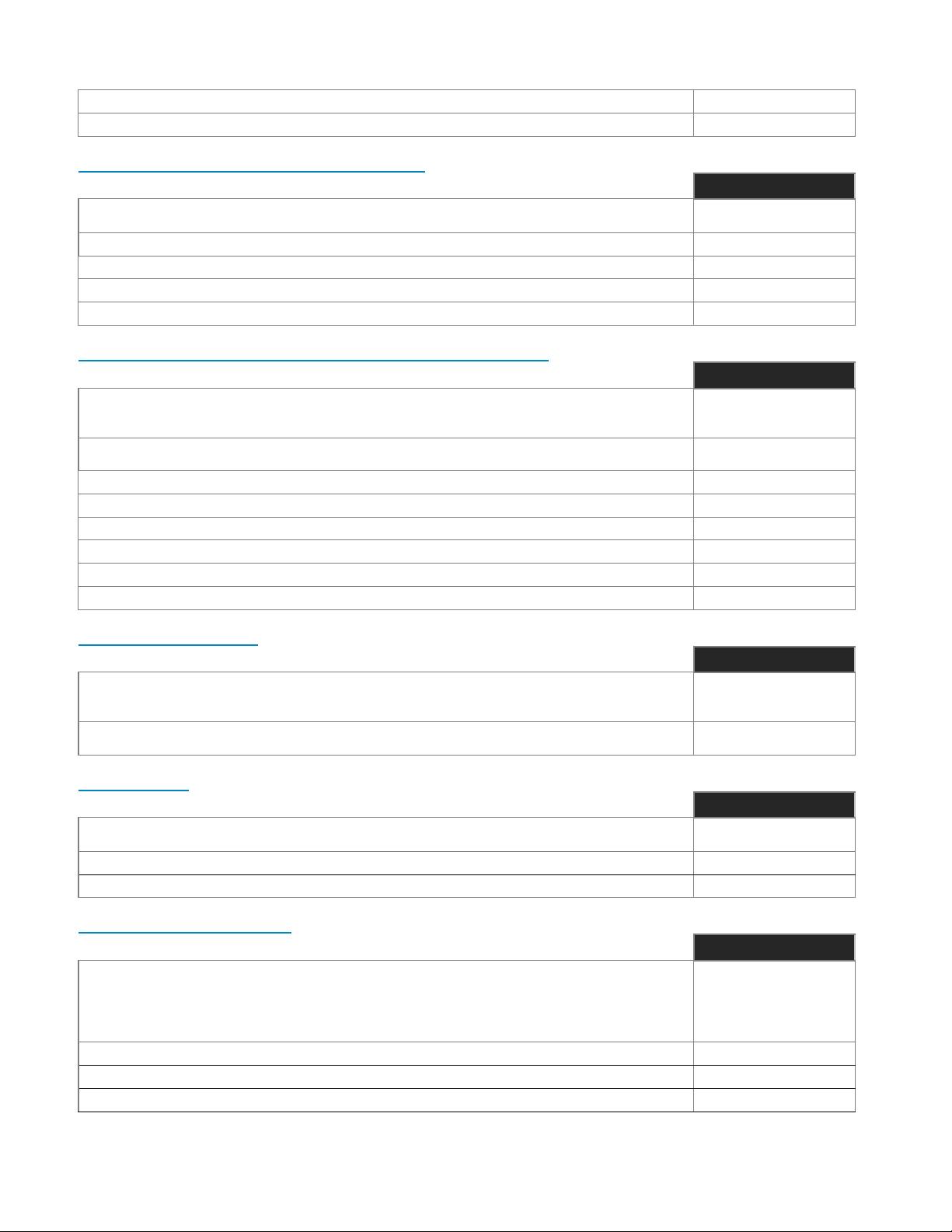
54 ProDeploy Plus for Enterprise Service Description | v1.21 | March 30, 2021
Expands new storage into the PowerProtect DD Appliance file system.
✓
Demonstrates additional capacity is recognized by PowerProtect DD storage system.
✓
PowerProtect DD Installation for ES Expansion
Included in Service
PPDDESXHX
This service includes the following components (not to exceed the listed values):
PowerProtect ES expansion shelves: 1
✓
Installs and configures PowerProtect ED expansion shelves.
✓
Applies an ELMS PowerProtect ED shelf capacity license.
✓
Expands new storage into the PowerProtect DD Appliance file system.
✓
Demonstrates additional capacity is recognized by PowerProtect DD storage system.
✓
PowerProtect DD Installation for Storage Expansion Disk Packs
Included in Service
PPDDDSPHX
This service includes the following components (not to exceed the listed values):
Number of DS shelves targeted for Disk Pack installation: 1
Number of DS Disk Packs to install: 3
✓
Validates that the equipment is on site at the appropriate location with power and cable
requirements met.
✓
Installs PowerProtect DD DS disk storage pack into functional DS shelf(s)
✓
Applies an ELMS PowerProtect DD shelf capacity license.
✓
Confirms disk storage packs are recognized by DDOS.
✓
Adds disk storage packs to the active storage tier and cloud storage tier.
✓
Expands new storage into the PowerProtect DD Appliance file system.
✓
Demonstrates additional capacity is recognized by PowerProtect DD storage system.
✓
Unity Unified Snapshots
Included in Service
UXSNAP
This service includes the following components (not to exceed the listed values):
LUNs for Snapshot: 20
File Systems for Snapshot: 20
✓
Implement the Dell EMC Unity Snapshot feature configuring Snapshot sessions, meeting
Customer requirements.
✓
Unity Antivirus
Included in Service
UXAVDP
This service includes the following components (not to exceed the listed values):
File Systems for Antivirus: 1
✓
Perform configuration on the Antivirus Engine and Domain Controller
✓
Implement the Dell EMC Unity Antivirus, meeting customer requirements.
✓
Unity Cloud Tiering Software
Included in Service
CTASWDP
This service includes the following components (not to exceed the listed values):
Cloud Tiering Appliance(s): 2
Cloud Tiering Appliance Virtual Edition(s): 2
Total shares and exports: 4
Archive policies: 4
✓
Install and configure the Cloud Tiering Appliance(s).
✓
Import and configure the Cloud Tiering Appliance Virtual Edition software.
✓
Configure the supported primary storage to utilize the software.
✓
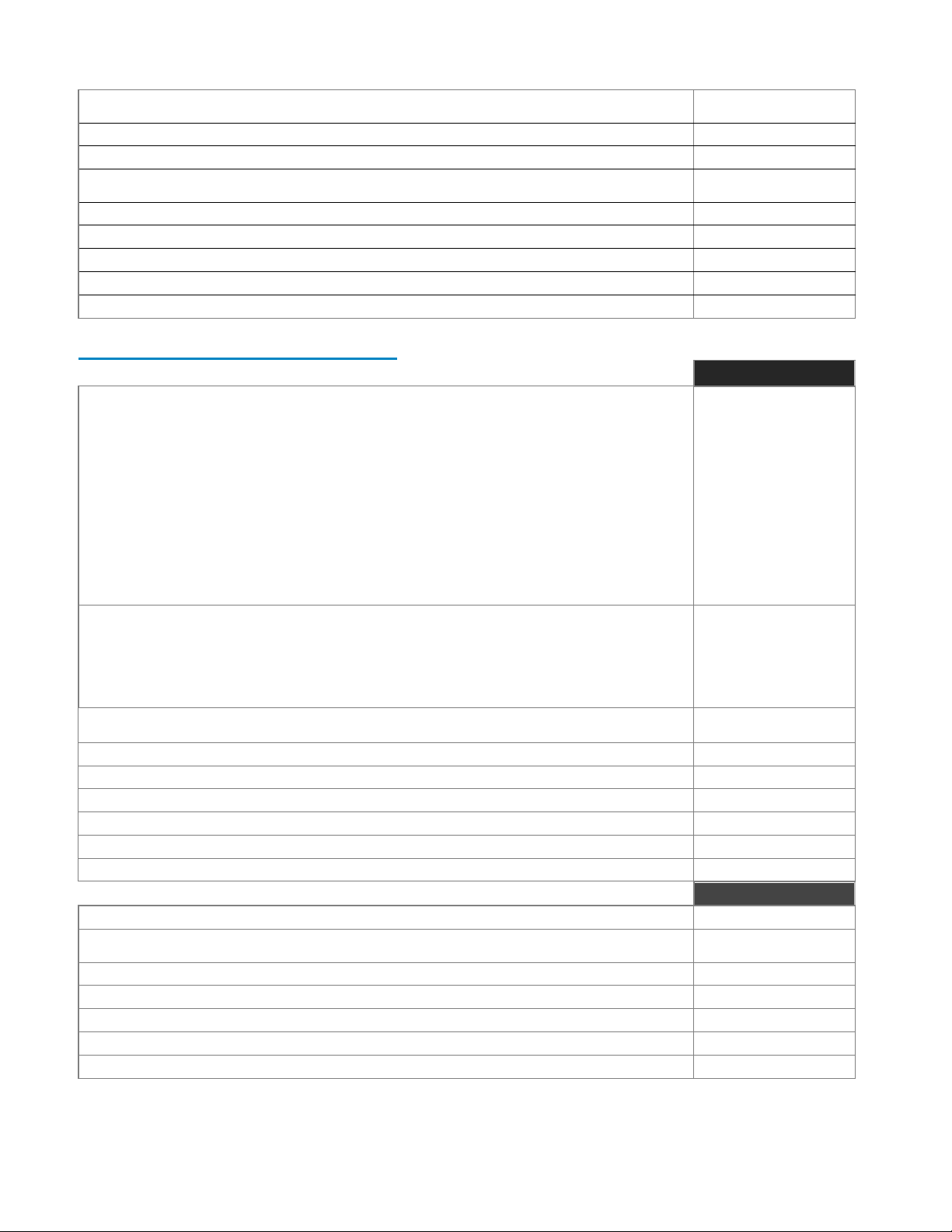
55 ProDeploy Plus for Enterprise Service Description | v1.21 | March 30, 2021
Configure the supported destination (cloud provider or target storage) to utilize the repository for
archiving.
✓
Configure the defined Cloud Tiering Appliance callback daemon.
✓
Configure secondary callback services for HA configuration.
✓
Define pre-existing file systems for archival using Cloud Tiering Appliance archive policies (CIFS
or NFS), by working with the Customer.
✓
Work with the Customer to define data migration policies for file systems.
✓
Configure archiving policies for defined file systems for archiving.
✓
Review archive policy criteria and schedule requirements with the Customer.
✓
Configure the archiving expression.
✓
Configure the schedule per the Customer’s requirements.
✓
Advanced OpenManage and SupportAssist
Included in Service
OMESA
This Service includes the following components:
• Installation and configuration of OpenManage Enterprise
• Discovery and configuration of up to 100 devices
• Installation and configuration of SupportAssist Enterprise (SAE)
• Installation and configuration of Repository Manager (RM)
• Configuration of OpenManage Mobile application (OMM)
The Add-on Service includes ONE of the following:
• Installation of a secondary OME appliance, discovery and configuration of up to 100
devices
OR
• Discovery and configuration of up to 400 devices
✓
Deploy OME virtual appliance
• Configure discovery ranges and perform device discoveries
• Configure SNMP settings on discovered devices
• Configure inventory scheduling
• Configure and update Repository Manager catalog
Configure and test SAE if applicable
✓
Apply firmware and driver updates as needed using online or repository manager catalog
• Configure a default Warning and Critical Email Alert Action
✓
Demonstrate configuration of SNMP trap forwarding and filtering
✓
Demonstrate how to detect and manage configuration drift of a device
✓
Create and Deploy up to 2 Device Configuration Templates when applicable
✓
Deploy Network ISO Image for Bare Metal Deployment when applicable
✓
Help the customer install and setup OpenManage Mobile application (optional)
✓
Provide a list of undiscovered devices and possible reason of discovery failure
✓
Excluded from Service
OMESA
Upgrade of existing OME environment to support the new solution
Configuration or troubleshooting of any networking or firewall issues on customer environment
that’s preventing any device discovery
Configuration of OME Stateless Deployment and Virtual IO pools
Installation of OpenManage Server Administration (OMSA) software
Configuration on non-Dell equipment
Product training – must be purchased separately
Any activities other than those specifically noted in this Service Description

56 ProDeploy Plus for Enterprise Service Description | v1.21 | March 30, 2021
System Testing and Validation
Included in Service
Storage
Server
Networking
Solutions
Capture equipment status and configuration report
✓
✓ ✓ ✓
Create Dell Support request to update configuration information.
✓
✓ ✓ ✓
Verify that server components have network connectivity to
customer network (assigning IP address).
✓
Perform basic verification tests (ping, traceroute, show commands).
✓
✓
Test basic product failover capability, if applicable.
✓
✓ ✓ ✓
Verify configuration aligns with the design
✓
✓ ✓ ✓
Excluded from Service
Storage
Server
Networking
Solutions
Performance testing or benchmarking
Configuration Detail Transfer to Dell Technical Support
Included in Service
Storage
Server
Networking
Solutions
Relevant engagement or technical details tied to the Dell
components installed during the engagement. This could include
items such as design documents, customer contact information, and
detail capture or other documents detailing configuration.
✓
✓ ✓ ✓
A copy of design documents (including, SID, NDW, EOE. CAF and
verification report) will be logged to the support tool by your
deployment team ensuring support have access to your as
deployed configuration for future reference
✓
✓ ✓ ✓
Excluded from Service
Storage
Server
Networking
Solutions
Awareness of any customer changes post deployment that are not
project managed by Dell
Project Documentation with Product Orientation
Included in Service
Storage
Server
Networking
Solutions
Orientation about the product(s) deployed and configured
✓ ✓ ✓
✓
Common management tasks, if applicable
✓ ✓ ✓
✓
Best practices
✓ ✓ ✓
✓
Reference materials, if available
✓ ✓ ✓
✓
As-deployed documentation
✓ ✓ ✓
✓
Excluded from Service
Storage
Server
Networking
Solutions
Customer Training
Custom documentation
Technology Service Manager (TSM) engagement for ProSupport Plus systems
Included in Service
Storage
Server
Networking
Solutions
Your dedicated TSM will be notified of the upcoming deployment on
systems with ProSupport Plus or other TSM-entitled warranties
✓ ✓ ✓
✓

57 ProDeploy Plus for Enterprise Service Description | v1.21 | March 30, 2021
TSM and Project Manager will share any relevant information as needed
to ensure awareness of critical risk factors during deployment and assist
with future account and environment management
✓ ✓ ✓
✓
Excluded from Service
Storage
Server
Networking
Solutions
TSM notification on non ProSupport Plus (or other non-TSM entitled)
warranty systems
TSM responsibility for any aspect of the deployment
Tool Driven Environment Reporting
Included in Service
Storage
Server
Networking
Solutions
Physical Servers
✓ ✓
✓
Host name, operating system, service tag, NTP, and DNS
✓ ✓
✓
CPU, memory, disk type & capacity, firmware, and CPU & memory
utilization
✓ ✓
✓
Host name, model, slot layout, module layout, and firmware versions
✓ ✓
✓
NIC model & quantity, driver versions, NIC link status, VLAN detail, and
IP addresses
✓ ✓
✓
RAID configuration, disk space, adapter, mount point/drive letter
✓ ✓
✓
Disk space, mount point/drive letter, array & volume names, multipath
software versions & configuration policy
✓ ✓
✓
Hypervisors (vSphere and Hyper-V)
✓ ✓
✓
Host grouping, hypervisor manager version & build, licensing
✓ ✓
✓
Virtual switch detail, uplink NICs, NIC teaming
✓ ✓
✓
Volume/datastore detail and file system type
✓ ✓
✓
Virtual machine list and HA/DRS status
✓ ✓
✓
Virtual Workloads
✓ ✓
✓
Operating system version/build/patch and CPU & memory utilization
✓ ✓
✓
Host, datacenter, cluster, power state, and VMware tools installed
✓ ✓
✓
Number of virtual NICs and network connections
✓ ✓
✓
Number of virtual hard disks, hard disk size, and RDMs
✓ ✓
✓
SAN Switches
✓ ✓
✓
Model, number & type of ports, operating system version, host name,
stacking detail
✓ ✓
✓
Link state & speed, configuration, end device detail
✓ ✓
✓
Speed/duplex, VLAN/LAG membership, MTU, and port mode
✓ ✓
✓
Storage Arrays
✓ ✓
✓
Model, number and type of ports, operating system version, host name,
and raw/used/available capacity
✓ ✓
✓
Controller details including I/O card detail, port status, memory capacity
✓ ✓
✓
Enclosure details including model, number of disks, and backend
connectivity detail
✓ ✓
✓
Disk details including model, size, type (SSD/HDD), spindle & bus
speed, and enclosure slot location
✓ ✓
✓
Volume details including name, size, RAID protection, and assigned
servers
✓ ✓
✓
Ethernet and Fibre Channel switches
✓
Switch name, model, and firmware version
✓
Configured protocols
✓
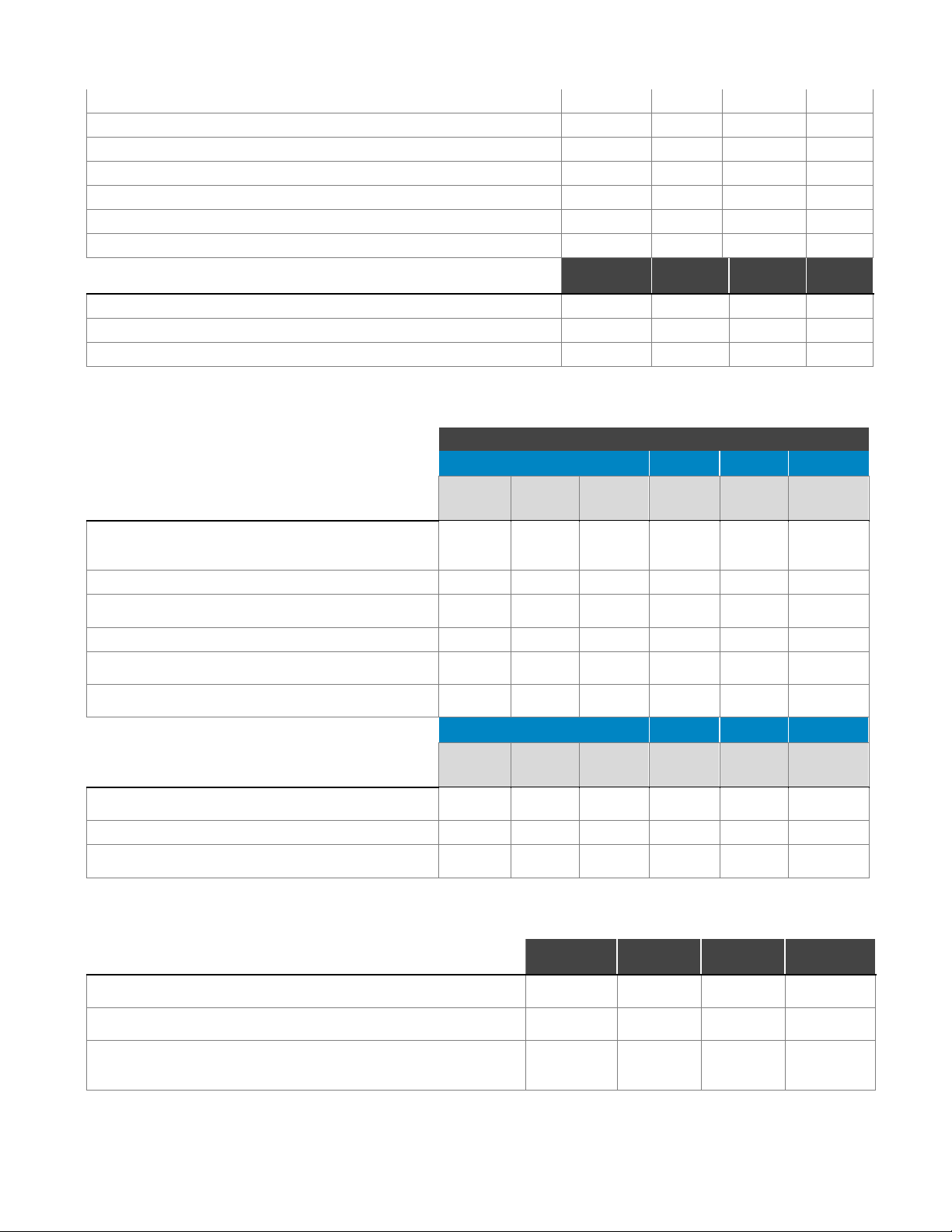
58 ProDeploy Plus for Enterprise Service Description | v1.21 | March 30, 2021
VLAN configuration
✓
Port channel and LAG configurations
✓
Switch port status and configuration
✓
Layer 2 and Layer 3 topology report
✓
Switch neighbors
✓
Full switch configuration files
✓
Access points
✓
Excluded from Service
Storage
Server
Networking
Solutions
Non-Dell branded hardware
Devices not connected to the deployed device
Devices not supported by the environmental reporting tool
Multivendor Integration Testing for Networking
Networking
Layer 3
Layer 2/3
Fibre
Channel
Wireless
Included in Service
L3 Fixed Port
Switches
Chassis
Switches
Distributed
Core
Switches
Blade IO
FC Switches
Wireless
Access Points
Interoperability, Implementation, Integration and Testing
of the multi-vendor switch directly connected to the new
Dell EMC device
✓ ✓ ✓ ✓ ✓
✓
Identify devices, enabled features and configurations
✓ ✓ ✓ ✓ ✓
✓
Review devices and determine any incompatibilities
that exist
✓ ✓ ✓ ✓ ✓
✓
Implement changes to remediate any incompatibilities
✓ ✓ ✓ ✓ ✓
✓
Perform communication test between Dell and Multi-
Vendor devices
✓ ✓ ✓ ✓ ✓
✓
Supported devices include Dell EMC, Cisco, HPE,
and Broadcom (Brocade) networking products
✓ ✓ ✓ ✓ ✓
✓
Excluded from Service
Layer 3
Layer 2/3
Fibre
Channel
Wireless
L3 Fixed Port
Switches
Chassis
Switches
Distributed
Core
Switches
Blade IO
FC Switches
Wireless
Access Points
Reconfiguration of advanced features not specific to
interoperability
Redesign of the customer's network environment.
Firewalls are not included as part of the interoperability
implementation
Configuration Assistance for up to 30 Days after Deployment
Included in Service
Storage
Server
Networking
Solutions
A contact number for the customer to call with configuration
assistance requests
✓ ✓ ✓
✓
A priority queue for first level assistance which will advise the
customer on how to execute needed configuration changes
✓ ✓ ✓
✓
If first level assistance is not able to quickly resolve the assistance
request the a member of the deployment team who implemented
the environment will be scheduled to contact the customer to assist
✓ ✓ ✓
✓

59 ProDeploy Plus for Enterprise Service Description | v1.21 | March 30, 2021
The deployment team member, or another appropriate technically
qualified personnel, will work to guide the customer on making
needed configuration changes or remotely access the environment
to perform configuration changes. The specifics of who will be
engaged depends on technical qualifications, schedule availability,
access permissions, and severity of request.
✓ ✓ ✓
✓
Excluded from Service
Storage
Server
Networking
Solutions
Non-Dell technical components or components not included in the
current deployment engagement
Assistance with missing, wrong, or defective components as these
will be handled by the normal technical support process
Outage situations or high severity situations as these will be
handled by the normal technical support process
Onsite configuration assistance
Immediate response time or 24x7 availability of the deployment
team who performed the initial service.
Training Credits for Dell Education Services
Customers who purchase the Services for use with select Supported Products may receive DT Services Education
Services Training Credits ("Training Credits"). Check your Order Form to confirm whether your purchase of the
Services includes a ProDeploy Plus Training Credits SKU, and to determine how many Training Credits you receive
with your purchase of the Services.
Training Credits are a flexible way to purchase training courses offered by Dell Technologies Education Services
(“Dell”). Training courses are offered in a variety of formats: On-Demand training, Virtual Classroom training and
Live Classroom training at a location open to any customer or at a customer site. A list of available training
courses can be found at education.dellemc.com .
Training Credits should be redeemed in the country in which they are purchased, but may also be redeemed
outside the country in which they are purchased on a case by case basis as determined by Dell. In order to
redeem Training Credits outside the country in which they are purchased, contact Dell Technologies Education
Services or your sales representative.
The duration of the term during which you can use the Training Credits to purchase Dell Technologies Education
Services training courses is twelve (12) months from the date of your purchase of the Training Credits. All training
courses redeemed against the Training Credits must be scheduled and delivered prior to expiration of your applicable
12 month period from the date of purchase of the Services on the Order Form, except to the extent applicable law
requires otherwise. After you purchase your Training Credits, Dell will provide a monthly balance report of your
Training Credits and a 90 day notice for any expiring Training Credits. If you have questions about the expiration of
your Training Credits, contact Dell or your sales representative. Dell’s obligations to provide Dell Technologies
Education Services training to you in return for the Training Credits you purchase will be deemed satisfied after the
12 month period following the date of your purchase of the Training Credits, even if you do not use the Training
Credits to purchase any Dell Technologies Education Services training. If the Training Credits expire, you will not
receive a refund for the purchase of the Training Credits.
Your purchase of Training Credits may be used for training provided by Dell Technologies Education Services, and
in some limited instances for certain third party training. Contact Education Services or your sales representative
for more information about qualifying third party training offerings.

60 ProDeploy Plus for Enterprise Service Description | v1.21 | March 30, 2021
Exhibit B
Supplemental Deployment Services
Supplemental Deployment Services are additional deployment services which complement a new deployment or
supplement an already deployed Dell Hardware Platform. Supplemental Deployment Services are sold as either an
Add-on to an existing ProDeploy Enterprise Suite offer or as a standalone offer. The Order Form will include the
name of the service(s) and available service options purchased.
Each Supplemental Deployment Service includes project management, pre-deployment planning, implementation,
post-deployment, exclusions, and customer responsibilities as outlined below.
Project Management
1. If the Supplemental Deployment Service contains sub-service options, Customer will notify Project
Manager the sub-service option(s) selected up to the quantity purchased for each Supplemental
Deployment Service.
2. If the Supplemental Deployment Service is purchased as an Add-On Service, integrate the activities within
the Supplemental Deployment Service with the Primary Service.
3. If the Supplemental Deployment Service is purchased as a Primary Service, the following will be
performed:
a. Review the site environmental and technical readiness requirements.
b. Schedule an outage window, if necessary.
c. Confirm readiness review and installation dates and highlight dependencies on complete customer site
readiness and product ship dates to meet the planned installation schedule.
d. Confirm deliverables and overall plan are reviewed and agreed to by customer.
e. Customer to provide a contact to allow timelines and processes to be completed on schedule.
f. Ensure that the customer reviews, accepts and abides by the terms and conditions of this Add-on
Service.
Pre-Deployment Planning
• Review and obtain the site technical requirements with the Customer, as applicable.
a. Power
b. Networking
c. Rack space
d. Software and licensing
• Verify that the existing configuration meets the minimum hardware and software requirements, if
applicable.
• Create a valid implementation plan based on the Customer’s hardware and software configuration.
• Define/confirm that the configuration meets the minimum hardware and software requirements for the
environment.
• Perform any Additional Pre-Deployment Planning as identified in the specific Supplemental Deployment
Service.
Implementation
• Perform implementation as outlined in the specific Supplemental Deployment Service.
Post-Deployment
• Project documentation with Product Orientation
• System testing and verification
Exclusions
• Any activities other than those specifically noted in the Supplemental Deployment Services section.
• Any specific Supplemental Deployment Services exclusions.
• Service Exclusions as outlined in the Terms and Conditions section.
Customer Responsibilities
• Any specific Supplemental Deployment Services customer responsibilities.

61 ProDeploy Plus for Enterprise Service Description | v1.21 | March 30, 2021
• All Service Specific Customer Responsibilities as outlined in the Terms and Conditions section.
• All General Customer Responsibilities as outlined in the Terms and Conditions section.
Add or Upgrade Storage Hardware Component
This Supplemental Deployment Service provides for the installation and/or configuration of a storage hardware
component. This Supplemental Deployment Service is defined and limited to the description and quantity in the
Supplemental Deployment Service purchased.
This Supplemental Deployment Service includes one (1) of the following installation and configuration sub-services
as identified by the capitalized letters A-G:
A. Add or upgrade memory (“RAM”) in an existing single or dual controller Dell storage system.
Implementation
1. Upgrade storage system software/firmware, if required, to support new hardware.
2. Label any interconnect cables that will be removed or replaced during the upgrade process.
3. Install and configure the RAM as per the installation instructions.
4. Verify the product has been successfully upgraded and there is storage array connectivity.
B. Add or upgrade up to four (4) tape drives or I/O blades to a single Dell storage tape library (excludes
Expansion Module “EM” for ML Series).
Implementation
1. Install additional tape drive(s)
i. Install the tape drive(s) as per the included instructions.
ii. Upgrade the library and/or drive firmware, as needed.
2. Install I/O blade(s):
i. Upgrade the library firmware, as needed.
ii. Install the I/O blade as per the included instructions.
3. Label and Cable the drives to the new I/O blade(s):
4. Connect the blades to the fabric(s), as per the design.
5. Configure the I/O blade(s) as per the design.
6. Configure (re-zone) the switches as per the design.
7. Validate that the hosts show the tape drives as functioning devices.
C. Add or upgrade up to four (4) supported I/O cards into a single existing Dell storage system.
Implementation
1. Upgrade storage system software/firmware if required, to support new hardware.
2. Label any interconnect cables that will be removed or replaced during the upgrade process.
3. Install and configure the I/O card as per the installation instructions.
4. Verify the product has been successfully upgraded and there is storage array connectivity.
D. Add or upgrade up to two (2) supported HBAs into a single existing Dell server.
Implementation
1. Install the HBA(s) and update firmware and driver(s).
2. Install, route, and label all the host to array connectivity cables.
3. Configure the host.
i. Modify zones or iSCSI connections as needed on the switch fabrics.
ii. Create and/or assign up to 3 volumes.
4. Verify host to LUN connectivity.
5. Power cycle the host to ensure proper boot cycle.
E. Add up to forty-two (42) disks into a Dell storage system (excludes enclosure installation or disk
replacement).

62 ProDeploy Plus for Enterprise Service Description | v1.21 | March 30, 2021
Implementation
1. Upgrade storage system software/firmware, if required, to support new hardware.
2. Install and configure the new disks, as per the plan:
i. Create or Expand Storage Pools or Profiles, as necessary.
ii. Create or Expand Volumes (Does not include changes to the file system on hosts):
(a) Assign volumes to the appropriate storage profile and/or hosts.
(b) Create volume replay schedules as necessary.
(c) Verify storage connectivity.
Exclusions
• Physical installation of server(s).
• Installation or configuration of any network switch(es).
• Installing cables external to the rack.
• De-installation or re-installation of product(s) or application(s).
• Clustering of the servers.
• Installation of Network Operating System (“NOS”).
• Installation of HBAs or NICs into non-Dell hardware.
• Installation of any component or driver into a non-Dell device.
• Installation of any product into an unsupported rack.
• Any configuration/re-configuration of tape backup software.
• Any activities to existing Ethernet or Fibre Channel networks or non-Dell switches.
• Adding expansion module “EM” to ML Series tape library.
Add or Upgrade Storage Software Component
This Supplemental Deployment Service provides for the installation and configuration of a storage software
component. This Supplemental Deployment Service is defined and limited to the description and quantity in the
Supplemental Deployment Service purchased.This Supplemental Deployment Service includes one (1) of the
following installation and configuration sub-services as identified by the capitalized letters A-G:
A. Implementation of Dell Auto Snapshot Manager (“ASM”) or Replay Manager on one (1) existing SAN-
attached host with integration into one (1) of the following: Microsoft SQL, Microsoft Exchange, Microsoft
Hyper-V, Oracle or VMware ESX.
Additional Pre-Deployment Planning
1. Validate available space on array to accommodate snapshots/replays.
2. Verify the storage array and host environment is at the supported interoperability levels.
3. Define ASM or Replay Manager configuration:
i. Applications
ii. Jobs
iii. Schedules
Implementation
4. Prepare the host, as per the design:
i. Verify HIT Kit software and update as necessary.
ii. Install/Upgrade Dell Replay Manager software as necessary.
iii. Install licensing for Dell Replay Manager feature.
5. Create ASM or Replay Manager jobs as per the design.
6. Show/test the configuration.
Customer Responsibilities
• Provide detailed information regarding the hosts that will be running ASM or Replay Manager, including
details about the OS, applications and service packs along with information relating to the data to be
replicated, such as mailboxes and databases.
• Ensure VMware Virtual Center and VMware ESX systems are running supported versions.
B. Implementation of Application Protection Manager (“APM”) for Oracle.

63 ProDeploy Plus for Enterprise Service Description | v1.21 | March 30, 2021
Additional Pre-Deployment Planning
1. Outline APM Requirements
Implementation
2. Install APM Explorer
3. Install one agent to Oracle host for testing
4. Add and connect APM Orchestrator
Customer Responsibilities
• All Oracle tasks outside of installation of one agent for testing
• Scheduling, scripting or documentation for Disaster recovery
• Working with more than one host for the purpose of testing / demonstration
C. Implementation of SAN management vCenter plug-in.
Implementation
1. Import the virtual appliance.
2. Power on and configure.
3. Test and confirm functionality.
D. Implementation of VMware ESX or Microsoft Hyper-V on one (1) existing server for use in a new Dell
Storage Area Network (“SAN”).
Additional Pre-Deployment Planning
1. Define the server, storage and virtual machine allocation.
Implementation
2. Install VMware ESX: (Install latest major code release as per the plan).
3. Install Microsoft Windows Server: (Install latest major code release as per the plan).
i. Enable the Hyper-V role.
4. Configure servers:
(a) Configure virtual networking.
(b) Configure vMotion or Live Migration, as applicable.
5. Connect Dell storage:
(a) Configure storage connections, as needed.
(b) Configure and assign storage per the plan.
Customer Responsibilities
• Locate OS certificates and register them online in order to generate the appropriate license keys.
• Setup and configuration of all suggested and required Virtual LANs (VLANs) for iSCSI, management
network, vMotion, Live Migration, and other inter-connectivity on non-stand-alone physical switches.
• Load any patches or updates that may have been released subsequently after this Service is complete.
E. Installation and configuration of VMware vCenter Server or Microsoft SCVMM.
Additional Pre-Deployment Planning
1. Discuss vCenter Server or SCVMM basic functionality and best practices.
2. Determine if a database resource (“DBA”) will be available during the installation portion of this Service,
if connecting to an existing SQL database for vCenter or SCVMM, and schedule as appropriate.
3. Determine the vCenter or SCVMM server requirements and storage allocations:
i. If not a virtual appliance, define Microsoft Windows® server for hypervisor manager.
ii. Define Active Directory integration plan for the hypervisor manager.
4. Define server, storage, and virtual machine allocation.
Implementation
5. Either create a new VM to serve as the vCenter Server or SCVMM Server, or use a physical server
supplied by the customer.

64 ProDeploy Plus for Enterprise Service Description | v1.21 | March 30, 2021
6. Optionally, import the vCenter Server Virtual Appliance and configure with the embedded database, per
the plan.
7. Install and configure the hypervisor management application per the plan.
Customer Responsibilities
• Locate OS certificates and register them online in order to generate the appropriate license keys.
• Make certain that a fully functioning and supported Microsoft Windows based server is installed and
available for the installation of the vCenter or SCVMM software, if applicable.
• Provide all applicable licenses for vSphere, vCenter and Microsoft Windows.
• Ensure that a supported version of Microsoft SQL Server or Oracle database is available and
operational prior to this Service being executed. For vCenter Server only, if no enterprise database will
be available, the included SQL Express Edition can be deployed.
• Setup and configuration of all suggested and required Virtual LANs (VLANs) for iSCSI, management
network, VMotion, Live Migration, and other inter-connectivity on non-stand-alone physical switches.
• Load any patches or updates that may have been released subsequently after this Service is complete.
• Troubleshoot any database connectivity issue during vCenter or SCVMM install.
• Ensure that an existing Microsoft Active Directory is available for the SCVMM server, if applicable.
F. Implementation of up to four (4) additional Application Agents into a BPR solution.
Implementation
1. Install the application module.
2. Configure any necessary settings on the application and the application module component.
3. Perform a test backup to ensure that both the application module and the application behave as
appropriate for the functionality provided using a limited set of data (100MB or less).
Customer Responsibilities
• Make certain that any installation, re-installation or upgrade of CommVault® software is completed and
functional prior to the delivery of this sub-service.
• Ensure that the installation requirements and installation pre-requisites, as defined in the manuals
provided for this CommVault® component, have been met prior to the start of the installation activity.
G. Upgrade of firmware on one (1) existing Dell Storage array.
Implementation
1. Verify that storage array is at minimum supported software version.
i. Upgrade array software.
ii. Upgrade array management software on a single Windows-based system.
iii. Verify that product has successfully been upgraded.
Exclusions
• Reconfiguration, re-implementation, or reallocation of volumes on existing nodes.
• Services of any kind relating to replication.
• Creating of any Virtual Machines or virtual templates.
• Creation or configuration of vCenter Resource Pools.
• Advanced HA or DRS configuration.
Replication Services for Dell Storage
This Supplemental Deployment Service provides for the implementation of replication between two supported* Dell
Storage systems. This Supplemental Deployment Service is defined and limited to the description and quantity in
the Supplemental Deployment Service purchased.
* Note: Replication between every storage system is not supported. Please consult with your Dell sales
representative to determine if replication between your storage systems is available. Supported replication between
storage systems includes, but may not be limited to:

65 ProDeploy Plus for Enterprise Service Description | v1.21 | March 30, 2021
• MD Series SAN to MD Series SAN
• ME Series SAN to ME Series SAN
• PS Series to PS Series
• PS Series to SC Series
• SC Series to SC Series
• SC Series to PS Series
• FS7XXX to FS7XXX
• FS8XXX to FS8XXX
Implementation
1. Configure replication on the source and target storage systems, as set forth in the implementation plan:
a. Establish replication relationship between two supported* storage products.
b. Setup and configure replication of up to four volumes.
c. Enable and configure SC Series Live Volume (block only).
i. Convert replicated volume to Synchronous Mode and enable auto-failover on test volume.
ii. Test manual failover (only for net new Storage Centers).
d. Utilize single host with connectivity to two (2) Live Volume licensed Storage Centers. Conduct end-to-
end replication demonstration on a small (100MB) volume.
Customer Responsibilities
• Provide detailed information regarding the replication environment, including details about the operating
system (“OS”), applications and Service packs along with information relating to the data to be replicated.
• Provide site to site IP link and operational communications links (with proper cables, routers as needed and
connectors) and proper port count between the two storage systems.
• Obtain a valid Remote Replication license, if applicable.
• Provide network infrastructure capable of supporting the bandwidth requirements of replication.
Exclusions
• Disaster recovery design and planning.
• Integration of replication software into any host-based application.
• OS level stretch or geo-cluster configuration.
• Replication via the Portable Volume or Manual Transfer Utility features.
• Waiting for all replication pairs to finish initial synchronization state.
Treatment of Protected Health Information, Personal Data, Confidential, Proprietary or Sensitive Data on Customer
Systems
Customer warrants and represents that prior to providing Dell access to any Customer equipment which has been
used for processing and/or storage of health information subject to privacy laws in the Customer’s location
(“Protected Health Information” or “PHI”), personal data or personally identifiable information subject to privacy laws
in the Customer’s location (“personal data”), or other confidential, proprietary or sensitive data, all PHI, personal
data or other confidential, proprietary or sensitive data has been rendered unusable, unreadable or indecipherable
to unauthorized individuals through the use of a technology or methodology required by the privacy laws in
Customer’s location. Customer shall be responsible for confirming compliance and any updates to guidance from
the appropriate governmental entity on how to secure PHI, personal data or other confidential, proprietary or
sensitive data in order to render it unusable, unreadable, or indecipherable, to unauthorized individuals and will
comply with any applicable guidance as it relates to PHI, personal data or other confidential, proprietary or sensitive
data found on equipment or materials submitted to Dell.
Add Additional Host to Dell Storage
This Supplemental Deployment Service provides for the configuration of the specified number of additional hosts
connected to Dell Storage. This Supplemental Deployment Service is defined and limited to the description in the
Supplemental Deployment Service purchased.

66 ProDeploy Plus for Enterprise Service Description | v1.21 | March 30, 2021
Additional Pre-Deployment Planning
1. Define the storage volumes and server assignments.
2. Discuss the recommended local area network (LAN) configurations for new iSCSI hosts with the Customer.
3. Discuss the recommended configurations for all hosts with the Customer, if applicable:
a. Define additional zones for Fibre Channel switches.
b. Define port and vLAN configuration for iSCSI switches.
Implementation
4. Configure network connectivity for existing SAN-attached host.
a. Physical installation of Host Bus Adapters (HBA) or Network Interface Cards (“NIC”) into Dell servers
only, as necessary.
b. Install, route, and label host to storage connectivity cables.
c. Install/update drivers and firmware. On non-Dell hardware, ensure that the Customer updates as
necessary.
d. Configure network parameters as required.
e. Configure supported Multi-Path I/O (“MPIO”) and failover software.
f. Configure supported switches sold by Dell, as necessary, for host connectivity.
g. Assign/map volumes/virtual disks to servers.
h. Partition and format assigned volumes/virtual disks.
5. If purchased as an Add-on Service to a supported ProDeploy Plus Storage Hardware Platform, one
additional host will be added to the defined host limit for the Service Feature Data Migration analysis and
recommendation, if applicable.
Exclusions
• Physical installation of server(s).
• Installing cables external to the rack.
• De-installation or re-installation of product(s) or application(s).
• Clustering of the servers.
• Installation of Networking Operating System (“NOS”).
• Installation of HBAs or NICs into non-Dell hardware.
• Any remediation
Implementation of Software Defined Storage
This Supplemental Deployment Service provides for the installation and configuration of software-defined storage as
an add-on to an existing ProDeploy Plus server offer. This Supplemental Deployment Service is defined and limited
to the description and quantity in the Supplemental Deployment Service purchased.
A. Implementation of VMware Virtual SAN (“vSAN”):
Additional Pre-Deployment Planning
1. Verify the equipment list to ensure it matches the supported hardware for the solution.
2. Review the customer-completed vSAN survey questionnaire and ensure that all required information is
documented.
3. Validate vSAN-specific network switch settings in customer existing environment.
i. If network deployment services are sold in conjunction with this service, include the vSAN-specific
settings.
4. If required, validate Remote Office Branch Office (ROBO) topology and configuration
Implementation
1. Validate vSAN-specific network switch settings.
2. Perform the additional host configuration steps, including:
i. Virtual switch configuration.
ii. NTP, DNS, routing, etc.
3. Configure disk groups on new nodes to be added to the vSAN datastore.
4. Add nodes to the cluster.
5. Validate functionality.

67 ProDeploy Plus for Enterprise Service Description | v1.21 | March 30, 2021
Customer Responsibilities
• Complete the vSAN survey questionnaire provided by Project Manager
• All equipment must meet implementation requirements for vSAN per the VMware Compatibility Guide:
https://www.vmware.com/resources/compatibility/search.php?deviceCategory=vsan
• For ROBO implementations, the Dell EMC recommendation for the required witness is the VMware
Virtual Witness Appliance which must be hosted on a ESX 5.5 or higher cluster and accessible from
the datacenter hosting the ROBO implementation.
•
Exclusions
• vSAN stretched cluster.
B. Implementation of Microsoft Azure Stack HCI:
Additional Pre-Deployment Planning
1. Deliver the Microsoft Azure Stack HCIsurvey questionnaire to the customer in advance of a planning
session.
2. Upon receipt of the returned survey, schedule the planning session.
3. Verify the equipment list to ensure it matches the supported hardware for the solution.
4. Review the returned, customer-completed S2D survey questionnaire and ensure that all required
information is documented.
5. Verify if the customer will be using SCVMM and discuss the possibility if it’s supported or not.
6. Provide the Customer documentation about S2D-specific network settings for Customer existing
environment.
i. If network deployment services are sold in conjunction with this service, include the S2D-specific
settings.
Implementation
1. Verify with the customer that Microsoft Azure Stack HCI-specific network switch settings have been
applied
i. If network deployment services are sold in conjunction with this service, validate the Microsoft Azure
Stack HCI-specific settings
2. Perform initial configuration of Microsoft Server 2016/2019 Datacenter hosts
i. Install and configure necessary roles and features
3. Configure Microsoft System Center Virtual Manager (SCVMM) if applicable
4. Perform the additional configuration steps, including:
i. Configure Switch Embedded Teaming (SET)
ii. Create Microsoft Failover Cluster
iii. Enable S2D
iv. Enable Network Quality of Service (QoS) on each cluster node if applicable
v. Configure RDMA settings on each cluster node
5. Configure Storage Pools and virtual disks
6. Add nodes to the cluster
7. Validate functionality
8. Add S2D Management Packs to existing System Center Operations Manager (SCOM) if applicable
9. Install and configure Windows Admin Center for Windows 2019 and the Dell OpenManage Plugin for
Microsoft Windows Admin Center
Customer Responsibilities
• Complete the S2D survey questionnaire provided by Project Manager
• All nodes must be Dell EMC Microsoft Storage Spaces Direct Ready Nodes (S2DRN) and all
equipment must comply with implementation of Microsoft Azure Stack HCIguidance per the Dell EMC
Microsoft S2DRN Support Matrix:
http://en.community.dell.com/techcenter/extras/m/white_papers/20443714

68 ProDeploy Plus for Enterprise Service Description | v1.21 | March 30, 2021
Exclusions
• S2D Cluster configuration among nodes not in the same datacenter.
• Expanding a 2-node cluster.
Implementation of VxRail Stretched-cluster
This Supplemental Deployment Service provides for the configuration of a single VxRail Stretched-cluster as an addon to an existing ProDeploy or ProDeploy Plus VxRail deployment offer, and is defined and limited to the description
and quantity in the Supplemental Deployment Service purchased.
A. Implementation of VxRail Stretched-cluster, per node:
Additional Pre-Deployment Planning
1. Review the customer-completed VxRail survey questionnaire and ensure that all required information is
documented.
2. Validate Stretched-cluster-specific network configuration in customer existing environment.
3. Verify the witness and all nodes can be configured from the primary location.
Implementation
1. Validate Stretched-cluster-specific network switch settings.
2. Deploy and configure the vSAN virtual witness appliance, or physical witness host as applicable.
3. Configure static routes between hosts in the data sites and the witness.
4. Configure Fault Domains & Stretched Cluster.
5. Configure Advanced parameters on hosts for Stretched-cluster as applicable.
6. Create one Host Group for the Preferred site, and one for the Secondary site.
7. Create one VM Group for the Preferred site and one for the Secondary site.
8. Create two temporary VMs for testing.
i. Operating system install is not necessary for these test VMs; the test will be to confirm the virtual
disk component placement.
9. Create one VM/Host Rule for the Preferred site, and one for the Secondary site.
10. Configure vSphere HA Admission Control and vSphere HA Isolation Settings for Stretched-cluster.
11. Configure up to one Optional VM Storage Policy Affinity Rule, as applicable.
12. Confirm successful Virtual SAN Health Check for the Stretched Cluster.
13. Verify the VM/Host rules function as expected.
14. Provide overview of the VM/Host Rule feature.
Customer Responsibilities
• Complete the VxRail survey questionnaire provided by Project Manager.
• Facilitate necessary configuration modifications on the new cluster in vCenter, if leveraging a customer
supplied/existing vCenter Server.
i. Also facilitate rectifying any vCenter issues with expired certificates or 3rd party certificates as
needed, if leveraging a customer supplied/existing vCenter Server.
• Upgrade of vCenter to supported level as needed prior to the deployment, if leveraging a customer
supplied/existing vCenter Server.
• Provide Stretched-cluster requirements, such as:
i. A witness site with appropriate hardware, software, and networking. A dedicated witness host is
required for each Stretched Cluster.
ii. Deployment and supportability is bound to the requirements outlined by VMware and the Dell EMC
VxRail Stretched Clusters Planning Guide.
(a) In case of any discrepancies between those posted guides and listed here, the posted guides
prevail.
(b) Some highlights:
(i) VSAN communication between the data sites over stretched Layer 2 (L2).
(ii) Additionally L2 networking is required for management and vMotion.
(iii) VSAN communication between the data sites and the witness site is routed over Layer 3.
(iv) Data Site to Data Site Network Latency or RTT < 5msec.
(v) Data Site to Witness Network Latency or RTT < 200msec.

69 ProDeploy Plus for Enterprise Service Description | v1.21 | March 30, 2021
(vi) Data Site to Data Site Bandwidth: For most workloads, VMware recommends a minimum
of 10Gbps or greater bandwidth between sites.
Exclusions
• Performance testing.
• Custom host naming and/or IP addressing which may not be handled via VxRail Manager.
