Page 1
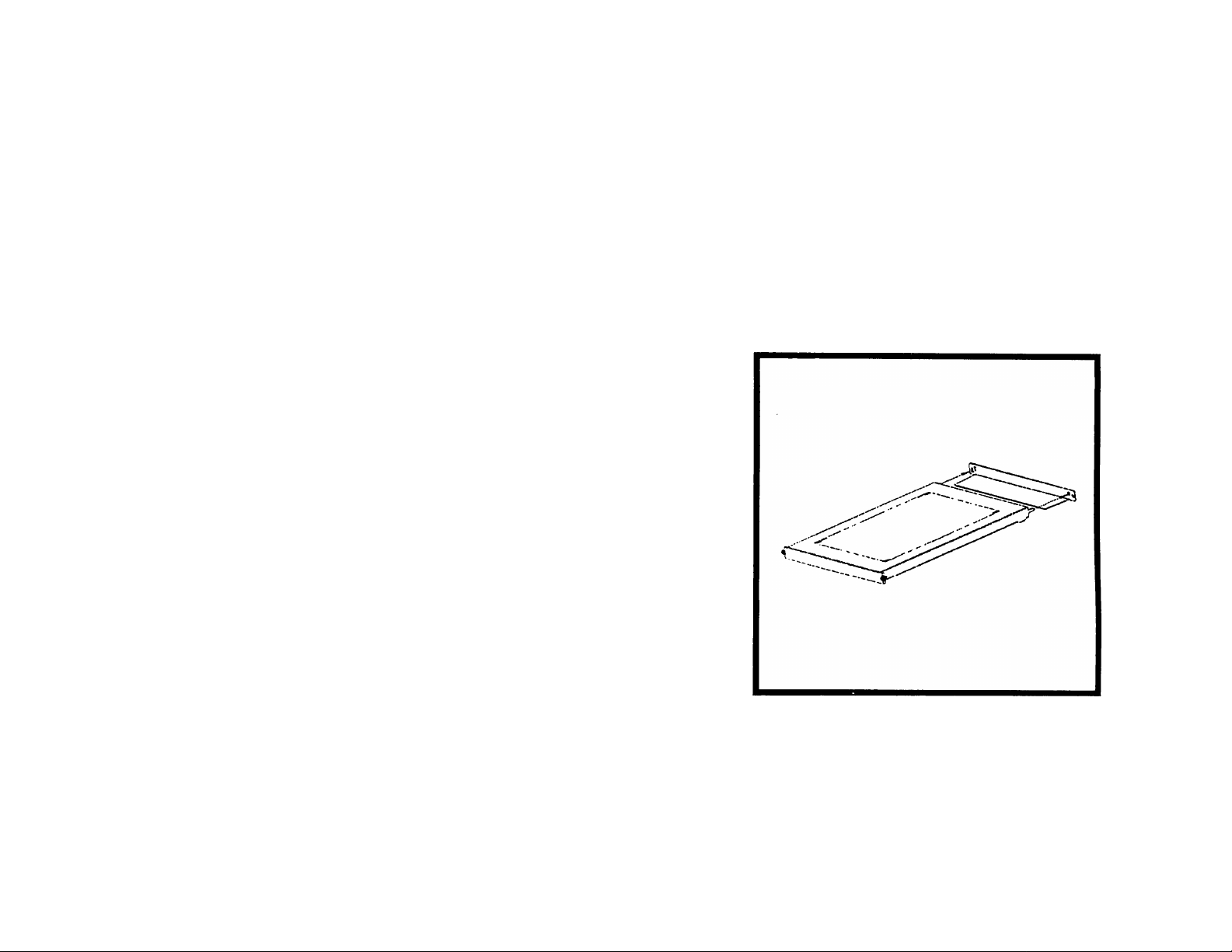
IK»LL*
Die in diesem Dokument enthaltenen Informationen können ohne vorherige
Ankündigung jederzeit geändert werden.
© 1994-1995 Dell Computer Corporation. Alle Rechte Vorbehalten.
Jegliche Reproduktion auf irgendeine Weise ist ohne schriftliche Genehmigung von Dell
Computer Corporation strengstens untersagt.
In diesem Text verwendete Warenzeichen: Dell, das DELL Logo und DellWare sind einge
tragene Warenzeichen. Latitude ist ein Warenzeichen und TechFax ist ein Servicezeichen
von Dell Computer Corporation: MS-DOS. Microsoft und Windows sind eingetragene
Warenzeichen und Windows NT und Windows for Workgroups sind Warenzeichen von
Microsoft Corporation: Pentium ist ein eingetragenes Warenzeichen und lntelDX4 und
Intel386 sind Warenzeichen von Intel Corporation: CompuServe ist ein eingetragenes
Warenzeichen von CompuServe. Inc.: PRODIGY \st. ein eingetragenes Warenzeichen von
Prodigy Services Co.: Lotus ist ein eingetragenes Warenzeichen von Lotus Development
Corporation. OS/2 ist ein eingetragenes Warenzeichen von International Business
Machines Corporation: UNIX lsX ein eingetragenes Warenzeichen von UNIX System
Laboratories, Inc.. einer hundertprozentigen Tochtergesellschaft von Novell. Inc.: VESA ist
ein eingetragenes Warenzeichen von Video Electronics Standards Association.
Andere Warenzeichen und Handelsnamen wurden in diesem Dokument eventuell benutzt,
um entweder auf die Unternehmen, die diese Zeichen und Namen beanspruchen, oder
auf deren Produkte zu verweisen.
Dell Computer Corporation erhebt keinerlei Eigentumsansprüche auf fremde
Warenzeichen und Handelsnamen.
August 1999 P/N 7163U
07163UA00
P/N 7163U
www.dGll.com
www.dell.com
Page 2
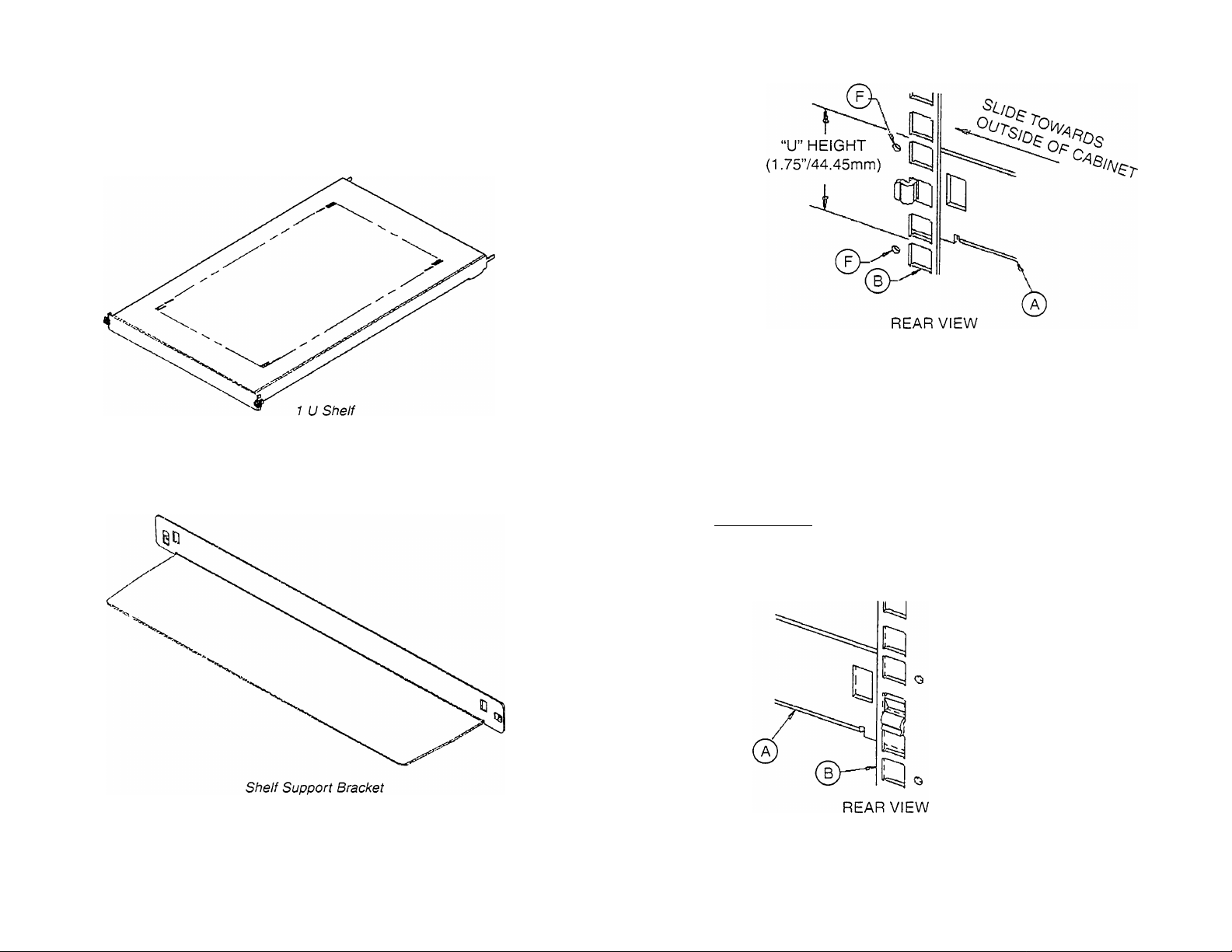
installation of Shelf Support Bracket
1. Install Shelf Support Bracket [A] to the Rear Panel Mount [B], Position the Shelf
Support Bracket [A] so the clips (short leg) face the inside of the Rear Panel Mount.
2. Center the Shelf Support Bracket [A] between the “U" Height Indicator [F] on the Rear
Panel Mount [B].
Note: A 'Vis a standard term used in electronic packaging which denotes useable
vertióle space within an enclosure.
For more information, see the Dell Rack Advisor software available oh the DELL Web
site at htto://www. dell, com
3. Press the horizontal clip into the center square cutout of the Rear Panel Mount [B]
and slide it towards the outside of the cabinet.
^ TAP DOWN TOWARDS
BOTTOM OF CABINET
4. Press the vertical clip on the opposite side of Shelf Support Bracket [A] into the
Vertical Panel Mount [B] and tap down until the locking clip engages.
Page 3
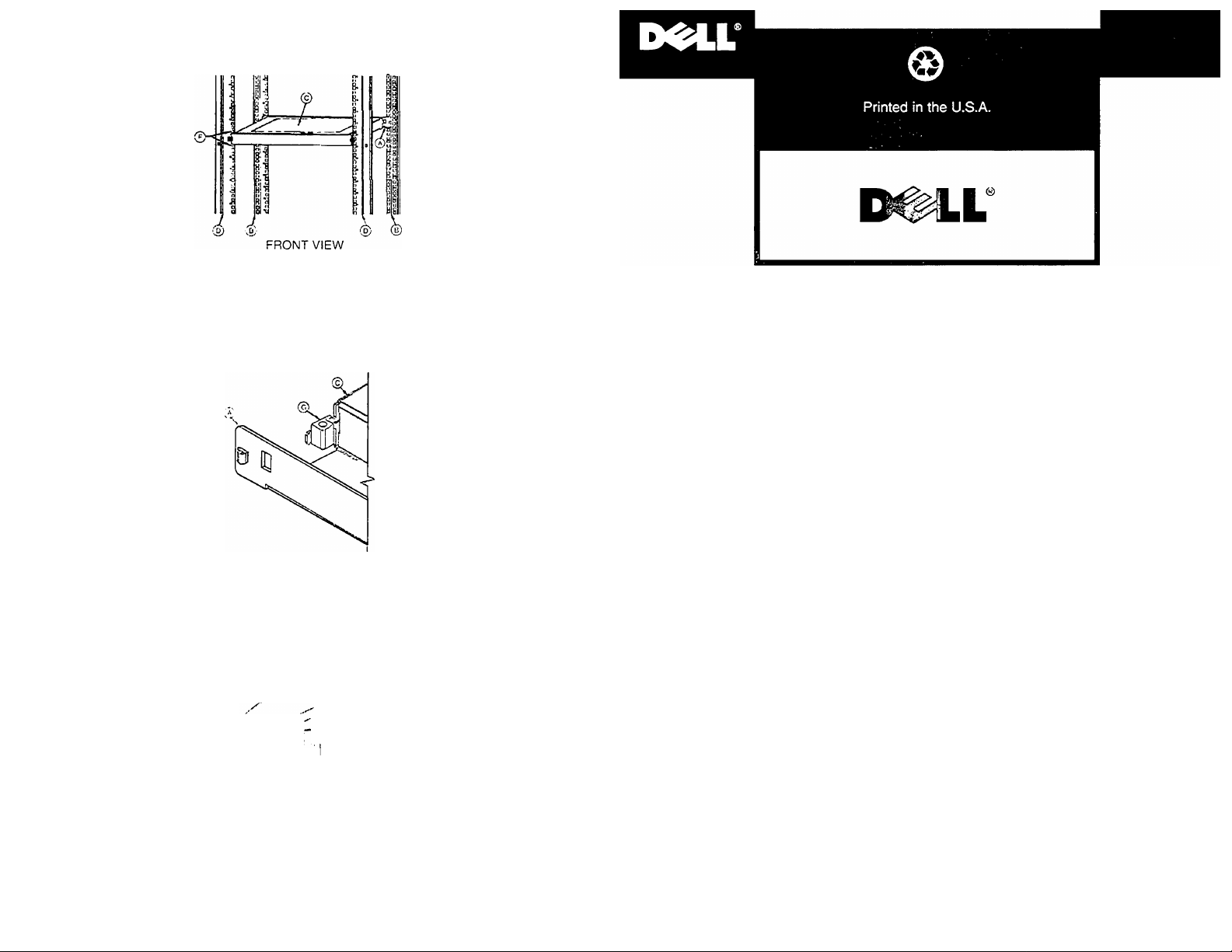
Installation of Equipment Shelf
If the distance between the EIA mounting flanges, front to back, is more than 28.75”
then the Plastic Spacers [G] may be needed between the Shelf [C] and the Rear
Mounting Angle [A]. Install Plastic Spacers (narrow end first) into the rectangular
cutouts in the rear flange of Shelf [Cj. The cutouts are located just inside the rear
alignment tabs. Large end of Spacer to protrude rear of Shelf.
6. Position Shelf [C] with flanges down and tabs extending toward the rear, use radius
tabs on bottom to align Shelf [C] with Rear Mounting Angle [A]. Install alignment tabs
at the back of the Shelf [C] into the rectangular slots on the Rear Mounting Angle [A].
7. Center front panel of Shelf [C] between ’U' height indicator holes [F] of the Front Panel
Mounts [D], Push to engage tabs.
\
Information in this document is subject to change without notice.
© 1994-1995 Dell Computer Corporation. All rights reserved.
Reproduction in any manner whatsoever without the written permission of Dell
Computer Corporation is strictly forbidden.
Trademarks used in this text: Dell, the DELL logo, and DellWare are registered trade
marks, Latitude is a trademark, and TechFax is a service mark of Dell Computer
Corporation: MS-DOS. Microsoft and Windows are registered trademarks and
Windows NT and Windows for Workgroups are trademarks of Microsoft Corporation:
Pentium is a registered trademark and lntelDX4 and lntel3S6 are trademarks of Intel
Corporation: CompuServe is a registered trademark of CompuServe. Inc.: PRODIGY
a registered trademark of Prodigy Services Co.: Lotus is a registered trademark of
Lotus Development Corporation, OS/2 is a registered trademark of International
Business Machines Corporation: UNIX \s a registered trademark of UNIX System
Laboratories, Inc., a wholly owned subsidiary of Novell. Inc.: VESA is a registered
trademark of Video Electronics Standards Association.
Other trademarks and trade names may be used in this document to refer to either
the entities claiming the marks and names or their products.
Dell Computer Corporation disclaims any proprietary interest in trademarks and trade
names other than its own.
August 1999 P/N 7163U
' "n ll
RED • 1 I
rSlINtjl I
MARKING J[lj
V
-'Kj.
8. Push and turn fasteners [E] clockwise 1/4 turn with coin or flat head screwdriver. In
locked position, red markings will not show. P/N 7163U
www.dell.com
Page 4

Estantería para equipos con armazón en bastidor
Guía de instalaciórT'
www.dell.com
Page 5

Instalación del soporte para estantería
VISTA POSTERIOR
1. Instale el soporte para estantería [A] en el armazón del panel posterior [B]. Coloque el
soporte para estanterías [A] de modo que los clips (patas cortas) miren hacia el interior
del armazón del panel posterior.
2. Centre el soporte para estantería [A] entre los indicadores de altura “U" [F] en el armazón
del panel posterior [Bj.
Nota; La "U" es un término estándar utilizado en el embalaje de productos electrónicos para
indicar espacio vertical utilizable dentro de un espacio cerrado.
Instalación de la estantería para equipos
Si la distancia entre las pestañas de fijación EIA. de delante a atrás, es mayor de 73 cm
entonces se pueden necesitar separadores de plástico [G] entre la estantería [C] y el
ángulo posterior del armazón [A]. Instale los separadores de plástico (extremo estrecho
primero) en las muescas rectangulares de la pestaña posterior de la estantería [C]. Las
muescas están situadas en el interior de las lengüetas de alineación posteriores. Extremo
grande del separador sobresale por detrás de la estantería.
Para obtener más información, véase el software Dell Rack Advisor disponible en el sitio
web DELL en http://
3. Presione el clip horizontal en la muesca cuadrada del centro del armazón del panel
posterior [B] y desiicelo hacia fuera de la caja.
www.dell, com
o
^EMPUJE SUAVEMENTE
HACIA EL FONDO
DE LA CAJA
O
VISTA POSTERIOR
4. Presione el clip vertical del lado opuesto al soporte de estantería [A] en el armazón
del panel vertical [B] y empuje suavemente hacia abajo hasta que se enganche el clip
de sujeción.
6. Coloque la estantería [C] con las pestañas hacia abajo y las lengüetas extendiéndose hacia
atrás, utilice lengüetas de unión en la parte inferior para alinear la estantería [C] con el
ángulo posterior del armazón [A]. Inserte las lengüetas de alineación de la parte posterior
de la estantería [C] en las ranuras rectangulares del ángulo posterior del armazón [A].
7. Centre el panel frontal de la estantería [C] entre los orificios indicadores de altura "U" [F] del
panel frontal del armazón [D]. Presione para enganchar las lengüetas.
8. Presione y gire las abrazaderas [E] en sentido horario 1/4 de giro con una moneda o
destornillador de cabeza plana. En la posición bloqueada, no se verán las marcas rojas.
Page 6

IKíLL*
La información de este documento puede estar sujeta a cambios sin previo aviso.
© 1994-1995 Dell Computer Corporation. Reservados todos los derechos.
Esta estrictamente prohibido cualquier tipo de reproducción sin el permiso por escrito de
Dell Computer Corporation.
Marcas comerciales utilizadas en este texto: Dell, el logotipo DELL, y DellWare son mar
cas comerciales registradas. Latitude es una marca comercial, y TechFaxes una marca
de servicio de Dell Computer Corporation; MS-DOS. Microsoft y Windows son marcas
comerciales registradas y Windows NT y Windows for Workgroups son marcas comer
ciales de Microsoft Corporation; Pentium es una marca comercial registrada e lntelDX4 e
Intel386 son marcas comerciales de Intel Corporation; CompuServe es una marca comer
cial registrada de CompuServe. Ine.; PRODIGY es una marca comercial registrada de
Prodigy Services Co.; Lotus es una marca comercial registrada de Lotus Development
Corporation. OS/2 es una marca comercial registrada de International Business Machines
Corporation; UNIX es una marca comercial registrada de UNIX System Laboratories, Ine.,
filial propiedad absoluta de Novell. Ine.; VESA es una marca comercial registrada de
Video Electronics Standards Association.
Etagère pour équipement monte en armoire
Guide de montage
Otras marcas y nombres comerciales pueden ser utilizados en este documento para
referirse a las entidades que reclaman dichas marcas y nombres o a sus productos.
Dell Computer Corporation niega cualquier interés de propiedad en marcas comerciales
y nombres comerciales que no le pertenecen.
Agosto 1999 P/N 7163U
P/N 7163U
iwww.dell.com
www.dell.com
Page 7

Montage du support d’étagère
1. Fixez le support d’étagère [A] sur le panneau arrière à remplacement prévu à cet effet [B].
Positionnez le support d’étagère [A] de façon à ce que les attaches (tige courte) soient
dirigées vers l’intérieur du panneau arrière.
2. Centrez le support d’étagère [A] entre les repères de hauteur U [F] du panneau arrière [B],
Remarque :<< U » est un terme standard utilisé en assemblage électronique pour indiquer
un espace vertical utilisable dans un boîtier.
Pour de plus amples renseignements, reportez-vous au logiciel Pack Advisor (Conseils de
montage en armoire) Dell disponible sur le site Web de DELL à http://w/ww.dell.corn
3. Enfoncez l’attache horizontale dans l’encoche carrée située au centre du panneau arrière
[B] et faites la glisser vers l’extérieur de l’armoire.
ENFONCEZ VERS LE
BAS DE L’ARMOIRE
4. Pressez l’attache verticale située de l’autre côté du support d’étagère [A] dans la monture
du panneau vertical [B] et enfoncez-la jusqu’à ce que le crampon de verrouillage s'engage.
Page 8

Montage de l’étagère pour équipement
5. Si la distance entre les montants de fixation EIA, d’avant en arrière, est supérieure à
73 cm, il pourra s’avérer nécessaire d’ajouter des butées d’espacement en plastique [G]
entre l’étagère [C] et l’angle de montage arrière [A], Posez les butées d’espacement en
plastique (en commençant par l’extrémité la plus étroite) dans les encoches rectangulaires
du montant arrière de l’étagère [C]. Les encoches sont situées à l’intérieur des pattes
d’alignement arrière. Lextrémité la plus large des butées d’espacement doit dépasser de
l’arrière de l’étagère.
6. Positionnez l’étagère [C] montants vers le bas et pattes vers l’arrière en faisant appel aux
pattes circulaires situées en bas pour aligner l’étagère [C] avec l’angle de montage arrière
[A], Encastrez les pattes d’alignement au dos de l’étagère [C] dans les encoches rectangu
laires de l’angle de montage arrière [A].
7. Centrez le panneau avant de l’étagère [C] entre les trous d’indication de hauteur U [F] du
panneau avant [D]. Poussez pour enclencher les pattes.
IK4L*
Les renseignements contenus dans ce document peuvent être modifiés sans
avis préalable.
© 1994-1995 Dell Computer Corporation.Tous droits réservés.
Toute forme de reproduction sans la permission écrite de Dell Computer Corporation est
rigoureusement interdite.
Les marques de fabrique utilisées dans ce texte : Dell, le logo de DELL et DelIWare sont
des marques déposées. Latitude est une marque de fabrique et TechFax est une marque
de service de Dell Computer Corporation ; MS-DOS. Microsoft et Windows sont des mar
ques déposées, et Windows NT et Windows for Workgroups sont des marques de fab
rique de Microsoft Corporation ; Pentium est une marque déposée et lntelDX4 et Intel386
sont des marques de fabrique d’Intel Corporation ; CompuServe est une marque déposée
de CompuServe, Inc. : PRODIGY est une marque déposée de Prodigy Service Co. : Lotus
est une marque déposée de Lotus Development Corporation. OS/2 est une marque
déposée d’international Business Machines Corporation ; UNIX est une marque déposée
d’UNIX System Laboratories. Inc., une filiale à 100 °o de Novell. Inc. ; VESA est une mar
que déposée de Video Electronics Standards Association.
D’autres marques de fabrique et appellations commerciales peuvent être employées dans
ce document pour se référer aux personnes morales à qui appartiennent les marques, les
appellations et produits correspondants.
Dell Computer Corporation ne fait valoir aucun droit de propriété sur toutes marques de
fabrique et appellations commerciales autres que les siennes.
8. Poussez et tournez les dispositifs de fixation [E] d’un quart de tour dans le sens des aigu
illes d’une montre à l’aide d’une pièce de monnaie ou d’un tournevis à tête plate. En posi
tion verrouillée, les marques rouges ne sont pas visibles.
Août 1999 P/N7163U
P/N 7163U
www.dell.com
Page 9

Geräteschrank-Regalplatte—Installationsanleitung
www.dell.com
Page 10

Installation der Halteschiene
1. Die Halteschiene [A] in die hintere Schienenhalterung [B] einschieben. Die Halteschiene
[A] so einsetzen. dass die Clips (kurze Stifte) zur Innenseite der Halterung weisen.
2. Die Halteschiene [A] zwischen den „U“-Höhenindikatoren [F] auf dem hinteren Halterahmen
[B] zentrieren.
Hinweis; Die Bezeichnung „U" wird zu Aufbewahrungszwecken bei Elektronikgeräten
verwendet, um den verwertbaren vertikalen Raum in einem Gehäuse anzugeben.
Installation der Regalplatte
Wenn der Abstand zwischen den EIA-Montageflanschen von der Vorderseite bis zur
Rückseite mehr als 73 cm beträgt, müssen eventuell die Plastik-Abstandhalter [G] zwis
chen Regalplatte [C] und dem hinteren Halterungswinkel [A] eingesetzt werden. Die
Plastik-Abstandhalter (schmales Ende zuerst) in die rechteckigen Öffnungen am hinteren
Flansch der Regalplatte [C] befestigen. Die Öffnungen befinden sich direkt neben den hin
teren Ausrichtzungen. Das große Ende des Abstandhalters steht an der Rückseite
der Schiene über.
Weitere Informationen entnehmen Sie bitte der Dell Rack Advisor Software, die auf der
DELL Website unter htto://www. dell.com erhältlich ist.
3. Drücken Sie den horizontalen Clip in die quadratische Öffnung in der Mitte des hinteren
Halterahmens [B] und schieben Sie ihn zur Schrankaußenseite.
r- DURCH KLOPFEN AUF
DIE SCHIENE NACH
UNTEN DRÜCKEN
4. Den vertikalen Clip auf der gegenüberliegenden Seite der Halteschiene [A] in den vertikalen
Halterahmen [B] drücken, anschließend auf die Schiene klopfen, bis der Clip einrastet.
6. Regalplatte [C] mit nach unten weisenden Flanschen und nach hinten weisenden Zungen
einsetzen; Regalplatte [C] mit Hilfe der unteren Rundzungen mit dem hinteren
Halterungswinkel [A] ausrichten. Die Zungen an der Rückseite der Regalplatte [C] in
die rechteckigen Öffnungen des hinteren Halterungswinkels [A] einsetzen.
7. Die Vorderseite der Regalplatte [C] zwischen den .,U"-Höhenindikatorlöchern [F] der
vorderen Rahmenhalterung [D] zentrieren. Zungen durch Drücken einhaken.
Befestigungen [E] aufstecken und mit einem Geldstück oder einem Schraubenzieher durch
eine Vierteldrehung im Uhrzeigersinn festziehen. In dieser Position sind die roten
Markierungen nicht mehr zu sehen.
