Dell PowerEdge FN Installation Manual
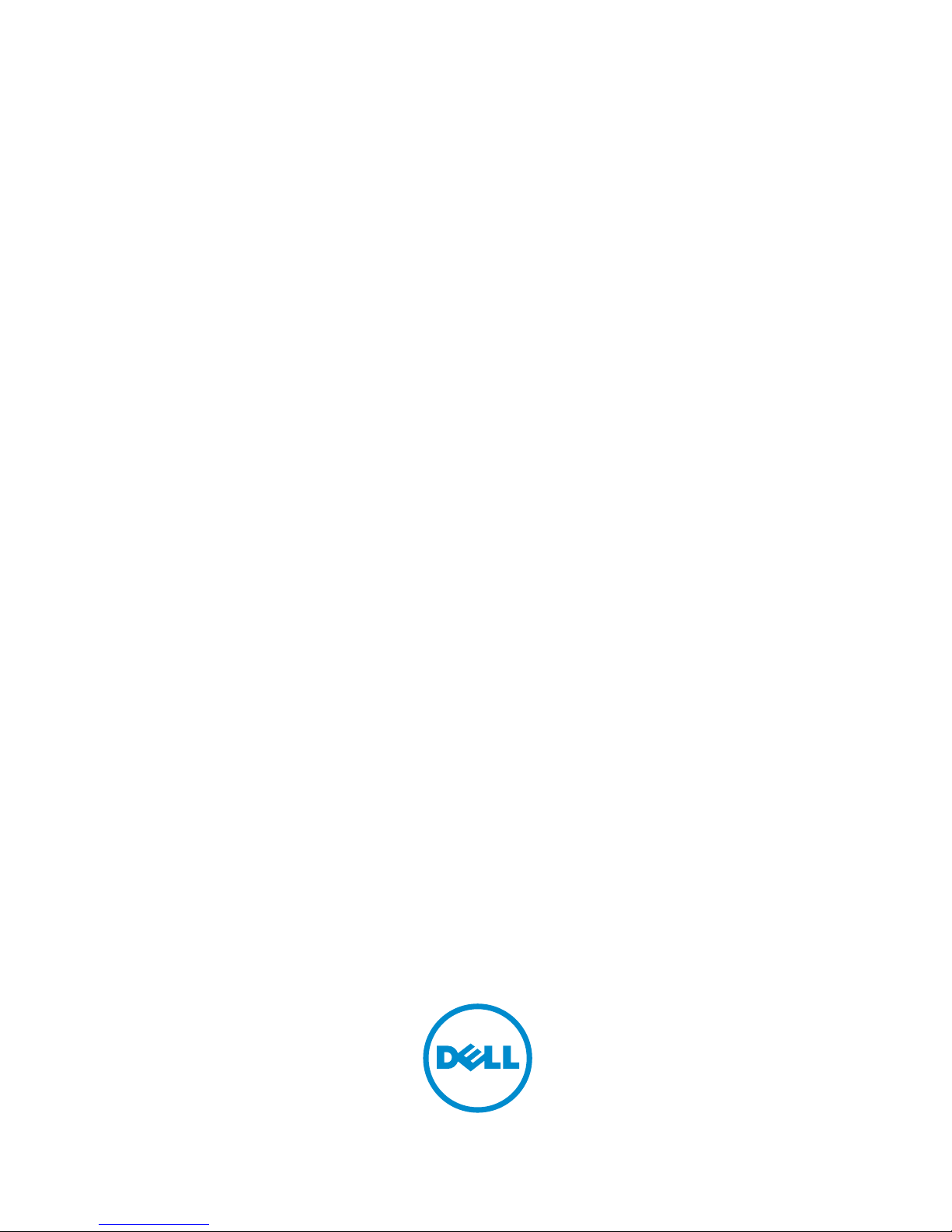
Dell PowerEdge FN I/O Aggregator
Installation Guide
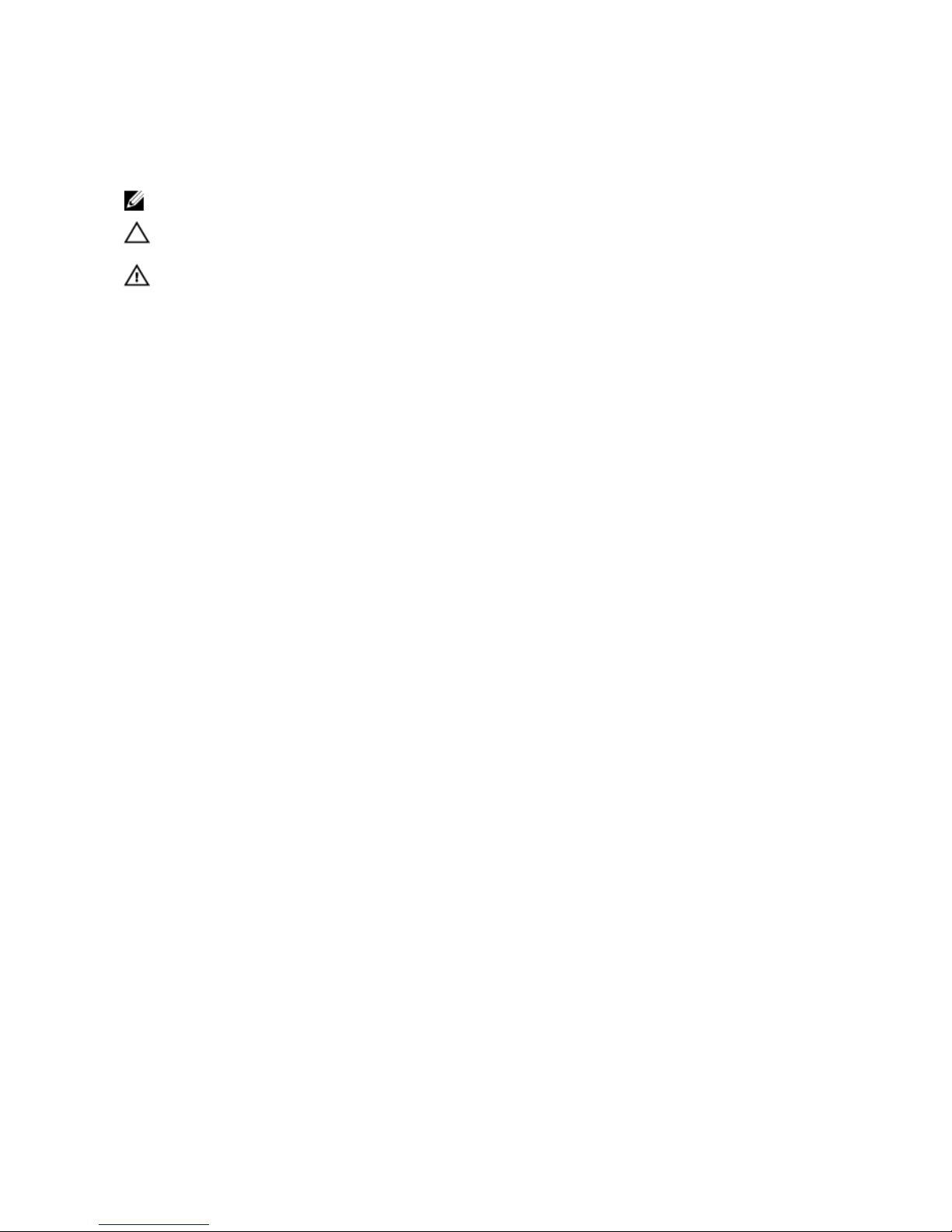
Notes, Cautions, and Warnings
NOTE: A NOTE indicates important information that helps you make better use of your computer.
CAUTION: A CAUTION indicates either potential damage to hardware or loss of data and tells you
how to avoid the problem.
WARNING: A WARNING indicates a potential for property damage, personal injury, or death.
Copyright © 2014 Dell Inc. All rights reserved. This product is protected by U.S. and international copyright and
intellectual property laws. Dell™ and the Dell logo are trademarks of Dell Inc. in the United States and/or other
jurisdictions. All other marks and names mentioned herein may be trademarks of their respective companies.
2014
Rev. A01

Contents
1 About this Guide....................................................................................................5
Information Symbols............................................................................................................................. 5
Related Publications..............................................................................................................................6
2 Introduction...........................................................................................................7
Product Description...............................................................................................................................7
3 Unpack the Switch................................................................................................8
Unpacking Steps....................................................................................................................................8
4 Hardware Overview..............................................................................................9
I/O Panel................................................................................................................................................9
Power Supplies.................................................................................................................................... 10
Fans................................................................................................................................................ 10
Port Numbering...................................................................................................................................10
System Status.......................................................................................................................................10
5 Installation............................................................................................................12
Before You Begin.................................................................................................................................12
Installing and Configuring the Aggregator......................................................................................... 13
Installing the Aggregator in a PowerEdge Chassis.............................................................................14
Connecting a Console Terminal.........................................................................................................14
Auto-Configuration............................................................................................................................. 15
Stacking................................................................................................................................................16
Assembling a Switch Stack............................................................................................................16
Cabling the Switch Stack...............................................................................................................16
Programmable MUX Mode..................................................................................................................16
6 Technical Specifications....................................................................................17
IEEE Standards..................................................................................................................................... 17
7 Agency Compliance............................................................................................19
USA Federal Communications Commission (FCC) Statement..........................................................19
Canadian Department of Communication Statement...................................................................... 19
European Union EMC Directive Conformance Statement................................................................19
European Community Contact.................................................................................................... 20
Japan: VCCI Compliance for Class A Equipment..............................................................................20
Korean Certification of Compliance...................................................................................................21

Safety Standards and Compliance Agency Certifications..................................................................21
Electromagnetic Compatibility (EMC)................................................................................................ 21
Product Recycling and Disposal.........................................................................................................22
8 Technical Support.............................................................................................. 24
Accessing Dell Networking Technical Support................................................................................. 24
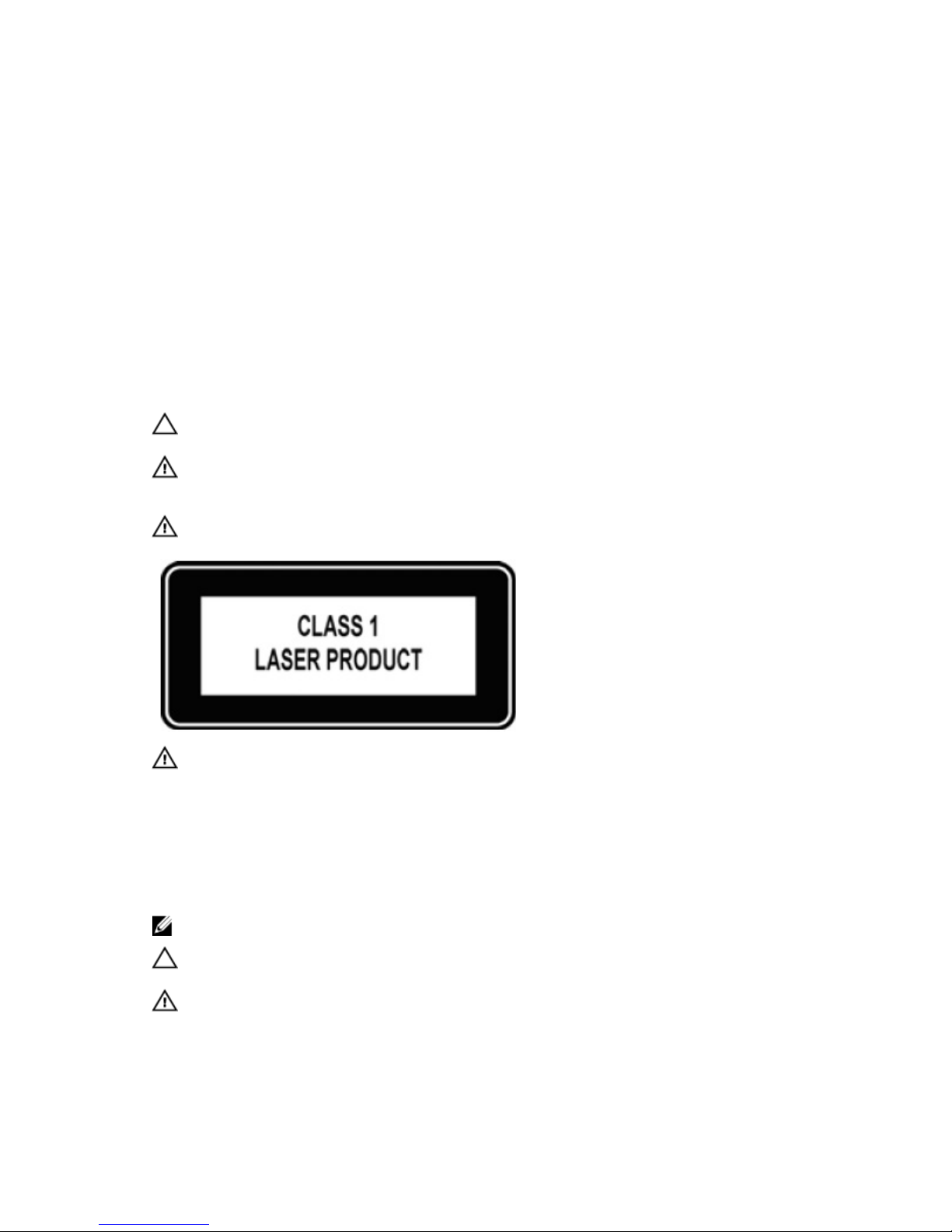
1
About this Guide
This guide provides site preparation recommendations and step-by-step procedures for rack mounting,
installing and replacing pluggable modules, and connecting to a power source.
After you have completed the hardware installation and power-up of the Dell PowerEdge FN I/O
Aggregator, for software configuration information, refer to the Dell Networking Operating System (OS)
Configuration Guide for the Dell PowerEdge FN I/O Aggregator and for command line interface (CLI)
information, refer to the Dell Networking OS Command Line Reference Guide for the Dell PowerEdge FN
I/O Aggregator.
CAUTION: To avoid electrostatic discharge (ESD) damage, wear grounding wrist straps when
handling this equipment.
WARNING: Only trained and qualified personnel can install this equipment. Read this guide
before you install and power up this equipment. This equipment contains two power cords.
Disconnect both power cords before servicing.
WARNING: This equipment contains optical transceivers that comply with the limits of Class 1
laser radiation.
WARNING: When no cable is connected, visible and invisible laser radiation may be emitted from
the aperture of the optical transceiver ports. Avoid exposure to laser radiation and do not stare
into open apertures.
Information Symbols
This book uses the following information symbols:
NOTE: The Note icon signals important operational information.
CAUTION: The Caution icon signals information about situations that could result in equipment
damage or loss of data.
WARNING: The Warning icon signals information about hardware handling that could result in
injury.
About this Guide
5
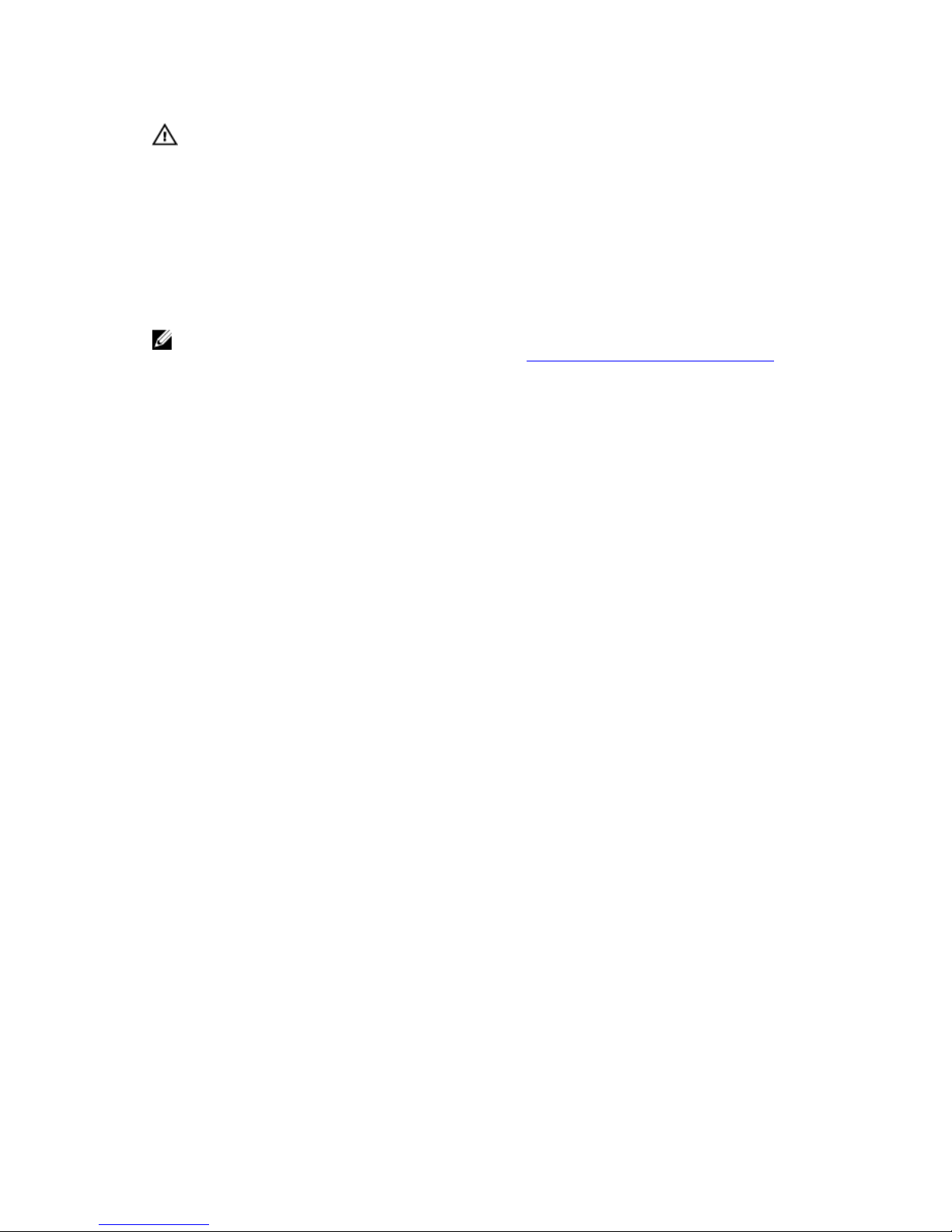
WARNING: The ESD Warning icon requires that you take electrostatic precautions when handling
the device.
Related Publications
For more information about the Dell PowerEdge FN I/O Aggregator, refer to the following documents:
• Dell Networking OS Configuration Guide for the Dell PowerEdge FN I/O Aggregator
• Dell Networking OS Command Line Reference Guide for the Dell PowerEdge FN I/O Aggregator
• Dell Networking OS Release Notes for the Dell PowerEdge FN I/O Aggregator
NOTE: For the most recent documentation and software, visit Dell Networking Technical Support
(registration for access to some sections is required): http://www.dell.com/support/manuals.
6
About this Guide
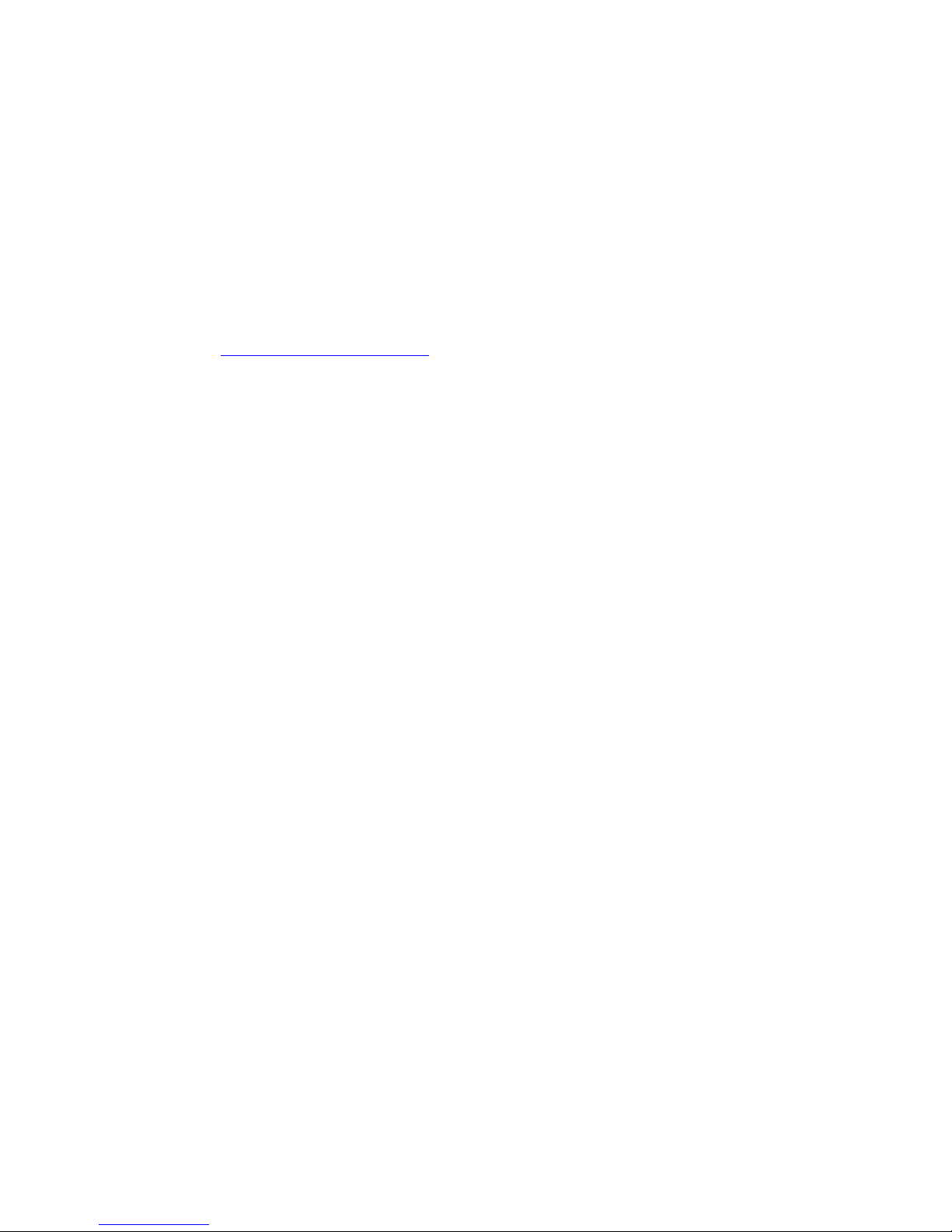
2
Introduction
This document provides basic information about the Dell PowerEdge FN I/O Aggregator, including how
to install and perform the initial configuration.
For information about how to configure and monitor switch features, refer to the Dell Networking OS
Configuration Guide for the Dell PowerEdge FN I/O Aggregator, which is available on the Dell Support
website at http://support.dell.com/manuals.
Product Description
The aggregator is a multi layer, 12x10 Gigabit Ethernet switch that operates in a Dell PowerEdge FX2
server chassis, which can support up to eight servers and two aggregator switches with four uplink
interfaces each.
The Dell PowerEdge FX2 server chassis is managed by a single chassis management controller (CMC),
which is similar to the CMC unit on the Dell PowerEdge M1000e and provides management connectivity
to two I/O modules and the Integrated Dell Remote Access Controller (iDRAC) units of all eight servers.
Introduction
7
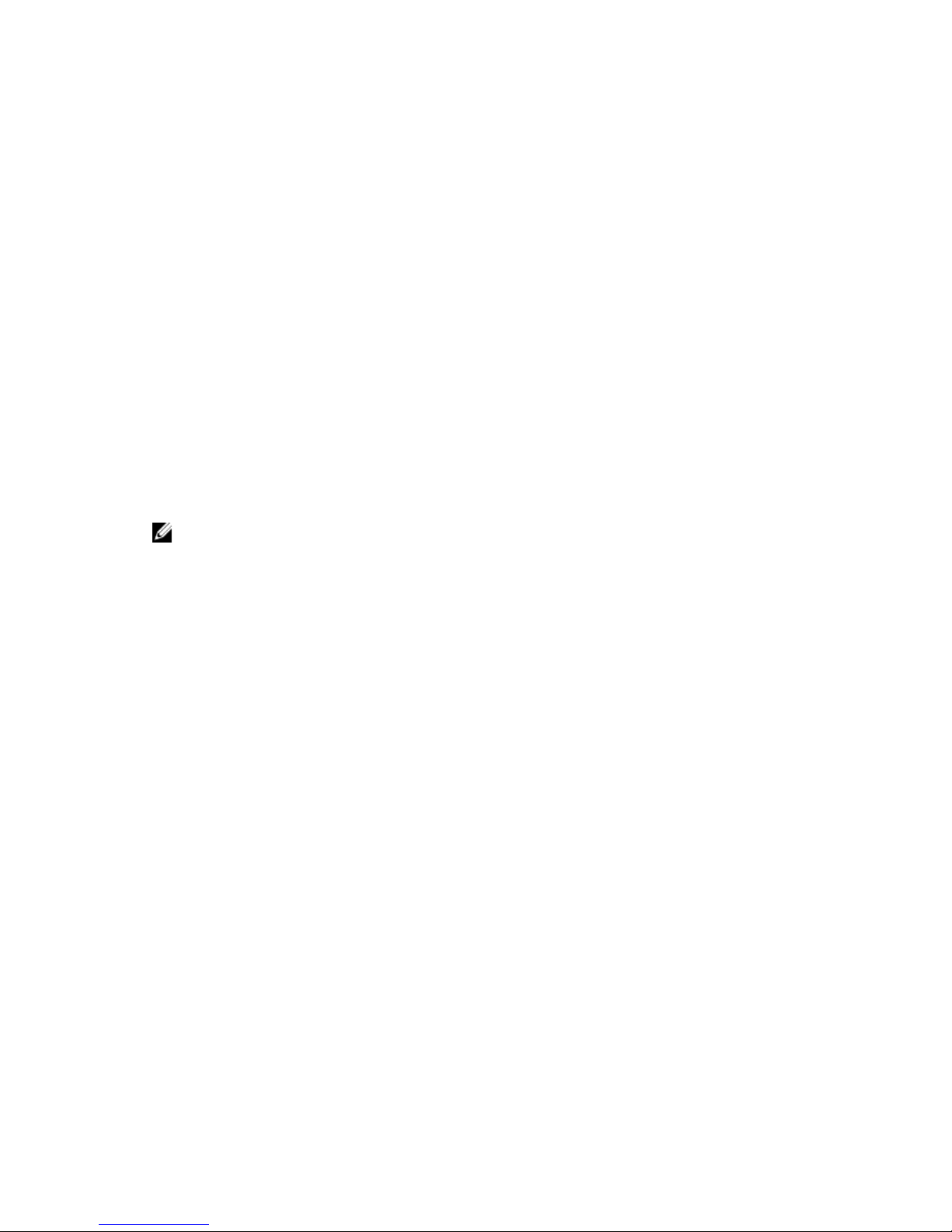
3
Unpack the Switch
When unpacking each switch, make sure that the following items are included:
• One Dell PowerEdge FN I/O Aggregator
• One USB type A-to-DB-9 female cable
• Getting Started Guide
• Safety and Regulatory Information
• Warranty and Support Information
• Software License Agreement
Unpacking Steps
NOTE: Before unpacking the switch, inspect the container and immediately report any evidence of
damage.
1. Place the container on a clean, flat surface and cut all straps securing the container.
2. Open the container or remove the container top.
3. Carefully remove the switch from the container and place it on a secure and clean surface.
4. Remove all packing material.
5. Inspect the product and accessories for damage.
8
Unpack the Switch
