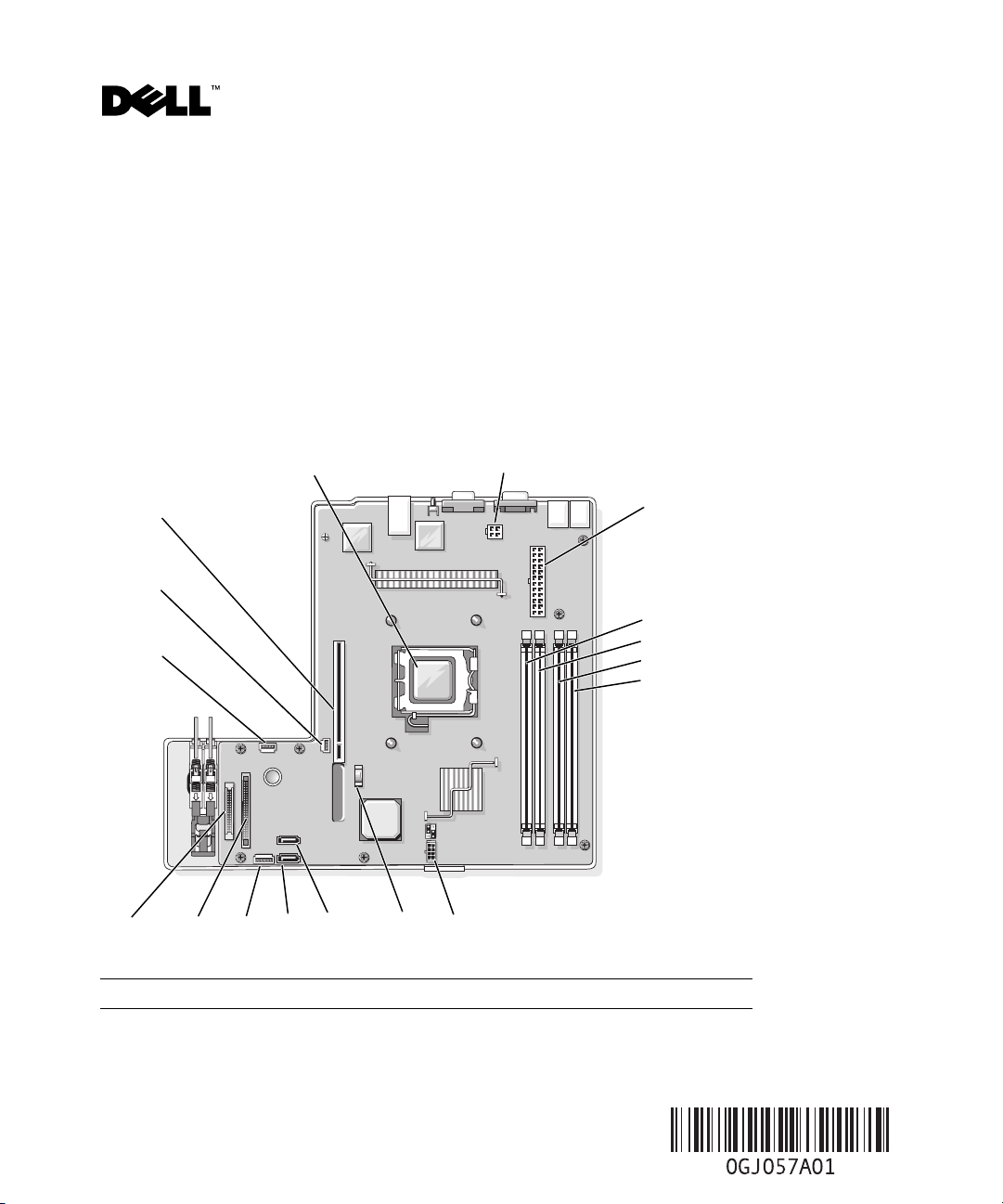
Dell™ PowerEdge™ 860 Systems Information Update
This document provides updated information for your system on the following topics:
• System board information
• Using the setup password
System Board Information
Figure 1 updates the system board information provided in Figure 6-2 of the Hardware Owner’s Manual.
Figure 1. System Board Connectors
1
17
16
14 13
Table 1. System Board Connectors
Item Connector Description
1 CPU Processor socket
2 12V Power supply connector
12 111510
9
2
8
3
4
5
6
7
September 2006
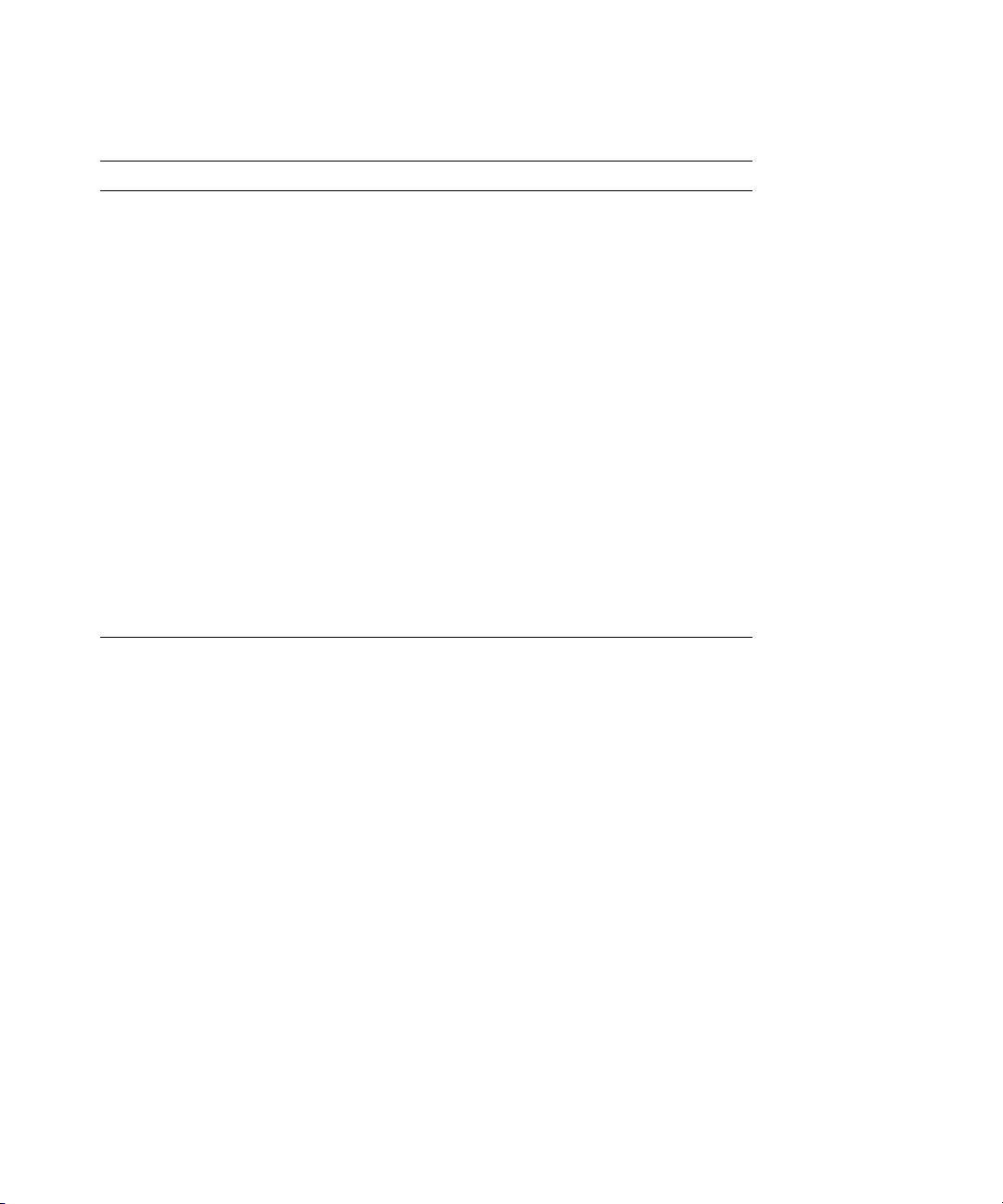
Table 1. System Board Connectors (continued)
Item Connector Description
3 PWR_CONN Power supply connector
4 DIMM1_A Memory module
5 DIMM2_A Memory module
6 DIMM1_B Memory module
7 DIMM2_B Memory module
8 FAN Fan power connector
9 BATTERY 3.0 V coin battery connector
10 SATA_0 SATA 0 hard drive connector
11 SATA_1 SATA 1 hard drive connector
12 PCI_FAN PCI fan connector
13 FP_CONN1 Control panel interface connector
14 IDE Optical drive interface connector
15 HD_ACT_CARD Hard drive activity connector (expansion controller)
16 INTRUSION_SWITCH Connector for the chassis intrusion switch
17 RISER_CONN1 Riser card interface connector
Using the Setup Password
When a setup password is enabled for the System Setup program, the system gives you one chance to
enter the setup password correctly. If you enter the password incorrectly, the system displays an error
message and opens the System Setup program for viewing only. You will not be able to change any of
the System Setup fields except for the system password. If you have already entered the system password
during the current session, you can change the system password if the Password Status field is set to
Unlocked. To change the Password Status field from Locked to Unlocked, you must enter the correct
setup password.
__________________
Information in this document is subject to change without notice.
© 2006 Dell Inc. All rights reserved. Printed in Malaysia.
Reproduction in any manner whatsoever without the written permission of Dell Inc. is strictly forbidden.
Trademarks used in this text: Dell and the DELL logo are trademarks of Dell Inc. Other trademarks and trade names may be used in
this document to refer to either the entities claiming the marks and names or their products. Dell Inc. disclaims any proprietary interest
in trademarks and trade names other than its own.
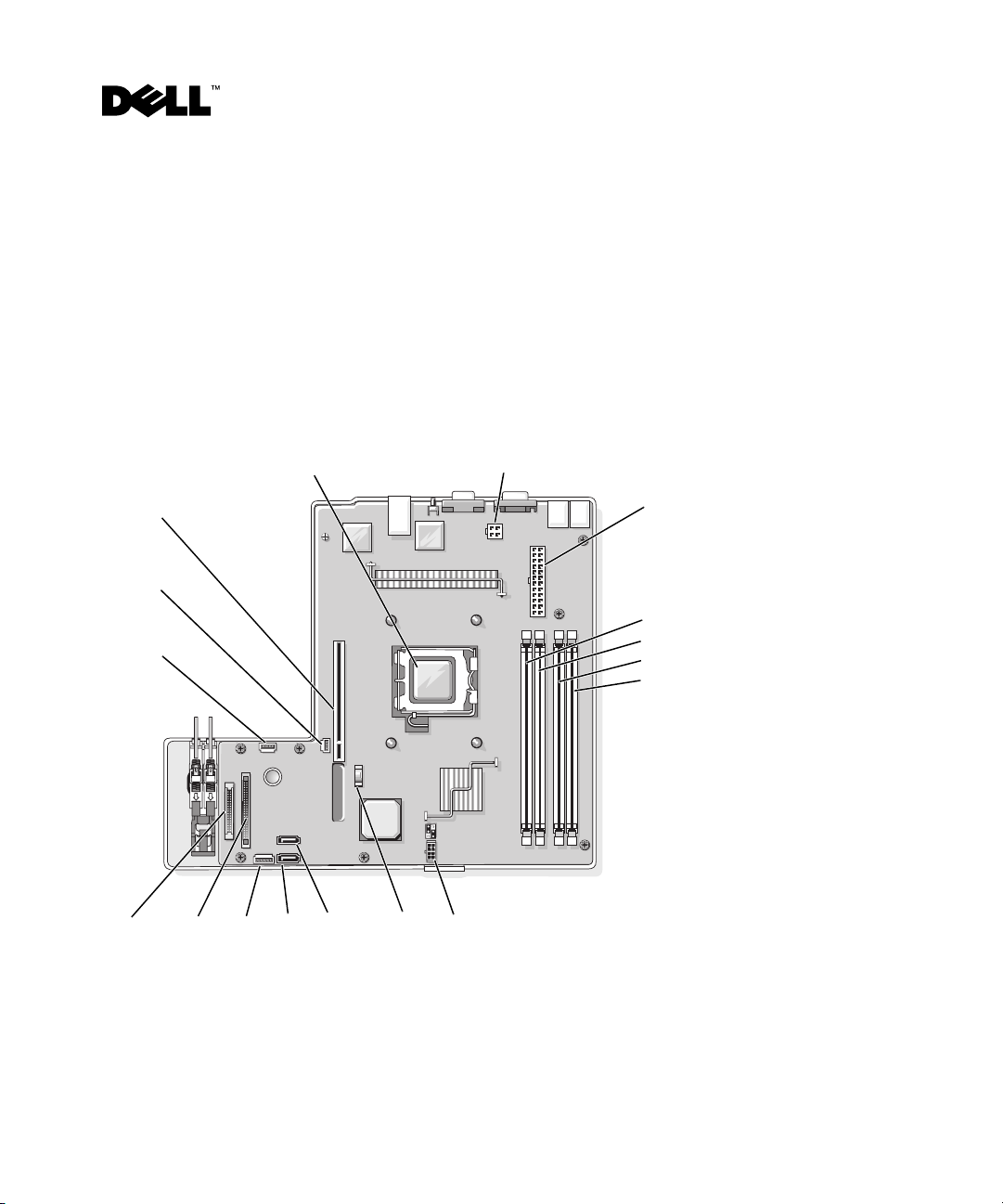
Dell™ PowerEdge™ 860
本说明文件针对您的系统提供了有关以下主题的更新信息:
•
系统板信息
•
使用设置口令
系统信息更新
系统板信息
图 1更新《硬件用户手册》的图
图
系统板连接器
1.
1
17
16
中提供的系统板信息。
6-2
2
3
4
5
6
7
14 13
12 111510
8
9
2006 年 9 月
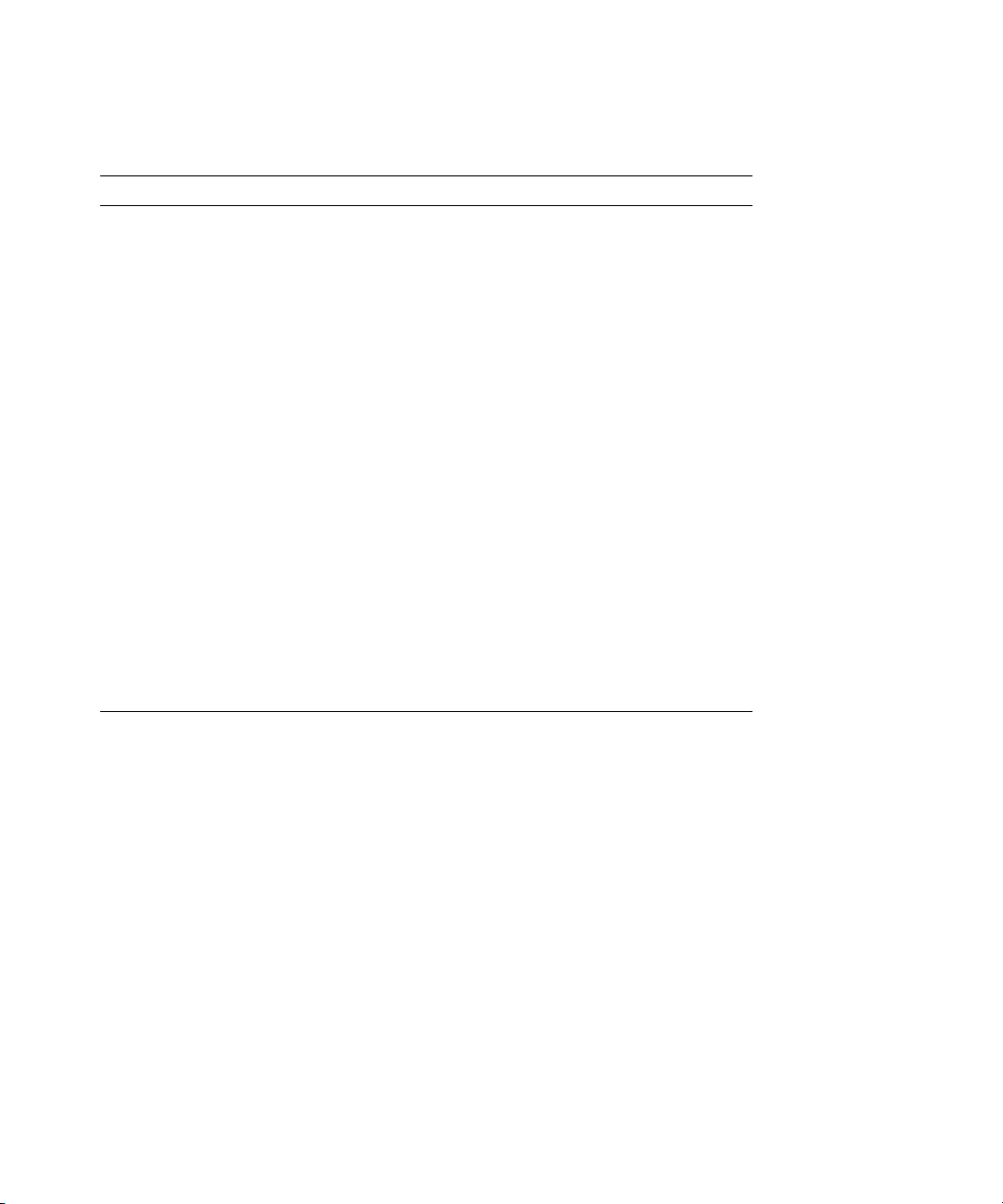
表
系统板连接器
1.
项目 连接器 说明
1CPU
212V
3 PWR_CONN
4 DIMM1_A
5 DIMM2_A
6 DIMM1_B
7 DIMM2_B
8FAN
9 BATTERY
10 SATA_0
11 SATA_1
12 PCI_FAN
13 FP_CONN1
14 IDE
15 HD_ACT_CARD
16 INTRUSION_SWITCH
17 RISER_CONN1
处理器插槽
电源设备连接器
电源设备连接器
内存模块
内存模块
内存模块
内存模块
风扇电源连接器
3.0 V
SATA 0
SATA 1
PCI
控制面板接口连接器
光盘驱动器接口连接器
硬盘驱动器活动连接器 (扩充控制器)
机箱防盗开关连接器
提升卡接口连接器
币形电池连接器
硬盘驱动器连接器
硬盘驱动器连接器
风扇连接器
使用设置口令
当对系统设置程序启用设置密码时,系统将向您提供一次机会,让您正确地输入设置密码。如果您输
入的密码不正确,系统将显示一条错误信息,并打开系统设置程序(仅供查看)。除系统密码之外,
您不能更改任何系统设置字段。如果您在当前会话中已输入了系统密码,当
态)字段设置为
字段从
Locked
Unlocked
(已锁定)更改为
(已解除锁定)时,则可以更改系统密码。要将
Unlocked
(已解除锁定),必须输入正确的设置密码。
Password Status
__________________
本说明文件中的信息如有更改,恕不另行通知。
©2006DellInc.
未经
Dell Inc.
本文中使用的商标:
称的公司或其制造的产品。
版权所有,翻印必究。
书面许可,严禁以任何形式进行复制。
Dell 和 DELL
Dell Inc.
马来西亚印制
徽标是
Dell Inc.
对本公司的商标和产品名称之外的其它商标和产品名称不拥有任何专有权。
。
的商标。本文件中述及的其它商标和产品名称是指拥有相应商标和产品名
Password Status
(密码状
(密码状态)
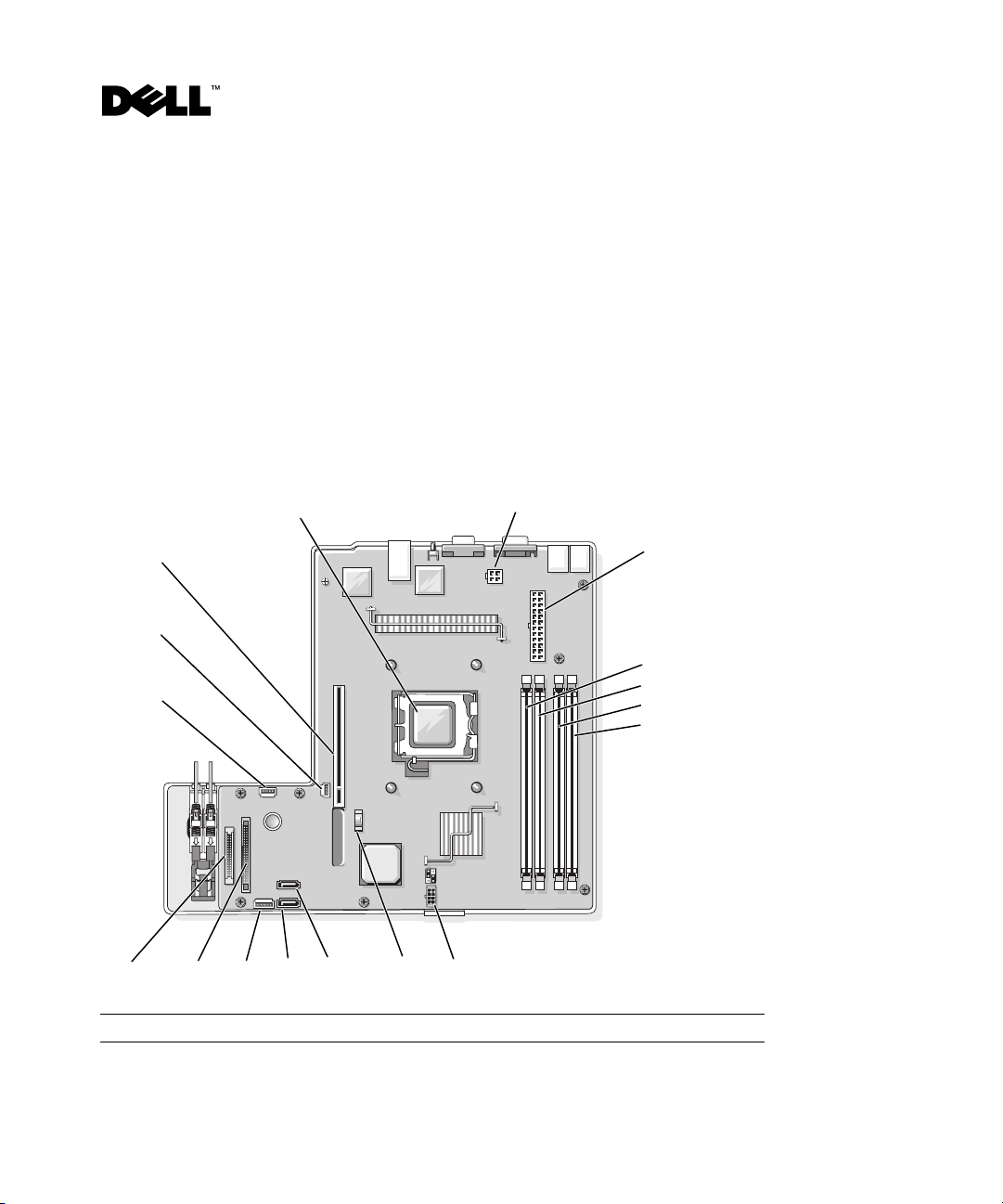
Systèmes Dell™ PowerEdge™ 860 Mise à jour des informations
Ce document contient une mise à jour des informations concernant les rubriques suivantes :
• Informations sur la carte système
• Utilisation du mot de passe de configuration
Informations sur la carte système
La figure 1 est une version à jour de la figure 6-2 qui se trouve dans le document Hardware Owner's
Manual (Manuel du propriétaire).
Figure 1. Connecteurs de la carte système
1
2
17
16
8
14 13
Tableau 1. Connecteurs de la carte système
Numéro Connecteur Description
1 CPU Support du processeur
2 12 V Connecteur du bloc d'alimentation
12 111510
9
3
4
5
6
7
Septembre 2006
