Page 1

Rack Installation Guide
Guide d'installation du rack
Rack-Installationsanleitung
ラック取り付けガイド
Guía de instalación del rack
Page 2
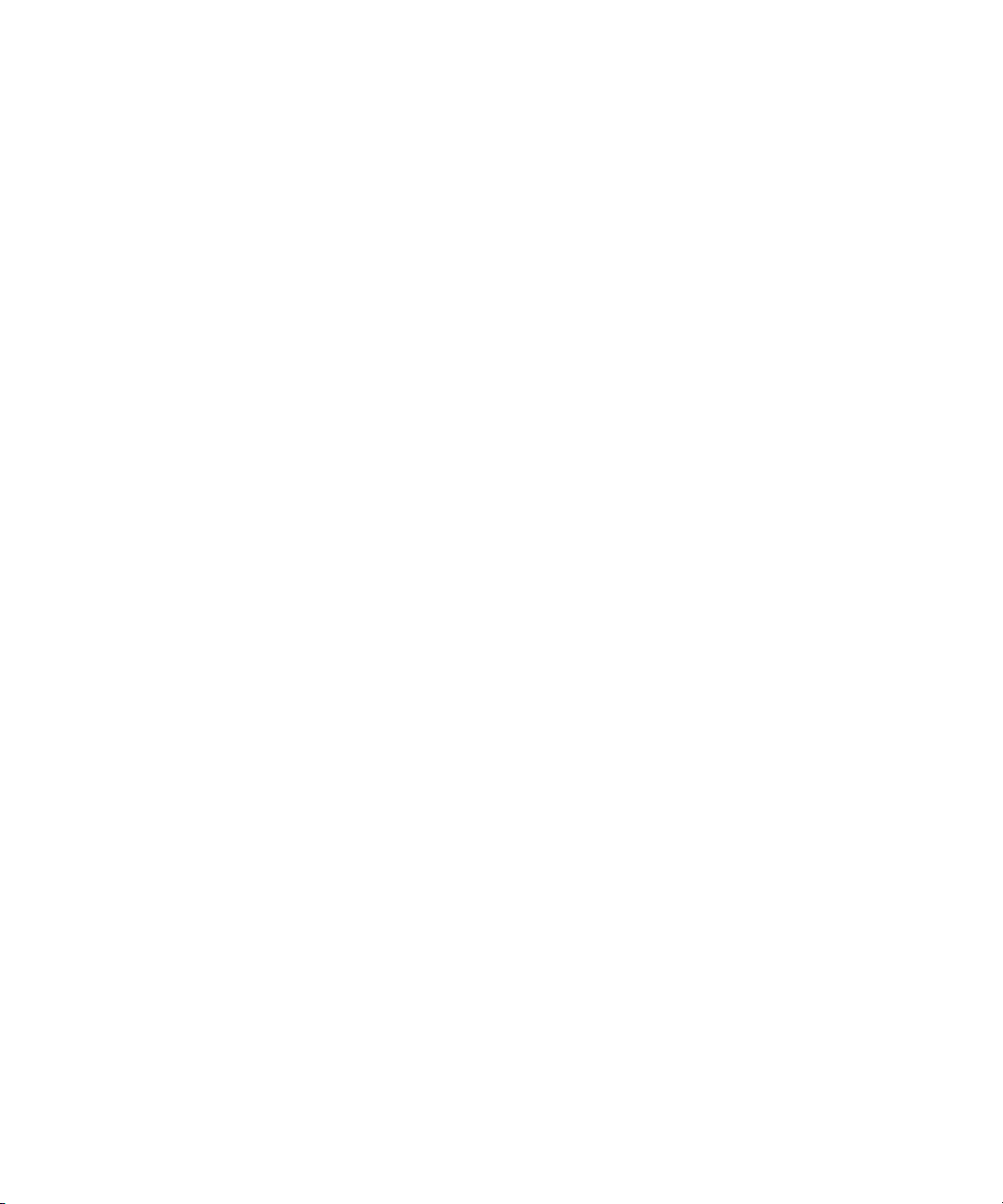
Page 3

Rack Installation Guide
Page 4
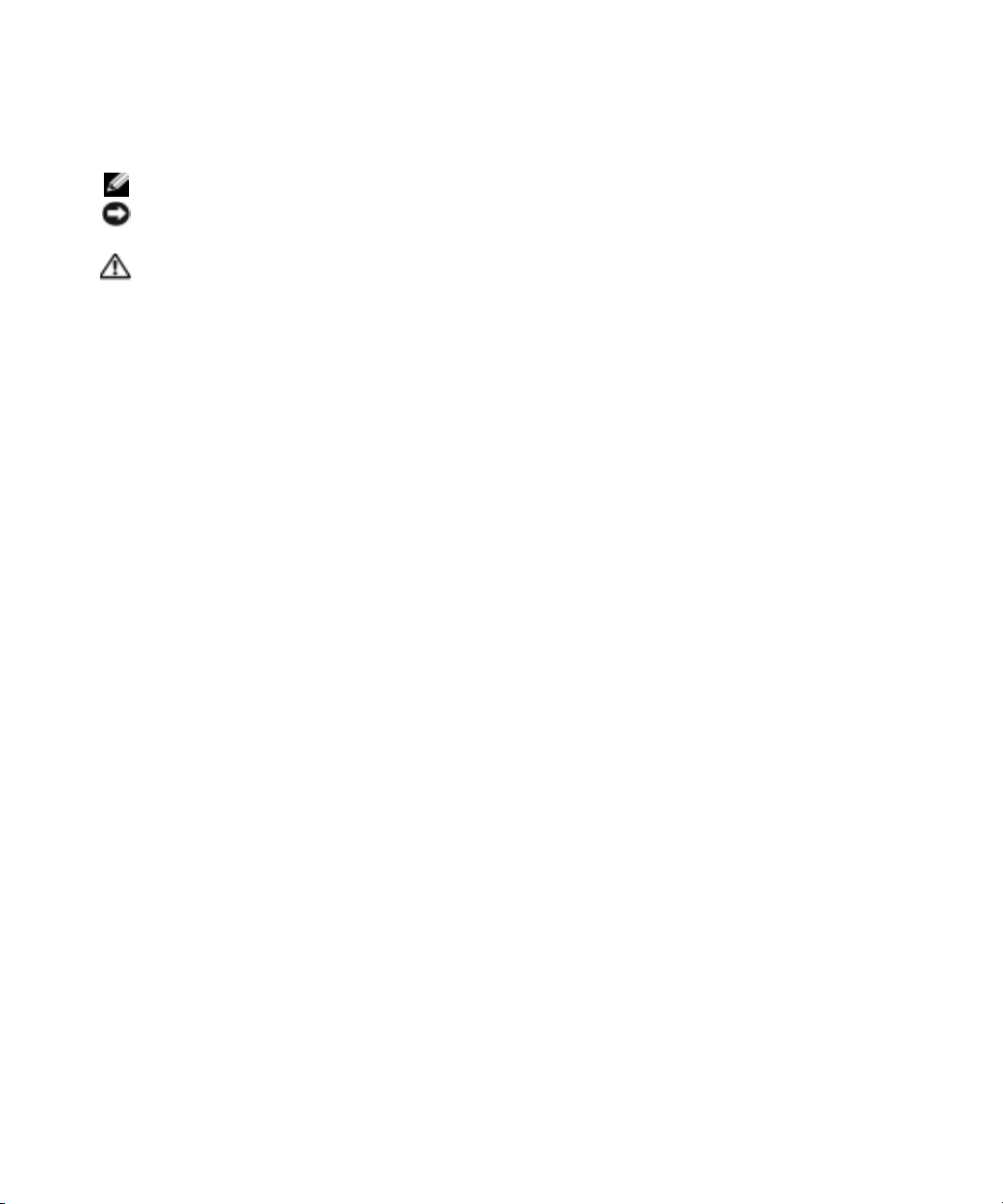
Notes, Notices, and Cautions
NOTE: A NOTE indicates important information that helps you make better use of your computer.
NOTICE: A NOTICE indicates either potential damage to hardware or loss of data and tells you how to avoid
the problem.
CAUTION: A CAUTION indicates a potential for property damage, personal injury, or death.
____________________
Information in this document is subject to change without notice.
© 2005 Dell Inc. All rights reserved.
Reproduction in any manner whatsoever without the written permission of Dell Inc. is strictly forbidden.
Trademarks used in this text: Dell, the DELL logo, RapidRails, and VersaRails are trademarks of Dell Inc.
Other trademarks and trade names may be used in this document to refer to either the entities claiming the marks and names or their products.
Dell Inc. disclaims any proprietary interest in trademarks and trade names other than its own
June 2005 P/N W8622 Rev. A00
Page 5

Contents
Safety Instructions . . . . . . . . . . . . . . . . . . . . . . . . . . . . . . . . . 5
SAFETY: Rack Mounting of Systems
. . . . . . . . . . . . . . . . . . . . . 5
Installation Instructions
Before You Begin
Important Safety Information
Rack Requirements for VersaRails
Four-Post Rack Installation
Rack Stabilizer Feet
Recommended Tools and Supplies
RapidRails Rack Kit Contents
VersaRails Rack Kit Contents
Installation Tasks
Removing the Rack Doors
Marking the Rack
. . . . . . . . . . . . . . . . . . . . . . . . . . . . . . 6
. . . . . . . . . . . . . . . . . . . . . . . . . . . . . . . 6
. . . . . . . . . . . . . . . . . . . . . . . . . 6
. . . . . . . . . . . . . . . . . . . . . . 6
. . . . . . . . . . . . . . . . . . . . . . . . . . . . 7
. . . . . . . . . . . . . . . . . . . . . . . . . . . . . . 7
. . . . . . . . . . . . . . . . . . . . . . 7
. . . . . . . . . . . . . . . . . . . . . . . . . 8
. . . . . . . . . . . . . . . . . . . . . . . . . 8
. . . . . . . . . . . . . . . . . . . . . . . . . . . . . . . 9
. . . . . . . . . . . . . . . . . . . . . . . . . 10
. . . . . . . . . . . . . . . . . . . . . . . . . . . . . . 10
Installing the Mounting Rails in the Rack
Installing and Removing Chassis Static Rail Modules
Installing the System in the Rack
Installing the Releasable Tie Wraps
Removing the System From the Rack
Replacing the Rack Doors
Two-Post Rack Installation
. . . . . . . . . . . . . . . . . . . . . . . . . . . 18
Recommended Tools and Supplies
Rack Kit Contents
Installation Tasks
Marking the Rack
. . . . . . . . . . . . . . . . . . . . . . . . . . . . . . 19
. . . . . . . . . . . . . . . . . . . . . . . . . . . . . . 20
. . . . . . . . . . . . . . . . . . . . . . . . . . . . . . 20
Installing the Mounting Rails
Installing the System in the Rack
Installing the Releasable Tie Wraps
. . . . . . . . . . . . . . . . . . . . . . 15
. . . . . . . . . . . . . . . . . . . . 17
. . . . . . . . . . . . . . . . . . . . 18
. . . . . . . . . . . . . . . . . . . . . . . . . 18
. . . . . . . . . . . . . . . . . . . . . 19
. . . . . . . . . . . . . . . . . . . . . . . . 22
. . . . . . . . . . . . . . . . . . . . . . 26
. . . . . . . . . . . . . . . . . . . . 26
. . . . . . . . . . . . . . . . . . 12
. . . . . . . . . . . 14
Index . . . . . . . . . . . . . . . . . . . . . . . . . . . . . . . . . . . . . . . . . 27
Contents 3
Page 6

Figures
Figure 1-1. RapidRails Rack Kit Contents . . . . . . . . . . . . . 8
Figure 1-2. VersaRails Rack Kit Contents
Figure 1-3. One Rack Unit
. . . . . . . . . . . . . . . . . . . . . 10
Figure 1-4. Marking the Vertical Rails
Figure 1-5. Installing the RapidRails Mounting Rails
Figure 1-6. Installing the VersaRails Mounting Rails
Figure 1-7. Installing and Removing Static Rail Modules
Figure 1-8. Installing the System in the Rack
Figure 1-9. Installing the Releasable Tie Wraps
Figure 1-10. Two-Post Rack Kit Components
. . . . . . . . . . . . . 9
. . . . . . . . . . . . . . 11
. . . . . . . 13
. . . . . . . 14
. . . . 15
. . . . . . . . . . . 16
. . . . . . . . . 17
. . . . . . . . . . . 19
Figure 1-11. Two-Post, Open-Frame Relay Rack Universal-Hole
Spacing
. . . . . . . . . . . . . . . . . . . . . . . . 20
Figure 1-12. Two-Post, Open-Frame Relay Rack Wide-Hole
Spacing
. . . . . . . . . . . . . . . . . . . . . . . . 21
Figure 1-13. Installing the Mounting Rails for Center-Mount
Configuration
. . . . . . . . . . . . . . . . . . . . . 23
Figure 1-14. Configuring the Adjustable Mounting Bracket
for Flush-Mount Installation
. . . . . . . . . . . . . 24
4 Contents
Figure 1-15. Installing the Mounting Rails for Flush-Mount
Configuration
. . . . . . . . . . . . . . . . . . . . . 25
Page 7

Safety Instructions
Use the following safety guidelines to ensure your own personal safety and to help protect your
system and working environment from potential damage. For complete safety information,
see the
SAFETY: Rack Mounting of Systems
Observe the following precautions for rack stability and safety.
Systems are considered to be components in a rack. Thus, "component" refers to any system as well
as to various peripherals or supporting hardware.
Product Information Guide
CAUTION: Before installing systems in a rack, install front and side stabilizers on stand-alone racks
or the front stabilizer on racks joined to other racks. Failure to install stabilizers accordingly before
installing systems in a rack could cause the rack to tip over, potentially resulting in bodily injury under
certain circumstances. Therefore, always install the stabilizer(s) before installing components in the
rack.
CAUTION: After installing components in a rack, never pull more than one component out of the rack
on its slide assemblies at one time. The weight of more than one extended component could cause the
rack to tip over and injure someone.
NOTE: Your system is safety-certified as a free-standing unit and as a component for use in a rack
cabinet using the customer rack kit when both the rack cabinet and rack kit were designed for your
system. The installation of your system and rack kit in any other rack cabinet has not been approved
by any safety agencies. It is your responsibility to have the final combination of system and rack kit in a
cabinet evaluated for suitability by a certified safety agency. The manufacturer disclaims all warranties
and liability in connection with such combinations.
.
• System rack kits are intended to be installed in an approved rack by trained service
technicians. If you install the kit in any other rack, be sure that the rack meets the
specifications.
• Before working on the rack, make sure that the stabilizers are secured to the rack, and that
the full weight of the rack rests on the floor. Install front and side stabilizers on a single rack
or front stabilizers for joined multiple racks before working on the rack.
• Always load the rack from the bottom up, and load the heaviest item in the rack first.
• Make sure that the rack is level and stable before extending a component from the rack.
• Do not overload the AC power supply branch circuit that provides power to the rack.
The total rack load should not exceed 80 percent of the branch circuit rating.
• Ensure that proper airflow is provided to components in the rack.
• Do not step on or stand on any system/component when servicing other systems/components
in a rack.
Rack Installation Guide 5
Page 8
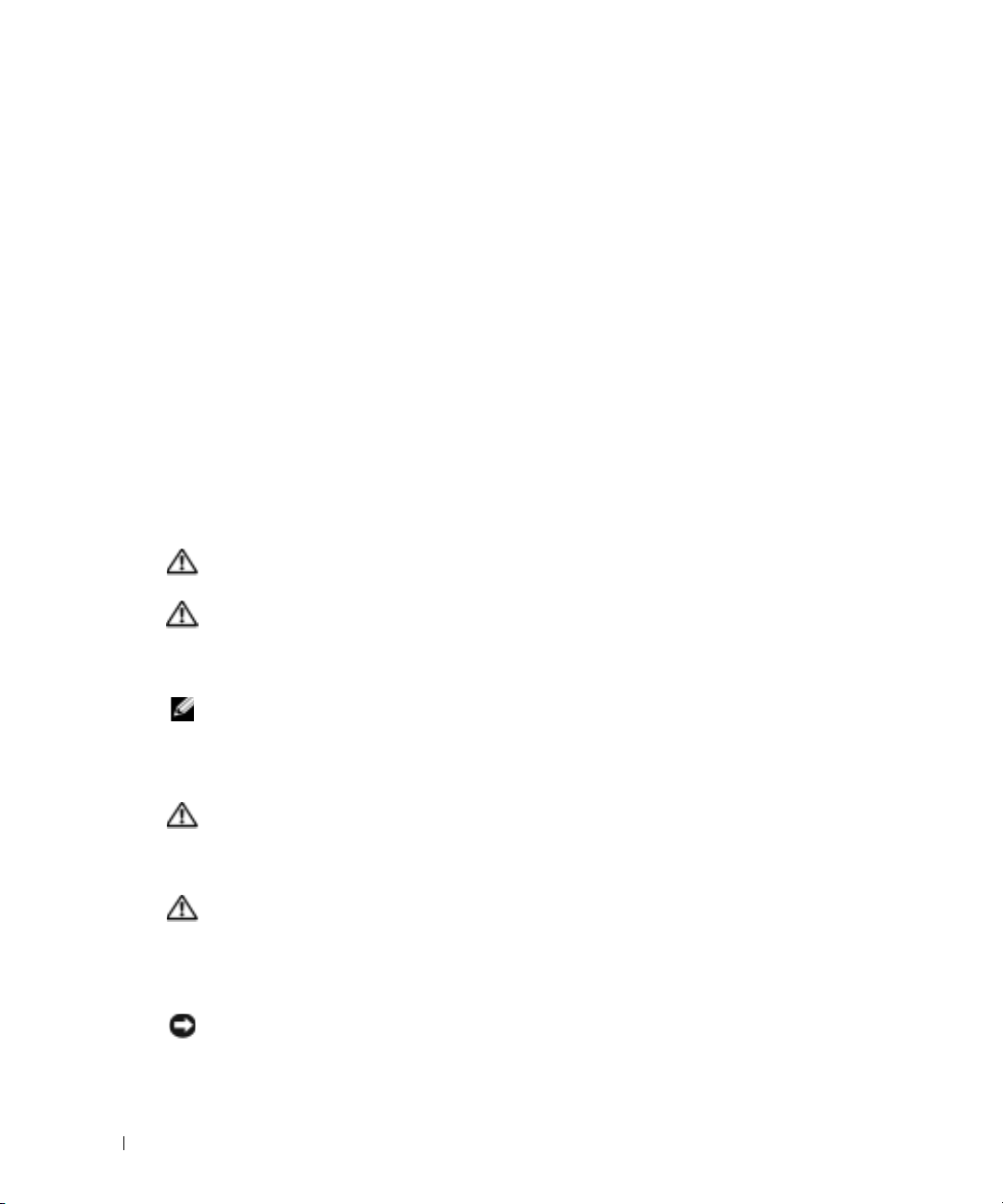
Installation Instructions
This installation guide provides instructions for trained service technicians installing one or more
systems in an open-frame relay rack or in a rack cabinet. The RapidRails™ rack kit can be installed
in all the system manufacturer's rack cabinets without tools, and the VersaRails™ rack kit can be
installed in most industry-standard rack cabinets. The procedures for installing both RapidRails
and VersaRails rack kits are similar. One rack kit is required for each system to be installed in the
rack cabinet.
This guide includes procedures for the following rack kits:
• RapidRails kit in a four-post rack cabinet
• VersaRails kit in a four-post rack cabinet
• Two-post kit (installed in either center-mount or flush-mount configuration)
Before You Begin
Before you begin installing your system in the rack, carefully read "Safety Instructions," found
earlier in this guide, as well as the safety instructions found in your
for additional information.
CAUTION: When installing multiple systems in a rack, complete all of the procedures for the current
system before attempting to install the next system.
CAUTION: Rack cabinets can be extremely heavy and move easily on their casters. They do not have
brakes. Use extreme caution while moving the rack cabinet. Retract the leveling feet when relocating
the rack cabinet. Avoid long or steep inclines or ramps where loss of cabinet control may occur. Extend
the leveling feet for support and to prevent the cabinet from rolling.
Product Information Guide
NOTE: For instructions on installing the system itself, see "Installing the System in the Rack."
Important Safety Information
Observe the safety precautions in the following subsections when installing your system in the rack.
CAUTION: You must strictly follow the procedures in this document to protect yourself as well as
others who may be involved. Your system may be very large and heavy and proper preparation and
planning are important to prevent injury to yourself and to others. This precaution becomes
increasingly important when systems are installed high up in the rack.
CAUTION: Do not install rack kit components designed for another system. Use only the rack kit for
your system. Using the rack kit for another system may result in damage to the system and personal
injury to yourself and to others.
Rack Requirements for VersaRails
NOTICE: The VersaRails rack kit is intended to be installed by trained service technicians in a rack
that meets the specifications of American National Standards Institute (ANSI)/Electronic Industries
Association (EIA) standard ANSI/EIA-310-D-92, International Electrotechnical Commission (IEC) 297, and
Deutsche Industrie Norm (DIN) 41494. One rack kit is required for each system that is installed in a rack.
6 Rack Installation Guide
Page 9
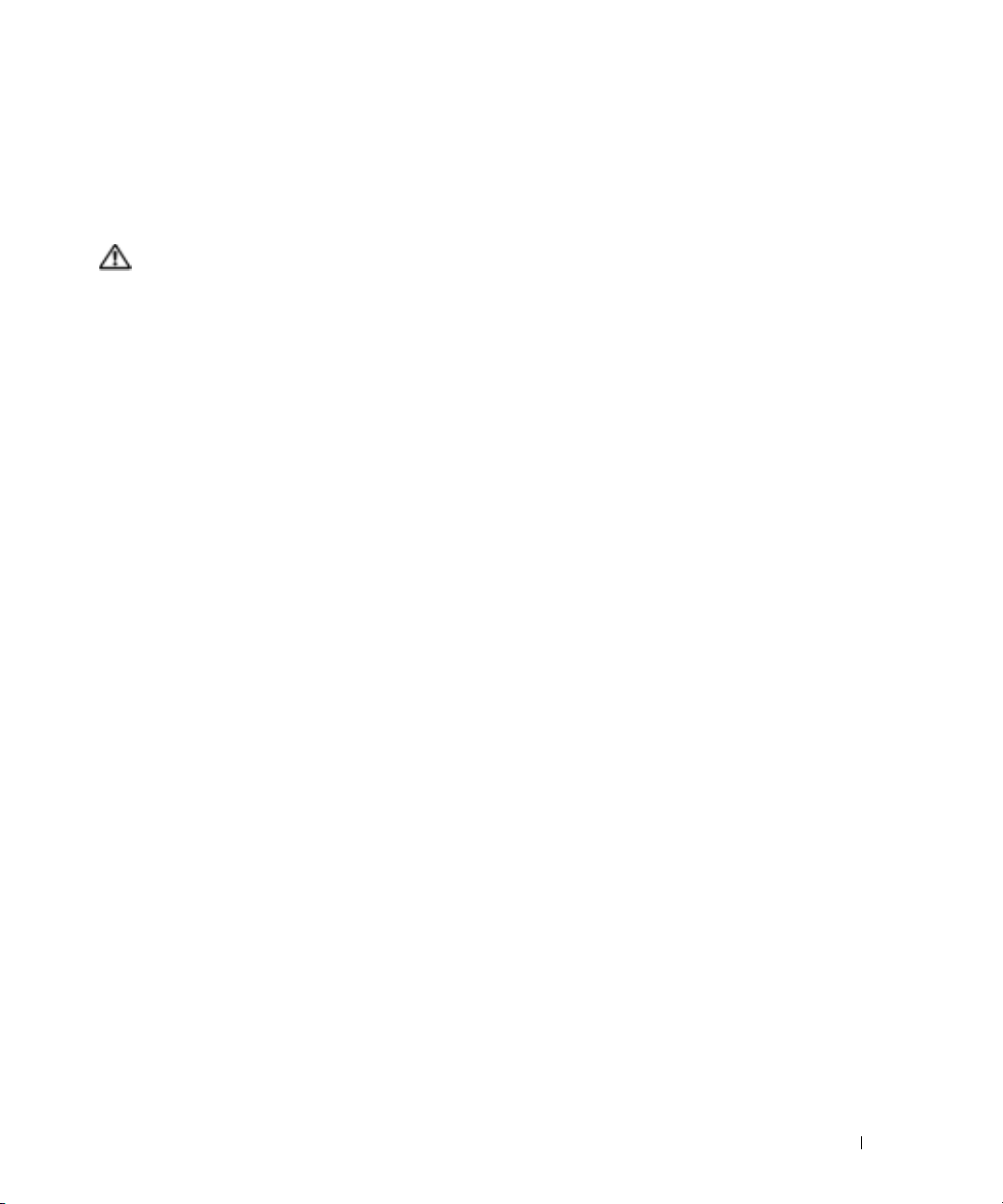
Four-Post Rack Installation
Before attempting this installation, read through this entire procedure carefully.
Rack Stabilizer Feet
CAUTION: Before installing systems in a rack, install front and side stabilizers on stand-alone racks
or the front stabilizer on racks joined to other racks. Failure to install stabilizers accordingly before
installing systems in a rack could cause the rack to tip over, potentially resulting in bodily injury under
certain circumstances. Therefore, always install the stabilizer(s) before installing components in
the rack.
The stabilizer feet help prevent the rack from tipping over. See the documentation provided
with the rack cabinet for instructions on installing and anchoring the stabilizer feet.
Recommended Tools and Supplies
You may need the following items to install the system in a four-post rack cabinet:
• #2 Phillips screwdriver
• Masking tape or a felt-tip pen, for use in marking the mounting holes to be used
Rack Installation Guide 7
Page 10
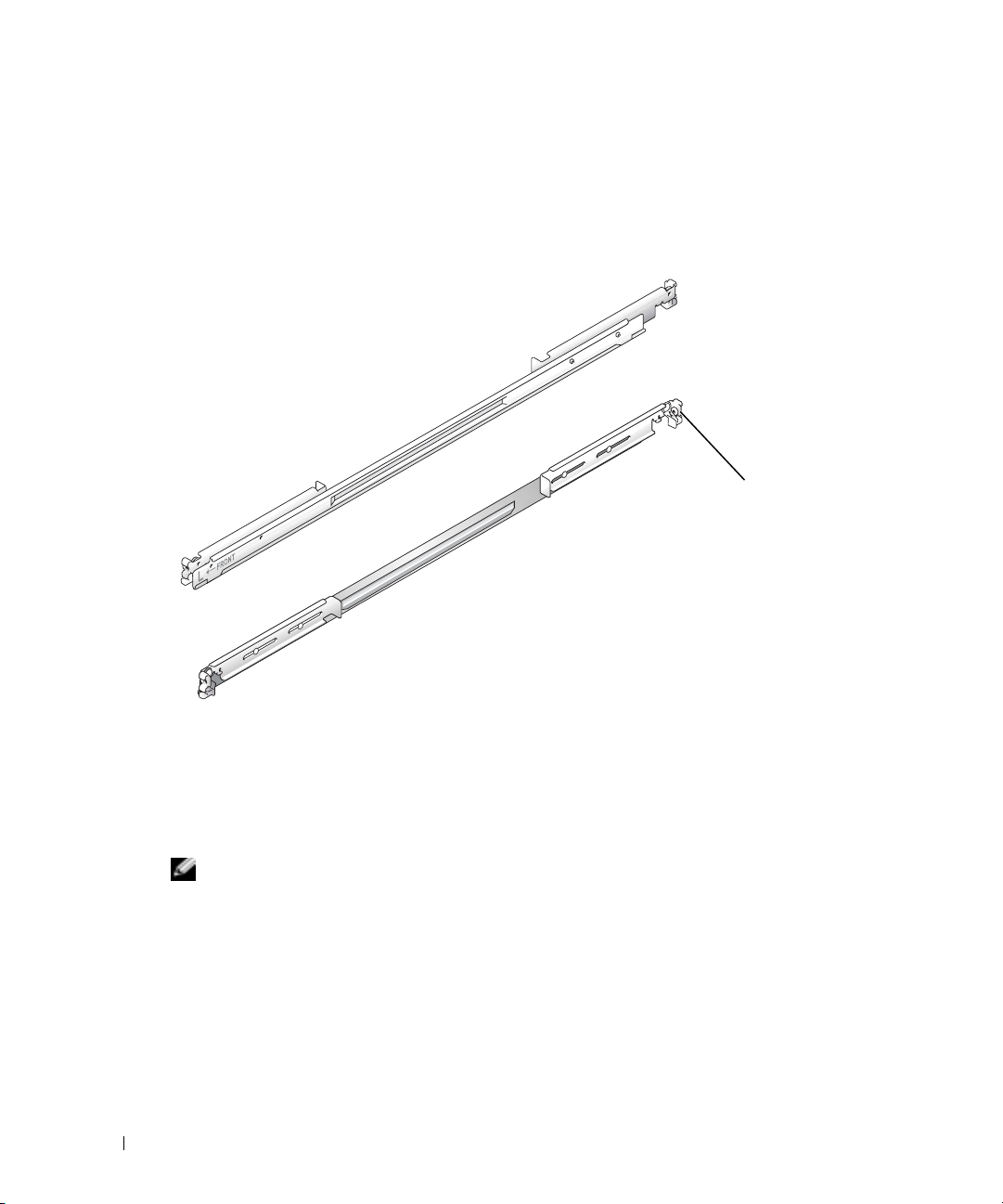
RapidRails Rack Kit Contents
• One pair of RapidRails mounting rails
• Releasable tie wraps (2) (not shown in Figure 1-1)
Figure 1-1. RapidRails Rack Kit Contents
mounting rails (2)
releasable tie wrap
attachment points (2)
VersaRails Rack Kit Contents
• One pair of VersaRails mounting rails
• 10-32 x 0.5-inch flange-head Phillips screws (8)
• Releasable tie wraps (2) (not shown in Figure 1-2)
NOTE: The nonmetric screws described in illustrations and in procedural steps are identified by size and
number of threads per inch. For example, a #10 Phillips-head screw with 32 threads per inch is identified
as a 10-32 screw.
8 Rack Installation Guide
Page 11
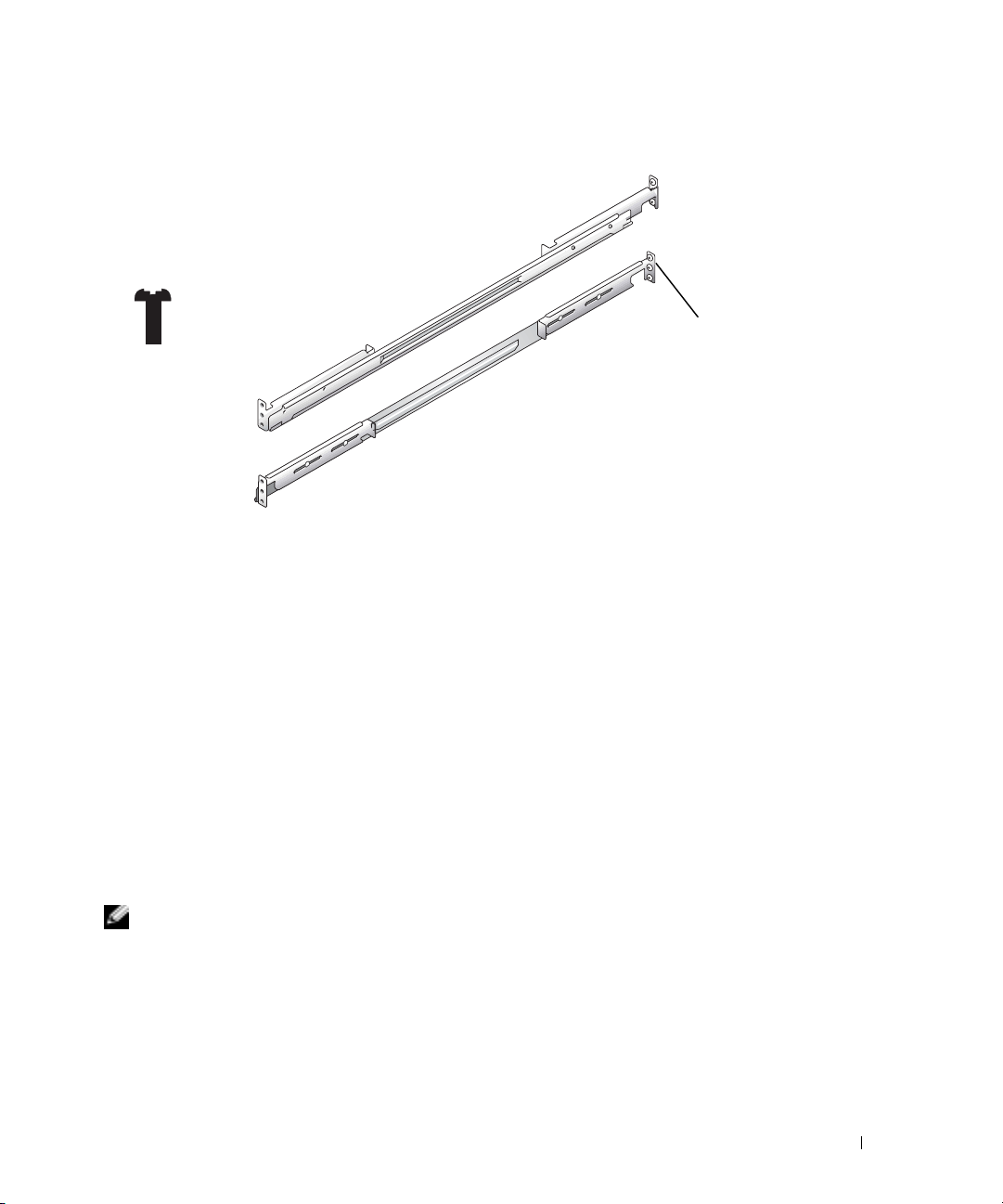
Figure 1-2. VersaRails Rack Kit Contents
mounting rails (2)
releasable tie wrap
attachment points (2)
10-32 x 0.5-inch flangehead Phillips screws (8)
Installation Tasks
Installing a rack kit involves performing the following tasks (described in detail in subsequent
sections) in their numbered order:
1
Removing the rack doors
2
Marking the rack
3
Installing the mounting rails in the rack
• RapidRails installation
• VersaRails installation
• Static Rails Installation
4
Installing the system in the rack
5
Routing cables and securing with releasable tie wraps
6
Replacing the rack doors
NOTE: Three procedures are provided for task 3. These procedures are for the RapidRails kit,
the VersaRails kit, and the Static Rail kit.
Rack Installation Guide 9
Page 12
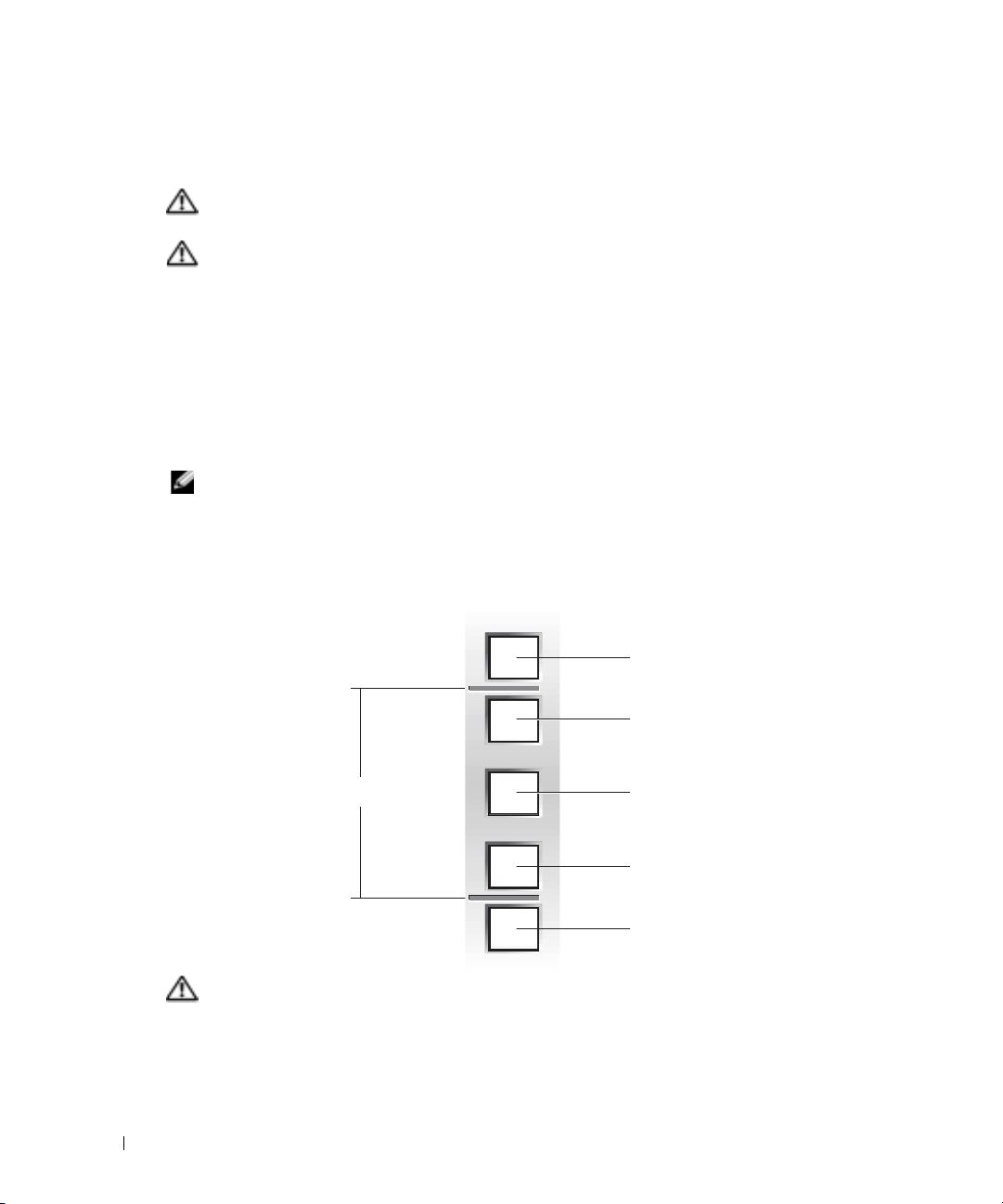
Removing the Rack Doors
See the procedures for removing doors in the documentation provided with your rack cabinet.
CAUTION: Because of the size and weight of the rack cabinet doors, never attempt to remove or install
them by yourself.
CAUTION: Store the doors where they will not injure someone if the doors accidently fall over.
Marking the Rack
For a 1-U system, you must allow 1 U (44 mm, or 1.75 inches) of vertical space for each system
you install in the rack.
Rack cabinets that meet EIA-310 standards have an alternating pattern of three holes per rack unit
with center-to-center hole spacing (beginning at the top hole of a 1-U space) of 15.9 mm, 15.9 mm,
and 12.7 mm (0.625 inch, 0.625 inch, and 0.5 inch) for the front and back vertical rails
(see Figure 1-3). Rack cabinets may have round or square holes.
NOTE: The vertical rails may be marked by horizontal lines and numbers in 1-U increments. If you want,
you can make a note of the number marking on the rack’s vertical rail. It is not necessary to mark or place
tape on the rack.
Figure 1-3. One Rack Unit
1 U (44 mm or 1.75 inches)
CAUTION: If you are installing more than one system, install the mounting rails so that the first system
is installed in the lowest available position in the rack.
10 Rack Installation Guide
12.7 mm (0.5 inch)
15.9 mm (0.625 inch)
15.9 mm (0.625 inch)
12.7 mm (0.5 inch)
Page 13

To mark the rack, perform the following steps:
1
Place a mark (or tape) on the rack's front vertical rails where you want to locate the bottom
of the system you are installing in the rack.
The bottom of each 1-U space is at the middle of the narrowest metal area between holes
(marked with a horizontal line on some rack cabinets—see Figure 1-4).
2
Place a mark 44 mm (1.75 inches) above the original mark you made (or count up three holes
in a rack that meets EIA-310 standards) and mark the rack's front vertical rails with a felttipped pen or masking tape (if you counted holes, place a mark just above the top hole). This
mark or piece of tape indicates where the system's upper edge will be located on the vertical
rails (see Figure 1-4).
Figure 1-4. Marking the Vertical Rails
tape on vertical rail
Rack Installation Guide 11
Page 14

Installing the Mounting Rails in the Rack
Installing the RapidRails Mounting Rails
1
At the front of the rack cabinet, position one of the RapidRails mounting rails so that its
mounting-bracket flange fits between the marks or tape you placed (or numbered location)
on the vertical rails (see Figure 1-5).
The top mounting hook on the front mounting-bracket flange should enter the top hole
between the marks you made on the vertical rails.
2
Push the mounting rail forward until the mounting hooks enter their square holes, and then
push down on the mounting-bracket flange until the mounting hooks seat and the push
button pops out and clicks (see Figure 1-5).
3
At the back of the cabinet, pull back on the mounting-bracket flange until the mounting
hooks enter their square holes, and then push down on the flange until the mounting hooks
seat and the push button pops out and clicks.
4
Repeat step 1 through step 3 for the mounting rail on the other side of the rack.
5
Ensure that the mounting rails are mounted at the same vertical position on both sides
of the rack.
12 Rack Installation Guide
Page 15
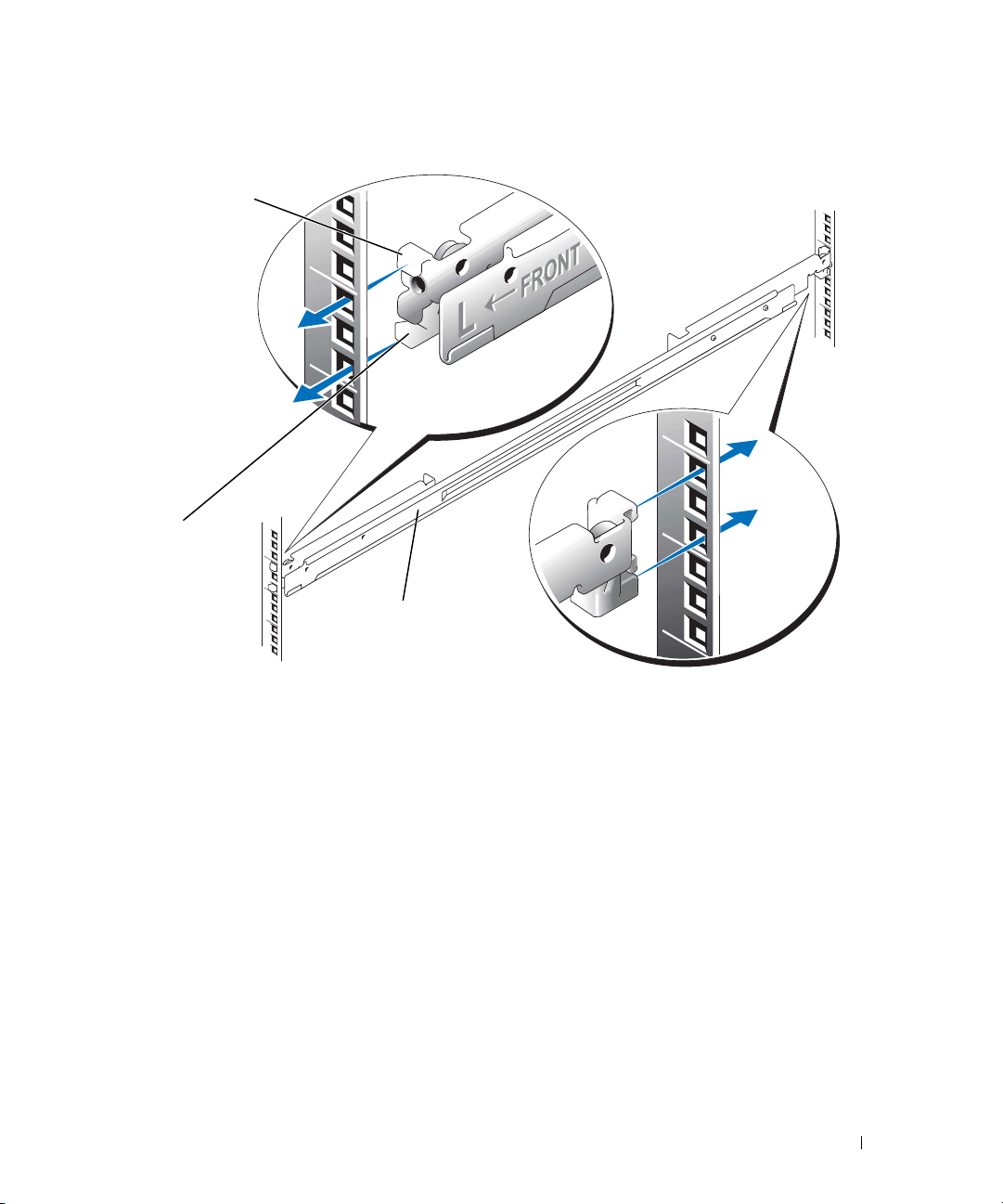
Figure 1-5. Installing the RapidRails Mounting Rails
mounting hooks (2)
push button
mounting rails (2)
front of rack
Installing the VersaRails Mounting Rails
1
At the front of the rack cabinet, position one of the VersaRails mounting rails so that its
mounting-bracket flange fits between the marks (or numbered location) on the vertical rails
(see Figure 1-6).
The three holes on the front of the mounting-bracket flange should align with the holes
between the marks you made on the front vertical rail.
2
Install two 10-32 x 0.5-inch flange-head Phillips screws in the mounting-bracket flange's
top- and bottom-holes to secure the mounting rail to the front vertical rail.
3
At the back of the cabinet, pull back on the mounting-bracket flange until the mounting
holes align with their respective holes on the back vertical rail.
4
Install two 10-32 x 0.5-inch flange-head Phillips screws in the back mounting-bracket flange's
top- and bottom-holes to secure the mounting rail to the back vertical rail.
5
Repeat step 1 through step 4 for the mounting rail on the other side of the rack.
6
Ensure that the mounting rails are mounted at the same position on the vertical rails on
each side of the rack.
Rack Installation Guide 13
Page 16
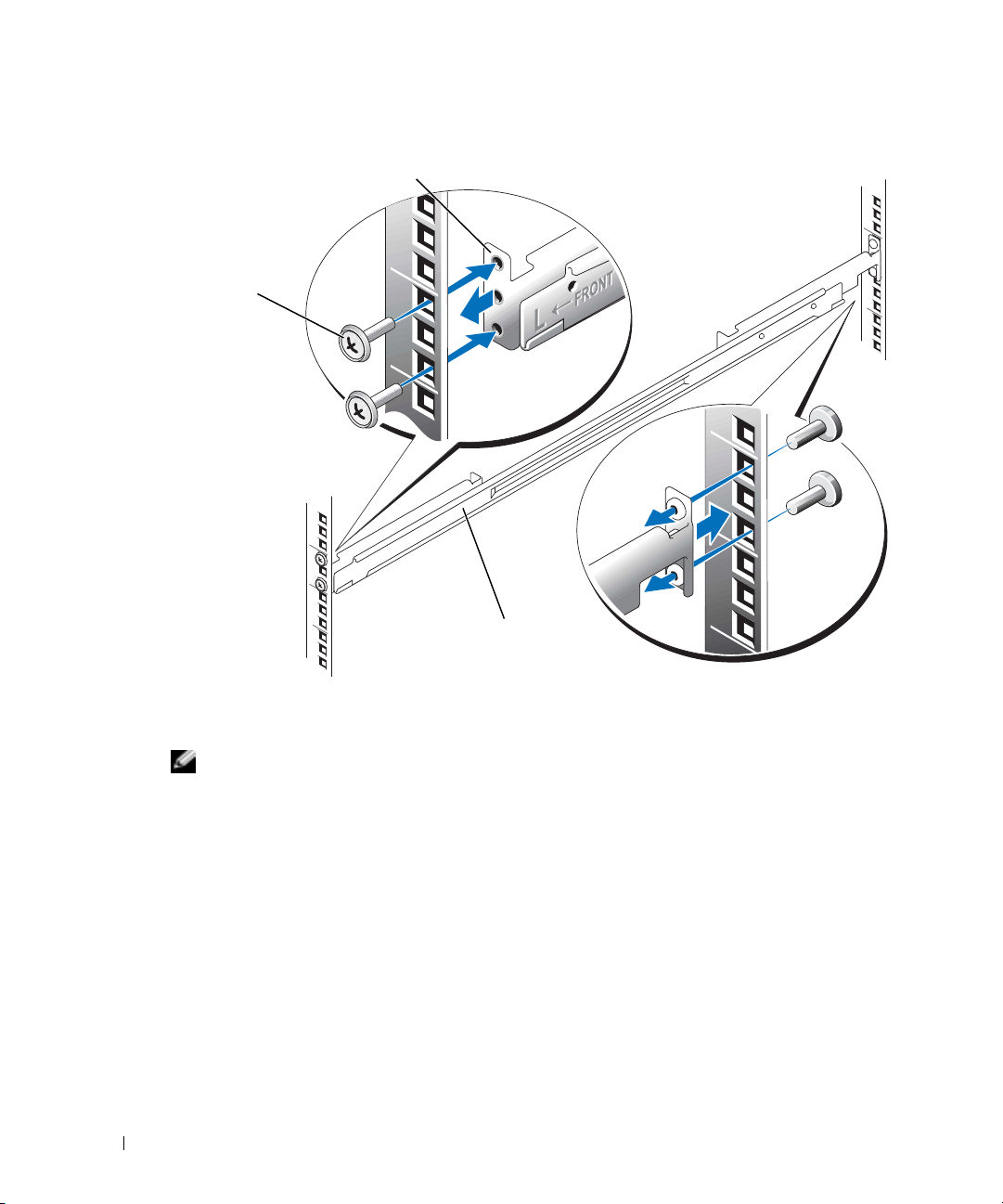
Figure 1-6. Installing the VersaRails Mounting Rails
mounting-bracket flange
10-32 x 0.5-inch
flange-head Phillips
screws (4 per
mounting rail)
front of rack
Installing and Removing Chassis Static Rail Modules
NOTE: You do not need to remove the optional front bezel to install or remove the chassis static rail
modules from the chassis.
1
To install the rails, locate the J slots on both rails. Locate the two corresponding shoulder
screws that are on both sides of the chassis toward the front and midpoint (see Figure 1-7).
2
To attach the rails to the chassis, align the two J slots on the rail modules with the shoulder
screws. Position each rail directly below the two corresponding shoulder screws
(see Figure 1-7).
3
To seat the rails, pull up on the front latches attached to the front of each rail. Pull up
and back on each rail, snapping them into place on the chassis.
4
To remove the rails from the chassis, pull up on the front latches to release each rail.
5
Unseat the rails from the J slots and remove the rails from the chassis.
14 Rack Installation Guide
rails modules (2)
Page 17
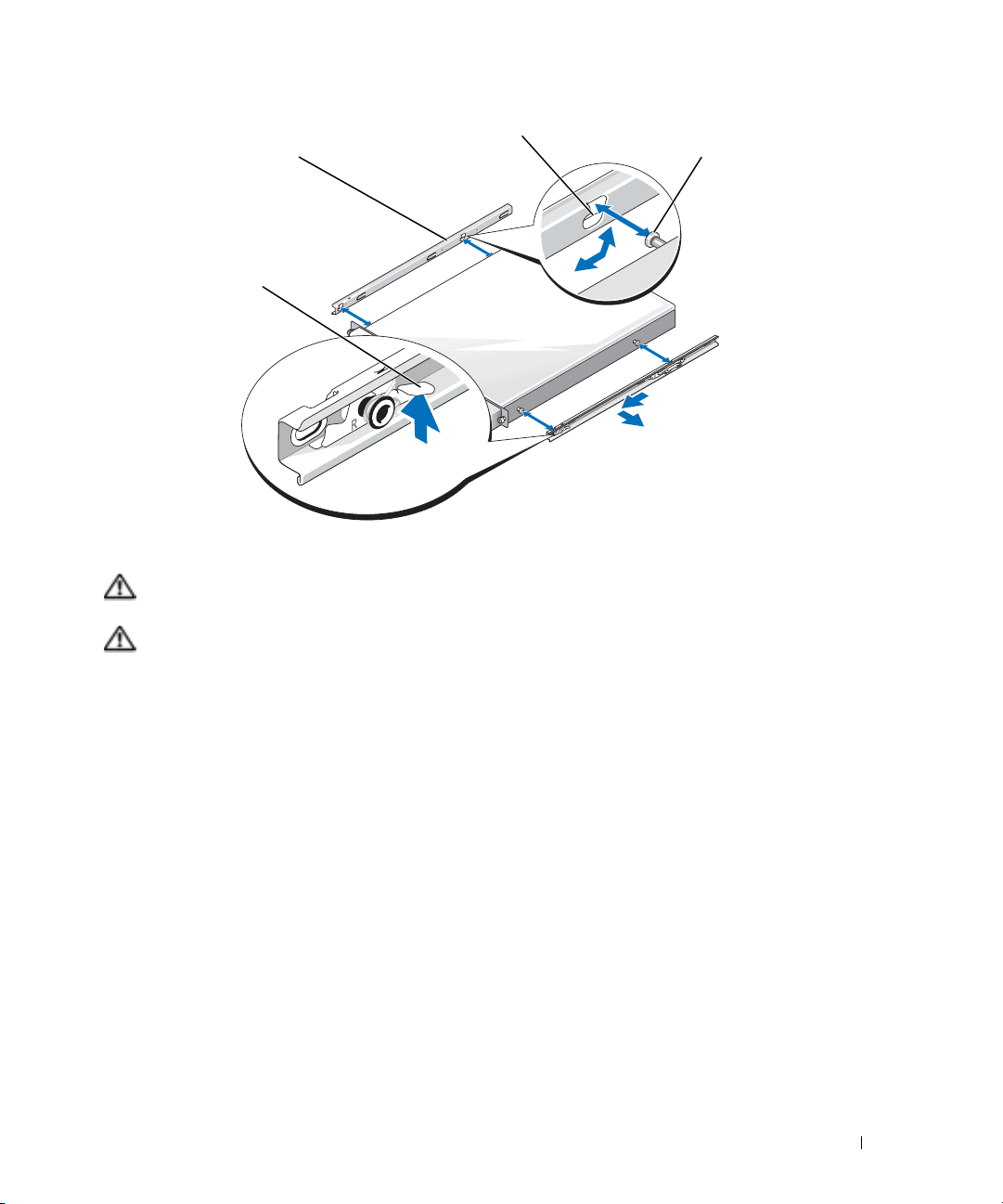
Figure 1-7. Installing and Removing Static Rail Modules
rail modules (2)
front release latch
J slots (4)
shoulder screws (4)
Installing the System in the Rack
CAUTION: If you are installing more than one system, install the first system in the lowest
available position in the rack.
CAUTION: Because of the size and weight of the system, never attempt to install the system in
the mounting rails by yourself.
To install the system on the rack, perform the following procedure:
1
From the front of the system, lift the chassis into position so that the side rails are aligned
with the mounting rails on the rack.
Rack Installation Guide 15
Page 18
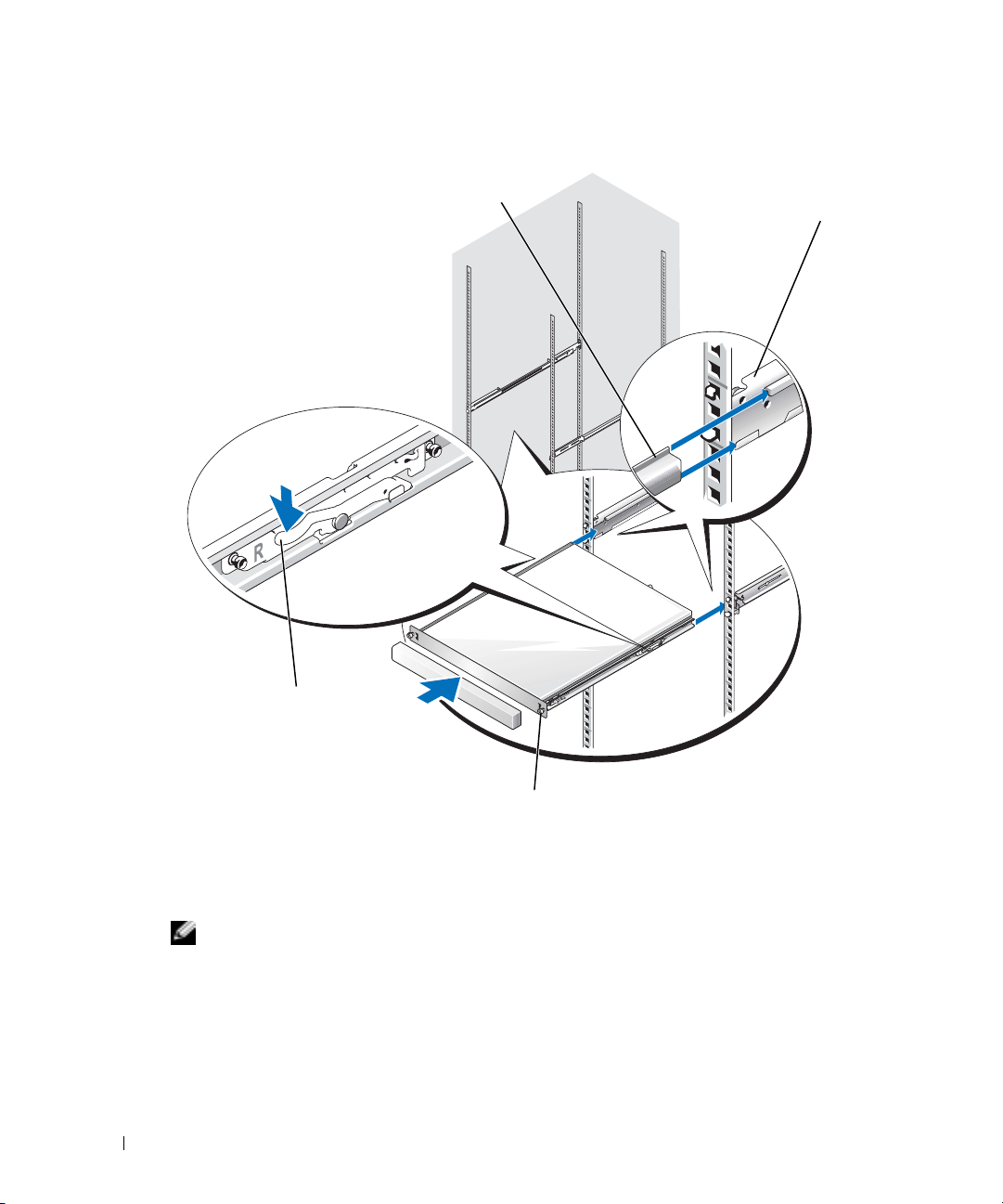
Figure 1-8. Installing the System in the Rack
back release latches (2)
system rails (2)
mounting rails (2)
2
Working from right to left, position the chassis on the mounting rails and slide back
(see Figure 1-8).
3
Push the chassis back into the mounting rails until the system stops (see Figure 1-8).
4
Secure both thumbscrews on the front panel of the chassis.
NOTE: Figure 1-8 applies to the RapidRails, VersaRails, and two-post rack kits.
16 Rack Installation Guide
thumbscrews (2)
Page 19

Installing the Releasable Tie Wraps
The two releasable tie wraps are used to secure your system’s cables to the mounting rails.
1
Locate the releasable tie wrap attachment points located on the two back mounting-bracket
flanges (see Figure 1-9).
Figure 1-9. Installing the Releasable Tie Wraps
mounting rails (2)
releasable tie wraps (2)
2
Push the tie wrap’s fastener through the attachment point.
3
Push the tie wrap’s plunger until it snaps to secure the tie wrap to the mounting rail.
4
Using the releasable tie wrap, secure your system’s cables to the mounting rail.
Rack Installation Guide 17
Page 20
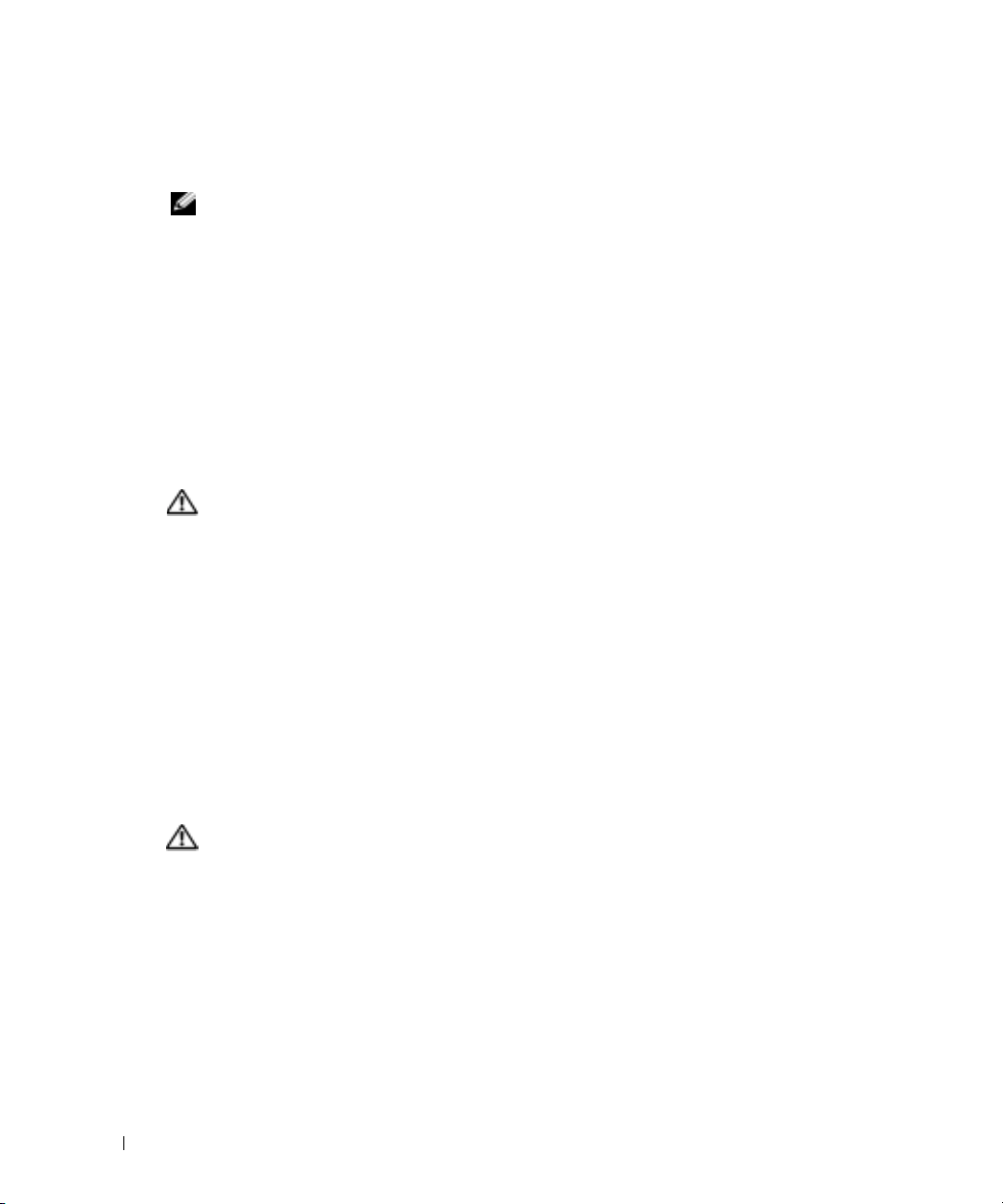
Removing the System From the Rack
To remove the system from the rack, perform the following procedure:
NOTE: You do not need to remove the optional front bezel to install or remove the system from the rack.
1
Turn off the system and attached peripherals, and disconnect the system from the electrical
outlet.
2
Disengage the both thumbscrews on the front panel of the chassis.
3
On either side of the system, locate the back release latches.
4
Pull the system out of the rack until it stops, and then push down on both release levers
to actuate the side-rail safety catches (see Figure 1-8).
5
Pull the system completely out of the rack.
Replacing the Rack Doors
See the procedures for replacing doors in the documentation provided with your rack.
CAUTION: Because of the size and weight of the rack cabinet doors, never attempt to remove or install
them by yourself.
This completes the rack installation of your system in a four-post rack cabinet.
Two-Post Rack Installation
The two-post rack kit is used to install a system in a two-post, open-frame relay rack, such as those
found in telecommunications equipment facilities. Both 7.62-cm or 15.24-cm (3-inch and 6-inch)
wide two-post racks with universal hole spacing or wide hole spacing are accommodated. You can
install this kit in a center-mount or a flush-mount configuration.
You must properly secure the two-post relay rack to the floor, the ceiling or upper wall, and where
applicable, to adjacent racks, using floor and wall fasteners and bracing specified or approved by
the rack manufacturer or by industry standards. See the two-post rack manufacturer's
documentation for warnings before attempting this installation.
CAUTION: Do not attempt to install the system into a two-post, open-frame relay rack that has not been
securely anchored in place. Damage to the system and personal injury to yourself and to others may
result.
See "Safety Instructions" for additional safety information regarding rack installation.
18 Rack Installation Guide
Page 21

Recommended Tools and Supplies
• #2 Phillips screwdriver
• 3/8-inch wrench or nut driver (if changing bracket to flush-mount configuration)
• Masking tape or felt-tip pen to mark the mounting holes
Rack Kit Contents
The two-post rack kit includes (see Figure 1-10):
• One pair of mounting rails
• 12-24 x 0.5-inch pan-head Phillips screws (8)
• Releasable tie wraps (2) (not shown in Figure 1-10)
Figure 1-10. Two-Post Rack Kit Components
12-24 x 0.5-inch pan-head
Phillips screws (8)
mounting rails (2)
flush-mount mounting flange
15.24-cm (6-inch) wide,
center-mount, threaded
studs
7.62-cm (3-inch) wide, centermount, threaded studs
adjustable mounting flange
center-mount mounting flange
15.24-cm (6-inch) wide, flush-mount, threaded studs
7.62-cm (3-inch) wide, flush-mount, threaded studs
Rack Installation Guide 19
Page 22
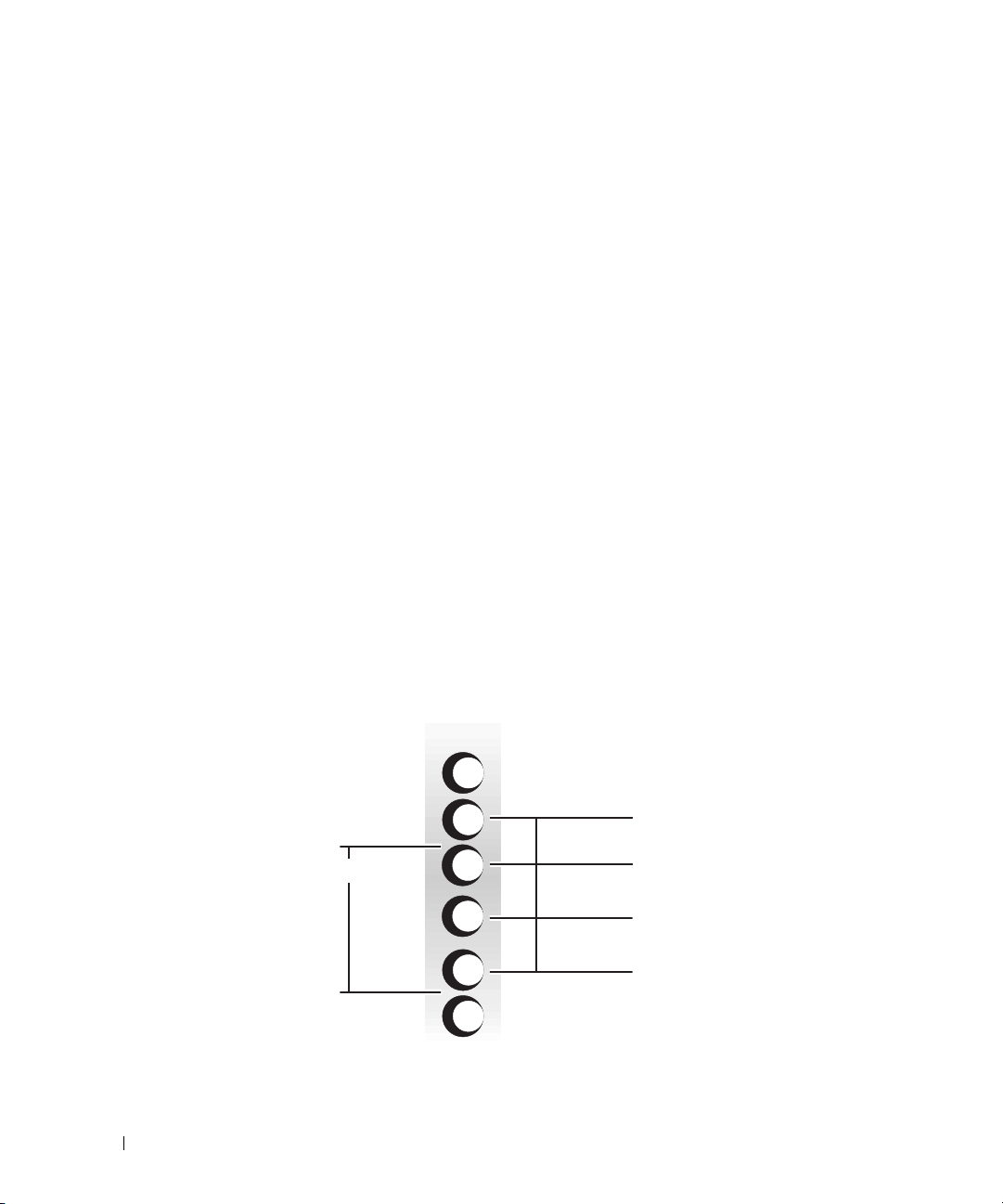
Installation Tasks
Installing a two-post rack kit includes performing the following tasks in order:
1
Marking the rack
• Universal-hole spacing rack
• Wide-hole spacing rack
2
Installing the mounting rails in the rack
• Center-mount installation
• Flush-mount installation
3
Installing the system in the rack
4
Routing cables
Marking the Rack
You must allow 1 U (44 mm, or 1.75 inch) of vertical space for each system that you install
in the two-post rack.
Universal-Hole Spacing Racks
Racks with universal-hole spacing have an alternating pattern of three holes per rack unit with
center-to-center hole spacing (beginning at the top hole of a 1-U space) of 15.9 mm, 15.9 mm,
and 12.7 mm (0.625 inch, 0.625 inch, and 0.5 inch) for the front and back vertical column of holes
(see Figure 1-11).
Figure 1-11. Two-Post, Open-Frame Relay Rack Universal-Hole Spacing
1 U (44 mm or 1.75 inches)
20 Rack Installation Guide
12.7 mm (0.5 inch)
15.9 mm (0.625 inch)
15.9 mm (0.625 inch)
Page 23

Wide-Hole Spacing Racks
Racks with wide-hole spacing have an alternating pattern of two holes per rack unit with
center-to-center hole spacing (beginning at the top hole of a 1-U space) of 31.7 mm and 12.7 mm
(1.25 inches and 0.5 inch) for the front and back vertical columns of holes (see Figure 1-12).
Figure 1-12. Two-Post, Open-Frame Relay Rack Wide-Hole Spacing
12.7 mm (0.5 inch)
1 U (44 mm or 1.75 inches)
31.7 mm (1.25 inches)
To mark the rack, perform the following steps:
1
Place a mark on the rack's front vertical rails where you want to locate the bottom of the
system you are installing in the two-post rack.
The bottom of each 1-U space is at the middle of the narrowest metal area between holes.
NOTE: If your rack has wide-hole spacing, go to step 3.
2
Place a mark 44 mm (1.75 inches) above the original mark you made (or count up three holes
in a rack with universal-hole spacing) (see Figure 1-11).
Each 1 U (44 mm, or 1.75 inches) of vertical space on a rack with universal-hole spacing has
three holes with center-to-center spacing between holes (beginning at the top of a 1-U space)
of 15.9 mm, 15.9 mm, and 12.7 mm (0.625 inch, 0.625 inch, and 0.5 inch) (see Figure 1-11).
NOTE: If your rack has universal-hole spacing, you have completed the procedure for marking
the rack.
3
Place a mark 44 mm (1.75 inches) above the original mark you made (or count up to the next
hole in the rack with wide-hole spacing (see Figure 1-12).
Each 1 U (44 mm, or 1.75 inches) of vertical space on a rack with wide-hole spacing has
two holes with center-to-center spacing between holes (beginning at the top of a 1-U space)
of 31.7 mm (1.25 inches) (see Figure 1-12).
Rack Installation Guide 21
Page 24
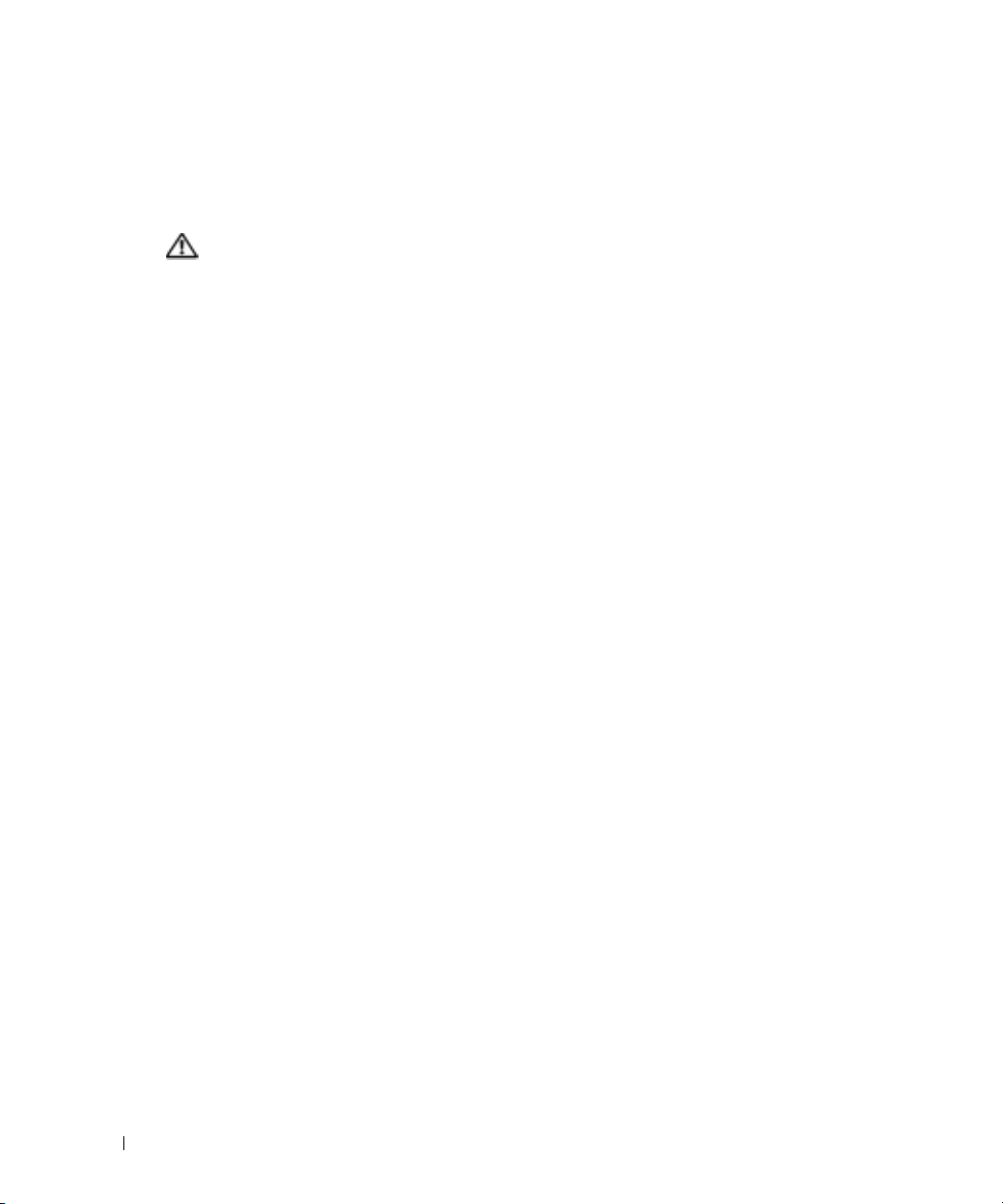
Installing the Mounting Rails
You can install the mounting rails in a two-post, open-frame rack having either universal-hole
spacing (see Figure 1-11) or wide-hole spacing (see Figure 1-12). You can install the mounting rails
in either a flush-mount or center-mount configuration.
CAUTION: Do not install another system using this rack kit. Use only the rack kit intended for your
system. Using the rack kit for another system may result in damage to the system and personal injury
to yourself and to others.
Center-Mount Installation
The two-post rack kit is shipped with the brackets configured for a 7.62-cm (3-inch) wide centermount installation. See Figure 1-10 for mounting rail components. To complete the installation,
perform the following steps:
1
Locate the right mounting rail and push the adjustable mounting bracket toward the back
of the mounting rail (see Figure 1-13).
2
Position the right mounting rail in the two-post rack at the location you marked, push the
center-mount adjustable mounting bracket forward against the vertical two-post rack, and
secure the mounting flange and adjustable mounting bracket to the rack with four
12-24 x 0.5-inch pan-head Phillips screws (see Figure 1-13).
3
Repeat step 1 and step 2 to install the left mounting rail in the rack.
22 Rack Installation Guide
Page 25

Figure 1-13. Installing the Mounting Rails for Center-Mount Configuration
two-post open-frame rack
12-24 x 0.5-inch pan-head
Phillips screws (4 per rail)
center-mount mounting flange
mounting
rails (2)
system rails (2)
release latch
Flush-Mount Installation
The two-post rack kit is shipped with the brackets configured for a 7.62-cm (3-inch) wide centermount installation. See Figure 1-10 for mounting rail components. To prepare the mounting rails
for flush-mount installation in the two-post rack, perform the following steps:
1
Locate the two mounting rails and place them side by side on a smooth work surface,
with the front ends of the mounting rails toward you (see Figure 1-14).
2
Using a 3/8-inch wrench or nut driver, remove two nuts from the adjustable mounting bracket
(see Figure 1-14).
3
Remove the bracket and then place the bracket on either the 7.62-cm or 15.24-cm
(3-inch or 6-inch) wide flush-mount threaded studs (see Figure 1-14).
Rack Installation Guide 23
Page 26
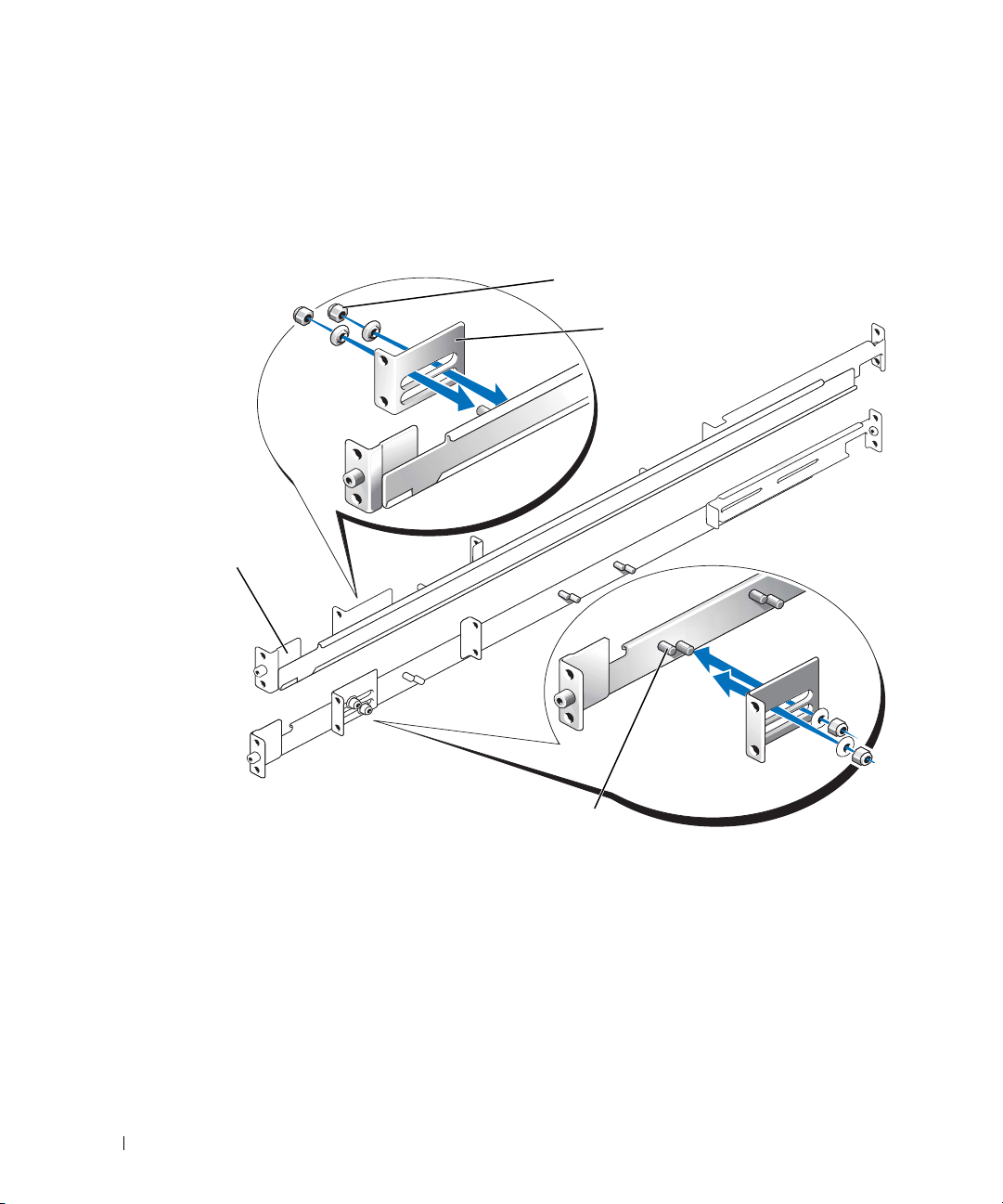
4
Using the two nuts that you removed in step 2, tighten the nuts finger tight to secure
the adjustable mounting bracket (see Figure 1-14).
5
Repeat step 2 through step 4 to configure the other mounting rail.
Figure 1-14. Configuring the Adjustable Mounting Bracket for Flush-Mount Installation
nuts (2 per bracket)
adjustable mounting bracket
flush-mount
mounting flange
7.62-cm (3-inch) wide, flush-mount, threaded studs
6
Holding the left mounting rail at the location you marked, position the flush-mount
mounting flange against the front of the vertical two-post rack and secure it to the two-post
rail with two 12-24 x 0.5-inch pan-head Phillips screws (see Figure 1-15).
7
Slide the adjustable-mounting bracket so that it is against the back of vertical two-post rack
and secure it to the two-post rail with two 12-24 x 0.5-inch pan-head Phillips screws
(see Figure 1-15).
8
Repeat step 6 and step 7 to install the right mounting rail in the rack.
9
Using a 3/8-inch wrench or nut driver, tighten the nuts on the adjustable mounting brackets
on both mounting rails.
24 Rack Installation Guide
Page 27
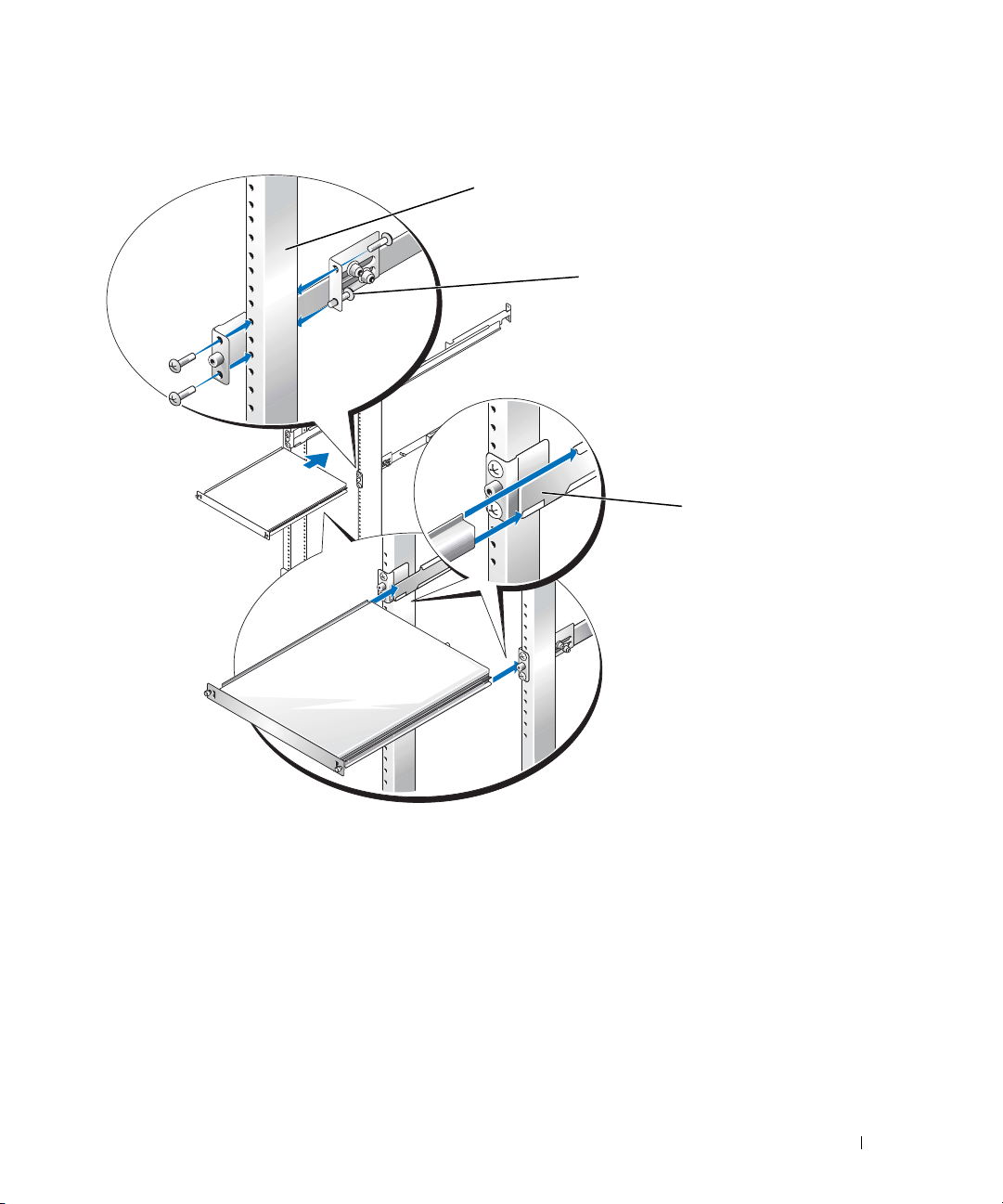
Figure 1-15. Installing the Mounting Rails for Flush-Mount Configuration
two-post open-frame rack
12-24 x 0.5-inch pan-head
Phillips screws (4 per rail)
mounting rails (2)
Rack Installation Guide 25
Page 28

Installing the System in the Rack
For instructions, see "Installing the System in the Rack" in "Four-Post Rack Installation."
Installing the Releasable Tie Wraps
For instructions, see "Installing the Releasable Tie Wraps" in "Four-Post Rack Installation."
You have completed the installation of the rack kit in a two-post rack.
26 Rack Installation Guide
Page 29
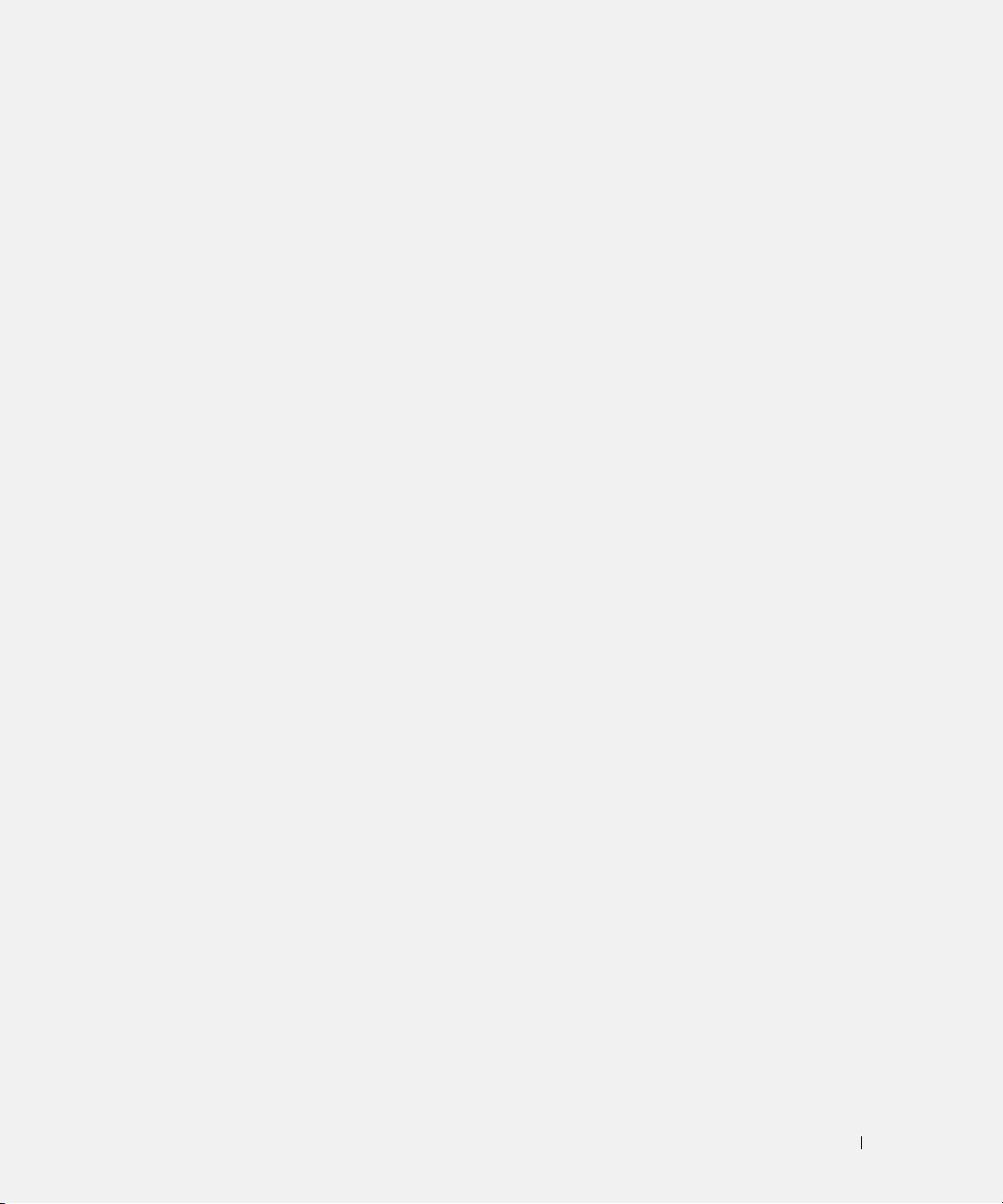
Index
C
center-mount
configuration, 22
contents listed
RapidRails kit, 8
two-post rack kit, 19
VersaRails kit, 8
D
doors
removing, 10
replacing, 18
F
flush-mount
configuration, 23
four-post rack
removing system, 18
four-post rack kit
RapidRails kit contents, 8
tools and supplies, 7
VersaRails kit contents, 8
installing (continued)
system in two-post rack, 26
tie wraps for four-post rack, 17
tie wraps for two-post rack, 26
two-post rack kit, 18
two-post rack mounting
rails, 22-23
VersaRails mounting
rails, 14-15
K
kit contents
RapidRails, 8
two-post rack, 19
VersaRails, 8-9, 17
M
marking rack
four-post rack kit, 10
two-post rack kit, 20-21
R
rack mount precautions, 6
RapidRails (continued)
removing system
four-post rack, 18
replacing rack doors, 18
S
safety instructions, 5
stabilizer feet, 7
T
tie wraps
installing, 26
tools and supplies
four-post rack kit, 7
two-post rack kit, 19
two-post rack kit
installing mounting rails, 22
installing system, 26
kit contents, 19
marking rack, 20
tools and supplies, 19
I
installing
four-post rack kit, 13
RapidRails mounting rails, 13
static rail modules, 14
system in four-post rack, 15
rack requirements for
VersaRails, 6
rack stabilizer feet, 7
rack unit, 10
RapidRails
kit contents, 8
V
Vers aRails
installing, 14-15
kit contents, 8-9, 17
vertical rails
marking, 10
one rack unit, 10
Index 27
Page 30
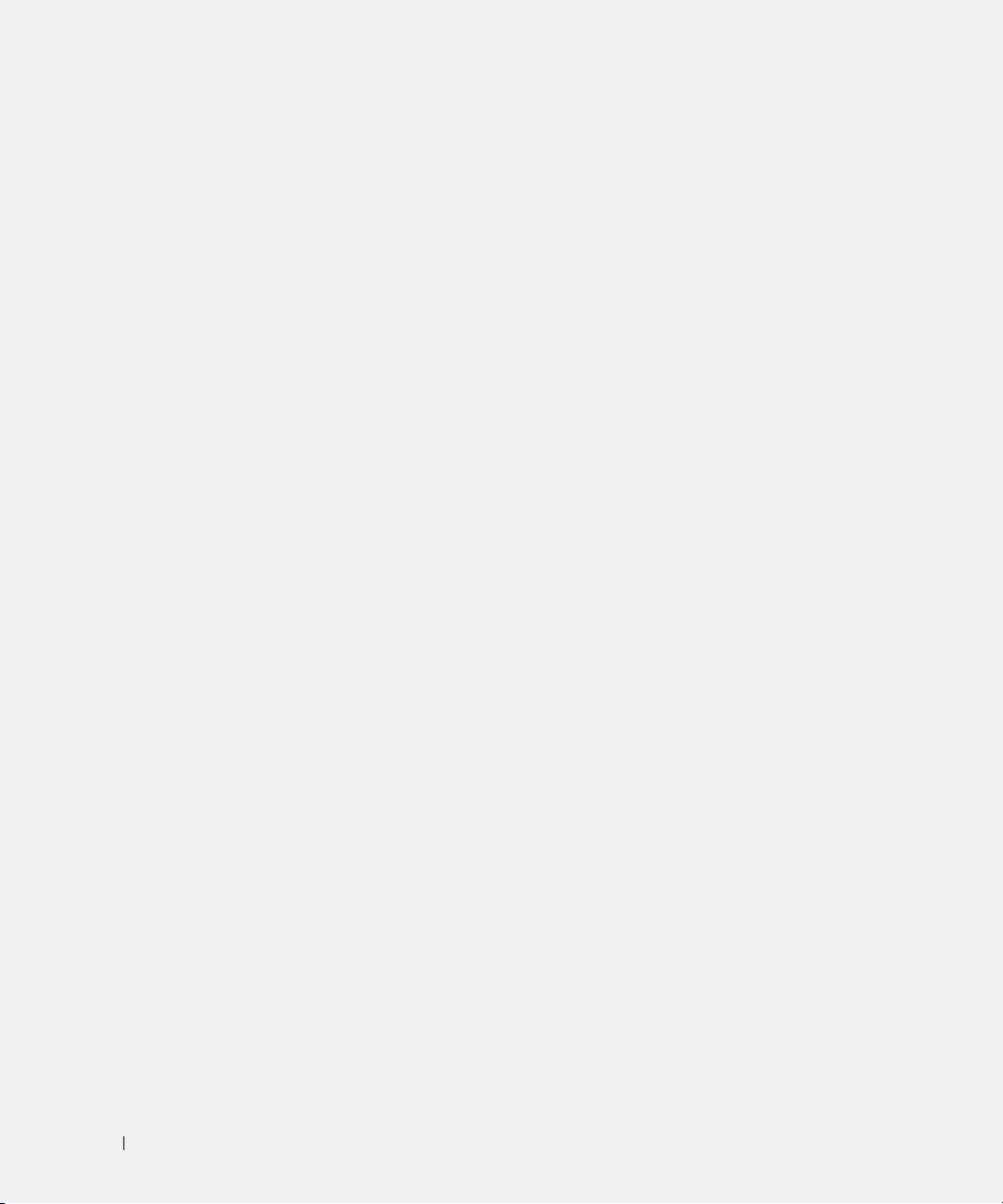
28 Index
Page 31

Guide d'installation du rack
Page 32

Remarques, avis et précautions
REMARQUE : une REMARQUE indique des informations importantes qui peuvent vous aider à mieux utiliser
votre ordinateur.
AVIS : un AVIS vous avertit d'un risque de dommage matériel ou de perte de données et vous indique comment éviter
le problème.
PRÉCAUTION : une PRÉCAUTION indique un risque potentiel d'endommagement du matériel, de blessure corporelle
ou de mort.
____________________
Les informations contenues dans ce document peuvent être modifiées sans préavis.
© 2005 Dell Inc. Tous droits réservés.
La reproduction de ce document de quelque manière que ce soit sans l'autorisation écrite de Dell Inc. est strictement interdite.
Marques utilisées dans ce document : Dell, le logo DELL, RapidRails et VersaRails sont des marques de Dell Inc.
Tous les autres noms de marques et marques commerciales utilisés dans ce document se rapportent aux sociétés propriétaires des marques et
des noms de ces produits. Dell Inc. décline tout intérêt dans l'utilisation des marques déposées et des noms de marques ne lui appartenant pas.
Juin 2005 P/N W8622 Rev. A00
Page 33

Sommaire
Consignes de sécurité . . . . . . . . . . . . . . . . . . . . . . . . . . . . . . 33
SÉCURITÉ : montage en rack des systèmes
. . . . . . . . . . . . . . . . 33
Instructions d'installation
Avant de commencer
Informations importantes sur la sécurité
. . . . . . . . . . . . . . . . . . . . . . . . . . . . 34
. . . . . . . . . . . . . . . . . . . . . . . . . . . . 34
. . . . . . . . . . . . . . . . . . 34
Spécifications de rack requises pour les rails VersaRails
Installation dans un rack à quatre montants
Pieds stabilisateurs du rack
. . . . . . . . . . . . . . . . . . . . . . . . 35
Outils et fournitures recommandés
Contenu du kit RapidRails
Contenu du kit VersaRails
Tâches d'installation
Retrait des portes du rack
Marquage du rack
. . . . . . . . . . . . . . . . . . . . . . . . . . 36
. . . . . . . . . . . . . . . . . . . . . . . . . . 36
. . . . . . . . . . . . . . . . . . . . . . . . . . . . 37
. . . . . . . . . . . . . . . . . . . . . . . . . 38
. . . . . . . . . . . . . . . . . . . . . . . . . . . . . 38
. . . . . . . . . . . . . . . . . . 35
. . . . . . . . . . . . . . . . . . . . . 35
Installation des rails de montage dans le rack
Installation et retrait des modules Static Rail
Installation du système dans le rack
Installation des fixe-câbles détachables
Retrait du système de l'armoire rack
Remise en place des portes du rack
Installation dans un rack à deux montants
Outils et fournitures recommandés
Contenu du kit de rack
Tâches d'installation
Marquage du rack
. . . . . . . . . . . . . . . . . . . . . . . . . . . 47
. . . . . . . . . . . . . . . . . . . . . . . . . . . . 48
. . . . . . . . . . . . . . . . . . . . . . . . . . . . . 48
Installation des rails de montage
Installation du système dans le rack
Installation des fixe-câbles détachables
. . . . . . . . . . . . . . . . . . . . 43
. . . . . . . . . . . . . . . . . . 45
. . . . . . . . . . . . . . . . . . . . 46
. . . . . . . . . . . . . . . . . . . . 46
. . . . . . . . . . . . . . . . . . . 46
. . . . . . . . . . . . . . . . . . . . . 47
. . . . . . . . . . . . . . . . . . . . . . 50
. . . . . . . . . . . . . . . . . . . . 53
. . . . . . . . . . . . . . . . . . 53
. . . . . . . . . 35
. . . . . . . . . . . . . . . 40
. . . . . . . . . . . . . . . 42
Index . . . . . . . . . . . . . . . . . . . . . . . . . . . . . . . . . . . . . . . . . 55
Sommaire 31
Page 34

Figures
Figure 1-1. Contenu du kit du rack RapidRails . . . . . . . . . . 36
Figure 1-2. Contenu du kit VersaRails
Figure 1-3. Unité à un rack
. . . . . . . . . . . . . . . . . . . . 38
Figure 1-4. Marquage des rails verticaux
Figure 1-5. Installation des rails de montage RapidRails
Figure 1-6. Installation des rails de montage VersaRails
Figure 1-7. Installation et retrait des modules Static Rail
Figure 1-8. Installation du système dans le rack
Figure 1-9. Installation des fixe-câbles détachables
. . . . . . . . . . . . . . 37
. . . . . . . . . . . . 39
. . . . . 41
. . . . 42
. . . . 43
. . . . . . . . . 44
. . . . . . . 45
Figure 1-10. Composants du kit pour rack à deux montants
Figure 1-11. Espacement des trous sur un rack universel
à 2 montants et châssis ouvert
. . . . . . . . . . . 48
Figure 1-12. Espacement large des trous sur un rack
à 2 montants avec châssis ouvert
. . . . . . . . . . 49
Figure 1-13. Installation des rails de montage
pour une configuration à montage central
. . . . . 51
Figure 1-14. Configuration de la plaque de montage ajustable
pour une installation encastrée
. . . . . . . . . . . 52
. . . 47
32 Sommaire
Figure 1-15. Installation des rails de montage
pour une configuration à montage encastré
. . . . 53
Page 35

Consignes de sécurité
Respectez les consignes de sécurité de ce guide pour assurer votre sécurité personnelle et pour
contribuer à protéger votre système et votre environnement de travail de dommages potentiels.
Pour obtenir des informations complètes sur la sécurité, reportez-vous au
sur le produit
.
SÉCURITÉ : montage en rack des systèmes
Pour la stabilité du rack et pour votre sécurité, respectez les précautions suivantes.
Les systèmes sont considérés comme étant les composants d'un rack. Le terme “composant”
fait donc référence à un système mais aussi aux différents périphériques ou matériels associés.
PRÉCAUTION : avant d'installer des systèmes dans un rack autonome, installez d'abord les
pieds stabilisateurs avant et latéraux. Pour plusieurs racks associés, installez d'abord les pieds
stabilisateurs avant. L'installation de systèmes dans un rack non équipé de pieds stabilisateurs
peut provoquer son basculement et entraîner des blessures. Installez toujours les pieds stabilisateurs
du rack avant d'ajouter des composants dans celui-ci.
PRÉCAUTION : après avoir installé des composants dans un rack, ne faites jamais coulisser hors
du rack plus d'un composant à la fois. Si vous sortez plusieurs composants en même temps, le poids
correspondant pourrait faire basculer le rack, qui risquerait alors de blesser quelqu'un.
REMARQUE : la sécurité du système est certifiée pour une utilisation en autonome ou une installation
en rack effectuée à l'aide du kit approprié, à condition que l'armoire et le kit d'installation utilisés ait été
conçus pour ce système. L'installation du système et du kit d'installation en rack dans une autre armoire
n'a reçu aucune homologation des organismes de certification de la sécurité. Il est de votre entière
responsabilité de faire évaluer par un organisme de sécurité agréé la combinaison finale du système et
du kit dans une armoire en rack. Le constructeur décline toute responsabilité ou garantie liée à ce type
de combinaisons.
• Les kits de racks sont destinés à être installés par des techniciens expérimentés dans un
rack homologué. Avant d'installer ce kit dans un autre type de rack, assurez-vous que ce
dernier répond à toutes les spécifications requises.
Guide d'information
• Avant de travailler sur le rack, vérifiez que les pieds stabilisateurs sont fixés au rack et que
tout le poids du rack repose sur le sol. Avant d'intervenir sur un rack isolé, installez d'abord
les pieds stabilisateurs avant et latéraux. Pour plusieurs racks associés, installez d'abord
les pieds stabilisateurs avant.
• Chargez le rack du bas vers le haut, en plaçant toujours l'élément le plus lourd en premier.
• Assurez-vous que le rack est d'aplomb et stable avant de tirer un composant hors de son
compartiment.
• Ne surchargez pas le circuit d'alimentation secteur du rack. La consommation totale du rack
ne doit pas dépasser 80 % de la capacité du circuit.
• Assurez-vous que les éléments installés dans le rack sont suffisamment ventilés.
• Ne montez pas sur un composant lorsque vous intervenez sur d'autres composants du rack.
Guide d'installation du rack 33
Page 36

Instructions d'installation
Ce guide d'installation contient des instructions s'adressant à des techniciens de maintenance
qualifiés. Il explique comment installer un ou plusieurs systèmes dans un rack à châssis ouvert ou
une armoire rack. Le kit de rack RapidRails™ peut être installé sans outils dans toutes les armoires
rack du fabricant du système ; le kit de rack VersaRails™ peut être installé dans la plupart des
armoires rack conformes aux normes de l'industrie. Les procédures d'installation des kits de rack
RapidRails et VersaRails sont similaires. Un kit de rack est nécessaire pour chaque système devant
être installé dans l'armoire rack.
Ce guide comprend les procédures relatives aux kits de rack suivants :
• Kit RapidRails dans une armoire rack à quatre montants
• Kit VersaRails dans une armoire rack à quatre montants
• Kit dans une armoire à deux montants (installé dans une configuration à montage central
ou à encastrement)
Avant de commencer
Avant de commencer à installer le système dans le rack, lisez attentivement la section “Consignes
de sécurité” au début de ce document, ainsi que les instructions de sécurité du
sur le produit
PRÉCAUTION : lorsque vous installez plusieurs systèmes dans un rack, effectuez toutes les
procédures s'appliquant au système en cours avant d'essayer d'installer le système suivant.
PRÉCAUTION : les armoires rack peuvent être extrêmement lourdes, mais leurs roulettes permettent
un déplacement facile. Elles ne sont pas équipées de freins. Procédez avec la plus grande prudence
pour déplacer un rack. Rentrez ses pieds réglables lorsque vous le changez d'emplacement. Évitez
de déplacer le rack le long de rampes ou de plans inclinés trop longs ou trop abrupts, sur lesquels
l'armoire pourrait vous échapper. Ressortez les pieds réglables lorsqu'il est nécessaire de soutenir
l'armoire ou pour lui éviter de glisser sur ses roulettes.
.
Guide d'information
REMARQUE : pour plus d'informations sur l'installation du système proprement dit, consultez la section
“Installation du système dans le rack”.
Informations importantes sur la sécurité
Respectez les précautions décrites dans les sous-sections suivantes lors de l'installation du système
dans le rack.
PRÉCAUTION : vous devez respecter à la lettre les procédures de ce document afin de garantir
votre propre protection ainsi que celle d'autrui. Le système peut être très lourd et volumineux.
Une préparation et une planification adéquates sont donc importantes afin d'éviter tout risque
de blessure pour vous-même ou autrui. Ces précautions prennent d'autant plus d'importance
au fur et à mesure que le rack est rempli, de bas en haut.
PRÉCAUTION : n'installez pas de kits prévus pour un autre système. Si vous employez le kit d'un autre
système, vous risquez d'endommager le système et d'exposer autrui et vous-même à des risques de
blessures.
34 Guide d'installation du rack
Page 37

Spécifications de rack requises pour les rails VersaRails
AVIS : le kit VersaRails est prévu pour être installé par des techniciens de maintenance qualifiés dans
un rack conforme aux spécifications des organismes suivants : American National Standards Institute
(ANSI)/Electronic Industries Association (EIA) standard ANSI/EIA-310-D-92, International Electrotechnical Commission (IEC) 297 et Deutsche Industrie Norm (DIN) 41494. Un kit est nécessaire pour
chaque système installé dans un rack.
Installation dans un rack à quatre montants
Avant de commencer l'installation, lisez soigneusement la procédure, en entier.
Pieds stabilisateurs du rack
PRÉCAUTION : avant d'installer des systèmes dans un rack autonome, installez d'abord les pieds
stabilisateurs avant et latéraux. Pour plusieurs racks associés, installez d'abord les pieds
stabilisateurs avant. L'installation de systèmes dans un rack non équipé de pieds stabilisateurs
peut provoquer son basculement et entraîner des blessures. Installez toujours les pieds stabilisateurs
du rack avant d'ajouter des composants dans celui-ci.
Les pieds stabilisateurs évitent au rack de basculer. Consultez la documentation fournie
avec l'armoire rack pour savoir comment installer et fixer les pieds stabilisateurs.
Outils et fournitures recommandés
Vous avez besoin des fournitures et des outils suivants pour installer le système dans une armoire
rack à quatre montants :
• Tournevis cruciforme n°2
• Une bande adhésive ou un stylo feutre, pour marquer les trous de montage à utiliser
Guide d'installation du rack 35
Page 38

Contenu du kit RapidRails
• Une paire de rails de montage RapidRails
• Deux fixe-câbles détachables (non représentés sur la figure 1-1)
Figure 1-1. Contenu du kit du rack RapidRails
Rails de montage (2)
Points d'insertion des fixe-câbles
détachables (2)
Contenu du kit VersaRails
• Une paire de rails de montage VersaRails
• Vis cruciformes à tête plate 10-32 x 0,5 pouce (8)
• Deux fixe-câbles détachables (non représentés sur la figure 1-2)
REMARQUE : les vis au pas non métrique décrites dans les illustrations et dans les étapes des
procédures sont identifiées par la taille et le nombre de filets par pouce. Par exemple, une vis à tête
cruciforme n° 10 avec 32 filets par pouce est désignée par l'appellation vis 10-32.
36 Guide d'installation du rack
Page 39

Figure 1-2. Contenu du kit VersaRails
Rails de montage (2)
Points d'insertion des fixe-câbles
Vis cruciformes à tête
plate 10-32 x 0,5 pouce (8)
détachables (2)
Tâches d'installation
Pour installer un kit, vous devez effectuer dans l'ordre indiqué les tâches suivantes,
décrites plus loin dans ce guide :
1
Retrait des portes du rack
2
Marquage du rack
3
Installation des rails de montage dans le rack
• Installation du kit RapidRails
• Installation du kit VersaRails
• Installation du kit Static Rail
4
Installation du système dans le rack
5
Acheminement des câbles et pose des fixe-câbles détachables
6
Remise en place des portes du rack
REMARQUE : la troisième tâche regroupe trois procédures. L'une s'applique au kit RapidRails,
la seconde au kit VersaRails et la troisième au kit Static Rail.
Guide d'installation du rack 37
Page 40

Retrait des portes du rack
Consultez les procédures de retrait des portes dans la documentation fournie avec votre armoire rack.
PRÉCAUTION : compte tenu de leur poids et de leur taille, ne retirez ou n'installez jamais
les portes sans l'assistance d'une autre personne.
PRÉCAUTION : stockez les portes dans un endroit sûr où elles ne risquent pas de tomber
accidentellement et de blesser quelqu'un.
Marquage du rack
Pour un système de 1 U, vous devez réserver un espace vertical correspondant
(44 mm ou 1,75 pouce) dans le rack.
Les racks conformes aux normes EIA-310 alternent un groupe de trois trous par U (unité).
L'espacement entre les trous, mesuré du centre d'un trou au centre du trou suivant
(en commençant par le trou supérieur) est respectivement de 15,9, 15,9 et 12,7 mm
(0,625, 0,625 et 0,5 pouces) pour les rails verticaux avant et arrière (voir la figure 1-3).
Les armoires rack peuvent comporter des trous ronds ou carrés.
REMARQUE : les rails verticaux peuvent être marqués par des lignes horizontales et des chiffres
progressant par incréments de 1 U. Si vous le souhaitez, vous pouvez noter le nombre figurant sur le rail
vertical du rack. Dans ce cas, il n'est pas nécessaire de marquer le rack ou d'y apposer un morceau de
bande adhésive.
Figure 1-3. Unité à un rack
1 U (44 mm ou 1,75 pouce)
PRÉCAUTION : si vous installez plusieurs systèmes, installez les rails de montage de façon
que le premier système soit placé le plus bas possible dans le rack.
38 Guide d'installation du rack
12,7 mm (0,5 pouce)
15,9 mm (0,625 pouce)
15,9 mm (0,625 pouce)
12,7 mm (0,5 pouce)
Page 41

Pour marquer le rack, procédez comme suit :
1
Placez une marque (ou de la bande adhésive) sur les rails verticaux avant du rack, à l'endroit
correspondant au bas du système à installer.
Le bas de chaque espace 1 U se trouve au milieu de la zone métallique la plus étroite entre
les trous (repérée par une ligne horizontale sur certaines armoires rack ; voir la figure 1-4).
2
Tracez une marque à 44 mm (1,75 pouce) au-dessus de la marque originale que vous avez
faite (ou comptez trois trous dans les racks conformes aux normes EIA-310), puis marquez
les rails verticaux du rack avec un stylo feutre ou de la bande adhésive (si vous avez compté
les trous, placez une marque juste au-dessus du trou le plus haut). Cette marque ou ce
morceau de bande adhésive indique l'emplacement du rebord supérieur du système sur
les rails verticaux (voir la figure 1-4).
Figure 1-4. Marquage des rails verticaux
Bande apposée sur le rail vertical
Guide d'installation du rack 39
Page 42

Installation des rails de montage dans le rack
Installation des rails de montage RapidRails
1
À l'avant du rack, positionnez l'un des rails RapidRails de façon que sa plaque de fixation
soit située entre les marques ou la bande adhésive (ou l'emplacement numéroté) sur les rails
verticaux (voir la figure 1-5).
Le crochet de fixation supérieur sur la plaque de fixation avant du rail doit pénétrer dans
le trou supérieur situé entre les marques faites sur les rails verticaux.
2
Poussez le rail vers l'avant jusqu'à ce que les crochets de fixation soient positionnés dans
leurs trous carrés, puis poussez vers le bas sur la plaque de fixation jusqu'à ce que les crochets
s'enclenchent dans les trous et que le bouton-poussoir bleu ressorte avec un déclic
(voir la figure 1-5).
3
À l'arrière de l'armoire, tirez la plaque de fixation jusqu'à ce que les crochets de fixation soient
positionnés dans leurs trous carrés, puis appuyez sur la plaque jusqu'à ce que les crochets
s'enclenchent dans les trous et que le bouton-poussoir ressorte avec un déclic.
4
Répétez la procédure, de l'étape 1 à l'étape 3, pour le rail de montage de l'autre côté du rack.
5
Vérifiez que les rails de montage sont montés à la même position verticale de chaque côté
du rack.
40 Guide d'installation du rack
Page 43

Figure 1-5. Installation des rails de montage RapidRails
Crochets de fixation (2)
Bouton-poussoir
Avant du rack
Installation des rails de montage VersaRails
1
À l'avant du rack, positionnez l'un des rails VersaRails de façon que sa plaque de fixation
Rails de montage (2)
soit située entre les marques ou la bande adhésive (ou l'emplacement numéroté) sur les rails
verticaux (voir la figure 1-6).
Les trois trous à l'avant de la plaque de fixation doivent correspondre aux trous entre
les marques que vous avez faites sur le rail vertical avant.
2
Insérez deux vis cruciformes 10-32 x 0,5 pouce dans les trous du haut et du bas de la plaque
afin de fixer le rail coulissant au rail vertical avant.
3
À l'arrière de l'armoire, tirez sur la plaque de fixation jusqu'à ce que les trous de montage
s'alignent avec les trous correspondants du rail vertical arrière.
4
Insérez deux vis cruciformes 10-32 x 0,5 pouce dans les trous du haut et du bas de la plaque
de fixation afin de fixer le rail de montage au rail vertical arrière.
5
Répétez la procédure, de l'étape 1 à l'étape 4, pour le rail de montage de l'autre côté du rack.
6
Vérifiez que les rails de montage sont montés à la même position sur les rails verticaux
de chaque côté du rack.
Guide d'installation du rack 41
Page 44

Figure 1-6. Installation des rails de montage VersaRails
Plaque de fixation
Vis cruciformes à tête
plate 10-32 x 0,5 pouce
(4 par rail de montage)
Avant du rack
Installation et retrait des modules Static Rail
REMARQUE : il n'est pas nécessaire de retirer le cadre avant fourni en option pour installer ou retirer
les modules Static Rail du châssis.
1
Pour installer les rails, repérez les emplacements en forme de J situés sur les deux rails.
Repérez les deux vis à épaulement correspondantes situées vers l'avant et le milieu de
chaque côté du châssis (voir la figure 1-7).
2
Pour fixer les rails au châssis, alignez les deux emplacements en forme de J des modules
de rails avec les vis à épaulement. Placez chaque rail directement en-dessous des deux vis
à épaulement correspondantes (voir la figure 1-7).
3
Pour installer les rails, relevez les loquets situés à l'avant de chaque rail. Ensuite, abaissez-les
pour les remettre en place sur le châssis.
4
Pour retirer les rails du châssis, relevez les loquets avant pour libérer les rails.
5
Dégagez les rails des emplacements en forme de J et retirez-les du châssis.
42 Guide d'installation du rack
Modules de rails (2)
Page 45

Figure 1-7. Installation et retrait des modules Static Rail
Modules de rails (2)
Loquet de dégagement avant
Emplacements en forme de J (4)
Vis à épaulement (4)
Installation du système dans le rack
PRÉCAUTION : si vous installez plusieurs systèmes, installez le premier le plus bas possible
dans le rack.
PRÉCAUTION : en raison de la taille et du poids du système, ne tentez jamais de l'installer seul
dans les rails de montage.
Pour installer le système dans le rack, procédez comme suit :
1
À l'avant du système, soulevez le châssis et positionnez-le de façon que les rails latéraux
soient alignés avec les rails de montage du rack.
Guide d'installation du rack 43
Page 46

Figure 1-8. Installation du système dans le rack
Rails du système (2)
Rails de montage (2)
Loquets de dégagement arrière (2)
2
En opérant de droite à gauche, positionnez le châssis sur les rails de montage,
puis faites-le glisser vers l'arrière (voir la figure 1-8).
3
Poussez le châssis dans les rails de montage jusqu'à son blocage (voir la figure 1-8).
4
Serrez les deux vis moletées du panneau avant du châssis.
REMARQUE : la figure 1-8 concerne les kits RapidRails, VersaRails et les kits pour racks
à deux montants.
44 Guide d'installation du rack
Vis moletées (2)
Page 47

Installation des fixe-câbles détachables
Les deux fixe-câbles servent à fixer les câbles du système sur les rails de montage.
1
Repérez les points d'insertion des deux fixe-câbles, sur les deux extrémités arrière des plaques
de fixation (voir la figure 1-9).
Figure 1-9. Installation des fixe-câbles détachables
Rails de montage (2)
Fixe-câbles détachables (2)
2
Passez la tige de fixation du fixe-câbles dans le trou d'insertion.
3
Enfoncez le système de verrouillage jusqu'à ce qu'il se mette en place.
4
Utilisez les fixe-câbles pour fixer les câbles du système sur le rail de montage.
Guide d'installation du rack 45
Page 48

Retrait du système de l'armoire rack
Pour retirer le système du rack, procédez comme suit :
REMARQUE : il n'est pas nécessaire de retirer le cadre avant fourni en option pour installer ou retirer
le système du rack.
1
Éteignez le système et les périphériques connectés, puis débranchez-le de la prise de courant.
2
Desserrez les deux vis moletées situées sur le panneau avant du châssis.
3
Repérez les loquets de dégagement arrière situés de chaque côté du système.
4
Tirez le système jusqu'à ce qu'il s'arrête sur la butée, puis abaissez les deux leviers de
dégagement pour actionner les butées de sécurité des rails latéraux (voir la figure 1-8).
5
Retirez complètement le système hors du rack.
Remise en place des portes du rack
Reportez-vous aux procédures de remise en place des portes dans la documentation fournie
avec votre rack.
PRÉCAUTION : compte tenu de leur poids et de leur taille, ne retirez ou n'installez jamais les portes
sans l'assistance d'une autre personne.
L'installation du système dans une armoire rack à quatre montants est maintenant terminée.
Installation dans un rack à deux montants
Le kit du rack à deux montants sert à installer un système dans un rack à deux montants et à
châssis ouvert, système couramment utilisé en télécommunications. Des racks à deux montants
d'une largeur de 7,62 cm ou 15,24 cm (soit 3 et 6 pouces) avec un espacement des trous universel
ou large peuvent être utilisés. Vous pouvez installer ce kit dans une configuration en montage
central ou en encastrement.
Le rack à deux montants doit être correctement fixé au sol, au plafond ou en haut de mur et
le cas échéant aux racks adjacents, à l'aide de fixations et de renforts, recommandés ou agréés
par le fabricant du rack ou par les normes de l'industrie. Consultez la documentation d'installation
fournie par le fabricant du rack à deux montants pour connaître les mises en gardes à respecter
avant de commencer l'installation.
PRÉCAUTION : n'essayez pas d'installer ce système dans un rack à deux montants avec châssis
ouvert qui n'est pas solidement fixé en place. Vous risqueriez d'endommager le système, de vous
blesser ou de blesser d'autres personnes.
Reportez-vous à la section “Consignes de sécurité” pour obtenir des informations supplémentaires
sur l'installation du rack.
46 Guide d'installation du rack
Page 49

Outils et fournitures recommandés
• Tournevis cruciforme n°2
• Une clé plate ou une clé à pipe de 3/8 de pouce (si vous changez le support pour
une configuration à encastrement)
• De la bande adhésive ou un stylo feutre pour marquer les trous de montage à utiliser
Contenu du kit de rack
Le kit pour rack à deux montants comprend (voir la figure 1-10) :
• Une paire de rails de montage
• Vis cruciformes à tête cylindrique 12-24 x 0,5 pouce (8)
• Deux fixe-câbles détachables (non représentés sur la figure 1-10)
Figure 1-10. Composants du kit pour rack à deux montants
Vis cruciformes à tête cylindrique
12-24 x 0,5 pouce (8)
Rails de montage (2)
Plaque pour montage encastré
Goujons filetés de 15,24 cm
(6 pouces) pour montage
central
Goujons filetés de 7,62 cm
(3 pouces) pour montage central
Plaque de montage ajustable
Plaque pour montage central
Goujons filetés de 15,24 cm (6 pouces) pour montage encastré
Goujons filetés de 7,62 cm (3 pouces) pour montage encastré
Guide d'installation du rack 47
Page 50

Tâches d'installation
Pour installer un kit pour rack à deux montants, vous devez effectuer les tâches suivantes
dans l'ordre indiqué :
1
Marquage du rack
• Racks à espacement universel des trous
• Rack à espacement large des trous
2
Installation des rails de montage dans le rack
• Installation en montage central
• Installation en encastrement
3
Installation du système dans le rack
4
Acheminement des câbles
Marquage du rack
Vous devez réserver un espace vertical de 1 U (44 mm ou 1,75 pouce) pour chaque système installé
dans le rack à deux montants.
Racks à espacement universel des trous
Les racks à espacement universel des trous alternent un groupe de trois trous par unité. Les espacements entre chacun des trois trous, mesurés du centre d'un trou jusqu'au centre du trou suivant
(en commençant par le trou supérieur d'un espace de 1 U) sont respectivement de 15,9 mm,
15,9 mm et 12,7 mm (0,625 pouce, 0,625 pouce et 0,5 pouce) pour la colonne verticale avant
et arrière des trous (voir la figure 1-11).
Figure 1-11. Espacement des trous sur un rack universel à 2 montants et châssis ouvert
1 U (44 mm ou 1,75 pouce)
48 Guide d'installation du rack
12,7 mm (0,5 pouce)
15,9 mm (0,625 pouce)
15,9 mm (0,625 pouce)
Page 51

Racks avec trous à espacement large
Les racks à espacement large des trous alternent un groupe de deux trous par unité. Les espacements entre les deux trous, mesurés d'un centre à l'autre (en commençant par le trou supérieur
d'un espace de 1 U), sont respectivement de 31,7 mm et 12,7 mm (1,25 pouce et 0,5 pouce)
pour les colonnes de trous avant et arrière (voir la figure 1-12).
Figure 1-12. Espacement large des trous sur un rack à 2 montants avec châssis ouvert
12,7 mm (0,5 pouce)
1 U (44 mm ou 1,75 pouce)
31,7 mm (1,25 pouce)
Pour marquer le rack, procédez comme suit :
1
Placez une marque sur les rails verticaux avant du rack, à l'endroit correspondant au bas
du système à installer dans le rack à deux montants.
La partie inférieure de chaque espacement de 1 U se trouve au centre de la zone métallique
la plus étroite entre les trous.
REMARQUE : si votre rack est doté d'un espacement large entre les trous, passez à l'étape 3.
2
Placez une marque à 44 mm (1,75 pouce) au-dessus du premier repère que vous avez tracé
(ou comptez jusqu'à trois trous dans un rack avec espacement universel des trous)
(voir la figure 1-11).
Chaque unité 1 U soit (44 mm ou 1,75 pouce) dans un rack à espacement universel comporte
trois trous. Les espacements entre chacun des trois trous, mesurés du centre d'un trou
jusqu'au centre du trou suivant (en commençant par le trou supérieur d'un espace de 1 U)
sont respectivement de 15,9 mm, 15,9 mm et 12,7 mm (0,625 pouce, 0,625 pouce et
0,5 pouce) (voir la figure 1-11).
REMARQUE : pour un rack avec trous à espacement universel, la procédure de marquage
est terminée.
3
Placez une marque à 44 mm (1,75 pouce) au-dessus du premier repère que vous avez tracé
(ou comptez jusqu'au trou suivant dans un rack avec trous à espacement large).
Voir la figure 1-12.
Chaque unité 1 U (soit 44 millimètres ou 1,75 pouce) dans un rack avec trous à espacement
large comporte deux trous. L'espace entre les centres des trous (en commençant par la partie
supérieure d'un espace de 1 U) est de 31,7 mm (1,25 pouce). Voir la figure 1-12.
Guide d'installation du rack 49
Page 52

Installation des rails de montage
Vous pouvez installer les rails de montage dans un rack à deux montants à châssis ouvert doté
d'un espacement universel des trous (voir la figure 1-11) ou d'un espacement large des trous
(voir la figure 1-12). Vous pouvez installer les rails dans une configuration à montage central
ou en encastrement.
PRÉCAUTION : n'installez pas d'autre système avec ce kit de rack. Utilisez uniquement le kit de rack
prévu pour le système. Si vous employez le kit d'un autre système, vous risquez d'endommager
le système et d'exposer autrui et vous-même à des risques de blessures.
Installation à montage central
Le kit pour rack à deux montants est fourni avec des supports configurés pour une installation
à montage central de 7,62 cm (3 pouces) de large. Consultez la figure 1-10 pour connaître les
composants. Pour effectuer l'installation, procédez comme suit :
1
Repérez le rail de montage de droite et poussez la plaque de montage ajustable vers l'arrière
du rail (voir la figure 1-13).
2
Positionnez le rail de droite dans le rack, à l'emplacement que vous avez marqué. Poussez la
plaque ajustable vers l'avant contre le rack vertical, puis fixez les plaques de montage à l'aide
de quatre vis cruciformes 12-24 x 0,5 pouce (voir la figure 1-13).
3
Répétez la procédure, de l'étape 1 à l'étape 2, pour installer le rail de montage gauche dans
le rack.
50 Guide d'installation du rack
Page 53

Figure 1-13. Installation des rails de montage pour une configuration à montage central
Rack à deux montants à châssis ouvert
Vis cruciformes à tête cylindrique
12-24 x 0,5 pouce (4 par rail)
Plaque pour montage central
Rails de montage (2)
Rails du système (2)
Loquet de dégagement
Installation encastrée
Le kit pour rack à deux montants est fourni avec des supports configurés pour une installation
à montage central de 7,62 cm (3 pouces) de large. Voir la figure 1-10 pour connaître les
composants. Pour préparer les rails de montage en vue d'une installation encastrée,
procédez comme suit :
1
Repérez les deux rails de montage et placez-les côte à côte sur une surface de travail lisse,
en orientant les extrémités avant des rails vers vous (voir la figure 1-14).
2
À l'aide d'une clé de 3/8 de pouce, retirez deux écrous de la plaque ajustable
(voir la figure 1-14).
3
Retirez le support et placez-le sur le goujon fileté de 7,62 cm ou 15,24 cm (3 ou 6 pouces)
pour montage encastré (voir la figure 1-14).
Guide d'installation du rack 51
Page 54

4
Refixez la plaque de montage ajustable en resserrant les deux écrous retirés lors de l'étape 2
(voir la figure 1-14).
5
Répétez la procédure, de l'étape 2 à l'étape 4, pour l'autre rail de montage.
Figure 1-14. Configuration de la plaque de montage ajustable pour une installation encastrée
Écrous (2 par support)
Plaque de montage ajustable
Plaque pour
montage encastré
6
En maintenant le rail de gauche à l'emplacement que vous avez marqué, positionnez la
plaque pour montage encastré contre l'avant du rack vertical à deux montants, et fixez-le au
rail à deux montants à l'aide de deux vis cruciformes 12-24 x 0,5 pouce (voir la figure 1-15).
7
Faites glisser la plaque de montage ajustable jusqu'à l'arrière du rack vertical à deux montants,
et fixez-le au rail à deux montants à l'aide de deux vis cruciformes 12-24 x 0,5 pouce
(voir la figure 1-15).
8
Répétez la procédure, de l'étape 6 à l'étape 7, pour installer le rail de montage droit dans
le rack.
9
À l'aide d'une clé plate ou à pipe de 3/8 de pouce, resserrez à fond les boulons que vous aviez
serrés à la main sur les plaques de montage des deux rails.
52 Guide d'installation du rack
Goujons filetés de 7,62 cm (3 pouces)
pour montage encastré
Page 55

Figure 1-15. Installation des rails de montage pour une configuration à montage encastré
Rack à deux montants à châssis ouvert
Vis cruciformes à tête cylindrique
12-24 x 0,5 pouce (4 par rail)
Rails de montage (2)
Installation du système dans le rack
Pour plus d'instructions, voir “Installation du système dans le rack”, dans la section
“Installation dans un rack à quatre montants”.
Installation des fixe-câbles détachables
Pour plus d'instructions, voir “Installation des fixe-câbles détachables” dans la section
“Installation dans un rack à quatre montants”.
Vous avez maintenant terminé l'installation du kit pour un rack à deux montants.
Guide d'installation du rack 53
Page 56

54 Guide d'installation du rack
Page 57

Index
C
Configuration à montage
central, 50
Configuration encastrée, 51
Consignes de sécurité, 33
Contenu
kit du rack à
deux montants, 47
kit RapidRails, 36
kit VersaRails, 36
F
Fixe-câbles
installation, 53
I
Installation
dans un rack à
deux montants, 53
dans un rack à
quatre montants, 43
fixe-câble pour rack à
deux montants, 53
fixe-câble pour rack à
quatre montants, 45
Installation (suite)
kit du rack à
deux montants, 46, 50-51
kit du rack à
quatre montants, 41
modules Static Rail, 42
rails de montage
RapidRails, 41
rails de montage
VersaRails, 42-43
K
Kit du rack à deux montants
contenu, 47
installation des rails
de montage, 50
installation du système, 53
marquage du rack, 48
outils et fournitures, 47
Kit du rack à quatre montants
kit RapidRails, 36
kit VersaRails, 36
outils et fournitures, 35
M
Marquage du rack
kit du rack à
deux montants, 48-49
Kit du rack à
quatre montants, 38
O
Outils et fournitures
kit du rack à
deux montants, 47
kit du rack à
quatre montants, 35
P
Pieds stabilisateurs
du rack, 35
Portes
remplacement, 46
retrait, 38
Précautions de montage
des racks, 34
Index 55
Page 58

R
S
Rack à quatre montants
retrait du système, 46
Rails verticaux
marquage, 38
unité à un rack, 38
RapidRails
contenu du kit, 36
Remise en place des portes
du rack, 46
Retrait du système
rack à quatre montants, 46
Spécifications de rack
requises pour les rails
VersaRails, 35
U
Unité de rack, 38
V
VersaRails
contenu du kit, 36-37, 45
installation, 42-43
56 Index
Page 59

Rack-Installationsanleitung
Page 60

Anmerkungen, Hinweise und Warnungen
ANMERKUNG: Eine ANMERKUNG macht auf wichtige Informationen aufmerksam, die Ihnen die Arbeit
mit dem Computer erleichtern.
HINWEIS: Ein HINWEIS warnt vor möglichen Beschädigungen der Hardware oder Datenverlust und zeigt,
wie diese vermieden werden können.
VORSICHT: VORSICHT zeigt eine potenziell gefährliche Situation an, die zu Sachschäden, Verletzungen
oder zum Tod führen könnte.
____________________
Irrtümer und technische Änderungen vorbehalten.
© 2005 Dell Inc. Alle Rechte vorbehalten.
Die Reproduktion dieses Dokuments in jeglicher Form ohne vorherige schriftliche Genehmigung von Dell Inc. ist streng verboten.
Marken in diesem Text: Dell, das DELL Logo, RapidRails und VersaRails sind Marken von Dell Inc.
Alle anderen in dieser Dokumentation genannten Marken und Handelsbezeichnungen sind Eigentum der jeweiligen Hersteller und Firmen.
Dell Inc. erhebt keinen Anspruch auf Marken und Handelsbezeichnungen mit Ausnahme der eigenen.
Juni 2005 P/N W8622 Rev. A00
Page 61

Inhalt
Sicherheitshinweise. . . . . . . . . . . . . . . . . . . . . . . . . . . . . . . 61
SICHERHEIT: Montieren von Systemen im Rack
. . . . . . . . . . . . . . 61
Installationsanleitung
Bevor Sie beginnen
Wichtige Sicherheitshinweise
. . . . . . . . . . . . . . . . . . . . . . . . . . . . . . 62
. . . . . . . . . . . . . . . . . . . . . . . . . . . . . 62
. . . . . . . . . . . . . . . . . . . . . . . 63
Rack-Anforderungen für VersaRails
Montage in einem Rack mit vier Stützen
Rack-Stabilisatoren
. . . . . . . . . . . . . . . . . . . . . . . . . . . . . 63
Empfohlene Werkzeuge und Zubehör
Inhalt des RapidRails-Rack-Kits
Inhalt des VersaRails-Rack-Kits
Ablauf der Installation
Rack-Türen abnehmen
Rack markieren
. . . . . . . . . . . . . . . . . . . . . . . . . . . 65
. . . . . . . . . . . . . . . . . . . . . . . . . . . 66
. . . . . . . . . . . . . . . . . . . . . . . . . . . . . . . 66
. . . . . . . . . . . . . . . . . . . . . . 64
. . . . . . . . . . . . . . . . . . . . . . 64
Installation der Montageschienen im Rack
Feste Schienenmodule einbauen und entfernen
Montieren des Systems im Rack
. . . . . . . . . . . . . . . . . . . . . . 71
Befestigen der lösbaren Kabelbinder
Entfernen des Systems aus dem Rack
Wiederanbringen der Rack-Türen
Montage in einem Zwei-Stützen-Rack
. . . . . . . . . . . . . . . . . . . . . 74
. . . . . . . . . . . . . . . . . . . . . 74
Empfohlene Werkzeuge und Zubehör
Inhalt des Rack-Kits
Ablauf der Installation
Markieren des Racks
Einbau der Montageschienen
System im Rack installieren
. . . . . . . . . . . . . . . . . . . . . . . . . . . . . 75
. . . . . . . . . . . . . . . . . . . . . . . . . . . 76
. . . . . . . . . . . . . . . . . . . . . . . . . . . . 76
. . . . . . . . . . . . . . . . . . . . . . . 78
. . . . . . . . . . . . . . . . . . . . . . . . . 81
Befestigen der lösbaren Kabelbinder
. . . . . . . . . . . . . . . . . . . . 63
. . . . . . . . . . . . . . . . . . . . 63
. . . . . . . . . . . . . . . . . . . 63
. . . . . . . . . . . . . . . . 68
. . . . . . . . . . . . . . 70
. . . . . . . . . . . . . . . . . . . 73
. . . . . . . . . . . . . . . . . . . 74
. . . . . . . . . . . . . . . . . . . 75
. . . . . . . . . . . . . . . . . . . 81
Index . . . . . . . . . . . . . . . . . . . . . . . . . . . . . . . . . . . . . . . . . 83
Inhalt 59
Page 62

Abbildungen
Abbildung 1-1. Inhalt des RapidRails-Rack-Kits . . . . . . . . . . . 64
Abbildung 1-2. Inhalt des VersaRails-Rack-Kits
Abbildung 1-3. Eine Rack-Einheit
. . . . . . . . . . . . . . . . . . . 66
Abbildung 1-4. Vertikale Schienen markieren
Abbildung 1-5. Einbau der RapidRails-Montageschienen
Abbildung 1-6. Einbau der VersaRails-Montageschienen
. . . . . . . . . . . 65
. . . . . . . . . . . . 67
. . . . . . 69
. . . . . . 70
Abbildung 1-7. Feste Schienenmodule einbauen und entfernen
Abbildung 1-8. System im Rack installieren
Abbildung 1-9. Befestigen der lösbaren Kabelbinder
Abbildung 1-10. Komponenten des Zwei-Stützen-Rack-Kits
. . . . . . . . . . . . . 72
. . . . . . . . 73
. . . . . 75
Abbildung 1-11. Universeller Lochabstand beim offenen
Zwei-Stützen-Relaisgestell
. . . . . . . . . . . . . 76
Abbildung 1-12. Weiter Lochabstand beim offenen
Zwei-Stützen-Relaisgestell
. . . . . . . . . . . . . 77
Abbildung 1-13. Einbau der Montageschienen
bei Mittenmontage
. . . . . . . . . . . . . . . . . . 79
Abbildung 1-14. Vorbereiten der einstellbaren Montagehalterung
für bündige Montage
. . . . . . . . . . . . . . . . . 80
. . . 71
60 Inhalt
Abbildung 1-15. Einbau der Montageschienen
mit bündiger Montage
. . . . . . . . . . . . . . . . 81
Page 63

Sicherheitshinweise
Beachten Sie die nachfolgenden Sicherheitshinweise, um Ihre eigene Sicherheit zu gewährleisten
und eine Beschädigung des Systems und der Arbeitsumgebung zu vermeiden. Vollständige
Informationen über die Sicherheitsanforderungen finden Sie im
SICHERHEIT: Montieren von Systemen im Rack
Beachten Sie die folgenden Vorsichtsmaßnahmen für die Stabilität und Sicherheit des Racks.
Systeme gelten als Komponenten in einem Rack. Der Begriff „Komponente“ bezieht sich also
auf ein beliebiges System oder auch Peripheriegeräte und Zusatzhardware.
VORSICHT: Bevor Sie Systeme in einem Rack installieren, befestigen Sie bei frei stehenden Racks
die vorderen und seitlichen Stabilisatoren. Befestigen Sie bei Racks, die mit anderen Racks verbunden
sind, die vorderen Stabilisatoren. Wenn vor dem Einsetzen von Systemen in einem Rack keine
Stabilisatoren angebracht werden, kann das Rack unter Umständen umkippen und Verletzungen
verursachen. Befestigen Sie daher immer zuerst die Stabilisatoren, bevor Sie Komponenten im Rack
installieren.
VORSICHT: Ziehen Sie nach dem Einbau von Komponenten in einem Rack niemals mehr als eine
Komponente gleichzeitig auf ihren Gleitschienen aus dem Rack. Durch das Gewicht von mehr als
einer Komponente kann das Rack umkippen und Verletzungen verursachen.
ANMERKUNG: Das System ist als frei stehende Einheit und als Komponente in einem Gestellschrank
unter Verwendung des Customer-Rack-Kits sicherheitszertifiziert, wenn sowohl der Gestellschrank als
auch das Rack-Kit für das betreffende System vorgesehen sind. Der Einbau des Systems und des RackKits in anderen Gestellschränken ist von keiner Prüfbehörde abgenommen. In diesem Fall müssen Sie
selbst die Eignung der endgültigen Kombination von System und Rack-Kit für einen bestimmten
Gestellschrank durch eine zugelassene Prüfbehörde untersuchen lassen. Der Hersteller lehnt jede
Haftung und Gewährleistung für derartige Kombinationen ab.
• System-Rack-Kits sollten von geschulten Servicetechnikern in einem zugelassenen Rack
installiert werden. Wenn Sie das Kit in einem anderen Rack installieren, vergewissern Sie
sich, dass das Rack die Spezifikationen erfüllt.
Produktinformationshandbuch
.
• Bevor Sie an einem Rack arbeiten, vergewissern Sie sich, dass die Stabilisatoren sicher
am Rack befestigt sind und dass das gesamte Gewicht des Racks auf dem Boden lastet.
Montieren Sie an einem einzelnen Rack vordere und seitliche Stabilisatoren, und an
mehreren miteinander verbundenen Racks vordere Stabilisatoren, bevor Sie Arbeiten
am Rack durchführen.
• Bestücken Sie das Rack immer von unten nach oben, und setzen Sie die schwerste
Komponente zuerst ein.
Rack-Installationsanleitung 61
Page 64

• Vergewissern Sie sich, dass das Rack gerade und stabil steht, bevor Sie eine Komponente
aus dem Rack ziehen.
• Überlasten Sie nicht den Wechselstromkreis für das Rack. Die Gesamtlast des Racks
sollte 80 Prozent der Nennbelastbarkeit des Stromkreises nicht überschreiten.
• Überprüfen Sie, ob eine ausreichende Luftzufuhr zu den Komponenten im Rack
gewährleistet ist.
• Stellen Sie sich nicht auf Systeme oder Komponenten, wenn Sie an anderen Komponenten
in einem Rack Arbeiten durchführen.
Installationsanleitung
Diese Installationsanleitung enthält Anweisungen für geschulte Servicetechniker zur Montage
eines oder mehrerer Systeme in einem offenen Relaisgestell oder einem Gestellschrank. Das
RapidRails™ Rack-Kit kann ohne Werkzeuge in allen Gestellschränken des Systemherstellers
montiert werden und das VersaRails™ Rack-Kit in den meisten Standardgestellschränken. Die
Montage der RapidRails- und VersaRails-Rack-Kits verläuft ähnlich. Für jedes im Rack installierte
System wird ein Rack-Kit benötigt.
Diese Anleitung enthält eine Anleitung für folgende Rack-Kits:
• RapidRails-Kit in einem Gestellschrank mit vier Stützen
• VersaRails-Kit in einem Gestellschrank mit vier Stützen
• Zwei-Stützen-Kit (für Mittenmontage oder bündige Montage)
Bevor Sie beginnen
Lesen Sie vor dem Einbau des Systems im Rack sorgfältig die „Sicherheitshinweise“ am Anfang
dieser Anleitung sowie die Sicherheitshinweise im
VORSICHT: Wenn Sie mehrere Systeme in einem Rack installieren, schließen Sie alle Maßnahmen
für ein System ab, bevor Sie das nächste System installieren.
VORSICHT: Die Racks können sehr schwer sein und leicht auf ihren Rollen wegrollen. Sie haben
keine Bremsen! Bewegen Sie das Rack nur mit größter Vorsicht. Fahren Sie die höhenverstellbaren
Füße ein, bevor Sie das Rack bewegen. Vermeiden Sie lange bzw. steile Neigungen oder Rampen, auf
denen Sie die Kontrolle über das Rack verlieren könnten. Fahren Sie die höhenverstellbaren Füße aus,
damit das Rack abgestützt wird und nicht wegrollen kann.
ANMERKUNG:
62 Rack-Installationsanleitung
Produktinformationshandbuch
Wie das System selbst installiert wird, erfahren Sie unter „Montieren des Systems im Rack“.
.
Page 65

Wichtige Sicherheitshinweise
Beachten Sie beim Einbau des Systems im Rack die Sicherheitsmaßnahmen in den folgenden
Unterabschnitten.
VORSICHT: Befolgen Sie die in diesem Dokument angegebene Vorgehensweise genau, um sich selbst
und andere Personen nicht zu gefährden. Ihr System kann sehr groß und schwer sein. Sie sollten die
Installation sorgfältig vorbereiten und planen, um Verletzungen zu vermeiden. Diese Vorkehrungen
gelten umso mehr, wenn Systeme oben im Rack installiert werden.
VORSICHT: Installieren Sie keine Rack-Kit-Komponenten, die für andere Systeme vorgesehen sind.
Verwenden Sie ausschließlich das für das System vorgesehene Rack-Kit. Wenn Sie das Rack-Kit für
ein anderes System verwenden, könnte das System beschädigt und Sie selbst oder andere Personen
verletzt werden.
Rack-Anforderungen für VersaRails
HINWEIS: Das VersaRails-Rack-Kit ist zur Installation durch geschulte Servicetechniker in einem Rack
vorgesehen, das den Spezifikationen ANSI/EIA-310-D-92 (American National Standards Institute bzw.
Electronic Industries Association), IEC 297 (International Electrotechnical Commission) und der DIN
41494 (Deutsches Institut für Normung) entspricht. Für jedes in einem Rack montierte System wird ein
Rack-Kit benötigt.
Montage in einem Rack mit vier Stützen
Bevor Sie mit der Installation beginnen, lesen Sie diese Anleitung sorgfältig durch.
Rack-Stabilisatoren
VORSICHT: Bevor Sie Systeme in einem Rack einbauen, installieren Sie bei frei stehenden Racks
die vorderen und seitlichen Stabilisatoren und bei Racks, die mit anderen Racks verbunden sind, die
vorderen Stabilisatoren. Wenn vor dem Einsetzen von Systemen in einem Rack keine Stabilisatoren
angebracht werden, kann das Rack unter Umständen umkippen und Verletzungen verursachen.
Befestigen Sie daher immer zuerst die Stabilisatoren, bevor Sie Komponenten im Rack installieren.
Die Stabilisatoren verhindern das Umkippen des Racks. Anleitungen zur Installation und
Befestigung der Stabilisatoren finden Sie in der mit dem Gestellschrank gelieferten
Dokumentation.
Empfohlene Werkzeuge und Zubehör
Sie benötigen eventuell folgende Hilfsmittel zur Installation des Systems in einem Rack
mit vier Stützen:
• Kreuzschlitzschraubendreher der Größe 2
• Kreppband oder einen Filzstift zur Markierung der verwendeten Montagelöcher
Rack-Installationsanleitung 63
Page 66

Inhalt des RapidRails-Rack-Kits
• Ein Paar RapidRails-Montageschienen
• Lösbare Kabelbinder (2) (nicht dargestellt in Abbildung 1-1)
Abbildung 1-1. Inhalt des RapidRails-Rack-Kits
Montageschienen (2)
Befestigungspunkte für
lösbare Kabelbinder (2)
Inhalt des VersaRails-Rack-Kits
• Ein Paar VersaRails-Montageschienen
• 10-32 x 0,5-Zoll Kreuzschlitz-Bundschrauben (8)
• Lösbare Kabelbinder (2) (nicht dargestellt in Abbildung 1-2)
ANMERKUNG: Die in den Abbildungen und Anweisungen genannten nichtmetrischen Schrauben
werden nach ihrer Größe und der Anzahl der Windungen pro Zoll bezeichnet. So wird z. B. eine
Kreuzschlitzschraube Nr. 10 mit 32 Windungen pro Zoll als 10-32-Schraube bezeichnet.
64 Rack-Installationsanleitung
Page 67

Abbildung 1-2. Inhalt des VersaRails-Rack-Kits
Montageschienen (2)
Befestigungspunkte für
10-32 x 0,5-Zoll KreuzschlitzBundschrauben (8)
lösbare Kabelbinder (2)
Ablauf der Installation
Bei der Montage eines Rack-Kits sind die folgenden Arbeitsschritte (ausführlich in den nächsten
Abschnitten beschrieben) nacheinander auszuführen:
1
Rack-Türen abnehmen
2
Rack markieren
3
Montageschienen im Rack installieren
• RapidRails installieren
• VersaRails installieren
• Feste Schienen installieren
4
System im Rack installieren
5
Kabel verlegen und mit lösbaren Kabelbindern sichern
6
Rack-Türen wiederanbringen
ANMERKUNG: Schritt 3 umfasst drei Vorgänge, die sich auf das RapidRails-Kit, das VersaRails-Kit
und das Kit für die festen Schienen beziehen.
Rack-Installationsanleitung 65
Page 68

Rack-Türen abnehmen
Siehe Vorgehensweise zum Entfernen der Türen in der Dokumentation des Racks.
VORSICHT: Wegen der Größe und des Gewichts der Rack-Türen sollten Sie keinesfalls versuchen,
sie alleine abzunehmen oder einzubauen.
VORSICHT: Stellen Sie die Türen so ab, dass niemand verletzt wird, wenn diese versehentlich
umfallen.
Rack markieren
Bei einem 1-U-System benötigen Sie für jedes System, das Sie im Rack installieren,
einen vertikalen Abstand von 1 U (44 mm bzw. 1,75 Zoll).
Gestellschränke, die den EIA-310-Standards entsprechen, weisen ein sich wiederholendes Muster
aus drei Löchern pro Rack-Einheit auf, deren Mittenabstand zueinander (beginnend mit dem
oberen Loch einer 1-U-Einheit) 15,9 mm, 15,9 mm und 12,7 mm (0,625, 0,625 und 0,5 Zoll) an
den vorderen und hinteren vertikalen Schienen beträgt (siehe Abbildung 1-3). Die Racks haben
meist runde oder rechteckige Löcher.
ANMERKUNG: Die vertikalen Schienen sind eventuell in Abständen von 1 U mit horizontalen Linien und
Zahlen markiert. Notieren Sie sich die Nummer der Markierung auf der vertikalen Schiene. So brauchen
Sie keine zusätzlichen Markierungen oder Kreppband am Rack anzubringen.
Abbildung 1-3. Eine Rack-Einheit
1 U (44 mm bzw. 1,75 Zoll)
VORSICHT: Wenn Sie mehr als ein System installieren, bauen Sie die Montageschienen so ein,
dass das erste System möglichst weit unten im Rack sitzt.
66 Rack-Installationsanleitung
12,7 mm (0,5 Zoll)
15,9 mm (0,625 Zoll)
15,9 mm (0,625 Zoll)
12,7 mm (0,5 Zoll)
Page 69

Gehen Sie zum Markieren des Racks wie folgt vor:
1
Bringen Sie auf den vorderen vertikalen Schienen des Racks eine Markierung (mit Stift oder
Klebeband) an der Stelle an, an der sich die Unterseite des Systems befinden soll, das Sie
in den Rack einbauen möchten.
Die Unterkante jeder 1-U-Einheit befindet sich in der Mitte des schmalsten Metallstücks
zwischen den Löchern (bei einigen Racks mit einer horizontalen Linie gekennzeichnet,
siehe Abbildung 1-4.
2
Bringen Sie 44 mm (1,75 Zoll) über der Originalmarkierung eine Markierung an
(oder zählen Sie in einem Rack nach EIA-310-Standard drei Löcher nach oben). Markieren
Sie die vorderen vertikalen Schienen mit einem Filzstift oder einem Stück Kreppband (falls
Sie die Löcher gezählt haben, bringen Sie direkt über dem oberen Loch eine Markierung an).
Die Markierung bzw. das Kreppband zeigt die spätere Position der Oberkante des Systems
an den vertikalen Schienen (siehe Abbildung 1-4).
Abbildung 1-4. Vertikale Schienen markieren
Kreppband auf der vertikalen Schiene
Rack-Installationsanleitung 67
Page 70

Installation der Montageschienen im Rack
Einbau der RapidRails-Montageschienen
1
Setzen Sie eine der RapidRails-Montageschienen so an der Vorderseite des Gestellschranks
an, dass der zugehörige Montagehalterungsflansch zwischen die Markierungen bzw.
Kreppbänder (oder an die Markierung mit der richtigen Zahl) an den vertikalen Schienen
zu liegen kommt (siehe Abbildung 1-5).
Der obere Montagehaken am vorderen Montagehalterungsflansch sollte in das obere Loch
zwischen Ihren Markierungen auf den vertikalen Schienen eingreifen.
2
Schieben Sie die Montageschiene nach vorn, bis die Montagehaken in die Rechtecklöcher
eingreifen, und drücken Sie dann den Montagehalterungsflansch nach unten, bis die
Montagehaken sitzen und der Verriegelungsknopf herausspringt und einrastet
(siehe Abbildung 1-5).
3
Ziehen Sie an der Rückseite des Gestellschranks den Flansch der Montagehalterung nach
hinten, bis die Montagehaken in die Rechtecklöcher eingreifen. Drücken Sie dann den
Flansch nach unten, bis die Montagehaken sitzen und der Verriegelungsknopf herausspringt
und einrastet.
4
Wiederholen Sie Schritt 1 bis Schritt 3 für die Montageschiene auf der anderen Seite des
Racks.
5
Achten Sie darauf, dass die Montageschienen auf beiden Rack-Seiten in der gleichen Höhe
an den vertikalen Schienen befestigt werden.
68 Rack-Installationsanleitung
Page 71

Abbildung 1-5. Einbau der RapidRails-Montageschienen
Montagehaken (2)
Druckknopf
Montageschienen (2)
Rack-Vorderseite
Einbau der RapidRails-Montageschienen
1
Setzen Sie eine der VersaRails-Montageschienen so an der Vorderseite des Gestellschranks an,
dass der Montagehalterungsflansch zwischen die Markierungen (oder die nummerierten
Stellen) auf den vertikalen Schienen zu liegen kommt (siehe Abbildung 1-6).
Die drei Löcher an der Vorderseite des Montagehalterungsflansches sollten mit den Löchern
zwischen Ihren Markierungen an der vorderen vertikalen Schiene übereinstimmen.
2
Befestigen Sie die Montageschiene durch je eine 10-32 x 0,5 Zoll Kreuzschlitz-Bundschraube
im oberen und unteren Loch des Montageflanschs an der vorderen vertikalen Schiene.
3
Ziehen Sie den Montagehalterungsflansch auf der Rack-Rückseite nach hinten, bis seine
Montagelöcher mit den rechteckigen Löchern auf der hinteren vertikalen Schiene
übereinstimmen.
4
Befestigen Sie die Montageschiene durch je eine 10-32 x 0,5 Zoll Kreuzschlitz-Bundschraube
im oberen und unteren Loch des Montageflanschs an der hinteren vertikalen Schiene.
5
Wiederholen Sie Schritt 1 bis Schritt 4 für die Montageschiene auf der anderen Seite
des Racks.
6
Achten Sie darauf, dass die Montageschienen auf jeder Rack-Seite jeweils an der gleichen
Stelle an den vertikalen Schienen montiert werden.
Rack-Installationsanleitung 69
Page 72

Abbildung 1-6. Einbau der VersaRails-Montageschienen
Flansch der Montagehalterung
10-32 x 0,5-Zoll
Kreuzschlitz-Bundschrauben (4 pro
Montageschiene)
Rack-Vorderseite
Feste Schienenmodule einbauen und entfernen
ANMERKUNG: Um die festen Schienenmodule zu installieren oder zu entfernen, brauchen Sie
die optionale Frontblende nicht abzunehmen.
1
Verwenden Sie zur Installation die J-förmigen Aussparungen an den Schienen. Identifizieren
Sie die Ansatzschrauben auf beiden Seiten des Gehäuses vorn und in der Mitte
(siehe Abbildung 1-7).
2
Um die Schienen am Gehäuse zu befestigen, richten Sie die beiden J-förmigen Aussparungen
an den Schienenmodulen mit den Ansatzschrauben aus. Halten Sie jede Schiene direkt unter
die entsprechenden Ansatzschrauben (siehe Abbildung 1-7).
3
Um die Schienen anzusetzen, drücken Sie den Verriegelungshebel auf der Vorderseite
der jeweiligen Schiene nach oben. Ziehen Sie jede Schiene nach oben und nach hinten,
und lassen Sie sie so am Gehäuse einrasten.
4
Um die Schienen vom Gehäuse zu entfernen, drücken Sie den jeweiligen Verriegelungshebel
nach oben und geben Sie so die Schienen frei.
5
Lösen Sie die Schienen aus den J-förmigen Aussparungen, und entfernen Sie die Schienen
vom Gehäuse.
70 Rack-Installationsanleitung
Schienenmodule (2)
Page 73

Abbildung 1-7. Feste Schienenmodule einbauen und entfernen
Schienenmodule (2)
Verriegelung auf Vorderseite
J-förmige Aussparungen (4)
Montieren des Systems im Rack
VORSICHT: Wenn Sie mehr als ein System installieren, installieren Sie das erste System
in der untersten möglichen Position im Rack.
VORSICHT: Wegen der Größe und des Gewichts des Systems sollten Sie niemals versuchen,
das System ohne fremde Hilfe in den Montageschienen zu installieren.
Um das System im Rack zu installieren, gehen Sie wie folgt vor:
1
Heben Sie das Gehäuse von der Vorderseite des Systems aus in Position, so dass
die seitlichen Schienen mit den Montageschienen am Rack ausgerichtet sind.
Ansatzschrauben (4)
Rack-Installationsanleitung 71
Page 74

Abbildung 1-8. System im Rack installieren
Systemschienen (2)
Montageschienen (2)
Hintere Verriegelungen (2)
2
Positionieren Sie das Gehäuse an den Montageschienen und schieben Sie es nach hinten
(siehe Abbildung 1-8).
3
Schieben Sie das Gehäuse bis zum Anschlag in die Montageschienen (siehe Abbildung 1-8).
4
Sichern Sie das Gehäuse mit den beiden Rändelschrauben auf der Vorderseite.
ANMERKUNG: Abbildung 1-8 gilt für die RapidRails-, VersaRails- und Zweistützen-Rack-Kits.
72 Rack-Installationsanleitung
Rändelschrauben (2)
Page 75

Befestigen der lösbaren Kabelbinder
Mit den zwei lösbaren Kabelbindern werden die Systemkabel an den Montageschienen gesichert.
1
Suchen Sie die Befestigungspunkte für die lösbaren Kabelbinder auf den zwei hinteren
Montagehalterungsflanschen (siehe Abbildung 1-9).
Abbildung 1-9. Befestigen der lösbaren Kabelbinder
Montageschienen (2)
Lösbare Kabelbinder (2)
2
Schieben Sie das Verbindungsstück des Kabelbinders durch den Befestigungspunkt.
3
Drücken Sie den Kabelbinder bis zum Einrasten in die Montageschiene.
4
Sichern Sie die Systemkabel mit den lösbaren Kabelbindern an den Montageschienen.
Rack-Installationsanleitung 73
Page 76

Entfernen des Systems aus dem Rack
Gehen Sie wie folgt vor, um das System aus dem Rack zu entfernen:
ANMERKUNG: Um das System im Rack zu installieren oder daraus zu entfernen, brauchen Sie
die optionale Frontblende nicht zu entfernen.
1
Schalten Sie das System sowie die angeschlossenen Peripheriegeräte aus, und unterbrechen
Sie die Stromzufuhr.
2
Lösen Sie beiden Rändelschrauben auf der Gehäusevorderseite.
3
Lokalisieren Sie auf beiden Seiten des Systems die hinteren Verriegelungen.
4
Ziehen Sie das System bis zum Anschlag aus dem Rack, und drücken Sie dann die beiden
Freigabehebel nach unten, um die seitlichen Schienen zu entriegeln (siehe Abbildung 1-8).
5
Ziehen Sie das System vollständig aus dem Rack.
Wiederanbringen der Rack-Türen
Siehe Vorgehensweise zum Austauschen der Türen in der Dokumentation Ihres Racks.
VORSICHT: Wegen der Größe und des Gewichts der Rack-Türen sollten Sie keinesfalls versuchen,
sie alleine abzunehmen oder einzubauen.
Damit ist die Rack-Montage Ihres Systems in einem Gestellschrank mit vier Stützen
abgeschlossen.
Montage in einem Zwei-Stützen-Rack
Das Zwei-Stützen-Rack-Kit wird für die Montage eines Systems in einem offenen Relaisgestell
mit zwei Stützen verwendet, wie man es zum Beispiel bei Telekommunikationsanlagen findet.
Es können sowohl 3 Zoll (7,6 cm) als auch 6 Zoll (15,2 cm) breite Racks mit zwei Stützen und
universellem Lochabstand oder weitem Lochabstand installiert werden. Sie können dieses Kit
entweder für die Mittenmontage oder für die bündige Montage verwenden.
Sie müssen das offene Zwei-Stützen-Relaisgestell ordnungsgemäß auf dem Boden, an der Decke
oder oben an der Wand befestigen und gegebenenfalls mit benachbarten Gestellschränken
verbinden. Verwenden Sie hierzu Boden- und Wandbefestigungen sowie Stützen, die vom RackHersteller spezifiziert oder zugelassen sind bzw. dem Industriestandard entsprechen. Lesen Sie
zuerst die Warnungen in der Dokumentation des Zwei-Stützen-Racks, bevor Sie mit dem Einbau
beginnen.
VORSICHT: Montieren Sie niemals Systeme in einem offenen Zwei-Stützen-Relaisgestell, das nicht
sicher verankert ist. Andernfalls kann das System beschädigt oder Sie bzw. andere Personen verletzt
werden.
Zusätzliche Sicherheitshinweise zur Rack-Montage finden Sie unter „Sicherheitshinweise“.
74 Rack-Installationsanleitung
Page 77

Empfohlene Werkzeuge und Zubehör
• Kreuzschlitzschraubendreher der Größe 2
• 3/8-Zoll Schraubenschlüssel oder Steckschlüssel (bei Wechsel der Halterung
für bündige Montage)
• Kreppband oder Filzstift zur Markierung der korrekten Montagelöcher
Inhalt des Rack-Kits
Das Zwei-Stützen-Rack-Kit enthält folgende Komponenten (siehe Abbildung 1-10):
• Ein Paar Montageschienen
• 12-24 x 0,5-Zoll Flachkopf-Kreuzschlitzschrauben (8)
• Lösbare Kabelbinder (2) (nicht dargestellt in Abbildung 1-10)
Abbildung 1-10. Komponenten des Zwei-Stützen-Rack-Kits
12-24 x 0,5-Zoll FlachkopfKreuzschlitzschrauben (8)
Montageschienen (2)
Montageflansch für bündige Montage
Gewindebolzen im 6-ZollAbstand (15,2 cm)
für Mittenmontage
Gewindebolzen im 3-Zoll-Abstand
(7,6 cm) für Mittenmontage
Einstellbarer Montageflansch
Montageflansch für Mittenmontage
Gewindebolzen im 6-Zoll-Abstand (15,2 cm) für bündige Montage
Gewindebolzen im 3-Zoll-Abstand (7,6 cm) für bündige Montage
Rack-Installationsanleitung 75
Page 78

Ablauf der Installation
Bei der Montage eines Zwei-Stützen-Rack-Kits sind die folgenden Arbeitsschritte
in der angegebenen Reihenfolge auszuführen:
1
Markieren des Racks
• Rack mit universellem Lochabstand
• Rack mit weitem Lochabstand
2
Einbau der Montageschienen im Rack
• Befestigung in Mittenmontage
• Befestigung in bündiger Montage
3
System im Rack installieren
4
Kabel verlegen
Markieren des Racks
Für jedes System, das Sie im Rack mit zwei Stützen installieren, benötigen Sie 1 Einheit
(1 U = 44 mm bzw. 1,75 Zoll) vertikalen Abstand.
Racks mit universellem Lochabstand
Racks mit universellem Lochabstand haben ein sich wiederholendes Muster aus drei Löchern pro
Rack-Einheit, deren Mittenabstand (beginnend in der Mitte des oberen Lochs einer 1-U-Einheit)
15,9 mm, 15,9 mm und 12,7 mm (0,625 Zoll, 0,625 Zoll und 0,5 Zoll) für die vordere und hintere
vertikale Lochreihe beträgt (siehe Abbildung 1-11).
Abbildung 1-11. Universeller Lochabstand beim offenen Zwei-Stützen-Relaisgestell
1 U (44 mm bzw. 1,75 Zoll)
76 Rack-Installationsanleitung
12,7 mm (0,5 Zoll)
15,9 mm (0,625 Zoll)
15,9 mm (0,625 Zoll)
Page 79

Racks mit weitem Lochabstand
Racks mit weitem Lochabstand haben ein sich wiederholendes Muster aus zwei Löchern pro RackEinheit, deren Mittenabstand (beginnend mit dem oberen Loch einer 1-U-Einheit) 31,7 mm und
12,7 mm (1,25 bzw. 0,5 Zoll) für die vordere und hintere vertikale Lochreihe beträgt
(siehe Abbildung 1-12).
Abbildung 1-12. Weiter Lochabstand beim offenen Zwei-Stützen-Relaisgestell
12,7 mm (0,5 Zoll)
1 U (44 mm bzw. 1,75 Zoll)
31,7 cm (1,25 Zoll)
Gehen Sie zum Markieren des Racks wie folgt vor:
1
Bringen Sie auf den vorderen vertikalen Schienen des Racks eine Markierung an der Stelle an,
an der sich die Unterseite des Systems befinden soll, das Sie in das Zwei-Stützen-Rack
einbauen.
Die Unterkante jeder 1-U-Einheit befindet sich in der Mitte des schmalsten Metallstücks
zwischen den Löchern.
ANMERKUNG: Wenn Ihr Rack einen weiten Lochabstand hat, gehen Sie zu Schritt 3.
2
Setzen Sie eine Markierung 44 mm (1,75 Zoll) über Ihre ursprüngliche Markierung
(oder zählen Sie in einem Rack mit universellem Lochabstand drei Löcher nach oben,
siehe Abbildung 1-11).
Jede vertikale 1-U-Einheit (44 mm oder 1,75 Zoll) in einem Rack mit universellem
Lochabstand verfügt über drei Löcher, deren Mittenabstand zueinander (beginnend mit
dem oberen Loch einer 1-U-Einheit) 15,9 mm, 15,9 mm und 12,7 mm (0,625 Zoll, 0,625 Zoll
und 0,5 Zoll) beträgt (siehe Abbildung 1-11).
ANMERKUNG: Wenn das Rack einen universellen Lochabstand hat, ist das Markieren des Racks
damit abgeschlossen.
3
Setzen Sie eine Markierung 44 mm (1,75 Zoll) über Ihre ursprüngliche Markierung
(oder zählen Sie in einem Rack mit weitem Lochabstand bis zum nächsten Loch nach oben,
siehe Abbildung 1-12).
Jede vertikale 1-U-Einheit (44 mm oder 1,75 Zoll) in einem Rack mit universellem
Lochabstand hat zwei Löcher, deren Mittenabstand zueinander (beginnend mit dem oberen
Loch einer 1-U-Einheit) 31,7 mm (1,25 Zoll) beträgt (siehe Abbildung 1-12).
Rack-Installationsanleitung 77
Page 80

Einbau der Montageschienen
Sie können die Montageschienen in einem offenen Zwei-Stützen-Rack mit entweder universellem
Lochabstand (siehe Abbildung 1-11) oder weitem Lochabstand (siehe Abbildung 1-12) einbauen.
Sie können die Montageschienen entweder mit bündiger Montage oder mit Mittenmontage
einbauen.
VORSICHT: Installieren Sie mit diesem Rack-Kit keine anderen Systeme. Verwenden Sie
ausschließlich das für Ihr System konzipierte Rack-Kit. Wenn Sie das Rack-Kit für ein anderes System
verwenden, könnte das System beschädigt und Sie selbst oder andere Personen verletzt werden.
Mittenmontage
Im Lieferumfang des Zwei-Stützen-Rack-Kits sind Haltungen für Mittenmontage mit 3 Zoll Breite
(7,6 cm) enthalten. Zum Anbringen der Schienenkomponenten siehe Abbildung 1-10. Um die
Montage abzuschließen, führen Sie folgende Schritte aus:
1
Schieben Sie auf der rechten Montageschiene die einstellbare Montagehalterung nach hinten
(siehe Abbildung 1-13).
2
Setzen Sie die rechte Montageschiene an der markierten Stelle in das Rack mit zwei Stützen
ein, schieben Sie die einstellbare Halterung für Mittenmontage nach vorne gegen das
vertikale Zwei-Stützen-Rack, und sichern Sie den Montageflansch und die einstellbare
Montagehalterung am Rack mit zwei 12-24 x 0,5-Zoll Flachkopf-Kreuzschlitzschrauben
(siehe Abbildung 1-13).
3
Wiederholen Sie Schritt 1 und Schritt 2 für den Einbau der linken Montageschiene im Rack.
78 Rack-Installationsanleitung
Page 81

Abbildung 1-13. Einbau der Montageschienen bei Mittenmontage
Offenes Zwei-Stützen-Rack
12-24 x 0,5-Zoll Flachkopf-Kreuzschlitzschrauben (4 pro Schiene)
Montageflansch für Mittenmontage
Montageschienen (2)
Systemschienen (2)
Freigaberiegel
Befestigung in bündiger Montage
Im Lieferumfang des Zwei-Stützen-Rack-Kits sind Haltungen für Mittenmontage mit 3 Zoll Breite
(7,6 cm) enthalten. Zum Anbringen der Schienenkomponenten siehe Abbildung 1-10. Gehen Sie
zum Vorbereiten der Montageschienen für die bündige Montage im Zwei-Stützen-Rack wie folgt vor:
1
Legen Sie die beiden Montageschienen nebeneinander auf eine glatte Arbeitsoberfläche,
wobei die vorderen Enden der Montageschienen in Ihre Richtung weisen
(siehe Abbildung 1-14).
2
Entfernen Sie mit einem 3/8-Zoll-Schlüssel oder -Steckschlüssel zwei Muttern aus
der einstellbaren Montagehalterung (siehe Abbildung 1-14).
3
Nehmen Sie die Halterung ab, und setzen Sie die Halterung dann auf die Gewindebolzen für
bündige Montage mit 3 Zoll (7,6 cm) oder 6 Zoll (15,2 cm) Abstand (siehe Abbildung 1-14).
Rack-Installationsanleitung 79
Page 82

4
Verwenden Sie die in Schritt 2 entfernten zwei Muttern, um die einstellbare Montagehalterung zu sichern; ziehen Sie die Muttern zunächst fingerfest an (siehe Abbildung 1-14).
5
Wiederholen Sie Schritt 2 bis Schritt 4 zur Vorbereitung der anderen Montageschiene.
Abbildung 1-14. Vorbereiten der einstellbaren Montagehalterung für bündige Montage
Muttern (2 pro Halterung)
Einstellbare Montagehalterung
Montageflansch für
bündige Montage
6
Halten Sie die linke Montageschiene an die markierte Stelle, positionieren Sie den
Montageflansch für bündige Montage gegen die Vorderseite des vertikalen Zwei-StützenRacks, und sichern Sie ihn mit zwei 12-24 x 0,5-Zoll Flachkopf-Kreuzschlitzschrauben an
der Schiene mit zwei Stützen (siehe Abbildung 1-15).
7
Verschieben Sie die einstellbare Montagehalterung so, dass sie an der Rückseite des Racks
mit zwei Stützen anliegt, und sichern Sie sie in der Zweistützen-Schiene mit 12-24 x 0,5-Zoll
Flachkopf-Kreuzschlitzschrauben (siehe Abbildung 1-15).
8
Wiederholen Sie Schritt 6 und Schritt 7 für den Einbau der rechten Montageschiene im Rack.
9
Ziehen Sie mit einem 3/8-Zoll-Schlüssel oder -Steckschlüssel die Muttern an
den einstellbaren Montagehalterungen auf beiden Montageschienen fest.
80 Rack-Installationsanleitung
Gewindebolzen im 3-Zoll-Abstand (7,6 cm)
für bündige Montage
Page 83

Abbildung 1-15. Einbau der Montageschienen mit bündiger Montage
Offenes Rack mit zwei Stützen
12-24 x 0,5-Zoll Flachkopf-Kreuzschlitzschrauben (4 pro Schiene)
Montageschienen (2)
System im Rack installieren
Anweisungen erhalten Sie unter „Montieren des Systems im Rack“ im Abschnitt
„Montage in einem Rack mit vier Stützen“.
Befestigen der lösbaren Kabelbinder
Anweisungen erhalten Sie unter „Befestigen der lösbaren Kabelbinder“ im Abschnitt
„Montage in einem Rack mit vier Stützen“.
Damit ist die Installation eines Rack-Kits in einem Rack mit zwei Stützen abgeschlossen.
Rack-Installationsanleitung 81
Page 84

82 Rack-Installationsanleitung
Page 85

Index
A
Austauschen
der Rack-Türen, 74
I
Inhaltsliste
RapidRails-Kit, 64
VersaRails-Kit, 64
Zwei-Stützen-Rack-Kit, 75
Installation
Feste Schienenmodule, 70
Kabelbinder für Rack
mit vier Stützen, 73
Kabelbinder für Rack
mit zwei Stützen, 81
Montageschienen
beim Zwei-Stützen-
Rack, 78-79
Rack-Kit für vier Stützen, 69
RapidRails-Montage-
schienen, 69
System im Rack
mit vier Stützen, 71
System im Zwei-Stützen-
Rack, 81
VersaRails-Montage-
schienen, 70-71
Zwei-Stützen-Rack-Kit, 74
K
Kabelbinder
Installation, 81
Kit-Inhalt
RapidRails, 64
VersaRails, 64-65, 73
Zwei-Stützen-Rack, 75
Konfiguration mit
bündiger Montage, 79
Konfiguration mit
Mittenmontage, 78
M
Markieren des Racks
Rack-Kit für vier Stützen, 66
Zwei-Stützen-Rack-Kit, 76-77
R
Rack mit vier Stützen
System entfernen, 74
Rack-Anforderungen
für VersaRails, 63
Rack-Einheit, 66
Rack-Kit für vier Stützen
Inhalt des VersaRails-Kits, 64
RapidRails-Kit, Inhalt, 64
Werkzeuge und Zubehör, 63
Rack-Stabilisatoren, 63
RapidRails
Kit-Inhalt, 64
S
Sicherheitshinweise, 61
Stabilisatoren, 63
System entfernen
Rack mit vier Stützen, 74
T
Türen
abnehmen, 66
ersetzen, 74
V
Vers aRails
Installation, 70-71
Kit-Inhalt, 64-65, 73
Vertikale Schienen
Eine Rack-Einheit, 66
markieren, 66
Vorsichtsmaßnahmen
bei der Rack-Montage, 62
Index 83
Page 86

W
Werkzeuge und Zubehör
Rack-Kit für vier Stützen, 63
Zwei-Stützen-Rack-Kit, 75
Z
Zwei-Stützen-Rack-Kit
Kit-Inhalt, 75
Markieren des Racks, 76
Montageschienen
installieren, 78
Systeminstallation, 81
Werkzeuge und Zubehör, 75
84 Index
Page 87

ラック取り付けガイド
Page 88

メモ、注意、警告
メモ: コンピュータを使いやすくするための重要な情報を説明しています。
注意: ハードウェアの損傷やデータの損失の可能性を示し、その危険を回避するための方法を説明してい
ます。
警告: 物的損害、けが、または死亡の原因となる可能性があることを示します。
____________________
ここに記載されている内容は予告なく変更されることがあります。
© 2005 すべての著作権は Dell Inc. にあります。
Dell Inc. の書面による許可のない複写は、いかなる形態においても厳重に禁じられています。
このマニュアルに使用されている商標: Dell、DELL ロゴ、RapidRails および VersaRails は Dell Inc. の商標です。
本書では、必要に応じて上記記載以外の商標や会社名が使用されている場合がありますが、 これらの商標や会社名は、
一切 Dell Inc. に所属するものではありません。
2005 年 6 月 P/N W8622 Rev. A00
Page 89

目次
安全にお使いいただくために . . . . . . . . . . . . . . . . . . . . . . 89
安全について:ラックへのシステムの取り付け
. . . . . . . . . . 89
取り付け手順
作業を開始する前に
安全に関する重要な注意
VersaRails のラック要件
4 柱型ラックの取り付け
ラックスタビライザ
推奨する工具および備品
RapidRails ラックキットの内容
VersaRails ラックキットの内容
取り付け手順
ラック扉の取り外し
ラックへの印付け
ラックへのマウントレールの取り付け
. . . . . . . . . . . . . . . . . . . . . . . . . . . . . . . 90
. . . . . . . . . . . . . . . . . . . . . . . . 90
. . . . . . . . . . . . . . . . . . . . . . 90
. . . . . . . . . . . . . . . . . . . . . . . 91
. . . . . . . . . . . . . . . . . . . . . . . . . 91
. . . . . . . . . . . . . . . . . . . . . . . . 91
. . . . . . . . . . . . . . . . . . . . . . 91
. . . . . . . . . . . . . . . . . . . 92
. . . . . . . . . . . . . . . . . . . 92
. . . . . . . . . . . . . . . . . . . . . . . . . . . . 93
. . . . . . . . . . . . . . . . . . . . . . . . 94
. . . . . . . . . . . . . . . . . . . . . . . . . . 94
. . . . . . . . . . . . . . . 96
シャーシの Static Rail モジュールの取り付けと取り外し
ラックへのシステムの取り付け
取り外し可能タイラップの取り付け
ラックからのシステムの取り外し
ラック扉の取り付け
2 柱型ラックへの取り付け
. . . . . . . . . . . . . . . . . . . . . . . 102
. . . . . . . . . . . . . . . . . . . . . . . 102
推奨する工具および備品
ラックキットの内容
取り付け手順
ラックへの印付け
. . . . . . . . . . . . . . . . . . . . . . . 103
. . . . . . . . . . . . . . . . . . . . . . . . . . . 104
. . . . . . . . . . . . . . . . . . . . . . . . . 104
マウントレールの取り付け
ラックへのシステムの取り付け
取り外し可能タイラップの取り付け
. . . . . . . . . . . . . . . . . . 99
. . . . . . . . . . . . . . . 101
. . . . . . . . . . . . . . . . 102
. . . . . . . . . . . . . . . . . . . . . 103
. . . . . . . . . . . . . . . . . . . . 106
. . . . . . . . . . . . . . . . . 109
. . . . . . . . . . . . . . . 109
. . . . . . 98
索引 . . . . . . . . . . . . . . . . . . . . . . . . . . . . . . . . . . . . 111
目次 87
Page 90

図
図 1-1 RapidRails ラックキットの内容 . . . . . . . 92
図 1-2 VersaRails ラックキットの内容
図 1-3 1 ラックユニット(1 U)
図 1-4 垂直レールの印付け
. . . . . . . . . . . . . 95
図 1-5 RapidRails マウントレールの取り付け
図 1-6 VersaRails マウントレールの取り付け
. . . . . . . 93
. . . . . . . . . . . 94
. . . . 97
. . . . 98
図 1-7 Static Rail モジュールの取り付けと取り外し
図 1-8 ラックへのシステムの取り付け
図 1-9 取り外し可能タイラップの取り付け
図 1-10 2 柱型ラックキットの部品
. . . . . . . 100
. . . . . 101
. . . . . . . . . . 103
図 1-11 2 柱型オープンフレームリレーラック
のユニバーサル間隔の穴
. . . . . . . . . . . 104
図 1-12 2 柱型オープンフレームリレーラック
のワイド間隔の穴
. . . . . . . . . . . . . . 105
図 1-13 センターマウント構成でのマウントレー
ルの取り付け
. . . . . . . . . . . . . . . . . 107
図 1-14 フラッシュマウント構成での調整可能な取
り付けブラケットの準備
. . . . . . . . . . . 108
図 1-15 フラッシュマウント構成でのマウントレー
ルの取り付け
. . . . . . . . . . . . . . . . . 109
99
88 目次
Page 91

安全にお使いいただくために
ご自身の身体の安全を守り、システムおよび作業環境を保護するために、以下の安全に関
するガイドラインに従ってください。安全に関する詳細な情報については、『製品情報ガイ
ド』を参照してください。
安全について:ラックへのシステムの取り付け
ラックの安定性や安全性に関して、以下の点にご注意ください。
システムはラックの一部とみなします。したがって、「コンポーネント」には、さまざまな
周辺機器やサポートハードウェアと同様に、システムも含まれます。
警告: 単体ラックでは正面と側面のスタビライザ、連結ラックでは正面のスタビライザを取
り付けてからラックにシステムを取り付けてください。スタビライザを正しく取り付けずに
システムをラックに取り付けると、ラックが転倒し、けがをするおそれがあります。必ずス
タビライザを取り付けてから、ラックにコンポーネントを取り付けてください。
警告: ラックへのコンポーネント取り付け後は、一度に 2 台以上のコンポーネントをスライ
ドアセンブリから引き出さないでください。複数のコンポーネントを同時に引き出すと、重
みでラックが転倒し、けがをするおそれがあります。
メモ: ご使用のシステムは、独立したユニットとして、また、ラックキャビネットとラック
キットがそのシステム用に設計されたものである場合は、カスタマーラックキットを使って
ラックキャビネットに設置して使用するためのコンポーネントとして、安全性が保証されて
います。それ以外のラックキャビネットにシステムおよびラックキットを取り付ける場合は、
安全性が保証されません。他のメーカーのキャビネットで、システムやラックキットを組み
合わせて使用する場合は、お客様が責任を持って安全性認定機関の適合性評価を受けてくだ
さい。弊社では、このような組み合わせは保証しておらず、いかなる責任も負いません。
• システムラックキットは、トレーニングを受けたサービス技術者が、規格に適合す
るラックに取り付けます。キットをこれ以外のラックに取り付ける場合は、その
ラックが仕様に適合していることを確認してください。
•
ラックを移動する前に、スタビライザがラックに固定されて、ラックの全重量が床面
にかかっていることを確認してください。ラックで作業をする前に、ラックが
場合は正面と側面のスタビライザ、複数のラックを連結する場合は正面のスタビライ
ザを取り付けます。
•
ラックには必ず下から上へと、最も重いものから順に設置してください。
•
コンポーネントをラックから引き出す前に、ラックが水平で安定していることを確認
してください。
•
ラックに電力を供給する
負荷が分岐回路定格の
•
ラック内のコンポーネントが十分に通気されることを確認してください。
•
ラック内の他のシステムやコンポーネントを取り扱う際に、取り付けられたシステム
AC
分岐回路に過重電流を流さないでください。ラックの総
80%
を超えないようにしてください。
やコンポーネントの上に乗ったり、足を掛けたりしないでください。
1
つの
ラック取り付けガイド 89
Page 92

取り付け手順
本書は、トレーニングを受けたサービス技術者が、オープンフレームリレーラックやラッ
クキャビネットに
RapidRails™
ネットに取り付けることができます。
いるほとんどのラックキャビネットに取り付けることができます。
VersaRails
トと
クキャビネットに取り付けるシステム
本書では、以下のラックキットを取り付ける手順について説明しています。
•
RapidRails
•
VersaRails
•
2
柱型キットの取り付け(センターマウントまたはフラッシュマウントのどちらの構
成でも取り付け可能)
作業を開始する前に
ラックへのシステムの取り付けを開始する前に、本書の「安全にお使いいただくために」
およびご使用のシステムの『製品情報ガイド』の安全に関する注意事項を参照し、補足情
報を確認してください。
警告: 複数のシステムをラックに取り付ける場合は、1 台のシステムの取り付け手順を完了
してから、次のシステムの取り付けに進んでください。
警告: ラックキャビネットはサイズが非常に大きく重量もありますが、キャスターで簡単に
移動できるようになっています。このキャスターにはブレーキがないため、ラックキャビ
ネットを移動するときは十分な注意が必要です。ラックキャビネットを別の場所に移動する
ときは、水平調節用の脚を収納してください。長い傾斜面、急勾配のある場所、スロープな
ど、バランスが取りにくい場所にはキャビネットを設置しないでください。水平調節用の脚
を伸ばしてキャビネットを支え、キャビネットが動かないようにしてください。
メモ: システム自体の設置方法については、「ラックへのシステムの取り付け」を参照して
ください。
1
台または複数のシステムを取り付ける作業を行う場合の手順書です。
ラックキットは、工具を使わずにすべてのシステムメーカーのラックキャビ
VersaRails™
ラックキットは、業界規格に適合して
RapidRails
ラックキッ
ラックキットの取り付け手順はほとんど同じです。ラックキットは、ラッ
1
台ごとに
1
セットずつ必要です。
キット(4 柱型ラックキャビネットへの取り付け)
キット(4 柱型ラックキャビネットへの取り付け)
安全に関する重要な注意
システムをラックに取り付けるときは、次の各項の安全に関する注意を遵守してください。
警告: 作業者は、自分自身と周囲の人々を保護するために、本書の手順に必ず従ってくださ
い。本システムは非常に重量があり大きいので、ご自身や周囲の人々のけがを防ぐために準
備と計画を適切に行うことが重要です。これは、特にシステムをラックの高い位置に取り付
ける場合に重要になります。
警告:
い。ご使用のシステム用のラックキットのみをお使いください。別のシステム用のラックキッ
トを使用すると、システムが損傷し、ご自身や周囲の人々がけがをするおそれがあります。
90 ラック取り付けガイド
別のシステム用に設計されたラックキットのコンポーネントは取り付けないでくださ
Page 93

VersaRails のラック要件
注意:
ANSI/EIA-310-D92、国際電気標準会議(IEC)297、ドイツ工業規格(DIN)41494 の仕様を満たす
ラックについてトレーニングを受けたサービス技術者が取り付けるように設計されています。
ラックキットは、ラックに取り付けるシステム 1 台につき 1 セット必要です。
VersaRails ラックキットは、米国規格協会(ANSI)/ 米国電子工業会(EIA)規格
4 柱型ラックの取り付け
取り付けを開始する前に、すべての手順を注意してお読みください。
ラックスタビライザ
警告: 単体ラックでは正面と側面のスタビライザ、連結ラックでは正面のスタビライザを取
り付けてからラックにシステムを取り付けてください。スタビライザを正しく取り付けずに
システムをラックに取り付けると、ラックが転倒し、けがをするおそれがあります。必ずス
タビライザを取り付けてから、ラックにコンポーネントを取り付けてください。
スタビライザはラックの転倒を防ぎます。スタビライザを取り付けて床に固定する手順に
ついては、ラックキャビネットに付属のマニュアルを参照してください。
推奨する工具および備品
システムを
合があります。
•
•
4
柱型ラックキャビネットに取り付ける際、以下の工具および備品が必要な場
#2
プラスドライバ
マスキングテープまたはフェルトペン(取り付け穴に印を付けるときに使用)
ラック取り付けガイド 91
Page 94

RapidRails ラックキットの内容
•
RapidRails
•
取り外し可能タイラップ(2)(図
図 1-1 RapidRails ラックキットの内容
マウントレール
マウントレール(2)
1
組
1-1
には記載なし)
取り外し可能タイラップ取り付け穴(2)
VersaRails ラックキットの内容
•
VersaRails
• 10-32 x 0.5
•
取り外し可能タイラップ(2)(図
メモ: 図と手順の説明に示すメートル法規格以外のネジは、サイズとインチ当たりのネジ山
数で表記されています。たとえば 1 インチに 32 本のネジ山がある #10 プラスネジは、10-32 ネ
ジと表記します。
92 ラック取り付けガイド
マウントレール
1
組
インチフランジヘッドプラスネジ(8)
1-2
には記載なし)
Page 95

図 1-2 VersaRails ラックキットの内容
マウントレール(2)
10-32 x 0.5 インチ
フランジヘッドプ
ラスネジ(8)
取り外し可能タイラップ取り付け穴(2)
取り付け手順
ラックキットを取り付けるには、次の手順(以降の各項で詳細を説明)を番号順に実行し
ます。
1
ラック扉の取り外し
2
ラックへの印付け
3
ラックへのマウントレールの取り付け
•
RapidRails
•
VersaRails
•
Static Rail
4
ラックへのシステムの取り付け
5
ケーブルの配線と取り外し可能タイラップによる固定
6
ラック扉の取り付け
メモ: 手順 3 には 3 種類の手順が記されています。これらの手順は、RapidRails キット、
VersaRails キット、および Static Rail キット用です。
の取り付け
の取り付け
の取り付け
ラック取り付けガイド 93
Page 96

ラック扉の取り外し
ラックキャビネットに付属のマニュアルに記載されている扉の取り外し手順を参照してく
ださい。
警告: ラックキャビネットの扉の大きさと重さを考慮して、取り付けおよび取り外しは 1 人
では行わないでください。
警告: 取り外した扉は、不意に倒れてけがをしないような場所に保管してください。
ラックへの印付け
1
ラックユニット(
1 U(44 mm
EIA-310
)の空間を空ける必要があります。
規格を満たすラックキャビネットには、1 ラックユニット(
が交互に並んでいます。穴の中心から中心までの距離は、前面および背面垂直レールの
スペースの一番上の穴から計測して
1-3
(図
図 1-3 1 ラックユニット(1 U)
参照)。ラックキャビネットの穴には丸型と角型があります。
メモ: 垂直レールには、1 U 間隔の水平の線と数字で印が付いていることがあります。ラッ
クの垂直レールについている印の番号を控える方法もあるので、ラックに印を付けたりテー
プを貼る作業は必須ではありません。
1 U
)システムでは、ラックに取り付ける各システムの上下に、
1 U
)ごとに
15.9 mm、15.9 mm、12.7 mm
となっています
3
つの穴
1 U
警告: 2 台以上のシステムを取り付ける場合は、ラックの最下段に 1 台目のシステムを取り
付けられるようにマウントレールをセットしてください。
94 ラック取り付けガイド
12.7 mm
15.9 mm
1 U(44 mm)
15.9 mm
12.7 mm
Page 97

ラックに印を付けるには、次の手順を実行します。
1
ラック前面の垂直レール上で、ラックキャビネットに取り付けるシステムの底部の位
置を決め、フェルトペンまたはテープを使って印を付けます。
1 U
底部にあたる各
(横線で印が付いているラックキャビネットもあります。図
2
最初に印を付けた場所から
れば、ラックの穴を上に
スペースの位置は、穴と穴の間隔が狭い方の金属部分の中央です
1-4
を参照)。
44 mm
3
つ数えた場所)を決め、フェルトペンまたはマスキング
上(あるいは
EIA-310
規格に適合したラックであ
テープを使ってラック前面の垂直レールに印を付けます(穴を数えた場合は一番上の
穴の真上に印を付ける)。このマークまたはテープが、垂直レール上でシステムの上端
が来る位置になります(図
図 1-4 垂直レールの印付け
垂直レールに貼ったテープ
1-4
を参照)。
ラック取り付けガイド 95
Page 98

ラックへのマウントレールの取り付け
RapidRails マウントレールの取り付け
1
ラックキャビネットの前面で、取り付けブラケットのフランジが、垂直レールに付け
た印やテープの間のスペースに収まるように(または穴の数を数えて)、
RapidRails
マウントレールの位置を合わせます(図
1-5
を参照)。
マウントレールの前面取り付けブラケットフランジの上部取り付けフックを、
垂直レールに付けた印の間にある一番上の穴に差し込みます。
2
マウントレールを正面に向かって押して、上部取り付けフックを垂直レールの対応す
る角型の穴に差し込み、取り付けブラケットのフランジを下に押して取り付けフック
を穴に固定します。完全に固定されるとプッシュボタンがカチッと飛び出します
(図
1-5
を参照)。
3
キャビネットの背面で、取り付けブラケットのフランジを後ろに引いて、上部取り付
けフックを対応する角型の穴に差し込み、フランジを下に押して取り付けフックを穴
に固定します。完全に固定されるとプッシュボタンがカチッと飛び出します。
4
ラックの反対側のマウントレールで、手順1~手順3 を繰り返します。
5
左右の垂直レールで、マウントレールが同じ高さに取り付けられていることを確認し
ます。
1
つ目の
96 ラック取り付けガイド
Page 99

図 1-5 RapidRails マウントレールの取り付け
取り付けフック(2)
プッシュボタン
マウントレール(2)
ラック正面
VersaRails マウントレールの取り付け
1
ラックキャビネットの前面で、取り付けブラケットのフランジが、垂直レールに付け
た印の間のスペースに収まるように(または穴の数を数えて)、
1-6
ウントレールの位置を合わせます(図
取り付けブラケットフランジの前面にある
を参照)。
3
個の穴を、前面垂直レールに付けた印の
1
つ目の
VersaRails
間の穴に合わせます。
2
2 本の 10-32 x 0.5
インチフランジヘッドプラスネジを取り付けブラケットフランジの
上と下の穴に差し込んで、マウントレールを前面垂直レールに固定します。
3
キャビネットの背面から、取り付けブラケットのフランジを後ろに引いて、取り付け
穴を背面垂直レールのそれぞれ対応する穴に合わせます。
4
2 本の 10-32 x 0.5
インチフランジヘッドプラスネジを背面取り付けブラケットフラン
ジの上と下の穴に差し込んで、マウントレールを背面垂直レールに固定します。
5
ラックの反対側のマウントレールで、手順1~手順4 を繰り返します。
6
左右の垂直レールで、マウントレールが同じ高さに取り付けられていることを確認し
ます。
ラック取り付けガイド 97
マ
Page 100

図 1-6 VersaRails マウントレールの取り付け
取り付けブラケットのフランジ
10-32 x 0.5 インチフラ
ンジヘッドプラスネ
ジ(マウントレール
1 本につき 4 本)
ラック正面
シャーシの Static Rail モジュールの取り付けと取り外し
メモ: シャーシに Static Rail モジュールを取り付けたり取り外したりするのに、オプション
の前面ベゼルを取り外す必要はありません。
レールを取り付けるには、両方のレール上の
1
の前方と中間あたりにある
2
レールをシャーシに取り付けるには、レールモジュールの
ネジに合わせます。各レールを
(図
1-7
を参照)。
3
レールを固定するには、各レールの前面に取り付けられたフロントラッチを引き上げ
ます。各レールを引き上げ、後方に引き、シャーシの所定の位置にカチッとはめ込み
ます。
4
レールをシャーシから取り外すには、フロントラッチを引き上げ、各レールのロック
を解除します。
5
レールを
98 ラック取り付けガイド
J
スロットから外し、シャーシから取り外します。
レールモジュール(2)
J
スロットを確認します。シャーシ両側
2
本の対応する肩付きネジを確認します(図
2 つの J
2
つの対応する肩付きネジのすぐ下に合わせます
1-7
を参照)。
スロットを肩付き
