Page 1
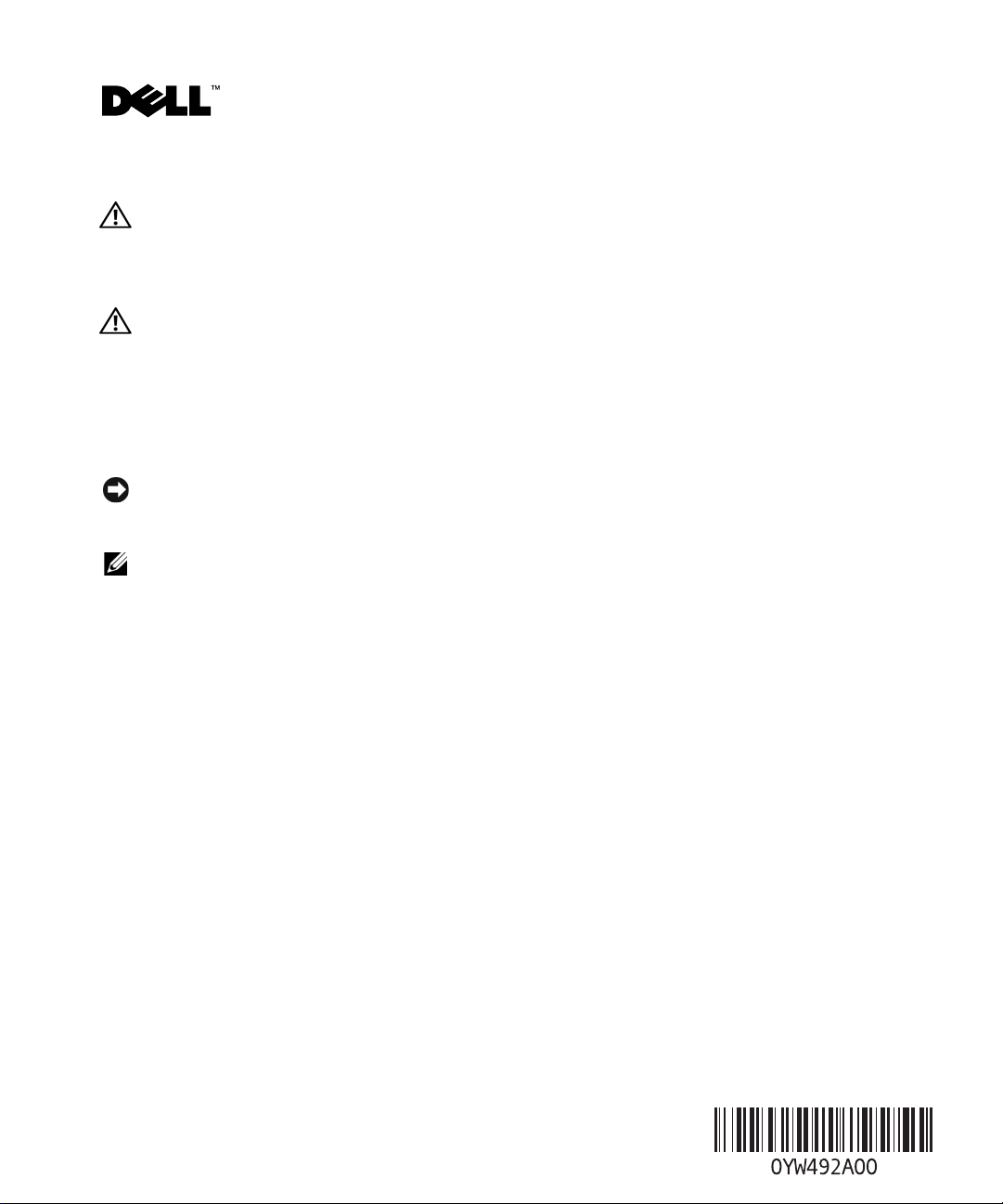
About Cautions
CAUTION: A CAUTION indicates a potential for property damage, personal injury, or death.
SAS/RAID Controller Installation
CAUTION: Any installation that requires removal of the system cover is intended solely to be performed
by trained service technicians. See your Product Information Guide for complete information about safety
precautions, working inside the computer, and protecting against electrostatic discharge.
For complete instructions on installing the PCI fan module and the SAS/RAID controller expansion card
contained in this kit, see the “Installing System Components” section of the Hardware Owner’s Manual
included on the CDs that shipped with your system. You can also view your system’s Hardware Owner’s
Manual on the Dell Support website at support.dell.com.
NOTICE: The PCI fan assembly included in this kit must be installed with the SAS/RAID controller to ensure proper
system cooling. Operating your system with the controller installed but without the fan assembly could result in
your system overheating and shutting down unexpectedly.
NOTE: Depending on the system you are upgrading, you may need to remove the existing PCI wall panel inside
the system before installing the PCI fan assembly contained in this kit. Although not specifically described in
the Hardware Owner’s Manual, the procedure is the same as removing an existing PCI fan assembly.
____________________
Information in this document is subject to change without notice.
© 2006 Dell Inc. All rights reserved. Printed in the U.S.A.
Reproduction in any manner whatsoever without the written permission of Dell Inc. is strictly forbidden.
Trademarks used in this text: Dell and the DELL logo are trademarks of Dell Inc.
Other trademarks and trade names may be used in this document to refer to either the entities claiming the marks and names or their products.
Dell Inc. disclaims any proprietary interest in trademarks and trade names other than its own.
September 2006
Page 2
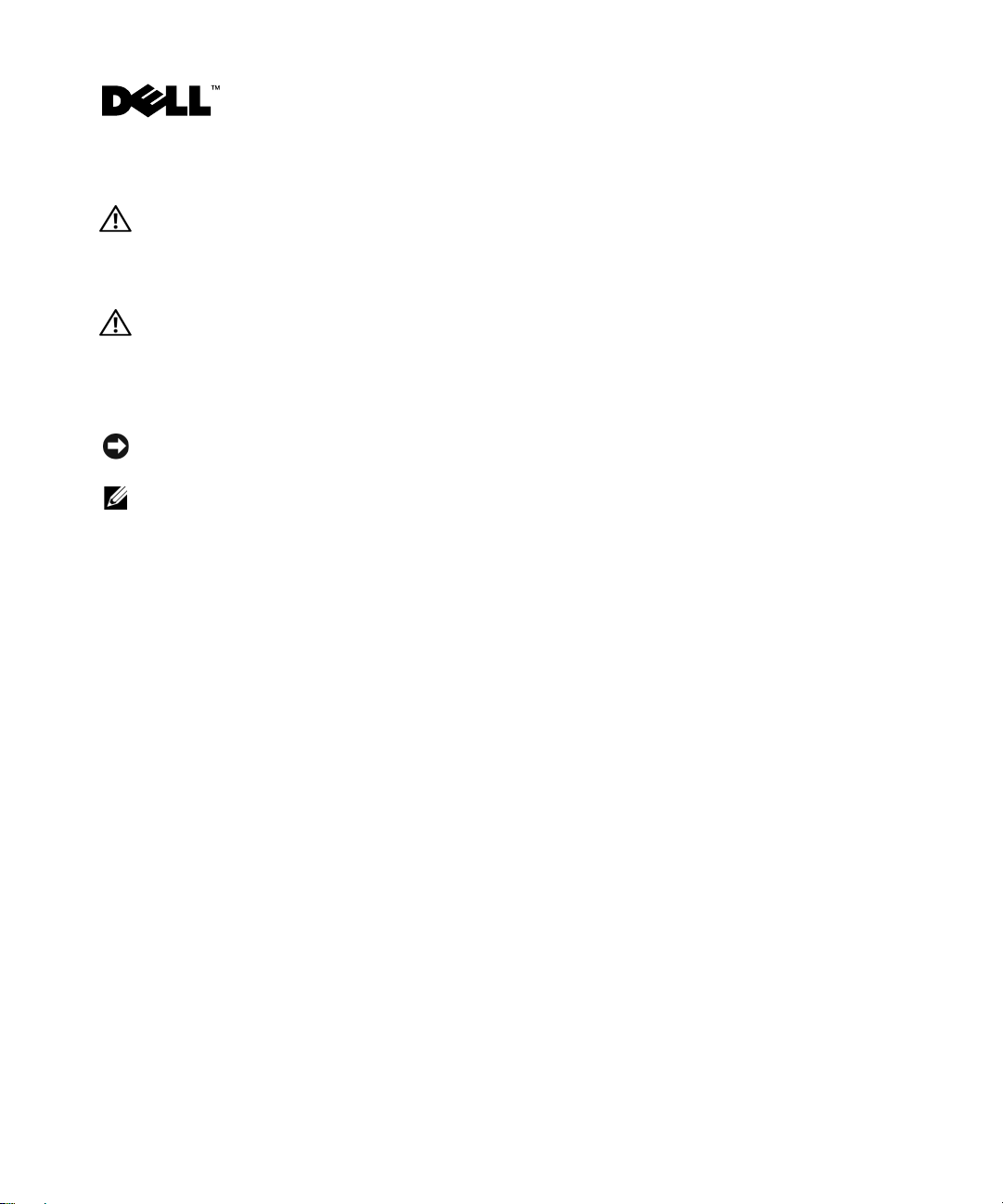
关于警告
警告:警告表示可能会导致财产损失、人身伤害甚至死亡。
SAS/RAID
警告:任何需要拆卸系统护盖的安装均只限受过培训的维修技术人员进行。有关安全预防措施、拆装计
算机内部组件以及防止静电释放的详细信息,请参阅
有关安装该套件中包含的
提供的
support.dell.com
注意:必须为 SAS/RAID 控制器安装该套件中包含的 PCI 风扇部件,以确保系统正常冷却。如果在安装
中包含的《硬件用户手册》中的“安装系统组件”部分。也可通过
CD
了控制器但未安装风扇部件的情况下运行系统,可能会导致系统过热并意外关闭。
注:在安装该套件中包含的 PCI 风扇部件之前,根据您系统的升级情况,可能需要卸下系统内部现有的
PCI 围板。尽管《硬件用户手册》中并未特别说明,但该过程与卸下现有 PCI 风扇部件的过程相同。
控制器安装
风扇模块和
PCI
查看系统的《硬件用户手册》。
SAS/RAID
《产品信息指南》
。
控制器扩充卡的完整说明,请参阅随系统
Dell 支持 Web
____________________
站点
本说明文件中的信息如有更改,恕不另行通知。
© 2006 Dell Inc.
未经
Dell Inc.
本文中使用的商标:
本文件中述及的其它商标和产品名称是指拥有相应商标和名称的公司或其制造的产品。
之外的其它商标和产品名称不拥有任何专有权。
版权所有,翻印必究。美国印制。
书面许可,严禁以任何形式进行复制。
Dell
和
DELL
徽标是
Dell Inc.
的商标。
对本公司的商标和产品名称
Dell Inc.
2006 年 9 月
Page 3
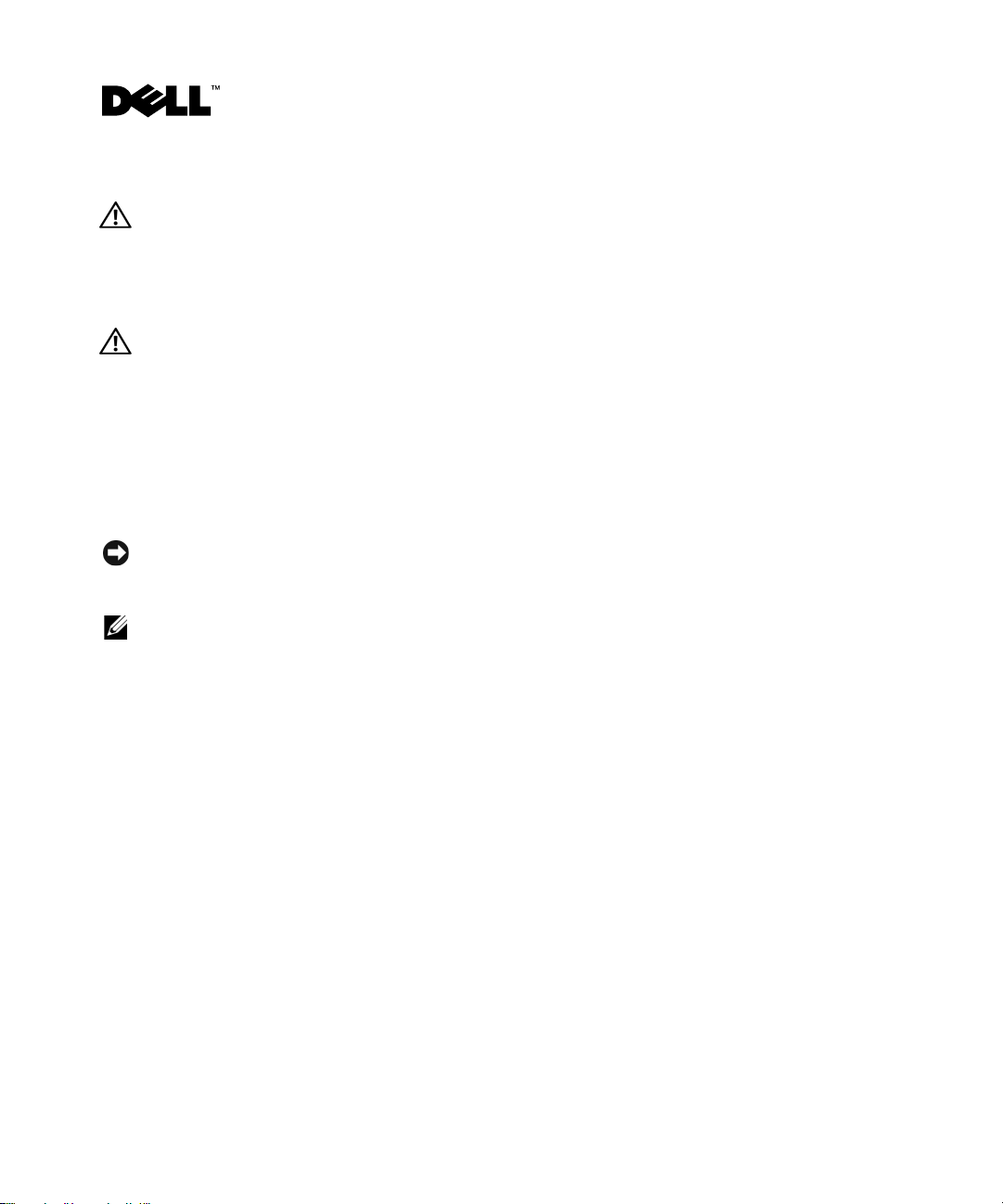
À propos de la mention “Précaution”
PRÉCAUTION : une PRÉCAUTION indique un risque potentiel d'endommagement du matériel, de blessure
corporelle ou de mort.
Installation d'un contrôleur RAID SAS
PRÉCAUTION :
uniquement par des techniciens de maintenance qualifiés. Reportez-vous au document Product Information Guide
(Guide d'informations sur le produit) pour obtenir des informations détaillées sur les consignes de sécurité,
les interventions dans l'ordinateur et la protection contre les décharges électrostatiques.
toute procédure d'installation nécessitant le retrait du capot du système doit être effectuée
Pour obtenir des instructions complètes concernant l'installation du module de ventilation PCI et de
la carte contrôleur RAID SAS contenus dans ce kit, consultez la section “Installing System Components”
(Installation des composants du système) dans le document Hardware Owner's Manual (Manuel du
propriétaire), qui se trouve sur les CD fournis avec le système. Ce manuel est également disponible à
l'adresse support.dell.com.
AVIS :
REMARQUE : selon le type de système que vous mettez à niveau, vous devrez peut-être retirer le panneau PCI
l'assemblage de ventilateur PCI fourni dans ce kit doit être installé avec le contrôleur RAID SAS pour pouvoir
assurer un refroidissement correct du système. Si le système fonctionne alors qu'il est équipé du contrôleur mais pas
de l'assemblage, il risque une surchauffe et des arrêts imprévus peuvent se produire.
qui se trouve dans le système afin d'installer l'assemblage de ventilateur fourni dans ce kit. Bien que cela ne soit
pas indiqué dans le document Hardware Owner’s Manual (Manuel du propriétaire), cette procédure est la même
que pour le retrait d'un assemblage de ventilateur existant.
____________________
Les informations contenues dans ce document peuvent être modifiées sans préavis.
© 2006 Dell Inc. Tous droits réservés. Imprimé aux États-Unis.
La reproduction de ce document de quelque manière que ce soit sans l'autorisation écrite de Dell Inc. est strictement interdite.
Marques utilisées dans ce document : Dell et le logo DELL sont des marques de Dell Inc.
Tous les autres noms de marques et marques commerciales utilisés dans ce document se rapportent aux sociétés propriétaires des marques et
des noms de ces produits. Dell Inc. décline tout intérêt dans l'utilisation des marques déposées et des noms de marques ne lui appartenant pas.
Septembre 2006
Page 4

Warnhinweise
VORSICHT: Hiermit werden Sie auf eine potentiell gefährliche Situation hingewiesen, die zu Sachschäden,
Verletzungen oder zum Tod führen könnte.
Installation einer SAS/RAID-Controllerkarte
VORSICHT:
von qualifizierten Servicetechnikern durchzuführen. Ausführliche Informationen zu den Sicherheitsvorkehrungen
beim Arbeiten im Innern des Computers und zum Schutz vor elektrischer Entladung finden Sie im Product Information
Guide (Produktinformationshandbuch).
Alle Installationsvorgänge, bei denen die Systemabdeckung entfernt werden muss, sind ausschließlich
Eine vollständige Anleitung zur Installation der in diesem Bausatz enthaltenen Komponenten – PCILüftermodul und SAS/RAID-Controllerkarte – finden Sie im Abschnitt „Installation von Systemkomponenten“ der Dokumentation Hardware Owner’s Manual (Hardware-Benutzerhandbuch), die
sich auf den mit Ihrem System gelieferten CDs befindet Das Hardware Owner’s Manual (HardwareBenutzerhandbuch) für Ihr System kann zudem auch auf der Dell-Support-Website unter
support.dell.com eingesehen werden.
HINWEIS:
werden, um die ordnungsgemäße Kühlung des Systems zu gewährleisten. Der Betrieb des Systems mit installiertem
Controller ohne zugehörigen Lüfter könnte dazu führen, dass das System plötzlich wegen Überhitzung heruntergefahren wird.
ANMERKUNG: Bei einigen Systemen müssen Sie erst das vorhandene PCI-Rückwandblech ausbauen, um die
in diesem Bausatz enthaltene Lüfterbaugruppe installieren zu können. Der Ausbau des PCI-Rückwandblechs wird
im Hardware Owner’s Manual (Hardware-Benutzerhandbuch) nicht eigens beschrieben; die Vorgehensweise ist
jedoch dieselbe wie beim Ausbau einer vorhandenen PCI-Lüfterbaugruppe.
Der in diesem Bausatz enthaltene PCI-Lüfter muss zusammen mit der SAS/RAID-Controllerkarte eingebaut
____________________
Irrtümer und technische Änderungen vorbehalten.
© 2006 Dell Inc. Alle Rechte vorbehalten. Gedruckt in den USA.
Die Reproduktion dieses Dokuments in jeglicher Form ist ohne schriftliche Genehmigung von Dell Inc. streng untersagt.
Marken in diesem Text: Dell und das DELL Logo sind Marken von Dell Inc.
Alle anderen in dieser Dokumentation genannten Marken und Handelsnamen sind Eigentum der jeweiligen Hersteller und Firmen.
Dell Inc. erhebt keinen Anspruch auf Marken und Handelsnamen mit Ausnahme der eigenen.
September 2006
Page 5

警告について
警告: 物的損害、けが、または死亡の原因となる可能性があることを示しています。
SAS/RAID コントローラの取り付け
警告: システムカバーの取り外しが必要な取り付け作業は、トレーニングを受けたサービス技術者の
みが行ってください。安全上の注意、コンピュータ内部の作業、および静電気障害への対処の詳細に
ついては、『製品情報ガイド』を参照してください。
このキットに含まれている
の詳細な手順については、システムに付属の
ニュアル』の「システム部品の取り付け」を参照してください。お使いのシステムの『ハードウ
ェアオーナーズマニュアル』は、デルサポートサイト
注意: システムの正常な冷却状態を維持するために、このキットに含まれている PCI ファンアセンブ
リを SAS/RAID コントローラといっしょに必ず取り付けてください。コントローラを取り付け、ファン
アセンブリを取り付けない状態でシステムを使用すると、システムがオーバーヒートして突然シャッ
トダウンする場合があります。
メモ:
り付ける前に、システム内の既存の PCI ウォールパネルを取り外す必要があります。『ハードウェアオ
ーナーズマニュアル』内で特に説明されていませんが、手順は既存の PCI ファンアセンブリを取り外す
場合と同じです。
アップグレードするシステムによっては、このキットに含まれている PCI ファンアセンブリを取
PCI
ファンモジュールと
SAS/RAID
CD
に収録されている『ハードウェアオーナーズマ
support.dell.com でもご覧いただけます。
コントローラ拡張カードの取り付け
____________________
本書の内容は予告なく変更されることがあります。
© 2006 すべての著作権は Dell Inc. にあります。Printed in USA.
Dell Inc. の書面による許可のない複製は、いかなる形態においても厳重に禁じられています。
本書に使用されている商標:Dell および DELL ロゴは Dell Inc. の商標です。
本書では、必要に応じて上記以外の商標や会社名が使用されている場合がありますが、それらの商標や会社名は、
一切
Dell Inc.
に帰属するものではありません。
2006 年 9 月
Page 6

주의 기호
주의 : 주의는 재산상의 피해나 심각한 부상 또는 사망을 유발할 수 있는 위험이 있음을 나타냅니다 .
SAS/RAID 컨트롤러 설치
주의 : 시스템 덮개를 열어야 하는 설치 작업은 숙련된 서비스 기술자만이 수행할 수 있습니다 . 안전 지침 ,
컴퓨터 내부 작업 및 정전기 방전 보호에 대한 자세한 내용은 제품 정보 안내를 참조하십시오 .
이 키트에 포함된
CD
에 포함된 하드웨어 사용 설명서의 "시스템 구성요소 설치"를 참조하십시오. 시스템의 하드웨
사용 설명서는
어
알림 : 이 키트에 포함된 PCI 팬 조립품은 올바른 시스템 냉각을 위해 SAS/RAID 컨트롤러와 함께 설치해
야 합니다 . 설치되었지만 팬 조립품이 없는 컨트롤러로 시스템을 작동하면 시스템이 과열되어 예기치 않
게 종료될 수 있습니다 .
참고 :
존 PCI 패널을 제거해야 할 수 있습니다 . 하드웨어 사용 설명서에 따로 기술되어 있지 않아도 절차는 기존 PCI
팬 조립품을 제거할 때와 동일합니다 .
PCI 팬 모듈 및 SAS/RAID
Dell
지원 웹 사이트(support.dell.com)에서도 볼 수 있습니다
업그레이드하려는 시스템에 따라 이 키트에 포함된 PCI 팬 조립품을 설치하기 전에 시스템 내부의 기
컨트롤러 확장 카드의 설치 지침은 시스템과 함께 제공되는
.
____________________
본 설명서에 수록된 정보는 사전 통보 없이 변경될 수 있습니다 .
© 2006 Dell Inc. All rights reserved. 미국에서 인쇄됨 .
어떠한 경우에도 Dell Inc. 의 사전 승인 없이 무단 복제하는 행위는 엄격하게 금지되어 있습니다 .
본 설명서에 사용된 상표인 Dell 및 DELL 로고는 Dell Inc. 의 상표입니다 .
본 설명서에서 특정 회사의 표시나 제품 이름을 지칭하기 위해 기타 상표나 상호를 사용할 수도 있습니다
유하고
있는 것
이외에 기타 모든 등록 상표 및 상표 이름에 대한 어떠한 소유권도 보유하지 않습니다
.
. Dell Inc.는
자사가 소
2006 년 9 월
Page 7

Información sobre los avisos de precaución
PRECAUCIÓN: un mensaje de PRECAUCIÓN indica el riesgo de daños materiales, lesiones o incluso la muerte.
Instalación de la controladora RAID SAS
PRECAUCIÓN:
técnicos de servicio especializados. Consulte la Guía de información del producto para obtener información
completa sobre las precauciones de seguridad, la manipulación de las piezas internas del ordenador y la protección
contra descargas electrostáticas.
las instalaciones que requieren que se extraiga la cubierta del sistema deben llevarlas a cabo
Para obtener instrucciones detalladas sobre la instalación del módulo de ventilador de PCI y la tarjeta
de expansión de la controladora RAID SAS que se incluyen en este kit, consulte la sección “Instalación
de los componentes del sistema” del Manual del propietario del hardware que se encuentra en los CD
que se entregaron con el sistema. Asimismo, puede consultar el Manual del propietario del hardware
del sistema en la página web de asistencia de Dell (support.dell.com).
AVISO: el ensamblaje del ventilador de PCI incluido en este kit debe instalarse con la controladora RAID SAS
para garantizar una refrigeración adecuada del sistema. Si utiliza el sistema con la controladora instalada pero
sin el ensamblaje del ventilador, el sistema podría sobrecalentarse y apagarse de forma inesperada.
NOTA: según el sistema que vaya a actualizar, es posible que deba extraer el panel de pared de PCI del interior
del sistema antes de instalar el ensamblaje del ventilador de PCI incluido en este kit. A pesar de que no se describe
específicamente en el Manual del propietario del hardware, se trata del mismo procedimiento que al extraer
un ensamblaje del ventilador de PCI existente.
____________________
La información contenida en este documento puede modificarse sin previo aviso.
© 2006 Dell Inc. Reservados todos los derechos. Impreso en EE. UU.
Queda estrictamente prohibida la reproducción de este documento en cualquier forma sin la autorización por escrito de Dell Inc.
Marcas comerciales utilizadas en este texto: Dell y el logotipo de DELL son marcas comerciales de Dell Inc.
Otras marcas y otros nombres comerciales pueden utilizarse en este documento para hacer referencia a las entidades que los poseen
o a sus productos. Dell Inc. renuncia a cualquier interés sobre la propiedad de marcas y nombres comerciales que no sean los suyos.
Septiembre de 2006
