Page 1
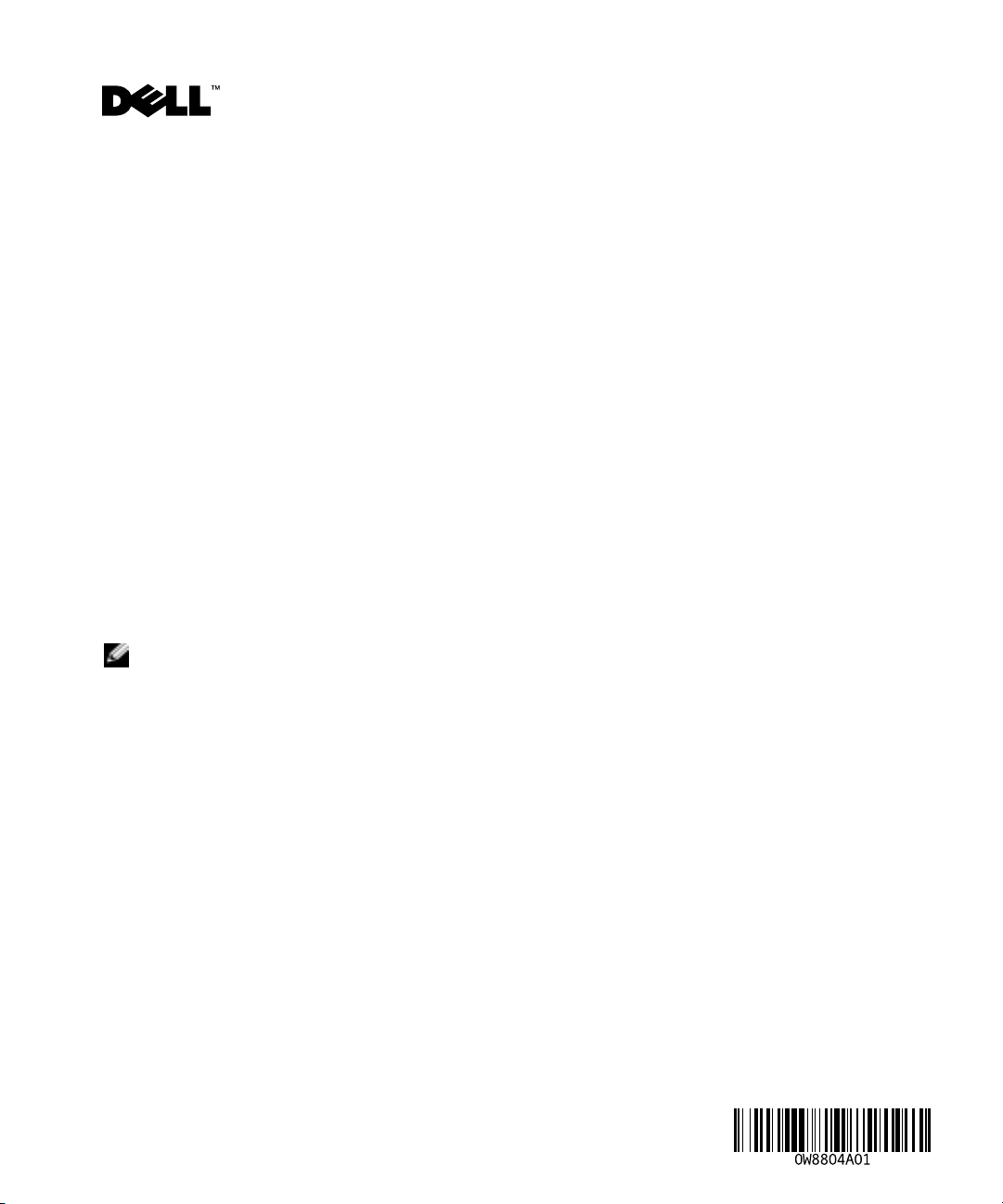
Information Update
IDE Device Functionality
When a Dell Remote Access Controller (DRAC 4) card is used with any version of Red Hat®
Enterprise Linux, the system may lose functionality of IDE devices. To avoid this, pass the
following parameter to the kernel command line at system boot:
linux ide2=0x1f0
Using this kernel command allows the operating system to access the internal CD-ROM drive
as well as the virtual CD-ROM on the DRAC 4.
IDE Tape Drives
To use an IDE tape drive with your system running Red Hat Enterprise Linux 4, add the following
lines to the
NOTE: An issue exists with IDE tape backup units (TBUs) where you will receive illegal
/etc/rc.local
rmmod ide-tape
modprobe ide-scsi
mt -f /dev/st0 stoptions no-blklimits
mt -f /dev/st0 stoptions no-blklimits
request/invalid command
TBU. Executing the command mt -f /dev/st0 stoptions no-blklimits twice in the rc.local file will resolve this
issue and allow the TBU to work as expected.
file:
messages on the screen after running an mt command for the
www.dell.com | support.dell.com
System Fans
Disregard all references to the front system fan as documented under "System Fans" in your
Installation and Troubleshooting Guide
to cool the system. Because the back system fan provides adequate cooling, the front system fan
has been removed.
. A front system fan and a back system fan provide air flow
July 2005
Page 2

www.dell.com | support.dell.com
____________________
Information in this document is subject to change without notice.
© 2005 Dell Inc. All rights reserved. Printed in the U.S.A.
Reproduction in any manner whatsoever without the written permission of Dell Inc. is strictly forbidden.
Trademarks used in this text: Dell and the DELL logo are trademarks of Dell Inc.; Red Hat is a registered trademark
of Red Hat, Inc.
Other trademarks and trade names may be used in this document to refer to either the entities claiming the marks and names
or their products. Dell Inc. disclaims any proprietary interest in trademarks and trade names other than its own.
Page 3
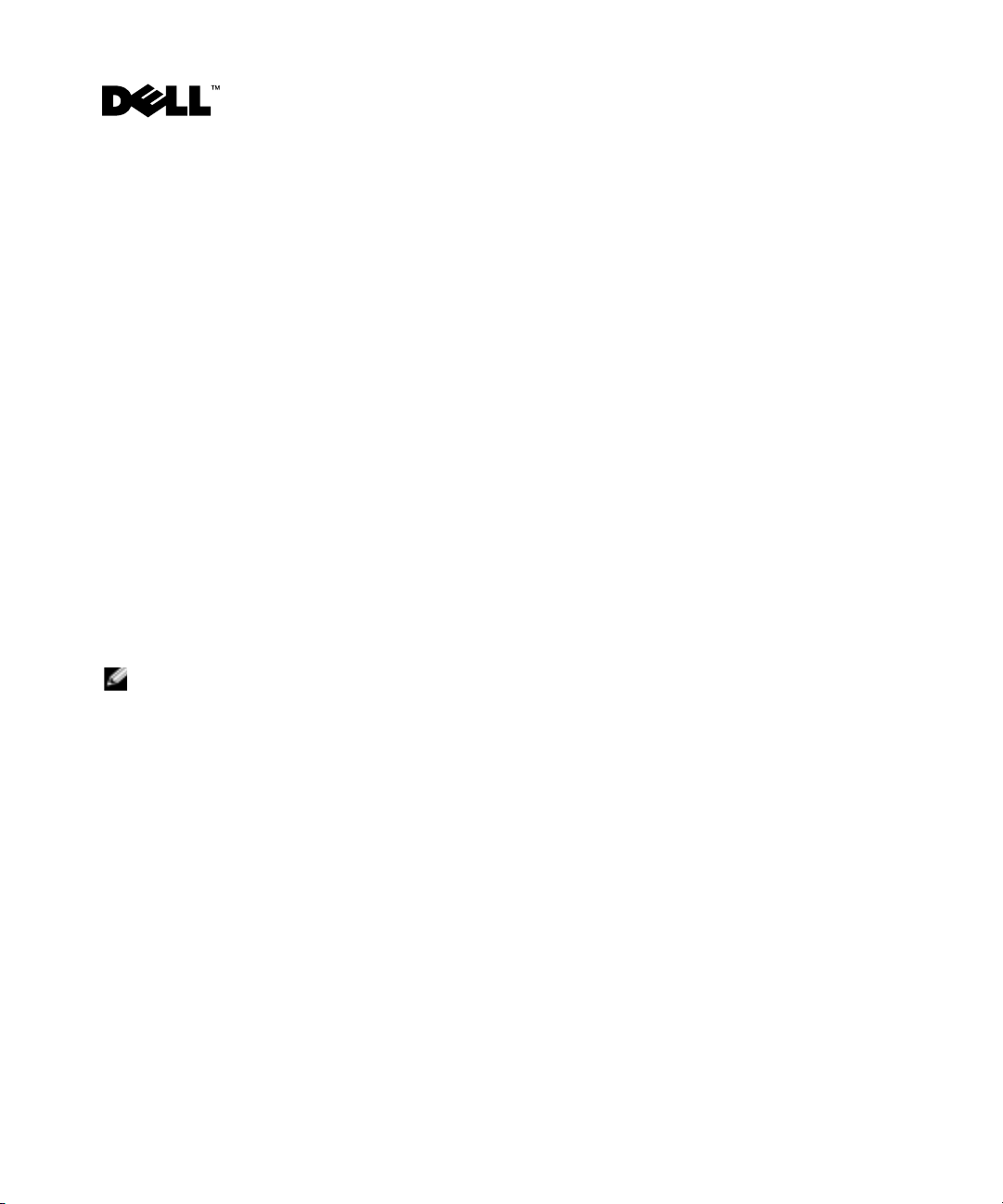
信息更新
设备功能
IDE
当 Dell 远程访问控制器 4 (DRAC 4) 卡与任何版本的 Red Hat® Enterprise Linux 一起使用
时,系统将失去 IDE 设备的功能。要避免这一问题,请在系统引导时将以下参数传递到内
核命令行:
linux ide2=0x1f0
使用这一内核命令,操作系统就可以访问内部 CD-ROM 驱动器以及 DRAC 4 上的虚拟
CD-ROM。
磁带驱动器
IDE
要在运行 Red Hat Enterprise Linux 4 的系统上使用 IDE 磁带驱动器,请在 /etc/rc.local 文件
中添加以下几行:
rmmod ide-tape
modprobe ide-scsi
mt -f /dev/st0 stoptions no-blklimits
mt -f /dev/st0 stoptions no-blklimits
注:IDE 磁带备份装置 (TBU) 存在问题,在对 TBU 运行 mt 命令后,您将会在屏幕上收到下列信
illegal request/invalid command(非法请求 / 无效命令)。在 rc.local 文
息:
件中执行两次 mt -f /dev/st0 stoptions no-blklimits 命令将会解决此问题,并使 TBU 按照要求工作。
www.dell.com | support.dell.com
系统风扇
忽略在《安装与故障排除指南》的“系统风扇”中记录的有关前端系统风扇的所有参考资
料。前端系统风扇和后端系统风扇提供了气流来冷却系统。由于后端系统风扇提供了足够
的冷却效果,因此已卸下了前端系统风扇。
2005 年 7 月
Page 4

www.dell.com | support.dell.com
____________________
本文件中的信息如有更改,恕不另行通知。
© 2005 Dell Inc. 版权所有,翻印必究。美国印制。
未经 Dell Inc. 书面许可,严禁以任何方式进行复制。
本文中使用的商标:Dell 和 DELL 徽标是 Dell Inc. 的商标; Red Hat 是 Red Hat, Inc. 的注册商标。
本文件中述及的其它商标和产品名称是指拥有相应商标和名称的公司或其制造的产品。
Dell Inc. 对本公司的商标和产品名称之外的其它商标和产品名称不拥有任何专有权。
Page 5
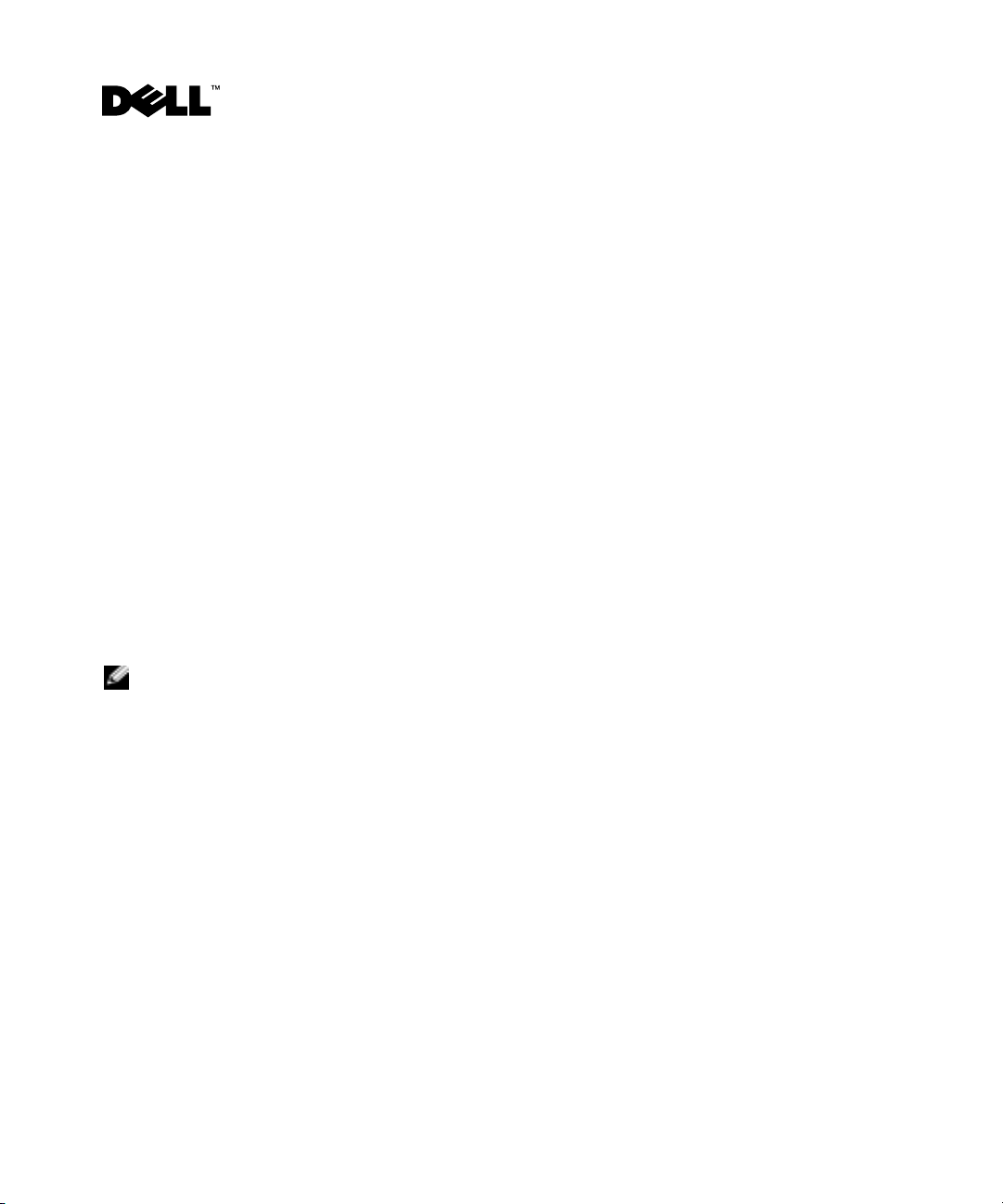
Mise à jour des informations
Fonctionnement des périphériques IDE
Si vous utilisez un contrôleur d'accès distant (DRAC 4) Dell™ avec Red Hat® Enterprise Linux
(toutes versions), il est possible que les périphériques IDE du système ne fonctionnent plus.
Pour éviter cela, indiquez le paramètre suivant sur la ligne de commande du noyau au démarrage
du système :
linux ide2=0x1f0
Cette commande permet au système d'exploitation d'accéder au lecteur de CD-ROM interne
et au CD-ROM virtuel du système DRAC 4.
Lecteurs de bande IDE
Pour utiliser une unité de bande IDE sur un système exécutant Red Hat Enterprise Linux 4,
ajoutez les lignes suivantes dans le fichier
rmmod ide-tape
modprobe ide-scsi
mt -f /dev/st0 stoptions no-blklimits
mt -f /dev/st0 stoptions no-blklimits
REMARQUE : avec certains lecteurs IDE de sauvegarde sur bande (TBU), il est possible que vous
receviez des messages d'erreur indiquant que la commande ou la requête n'est pas valide après avoir
exécuté la commande mt. Vous pouvez résoudre cet incident en exécutant deux fois la commande
mt -f /dev/st0 stoptions no-blklimits dans le fichier rc.local.
/etc/rc.local
:
www.dell.com | support.dell.com
Ventilateurs du système
Ne tenez pas compte des références au ventilateur frontal figurant dans le
et de dépannage
le ventilateur arrière fournit une ventilation suffisante.
(section "Ventilateurs du système"). Le ventilateur frontal a été supprimé car
Guide d'installation
Juillet 2005
Page 6

www.dell.com | support.dell.com
____________________
Les informations contenues dans ce document peuvent être modifiées sans préavis.
© 2005 Dell Inc. Tous droits réservés. Imprimé aux États-Unis.
La reproduction de ce document de quelque manière que ce soit sans l'autorisation écrite de Dell Inc. est strictement interdite.
Marques utilisées dans ce document : Dell et le logo DELL sont des marques de Dell Inc. ; Red Hat est une marque déposée
de Red Hat, Inc.
Tous les autres noms de marques et marques commerciales utilisés dans ce document se rapportent aux sociétés propriétaires
des marques et des noms de ces produits. Dell Inc. décline tout intérêt dans l'utilisation des marques déposées et des noms
de marques ne lui appartenant pas.
Page 7

Aktuelle Informationen
IDE-Gerätefunktion
www.dell.com | support.dell.com
Beim Einsatz einer Dell Remote Access Controller (DRAC 4)-Karte mit einer beliebigen Version
von Red Hat
Um dieses Problem zu vermeiden, übergeben Sie beim Systemstart auf der Kernel-Befehlszeile
folgenden Parameter:
linux ide2=0x1f0
Dieser Kernel-Befehl ermöglicht dem Betriebssystem, sowohl auf das interne CD-ROM-Laufwerk
als auch auf das virtuelle CD-ROM-Laufwerk des DRAC 4 zuzugreifen.
®
Enterprise Linux kann es bei den IDE-Geräten zu Funktionsverlust kommen.
IDE-Bandlaufwerke
Wenn Sie ein IDE-Bandlaufwerk auf einem System einsetzen möchten, auf dem Red Hat
Enterprise Linux 4 ausgeführt wird, fügen Sie der Datei
rmmod ide-tape
modprobe ide-scsi
mt -f /dev/st0 stoptions no-blklimits
mt -f /dev/st0 stoptions no-blklimits
ANMERKUNG: Es besteht ein Problem mit IDE-Bandsicherungseinheiten, bei dem nach einem
mt-Befehl für die Bandsicherungseinheit die Meldungen
command
stopoptions no-blklimits in der Datei rc.local zweimal ausführen. Die Bandsicherungseinheit funktioniert
daraufhin ordnungsgemäß.
ausgegeben wird. Dieses Problem lässt sich beheben, indem Sie den Befehl mt -f /dev/st0
/etc/rc.local
illegal request/invalid
die folgenden Zeilen hinzu:
Systemlüfter
Ignorieren Sie alle Verweise auf den vorderen Systemlüfter im Abschnitt „Systemlüfter“ der
Anleitung zur Installation und Fehlerbehebung
Erzeugung eines Luftstroms, der das System kühlt. Da die erforderliche Kühlung durch den
hinteren Systemlüfter gewährleistet ist, wurde auf den vorderen Systemlüfter verzichtet.
. Vordere und hintere Systemlüfter dienen zur
Juli 2005
Page 8

www.dell.com | support.dell.com
____________________
Irrtümer und technische Änderungen vorbehalten.
© 2005 Dell Inc. Alle Rechte vorbehalten. Gedruckt in den USA.
Die Reproduktion dieses Dokuments in jeglicher Form ohne schriftliche Genehmigung von Dell Inc. ist streng verboten.
Marken in diesem Text: Dell und das DELL Logo sind Marken von Dell Inc.; Red Hat ist eine eingetragene Marke
von Red Hat Corporation.
Alle anderen in dieser Dokumentation genannten Marken und Handelsbezeichnungen sind Eigentum der jeweiligen Hersteller
und Firmen. Dell Inc. erhebt keinen Anspruch auf Marken und Handelsbezeichnungen mit Ausnahme der eigenen.
Page 9

アップデート情報
IDE デバイスの機能
www.dell.com | support.dell.com
Red Hat® Enterprise Linux
(
DRAC 4
システムで
システム起動時にカーネルコマンドラインに次のパラメータをパスしてください。
linux ide2=0x1f0
このカーネルコマンドを使用すると、オペレーティングシステムは
CD-ROM
)カードを使用した場合、
IDE
デバイスが機能しなくなることがあります。この問題を回避するには、
ドライブと仮想
を実行している環境で
Red Hat Enterprise Linux
CD-ROM
にアクセスできるようになります。
Dell Remote Access Controller 4
のバージョンに関係なく、
DRAC 4
上の内蔵
IDE テープドライブ
Red Hat Enterprise Linux 4
合は、以下の行を
rmmod ide-tape
modprobe ide-scsi
mt -f /dev/st0 stopoptions no-blklimits
mt -f /dev/st0 stoptions no-blklimits
メモ: mt コマンドの実行後、画面上に illegal request/invalid command(無効
な要求 / コマンドです)というメッセージが表示された場合は、IDE テープバックアップユ
ニット(TBU)に問題が発生しています。rc.local ファイルで mt -f /dev/st0 stoptions no-blklimits
コマンドを 2 回実行すると、この問題は解決し、TBU は正常に動作します。
/etc/rc.local
が搭載されているシステムで
ファイルに追加します。
IDE
テープドライブを使用する場
システムファン
『インストール&トラブルシューティング』の「システムファン」でフロントシステムファ
ンについて書かれている部分はすべて無視してください。フロントシステムファンとバッ
クアップシステムファンは、通気によってシステムを冷却します。バックアップシステム
ファンによる冷却効果が十分であるため、フロントシステムファンは取り外されています。
2005 年 7 月
Page 10

www.dell.com | support.dell.com
____________________
本書の内容は予告なく変更されることがあります。
© 2005 すべての著作権は Dell Inc. にあります。Printed in the U.S.A.
Dell Inc. の書面による許可のない複写は、いかなる形態においても厳重に禁じられています。
本書で使用されている商標について:Dell および DELL ロゴは Dell Inc. の商標です。Red Hat は Red Hat, Inc.
の登録商標です。
本書では、必要に応じて上記以外の商標や会社名が使用されている場合がありますが、これらの商標や会社名
は、一切 Dell Inc. に所属するものではありません。
Page 11

정보 업데이트
IDE 장치 기능
www.dell.com | support.dell.com
DRAC 4(Dell Remote Access Controller)
IDE
장치가 기능을 하지 않을 수도 있습니다. 이 문제를 방지하려면 시스템 부팅에서 다음 매
변수를 커널 명령줄로 전달하십시오
개
linux ide2=0x1f0
이 커널 명령을 사용하면 운영 체제에서
드라이브에 액세스할 수 있습니다
카드를
Red Hat® Enterprise Linux 와 함께
.
DRAC 4의 가상 CD-ROM
.
뿐만 아니라 내장
사용할 경우
CD-ROM
IDE 테이프 드라이브
Red Hat Enterprise Linux 4를
드라이브를 사용하려면, /etc/rc.local 파일에 다음 행을 추가하십시오
rmmod ide-tape
modprobe ide-scsi
mt -f /dev/st0 stoptions no-blklimits
mt -f /dev/st0 stoptions no-blklimits
참고 : IDE 테이프 백업 장치 (TBU) 에 대하여 mt 명령을 실행한 후 화면에 illegal
request/invalid command
rc.local 파일에서 mt -f /dev/st0 stoptions no-blklimits 명령을 2 회 실행하면 이 문제가 해결되고 TBU
가 올바르게 작동합니다 .
실행하는 시스템에서
메시지가 나타나는 이 TBU 와 관련된 문제가 있습니다 .
IDE (Integrated Device Electronics)
.
테이프
시스템 팬
설치 및 문제 해결 설명서의 "시스템 팬"에서 설명한 바와 같이 전면 시스템 팬에 관한 모든 참
조를
무시하십시오. 전면 시스템 팬과 후면 시스템 팬에서 공기 흐름을 제공하여 시스템 냉각
을
담당합니다. 후면 시스템 팬에서 적절한 냉각을 제공하기 때문에 전면 시스템 팬은 제거되
었습니다
.
2005 년 7 월
Page 12

www.dell.com | support.dell.com
____________________
본 설명서에 수록된 정보는 사전 통보 없이 변경될 수 있습니다.
© 2005 Dell Inc. All rights reserved. 미국에서 인쇄됨.
어떠한 경우에도 Dell Inc.의 사전 승인 없이 무단 복제하는 행위는 엄격하게 금지되어 있습니다.
본 설명서에 사용된 상표인 Dell과 DELL 로고는 Dell Inc.의 상표입니다. Red Hat은 Red Hat, Inc.의 등록 상표입니다.
본 설명서에서 특정 회사의 표시나 제품 이름을 지칭하기 위해 기타 상표나 상호를 사용할 수도 있습니다. Dell Inc.
는 자사가 소유하고 있는 것 이외에 기타 모든 등록 상표 및 상표 이름에 대한 어떠한 소유권도 보유하지 않습니다.
Page 13

Actualización de información
Funcionalidad de dispositivos IDE
www.dell.com | support.dell.com
Cuando se utiliza una tarjeta Dell Remote Access Controller (DRAC 4) con cualquier versión
de Red Hat
Para evitar esto, introduzca el parámetro siguiente en la línea de comandos del kernel al iniciar
el sistema:
linux ide2=0x1f0
Este comando del kernel permite que el sistema operativo acceda a la unidad de CD-ROM interna
y a la unidad de CD-ROM virtual de DRAC 4.
®
Enterprise Linux, los dispositivos IDE del sistema pueden perder funcionalidad.
Unidades de cinta IDE
Para utilizar una unidad de cinta IDE con el sistema que ejecuta Red Hat Enterprise Linux 4,
añada las líneas siguientes al archivo
rmmod ide-tape
modprobe ide-scsi
mt -f /dev/st0 stoptions no-blklimits
mt -f /dev/st0 stoptions no-blklimits
NOTA: existe un problema con las unidades de copia de seguridad en cinta (TBU) IDE que provoca que
aparezcan mensajes
no válido) en la pantalla después de ejecutar el comando mt para la TBU. Si ejecuta el comando
mt -f /dev/st0 stoptions no-blklimits dos veces en el archivo rc.local, se resolverá el problema
y la TBU funcionará de la forma esperada.
illegal request/invalid command (solicitud incorrecta/comando
/etc/rc.local
:
Ventiladores del sistema
Pase por alto todas las referencias al ventilador frontal del sistema incluidas en la sección de
ventiladores del sistema de la
frontal y posterior del sistema permiten la circulación de aire para refrigerar el sistema. Puesto
que el ventilador posterior del sistema proporciona la refrigeración adecuada, se ha eliminado
el ventilador frontal del sistema.
Guía de instalación y solución de problemas
. Los ventiladores
Julio de 2005
Page 14

www.dell.com | support.dell.com
____________________
La información contenida en este documento puede modificarse sin previo aviso.
© 2005 Dell Inc. Reservados todos los derechos. Impreso en EE. UU.
Queda estrictamente prohibida la reproducción de este documento en cualquier forma sin la autorización por escrito de Dell Inc.
Marcas comerciales utilizadas en este texto: Dell y el logotipo de DELL son marcas comerciales de Dell Inc.;
Red Hat es una marca comercial registrada de Red Hat, Inc.
Otras marcas y otros nombres comerciales pueden utilizarse en este documento para hacer referencia a las entidades que los
poseen o a sus productos. Dell Inc. renuncia a cualquier interés sobre la propiedad de marcas y nombres comerciales que no
sean los suyos.
