Dell PowerEdge 2900 User Manual [en, de, fr, es]
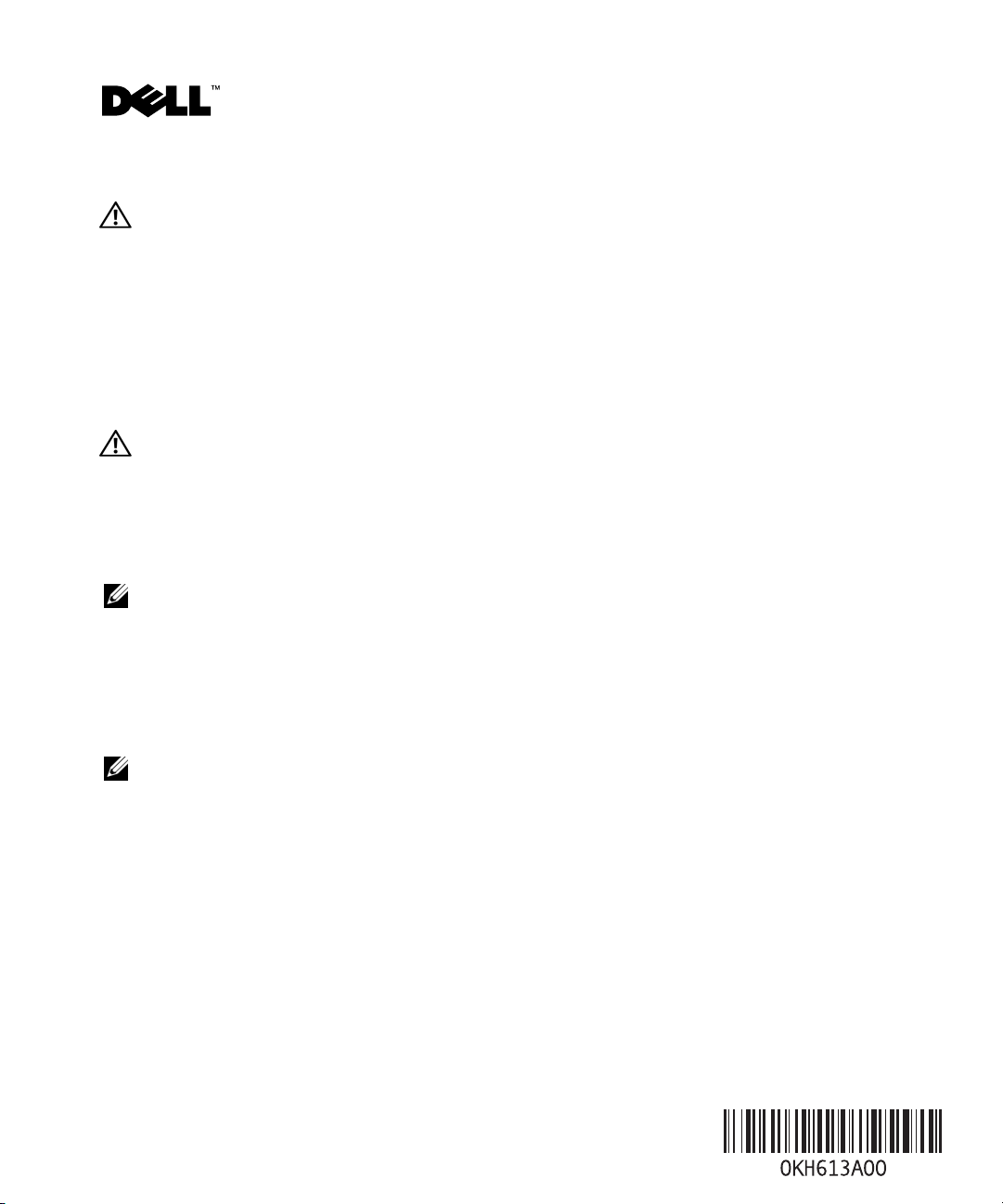
About Cautions
CAUTION: A CAUTION indicates a potential for property damage, personal injury, or death.
Installing the Stabilizer Feet and/or the Optional Casters on Your System
This document provides instructions for installing the stabilizer feet and/or the optional casters
on your system. To prepare your system, perform the following steps:
1
Disconnect the system and any attached peripherals from their electrical outlets, and then
disconnect the peripherals from the system.
CAUTION: The system may weigh up to 45 kilograms (100 pounds) when fully loaded. To prevent
personal injury, do not attempt to move the system by yourself.
2
Place the system on a flat work surface with the bottom of the system overhanging the surface
edge.
Installing the Stabilizer Feet
NOTE: If you plan to install the optional casters, you must install the casters on the stabilizer feet before
installing the feet on your system. See "Installing the Optional Casters" for instructions.
To install the stabilizer foot on the system, align the foot tabs with the chassis cutouts on the
bottom of the system, and slide the tabs into the cutouts until the tabs lock into place in the
foot tab slots. See Figure 1. Repeat to install the remaining foot.
Installing the Optional Casters
NOTE: For an existing configuration, you must remove the stabilizer feet from the system before
installing the casters. See "Removing the Stabilizer Feet" for instructions.
1
Slide the caster plate under the caster retaining tabs on the stabilizer foot until the caster
locking tab locks into place behind the caster. See Figure 1. Repeat to install the remaining
three casters, installing two casters per foot.
2
Install the stabilizer feet on your system. See "Installing the Stabilizer Feet."
Removing the Stabilizer Feet
To remove the stabilizer foot from the system, locate the foot tabs, which are locked in the foot
tab slots. Press down and hold both tabs, and then slide the foot away from the slots until the
tabs are free from the chassis. See Figure 1. Repeat to remove the remaining foot.
February 2006
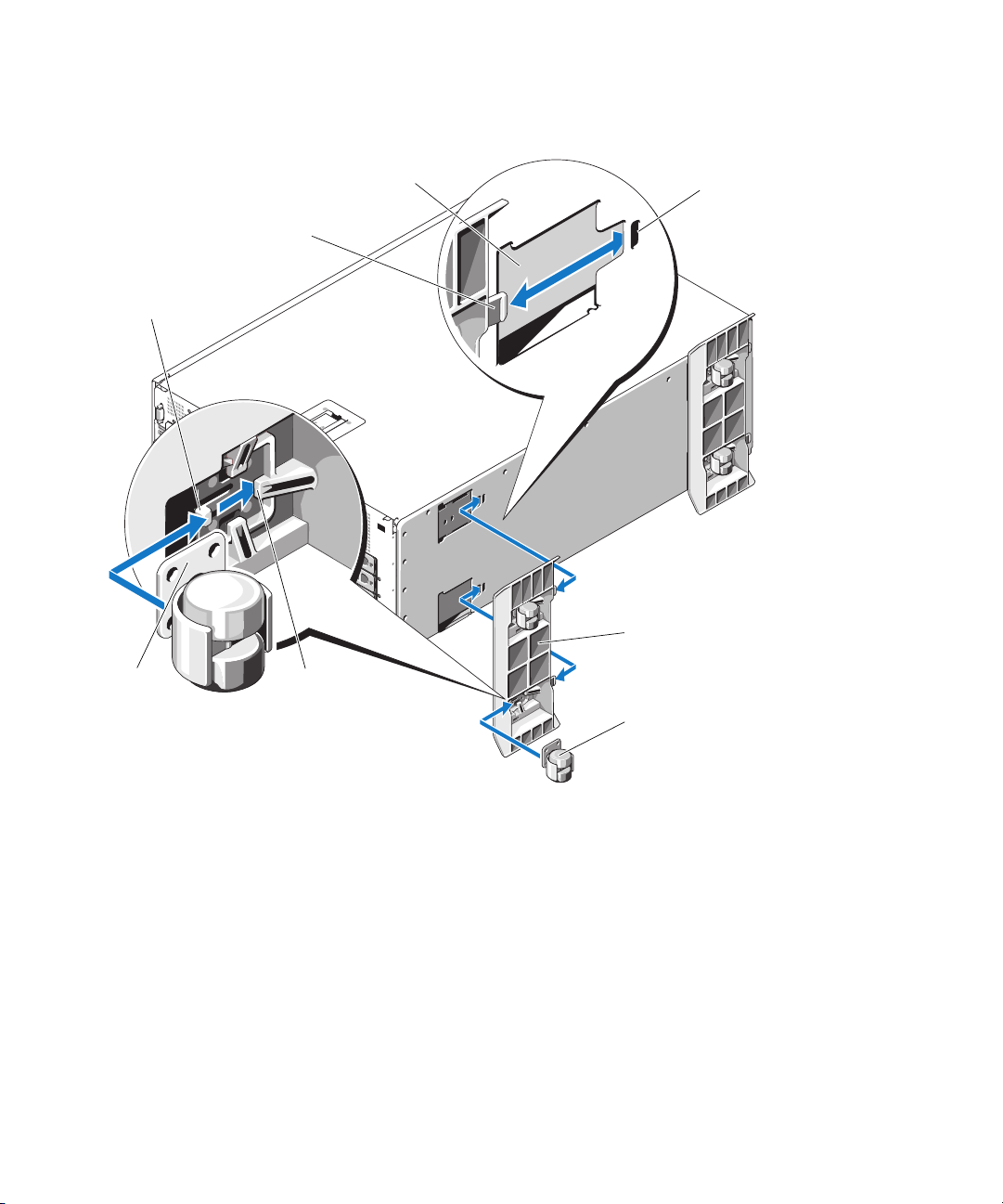
Figure 1. Installing the Stabilizer Feet and the Optional Casters
3
4
2
1
5
8
7
6
1 caster locking tab 2 foot tab (2 per foot) 3 chassis cutout (4)
4 foot tab slot (4) 5 stabilizer foot (2) 6 caster (4)
7 caster retaining tab
8 caster plate
(3 per caster)
____________________
Information in this document is subject to change without notice.
© 2006 Dell Inc. All rights reserved. Printed in the U.S.A.
Reproduction in any manner whatsoever without the written permission of Dell Inc. is strictly forbidden.
Trademarks used in this text: Dell and the DELL logo are trademarks of Dell Inc. Other trademarks and trade names may be used in this
document to refer to either the entities claiming the marks and names or their products. Dell Inc. disclaims any proprietary interest in
trademarks and trade names other than its own.
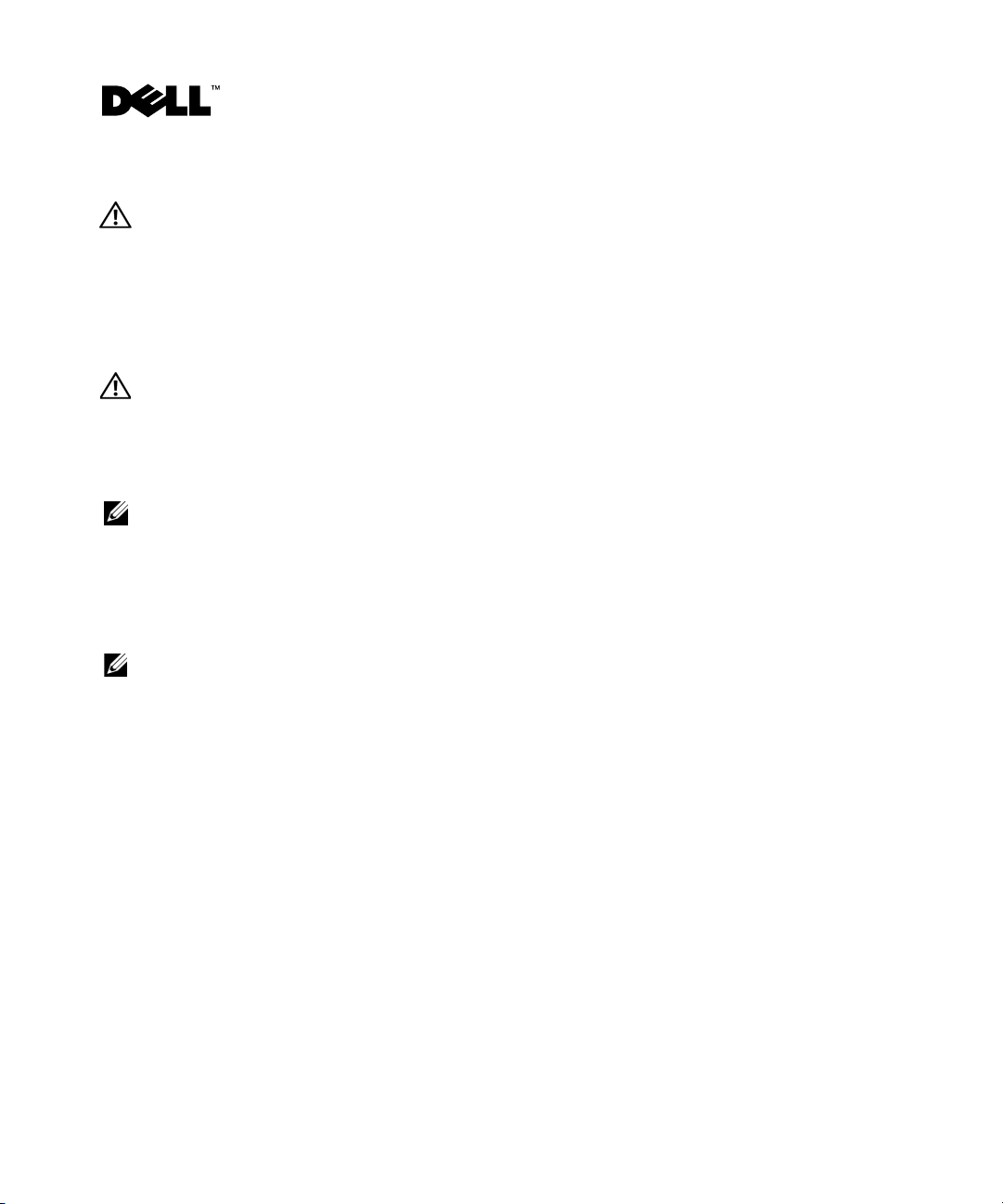
关于警告
警告:警告表示可能会导致财产损失、人身伤害甚至死亡。
在系统上安装稳定支脚和/或可选脚轮
本说明文件介绍如何在系统上安装稳定支脚和/或可选脚轮。要准备好系统,请按以下步骤
进行:
断开系统和连接的任何外围设备与电源插座的连接,然后断开外围设备与系统的连接。
1
警告:满负载时,系统重量最高可达
行移动系统。
将系统放在平坦的工作面上,且系统底部悬垂在表面边缘。
2
安装稳定支脚
注:如果要安装可选脚轮,必须在稳定支脚上安装脚轮后,方可将支脚安装在系统上。
有关说明,请参阅“安装可选脚轮”。
要在系统上安装稳定支脚,请将支脚卡舌与系统底部的机箱凹口对齐,并将卡舌滑入凹口,
直至卡舌锁定到支脚卡舌插槽中。请参见图
安装可选脚轮
注:对于现有配置,必须先从系统中卸下稳定支脚,然后安装脚轮。有关说明,请参阅
“卸下稳定支脚”。
将脚轮板片滑入到稳定支脚上的脚轮固定卡舌下,直至脚轮锁定卡舌锁定到脚轮后面。
1
请参见图
在系统上安装稳定支脚。请参阅 “安装稳定支脚”。
2
。重复此步骤安装其它三个脚轮,每个支脚安装两个脚轮。
1-1
45
千克(
1-1
磅)。为了避免造成人身伤害,请勿尝试自
100
。重复此步骤安装另一个支脚。
卸下稳定支脚
要从系统上卸下稳定支脚,请找到锁定在支脚卡舌插槽中的支脚卡舌。按住两个卡舌,然后
将支脚从插槽中滑出,直至卡舌脱离机箱。请参见图
。重复此步骤卸下另一个支脚。
1-1
2006 年 2 月
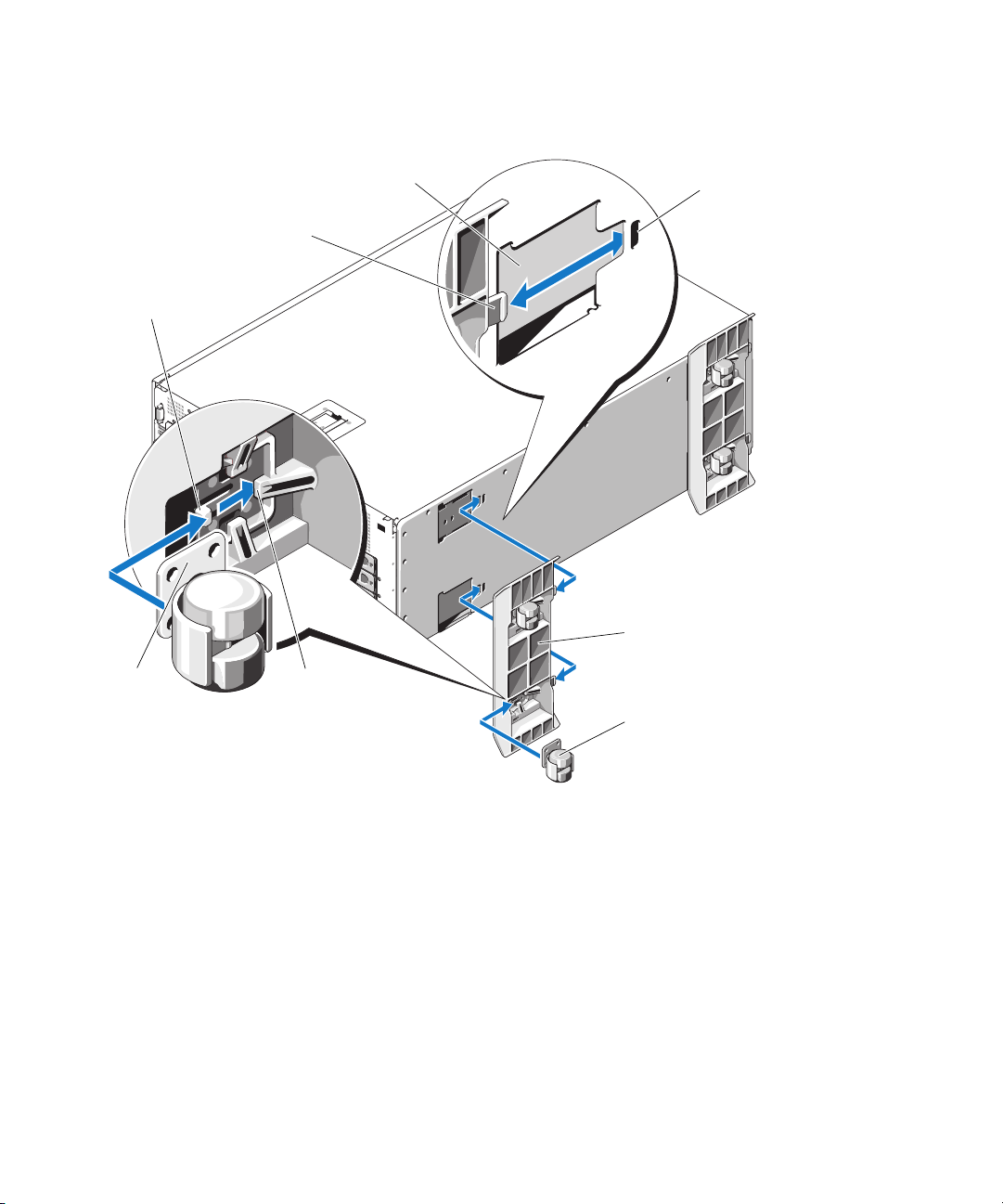
图
安装稳定支脚和可选脚轮
1.
1
3
4
2
5
8
1
脚轮锁定卡舌
4
支脚卡舌插槽 (4)
7
脚轮固定卡舌
7
2
5
8
(每个脚轮 3 个)
____________________
本说明文件中的信息如有更改,恕不另行通知。
©2006DellInc.
未经
Dell Inc.
本文中使用的商标:
称的公司或其制造的产品。
版权所有,翻印必究。美国印制。
书面许可,严禁以任何形式进行复制。
Dell 和 DELL
徽标是
Dell Inc.
Dell Inc.
对本公司的商标和产品名称之外的其它商标和产品名称不拥有任何专有权。
6
支脚卡舌 (每个支脚 2 个)
稳定支脚 (2)
3
6
机箱凹口 (4)
脚轮 (4)
脚轮板片
的商标。本文件中述及的其它商标和产品名称是指拥有相应商标和产品名
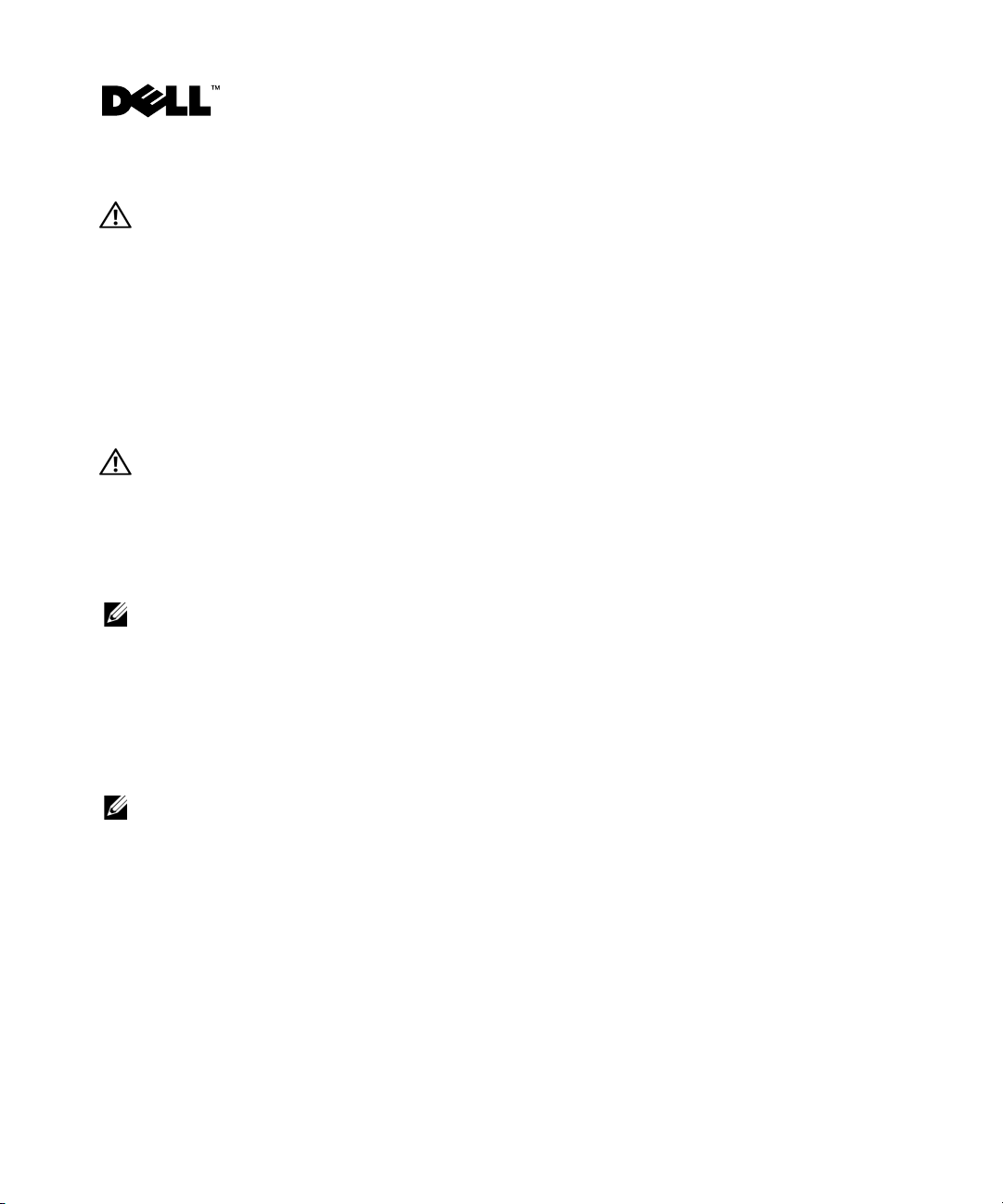
À propos de la mention “Précaution”
PRÉCAUTION: une PRÉCAUTION indique un risque potentiel d'endommagement du matériel,
de blessure corporelle ou de mort.
Installation des pieds stabilisateurs et/ou des roulettes en option
Ce document contient les instructions permettant de fixer sur le système les pieds stabilisateurs
et/ou les roulettes en option. Préparez le système en procédant comme suit :
1
Débranchez le système et les périphériques de leurs prises électriques, puis débranchez
les câbles reliant le système aux périphériques.
PRÉCAUTION: le système peut peser jusqu'à 45 kilogrammes (100 livres) lorsque tous ses
emplacements sont occupés. N'essayez pas de le déplacer seul car vous risqueriez de vous blesser.
2
Disposez le système sur un plan de travail stable, de sorte que sa partie inférieure soit placée
au dessus du vide.
Installation des pieds stabilisateurs
REMARQUE : si vous prévoyez d'installer les roulettes en option, vous devez les fixer aux pieds
stabilisateurs avant de fixer ces derniers au système. Pour plus d'instructions, voir “Installation
des roulettes en option”.
Fixez un premier pied stabilisateur au système en alignant ses pattes avec les ouvertures du
châssis qui se trouvent sous le système, puis en les insérant jusqu'à ce qu'elles s'enclenchent.
Voir la figure 1. Recommencez l'opération pour fixer l'autre pied.
Installation des roulettes en option
REMARQUE : si les pieds stabilisateurs sont déjà en place, vous devez les retirer avant d'installer
les roulettes. Pour plus d'instructions, voir “Retrait des pieds stabilisateurs”.
1
Faites glisser la plaque de montage de la roulette sous les pattes de fixation correspondantes
situées sur le pied stabilisateur. La patte de verrouillage doit s'enclencher derrière la roulette.
Voir la figure 1. Recommencez l'opération pour fixer les trois roulettes restantes (deux par pied).
2
Installez les pieds stabilisateurs sur le système. Voir “Installation des pieds stabilisateurs”.
Retrait des pieds stabilisateurs
Pour retirer les pieds stabilisateurs du système, repérez les pattes de fixation insérées dans les
fentes correspondantes sur le système. Tout en appuyant sur ces deux pattes, dégagez le pied
jusqu'à ce que les pattes sortent du châssis. Voir la figure 1. Recommencez l'opération pour
retirer l'autre pied.
Février 2006
