Page 1

Dell™ Systems
Information Update
信息更新
Mise à jour des informations
Aktuelle Informationen
アップデート情報
정보 업데이트
Actualización de información
www.dell.com | support.dell.com
Page 2

Page 3

Dell™ Systems
Information Update
www.dell.com | support.dell.com
Page 4
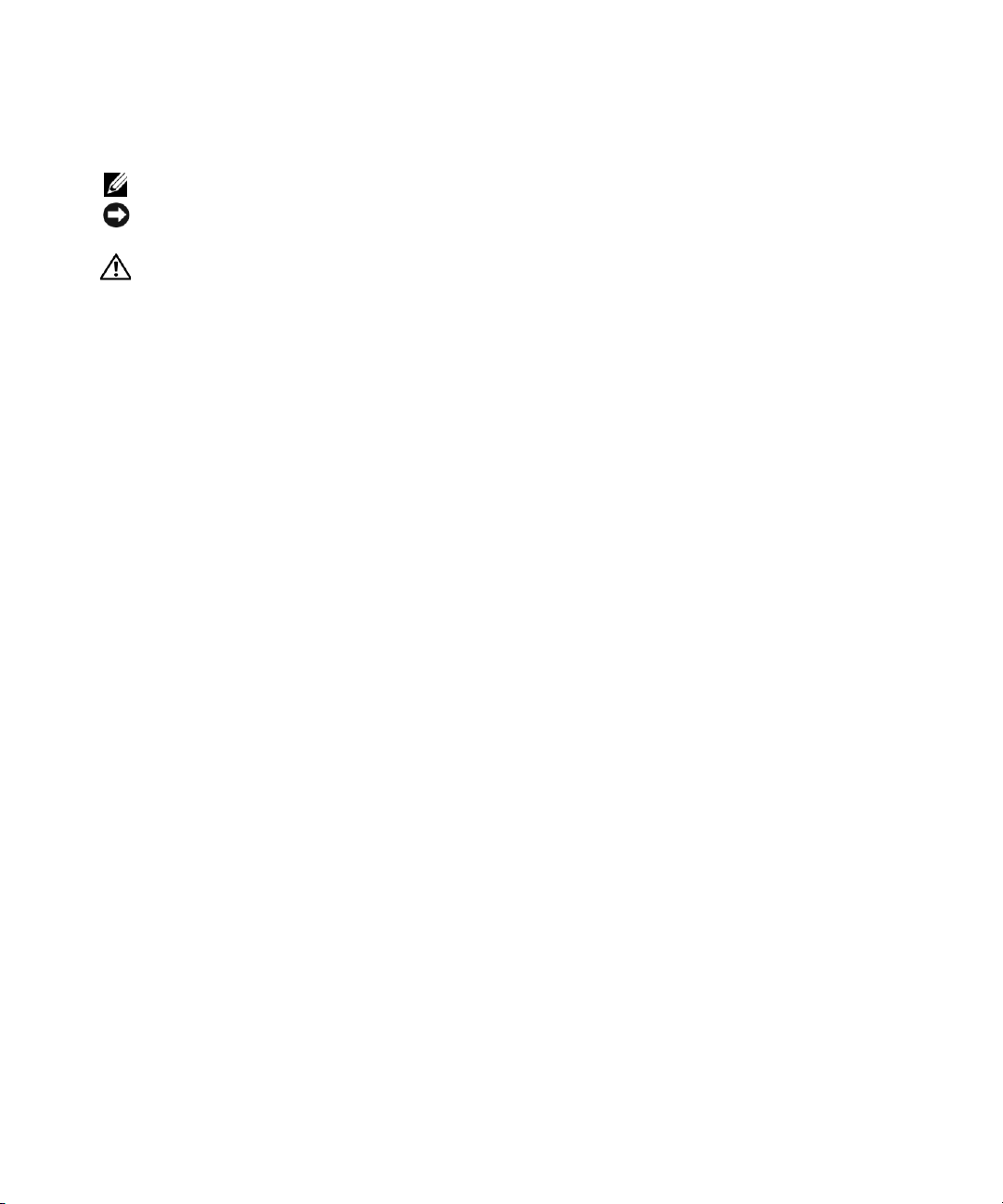
Notes, Notices, and Cautions
NOTE: A NOTE indicates important information that helps you make better use of your computer.
NOTICE: A NOTICE indicates either potential damage to hardware or loss of data and tells you how to avoid
the problem.
CAUTION: A CAUTION indicates a potential for property damage, personal injury, or death.
____________________
Information in this document is subject to change without notice.
© 2003–2004 Dell Inc. All rights reserved.
Reproduction in any manner whatsoever without the written permission of Dell Inc. is strictly forbidden.
Trademarks used in this text: Dell, the DELL logo, PowerEdge, and Dell OpenManage are trademarks of Dell Inc.; Red Hat is a registered
trademark of Red Hat, Inc.; Intel is a registered trademark and Xeon is a trademark of Intel Corporation; Novell and NetWare are registered
trademarks of Novell Corporation; ARCserve is a registered trademark of Computer Associates International, Inc.
Other trademarks and trade names may be used in this document to refer to either the entities claiming the marks and names or their products.
Dell Inc. disclaims any proprietary interest in trademarks and trade names other than its own.
July 2004 P/N 0Y805 Rev. A04
Page 5

This document provides updated information on the following topics for your system:
• Power rating
• NIC issues
• SCSI issues and features
• RAID controllers
®
•Novell
•Red Hat
• Compatibility considerations
NetWare® 6.0
®
Linux
Power Rating
100–240 VAC, 50–60 Hz, 11.4 A
200–240 VAC, 50–60 Hz, 5.0 A
NIC Issues
®
Intel
PRO/100 and PRO/1000 NIC Identification
The Intel PROSet utility includes a feature that causes Intel embedded NIC LEDs to blink for
identification purposes. The identification feature works for any Intel add-in NICs installed in this
system. However, because the system does not contain the hardware required to support the
identification feature for embedded NICs, the feature is unavailable for the system’s Intel PRO/100
and PRO/1000 embedded NICs.
SCSI Issues and Features
Mixed-Mode SCSI Configuration Limitation
Mixed-mode configurations (channel A set to ROMB and channel B set to SCSI) use the RAID
firmware rather than the SCSI firmware. In RAID mode, you cannot change the settings for SCSI
tape drives; these settings are automatically negotiated with the SCSI devices.
SCSI Setup Features
The SCSI option ROM allows you to set up to four channels to be included in the boot order.
Select the four channels from within the SCSI Configuration Utility, which you can enter by
pressing <Ctrl><A> when prompted during the POST of the LSI SCSI controllers.
You can include channels from the embedded LSI Ultra 320 SCSI controller. Ensure that the hard
drive containing the operating system is set as one of these first four channels in the boot sequence.
The first device from each of the four channels is included as a boot option in the System Setup
program. See your system’s
User’s Guide
for information about using the System Setup program.
Information Update 1-3
Page 6
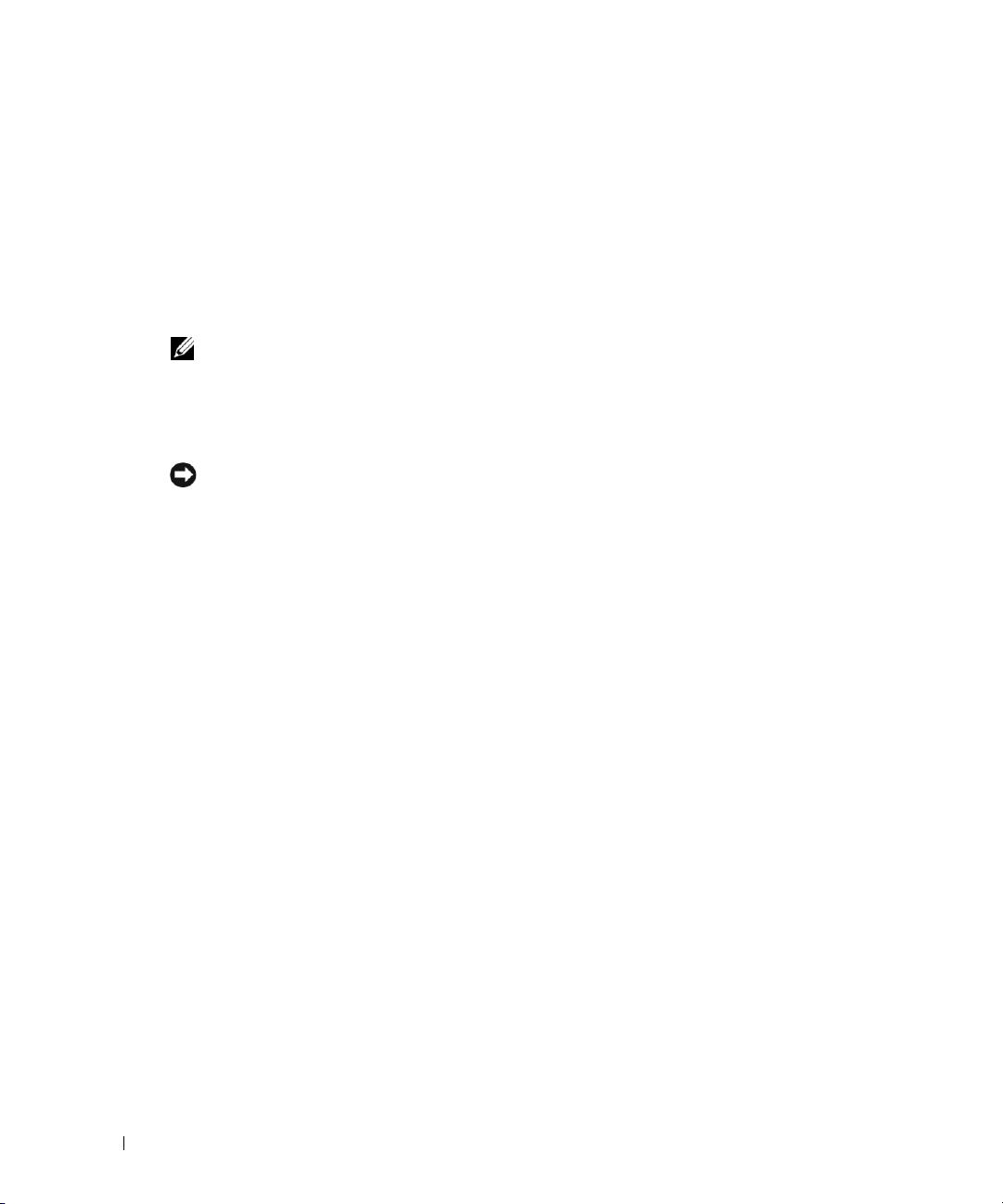
RAID Controllers
Installing RAID Controllers
Install Dell™ PowerEdge™ Expandable RAID Controller (PERC) 3/DC and PERC 3/QC controller
cards in PCI-X expansion slots 2 through 5. Do not install PERC 3/DC and PERC 3/QC controller
cards in slots 6 and 7. Expansion cards with older PCI technology might overload the newer
133-MHz PCI-X slots (slots 6 and 7), which have a lighter signal load due to a shorter bus and only
one slot on the bus.
NOTE: "Overload" in this context refers to the signal load, not the power load. All the PCI slots receive
equal power from the same source.
www.dell.com | support.dell.com
See your
Installation and Troubleshooting Guide
Configuring RAID Controllers
NOTICE: Changing the configuration of the ROMB controller on the boot drive by mistake can result in
clearing the operating system configuration.
If ROMB is enabled and one or more PERC 3/DC or PERC 3/QC RAID controllers are installed in
the system, do not change the configuration of the ROMB controller on the boot drive by mistake.
When you access the RAID controller setup functions by pressing <Ctrl><m> during startup,
the ROMB boot drive is listed as the default controller. Be careful to select the correct RAID
controller before making any logical drive configuration changes.
Novell NetWare 6.0
for information about installing expansion cards.
USB Driver Issue
Systems running NetWare 6.0 with Support Pack 1 that have an attached USB keyboard can lock
up when the
dated December 12, 2001, or a later version) on the
to resolve this issue.
1-4 Information Update
reset server
command is run. Use the updated
Dell OpenManage Server Assistant
UHC1DRV.NLM
file (version 1.01,
CD
Page 7
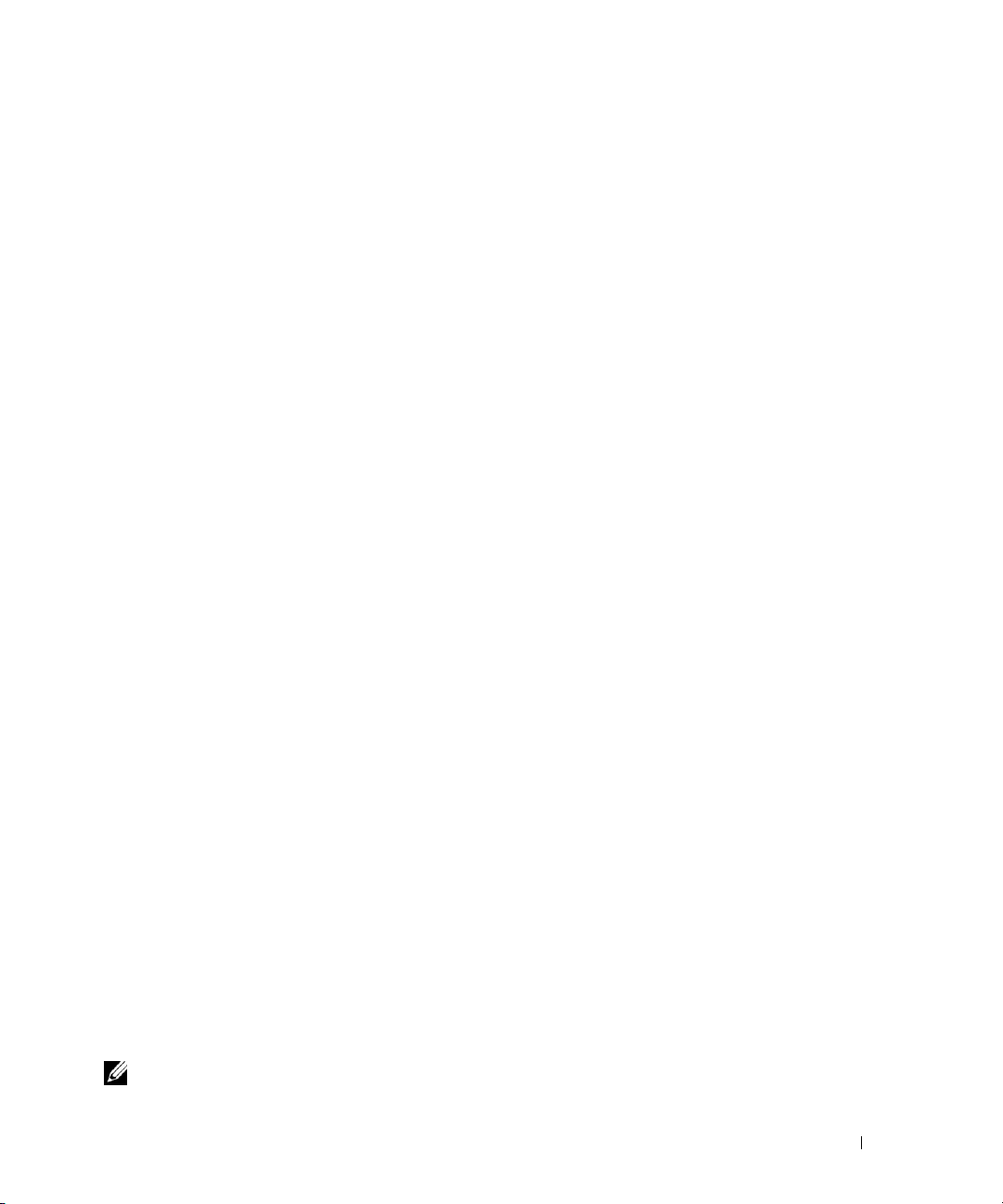
ERA/O Card Issue
NetWare 6.0 with Support Pack 1 might not recognize an Embedded Remote Access Option
(ERA/O) card that is installed in your system. When you add a new expansion card, systems with
an installed ERA/O card can lock up when the
NWDETECT.NLM
file attempts to configure the
new card. You can avoid this issue by applying one of the following solutions:
• Install Support Pack 2 for NetWare 6.0 before adding any expansion cards. See the Novell
website at
•Replace the
www.novell.com
NWCONFIG.NLM
NWCONFIG.NLM
See the Novell website at
NWCONFIG.NLM
a
After the NetWare 6.0 installation is complete, rename the directory
C:\NWSERVER\ NWCONFIG.NLM
b
Copy the
to
c
Restart your system.
NWCONFIG.NLM
C:\NWSERVER
for the latest information.
file (v.3.40d, September 20, 2001) with the updated
file (v.3.40d, May 3, 2002) from Support Pack 2 for NetWare 6.0.
www.novell.com
for the latest information. To update the
file, perform the following steps:
to
C:\NWSERVER\NWCONFIG.OLD
file from the
\Startup
directory in Support Pack 2
.
.
Hyper-Threading
Hyper-Threading is not currently supported on systems running NetWare 6.0.
Red Hat Linux
Using ARCserve®IT on Systems Running Red Hat Linux 7.3
For systems running Red Hat Linux 7.3, you cannot use ARCserve
your tape drive is connected to integrated SCSI channel B. This configuration creates a conflict
between system IDs. To use ARCserve
IT
to back up your data on a system running Red Hat
Linux 7.3, you have two options: change the tape drive ID to avoid the system ID conflict or attach
your tape drive to a supported SCSI controller card.
Perform the following steps to change the ID number of the tape drive to resolve the system ID
conflict:
1
At the command prompt, type
2
Ty p e
more /proc/scsi/sg/device_hdr
3
Ty p e
more /proc/scsi/sg/devices
insmod sg
.
to display a header.
to display multiple lines of numbers matching
the above headers.
The first column lists the adapter number, and the third column lists the ID number.
4
Change the tape drive ID number to one that is currently not used.
NOTE: "Tape drives have either jumpers or some other way of physically changing the ID number of the
device. See the documentation that came with your tape drive for information about setting ID numbers.
IT
to back up your data when
Information Update 1-5
Page 8

Compatibility Considerations
Processors
A system board that uses up to two Intel Xeon™ 533-MHz front-side bus microprocessors is now
available. The 533-MHz front-side bus processors have 604 pins, support internal operating speeds
of at least 2.0 GHz, and include an internal cache of at least 512 KB. The Xeon 400-MHz front-side
bus processors have 603 pins.
The Xeon 400-MHz and 533-MHz front-side bus processors cannot be used together in the same
system. If both processor speeds are installed, the system will not boot and no error message is
displayed. Power is not applied to the processors so that they will not be damaged.
www.dell.com | support.dell.com
Memory
PC 1600 (DDR200) memory modules are not compatible with the Xeon 533-MHz front-side bus
processor. If installed, these memory modules prevent a system with this processor from performing
a POST and result in a memory-configuration error beep code of 1-3-2.
System BIOS Version
If your system uses the Xeon 533-MHz front-side bus processor, your system BIOS must be
version A04 or higher. BIOS versions below A04 are not compatible with this processor.
1-6 Information Update
Page 9

Dell™ 系统
信息更新
www.dell.com | support.dell.com
Page 10
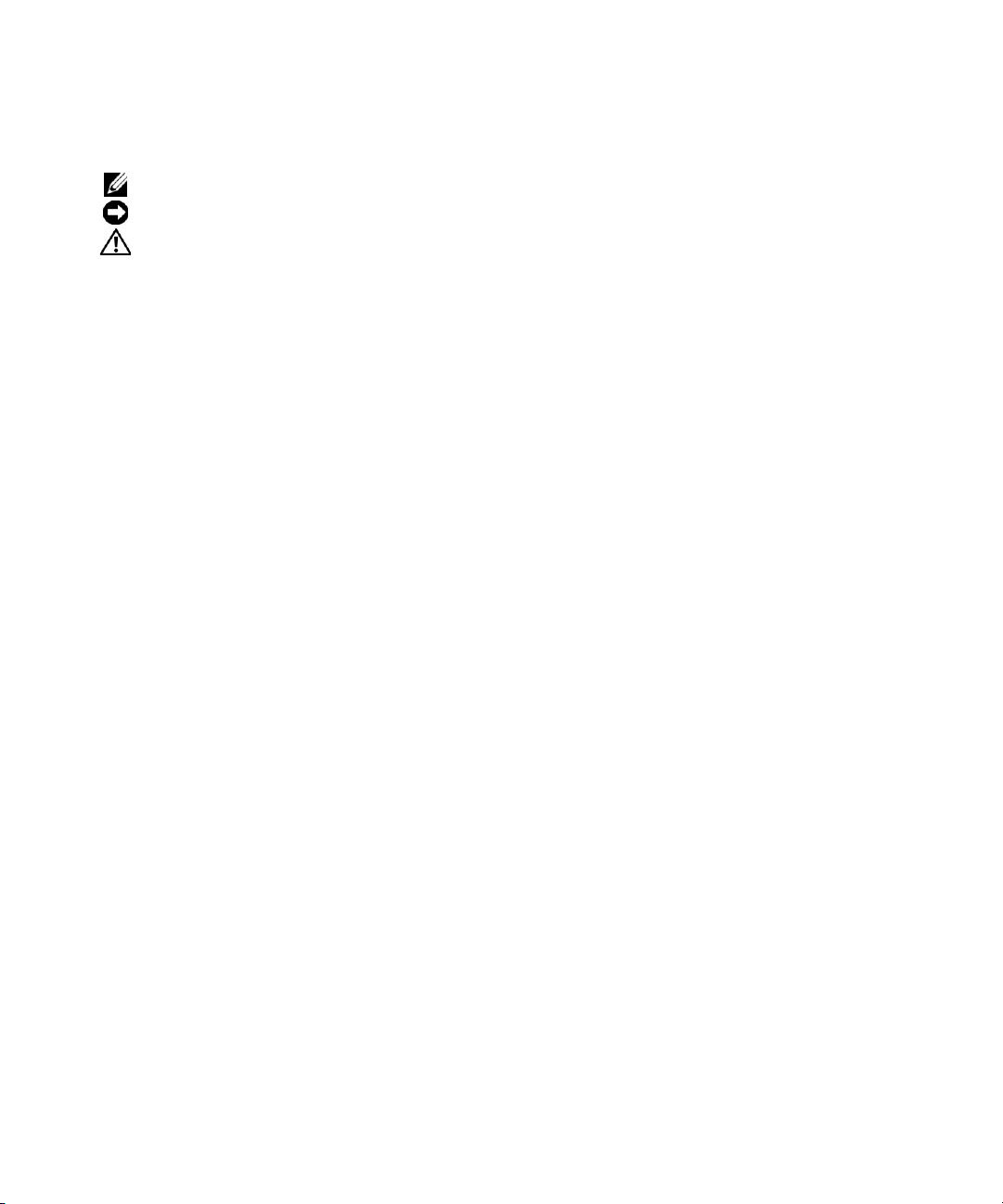
注、注意和警告
注: 注表示可以帮助您更好地使用计算机的重要信息。
注意:
注意表示可能会损坏硬件或导致数据丢失,并告诉您如何避免此类问题。
警告:
警告表示存在可能导致财产损失、人身伤害或死亡的潜在危险。
____________________
本文中的信息如有更改,恕不另行通知。
© 2003-2004 Dell Inc.
未经
Dell Inc.
本文件中使用的商标:
Red Hat, Inc.
Novell Corporation
本文件中述及的其它商标和产品名称是指拥有相应商标和名称的公司或其制造的产品。
Dell Inc.
2004 年 7
的注册商标;
对本公司的商标和产品名称之外的其它商标和产品名称不拥有任何专利权。
月
保留所有权利。
书面许可,不准以任何形式进行复制。
Dell、DELL
Intel 和 Xeon
的注册商标;
P/N 0Y805 Rev. A04
徽标、
PowerEdge 和 Dell OpenManage 是 Dell Inc.
分别是
ARCserve 是 Computer Associates International, Inc.
Intel Corporation
的注册商标和商标;
的注册商标。
的商标;
Novell 和 NetWare 是
Red Hat 是
Page 11

本说明文件针对您的系统提供了有关以下主题的更新信息:
•
电源额定
•
•
•
•
•
•
问题
NIC
问题和功能
SCSI
控制器
RAID
®
Novell
Red Hat
兼容性注意事项
NetWare® 6.0
®
Linux
电源额定
100–240 VAC, 50–60 Hz, 11.4 A
200–240 VAC, 50–60 Hz, 5.0 A
问题
NIC
®
Intel
PRO/100 和 PRO/1000 NIC
Intel PROSet
识别功能适用于本系统中安装的任何
入式
NIC
PRO/1000
公用程序包含一项功能,可以使
识别功能所需的硬件,因此该功能并不适用于系统的
嵌入式
NIC
。
识别
Intel
Intel
添加式
嵌入式
NIC 的 LED
。但是,由于系统并不包含支持嵌
NIC
闪烁以便识别。
Intel PRO/100 和
SCSI
混合型
混合型配置 (通道
固件。在
动协商确定。
SCSI
SCSI 选项 ROM
中选择四个通道;要进入此公用程序,可以在
示时按
可以包括嵌入式
设置为引导顺序前四个通道的其中一个。所有四个通道中的第一个设备在系统设置程序
中均会作为一个引导选项。有关使用系统设置程序的信息,请参阅系统的
《用户指南》。
问题和功能
配置限制
SCSI
A
模式中,您不能更改
RAID
设置功能
允许您将引导顺序中包含的通道最多设置为四个。从
<Ctrl><A>
LSI Ultra 320 SCSI
设置为
ROMB
组合键。
,通道
SCSI
控制器的通道。请确保将包含操作系统的硬盘驱动器
设置为
B
磁带驱动器的设置;这些设置与
LSI SCSI
SCSI
)使用
控制器的
RAID
POST
固件而不是
SCSI
期间出现系统提
SCSI
配置公用程序
SCSI
设备自
信息更新 2-3
Page 12
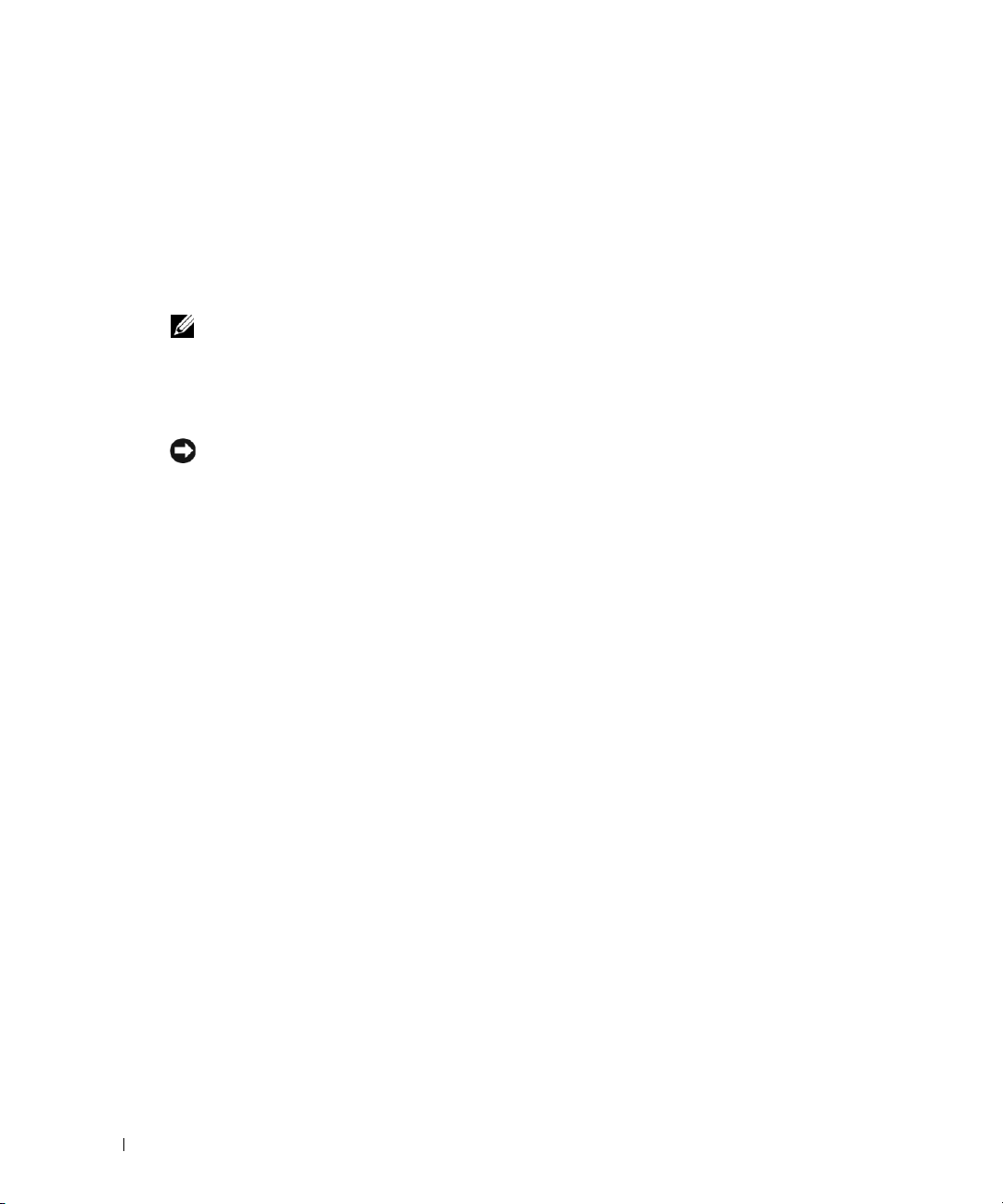
RAID
控制器
安装
在
PCI-X
PERC 3/QC
旧的
PCI
的总线较短,并且总线上只有一个插槽,因而信号负载较轻。
注: 此处的 “过载”是指信号负载,而不是指电源负载。所有 PCI 插槽均从相同来源接收同
有关安装扩充卡的信息,请参阅 《安装与故障排除指南》。
www.dell.com | support.dell.com
配置
注意: 如果在引导驱动器上错误地更改 ROMB 控制器的配置,会导致清除操作系统配置。
如果已启用
请勿在引导驱动器中错误地更改
键访问
置进行任何更改之前,请小心选择正确的
控制器
RAID
扩充插槽
技术的扩充卡可能会使较新的
等的电源。
控制器
RAID
ROMB
RAID
Novell NetWare 6.0
驱动程序问题
USB
运行
NetWare 6.0
reset server
UHC1DRV.NLM
命令时锁定。使用
中安装
2 到 5
控制器卡。不要在插槽
,并且系统中安装了一个或多个
控制器设置功能,
(附带
Support Pack 1
文件 (
Dell™ PowerEdge™
6 和 7
ROMB
ROMB
Dell OpenManage Server Assistant
2001 年 12 月 12
可扩充
中安装
PERC 3/DC 和 PERC 3/QC
133-MHz PCI-X
控制器的配置。如果在启动期间按
引导驱动器将作为默认控制器列出。对逻辑驱动器配
控制器。
RAID
)的系统如果已连接
日的
1.01
插槽 (插槽
PERC 3/DC 或 PERC 3/QC RAID
版或更高版本)解决此问题。
控制器
RAID
6 和 7
键盘,则会在运行
USB
CD
(PERC) 3/DC 和
控制器卡。使用
)过载;这些插槽
控制器,
<Ctrl><m>
上的更新
组合
2-4 信息更新
Page 13
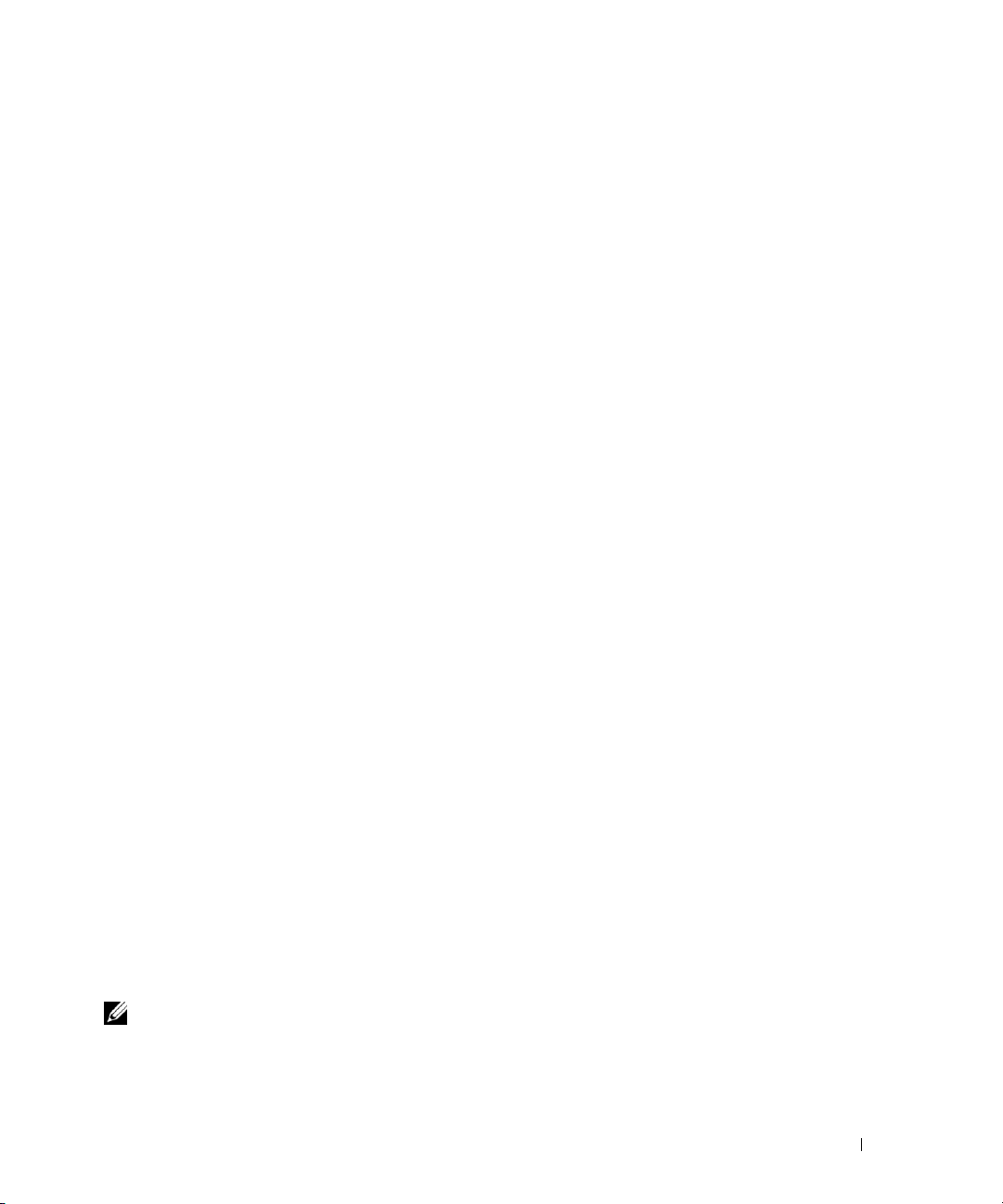
ERA/O
NetWare 6.0
卡。添加新的扩充卡时,已安装
时锁定。您可以通过以下一种方法来避免此问题:
卡问题
(附带
Support Pack 1
•
添加任何扩充卡之前,先安装
请浏览
Novell Web 站点
•
使用
Support Pack 2 for NetWare 6.0
(
2002 年 5 月 3
(
2001 年 9 月 20
www.novell.com
a
NetWare 6.0
C:\NWSERVER\ NWCONFIG.NLM
C:\NWSERVER\NWCONFIG.OLD
b
将
Support Pack 2 中的
C:\NWSERVER
c
重新启动系统。
日,
日,
。要更新
安装完成后,将目录
。
)可能不识别系统中安装的嵌入式远程访问选件
ERA/O
www.novell.com
版),替换
3.40d
3.40d
NWCONFIG.NLM
\Startup
卡的系统会在
Support Pack 2 for NetWare 6.0
。
中的更新
NWCONFIG.NLM
版)。有关最新信息,请浏览
重命名为
。
目录下的
超线程技术
运行
NetWare 6.0
的系统当前尚不支持超线程技术。
Red Hat Linux
NWDETECT.NLM
。有关最新信息,
NWCONFIG.NLM
文件
Novell Web
文件,请执行以下步骤:
NWCONFIG.NLM
文件
文件复制到
(ERA/O)
文件尝试配置新卡
站点
在运行
对于运行
ARCserve
Linux 7.3
磁带驱动器连接至支持的
执行以下步骤,更改磁带驱动器的标识号以解决系统标识冲突:
Red Hat Linux 7.3
Red Hat Linux 7.3
来备份数据。此配置会造成系统标识冲突。要使用
IT
的系统中的数据,您有两种选择:更改磁带驱动器标识以避免系统标识冲突,或将
1
在命令提示下键入 insmod sg
2
键入
more /proc/scsi/sg/device_hdr
3
键入
more /proc/scsi/sg/devices
第一列列出了适配器号码,第三列则列出了标识号。
4
将磁带驱动器标识号更改为当前未使用的一个号码。
注: 磁带驱动器具有跳线或其它组件,可用于通过物理方法更改设备的标识号。
有关设置标识号的信息,请参阅随磁带驱动器附带的说明文件。
的系统上使用
的系统,您不能在磁带驱动器已连接至集成
控制卡。
SCSI
ARCserve
。
®
IT
ARCserveIT
,显示标头。
,显示与上述标头相匹配的多行号码。
SCSI 通道 B
备份运行
时使用
Red Hat
信息更新 2-5
Page 14

兼容性注意事项
处理器
系统主机板上现在可以使用多达两个
533-MHz
并包含至少
Xeon 400-MHz 和 533-MHz
率的处理器,系统将无法引导并且不显示错误消息。对处理器将不会施加电源,以避免损坏
处理器。
前侧总线处理器具有
512 KB
内部高速缓存。
前侧总线处理器不能在同一系统中使用。如果同时安装了两种速
Intel Xeon™ 533-MHz
个针脚,支持最低
604
Xeon 400-MHz
前侧总线处理器具有
前侧总线微处理器。
2.0 GHz
的内部操作速率,
603
个针脚。
www.dell.com | support.dell.com
内存
PC 1600 (DDR200)
模块,会使配备此处理器的系统无法执行
。
1-3-2
系统
如果系统使用的是
版或更高版本。
BIOS
版本
内存模块与
Xeon 533-MHz
以下版本的
A04
Xeon 533-MHz
前侧总线处理器,则系统
与此处理器不兼容。
BIOS
前侧总线处理器不兼容。如果安装了这些内存
,从而导致出现内存配置错误哔声代码
POST
BIOS
必须为
A04
2-6 信息更新
Page 15

Systèmes Dell™
Mise à jour
des informations
www.dell.com | support.dell.com
Page 16
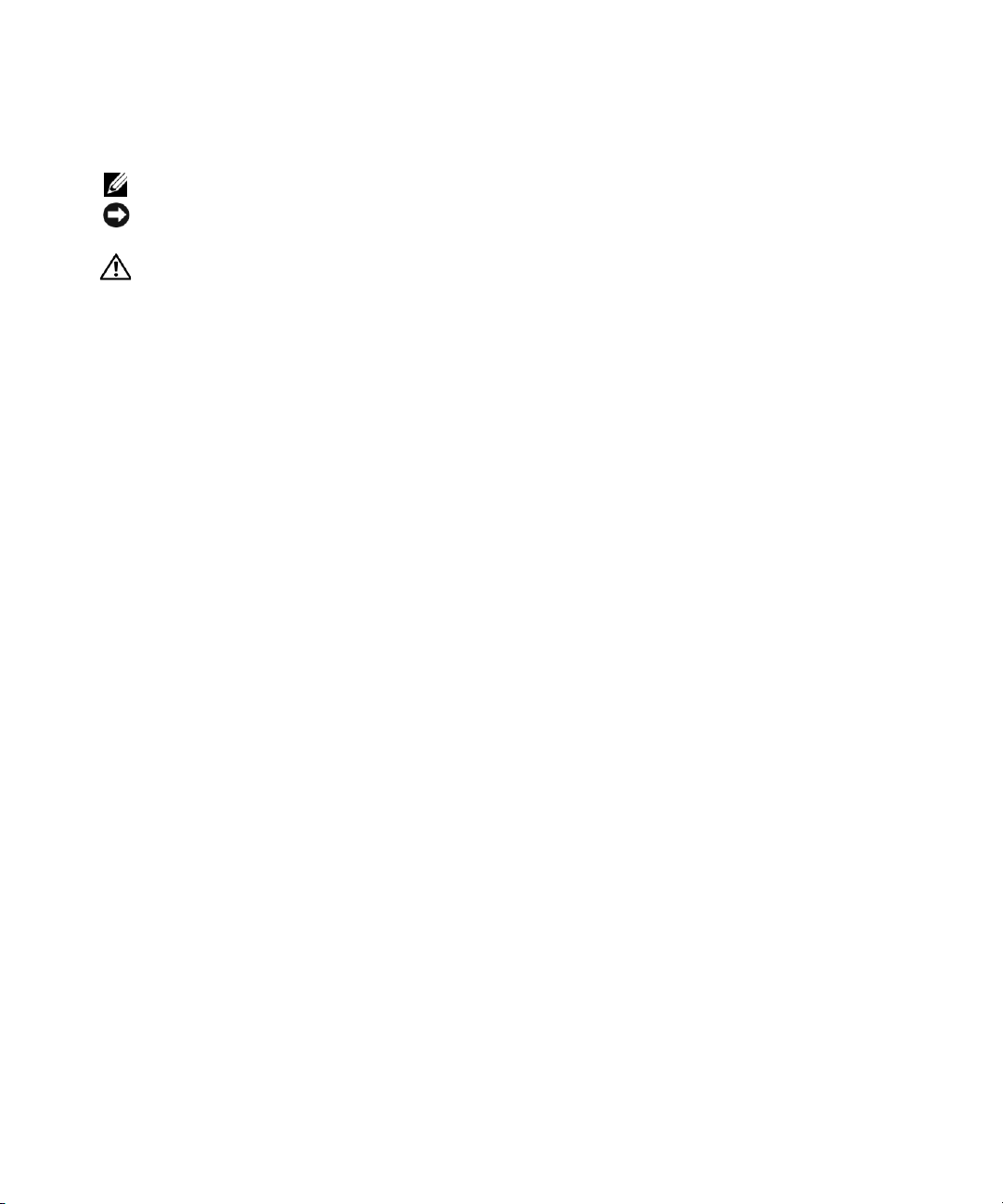
Remarques, avis et précautions
REMARQUE : une REMARQUE fournit des informations importantes pour une meilleure utilisation de votre ordinateur.
AVIS : un AVIS vous avertit d'un risque de dommage matériel ou de perte de données et vous indique comment éviter
le problème.
PRÉCAUTION : cette MENTION indique un risque potentiel d'endommagement du matériel, de blessure corporelle
ou de mort.
____________________
Les informations contenues dans ce document peuvent être modifiées sans préavis.
© 2003-2004 Dell Inc. Tous droits réservés.
La reproduction de ce document de quelque manière que ce soit sans l'autorisation écrite de Dell Inc. est strictement interdite.
Les marques utilisées dans ce document : Dell, le logo DELL, PowerEdge et Dell OpenManage sont des marques de Dell Inc. ; Red Hat est
une marque déposée de Red Hat, Inc. ; Intel est une marque déposée et Xeon est une marque d'Intel Corporation ; Novell et NetWare sont des
marques déposées de Novell Corporation ; ARCserve est une marque déposée de Computer Associates International, Inc.
Tous les autres noms de marques et marques commerciales utilisés dans ce document se rapportent aux sociétés propriétaires des marques et
des noms de ces produits. Dell Inc. décline tout intérêt dans l'utilisation des marques déposées et des noms de marques ne lui appartenant pas.
Juillet 2004 P/N OY805 Rev.A04
Page 17

Ce document contient des informations mises à jour sur les sujets suivants concernant
votre système :
• Puissance nominale
• Problèmes de cartes NIC
• Problèmes et options SCSI
• Contrôleurs RAID
®
•Novell
•Red Hat
• Remarques sur la compatibilité
NetWare® 6.0
®
Linux
Puissance nominale
100 à 240 VCA - 50 à 60 Hz - 11,4 A
200 à 240 VCA - 50 à 60 Hz - 5,0 A
Problèmes de cartes NIC
Identification de la carte NIC Intel
L'utilitaire Intel PROSet comprend une fonction de clignotement des témoins lumineux des cartes
NIC Intel intégrées, afin de les identifier. Cette fonction d'identification fonctionne pour toutes les
cartes NIC Intel complémentaires installées sur ce système. Toutefois, dans la mesure où le système
n'intègre pas le matériel requis pour prendre en charge la fonction d'identification des cartes NIC
intégrées, elle n'est pas disponible pour les cartes NIC intégrées Intel PRO/100 et PRO/1000.
®
PRO/100 et PRO/1000
Problèmes et options SCSI
Limitation de la configuration SCSI en mode mixte
Les configurations en mode mixte (canal A défini sur ROMB et canal B défini sur SCSI) utilisent le
microcode RAID plutôt que le microcode SCSI. En mode RAID, vous ne pouvez pas modifier les
paramètres des lecteurs de bandes SCSI ; ces paramètres sont automatiquement négociés avec les
périphériques SCSI.
Mise à jour des informations 3-3
Page 18

Options de la configuration SCSI
L'option SCSI ROM vous permet de configurer jusqu'à quatre canaux à inclure dans la séquence
de démarrage. Sélectionnez les quatre canaux dans l'utilitaire de configuration SCSI, auquel vous
pouvez accéder en appuyant sur <Ctrl><A> à l'invite pendant le test POST des contrôleurs LSI
SCSI.
Vous pouvez intégrer des canaux à partir du contrôleur LSI Ultra 320 SCSI intégré. Assurez-vous
que le disque dur sur lequel est installé le système d'exploitation est défini en tant que l'un de ces
quatre premiers canaux dans la séquence d'initialisation. Le premier périphérique de chacun des
quatre canaux est inclus en tant qu'option d'initialisation dans le programme System Setup. Pour
savoir comment utiliser le programme System Setup, consultez le
Guide de l'utilisateur
du système.
www.dell.com | support.dell.com
Contrôleurs RAID
Installation de contrôleurs RAID
Installez les cartes contrôleur Dell™ PowerEdge™ (PERC) 3/DC et PERC 3/QC dans les
connecteurs d'extension PCI-X 2 à 5. Evitez de les installer dans les connecteurs 6 et 7. Les cartes
d'extension exploitant l'ancienne technologie PCI peuvent surcharger les nouveaux connecteurs
PCI-X 133 MHz (connecteurs 6 et 7), qui disposent d'une charge de signal plus faible en raison
d'un bus plus court équipé d'un seul connecteur.
REMARQUE : “surcharger” dans ce contexte se rapporte à la charge du signal et non à la charge
électrique. Tous les connecteurs PCI reçoivent une alimentation égale de la même source.
Reportez-vous au
des cartes d'extension.
Configuration des contrôleurs RAID
AVIS : une modification accidentelle de la configuration du contrôleur ROMB dans l'unité d'initialisation
peut provoquer la suppression totale de la configuration du système d'exploitation.
Si le contrôleur ROMB est activé et qu'un ou plusieurs contrôleurs PERC 3/DC ou PERC 3/QC
RAID sont installés sur le système, veillez à ne pas modifier par mégarde la configuration du
contrôleur ROMB dans l'unité d'initialisation. Lorsque vous accédez aux fonctions de configuration de contrôleur RAID en appuyant sur <Ctrl><M> pendant le démarrage, l'unité d'initialisation ROMB apparaît comme le contrôleur par défaut. Veillez à sélectionner le contrôleur RAID
adéquat avant de modifier la configuration de l'unité logique.
Guide d'installation et de dépannage
pour plus d'informations sur l'installation
3-4 Mise à jour des informations
Page 19

Novell NetWare 6.0
Problème de pilote USB
Les systèmes exécutant NetWare 6.0 avec le Support Pack 1 auxquels est connecté un clavier USB
peuvent se bloquer lorsque vous exécutez la commande
fichier
UHC1DRV.NLM
sur le CD
Dell OpenManage Server Assistant
(version 1.01, datant du 12 décembre 2001 ou toute version ultérieure)
pour résoudre ce problème.
Problème de carte ERA/O
NetWare 6.0 avec le Support Pack 1 risque de ne pas reconnaître la carte de gestion à distance
ERA/O (Embedded Remote Access Option) qui est installée sur votre système. Lors de l'ajout
d'une nouvelle carte d'extension, les système équipés d'une carte ERA/O peuvent se bloquer
lorsque le fichier
évité en appliquant les solutions suivantes :
• Installez le Support Pack 2 pour NetWare 6.0 avant d'ajouter des cartes d'extension. Visitez
le site Web de Novell,
• Remplacez le fichier
NWCONFIG.NLM
site Web de Novell,
mettre à jour le fichier
a
Une fois l'installation de NetWare 6.0 terminée, renommez le répertoire
C:\NWSERVER\ NWCONFIG.NLM
b
Copiez le fichier
vers le répertoire
c
Redémarrez votre système.
NWDETECT.NLM
www.novell.com
NWCONFIG.NLM
(v.3.40d, du 3 mai 2002) du Support Pack 2 pour NetWare 6.0. Visitez le
www.novell.com
NWCONFIG.NLM,
NWCONFIG.NLM
C:\NWSERVER
tente de configurer la nouvelle carte. Ce problème peut être
, pour obtenir les informations les plus récentes.
(v.3.40d, du 20 septembre 2001) par sa mise à jour
, pour obtenir les informations les plus récentes. Pour
en
depuis le répertoire
.
reset server
procédez comme suit :
C:\NWSERVER\NWCONFIG.OLD
. Utilisez la mise à jour du
\Startup
du Support Pack 2
.
La technologie Hyper-Threading
L'Hyper-Threading n'est pas actuellement pris en charge sur les systèmes exécutant NetWare 6.0.
Mise à jour des informations 3-5
Page 20

Red Hat Linux
Utilisation d'ARCserve®IT sur les systèmes exécutant Red Hat Linux 7.3
En ce qui concerne les systèmes exécutant Red Hat Linux 7.3, vous ne pouvez pas utiliser
ARCserve
SCSI intégré. Cette configuration provoque en effet un conflit entre les ID système. Pour utiliser
ARCserve
deux possibilités : modifier l'ID du lecteur de bandes afin d'éviter le conflit d'ID système ou
connecter votre lecteur de bandes à une carte de contrôleur SCSI pris en charge.
Procédez comme suit pour modifier l'ID du lecteur de bandes et résoudre le conflit de d'ID système :
www.dell.com | support.dell.com
1
2
3
4
IT
pour sauvegarder vos données lorsque votre lecteur de bandes est connecté au canal B
IT
pour sauvegarder vos données sur un système exécutant Red Hat Linux 7.3, vous avez
A l'invite de commande, tapez
Ta p e z
more /proc/scsi/sg/device_hdr
Ta p e z
more /proc/scsi/sg/devices
correspondant aux en-têtes ci-dessus.
La première colonne répertorie les numéros de carte et la troisième colonne dresse la liste
des numéros d'ID.
Remplacez l'ID du lecteur de bandes par un ID non utilisé.
REMARQUE : les lecteurs de bandes sont équipés de cavaliers ou de dispositifs permettant de modifier
physiquement le numéro d'ID du périphérique. Reportez-vous à la documentation fournie avec votre
lecteur de bandes pour savoir comment configurer les numéros d'ID.
insmod sg
.
pour afficher un en-tête.
pour afficher plusieurs lignes de nombres
3-6 Mise à jour des informations
Page 21

Remarques sur la compatibilité
Processeurs
Une carte système pouvant utiliser jusqu'à deux microprocesseurs à bus frontal Intel Xeon™ à 533
MHz est désormais disponible. Les processeurs à bus frontal cadencés à 533 MHz possèdent 604
broches, prennent en charge des vitesses de fonctionnement interne minimales de 2.0 GHz et
intègrent une mémoire cache interne d'au moins 512 Ko. Les processeurs à bus frontal Xeon
cadencés à 400 MHz possèdent 603 broches.
Les processeurs à bus frontal Xeon cadencés à 400 MHz et 533 MHz ne peuvent être utilisés
ensemble dans le même système. Si ces deux processeurs sont installés, le système ne s'initialise pas
et aucun message d'erreur ne s'affiche. Les processeurs ne sont pas alimentés de manière à ne pas
les endommager.
Mémoire
Les modules de mémoire PC 1600 (DDR200) ne sont pas compatibles avec le processeur à bus
frontal Xeon à 533 MHz. S'ils sont installés, ces modules de mémoire empêchent tout système
équipé de ce processeur d'exécuter un test POST et entraînent une série de bips d'erreur de
configuration mémoire de type 1-3-2.
Version du BIOS système
Si votre système utilise le processeur à bus frontal Xeon à 533 MHz, la version du BIOS de
votre système doit être A04 ou supérieure. Les versions de BIOS inférieures à A04 ne sont pas
compatibles avec ce processeur.
Mise à jour des informations 3-7
Page 22

www.dell.com | support.dell.com
3-8 Mise à jour des informations
Page 23

Dell™ -Systeme
Aktuelle Informationen
www.dell.com | support.dell.com
Page 24

Anmerkungen, Hinweise und Vorsichtshinweise
ANMERKUNG: Eine ANMERKUNG macht auf wichtige Informationen aufmerksam, mit denen Sie Ihren Computer
besser einsetzen können.
HINWEIS: Ein HINWEIS warnt vor möglichen Beschädigungen der Hardware oder vor Datenverlust und weist
darauf hin, wie Probleme vermieden werden können.
VORSICHT: Unter VORSICHT werden Sie auf Gefahrenquellen hingewiesen, die materielle Schäden,
Verletzungen oder sogar den Tod von Personen zur Folge haben können.
____________________
Irrtümer und technische Änderungen vorbehalten.
© 2003-2004 Dell Inc. Alle Rechte vorbehalten.
Eine Reproduktion dieses Dokuments in jeglicher Form ist nur mit vorheriger schriftlicher Genehmigung von Dell Inc. erlaubt.
Markenzeichen in diesem Text: Dell das DELL-Logo, PowerEdge, und Dell OpenManage sind Warenzeichen der Dell Inc.; Red Hat ist ein
eingetragenes Warenzeichen der Red Hat, Inc.; Intel ist ein eingetragenes Warenzeichen und Xeon ist ein Warenzeichen der Intel Corporation;
Novell und NetWare sind eingetragene Warenzeichen der Novell Corporation; ARCserve ist ein eingetragenes Warenzeichen der Computer
Associates International, Inc.
Andere in diesem Dokument möglicherweise verwendete Marken und Handelsbezeichnungen sind unter Umständen Marken und Namen
der entsprechenden Firmen oder ihrer Produkte. Dell Inc. erhebt keinen Anspruch auf Marken und Handelsnamen mit Ausnahme der eigenen.
Juli 2004 P/N 0Y805 Rev. A04
Page 25

Dieses Dokument enthält aktuelle Informationen zu den folgenden Themen in Bezug
auf Ihr System:
• Elektrische Anschlusswerte
• Probleme mit Netzwerkkarten
• SCSI-Probleme und -Funktionen
• RAID-Controller
®
•Novell
•Red Hat
• Überlegungen zur Kompatibilität
NetWare® 6.0
®
Linux
Elektrische Anschlusswerte
100-240 VAC, 50-60 Hz, 11,4 A
200-240 VAC, 50-60 Hz, 5,0 A
Probleme mit Netzwerkkarten
Identifizierung von Intel
Das Intel PROSet-Dienstprogramm enthält eine Funktion, bei deren Anwendung die LEDs
von Intel-Add-In-NICs zur Identifizierung aufblinken. Diese Identifizierungsfunktion kann für
alle installierten Intel-Add-In-NICs genutzt werden. Da das System jedoch nicht über die zur
Identifikation integrierter NICs erforderliche Hardware verfügt, steht die Funktion für die
integrierten Intel PRO/100- und PRO/1000-NICs nicht zur Verfügung.
®
PRO/100- und PRO/1000-Netzwerkkarten
SCSI-Probleme und -Funktionen
Einschränkungen bei Mixed-Mode-SCSI-Konfigurationen
Bei Mixed-Mode-Konfigurationen (Kanal A = ROMB und Kanal B = SCSI) wird anstelle
der SCSI-Firmware die RAID-Firmware verwendet. Im RAID-Modus können Sie die Einstellungen
für SCSI-Bandlaufwerke nicht ändern. Diese Einstellungen werden automatisch mit den SCSIGeräten abgestimmt.
Aktuelle Informationen 4-3
Page 26

SCSI-Setup-Funktionen
Mit der SCSI-Option ROM können Sie vier Kanäle so einrichten, dass sie in den Startvorgang
aufgenommen werden. Rufen Sie bei der entsprechenden Aufforderung während des POSTVorgangs für die LSI-SCSI-Controller durch Drücken von <Strg><A> das Dienstprogramm
zur SCSI-Konfiguration auf, und wählen Sie darin die vier Kanäle aus.
Sie können Kanäle des integrierten LSI Ultra 320-Controllers einschließen. Stellen Sie sicher,
dass die Festplatte mit dem Betriebssystem als einer der ersten vier Kanäle in den Startvorgang
aufgenommen wird. Das erste Gerät jedes der vier Kanäle wird als Bootoption in das System-SetupProgramm aufgenommen. Hinweise zur Verwendung des Setup-Programms des Systems finden Sie
in der
Bedienungsanleitung
Ihres Systems.
www.dell.com | support.dell.com
RAID-Controller
Installieren von RAID-Controllern
Installieren Sie die Dell™ PowerEdge™ Expandable RAID Controller (PERC) 3/DC und PERC
3/QC Erweiterungskarten in den PCI-X Erweiterungskarten-Steckplätzen 2 bis 5. Installieren Sie
keine PERC 3/DC und PERC 3/QC Erweiterungskarten in den Steckplätzen 6 und 7. Ältere PCIErweiterungskarten könnten die neueren PCI-X-Steckplätze mit 133 MHz (Steckplätze 6 und 7)
überlasten, da diese aufgrund der geringeren Buslänge und der Beschränkung auf einen Steckplatz
pro Bus nur niedrigere Signalstärken verarbeiten können.
ANMERKUNG: Der Begriff „Überlastung“ bezieht sich in diesem Fall auf die Signalstärke und nicht
auf eine zu hohe Spannung. Alle PCI-Steckplätze erhalten die gleiche Spannung vom Netzteil.
Hinweise zur Installation von Erweiterungskarten finden Sie in Ihrer
und Fehlersuche
Konfiguration von RAID-Controllern
HINWEIS: Versehentliche Änderungen der Konfiguration des ROMB-Controllers im Boot-Laufwerk
können dazu führen, dass die Betriebssystemkonfiguration gelöscht wird.
Wenn ROMB aktiviert ist und ein oder mehrere PERC 3/DC bzw. PERC 3/QC RAID-Controller
im System installiert sind, dürfen Sie die Konfiguration der ROMB-Controller im Startlaufwerk
nicht versehentlich löschen. Wenn Sie mit dem Tastaturbefehl <Strg><M> beim Systemstart
auf die Setup-Funktionen des RAID-Controllers zugreifen, ist das ROMB-Startlaufwerk als
Standard-Controller aufgeführt. Achten Sie darauf, dass Sie den richtigen RAID-Controller
auswählen, bevor Sie Änderungen an der Konfiguration logischer Laufwerke vornehmen.
Anleitung zur Installation
.
4-4 Aktuelle Informationen
Page 27

Novell NetWare 6.0
Probleme mit dem USB-Treiber
Systeme unter NetWare 6.0 (mit Support Pack 1), an die eine USB-Tastatur angeschlossen ist,
können blockieren, wenn der Befehl
UHC1DRV.NLM
Dell OpenManage Server Assistant
der
(Version 1.01 vom 12. Dezember 2001 oder einer neueren Version) von
Problem mit der ERA/O-Karte
NetWare 6.0 (mit Support Pack 1) erkennt eventuell die in Ihrem System installierte ERA/OFernverwaltungskarte nicht. Wenn Sie eine neue Erweiterungskarte hinzufügen, können Systeme,
in denen eine ERA/O-Karte installiert ist, blockieren, wenn die Datei
versucht, die neue Karte zu konfigurieren. Sie können dieses Problem mit einer der folgenden
Lösungen vermeiden:
• Installieren Sie Support Pack 2 für NetWare 6.0, bevor Sie Erweiterungskarten hinzufügen.
Auf der Novell-Website unter
• Ersetzen Sie die Datei
aktualisierte Datei
für NetWare 6.0. Auf der Novell-Website unter
Informationen. Führen Sie zur Aktualisierung der Datei
Schritte aus:
a
Benennen Sie nach Abschluss der Installation von NetWare 6.0 das Verzeichnis
C:\NWSERVER\ NWCONFIG.NLM
b
Kopieren Sie die Datei
von Support Pack 2 in das Verzeichnis
c
Starten Sie Ihr System neu.
NWCONFIG.NLM
NWCONFIG.NLM
reset server
www.novell.com
NWCONFIG.NLM
ausgeführt wird. Mit der aktualisierten Datei
CD können Sie dieses Problem lösen.
finden Sie aktuelle Informationen.
(v.3.40d vom 20. September 2001) durch die
(v.3.40d vom 03. Mai 2002) aus Support Pack 2
in
C:\NWSERVER\NWCONFIG.OLD
C:\NWSERVER
NWDETECT.NLM
www.novell.com
aus dem Verzeichnis
finden Sie aktuelle
NWCONFIG.NLM,
.
\Startup
folgende
um.
Hyper-Threading
Hyper-Threading wird gegenwärtig nicht von Systemen unter NetWare 6.0 unterstützt.
Aktuelle Informationen 4-5
Page 28

Red Hat Linux
Verwenden von ARCserve®IT auf Systemen unter Red Hat Linux 7.3
Auf Systemen unter Red Hat Linux 7.3 können Sie ARCserve
verwenden, wenn Ihr Bandlaufwerk an einen integrierten SCSI-Kanal B angeschlossen ist. In dieser
Konfiguration treten Konflikte zwischen den System-IDs auf. Wenn Sie mit ARCserve
Daten auf einem System unter Red Hat Linux 7.3 sichern wollen, haben Sie zwei Möglichkeiten:
Ändern Sie die ID des Bandlaufwerks, um System-ID-Konflikte zu vermeiden, oder schließen Sie
Ihr Bandlaufwerk an eine unterstützte SCSI-Controller-Karte an.
Führen Sie die folgenden Schritte aus, um die ID des Bandlaufwerks zu ändern
www.dell.com | support.dell.com
und so einen System-ID-Konflikt zu vermeiden:
1
Geben Sie in der Befehlszeile
2
Geben Sie
3
Geben Sie
aufzurufen, die mit der Kopfzeile oben übereinstimmen.
Die erste Spalte enthält die Adapternummer und die dritte die ID.
4
Ändern Sie die ID des Bandlaufwerks in eine Nummer, die gegenwärtig nicht verwendet wird.
ANMERKUNG: Bandlaufwerke verfügen entweder über Jumper oder eine andere Möglichkeit,
um die ID des Geräts zu ändern. Hinweise zum Einstellen der IDs finden Sie in der Dokumentation,
die im Lieferumfang Ihres Bandlaufwerks enthalten war.
insmod sg
ein.
more /proc/scsi/sg/device_hdr
more /proc/scsi/sg/devices
ein, um mehrere Zeilen mit Nummern
IT
nicht für die Datensicherung
IT
Ihre
ein, um eine Kopfzeile aufzurufen.
4-6 Aktuelle Informationen
Page 29

Überlegungen zur Kompatibilität
Prozessoren
Seit kurzem ist eine Systemplatine verfügbar, die bis zu zwei Intel Xeon™-Prozessoren mit
533-MHz-FSB unterstützt. Diese Prozessoren mit einem FSB-Takt von 533 MHz haben 604 Pins,
unterstützen Taktfrequenzen ab 2,0 GHz und verfügen über 512 KB internen Cache. Die XeonProzessoren mit einem FSB-Takt von 400 MHz besitzen 603 Pins.
Xeon-Prozessoren mit einem FSB-Takt von 400 MHz und 533 MHz können nicht gleichzeitig in
einem System eingesetzt werden. Wenn Prozessoren mit unterschiedlicher Taktfrequenz installiert
werden, startet das System nicht, und es wird keine Fehlermeldung angezeigt. Die Stromzufuhr zu
den Prozessoren wird unterbrochen, so dass diese nicht beschädigt werden.
Arbeitsspeicher
Speichermodule vom Typ PC 1600 (DDR200) sind nicht kompatibel mit Xeon-Prozessoren
mit 533-MHz-FSB. Wenn diese Speichermodule installiert werden, kann ein System mit diesem
Prozessor keinen POST durchführen, und es wird ein akustischer Speicherkonfigurationsfehler
(Code 1-3-2) ausgegeben.
System-BIOS-Version
Wenn in Ihrem System ein Xeon-Prozessor mit einem 533-MHz-FSB eingesetzt wird, muss das
System-BIOS mindestens Version A04 haben. BIOS-Versionen vor A04 sind nicht mit diesem
Prozessor kompatibel.
Aktuelle Informationen 4-7
Page 30

www.dell.com | support.dell.com
4-8 Aktuelle Informationen
Page 31

Dell™ システム
アップデート情報
www.dell.com | support.dell.com
Page 32

メモ、注意および警告
メモ: メモは、コンピュータを使いやすくするための重要な情報を説明しています。
注意: 注意は、ハードウェアの損傷やデータの損失の可能性があることを示し、
その危険を回避するための方法を説明しています。
警告: 警告は、物的損害、けが、または死亡の原因となる可能性があることを示します。
____________________
ここに記載されている内容は予告なく変更されることがあります。
© 2003-2004 すべての著作権は Dell Inc. にあります。
Dell Inc. の書面による許可のない複製は、いかなる形態においても厳重に禁じられています。
本書で使用されている商標について:Dell、DELL ロゴ、PowerEdge、および Dell OpenManage は Dell Inc. の商標です。
Red Hat
は Red Hat, Inc. の登録商標です。
Novell
および
す。
の登録商標です。
本書では、必要に応じて上記記載以外の商標および会社名が使用されている場合がありますが、これらの商標や会社名は、
一切 Dell Inc. に所属するものではありません。
2004 年 7 月 P/N 0Y805 Rev. A04
NetWare
は Novell Corporation の登録商標です。
Intel
は Intel Corporation の登録商標です。Xeon は Intel Corporation の商標で
ARCserve
は Computer Associates International, Inc.
Page 33

本書には、以下のトピックに関するシステムのアップデート情報が記載されています。
•
電力定格
•
NIC
の問題
•
SCSI
の問題と機能
•
RAID
コントローラ
•
Novell® NetWare® 6.0
•
Red Hat® Linux
•
互換性に関する注意点
電力定格
AC 100~240 V、50/60 Hz、11.4 A
~
AC 200
240 V、50/60 Hz、5.0 A
NIC の問題
®
Intel
PRO/100 および PRO/1000 NIC の識別機能
Intel PROSet
います。識別機能は、システムに取り付けられているあらゆる
ます。ただし、システムは、内蔵
を装備していないため、この機能はシステムの
は機能しません。
ユーティリティには、
NIC
Intel 内蔵 NIC の LED
の識別機能をサポートするのに必要なハードウェア
Intel PRO 100
を点滅させる識別機能が含まれて
Intel
アドイン
および
PRO/1000 内蔵 NIC
NIC
で機能し
で
SCSI の問題と機能
混在モードの SCSI 構成の制限事項
(チャネル
SCSI
SCSI
ネゴシエートされます。
A が ROMB
ファームウェアではなく、
テープドライブの設定を変更できません。これらの設定は、
に、チャネル
RAID
B が SCSI
ファームウェアを使用します。
に設定されている)混在モードの構成では、
RAID
モードでは、
SCSI
デバイスと自動的に
アップデート情報 5-3
Page 34

SCSI セットアップ機能
SCSI
のオプション
できます。
択します。
が表示されたとき、
チャネルは内蔵
グシステムがインストールされているハードドライブが、起動順序に含まれる
ルの
トアップユーティリティのブートオプションとして追加されます。セットアップユーティリ
ティの使い方については、システムの『ユーザーズガイド』を参照してください。
SCSI Configuration Utility(SCSI
SCSI
1
つに設定されていることを確認します。4 つの各チャネルの最初のデバイスが、セッ
ROM
を使用してチャネルを
設定ユーティリティは、
<Ctrl><A>
LSI Ultra 320 SCSI
を押すと起動します。
コントローラから追加することができますオペレーティン
4
つまで設定し、起動順序に含めることが
設定ユーティリティ)で
LSI SCSI
コントローラの
4
つのチャネルを選
POST
実行中にプロンプト
4
つのチャネ
www.dell.com | support.dell.com
RAID コントローラ
RAID コントローラの取り付け
Dell™ PowerEdge™ Expandable RAID Controller (PERC) 3/DC
トローラカードを
3/QC
コントローラカードはスロット
MHz PCI-X
用されており、信号負荷が軽減されているため、従来の
ると過負荷になる可能性があります。
メモ: この場合の「過負荷」とは、電力負荷ではなく、信号負荷を指します。すべての PCI
拡張カードの取り付けについては、『インストール
を参照してください。
スロット(スロット
スロットの電力は、同一の電源から均等に供給されます。
RAID コントローラの設定
注意: 誤って起動ドライブの ROMB コントローラの設定を変更すると、オペレーティングシ
ステムの設定が消去される可能性があります。
ROMB
システムに取り付ける場合、誤って起動ドライブの
いようにしてください。起動時に
と、
イブの設定を変更する場合は、必ず正しい
ください。
が使用可能で
ROMB
起動ドライブがデフォルトコントローラとして一覧に表示されます。論理ドラ
PCI-X
拡張スロット
1
つまたは複数の
2 ~ 5
6 と 7
6 と 7
<Ctrl><m>
に取り付けます。
には取り付けないでください。新しい
)には短いバス長とバスあたり
&
トラブルシューティングガイド』
PERC 3/DC
RAID
または
ROMB
を押して
RAID
コントローラを選択するように注意して
および
PERC 3/QC
PERC 3/DC
PCI
技術の拡張カードを取り付け
PERC 3/QC RAID
コントローラの設定を変更しな
コントローラにアクセスする
および
1
つのスロットが採
コントローラを
の各コン
PERC
133
5-4 アップデート情報
Page 35

Novell NetWare 6.0
USB ドライバの問題
NetWare 6.0 Support Pack 1
ている場合、
Dell OpenManage Server Assistant CD
は、『
UHC1DRV.NLM
します。
reset server
ファイル(バージョン
ERA/O カードの問題
NetWare 6.0 Support Pack 1
Access Option
ると、
NWDETECT.NLM
り付けられているシステムがロックする場合があります。
•
拡張カードを追加する前に、
い。最新情報については、
を参照してください。
•
NWCONFIG.NLM
Pack 2
す。最新情報については、
さい。
a
b
c
(
ERA/O
の
NWCONFIG.NLM
NWCONFIG.NLM
NetWare 6.0
C:\NWSERVER\ NWCONFIG.NLM
に変更します。
Support Pack 2 の
を
C:\NWSERVER
システムを再起動します。
のインストールが完了したら、ディレクトリ名
を実行しているシステムで、
コマンドを実行すると、システムがロックします。この問題
』に収録されているアップデートされた
1.01, December 12, 2001
が、システムに取り付けられている
)カードを認識しない場合があります。新しい拡張カードを追加す
ファイルで新しいカードを設定しようとして、
NetWare 6.0 Support Pack 2
Novell の Web
ファイル(
にコピーします。
v.3.40d, September 20, 2001)を NetWare 6.0 Support
ファイル(
Novell の Web
ファイルをアップデートするには、次の手順を実行します。
\Startup
ディレクトリにある
サイト
www.novell.com
v.3.40d, May 3, 2002
サイト
www.novell.com
を
C:\NWSERVER\NWCONFIG.OLD
USB
キーボードが取り付けられ
以降)を使用すれば解決
Embedded Remote
ERA/O
をインストールしてくださ
)にアップデートしま
NWCONFIG.NLM
カードが取
を参照してくだ
ハイパースレッディング
ハイパースレッディングは、現在
ていません。
NetWare 6.0
を実行しているシステムではサポートされ
アップデート情報 5-5
Page 36

Red Hat Linux
Red Hat Linux 7.3 実行中のシステムでの ARCserve®IT の使い方
Red Hat Linux 7.3
接続されている場合、
ARCserveIT
ん。
アップするには、テープドライブ
サポートされている
テープドライブの
手順を実行します。
1
www.dell.com | support.dell.com
コマンドプロンプトで insmod sg と入力します。
2
more /proc/scsi/sg/device_hdr
3
more /proc/scsi/sg/devices
行を表示します。
桁目にアダプタ番号が表示され、3 桁目に
1
4
テープドライブ
メモ: テープドライブのデバイスの ID 番号を物理的に変更するには、ジャンパまたはその
他のスイッチを使います。ID 番号の具体的な設定方法については、テープドライブに付属の
マニュアルを参照してください。
を実行しているシステムでは、テープドライブが内蔵
ARCserve
を使用して
SCSI
ID
番号を変更して、システム
IT
を使用してデータをバックアップすることはできませ
Red Hat Linux 7.3
ID
を変更してシステム
を実行しているシステムでデータをバック
ID
のコンフリクトを回避するか、
コントローラカードにテープドライブを接続します。
ID
のコンフリクトを解決するには、次の
と入力して、ヘッダを表示します。
と入力して、上記ヘッダに対応する番号の複数の
ID
番号が表示されます。
ID
番号を現在使用されていない
ID
番号に変更します。
SCSI
チャネル
B
に
5-6 アップデート情報
Page 37

互換性に関する注意点
プロセッサ
Intel Xeon™ 533 MHz FSB(Front-Side Bus
ステム基板が使用できるようになりました。
内部処理速度
Xeon 400 MHz FSB は 603
Xeon の 400 MHz と 533 MHz
きません。両方のプロセッサを取り付けた場合、システムは起動せず、エラーメッセージ
も表示されません。この場合、両プロセッサには電力が供給されないのでプロセッサが破
損することはありません。
2.0 GHz
以上に対応し、
ピンのプロセッサです。
のプロセッサを
メモリ
PC 1600(DDR200
ません。このプロセッサを搭載しているシステムにこれらのメモリモジュールを取り付け
ると、システムは
コードが鳴ります。
)メモリモジュールは、
POST
を実行できなくなり、メモリ構成エラーを警告する
システム BIOS のバージョン
Xeon 533 MHz FSB
を使用する必要があります。バージョン
がありません。
プロセッサ搭載のシステムでは、バージョン
)マイクロプロセッサが最大
533 MHz FSB は 604
512 KB
以上の内部キャッシュを搭載しています。
1
つのシステムで同時に使用することはで
Xeon 533 MHz FSB
A04
より前の
BIOS
2
台搭載されたシ
ピンのプロセッサで、
プロセッサと互換性があり
1-3-2
のビープ
A04
以降のシステム
は、このプロセッサと互換性
BIOS
アップデート情報 5-7
Page 38

www.dell.com | support.dell.com
5-8 アップデート情報
Page 39

Dell™ 시스템
정보 업데이트
www.dell.com | support.dell.com
Page 40

주 , 주의사항 및 주의
참고: 주는 컴퓨터를 보다 효율적으로 사용할 수 있는 중요 정보를 제공합니다.
주의사항: 주의사항은 하드웨어의 손상 또는 데이터 유실 위험을 설명하며, 이러한 문제를 방지할 수 있는 방
법을 알려줍니다.
주의: 주의는 위험한 상황, 심각한 부상 또는 사망할 우려가 있음을 알려줍니다.
____________________
본 설명서에 수록된 정보는 사전 통보 없이 변경될 수 있습니다.
© 2003-2004 Dell Inc. All rights reserved.
Dell Inc.의 사전 승인 없이 어떠한 경우에도 무단 복제하는 것을 엄격히 금합니다.
본 설명서에 사용된 상표: Dell, DELL 로고, PowerEdge 및 Dell OpenManage는 Dell Inc.의 상표입니다. Red Hat는 Red Hat, Inc.
의 등록 상표, Intel 및 Xeon는 각각 Intel Corporation의 등록 상표 및 상표, Novell 및 NetWare는 Novell Corporation의 등록 상표,
ARCserve는 Computer Associates International, Inc.의 등록 상표입니다.
본 설명서에서 특정 회사의 표시나 제품 이름을 지칭하기 위해 기타 상표나 상호를 사용할 수도 있습니다.
Dell Inc.는 자사가 소유하고 있는 것 이외에 기타 모든 등록 상표 및 상표명에 대한 어떠한 소유권도 없습니다.
2004 년 7 월 P/N 0Y805 Rev. A04
Page 41

본 설명서에는 시스템에 대해 다음 항목의 업데이트 정보를 제공합니다
전원 정격
•
•NIC
•SCSI 문제 및
•RAID
• Novell NetWare 6.0
• Red Hat Linux
•
문제
기능
컨트롤러
호환성 고려사항
전원 정격
100–240 VAC, 50–60 Hz, 11.4 A
200–240 VAC, 50–60 Hz, 5.0 A
NIC 문제
®
Intel
PRO/100 및 PRO/1000 NIC 식별
Intel PROSet
어
있습니다. 이러한 식별 기능은 본 시스템에
러나
시스템에는 내장된
때문에 시스템의
수 없습니다
유틸리티에는
Intel PRO/100 및 PRO/1000에
.
Intel
NIC 식별
내장형
기능을 지원하는 데 필요한 하드웨어가 포함되어 있지 않기
NIC LED의
Intel
내장된
깜빡임으로 식별할 수 있는 기능이 포함되
에드인
NIC가
NIC를
설치된 경우에 작동합니다. 그
식별하기 위해 이 기능을 사용할
:
SCSI 문제 및 기능
혼합 모드 SCSI 구성 제한사항
혼합 모드 구성 시(채널 A는
펌웨어를 사용합니다
없습니다. 이 설정값은
SCSI 설치 기능
SCSI 옵션 ROM을
Configuration
러를
POST하는 동안
내장형
LSI Ultra 320 SCSI
드라이브가 부팅 순서에서 첫 네 개의 채널 중 하나로 설정되어 있는지 확인하십시오. 각 네 개
의
채널 중 첫 번째 장치가
System Setup
사용하여 부팅 순서에 포함시킬 네 개의 채널을 설정할 수 있습니다
유틸리티 내에서 4개의 채널을 선택하십시오. 이 유틸리티는
프로그램 사용에 관한 자세한 내용은 시스템의 사용 설명서를 참조하십시오
ROMB로
. RAID
모드의 경우, 사용자가
SCSI
장치와 함께 자동으로 처리됩니다
프롬프트가 나타나면
컨트롤러로 채널을 포함시킬 수 있습니다. 운영 체제가 포함된 하드
System Setup
설정, 채널 B는
<Ctrl><A>를 눌러
프로그램의 부팅 옵션에 포함되어 있습니다
SCSI로
SCSI
설정
) SCSI
펌웨어 보다는
테이프 드라이브의 설정을 변경할 수
.
LSI SCSI
실행할 수 있습니다
정보 업데이트 6-3
RAID
. SCSI
컨트롤
.
.
.
Page 42

RAID 컨트롤러
RAID 컨트롤러 설치
Dell™ PowerEdge™ Expandable RAID Controller (PERC) 3/DC 및 PERC 3/QC
확장 슬롯
PCI-X
에 설치하지 마십시오. 이전
과부하할 수 있습니다. 그러면 더 짧은 버스와 버스에 있는 하나의 슬롯때문에 더 밝은 신호 로
생깁니다
드가
참고: 앞서 말한 "과부하"란 전원이 아닌 신호 로드와 관련된 것입니다. 모든 PCI 슬롯에는 같은 곳
에서 균등하게 전원이 공급됩니다.
www.dell.com | support.dell.com
확장 카드 설치에 관한 자세한 내용은 설치 및 문제 해결 설명서를 참조하십시오
RAID 컨트롤러 구성
주의사항:
ROMB가
템에
해서는
ROMB
경하기
활성화되어 있고 한 개 이상의
설치되어 있는 경우, 어떠한 경우라도 부팅 드라이브의
안됩니다. 시동하는 동안
부팅 드라이브가 기본 컨트롤러 목록에 나타납니다. 논리 드라이브의 구성 정보를 변
전에
Novell NetWare 6.0
컨트롤러 카드를
2-5에
설치하십시오
PCI
.
잘못하여 ROMB 컨트롤러의 구성을 변경한 경우, 운영 체제 구성이 지워질 수 있습니다.
올바른
RAID
컨트롤러를 신중히 선택하십시오
. PERC 3/DC 및 PERC 3/QC
기술의 확장 카드가 최신
PERC 3/DC 또는 PERC 3/QC RAID
<Ctrl><m>을 눌러 RAID
133-MHz PCI-X 슬롯(슬롯 6과 7)을
컨트롤러 카드는 슬롯 6과
.
컨트롤러가 시스
ROMB
컨트롤러 설치 기능을 사용하면
.
컨트롤러의 구성을 변경
7
USB 드라이버 문제
USB
키보드가 장착되어 있고
reset server 명령을 실행하면 시스템이 잠깁니다. Dell OpenManage Server Assistant
있는 업데이트된 UHC1DRV.NLM 파일
을 사용하면 이 문제를 해결할 수 있습니다
6-4 정보 업데이트
NetWare 6.0 (Support Pack 1 포함)을 실행
(2001년 12월 12일
.
날짜의
1.01
중인 시스템에서
버전 또는 이상급 버전
CD에
)
Page 43

ERA/O 카드 문제
NetWare 6.0 (Support Pack 1 포함)은
Option)
카드를 인식하지 못할 수도 있습니다. 새 확장 카드를 추가할 경우 NWDETECT.NLM
파일에서 새 카드를 구성하려고 하면
다음 해결책 중 하나를 적용하여 이 문제를 방지할 수 있습니다
•
확장 카드를 추가하기 전에
Novell
웹사이트 www.novell.com
•
NWCONFIG.NLM 파일
업데이트된 NWCONFIG.NLM 파일
이트
www.novell.com
트하려면
a
NetWare 6.0
다음
에서 최신 정보를 참조하십시오. NWCONFIG.NLM 파일을 업데이
단계를 수행하십시오
설치가 완료되면 디렉토리 이름을 다음과 같이 바꾸십시오
C:\NWSERVER\ NWCONFIG.NLM을
로 바꾸십시오
b
NWCONFIG.NLM 파일을
로 복사하십시오
c
시스템을 재시작하십시오
.
.
시스템에 설치된
ERA/O
카드가 설치된 시스템이 잠길 수 있습니다
ERA/O (Embedded Remote Access
NetWare 6.0용 Support Pack 2를
에서 최신 정보를 참조하십시오
(v.3.40d, 2001년 9월 20일)을 NetWare 6.0용 Support Pack 2에서
(v.3.40d, 2002년 5월 3일)로
:
C:\NWSERVER\NWCONFIG.OLD
Support Pack 2의
\Startup 디렉토리에서 C:\NWSERVER
.
하이퍼스레드
현재 하이퍼스레드 기능은
NetWare 6.0을
실행하는 시스템에는 지원되지 않습니다
Red Hat Linux
.
설치하십시오
.
바꾸십시오
.
. Novell
.
.
웹사
.
Red Hat Unix 7.3 을 실행하는 시스템에서 ARCserve®IT 사용
Red Hat Linux 7.3을
ARCServe
하면
충돌이 발생합니다
이터를
백업하려면 시스템
드라이브를 지원되는
이프
다음 단계를 수행하여 테이프 드라이브의
1
명령 프롬프트에 insmod sg 를
2
헤더를 표시하려면 more /proc/scsi/sg/device_hdr 을
3
위의 헤더와 일치하는 여러 줄의 번호를 표시하려면
more /proc/scsi/sg/devices를
첫 번째 열에는 어댑터 번호 목록이 있고, 세 번째 열에는
4
테이프 드라이브
참고: 테이프 드라이브에는 장치의 ID 번호를 변경할 수 있는 점퍼가 있거나 기타 물리적인 방법
으로 번호를 변경할 수 있는 방법이 있습니다. ID 번호를 설정하는 자세한 내용은 테이프 드라이
브와 함께 제공된 설명서를 참조하십시오.
실행하는 시스템의 경우, 테이프 드라이브를 내장형
IT 를
사용하여 데이터를 백업할 수 없습니다. 이렇게 구성하면 시스템
. ARCServe
IT 를
사용하여
ID
간에 충돌을 피하기 위해 테이프 드라이브
SCSI
컨트롤러 카드에 연결하는 방법이 있습니다
Red Hat Linux 7.3을
ID
번호를 변경하여 시스템
입력하십시오
.
실행하는 시스템에 있는 데
ID
충돌을 해결하십시오
입력하십시오
입력하십시오
ID
번호를 현재 사용되지 않는번호로 변경하십시오
.
ID 번호
목록이 있습니다
SCSI 채널 B에
ID를
변경하거나 테
.
.
정보 업데이트 6-5
연결
ID 간에
:
.
.
Page 44

호환성 고려사항
프로세서
이제 2개까지
수
용할
속도가 지원되며
에는
603핀이
Xeon 400 MHz
두 가지 속도의 프로세서가 모두 설치된 경우 시스템은 부팅되지 않고 오류 메시지도 나타나지
않습니다. 전원이 프로세서에 공급되지 않으므로 손상되지 않습니다
Intel Xeon™ 533 MHz
있습니다
. 533 MHz 전면
512 KB의 내부
있습니다
및
.
533 MHz
전면 버스 마이크로프로세서를 사용하는 시스템 보드를 사
버스 프로세서에는
캐쉬가 포함되어 있습니다
전면 버스 프로세서는 같은 시스템에서 함께 사용할 수 없습니다
604핀이 있고 최소 2.0 GHz의
. Xeon 400 MHz 전면 버스
.
내부 작동
프로세서
.
www.dell.com | support.dell.com
메모리
PC 1600 (DDR200)
메모리 모듈을 설치한 경우, 이 프로세서가 설치된 시스템은
구성 오류 경고음 코드
시스템 BIOS 버전
시스템에서
상이어야
Xeon 533 MHz 전면 버스
합니다
메모리 모듈은
(1-3-2)가
. BIOS
버전이
Xeon 533 MHz 전면 버스
발생됩니다
A04
이하이면 이 프로세서와 호환되지 않습니다
.
프로세서를 사용할 경우 시스템
프로세서와 호환되지 않습니다. 이
POST 를
진행할 수 없으며 메모리
BIOS의
버전은
.
A04
이
6-6 정보 업데이트
Page 45

Sistemas Dell™
Actualización
de información
www.dell.com | support.dell.com
Page 46

Notas, avisos y precauciones
NOTA: una NOTA proporciona información importante que le ayudará a utilizar el ordenador de la mejor manera
posible.
AVISO: un AVISO indica un posible daño en el hardware o la pérdida de datos y explica cómo evitar el problema.
PRECAUCIÓN: una PRECAUCIÓN indica el riesgo de daños en la propiedad, lesiones corporales o incluso la muerte.
____________________
La información contenida en este documento puede modificarse sin aviso previo.
© 2003-2004 Dell Inc. Reservados todos los derechos.
Queda estrictamente prohibida la reproducción de este documento de cualquier forma sin la autorización por escrito
de Dell Inc.
Marcas comerciales que aparecen en el texto: Dell, el logotipo de DELL, PowerEdge y Dell OpenManage son marcas comerciales de Dell
Inc.; Red Hat es una marca comercial registrada de Red Hat, Inc.; Intel es una marca comercial registrada y Xeon es una marca comercial de
Intel Corporation; Novell y NetWare son marcas comerciales registradas de Novell Corporation; ARCserve es una marca comercial registrada
de Computer Associates International, Inc.
En este documento pueden citarse otras marcas y nombres comerciales para referirse a las entidades que los poseen o a sus productos.
Dell Inc. renuncia a cualquier interés sobre la propiedad de marcas y nombres comerciales que no sean los suyos.
Julio de 2004 P/N 0Y805 Rev. A04
Page 47

En este documento se proporciona información actualizada sobre los siguientes temas relativos
al sistema:
• Alimentación eléctrica
• Problemas con las NIC
• Problemas con SCSI y características
• Controladoras RAID
®
•Novell
•Red Hat
• Consideraciones de compatibilidad
NetWare® 6.0
®
Linux
Alimentación eléctrica
100/240 VCA, 50/60 Hz, 11.4 A
200/240 VCA, 50/60 Hz, 5.0 A
Problemas con las NIC
Identificación de las NIC PRO/100 y PRO/1000 de Intel
La utilidad Intel PROSet incluye una característica que hace que los LED de NIC incorporada
de Intel parpadeen con fines identificativos. Esta característica de identificación funciona con
cualquier NIC Intel adicional que esté instalada en el sistema. Sin embargo, debido a que el
sistema no incluye el hardware necesario para admitir la característica de identificación de las NIC
incorporadas, dicha característica no está disponible para las NIC incorporadas PRO/100 y
PRO/1000 del sistema de Intel.
®
Problemas con SCSI y características
Limitación de la configuración de modo mixto SCSI
Las configuraciones de modo mixto (el canal A está definido en ROMB y el canal B está definido
en SCSI) utilizan el firmware RAID en lugar del firmware SCSI. En el modo RAID, no es posible
cambiar los valores de las unidades de cinta SCSI; estos valores se negocian automáticamente
con los dispositivos SCSI.
Actualización de información 7-3
Page 48

Características de la configuración de SCSI
La ROM de la opción SCSI permite configurar hasta cuatro canales para incluirlos en el orden de
arranque. Seleccione los cuatro canales de la utilidad de configuración de SCSI, a la que puede
acceder pulsando <Ctrl><A> cuando se le solicite durante la autoprueba de encendido (POST)
de las controladoras SCSI LSI.
Puede incluir canales de la controladora SCSI LSI Ultra 320 incorporada. Asegúrese de que la
unidad de disco duro que contiene el sistema operativo se ha definido como uno de estos cuatro
canales en la secuencia de arranque. El primer dispositivo de cada uno de los cuatro canales está
incluido como una opción de arranque en el programa de configuración del sistema. Para obtener
información sobre cómo utilizar el programa de configuración del sistema, consulte la
del sistema.
usuario
www.dell.com | support.dell.com
Controladoras RAID
Instalación de controladoras RAID
Instale las tarjetas controladoras Dell™ PowerEdge™ Expandable RAID Controller PERC 3/DC y
PERC 3/QC en las ranuras de expansión PCI-X de la 2 a la 5. No instale las tarjetas controladoras
PERC 3/DC ni PERC 3/QC en las ranuras 6 o 7. Las tarjetas de expansión con una tecnología PCI
anterior pueden sobrecargar las nuevas ranuras PCI-X de 133 MHz (ranuras 6 y 7), que tienen una
carga de señal inferior debido a que el bus sólo tiene una ranura y es más corto.
NOTA: la palabra “sobrecarga” en este contexto se refiere a la carga de señal, no a la carga de
alimentación. Todas las ranuras PCI reciben la misma cantidad de alimentación de la misma fuente.
Para obtener información sobre cómo instalar tarjetas de expansión, consulte la
y solución de problemas
Guía del
Guía de instalación
.
Configuración de controladoras las RAID
AVISO: la modificación accidental de la configuración de la controladora ROMB en la unidad de
arranque puede provocar que se borre la configuración del sistema operativo.
Si la ROMB está activada y hay instaladas una o más controladoras RAID PERC 3/DC o PERC
3/QC en el sistema, no cambie accidentalmente la configuración de la controladora ROMB en
la unidad de arranque. Cuando acceda a las funciones de configuración de la controladora RAID
pulsando <Ctrl><m> durante el arranque, la unidad de arranque de ROMB se muestra como
la controladora predeterminada. Asegúrese de seleccionar la controladora RAID correcta antes
de realizar ningún cambio en la configuración de la unidad lógica.
7-4 Actualización de información
Page 49

Novell NetWare 6.0
Problema con el controlador USB
Los sistemas que ejecutan NetWare 6.0 con Support Pack 1 que tengan un teclado USB conectado
pueden bloquearse cuando se ejecute el comando
el archivo
posterior) que se encuentra en el CD
UHC1DRV.NLM
actualizado (versión 1.01 del 12 de diciembre de 2001 o versión
Dell OpenManage Server Assistant
Problema con la tarjeta ERA/O
Es posible que NetWare 6.0 con Support Pack 1 no pueda reconocer una tarjeta de opción de
acceso remoto incorporado (ERA/O) instalada en el sistema. Si se añade una nueva tarjeta de
expansión, los sistemas que tienen instalada una tarjeta ERA/O pueden bloquearse cuando el
archivo
mediante una de las soluciones siguientes:
NWDETECT.NLM
• Instale Support Pack 2 para NetWare 6.0 antes de añadir cualquier tarjeta de expansión.
Para obtener la información más reciente, consulte el sitio Web de Novell en
• Sustituya el archivo
archivo
para NetWare 6.0. Para obtener la información más reciente, consulte el sitio Web de Novell
en
siguientes:
a
b
c
NWCONFIG.NLM
www.novell.com
Cuando la instalación de NetWare 6.0 haya finalizado, cambie el nombre del directorio
C:\NWSERVER\ NWCONFIG.NLM
Copie el archivo
en
C:\NWSERVER
Reinicie el sistema.
intente configurar la nueva tarjeta. Puede evitar este problema
NWCONFIG.NLM
actualizado (v.3.40d del 3 de mayo de 2002) del Support Pack 2
. Para actualizar el archivo
NWCONFIG.NLM
.
reset server
(v.3.40d del 20 de septiembre de 2001) por el
NWCONFIG.NLM
por
C:\NWSERVER\NWCONFIG.OLD
del directorio
. Para resolver este problema, utilice
.
www.novell.com
, realice los pasos
\Startup
de Support Pack 2
.
.
Hyper-Threading
La tecnología Hyper-Threading no se admite actualmente en los sistemas que ejecutan NetWare 6.0.
Actualización de información 7-5
Page 50

Red Hat Linux
Utilización de ARCserve®IT en sistemas que ejecutan Red Hat Linux 7.3
Con los sistemas que ejecutan Red Hat Linux 7.3, no es posible utilizar ARCserveIT para realizar
copias de seguridad de los datos mientras la unidad de cinta está conectada al canal B SCSI
integrado. Esta configuración crea un conflicto de ID del sistema. Si desea utilizar ARCserve
para realizar copias de seguridad de los datos en un sistema que ejecuta Red Hat Linux 7.3, dispone
de dos opciones: cambiar el ID de la unidad de cinta para que no entre en conflicto con el ID del
sistema o conectar la unidad de cinta a una tarjeta controladora SCSI admitida.
Para cambiar el número de ID de la unidad de cinta a fin de resolver el conflicto de ID del sistema,
www.dell.com | support.dell.com
realice los pasos siguientes:
1
En el símbolo de comandos, escriba
2
Escriba
more /proc/scsi/sg/device_hdr
3
Escriba
more /proc/scsi/sg/devices
coincidan con los encabezamientos anteriores.
La primera columna muestra el número de adaptador, y la tercera muestra el número de ID.
4
Cambie el número de ID de la unidad de cinta por uno que no se utilice actualmente.
NOTA: las unidades de cinta incluyen puentes o algún otro modo de cambiar físicamente el número
de ID del dispositivo. Para obtener información sobre cómo definir los números de ID, consulte la
documentación suministrada con la unidad de cinta.
insmod sg
para visualizar varias líneas de números que
.
para visualizar un encabezamiento.
IT
7-6 Actualización de información
Page 51

Consideraciones de compatibilidad
Procesadores
Está disponible una placa del sistema con capacidad para dos microprocesadores de bus frontal
Intel Xeon™ de 533 MHz. Los procesadores de bus frontal de 533 MHz tienen 604 patillas,
admiten velocidades a partir de 2,0 GHz e incluyen una caché interna de 512 KB como mínimo.
Los procesadores de bus frontal Xeon de 400 MHz tienen 603 patillas.
No es posible utilizar los procesadores de bus frontal Xeon de 400 MHz y 533 MHz simultáneamente en el mismo sistema. Si se instalan procesadores de ambas velocidades, el sistema no
arrancará ni mostrará ningún mensaje de error. No se aplica ningún tipo de alimentación a los
procesadores para que no sufran daños.
Memoria
Los módulos de memoria PC 1600 (DDR200) no son compatibles con el procesador de bus frontal
Xeon de 533 MHz. Si se instalan estos módulos de memoria, un sistema que tenga este procesador
no podrá realizar la POST y es posible que se emita un pitido de error en la configuración de
memoria de tipo 1-3-2.
Versión del BIOS del sistema
Si el sistema utiliza el procesador de bus frontal Xeon de 533 MHz, la versión del BIOS debe ser
A04 o posterior. Las versiones del BIOS anteriores a la A04 no son compatibles con este procesador.
Actualización de información 7-7
Page 52

www.dell.com | support.dell.com
7-8 Actualización de información
