Dell PH45W17-AA User Manual

Dell PH45W17-BA
Hybrid Adapter + Power Bank
User’s Guide
Regulatory model: PHA45W17-BA
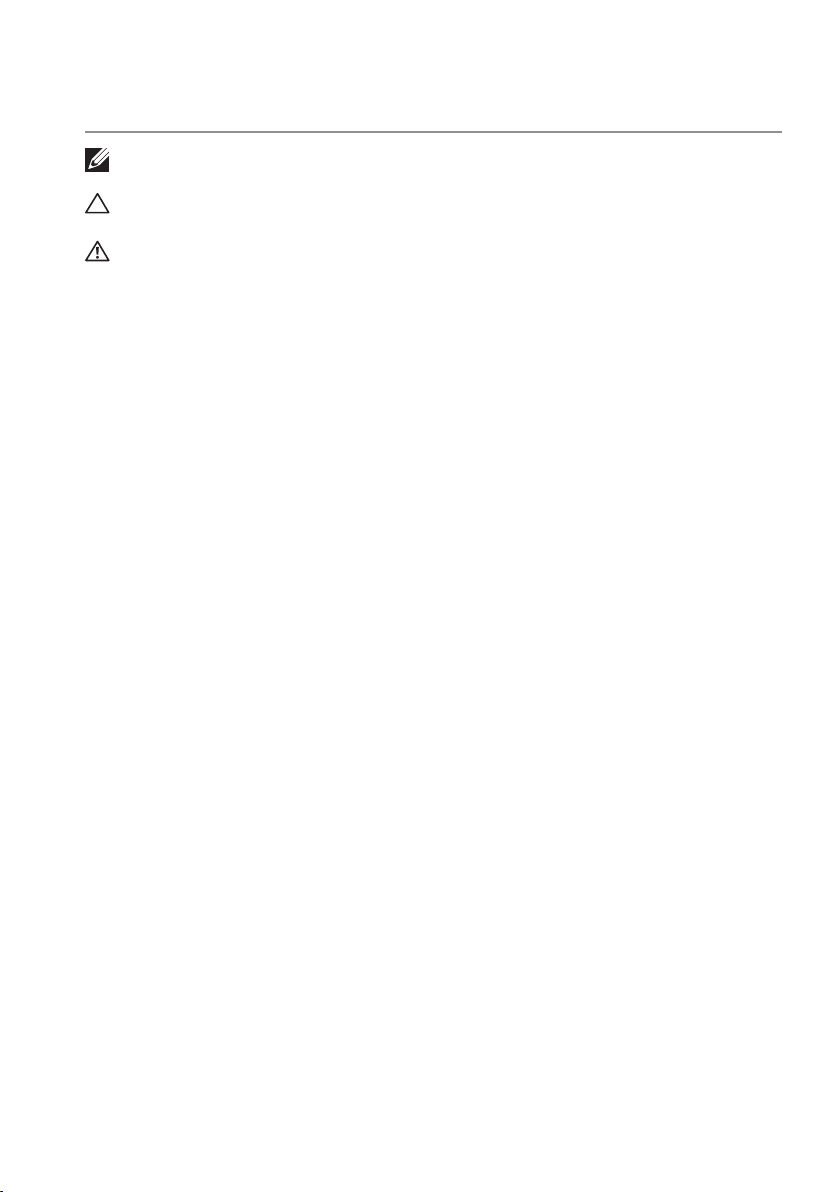
Notes, Cautions, and Warnings
NOTE: A NOTE indicates important information that helps you make better use of your
power hub.
CAUTION: A CAUTION indicates potential damage to hardware or loss of data if
instructions are not followed.
WARNING: A WARNING indicates a potential for property damage, personal
injury, or death.
Copyright © 2017 Dell Inc. All rights reserved. This product is protected by U.S. and international
copyright and intellectual property laws.
Dell™ and the Dell logo are trademarks of Dell Inc. in the United States and/or other jurisdictions. All
other marks and names mentioned herein may be trademarks of their respective companies.
2017 – 01
Rev. A00

Contents
About your power hub .............................5
Product features . . . . . . . . . . . . . . . . . . . . . . . . . . 5
What’s in the box .................................6
Features ......................................... 7
Power adapter . . . . . . . . . . . . . . . . . . . . . . . . . . . 7
Power bank . . . . . . . . . . . . . . . . . . . . . . . . . . . . 7
Attaching the ferrite core ........................... 8
Charging your power bank ..........................9
Charging your device ..............................11
Charging your laptop. . . . . . . . . . . . . . . . . . . . . . . . 11
Charging your mobile devices . . . . . . . . . . . . . . . . . . . 12
Disconnecting the power adapter from your power bank .13
Alternative charging methods........................14
Charging your laptop using the power adapter . . . . . . . . . . 14
Charging your laptop using the power bank . . . . . . . . . . . 15
Charging your devices using the power hub . . . . . . . . . . . 16
Checking the battery ..............................17
Checking battery-charge status. . . . . . . . . . . . . . . . . . 17
Checking the battery health. . . . . . . . . . . . . . . . . . . .18
Error status. . . . . . . . . . . . . . . . . . . . . . . . . . . . .18
Attaching the ferrite core ............................
3 │

Troubleshooting ...................................19
Common symptoms . . . . . . . . . . . . . . . . . . . . . . . . 19
Specifications ...................................20
General . . . . . . . . . . . . . . . . . . . . . . . . . . . . . . .20
Physical characteristics . . . . . . . . . . . . . . . . . . . . . . 20
Interfaces/Ports . . . . . . . . . . . . . . . . . . . . . . . . . . 20
Environmental . . . . . . . . . . . . . . . . . . . . . . . . . . .20
Statutory information ..............................21
Warranty . . . . . . . . . . . . . . . . . . . . . . . . . . . . . .21
Limited warranty and return policies . . . . . . . . . . . . . . . 21
For U.S. customers:. . . . . . . . . . . . . . . . . . . . . . . . . . . . . .21
For European, Middle Eastern and African customers: . . . . . . . . . . .21
For non-U.S. customers: . . . . . . . . . . . . . . . . . . . . . . . . . . .21
4 │
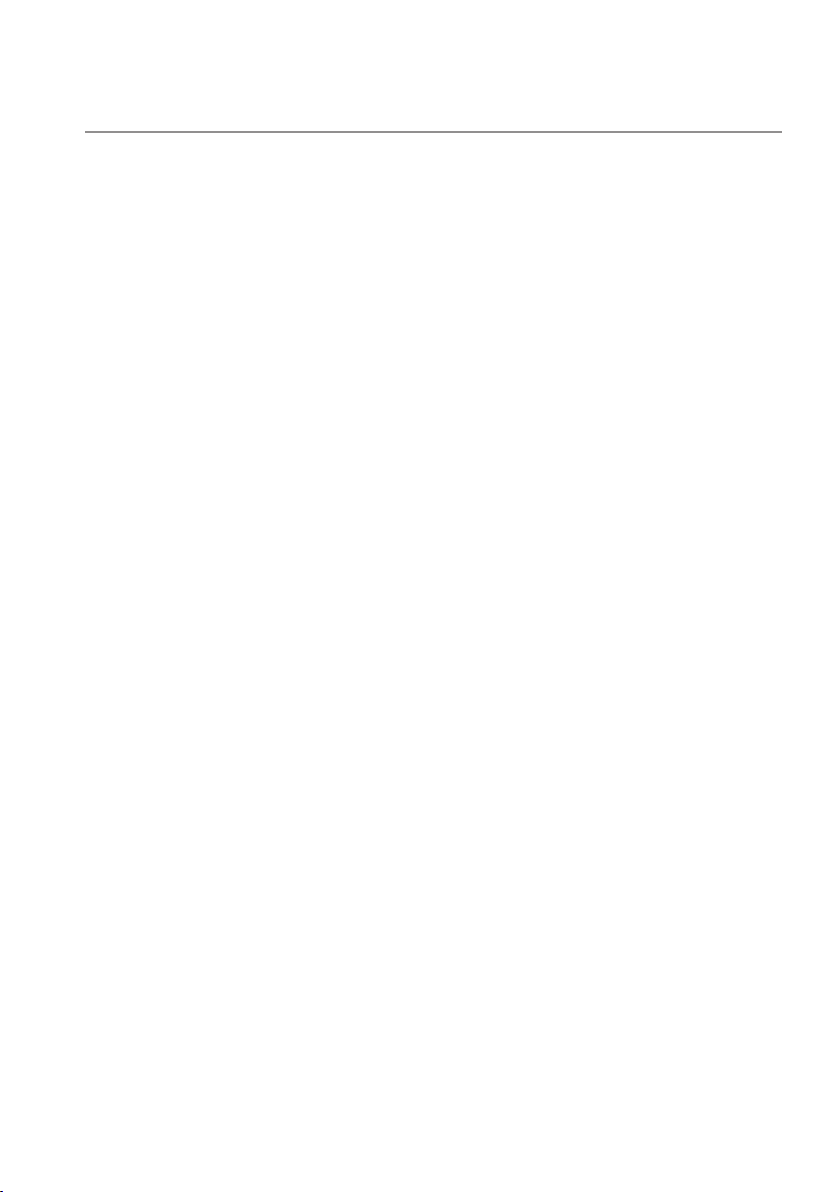
About your power hub
Product features
The features of the Dell power hub PH45W17-BA include:
Portability
You could use your power hub to charge your Dell laptop or mobile devices while on-the-go.
Compliance
Suitable for devices compliant with USB battery charging specification, Revision 1.2 (BC1.2).
Compact design
Small in size and ideal to be placed in pockets or bags.
5 │ About your power hub
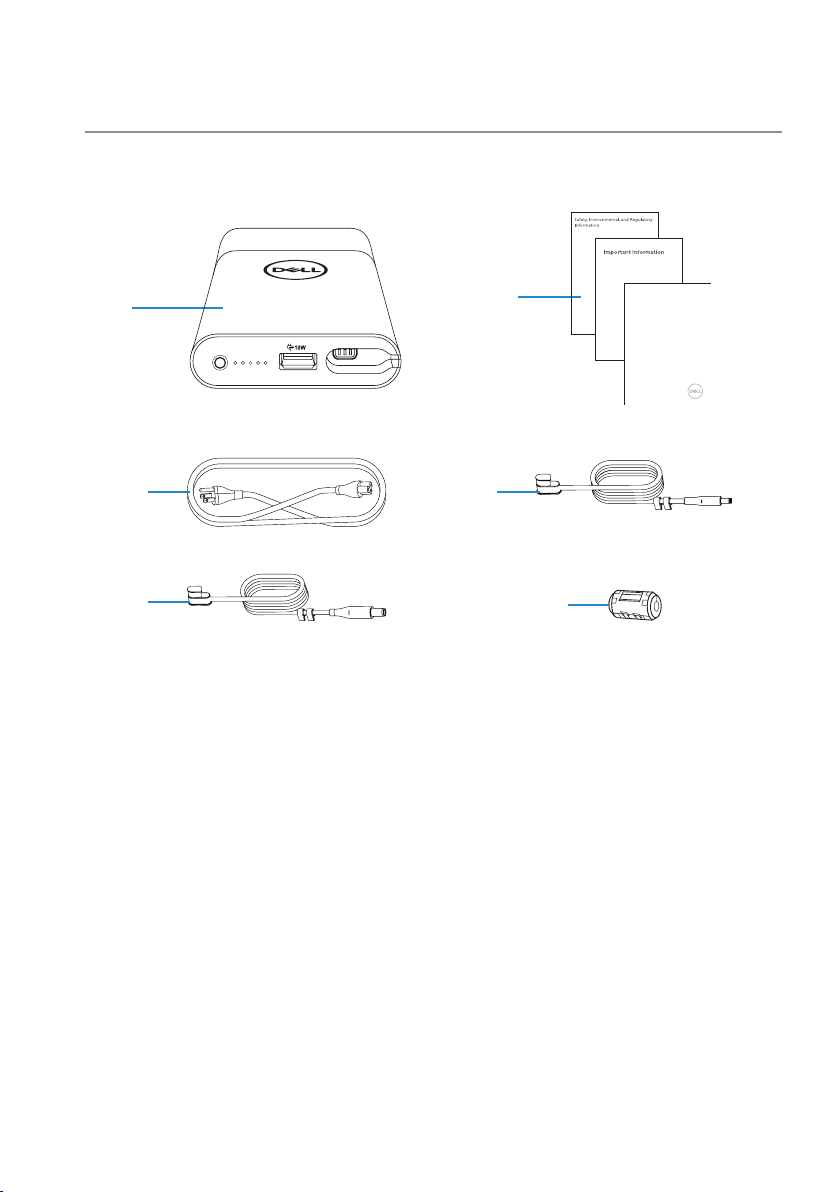
What’s in the box
1
3
5
2
4
6
Dell PH45W17-BA
Hybrid Adapter + Power Bank
Quick Start Guide
1 Power hub 2 Documents
3 Power cord 4 Power-out cable (4.5mm)
5 Power-out cable (7.4mm) 6 Ferrite core
6 │ What’s in the box
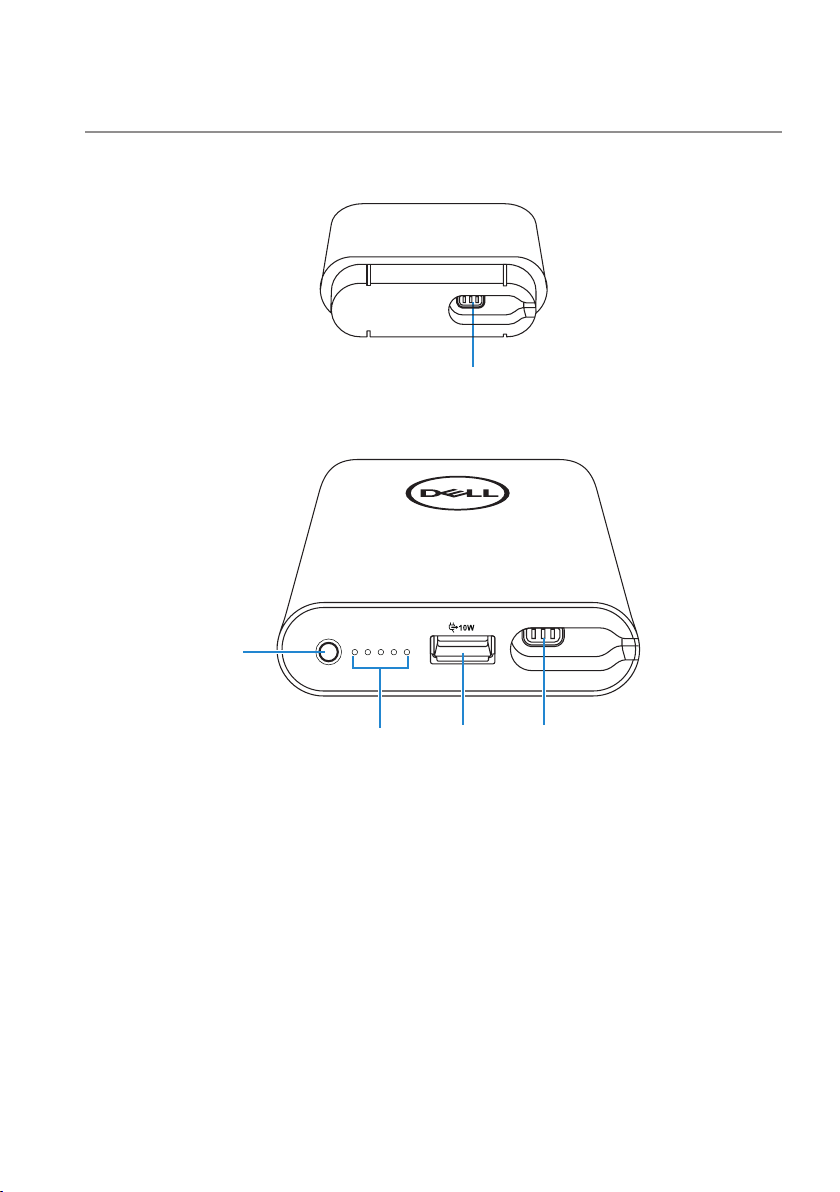
Features
Power adapter
Power bank
2
1
3
1 Power-out port (to power bank) 2 Power button/Battery-status button
3 Battery-status lights (5) 4 USB-out port
5 Power-out port (to laptop)
7 │ Features
54
