Page 1

Dell EMC SmartFabric OS10 User Guide
Release 10.5.0
Page 2
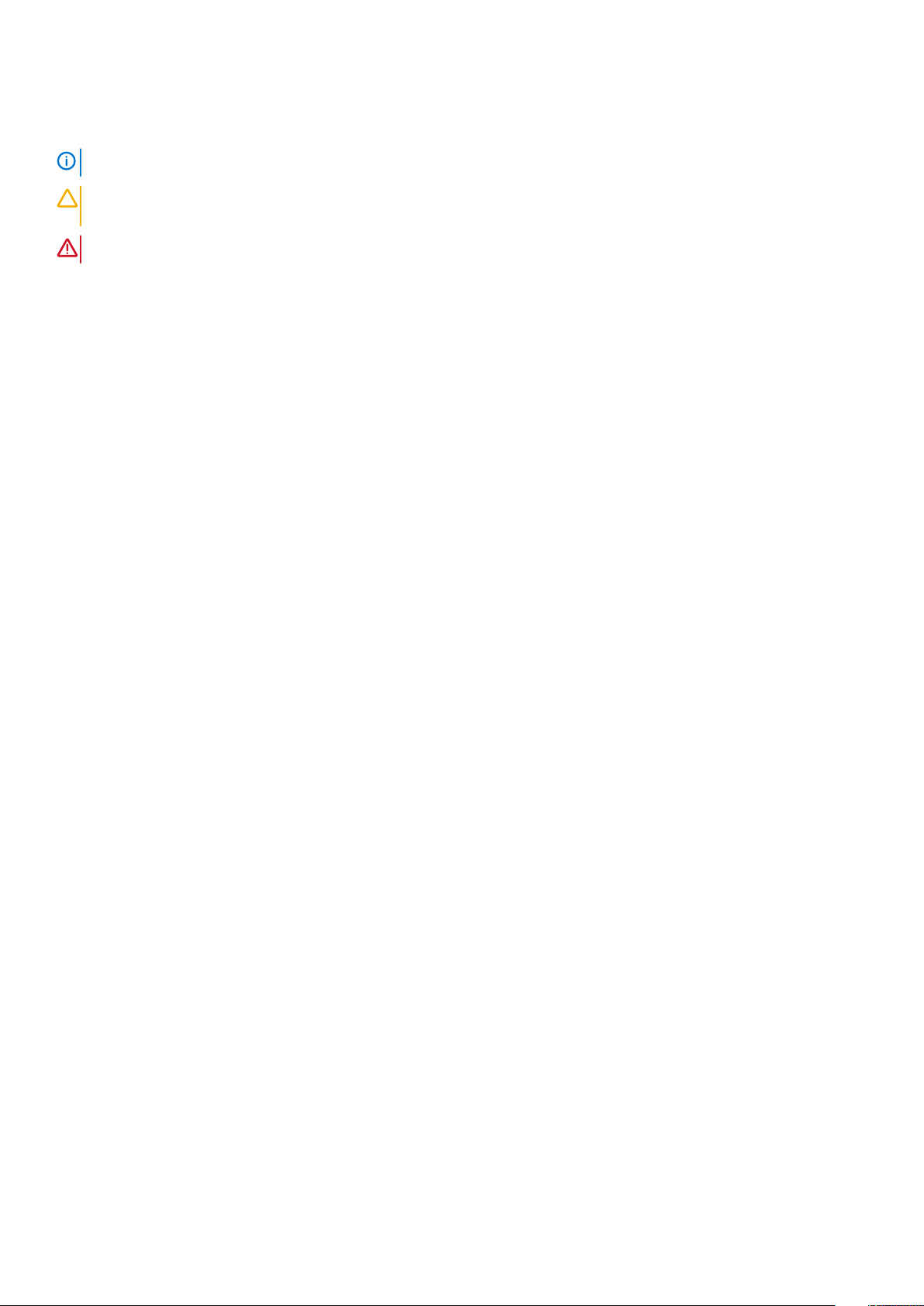
Notes, cautions, and warnings
NOTE: A NOTE indicates important information that helps you make better use of your product.
CAUTION: A CAUTION indicates either potential damage to hardware or loss of data and tells you how to avoid the
problem.
WARNING: A WARNING indicates a potential for property damage, personal injury, or death.
© 2019 Dell Inc. or its subsidiaries. All rights reserved. Dell, EMC, and other trademarks are trademarks of Dell Inc. or its subsidiaries.
Other trademarks may be trademarks of their respective owners.
2019 - 12
Rev. A03
Page 3

Contents
1 Change history........................................................................................................................... 28
2 Getting Started.......................................................................................................................... 31
Switch with factory-installed OS10....................................................................................................................................31
Log in ..............................................................................................................................................................................32
Check OS10 version...................................................................................................................................................... 32
OS10 upgrade.................................................................................................................................................................33
Check OS10 license.......................................................................................................................................................40
Re-install license ........................................................................................................................................................... 40
Switch without OS installed...............................................................................................................................................40
Uninstall existing OS.......................................................................................................................................................41
Download OS10 image................................................................................................................................................... 41
Installation using ONIE.................................................................................................................................................. 42
Log in ..............................................................................................................................................................................45
Install OS10 license........................................................................................................................................................ 46
Switch deployment options................................................................................................................................................48
Manual CLI configuration..............................................................................................................................................48
ZTD-automated switch deployment........................................................................................................................... 48
Ansible-automated switch provisioning...................................................................................................................... 48
Remote access.................................................................................................................................................................... 48
Configure Management IP address.............................................................................................................................48
Configure Management route .................................................................................................................................... 49
Configure user name and password............................................................................................................................49
3 CLI Basics.................................................................................................................................. 51
CONFIGURATION mode....................................................................................................................................................52
Check device status............................................................................................................................................................52
Command help.....................................................................................................................................................................54
Candidate configuration..................................................................................................................................................... 54
Copy running configuration ...............................................................................................................................................57
Restore startup configuration ...........................................................................................................................................57
Reload system image.......................................................................................................................................................... 58
Filter show commands........................................................................................................................................................58
Common OS10 commands.................................................................................................................................................59
boot................................................................................................................................................................................. 59
commit............................................................................................................................................................................ 59
configure.........................................................................................................................................................................59
copy.................................................................................................................................................................................60
delete............................................................................................................................................................................... 61
dir.....................................................................................................................................................................................62
discard.............................................................................................................................................................................63
do.....................................................................................................................................................................................63
end...................................................................................................................................................................................63
exit...................................................................................................................................................................................64
Contents 3
Page 4

hostname........................................................................................................................................................................64
license..............................................................................................................................................................................64
lock.................................................................................................................................................................................. 65
management route........................................................................................................................................................65
move................................................................................................................................................................................66
no.....................................................................................................................................................................................66
ping.................................................................................................................................................................................. 67
ping6................................................................................................................................................................................68
reload...............................................................................................................................................................................70
show boot.......................................................................................................................................................................70
show candidate-configuration...................................................................................................................................... 71
show environment......................................................................................................................................................... 73
show inventory...............................................................................................................................................................73
show ip management-route......................................................................................................................................... 74
show ipv6 management-route.....................................................................................................................................74
show license status....................................................................................................................................................... 75
show running-configuration......................................................................................................................................... 75
show startup-configuration.......................................................................................................................................... 77
show system...................................................................................................................................................................78
show version.................................................................................................................................................................. 80
start.................................................................................................................................................................................80
system..............................................................................................................................................................................81
system-cli disable........................................................................................................................................................... 81
system-user linuxadmin disable.................................................................................................................................... 81
system identifier.............................................................................................................................................................82
terminal........................................................................................................................................................................... 82
traceroute.......................................................................................................................................................................82
unlock.............................................................................................................................................................................. 83
username password role...............................................................................................................................................84
write................................................................................................................................................................................ 85
4 Advanced CLI tasks.................................................................................................................... 86
Command alias.....................................................................................................................................................................86
Multi-line alias.................................................................................................................................................................87
alias..................................................................................................................................................................................89
alias (multi-line)..............................................................................................................................................................90
default (alias).................................................................................................................................................................. 91
description (alias)........................................................................................................................................................... 91
line (alias).........................................................................................................................................................................91
show alias........................................................................................................................................................................92
Batch mode..........................................................................................................................................................................93
batch............................................................................................................................................................................... 93
Linux shell commands......................................................................................................................................................... 94
Using OS9 commands........................................................................................................................................................ 95
feature config-os9-style...............................................................................................................................................96
5 Zero-touch deployment.............................................................................................................. 97
ZTD DHCP server configuration....................................................................................................................................... 99
ZTD provisioning script.......................................................................................................................................................99
4
Contents
Page 5
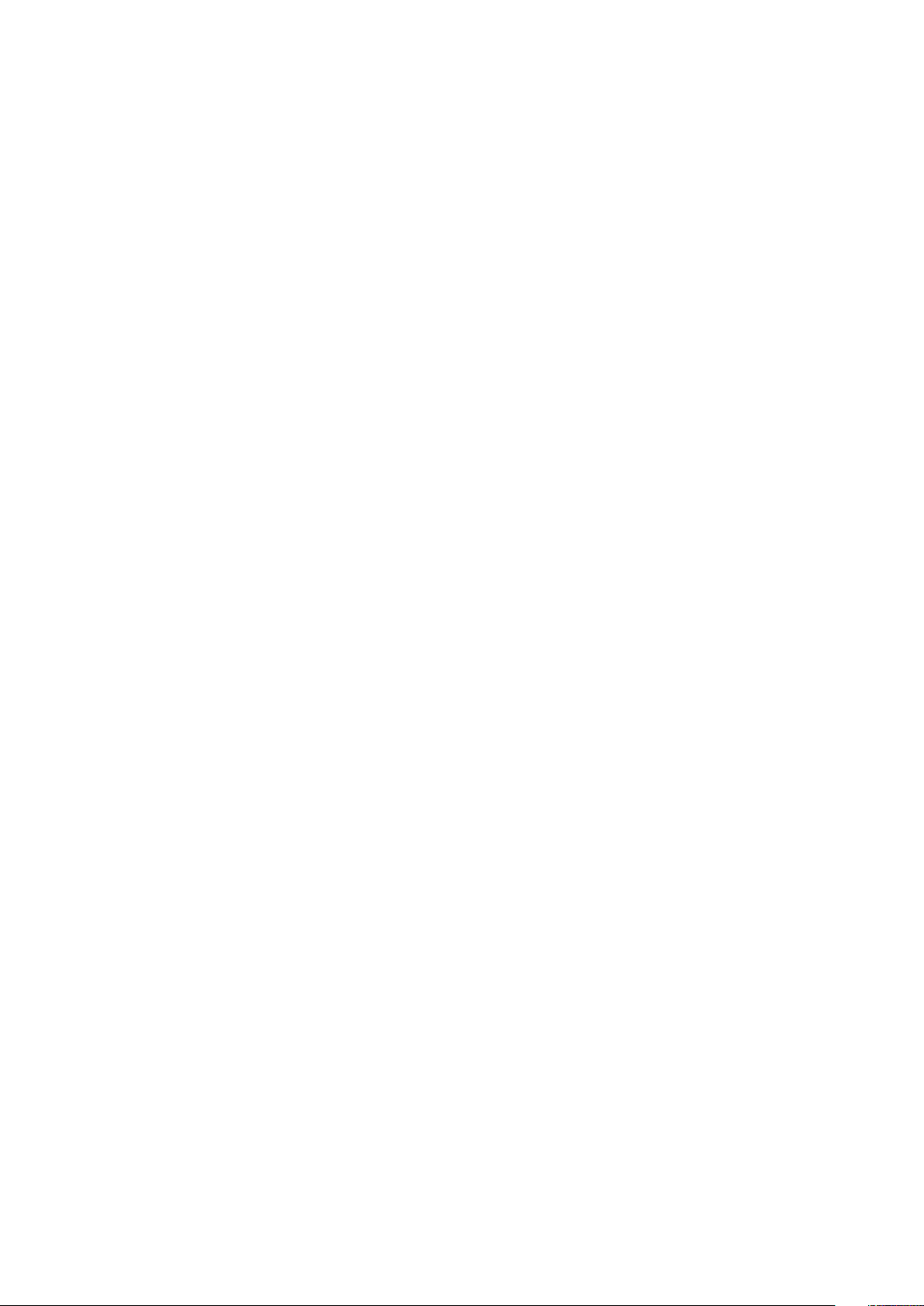
ZTD CLI batch file..............................................................................................................................................................100
Post-ZTD script................................................................................................................................................................. 100
ZTD commands...................................................................................................................................................................101
reload ztd....................................................................................................................................................................... 101
show ztd-status............................................................................................................................................................101
ztd cancel......................................................................................................................................................................102
6 OS10 provisioning..................................................................................................................... 103
Using Ansible...................................................................................................................................................................... 103
Example: Configure an OS10 switch using Ansible........................................................................................................104
7 SmartFabric Services................................................................................................................ 107
SmartFabric Services personalities..................................................................................................................................107
SmartFabric Services for leaf and spine....................................................................................................................107
SmartFabric Services for PowerEdge MX................................................................................................................108
SmartFabric Services for leaf and spine......................................................................................................................... 109
SmartFabric Services Components .................................................................................................................................110
SmartFabric Services logical entities................................................................................................................................ 111
Uplinks............................................................................................................................................................................ 112
Uplink bonding options................................................................................................................................................. 112
Spanning tree considerations...................................................................................................................................... 113
Dynamic onboarding for integrated devices..............................................................................................................113
Statically onboarded server......................................................................................................................................... 113
Static onboarding for nonintegrated devices............................................................................................................113
Enable SmartFabric Services on the switches................................................................................................................113
Enable SmartFabric Services using GUI.....................................................................................................................114
SmartFabric Services Graphical User Interface..............................................................................................................114
Configure SmartFabric Services initial setup............................................................................................................ 115
Update Default Fabric, Switch Names, and Descriptions wizard...........................................................................115
Create Uplink for External Network Connectivity wizard....................................................................................... 116
Breakout Switch Ports wizard.....................................................................................................................................117
Configure Jump Host wizard.......................................................................................................................................118
Update Network Configuration wizard...................................................................................................................... 118
Onboard a Server onto the Fabric wizard................................................................................................................. 118
Edit Default Fabric Settings wizard............................................................................................................................118
Fabric operations and life cycle management.................................................................................................................119
SmartFabric commands.....................................................................................................................................................119
smartfabric l3fabric enable.......................................................................................................................................... 119
show smartfabric cluster.............................................................................................................................................120
show smartfabric cluster member............................................................................................................................. 120
show smartfabric details.............................................................................................................................................. 121
show smartfabric networks.........................................................................................................................................121
show smartfabric nodes..............................................................................................................................................122
show smartfabric personality......................................................................................................................................123
show smartfabric uplinks.............................................................................................................................................123
show smartfabric validation-error..............................................................................................................................124
8 SmartFabric Director.................................................................................................................125
Enable SmartFabric Director mode on a switch............................................................................................................ 125
Contents
5
Page 6

Support for SmartFabric Director....................................................................................................................................125
gRPC Network Management Interface agent...............................................................................................................125
Lifecycle Management using SmartFabric Director...................................................................................................... 127
SmartFabric Director commands.....................................................................................................................................128
switch-operating mode............................................................................................................................................... 128
gnmi-security-profile....................................................................................................................................................129
show switch-operating-mode.................................................................................................................................... 129
show sfd status............................................................................................................................................................129
9 System management................................................................................................................. 131
System banners.................................................................................................................................................................. 131
Login banner.................................................................................................................................................................. 131
MOTD banner...............................................................................................................................................................132
System banner commands..........................................................................................................................................132
User session management................................................................................................................................................133
User session management commands......................................................................................................................134
Telnet server.......................................................................................................................................................................135
Telnet commands.........................................................................................................................................................135
Simple Network Management Protocol..........................................................................................................................136
SNMP security models and levels..............................................................................................................................136
MIBs...............................................................................................................................................................................136
SNMPv3........................................................................................................................................................................ 137
Configure SNMP..........................................................................................................................................................138
SNMP commands........................................................................................................................................................ 142
Example: Configure SNMP.........................................................................................................................................150
System clock....................................................................................................................................................................... 151
Time zones and UTC offset reference......................................................................................................................152
System Clock commands............................................................................................................................................167
Network Time Protocol.....................................................................................................................................................168
Enable NTP................................................................................................................................................................... 169
Broadcasts.................................................................................................................................................................... 170
Source IP address........................................................................................................................................................ 170
Authentication............................................................................................................................................................... 171
Sample NTP configuration...........................................................................................................................................171
NTP commands............................................................................................................................................................174
Dynamic Host Configuration Protocol.............................................................................................................................179
Packet format and options......................................................................................................................................... 180
DHCP server..................................................................................................................................................................181
Automatic address allocation.......................................................................................................................................181
Hostname resolution....................................................................................................................................................182
Manual binding entries.................................................................................................................................................183
DHCP relay agent.........................................................................................................................................................184
View DHCP Information..............................................................................................................................................185
System domain name and list.....................................................................................................................................185
DHCP snooping............................................................................................................................................................ 186
DHCP commands........................................................................................................................................................202
DHCP snooping commands....................................................................................................................................... 208
DNS commands............................................................................................................................................................213
IPv4 DHCP limitations................................................................................................................................................. 215
6
Contents
Page 7

10 Interfaces............................................................................................................................... 216
Ethernet interfaces............................................................................................................................................................216
Unified port groups............................................................................................................................................................216
Z9264F-ON port-group profiles.......................................................................................................................................218
Port-groups on S5200F-ON switches............................................................................................................................219
L2 mode configuration......................................................................................................................................................226
L3 mode configuration......................................................................................................................................................226
Fibre Channel interfaces...................................................................................................................................................227
Configuring wavelength..............................................................................................................................................229
Management interface .................................................................................................................................................... 229
Management interface .............................................................................................................................................. 230
VLAN interfaces................................................................................................................................................................ 230
User-configured default VLAN........................................................................................................................................230
VLAN scale profile..............................................................................................................................................................231
Loopback interfaces.......................................................................................................................................................... 231
Port-channel interfaces....................................................................................................................................................232
Create port-channel....................................................................................................................................................232
Add port member........................................................................................................................................................ 232
Minimum links...............................................................................................................................................................233
Assign Port Channel IP Address................................................................................................................................233
Remove or disable port-channel................................................................................................................................234
Load balance traffic.....................................................................................................................................................234
Change hash algorithm...............................................................................................................................................235
Configure interface ranges.............................................................................................................................................. 235
Switch-port profiles.......................................................................................................................................................... 236
S4148-ON Series port profiles................................................................................................................................... 237
S4148U-ON port profiles............................................................................................................................................ 237
Configure negotiation modes on interfaces...................................................................................................................238
Configure breakout mode................................................................................................................................................ 239
Breakout auto-configuration............................................................................................................................................240
Reset default configuration.............................................................................................................................................. 241
Forward error correction..................................................................................................................................................242
Energy-efficient Ethernet................................................................................................................................................ 243
Enable energy-efficient Ethernet.............................................................................................................................. 243
Clear EEE counters..................................................................................................................................................... 244
View EEE status/statistics.........................................................................................................................................244
EEE commands............................................................................................................................................................245
View interface configuration............................................................................................................................................247
Digital optical monitoring..................................................................................................................................................250
Enable DOM and DOM traps......................................................................................................................................251
Interface commands.........................................................................................................................................................252
channel-group..............................................................................................................................................................252
default interface.......................................................................................................................................................... 252
default vlan-id.............................................................................................................................................................. 254
description (Interface)................................................................................................................................................255
duplex............................................................................................................................................................................256
enable dom...................................................................................................................................................................256
enable dom traps.........................................................................................................................................................256
feature auto-breakout.................................................................................................................................................257
Contents
7
Page 8

fec..................................................................................................................................................................................257
interface breakout.......................................................................................................................................................258
interface ethernet....................................................................................................................................................... 258
interface loopback.......................................................................................................................................................258
interface mgmt............................................................................................................................................................259
interface null.................................................................................................................................................................259
interface port-channel................................................................................................................................................259
interface range............................................................................................................................................................ 260
interface vlan............................................................................................................................................................... 260
link-bundle-utilization...................................................................................................................................................261
mode.............................................................................................................................................................................. 261
mode l3......................................................................................................................................................................... 262
mtu................................................................................................................................................................................ 262
negotiation....................................................................................................................................................................263
port mode Eth..............................................................................................................................................................264
port-group....................................................................................................................................................................265
profile............................................................................................................................................................................ 265
scale-profile vlan..........................................................................................................................................................266
show discovered-expanders......................................................................................................................................266
show interface.............................................................................................................................................................266
show interface transceiver “Tunable wavelength”.................................................................................................268
show inventory media.................................................................................................................................................268
show link-bundle-utilization........................................................................................................................................270
show port-channel summary..................................................................................................................................... 270
show port-group...........................................................................................................................................................271
show switch-port-profile............................................................................................................................................272
show system................................................................................................................................................................ 272
show unit-provision..................................................................................................................................................... 273
show vlan......................................................................................................................................................................273
shutdown......................................................................................................................................................................274
speed (Fibre Channel).................................................................................................................................................274
speed (Management)................................................................................................................................................. 275
switch-port-profile...................................................................................................................................................... 275
switchport access vlan................................................................................................................................................277
switchport mode..........................................................................................................................................................277
switchport trunk allowed vlan....................................................................................................................................278
unit-provision................................................................................................................................................................278
wavelength...................................................................................................................................................................279
11 PowerEdge MX Ethernet I/O modules....................................................................................... 280
Operating modes...............................................................................................................................................................280
Changing operating modes.............................................................................................................................................. 282
Restrictions........................................................................................................................................................................ 282
Port groups on I/O modules............................................................................................................................................ 282
Double-density QSFP28 interfaces................................................................................................................................ 282
Virtual ports........................................................................................................................................................................284
Single-density QSFP28 interfaces.................................................................................................................................. 287
Server-facing interfaces...................................................................................................................................................289
Replace MX Ethernet IO modules in SmartFabric .......................................................................................................290
Deployment instructions.............................................................................................................................................290
8
Contents
Page 9

Replace an IOM in SmartFabric.................................................................................................................................290
12 Fibre Channel..........................................................................................................................294
Fibre Channel over Ethernet........................................................................................................................................... 295
Configure FIP snooping.............................................................................................................................................. 295
Terminology........................................................................................................................................................................297
Virtual fabric.......................................................................................................................................................................297
Fibre Channel zoning........................................................................................................................................................ 299
F_Port on Ethernet........................................................................................................................................................... 301
Pinning FCoE traffic to a specific port of a port-channel.............................................................................................301
Sample FSB configuration on VLT network.............................................................................................................303
Sample FC Switch configuration on VLT network..................................................................................................305
Sample FSB configuration on non-VLT network.....................................................................................................307
Sample FC Switch configuration on non-VLT network......................................................................................... 309
Multi-hop FIP-snooping bridge.........................................................................................................................................310
Configuration notes..................................................................................................................................................... 310
Configure multi-hop FSB............................................................................................................................................. 311
Verify multi-hop FSB configuration............................................................................................................................317
Sample Multi-hop FSB configuration.........................................................................................................................318
Configuration guidelines....................................................................................................................................................331
NPIV Proxy Gateway cascading...................................................................................................................................... 331
Support for untagged VLAN in FCoE............................................................................................................................. 334
F_Port commands.............................................................................................................................................................334
fc alias........................................................................................................................................................................... 334
fc zone.......................................................................................................................................................................... 334
fc zoneset.....................................................................................................................................................................335
feature fc......................................................................................................................................................................335
member (alias).............................................................................................................................................................335
member (zone)............................................................................................................................................................336
member (zoneset).......................................................................................................................................................336
show fc alias.................................................................................................................................................................337
show fc interface-area-id mapping........................................................................................................................... 337
show fc ns switch........................................................................................................................................................337
show fc zone................................................................................................................................................................338
show fc zoneset.......................................................................................................................................................... 339
zone default-zone permit...........................................................................................................................................340
zoneset activate..........................................................................................................................................................340
NPG commands................................................................................................................................................................ 340
fc port-mode F............................................................................................................................................................. 341
feature fc npg...............................................................................................................................................................341
show npg devices.........................................................................................................................................................341
F_Port and NPG commands............................................................................................................................................342
clear fc statistics..........................................................................................................................................................342
fcoe .............................................................................................................................................................................. 342
name..............................................................................................................................................................................343
show fc statistics.........................................................................................................................................................343
show fc switch.............................................................................................................................................................344
show running-config vfabric...................................................................................................................................... 344
show vfabric.................................................................................................................................................................344
vfabric...........................................................................................................................................................................345
Contents
9
Page 10

vfabric (interface)....................................................................................................................................................... 345
vlan................................................................................................................................................................................346
FIP-snooping commands..................................................................................................................................................346
feature fip-snooping....................................................................................................................................................346
fip-snooping enable..................................................................................................................................................... 347
fip-snooping fc-map....................................................................................................................................................347
fip-snooping port-mode..............................................................................................................................................347
FCoE commands............................................................................................................................................................... 348
clear fcoe database.....................................................................................................................................................348
clear fcoe statistics..................................................................................................................................................... 348
fcoe-pinned-port ........................................................................................................................................................ 349
fcoe max-sessions-per-enodemac............................................................................................................................349
fcoe priority-bits.......................................................................................................................................................... 349
lldp tlv-select dcbxp-appln fcoe................................................................................................................................350
show fcoe enode.........................................................................................................................................................350
show fcoe fcf................................................................................................................................................................351
show fcoe pinned-port................................................................................................................................................351
show fcoe sessions......................................................................................................................................................351
show fcoe statistics.................................................................................................................................................... 352
show fcoe system....................................................................................................................................................... 352
show fcoe vlan.............................................................................................................................................................353
13 Layer 2................................................................................................................................... 354
802.1X.................................................................................................................................................................................354
Port authentication..................................................................................................................................................... 355
EAP over RADIUS....................................................................................................................................................... 356
Configure 802.1X.........................................................................................................................................................356
Enable 802.1X...............................................................................................................................................................357
Identity retransmissions..............................................................................................................................................358
Failure quiet period......................................................................................................................................................358
Port control mode....................................................................................................................................................... 359
Reauthenticate port....................................................................................................................................................360
Configure timeouts...................................................................................................................................................... 361
802.1X commands....................................................................................................................................................... 362
Far-end failure detection..................................................................................................................................................366
Enable FEFD globally...................................................................................................................................................368
Enable FEFD on interface...........................................................................................................................................368
Reset FEFD err-disabled interface............................................................................................................................368
Display FEFD information........................................................................................................................................... 368
FEFD Commands........................................................................................................................................................ 369
Link Aggregation Control Protocol..................................................................................................................................372
Modes........................................................................................................................................................................... 372
Configuration................................................................................................................................................................372
Interfaces......................................................................................................................................................................373
Rates............................................................................................................................................................................. 373
Sample configuration...................................................................................................................................................374
LACP fallback............................................................................................................................................................... 377
LACP commands.........................................................................................................................................................380
Link Layer Discovery Protocol.........................................................................................................................................386
Optional TLVs.............................................................................................................................................................. 388
10
Contents
Page 11

Basic TLVs....................................................................................................................................................................388
Organizationally specific TLVs...................................................................................................................................388
Media endpoint discovery.......................................................................................................................................... 390
Network connectivity device.....................................................................................................................................390
LLDP-MED capabilities TLV........................................................................................................................................391
Network policies TLVs.................................................................................................................................................391
Define network policies...............................................................................................................................................392
Packet timer values.....................................................................................................................................................393
Disable and enable LLDP ........................................................................................................................................... 393
Disable and enable LLDP on management ports.....................................................................................................394
Advertise TLVs............................................................................................................................................................ 395
Network policy advertisement...................................................................................................................................398
Fast start repeat count...............................................................................................................................................398
View LLDP configuration............................................................................................................................................398
Adjacent agent advertisements.................................................................................................................................400
Time to live....................................................................................................................................................................401
Advertise management address TLVs in a VLT domain..........................................................................................401
LLDP commands......................................................................................................................................................... 402
Media Access Control........................................................................................................................................................414
Static MAC Address.................................................................................................................................................... 414
MAC Address Table..................................................................................................................................................... 414
Clear MAC Address Table...........................................................................................................................................415
MAC Commands..........................................................................................................................................................415
Spanning-tree protocol......................................................................................................................................................417
EdgePort....................................................................................................................................................................... 418
Spanning-tree extensions........................................................................................................................................... 418
Recover from BPDU guard violations.......................................................................................................................420
MAC flush optimization............................................................................................................................................... 421
Debug configurations..................................................................................................................................................422
Setting spanning-tree link type for rapid state transitions.....................................................................................422
Common STP commands...........................................................................................................................................423
Rapid per-VLAN spanning-tree plus......................................................................................................................... 429
Rapid Spanning-Tree Protocol...................................................................................................................................437
Multiple Spanning-Tree...............................................................................................................................................444
Virtual LANs.......................................................................................................................................................................455
Default VLAN...............................................................................................................................................................456
Create or remove VLANs...........................................................................................................................................456
Access mode................................................................................................................................................................458
Trunk mode.................................................................................................................................................................. 458
Assign IP address........................................................................................................................................................ 459
View VLAN configuration...........................................................................................................................................460
VLAN commands......................................................................................................................................................... 461
Port monitoring..................................................................................................................................................................462
Local port monitoring..................................................................................................................................................462
Remote port monitoring............................................................................................................................................. 463
Encapsulated remote port monitoring......................................................................................................................465
Flow-based monitoring...............................................................................................................................................466
Remote port monitoring on VLT................................................................................................................................467
Port monitoring commands........................................................................................................................................469
Contents
11
Page 12

14 Layer 3................................................................................................................................... 474
Virtual routing and forwarding......................................................................................................................................... 474
Configure management VRF......................................................................................................................................474
Configure non-default VRF instances.......................................................................................................................476
VRF configuration........................................................................................................................................................478
View VRF instance information................................................................................................................................. 482
Static route leaking..................................................................................................................................................... 482
VRF commands........................................................................................................................................................... 486
Bidirectional Forwarding Detection.................................................................................................................................493
BFD session states......................................................................................................................................................493
BFD three-way handshake.........................................................................................................................................494
BFD configuration....................................................................................................................................................... 495
Configure BFD globally............................................................................................................................................... 495
BFD for BGP................................................................................................................................................................ 496
BFD for OSPF..............................................................................................................................................................500
BFD for Static routes..................................................................................................................................................504
BFD commands........................................................................................................................................................... 506
Border Gateway Protocol..................................................................................................................................................511
Sessions and peers.......................................................................................................................................................512
Route reflectors........................................................................................................................................................... 513
Multiprotocol BGP....................................................................................................................................................... 513
Attributes...................................................................................................................................................................... 514
Selection criteria...........................................................................................................................................................514
Weight and local preference.......................................................................................................................................515
Multiexit discriminators............................................................................................................................................... 515
Origin............................................................................................................................................................................. 516
AS path and next-hop................................................................................................................................................. 516
Best path selection...................................................................................................................................................... 516
More path support....................................................................................................................................................... 517
Advertise cost...............................................................................................................................................................517
4-Byte AS numbers......................................................................................................................................................517
AS number migration...................................................................................................................................................518
Graceful restart............................................................................................................................................................ 518
Configure Border Gateway Protocol.........................................................................................................................519
Enable BGP...................................................................................................................................................................519
Disable announcements of ASN values....................................................................................................................522
Configure Dual Stack.................................................................................................................................................. 522
Configure administrative distance.............................................................................................................................522
Peer templates.............................................................................................................................................................523
Neighbor fall-over........................................................................................................................................................526
Configure password....................................................................................................................................................528
Fast external fallover.................................................................................................................................................. 529
Passive peering.............................................................................................................................................................531
Local AS.........................................................................................................................................................................531
AS number limit............................................................................................................................................................532
Redistribute routes......................................................................................................................................................533
Additional paths........................................................................................................................................................... 533
MED attributes............................................................................................................................................................ 534
Local preference attribute..........................................................................................................................................534
12
Contents
Page 13

Weight attribute.......................................................................................................................................................... 535
Enable multipath..........................................................................................................................................................536
Route-map filters........................................................................................................................................................ 536
Route reflector clusters..............................................................................................................................................537
Aggregate routes.........................................................................................................................................................537
Confederations............................................................................................................................................................ 538
Route dampening........................................................................................................................................................ 539
Timers........................................................................................................................................................................... 540
Neighbor soft-reconfiguration...................................................................................................................................540
Redistribute iBGP route to OSPF.............................................................................................................................. 541
Debug BGP...................................................................................................................................................................543
BGP commands...........................................................................................................................................................544
Equal cost multi-path........................................................................................................................................................576
Load balancing............................................................................................................................................................. 576
Maximum ECMP groups and paths.......................................................................................................................... 579
ECMP commands....................................................................................................................................................... 580
IPv4 routing........................................................................................................................................................................584
Assign interface IP address........................................................................................................................................584
Configure static routing..............................................................................................................................................585
Address Resolution Protocol......................................................................................................................................586
IPv4 routing commands..............................................................................................................................................586
IPv6 routing........................................................................................................................................................................ 591
Enable or disable IPv6..................................................................................................................................................591
IPv6 addresses............................................................................................................................................................ 592
Stateless autoconfiguration....................................................................................................................................... 593
Neighbor Discovery.....................................................................................................................................................594
Duplicate address discovery...................................................................................................................................... 595
Static IPv6 routing...................................................................................................................................................... 595
IPv6 destination unreachable.....................................................................................................................................596
IPv6 hop-by-hop options........................................................................................................................................... 596
View IPv6 information................................................................................................................................................ 596
IPv6 commands........................................................................................................................................................... 597
Open shortest path first...................................................................................................................................................608
Autonomous system areas.........................................................................................................................................608
Areas, networks, and neighbors................................................................................................................................ 608
Router types................................................................................................................................................................ 609
Designated and backup designated routers............................................................................................................. 610
Link-state advertisements.......................................................................................................................................... 610
Router priority............................................................................................................................................................... 611
Shortest path first throttling....................................................................................................................................... 611
OSPFv2......................................................................................................................................................................... 612
OSPFv3........................................................................................................................................................................ 644
Object tracking manager..................................................................................................................................................663
Interface tracking........................................................................................................................................................ 664
Host tracking............................................................................................................................................................... 665
Set tracking delays......................................................................................................................................................666
Object tracking............................................................................................................................................................ 666
View tracked objects.................................................................................................................................................. 666
OTM commands..........................................................................................................................................................667
Policy-based routing......................................................................................................................................................... 669
Contents
13
Page 14

Access-list to match route-map................................................................................................................................669
Set address to match route-map..............................................................................................................................670
Assign route-map to interface...................................................................................................................................670
View PBR information.................................................................................................................................................670
Policy-based routing per VRF.....................................................................................................................................671
Configuring PBR per VRF........................................................................................................................................... 671
PBR and VLT................................................................................................................................................................672
Sample configuration.................................................................................................................................................. 675
Track route reachability.............................................................................................................................................. 676
Use PBR to permit and block specific traffic...........................................................................................................677
View PBR configuration..............................................................................................................................................678
PBR commands........................................................................................................................................................... 678
Virtual Router Redundancy Protocol...............................................................................................................................681
Configuration................................................................................................................................................................ 681
Create virtual router....................................................................................................................................................682
Group version...............................................................................................................................................................683
Virtual IP addresses.....................................................................................................................................................683
Configure virtual IP address.......................................................................................................................................683
Configure virtual IP address in a VRF.......................................................................................................................685
Set group priority........................................................................................................................................................ 685
Authentication............................................................................................................................................................. 686
Disable preempt...........................................................................................................................................................686
Advertisement interval................................................................................................................................................687
Interface/object tracking........................................................................................................................................... 688
Configure tracking.......................................................................................................................................................688
VRRP commands........................................................................................................................................................ 689
15 Multicast................................................................................................................................695
Important notes.................................................................................................................................................................695
Configure multicast routing............................................................................................................................................. 695
Unknown multicast flood control.................................................................................................................................... 696
Enable multicast flood control................................................................................................................................... 697
Multicast Commands........................................................................................................................................................697
multicast snooping flood-restrict...............................................................................................................................697
Internet Group Management Protocol...........................................................................................................................698
Standards compliance.................................................................................................................................................698
Important notes...........................................................................................................................................................698
Supported IGMP versions..........................................................................................................................................699
Query interval.............................................................................................................................................................. 699
Last member query interval....................................................................................................................................... 699
Maximum response time............................................................................................................................................ 699
IGMP immediate leave................................................................................................................................................699
Select an IGMP version.............................................................................................................................................. 700
View IGMP-enabled interfaces and groups............................................................................................................. 700
IGMP snooping............................................................................................................................................................. 701
IGMP commands.........................................................................................................................................................702
Multicast Listener Discovery Protocol.............................................................................................................................712
MLD snooping...............................................................................................................................................................713
MLD snooping commands...........................................................................................................................................714
Protocol Independent Multicast...................................................................................................................................... 720
14
Contents
Page 15

PIM terminology........................................................................................................................................................... 721
Standards compliance..................................................................................................................................................721
PIM-SM......................................................................................................................................................................... 721
PIM-SSM......................................................................................................................................................................722
Configure expiry timers for S, G entries................................................................................................................... 722
Configure static rendezvous point............................................................................................................................ 723
Configure dynamic RP using the BSR mechanism..................................................................................................723
Configure designated router priority.........................................................................................................................726
PIM commands............................................................................................................................................................726
PIM-SM sample configuration................................................................................................................................... 737
PIM-SSM sample configuration..................................................................................................................................741
Multicast VRF sample configuration...............................................................................................................................745
VLT multicast routing........................................................................................................................................................754
Multicast routing table synchronization....................................................................................................................754
IGMP message synchronization................................................................................................................................ 754
Egress mask................................................................................................................................................................. 754
Spanned VLAN.............................................................................................................................................................754
Deployment considerations........................................................................................................................................ 754
Example: Spanned L3 VLAN IIF.................................................................................................................................755
Example: Active-active PIM in a square VLT topology...........................................................................................762
VLT multicast routing show commands................................................................................................................... 792
16 VXLAN ...................................................................................................................................794
VXLAN concepts...............................................................................................................................................................794
VXLAN as NVO solution...................................................................................................................................................795
Configure VXLAN..............................................................................................................................................................795
Configure source IP address on VTEP..................................................................................................................... 796
Configure a VXLAN virtual network..........................................................................................................................796
Configure VLAN-tagged access ports......................................................................................................................797
Configure untagged access ports............................................................................................................................. 798
Enable overlay routing between virtual networks................................................................................................... 798
Advertise VXLAN source IP address ....................................................................................................................... 800
Configure VLT.............................................................................................................................................................. 801
L3 VXLAN route scaling ...................................................................................................................................................801
DHCP relay on VTEPs ..................................................................................................................................................... 803
View VXLAN configuration.............................................................................................................................................. 803
VXLAN MAC addresses................................................................................................................................................... 805
VXLAN commands............................................................................................................................................................807
hardware overlay-routing-profile...............................................................................................................................807
interface virtual-network............................................................................................................................................808
ip virtual-router address............................................................................................................................................. 808
ip virtual-router mac-address.................................................................................................................................... 809
member-interface....................................................................................................................................................... 809
nve................................................................................................................................................................................. 810
remote-vtep..................................................................................................................................................................810
show hardware overlay-routing-profile mode..........................................................................................................810
show interface virtual-network...................................................................................................................................811
show nve remote-vtep.................................................................................................................................................811
show nve remote-vtep counters............................................................................................................................... 812
show nve vxlan-vni...................................................................................................................................................... 812
Contents
15
Page 16

show virtual-network...................................................................................................................................................813
show virtual-network counters.................................................................................................................................. 813
show virtual-network interface counters..................................................................................................................814
show virtual-network interface.................................................................................................................................. 814
show virtual-network vlan...........................................................................................................................................815
show vlan (virtual network)........................................................................................................................................815
source-interface loopback.......................................................................................................................................... 815
virtual-network............................................................................................................................................................. 816
virtual-network untagged-vlan...................................................................................................................................816
vxlan-vni........................................................................................................................................................................ 817
VXLAN MAC commands...................................................................................................................................................817
clear mac address-table dynamic nve remote-vtep................................................................................................ 817
clear mac address-table dynamic virtual-network................................................................................................... 817
show mac address-table count extended.................................................................................................................818
show mac address-table count nve...........................................................................................................................818
show mac address-table count virtual-network...................................................................................................... 819
show mac address-table extended...........................................................................................................................820
show mac address-table nve.....................................................................................................................................820
show mac address-table virtual-network................................................................................................................. 821
Example: VXLAN with static VTEP.................................................................................................................................822
BGP EVPN for VXLAN.....................................................................................................................................................835
BGP EVPN compared to static VXLAN................................................................................................................... 835
VXLAN BGP EVPN operation....................................................................................................................................835
Configure BGP EVPN for VXLAN............................................................................................................................. 837
VXLAN BGP EVPN routing.........................................................................................................................................841
BGP EVPN with VLT.................................................................................................................................................. 842
VXLAN BGP commands.............................................................................................................................................843
VXLAN EVPN commands.......................................................................................................................................... 846
Example: VXLAN with BGP EVPN............................................................................................................................852
Example: VXLAN BGP EVPN — Multiple AS topology .........................................................................................873
Example: VXLAN BGP EVPN — Centralized L3 gateway.................................................................................... 894
Example: VXLAN BGP EVPN — Border leaf gateway with asymmetric IRB..................................................... 896
Controller-provisioned VXLAN........................................................................................................................................ 899
Configure controller-provisioned VXLAN.................................................................................................................900
Configure and control VXLAN from VMware vCenter.......................................................................................... 903
Example: VXLAN with a controller configuration....................................................................................................906
VXLAN Controller commands.................................................................................................................................... 910
16
17 UFT modes..............................................................................................................................916
Configure UFT modes....................................................................................................................................................... 917
IPv6 extended prefix routes....................................................................................................................................... 918
UFT commands..................................................................................................................................................................918
hardware forwarding-table mode.............................................................................................................................. 918
hardware l3 ipv6-extended-prefix ............................................................................................................................ 919
show hardware forwarding-table mode....................................................................................................................919
show hardware forwarding-table mode all...............................................................................................................920
show hardware l3........................................................................................................................................................920
18 Security..................................................................................................................................921
Contents
Page 17

AAA authentication............................................................................................................................................................921
User re-authentication......................................................................................................................................................922
Password strength............................................................................................................................................................922
Simple password check....................................................................................................................................................923
Obscure passwords.......................................................................................................................................................... 923
Role-based access control...............................................................................................................................................924
Assign user role..................................................................................................................................................................924
Bootloader protection.......................................................................................................................................................925
Linuxadmin user configuration.........................................................................................................................................925
AAA authentication........................................................................................................................................................... 926
RADIUS authentication.....................................................................................................................................................927
RADIUS over TLS authentication....................................................................................................................................928
TACACS+ authentication.................................................................................................................................................929
Unknown user role............................................................................................................................................................ 930
SSH server.........................................................................................................................................................................930
Virtual terminal line ACLs.................................................................................................................................................. 931
Restrict SNMP access..................................................................................................................................................... 932
Enable AAA accounting.................................................................................................................................................... 932
Enable user lockout...........................................................................................................................................................932
Limit concurrent login sessions....................................................................................................................................... 933
Enable login statistics........................................................................................................................................................933
Privilege levels .................................................................................................................................................................. 934
Configure privilege levels............................................................................................................................................934
Configure enable password........................................................................................................................................935
Audit log..............................................................................................................................................................................936
Security commands...........................................................................................................................................................937
aaa accounting.............................................................................................................................................................937
aaa authentication login..............................................................................................................................................937
aaa re-authenticate enable........................................................................................................................................ 938
boot protect disable username..................................................................................................................................938
boot protect enable username password.................................................................................................................939
clear logging audit....................................................................................................................................................... 939
crypto ssh-key generate............................................................................................................................................ 939
disable........................................................................................................................................................................... 940
enable............................................................................................................................................................................940
enable password priv-lvl..............................................................................................................................................941
ip access-class..............................................................................................................................................................941
ip radius source-interface...........................................................................................................................................942
ip tacacs source-interface..........................................................................................................................................942
ipv6 access-class.........................................................................................................................................................942
ip ssh server challenge-response-authentication....................................................................................................943
ip ssh server cipher..................................................................................................................................................... 943
ip ssh server enable.....................................................................................................................................................944
ip ssh server hostbased-authentication................................................................................................................... 944
ip ssh server kex..........................................................................................................................................................944
ip ssh server mac.........................................................................................................................................................945
ip ssh server password-authentication.....................................................................................................................946
ip ssh server port.........................................................................................................................................................946
ip ssh server pubkey-authentication.........................................................................................................................947
ip ssh server vrf........................................................................................................................................................... 947
Contents
17
Page 18

line vty...........................................................................................................................................................................947
logging audit enable.....................................................................................................................................................948
login concurrent-session limit.................................................................................................................................... 948
login-statistics enable................................................................................................................................................. 948
mac address-table static............................................................................................................................................949
password-attributes....................................................................................................................................................949
password-attributes max-retry lockout-period.......................................................................................................950
privilege........................................................................................................................................................................ 950
radius-server host........................................................................................................................................................951
radius-server host tls.................................................................................................................................................. 952
radius-server retransmit.............................................................................................................................................952
radius-server timeout..................................................................................................................................................953
radius-server vrf..........................................................................................................................................................953
service obscure-password......................................................................................................................................... 953
service simple-password............................................................................................................................................ 954
show boot protect...................................................................................................................................................... 954
show crypto ssh-key...................................................................................................................................................955
show ip ssh...................................................................................................................................................................955
show mac address-table count................................................................................................................................. 956
show logging audit...................................................................................................................................................... 956
show login-statistics................................................................................................................................................... 957
show privilege.............................................................................................................................................................. 957
show running-configuration privilege....................................................................................................................... 958
show users................................................................................................................................................................... 958
system-user linuxadmin disable................................................................................................................................. 958
system-user linuxadmin password............................................................................................................................ 959
tacacs-server host......................................................................................................................................................959
tacacs-server timeout................................................................................................................................................ 960
tacacs-server vrf.........................................................................................................................................................960
username password role............................................................................................................................................. 961
username sshkey..........................................................................................................................................................961
username sshkey filename......................................................................................................................................... 962
userrole inherit............................................................................................................................................................. 963
X.509v3 certificates......................................................................................................................................................... 964
X.509v3 concepts.......................................................................................................................................................964
Public key infrastructure............................................................................................................................................ 964
Manage CA certificates..............................................................................................................................................965
Certificate revocation................................................................................................................................................. 967
Request and install host certificates.........................................................................................................................968
Self-signed certificates ...............................................................................................................................................971
Security profiles........................................................................................................................................................... 973
Cluster security............................................................................................................................................................974
X.509v3 commands.................................................................................................................................................... 976
Example: Configure RADIUS over TLS with X.509v3 certificates........................................................................986
18
19 OpenFlow............................................................................................................................... 988
OpenFlow logical switch instance...................................................................................................................................989
OpenFlow controller......................................................................................................................................................... 989
OpenFlow version 1.3........................................................................................................................................................989
Ports............................................................................................................................................................................. 989
Contents
Page 19
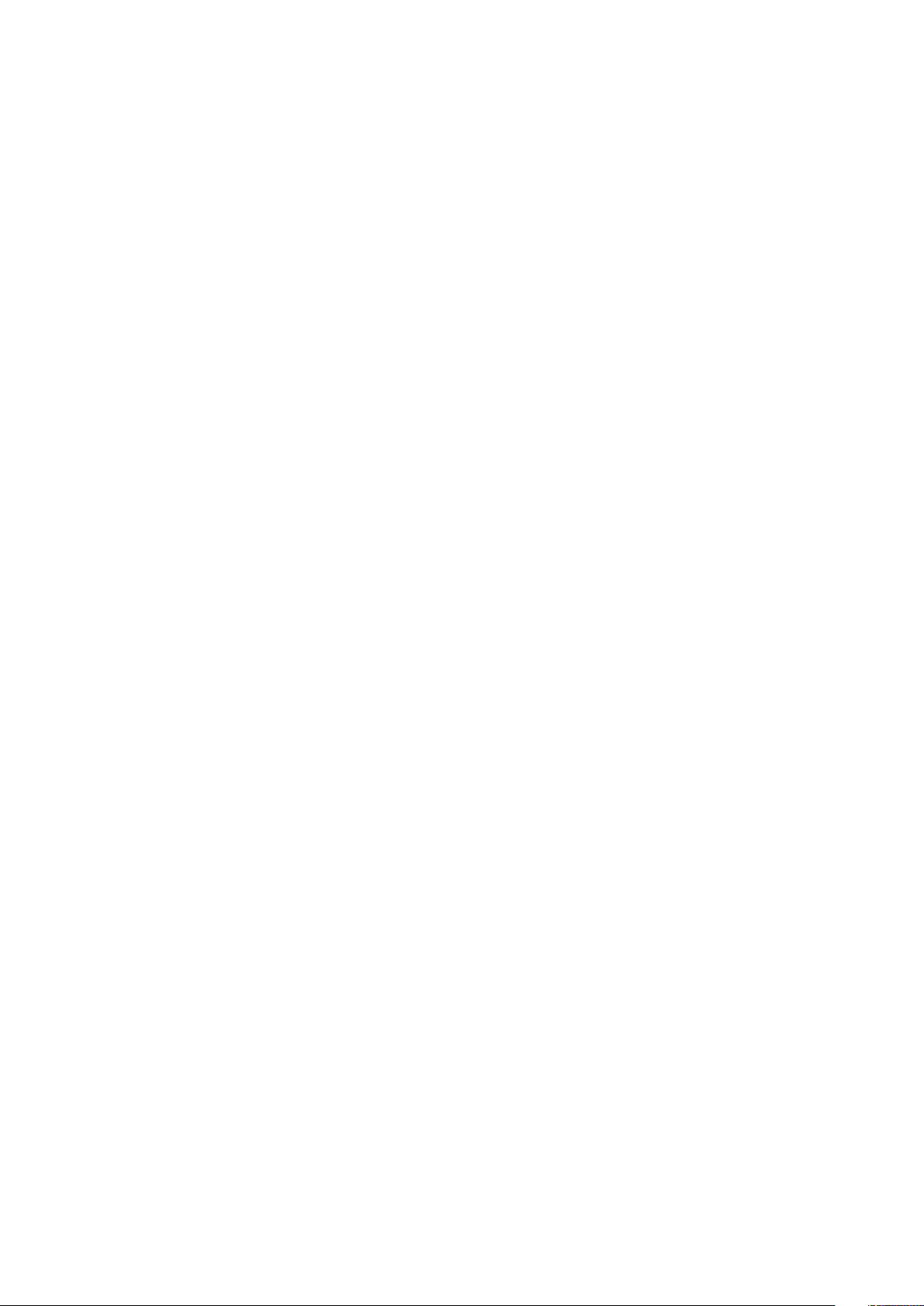
Flow table.....................................................................................................................................................................989
Group table.................................................................................................................................................................. 990
Meter table...................................................................................................................................................................990
Instructions.................................................................................................................................................................. 990
Action set..................................................................................................................................................................... 990
Action types..................................................................................................................................................................991
Counters........................................................................................................................................................................991
OpenFlow protocol......................................................................................................................................................992
OpenFlow use cases....................................................................................................................................................... 1004
Configure OpenFlow....................................................................................................................................................... 1004
Establish TLS connection......................................................................................................................................... 1006
OpenFlow commands..................................................................................................................................................... 1006
controller.....................................................................................................................................................................1006
dpid-mac-address......................................................................................................................................................1007
in-band-mgmt............................................................................................................................................................ 1008
max-backoff............................................................................................................................................................... 1008
mode openflow-only..................................................................................................................................................1009
openflow..................................................................................................................................................................... 1009
probe-interval..............................................................................................................................................................1010
protocol-version..........................................................................................................................................................1010
rate-limit packet_in..................................................................................................................................................... 1011
show openflow.............................................................................................................................................................1011
show openflow flows................................................................................................................................................. 1012
show openflow ports..................................................................................................................................................1013
show openflow switch............................................................................................................................................... 1014
show openflow switch controllers............................................................................................................................1015
switch...........................................................................................................................................................................1015
OpenFlow-only mode commands...................................................................................................................................1016
20 Access Control Lists.............................................................................................................. 1018
IP ACLs.............................................................................................................................................................................. 1018
MAC ACLs.........................................................................................................................................................................1018
Control-plane ACLs..........................................................................................................................................................1019
Control-plane ACL qualifiers..................................................................................................................................... 1019
IP fragment handling.......................................................................................................................................................1020
L3 ACL rules.....................................................................................................................................................................1020
Assign sequence number to filter...................................................................................................................................1021
Delete ACL rule................................................................................................................................................................ 1022
L2 and L3 ACLs................................................................................................................................................................1022
Assign and apply ACL filters...........................................................................................................................................1023
Ingress ACL filters............................................................................................................................................................1024
Egress ACL filters............................................................................................................................................................ 1024
VTY ACLs..........................................................................................................................................................................1025
SNMP ACLs..................................................................................................................................................................... 1025
Clear access-list counters.............................................................................................................................................. 1025
IP prefix-lists.....................................................................................................................................................................1025
Route-maps......................................................................................................................................................................1026
Match routes....................................................................................................................................................................1027
Set conditions...................................................................................................................................................................1027
Continue clause................................................................................................................................................................1028
Contents
19
Page 20

ACL flow-based monitoring............................................................................................................................................1028
Enable flow-based monitoring........................................................................................................................................1029
View ACL table utilization report...................................................................................................................................1030
Known behavior.......................................................................................................................................................... 1031
ACL logging....................................................................................................................................................................... 1031
Important notes..........................................................................................................................................................1032
ACL commands................................................................................................................................................................1032
clear ip access-list counters..................................................................................................................................... 1032
clear ipv6 access-list counters.................................................................................................................................1032
clear mac access-list counters.................................................................................................................................1033
deny............................................................................................................................................................................. 1033
deny (IPv6).................................................................................................................................................................1034
deny (MAC)................................................................................................................................................................1034
deny icmp....................................................................................................................................................................1035
deny icmp (IPv6)....................................................................................................................................................... 1036
deny ip.........................................................................................................................................................................1036
deny ipv6.....................................................................................................................................................................1037
deny tcp...................................................................................................................................................................... 1037
deny tcp (IPv6)..........................................................................................................................................................1038
deny udp..................................................................................................................................................................... 1039
deny udp (IPv6)......................................................................................................................................................... 1039
description.................................................................................................................................................................. 1040
ip access-group..........................................................................................................................................................1040
ip access-list................................................................................................................................................................1041
ip as-path access-list................................................................................................................................................. 1041
ip community-list standard deny..............................................................................................................................1042
ip community–list standard permit..........................................................................................................................1042
ip extcommunity-list standard deny........................................................................................................................ 1043
ip extcommunity-list standard permit..................................................................................................................... 1043
ip prefix-list description.............................................................................................................................................1043
ip prefix-list deny........................................................................................................................................................1044
ip prefix-list permit.....................................................................................................................................................1044
ip prefix-list seq deny.................................................................................................................................................1044
ip prefix-list seq permit..............................................................................................................................................1045
ipv6 access-group..................................................................................................................................................... 1045
ipv6 access-list...........................................................................................................................................................1046
ipv6 prefix-list deny................................................................................................................................................... 1046
ipv6 prefix-list description........................................................................................................................................ 1046
ipv6 prefix-list permit.................................................................................................................................................1047
ipv6 prefix-list seq deny............................................................................................................................................ 1047
ipv6 prefix-list seq permit......................................................................................................................................... 1047
mac access-group..................................................................................................................................................... 1048
mac access-list...........................................................................................................................................................1048
permit.......................................................................................................................................................................... 1049
permit (IPv6)..............................................................................................................................................................1049
permit (MAC).............................................................................................................................................................1050
permit icmp..................................................................................................................................................................1051
permit icmp (IPv6)..................................................................................................................................................... 1051
permit ip...................................................................................................................................................................... 1052
permit ipv6..................................................................................................................................................................1052
20
Contents
Page 21
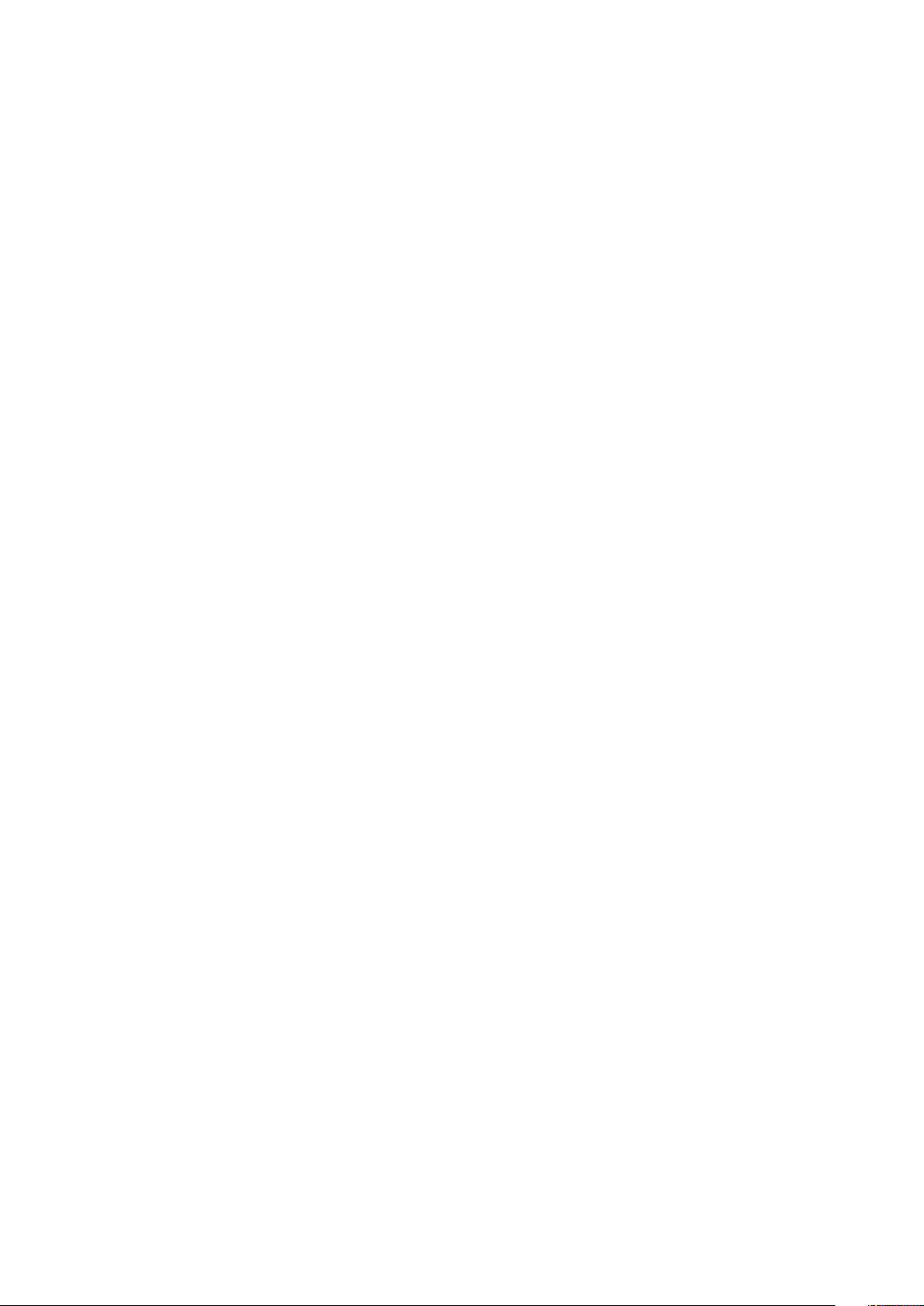
permit tcp................................................................................................................................................................... 1053
permit tcp (IPv6)....................................................................................................................................................... 1053
permit udp...................................................................................................................................................................1054
permit udp (IPv6)...................................................................................................................................................... 1055
remark......................................................................................................................................................................... 1056
seq deny......................................................................................................................................................................1056
seq deny (IPv6)..........................................................................................................................................................1057
seq deny (MAC).........................................................................................................................................................1057
seq deny icmp............................................................................................................................................................ 1058
seq deny icmp (IPv6)................................................................................................................................................ 1058
seq deny ip..................................................................................................................................................................1059
seq deny ipv6............................................................................................................................................................. 1060
seq deny tcp...............................................................................................................................................................1060
seq deny tcp (IPv6)....................................................................................................................................................1061
seq deny udp.............................................................................................................................................................. 1062
seq deny udp (IPv6)..................................................................................................................................................1063
seq permit...................................................................................................................................................................1064
seq permit (IPv6).......................................................................................................................................................1064
seq permit (MAC)......................................................................................................................................................1065
seq permit icmp..........................................................................................................................................................1065
seq permit icmp (IPv6)............................................................................................................................................. 1066
seq permit ip............................................................................................................................................................... 1067
seq permit ipv6...........................................................................................................................................................1067
seq permit tcp............................................................................................................................................................ 1068
seq permit tcp (IPv6)................................................................................................................................................1069
seq permit udp........................................................................................................................................................... 1069
seq permit udp (IPv6)............................................................................................................................................... 1070
show access-group.................................................................................................................................................... 1071
show access-lists....................................................................................................................................................... 1072
show acl-table-usage detail...................................................................................................................................... 1074
show ip as-path-access-list .....................................................................................................................................1077
show ip community-list..............................................................................................................................................1077
show ip extcommunity-list........................................................................................................................................ 1077
show ip prefix-list.......................................................................................................................................................1078
show logging access-list........................................................................................................................................... 1078
Route-map commands....................................................................................................................................................1078
continue.......................................................................................................................................................................1078
match as-path............................................................................................................................................................ 1079
match community...................................................................................................................................................... 1079
match extcommunity.................................................................................................................................................1079
match interface..........................................................................................................................................................1080
match ip address........................................................................................................................................................1080
match ip next-hop..................................................................................................................................................... 1080
match ipv6 address.................................................................................................................................................... 1081
match ipv6 next-hop..................................................................................................................................................1081
match metric...............................................................................................................................................................1081
match origin................................................................................................................................................................1082
match route-type.......................................................................................................................................................1082
match tag....................................................................................................................................................................1082
route-map................................................................................................................................................................... 1083
Contents
21
Page 22

set comm-list add...................................................................................................................................................... 1083
set comm-list delete..................................................................................................................................................1084
set community............................................................................................................................................................1084
set extcomm-list add.................................................................................................................................................1084
set extcomm-list delete............................................................................................................................................ 1085
set extcommunity......................................................................................................................................................1085
set local-preference.................................................................................................................................................. 1085
set metric....................................................................................................................................................................1086
set metric-type.......................................................................................................................................................... 1086
set next-hop............................................................................................................................................................... 1087
set origin......................................................................................................................................................................1087
set tag......................................................................................................................................................................... 1088
set weight................................................................................................................................................................... 1088
show route-map.........................................................................................................................................................1088
21 Quality of service...................................................................................................................1090
Configure quality of service............................................................................................................................................1090
Ingress traffic classification............................................................................................................................................1092
Data traffic classification.......................................................................................................................................... 1092
Control-plane policing............................................................................................................................................... 1096
Egress traffic classification.............................................................................................................................................. 1101
Policing traffic...................................................................................................................................................................1102
Mark Traffic.......................................................................................................................................................................1103
Color traffic....................................................................................................................................................................... 1103
Modify packet fields.........................................................................................................................................................1103
Shaping traffic.................................................................................................................................................................. 1103
Bandwidth allocation........................................................................................................................................................1104
Strict priority queuing...................................................................................................................................................... 1105
Rate adjustment............................................................................................................................................................... 1106
Buffer management......................................................................................................................................................... 1107
Configure ingress buffer............................................................................................................................................ 1107
Configure egress buffer.............................................................................................................................................1109
Deep Buffer mode...................................................................................................................................................... 1109
Congestion avoidance...................................................................................................................................................... 1110
Storm control.....................................................................................................................................................................1112
RoCE for faster access and lossless connectivity........................................................................................................ 1112
Configure RoCE on the switch..................................................................................................................................1113
RoCE for VXLAN over VLT........................................................................................................................................1114
Buffer statistics tracking............................................................................................................................................1123
Port to port-pipe and MMU mapping............................................................................................................................ 1124
QoS commands.................................................................................................................................................................1128
bandwidth....................................................................................................................................................................1128
buffer-statistics-tracking...........................................................................................................................................1129
class..............................................................................................................................................................................1129
class-map.....................................................................................................................................................................1129
clear qos statistics......................................................................................................................................................1130
clear qos statistics type............................................................................................................................................. 1130
control-plane................................................................................................................................................................ 1131
control-plane-buffer-size........................................................................................................................................... 1131
flowcontrol...................................................................................................................................................................1132
22
Contents
Page 23

hardware deep-buffer-mode.....................................................................................................................................1132
match........................................................................................................................................................................... 1132
match cos.................................................................................................................................................................... 1133
match dscp..................................................................................................................................................................1133
match precedence......................................................................................................................................................1134
match queue................................................................................................................................................................1134
match vlan................................................................................................................................................................... 1135
mtu............................................................................................................................................................................... 1135
pause............................................................................................................................................................................ 1135
pfc-cos.........................................................................................................................................................................1136
pfc-max-buffer-size...................................................................................................................................................1136
pfc-shared-buffer-size...............................................................................................................................................1137
pfc-shared-headroom-buffer-size............................................................................................................................1137
police.............................................................................................................................................................................1137
policy-map................................................................................................................................................................... 1138
priority.......................................................................................................................................................................... 1138
priority-flow-control mode........................................................................................................................................ 1139
qos-group dot1p..........................................................................................................................................................1139
qos-group dscp...........................................................................................................................................................1139
qos-map traffic-class................................................................................................................................................. 1140
qos-rate-adjust........................................................................................................................................................... 1140
queue-limit...................................................................................................................................................................1140
queue bandwidth......................................................................................................................................................... 1141
queue qos-group.........................................................................................................................................................1142
queue qos-group (Z9332F-ON)............................................................................................................................... 1142
random-detect (interface)........................................................................................................................................ 1142
random-detect (queue)............................................................................................................................................. 1143
random-detect color.................................................................................................................................................. 1143
random-detect ecn.....................................................................................................................................................1143
random-detect ecn.....................................................................................................................................................1144
random-detect pool....................................................................................................................................................1144
random-detect weight............................................................................................................................................... 1144
service-policy.............................................................................................................................................................. 1145
set cos..........................................................................................................................................................................1145
set dscp........................................................................................................................................................................1145
set qos-group..............................................................................................................................................................1146
shape............................................................................................................................................................................1146
show class-map...........................................................................................................................................................1147
show control-plane buffers....................................................................................................................................... 1147
show control-plane buffer-stats...............................................................................................................................1148
show control-plane info............................................................................................................................................. 1149
show control-plane statistics.................................................................................................................................... 1149
show hardware deep-buffer-mode..........................................................................................................................1150
show interface priority-flow-control.........................................................................................................................1151
show qos interface......................................................................................................................................................1151
show policy-map.........................................................................................................................................................1152
show qos control-plane..............................................................................................................................................1152
show qos egress buffers interface...........................................................................................................................1152
show qos egress buffer-statistics-tracking............................................................................................................ 1153
show qos egress buffer-stats interface.................................................................................................................. 1154
Contents
23
Page 24

show qos headroom-pool buffer-statistics-tracking............................................................................................. 1154
show qos ingress buffers interface..........................................................................................................................1155
show qos ingress buffer-statistics-tracking........................................................................................................... 1155
show qos ingress buffer-stats interface..................................................................................................................1156
show qos maps........................................................................................................................................................... 1156
show qos maps (Z9332F-ON)..................................................................................................................................1158
show qos port-map details........................................................................................................................................1159
show qos-rate-adjust................................................................................................................................................. 1164
show qos service-pool buffer-statistics-tracking...................................................................................................1164
show qos system........................................................................................................................................................ 1164
show qos system buffers.......................................................................................................................................... 1165
show qos wred-profile............................................................................................................................................... 1166
show queuing statistics..............................................................................................................................................1167
system qos...................................................................................................................................................................1168
trust dot1p-map.......................................................................................................................................................... 1168
trust dscp-map........................................................................................................................................................... 1168
trust-map.....................................................................................................................................................................1169
wred............................................................................................................................................................................. 1169
22 Virtual Link Trunking.............................................................................................................. 1170
Terminology........................................................................................................................................................................1171
VLT domain........................................................................................................................................................................ 1171
VLT interconnect..............................................................................................................................................................1172
Graceful LACP with VLT..................................................................................................................................................1172
Configure VLT...................................................................................................................................................................1174
Configure a Spanning Tree Protocol........................................................................................................................1175
Create the VLT domain..............................................................................................................................................1178
Configure the VLTi..................................................................................................................................................... 1179
Configure the VLT MAC address..............................................................................................................................1179
Configure the delay restore timer.............................................................................................................................1179
Configure the VLT peer liveliness check................................................................................................................. 1180
Configure a VLT port channel...................................................................................................................................1184
Configure VLT peer routing.......................................................................................................................................1185
Configure VRRP Active-Active mode............................................................................................................................1185
Migrate VMs across data centers with eVLT...............................................................................................................1185
View VLT information...................................................................................................................................................... 1189
VLT commands.................................................................................................................................................................1190
backup destination..................................................................................................................................................... 1190
delay-restore............................................................................................................................................................... 1190
discovery-interface..................................................................................................................................................... 1191
peer-routing................................................................................................................................................................. 1191
peer-routing-timeout.................................................................................................................................................. 1191
primary-priority............................................................................................................................................................1192
show running-configuration vlt.................................................................................................................................1192
show spanning-tree virtual-interface ......................................................................................................................1193
show vlt........................................................................................................................................................................1194
show vlt backup-link...................................................................................................................................................1195
show vlt mac-inconsistency......................................................................................................................................1195
show vlt mismatch..................................................................................................................................................... 1196
show vlt role................................................................................................................................................................1199
24
Contents
Page 25

show vlt vlt-port-detail.............................................................................................................................................. 1199
vlt-domain...................................................................................................................................................................1200
vlt-port-channel......................................................................................................................................................... 1200
vlt-mac.........................................................................................................................................................................1201
vrrp mode active-active.............................................................................................................................................1201
23 Uplink Failure Detection......................................................................................................... 1202
Configure uplink failure detection..................................................................................................................................1203
Uplink failure detection on VLT......................................................................................................................................1205
Sample configurations of UFD on VLT....................................................................................................................1206
UFD commands............................................................................................................................................................... 1208
clear ufd-disable.........................................................................................................................................................1208
defer-time...................................................................................................................................................................1209
downstream................................................................................................................................................................1209
downstream auto-recover.........................................................................................................................................1210
downstream disable links........................................................................................................................................... 1210
enable...........................................................................................................................................................................1210
name..............................................................................................................................................................................1211
show running-configuration uplink-state-group .....................................................................................................1211
show uplink-state-group ........................................................................................................................................... 1211
uplink-state-group ..................................................................................................................................................... 1212
upstream......................................................................................................................................................................1213
24 Converged data center services.............................................................................................. 1214
Priority flow control..........................................................................................................................................................1214
PFC configuration notes............................................................................................................................................1215
Configure PFC.............................................................................................................................................................1217
PFC commands..........................................................................................................................................................1220
Enhanced transmission selection...................................................................................................................................1223
ETS configuration notes............................................................................................................................................1223
Configure ETS............................................................................................................................................................ 1224
ETS commands.......................................................................................................................................................... 1226
Data center bridging eXchange .................................................................................................................................... 1226
DCBX configuration notes........................................................................................................................................ 1227
Configure DCBX ........................................................................................................................................................1227
DCBX commands.......................................................................................................................................................1230
Internet small computer system interface....................................................................................................................1233
iSCSI configuration notes......................................................................................................................................... 1234
Configure iSCSI optimization....................................................................................................................................1234
iSCSI synchronization on VLT.................................................................................................................................. 1236
iSCSI commands........................................................................................................................................................ 1237
Converged network DCB example................................................................................................................................1240
25 sFlow....................................................................................................................................1247
Enable sFlow.....................................................................................................................................................................1247
Max-header size configuration...................................................................................................................................... 1248
Collector configuration....................................................................................................................................................1249
Polling-interval configuration......................................................................................................................................... 1250
Sample-rate configuration..............................................................................................................................................1250
Contents
25
Page 26

Source interface configuration....................................................................................................................................... 1251
View sFlow information...................................................................................................................................................1252
sFlow commands............................................................................................................................................................. 1253
sflow collector............................................................................................................................................................ 1253
sflow enable................................................................................................................................................................1253
sflow max-header-size..............................................................................................................................................1254
sflow polling-interval..................................................................................................................................................1254
sflow sample-rate...................................................................................................................................................... 1254
sflow source-interface.............................................................................................................................................. 1255
show sflow..................................................................................................................................................................1255
26 Telemetry ............................................................................................................................ 1257
Telemetry terminology.................................................................................................................................................... 1257
YANG-modeled telemetry data......................................................................................................................................1257
Configure telemetry........................................................................................................................................................ 1259
View telemetry configuration.........................................................................................................................................1260
Telemetry commands......................................................................................................................................................1263
debug telemetry.........................................................................................................................................................1263
destination...................................................................................................................................................................1263
destination-group (subscription-profile).................................................................................................................1264
destination-group (telemetry)..................................................................................................................................1264
enable.......................................................................................................................................................................... 1264
encoding......................................................................................................................................................................1265
sensor-group (subscription-profile)........................................................................................................................ 1265
sensor-group (telemetry)......................................................................................................................................... 1266
sensor-path.................................................................................................................................................................1266
show telemetry...........................................................................................................................................................1267
source interface......................................................................................................................................................... 1269
subscription-profile.................................................................................................................................................... 1270
telemetry..................................................................................................................................................................... 1270
transport......................................................................................................................................................................1270
Example: Configure streaming telemetry...................................................................................................................... 1271
26
27 RESTCONF API..................................................................................................................... 1273
Configure RESTCONF API............................................................................................................................................. 1273
CLI commands for RESTCONF API.............................................................................................................................. 1274
rest api restconf......................................................................................................................................................... 1274
rest https cipher-suite...............................................................................................................................................1274
rest https server-certificate..................................................................................................................................... 1275
rest https session timeout........................................................................................................................................ 1275
RESTCONF API tasks..................................................................................................................................................... 1275
View XML structure of CLI commands...................................................................................................................1276
RESTCONF API Examples........................................................................................................................................ 1277
28 Troubleshoot OS10................................................................................................................ 1279
Diagnostic tools................................................................................................................................................................1279
Boot partition and image...........................................................................................................................................1280
Monitor processes..................................................................................................................................................... 1280
LED settings................................................................................................................................................................ 1281
Contents
Page 27

Packet analysis............................................................................................................................................................1281
Port adapters and modules.......................................................................................................................................1282
Test network connectivity........................................................................................................................................1282
View solution ID..........................................................................................................................................................1283
View diagnostics........................................................................................................................................................ 1285
Diagnostic commands............................................................................................................................................... 1286
Recover Linux password ................................................................................................................................................1293
Recover OS10 user name password ............................................................................................................................ 1294
Restore factory defaults.................................................................................................................................................1296
SupportAssist................................................................................................................................................................... 1297
Important notes..........................................................................................................................................................1297
Configure SupportAssist........................................................................................................................................... 1297
Set company name....................................................................................................................................................1298
Set contact information............................................................................................................................................1299
Schedule activity........................................................................................................................................................1299
View status.................................................................................................................................................................1300
List of country names and codes..............................................................................................................................1301
SupportAssist commands......................................................................................................................................... 1307
Support bundle..................................................................................................................................................................1317
Event notifications......................................................................................................................................................1317
generate support-bundle........................................................................................................................................... 1317
System monitoring........................................................................................................................................................... 1318
System events and alarms.........................................................................................................................................1318
System logging...........................................................................................................................................................1320
System logging over TLS...........................................................................................................................................1321
View system logs........................................................................................................................................................1323
Environmental monitoring.........................................................................................................................................1324
Link-bundle monitoring..............................................................................................................................................1324
Alarm commands....................................................................................................................................................... 1325
Logging commands.................................................................................................................................................... 1331
Log into OS10 device.......................................................................................................................................................1336
Frequently asked questions............................................................................................................................................ 1337
Installation................................................................................................................................................................... 1337
Hardware.....................................................................................................................................................................1337
Configuration..............................................................................................................................................................1338
Security....................................................................................................................................................................... 1338
Layer 2.........................................................................................................................................................................1338
Layer 3.........................................................................................................................................................................1338
System management.................................................................................................................................................1338
Access control lists.................................................................................................................................................... 1339
Quality of service....................................................................................................................................................... 1339
Monitoring...................................................................................................................................................................1339
29 Support resources.................................................................................................................1340
Contents
27
Page 28
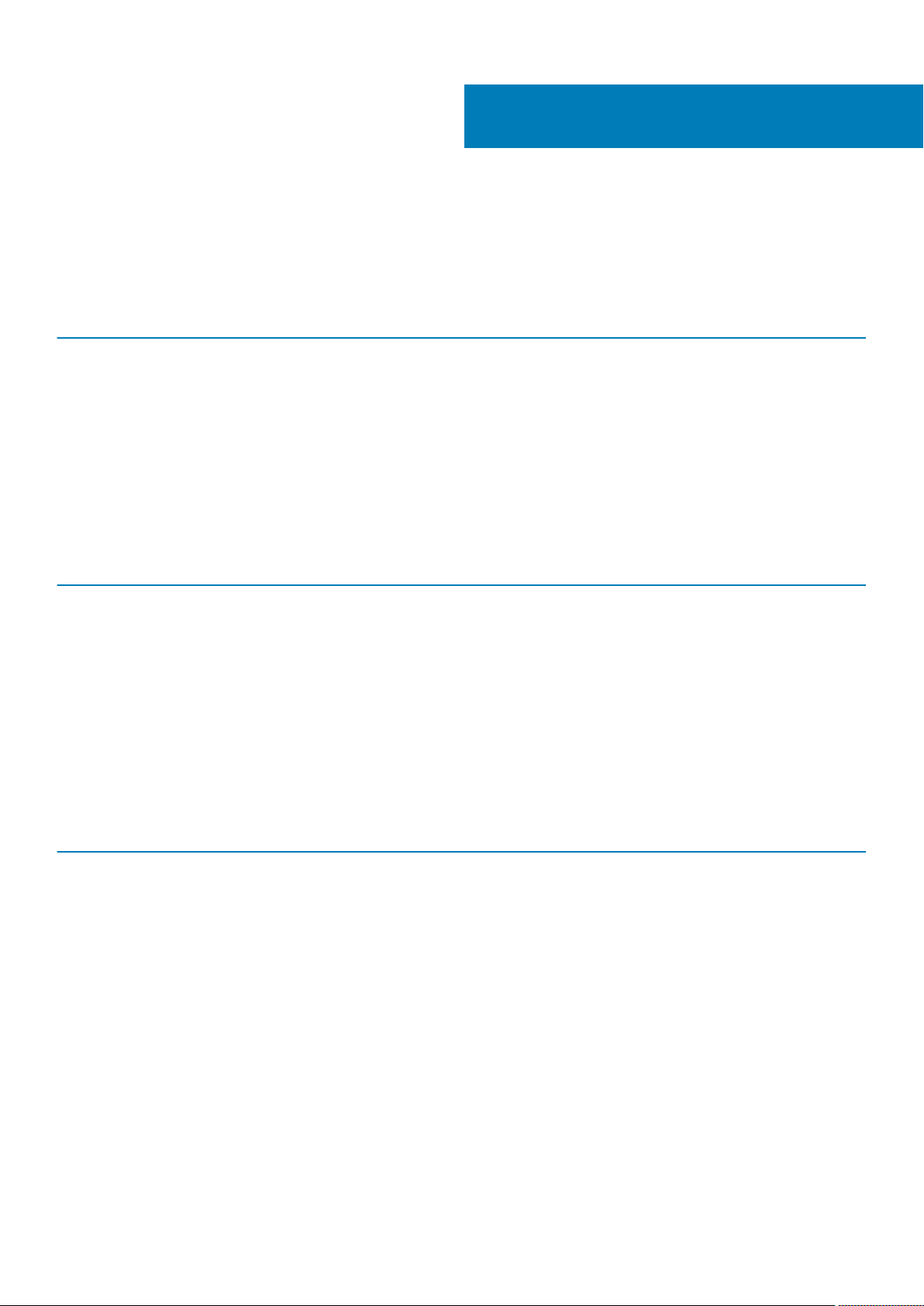
Change history
The following table provides an overview of the changes to this guide from a previous OS10 release to 10.5.0.3 release. For more
information about the new features, see the respective sections.
Table 1. New in 10.5.0.3
Revision Date Feature Description
A03 2019–12-06
Enable SmartFabric Services on the
switches
Enable or disable SmartFabric Services in an OS10 switch using
OS10 CLI.
1
SmartFabric Services Graphical User
Interface
Disable announcements of ASN values
Table 2. New in 10.5.0.1P1
Revision Date Feature Description
A02 2019–10-07 Priority flow control • Configure the traffic-class to queue mapping for the
queue qos-group (Z9332F-ON) Configure the mapping of different traffic types of traffic classes
show qos maps (Z9332F-ON) Displays the QoS maps configuration of dot1p-to-traffic class,
Table 3. New in 10.5.0.1
Revision Date Feature Description
Facilitates day zero deployment configurations and management
of the switches in a Layer 3 fabric formed in leaf and spine
topology.
Configure the system to modify the AS_PATH attribute of the
received BGP routes and disable prepending the globally
configured AS number.
Z9332F-ON.
• View the format of the default traffic-class to queue
mapping.
to different queues.
DSCP-to-traffic class, and traffic-class to queue mapping in the
device.
A01 2019–09-17 MX Ethernet IO modules replacement
in SmartFabric
SmartFabric Services mode CLI
support:
• NTP
• SupportAssist
• Logging
• System Clock
• Security
• F_Port commands
SmartFabric Services show
commands
28 Change history
Replace an Ethernet I/O module (IOM) that is part of a
SmartFabric.
Configure the following protocols or services using the
SmartFabric OS10 CLI:
• NTP
• SupportAssist
• Logging
• SNMP
• System Clock
• Security
• FC Zone
View SmartFabric-related configuration information using show
commands.
Page 29
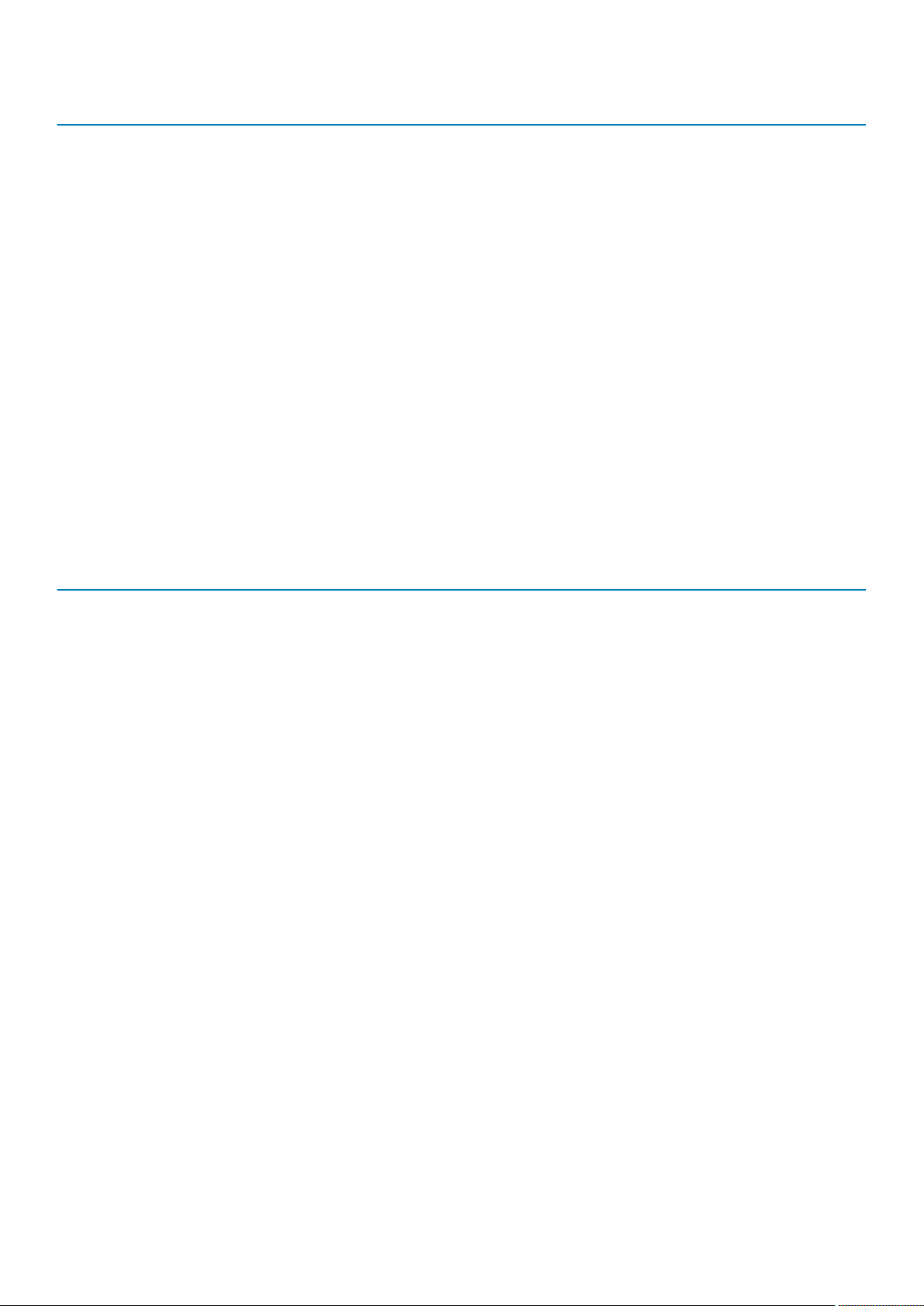
Revision Date Feature Description
Untagged VLANs support in
SmartFabric Services mode
Use any untagged VLAN In SmartFabric Services mode for FCoE
uplinks and FCoE supported server ports, which are part of the
FCoE VLAN.
Lifecycle Management using
SmartFabric Director
gRPC Network Management Interface
agent
Management address TLV in VLT
domain
Default hostname Sets the default hostname automatically using a module-slot
VLT backup link in SmartFabric
Services mode
Table 4. New in 10.5.0.0
Revision Date Feature Description
A00 2019–08-09 VLT multicast routing
DHCP Snooping
Configure dynamic RP using BSR
mechanism
The gNMI agent processes image upgrade or downgrade
requests from the SmartFabric Director server. The server sends
these requests to the gNMI agent using Google Network
Operating Interface (gNOI) API calls.
New interface to support OS10 device configuration using gNMI
protocol and Openconfig yang models. Supports Create, Read,
Update, and Delete (CRUD) operations on OS10, Telemetry
agent configuration, OS10 lifecycle management (LCM) through
gNOI protocol.
Send virtual addresses corresponding to the VLT peers over
management address TLV.
format.
VLT peer liveliness check is auto-configured in SmartFabric
Services mode.
Configure multicast routing on a VLT domain for IPv4 networks.
Monitor DHCP messages and block untrusted or rogue DHCP
servers.
Automatically discover the Rendezvous Point (RP) for a given
multicast group in a multicast network.
• VXLAN - Multi-AS
• Centralized Layer 3 Gateway
Routing
• Border Leaf Gateway
System events and alarms Change the severity of events using Severity Profiles.
Certificate revocation
Redistribute iBGP routes to OSPF Redistribute routes learned using internal BGP to OSPF.
Port to port pipe and MMU mapping
Configure openflow
NPIV Proxy Gateway cascading
Obscure passwords
RADIUS authentication
Simple password check
• Use multi-AS systems in a BGP EVPN environment.
• Configure routing in a centralized gateway topology
• Configure routing in a border-leaf topology
Validate that the peer certificate has not been revoked by the
issuing CA.
Recommendation for using interfaces from same port pipes for
ingress and egress for optimal performance.
Configure multiple controllers for OpenFlow on both IPv4 and
IPv6 networks.
Connect two switches as NPIV Proxy Gateways (NPIV) between
Converged Network Adapters (CNA) or Fibre Channel Host Bus
Adapter (FC HBA) and FCoE Forwarder (FCF) switches.
Obscure passwords in the show command output so that text
characters do not display.
Specify an interface whose IP address is used as the source IP
address for user authentication with RADIUS servers.
Turn off the default strong password check and configure
simpler passwords with no restrictions.
Change history 29
Page 30

Revision Date Feature Description
SupportAssist
New updates to SupportAssist for enterprise systems.
System clock
System logging over TLS
VLAN name TLVs
Configure daylight savings time configuration.
Encrypt logged system messages sent to a syslog server using
the Transport Layer Security (TLS) protocol.
Configure OS10 to advertise TLVs with the names of VLANs in
LLDP PDUs.
30 Change history
Page 31

2
Getting Started
Dell EMC SmartFabric OS10 is a network operating system (NOS) supporting multiple architectures and environments. The SmartFabric
OS10 solution allows multi-layered disaggregation of network functionality. SmartFabric OS10 bundles industry-standard management,
monitoring, and Layer 2 and Layer 3 networking stacks over CLI, SNMP, and REST interfaces. Users can choose their own third-party
networking, monitoring, management, and orchestration applications. To develop scalable L2 and L3 networks, the SmartFabric OS10
delivers a modular and disaggregated solution in a single-binary image.
SmartFabric OS10 key features
• Standard networking features, interfaces, and scripting functions for legacy network operations integration
• Standards-based switching hardware abstraction through the Switch Abstraction Interface (SAI)
• Pervasive, unrestricted developer environment through Control Plane Services (CPS)
• Layer 2 switching and Layer 3 routing protocols with integrated IP services, quality of service, manageability, and automation features
• Increase VM Mobility region by extending L2 VLAN within or across two DCs with unique VLT capabilities
• Programmatic APIs and CLI automation using batch and aliases to simplify configuration management
• Converged network support for Data Center Bridging, with priority flow control (802.1Qbb), ETS (802.1Qaz), DCBx, and iSCSI TLV
Requirements
• Open network install environment (ONIE)-enabled Dell EMC device
• To install: Store SmartFabric OS10 software image on a server (HTTP, FTP, SCP, SFTP, TFTP) or universal serial bus (USB) media
• To configure: Set up remote access to the SmartFabric OS10 switch — see Remote access.
Next steps: Determine if a Dell EMC ONIE-enabled switch has a factory-installed OS10 or no OS installed. Go to Switch with factory-
installed OS10 or Switch without OS installed.
Supported platforms: For a list of currently supported Dell EMC switches for your SmartFabric OS10 release, see the SmartFabric OS10
Release Notes. The SmartFabric OS10 Release Notes are stored in the Dell Digital Locker (DDL) with SmartFabric OS10 software updates.
Switch with factory-installed OS10
A switch may come with OS10 Enterprise Edition factory-loaded. OS10 upgrades are available for download from the Dell Digital Locker
(DDL). A factory-loaded OS10 image includes a perpetual license.
Getting Started 31
Page 32

On a factory-installed OS10 switch, you can perform these tasks after logging in:
• Check the OS10 version.
• Upgrade the OS10 image.
• Re-install the license.
If OS10 is pre-installed on a switch, zero-touch deployment (ZTD) is enabled by default. You can configure ZTD to install a new OS10
image. For more information about how to automate switch deployment, see
NOTE: If a factory-installed OS10 image is deleted after booting into ONIE: Install OS mode, you must re-install the
license.
MX Ethernet I/O modules
On Dell EMC PowerEdge MX Ethernet I/O modules, OS10 is factory-installed on the MX9116n Fabric Switching Engine and MX5108n
Ethernet Switch. The MX7116n Fabric Expander Module does not support OS10 and functions as an unmanaged Ethernet repeater
connected to a Fabric Switching Engine.
Zero-touch deployment.
Log in
Connect a terminal emulator to the console serial port on the switch using a serial cable. Serial port settings are 115200 baud rate, 8 data
bits, and no parity.
To log in to an OS10 switch, power up and wait for the system to perform a power-on self-test (POST). Enter admin for both the default
user name and user password.
Change the default admin password after the first OS10 login. The system saves the new password for future logins. After you change
the password through the CLI, use the write memory command to save the configuration. For example:
OS10 login: admin
Password: admin
Last login: Sat Oct 6 00:25:33 UTC 2018 on ttyS0
Linux OS10 4.9.110 #1 SMP Debian 4.9.110-3+deb9u4 x86_64
The programs included with the Debian GNU/Linux system are free software;
the exact distribution terms for each program are described in the
individual files in /usr/share/doc/*/copyright.
Debian GNU/Linux comes with ABSOLUTELY NO WARRANTY, to the extent
permitted by applicable law.
-*-*-*-*-*-*-*-*-*-*-*-*-*-*-*-*-*-*-*-*-*-*-*-*-*-*-*-*-*-*-*-*-
-* Dell EMC Network Operating System (OS10) *-
-* *-
-* Copyright (c) 1999-2018 by Dell Inc. All Rights Reserved. *-
-* *-
-*-*-*-*-*-*-*-*-*-*-*-*-*-*-*-*-*-*-*-*-*-*-*-*-*-*-*-*-*-*-*-*-
This product is protected by U.S. and international copyright and
intellectual property laws. Dell EMC and the Dell EMC logo are
trademarks of Dell Inc. in the United States and/or other
jurisdictions. All other marks and names mentioned herein may be
trademarks of their respective companies.
OS10# configure terminal
% Error: ZTD is in progress(configuration is locked).
OS10# ztd cancel
OS10# configure terminal
OS10(config)# username admin password alpha404! role sysadmin
OS10(config)# exit
OS10# write memory
Check OS10 version
Dell EMC recommends that you upgrade a factory-loaded OS10 to the latest OS10 version.
• To check the current version of the OS10 image, use the show version command.
32
Getting Started
Page 33

• To check the OS10 versions available for download, follow the procedure in OS10 upgrade->Download OS10 for upgrade.
Check OS10 version
OS10# show version
Dell EMC Networking OS10 Enterprise
Copyright (c) 1999-2019 by Dell Inc. All Rights Reserved.
OS Version: 10.5.0.0
Build Version: 10.5.0.270
Build Time: 2019-07-29T23:35:01+0000
System Type: S4148F-ON
Architecture: x86_64
Up Time: 1 day 00:54:13
OS10 upgrade
To upgrade an OS10 image, first download and unpack the new OS10 binary image as described in Download OS10 image for upgrade.
Then copy the binary image file to a local server and follow the steps in
NOTE: To upgrade a Dell EMC ONIE switch to OS10 from OS9 or another network operating system (NOS), follow the
procedure in Switch without OS installed.
Download OS10 image for upgrade
NOTE: For MX-Series Ethernet I/O modules, OS10 updates are packaged as Dell Upgrade Packages (DUPs) and can be
downloaded from www.dell.com/support/. For information on how to download the DUP files to upgrade OS10 on an
MX9116n and MX5108n switch, see the
Dell EMC SmartFabric OS10 Release Notes—Release 10.5.0
Install OS10 upgrade.
.
To upgrade an existing OS10 image, first download a new OS10 Enterprise Edition image from DDL.
1. Sign into DDL using your account credentials.
2. Locate the entry for your entitlement ID and order number, and then select the product name.
3. Select the Available Downloads tab on the Product page.
4. Select the OS10 Enterprise Edition image to download, and then click Download.
5. Read the Dell End User License Agreement, and then scroll to the end of the agreement and click Yes, I agree.
6. Select how to download the software files, then click Download Now.
7. After you download the OS10 Enterprise Edition image, unpack the .tar file and store the OS10 binary image on a local server. To
unpack the .tar file, follow these guidelines:
• Extract the OS10 binary file from the .tar file. For example, to unpack a .tar file on a Linux server or from the ONIE prompt, enter:
tar -xf tar_filename
NOTE:
the contents of a .tar file. The extra CRs and LFs may corrupt the downloaded OS10 binary image. Turn OFF this
option if you use a Windows-based tool to untar an OS10 binary file. For example, in WinRAR under the Advanced
Options tab, de-select the .tar file smart CR/LF conversion feature.
• Generate a checksum for the downloaded OS10 binary image by using the md5sum command on the image file. Ensure that the
generated checksum matches the checksum in the image MD5 file that is extracted from the .tar file.
md5sum image_filename
8. Follow the procedure in Install OS10 upgrade.
Some Windows unzip applications insert extra carriage returns (CR) or line feeds (LF) when they extract
Install OS10 upgrade
After you download and unpack a new OS10 binary image as described in Download OS10 image for upgrade, follow these steps:
NOTE:
versions, make no configuration changes on a VLT peer. Ensure that both nodes are upgraded to the same version
before you make any configuration change.
During the OS10 image upgrade process in a VLT setup, when the VLT peers are running different software
Getting Started 33
Page 34

NOTE: On an MX-Series I/O module, install OS10 upgrades in downloaded DUP files by following the instructions in the
Dell EMC SmartFabric OS10 Release Notes—Release 10.5.0
1. (Optional) Back up the current running configuration to the startup configuration in EXEC mode.
OS10# copy running-configuration startup-configuration
Back up the startup configuration (startup.xml) in EXEC mode.
2.
OS10# copy config://startup.xml config://backup_filepath
Download the new OS10 binary image from a local server using the image download server-filepath/filename command
3.
in EXEC mode; for example:
OS10# image download sftp://admin:passwd@10.1.1.1/home/admin/images/OS10EE.bin
4. (Optional) View the current software download status in EXEC mode.
OS10# show image status
5. Install the OS10 image in the standby partition using the image install file-url command in EXEC mode, where filename
is the name of the image file downloaded in Step 3 with the image download command; for example:
OS10# image install image://OS10EE.bin
NOTE: OS10 has two partitions: A and B. One partition is active, which is the current running version and used as the
running software at the next system reload. The other partition remains standby, which is the partition where
software upgrades are installed.
.
The image install command installs the downloaded image to the standby partition. If the active partition contains any modified
text files or installed custom packages, they would not be available in the standby partition. Back up the modified files and re-install the
packages after downloading the image.
NOTE:
DUP file, all firmware components are upgraded. The firmware upgrade is stored as a pending installation until you
reload the switch. To view the contents of the firmware upgrade, use the show image firmware command.
6. (Optional) View the status of the software installation in EXEC mode.
OS10# show image status
7. Change the next boot partition to the standby partition where the downloaded OS10 image is stored in EXEC mode.
OS10# boot system standby
8. (Optional) Verify that the next boot partition has changed to standby in EXEC mode; for example:
OS10# show boot
Current system image information:
===================================
Type Boot Type Active Standby Next-Boot
----------------------------------------------------------------------------------Node-id 1 Flash Boot [B] 10.5.0.0 [A] 10.5.0.0 [B] active
OS10# show boot detail
Current system image information detail:
==========================================
Type: Node-id 1
Boot Type: Flash Boot
Active Partition: B
Active SW Version: 10.5.0.0
Active SW Build Version: 10.5.0.270
Active Kernel Version: Linux 4.9.168
Active Build Date/Time: 2019-07-29T23:35:01Z
Standby Partition: A
Standby SW Version: 10.5.0EX
Standby SW Build Version: 10.5.0EX.252
On an MX9116n Fabric Switching Engine and MX5108n Ethernet Switch, if you install an OS10 image using a
34
Getting Started
Page 35

Standby Build Date/Time: 2019-07-27T17:31:55Z
Next-Boot: active[B]
9. Reload the new software image in the standby partition in EXEC mode.
OS10# reload
10. Use the show version command in EXEC mode to verify that the downloaded OS10 image is installed as the current running
version. The running OS10 image is in the active partition.
OS10# show version
Dell EMC Networking OS10 Enterprise
Copyright (c) 1999-2019 by Dell Inc. All Rights Reserved.
OS Version: 10.5.0.0
Build Version: 10.5.0.270
Build Time: 2019-07-29T23:35:01+0000
System Type: S4148F-ON
Architecture: x86_64
Up Time: 1 day 00:54:13
Install firmware upgrade
You may need to upgrade the firmware components on an OS10 switch without upgrading the OS10 image. To upgrade firmware
components in a separate operation:
1. Download the OS10 firmware file from a server using the image download server-filepath/firmware-filename
command in EXEC mode; for example:
OS10# image download http://10.11.8.184/tftpboot/users/regr//neteng/okelani/files
/new/onie-firmware-x86_64-dellemc_s5200_c3538-r0.3.40.5.1-9.bin
2. Install the OS10 firmware file using the image install firmware-file-url command in EXEC mode, where firmwarefile is the name of the firmware file downloaded in Step 1; for example:
OS10# image install image://onie-firmware-x86_64-dellemc_s5200_c3538-r0.3.40.5.1-9.bin
To view the pending firmware upgrade, use the show image firmware command. To cancel a firmware installation and remove
any pending firmware upgrades, use the image cancel command.
3. Reload the switch in EXEC mode.
OS10# reload
Upgrade commands
boot system
Sets the boot partition to use for the next reboot.
Syntax
Parameters
Default Active
Command Mode EXEC
Usage Information Use this command to configure the location of the OS10 image used to reload the software at boot time. Use the
boot system {active | standby}
• active — Reset the running partition as the next boot partition.
• standby — Set the standby partition as the next boot partition.
show boot command to view the configured next boot image. This command applies immediately and does not
require the commit command.
Example
Supported
Releases
OS10# boot system standby
10.2.0E or later
Getting Started 35
Page 36

image cancel
Cancels an image or firmware file download that is in progress.
Syntax
Parameters None
Default Not configured
Command Mode EXEC
Usage Information The image cancel command cancels a file download from a server, such as an OS10 binary image or firmware
Example
Supported
Releases
image cancel
upgrade, that is in progress. After an image download completes, the command has no effect. The command also
removes any pending firmware upgrades on the switch.
OS10# image cancel
10.2.0E or later
image copy
Copies the entire image in the active partition to the standby partition, a mirror image.
Syntax
Parameters active-to-standby — Enter to copy the entire image in the active partition to the standby partition, a mirror
Default Not configured
Command Mode EXEC
Usage Information Duplicate the active, running software image to the standby image location.
Example
image copy active-to-standby
image.
OS10# image copy active-to-standby
Supported
Releases
10.2.0E or later
image download
Downloads a new software image or firmware file to the local file system.
Syntax
Parameters file-url — Enter the URL of the image file:
Default Not configured
Command Mode EXEC
Usage Information
image download file-url
• ftp://userid:passwd@hostip:/filepath — Enter the path to copy from the remote FTP server.
• http[s]://hostip:/filepath — Enter the path to copy from the remote HTTP or HTTPS server.
• scp://userid:passwd@hostip:/filepath — Enter the path to copy from the remote SCP file
system.
• sftp://userid:passwd@hostip:/filepath — Enter the path to copy from the remote SFTP file
system.
• tftp://hostip:/filepath — Enter the path to copy from the remote TFTP file system.
• usb://filepath — Enter the path to copy from the USB file system.
The image download command downloads image files to the image directory. Use the dir image
command to display the contents of the image directory. OS10 SW image files are large, and occupy a significant
amount of disk space. Dell EMC Networking recommends that you remove unnecessary image files from the
image directory by using the delete command; for example:
36 Getting Started
delete image://OS10EE-10.2.0.bin
Page 37

Use the show image status command to view the download progress.
When using the scp and sftp options, always enter an absolute file path instead of a path relative to the home
directory of the user account; for example:
image download sftp://dellos10:password@10.1.1.1/home/dellos10/images/
PKGS_OS10EE-10.4.3.bin
Example
Supported
Releases
OS10# image download sftp://dellos10:adminTo%40%20@10.1.1.1/home/dellos10/
images/PKGS_OS10-Enterprise-10.4.0E.55-installer-x86_64.bin
10.2.0E or later
image install
Installs a new image or firmware file from a previously downloaded file or from a remote location.
Syntax
Parameters
Default All
Command Mode EXEC
Usage Information Use the show image status command to view the installation progress.
image install file-url
• file-url — Location of the image or firmware file:
• ftp://userid:passwd@hostip:/filepath — Enter the path to install from a remote FTP server.
• http[s]://hostip:/filepath — Enter the path to install from the remote HTTP or HTTPS server.
• scp://userid:passwd@hostip:/filepath — Enter the path to install from a remote SCP file
system.
sftp://userid:passwd@hostip:/filepath — Enter the path to install from a remote SFTP file
•
system.
• tftp://hostip:/filepath — Enter the path to install from a remote TFTP file system.
• image://filename — Enter the path to use to install the image from a local file system.
• usb://filepath — Enter the path to use to install the image from the USB file system.
Example
Supported
Releases
OS10# image install ftp://10.206.28.174:/PKGS_OS10-Enterprise-10.4.0E.55installer-x86_64.bin
10.2.0E or later
show boot
Displays boot partition-related information.
Syntax
Parameters detail — (Optional) Enter to display detailed information.
Default Not configured
Command Mode EXEC
Usage Information Use the boot system command to set the boot partition for the next reboot.
Example
show boot [detail]
OS10# show boot
Current system image information:
===================================
Type Boot Type Active Standby Next-Boot
----------------------------------------------------------------------------------Node-id 1 Flash Boot [B] 10.5.0.0 [A] 10.5.0.0 [B] active
Getting Started 37
Page 38

Example (Detail)
OS10# show boot detail
Current system image information detail:
==========================================
Type: Node-id 1
Boot Type: Flash Boot
Active Partition: B
Active SW Version: 10.5.0.0
Active SW Build Version: 10.5.0.270
Active Kernel Version: Linux 4.9.168
Active Build Date/Time: 2019-07-29T23:35:01Z
Standby Partition: A
Standby SW Version: 10.5.0EX
Standby SW Build Version: 10.5.0EX.252
Standby Build Date/Time: 2019-07-27T17:31:55Z
Next-Boot: active[B]
Supported
Releases
10.2.0E or later
show image firmware
Displays any pending firmware upgrades and the status of past firmware upgrades.
Syntax
Parameters None
Default Not configured
Command Mode EXEC
Usage Information If you install an OS10 firmware file, the firmware upgrade is stored as a pending installation until you reload the
Example
show image firmware
switch. To view the contents of the firmware upgrade, use the show image firmware command. No entries
are displayed in the show command output if there are no pending or past firmware upgrades available.
OS10# show image firmware
Upgrade State: pending reload (staged)
Pending Firmware Upgrade(s)
# Name
Version Date
-- -------------------------------------------------------1 onie-firmware-x86_64-dellemc_mxseries-r0.3.35.5.1-17.bin
3.35.5.1 2019-03-25 15:19:19
2 cpld-fw-mx5108n-r1.5.4.1.bin
1.5.4.1 2019-03-25 15:19:19
3 bios-20190225-xt-3.34.8.10a.bin
3.34.8.10 2019-03-25 15:19:19
38
Past Firmware Upgrade(s)
Name
Version Result
-------------------------------------------------------onie-firmware-x86_64-dellemc_mxseries-r0.3.35.5.1-15.bin
3.35.5.1 Success
onie-updater-x86_64-dellemc_mxseries-r0
3.35.1.1 Success
OS10# show image firmware
Pending Firmware Upgrade(s)
====================================
# Name Version
Date
--- ---------------------------------------------------- ---------------
---------------------
Past Firmware Upgrade(s)
====================================
Getting Started
Page 39

Name Version
Result
--------------------------------------------------------- -------------
--------------- onie-firmware-x86_64-dellemc_s5200_c3538-r0.3.40.5.1-6. 3.40.5.1-6
Success
onie-updater 3.40.1.1-5
Fail
onie-updater-x86_64-dellemc_s5200_c3538-r0.3.40.1.1-6 3.40.1.1-6
Fail
Supported
Releases
10.5.0 or later
show image status
Displays image transfer and installation information.
Syntax
Parameters None
Default Not configured
Command Mode EXEC
Usage Information
Example
show image status
On older versions of OS10, the image install command may appear frozen and does not display the current
image status. Duplicate the SSH or Telnet session and re-enter the show image status command to view the
current status.
OS10# show image status
Image Upgrade State: install
==================================================
File Transfer State: idle
------------------------------------------------- State Detail: Completed: No error
Task Start: 2019-01-03T17:37:49Z
Task End: 2019-01-03T17:38:04Z
Transfer Progress: 100 %
Transfer Bytes: 489894821 bytes
File Size: 489894821 bytes
Transfer Rate: 31657 kbps
Installation State: install
------------------------------------------------- State Detail: In progress: Installing
Task Start: 2019-01-03T17:38:04Z
Task End: 0000-00-00T00:00:00Z
Supported
Releases
10.2.0E or later
show version
Displays software version information.
Syntax
Parameters None
Default Not configured
Command Mode EXEC
Usage Information None
Example
show version
OS10# show version
Dell EMC Networking OS10 Enterprise
Copyright (c) 1999-2019 by Dell Inc. All Rights Reserved.
Getting Started 39
Page 40

OS Version: 10.5.0.0
Build Version: 10.5.0.270
Build Time: 2019-07-29T23:35:01+0000
System Type: S4148F-ON
Architecture: x86_64
Up Time: 1 day 00:54:13
Supported
Releases
10.2.0E or later
Check OS10 license
To check the status of the pre-installed OS10 license, use the show license status command. A factory-installed OS10 image runs
with a perpetual license. A perpetual license allows you to run OS10 beyond the 120-day trial period. For more information, see the Setup
Guide that is shipped with your device.
Check license status
OS10# show license status
System Information
--------------------------------------------------------Vendor Name : DELL EMC
Product Name : S4148F-ON
Hardware Version : X01
Platform Name : x86_64-dell_s4100_c2338-r0
PPID : TW09H9MN282987130026
Service Tag : 9531XC2
Product Base :
Product Serial Number:
Product Part Number :
License Details
---------------Software : OS10-Enterprise
Version : 10.5.0EX
License Type : PERPETUAL
License Duration: Unlimited
License Status : Active
License location: /mnt/license/9531XC2.lic
---------------------------------------------------------
Re-install license
OS10 Enterprise Edition runs with a perpetual license on a device with OS10 factory-loaded. The license file is pre-installed on the switch.
If the license becomes corrupted or is deleted, you must download the license from DDL under the purchaser's account and re-install the
license.
1. Sign in to DDL using your account credentials.
2. Locate the hardware product name with the entitlement ID and order number.
3. Check that the device service tag displays in the Assigned To field on the Products page.
4. Click Key Available for Download.
5. Select how to receive the license key — by email or downloaded to your local device.
6. Click Submit.
7. Save the License.zip file and follow the instructions in Install license to install the license.
Switch without OS installed
If your Dell EMC ONIE-enabled switch does not have a default OS installed, you can download an OS10 software image from the Dell
Digital Locker and install it using ONIE. Also, install OS10 on a Dell EMC ONIE device when:
• You convert a switch from OS9 or any third-party OS.
• You receive a replacement device from Dell EMC return material authorization (RMA).
40
Getting Started
Page 41

An OS10 image that you download has a 120-day trial license and requires a perpetual license to run beyond the trial period. For more
information, see the Setup Guide that is shipped with your device and the following FAQs:
• Frequently asked Questions
• My Account FAQs
To install an OS10 image and extend the OS10 license beyond the trial period on a Dell EMC ONIE switch with no OS installed:
1. (Optional) If a different OS is installed on the switch, such as OS9 or a third-party OS, uninstall the existing OS — Uninstall existing
OS.
2. Download an OS10 image
3. Install OS10 using ONIE
4. Log in to the switch
5. Download and install an OS10 license
Related ONIE documentation
For additional information about using ONIE, see:
• ONIE User Guide
• ONIE – Manually Loading DNOS on a Switch
Upgrading OS9 to OS10
When you upgrade an OS9 switch to OS10, the first step is to uninstall OS9 using the ONIE: Uninstall OS option on the ONIE boot
menu. The Uninstall option deletes the OS9 configuration and all disk partitions. After you uninstall OS9, follow the steps for an ONIE
switch without an OS installed — see Download OS10 image, Installation using ONIE, and Install OS10 license.
RMA replacement
A replacement switch comes without an OS or license installed. If you receive a replacement switch, you must assign the service tag
(STAG) of the replacement switch to the SW entitlement in DDL and install the OS10 software and license.
To download OS10 Enterprise Edition and the license, follow the steps for an ONIE switch without an OS installed; see Download OS10
image, Installation using ONIE, and Install OS10 license.
Uninstall existing OS
CAUTION:
The Uninstall option deletes the switch configuration and all disk partitions.
To uninstall OS9 or a third-party OS on a Dell EMC ONIE switch, boot up the switch and watch for the ONIE boot menu to display.
Immediately use the Arrow keys to scroll the asterisk and select the ONIE: Uninstall OS option to avoid the switch booting to
ONIE: Install OS by default.
+--------------------------------------------------------+
| ONIE: Install OS |
| ONIE: Rescue |
|*ONIE: Uninstall OS |
| ONIE: Update ONIE |
| ONIE: Embed ONIE |
| ONIE: Diag ONIE |
+--------------------------------------------------------+
After the ONIE uninstall process completes, the switch boots to ONIE: Install OS mode.
To install OS10 on a switch running OS9 or another third-party OS, you must first uninstall the existing OS.
Download OS10 image
If you purchase the OS10 Enterprise Edition image with an after point-of-sale order, your OS10 purchase allows you to download software
images posted within the first 90 days of ownership. After the order is complete, you receive an email notification with a software
entitlement ID, order number, and link to the DDL.
To extend the software-entitled download period, you must have a Dell EMC ProSupport or ProSupport Plus contract on your hardware.
Bind the software entitlement to the switch service tag to be the same time as the support contract:
NOTE:
a Dell Upgrade Package (DUP) and can be downloaded from www.dell.com/support/. For information on how to
MX-Series Ethernet I/O modules support OS10 in the 10.5.0.1 and later releases. The OS10 image is packaged as
Getting Started 41
Page 42

download the DUP files to upgrade OS10 on an MX9116n and MX5108n switch, see the
Release Notes—Release 10.5.0
1. Sign into DDL using your account credentials.
2. Locate your entitlement ID and order number that is sent by email, and then select the product name.
On the Product page, the Assigned To field on the Product tab is blank. Click Key Available for Download.
3.
4. Enter the device service tag you purchased the OS10 Enterprise Edition for in the Bind to and Re-enter ID fields. This step
binds the software entitlement to the service tag of the switch.
5. Select how to receive the license key: by email or downloaded to your local device.
6. Click Submit to download the License.zip file.
7. Select the Available Downloads tab.
8. Select the OS10 Enterprise Edition release to download, and then click Download.
9. Read the Dell End User License Agreement. Scroll to the end of the agreement, and then click Yes, I agree.
10. Select how to download the software files, and then click Download Now.
11. After you download the OS10 Enterprise Edition image, unpack the .tar file and store the OS10 binary image on a local server. To
unpack the .tar file, follow these guidelines:
• Extract the OS10 binary file from the .tar file. For example, to unpack a .tar file on a Linux server or from the ONIE prompt, enter:
tar -xf tar_filename
• Generate a checksum for the downloaded OS10 binary image by running the md5sum command on the image file. Ensure that the
generated checksum matches the checksum in the image MD5 file that is extracted from the .tar file.
md5sum image_filename
12. Follow the procedures in Installation using ONIE and Install OS10 license to install an OS10 Enterprise Edition image and license.
.
Dell EMC SmartFabric OS10
Installation using ONIE
CAUTION:
settings are not recoverable. Back up all software configurations and installed licenses on the switch before performing
OS updates or changes. Store a regular backup of the switch configuration off the switch.
If you purchase an ONIE-only switch or if you want to replace an existing OS, download an OS10 image as described in Download OS10
image. Then install an OS10 software image using ONIE-based auto-discovery or a manual installation:
• Automatic installation — ONIE discovers network information including the Dynamic Host Configuration Protocol (DHCP) server,
connects to an image server, and downloads and installs an image automatically.
• Manual installation — Manually configure your network information if a DHCP server is not available or if you install the OS10
software image using USB media.
System setup
Before installation, verify that the system is connected correctly:
• Connect a serial cable and terminal emulator to the console serial port — serial port settings are 115200 baud rate, 8 data bits, and no
parity.
• Connect the Management port to the network to download an image over a network. To locate the Console port and the
Management port, see the platform-specific
Install OS10
For an ONIE-enabled switch, go to the ONIE boot menu. An ONIE-enabled switch boots up with pre-loaded diagnostics (DIAGs) and ONIE
software.
+--------------------------------------------------------+
|*ONIE: Install OS |
| ONIE: Rescue |
| ONIE: Uninstall OS |
| ONIE: Update ONIE |
| ONIE: Embed ONIE |
| ONIE: Diag ONIE |
+--------------------------------------------------------+
Installing OS10 or another OS using ONIE erases all software configurations on the switch. The configuration
Installation Guide at www.dell.com/support.
• Install OS — Boots to the ONIE prompt and installs an OS10 image using the Automatic Discovery process. When ONIE installs a new
OS image, the previously installed image and OS10 configuration are deleted.
42
Getting Started
Page 43

• Rescue — Boots to the ONIE prompt and enables manual installation of an OS10 image or ONIE update.
• Uninstall OS — Deletes the contents of all disk partitions, including the OS10 configuration, except ONIE and diagnostics.
• Update ONIE — Installs a new ONIE version.
• Embed ONIE — Formats the disk and installs ONIE.
• EDA DIAG — Runs the system diagnostics.
After the ONIE process installs an OS10 image and you later reboot the switch in ONIE: Install OS mode (default), ONIE takes
ownership of the system and remains in Install mode (ONIE Install mode is sticky) until an OS10 image successfully installs again. To boot
the switch from ONIE for any reason other than installation, select the ONIE: Rescue or ONIE: Update ONIE option from the ONIE
boot menu.
CAUTION: During an automatic or manual OS10 installation, if an error condition occurs that results in an unsuccessful
installation and if there is an existing OS on the device, select Uninstall OS to clear the partitions. If the problem
persists, contact Dell EMC Technical Support.
Automatic installation
You can automatically install an OS10 image on a Dell EMC ONIE-enabled device. This process is known as zero-touch install. After the
device boots to ONIE: Install OS, ONIE auto-discovery follows these steps to locate the installer file and uses the first successful
method:
1. Use a statically configured path that is passed from the boot loader.
2. Search file systems on locally attached devices, such as USB.
3. Search the exact URLs from a DHCPv4 server.
4. Search the inexact URLs based on the DHCP responses.
5. Search IPv6 neighbors.
6. Start a TFTP waterfall.
The ONIE automatic discovery process locates the stored software image, downloads and installs it, and reboots the device with the new
image. Auto-discovery repeats until a successful software image installation occurs and reboots the switch.
ONIE discovery — Usage information
• All ONIE auto-discovery methods download and run only supported default file names, such as onie-installer. The required file
names and search order are described on the Open Network Install Environment website at Image Discovery and Execution. For more
information, see the Open Networking Hardware Diagnostic Guide on the Dell EMC Support site.
• If you use a DHCPv4 server, ONIE auto-discovery obtains the hostname, domain name, Management interface IP address, and the IP
address of the domain name server (DNS) from the DHCP server and DHCP options. It also searches SCP, FTP, or TFTP servers with
the default DNS of the ONIE server. DHCP options are not used to provide the server IP.
• If you use a USB storage device, ONIE searches only FAT or EXT2 file systems for an OS10 image.
Example: OS10 automatic installation
1. On the TFTP server, rename the OS10 image to a supported installer file name, such as onie-installer, using the mv image-
name default-filename command.
mv PKGS_OS10-Base-10.3.1B.144-installer-x86_64.bin onie-installer
2. Boot up the switch in ONIE: Install mode to install an OS10 image.
Starting: discover... done.
ONIE:/ # Info: eth0: Checking link... up.
Info: Trying DHCPv4 on interface: eth0
ONIE: Using DHCPv4 addr: eth0: 10.10.10.17 / 255.0.0.0
Info: eth1: Checking link... down.
ONIE: eth1: link down. Skipping configuration.
ONIE: Failed to configure eth1 interface
ONIE: Starting ONIE Service Discovery
Info: Fetching tftp://10.10.10.2/onie-installer-x86_64-dellemc_s4148fe_c2338 ...
Info: Fetching tftp://10.10.10.2/onie-installer-dellemc_s4148fe_c2338 ...
Info: Fetching tftp://10.10.10.2/onie-installer-x86_64-bcm ...
Info: Fetching tftp://10.10.10.2/onie-installer-x86_64 ...
Info: Fetching tftp://10.10.10.2/onie-installer ...
ONIE: Executing installer: tftp://10.10.10.2/onie-installer
...
...
...
Press <DEL> or <F2> to enter setup.
Getting Started
43
Page 44

Welcome to GRUB!
GNU GRUB version 2.02~beta2+e4a1fe391
OS10-B
EDA-DIAG
ONIE Booting `OS10-A'
Loading OS10 ...
[ 3.883826] kvm: already loaded the other module
[ 3.967628] dummy-irq: no IRQ given. Use irq=N
[ 3.973212] mic_init not running on X100 ret -19
[ 3.980168] esas2r: driver will not be loaded because no ATTO esas2r devices were found
[ 4.021676] mtdoops: mtd device (mtddev=name/number) must be supplied
[ 5.092316] i8042: No controller found
[ 5.108356] fmc_write_eeprom fake-design-for-testing-f001: fmc_write_eeprom: no busid
passed, refusing all cards
[ 5.120111] intel_rapl: driver does not support CPU family 6 model 77
[ 4.226593] systemd-fsck[493]: OS10-SYSROOT1: clean, 23571/426544 files, 312838/1704960
blocks
Debian GNU/Linux 8 OS10 ttyS0
Dell EMC Networking Operating System (OS10)
OS10 login:
Manual installation
If you do not use the ONIE-based automatic installation of an OS10 image and if a DHCP server is not available, you can manually install
the image. Configure the Management port and provide the software image file to start the installation.
1. Save the OS10 software image on an SCP/TFTP/FTP server.
2. Power up the switch and select ONIE Rescue for manual installation.
3. Stop DHCP discovery.
$ onie-discovery-stop
4. Configure the IP addresses on the Management port, where x.x.x.x represents your internal IP address. After you configure the
Management port, the response is up.
$ ifconfig eth0 x.x.x.x netmask 255.255.0.0 up
5. Install the software on the device. The installation command accesses the OS10 software from the specified SCP, TFTP, or FTP URL,
creates partitions, verifies installation, and reboots itself.
$ onie-nos-install image_url
For example, enter
ONIE:/ # onie-nos-install ftp://a.b.c.d/PKGS_OS10–Enterprise-x.x.xx.bin
Where a.b.c.d represents the location to download the image file from, and x.x.xx represents the version number of the software to
install.
The OS10 installer image creates several partitions, including OS10-A and OS10-B. After installation completes, the switch automatically
reboots and loads OS10 from OS10-A, which becomes the active partition by default. OS10-B becomes the standby partition.
Install manually using a USB drive
You can manually install the OS10 software image using a USB device. Verify that the USB device supports a FAT or EXT2 file system. For
instructions to format a USB device in FAT or EXT2 format, see the accompanying Windows documentation for FAT formatting or Linux
documentation for FAT or EXT2 formatting.
1. Plug the USB storage device into the USB storage port on the switch.
2. Power up the switch to automatically boot using the ONIE: Rescue option.
3. (Optional) Stop ONIE discovery if the device boots to ONIE: Install.
$ onie-discovery-stop
44
Getting Started
Page 45

4. Create a USB mount location on the system.
$ mkdir /mnt/media
5. Identify the path to the USB drive.
$ fdisk -l
6. Mount the USB media plugged in the USB port on the device.
$ mount -t vfat usb-drive-path /mnt/media
Install the software from the USB, where /mnt/media specifies the path where the USB partition is mounted.
7.
$ onie-nos-install /mnt/media/image_file
The ONIE auto-discovery process discovers the image file at the specified USB path, loads the software image, and reboots the switch.
For more information, see the ONIE User Guide.
Log in
Connect a terminal emulator to the console serial port on the switch using a serial cable. Serial port settings are 115200 baud rate, 8 data
bits, and no parity.
To log in to an OS10 switch, power up and wait for the system to perform a power-on self-test (POST). Enter admin for both the default
user name and user password.
Change the default admin password after the first OS10 login. The system saves the new password for future logins. After you change
the password through the CLI, use the write memory command to save the configuration. For example:
OS10 login: admin
Password: admin
Last login: Sat Oct 6 00:25:33 UTC 2018 on ttyS0
Linux OS10 4.9.110 #1 SMP Debian 4.9.110-3+deb9u4 x86_64
The programs included with the Debian GNU/Linux system are free software;
the exact distribution terms for each program are described in the
individual files in /usr/share/doc/*/copyright.
Debian GNU/Linux comes with ABSOLUTELY NO WARRANTY, to the extent
permitted by applicable law.
-*-*-*-*-*-*-*-*-*-*-*-*-*-*-*-*-*-*-*-*-*-*-*-*-*-*-*-*-*-*-*-*-
-* Dell EMC Network Operating System (OS10) *-
-* *-
-* Copyright (c) 1999-2018 by Dell Inc. All Rights Reserved. *-
-* *-
-*-*-*-*-*-*-*-*-*-*-*-*-*-*-*-*-*-*-*-*-*-*-*-*-*-*-*-*-*-*-*-*-
This product is protected by U.S. and international copyright and
intellectual property laws. Dell EMC and the Dell EMC logo are
trademarks of Dell Inc. in the United States and/or other
jurisdictions. All other marks and names mentioned herein may be
trademarks of their respective companies.
OS10# configure terminal
% Error: ZTD is in progress(configuration is locked).
OS10# ztd cancel
OS10# configure terminal
OS10(config)# username admin password alpha404! role sysadmin
OS10(config)# exit
OS10# write memory
Getting Started
45
Page 46

Install OS10 license
If OS10 is factory-loaded on your switch, you do not need to install an OS10 license. If you download OS10 on a trial basis, OS10 comes
with a 120-day trial license. To continue with uninterrupted use, purchase and install a perpetual license to avoid the OS10 device rebooting
every 72 hours after 120 days.
After you install OS10 and log in, install the perpetual license to run OS10 Enterprise Edition beyond the trial period. The OS10 license is
installed in the
Download the License.zip file from DDL as described in Download OS10 image.
1.
2. Open the zip file and locate the license file in the Dell folder. Copy the license file to a local or remote workstation.
3. Install the license file from the workstation in EXEC mode.
license install {ftp: | http: | localfs: | scp: | sftp: | tftp: | usb:} filepath/filename
• ftp://userid:passwd@hostip/filepath — Copy from a remote FTP server.
• http://hostip/filepath — Copy from a remote HTTP server.
• http://hostip — Send a request to a remote HTTP server.
• localfs://filepath — Install from a local file directory.
• scp://userid:passwd@hostip/filepath — Copy from a remote SCP server.
• sftp://userid:passwd@hostip/filepath — Copy from a remote SFTP server.
• tftp://hostip/filepath — Copy from a remote TFTP server.
• usb://filepath — Install from a file directory on a storage device connected to the USB storage port on the switch.
• filepath/filename — Enter the directory path where the license file is stored.
/mnt/license directory.
NOTE:
following table for the file transfer methods supported in the default, management, and non-default VRF instances.
Table 5. Install license using VRF
File transfer method Default VRF Management VRF¹ Non-default VRF
FTP Yes Yes No
HTTP Yes Yes No
localfs Yes Yes Yes
SCP Yes Yes No
SFTP Yes Yes No
TFTP Yes Yes No
USB Yes Yes Yes
¹ Before you configure the management VRF for use in OS10 license installation, remove all IP addresses on the management interface.
Install license — SCP
OS10# license install scp://user:userpwd@10.1.1.10/0A900Q2-NOSEnterprise-License.xml
License installation success.
Install license — localfs
Follow these steps to install a license from a local file directory:
1. Copy the license file from the FTP server location to the home directory on the system.
When installing a license through a VRF instance, OS10 supports only some file transfer methods. Refer to the
OS10# copy ftp://admin:admin@10.11.95.101//home/admin/LADF/0A900Q2-NOSEnterpriseLicense.XML home://7B900Q2-NOSEnterprise-License.XML
2. (optional) Check the status of the file copy using the show copy-file status command.
OS10# show copy-file status
File Transfer State: idle
-------------------------------------------------State Detail: idle
46
Getting Started
Page 47

Task Start: 2019-02-15T00:46:35Z
Task End: 2019-02-15T00:46:36Z
Transfer Progress: 100 %
Transfer Bytes: 3795 bytes
File Size: 3795 bytes
Transfer Rate: 8 kbps
3. Verify that the license is present in the home directory of your system.
OS10# dir home
Directory contents for folder: home
Date (modified) Size (bytes) Name
--------------------- ------------ ----------------------2019-02-15T00:47:25Z 3795 0A900Q2-NOSEnterprise-License.XML
4. Enter the license install command with the path to the home directory location where the license was downloaded in step 1.
OS10# license install localfs://home/admin/0A900Q2-NOSEnterprise-License.XML
[ 5784.994389] EXT4-fs error (device dm-0): ext4_has_uninit_itable:3039: comm
CPS_API_instanc: Inode table for bg 0 marked as needing zeroing
License installation success.
Install license using management VRF
OS10(config)# ip vrf management
OS10(conf-vrf)# interface management
OS10(conf-vrf)# exit
OS10(config)# ip sftp vrf management
OS10(config)# exit
OS10# license install sftp://user:userpwd@10.1.1.10/0ANNX42-NOSEnterprise-License.xml
License installation success.
Verify license installation
OS10# show license status
System Information
--------------------------------------------------------Vendor Name : DELL EMC
Product Name : S4148F-ON
Hardware Version : X01
Platform Name : x86_64-dell_s4100_c2338-r0
PPID : TW09H9MN282987130026
Service Tag : 9531XC2
Product Base :
Product Serial Number:
Product Part Number :
License Details
---------------Software : OS10-Enterprise
Version : 10.5.0.0
License Type : PERPETUAL
License Duration: Unlimited
License Status : Active
License location: /mnt/license/9531XC2.lic
---------------------------------------------------------
Troubleshoot license installation failure
An error message displays if the installation fails.
License installation failed
1. Verify the installation path to the local or remote license location.
2. Check the log on the remote server to find out why the FTP or TFTP file transfer failed.
3. Ping the remote server from the switch — use the ping and traceroute commands to test network connectivity. Check the following
if the ping fails:
• If the remote server is reachable through the management route, check if the management route is configured correctly.
Getting Started
47
Page 48

• If the remote server is reachable through a front-panel port, check if the static or dynamic route is present.
• If the ping is successful and the FTP or TFTP log on to a remote server does not register a response, check if there is a firewall in
the transfer path that is blocking the transfer protocol.
4. Install the server with the license file on the same subnet as the switch.
5. Check if the server is up and running.
Switch deployment options
After you log in to OS10, you can configure the switch:
• Manually by using the command-line interface
• Automatically using zero-touch deployment (ZTD)
• Automatically using customized scripts with Ansible
Manual CLI configuration
Use the OS10 command-line interface to enter commands to monitor and configure an OS10 switch. Set up your switch by performing
basic and advanced CLI tasks — CLI basics and Advanced CLI tasks. Then proceed with other configuration settings according to how
you deploy the switch in your network. For detailed configuration and CLI information, refer to the appropriate chapter.
ZTD-automated switch deployment
Automate OS10 switch deployment using zero-touch deployment, including:
• Upgrade an existing OS10 image.
• Execute a CLI batch file to configure the switch.
• Execute a post-ZTD script to perform additional functions.
See Zero-touch deployment.
Ansible-automated switch provisioning
Automate OS10 switch configuration using Ansible, a third-party DevOps tool. Create and execute Ansible playbooks to configure multiple
devices. For more information, see Using Ansible.
Remote access
After you install or upgrade OS10 and log in, you can set up remote access to the OS10 command-line interface and the Linux shell.
Connect to the switch using the serial port. Serial port settings are 115200 baud, 8 data bits, and no parity.
Configure remote access
1. Configure the Management IP address.
2. Configure Management route.
3. Configure user name and password.
Configure Management IP address
To remotely access OS10, assign an IP address to the management port. Use the management interface for out-of-band (OOB) switch
management.
1. Configure the management interface from CONFIGURATION mode.
interface mgmt 1/1/1
2. By default, DHCP client is enabled on the Management interface. Disable the DHCP client operations in INTERFACE mode.
no ip address dhcp
48
Getting Started
Page 49

3. Configure an IPv4 or IPv6 address on the Management interface in INTERFACE mode.
ip address A.B.C.D/mask
ipv6 address A:B/prefix-length
4. Enable the Management interface in INTERFACE mode.
no shutdown
Configure Management interface
OS10(config)# interface mgmt 1/1/1
OS10(conf-if-ma-1/1/1)# no ip address dhcp
OS10(conf-if-ma-1/1/1)# ip address 10.1.1.10/24
OS10(conf-if-ma-1/1/1)# no shutdown
Configure Management route
To set up remote access to OS10, configure a management route after you assign an IPv4 or IPv6 address to the Management port. The
Management port uses the default management route to communicate with a different network. The management route allows you to
separate Management traffic from data traffic.
1. (Optional) Ensure that the DHCP client is disabled on the Management interface in INTERFACE mode.
no ip address dhcp
2. Configure a management route for the Management port in CONFIGURATION mode. Repeat the command to configure multiple
routes.
management route {ipv4-address/mask | ipv6-address/prefix-length}
{forwarding-router-address | managementethernet}
• ipv4-address/mask — Enter an IPv4 network address in dotted-decimal format (A.B.C.D), then a subnet mask in /prefix-
length format (/
• ipv6-address/prefix-length — Enter an IPv6 address in x:x:x:x::x format with the prefix length in /x format. The prefix
range is /0 to /128.
• forwarding-router-address — Enter the next-hop IPv4/IPv6 address of a forwarding router that serves as a
management gateway to connect to a different subnet.
• managementethernet — Send traffic on the Management port for the configured IPv4/IPv6 subnet.
NOTE:
Management port.
Configure management route
OS10(config)# management route 10.10.20.0/24 10.1.1.1
OS10(config)# management route 172.16.0.0/16 managementethernet
Management routes are separate from IPv4 and IPv6 routes and are only used to manage the switch through the
x).
Configure user name and password
To set up remote access to OS10, create a user name and password after you configure the management port and default route. The user
role is a mandatory entry.
Enter the password in clear text. It is converted to SHA-512 format in the running configuration. A password must have at least nine
characters, including alphanumeric and special characters, and at least five different characters from the password previously used for the
same username; for example:
OS10(config)# username admin password alpha404! role sysadmin
For backward compatibility with OS10 release 10.3.1E and earlier, passwords entered in MD-5, SHA-256, and SHA-512 format are
supported. To increase the required password strength, use the password-attributes command.
Getting Started
49
Page 50

• Create a user name and password in CONFIGURATION mode.
username username password password role role
• username username — Enter a text string. A maximum of 32 alphanumeric characters; 1 character minimum.
• password password — Enter a text string. A maximum of 32 alphanumeric characters; 9 characters minimum.
• role role — Enter a user role:
sysadmin — Full access to all commands in the system, exclusive access to commands that manipulate the file system, and
•
access to the system shell. A system administrator can create user IDs and user roles. The default privilege level is 15.
• secadmin — Full access to configuration commands that set security policy and system access, such as password strength,
AAA authorization, and cryptographic keys. A security administrator can display security information, such as cryptographic
keys, login statistics, and log information. The default privilege level is 15.
• netadmin — Full access to configuration commands that manage traffic flow through the switch, such as routes, interfaces,
and ACLs. A network administrator cannot access configuration commands for security features or view security information.
The default privilege level is 15.
• netoperator — EXEC mode access to use limited set of show commands. A network operator cannot modify any
configuration setting on a switch. The default privilege level is 1.
NOTE: To change a system administrator password, re-enter the command for the administrator's username with a new
password.
OS10(config)# username admin password beta@1 role sysadmin
50 Getting Started
Page 51

3
CLI Basics
The OS10 CLI is the software interface you use to access a device running the software — from the console or through a network
connection. The CLI is an OS10-specific command shell that runs on top of a Linux-based OS kernel. By leveraging industry-standard tools
and utilities, the CLI provides a powerful set of commands that you can use to monitor and configure devices running OS10.
User accounts
OS10 defines two categories of user accounts:
• To log in to the CLI, use admin for the user name and password.
• To log in to the Linux shell, use linuxadmin for the user name and password.
NOTE: You cannot delete the default linuxadmin user name. You can delete the default admin user name only if at
least one OS10 user with the sysadmin role is configured.
For example, to access the OS10 CLI using an SSH connection:
1. Open an SSH session using the IP address of the device. You can also use PuTTY or a similar tool to access the device remotely.
ssh admin@ip-address
password: admin
2. Enter admin for both the default user name and password to log into OS10. You are automatically placed in EXEC mode.
OS10#
For example, to access the Linux shell using an SSH connection, enter linuxadmin as the user name and password:
• ssh linuxadmin@management-ip-address
password: linuxadmin
Key CLI features
Consistent
command names
Available
commands
Command
completion
CLI command modes
The OS10 CLI has two top-level modes:
• EXEC mode — Monitor, troubleshoot, check status, and network connectivity.
• CONFIGURATION mode — Configure network devices.
When you enter CONFIGURATION mode, you are changing the current operating configuration, called the running configuration. By
default, all configuration changes are automatically saved to the running configuration.
You can change this default behavior by switching to Transaction-Based Configuration mode. To switch to Transaction-Based
Configuration mode, use the start transaction command. When you switch to the Transaction-Based Configuration mode and
update the candidate configuration, changes to the candidate configuration are not added to the running configuration until you commit
them to activate the configuration. The start transaction command applies only to the current session. Changing the configuration
mode of the current session to the Transaction-Based Configuration mode does not affect the configuration mode of other CLI sessions.
Commands that provide the same type of function have the same name, regardless of the portion of the system
on which they are operating. For example, all show commands display software information and statistics, and all
clear commands erase various types of system information.
Information about available commands is provided at each level of the CLI command hierarchy. You can enter a
question mark (?) at any level and view a list of the available commands, along with a short description of each
command.
Command completion for command names (keywords) and for command options is available at each level of the
hierarchy. To complete a command or option that you have partially entered, click the Tab key or the Spacebar.
If the partially entered letters are a string that uniquely identifies a command, the complete command name
appears. A beep indicates that you have entered an ambiguous command, and the possible completions display.
Completion also applies to other strings, such as interface names and configuration statements.
CLI Basics 51
Page 52

• After you explicitly enter the commit command to save changes to the candidate configuration, the session switches back to the
default behavior of automatically saving the configuration changes to the running configuration.
• When a session terminates while in the Transaction-Based Configuration mode, and you have not entered the commit command, the
changes are maintained in the candidate configuration. You can start a new Transaction-Based Configuration mode session and
continue with the remaining configuration changes.
All sessions in Transaction-Based Configuration mode update the same candidate configuration. When you use the commit command
•
on any session in Transaction-Based Configuration mode or you make configuration changes on any session in Non-Transaction-Based
mode, you also commit the changes made to the candidate configuration in all other sessions running in the transaction-based
configuration mode. This implies that inconsistent configuration changes may be applied to the running configuration. Dell EMC
recommends only making configuration changes on a single CLI session at a time.
• When you enter the lock command in a CLI session, configuration changes are disabled on all other sessions, whether they are in
Transaction-Based Configuration mode or Non-Transaction-Based Configuration mode. For more information, see
configuration.
CLI command hierarchy
CLI commands are organized in a hierarchy. Commands that perform a similar function are grouped together under the same level of
hierarchy. For example, all commands that display information about the system and the system software are grouped under the show
system command, and all commands that display information about the routing table are grouped under the show ip route
command.
To move directly to EXEC mode from any sub-mode, enter the end command. To move up one command mode, enter the exit
command.
Candidate
CONFIGURATION mode
When you initially log in to OS10, you are placed in EXEC mode. To access CONFIGURATION mode, enter the configure terminal
command. Use CONFIGURATION mode to manage interfaces, protocols, and features.
OS10# configure terminal
OS10(config)#
Interface mode is a sub-mode of CONFIGURATION mode. In Interface mode, you configure Layer 2 (L2) and Layer 3 (L3) protocols, and
IPv4 and IPv6 services on an interface:
• Physical interfaces include the Management interface and Ethernet ports
• Logical interfaces include Loopback, port-channel, and virtual local area networks (VLANs)
From CONFIGURATION mode, you can also configure L2 and L3 protocols with a specific protocol-configuration mode, such as SpanningTree Protocol (STP) or Border Gateway Protocol (BGP).
Check device status
Use show commands to check the status of a device and monitor activities.
52
CLI Basics
Page 53

• Enter show ? from EXEC mode to view a list of commands to monitor a device; for example:
OS10# show ?
acl-table-usage Show ACL table utilization
alarms Display all current alarm situation in the system
alias Show list of aliases
bfd Show bfd session commands
boot Show boot information
candidate-configuration Current candidate configuration
class-map Show QoS class-map configuration
clock Show the system date and time
...
users Show the current list of users logged into the system
and show the session id
version Show the software version on the system
virtual-network Virtual-network info
vlan Vlan status and configuration
vlt Show VLT domain info
vrrp VRRP group status
ztd-status Show ztd status
• Enter show command-history from EXEC mode to view trace messages for each executed command.
OS10# show command-history
1 Thu Apr 20 19:44:38 UTC 2017 show vlan
2 Thu Apr 20 19:47:01 UTC 2017 admin
3 Thu Apr 20 19:47:01 UTC 2017 monitor hardware-components controllers view 0
4 Thu Apr 20 19:47:03 UTC 2017 system general info system-version view
5 Thu Apr 20 19:47:16 UTC 2017 admin
6 Thu Apr 20 19:47:16 UTC 2017 terminal length 0
7 Thu Apr 20 19:47:18 UTC 2017 terminal datadump
8 Thu Apr 20 19:47:20 UTC 2017 %abc
9 Thu Apr 20 19:47:22 UTC 2017 switchshow
10 Thu Apr 20 19:47:24 UTC 2017 cmsh
• Enter show system from EXEC mode to view the system status information; for example:
OS10# show system
Node Id : 1
MAC : 14:18:77:15:c3:e8
Number of MACs : 256
Up Time : 1 day 00:48:58
-- Unit 1 -Status : up
System Identifier : 1
Down Reason : unknown
Digital Optical Monitoring : disable
System Location LED : off
Required Type : S4148F
Current Type : S4148F
Hardware Revision : X01
Software Version : 10.5.0.0
Physical Ports : 48x10GbE, 2x40GbE, 4x100GbE
BIOS : 3.33.0.0-3
System CPLD : 0.4
Master CPLD : 0.10
Slave CPLD : 0.7
-- Power Supplies -PSU-ID Status Type AirFlow Fan Speed(rpm) Status
---------------------------------------------------------------1 up AC NORMAL 1 13312 up
2 fail
-- Fan Status -FanTray Status AirFlow Fan Speed(rpm) Status
---------------------------------------------------------------1 up NORMAL 1 13195 up
CLI Basics
53
Page 54

2 up NORMAL 1 13151 up
3 up NORMAL 1 13239 up
4 up NORMAL 1 13239 up
Command help
To view a list of valid commands in any CLI mode, enter ?; for example:
OS10# ?
alarm Alarm commands
alias Set alias for a command
batch Batch Mode
boot Tell the system where to access the software image at bootup
clear Clear command
clock Configure the system clock
commit Commit candidate configuration
configure Enter configuration mode
copy Perform a file copy operation
crypto Cryptography commands
...
ping ping -h shows help
ping6 ping6 -h shows help
reload Reboot Networking Operating System
show Show running system information
start Activate transaction based configuration
support-assist-activity Support Assist related activity
system System command
terminal Set terminal settings
traceroute traceroute --help shows help
unlock Unlock candidate configuration
validate Validate candidate configuration
write Copy from current system configuration
ztd Cancel the current ZTD process.
OS10(config)# ?
aaa Configure AAA
alias Set alias for a command
banner Configure banners
bfd Enable bfd globally
class-map Configure class map
clock Configure clock parameters
control-plane Control-plane configuration
crypto Crypto commands
dcbx DCBX commands
default Configure default attributes
dot1x Configure dot1x global information
...
uplink-state-group Create uplink state group
username Create or modify users
userrole Create custom user role
virtual-network Create a Virtual Network
vlt-domain VLT domain configurations
vrrp Configure VRRP global attributes
wred Configure WRED profile
Candidate configuration
When you use OS10 configuration commands in Transaction-based configuration mode, changes do not take effect immediately and are
stored in the candidate configuration. The configuration changes become active only after you commit the changes using the commit
command. Changes in the candidate configuration are validated and applied to the running configuration.
The candidate configuration allows you to avoid introducing errors during an OS10 configuration session. You can make changes and then
check them before committing them to the active, running configuration on the switch.
54
CLI Basics
Page 55

To check differences between the running configuration and the candidate configuration, use the show diff candidateconfiguration running-configuration command.
For example, before entering Transaction mode, you can check that no new configuration commands are entered. If the show command
does not return output, the candidate-configuration and running-configuration files are the same. Then start Transaction
mode, configure new settings, and view the differences between the candidate and running configurations. Decide if you want to commit
the changes to the running configuration. To delete uncommitted changes, use the
View differences between candidate and running configurations
OS10# show diff candidate-configuration running-configuration
OS10#
OS10# start transaction
OS10# configure terminal
OS10(config)# interface vlan 100
OS10(conf-if-vl-100)# exit
OS10(config)# interface ethernet 1/1/15
OS10(conf-if-eth1/1/15)# switchport mode trunk
OS10(conf-if-eth1/1/15)# switchport trunk allowed vlan 100
OS10(conf-if-eth1/1/15)# end
OS10# show diff candidate-configuration running-configuration
!
interface ethernet1/1/15
switchport mode trunk
switchport trunk allowed vlan 100
!
interface vlan100
no shutdown
OS10#
discard command.
Commit configuration changes in candidate configuration in Transaction mode
1. Change to Transaction-based configuration mode from EXEC mode.
start transaction
2. Enter configuration commands. For example, enable an interface from INTERFACE mode.
interface ethernet 1/1/1
no shutdown
3. Save the configuration changes to the running configuration.
do commit
After you enter the commit command, the current OS10 session switches back to the default behavior of committing all configuration
changes automatically.
OS10# start transaction
OS10# configure terminal
OS10(config)#
OS10(config)# interface ethernet 1/1/1
OS10(config-if-eth1/1/1)# no shutdown
OS10(config-if-eth1/1/1)# do commit
Compressed configuration views
To display only interface-related configurations in the candidate configuration, use the show candidate-configuration
compressed and show running-configuration compressed commands. These views display only the configuration
commands for VLAN and physical interfaces.
OS10# show candidate-configuration compressed
interface breakout 1/1/1 map 40g-1x
interface breakout 1/1/2 map 40g-1x
interface breakout 1/1/3 map 40g-1x
interface breakout 1/1/4 map 40g-1x
...
interface breakout 1/1/30 map 40g-1x
interface breakout 1/1/31 map 40g-1x
interface breakout 1/1/32 map 40g-1x
CLI Basics
55
Page 56

ipv6 forwarding enable
username admin password $6$q9QBeYjZ$jfxzVqGhkxX3smxJSH9DDz7/3OJc6m5wjF8nnLD7/
VKx8SloIhp4NoGZs0I/UNwh8WVuxwfd9q4pWIgNs5BKH. role sysadmin
aaa authentication local
snmp-server contact http://www.dell.com/support
!
interface range ethernet 1/1/1-1/1/32
switchport access vlan 1
no shutdown
!
interface vlan 1
no shutdown
!
interface mgmt1/1/1
ip address dhcp
no shutdown
ipv6 enable
ipv6 address autoconfig
!
support-assist
!
policy-map type application policy-iscsi
!
class-map type application class-iscsi
OS10# show running-configuration compressed
interface breakout 1/1/1 map 40g-1x
interface breakout 1/1/2 map 40g-1x
interface breakout 1/1/3 map 40g-1x
interface breakout 1/1/4 map 40g-1x
...
interface breakout 1/1/30 map 40g-1x
interface breakout 1/1/31 map 40g-1x
interface breakout 1/1/32 map 40g-1x
ipv6 forwarding enable
username admin password $6$q9QBeYjZ$jfxzVqGhkxX3smxJSH9DDz7/3OJc6m5wjF8nnLD7/
VKx8SloIhp4NoGZs0I/UNwh8WVuxwfd9q4pWIgNs5BKH. role sysadmin
aaa authentication local
snmp-server contact http://www.dell.com/support
!
interface range ethernet 1/1/1-1/1/32
switchport access vlan 1
no shutdown
!
interface vlan 1
no shutdown
!
interface mgmt1/1/1
ip address dhcp
no shutdown
ipv6 enable
ipv6 address autoconfig
!
support-assist
!
policy-map type application policy-iscsi
!
class-map type application class-iscsi
Prevent configuration changes
You can prevent configuration changes made on the switch in sessions other than the current CLI session using the lock command. To
prevent and allow configuration changes in other sessions, use the
56
CLI Basics
lock and unlock commands in EXEC mode.
Page 57

When you enter the lock command, users in other active CLI sessions cannot make configuration changes. When you close the CLI
session in which you entered the lock command, configuration changes are automatically allowed in all other sessions.
OS10# lock
OS10# unlock
Copy running configuration
The running configuration contains the current OS10 system configuration and consists of a series of OS10 commands. Copy the running
configuration to a remote server or local directory as a backup or for viewing and editing. The running configuration is copied as a text file
that you can view and edit with a text editor.
Copy running configuration to local directory or remote server
OS10# copy running-configuration {config://filepath | home://filepath |
ftp://userid:passwd@hostip/filepath | scp://userid:passwd@hostip/filepath |
sftp://
OS10# copy running-configuration scp://root:calvin@10.11.63.120/tmp/qaz.txt
Copy file to running configuration
To apply a set of commands to the current running configuration and execute them immediately, copy a text file from a remote server or
local directory. The copied commands do not replace the existing commands. If the
successfully copied before the failure occurred are maintained.
userid:passwd@hostip/filepath | tftp://hostip/filepath}
copy command fails, any commands that were
OS10# copy {config://filepath | home://filepath |
ftp://userid:passwd@hostip/filepath | scp://userid:passwd@hostip/filepath |
sftp://
filepath}
running-configuration
OS10# copy scp://root:calvin@10.11.63.120/tmp/qaz.txt running-configuration
Copy running configuration to startup configuration
To display the configured settings in the current OS10 session, use the show running-configuration. To save new configuration
settings across system reboots, copy the running configuration to the startup configuration file.
OS10# copy running-configuration startup-configuration
userid:passwd@hostip/filepath | tftp://hostip/filepath | http://userid@hostip/
Restore startup configuration
The startup configuration file, startup.xml, is stored in the config system folder. To create a backup version, copy the startup
configuration to a remote server or the local
To restore a backup configuration, copy a local or remote file to the startup configuration and reload the switch. After downloading a
backup configuration, enter the reload command, otherwise the configuration does not take effect until you reboot.
NOTE:
to restore contains a non-default switch-port profile, you must manually configure and save the profile on the switch,
and then reload the switch for the profile settings to take effect. If the backup startup file contains the default switchport profile, you can simply copy the startup configuration file from the server and reload the switch.
A non-default switch-port profile is not automatically restored. If the downloaded startup configuration you want
config: or home: directories.
Copy file to startup configuration
OS10# copy {config://filepath | home://filepath |
ftp://userid:passwd@hostip/filepath | scp://userid:passwd@hostip/filepath |
sftp://userid:passwd@hostip/filepath | tftp://hostip/filepath} config://startup.xml
CLI Basics
57
Page 58

Back up startup file
OS10# copy config://startup.xml config://backup-9-28.xml
Restore startup file from backup
OS10# copy config://backup-9-28.xml config://startup.xml
OS10# reload
System configuration has been modified. Save? [yes/no]:no
Back up startup file to server
OS10# copy config://startup.xml scp://userid:password@hostip/backup-9-28.xml
Restore startup file from server
OS10# copy scp://admin:admin@hostip/backup-9-28.xml config://startup.xml
OS10# reload
System configuration has been modified. Save? [yes/no]:no
Reload system image
Reboot the system manually using the reload command in EXEC mode. You are prompted to confirm the operation.
OS10# reload
System configuration has been modified. Save? [yes/no]:yes
Saving system configuration
Proceed to reboot the system? [confirm yes/no]:yes
To configure the OS10 image loaded at the next system boot, enter the boot system command in EXEC mode.
boot system {active | standby}
• Enter active to load the primary OS10 image stored in the A partition.
• Enter standby to load the secondary OS10 image stored in the B partition.
Set next boot image
OS10# boot system standby
OS10# show boot
Current system image information:
===================================
Type Boot Type Active Standby Next-Boot
------------------------------------------------------------------Node-id 1 Flash Boot [A] 10.2.9999E [B] 10.2.9999E [B] standby
Filter show commands
You can filter show command output to view specific information, or start the command output at the first instance of a regular
expression or phrase.
• display-xml — Displays output in XML format.
• except — Displays only text that does not match a pattern.
• find — Searches for the first occurrence of a pattern and displays all further configurations.
• grep — Displays only the text that matches a specified pattern. Special characters in regular expressions, such as ^ (matches the
beginning of a text string), $ (matches the end of a string), and .. (matches any character in the string) are supported.
• no-more — Does not paginate output.
• save — Saves the output to a file.
58
CLI Basics
Page 59

Display all output
OS10# show running-configuration | no-more
Common OS10 commands
boot
Configures the OS10 image to use the next time the system boots up.
Syntax
Parameters
Default Not configured
Command Mode EXEC
Usage Information Use this command to configure the OS10 image that is reloaded at boot time. Use the show boot command to
Example
Supported
Releases
boot system [active | standby]
• active — Reset the running partition as the next boot partition.
• standby — Set the standby partition as the next boot partition.
verify the next boot image. The boot system command applies immediately.
OS10# boot system standby
10.2.0E or later
commit
Commits changes in the candidate configuration to the running configuration.
Syntax
Parameters None
Default Not configured
Command Mode EXEC
Usage Information Use this command to save changes to the running configuration. Use the do commit command to save changes
Example
commit
in CONFIGURATION mode.
OS10# commit
Example
(configuration)
Supported
Releases
OS10(config)# do commit
10.2.0E or later
configure
Enters CONFIGURATION mode from EXEC mode.
Syntax
Parameters terminal — Enters CONFIGURATION mode from EXEC mode.
Default Not configured
Command Mode EXEC
Usage Information Enter conf t for auto-completion.
configure {terminal}
CLI Basics 59
Page 60

Example
OS10# configure terminal
OS10(config)#
Supported
Releases
10.2.0E or later
copy
Copies the current running configuration to the startup configuration and transfers files between an OS10 switch and a remote device.
Syntax
Parameters
copy running-configuration [startup-configuration | config://filepath |
coredump://filepath | ftp://filepath | home://filepath | scp://filepath | sftp://
filepath | severity-profile profile-name | supportbundle://filepath | tftp://
filepath | usb://filepath]
• running-configuration startup-configuration — (Optional) Copy the current running
configuration file to the startup configuration file.
• config://filepath — (Optional) Copy from the configuration directory.
• coredump://filepath — (Optional) Copy from the coredump directory.
• ftp://userid:passwd@hostip/filepath — (Optional) Copy from a remote FTP server.
• home://username/filepath — (Optional) Copy from the home directory.
• scp://userid:passwd@hostip/filepath — (Optional) Copy from a remote SCP server.
• sftp://userid:passwd@hostip/filepath — (Optional) Copy from a remote SFTP server.
• supportbundle://filepath — (Optional) Copy from the support-bundle directory.
• severity-profile://filepath — (Optional) Copy from the severity-profile directory.
• tftp://hostip/filepath — (Optional) Copy from a remote TFTP server.
• usb:filepath — (Optional) Copy from a USB file system.
Default Not configured
Command Mode EXEC
Usage Information Use this command to save the running configuration to the startup configuration, transfer coredump files to a remote
location, backup the startup configuration, retrieve a previously backed-up configuration, replace the startup
configuration file, or transfer support bundles.
CAUTION: Dell EMC Networking recommends that you do not use a copy command to download an
OS10 image to the switch. The downloaded image occupies a large amount of disk space. Use the
image download command to download an OS10 image.
When using the scp and sftp options, always enter an absolute file path instead of a path relative to the home
directory of the user account; for example:
copy config://startup.xml scp://dellos10:password@10.1.1.1/home/dellos10/
backup.xml
Use the copy command with the severity-profile option to download or upload severity profiles from a
remote location. When you copy a severity profile from a remote location to an OS10 switch, ensure that the name of
the severity profile is different than that of the default profile (default.xml) or the currently active severity profile.
Example
OS10# dir coredump
Directory contents for folder: coredump
Date (modified) Size (bytes) Name
--------------------- ------------ -----------------2017-02-15T19:05:41Z 12402278 core.netconfdpro.2017-02-15_19-05-09.gz
60 CLI Basics
OS10# copy coredump://core.netconfd-pro.2017-02-15_19-05-09.gz scp://
os10user:os10passwd@10.11.222.1/home/os10/core.netconfd-pro.2017-02
-15_19-05-09.gz
Page 61

Example: Copy
startup
configuration
OS10# dir config
Directory contents for folder: config
Date (modified) Size (bytes) Name
--------------------- ------------ -----------2017-02-15T20:38:12Z 54525
startup.xml
OS10# copy config://startup.xml scp://os10user:os10passwd@10.11.222.1/home/os10/
backup.xml
Example: Retrieve
backed-up
configuration
Example:
Download custom
severity profile
from a remote
location
Example: Replace
startup
configuration
Supported
Releases
delete
OS10# copy scp://os10user:os10passwd@10.11.222.1/home/os10/backup.xml home://
config.xml
OS10(conf-if-eth1/1/5)# dir home
Directory contents for folder: home
Date (modified) Size (bytes) Name
--------------------- ------------ ----------…
2017-02-15T21:19:54Z 54525
config.xml
…
copy scp://username:password@a.b.c.d//file-path/mySevProf.xml severityprofile://mySevProf_1.xml
OS10# home://config.xml config://startup.xml
10.2.0E or later
Removes or deletes a file, including the startup configuration file.
Syntax
Parameters
Default Not configured
Command Mode EXEC
Usage Information Use this command to remove a regular file, software image, or startup configuration. Removing the startup
delete [config://filepath | coredump://filepath | home://filepath | image://
filepath | startup-configuration | severity-profile profile-name |
supportbundle://filepath | usb://filepath]
• config://filepath — (Optional) Delete from the configuration directory.
• coredump://filepath — (Optional) Delete from the coredump directory.
• home://filepath — (Optional) Delete from the home directory.
• image://filepath — (Optional) Delete from the image directory.
• startup-configuration — (Optional) Delete the startup configuration.
• severity-profile — (Optional) Delete from severity profile directory, severity-profile://filepath.
• supportbundle://filepath — (Optional) Delete from the support-bundle directory.
• usb://filepath — (Optional) Delete from the USB file system.
configuration restores the system to the factory default. You must reboot the switch using the reload
command for the operation to take effect.
NOTE:
• Use caution when removing the startup configuration.
CLI Basics 61
Page 62

• When the config partition has low disk space, a syslog message displays:
SYS_STAT_LOW_DISK_SPACE: Warning! Configuration directory has 0.0%
free. Please delete unnecessary files from home directory.
When you see this error, delete unwanted files from the home directory or you may encounter
degraded system performance.
Example
Supported
Releases
OS10# delete startup-configuration
OS10# delete severity-profile://mySevProf.xml
10.2.0E or later
dir
Displays files stored in available directories.
Syntax
Parameters
Default Not configured
Command Mode EXEC
Usage Information The dir command requires at least one parameter. Use the dir config command to display configuration
Example
dir {config | coredump | home | image | severity-profile | supportbundle | usb}
• config — (Optional) Folder containing configuration files.
• coredump — (Optional) Folder containing coredump files.
• home — (Optional) Folder containing files in your home directory.
• image — (Optional) Folder containing image files.
• severity-profile — (Optional) Folder containing alarm severity profiles.
• supportbundle — (Optional) Folder containing support bundle files.
• usb — (Optional) Folder containing files on a USB drive.
files.
OS10# dir
config Folder containing configuration files
coredump Folder containing coredump files
home Folder containing files in user's home directory
image Folder containing image files
severity-profile Folder containing severity profiles
supportbundle Folder containing support bundle files
Example (config)
Supported
Releases
62 CLI Basics
OS10# dir config
Directory contents for folder: config
Date (modified) Size (bytes) Name
--------------------- ------------ ----------2017-04-26T15:23:46Z 26704 startup.xml
OS10# dir severity-profile
Date (modified) Size (bytes) Name
--------------------- ------------ ------------2019-03-27T15:24:06Z 46741 default.xml
2019-04-01T11:22:33Z 456 mySevProf.xml
10.2.0E or later
Page 63

discard
Discards changes made to the candidate configuration file.
Syntax
Parameters None
Default Not configured
Command Mode EXEC
Usage Information None
Example
Supported
Releases
discard
OS10# discard
10.2.0E or later
do
Executes most commands from all CONFIGURATION modes without returning to EXEC mode.
Syntax
Parameters command — Enter an EXEC-level command.
Default Not configured
Command Mode INTERFACE
Usage Information None
Example
do command
OS10(config)# interface ethernet 1/1/7
OS10(conf-if-eth1/1/7)# no shutdown
OS10(conf-if-eth1/1/7)# do show running-configuration
...
!
interface ethernet1/1/7
no shutdown
!
...
Supported
Releases
10.2.0E or later
end
Returns to EXEC mode from any other command mode.
Syntax
Parameters None
Default Not configured
Command Mode All
Usage Information Use the end command to return to EXEC mode to verify currently configured settings with show commands.
Example
Supported
Releases
end
OS10(config)# end
OS10#
10.2.0E or later
CLI Basics 63
Page 64

exit
Returns to the next higher command mode.
Syntax
Parameters None
Default Not configured
Command Mode All
Usage Information None
Example
Supported
Releases
exit
OS10(conf-if-eth1/1/1)# exit
OS10(config)#
10.2.0E or later
hostname
Sets the system host name.
Syntax
Parameters name — Enter the host name of the switch, a maximum of 64 characters.
Default OS10
Command Mode CONFIGURATION
Usage Information
hostname name
The host name is used in the OS10 command-line prompt.
The MX7000 series switch, not the Dell EMC SmartFabric OS10, automatically sets the default hostname using a
module-slot format. To calculate the hostname, the switch takes into account the module that is currently
plugged into the MX7000 chassis and the slot in the chassis where the module is inserted. The module can be
either MX9116n or MX5108n.
NOTE: To make the switch automatically set the default hostname using the
before upgrading to version 10.5.0, remove the user-defined hostname or set the default
hostname using the no hostname command.
Supported on the MX9116n and MX5108n switches in Full-Switch mode starting in release 10.4.0(R3S). Also
supported in SmartFabric Services mode starting in 10.5.0.
The no version of this command resets the host name to OS10.
Example
Supported
Releases
OS10(conf)# hostname R1
R1(conf)#
10.3.0E or later
license
Installs a license file from a local or remote location.
Syntax
Parameters
license install [ftp: | http: | localfs: | scp: | sftp: | tftp: | usb:]
filepath
• ftp: — (Optional) Install from the remote file system (ftp://userid:passwd@hostip/filepath).
• http[s]: — (Optional) Install from the remote file system (http://hostip/filepath).
• http[s]: — (Optional) Request from remote server (http://hostip).
module-slot
format,
64 CLI Basics
Page 65

• localfs: — (Optional) Install from the local file system (localfs://filepath).
• scp: — (Optional) Request from the remote file system (scp://userid:passwd@hostip/filepath).
• sftp: — (Optional) Request from the remote file system (sftp://userid:passwd@hostip/
filepath).
• tftp: — (Optional) Request from the remote file system (tftp://hostip/filepath).
• usb: — (Optional) Request from the USB file system (usb://filepath).
Default Not configured
Command Mode EXEC
Usage Information Use this command to install the license file. For more information, see Install OS10 license. OS10 requires a
perpetual license to run beyond the 120-day trial period. The license file is installed in the /mnt/license directory.
Example
OS10# license install scp://user:userpwd/10.1.1.10/CFNNX42-NOSEnterpriseLicense.lic
License installation success.
Supported
Releases
10.3.0E or later
lock
Locks the candidate configuration and prevents any configuration changes on any other CLI sessions, either in Transaction or NonTransaction-Based Configuration mode.
Syntax
Parameters None
Default Not configured
Command Mode EXEC
Usage Information The lock command fails if there are uncommitted changes in the candidate configuration.
Example
Supported
Releases
lock
OS10# lock
10.2.0E or later
management route
Configures an IPv4/IPv6 static route the Management port uses. To configure multiple management routes, repeat the command.
Syntax
Parameters
Default Not configured
Command Mode CONFIGURATION
management route {ipv4-address/mask | ipv6-address/prefix-length} {forwardingrouter-address | managementethernet}
• ipv4-address/mask — Enter an IPv4 network address in dotted-decimal format (A.B.C.D), then a subnet
mask in prefix-length format (/xx).
• ipv6-address/prefix-length — Enter an IPv6 address in x:x:x:x::x format with the prefix length
in /xxx format. The prefix range is /0 to /128.
• forwarding-router-address — Enter the next-hop IPv4/IPv6 address of a forwarding router
(gateway) for network traffic from the Management port.
• managementethernet — Configure the Management port as the interface for the route and associates
the route with the Management interface.
CLI Basics 65
Page 66

Usage Information Management routes are separate from IP routes and are only used to manage the switch through the
Management port. To display the currently configured IPv4 and IPv6 management routes, use the show ip
management-route and show ipv6 management-route commands.
Example (IPv4)
Example (IPv6)
Supported
Releases
OS10(config)# management route 10.10.20.0/24 10.1.1.1
OS10(config)# management route 172.16.0.0/16 managementethernet
OS10(config)# management route 10::/64 10::1
10.2.2E or later
move
Moves or renames a file in the configuration or home system directories.
Syntax
Parameters
Default Not configured
Command Mode EXEC
Usage Information Use the dir config command to view the directory contents.
Example
move [config: | home: | usb:]
• config: — Move from the configuration directory (config://filepath).
• home: — Move from the home directory (home://filepath).
• usb: — Move from the USB file system (usb://filepath).
OS10# move config://startup.xml config://startup-backup.xml
Example (dir)
Supported
Releases
OS10# dir config
Directory contents for folder: config
Date (modified) Size (bytes) Name
--------------------- ------------ ----------2017-04-26T15:23:46Z 26704 startup.xml
10.2.0E or later
no
Disables or deletes commands in EXEC mode.
Syntax
Parameters
Default Not configured
Command Mode EXEC
Usage Information Use this command in EXEC mode to disable or remove a configuration. Use the no ? in CONFIGURATION mode
Example
no [alias | debug | support-assist-activity | terminal]
• alias — Remove an alias definition.
• debug — Disable debugging.
• support-assist-activity — SupportAssist-related activity.
• terminal — Reset terminal settings.
to view available commands.
OS10# no alias goint
66 CLI Basics
Page 67

Supported
Releases
10.2.0E or later
ping
Tests network connectivity to an IPv4 device.
Syntax
Parameters
ping [vrf {management | vrf-name}] [-4] [-aAbBdDfhLnOqrRUvV] [-c count] [-i
interval] [-I interface] [-m mark] [-M pmtudisc_option] [-l preload] [-p
pattern] [-Q tos] [-s packetsize] [-S sndbuf] [-t ttl] [-T timestamp_option] [w deadline] [-W timeout] [hop1 ...] destination
• vrf management — (Optional) Pings an IPv4 address in the management virtual routing and forwarding
(VRF) instance.
• vrf vrf-name — (Optional) Ping an IP address in a specified VRF instance.
• -4 — (Optional) Uses the IPv4 route over the IPv6 route when both IPv4 as well as IPv6 default routes are
configured, you must use the following option in the ping command: -4. For example, OS10# ping vrf
management -4 dell.com.
• -a — (Optional) Audible ping.
• -A — (Optional) Adaptive ping. An inter-packet interval adapts to the round-trip time so that one (or more, if
you set the preload option) unanswered probe is present in the network. The minimum interval is 200 msec for
a non-super user, which corresponds to Flood mode on a network with a low round-trip time.
• -b — (Optional) Pings a broadcast address.
• -B — (Optional) Does not allow ping to change the source address of probes. The source address is bound to
the address used when the ping starts.
• -c count — (Optional) Stops the ping after sending the specified number of ECHO_REQUEST packets
until the timeout expires.
• -d — (Optional) Sets the SO_DEBUG option on the socket being used.
• -D — (Optional) Prints the timestamp before each line.
• -h — (Optional) Displays help for this command.
• -i interval — (Optional) Enter the interval in seconds to wait between sending each packet, the default
is 1 second.
• -I interface-name or interface-ip-address — (Optional) Enter the source interface name
without spaces or the interface IP address:
• For a physical Ethernet interface, enter ethernetnode/slot/port; for example, ethernet1/1/1.
• For a VLAN interface, enter vlanvlan-id; for example, vlan10.
• For a Loopback interface, enter loopbackid; for example, loopback1.
• For a port-channel interface, enter port-channelchannel-id; for example, port-channel.
• -l preload — (Optional) Enter the number of packets that ping sends before waiting for a reply. Only a
super user may preload more than three.
• -L — (Optional) Suppress the Loopback of multicast packets for a multicast target address.
• -m mark — (Optional) Tags the packets sent to ping a remote device. Use this option with policy routing.
• -M pmtudisc_option — (Optional) Enter the path MTU (PMTU) discovery strategy:
• do prevents fragmentation, including local.
• want performs PMTU discovery and fragments large packets locally.
• dont does not set the Don’t Fragment (DF) flag.
• -p pattern — (Optional) Enter a maximum of 16 pad bytes to fill out the packet you send to diagnose
data-related problems in the network; for example, -p ff fills the sent packet with all 1’s.
• -Q tos — (Optional) Enter a maximum of 1500 bytes in decimal or hex datagrams to set quality of service
(QoS)-related bits.
• -s packetsize — (Optional) Enter the number of data bytes to send, from 1 to 65468, default 56.
• -S sndbuf — (Optional) Set the sndbuf socket. By default, the sndbuf socket buffers one packet
maximum.
• -t ttl — (Optional) Enter the IPv4 time-to-live (TTL) value in seconds.
CLI Basics
67
Page 68

• -T timestamp option — (Optional) Set special IP timestamp options. Valid values for timestamp
option — tsonly (only timestamps), tsandaddr (timestamps and addresses), or tsprespec host1
[host2 [host3 [host4]]] (timestamp pre-specified hops).
• -v — (Optional) Verbose output.
• -V — (Optional) Display the version and exit.
• -w deadline — (Optional) Enter the time-out value in seconds before the ping exits regardless of how
many packets send or receive.
• -W timeout — (Optional) Enter the time to wait for a response in seconds. This setting affects the timeout only if there is no response, otherwise ping waits for two round-trip times (RTTs).
• hop1 ... (Optional) Enter the IPv4 addresses of the pre-specified hops for the ping packet to take.
• destination — Enter the IP address you are testing connectivity on.
Default Not configured
Command Mode EXEC
Usage Information This command uses an ICMP ECHO_REQUEST datagram to receive an ICMP ECHO_RESPONSE from a
network host or gateway. Each ping packet has an IPv4 and ICMP header, then a time value and a number of
''pad'' bytes used to fill out the packet. A ping operation sends a packet to a specified IP address and then
measures the time that it takes to get a response from the address or device.
If the destination IP address is active, replies are sent back from the server including the IP address, number of
bytes sent, lapse time in milliseconds, and TTL, which is the number of hops back from the source to the
destination.
When you use the -I option and enter an IP address, OS10 considers it as the source address. If you use an
interface name instead of the IP address, OS10 considers it as the egress interface.
With the -I option, if you ping a reachable IP address using the IP address of a loopback interface as the source
interface, the ping succeeds. However, if you ping a reachable IP address using the name of the loopback
interface as the source interface, the ping fails. This is because the system considers the loopback interface as
the egress interface.
Example
Supported
Releases
OS10# ping 20.1.1.1
PING 20.1.1.1 (20.1.1.1) 56(84) bytes of data.
64 bytes from 20.1.1.1: icmp_seq=1 ttl=64 time=0.079 ms
64 bytes from 20.1.1.1: icmp_seq=2 ttl=64 time=0.081 ms
64 bytes from 20.1.1.1: icmp_seq=3 ttl=64 time=0.133 ms
64 bytes from 20.1.1.1: icmp_seq=4 ttl=64 time=0.124 ms
^C
--- 20.1.1.1 ping statistics --4 packets transmitted, 4 received, 0% packet loss, time 2997ms
rtt min/avg/max/mdev = 0.079/0.104/0.133/0.025 ms
10.2.0E or later
ping6
Tests network connectivity to an IPv6 device.
Syntax
Parameters
ping6 [vrf {management | vrf-name}] [-aAbBdDfhLnOqrRUvV] [-c count] [-i
interval] [-I interface] [-l preload] [-m mark] [-M pmtudisc_option] [-N
nodeinfo_option] [-p pattern] [-Q tclass] [-s packetsize] [-S sndbuf] [-t ttl]
[-T timestamp_option] [-w deadline] [-W timeout] destination
• vrf management — (Optional) Pings an IPv6 address in the management VRF instance.
• vrf vrf-name — (Optional) Pings an IPv6 address in a specified VRF instance.
• -a — (Optional) Audible ping.
• -A — (Optional) Adaptive ping. An inter-packet interval adapts to the round-trip time so that one (or more, if
you set the preload option) unanswered probe is present in the network. The minimum interval is 200 msec for
a non-super user, which corresponds to Flood mode on a network with a low round-trip time.
• -b — (Optional) Pings a broadcast address.
68 CLI Basics
Page 69

• -B — (Optional) Does not allow ping to change the source address of probes. The source address is bound to
the address used when the ping starts.
• -c count — (Optional) Stops the ping after sending the specified number of ECHO_REQUEST packets
until the timeout expires.
• -d — (Optional) Sets the SO_DEBUG option on the socket being used.
• -D — (Optional) Prints the timestamp before each line.
• -F flowlabel — (Optional) Sets a 20-bit flow label on echo request packets. If value is zero, the kernel
allocates a random flow label.
• -h — (Optional) Displays help for this command.
• -i interval — (Optional) Enter the interval in seconds to wait between sending each packet, the default
is 1 second.
• -I interface-name or interface-ip-address — (Optional) Enter the source interface name
without spaces or the interface IP address:
• For a physical Ethernet interface, enter ethernetnode/slot/port; for example, ethernet1/1/1.
• For a VLAN interface, enter vlanvlan-id; for example, vlan10.
• For a Loopback interface, enter loopbackid; for example, loopback1.
• For a port-channel interface, enter port-channelchannel-id; for example, port-channel.
• -l preload — (Optional) Enter the number of packets that ping sends before waiting for a reply. Only a
super-user may preload more than three.
• -L — (Optional) Suppress the Loopback of multicast packets for a multicast target address.
• -m mark — (Optional) Tags the packets sent to ping a remote device. Use this option with policy routing.
• -M pmtudisc_option — (Optional) Enter the path MTU (PMTU) discovery strategy:
• do prevents fragmentation, including local.
• want performs PMTU discovery and fragments large packets locally.
• dont does not set the Don’t Fragment (DF) flag.
• -p pattern — (Optional) Enter a maximum of 16 pad bytes to fill out the packet you send to diagnose
data-related problems in the network; for example,
• -Q tos — (Optional) Enter a maximum of 1500 bytes in decimal or hex datagrams to set the quality of
service (QoS)-related bits.
• -s packetsize — (Optional) Enter the number of data bytes to send, from 1 to 65468, default 56.
• -S sndbuf — (Optional) Set the sndbuf socket. By default, the sndbuf socket buffers one packet
maximum.
• -t ttl — (Optional) Enter the IPv6 time-to-live (TTL) value in seconds.
• -T timestamp option — (Optional) Set special IP timestamp options. Valid values for timestamp
option — tsonly (only timestamps), tsandaddr (timestamps and addresses), or tsprespec host1
[host2 [host3 [host4]]] (timestamp pre-specified hops).
• -v — (Optional) Verbose output.
• -V — (Optional) Display the version and exit.
• -w deadline — (Optional) Enter the time-out value in seconds before the ping exits regardless of how
many packets are sent or received.
• -W timeout — (Optional) Enter the time to wait for a response in seconds. This setting affects the timeout only if there is no response, otherwise ping waits for two round-trip times (RTTs).
• hop1 ... (Optional) Enter the IPv6 addresses of the pre-specified hops for the ping packet to take.
• destination — Enter the IPv6 destination address in A:B::C:D format, where you are testing connectivity.
-p ff fills the sent packet with all 1’s.
Default
Command Mode EXEC
Usage Information
Not configured
This command uses an ICMP ECHO_REQUEST datagram to receive an ICMP ECHO_RESPONSE from a
network host or gateway. Each ping packet has an IPv6 and ICMP header, then a time value and a number of
''pad'' bytes used to fill out the packet. A pingv6 operation sends a packet to a specified IPv6 address and then
measures the time it takes to get a response from the address or device.
When you use the -I option and enter an IP address, OS10 considers it as the source address. If you use an
interface name instead of the IP address, OS10 considers it as the egress interface.
CLI Basics 69
Page 70

With the -I option, if you ping a reachable IP address using the IP address of a loopback interface as the source
interface, the ping succeeds. However, if you ping a reachable IP address using the name of the loopback
interface as the source interface, the ping fails. This is because the system considers the loopback interface as
the egress interface.
Example
Supported
Releases
OS10# ping6 20::1
PING 20::1(20::1) 56 data bytes
64 bytes from 20::1: icmp_seq=1 ttl=64 time=2.07 ms
64 bytes from 20::1: icmp_seq=2 ttl=64 time=2.21 ms
64 bytes from 20::1: icmp_seq=3 ttl=64 time=2.37 ms
64 bytes from 20::1: icmp_seq=4 ttl=64 time=2.10 ms
^C
--- 20::1 ping statistics --4 packets transmitted, 4 received, 0% packet loss, time 3005ms
rtt min/avg/max/mdev = 2.078/2.194/2.379/0.127 ms
10.2.0E or later
reload
Reloads the software and reboots the ONIE-enabled device.
Syntax
Parameters
Default Not configured
Command Mode EXEC
Usage Information
reload
None
NOTE: Use caution while using this command as it reloads the OS10 image and reboots the device.
Example
Supported
Releases
OS10# reload
Proceed to reboot the system? [confirm yes/no]:y
10.2.0E or later
show boot
Displays detailed information about the boot image.
Syntax
Parameters None
Default Not configured
Command Mode EXEC
Usage Information The Next-Boot field displays the partition that the next reload uses.
Example
show boot [detail]
OS10# show boot
Current system image information:
===================================
Type Boot Type Active Standby Next-Boot
----------------------------------------------------------------------------------Node-id 1 Flash Boot [B] 10.5.0.0 [A] 10.5.0.0 [B] active
Example (detail)
70 CLI Basics
OS10# show boot detail
Current system image information detail:
Page 71

==========================================
Type: Node-id 1
Boot Type: Flash Boot
Active Partition: B
Active SW Version: 10.5.0.0
Active SW Build Version: 10.5.0.270
Active Kernel Version: Linux 4.9.168
Active Build Date/Time: 2019-07-29T23:35:01Z
Standby Partition: A
Standby SW Version: 10.5.0EX
Standby SW Build Version: 10.5.0EX.252
Standby Build Date/Time: 2019-07-27T17:31:55Z
Next-Boot: active[B]
Supported
Releases
10.2.0E or later
show candidate-configuration
Displays the current candidate configuration file.
Syntax
Parameters
show candidate-configuration [aaa | access-list | as-path | bgp | class-map |
community-list | compressed | control-plane | dot1x | extcommunity-list |
interface | ip dhcp snooping | lacp | line | lldp | logging | monitor | ospf |
ospfv3 | policy-map | prefix-list | qos-map | radius-server | route-map | sflow
| snmp | spanning-tree | support-assist | system-qos | trust-map | users | vlt]
• aaa — (Optional) Current candidate AAA configuration.
• access-list — (Optional) Current candidate access-list configuration.
• as-path — (Optional) Current candidate as-path configuration.
• bgp — (Optional) Current candidate BGP configuration.
• class-map — (Optional) Current candidate class-map configuration.
• community-list — (Optional) Current candidate community-list configuration.
• compressed — (Optional) Current candidate configuration in compressed format.
• control-plane — (Optional) Current candidate control-plane configuration.
• dot1x — (Optional) Current candidate dot1x configuration.
• extcommunity-list — (Optional) Current candidate extcommunity-list configuration.
• interface — (Optional) Current candidate interface configuration.
• ip dhcp snooping — (Optional) Current candidate DHCP snooping information.
• lacp — (Optional) Current candidate LACP configuration.
• lldp — (Optional) Current candidate LLDP configuration.
• logging — (Optional) Current candidate logging configuration.
• monitor — (Optional) Current candidate monitor session configuration.
• ospf — (Optional) Current candidate OSPF configuration.
• ospfv3 — (Optional) Current candidate OSPFv3 configuration.
• policy-map — (Optional) Current candidate policy-map configuration.
• prefix-list — (Optional) Current candidate prefix-list configuration.
• qos-map — (Optional) Current candidate qos-map configuration.
• radius-server — (Optional) Current candidate RADIUS server configuration.
• route-map — (Optional) Current candidate route-map configuration.
• sflow — (Optional) Current candidate sFlow configuration.
• snmp — (Optional) Current candidate SNMP configuration.
• spanning-tree — (Optional) Current candidate spanning-tree configuration.
• support-assist — (Optional) Current candidate support-assist configuration.
• system-qos — (Optional) Current candidate system-qos configuration.
• trust-map — (Optional) Current candidate trust-map configuration.
• users — (Optional) Current candidate users configuration.
• vlt — (Optional) Current candidate VLT domain configuration.
CLI Basics
71
Page 72

Default Not configured
Command Mode EXEC
Usage Information None
Example
OS10# show candidate-configuration
! Version 10.2.9999E
! Last configuration change at Apr 11 10:36:43 2017
!
username admin password $6$q9QBeYjZ$jfxzVqGhkxX3smxJSH9DDz7/3OJc6m5wjF8nnLD7/
VKx8SloIhp4NoGZs0I/UNwh8WVuxwfd9q4pWIgNs5BKH.
aaa authentication local
snmp-server contact http://www.dell.com/support
snmp-server location "United States"
logging monitor disable
ip route 0.0.0.0/0 10.11.58.1
!
interface ethernet1/1/1
switchport access vlan 1
no shutdown
!
interface ethernet1/1/2
switchport access vlan 1
no shutdown
!
interface ethernet1/1/3
switchport access vlan 1
no shutdown
!
interface ethernet1/1/4
switchport access vlan 1
no shutdown
!
interface ethernet1/1/5
switchport access vlan 1
no shutdown
!
--more--
Example
(compressed)
OS10# show candidate-configuration compressed
username admin password $6$q9QBeYjZ$jfxzVqGhkxX3smxJSH9DDz7/3OJc6m5wjF8nnLD7/
VKx8SloIhp4NoGZs0I/UNwh8WVuxwfd9q4pWIgNs5BKH.
aaa authentication local
snmp-server contact http://www.dell.com/support
snmp-server location "United States"
logging monitor disable
ip route 0.0.0.0/0 10.11.58.1
!
interface range ethernet 1/1/1-1/1/32
switchport access vlan 1
no shutdown
!
interface vlan 1
no shutdown
!
interface mgmt1/1/1
ip address 10.11.58.145/8
no shutdown
ipv6 enable
ipv6 address autoconfig
!
support-assist
!
policy-map type application policy-iscsi
!
class-map type application class-iscsi
72
CLI Basics
Page 73

Supported
Releases
10.2.0E or later
show environment
Displays information about environmental system components, such as temperature, fan, and voltage.
Syntax
Parameters None
Default Not configured
Command Mode EXEC
Usage Information None
Example
Supported
Releases
show environment
OS10# show environment
Unit State Temperature
------------------------------------1 up 43
Thermal sensors
Unit Sensor-Id Sensor-name Temperature
-----------------------------------------------------------------------------1 1 CPU On-Board temp sensor 32
1 2 Switch board temp sensor 28
1 3 System Inlet Ambient-1 temp sensor 27
1 4 System Inlet Ambient-2 temp sensor 25
1 5 System Inlet Ambient-3 temp sensor 26
1 6 Switch board 2 temp sensor 31
1 7 Switch board 3 temp sensor 41
1 8 NPU temp sensor 43
10.2.0E or later
show inventory
Displays system inventory information.
Syntax
Parameters None
Default Not configured
Command Mode EXEC
Usage Information None
Example
show inventory
OS10# show inventory
Product : S4148F-ON
Description : S4148F-ON 48x10GbE, 2x40GbE QSFP+, 4x100GbE QSFP28 Interface Module
Software version : 10.5.0.0
Product Base :
Product Serial Number :
Product Part Number :
Unit Type Part Number Rev Piece Part ID Svc Tag Exprs Svc Code
-------------------------------------------------------------------------------------------------
* 1 S4148F-ON 09H9MN X01 TW-09H9MN-28298-713-0026 9531XC2 198 985 006 10
1 S4148F-ON-PWR-1-AC 06FKHH A00 CN-06FKHH-28298-6B5-03NY
1 S4148F-ON-FANTRAY-1 0N7MH8 X01 TW-0N7MH8-28298-713-0101
1 S4148F-ON-FANTRAY-2 0N7MH8 X01 TW-0N7MH8-28298-713-0102
1 S4148F-ON-FANTRAY-3 0N7MH8 X01 TW-0N7MH8-28298-713-0103
1 S4148F-ON-FANTRAY-4 0N7MH8 X01 TW-0N7MH8-28298-713-0104
CLI Basics 73
Page 74

Supported
Releases
10.2.0E or later
show ip management-route
Displays the IPv4 routes used to access the Management port.
Syntax
Parameters
Default Not configured
Command Mode EXEC
Usage Information Use this command to view the IPv4 static and connected routes configured for the Management port. Use the
Example
Supported
Releases
show ip management-route [all | connected | summary]
• all — (Optional) Display the IPv4 routes that the Management port uses.
• connected — (Optional) Display only routes directly connected to the Management port.
• summary — (Optional) Display the number of active and non-active management routes and their remote
destinations.
• static — (Optional) Display non-active management routes.
management route command to configure an IPv4 or IPv6 management route.
OS10# show ip management-route
Destination Gateway State Source
-----------------------------------------------------------------
192.168.10.0/24 managementethernet Connected Connected
10.2.2E or later
show ipv6 management-route
Displays the IPv6 routes used to access the Management port.
Syntax
Parameters
Default Not configured
Command Mode EXEC
Usage Information Use this command to view the IPv6 static and connected routes configured for the Management port. Use the
Example
Supported
Releases
show ipv6 management-route [all | connected | summary]
• all — (Optional) Display the IPv6 routes that the Management port uses.
• connected — (Optional) Display only routes directly connected to the Management port.
• summary — (Optional) Display the number of active and non-active management routes and their remote
destinations.
• static — (Optional) Display non-active Management routes.
management route command to configure an IPv4 or IPv6 management route.
OS10# show ipv6 management-route
Destination Gateway State
----------- ------- ----2001:34::0/64 ManagementEthernet 1/1 Connected
2001:68::0/64 2001:34::16 Active
10.2.2E or later
74 CLI Basics
Page 75

show license status
Displays license status information.
Syntax
Parameters None
Default Not configured
Command Mode EXEC
Usage Information Use the show license status command to verify the current license for running OS10, its duration, and the
Example
show license status
service tag assigned to the switch.
OS10# show license status
System Information
--------------------------------------------------------Vendor Name : DELL EMC
Product Name : S4148F-ON
Hardware Version : X01
Platform Name : x86_64-dell_s4100_c2338-r0
PPID : TW09H9MN282987130026
Service Tag : 9531XC2
Product Base :
Product Serial Number:
Product Part Number :
License Details
---------------Software : OS10-Enterprise
Version : 10.5.0.0
License Type : PERPETUAL
License Duration: Unlimited
License Status : Active
License location: /mnt/license/9531XC2.lic
--------------------------------------------------------
Supported
Releases
10.3.0E or later
show running-configuration
Displays the configuration currently running on the device.
Syntax
Parameters
show running-configuration [aaa | access-list | as-path | bgp | class-map |
community-list | compressed | control-plane | dot1x | extcommunity-list |
interface [virtual-network vn-id] | ip dhcp snooping | lacp | line | lldp |
logging | monitor | ospf | ospfv3 | policy-map | prefix-list | qos-map |
radius-server | route-map | sflow | snmp | spanning-tree | support-assist |
system-qos | trust-map | users | vlt]
• aaa — (Optional) Current operating AAA configuration.
• access-list — (Optional) Current operating access-list configuration.
• as-path — (Optional) Current operating as-path configuration.
• bgp — (Optional) Current operating BGP configuration.
• class-map — (Optional) Current operating class-map configuration.
• community-list — (Optional) Current operating community-list configuration.
• compressed — (Optional) Current operating configuration in compressed format.
• control-plane — (Optional) Current operating control-plane configuration.
• dot1x — (Optional) Current operating dot1x configuration.
• extcommunity-list — (Optional) Current operating extcommunity-list configuration.
• interface — (Optional) Current operating interface configuration.
CLI Basics 75
Page 76

• virtual-network vn-id — (Optional) Current virtual network configuration.
• ip dhcp snooping — (Optional) Current operating DHCP snooping information.
• lacp — (Optional) Current operating LACP configuration.
• lldp — (Optional) Current operating LLDP configuration.
• logging — (Optional) Current operating logging configuration.
• monitor — (Optional) Current operating monitor session configuration.
• ospf — (Optional) Current operating OSPF configuration.
• ospfv3 — (Optional) Current operating OSPFv3 configuration.
• policy-map — (Optional) Current operating policy-map configuration.
• prefix-list — (Optional) Current operating prefix-list configuration.
• qos-map — (Optional) Current operating qos-map configuration.
• radius-server — (Optional) Current operating radius-server configuration.
• route-map — (Optional) Current operating route-map configuration.
• sflow — (Optional) Current operating sFlow configuration.
• snmp — (Optional) Current operating SNMP configuration.
• spanning-tree — (Optional) Current operating spanning-tree configuration.
• support-assist — (Optional) Current operating support-assist configuration.
• system-qos — (Optional) Current operating system-qos configuration.
• trust-map — (Optional) Current operating trust-map configuration.
• users — (Optional) Current operating users configuration.
• vlt — (Optional) Current operating VLT domain configuration.
Default
Command Mode EXEC
Usage Information None
Example
Not configured
OS10# show running-configuration
! Version 10.2.9999E
! Last configuration change at Apr 11 01:25:02 2017
!
username admin password $6$q9QBeYjZ$jfxzVqGhkxX3smxJSH9DDz7/3OJc6m5wjF8nnLD7/
VKx8SloIhp4NoGZs0I/UNwh8WVuxwfd9q4pWIgNs5BKH.
aaa authentication local
snmp-server contact http://www.dell.com/support
snmp-server location "United States"
logging monitor disable
ip route 0.0.0.0/0 10.11.58.1
!
interface ethernet1/1/1
switchport access vlan 1
no shutdown
!
interface ethernet1/1/2
switchport access vlan 1
no shutdown
!
interface ethernet1/1/3
switchport access vlan 1
no shutdown
!
interface ethernet1/1/4
switchport access vlan 1
no shutdown
!
interface ethernet1/1/5
switchport access vlan 1
no shutdown
!
interface ethernet1/1/6
switchport access vlan 1
no shutdown
--more--
76
CLI Basics
Page 77

Example
(compressed)
OS10# show running-configuration compressed
username admin password $6$q9QBeYjZ$jfxzVqGhkxX3smxJSH9DDz7/3OJc6m5wjF8nnLD7/
VKx8SloIhp4NoGZs0I/UNwh8WVuxwfd9q4pWIgNs5BKH.
aaa authentication local
snmp-server contact http://www.dell.com/support
snmp-server location "United States"
logging monitor disable
ip route 0.0.0.0/0 10.11.58.1
!
interface range ethernet 1/1/1-1/1/32
switchport access vlan 1
no shutdown
!
interface vlan 1
no shutdown
!
interface mgmt1/1/1
ip address 10.11.58.145/8
no shutdown
ipv6 enable
ipv6 address autoconfig
!
support-assist
!
policy-map type application policy-iscsi
!
class-map type application class-iscsi
Supported
Releases
10.2.0E or later
show startup-configuration
Displays the contents of the startup configuration file.
Syntax
Parameters compressed — (Optional) View a compressed version of the startup configuration file.
Default Not configured
Command Mode EXEC
Usage Information None
Example
show startup-configuration [compressed]
OS10# show startup-configuration
username admin password $6$q9QBeYjZ$jfxzVqGhkxX3smxJSH9DDz7/3OJc6m5wjF8nnLD7/
VKx8SloIhp4NoGZs0I/UNwh8WVuxwfd9q4pWIgNs5BKH.
aaa authentication local
snmp-server contact http://www.dell.com/support
snmp-server location "United States"
ip route 0.0.0.0/0 10.11.58.1
!
interface ethernet1/1/1
switchport access vlan 1
no shutdown
!
interface ethernet1/1/2
switchport access vlan 1
no shutdown
!
interface ethernet1/1/3
switchport access vlan 1
no shutdown
!
interface ethernet1/1/4
switchport access vlan 1
no shutdown
CLI Basics 77
Page 78

!
interface ethernet1/1/5
switchport access vlan 1
no shutdown
!
--more--
Example
(compressed)
Supported
Releases
OS10# show startup-configuration compressed
username admin password $6$q9QBeYjZ$jfxzVqGhkxX3smxJSH9DDz7/3OJc6m5wjF8nnLD7/
VKx8SloIhp4NoGZs0I/UNwh8WVuxwfd9q4pWIgNs5BKH.
aaa authentication local
snmp-server contact http://www.dell.com/support
snmp-server location "United States"
ip route 0.0.0.0/0 10.11.58.1
!
interface range ethernet 1/1/1-1/1/32
switchport access vlan 1
no shutdown
!
interface vlan 1
no shutdown
!
interface mgmt1/1/1
ip address 10.11.58.145/8
no shutdown
ipv6 enable
ipv6 address autoconfig
!
support-assist
!
policy-map type application policy-iscsi
!
class-map type application class-iscsi
10.2.0E or later
show system
Displays system information.
Syntax
Parameters
Default Not configured
Command Mode EXEC
Usage Information None
Example
show system [brief | node-id]
• brief — View an abbreviated list of the system information.
• node-id — View the node ID number.
OS10# show system
Node Id : 1
MAC : 14:18:77:15:c3:e8
Number of MACs : 256
Up Time : 1 day 00:48:58
-- Unit 1 -Status : up
System Identifier : 1
Down Reason : unknown
Digital Optical Monitoring : disable
System Location LED : off
Required Type : S4148F
78 CLI Basics
Page 79

Current Type : S4148F
Hardware Revision : X01
Software Version : 10.5.0.0
Physical Ports : 48x10GbE, 2x40GbE, 4x100GbE
BIOS : 3.33.0.0-3
System CPLD : 0.4
Master CPLD : 0.10
Slave CPLD : 0.7
-- Power Supplies -PSU-ID Status Type AirFlow Fan Speed(rpm) Status
---------------------------------------------------------------1 up AC NORMAL 1 13312 up
2 fail
-- Fan Status -FanTray Status AirFlow Fan Speed(rpm) Status
---------------------------------------------------------------1 up NORMAL 1 13195 up
2 up NORMAL 1 13151 up
3 up NORMAL 1 13239 up
4 up NORMAL 1 13239 up
Example (node-id)
Example (brief)
OS10# show system node-id 1 fanout-configured
Interface Breakout capable Breakout state
----------------------------------------------------Eth 1/1/5 No BREAKOUT_1x1
Eth 1/1/6 No BREAKOUT_1x1
Eth 1/1/7 No BREAKOUT_1x1
Eth 1/1/8 No BREAKOUT_1x1
Eth 1/1/9 No BREAKOUT_1x1
Eth 1/1/10 No BREAKOUT_1x1
Eth 1/1/11 No BREAKOUT_1x1
Eth 1/1/12 No BREAKOUT_1x1
Eth 1/1/13 No BREAKOUT_1x1
Eth 1/1/14 No BREAKOUT_1x1
Eth 1/1/15 No BREAKOUT_1x1
Eth 1/1/16 No BREAKOUT_1x1
Eth 1/1/17 No BREAKOUT_1x1
Eth 1/1/18 No BREAKOUT_1x1
Eth 1/1/19 No BREAKOUT_1x1
Eth 1/1/20 No BREAKOUT_1x1
Eth 1/1/21 No BREAKOUT_1x1
Eth 1/1/22 No BREAKOUT_1x1
Eth 1/1/23 No BREAKOUT_1x1
Eth 1/1/24 No BREAKOUT_1x1
Eth 1/1/25 Yes BREAKOUT_1x1
OS10# show system brief
Node Id : 1
MAC : 14:18:77:15:c3:e8
-- Unit -Unit Status ReqType CurType Version
---------------------------------------------------------------1 up S4148F S4148F 10.5.0EX
-- Power Supplies -PSU-ID Status Type AirFlow Fan Speed(rpm) Status
---------------------------------------------------------------1 up AC NORMAL 1 13312 up
2 fail
CLI Basics 79
Page 80

-- Fan Status -FanTray Status AirFlow Fan Speed(rpm) Status
---------------------------------------------------------------1 up NORMAL 1 13195 up
2 up NORMAL 1 13151 up
3 up NORMAL 1 13239 up
4 up NORMAL 1 13239 up
Supported
Releases
10.2.0E or later
show version
Displays software version information.
Syntax
Parameters None
Default Not configured
Command Mode EXEC
Usage Information None
Example
Supported
Releases
show version
OS10# show version
Dell EMC Networking OS10 Enterprise
Copyright (c) 1999-2019 by Dell Inc. All Rights Reserved.
OS Version: 10.5.0.0
Build Version: 10.5.0.270
Build Time: 2019-07-29T23:35:01+0000
System Type: S4148F-ON
Architecture: x86_64
Up Time: 1 day 00:54:13
10.2.0E or later
start
Activates Transaction-Based Configuration mode for the active session.
Syntax
Parameters transaction - Enables the transaction-based configuration.
Default Not configured
Command Mode EXEC
Usage Information Use the start command to save changes to the candidate configuration before applying configuration changes
Example
Supported
Releases
80 CLI Basics
start transaction
to the running configuration.
NOTE: Before you start a transaction, you must lock the session using the lock command in EXEC
mode. Otherwise, the configuration changes from other sessions are committed.
OS10# start transaction
10.3.1E or later
Page 81

system
Executes a Linux command from within OS10.
Syntax
Parameters command — Enter the Linux command to execute.
Default Not configured
Command Mode EXEC
Usage Information
Example
Supported
Releases
system command
Supported on the MX9116n and MX5108n switches in Full Switch mode starting in release 10.4.0(R3S). Also
supported in SmartFabric mode starting in release 10.5.0.
OS10# system bash
admin@OS10:~$ pwd
/config/home/admin
admin@OS10:~$ exit
OS10#
10.2.0E or later
system-cli disable
Disables the system command.
Syntax
Parameters None
Default Enabled
Command Mode CONFIGURATION
Usage Information
system-cli disable
Supported on the MX9116n and MX5108n switches in Full Switch mode starting in release 10.4.3.0. Also supported
in SmartFabric mode starting in release 10.5.0.
The no version of this command enables OS10 system command.
Example
Supported
Releases
OS10# configure terminal
OS10(config)# system-cli disable
10.4.3.0 or later
system-user linuxadmin disable
Disables the linuxadmin account.
Syntax
Parameters None
Default Not configured
Command Mode CONFIGURATION
Usage Information The linuxadmin account allows you to access the Linux shell. Use the system-user linuxadmin
Example
system-user linuxadmin disable
disable command to disable Linux shell access. You can still run Linux commands from the OS10 command-line
interface using the system command. To disable the system command from executing Linux commands, use
the system-cli disable command.
OS10(config)# system-user linuxadmin disable
CLI Basics 81
Page 82

Supported
Releases
10.4.3.0 or later
system identifier
Sets a non-default unit ID in a non-stacking configuration.
Syntax
Parameters system-id — Enter the system ID, from 1 to 9.
Default Not configured
Command Mode CONFIGURATION
Usage Information The system ID displays in the stack LED on the switch front panel.
Example
Supported
Releases
system identifier system-id
Supported on the MX9116n and MX5108n switches in Full Switch mode starting in release 10.4.0(R3S). Also
supported in SmartFabric mode starting in release 10.5.0.
OS10(config)# system identifier 1
10.3.0E or later
terminal
Sets the number of lines to display on the terminal and enables logging.
Syntax
Parameters
Default 24 terminal lines
Command Mode EXEC
Usage Information Enter zero (0) for the terminal to display without pausing.
terminal {length lines | monitor}
• length lines — Enter the number of lines to display on the terminal from 0 to 512; default 24.
• monitor — Enables logging on the terminal.
Example
Supported
Releases
OS10# terminal monitor
10.2.0E or later
traceroute
Displays the routes that packets take to travel to an IP address.
Syntax
Parameters
traceroute [vrf {management | vrf-name}] host [-46dFITnreAUDV] [-f first_ttl]
[-g gate,...] [-i device] [-m max_ttl] [-N squeries] [-p port] [-t tos] [-l
flow_label] [-w waittime] [-q nqueries] [-s src_addr] [-z sendwait] [-fwmark=num] host [packetlen]
• vrf management— (Optional) Traces the route to an IP address in the management VRF instance.
• vrf vrf-name — (Optional) Traces the route to an IP address in the specified VRF instance.
• host — Enter the host to trace packets from.
• -i interface — (Optional) Enter the IP address of the interface through which traceroute sends packets.
By default, the interface is selected according to the routing table.
• -m max_ttl — (Optional) Enter the maximum number of hops for the maximum time-to-live value that
traceroute probes. The default is 30.
82 CLI Basics
Page 83

• -p port — (Optional) Enter a destination port:
• For UDP tracing, enter the destination port base that traceroute uses. The destination port number is
incremented by each probe.
• For ICMP tracing, enter the initial ICMP sequence value, incremented by each probe.
• For TCP tracing, enter the constant destination port to connect.
-P protocol — (Optional) Use a raw packet of the specified protocol for traceroute. The default
•
protocol is 253 (RFC 3692).
• -s source_address — (Optional) Enter an alternative source address of one of the interfaces. By
default, the address of the outgoing interface is used.
• -q nqueries — (Optional) Enter the number of probe packets per hop. The default is 3.
• -N squeries — (Optional) Enter the number of probe packets sent out simultaneously to accelerate
traceroute. The default is 16.
• -t tos — (Optional) For IPv4, enter the type of service (ToS) and precedence values to use. 16 sets a
low delay; 8 sets a high throughput.
• -UL — (Optional) Use UDPLITE for tracerouting. The default port is 53.
• -w waittime — (Optional) Enter the time in seconds to wait for a response to a probe. The default is 5
seconds.
• -z sendwait — (Optional) Enter the minimal time interval to wait between probes. The default is 0. A
value greater than 10 specifies a number in milliseconds, otherwise it specifies a number of seconds. This
option is useful when routers rate-limit ICMP messages.
• --mtu — (Optional) Discovers the maximum transmission unit (MTU) from the path being traced.
• --back — (Optional) Prints the number of backward hops when different from the forward direction.
• host — (Required) Enter the name or IP address of the destination device.
• packet_len — (Optional) Enter the total size of the probing packet. The default is 60 bytes for IPv4
and 80 for IPv6.
Default
Command Mode EXEC
Usage Information None
Example
Example (IPv6)
Supported
Releases
Not configured
OS10# traceroute www.dell.com
traceroute to www.dell.com (23.73.112.54), 30 hops max, 60 byte packets
1 10.11.97.254 (10.11.97.254) 4.298 ms 4.417 ms 4.398 ms
2 10.11.3.254 (10.11.3.254) 2.121 ms 2.326 ms 2.550 ms
3 10.11.27.254 (10.11.27.254) 2.233 ms 2.207 ms 2.391 ms
4 Host65.hbms.com (63.80.56.65) 3.583 ms 3.776 ms 3.757 ms
5 host33.30.198.65 (65.198.30.33) 3.758 ms 4.286 ms 4.221 ms
6 3.GigabitEthernet3-3.GW3.SCL2.ALTER.NET (152.179.99.173) 4.428 ms
2.593 ms 3.243 ms
7 0.xe-7-0-1.XL3.SJC7.ALTER.NET (152.63.48.254) 3.915 ms 3.603 ms 3.790
ms
8 TenGigE0-4-0-5.GW6.SJC7.ALTER.NET (152.63.49.254) 11.781 ms 10.600 ms
9.402 ms
9 23.73.112.54 (23.73.112.54) 3.606 ms 3.542 ms 3.773 ms
OS10# traceroute 20::1
traceroute to 20::1 (20::1), 30 hops max, 80 byte packets
1 20::1 (20::1) 2.622 ms 2.649 ms 2.964 ms
10.2.0E or later
unlock
Unlocks a previously locked candidate configuration file.
Syntax
Parameters None
unlock
CLI Basics 83
Page 84

Default Not configured
Command Mode EXEC
Usage Information None
Example
OS10# unlock
Supported
Releases
10.2.0E or later
username password role
Creates an authentication entry based on a user name and password, and assigns a role to the user.
Syntax
Parameters
username username password password role role [priv-lvl privilege-level]
• username username—Enter a text string. A maximum of 32 alphanumeric characters; one character
minimum.
• password password—Enter a text string. A maximum of 32 alphanumeric characters; nine characters
minimum. Password prefixes $1$, $5$, and$6$ are not supported in clear-text passwords.
• role role—Enter a user role:
• sysadmin — Full access to all commands in the system, exclusive access to commands that manipulate
the file system, and access to the system shell. A system administrator can create user IDs and user roles.
• secadmin — Full access to configuration commands that set security policy and system access, such as
password strength, AAA authorization, and cryptographic keys. A security administrator can display
security information, such as cryptographic keys, login statistics, and log information.
• netadmin — Full access to configuration commands that manage traffic flowing through the switch,
such as routes, interfaces, and ACLs. A network administrator cannot access configuration commands for
security features or view security information.
• netoperator — Access to EXEC mode to view the current configuration. A network operator cannot
modify any configuration setting on a switch.
• priv-lvl privilege-level — Enter a privilege level, from 0 to 15. If you do not specify the priv-
lvl option, the system assigns privilege level 1 for the netoperator role and privilege level 15 for the
sysadmin, secadmin, and netadmin roles.
Default
Command Mode CONFIGURATION
Usage Information
Example
• User name and password entries are in clear text.
• There is no default user role.
• The default privilege levels are level 1 for netoperator, and level 15 for sysadmin, secadmin, and
netadmin.
By default, the password must be at least nine alphanumeric characters. Only the following special characters are
supported:
! # % & ' ( ) ; < = > [ ] * + - . / : ^ _
Enter the password in clear text. It is converted to SHA-512 format in the running configuration. For backward
compatibility with OS10 releases 10.3.1E and earlier, passwords entered in MD-5, SHA-256, and SHA-512 format
are supported.
You cannot assign a privilege level higher than privilege level 1 to a user with the netoperator role and higher
than privilege level 2 for a
To increase the required password strength, use the password-attributes command. The no version of this
command deletes the authentication for a user.
Supported on the MX9116n and MX5108n switches in Full Switch mode starting in release 10.4.0E(R3S). Also
supported in SmartFabric mode starting in release 10.5.0.1.
OS10(config)# username user05 password newpwd404 role sysadmin priv-lvl 10
sysadmin, secadmin, and netadmin roles.
84 CLI Basics
Page 85

Supported
Releases
10.2.0E or later
write
Copies the current running configuration to the startup configuration file.
Syntax
Parameters memory — Copy the current running configuration to the startup configuration.
Default Not configured
Command Mode EXEC
Usage Information This command has the same effect as the copy running-configuration startup-configuration
Example
Supported
Releases
write {memory}
command. The running configuration is not saved to a local configuration file other than the startup configuration.
Use the copy command to save running configuration changes to a local file.
OS10# write memory
10.2.0E or later
CLI Basics 85
Page 86

Advanced CLI tasks
Command alias Provides information to create shortcuts for commonly used commands, see Command alias.
Batch mode Provides information to run a batch file to execute multiple commands, see Batch mode.
Linux shell
commands
OS9 commands Provides information to enter configuration commands using an OS9 command syntax, see Using OS9 commands.
Command alias
To create shortcuts for commonly used or long commands, use the alias command. A command alias executes long commands with
parameters.
• To create a command alias that is persistent and available in other OS10 sessions, create the alias in CONFIGURATION mode.
• To create a command alias that is non-persistent and is used only in the current OS10 session, create the alias in EXEC mode. After
you close the session, the alias is removed from the switch.
• Create a command alias in EXEC or CONFIGURATION mode.
alias alias-name alias-value
Provides information to run commands from the Linux shell, see Linux shell commands.
4
• The alias-name is case-sensitive and has a maximum of 20 characters. It does not support existing keywords, parameters, and
short form of keywords.
• The alias-value is the CLI command executed by the alias name. To enter command parameters, enter $n, where n is a
number from 1 to 9 or an asterisk (*). Enter
• You cannot create a shortcut for the alias command.
• To delete an alias, use the no alias alias-name command.
• To view the currently configured aliases, use the show alias [brief | detail] command.
Create an alias
OS10# alias showint "show interface $*"
OS10(config)# alias goint "interface ethernet $1"
View alias output for showint
OS10# showint status
--------------------------------------------------------------------------------Port Description Status Speed Duplex Mode Vlan Tagged-Vlans
--------------------------------------------------------------------------------Eth 1/1/1 up 40G A 1 Eth 1/1/2 up 40G A 1 Eth 1/1/3 up 40G A 1 Eth 1/1/4 up 40G A 1 Eth 1/1/5 up 40G A 1 Eth 1/1/6 up 40G A 1 Eth 1/1/7 up 40G A 1 Eth 1/1/8 up 40G A 1 Eth 1/1/9 up 40G A 1 Eth 1/1/10 up 40G A 1 ...
$* to enter up to nine parameters with the alias name.
View alias output for goint
OS10(config)# goint 1/1/1
OS10(conf-if-eth1/1/1)#
86 Advanced CLI tasks
Page 87

View alias information
OS10# show alias
Name Type
---- ---govlt Config
goint Config
shconfig Local
showint Local
shver Local
Number of config aliases : 2
Number of local aliases : 3
View alias information brief. Displays the first 10 characters of the alias value.
OS10# show alias brief
Name Type Value
---- ---- ----govlt Config "vlt-domain..."
goint Config "interface ..."
shconfig Local "show runni..."
showint Local "show inter..."
shver Local "show versi..."
Number of config aliases : 2
Number of local aliases : 3
View alias information in detail. Displays the entire alias value.
OS10# show alias detail
Name Type Value
---- ---- ----govlt Config "vlt-domain $1"
goint Config "interface ethernet $1"
shconfig Local "show running-configuration"
showint Local "show interface $*"
shver Local "show version"
Number of config aliases : 2
Number of local aliases : 3
Multi-line alias
You can create a multi-line alias where you save a series of multiple commands in an alias. Multi-line alias is supported only in the
Configuration mode.
You cannot use the exiting CLI keywords as alias names. The alias name is case-sensitive and can have a maximum of 20 characters.
• Create a multi-line alias in CONFIGURATION mode. The switch enters the ALIAS mode.
alias alias-name
• Enter the commands to execute prefixed by the line n command in ALIAS mode. Enter the commands in double quotation marks
and use
the parameters while executing the commands using the alias. When you are using asterisk (*), you can use all the input parameters.
The maximum number of input parameters is 9.
$n to enter input parameters. You can substitute $n with either numbers ranging from 1 to 9 or with an asterisk (*) and enter
line nn command
• (Optional) You can enter the default values to use for the parameters defined as $n in ALIAS mode.
default n input-value
• (Optional) Enter a description for the multi-line alias in ALIAS mode.
description string
Advanced CLI tasks
87
Page 88

• Use the no form of the command to delete an alias in CONFIGURATION mode.
no alias alias-name
You can modify an existing multi-line alias by entering the corresponding ALIAS mode.
Create a multi-line alias
OS10(config)# alias mTest
OS10(config-alias-mTest)# line 1 "interface $1 $2"
OS10(config-alias-mTest)# line 2 "no shutdown"
OS10(config-alias-mTest)# line 3 "show configuration"
OS10(config-alias-mTest)# default 1 "ethernet"
OS10(config-alias-mTest)# default 2 "1/1/1"
OS10(config-alias-mTest)# description InterfaceDetails
View alias output for mTest with default values
OS10(config)# mTest
OS10(config)# interface ethernet 1/1/1
OS10(conf-if-eth1/1/1)# no shutdown
OS10(conf-if-eth1/1/1)# show configuration
!
interface ethernet1/1/1
no shutdown
switchport access vlan 1
View alias output for mTest with different values
OS10(config)# mTest ethernet 1/1/10
OS10(config)# interface ethernet 1/1/10
OS10(conf-if-eth1/1/10)# no shutdown
OS10(conf-if-eth1/1/10)# show configuration
!
interface ethernet1/1/10
no shutdown
switchport access vlan 1
Modify an existing multi-line alias
OS10(config)# alias mTest
OS10(config-alias-mTest)# line 4 "exit"
View the commands saved in the multi-line alias
OS10(config-alias-mTest)# show configuration
!
alias mTest
description InterfaceDetails
default 1 ethernet
default 2 1/1/1
line 1 "interface $1 $2"
line 2 "no shutdown"
line 3 "show configuration"
line 4 exit
View alias information
OS10# show alias
Name Type
---- ---mTest Config
Number of config aliases : 1
Number of local aliases : 0
88
Advanced CLI tasks
Page 89

View alias information brief. Displays the first 10 characters of each line of each alias.
OS10# show alias brief
Name Type Value
---- ---- ----mTest Config line 1 "interface ..."
line 2 "no shutdow..."
line 3 "show confi..."
default 1 "ethernet"
default 2 "1/1/1"
Number of config aliases : 1
Number of local aliases : 0
View alias detail. Displays the entire alias value.
OS10# show alias detail
Name Type Value
---- ---- ----mTest Config line 1 "interface $1 $2"
line 2 "no shutdown"
line 3 "show configuration"
default 1 "ethernet"
default 2 "1/1/1"
Number of config aliases : 1
Number of local aliases : 0
Delete an alias
OS10(config)# no alias mTest
alias
Creates a command alias.
Syntax
Parameters
Default Not configured
Command Mode
Usage Information
Example
alias alias-name alias-value
• alias-name — Enter the name of the alias. A maximum of 20 characters.
• alias-value — Enter the command to execute in double quotation marks, then $ followed by either numbers
ranging from 1 to 9 or an asterisk (*) with the parameters to execute in the command. Use asterisk (*) to
represent any number of parameters.
EXEC
CONFIGURATION
Use this command to create a shortcut to long commands along with arguments. Use the numbers 1 to 9 along with $
to provide input parameters. The no version of this command deletes an alias.
In this example, when you enter showint status, note that the text on the CLI changes to show interface
status. The alias changes to the command specified in the alias definition.
OS10# alias showint "show interface $*"
OS10# showint status
--------------------------------------------------------------------------------Port Description Status Speed Duplex Mode Vlan Tagged-Vlans
--------------------------------------------------------------------------------Eth 1/1/1 up 40G A 1 Eth 1/1/2 up 40G A 1 Eth 1/1/3 up 40G A 1 Eth 1/1/4 up 40G A 1 Eth 1/1/5 up 40G A 1 Eth 1/1/6 up 40G A 1 Eth 1/1/7 up 40G A 1 -
Advanced CLI tasks 89
Page 90

Eth 1/1/8 up 40G A 1 Eth 1/1/9 up 40G A 1 Eth 1/1/10 up 40G A 1 Eth 1/1/11 up 40G A 1 Eth 1/1/12 up 40G A 1 Eth 1/1/13 up 40G A 1 Eth 1/1/14 up 40G A 1 Eth 1/1/15 up 40G A 1 Eth 1/1/16 up 40G A 1 Eth 1/1/17 up 40G A 1 Eth 1/1/18 up 40G A 1 Eth 1/1/19 up 40G A 1 Eth 1/1/20 up 40G A 1 Eth 1/1/21 up 40G A 1 Eth 1/1/22 up 40G A 1 Eth 1/1/23 up 40G A 1 Eth 1/1/24 up 40G A 1 Eth 1/1/25 up 40G A 1 Eth 1/1/26 up 40G A 1 Eth 1/1/27 up 40G A 1 Eth 1/1/28 up 40G A 1 Eth 1/1/29 up 40G A 1 Eth 1/1/30 up 40G A 1 Eth 1/1/31 up 40G A 1 Eth 1/1/32 up 40G A 1 -
--------------------------------------------------------------------------------
In this example, when you enter goint 1/1/1, note that the text on the CLI changes to interface ethernet
1/1/1.
OS10(config)# alias goint "interface ethernet $1"
OS10(config)# goint 1/1/1
OS10(conf-if-eth1/1/1)#
Supported
Releases
10.3.0E or later
alias (multi-line)
Creates a mulit-line command alias.
Syntax
Parameters alias-name — Enter the name of the multi-line alias. A maximum of up to 20 characters.
Default Not configured
Command Mode CONFIGURATION
Usage Information
Example
alias alias-name
Use this command to save a series of multiple commands in an alias. The switch enters ALIAS mode when you
create an alias. You can enter a series of commands to execute using the line command. The no version of this
command deletes an alias.
OS10(config)# alias mTest
OS10(config-alias-mTest)# line 1 "interface $1 $2"
OS10(config-alias-mTest)# line 2 "no shutdown"
OS10(config-alias-mTest)# line 3 "show configuration"
Supported
Releases
90 Advanced CLI tasks
10.4.0E(R1) or later
Page 91

default (alias)
Configures default values for input parameters in a multi-line alias.
Syntax
Parameters
Default Not configured
Command Mode ALIAS
Usage Information To use special characters in the input parameter value, enclose the string in double quotation marks ("). The no
Example
Supported
Releases
default n value
• n — Enter the number of the argument, from 1 to 9.
• value — Enter the value for the input parameter.
version of this command removes the default value.
OS10(config)# alias mTest
OS10(config-alias-mTest)# default 1 "ethernet 1/1/1"
10.4.0E(R1) or later
description (alias)
Configures a textual description for a multi-line alias.
Syntax
Parameters string — Enter a text string for a multi-line alias description.
Default Not configured
Command Mode ALIAS
Usage Information
description string
• To use special characters as a part of the description string, enclose the string in double quotation marks (").
• Spaces between characters are not preserved after entering this command unless you enclose the entire
description in quotation marks, for example, “text description.”
• To overwrite any previous text strings that you configured as the description, enter a text string after the
description command.
The no version of this command removes the description.
•
Example
Supported
Releases
OS10(config)# alias mTest
OS10(config-alias-mTest)# description "This alias configures interfaces"
10.4.0E(R1) or later
line (alias)
Configures the commands to execute in a multi-line alias.
Syntax
Parameters
Default Not configured
Command Mode ALIAS
Usage Information The no version of this command removes the line number and the corresponding command from the multi-line
line nn command
• nn — Enter the line number, from 1 to 99. The commands are executed in the order of the line numbers.
• command — Enter the command to execute enclosed in double quotation marks (").
alias.
Advanced CLI tasks 91
Page 92

Example
OS10(config)# alias mTest
OS10(config-alias-mTest)# line 1 "interface $1 $2"
OS10(config-alias-mTest)# line 2 "no shutdown"
OS10(config-alias-mTest)# line 3 "show configuration"
Supported
Releases
10.4.0E(R1) or later
show alias
Displays configured alias commands available in both Persistent and Non-Persistent modes.
Syntax
Parameters
Default None
Command Mode EXEC
Usage Information None
Example
show alias [brief | detail]
• brief — Displays brief information of the aliases.
• detail — Displays detailed information of the aliases.
OS10# show alias
Name Type
---- ---govlt Config
goint Config
mTest Config
shconfig Local
showint Local
shver Local
Number of config aliases : 3
Number of local aliases : 3
Example (brief —
displays the first
10 characters of
the alias value))
Example (detail —
displays the entire
alias value)
OS10# show alias brief
Name Type Value
---- ---- ----govlt Config "vlt-domain..."
goint Config "interface ..."
mTest Config line 1 "interface ..."
line 2 "no shutdow..."
line 3 "show confi..."
default 1 "ethernet"
default 2 "1/1/1"
shconfig Local "show runni..."
showint Local "show inter..."
shver Local "show versi..."
Number of config aliases : 3
Number of local aliases : 3
OS10# show alias detail
Name Type Value
---- ---- ----govlt Config "vlt-domain $1"
goint Config "interface ethernet $1"
mTest Config line 1 "interface $1 $2"
line 2 "no shutdown"
line 3 "show configuration"
default 1 "ethernet"
default 2 "1/1/1"
shconfig Local "show running-configuration"
showint Local "show interface $*"
shver Local "show version"
92 Advanced CLI tasks
Page 93

Number of config aliases : 3
Number of local aliases : 3
Supported
Releases
10.3.0E or later
Batch mode
To execute a sequence of multiple commands, create and run a batch file. A batch file is an unformatted text file that contains two or
more commands. Store the batch file in the home directory.
Use the vi editor or any other editor to create the batch file, then use the batch command to run the file. To run a series of commands in
batch mode (non-interactive processing), use the batch command. OS10 automatically commits all commands in a batch file — you do
not have to enter the commit command.
If a command in the batch file fails, batch operation stops at that command. The remaining commands are not executed.
• Create a batch file — for example, b.cmd — on a remote device by entering a series of commands.
interface ethernet 1/1/1
no shutdown
no switchport
ip address 172.17.4.1/24
• Copy the command file to the home directory on the switch.
OS10# copy scp://os10user:os10passwd@10.11.222.1/home/os10/b.cmd home://b.cmd
OS10# dir home
Directory contents for folder: home
Date (modified) Size (bytes) Name
--------------------- ------------ -----2017-02-15T19:25:35Z 77
b.cmd
...
• Execute the batch file using the batch /home/username/filename command in EXEC mode.
OS10# batch /home/admin/b.cmd
Jun 26 18:29:12 OS10 dn_l3_core_services[723]: Node.1-Unit.1:PRI:notice [os10:trap],
%Dell EMC (OS10) %log-notice:IP_ADDRESS_ADD: IP Address add is successful.
IP 172.17.4.1/24 in VRF:default added successfully
• (Optional) Verify the new commands in the running configuration.
OS10# show running-configuration interface ethernet 1/1/1
!
interface ethernet1/1/1
no shutdown
no switchport
ip address 172.17.4.1/24
batch
Executes a series of commands in a batch file using non-interactive processing.
Syntax
Parameters
Default Not configured
Command Mode EXEC
batch /home/username/filename
• username — Enter the user name that was used to copy the command file.
• filename — Enter the name of a batch command file.
Advanced CLI tasks 93
Page 94

Usage Information Use this command to create a batch command file on a remote machine. Copy the command file to the home
directory on your switch. This command executes commands in batch mode. OS10 automatically commits all
commands in a batch file; you do not have to enter the commit command. To display the files stored in the home
directory, enter dir home. To view the files stored in the home directory, use the dir home command.
Example
Supported
Releases
batch /home/admin/b.cmd
Jun 26 18:29:12 OS10 dn_l3_core_services[723]: Node.1-Unit.1:PRI:notice
[os10:trap],
%Dell EMC (OS10) %log-notice:IP_ADDRESS_ADD: IP Address add is successful.
IP 172.17.4.1/24 in VRF:default added successfully
10.2.0E or later
Linux shell commands
From the Linux shell, you can run a single command or a series of commands in a batch file.
Linux command examples
• Use the -c option to run a single command.
admin@OS10:/opt/dell/os10/bin$ clish -c "show version"
New user admin logged in at session 10
Dell EMC Networking OS10 Enterprise
Copyright (c) 1999-2019 by Dell Inc. All Rights Reserved.
OS Version: 10.5.0.0
Build Version: 10.5.0.270
Build Time: 2019-07-29T23:35:01+0000
System Type: S4148F-ON
Architecture: x86_64
Up Time: 1 day 00:54:13
User admin logged out at session 10
admin@OS10:/opt/dell/os10/bin$
• Use the -B option to run a batch file with a series of commands.
• Create a batch file — for example, batch_cfg.txt — with a series of executable commands.
configure terminal
router bgp 100
neighbor 100.1.1.1
remote-as 104
no shutdown
• Execute the batch file.
admin@OS10:/opt/dell/os10/bin$ clish -B ~/batch_cfg.txt
New user admin logged in at session 15
• Verify the BGP settings configured by the batch file.
admin@OS10:/opt/dell/os10/bin$ clish -c "show running-configuration bgp"
New user admin logged in at session 16
!
router bgp 100
!
neighbor 100.1.1.1
remote-as 104
no shutdown
admin@OS10:/opt/dell/os10/bin$
94
User admin logged out at session 16
Advanced CLI tasks
Page 95

• Use the ifconfig -a command to display the interface configuration. The Linux kernel port numbers that correspond to frontpanel port, port-channel, and VLAN interfaces are displayed. Port-channel interfaces are in boportchannel-number format. VLAN
interfaces are in
admin@OS10:~# ifconfig -a
e101-001-0: flags=4163<UP,BROADCAST,RUNNING,MULTICAST> mtu 1500
inet6 fe80::20c:29ff:feed:9ea9 prefixlen 64 scopeid 0x20<link>
ether 00:0c:29:ed:9e:a9 txqueuelen 1000 (Ethernet)
RX packets 266262 bytes 18763391 (17.8 MiB)
RX errors 0 dropped 8293 overruns 0 frame 0
TX packets 18754 bytes 3963136 (3.7 MiB)
TX errors 0 dropped 0 overruns 0 carrier 0 collisions 0
bo1: flags=5123<UP,BROADCAST,MASTER,MULTICAST> mtu 1500 >>> port-channel
inet6 fe80::20c:29ff:feed:9f11 prefixlen 64 scopeid 0x20<link>
ether 00:0c:29:ed:9f:11 txqueuelen 1000 (Ethernet)
RX packets 0 bytes 0 (0.0 B)
RX errors 0 dropped 0 overruns 0 frame 0
TX packets 0 bytes 0 (0.0 B)
TX errors 0 dropped 1 overruns 0 carrier 0 collisions 0
br1: flags=4419<UP,BROADCAST,RUNNING,PROMISC,MULTICAST> mtu 1500 >>> vlan1
inet6 fe80::20c:29ff:feed:9f12 prefixlen 64 scopeid 0x20<link>
ether 00:0c:29:ed:9f:12 txqueuelen 1000 (Ethernet)
RX packets 257964 bytes 12155776 (11.5 MiB)
RX errors 0 dropped 0 overruns 0 frame 0
TX packets 10287 bytes 900262 (879.1 KiB)
TX errors 0 dropped 0 overruns 0 carrier 0 collisions 0
• Use the tcpdump -i kernel-port-number command to capture all packets received on a specified port interface. Press Ctrl
+C to stop the packet output display. For example, to capture the packets received on the Ethernet 1/1/1 interface, enter:
brvlan-id format. In this example, e101-001-0 identifies port 1/1/1.
admin@OS10:~# tcpdump -i e101-001-0
tcpdump: verbose output suppressed, use -v or -vv for full protocol decode
listening on e101-001-0, link-type EN10MB (Ethernet), capture size 262144 bytes
11:35:07.538133 STP 802.1w, Rapid STP, Flags [Learn, Forward, Agreement], bridge-id
8001.00:0c:29:74:3b:7e.8204, length 43
11:35:07.538467 STP 802.1w, Rapid STP, Flags [Learn, Forward, Agreement], bridge-id
8001.00:0c:29:74:3b:7e.8204, length 43
11:35:08.416291 LLDP, length 343: OS10
11:35:09.067621 IP6 fe80::20c:29ff:feed:9f12 > ff02::1:ffed:9ea9: ICMP6, neighbor
solicitation, who has fe80::20c:29ff:feed:9ea9, length 32
^C
4 packets captured
4 packets received by filter
0 packets dropped by kernel
1 packet dropped by interface
root@OS10:~#
• Run show commands remotely using an SSH session. Only show commands are supported.
Enter the $ ssh admin@ip-address "show-command" command, where ip-address is the IP address of the switch.
$ ssh admin@10.11.98.39 "show version"
admin@10.11.98.39's password:
Dell EMC Networking OS10 Enterprise
Copyright (c) 1999-2019 by Dell Inc. All Rights Reserved.
OS Version: 10.5.0.0
Build Version: 10.5.0.270
Build Time: 2019-07-29T23:35:01+0000
System Type: S4148F-ON
Architecture: x86_64
Up Time: 1 day 00:54:13
Using OS9 commands
To enter configuration commands using an OS9 command syntax, use the feature config-os9-style command in
CONFIGURATION mode and log out of the session. If you do not log out of the OS10 session, configuration changes made with OS9
command syntaxes do not take effect. After you log in again, you can enter OS9 commands, but only in the new session.
Advanced CLI tasks
95
Page 96

For example, to use OS9 commands to configure VLAN 11 on Ethernet port 1/1/15:
OS10(config)# feature config-os9-style
OS10(config)# interface vlan 11
OS10(conf-if-vl-11)# tagged ethernet 1/1/15
OS10(conf-if-vl-11)# show configuration
!
interface vlan11
no shutdown
tagged ethernet 1/1/15
To disable OS9 configuration-style mode, use the no feature config-os9-style command.
feature config-os9-style
Enables the command-line interface to accept OS9 command syntaxes.
Syntax
Parameters None
Default Not configured
Command Mode CONFIGURATION
Usage Information
Example
Supported
Releases
feature config-os9-style
After you enter the feature config-os9-style command, log out of the session and log back in. In the
next session, you can enter configuration commands in OS9 syntax. The no version of the command disables the
feature.
OS10(config)# feature config-os9-style
OS10(config)# interface vlan 11
OS10(conf-if-vl-11)# tagged ethernet 1/1/15
10.3.0E or later
96 Advanced CLI tasks
Page 97

5
Zero-touch deployment
Zero-touch deployment (ZTD) allows OS10 users to automate switch deployment:
• Upgrade an existing OS10 image.
• Execute a CLI batch file to configure the switch.
• Execute a post-ZTD script to perform additional functions.
ZTD is enabled by default when you boot up a switch with a factory-installed OS10 for the first time or when you perform an ONIE: OS
Install from the ONIE boot menu. When a switch boots up with OS10 in ZTD mode, it starts the DHCP client on all interfaces —
management and front-panel ports. ZTD configures all interfaces for untagged VLAN traffic. The switch obtains an IP address and a ZTD
provisioning script URL from a DHCP server running on the network, and downloads and executes the ZTD script.
NOTE:
• ZTD is supported only in an IPv4 network. ZTD is not supported by DHCPv6.
• ZTD is not supported if PowerEdge MX Ethernet switches operate in SmartFabric mode.
• If the switch accesses the DHCP server using a front-panel port, the port interface must be in non-breakout mode.
• At least one of the front-panel ports connected to the network on which the DHCP server is running must be in non-breakout mode.
• After booting up in ZTD mode, if a switch receives no DHCP server response with option 240 within five minutes, it automatically exits
ZTD mode. During this time, you can abort ZTD by entering the
configuration so that you can enter OS10 CLI commands.
• When ZTD is enabled, the command-line interface is locked so that you cannot enter OS10 configuration commands. Only show
commands are available.
According to the contents of the provisioning script, ZTD performs these tasks in thie following sequence. Although Steps 2, 3 and 4 are
optional, you must enter a valid URL path for at least one of the IMG_FILE, CLI_CONFIG_FILE, and POST_SCRIPT_FILE variables.
For example, if you only want to configure the switch, enter only a CLI_CONFIG_FILE URL value. In this case, ZTD does not upgrade
the OS10 image and does not execute a post-ZTD script.
1. ZTD downloads the files specified in the ZTD provisioning script — OS10 image, CLI configuration batch file, and post-ZTD script.
• In the provisioning script, enter the file names for the IMG_FILE, CLI_CONFIG_FILE, and POST_SCRIPT_FILE variables as
• If no file names are specified, OS10 immediately exits ZTD and returns to CLI Configuration mode.
• If the download of any of the specified files fails, ZTD stops. OS10 exits ZTD and unlocks CLI Configuration mode.
2. If you specify an OS10 image for IMG_FILE, ZTD installs the software image in the standby partition. If you do not specify a
configuration file for
3. If you specify an OS10 CLI batch file with configuration commands for CLI_CONFIG_FILE, ZTD executes the commands in the
PRE-CONFIG and POST-CONFIG sections. After executing the PRE-CONFIG commands, the switch reloads with the new OS10
image and then executes the POST-CONFIG commands. For more information, see ZTD CLI batch file.
4. If you specify a post-ZTD script file for POST_SCRIPT_FILE, ZTD executes the script. For more information, see Post-ZTD script.
Zero-touch deployment refers to an OS10 feature, and not the ONIE automated provisioning.
ztd cancel command. The command unlocks the switch
shown in ZTD provisioning script.
CLI_CONFIG_FILE, ZTD reloads the switch with the new OS10 image.
NOTE:
installed or if the PRE-CONFIG section of the CLI batch file has configuration commands that are executed.
ZTD prerequisites
• Store the ZTD provisioning script on a server that supports HTTP connections.
• Store the OS10 image, CLI batch file, and post-ZTD script on a file server that supports either HTTP, FTP, SFTP, or TFTP
connections.
• Configure the DHCP server to provide option 240 that returns the URL of the ZTD provisioning script.
• In the ZTD provisioning script, enter the URL locations of an OS10 image, CLI batch file, and/or post-ZTD script. Enter at least one
URL, otherwise the ZTD fails and exits to CLI Configuration mode.
ZTD guidelines
• You can store the ZTD provisioning script, OS10 image, CLI batch file, and post-ZTD script on the same server, including the DHCP
server.
• Write the ZTD provisioning script in bash.
The ZTD process performs a single switch reboot. The switch reboot occurs only if either a new OS10 image is
Zero-touch deployment 97
Page 98

• Write the post-ZTD script in bash or Python. Enter #!/bin/bash or #!/usr/bin/python as the first line in the script. The
default python interpreter in OS10 is 2.7.
Use only common Linux commands, such as curl, and common Python language constructs. OS10 only provides a limited set of Linux
packages and Python libraries.
• ZTD is disabled by default on automatically provisioned switch fabrics, such as Isilon backend, PowerEdge MX, and VxRail.
Cancel ZTD in progress
To exit ZTD mode and manually configure a switch by entering CLI commands, stop the ZTD process by entering the ztd cancel
command. You can enter ztd cancel only when ZTD is in a waiting state; that is, before it receives an answer from the DHCP server.
Otherwise, the command returns an error message; for example:
OS10# ztd cancel
% Error: ZTD cancel failed. ZTD process already started and cannot be cancelled at this stage.
Disable ZTD
To disable ZTD, enter the reload command. The switch reboots in ZTD disabled mode.
Re-enable ZTD
To automatically upgrade OS10 and/or activate new configuration settings, re-enable ZTD by rebooting the switch using the reload
ztd command. You are prompted to confirm the deletion of the startup configuration.
NOTE: To upgrade OS10 without losing the startup configuration, back up the startup configuration before ZTD runs
the provisioning script. Then use the backup startup configuration to restore the previous system configuration.
OS10# reload ztd
This action will remove startup-config [confirm yes/no]:
View ZTD status
OS10# show ztd-status
----------------------------------ZTD Status : disabled
ZTD State : completed
Protocol State : idle
Reason : ZTD process completed successfully at Mon Jul 16 19:31:57 2018
-----------------------------------
ZTD logs
ZTD generates log messages about its current status.
[os10:notify], %Dell EMC (OS10) %ZTD-IN-PROGRESS: Zero Touch Deployment
applying post configurations.
ZTD also generates failure messages.
[os10:notify], %Dell EMC (OS10) %ZTD-FAILED: Zero Touch Deployment failed to
download the image.
Troubleshoot configuration locked
When ZTD is enabled, the CLI configuration is locked. If you enter a CLI command, the error message configuration is locked
displays. To configure the switch, disable ZTD by entering the ztd cancel command.
OS10# configure terminal
% Error: ZTD is in progress(configuration is locked).
OS10# ztd cancel
98
Zero-touch deployment
Page 99

ZTD DHCP server configuration
For ZTD operation, configure a DHCP server in the network by adding the required ZTD options; for example:
option domain-name "example.org";
option domain-name-servers ns1.example.org, ns2.example.org;
option ztd-provision-url code 240 = text;
default-lease-time 600;
max-lease-time 7200;
subnet 50.0.0.0 netmask 255.255.0.0 {
range 50.0.0.10 50.0.0.254;
option routers rtr-239-0-1.example.org, rtr-239-0-2.example.org;
}
host ztd-leaf1 {
hardware ethernet 90:b1:1c:f4:a9:b1;
fixed-address 50.0.0.8;
option ztd-provision-url "http://50.0.0.1/ztd.sh";
}
ZTD provisioning script
Create a ZTD script file that you store on an HTTP server. Configure the URL of the script using DHCP option 240 (ztd-provisionurl) on the DHCP server.
ZTD downloads and runs the script to upgrade the OS10 image, configure the switch, and run a post-ZTD script to perform other
functions.
• Write the ZTD provisioning script in bash. Enter #!/bin/bash as the first line in the script. You can use the sample script in this
section as a basis.
• For IMG_FILE, enter the URL path of the OS10 image to download and upgrade the switch. The image is written to the standby
partition.
• For CLI_CONFIG_FILE, enter the URL path of the CLI batch file to download and run.
• For POST_SCRIPT_FILE, enter the URL path of the script to run.
• ZTD requires all the ZTD scripts (provisioning, CLI batch file, and post-ZTD script) to be Unix-style line formatted.
• ZTD fails and exits to CLI Configuration mode if:
• You do not specify at least one valid URL for the IMG_FILE, CLI_CONFIG_FILE, and POST_SCRIPT_FILE variables.
• Any of the IMG_FILE, CLI_CONFIG_FILE, and POST_SCRIPT_FILE entries are invalid or if specified, the files cannot be
downloaded.
For the IMG_FILE, CLI_CONFIG_FILE, and POST_SCRIPT_FILE files, you can specify HTTP, SCP, SFTP, or TFTP URLs. For
example:
scp://userid:passwd@hostip/filepath
sftp://userid:passwd@hostip/filepath
Example
#!/bin/bash
####################################################################
#
#
# Example OS10 ZTD Provisioning Script
#
#
####################################################################
########## UPDATE THE BELOW CONFIG VARIABLES ACCORDINGLY ###########
########## ATLEAST ONE OF THEM SHOULD BE FILLED ####################
IMG_FILE="http://50.0.0.1/OS10.bin"
CLI_CONFIG_FILE="http://50.0.0.1/cli_config"
Zero-touch deployment
99
Page 100

POST_SCRIPT_FILE="http://50.0.0.1/no_post_script.py"
################### DO NOT MODIFY THE LINES BELOW #######################
sudo os10_ztd_start.sh "$IMG_FILE" "$CLI_CONFIG_FILE" "$POST_SCRIPT_FILE"
######################## **END** ###############################
ZTD CLI batch file
Create a CLI batch file that ZTD downloads and executes to configure a switch. The ZTD CLI batch file consists of two sections: PRECONFIG and POST-CONFIG.
When you enter the PRE-CONFIG and POST-CONFIG lines, you must enter a hash tag (#), followed by a space before the text PRECONFIG or POST-CONFIG. If the PRE-CONFIG section has no commands, do not leave a blank line between # PRE-CONFIG and #
POST-CONFIG; for example:
# PRE-CONFIG
# POST-CONFIG
Hostname VxRail-fabric-LEAF-1
!
lldp enable
!
spanning-tree mode rstp
spanning-tree rstp priority 0
...
ZTD executes the PRE-CONFIG commands first using the currently running OS10 image, not the OS10 image specified in the provisioning
script. ZTD saves the PRE-CONFIG settings to the startup configuration.
If PRE-CONFIG commands are present, ZTD reloads the switch before executing the commands in the POST-CONFIG section. Enter
OS10 configuration commands that require a switch reload, such as switch-port-profile, in the PRE-CONFIG section. If ZTD
installs a new OS10 image (
ZTD then executes the POST-CONFIG commands and saves the new settings in the startup configuration. No additional switch reload is
performed. Enter
Example
# PRE-CONFIG
switch-port-profile 1/1 profile-2
# POST-CONFIG
snmp-server community public ro
snmp-server contact NOC@dell.com
snmp-server location delltechworld
!
clock timezone GMT 0 0
!
hostname LEAF-1
!
ip domain-list networks.dell.com
ip name-server 8.8.8.8 1.1.1.1
!
ntp server 132.163.96.5 key 1 prefer
ntp server 129.6.15.32
!
!
logging server 10.22.0.99
POST_CONFIG commands with the exact syntax displayed in show running-configuration output.
IMG_FILE), the new image is activated after the reload.
Post-ZTD script
As a general guideline, use a post-ZTD script to perform any additional functions required to configure and operate the switch. In the ZTD
provisioning script, specify the post-ZTD script path for the
orchestration server that the ZTD configuration is complete. The server can then configure additional settings on the switch.
100
Zero-touch deployment
POST_SCRIPT_FILE variable. You can use a script to notify an
