Page 1

1 of 16
888-24-078-W-06 rev.G • 08/09
August 2009
ENGLISHFRANÇAIS
Dell™ Mobile Computing Station
CUSTOM SOLUTION FOR DELL BY ERGOTRON
Hazard Symbols Review
Symbol Signal Word Level of Hazard
NOTE
A NOTE indicates important information that helps you
make better use of your Mobile Computing Station.
CAUTION
A CAUTION indicates either potential damage to
hardware or loss of data and tells you how to avoid the
problem.
WARNING
A WARNING indicates either potential for property
damage, personal injury, or death.
ELECTRICAL
An ELECTRICAL indicates an impending electrical hazard
which, if not avoided, may result in personal injury, re
and/or death.
These symbols alert users of a safety
condition that demands attention. All Mobile
Computing Station users should be able to
recognize and understand the signifi cance of
the following Safety Hazards if encountered
on the Mobile Computing Station or within
Mobile Computing Station documentation.
Children who are not able to recognize
and respond appropriately to Safety Alerts
should not use the Mobile Computing
Station without adult supervision!
FCC Compliance Statement - Managed Mobile Computing Station only
This Mobile Computing Station has been tested and found to comply with the limits for
a Class A digital device, pursuant to Part 15 of the FCC rules. These limits are designed
to provide reasonable protection against harmful interference when the equipment is
operated in a commercial environment. This equipment generates, uses, and can radiate
radio frequency energy and, if not installed and used according to the instructions, may cause
harmful interference to radio communications. Operation of this device in a residential area
is likely to cause harmful interference in which case the user will be required to correct the
interference at their own expense.
Operation of this device is subject to the following two conditions: (1) this device may not
cause harmful interference, and (2) this device must accept any interference received, including
interference that may cause undesired operation.
FCC Caution: Changes or Modi cations not expressly approved by Ergotron could void the user’s
authority to operate the equipment.
FCC Radiation Exposure Statement: This equipment complies with FCC radiation exposure limits set forth
for an uncontrolled environment. End users must follow the speci c operating instructions for satisfying
RF exposure compliance. This equipment should not be co-located or operating in conjunction with any
other antenna or transmitter. The minimum separation distance from the antenna to the general bystander
is 7.9 inches (20 CM) to maintain compliance.
This Class A digital apparatus complies with Canadian ICES-003. / Cet appareil numérique de la classe A est
conforme à la norme NMB-003 du Canada.
Contains FCC ID: Q87-WRVS4400NV11
IC ID: 3829A-WVS4NV11
NOTE: Some devices may not be included if you did not order them.
NOTE: Refer to separate product guides for Netbooks, optional router and optional Ethernet switch.
FOR SERVICE CALL (800) 888-8458
OR VISIT www.ergotron.com/Dell
The Dell Mobile Computing Station transports
and charges twenty-four, 10" Latitude™ 2100
Netbook PCs and may include an optional wireless
router for remote networking.
Page 2
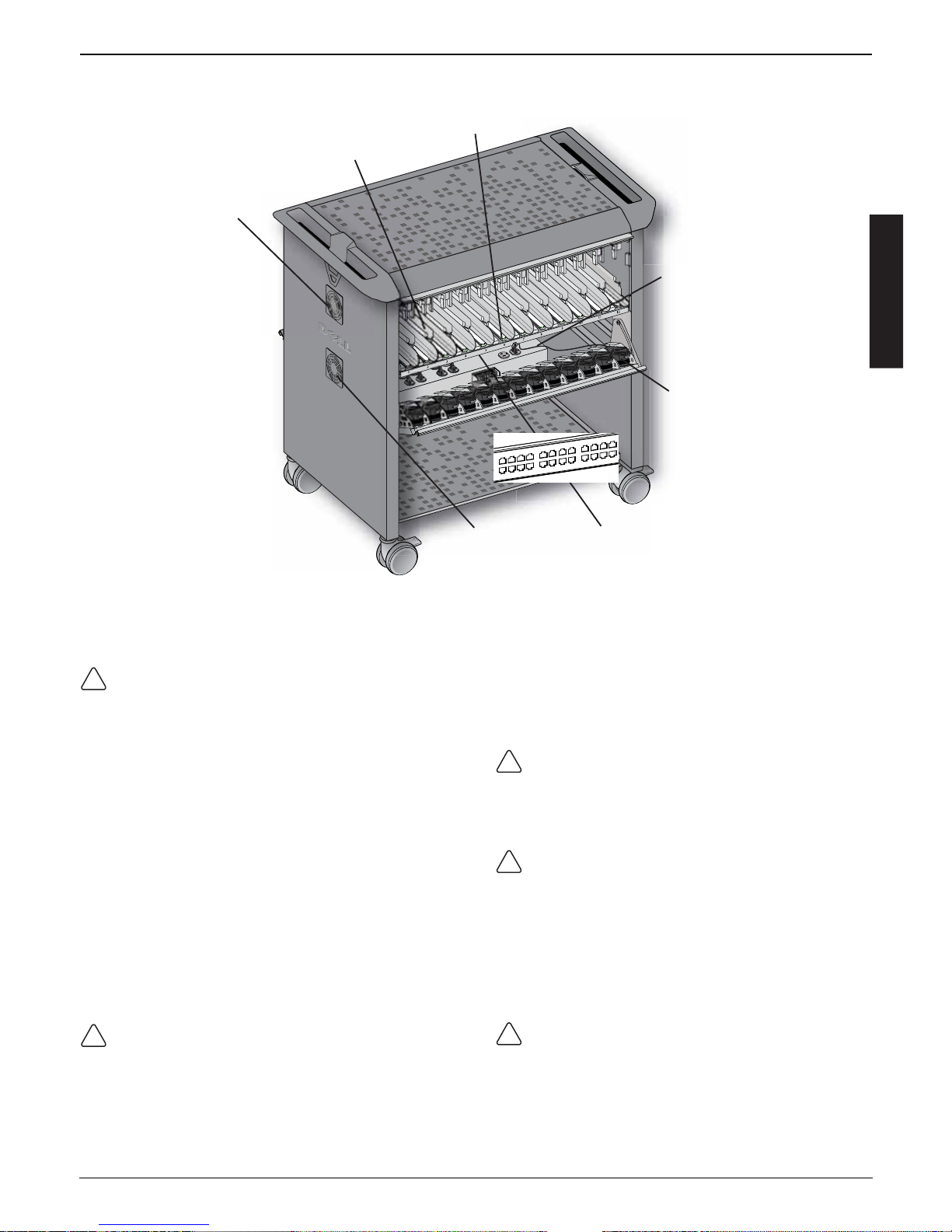
2 of 16
888-24-078-W-06 rev.G • 08/09
1
5
4
3
2
7
6
ENGLISH
Lower Compartment
4
Controller Box houses
• circuit breakers
• 24 outlets are factory connected to Netbook AC adapters
• 3 internal accessory outlets factory connected to:
– 25th AC adapter
– optional wireless router
– optional Ethernet switch
• open (4th) internal outlet must not be used
CAUTION: Do not connect equipment to open outlet(s).
5
AC Adapters
• 24 adapters factory connected to docks in upper
compartment
• 25th adapter provides power distribution to Controller Box.
CAUTION: Only Dell, 90-watt adapters
should be used in cradles.
6
Optional Ethernet Switch
• 24 ports, factory connected
• allows remote network updates to docked Mobile Computing
Station netbooks
7
Motorized Fan
• automatically-controlled fan operates in tandem with upper
compartment fan
CAUTION: Do not block fans and vent openings.
To prevent overheating, leave at least 5" (127 mm) clearance
around fans and vents.
Upper Compartment
1
Motorized Fan
• automatically-controlled fan operates in tandem with lower
compartment fan
CAUTION: Do not block fans and vent openings.
To prevent overheating, leave at least 5" (127 mm) clearance
around fans and vents.
2
Netbook Storage
• storage and simultaneous charging for twenty-four 10"
Latitude™ 2100 Netbooks
• charge status of individual netbooks is visible when
compartment is open
3
Intuitive Docking
• dock pro le matches Netbook to prevent user from inserting
netbook the wrong way
• dock and un-dock using just one hand
• tab at front of each dock ensures positive seating of power
and network connectors with netbooks
• green tab indicates netbook is seated properly for charging
• exclusive design accepts both standard and touch-screen
Latitude™ 2100 netbooks, in 3 cell or 6 cell battery con gurations
Dell™ Mobile Computing Station
Interior Features
CAUTION: Electrically operated equipment. This is not a toy.
To avoid risk of electric shock or re the Mobile Computing
Station should not be used without adult supervision.
Page 3
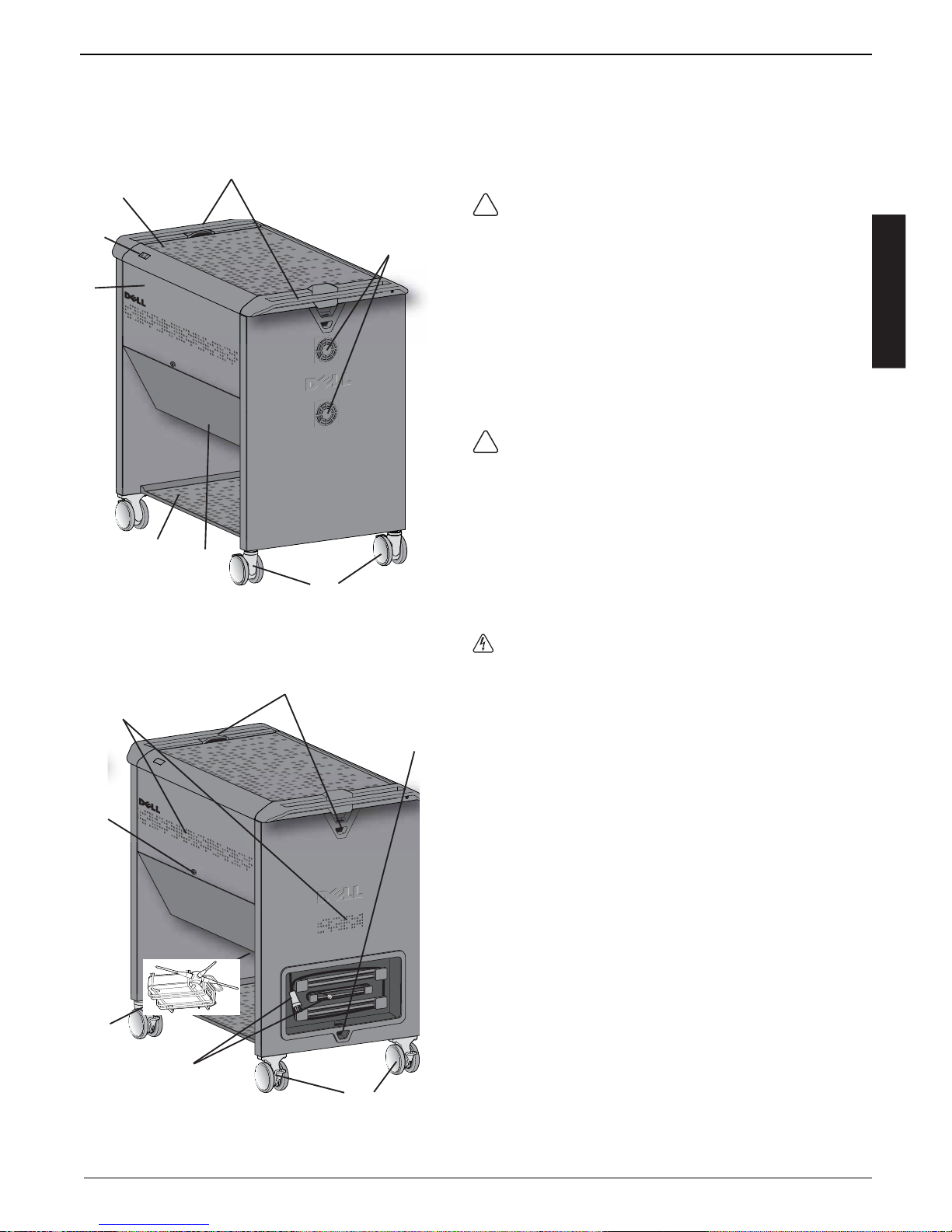
3 of 16
888-24-078-W-06 rev.G • 08/09
1
2
3
4
5
6
8
7
12
13
15
14
10
11
9
ENGLISH
Dell™ Mobile Computing Station
Front and Left Side View
Back and Right Side View
1
Retractable Doors (upper compartment)
• upper doors stow under work surface for unobstructed access to
Netbooks without changing Mobile Computing Station footprint;
when closed, upper doors overlap lower doors and conceal locks
CAUTION: Keep doors locked when Mobile Computing Station
is unattended or in transit.
2
Power/Fault Status Indicator
• conveniently displays Mobile Computing Station fault and power
indicators at work-top level
3
Work Surface with Anti-static Mat
• maximum weight capacity: 25 lbs (11.4 kg)
4
Ergonomic Handles
• positioned at each end of Mobile Computing Station for optimum
comfort and maneuverability
5
Fan Guards
• allow air ow and o er protection from fan blades
CAUTION: Do not block fan or vent openings.
To prevent overheating, leave at least 5" (127 mm) clearance
around fans and vents.
6
Rotating Front Casters
• 4 inch (101 mm) rotating casters for easy steering and moving
over thresholds; casters can be locked to prevent rolling
7
Locking, Hinged Doors (lower compartment)
• when closed, AC Adapters and Controller Box are
concealed
• Risk of Shock label on door alerts adults to prohibit children from
opening lower compartment
ELECTRICAL: Always disconnect Mobile Computing Station power
cord from wall outlet before opening lower compartment.
Do not allow children to open lower compartment.
8
Lower Storage Shelf with Anti-skid Mat
• maximum weight capacity: 25 lbs (11.4 kg)
9
Keyed Locks
• 4 locks: one on each upper compartment door, one on each lower
compartment door
• all four locks open with same key (4 keys are provided)
10
Ventilation System
• vents on sides and back promote air ow, contents of compartments
remain hidden from view
11
Theft Deterrent Loops
• heavy-duty loops are located near each handle
12
Mobile Computing Station Security
• heavy-duty loop at the recessed cable management area to anchor
Mobile Computing Station to the wall or oor
13
Fixed Rear Casters
• 4 inch (101 mm) xed casters for easy maneuvering
• casters can be locked to prevent rolling
14
External Cable Management Bay
• includes 8 foot (2.4 m) power cord and 10 foot (3 m) Ethernet cable
• keeps Mobile Computing Station power cord and Ethernet cable
organized, protected and at-hand
15
Optional Wireless Router
• tucked beneath lower compartment for easy access
• wire guard protects the router from damage
Exterior Features
Page 4
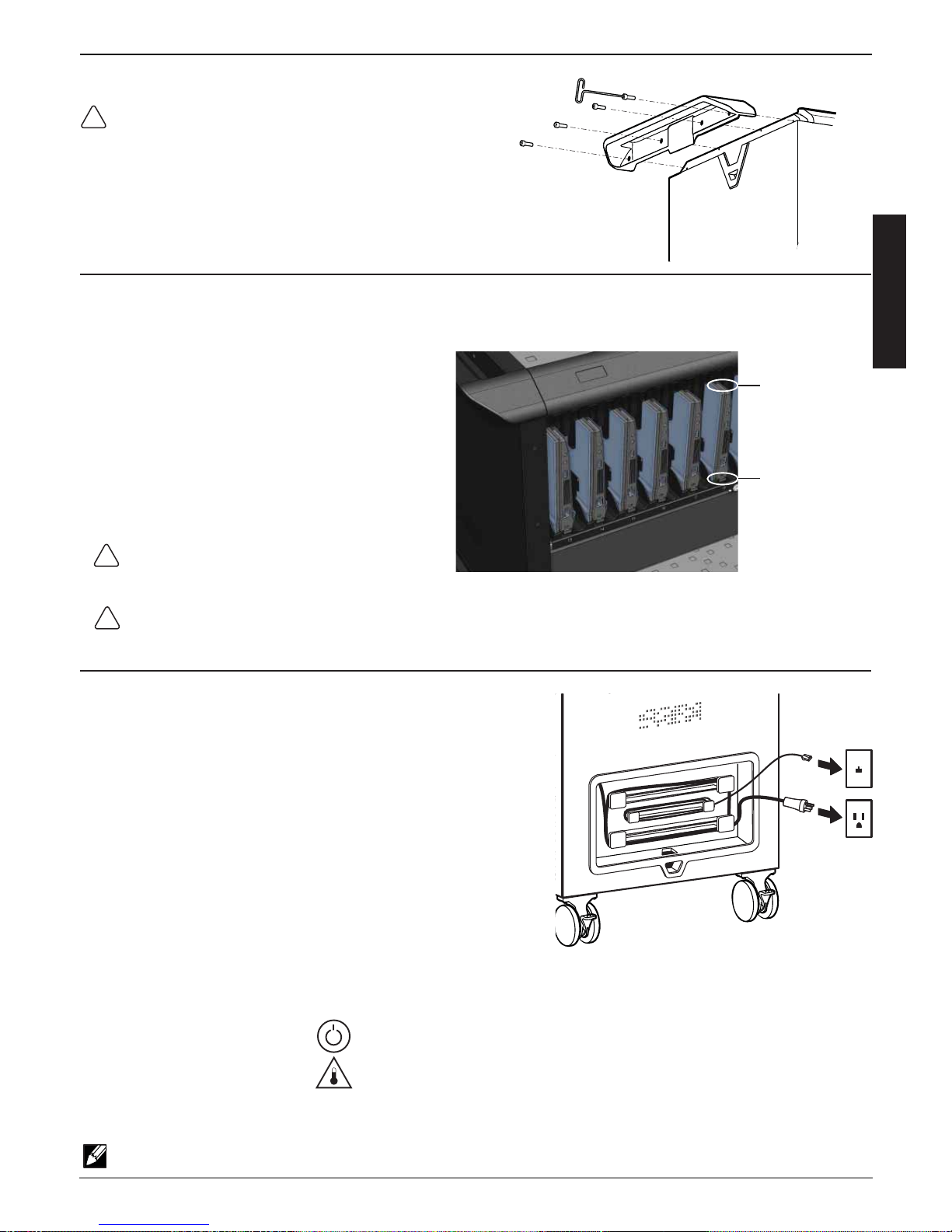
4 of 16
888-24-078-W-06 rev.G • 08/09
ENGLISH
Set-Up and Go
1
Attach left and right handles and caps
2
Netbook Docking
3
First Time Battery Charge
Monitoring Netbook Power
Open top compartments: unlock door, lift door up and
out (to clear holding tab), allow door to drop slightly,
then lift up and push under work top.
Insert netbooks into docks with front edge of netbook at
top and power /Ethernet connectors leading into station.
The green tab at the front of the dock will be visible if the
netbook has been properly seated.
Charging activity can be viewed at the top edge of each
netbook when docked.
CAUTION: Make sure area is clear before closing
upper door.
Eight screws (four at each handle) and a hex tool have been provided.
Before using the netbooks for the rst time or after spending time in
storage, ensure netbooks have a full (100%) charge.
Connect power cord to a dedicated circuit, (one not shared with
other devices).
Verify that the blue light on the Power/Fault Status Indicator at the
work-top is lit.
Allow netbooks to charge for at least 2-3 hours before removing
for rst-time use.
The Power/Fault Status Indicator lights at the top of the Mobile Computing Station communicate the following conditions.
NOTE: Charge status of individual netbooks can be seen directly on netbooks when docked and the upper compartment doors are open.
CAUTION: Observe all safety precautions related to
Mobile Computing Station operation and maintenance
included in this reference guide!
Blue light - Solid Power "ON"
Amber light - Flashing Maximum temperature has been exceeded
* When recommended temperature has been exceeded, power to Netbooks is
terminated until the temperature falls into an acceptable operating range, at which
time charging resumes.
CAUTION: There is no on/o switch on this equipment; the AC power cord is the only power disconnect. The
socket outlet should be easily accessible and should be installed near the equipment.
Green tab
location
Netbook charge
indicator
Power/Fault Status Indicator Signal Meaning
Page 5
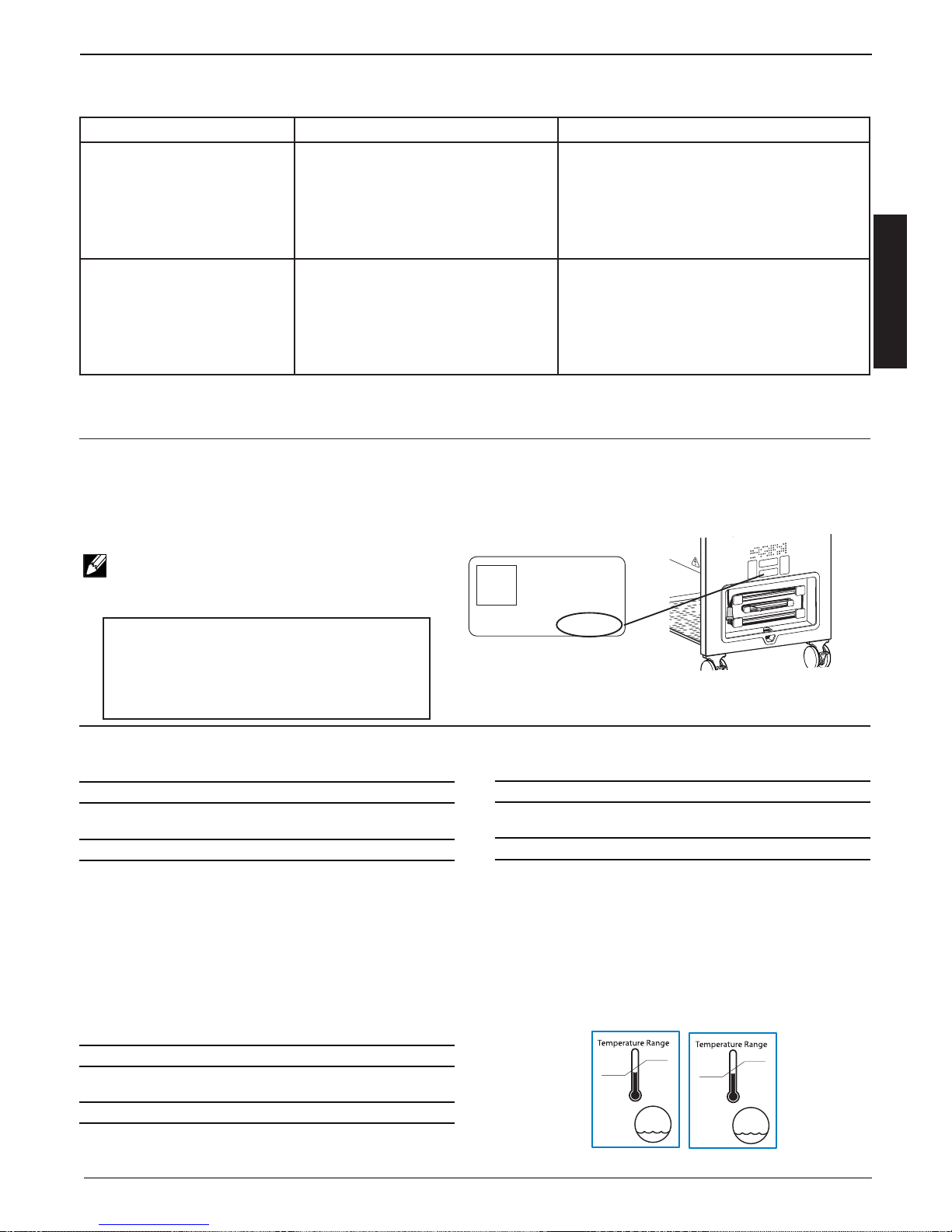
5 of 16
888-24-078-W-06 rev.G • 08/09
CN-XXXXX-14941 XXX-1234-A00
S/N 1234
Made in China
DP/N XXXXX
ENGLISH
Troubleshooting
For problems not addressed above, please Contact Ergotron, Inc., at (800) 888-8458
OR VISIT www.ergotron.com/Dell
Problem Possible Cause Solution
Netbook(s) not charging. Wall power may not be reaching the Mobile
Computing Station Netbooks due to
• unplugged power cord
• improper docking of Netbook(s)
• tripped electrical circuit
• Ensure that power cord is plugged into a wall outlet.
• Verify that Netbook is docked properly: the green tab
at the edge of the dock should be visible.
• Check facility circuit breakers.
• If another electrical device is sharing the same circuit
as the Mobile Computing Station, unplug the other
device.
Power/Fault Status Amber Indicator
light is ashing.
Indicates possible overheating. • Ensure areas around the fans and vents are
unobstructed.
• Take measures to reduce room temperature below
86° F (30° C).
• Power cord should remain plugged-in so that the
fans continue to operate. Once the temperature has
dropped to a safe level, charging will resume.
Service & Warranty
NOTE: When contacting customer service, please reference the
serial number located above the external cable management bay.
FOR SERVICE ON DELL Mobile Computing Station
CALL (800) 888-8458 OR VISIT www.ergotron.com/Dell
Serial Number is required
for warranty entitlement.
Power System
120 V~, 12 A, 60 Hz
Mobile Computing Station Physical Dimensions
Height 38.7" (982.98 mm)
Length 40" (1016 mm)
Width 24" (609.6 mm)
Weight (without Netbooks) 230 lbs (104 kg)
Weight Capacity
Top Surface 25 lbs (11.34 kg)
Lower Shelf 25 lbs (11.34 kg)
Tip Test/Angle 10°
AC Adapters (25)
Dell Part Number: UU572
Optional Wireless Router
Linksys WRVS4400N Wireless-N Gigabit Security Router with VPN
Speci cations
Optionsl Ethernet Port Switch -
Cisco SR224G, 24 port, 10/100, 2-Port Gigabit Switch + 2 mini-GBIC
Environmental
Temperature range:
Operating 32° to 86°F (0° to 30°C)
Storage -40° to 149°F (-40° to 65°C)
Relative humidity (maximum):
Operating 10–90% (non condensing)
Storage 5–95% (non condensing)
Altitude (maximum): 6,562 ft (2000 m)
Operational
-40 °C
-40 °F
65 °C
149 °F
Relative
Humidity
Range
5-95% rH
Storage
0 °C
32 °F
30 °C
86 °F
Relative
Humidity
Range
10-90% rH
Serial Number: ___________________
Page 6

6 of 16
888-24-078-W-06 rev.G • 08/09
ENGLISH
Moving Mobile Computing Station
The Mobile Computing Station is designed to be used indoors only.
Failure to observe
the following safety notices may result in serious personal injury or equipment damage.
WARNING: Before moving Mobile Computing Station:
1. Disconnect power and Ethernet cords from wall
2. Make sure cords are wrapped and secure
3. Close and lock upper and lower compartment doors
4. Remove items from the top surface and lower shelf
5. Unlock casters
6. Push (do not pull) Mobile Computing Station from back (where cable management bay is located)
for optimum maneuverability and to prevent muscle strain
7. Do not move Mobile Computing Station across rough or uneven or irregular surfaces such as gravel
WARNING: Do not allow children to move Mobile Computing Station unless supervised by an adult
who is familiar with all aspects of its operation.
WARNING: Do not sit, stand or climb on Mobile Computing Station. Maximum weight capacity of top surface and lower shelf is 25 lbs (11.4 kg).
CAUTION: Do not use Mobile Computing Station to transport or store equipment other than noted in this guide.
WARNING: Do not lift Mobile Computing Station from bottom.
Parking Mobile Computing Station
The Mobile Computing Station can be anchored using the heavy duty security loop located at the back of the cart (near cable management bay. ) Failure
to observe the following safety notices may result in serious personal injury or equipment damage.
CAUTION: Do Not block fans and vent openings. To prevent overheating, leave at least 5" (127 mm) clearance around fans and vents.
WARNING: Do not park the Mobile Computing Station in areas of heavy traffi c.
WARNING: Do not run cables/cords through doorways, holes in ceilings, wall or fl oors.
WARNING: Do not run cables/cords across hallways, classrooms or other areas where they will be walked on.
WARNING: Do not leave Mobile Computing Station unattended in areas where children have access.
WARNING: Keep Mobile Computing Station doors closed and locked whenever it is unattended or parked for charging or storage.
WARNING: Do not place heavy objects on the Mobile Computing Station. Maximum weight capacity of top surface and lower shelf is 25 lbs (11.4 kg).
WARNING: Do not use the Mobile Computing Station to store liquids or cleaning supplies.
ELECTRICAL: Do not place Mobile Computing Station in close proximity to fl ammable liquids or gases.
ELECTRICAL: Using an incompatible cable or improperly connecting the cable to the Controller Box may cause fi re or equipment damage.
Cleaning and Maintenance
The Mobile Computing Station should be inspected for damage, dirt and debris on a regular basis.
Failure to observe the following safety notices may
result in serious personal injury or equipment damage.
All paints and plastic Mobile Computing Station components will withstand cleaning by most commonly used, diluted, non-abrasive solutions such as
quaternary ammonia compounds, ammonia enzyme cleaners, bleach or alcohol solutions. It is recommended that any cleaning solution be tested on a
small, inconspicuous area to ensure surface is not harmed.
• Pen and permanent and dry erase markers can be removed with 91% isopropyl alcohol and a soft cloth.
• Iodine stains can be removed with commonly used cleaners and a soft cloth.
• Never use steel wool or other abrasive materials that will damage the surface nish.
Ergonomics and Safety Alerts
Only Adults Should
Move This Cart.
The Cart Is Not A Toy.
Do Not Climb, Sit, Stand,
Play or Hang on Cart.
Do Not Pull Cart.
Push Cart at Handles.
Move Cart Slowly.
Can Tip Over Resulting In Risk Of Injury.
Do Not Allow Children Under 16
To Move Cart Without Adult Supervision.
WARNING
822-139-00
Apply Moving Force
on Narrow Dimension.
Page 7

7 of 16
888-24-078-W-06 rev.G • 08/09
ENGLISH
Power Cords and Equipment Cables
There are specifi c risks associated with the use of equipment having power cords. It is particularly important to be aware and avoid these risks when the Mobile
Computing Station is located in close proximity to children. Failure to observe the following safety notices can result in re or death by electric shock.
ELECTRICAL: Always disconnect Mobile Computing Station
power cord from wall outlet before opening lower compartment. Do
not allow children to open lower compartment.
CAUTION: Double Pole / Neutral Fusing.
ELECTRICAL:
Ethernet port not suitable for connection to circuits
used outside the building and subject to lightening or power faults.
ELECTRICAL:
Inspect cord thoroughly before each use. DO NOT
USE IF DAMAGED.
ELECTRICAL:
Do not plug more than specifi ed number of watts
into power system.
ELECTRICAL:
Do not run cord through doorways, holes in ceilings,
walls or fl oors.
ELECTRICAL:
Insert plug completely into outlet.
ELECTRICAL:
Do not remove, bend or modify any metal prongs or
pins of cord.
ELECTRICAL:
Do not substitute supplied AC Adapters.
ELECTRICAL:
Do not use excessive force to make connections.
ELECTRICAL:
Keep away from water. DO NOT USE WHEN WET.
ELECTRICAL:
Keep children away from cord.
ELECTRICAL:
Keep children away from internal Mobile Computing
Station components.
ELECTRICAL:
Do not plug cord into an extension cord.
ELECTRICAL:
Avoid overheating. Uncoil cord and do not cover it
with any material.
ELECTRICAL:
Do not drive, drag or place objects over cord. Do not
walk on cord.
ELECTRICAL:
Grasp plug to remove from outlet. Do not unplug by
pulling on cord.
Risk of Electric Shock
DANGER!
DANGER! ELECTRICAL CORDS CAN BE HAZARDOUS
Misuse Can Result in FIRE or DEATH by ELECTRICAL SHOCK.
Ergonomics and Safety Alerts
ELECTRICAL: To avoid risk of electric shock, do not expose electrical components to water, cleaning solutions or other potentially corrosive liquids or
substances.
ELECTRICAL: Do not immerse Mobile Computing Station or Mobile Computing Station components in liquid or allow liquids to ow into the Mobile
Computing Station. Wipe all cleaners o surface immediately using a damp cloth. Thoroughly dry surface after cleaning.
ELECTRICAL: Do not use ammable cleaners on Mobile Computing Station surfaces due to close proximity of electrical power and equipment.
CAUTION: Adjustment, Service, Replacement - DO NOT attempt to adjust, service or replace any part of the Mobile Computing Station unless directed to
do so through Ergotron-approved documentation (i.e. installation instructions). Only Ergotron, Inc. or an Ergotron-certi ed entity may adjust, service or replace
Mobile Computing Station components. If any component on the Mobile Computing Station is missing or damaged, the Mobile Computing Station must not be
used, contact Ergotron immediately to request a replacement part.
CAUTION: Casters - Check casters periodically to make sure they are clean and free of debris that would prevent smooth travel. Avoid moving Mobile
Computing Station across uneven, dirty or damaged surfaces.
CAUTION: Customer Equipment- Make sure equipment is balanced and mounted securely to Mobile Computing Station. Contact Ergotron for information
about moving Mobile Computing Station components.
CAUTION: Mobile Computing Station must be periodically inspected by an adult for damage, and any broken parts replaced as necessary. If a child notices
any broken or damaged parts, this should be reported to an adult so that the damaged parts can be replaced.
NOTE: Cables - Keep cables neatly organized on the Mobile Computing Station (a variety of solutions are provided with your Mobile Computing Station
for this purpose). Excess cables should be routed away from moving components with cable clips. Contact Ergotron for more information.
Page 8

8 of 16
888-24-078-W-06 rev.G • 08/09
ENGLISH
CUSTOM SOLUTION FOR DELL BY ERGOTRON
FOR SERVICE CALL (800) 888-8458
OR VISIT www.ergotron.com/Dell
Warranty
3 years for mechanical components and functions / 1 year for
electrical components and functions. All 3rd party components
(Optional Ethernet Switch, Optional Wireless Router, Dell Power
Cables, and AC Adapters) will follow the warranty as de ned by the
manufacturer.
Page 9

9 of 16
888-24-078-W-06 rev.G • 08/09
August 2009
FRANÇAIS
Station de travail mobile Dell
MC
SOLUTION PERSONNALISÉE POUR DELL PAR
ERGOTRON
Revue des symboles de danger
Symbole Signal Mot Niveau de danger
NOTE
Un symbole NOTE indique de l’information importante
qui vous aide à faire un meilleur usage de votre station
de travail mobile.
ATTENTION
Un symbole ATTENTION indique soit un dommage
potentiel au matériel ou une perte de données et vous
indique comment éviter le problème.
AVERTISSE-
MENT
Un symbole AVERTISSEMENT indique un potentiel de
dommage matériel, de blessure corporelle ou de mort.
ÉLECTRIQUE
Un symbole ÉLECTRIQUE indique un danger électrique
imminent qui, s’il n’est pas évité, peut provoquer une
blessure corporelle, un incendie et/ou la mort.
Ces symboles alertent les utilisateurs d’un problème de
sécurité qui demande leur attention. Tous les utilisateurs de
station de travail mobile doivent être capable de
reconnaître et comprendre le sens des
dangers pour la sécurité suivants s’ils les
rencontrent sur la station de travail mobile ou dans
la documentation de leur station de travail mobile.
Les enfants qui ne sont pas capables de reconnaître
les alertes de sécurité et d’y répondre adéquatement
ne doivent pas utiliser la station de travail
mobile sans la surveillance d’un adulte!
Déclaration de conformité avec la FCC – seulement pour une station de travail
mobile gérée Cette station de travail mobile a été testée et trouvée conforme avec
les limitations pour un équipement électronique de Classe A, en accord avec la Partie
15 des règlements de la FCC. Ces limitations sont prévues pour donner une protection
raisonnable contre des interférences néfastes lorsque l’équipement
fonctionne dans un environnement commercial. Cet équipement génère, utilise, et
peut transmettre de l’énergie en fréquence radio et, s’il n’est pas installé et utilisé
conformément aux instructions, il peut engendrer des interférences néfastes pour les
communications radio. L’usage de cet appareil dans une zone résidentielle
peut engendrer des interférences néfastes, auquel cas l’utilisateur devra corriger les
interférences à ses propres frais. Le fonctionnement de cet équipement est sujet aux deux
conditions suivantes : (1) cet équipement ne doit pas causer d’interférences néfastes, et
(2) cet équipement doit accepter toute interférence reçue, notamment toute interférence
pouvant causer un résultat non désiré. Avertissement de la FCC : Les changements ou
modi cations non expressément approuvés par Ergotron peuvent annuler la permission
donnée à l’utilisateur d’opérer cet équipement. Déclaration d’exposition aux radiations de la
FCC : Cet équipement est conforme aux limites FCC d’exposition aux radiations applicables
pour un environnement non contrôlé. L’utilisateur nal doit se conformer aux instructions
d’utilisation spéci ques pour satisfaire au respect des expositions aux fréquences radio. Cet
équipement ne doit pas être co-localisé ou opéré conjointement avec tout autre antenne ou
transmetteur. La distance de séparation minimale entre l’antenne et une quelconque personne
est de 7,9 pouces (20 cm) pour respecter la norme. This Class A digital apparatus complies with
Canadian ICES-003. / Cet appareil numérique de la classe A est conforme à la norme NMB-003 du
Canada.
Peut contenir FCC ID : Q87-WRVS4400NV11
IC ID : 3829A-WVS4NV11
NOTE : Certains équipements peuvent ne pas être inclus si vous ne les avez pas commandés.
NOTE : Se référer aux guides de produit individuels pour les netbooks, le routeur facultatif et pour le commutateur Ethernet facultatif.
POUR TOUT SERVICE APRÈS-VENTE APPELER AU
(800) 888-8458
OU CONSULTER www.ergotron.com/Dell
La station de travail mobile de Dell transporte
et charge vingt-quatre ordinateurs portables 10"
LatitudeMC 2100 et peut inclure un routeur sans l
facultatif pour la mise en réseau à distance.
manuel de
l’
utilisateur
Page 10

10 of 16
888-24-078-W-06 rev.G • 08/09
1
5
4
3
2
7
6
FRANÇAIS
Compartiment inférieur
4
boîtiers de contrôle d’alimentation contenant
• disjoncteurs
• 24 sorties sont connectées à l’usine aux adaptateurs secteur des
Netbooks
• 3 sorties pour accessoires internes sont connectées à l’usine à :
– 25e adaptateur secteur
– routeur sans l facultatif
– commutateur Ethernet facultatif
• la sortie interne libre (4e) ne doit pas être utilisée
ATTENTION : Ne pas brancher d’équipement aux sorties libres.
5
Adaptateurs secteur
• 24 adaptateurs connectés à l’usine aux stations d’accueil dans le
compartiment supérieur.
• Le 25e adaptateur alimente le boîtier de contrôle.
ATTENTION : Seuls des adaptateurs Dell de 90 watts
doivent être utilisés dans les socles.
6
Commutateur Ethernet facultatif
• 24 ports, connectés à l’usine
• permet la mise à jour à distance aux netbooks placés dans les
stations d’accueil de la station de travail mobile
7
Ventilateur motorisé
• le ventilateur contrôlé automatiquement fonctionne en tandem
avec le ventilateur du compartiment supérieur
ATTENTION : Ne pas bloquer les ouvertures de prise d’air ou
de ventilation.
Pour prévenir la surchau e, laisser au moins 5" (127 mm) de jeu
autour des ouvertures de prise d’air ou de ventilation.
Compartiment supérieur
1
Ventilateur motorisé
• le ventilateur contrôlé automatiquement fonctionne en tandem
avec le ventilateur du compartiment inférieur
ATTENTION : Ne pas bloquer les ouvertures de prise d’air ou
de ventilation.
Pour prévenir la surchau e, laisser au moins 5" (127 mm) de jeu
autour des ouvertures de prise d’air ou de ventilation.
2
Entreposage des netbooks
• entreposage et chargement simultané de vingt-quatre
netbooks Latitude
MC
2100 de 10"
• le statut de charge de chacun des netbooks est visible
quand le compartiment est ouvert
3
Accueil intuitif
• le pro l de la station d’accueil correspond au netbook pour
empêcher l’utilisateur d’insérer le netbook de manière incorrecte
• insérer et retirer avec une seule main
• une languette située à l’avant de chaque station garantit un lien
positif entre les branchements d’alimentation et de réseau et les
netbooks
• une languette verte indique que le netbook est bien inséré pour
la recharge
• un design exclusif accepte à la fois les netbooks LatitudeMC
2100 standards et ceux avec écrans tactiles, en con gurations de
piles à 3 ou 6 cellules
Station de travail mobile Dell
MC
Caractéristiques intérieures
ATTENTION : Équipement fonctionnant à l’électricité. Ceci n’est
pas un jouet.
Pour éviter les risques de chocs électriques et d’incendie, la station
de travail mobile ne doit pas être utilisée sans la surveillance d’un
adulte.
Page 11

11 of 16
888-24-078-W-06 rev.G • 08/09
1
2
3
4
5
6
8
7
12
13
15
14
10
11
9
FRANÇAIS
Station de travail mobile Dell
MC
Vue du devant et du côté gauche
Vue de l’arrière et du côté droit
1
Portes escamotables (compartiment supérieur)
• les portes supérieures se remisent sous la surface de travail pour
vous o rir un accès non obstrué aux netbooks sans changer les dimensions au
sol de la station de travail mobile,
Lorsqu’elles sont fermées, les portes supérieures recouvrent les portes
inférieures et cachent les serrures.
ATTENTION : Garder les portes verrouillées lorsque la station de travail
mobile est sans surveillance ou en déplacement.
2
Indicateur d’alimentation et de panne
• a che commodément les indicateurs de panne et d’alimentation de
la station de travail mobile au niveau de la surface de travail supérieure
3
Surface de travail avec tapis antistatique
• capacité maximale de charge de 25 lb (11,4 kg)
4
Poignées ergonomiques
• placées à chaque extrémité de la station de travail mobile pour un maximum
de confort et de manœuvrabilité
5
Protecteurs de ventilateur
• permettent le déplacement d’air et protègent contre les pales de ventilateur
ATTENTION : Ne pas bloquer les ouvertures de prise d’air ou de ventilation.
Pour prévenir la surchau e, laisser au moins 5" (127 mm) de jeu autour des
ouvertures de prise d’air ou de ventilation.
6
Roulettes rotatives à l’avant
• des roulettes rotatives de 4 pouces (101 mm) pour faciliter les virages et les
passages par dessus les seuils de porte; les roulettes peuvent être verrouillées
pour empêcher le roulement
7
Portes à charnières verrouillables (compartiment inférieur)
• lorsqu’elles sont fermées, elles cachent les adaptateurs secteur et l’unité
de contrôle de l’alimentation
• Des étiquettes de risques de choc électrique sur les portes indiquent
aux adultes d’empêcher les enfants d’ouvrir le compartiment inférieur.
ÉLECTRICITÉ : Toujours débrancher le cordon d’alimentation de la station de
travail mobile de la prise murale avant d’ouvrir le compartiment inférieur.
Ne laissez aucun enfant ouvrir le compartiment inférieur.
8
Étagère de rangement inférieure avec tapis anti-dérapage
• capacité maximale de charge de 25 lb (11,4 kg)
9
Serrures avec clefs
• 4 serrures : une sur chaque porte du compartiment supérieur, une sur
chaque porte du compartiment inférieur
• les quatre portes s’ouvrent avec la même clef (4 clefs sont fournies)
10
Système de ventilation
• les entrées d’air sur les côtés et à l’arrière permettent la circulation d’air,
le contenu demeure hors de la vue.
11
Crochets anti-vol
• de solides boucles sont situées près de chaque poignée
12
Sécurité de la station de travail mobile
• de solides boucles dans la zone encastrée de gestion des câbles pour ancrer
la station de travail mobile au mur ou au plancher
13
Roulettes arrières xes
• Des roulettes xes de 4 pouces (101 mm) pour un déplacement facile
• les roulettes peuvent être barrées pour empêcher de roulement
14
Baie de gestion des câbles extérieurs
• avec un cordon d’alimentation de 8 pieds (2,4 m) et un câble Ethernet de
10 pieds (3 m)
• garde le cordon d’alimentation et le câble Ethernet de la station de travail
mobile en ordre, protégés et à portée de la main
15
Routeur sans l facultatif
• placé sous le compartiment inférieur pour un accès facile
• cage en l pour protéger le routeur des dommages
Caractéristiques extérieures
Page 12

12 of 16
888-24-078-W-06 rev.G • 08/09
FRANÇAIS
Installer et démarrer
1
Attacher les poignées gauche et droite et les embouts
2
Accueil du netbook
3
Charge initiale des batteries
Surveillance de la charge des netbooks
Ouvrir le compartiment supérieur : déverrouiller la porte, lever
la porte vers le haut et
l’extérieur (pour éviter les languettes de rétention), laisser la
porte se baisser légèrement,
lever ensuite vers le haut et pousser sous la surface de travail.
Insérer les netbooks dans les stations d’accueil avec le bord
avant des netbook sur le dessus
et les connecteurs d’alimentation et Ethernet en premier dans
la station.
La languette verte située à l’avant de la station d’accueil sera
visible si le
netbook a bien été inséré.
L’activité de recharge est visible sur l’arête supérieure
de chaque netbook lorsque celui-ci est dans sa station d’accueil.
AVERTISSEMENT : Danger de coincement. S’assurer que la
zone est libre avant de fermer la porte supérieure.
Huit vis (quatre à chaque poignée) et une clé hexagonale sont fournies.
Avant d’utiliser les netbooks pour la première fois ou après une longue
période d’entreposage, s’assurer que les netbooks sont chargés à 100 %.
Brancher le cordon d’alimentation à un circuit dédié, (un circuit qui n’est
pas partagé avec d’autres équipements).
Véri er que la lumière bleue sur l’indicateur d’alimentation/panne sur la
surface de travail est bien allumée.
Laisser les netbooks se recharger pendant au moins 2 à 3 heures
avant de les retirer pour leur première utilisation.
Les lumières de l’indicateur d’alimentation/panne sur le haut de la station de travail mobile vous informent des conditions suivantes :
NOTE : Le statut de charge de chaque netbook donné est directement visible sur les netbooks lorsqu’ils sont dans leur station d’accueil et
que les portes du compartiment supérieur sont ouvertes.
ATTENTION : Observer toutes les précautions de sécurité en
ce qui a trait au fonctionnement et l’entretien de la station de travail
mobile indiquées dans ce guide de référence!
Lumière bleue – Continue Sous tension
Lumière orange – Clignotante La température maximale a été dépassée
* Lorsque la température recommandée est dépassée, l’alimentation du netbook est
coupée jusqu’à ce que la température retombe à l’intérieur d’une plage normale de
fonctionnement, auquel cas la recharge reprend.
ATTENTION : Il n’y a pas de commutateur marche/arrêt sur cet équipement; le cordon d’alimentation secteur est la seule manière de
déconnecter l’alimentation. La prise murale doit être facilement accessible et être installée près de cet équipement.
Languette
verte
position
Charge du netbook
indicateur
Signi cation des signaux de l’indicateur d’alimentation/panne
Page 13

13 of 16
888-24-078-W-06 rev.G • 08/09
CN-XXXXX-14941 XXX-1234-A00
S/N 1234
Made in China
DP/N XXXXX
FRANÇAIS
Dépannage
Pour tout problème non mentionné plus haut, prière de communiquer avec Ergotron, Inc., au (800) 888-8458
OU CONSULTER www.ergotron.com/Dell
Problème Cause possible Solution
Le ou les netbooks ne se chargent
pas.
L’alimentation n’atteint peut-être pas la
station de travail mobile parce que
• le cordon d’alimentation est débranché
• le ou les netbooks sont mal placés dans la
station
• le circuit électrique est disjoncté
• S’assurer que le cordon d’alimentation est bien
branché à la prise murale.
• S’assurer du bon placement du ou des netbooks : la
languette verte sur le bord de la station d’accueil doit
être visible.
• Véri er les disjoncteurs du site.
• Si un autre équipement électrique partage le même
circuit que la station de travail mobile, débrancher
l’autre équipement.
La lumière orange de l’indicateur
d’alimentation`panne clignote.
Indique une possibilité de surchau e. • S’assurer que les alentours des ventilateurs et arrivées
d’air ne sont pas obstrués.
• Faites en sorte que la température de la pièce soit en
dessous de 86 °F (30 °C).
• Le cordon d’alimentation doit rester branché pour
que les ventilateurs continuent de fonctionner.
Une fois que la température a baissé à un niveau
sécuritaire, la recharge reprend.
Service et garantie
NOTE : Lors de toute communication avec le service à la clientèle,
prière de faire référence au numéro de série situé au-dessus de la baie
de gestion des câbles extérieurs.
POUR LE SERVICE sur les stations de travail mobiles de DELL
APPELER AU (800) 888-8458 OU CONSULTER www.ergotron.com/Dell
Le numéro de série est requis pour
avoir droit à la garantie.
Système d’alimentation
120 V~, 12 A, 60 Hz
Dimensions physiques de la station de travail mobile
Hauteur 38.7" (982.98 mm)
Longueur 40" (1016 mm)
Largeur 24" (609.6 mm)
Poids (sans Netbooks) 230 livres (104 kg)
Capacité de poids
Surface de travail supérieure 25 livres (11,34 kg)
Tablette inférieure 25 livres (11,34 kg)
Angle de bascule 10°
Adaptateurs secteur (25)
Numéro de pièce Dell : UU572
Routeur sans l facultatif
Routeur de sécurité Linksys WRVS4400N Wireless-N Gigabit avec VPN
Spéci cations
Commutateur de port Ethernet facultatif -
Cisco SR224G, 24 ports, 10/100, commutateur 2-Port Gigabit +
2 mini-GBIC
Environnement
Plage de température :
Fonctionnement de 32 °F à 86 °F (0 °C à 30 °C)
Entreposage de -40 °F à 149 °F (-40 °C à 65 °C)
Humidité relative (maximum) :
Fonctionnement 10 à 90 % (sans condensation)
Fonctionnement 5 à 95 % (sans condensation)
Altitude (maximum) : 6 562 pi (2000 m)
Opérationnel
-40 °C
-40 °F
65 °C
149 °F
5-95% rH
Relative
Humidité
Plage
Plage de température:
Entreposage
0 °C
32 °F
30 °C
86 °F
Relative
Humidité
Plage
10-90% rH
Plage de température:
Numéro de Série: _______________________
Page 14

14 of 16
888-24-078-W-06 rev.G • 08/09
FRANÇAIS
Déplacement de la station de travail mobile
La station de travail mobile est prévue pour usage intérieur seulement. Le non-respect
des mises en garde de sécurité qui suivent peut résulter en de graves blessures
personnelles ou des dommages à l’équipement.
AVERTISSEMENT : Avant de déplacer la station de travail mobile
1. Débrancher les câbles d’alimentation et Ethernet du mur
2. S’assurer que les câbles sont enroulés et bien attachés
3. Fermer et verrouiller les portes des compartiments supérieur et inférieur
4. Enlever les éléments se trouvant sur la surface de travail supérieure et la tablette inférieure
5. Déverrouiller les roulettes
6. Pousser (ne pas tirer) la station de travail mobile de l’arrière (là où est située la baie de gestion des câbles)
pour une manœuvrabilité maximale et pour éviter un claquage musculaire
7. Ne pas déplacer la station de travail mobile sur des surfaces rugueuses, non planes ou irrégulières, comme du gravier
AVERTISSEMENT : Ne pas laisser des enfants de déplacer la station de travail mobile sans être sous
la surveillance d’un adulte qui estau courant de toutes les facettes de son fonctionnement.
AVERTISSEMENT : Ne pas s’asseoir, se tenir debout ou monter sur la station de travail mobile. La capacité portante de la surface de travail supérieure et de
la tablette inférieure est de 25 lb (11,4 kg).
ATTENTION : Ne pas utiliser la station de travail mobile pour transporter ou entreposer de l’équipement autre que ce qui est mentionné dans ce guide.
AVERTISSEMENT : Ne pas lever la station de travail mobile par le bas.
Comment garer la Station de travail mobile
La station de travail mobile peut être ancrée à l’aide des boucles de sécurité solides situées à l’arrière du chariot (près de la baie de gestion des câbles).
Le non-respect des mises en garde de sécurité qui suivent peut résulter en de graves blessures personnelles ou des dommages à l’équipement.
ATTENTION : Ne pas bloquer les ouvertures de prise d’air ou de ventilation. Pour prévenir la surchau e, laisser au moins 5" (127 mm) de jeu
autour des ventilateurs et des prises d’air.
AVERTISSEMENT : Ne pas laisser la station de travail mobile dans des endroits avec beaucoup de circulation.
AVERTISSEMENT : Ne pas faire passer les câbles/cordons au travers de portes, trous dans le plafond ou planchers.
AVERTISSEMENT : Ne pas faire passer les câbles/cordons au travers de corridors, salles de classe ou autres endroits où ils peuvent être
piétinés.
AVERTISSEMENT : Ne pas laisser la station de travail mobile dans des endroits sans surveillance où des enfants peuvent avoir accès.
AVERTISSEMENT : Garder les portes de la station de travail mobile fermées et verrouillées lorsqu’elle est laissée sans surveillance ou garée
pour chargement ou entreposage.
AVERTISSEMENT : Ne pas placer d’objets lourds sur la station de travail mobile. La capacité portante de la surface de travail supérieure et
de la tablette inférieure est de 25 lb (11,4 kg).
AVERTISSEMENT : Ne pas utiliser la station de travail mobile pour entreposer des liquides ou fournitures de nettoyage.
ÉLECTRICITÉ : Ne pas placer la station de travail mobile à proximité de liquides ou gaz in ammables
ÉLECTRICITÉ : L’utilisation d’un cordon d’alimentation incompatible ou le mauvais branchement du cordon d’alimentation à l’unité de
contrôle de l’alimentation peut causer un incendie ou endommager l’équipement.
Nettoyage et entretien
La station de travail mobile doit être périodiquement inspectée à la recherche de dommages, poussières et débris. Le non-respect des mises en garde de
sécurité qui suivent peut résulter en de graves blessures personnelles ou des dommages à l’équipement.
Toutes les peintures et composants plastiques de la station de travail mobile résistent au nettoyage avec la plupart des solutions communes diluées non
abrasives telles que composés quaternaires d’ammoniaque, nettoyeurs aux enzymes d’ammoniaque, solutions à base de décolorant ou d’alcool. Il est
recommandé de tester tout produit de nettoyage sur une petite surface non apparente pour vous assurer de ne pas endommager la surface.
• Les marques de stylos ou de marqueurs permanents ou e açables à sec peuvent être enlevées avec de l’alcool isopropyle à 91 % et un linge doux.
• Les taches d’iode peuvent être enlevées avec les nettoyeurs usuels et un linge doux.
• Ne jamais utiliser de laine d’acier ou autre matériel abrasif qui pourraient endommager la nition de surface.
Ergonomie et Alertes de sécurité
Seuls des adultes doivent
déplacer ce chariot.
Ce chariot n’est pas un jouet.
Ne pas grimper, s’asseoir, se
tenir debout, jouer ou
s’accrocher sur ce chariot.
Ne pas tirer. Pousser avec
les poignées. Déplacer le
chariot lentement.
Peut basculer et engendrer des blessures.
Ne pas laisser d’enfants de moins de 16 ans
déplacer le chariot sans la surveillance d’un adulte.
AVERTISSEMENT:
822-139-00
Appliquer la force de déplacement
selon la dimension étroite.
Page 15

15 of 16
888-24-078-W-06 rev.G • 08/09
FRANÇAIS
Cordons d’alimentation électrique et câbles d’équipement
Il y a des risques spécifi ques liés à l’utilisation d’équipement doté de cordons d’alimentation électrique. Il est particulièrement important d’être conscient
et d’éviter ces risques quand la station de travail mobile est située à proximité d’enfants. Le non-respect des mises en garde de sécurité qui suivent peut
résulter en un incendie ou la mort par choc électrique.
ÉLECTRICITÉ : Toujours débrancher le cordon d’alimentation de la
station de travail mobile de la sortie d’alimentation murale avant d’ouvrir le
compartiment inférieur. Ne pas laisser des enfants ouvrir le compartiment
inférieur.
ATTENTION : Unité bipolaire avec fusible sur le neutre
ÉLECTRICITÉ : Le port Ethernet n’est pas adéquat pour la connexion à
des circuits utilisés à l’extérieur du bâtiment et sujets aux éclairs ou pannes
d’alimentation.
ÉLECTRICITÉ : Inspecter minutieusement le cordon d’alimentation
avant chaque utilisation. NE PAS UTILISER SI ENDOMMAGÉ.
ÉLECTRICITÉ : Ne pas brancher plus que le nombre de watts indiqué
dans le système d’alimentation.
ÉLECTRICITÉ : Ne pas faire passer le cordon d’alimentation au travers
d’entrée de porte, trous dans les plafonds, les murs ou les planchers.
ÉLECTRICITÉ : Enfoncer la che à fond dans la prise.
ÉLECTRICITÉ : Ne pas enlever, plier ou modi er une quelconque
broche ou tige de métal du cordon d’alimentation.
ÉLECTRICITÉ : Ne pas substituer les adaptateurs secteur fournis.
ÉLECTRICITÉ : Ne pas utiliser de force excessive pour brancher les
connexions.
ÉLECTRICITÉ : Tenir à l’écart de l’eau. NE PAS UTILISER MOUILLÉ.
ÉLECTRICITÉ : Garder les enfants à l’écart du cordon d’alimentation.
ÉLECTRICITÉ : Garder les enfants à l’écart des composants internes de la
station de travail mobile.
ÉLECTRICITÉ : Ne pas brancher le cordon d’alimentation dans une
rallonge.
ÉLECTRICITÉ : Éviter la surchau e. Dérouler le cordon d’alimentation et
ne le recouvrir avec aucun matériau.
ÉLECTRICITÉ : Ne pas déplacer, tirer ou placer d’objets sur le cordon
d’alimentation. Ne pas marcher sur le cordon d’alimentation.
ÉLECTRICITÉ : Agripper la che pour la retirer de la prise. Ne pas
débrancher en tirant sur le cordon d’alimentation.
Ergonomie et Alertes de sécurité
ÉLECTRICITÉ : Pour éviter les risques de chocs électriques, ne pas exposer les composants électriques à l’eau, les solutions de nettoyage ou d’autres
substances ou liquides potentiellement corrosifs.
ÉLECTRICITÉ : Ne pas immerger la station de travail mobile ou les composants de la station de travail mobile dans un liquide et ne pas laisser de liquides
couler dans la station de travail mobile. Essuyer immédiatement tous les produits de nettoyage des surfaces avec un linge humide. Bien sécher les surfaces après
nettoyage.
ÉLECTRICITÉ : Ne pas utiliser de nettoyants in ammables sur la station de travail mobile à cause de la proximité d’alimentation et équipements
électriques.
ATTENTION : Ajustement, Service, Remplacement – Ne PAS tenter d’ajuster, réparer ou remplacer tout composant de la station de travail mobile en
l’absence de demande spéci que par la documentation approuvée d’Ergotron (c.-à-d. les instructions d’installation). Seulement Ergotron, Inc., ou une entité
certi ée par Ergotron peut ajuster, réparer ou remplacer des composants de la station de travail mobile. Si un composant de la station mobile de travail est
manquant ou endommagé, la station de travail mobile de doit pas être Utilisée. Communiquer immédiatement avec Ergotron pour demander une pièce de
remplacement.
ATTENTION : Roulettes – Véri er périodiquement les roulettes pour vous assurer qu’elles sont propres et exemptes de débris qui pourraient empêcher un
déplacement en douceur. Éviter de déplacer la station de travail mobile sur des surfaces inégales, sales ou endommagées.
ATTENTION : Équipement du client – S’assurer que l’équipement est bien équilibré et installé solidement à la station de travail mobile. Communiquer avec
Ergotron pour obtenir de l’information à propos du déplacement des composants de la station de travail mobile.
ATTENTION : La station de travail mobile doit être périodiquement inspectée par un adulte pour constater les dommages, et toute pièce brisée doit
être remplacée si nécessaire. Si un enfant remarque une pièce brisée ou endommagée, il doit le porter à la connaissance d’un adulte de sorte que les pièces
endommagées puissent être remplacées.
NOTE : Câbles – Garder les câbles soigneusement organisés sur la station de travail mobile (di érentes solutions sont fournies avec votre station de travail
mobile dans ce but). Les câbles excédentaires doivent être acheminés à l’écart des pièces mobiles à l’aide d’attache-câble. Communiquer avec Ergotron pour
obtenir plus d’information.
DANGER!
Risque de choc électrique
DANGER! LES CÂBLES ÉLECTRIQUES PEUVENT ÊTRE DANGEREUX
Un mauvais usage peut causer un INCENDIE ou la MORT par CHOC
ÉLECTRIQUE.
Page 16

16 of 16
888-24-078-W-06 rev.G • 08/09
FRANÇAIS
SOLUTION PERSONNALISÉE POUR DELL PAR ERGOTRON
POUR TOUT SERVICE APRÈS-VENTE APPELER AU (800) 888-8458
OU CONSULTER www.ergotron.com/Dell
Garantie
3 ans pour les composants et fonctions mécaniques/1 an pour
les composants et fonctions électriques. Tous les composants de
tierces parties (commutateur Ethernet facultatif, routeur sans l
facultatif, câbles d’alimentation Dell et adaptateurs secteur)
suivront les garanties dé nies par leur fabricant.
