Page 1
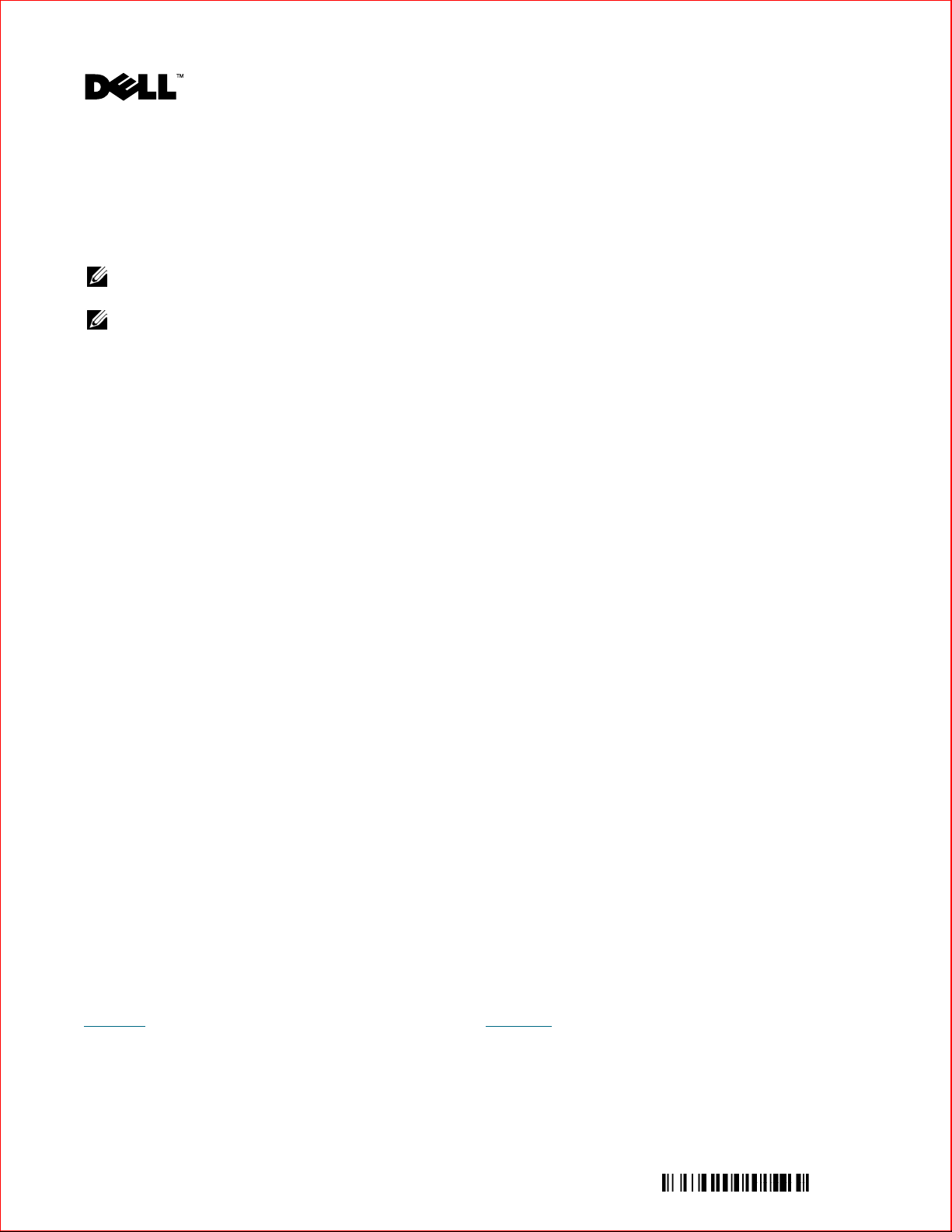
Important Information - Please read prior to rack-mounting your Dell
PowerVault
Information Update
NOTE: Dell recommends upgrading existing PowerVault ML6010 CM (5U), ML6020 CM (14U), and ML6030 CM (23U)
libraries to the latest drive and library firmware. The latest firmware can be found at http://support.dell.com.
NOTE: When performing a library firmware update, please do not reboot or power cycle your library until the login
prompt appears again on the operator panel. The operator panel may be blank for up to 10 minutes during the firmware
update.
Important Information About Available Library Configurations
The following paragraphs provide information about two newly available ML6000 library configurations:
• ML6030 CM plus one (1) ML6000 EM 9U Expansion Module (32U total rack height, where 1U = 1.75")
• ML6030 CM plus two (2)ML6000 EM 9U Expansion Modules (41U total)
These two library configurations are not documented in the most recent version of the
Tape Library User’s Guide
Description
The ML6000 library is designed for ease of installation, configuration, and field upgrades. The ML6000 library is
built upon two
These building blocks form the basis of the following library configurations:
• ML6010 CM is a 5U Library Control Module
• ML6020 CM consists of one (1) ML6010 CM 5U Library Control Module and one (1) ML6000 EM 9U
Expansion Module (14U total)
• ML6030 CM consists of one (1) ML6010 CM 5U Library Control Module and two (2) ML6000 EM 9U
Expansion Modules (23U total)
In addition, the ML6030 CM configuration can now be expanded as follows:
• ML6030 CM plus one (1) ML6000 EM 9U Expansion Module (32U total)
• ML6030 CM plus two (2) ML6000 EM 9U Expansion Modules (41U total)
TM
ML6000
Dell PowerVault ML6000
.
basic building blocks: the 5U Library Control Module and the 9U Expansion Module.
www.dell.com | support.dell.com
Modules
ML6000 libraries are modular, and you can increase the size at any time. The three base systems for the ML6000
library are as follows:
• ML6010 CM (5U rack height)
• ML6020 CM (14U rack height)
• ML6030 CM (23U rack height)
These configurations can be scaled up by adding ML6000 EM 9U Expansion Modules to a maximum rack height
of 41U. Expansion modules provide additional capacity as your storage and tape drive requirements change.
Table 1-1
scalability.
on page 2 contains information library capacity, while
Figure 1-1
on page 3 illustrates library
2005-2006
DN299
Page 2
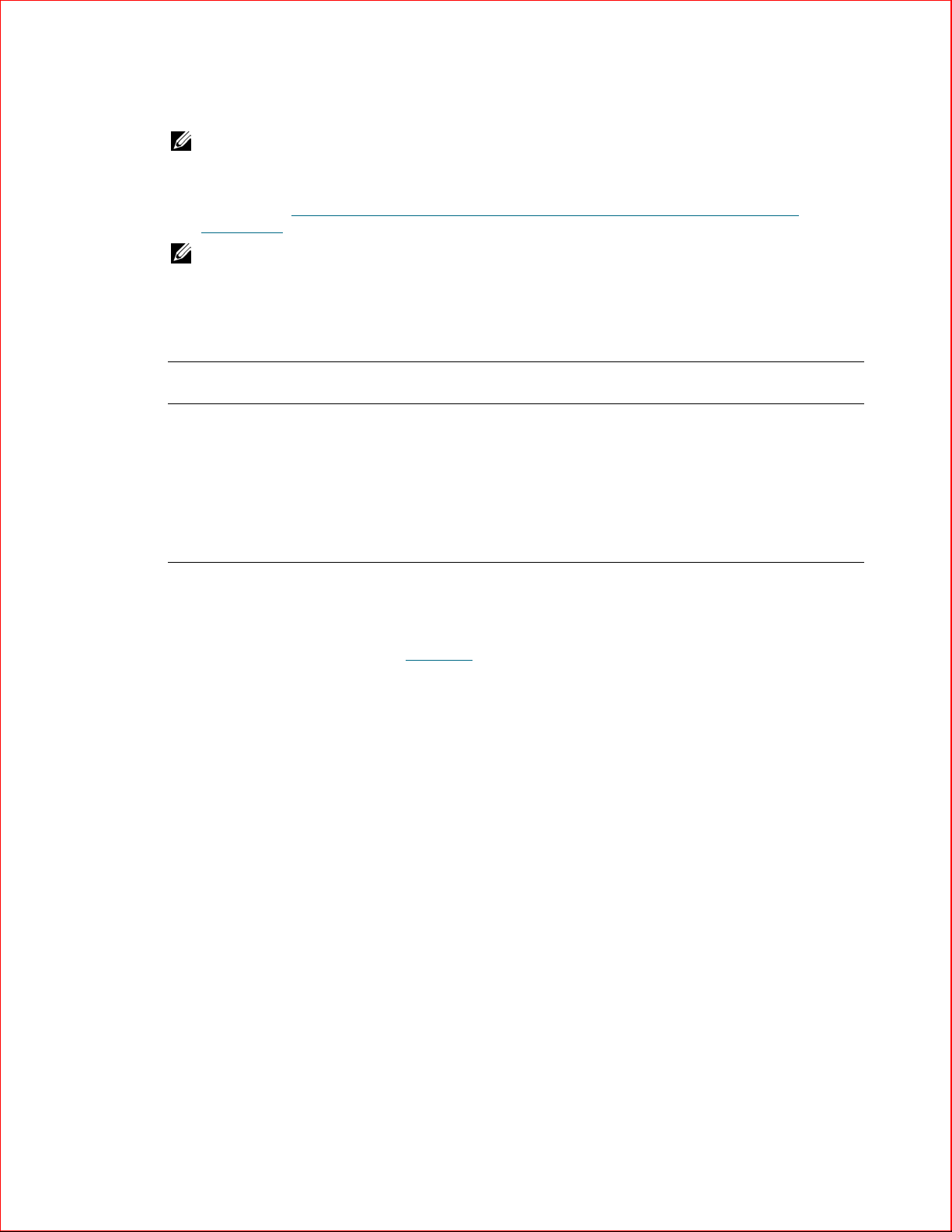
NOTE: The slot counts in this document and in the Web client and operator panel screens do not include the ten
inaccessible slots in the bottom two rows of any library configuration. For more information about these slots, see the
Dell PowerVault ML6000 Tape Library User’s Guide
unutilized slots in the topmost module of a fully-licensed 23U, 32U, or 41U configuration. For more information about
these slots, see Important Configuration Information for ML6030 CM (23U) and Larger (32U and 41U) Library
Configurations on page 6.
NOTE: Libraries licensed to their full capacity have their total number of storage slots reduced by the number of
configured I/E slots. This fact is reflected in the slot counts shown in the Web client and operator panel screens. For
example, an ML6010 CM that has six configured I/E slots will show 30 storage slots available. The storage slot counts in
this document assume zero configured I/E station slots.
www.dell.com | support.dell.com
Table 1-1. Library Capacity
on the
Documentation CD
. Slot counts also do not include the two
ML6010 CM ML6020 CM ML6030 CM ML6030 CM + 1
ML6000 EM
Maximum Storage Slots
Available*
I/E Station Slots Available 0,6 0, 6, 12, 18 0,6, 12,
Maximum Drive Capacity 2 6 10 14 18
Maximum Power Supplies 2 4 6 8 10
Maximum Partitions 2 6 10 14 18
*Including I/E station slots
36 128 218 310 402
0, 6, 12, 18,
18, 24, 30
24, 30, 42
ML6030 CM + 2
ML6000 EMs
0,6, 12, 18, 24,
30, 54
Stackability
The maximum rack height of the library is 41U, which consists of a 5U Library Control Module and four
ML6000 EM 9U Expansion Modules.
Figure 1-1
on page 3 illustrates the stackability of the library.
2
Page 3
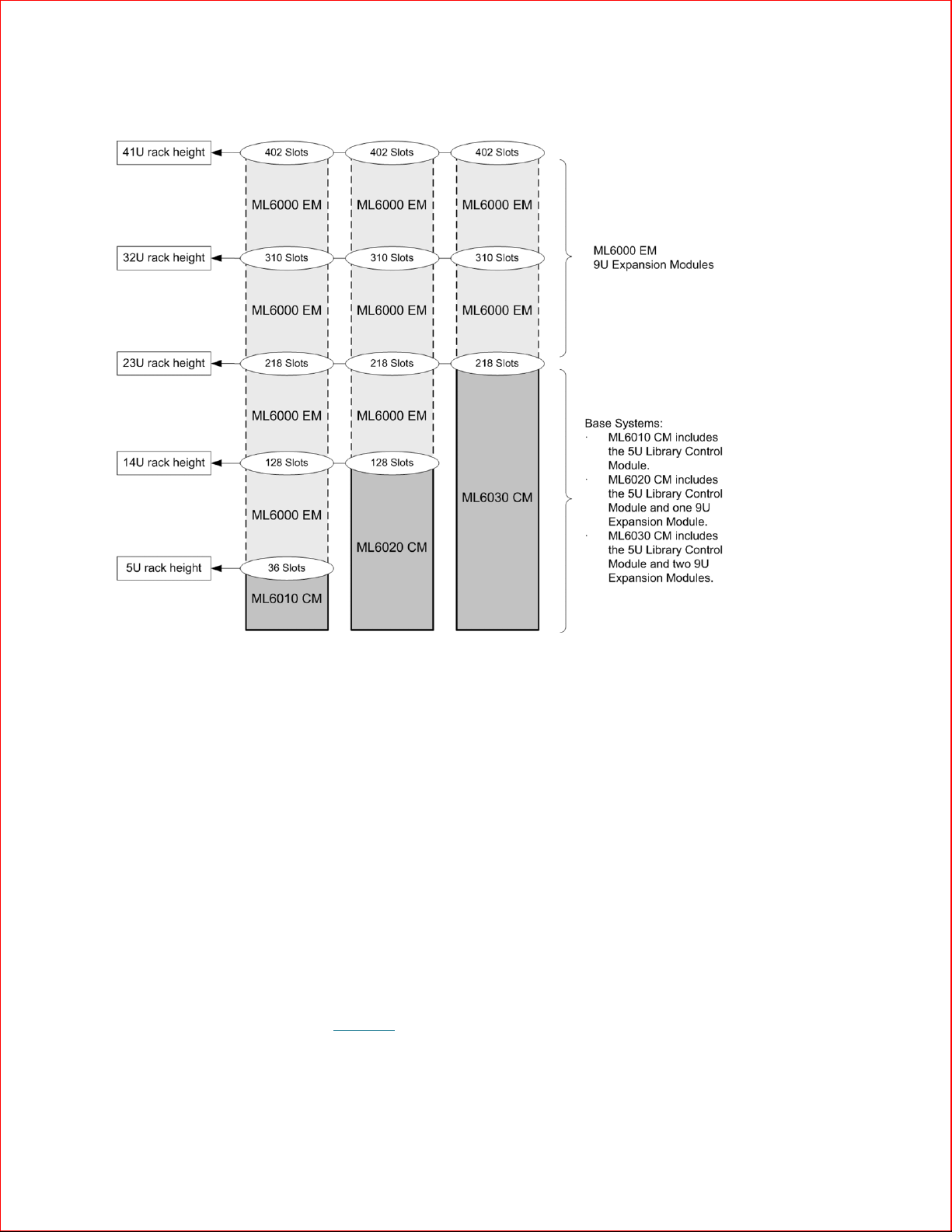
Figure 1-1. Base Systems Plus 9U Expansion Modules
www.dell.com | support.dell.com
Tape Drive Support
Details about tape drive support include:
• Every library configuration must contain at least one tape drive.
• The ML6010 CM can hold a maximum of two tape drives.
• The ML6020 CM can hold a maximum of six tape drives (two in the 5U Library Control Module and four
in the 9U Expansion Module).
• The ML6030 CM can hold a maximum of ten tape drives (two in the 5U Library Control Module and four
in each 9U Expansion Module).
• The ML6030 CM plus one (1) ML6000 EM can hold a maximum of 14 tape drives (two in the 5U Library
Control Module and four in each 9U Expansion Module).
• The ML6030 CM plus two (2) ML6000 EMs can hold a maximum of 18 tape drives (two in the 5U Library
Control Module and four in each 9U Expansion Module).
Capacity-On-Demand (COD)
The ML6010 CM (5U) and ML6020 CM(14U) library configurations ship with a minimum of 36 active slots,
and the ML6030 CM (23U) configuration ships with a minimum of 82 active slots. At any time, the COD
feature allows you to enable the inactive storage slots within a library by using COD license keys. COD license
keys are available in 46-slot increments.
Table 1-2
shows the number of licensable slots that are available in the
different library configurations.
For more information about the COD feature, see "Description" in the
User’s Guide
on the
Documentation CD
.
Dell PowerVault ML6000 Tape Library
3
Page 4
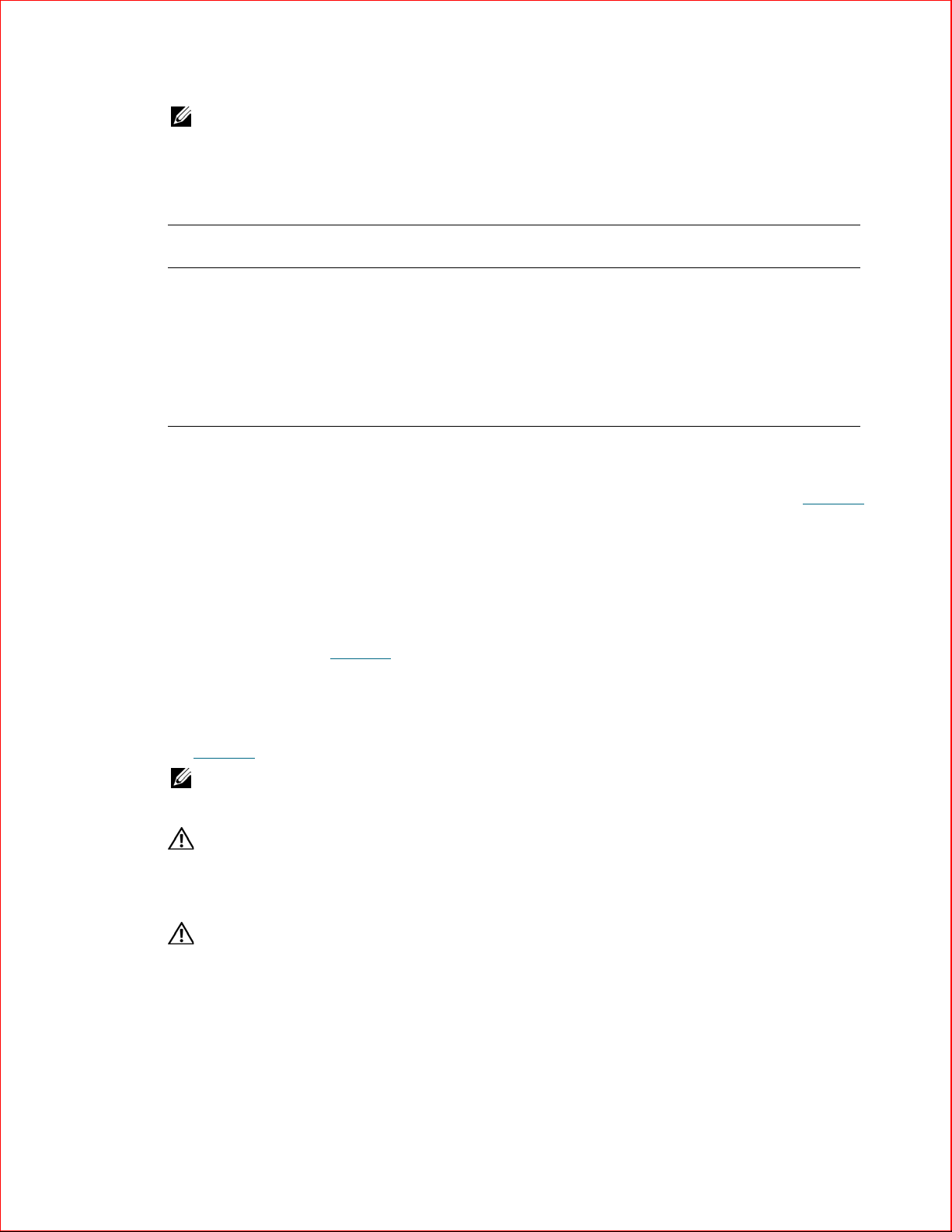
NOTE: Libraries licensed to their full capacity have their total number of storage slots reduced by the number of
configured I/E slots. This fact is reflected in the slot counts shown on the Web client and operator panel screens. For
example, an ML6010 CM that has six configured I/E slots will show 30 storage slots available. The storage slot counts in
this document assume zero configured I/E station slots.
Table 1-2. Available Slots and COD Upgrades Per Configuration*
Library Configuration Minimum, Maximum
Available Slots
ML6010 CM 36, 36 36 36 NA
ML6020 CM 36, 128 36 36, 82, 128 82, 128
www.dell.com | support.dell.com
ML6030 CM 82, 218 82 82, 128, 174, 218 128, 174, 218
ML6030 CM
+ 1 ML6000 EM
ML6030 CM
+ 2 ML6000 EMs
*Including I/E station slots
82, 310 82 82, 128, 174,
82, 402 82 82, 128, 174, 220,
Default
Pre-Activated Slots
Available
Pre-Activated Slots
220, 266, 310
266, 312, 358, 402
Available COD
Slot Upgrades
128, 174,
220, 266, 310
128, 174, 220,
266, 312, 358, 402
Partitions
The maximum number of partitions that can be created is equal to the number of drives in the library.
Table 1-1
on page 2 shows the maximum number of partitions that can be created for each of the available library
configurations. For more information about partitions, see “Description” in the
Library User’s Guide
on the
Documentation CD
.
Dell PowerVault ML6000 Tape
I/E Station Slots
Each ML6010 (5U) Library Control Module contains six I/E station slots, and each 9U Expansion Module
contains 12 I/E station slots. You can choose to configure zero I/E station slots and use all slots in all I/E stations
for tape cartridge storage.
more information about I/E slots, see “Description” in the
the
Documentation CD
Table 1-1
.
shows the numbers of I/E slots supported by each library configuration. For
Dell PowerVault ML6000 Tape Library User’s Guide
on
Setting Up Your ML6000
See
Table 1-3
NOTE: The latest firmware must be installed on the library if you are upgrading from an ML6010 CM (5U), ML6020 CM
(14U), or ML6030 CM (23U) configuration to a larger configuration. The latest firmware can be found at
http://support.dell.com.
CAUTION: All libraries must be installed in a rack having a main protective earthing (grounding) terminal, and power
must be supplied via an industrial plug and socket-outlet and/or an appliance coupler complying with IEC 60309 (or an
equivalent national standard) and having a protective earth (ground) conductor with a cross sectional area of at least
1.5 mm
library
CAUTION: Without tape drives, tape cartridges, or power supplies, a 5U Library Control Module weighs
approximately 58 lbs. A 9U Expansion Module, without tape drives, tape cartridges, or power supplies, exceeds 65 lbs.
To avoid serious injury, at least two people are required to safely lift the modules into position.
for references to the appropriate installation instructions for your library configuration.
2
(14 AWG). To ensure proper airflow and access space, Allow 60 cm (24 inches) in the front and back of the
4
Page 5

Table 1-3. Installation Instructions
If your library configuration is: Then see these instructions in the "Installing, Removing,
ML6010 CM — a stand-alone 5U Library Control
Module
ML6020 CM — one 5U Library Control Module and
one 9U Expansion Module
ML6030 CM — one 5U Library Control Module and
two 9U Expansion Modules
ML6030 CM + 1 ML6000 EM 9U Expansion Module
ML6030 CM + 2 ML6000 EM 9U Expansion Modules
and Replacing" chapter in the
Tape Library User’s Guide
• "Installing a Stand-Alone 5U Library Control
Module"
• "Installing the Rack-mount Kit"
• "Installing a New Multi-Module Library
Configuration"
• Installing the Rack-mount Kit
• "Installing a New Multi-Module Library
Configuration"
• "Installing the Rack-mount Kit"
• "Installing a New Multi-Module Library
Configuration"
• "Installing the Rack-mount Kit"
• "Installing a New Multi-Module Library
Configuration"
• "Installing the Rack-mount Kit"
Dell PowerVault ML6000
on the
Documentation CD
:
Placement of the 5U Library Control Module
There are no restrictions on where the 5U Library Control Module can be installed in a library configuration.
However, the recommended placement of the control module for library configurations up to 32U is on top of all
installed 9U Expansion Modules. The recommended placement of the Library Control Module for 41U library
configurations is on top of three 9U Expansion Modules and below the top 9U Expansion Module. See
Table 1-4
for the recommended location of the 5U Library Control Module and 9U Expansion Modules in each library
configuration.
www.dell.com | support.dell.com
Table 1-4. Placement of the 5U Library Control Module
ML6010 CM (5U) ML6020 CM (14U) ML6030 CM (23U) ML6030 CM
+ 1 ML6000 EM (32U)
cover plate NEW 9U Expansion
cover plate 5U Library Control
Module
cover plate 5U Library Control
Module
cover plate 5U Library Control
Module
5U Library Control
Module
cover plate cover plate cover plate cover plate cover plate
* Recommended location for adding a 9U Expansion Module.
NEW 9U Expansion
Module*
9U Expansion Module 9U Expansion Module 9U Expansion Module
NEW 9U Expansion
Module*
9U Expansion Module 9U Expansion Module
NEW 9U Expansion
Module*
ML6030 CM
+ 2 ML6000 EMs (41U)
cover plate
Module*
5U Library Control
Module
9U Expansion Module
5
Page 6
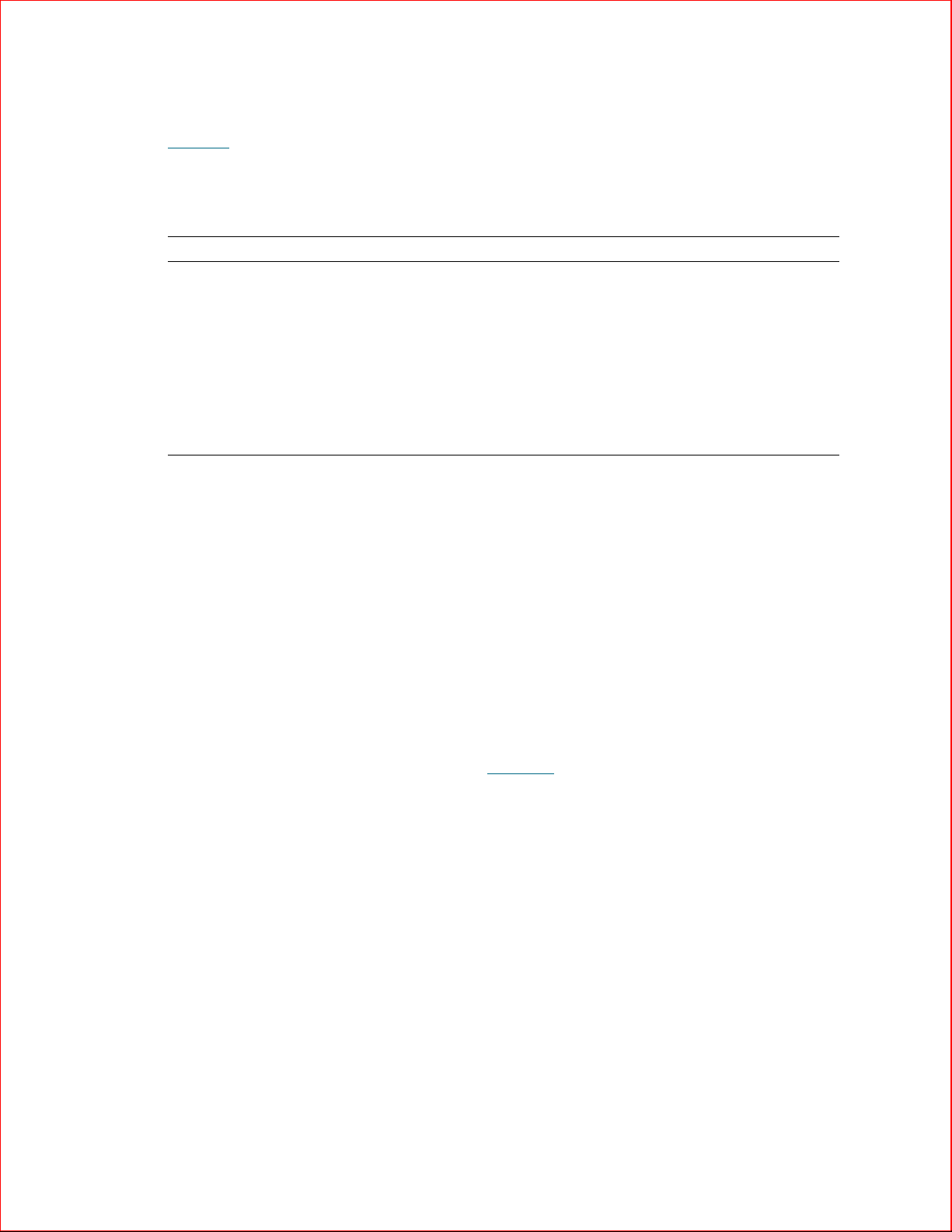
Specifications - Library Dimensions
Table 1-5
information about library specifications, see "Specifications" in the
Guide
Table 1-5. Library Dimensions
Library Configuration Rack Height Maximum Physical Height (in)
ML6010 CM 5U 8.61
ML6020 CM (5U Library Control Module
+ [1] 9U Expansion Module)
www.dell.com | support.dell.com
ML6030 CM (5U Library Control Module
+ [2] 9U Expansion Modules)
ML6030 CM
+ 1 ML6000 EM 9U Expansion Module
ML6030 CM
+ 2 ML6000 EM 9U Expansion Modules
lists the physical dimensions of the library in inches (in) for all library configurations. For more
Dell PowerVault ML6000 Tape Library User’s
on the
Documentation CD.
14U 24.36
23U 40.11
32U 55.86
41U 71.86
Important Configuration Information for ML6030 CM (23U) and Larger (32U and 41U) Library
Configurations
The following paragraphs document two unutilized physical storage slots in the top module of the following
library configurations:
• ML6030 CM (23U)
• ML6030 CM plus one (1) ML6000 EM 9U Expansion Module (32U total)
• ML6030 CM plus two (2) ML6000 EM 9U Expansion Modules (41U total)
These two unutilized slots are not documented in the most recent version of the
Library User’s Guide
.
In an ML6030 CM (23U) and larger (32U or 41U) library configurations, two physical storage slots in the
topmost module are not utilized by the library. These two slots (which are usable in the ML6010 CM [5U] and
ML6020 CM [14U] configurations) are in the top rows of columns 4 and 5, located on the right side of the
library behind the Import/Export (I/E) station (see
Figure 1-2
on page 7). The library automatically adjusts its
settings without any operator intervention to ensure that no media is placed in these slots and that they are not
assigned to a partition.
Dell PowerVault ML6000 Tape
6
Page 7
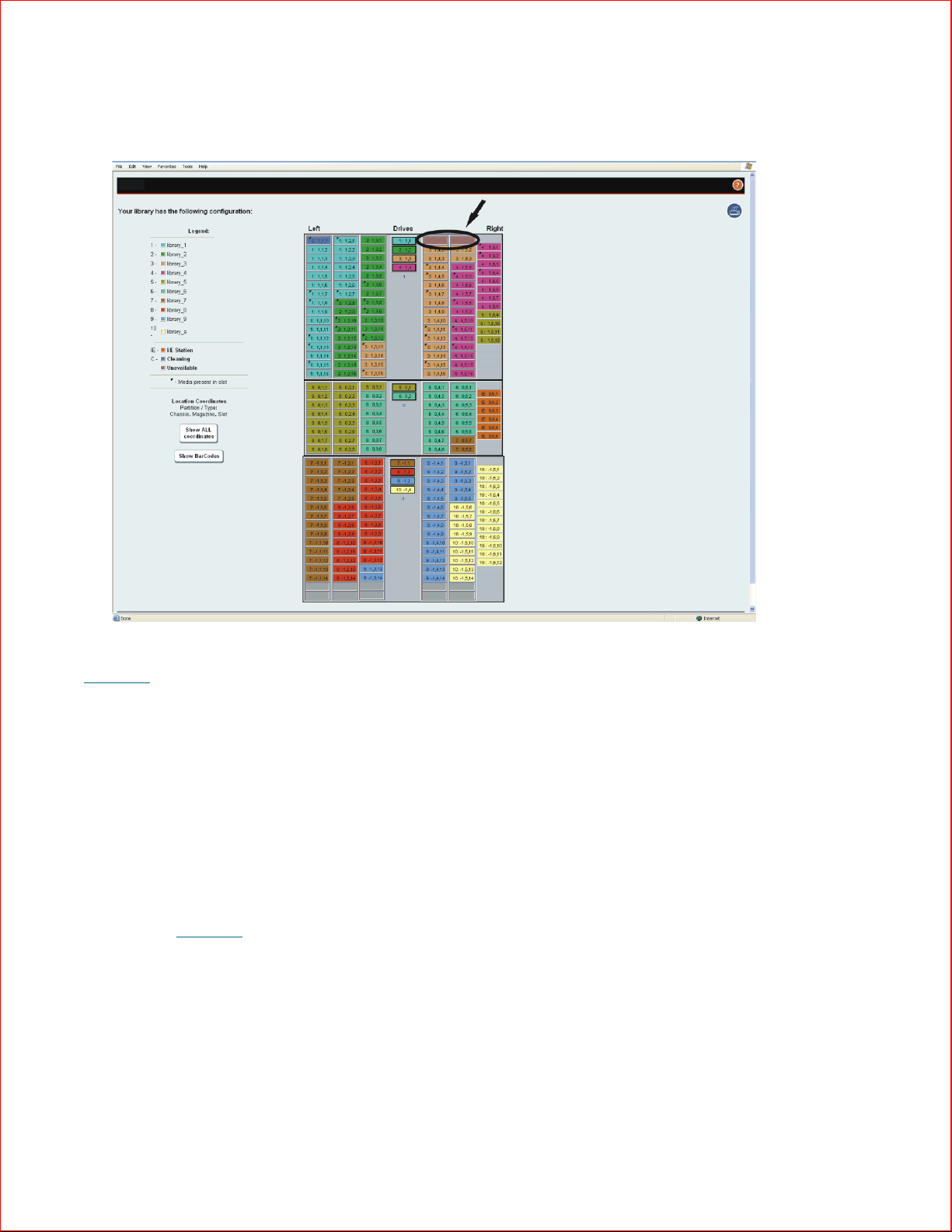
Figure 1-2. The two circled slots in the top module are not available for use in the ML6030 CM (23U) and larger (32U and
41U) library configurations
www.dell.com | support.dell.com
Figure 1-2
shows the Library Configuration report for an ML6030 CM (23U) library configuration. Note that in
the report, the slots in the top row of columns 4 and 5 are shown as unavailable. These two slots should not be
used for data or cleaning cartridges. If a tape is manually placed into one of these slots, the library will alert the
user by generating a T086 Reliability, Availability, and Serviceability (RAS) ticket, explaining that media has
been placed in an unavailable slot.
Since these slots are usable in the ML6010 CM (5U) and ML6020 CM (14U) library configurations, users who
expand their library to an ML6030 CM (23U) or larger (32U or 41U) library or who move an existing module to
the top position need to export tapes from these slots. All other setting changes will occur automatically,
without any operator intervention.
Bulkloading
In the ML6030 CM (23U) and larger (32U and 41U) library configurations, the slots in the top row of columns 4
and 5 in the top module on the right side of the library behind the I/E station cannot be used for any library
operation (see
Figure 1-2
above). When bulkloading the ML6030 CM (23U) or larger (32U and 41U) library
configuration, do not insert tape cartridges into these two slots. If a tape is bulkloaded into one of these slots, the
library will alert the user by generating a T086 RAS ticket, explaining that media has been placed in an
unavailable slot.
For more information on bulkloading, see "Running Your Library"
User’s Guide
on the
Documentation CD
.
in the
Dell PowerVault ML6000 Tape Library
7
Page 8

Important Information About New and Changed Features
The following paragraphs describe several new or changed features that are not covered in the most recent
version of the
Eighteen Local User Accounts
The library now supports a maximum of eighteen local user accounts (user or administrative or both), including
the default administrative user account. Eighteen user sessions can be active at one time. The same user can be
logged in from multiple locations.
For more information on working with user accounts, see "Configuring Your Library" in the
ML6000 Tape Library User’s Guide
www.dell.com | support.dell.com
The paths to open the appropriate screens are as follows:
• From the Web client, select
• From the operator panel, select
Lightweight Directory Access Protocol
The library now supports the Lightweight Directory Access Protocol (LDAP). LDAP is the industry standard
Internet protocol that provides centralized user account management. Enabling LDAP allows existing user
accounts residing on an LDAP server to be integrated into the library's current user account management
subsystem. User account information is centralized and shared by different applications, simplifying user
account management tasks.
Administrative users can enable and configure LDAP. Once LDAP is enabled, users can log into the library using
either LDAP or local authentication. To use LDAP authentication, a user must enter a directory service user
name and password and specify an LDAP domain. To use local authentication, a user must enter only a local user
name and password.
Administrative users can add, delete, and modify only local user account information, including a user’s partition
access settings. The library Web client and operator panel do not allow you to create, modify, or delete user
account information on an LDAP server. This must be done by the directory service provider. For more
information on working with local user accounts, see "Configuring Your Library" in the
Tape Library User’s Guide
Note the following LDAP server guidelines:
• The library supports the Microsoft® Active Directory® LDAP server. Windows® Services for Unix® 2.5 is
required for this support.
• The library supports user account information in the schema defined by RFC 2307. User password schemes
must be encrypted using UNIX crypt. In addition, user names (uid) and passwords (userPassword) must be
created using lowercase characters to be compatible with the library.
• For LDAP users with library user privileges, access to library partitions is determined by group assignment
on the LDAP server. Groups must be created on the LDAP server with names that correspond to the library
partition names. Users with user privileges must be assigned to these groups on the LDAP server to have
access to the corresponding partitions on the library. LDAP users with administrative privileges have access
to all partitions and administrative functions and do not need to be assigned to partition-related groups on
the LDAP server.
• When setting up a user account in Microsoft Active Directory, make sure to populate the UNIX attributes
with information. This requires all Active Directory users to be part of an NIS Domain, or have NIS
Domain information entered. After entering NIS Domain information for a user, you will need to reset the
user’s password.
•The
Dell PowerVault ML6000 Tape Library User’s Guide
on the
Documentation CD.
.
Setup > User Management > User Accounts
Setup > Create Users
on the
Documentation CD
Login
screen displays LDAP login options only when LDAP is enabled.
.
.
Dell PowerVault
.
Dell PowerVault ML6000
8
Page 9

Details on configuring LDAP on the library include:
• Before configuring LDAP on the library, obtain the following LDAP parameters from your network
administrator. You need to enter these parameters on the
– User provider
—
the LDAP server URL, where user account information is stored.
Setup - LDAP
screen on the Web client:
– Group provider — the LDAP server URL, where group information is stored. If the group information
is stored in the same location as the user account information, use the user provider URL.
– Default domain — the domain that is populated on the login screen by default.
– Principle authentication — the login used to gain access to the directory service.
– Credential authentication — the password for the principal authentication login.
– Library user group — the name of the group you want to associate with the library. This group is
equivalent to the local user privilege level. Any member of this group can manage this library. For more
information on privilege levels, see "Configuring Your Library" in the
Library User’s Guide
on the
Documentation CD
.
Dell PowerVault ML6000 Tape
– Admin group — the name of the group associated with the library administrator, equivalent to the
local administrative user privilege level. Any member of this group has administrative privileges. For
more information on privilege levels, see "Configuring Your Library" in the
Tape Library User’s Guide
• Selecting
is in progress, the
Window
in the
Progress Window
on the
Tes t L DAP
on the Web client
Progress Window
. If the test is unsuccessful,
to resolve any issues that occur during the operation.
Documentation CD
Setup - LDAP
.
screen tests current LDAP settings. While the test
appears. If the test is successful,
Failure
appears in the
Progress Window.
Success
Dell PowerVault ML6000
appears in the
Progress
Follow the instructions listed
• After configuring or modifying LDAP settings, save the library configuration.
www.dell.com | support.dell.com
NOTE: For step-by-step instructions on configuring LDAP on the library, see the library's online Help. To access the
online Help system, click the Help icon at the top right of the Web client or operator panel user interface.
You can view and enable LDAP settings from either the Web client or the operator panel. However, you can only
configure LDAP settings using the Web client.
The paths to open the appropriate screens are as follows:
• From the Web client, select
• From the operator panel, select
Logging In When LDAP is Enabled
When LDAP is enabled, the
Password
•
•
text boxes:
Use Local Authentication
Use LDAP Authentication
Setup > User Management > LDAP
.
Setup > LDAP.
Login
screen displays the following items in addition to the
User Name
and
- Users can select this option to log in using a local user name and password.
- Users can select this option to select or enter a domain and log in using a
directory service user name and password.
For more information on LDAP, see
logging into the library, see "Running the Library" in the
the
Documentation CD
Network Time Protocol
.
Lightweight Directory Access Protocol
Dell PowerVault ML6000 Tape Library User’s Guide
on page 8. For more information on
on
The library now supports the Network Time Protocol (NTP). NTP allows you to synchronize the library date and
time with other components in your IT infrastructure. Administrative users can now either modify the date and
time zone settings manually or configure NTP.
If NTP is enabled, the time zone and IP addresses of at least one NTP server must be configured. Contact your
network administrator for NTP server IP address information.
9
Page 10

You can use the
& Time
screen by selecting it from the
Setup Wizard - Date & Time
Setup
screen to enable and configure NTP. You can also access the
Date
menu on either the operator panel or the Web client user interface.
Details on NTP settings include:
• At least one NTP server must be configured and available.
• NTP is enabled on the
Date & Time
screen. When NTP is enabled, you cannot manually configure date
and time. For more information on setting date and time manually, see "Configuring Your Library" in the
Dell PowerVault ML6000 Tape Library User’s Guide
on the
Documentation CD.
• You can enter an IP address for a primary and an alternate (optional) NTP server.
• NTP server IP addresses must be entered in dot notation (for example, 192.168.0.1). IP address text boxes
are limited to numeric characters and do not allow values exceeding 255 for dot-separated values.
www.dell.com | support.dell.com
• After you apply NTP settings, system clock synchronization may take several minutes.
NOTE: This operation should not be performed concurrently by multiple administrative users logged in from different
locations. You can access the appropriate screens, but you cannot apply changes while another administrative user is
performing the same operation.
NOTE: For step-by-step NTP configuration instructions, see your library's online Help. To access the online Help
system, click the Help icon at the top right of the Web client or operator panel user interface.
The paths to open the appropriate screens are as follows:
• From the Web client, select
• From the operator panel, select
Modifying Network Settings From the Web Client
Setup > Date & Time
Setup > Date & Time
.
.
After the initial configuration, administrative users can modify network settings that allow remote Web client
access to the library. You can now modify the network settings from either the operator panel or the Web client.
From the Web client, you can use the
Setup - Network
screen to configure the following networks settings:
library name, Dynamic Host Configuration Protocol (DHCP) enable/disable, IP address, subnet mask, default
gateway, and primary and secondary Domain Name System (DNS) addresses.
From the operator panel, you can use the
enable/disable, IP address, subnet mask, and default gateway. When DHCP is disabled on the
Configuration
screen, you can use the operator panel
Network Configuration
DNS Settings
screen to configure library name, DHCP
Network
screen to configure the primary and
secondary DNS server addresses.
NOTE: Modifying network settings will change network connectivity parameters, requiring remote communication
configuration changes. Your current Web client browser session might become invalid, requiring you to close your
current browser session. Access the Web client using the new network configuration settings and log in again.
See
Domain Name System
"Configuring Your Library" in the
below for more information on DNS. For information on other network settings, see
Dell PowerVault ML6000 Tape Library User’s Guide
on the
Documentation CD
The paths to open the appropriate screens are as follows:
• From the Web client, select
• From the operator panel, select
• From the operator panel, select
Domain Name System
Setup
Setup
Tools
>
Network
>
Network Config
>
DNS
.
.
.
Administrative users can enable DHCP to obtain an IP address automatically. If DHCP is disabled, you can
manually enter an IP address, default gateway, and subnet mask.
10
.
Page 11

In addition, when DHCP is disabled, you can specify primary and secondary Domain Name Service (DNS)
servers. DNS is provided for LDAP server name resolution. When LDAP is enabled, the DNS servers provide IP
resolution of fully qualified LDAP domain names. For more information on LDAP, see
Access Protocol
PowerVault ML6000 Tape Library User’s Guide
on page 8. For information on other network settings, see "Configuring Your Library" in the
on the
Documentation CD
.
Lightweight Directory
Dell
Details on DNS configuration include:
• DNS settings are optional.
• DNS servers must be entered as IP addresses in dot notation, for example, 192.168.0.1.
• Text boxes are limited to numeric characters and do not allow values exceeding 255 for dot-separated
values.
NOTE: For step-by-step DNS configuration instructions, see your library's online Help. To access the online Help
system, click the Help icon at the top right of the Web client or operator panel user interface.
The paths to open the appropriate screens are as follows:
• From the Web client, select
• From the operator panel, select
Testing Trap Registration
Administrative users can use the
Setup
>
Network
Tools
>
DNS
Trap R egi s tr a ti o n
.
.
tab on the operator panel
Network Management
screen to
manually register the IP addresses and port numbers of external applications to enable them to receive SNMP
traps from the library. After registering the IP addresses, you can now perform a test to verify that the library
sends the SNMP traps to the external applications.
The
Trap Reg is tra ti on
tab lists existing IP addresses and the corresponding port numbers. Selecting
Te st
on the
Trap Registration tab verifies that the SNMP traps are sent to all registered IP addresses. While the test is in
progress, the
traps were successfully sent. If the test is unsuccessful,
instructions listed in the
Progress Window
Progress Window
appears. If the test is successful,
Failure
to resolve any issues that occur during the operation.
Success
appears in the
appears in the
Progress Window
Progress Window
and the
. Follow the
This test verifies only that the library has sent SNMP traps to all registered IP addresses. Check the external
applications to verify that the traps were received.
For more information on the network management settings, see "Configuring Your Library" in the
PowerVault ML6000 Tape Library User’s Guide
on the
Documentation CD
.
Dell
www.dell.com | support.dell.com
NOTE: For step-by-step instructions on testing trap registration, see your library's online Help. To access the online
Help system, click the Help icon at the top right of the Web client or operator panel user interface.
Trap Reg is tra ti on
cannot be configured or tested from the Web client. The path to open the appropriate screen
is as follows:
• From the operator panel, select
Disabling/Enabling Manual Cartridge Assignment
Setup > Network Mgmt
.
Administrative users can now disable or enable manual cartridge assignment. When manual cartridge
assignment is enabled (the default setting), the
once cartridges are placed into the I/E station. The
Assign IE
Assign IE
screen automatically appears on the operator panel
screen prompts the user to assign the cartridges to
a specific partition or to the system partition. The cartridges can then be used only by the assigned partition.
When manual cartridge assignment is disabled, the
Assign IE
screen does not appear on the operator panel and
the cartridges in the I/E station are visible to all partitions, as well as the system partition, and can be used by any
partition.
You can disable manual cartridge assignment by clearing the
operator panel
System Settings
screen. To re-enable the feature, select the
Manual Cartridge Assignment
Manual Cartridge Assignment
check box on the
check
box.
11
Page 12
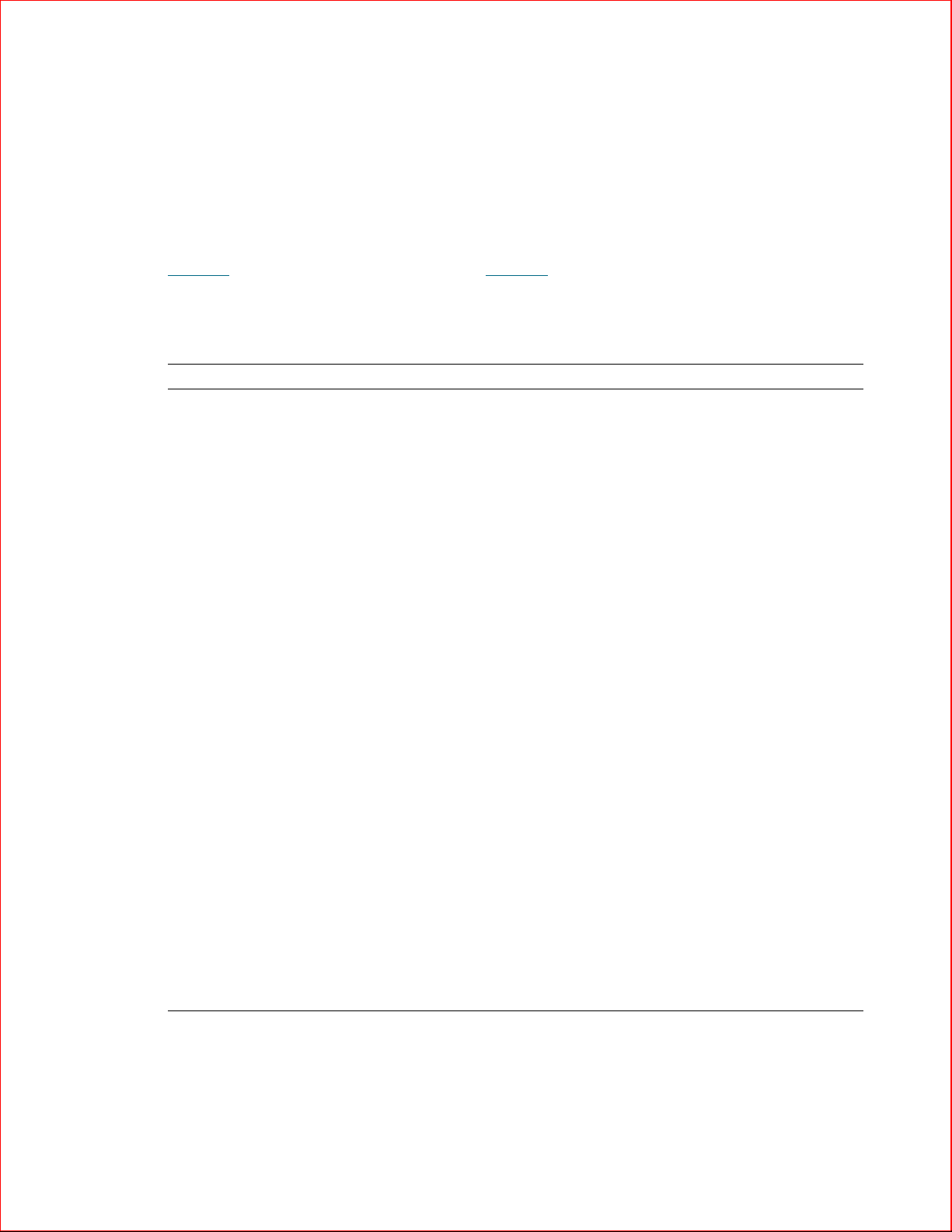
Manual cartridge assignment cannot be configured from the Web client. The path to open the appropriate
screen is as follows:
• From the operator panel, select
Tools > System Settings
.
Important Information About New Menu Commands
The Web client and operator panel menus contain some new commands that are not documented in the most
recent version of the
Table 1-6
lists the latest Web client menus, while
Commands in
in the
Dell PowerVault ML6000 Tape Library User’s Guide
Dell PowerVault ML6000 Tape Library User’s Guide
Table 1-7
italics
are new. For additional information on the menus, see “Understanding the User Interface”
on page 13 lists the latest operator panel menus.
on the
on the
Documentation CD.
Documentation CD
.
www.dell.com | support.dell.com
Table 1-6. Web Client Menus
Setup Menu* Operations Menu Tools Menu* Reports Menu
Setup Wizard* Media
>Move
>Import
>Export
Partitions* Cleaning Media
>Import
>Export
Cleaning Slots* Partitions
>Change Mode
I/E Station Slots* Drive
>Load
>Unload
>Change Mode
Drive IDs* I/E Station Lock/Unlock* Drive Operations* All Slots
Control Path* System Shutdown* Update Library Firmware* About
License* Log Out
Notification*
>Setup*
>E-mail Account*
>Contact Information*
Network*
User Management*
>User Accounts*
>LDAP*
Date and Time*
Register Library*
*Administrative users only.
All RAS Tickets* System Information
Capture Snapshot* Library Configuration
Save/Restore
Configuration*
Identify Drives* Logged in Users
Network Settings
>ML6000
>
Open Source Licenses
12
Page 13
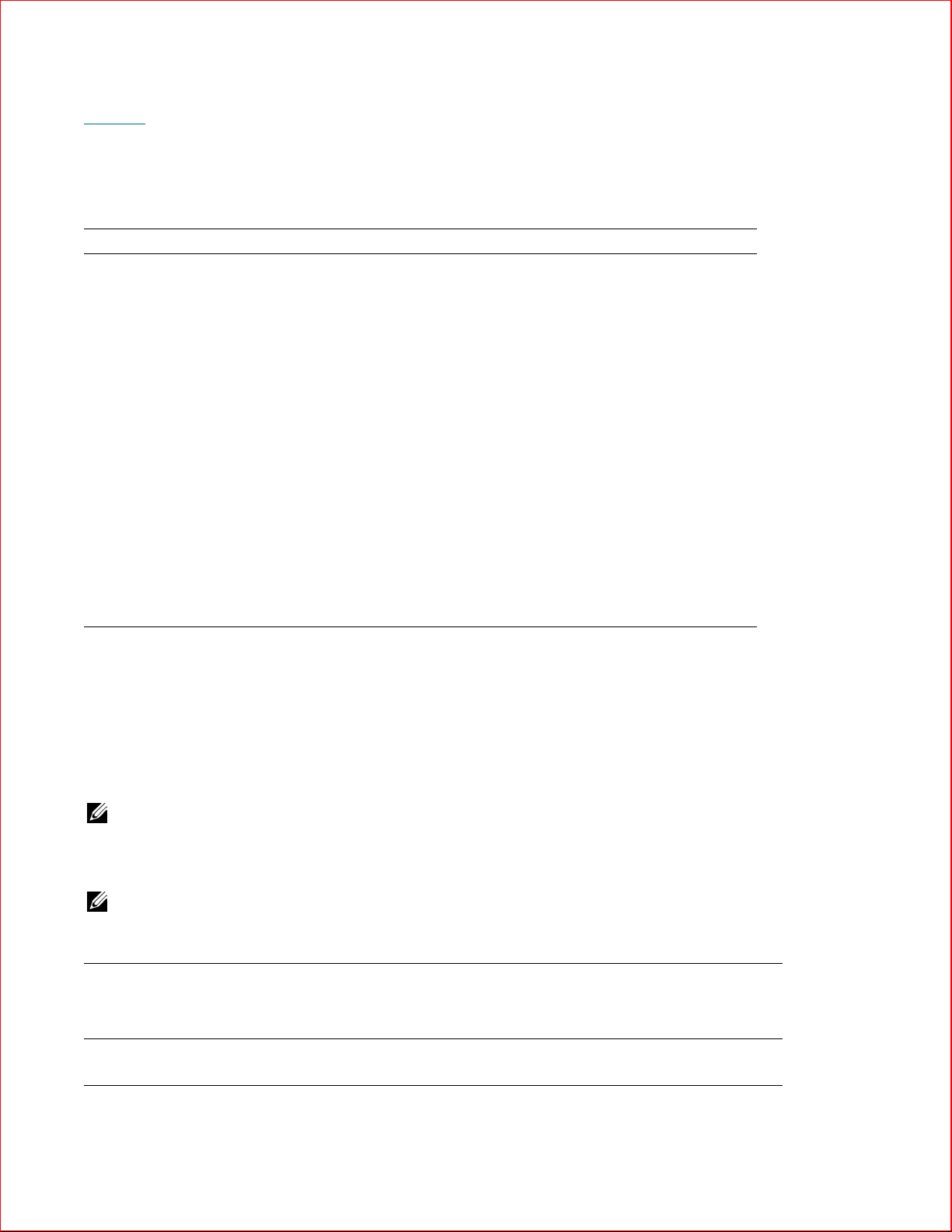
Table 1-7
administrative privileges. Commands in
“Understanding the User Interface” in the
Documentation CD
Table 1-7. Operator Panel Menus
Setup Menu* Operations Menu Tools Menu*
Setup Wizard* Move Media All RAS Tickets *
Create Partitions* Import Media Capture Snapshot*
Delete Partitions* Export Media Drive Management*
Create Users* Import Cleaning Media Drive Info*
Modify Users* Export Cleaning Media About Library
Cleaning Slots* Change Partition Mode Internal Network*
I/E Station Slots* Load Drive System Settings*
Drive IDs* Unload Drive Security*
Notification* Change Drive Mode Display Settings
Licenses* Lock/Unlock I/E Station * DNS*
Network Configuration* Shutdown* Factory Defaults*
Date and Time*
Network Management*
Control Path*
LDAP*
lists the latest operator panel menus. Some menu commands are available only to users with
italics
are new. For additional information on the menus, see
Dell PowerVault ML6000 Tape Library User’s Guide
.
on the
www.dell.com | support.dell.com
*Administrative users only.
Contacting Dell
To contact Dell electronically, you can access the following websites:
• http://www.dell.com
•
http://support.dell.com
For specific web addresses for your country, find the appropriate country section in the table below.
NOTE: Toll-free numbers are for use within the country for which they are listed.
When you need to contact Dell, use the electronic addresses, telephone numbers, and codes provided in the
following table. If you need assistance in determining which codes to use, contact a local or an international
operator.
NOTE: The contact information provided was deemed correct at the time that this document went to print and is subject
to change.
Country (City)
International Access Code
Country Code
City Code
Anguilla E-mail: la-techsupport@dell.com
Antigua and Barbuda General Support
(support)
General Support
Department Name or Service Area,
Website and E-Mail Address
Area Codes,
Local Numbers, and
Toll-Free Numbers
toll-free: 800-335-0031
1-800-805-5924
13
Page 14

Country (City)
International Access Code
Country Code
Department Name or Service Area,
Website and E-Mail Address
Area Codes,
Local Numbers, and
Toll-Free Numbers
City Code
Argentina (Buenos Aires)
International Access Code: 00
We bs it e : www.dell.com.ar
E-mail: la-techsupport@dell.com
Country Code: 54
City Code: 11
E-mail: us_latin_services@dell.com
E-mail for desktop and portable computers:
www.dell.com | support.dell.com
la-techsupport@dell.com
E-mail for servers and EMC
®
storage products:
la_enterprise@dell.com
Customer Care
Technical Support
Technical Support Services
Sales
Aruba General Support
Australia (Sydney)
International Access Code: 0011
Country Code: 61
Website: support.ap.dell.com
E-mail: support.ap.dell.com/contactus
General Support
toll-free: 0-800-444-0730
toll-free: 0-800-444-0733
toll-free: 0-800-444-0724
0-810-444-3355
toll-free: 800-1578
13DELL-133355
City Code: 2
Austria (Vienna)
International Access Code: 900
Country Code: 43
City Code: 1
We bs it e : support.euro.dell.com
E-mail: tech_support_central_europe@dell.com
Home/Small Business Sales
Home/Small Business Fax
Home/Small Business Customer Care
Preferred Accounts/Corporate Customer Care
Support for XPS
Home/Small Business Support for all other Dell
0820 240 530 00
0820 240 530 49
0820 240 530 14
0820 240 530 16
0820 240 530 81
0820 240 530 17
computers
Preferred Accounts/Corporate Support
Switchboard
Bahamas General Support
Barbados General Support
Belgium (Brussels)
International Access Code: 00
Country Code: 32
City Code: 2
We bs it e : support.euro.dell.com
Tech Support for XPS
Tech Support for all other Dell computers
Tech Support Fax
Customer Care
Corporate Sales
Fax
Switchboard
Bermuda General Support
toll-free: 1-866-278-6818
0660 8779
0820 240 530 00
1-800-534-3066
024819296
024819288
024819295
027131565
024819100
024819299
024819100
1-800-342-0671
14
Page 15
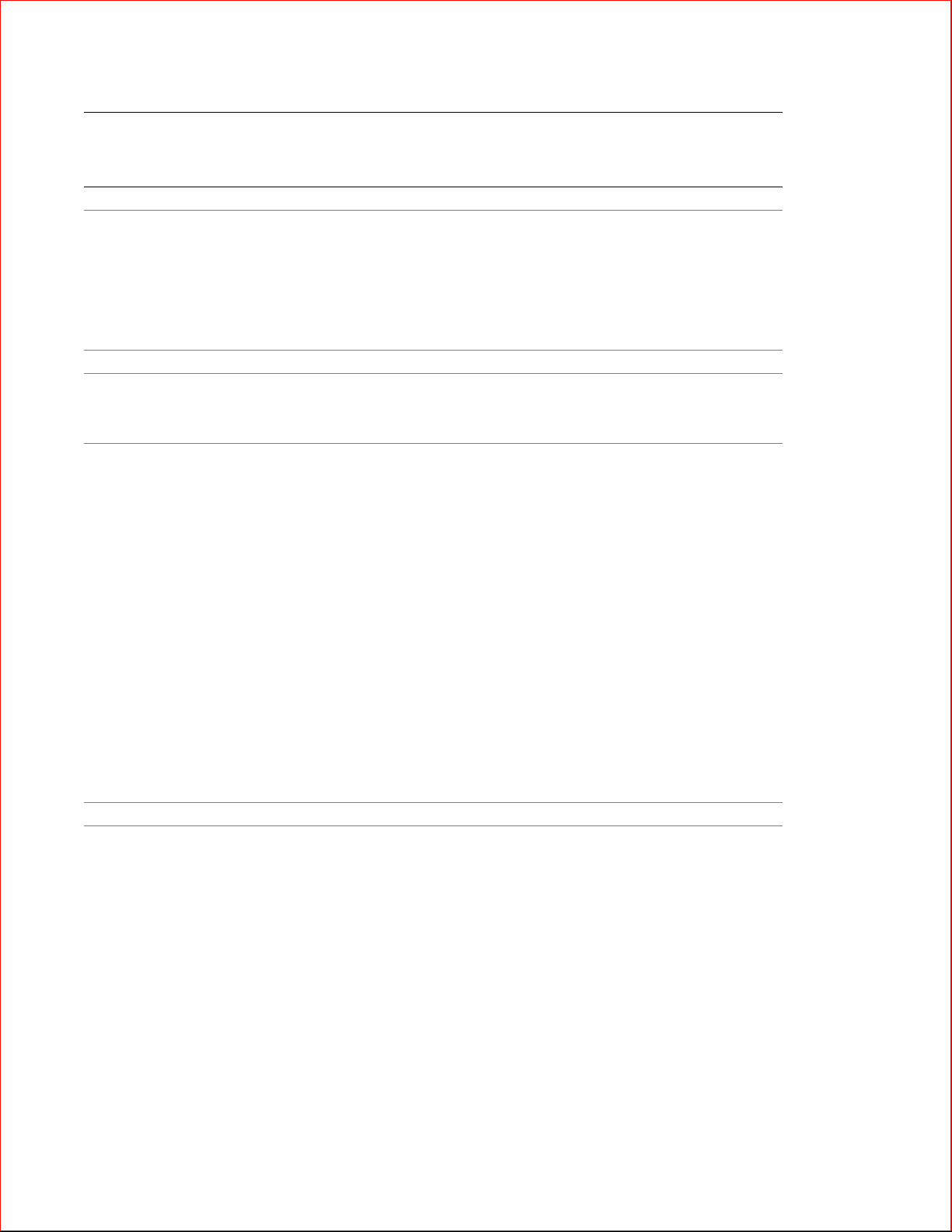
Country (City)
International Access Code
Department Name or Service Area,
Website and E-Mail Address
Country Code
City Code
Bolivia General Support
Brazil
International Access Code: 00
We bs it e : www.dell.com/br
Customer Support, Tech Support
Country Code: 55
City Code: 51
Technical Support Fax
Customer Care Fax
Sales
British Virgin Islands General Support
Brunei
Country Code: 673
Technical Support (Penang, Malaysia)
Customer Care (Penang, Malaysia)
Transaction Sales (Penang, Malaysia)
Canada (North York, Ontario)
International Access Code: 011
Online Order Status: www.dell.ca/ostatus
AutoTech (automated Hardware and Warranty
Support)
Customer Service (Home Sales/Small Business)
Customer Service (med./large business,
government)
Customer Service (printers, projectors, televisions,
handhelds, digital jukebox, and wireless)
Hardware Warranty Support (Home Sales/Small
Business)
Hardware Warranty Support (med./large bus.,
government)
Hardware Warranty Support (printers, projectors,
televisions, handhelds, digital jukebox, and wireless)
Sales (Home Sales/Small Business)
Sales (med./large bus., government)
Spare Parts Sales & Extended Service Sales
Cayman Islands General Support
Chile (Santiago)
Sales and Customer Support
Country Code: 56
City Code: 2
Area Codes,
Local Numbers, and
Toll-Free Numbers
www.dell.com | support.dell.com
toll-free: 800-10-0238
0800 90 3355
51 481 5470
51 481 5480
0800 90 3390
toll-free: 1-866-278-6820
604 633 4966
604 633 4888
604 633 4955
toll-free: 1-800-247-9362
toll-free: 1-800-847-4096
toll-free: 1-800-326-9463
toll-free: 1-800-847-4096
toll-free: 1-800-906-3355
toll-free: 1-800-387-5757
1-877-335-5767
toll-free: 1-800-387-5752
toll-free: 1-800-387-5755
1 866 440 3355
1-800-805-7541
toll-free: 1230-020-4823
15
Page 16

Country (City)
International Access Code
Country Code
Department Name or Service Area,
Website and E-Mail Address
Area Codes,
Local Numbers, and
Toll-Free Numbers
City Code
China (Xiamen)
Country Code: 86
City Code: 592
Technical Support website: support.dell.com.cn
Technical Support E-mail: cn_support@dell.com
Customer Care E-mail: customer_cn@dell.com
Technical Support Fax
Technical Support (Dell™ Dimension™ and
592 818 1350
toll-free: 800 858 2968
Inspiron)
www.dell.com | support.dell.com
Technical Support (OptiPlex™, Latitude™, and
Dell Precision™)
Technical Support (servers and storage)
Technical Support (projectors, PDAs, switches,
toll-free: 800 858 0950
toll-free: 800 858 0960
toll-free: 800 858 2920
routers, and so on)
Technical Support (printers)
Customer Care
Customer Care Fax
Home and Small Business
Preferred Accounts Division
Large Corporate Accounts GCP
Large Corporate Accounts Key Accounts
Large Corporate Accounts North
Large Corporate Accounts North Government and
Education
Large Corporate Accounts East
Large Corporate Accounts East Government and
Education
Large Corporate Accounts Queue Team
Large Corporate Accounts South
Large Corporate Accounts West
Large Corporate Accounts Spare Parts
Colombia General Support
Costa Rica General Support
Czech Republic (Prague)
International Access Code: 00
Country Code: 420
We bs it e : support.euro.dell.com
E-mail: czech_dell@dell.com
Technical Support
Customer Care
Fax
Technical Fax
Switchboard
toll-free: 800 858 2311
toll-free: 800 858 2060
592 818 1308
toll-free: 800 858 2222
toll-free: 800 858 2557
toll-free: 800 858 2055
toll-free: 800 858 2628
toll-free: 800 858 2999
toll-free: 800 858 2955
toll-free: 800 858 2020
toll-free: 800 858 2669
toll-free: 800 858 2572
toll-free: 800 858 2355
toll-free: 800 858 2811
toll-free: 800 858 2621
980-9-15-3978
0800-012-0435
22537 2727
22537 2707
22537 2714
22537 2728
22537 2711
16
Page 17

Country (City)
International Access Code
Department Name or Service Area,
Website and E-Mail Address
Country Code
City Code
Denmark (Copenhagen)
International Access Code: 00
Country Code: 45
We bs it e : support.euro.dell.com
Technical Support for XPS
Technical Support for all other Dell computers
Customer Care (Relational)
Home/Small Business Customer Care
Switchboard (Relational)
Switchboard Fax (Relational)
Switchboard (Home/Small Business)
Switchboard Fax (Home/Small Business)
Dominica General Support
Dominican Republic General Support
Ecuador General Support
El Salvador General Support
Finland (Helsinki)
International Access Code: 990
Country Code: 358
City Code: 9
We bs it e : support.euro.dell.com
E-mail: fi_support@dell.com
Technical Support
Customer Care
Switchboard
Sales under 500 employees
Fax
Sales over 500 employees
Fax
France (Paris) (Montpellier)
International Access Code: 00
Country Code: 33
City Codes: (1) (4)
We bs it e : support.euro.dell.com
Home and Small Business
Technical Support for XPS
Technical Support for all other Dell computers
Customer Care
Switchboard
Switchboard (calls from outside of France)
Sales
Fax
Fax (calls from outside of France)
Corporate
Technical Support
Customer Care
Switchboard
Sales
Fax
Area Codes,
Local Numbers, and
Toll-Free Numbers
www.dell.com | support.dell.com
7010 0074
7023 0182
7023 0184
3287 5505
3287 1200
3287 1201
3287 5000
3287 5001
toll-free: 1-866-278-6821
1-800-148-0530
toll-free: 999-119
01-899-753-0777
0207 533 555
0207 533 538
0207 533 533
0207 533 540
0207 533 530
0207 533 533
0207 533 530
0825 387 129
0825 387 270
0825 823 833
0825 004 700
04 99 75 40 00
0825 004 700
0825 004 701
04 99 75 40 01
0825 004 719
0825 338 339
01 55 94 71 00
01 55 94 71 00
01 55 94 71 01
17
Page 18

Country (City)
International Access Code
Country Code
Department Name or Service Area,
Website and E-Mail Address
Area Codes,
Local Numbers, and
Toll-Free Numbers
City Code
Germany (Langen)
International Access Code: 00
Country Code: 49
City Code: 6103
www.dell.com | support.dell.com
Greece
International Access Code: 00
Country Code: 30
Grenada General Support
Guatemala General Support
Guyana General Support
Hong Kong
International Access Code: 001
Country Code: 852
We bs it e : support.euro.dell.com
E-mail: tech_support_central_europe@dell.com
Technical Support for XPS
Technical Support for all other Dell computers
Home/Small Business Customer Care
Global Segment Customer Care
Preferred Accounts Customer Care
Large Accounts Customer Care
Public Accounts Customer Care
Switchboard
We bs it e : support.euro.dell.com
Technical Support
Gold Service Technical Support
Switchboard
Gold Service Switchboard
Sales
Fax
Website: support.ap.dell.com
Technical Support E-mail: HK_support@Dell.com
Technical Support (Dimension and Inspiron)
Technical Support (OptiPlex, Latitude, and Dell
069 9792 7222
069 9792-7200
0180-5-224400
06103 766-9570
06103 766-9420
06103 766-9560
06103 766-9555
06103 766-7000
00800-44 14 95 18
00800-44 14 00 83
2108129810
2108129811
2108129800
2108129812
toll-free: 1-866-540-3355
1-800-999-0136
toll-free: 1-877-270-4609
2969 3188
2969 3191
Precision)
Technical Support (PowerApp™, PowerEdge™,
2969 3196
PowerConnect™, and PowerVault™)
Customer Care
Large Corporate Accounts
Global Customer Programs
Medium Business Division
Home and Small Business Division
3416 0910
3416 0907
3416 0908
3416 0912
2969 3105
India E-mail: india_support_desktop@dell.com
india_support_notebook@dell.com
india_support_Server@dell.com
Technical Support
1600338045
and 1600448046
Sales (Large Corporate Accounts)
Sales (Home and Small Business)
1600 33 8044
1600 33 8046
18
Page 19

Country (City)
International Access Code
Department Name or Service Area,
Website and E-Mail Address
Country Code
City Code
Ireland (Cherrywood)
International Access Code: 00
Country Code: 353
City Code: 1
We bs it e : support.euro.dell.com
E-mail: dell_direct_support@dell.com
Sales
Ireland Sales
Dell Outlet
Online Ordering HelpDesk
Customer Care
Home User Customer Care
Small Business Customer Care
Corporate Customer Care
Technical Support
Technical Support for XPS
Technical Support for all other Dell computers
At-Home-Service — Technical Support Queries
General
Fax/Sales Fax
Switchboard
U.K. Technical Support (dial within U.K. only)
U.K. Customer Care (dial within U.K. only)
Corporate Customer Care (dial within U.K. only)
U.K. Sales (dial within U.K. only)
Italy (Milan)
International Access Code: 00
Country Code: 39
City Code: 02
We bs it e : support.euro.dell.com
Home and Small Business
Technical Support
Customer Care
Fax
Switchboard
Corporate
Technical Support
Customer Care
Fax
Switchboard
Jamaica General Support (dial from within Jamaica only)
Area Codes,
Local Numbers, and
Toll-Free Numbers
www.dell.com | support.dell.com
01 204 4444
1850 200 778
1850 200 778
01 204 4014
01 204 4014
1850 200 982
1850 200 722
1850 543 543
1850 200 889
01 204 0103
01 204 4444
0870 353 0800
0870 353 0202
0870 353 0240
0870 353 4000
02 577 826 90
02 696 821 14
02 696 821 13
02 696 821 12
02 577 826 90
02 577 825 55
02 575 035 30
02 577 821
1-800-682-3639
19
Page 20

Country (City)
International Access Code
Country Code
Department Name or Service Area,
Website and E-Mail Address
Area Codes,
Local Numbers, and
Toll-Free Numbers
City Code
Japan (Kawasaki)
International Access Code: 001
Country Code: 81
City Code: 44
We bs it e : support.jp.dell.com
Technical Support (servers)
Technical Support outside of Japan (servers)
Technical Support (Dimension and Inspiron)
Technical Support outside of Japan (Dimension and
toll-free: 0120-198-498
81-44-556-4162
toll-free: 0120-198-226
81-44-520-1435
Inspiron)
www.dell.com | support.dell.com
Technical Support (Dell Precision, OptiPlex, and
Latitude)
Technical Support outside of Japan (Dell Precision,
toll-free:0120-198-433
81-44-556-3894
OptiPlex, and Latitude)
Technical Support (PDAs, projectors, printers,
toll-free: 0120-981-690
routers)
Technical Support outside of Japan (PDAs,
81-44-556-3468
projectors, printers, routers)
Faxbox Service
24-Hour Automated Order Status Service
Customer Care
Business Sales Division (up to 400 employees)
Preferred Accounts Division Sales (over 400
044-556-3490
044-556-3801
044-556-4240
044-556-1465
044-556-3433
employees)
Public Sales (government agencies, educational
044-556-5963
institutions, and medical institutions)
Global Segment Japan
Individual User
Switchboard
Korea (Seoul)
International Access Code: 001
Country Code: 82
City Code: 2
E-mail: krsupport@dell.com
Support
Support (Dimension, PDA, Electronics and
Accessories)
Sales
Fax
Switchboard
Latin America Customer Technical Support (Austin, Texas,
toll-free: 080-200-3800
toll-free: 080-200-3801
toll-free: 080-200-3600
044-556-3469
044-556-1760
044-556-4300
2194-6202
2194-6000
512 728-4093
U.S.A.)
Customer Service (Austin, Texas, U.S.A.)
Fax (Technical Support and Customer Service)
512 728-3619
512 728-3883
(Austin, Texas, U.S.A.)
Sales (Austin, Texas, U.S.A.)
SalesFax (Austin, Texas, U.S.A.)
512 728-4397
512 728-4600
or 512 728-3772
20
Page 21

Country (City)
International Access Code
Department Name or Service Area,
Website and E-Mail Address
Country Code
City Code
Luxembourg
International Access Code: 00
Country Code: 352
We bs it e : support.euro.dell.com
Support
Home/Small Business Sales
Corporate Sales
Customer Care
Fax
Macao
Country Code: 853
Technical Support
Customer Service (Xiamen, China)
Transaction Sales (Xiamen, China)
Malaysia (Penang)
International Access Code: 00
Country Code: 60
City Code: 4
We bs it e : support.ap.dell.com
Technical Support (Dell Precision, OptiPlex, and
Latitude)
Technical Support (Dimension, Inspiron, and
Electronics and Accessories)
Technical Support (PowerApp, PowerEdge,
PowerConnect, and PowerVault)
Customer Care
Tra n sa ct io n S al es
Corporate Sales
Mexico
Customer Technical Support
International Access Code: 00
Country Code: 52
Sales
Customer Service
Main
Montserrat General Support
Netherlands Antilles General Support
Area Codes,
Local Numbers, and
Toll-Free Numbers
3420808075
+32 (0)2 713 15 96
26 25 77 81
+32 (0)2 481 91 19
26 25 77 82
toll-free: 0800 105
34 160 910
29 693 115
toll-free: 1 800 880 193
toll-free: 1 800 881 306
toll-free: 1800 881 386
toll-free:
1800 881 306
(option 6)
toll-free: 1 800 888 202
toll-free: 1 800 888 213
001-877-384-8979
or 001-877-269-3383
50-81-8800
or 01-800-888-3355
001-877-384-8979
or 001-877-269-3383
50-81-8800
or 01-800-888-3355
toll-free: 1-866-278-6822
001-800-882-1519
www.dell.com | support.dell.com
21
Page 22
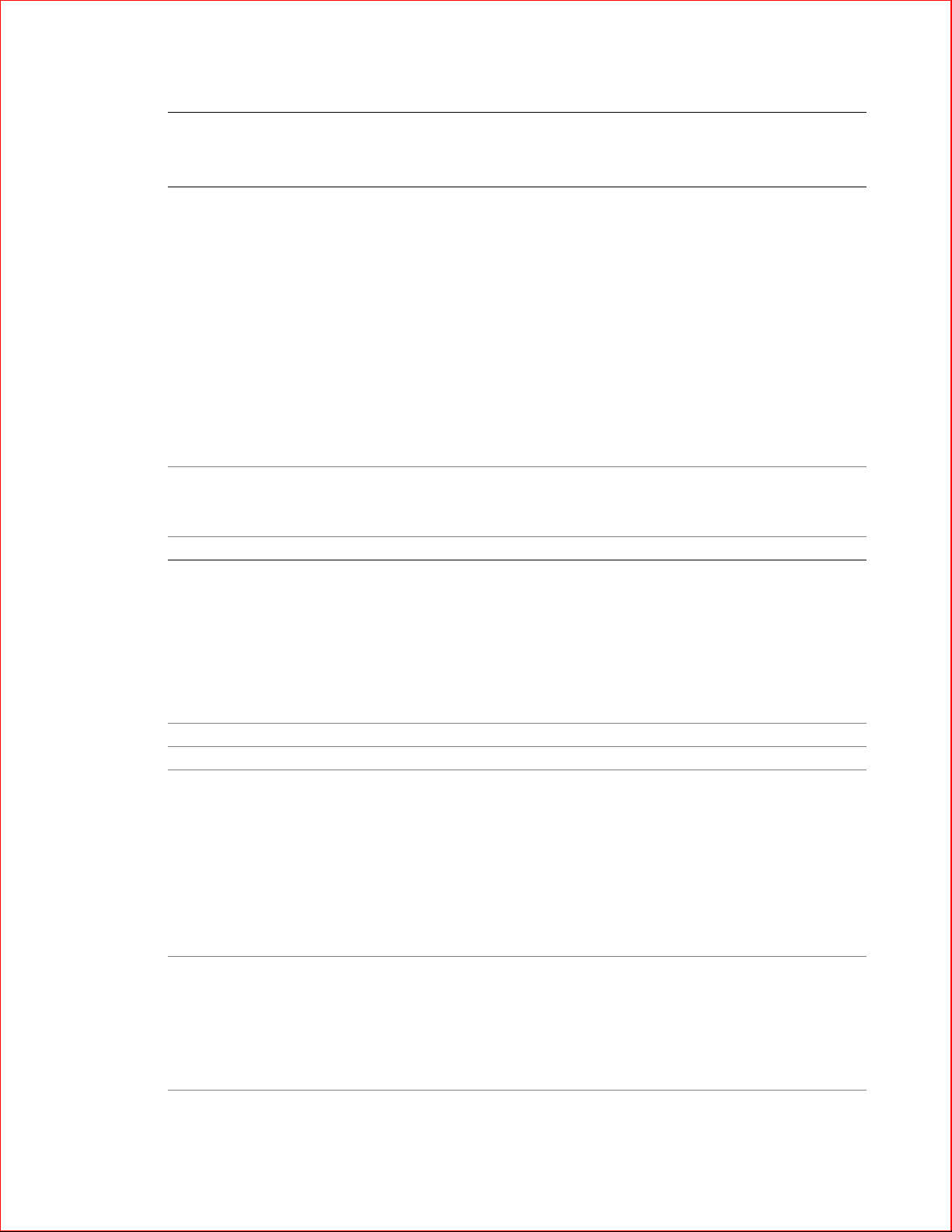
Country (City)
International Access Code
Country Code
Department Name or Service Area,
Website and E-Mail Address
Area Codes,
Local Numbers, and
Toll-Free Numbers
City Code
Netherlands (Amsterdam)
International Access Code: 00
Country Code: 31
City Code: 20
www.dell.com | support.dell.com
New Zealand
International Access Code: 00
Country Code: 64
Nicaragua General Support
Norway (Lysaker)
International Access Code: 00
Country Code: 47
Pan ama General Support
Peru General Support
Poland (Warsaw)
International Access Code: 011
Country Code: 48
City Code: 22
Portugal
International Access Code: 00
Country Code: 351
We bs it e : support.euro.dell.com
Technical Support for XPS
Technical Support for all other Dell computers
Technical Support Fax
Home/Small Business Customer Care
Relational Customer Care
Home/Small Business Sales
Relational Sales
Home/Small Business Sales Fax
Relational Sales Fax
Switchboard
Switchboard Fax
We bs it e : support.ap.dell.com
E-mail: support.ap.dell.com/contactus
General Support
We bs it e : support.euro.dell.com
Technical Support for XPS
Technical Support for all other Dell products
Relational Customer Care
Home/Small Business Customer Care
Switchboard
Fax Switchboard
We bs it e : support.euro.dell.com
E-mail: pl_support_tech@dell.com
Customer Service Phone
Customer Care
Sales
Customer Service Fax
Reception Desk Fax
Switchboard
We bs it e : support.euro.dell.com
Technical Support
Customer Care
Sales
020 674 45 94
020 674 45 00
020 674 47 66
020 674 42 00
020 674 4325
020 674 55 00
020 674 50 00
020 674 47 75
020 674 47 50
020 674 50 00
020 674 47 50
0800 441 567
001-800-220-1006
815 35 043
671 16882
671 17575
23162298
671 16800
671 16865
001-800-507-0962
0800-50-669
57 95 700
57 95 999
57 95 999
57 95 806
57 95 998
57 95 999
707200149
800 300 413
800 300 410 or 800 300 411 or
800 300 412 or 21 422 07 10
Fax
Puerto Rico General Support
214240112
1-800-805-7545
22
Page 23

Country (City)
International Access Code
Country Code
City Code
St. Kitts and Nevis General Support
St. Lucia General Support
St. Vincent and the Grenadines General Support
Singapore (Singapore)
International Access Code: 005
Country Code: 65
Slovakia (Prague)
International Access Code: 00
Country Code: 421
South Africa (Johannesburg)
International Access Code:
09/091
Country Code: 27
City Code: 11
Southeast Asian and Pacific
Countries
NOTE: The phone numbers in this section should be
called from within Singapore or Malaysia only.
Website: support.ap.dell.com
Technical Support (Dimension, Inspiron, and
Electronics and Accessories)
Technical Support (OptiPlex, Latitude, and Dell
Precision)
Technical Support (PowerApp, PowerEdge,
PowerConnect, and PowerVault)
Customer Care
Tra n sa ct io n S al es
Corporate Sales
We bs it e : support.euro.dell.com
E-mail: czech_dell@dell.com
Technical Support
Customer Care
Fax
Tec h Fa x
Switchboard (Sales)
We bs it e : support.euro.dell.com
E-mail: dell_za_support@dell.com
Gold Queue
Technical Support
Customer Care
Sales
Fax
Switchboard
Technical Support, Customer Service, and Sales
(Penang, Malaysia)
Department Name or Service Area,
Website and E-Mail Address
Area Codes,
Local Numbers, and
Toll-Free Numbers
toll-free: 1-877-441-4731
1-800-882-1521
toll-free: 1-877-270-4609
toll-free: 1 800 394 7430
toll-free: 1 800 394 7488
toll-free: 1 800 394 7478
toll-free:
toll-free: 1 800 394 7412
toll-free: 1 800 394 7419
1 800 394 7430
(option 6)
02 5441 5727
420 22537 2707
02 5441 8328
02 5441 8328
02 5441 7585
011 709 7713
011 709 7710
011 709 7707
011 709 7700
011 706 0495
011 709 7700
604 633 4810
www.dell.com | support.dell.com
23
Page 24

Country (City)
International Access Code
Country Code
Department Name or Service Area,
Website and E-Mail Address
Area Codes,
Local Numbers, and
Toll-Free Numbers
City Code
Spain (Madrid)
International Access Code: 00
Country Code: 34
City Code: 91
www.dell.com | support.dell.com
We bs it e : support.euro.dell.com
Home and Small Business
Technical Support
Customer Care
Sales
Switchboard
Fax
902 100 130
902 118 540
902 118 541
902 118 541
902 118 539
Corporate
902 100 130
902 115 236
917229200
917229583
0771 340 340
08 590 05 199
08 590 05 642
08 587 70 527
020 140 14 44
08 590 05 594
08 590 05 185
0848 33 88 57
0844 811 411
Sweden (Upplands Vasby)
International Access Code: 00
Country Code: 46
City Code: 8
Switzerland (Geneva)
International Access Code: 00
Country Code: 41
City Code: 22
Technical Support
Customer Care
Switchboard
Fax
We bs it e : support.euro.dell.com
Technical Support for XPS
Technical Support for all other Dell products
Relational Customer Care
Home/Small Business Customer Care
Employee Purchase Program (EPP) Support
Technical Support Fax
Sales
We bs it e : support.euro.dell.com
E-mail: Tech_support_central_Europe@dell.com
Technical Support for XPS
Technical Support (Home and Small Business) for
all other Dell products
Ta i wa n
International Access Code: 002
Country Code: 886
Technical Support (Corporate)
Customer Care (Home and Small Business)
Customer Care (Corporate)
Fax
Switchboard
We bs it e : support.ap.dell.com
E-mail: ap_support@dell.com
Technical Support (OptiPlex, Latitude, Inspiron,
toll-free: 00801 86 1011
0844 822 844
0848 802 202
0848 821 721
022 799 01 90
022 799 01 01
Dimension, and Electronics and Accessories)
Technical Support (PowerApp, PowerEdge,
toll-free: 00801 60 1256
PowerConnect, and PowerVault)
Customer Care
toll-free:
00801 60 1250
(option 5)
Tra n sa ct io n S al es
Corporate Sales
toll-free: 00801 65 1228
toll-free: 00801 651 227
24
Page 25

Country (City)
International Access Code
Department Name or Service Area,
Website and E-Mail Address
Country Code
City Code
Thailand
International Access Code: 001
Country Code: 66
We bs it e : support.ap.dell.com
Technical Support (OptiPlex, Latitude, and Dell
Precision)
Technical Support (PowerApp, PowerEdge,
PowerConnect, and PowerVault)
Customer Care
Corporate Sales
Tra n sa ct io n S al es
Trinidad/Tobago General Support
Turks and Caicos Islands General Support
U.K. (Bracknell)
International Access Code: 00
Country Code: 44
City Code: 1344
We bs it e : support.euro.dell.com
E-mail: dell_direct_support@dell.com
Customer Care website:
support.euro.dell.com/uk/en/ECare/form/home.asp
Sales
Home and Small Business Sales
Corporate/Public Sector Sales
Customer Care
Home and Small Business Customer Care
Corporate Customer Care
Preferred Accounts (500–5000 employees)
Customer Care
Global Accounts Customer Care
Central Government Customer Care
Local Government & Education Customer Care
Health Customer Care
Technical Support
Technical Support for XPS
Technical Support (Corporate/Preferred
Accounts/PAD [1000+ employees])
General
Technical Support for all other products
Home and Small Business Fax
Uruguay General Support
Area Codes,
Local Numbers, and
Toll-Free Numbers
toll-free: 1800 0060 07
toll-free: 1800 0600 09
toll-free:
1800 006 007
(option 7)
toll-free: 1800 006 009
toll-free: 1800 006 006
1-800-805-8035
toll-free: 1-866-540-3355
0870 907 4000
01344 860 456
0870 906 0010
01344 373 185
0870 906 0010
01344 373 186
01344 373 193
01344 373 199
01344 373 194
0870 366 4180
0870 908 0500
0870 908 0800
0870 907 4006
toll-free: 000-413-598-2521
www.dell.com | support.dell.com
25
Page 26

Country (City)
International Access Code
Country Code
Department Name or Service Area,
Website and E-Mail Address
Area Codes,
Local Numbers, and
Toll-Free Numbers
City Code
U.S.A. (Austin, Texas)
International Access Code: 011
Country Code: 1
Automated Order-Status Service
AutoTech (portable and desktop computers)
Hardware and Warranty Support (Dell TV,
Printers, and Projectors
) for Relationship
toll-free: 1-800-433-9014
toll-free: 1-800-247-9362
toll-free: 1-877-459-7298
customers
Americas Consumer XPS Support
Consumer (Home and Home Office) Support for
www.dell.com | support.dell.com
all other Dell products
Customer Service
Employee Purchase Program (EPP) Customers
toll-free: 1-800-232-8544
toll-free: 1-800-624-9896
toll-free: 1-800-624-9897
toll-free: 1-800-695-8133
Financial Services website:
www.dellfinancialservices.com
Financial Services (lease/loans)
Financial Services (Dell Preferred Accounts [DPA])
toll-free: 1-877-577-3355
toll-free: 1-800-283-2210
Business
Customer Service and Support
Employee Purchase Program (EPP) Customers
Support for printers, projectors, PDAs, and MP3
toll-free: 1-800-456-3355
toll-free: 1-800-695-8133
toll-free: 1-877-459-7298
players
Public (government, education, and healthcare)
Customer Service and Support
Employee Purchase Program (EPP) Customers
Dell Sales
toll-free: 1-800-456-3355
toll-free: 1-800-695-8133
toll-free: 1-800-289-3355
or toll-free: 1-800-879-3355
Dell Outlet Store (Dell refurbished computers)
Software and Peripherals Sales
Spare Parts Sales
Extended Service and Warranty Sales
Fax
Dell Services for the Deaf, Hard-of-Hearing, or
Speech-Impaired
U.S. Virgin Islands General Support
Ven ez ue la General Support
toll-free: 1-888-798-7561
toll-free: 1-800-671-3355
toll-free: 1-800-357-3355
toll-free: 1-800-247-4618
toll-free: 1-800-727-8320
toll-free: 1-877-DELLTTY
(1-877-335-5889)
1-877-673-3355
8001-3605
\____________________
Information in this document is subject to change without notice.
© 2005-2006 Dell Inc. All rights reserved. Printed in the U.S.A.
Reproduction in any manner whatsoever without the written permission of Dell Inc. is strictly forbidden.
Trademarks used in this text: Dell, the DELL logo, and PowerVault are trademarks of Dell Inc. Other trademarks and trade names
may be used in this document to refer to either the entities claiming the marks and names or their products. Dell Inc. disclaims any
proprietary interest in trademarks and trade names other than its own.
26
